Dome lights MERCEDES-BENZ M-Class 2014 W166 Owner's Manual
[x] Cancel search | Manufacturer: MERCEDES-BENZ, Model Year: 2014, Model line: M-Class, Model: MERCEDES-BENZ M-Class 2014 W166Pages: 462, PDF Size: 6.23 MB
Page 10 of 462
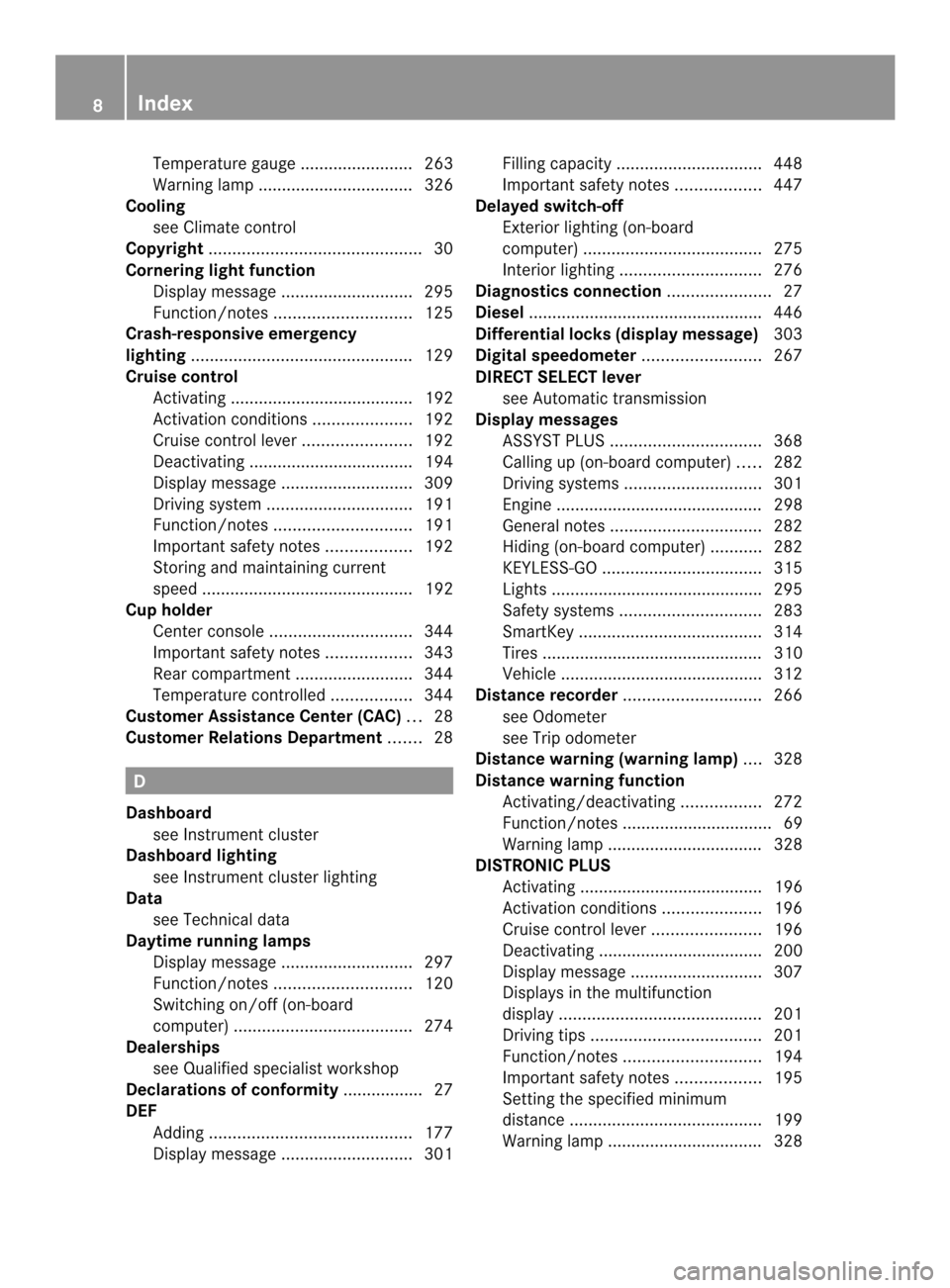
Temperature gauge ........................ 263
Warning lamp ................................. 326
Cooling
see Climate control
Copyright ............................................. 30
Cornering light function Display message ............................ 295
Function/notes ............................. 125
Crash-responsive emergency
lighting ............................................... 129
Cruise control Activating ....................................... 192
Activatio ncondition s..................... 192
Cruise control leve r....................... 192
Deactivating ................................... 194
Display message ............................ 309
Driving system ............................... 191
Function/notes ............................. 191
Important safety notes ..................192
Storing and maintaining current
spee d............................................. 192
Cu p holder
Center console .............................. 344
Important safety notes ..................343
Rea rcompartmen t......................... 344
Temperature controlle d................. 344
Customer Assistance Center (CAC) ...28
Customer Relations Department .......28 D
Dashboard see Instrument cluster
Dashboard lighting
see Instrument cluster lighting
Data
see Technical data
Daytime running lamps
Display message ............................ 297
Function/notes ............................. 120
Switching on/off (on-board
computer) ...................................... 274
Dealerships
see Qualified specialist workshop
Declarations of conformity ................. 27
DEF Adding ........................................... 177
Display message ............................ 301Filling capacity
............................... 448
Important safety notes ..................447
Delaye dswitch-off
Exterio rlighting (on-board
computer )...................................... 275
Interior lighting .............................. 276
Diagnostics connection ......................27
Diesel ................................................. .446
Differential locks (display message) 303
Digital speedometer .........................267
DIRECT SELECTl ever
see Automatic transmission
Displa ymessages
ASSYS TPLUS ................................ 368
Calling up (on-board computer) .....282
Driving systems ............................. 301
Engine ............................................ 298
General notes ................................ 282
Hiding (on-board computer) ...........282
KEYLESS-GO .................................. 315
Lights ............................................ .295
Safety systems .............................. 283
SmartKey ....................................... 314
Tires ............................................... 310
Vehicle .......................................... .312
Distance recorder ............................. 266
see Odometer
see Trip odometer
Distance warning (warning lamp) ....328
Distance warning function Activating/deactivating .................272
Function/notes ................................ 69
Warning lamp ................................. 328
DISTRONIC PLUS
Activating ....................................... 196
Activation conditions .....................196
Cruise control leve r....................... 196
Deactivating ................................... 200
Display message ............................ 307
Displays in the multifunction
displa y........................................... 201
Driving tips .................................... 201
Function/notes ............................. 194
Important safety notes ..................195
Setting the specified minimum
distance ......................................... 199
Warning lamp ................................. 328 8
Index
Page 276 of 462
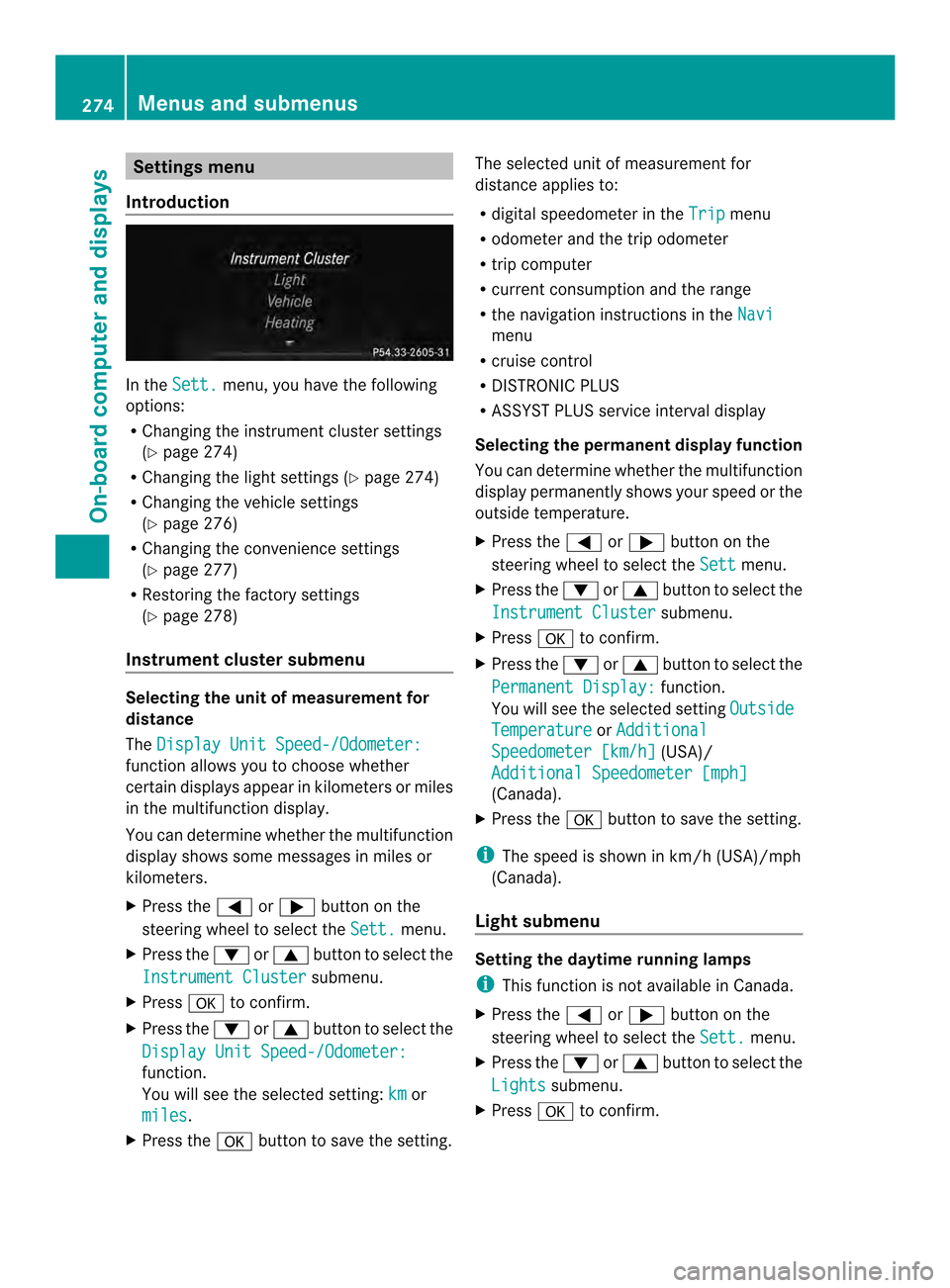
Settings menu
Introduction In the
Sett. menu, you have the following
options:
R Changing the instrumen tcluste rsettings
(Y page 274)
R Changing the light settings (Y page 274)
R Changing the vehicle settings
(Y page 276)
R Changing the convenience settings
(Y page 277)
R Restoring the factory settings
(Y page 278)
Instrument cluster submenu Selecting the unit of measurement for
distance
The
Display Unit Speed-/Odometer: function allows you to choose whether
certain displays appear in kilometers or miles
in the multifunction display.
You can determine whether the multifunction
display shows some messages in miles or
kilometers.
X
Press the 0002or0005 button on the
steering wheel to select the Sett. menu.
X Press the 0004or0003 button to select the
Instrument Cluster submenu.
X Press 000Bto confirm.
X Press the 0004or0003 button to select the
Display Unit Speed-/Odometer: function.
You will see the selected setting:
km or
miles .
X Press the 000Bbutton to save the setting. The selected unit of measuremen
tfor
distance applies to:
R digital speedometer in the Trip menu
R odometer and the trip odometer
R trip computer
R current consumption and the range
R the navigation instructions in the Navi menu
R cruise control
R DISTRONIC PLUS
R ASSYST PLUS service interval display
Selecting the permanent display function
You can determine whether the multifunction
display permanently shows your speed or the
outside temperature.
X Press the 0002or0005 button on the
steering wheel to select the Sett menu.
X Press the 0004or0003 button to select the
Instrument Cluster submenu.
X Press 000Bto confirm.
X Press the 0004or0003 button to select the
Permanent Display: function.
You will see the selected setting Outside Temperature or
Additional Speedometer [km/h] (USA)/
Additional Speedometer [mph] (Canada).
X Press the 000Bbutton to save the setting.
i The speed is shown in km/h( USA)/mph
(Canada).
Light submenu Setting the daytime running lamps
i
This function is not available in Canada.
X Press the 0002or0005 button on the
steering wheel to select the Sett. menu.
X Press the 0004or0003 button to select the
Lights submenu.
X Press 000Bto confirm. 274
Menus and submenusOn-board computer and displays
Page 280 of 462

displayed in red in the multifunction
display.
X Press the 000Bbutton to save the setting. 0002
To fold the exterior mirrors in or out
If you have switched the Auto. MirrorFolding on and you fold the exterior mirrors
in using button 0002, they will not fold out
automatically (Y page 115).
You can then only fold out the exterior mirrors
using button 0002.
Restoring the factory settings X
Press the 0002or0005 button on the
steering wheel to select the Sett. menu.
X Press the 0004or0003 button to select the
Factory Setting submenu.
X Press 000Bto confirm.
The Reset All Settings? message
appears.
X Press the 0004or0003 button to select
No or
Yes .
X Press 000Bto confirm the selection.
If you select Yes , the multifunction display
shows a confirmation message.
For safety reasons, the Daytime RunningLights function in the
Lights submenu is
only reset if the vehicle is stationary. ON&OFFROAD menu
Example: multifunction display
X
Press the 0002or0005 button on the
steering wheel to select the ON&OFFROAD menu.
You can set the curren tsettings to appear in
the ON&OFFROAD menu:
R On-road program (Y page 243)
R Off-road program (Y page 248) AMG menu in AMG vehicles
AMG displays 0002
Digital speedometer
0003 Gear indicator
0023 Upshift indicator
0022 Engine oil temperature
0020 Coolant temperature
0021 Status indicator (indicator not available in
USA/Canada)
X Press 0002or0005 on the steering wheel
to select the AMG menu.
Upshift indicator UP 0023
indicates that the
engine has reached the overrevving range
when in the manual gearshift program.
Upshift indicator UP 0023
fades out other
messages until you have shifted up.
If the engine oil temperature is below 176 ‡
(80 †) the oil temperature is shown in blue. 278
Menus and submenusOn-board computer and displays