tires MERCEDES-BENZ M-Class 2015 W166 Owner's Manual
[x] Cancel search | Manufacturer: MERCEDES-BENZ, Model Year: 2015, Model line: M-Class, Model: MERCEDES-BENZ M-Class 2015 W166Pages: 466, PDF Size: 8.92 MB
Page 5 of 466
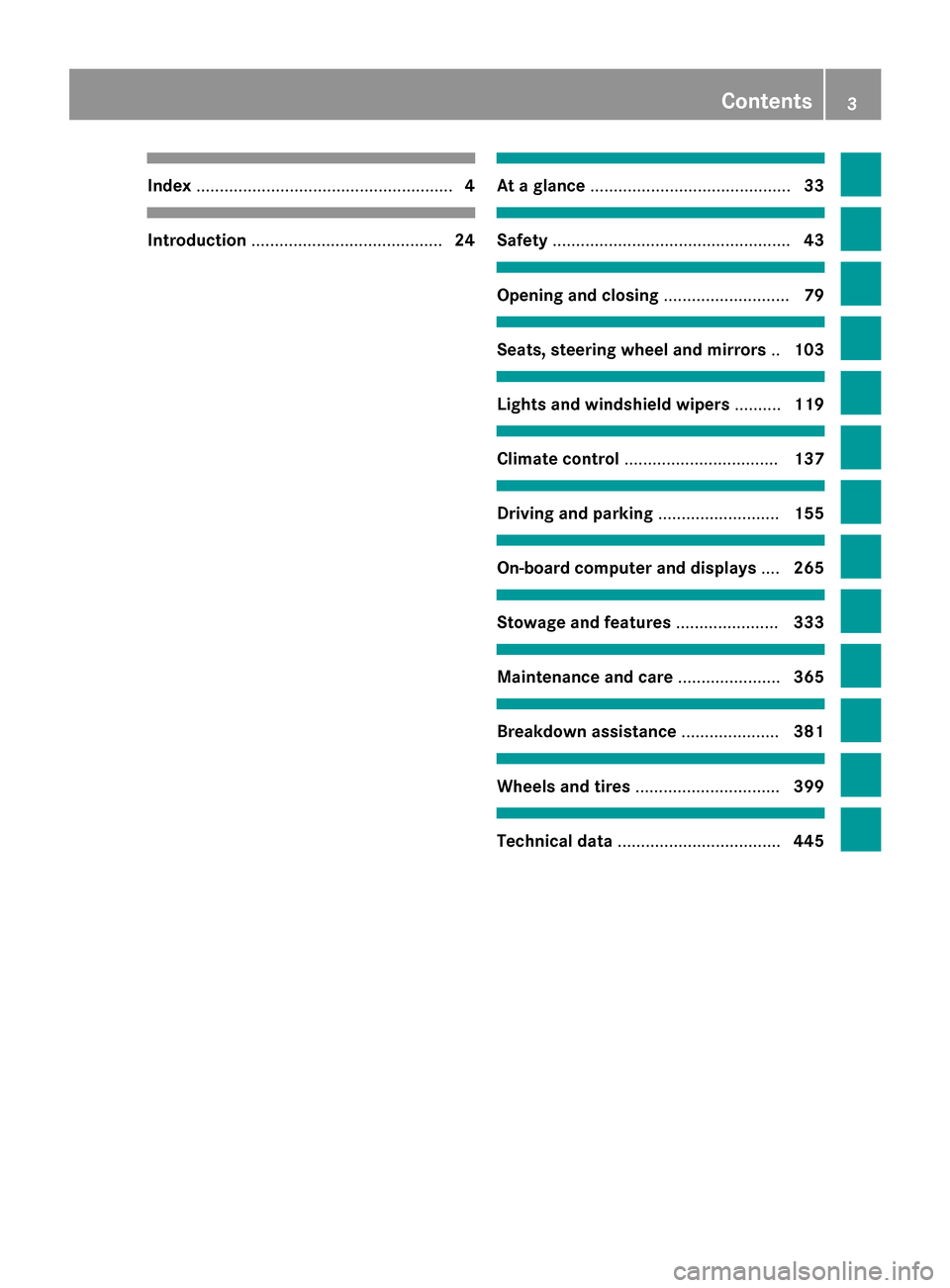
Index
....................................................... 4Introduction
......................................... 24 At a glance
........................................... 33 Safety
................................................... 43 Opening and closing
...........................79 Seats, steering wheel and mirrors
..103 Lights and windshield wipers
..........119 Climate control
................................. 137 Driving and parking
..........................155 On-board computer and displays
....265 Stowage and features
......................333 Maintenance and care
......................365 Breakdown assistance
.....................381 Wheels and tires
............................... 399 Technical data
................................... 445 Contents
3
Page 10 of 466
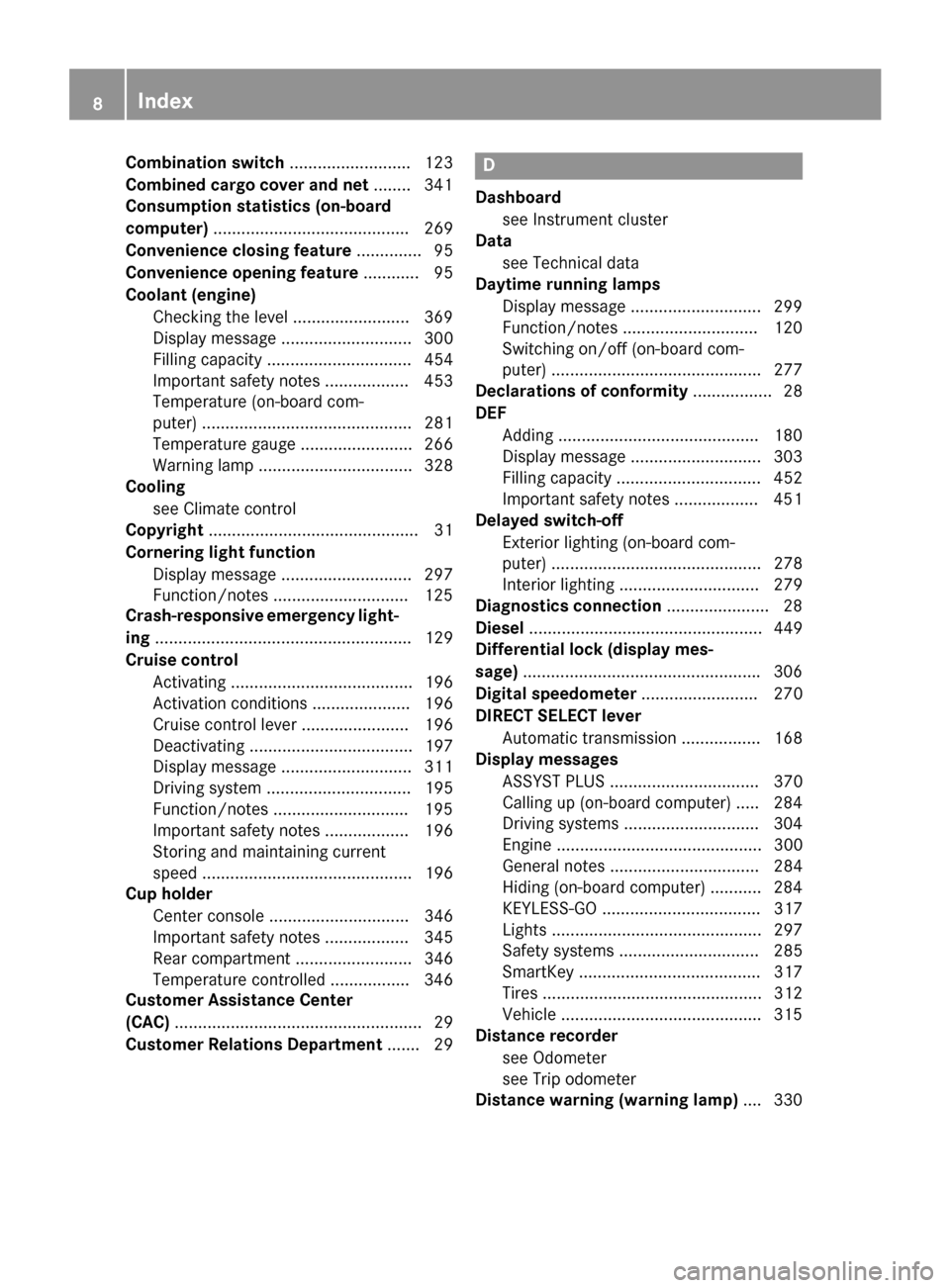
Combination switch
.......................... 123
Combined cargo cover and net ........ 341
Consumption statistics (on-board
computer) .......................................... 269
Convenience closing feature .............. 95
Convenience opening feature ............ 95
Coolant (engine) Checking the level ........................ .369
Display message ............................ 300
Filling capacity ............................... 454
Important safety notes .................. 453
Temperature (on-board com-
puter) ............................................. 281
Temperature gauge ........................ 266
Warning lamp ................................. 328
Cooling
see Climate control
Copyright ............................................. 31
Cornering light function Display message ............................ 297
Function/notes ............................ .125
Crash-responsive emergency light-
ing ....................................................... 129
Cruise control Activating ....................................... 196
Activation conditions ..................... 196
Cruise control lever ....................... 196
Deactivating ................................... 197
Display message ............................ 311
Driving system ............................... 195
Function/notes ............................ .195
Important safety notes .................. 196
Storing and maintaining current
speed ............................................. 196
Cup holder
Center console .............................. 346
Important safety notes .................. 345
Rear compartment ......................... 346
Temperature controlled ................. 346
Customer Assistance Center
(CAC) ..................................................... 29
Customer Relations Department ....... 29 D
Dashboard see Instrument cluster
Data
see Technical data
Daytime running lamps
Display message ............................ 299
Function/notes ............................ .120
Switching on/off (on-board com-
puter) ............................................. 277
Declarations of conformity ................. 28
DEF Adding .......................................... .180
Display message ............................ 303
Filling capacity ............................... 452
Important safety notes .................. 451
Delayed switch-off
Exterior lighting (on-board com-
puter) ............................................. 278
Interior lighting .............................. 279
Diagnostics connection ......................28
Diesel .................................................. 449
Differential lock (display mes-
sage) .................................................. .306
Digital speedometer ......................... 270
DIRECT SELECT lever Automatic transmission ................. 168
Display messages
ASSYST PLUS ................................ 370
Calling up (on-board computer) ..... 284
Driving systems ............................ .304
Engine ............................................ 300
General notes ................................ 284
Hiding (on-board computer) ........... 284
KEYLESS-GO .................................. 317
Lights ............................................. 297
Safety systems .............................. 285
SmartKey ....................................... 317
Tires ............................................... 312
Vehicle .......................................... .315
Distance recorder
see Odometer
see Trip odometer
Distance warning (warning lamp) .... 3308
Index
Page 16 of 466
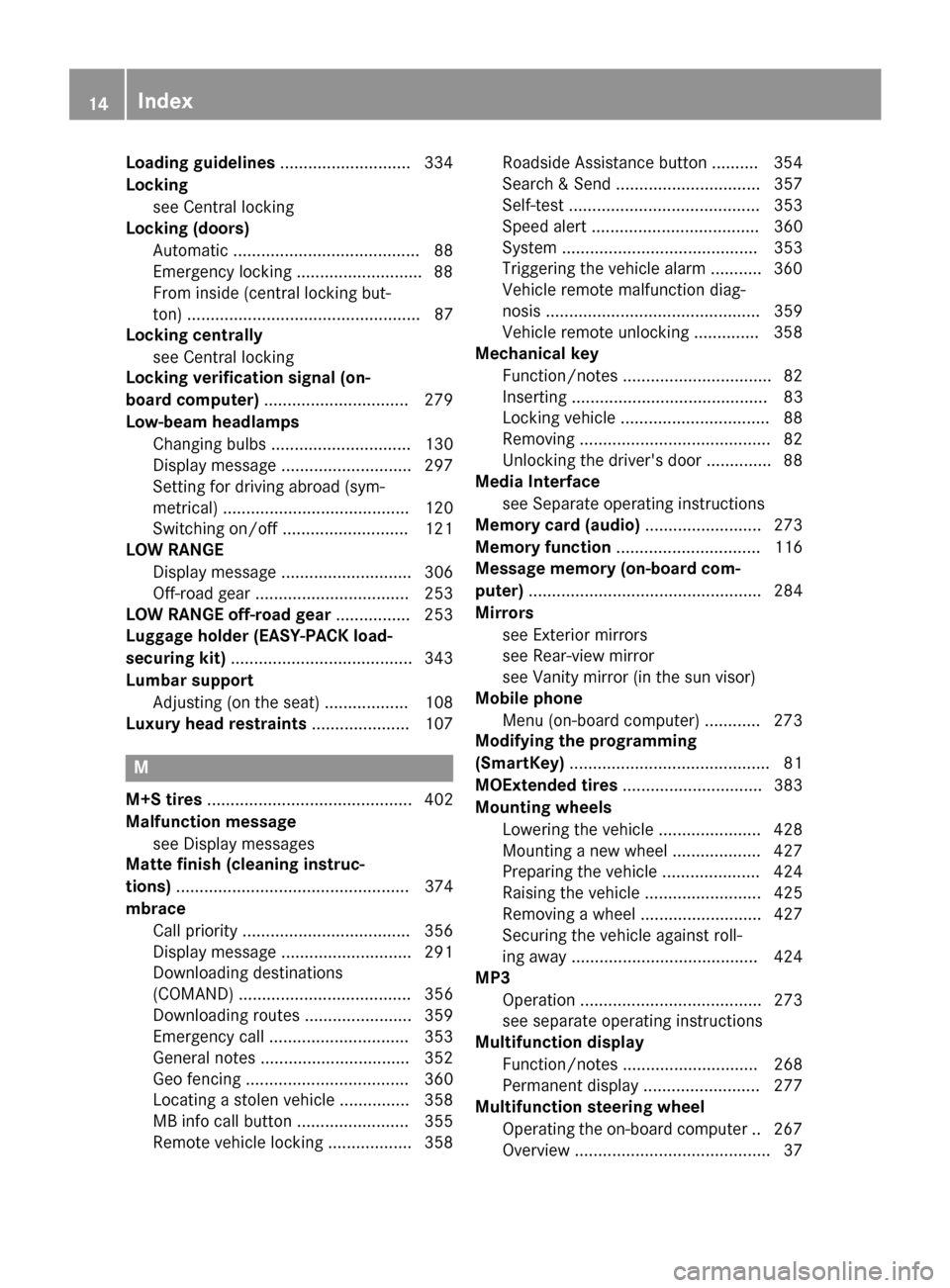
Loading guidelines
............................ 334
Locking see Central locking
Locking (doors)
Automatic ........................................ 88
Emergency locking .......................... .88
From inside (central locking but-
ton) .................................................. 87
Locking centrally
see Central locking
Locking verification signal (on-
board computer) ............................... 279
Low-beam headlamps Changing bulb s.............................. 130
Display message ............................ 297
Setting for driving abroad (sym-
metrical) ........................................ 120
Switching on/of f........................... 121
LOW RANGE
Display message ............................ 306
Off-road gear ................................. 253
LOW RANGE off-road gear ................ 253
Luggage holder (EASY-PACK load-
securing kit) ....................................... 343
Lumbar support Adjusting (on the seat) .................. 108
Luxury head restraints ..................... 107M
M+S tires ............................................ 402
Malfunction message see Display messages
Matte finish (cleaning instruc-
tions) .................................................. 374
mbrace Call priority .................................... 356
Display message ............................ 291
Downloading destinations
(COMAND) ..................................... 356
Downloading routes ....................... 359
Emergency call .............................. 353
General notes ................................ 352
Geo fencing ................................... 360
Locating a stolen vehicle ............... 358
MB info call button ........................ 355
Remote vehicle locking .................. 358 Roadside Assistance button .......... 354
Search & Send ............................... 357
Self-test ......................................... 353
Speed alert .................................... 360
System .......................................... 353
Triggering the vehicle alarm ........... 360
Vehicle remote malfunction diag-
nosis .............................................. 359
Vehicle remote unlocking .............. 358
Mechanical key
Function/note s................................ 82
Inserting .......................................... 83
Locking vehicle ................................ 88
Removing ......................................... 82
Unlocking the driver's door .............. 88
Media Interface
see Separate operating instructions
Memory card (audio) ......................... 273
Memory function ............................... 116
Message memory (on-board com-
puter) .................................................. 284
Mirrors see Exterior mirrors
see Rear-view mirror
see Vanity mirror (in the sun visor)
Mobile phone
Menu (on-board computer) ............ 273
Modifying the programming
(SmartKey) ........................................... 81
MOExtended tires .............................. 383
Mounting wheels Lowering the vehicle ...................... 428
Mounting a new whee l................... 427
Preparing the vehicle ..................... 424
Raising the vehicl e......................... 425
Removing a whee l.......................... 427
Securing the vehicle against roll-
ing away ........................................ 424
MP3
Operation ....................................... 273
see separate operating instructions
Multifunction display
Function/note s............................. 268
Permanent display ......................... 277
Multifunction steering wheel
Operating the on-board compute r..2 67
Overview .......................................... 37 14
Index
Page 21 of 466
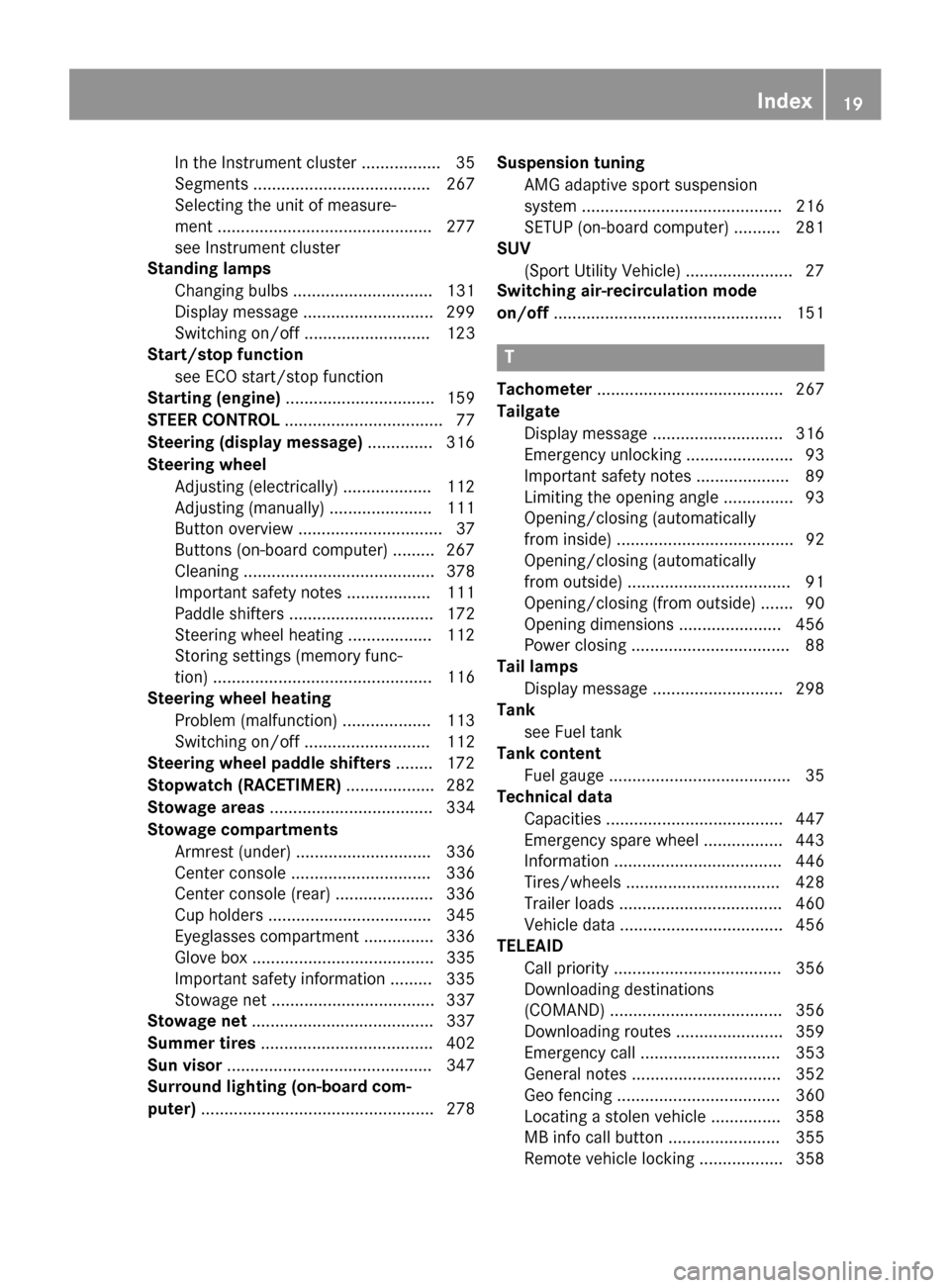
In the Instrument cluster .................35
Segments ...................................... 267
Selecting the unit of measure-
ment .............................................. 277
see Instrument cluster
Standing lamps
Changing bulb s.............................. 131
Display message ............................ 299
Switching on/of f........................... 123
Start/stop function
see ECO start/stop function
Starting (engine) ................................ 159
STEER CONTROL .................................. 77
Steering (display message) .............. 316
Steering wheel Adjusting (electrically) ................... 112
Adjusting (manually) ...................... 111
Button overview ............................... 37
Buttons (on-board computer) ......... 267
Cleaning ......................................... 378
Important safety notes .................. 111
Paddle shifters ............................... 172
Steering wheel heating .................. 112
Storing settings (memory func-
tion) ............................................... 116
Steering wheel heating
Problem (malfunction) ................... 113
Switching on/of f........................... 112
Steering wheel paddle shifters ........ 172
Stopwatch (RACETIMER) ................... 282
Stowage areas ................................... 334
Stowage compartments Armrest (under) ............................. 336
Center console .............................. 336
Center console (rear) ..................... 336
Cup holders ................................... 345
Eyeglasses compartment ............... 336
Glove box ....................................... 335
Important safety information ......... 335
Stowage net ................................... 337
Stowage net ....................................... 337
Summer tires ..................................... 402
Sun visor ............................................ 347
Surround lighting (on-board com-
puter) .................................................. 278 Suspension tuning
AMG adaptive sport suspension
system ........................................... 216
SETUP (on-board computer) .......... 281
SUV
(Sport Utility Vehicle) ....................... 27
Switching air-recirculation mode
on/off ................................................. 151 T
Tachometer ........................................ 267
Tailgate Display message ............................ 316
Emergency unlocking ....................... 93
Important safety notes .................... 89
Limiting the opening angle ............... 93
Opening/closing (automatically
from inside) ...................................... 92
Opening/closing (automatically
from outside) ................................... 91
Opening/closing (from outside) ....... 90
Opening dimensions ...................... 456
Power closing .................................. 88
Tail lamps
Display message ............................ 298
Tank
see Fuel tank
Tank content
Fuel gauge ....................................... 35
Technical data
Capacities ...................................... 447
Emergency spare wheel ................. 443
Information .................................... 446
Tires/wheels ................................. 428
Trailer load s................................... 460
Vehicle data ................................... 456
TELEAID
Call priority .................................... 356
Downloading destinations
(COMAND) ..................................... 356
Downloading routes ....................... 359
Emergency call .............................. 353
General notes ................................ 352
Geo fencing ................................... 360
Locating a stolen vehicle ............... 358
MB info call button ........................ 355
Remote vehicle locking .................. 358 Index
19
Page 22 of 466
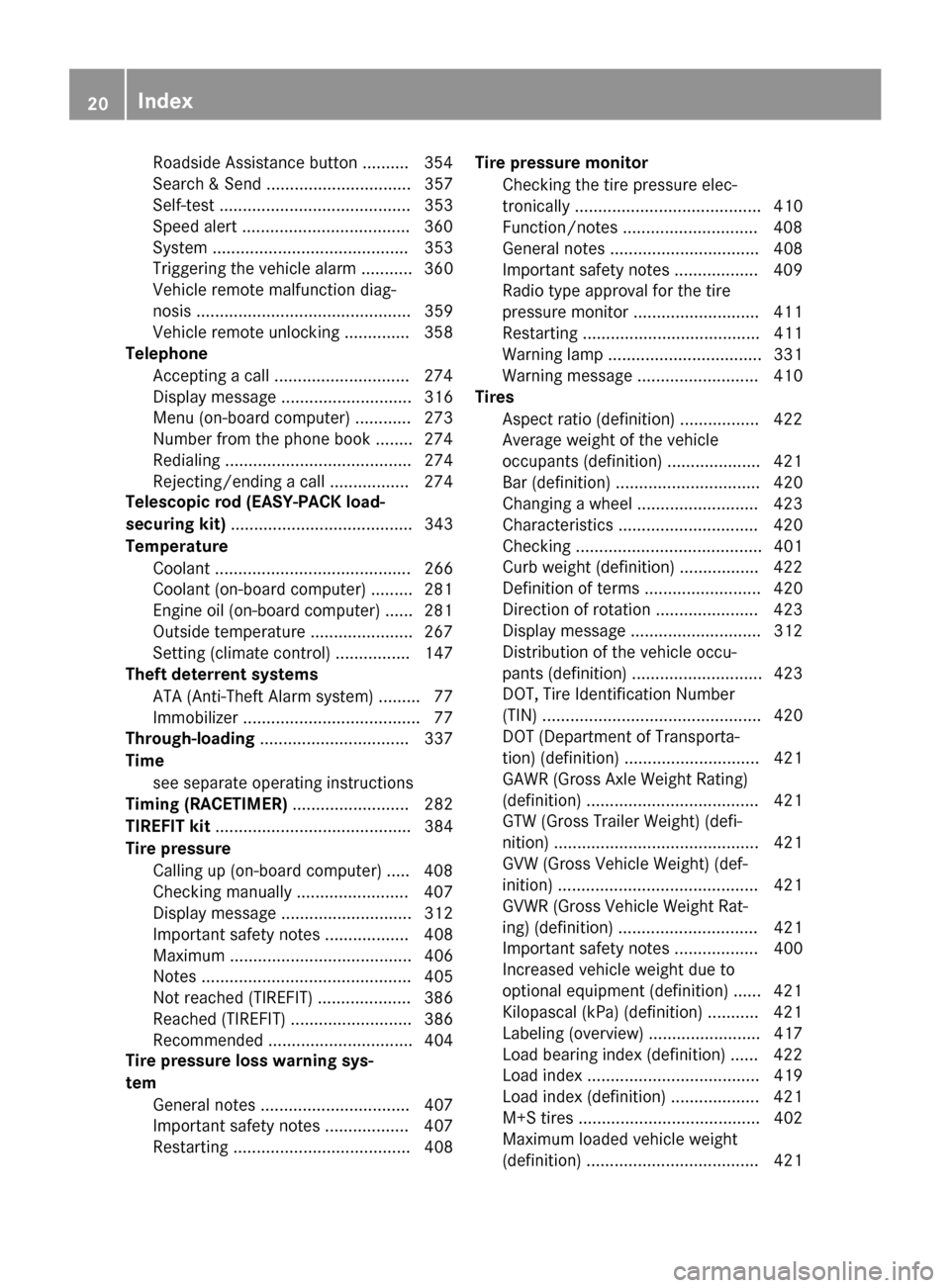
Roadside Assistance butto
n ..........354
Search & Send ............................... 357
Self-test ......................................... 353
Speed alert ................................... .360
System .......................................... 353
Triggering the vehicle alarm ........... 360
Vehicle remote malfunction diag-
nosis .............................................. 359
Vehicle remote unlocking .............. 358
Telephone
Accepting a call ............................ .274
Display message ............................ 316
Menu (on-board computer) ............ 273
Number from the phone book ....... .274
Redialing ........................................ 274
Rejecting/ending a call ................. 274
Telescopic rod (EASY-PACK load-
securing kit) ....................................... 343
Temperature Coolant .......................................... 266
Coolant (on-board computer) ......... 281
Engine oil (on-board computer) ...... 281
Outside temperature ..................... .267
Setting (climate control) ................ 147
Theft deterrent systems
ATA (Anti-Theft Alarm system) ......... 77
Immobilizer ...................................... 77
Through-loading ................................ 337
Time see separate operating instructions
Timing (RACETIMER) ......................... 282
TIREFIT kit .......................................... 384
Tire pressure Calling up (on-board computer) ..... 408
Checking manually ........................ 407
Display message ............................ 312
Important safety notes .................. 408
Maximum ....................................... 406
Notes ............................................. 405
Not reached (TIREFIT) .................... 386
Reached (TIREFIT) .......................... 386
Recommended ............................... 404
Tire pressure loss warning sys-
tem
General notes ................................ 407
Important safety notes .................. 407
Restarting ...................................... 408 Tire pressure monitor
Checking the tire pressure elec-
tronically ........................................ 410
Function/notes ............................ .408
General notes ................................ 408
Important safety notes .................. 409
Radio type approval for the tire
pressure monitor ........................... 411
Restarting ...................................... 411
Warning lamp ................................. 331
Warning message .......................... 410
Tires
Aspect ratio (definition) ................. 422
Average weight of the vehicle
occupants (definition) .................... 421
Bar (definition) ............................... 420
Changing a wheel .......................... 423
Characteristics .............................. 420
Checking ........................................ 401
Curb weight (definition) ................. 422
Definition of terms ......................... 420
Direction of rotatio n...................... 423
Display message ............................ 312
Distribution of the vehicle occu-
pants (definition) ............................ 423
DOT, Tire Identification Number
(TIN) ............................................... 420
DOT (Department of Transporta-
tion) (definition) ............................. 421
GAWR (Gross Axle Weight Rating)
(definition) ..................................... 421
GTW (Gross Trailer Weight) (defi-
nition) ............................................ 421
GVW (Gross Vehicle Weight) (def-
inition) ........................................... 421
GVWR (Gross Vehicle Weight Rat-
ing) (definition) .............................. 421
Important safety notes .................. 400
Increased vehicle weight due to
optional equipment (definition) ...... 421
Kilopascal (kPa) (definition) ........... 421
Labeling (overview) ........................ 417
Load bearing index (definition) ...... 422
Load index ..................................... 419
Load index (definition) ................... 421
M+S tire s....................................... 402
Maximum loaded vehicle weight
(definition) ..................................... 421 20
Index
Page 23 of 466
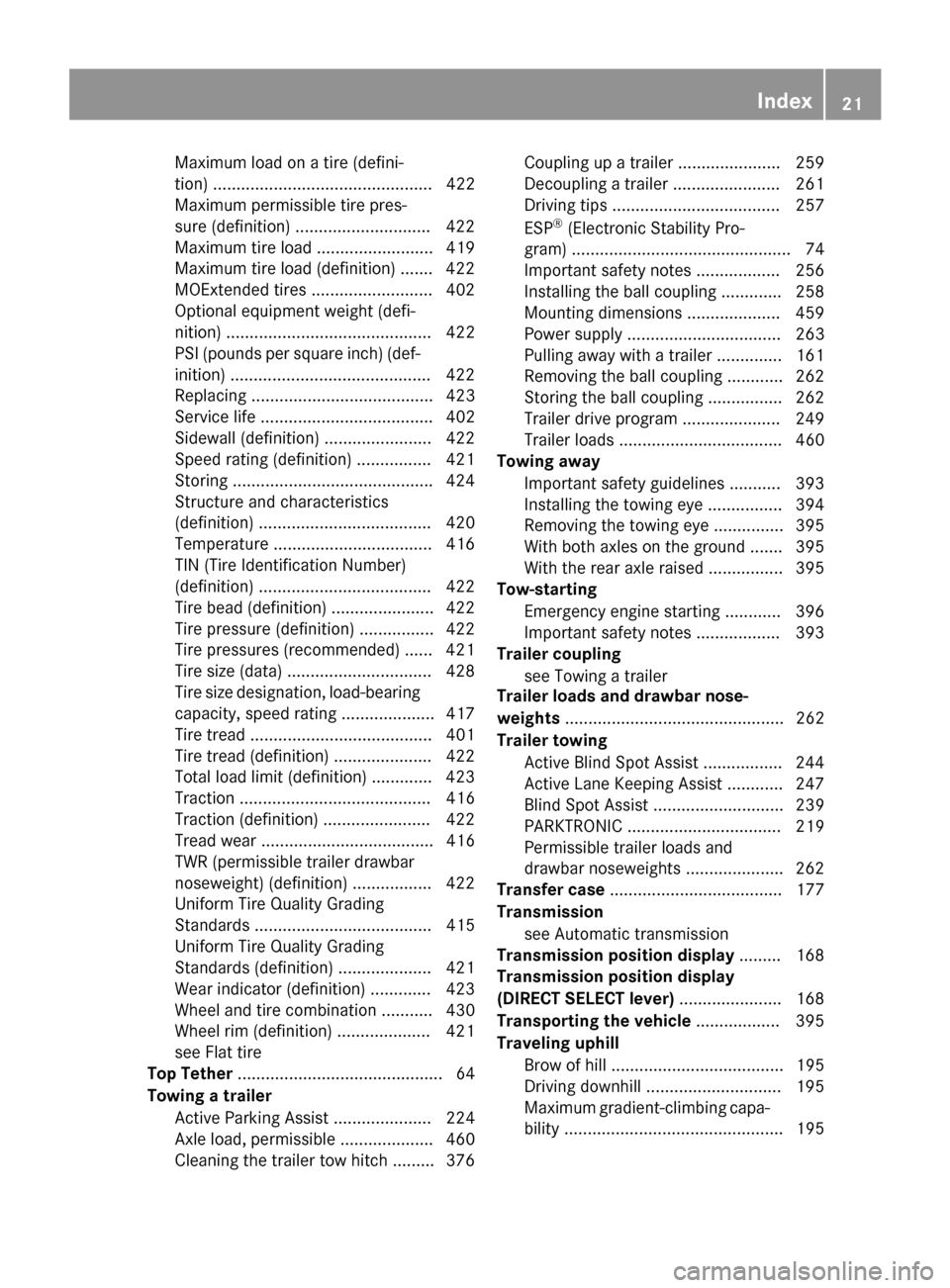
Maximum load on a tire (defini-
tion) ............................................... 422
Maximum permissible tire pres-
sure (definition) ............................. 422
Maximum tire load .........................4 19
Maximum tire load (definition) ....... 422
MOExtended tires .......................... 402
Optional equipment weight (defi-
nition) ............................................ 422
PSI (pounds per square inch) (def-
inition) .......................................... .422
Replacing ....................................... 423
Service life ..................................... 402
Sidewall (definition) ....................... 422
Speed rating (definition) ................ 421
Storing .......................................... .424
Structure and characteristics
(definition) ..................................... 420
Temperature .................................. 416
TIN (Tire Identification Number)
(definition) ..................................... 422
Tire bead (definition) ..................... .422
Tire pressure (definition) ................ 422
Tire pressures (recommended) ...... 421
Tire size (data) ............................... 428
Tire size designation, load-bearing capacity, speed rating .................... 417
Tire tread ....................................... 401
Tire tread (definition) ..................... 422
Total load limit (definition) ............. 423
Traction ......................................... 416
Traction (definition) ....................... 422
Tread wea r..................................... 416
TWR (permissible trailer drawbar
noseweight) (definition) ................. 422
Uniform Tire Quality Grading
Standards ...................................... 415
Uniform Tire Quality Grading
Standards (definition) .................... 421
Wear indicator (definition) ............. 423
Wheel and tire combination ........... 430
Wheel rim (definition) .................... 421
see Flat tire
Top Tether ............................................ 64
Towing a trailer Active Parking Assist ..................... 224
Axle load, permissibl e.................... 460
Cleaning the trailer tow hitch ......... 376 Coupling up a traile
r...................... 259
Decoupling a trailer ....................... 261
Driving tips .................................... 257
ESP ®
(Electronic Stability Pro-
gram) ............................................... 74
Important safety notes .................. 256
Installing the ball coupling ............. 258
Mounting dimensions .................... 459
Power supply ................................. 263
Pulling away with a traile r.............. 161
Removing the ball coupling ............ 262
Storing the ball coupling ................ 262
Trailer drive progra m..................... 249
Trailer load s................................... 460
Towing away
Important safety guidelines ........... 393
Installing the towing eye ................ 394
Removing the towing eye ............... 395
With both axles on the ground ....... 395
With the rear axle raised ................ 395
Tow-starting
Emergency engine starting ............ 396
Important safety notes .................. 393
Trailer coupling
see Towing a trailer
Trailer loads and drawbar nose-
weights ............................................... 262
Trailer towing Active Blind Spot Assist ................. 244
Active Lane Keeping Assist ............ 247
Blind Spot Assist ............................ 239
PARKTRONIC ................................. 219
Permissible trailer loads and
drawbar noseweights ..................... 262
Transfer case ..................................... 177
Transmission see Automatic transmission
Transmission position display ......... 168
Transmission position display
(DIRECT SELECT lever) ...................... 168
Transporting the vehicle .................. 395
Traveling uphill Brow of hill ..................................... 195
Driving downhill ............................. 195
Maximum gradient-climbing capa-
bility ............................................... 195 Index
21
Page 25 of 466
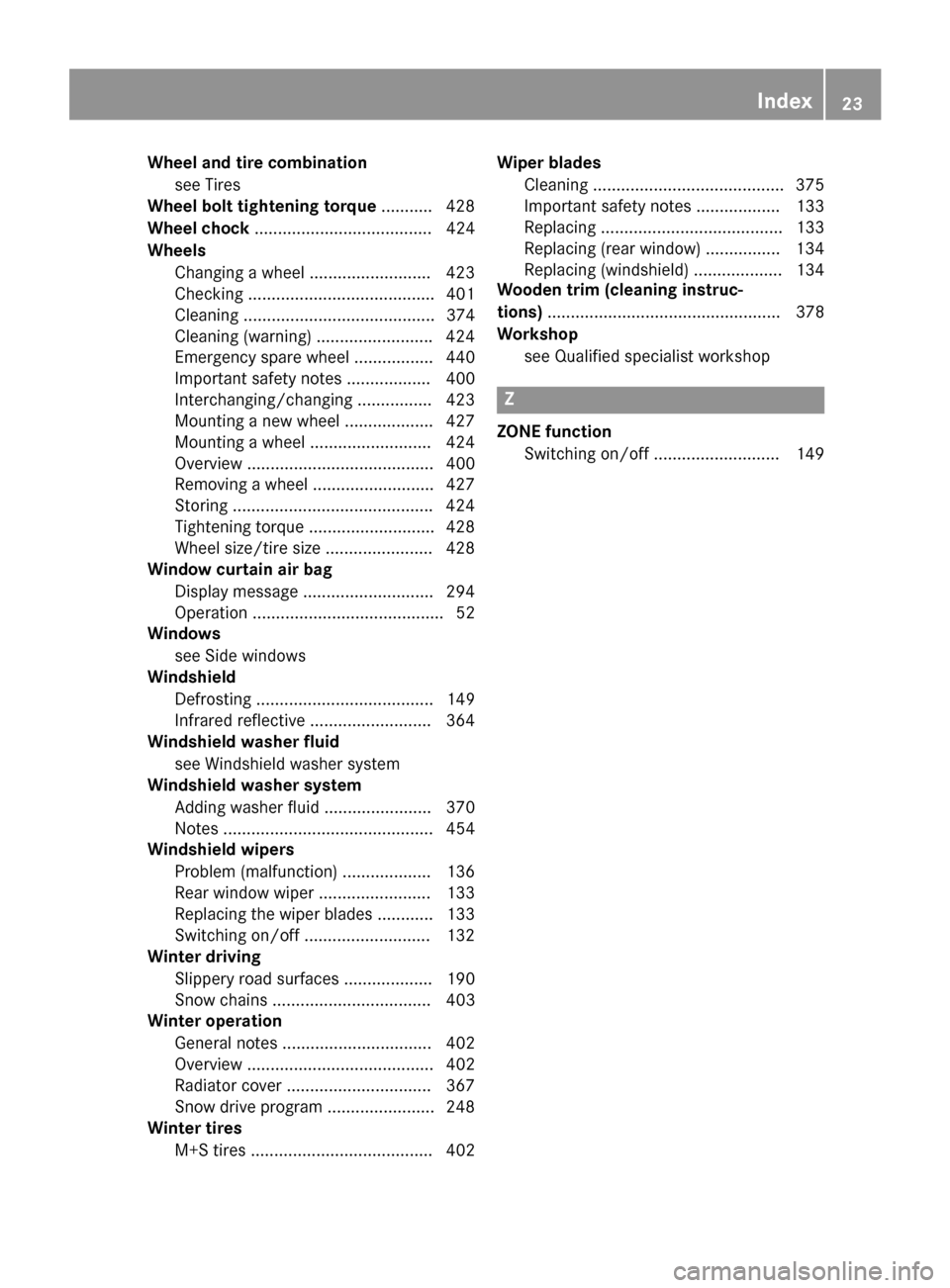
Wheel and tire combination
see Tires
Wheel bolt tightening torque ........... 428
Wheel chock ...................................... 424
Wheels Changing a wheel .......................... 423
Checking ........................................ 401
Cleaning ......................................... 374
Cleaning (warning) ........................ .424
Emergency spare wheel ................. 440
Important safety notes .................. 400
Interchanging/changing ................ 423
Mounting a new wheel ................... 427
Mounting a wheel .......................... 424
Overview ........................................ 400
Removing a wheel .......................... 427
Storing .......................................... .424
Tightening torque ........................... 428
Wheel size/tire size ....................... 428
Window curtain air bag
Display message ............................ 294
Operation ......................................... 52
Windows
see Side windows
Windshield
Defrosting ...................................... 149
Infrared reflective .......................... 364
Windshield washer fluid
see Windshield washer system
Windshield washer system
Adding washer fluid ....................... 370
Notes ............................................. 454
Windshield wipers
Problem (malfunction) ................... 136
Rear window wiper ........................ 133
Replacing the wiper blades ............ 133
Switching on/off ........................... 132
Winter driving
Slippery road surfaces ................... 190
Snow chains .................................. 403
Winter operation
General notes ................................ 402
Overview ........................................ 402
Radiator cover ............................... 367
Snow drive program ....................... 248
Winter tires
M+S tires ....................................... 402 Wiper blades
Cleaning ......................................... 375
Important safety notes .................. 133
Replacing ....................................... 133
Replacing (rear window) ................ 134
Replacing (windshield )................... 134
Wooden trim (cleaning instruc-
tions) .................................................. 378
Workshop see Qualified specialist workshop Z
ZONE function Switching on/of f........................... 149 Index
23
Page 27 of 466
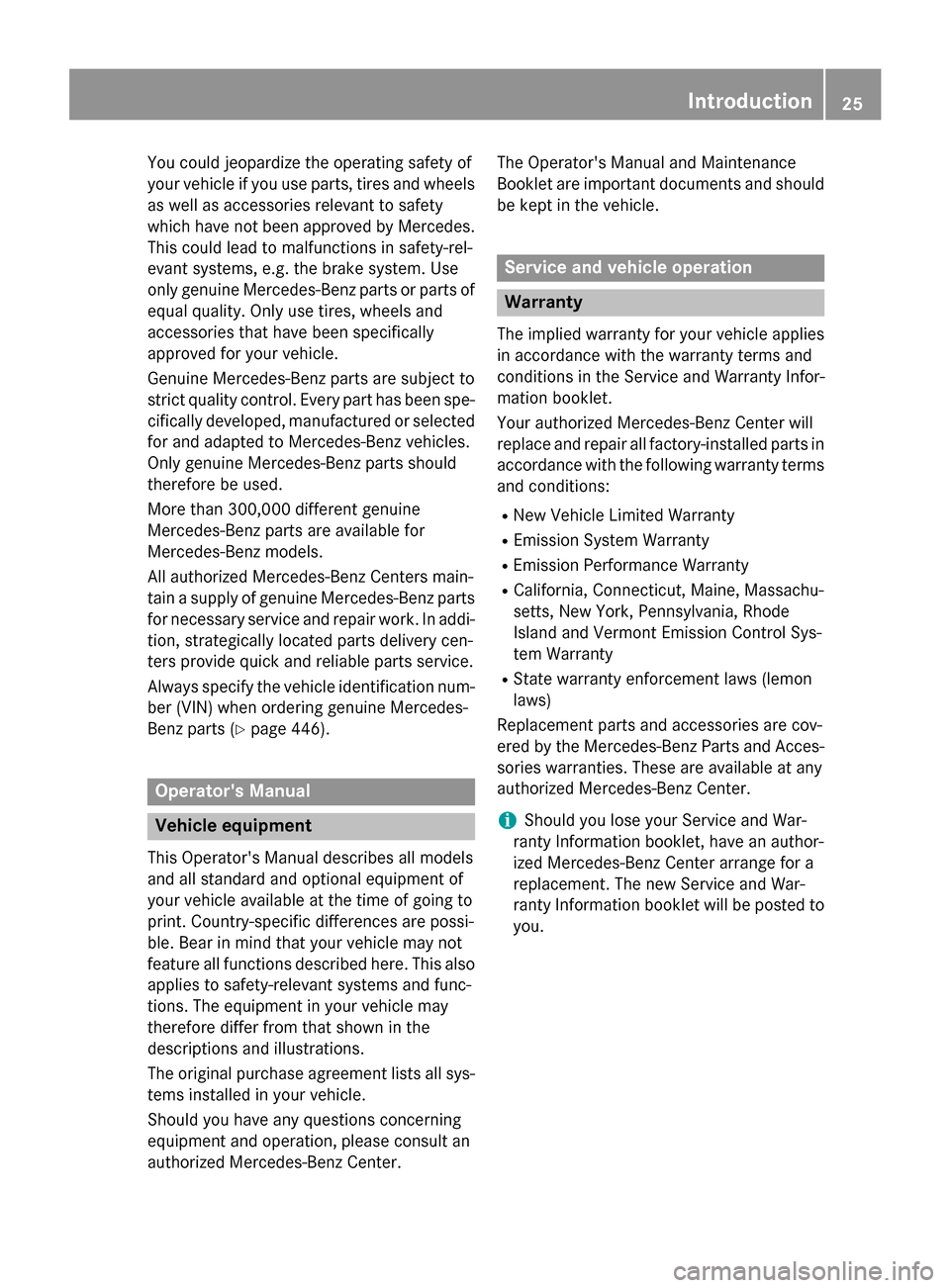
You could jeopardize the operating safety of
your vehicle if you use parts, tires and wheels as well as accessories relevant to safety
which have not been approved by Mercedes.
This could lead to malfunctions in safety-rel-
evant systems, e.g. the brake system. Use
only genuine Mercedes-Benz parts or parts of
equal quality. Only use tires, wheels and
accessories that have been specifically
approved for your vehicle.
Genuine Mercedes-Benz parts are subject to
strict quality control. Every part has been spe- cifically developed, manufactured or selected
for and adapted to Mercedes-Benz vehicles.
Only genuine Mercedes-Benz parts should
therefore be used.
More than 300,000 different genuine
Mercedes-Benz parts are available for
Mercedes-Benz models.
All authorized Mercedes-Benz Centers main-
tain a supply of genuine Mercedes-Benz parts for necessary service and repair work. In addi-
tion, strategically located parts delivery cen-
ters provide quick and reliable parts service.
Always specify the vehicle identification num- ber (VIN) when ordering genuine Mercedes-
Benz parts (Y page 446). Operator's Manual
Vehicle equipment
This Operator's Manual describes all models
and all standard and optional equipment of
your vehicle available at the time of going to
print. Country-specific differences are possi-
ble. Bear in mind that your vehicle may not
feature all functions described here. This also applies to safety-relevant systems and func-
tions. The equipment in your vehicle may
therefore differ from that shown in the
descriptions and illustrations.
The original purchase agreement lists all sys-tems installed in your vehicle.
Should you have any questions concerning
equipment and operation, please consult an
authorized Mercedes-Benz Center. The Operator's Manual and Maintenance
Booklet are important documents and should
be kept in the vehicle. Service and vehicle operation
Warranty
The implied warranty for your vehicle applies in accordance with the warranty terms and
conditions in the Service and Warranty Infor-
mation booklet.
Your authorized Mercedes-Benz Center will
replace and repair all factory-installed parts in
accordance with the following warranty terms
and conditions:
R New Vehicle Limited Warranty
R Emission System Warranty
R Emission Performance Warranty
R California, Connecticut, Maine, Massachu-
setts, New York, Pennsylvania, Rhode
Island and Vermont Emission Control Sys-
tem Warranty
R State warranty enforcement laws (lemon
laws)
Replacement parts and accessories are cov-
ered by the Mercedes-Benz Parts and Acces- sories warranties. These are available at any
authorized Mercedes-Benz Center.
i Should you lose your Service and War-
ranty Information booklet, have an author-
ized Mercedes-Benz Center arrange for a
replacement. The new Service and War-
ranty Information booklet will be posted to you. Introduction
25 Z
Page 30 of 466
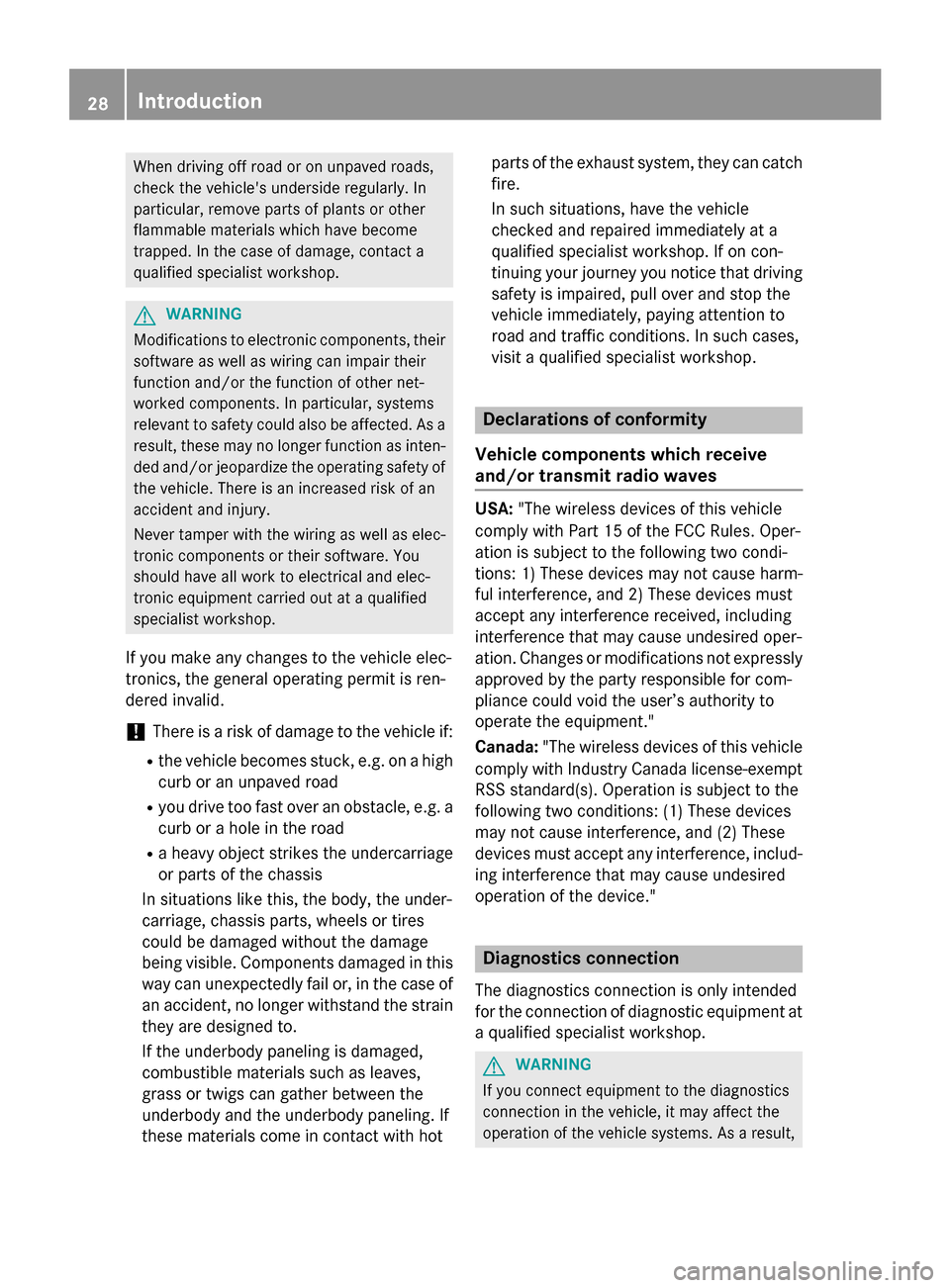
When driving off road or on unpaved roads,
check the vehicle's underside regularly. In
particular, remove parts of plants or other
flammable materials which have become
trapped. In the case of damage, contact a
qualified specialist workshop. G
WARNING
Modifications to electronic components, their software as well as wiring can impair their
function and/or the function of other net-
worked components. In particular, systems
relevant to safety could also be affected. As a
result, these may no longer function as inten-
ded and/or jeopardize the operating safety of
the vehicle. There is an increased risk of an
accident and injury.
Never tamper with the wiring as well as elec-
tronic components or their software. You
should have all work to electrical and elec-
tronic equipment carried out at a qualified
specialist workshop.
If you make any changes to the vehicle elec-
tronics, the general operating permit is ren-
dered invalid.
! There is a risk of damage to the vehicle if:
R the vehicle becomes stuck, e.g. on a high
curb or an unpaved road
R you drive too fast over an obstacle, e.g. a
curb or a hole in the road
R a heavy object strikes the undercarriage
or parts of the chassis
In situations like this, the body, the under-
carriage, chassis parts, wheels or tires
could be damaged without the damage
being visible. Components damaged in this way can unexpectedly fail or, in the case of
an accident, no longer withstand the strain
they are designed to.
If the underbody paneling is damaged,
combustible materials such as leaves,
grass or twigs can gather between the
underbody and the underbody paneling. If
these materials come in contact with hot parts of the exhaust system, they can catch
fire.
In such situations, have the vehicle
checked and repaired immediately at a
qualified specialist workshop. If on con-
tinuing your journey you notice that driving
safety is impaired, pull over and stop the
vehicle immediately, paying attention to
road and traffic conditions. In such cases,
visit a qualified specialist workshop. Declarations of conformity
Vehicle components which receive
and/or transmit radio waves USA:
"The wireless devices of this vehicle
comply with Part 15 of the FCC Rules. Oper-
ation is subject to the following two condi-
tions: 1) These devices may not cause harm-
ful interference, and 2) These devices must
accept any interference received, including
interference that may cause undesired oper-
ation. Changes or modifications not expressly
approved by the party responsible for com-
pliance could void the user’s authority to
operate the equipment."
Canada: "The wireless devices of this vehicle
comply with Industry Canada license-exempt
RSS standard(s). Operation is subject to the
following two conditions: (1) These devices
may not cause interference, and (2) These
devices must accept any interference, includ- ing interference that may cause undesired
operation of the device." Diagnostics connection
The diagnostics connection is only intended
for the connection of diagnostic equipment at a qualified specialist workshop. G
WARNING
If you connect equipment to the diagnostics
connection in the vehicle, it may affect the
operation of the vehicle systems. As a result, 28
Introduction
Page 69 of 466

Override feature for the rear side win-
dows X
To activate/deactivate: press button0043.
If indicator lamp 0044is lit, operation of the
rear side windows is disabled. Operation is
only possible using the switches in the driv- er's door. If indicator lamp 0044is off, oper-
ation is possible using the switches in the
rear compartment. Pets in the vehicle
G
WARNING
If you leave animals unattended or unsecured in the vehicle, they could press buttons or
switches, for example.
As a result, they could:
R activate vehicle equipment and become
trapped, for example
R activate or deactivate systems, thereby
endangering other road users
Unsecured animals could also be flung around
the vehicle in the event of an accident or sud- den steering or braking, thereby injuring vehi-
cle occupants. There is a risk of an accident
and injury.
Never leave animals unattended in the vehi-
cle. Always secure animals properly during
the journey, e.g. use a suitable animal trans-
port box. Driving safety systems
Overview of driving safety systems
In this section, you will find information about the following driving safety systems:
R ABS ( Anti-lock BrakingSystem)
(Y page 68)
R BAS ( Brake Assist System) (Y page 68)
R BAS PLUS ( BrakeAssist System Plus)
(Y page 69)
R COLLISION PREVENTION ASSIST (distance
warning function and adaptive Brake
Assist) (Y page 70)
R ESP ®
(Electronic StabilityProgram)
(Y page 73)
R EBD ( Electronic Brake force Distribution)
(Y page 75)
R ADAPTIVE BRAKE (Y page 75)
R PRE-SAFE ®
Brake (Y page 75)
R STEER CONTROL (Y page 77) Important safety notes
If you fail to adapt your driving style or
become distracted, the driving safety sys-
tems can neither reduce the risk of accident
nor override the laws of physics. Driving
safety systems are merely aids designed to
assist driving. You are responsible for the dis-
tance to the vehicle in front, for vehicle speed and for braking in good time. Always adapt
your driving style to suit the prevailing road
and weather conditions and maintain a safe
distance from the vehicle in front. Drive care-
fully.
i The driving safety systems described only
work as effectively as possible when there
is adequate contact between the tires and
the road surface. Please pay special atten- tion to the notes on tires, recommended
minimum tire tread depths, etc.
(Y page 400).
In wintry driving conditions, always use
winter tires (M+S tires) and if necessary, Driving safety systems
67Safety Z