air condition MERCEDES-BENZ M-CLASS SUV 2011 User Guide
[x] Cancel search | Manufacturer: MERCEDES-BENZ, Model Year: 2011, Model line: M-CLASS SUV, Model: MERCEDES-BENZ M-CLASS SUV 2011Pages: 389, PDF Size: 9.22 MB
Page 167 of 389
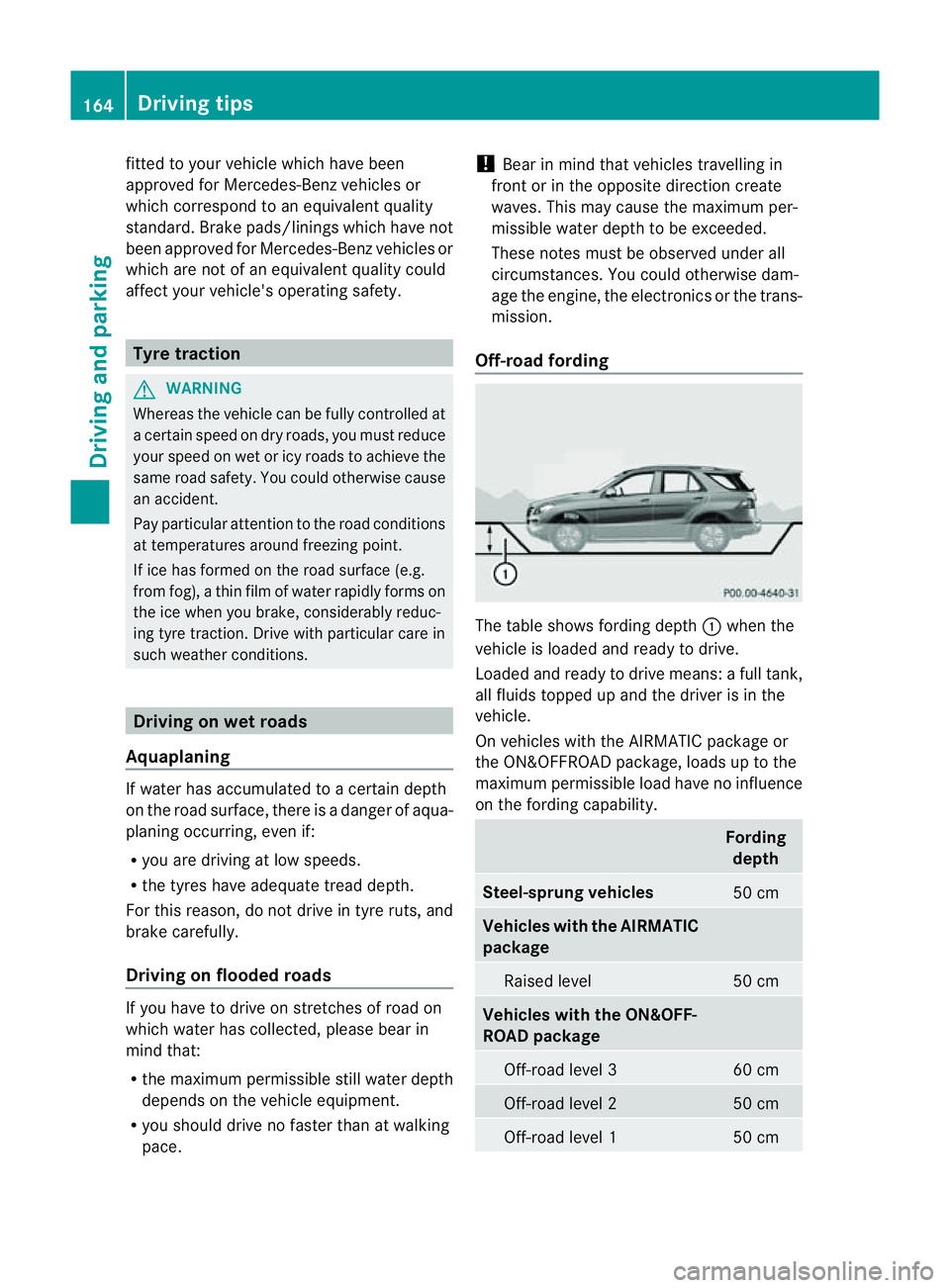
fitted to you
rvehicle which have been
approved for Mercedes-Benz vehicles or
which cor respond to an equivalen tquality
standard. Brak epads/linings which have not
been approved for Mercedes -Ben zvehicles or
which are not of an equivalent qualit ycould
affect your vehicle' soperatin gsafety. Tyr
etrac tion G
WARNING
Whereas the vehicle can be fully controlle dat
ac ertain speed on dry roads, you must reduce
your speed on wet or icy roads to achiev ethe
sam eroad safety. You coul dotherwise cause
an accident.
Pay particular attention to the road conditions
at temperatures around freezing point.
If ice has formed on the road surface (e.g.
from fog), athin fil mofw ater rapidly forms on
the ice when you brake, considerably reduc-
ing tyre traction. Driv ewith particular care in
such weather conditions. Driving on wet roads
Aqua planing If water ha
saccumulate dtoacertain depth
on the road surface, ther eisadanger of aqua-
planing occurring, even if:
R you are driving at low speeds.
R the tyres have adequate tread depth.
For this reason, do not drive in tyre ruts, and
brake carefully.
Driving on flooded roads If you have to drive on stretches of road on
which water has collected, please bear in
mind that:
R the maximum permissible still water depth
depends on the vehicle equipment.
R you should drive no faster than at walking
pace. !
Bear in mind that vehicles travellin gin
front or in th eopposite direc tion create
waves. This ma ycause the maximum per-
missible water depth to be exceeded.
Thes enotes must be observed under all
cir cums tances. You could othe rwise dam-
age the engine, the electronics or the trans-
mission.
Off- road fording Th
et able shows fordin gdepth :when the
vehicle is loaded and ready to drive.
Loaded and ready to driv emeans: afull tank,
all fluids topped up and the driver is in the
vehicle.
On vehicles with the AIRMATIC package or
the ON&OFFROAD package, loads up to the
maximum permissible load have no influence
on the fordin gcapability. Fording
depth Steel-sprung vehicles
50 cm
Vehicles with the AIRMATIC
pack
age Raised level 50 cm
Vehicles with the ON&OFF-
ROAD package
Off-road level 3 60 cm
Off-road level 2 50 cm
Off-road level 1 50 cm164
Driving tipsDrivin
gand parking
Page 169 of 389
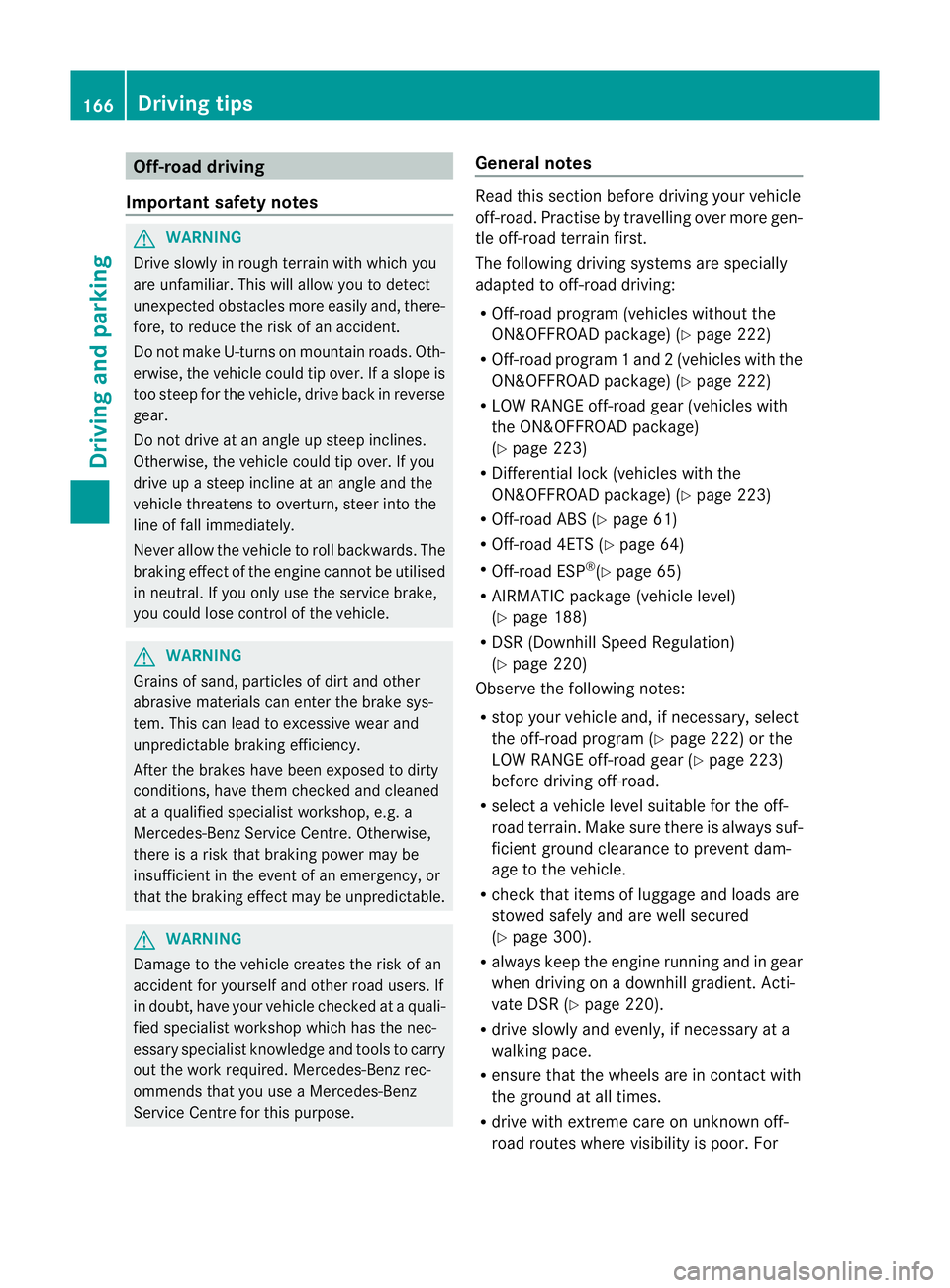
Off-road driving
Important safet ynotes G
WARNING
Driv eslowly in rough terrain with which you
are unfamiliar. This will allow you to detect
unexpected obstacles more easily and, there-
fore, to reduce the risk of an accident.
Do not make U-turns on mountain roads. Oth-
erwise, the vehicle could tip over. If aslope is
too steep for the vehicle, drive back in reverse
gear.
Do not drive at an angle up steep inclines.
Otherwise, the vehicle could tip over. If you
drive up asteep incline at an angle and the
vehicle threatens to overturn, stee rinto the
line of fall immediately.
Never allo wthe vehicle to roll backwards. The
brakin geffect of the engine canno tbeu tilised
in neutral. If you only use the service brake,
you could los econtrol of the vehicle. G
WARNING
Grains of sand, particles of dirt and other
abrasiv ematerials can enter the brake sys-
tem. This can lead to excessive wear and
unpredictable braking efficiency.
After the brakes have been expose dtodirty
conditions ,have them checked and cleaned
at aq ualified specialist workshop ,e.g. a
Mercedes-Benz Service Cent re.O therwise,
there is arisk that braking power may be
insufficient in the event of an emergency, or
that the braking effec tmay be unpredictable. G
WARNING
Damage to the vehicle creates the risk of an
accident for yourself and other road users. If
in doubt, have your vehicle chec kedataq uali-
fied specialist workshop which has the nec-
essary specialist knowledg eand tool stocarry
out the work required. Mercedes-Benz rec-
ommends that you use aMercedes-Benz
Servic eCentr efor this purpose. General notes Read this section befor
edriving your vehicle
off- road. Practise by travelling over more gen-
tle off-road terrain first.
The following driving systems are specially
adapted to off-road driving:
R Off-road program (vehicles without the
ON&OFFROAD package) (Y page 222)
R Off-road program 1and 2(vehicles wit hthe
ON&OFFROAD package) (Y page 222)
R LOW RANGE off-road gear (vehicles with
the ON&OFFROAD package)
(Y page 223)
R Differential lock (vehicles wit hthe
ON&OFFROAD package) (Y page 223)
R Off-road AB S(Ypage 61)
R Off-road 4ETS (Y page 64)
R Off-road ESP ®
(Y page 65)
R AIRMATI Cpackag e(veh icle level)
(Y pag e188)
R DSR (Downh illS peed Regulation)
(Y page 220)
Observe the following notes:
R stop your vehicle and, if necessary, select
the off-road program (Y page 222)orthe
LOW RANGE off -road gear (Y page 223)
befor edriving off-road.
R select avehicle level suitable for the off-
road ter rain. Make sure ther eisalways suf-
ficien tground clearance to prevent dam-
ag etot he vehicle.
R chec kthat item sofluggage and loads are
stowe dsafely and are well secured
(Y page 300).
R always keep the engine running and in gear
when driving on adownhil lgradient. Acti-
vate DSR (Y page 220).
R drive slowly and evenly ,ifnecessar yata
walking pace.
R ensure that the wheels are in contact with
the ground at all times.
R drive with extreme care on unknown off-
road routes where visibility is poor. For 166
Driving tipsDriving and parking
Page 171 of 389
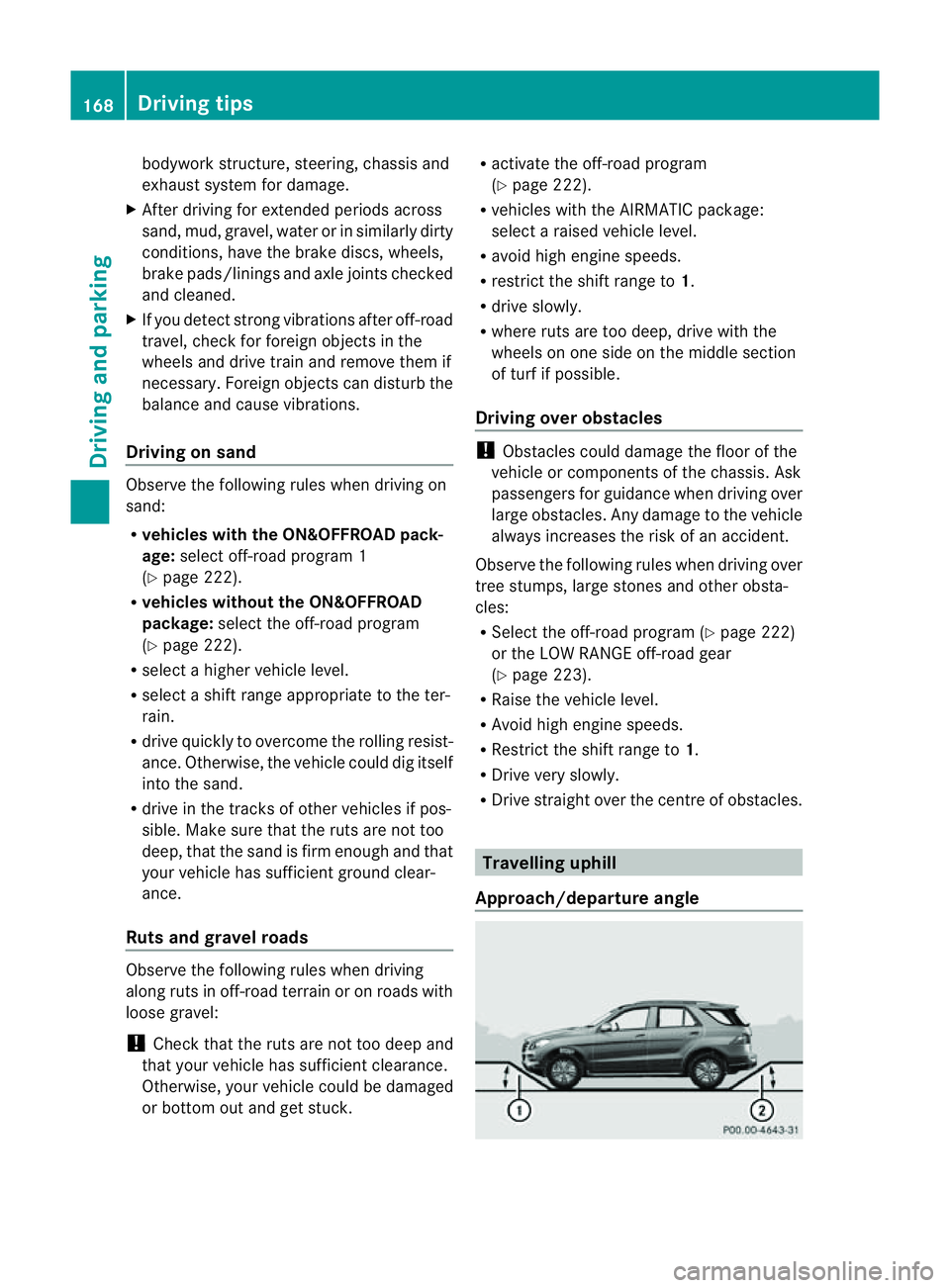
bodywork structure, steering, chassis and
exhaust system for damage.
X After driving for extended periods across
sand, mud, gravel, water or in similarly dirty
conditions, have the brak ediscs, wheels,
brake pads/linings and axle joints checked
and cleaned.
X If you detec tstrong vibrations afte roff-road
travel ,check for foreign objects in the
wheels and drive train and remov ethem if
nec essary. Foreign object scan disturb the
balance and cause vibrations.
Driving on sand Observe the following rules when driving on
sand:
R vehicles with the ON&OFFROAD pack-
age: select off-road program 1
(Y page 222).
R vehicles without the ON&OFFROAD
package: select the off-road program
(Y page 222).
R select ahigher vehicle level.
R select ashift range appropriate to the ter-
rain.
R drive quickly to overcom ethe rolling resist-
ance. Otherwise, the vehicle could dig itself
int ot he sand.
R drive in the track sofother vehicle sifpos-
sible. Make sure that the ruts ar enot too
deep, that the sand is fir menoug hand that
your vehicl ehas sufficient ground clear-
ance.
Rut sand gravel roa ds Observe the followin
grules when driving
along ruts in off-road terrain or on roads with
loos egravel:
! Check that th eruts are not too deep and
that your vehicle has sufficient clearance.
Otherwise, your vehicle could be damaged
or bottom out and get stuck. R
activate the off-road program
(Y page 222).
R vehicles with the AIRMATI Cpackage:
select araised vehicle level.
R avoid high engine speeds.
R restrict the shift range to 1.
R drive slowly.
R where ruts are too deep, drive with the
wheels on one side on the middle section
of turf if possible.
Driving over obstacles !
Obstacles could damage the floor of the
vehicle or components of the chassis .Ask
passenger sfor guidance when drivin gover
larg eobstacles. Any damage to the vehicle
always increases the risk of an accident.
Observe the followin grules when driving over
tree stumps, large stones and other obsta-
cles:
R Select the off-road program (Y page 222)
or the LOW RANGE off-road gear
(Y page 223).
R Raise the vehicle level.
R Avoid high engine speeds.
R Restrict the shift range to 1.
R Drive very slowly.
R Drive straight over the centre of obstacles. Travellin
guphill
Approach/departur eangle 168
Driving tipsDriving and parking
Page 178 of 389
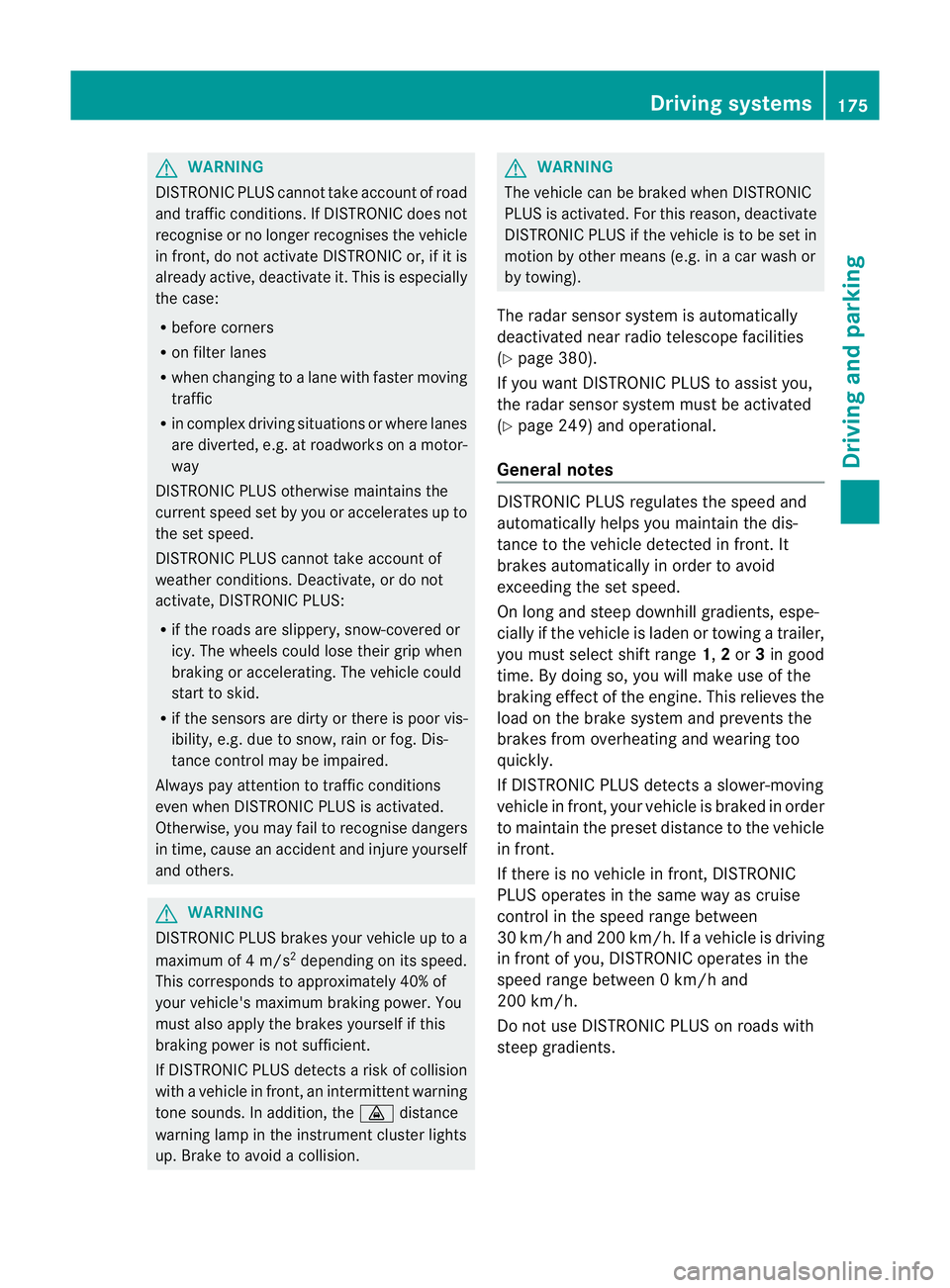
G
WARNING
DISTRONIC PLUS canno ttake account of road
and traffic conditions. If DISTRONI Cdoes not
recognise or no longer recognises the vehicle
in front, do not activate DISTRONIC or, if it is
alr eady active, deactivate it. This is especially
the case:
R befor ecorners
R on filter lanes
R when changing to alane with faster moving
traffic
R in comple xdriving situations or where lanes
are diverte d,e.g. at roadworks on amotor-
way
DISTRONIC PLU Sotherwise maintains the
current spe ed setbyyou or accelerates up to
the set speed.
DISTRONIC PLU Scannot take account of
weather conditions. Deactivate, or do not
activate, DISTRONI CPLUS:
R if th eroads are slippery, snow-covered or
icy .The wheels coul dlose their grip when
brakin goraccelerating .The vehicle could
star ttos kid.
R if the sensors are dirty or there is poo rvis-
ibility, e.g. due to snow, rain or fog. Dis-
tance control may be impaired.
Always pay attention to traffic conditions
even when DISTRONIC PLU Sisactivate d.
Otherwise, you ma yfail to recognise dangers
in time, caus eanaccident and injure yourself
and others. G
WARNING
DISTRONIC PLUS brake syourvehicle up to a
maximu mof4m /s2
depending on its speed.
This corresponds to approximately 40% of
your vehicle's maximum braking power. You
must als oapply the brakes yourself if this
braking power is not sufficient.
If DISTRONI CPLUS detects arisk of collision
with avehicle in front, an intermit tent warning
tone sounds. In addition, the ·distance
warning lamp in the instrument cluste rlights
up. Brak etoavoidac ollision. G
WAR
NING
The vehicle can be braked when DISTRONIC
PLUS is activated. For this reason, deactivate
DISTRONIC PLUS if the vehicle is to be set in
motion by othe rmeans (e.g. in acar wash or
by towing).
The radar senso rsystem is automatically
deactivated near radio teles cope facilities
(Y page 38 0).
If you want DISTRONIC PLUS to assist you,
the radar sensor syste mmust be activated
(Y page 249 )and operational.
General notes DISTRONIC PLUS regulates the speed and
automati cally helps you maintain the dis-
tanc etot he vehicle detected in front. It
brakes automatically in orde rtoavoid
exceedi ngthe set speed.
On long and stee pdownhil lgradients, espe-
ciall yifthe vehicle is laden or towing atrailer,
yo um ust select shift range 1,2or 3in good
time. By doing so, you will make use of the
braking effec tofthe engine. This relieves the
load on the brake system and prevents the
brakes from overheating and wearing too
quickly.
If DI STRONIC PLUS detects aslower-moving
vehicle in front ,your vehicle is braked in order
to maintain the preset distance to the vehicle
in front.
If ther eisnov ehicle in front ,DISTRONIC
PLUS operate sinthe sam eway as cruise
control in the spee drange between
30 km/h and 200 km/h. If avehicle is driving
in fron tofyou, DI STRONIC operates in the
speed range betwee n0km/h and
200 km/h.
Do not us eDISTRONIC PLUS on roa dswith
steep gradients. Driving systems
175Drivingand parking Z
Page 191 of 389
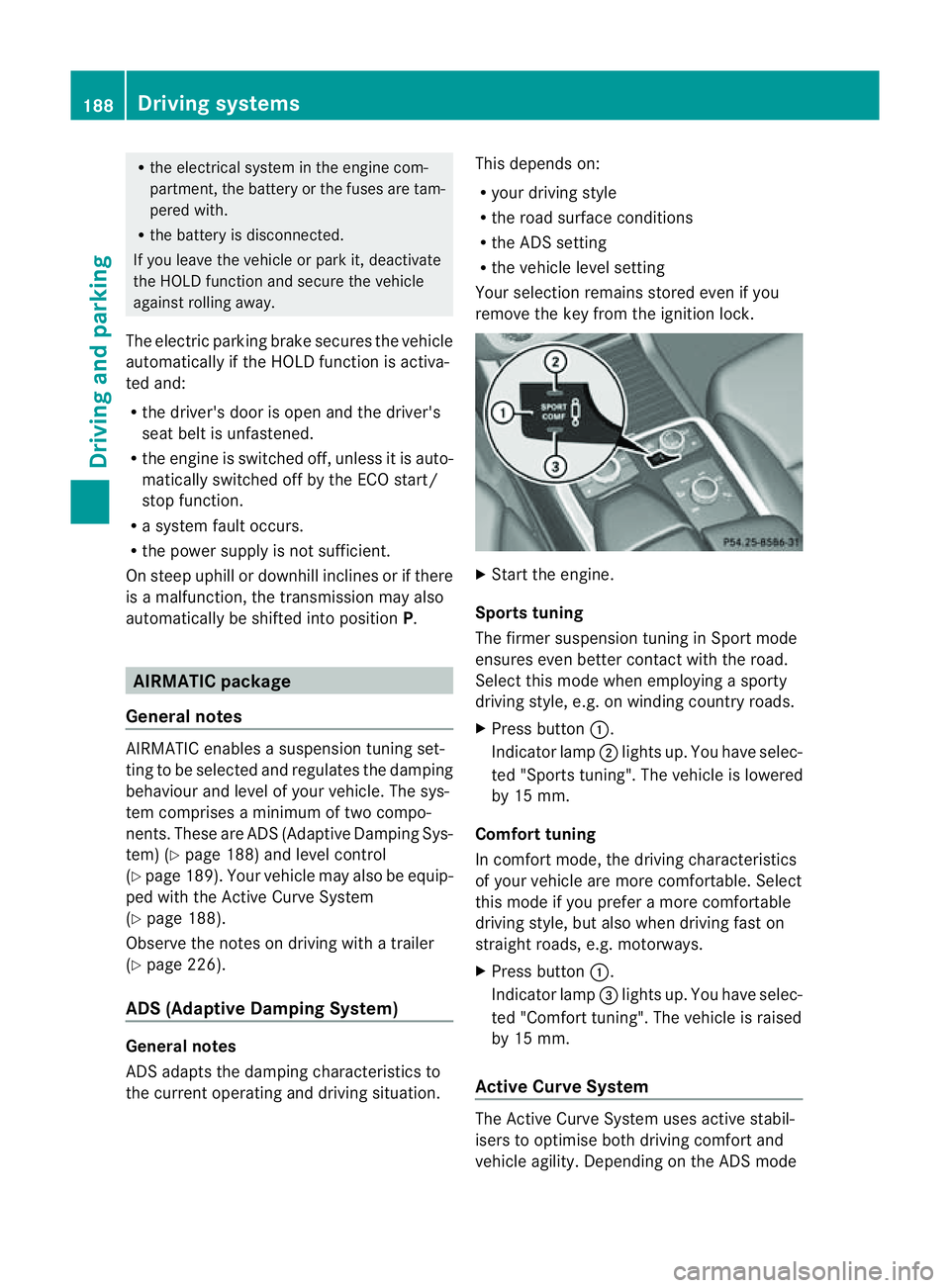
R
the electrica lsystem in thee ngine com-
partment, the battery or the fuses are tam-
pered with.
R the battery is disconnected.
If you leave the vehicl eorpark it, deactivate
the HOLD function and secure the vehicle
against rolling away.
The electric parking brake secures the vehicle
automatically if the HOLD function is activa-
ted and:
R the driver' sdoor is open and the driver's
seat belt is unfastened.
R the engin eisswitched off, unless it is auto-
matically switched off by the ECO start/
stop func tion.
R as ystem fault occurs.
R the powe rsupply is not sufficient.
On steep uphill or downhill inclines or if there
is am alfunction, the transmission may also
automatically be shifted into position P.AIRMATIC package
General notes AIRMATIC enables
asuspension tuning set-
ting to be selected and regulates the damping
behaviou rand level of your vehicle. The sys-
tem comprises aminimum of two compo-
nents. These are ADS (Adaptive Damping Sys-
tem) (Y page 188 )and level control
(Y page 189) .Your vehicle ma yalso be equip-
ped with the Active Curv eSystem
(Y page 188).
Observe the notes on driving with atrailer
(Y page 226).
ADS (Adaptive Damping System) General notes
ADS adapts th
edamping characteristic sto
the curren toperatin gand driving situation. Thi
sd epends on:
R your drivin gstyle
R the road surface conditions
R the AD Ssetting
R the vehicle level setting
Your selection remains stored even if you
remov ethe key from the igni tion lock. X
Star tthe engine.
Sports tuning
The firmer suspension tunin ginSport mode
ensures even better contact with the road.
Select this mode when employing asporty
drivin gstyle, e.g. on winding country roads.
X Press button :.
Indicator lamp ;lights up. You have selec-
ted "Sports tuning". The vehicle is lowered
by 15 mm.
Comfort tuning
In comfort mode, the driving characteristics
of your vehicle are more comfortable. Select
this mode if you prefer amore com fortable
driving style ,but also when drivin gfast on
straight roads, e.g. motorways.
X Press button :.
Indicator lamp =lights up. You have selec-
ted "Comfort tuning". The vehicle is raised
by 15 mm.
Active Curve System The Active Curve System uses activ
estabil-
isers to optimis eboth drivin gcomfort and
vehicle agility. Depending on the AD Smode 188
Driving systemsDriving and parking
Page 207 of 389
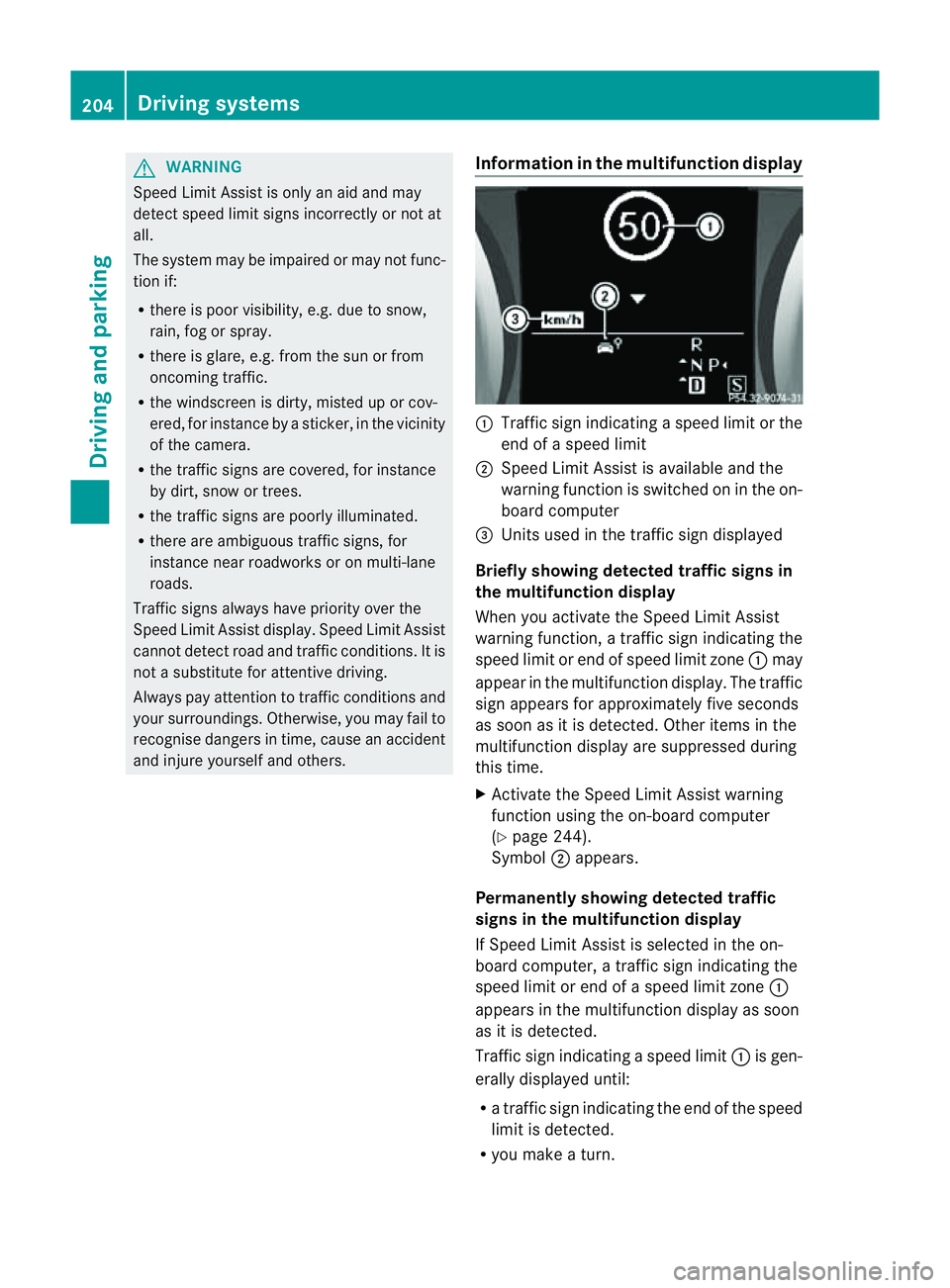
G
WARNING
Speed Limit Assis tisonly an aid and may
detect spe edlimit signs incorrectly or not at
all.
Th es ystem may be impaired or may not func-
tion if:
R there is poo rvisibility, e.g. due to snow,
rain, fog or spray.
R ther eisg lare, e.g. fro mthe sun or fr om
oncomin gtraffic.
R the winds creen is dirty, misted up or cov-
ered, for instanc ebyasticker,inthe vicinity
of the camera.
R the traffic sign sare covered ,for instance
by dirt ,snow or trees.
R the traffic sig nsare poorly illuminated.
R there are ambiguous traffic signs, for
instanc enear roadworks or on multi-lane
roads.
Traf fics ign salways have priority over the
Speed Limit Assist display. Speed Limit Assist
cannot detec troad and traffic conditions. It is
not asubstitut efor attentive driving.
Always pay attention to traffic condition sand
your surroundings. Otherwise ,you may fai lto
recognise dange rsin time, cause an accident
and injure yourself and others. Information in th
emultifunction display :
Traffic sig nindicatin gaspeed limit or the
end of aspeed limit
; Speed Limit Assist is available and the
warning fun ction is switched on in the on-
board computer
= Unit sused in the traffi csign displayed
Briefly showing detected traffic signs in
the multifunction display
When you activate the Speed Limit Assist
warnin gfunction, atraffic sign indicating the
spee dlimit or end of speed limit zone :may
appear in the multifunction display. The traffic
sign appears for approximately fiv eseconds
as soon as it is detected. Other item sinthe
multifunction displa yare suppresse dduring
this time.
X Activat ethe Speed Limi tAssist warning
function usin gthe on-boar dcompu ter
( Y page 24 4).
Symbol ;appears.
Permanentl yshowing detected traffic
sign sint he multifunctio ndisplay
If Speed Limit Assist is selected in the on-
board computer, atraffic sign indicating the
spee dlimit or end of aspeed limit zone :
appear sinthe multifunction displa yassoon
as it is detected.
Traffic sign indicating aspeed limit :is gen-
erall ydisplayed until:
R at raffic sign indicating th eend of the speed
limit is dete cted.
R you mak eaturn. 204
Driving systemsDrivin
gand parking
Page 208 of 389
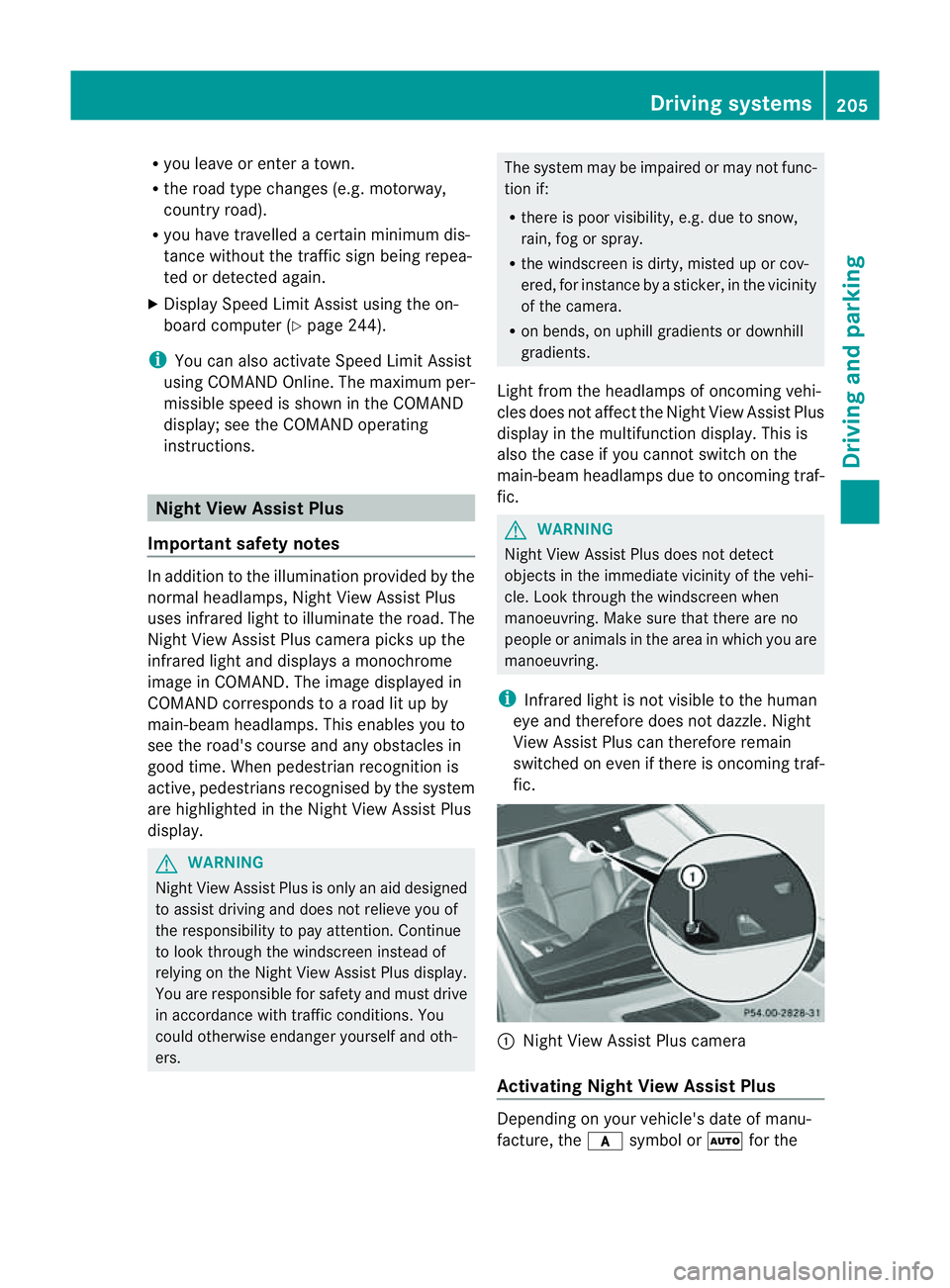
R
you leave or enter atow n.
R the roa dtypec hanges (e.g. mot orway,
country road).
R yo uh avet ravelle dacertainminimum dis-
tance withou tthe traffic sign being repea-
ted or detected again.
X Display Speed Limi tAssist usin gthe on-
boar dcomputer (Y page 244).
i You can also activat eSpeed Limit Assist
using COMAND Online. The maximum per-
missible speed is shown in the COMAND
display; see the COMAND operating
instruc tions. Nigh
tView Assist Plus
Important safet ynotes In addition to the illumination provided by the
normal headlamps, Night View Assist Plus
uses infrared light to illuminat
ethe road. The
Night View Assist Plus camer apicksupt he
infrared light and displays amonochrome
image in COMAND. The image displayed in
COMAN Dcorresponds to aroad lit up by
main-beam headlamps. This enables you to
see the road's course and any obstacles in
good time. When pedestrian recognition is
active, pedestrians recognised by the system
ar eh ighlighted in the Night View Assist Plus
display. G
WARNING
Night View Assist Plus is only an aid designed
to assist driving and does not relieve you of
the responsibility to pay attention. Continue
to look through the windscreen instead of
relyin gont he Night View Assist Plus display.
You ar eresponsible for safet yand must drive
in accordance with traffic conditions .You
coul dotherwis eendange ryoursel fand oth-
ers. The system may be impaired or may not func-
tion if:
R there is poo rvisibility, e.g. due to snow,
rain, fog or spray.
R the windscreen is dirty, misted up or cov-
ered, for instance by asticker, in the vicinity
of the camera.
R on bends ,onuphill gradients or downhill
gradients.
Light from the headlamps of oncoming vehi-
cles does not affect the Night View Assist Plus
display in the multifunction display. This is
also the case if you cannot switch on the
main-beam headlamps due to oncomin gtraf-
fic. G
WARNING
Night View Assis tPlus does not detect
object sinthe immediat evicinity of the vehi-
cle. Look through the windscreen when
manoeuvring. Make sure that there are no
people or animals in the area in which you are
manoeuvring.
i Infrared light is not visible to the human
eye and therefore does not dazzle. Night
View Assist Plus can therefore remain
switched on even if there is oncomin gtraf-
fic. :
Night Vie wAssist Plus camera
Activating Nigh tView Assist Plus Depending on your vehicle'
sdate of manu-
facture, the csymbol or Ãfor the Driving systems
205Drivingand parking Z
Page 214 of 389
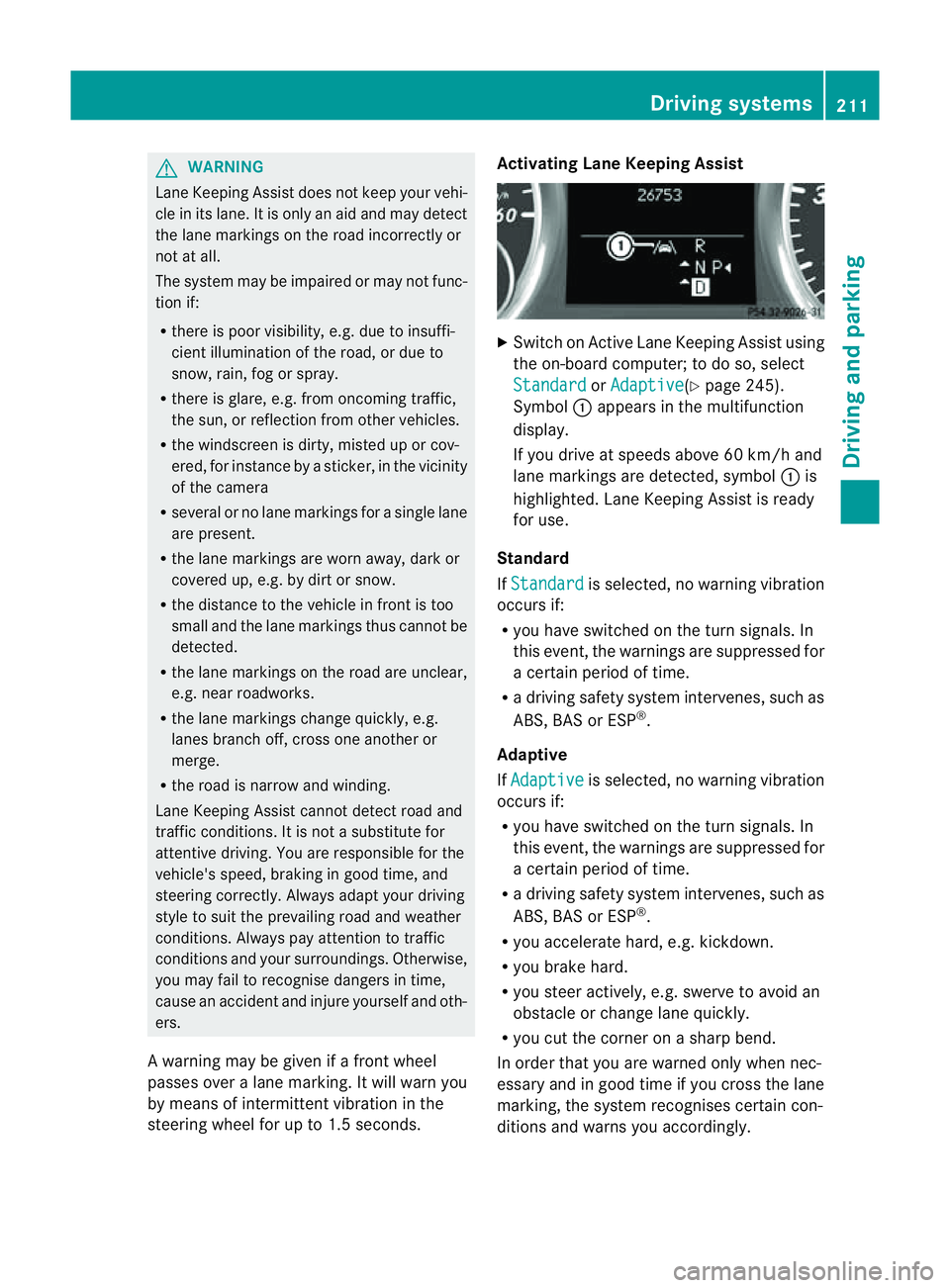
G
WARNING
Lane Keeping Assis tdoes not keep your vehi-
cle in its lane. It is only an aid and may detect
the lane markings on the road incorrectly or
not at all.
The system may be impaired or may not func-
tion if:
R there is poor visibility, e.g. due to insuffi-
cient illumination of the road, or due to
snow, rain, fog or spray.
R there is glare, e.g. from oncoming traffic,
the sun, or reflection from other vehicles.
R the windscreen is dirty, misted up or cov-
ered, for instance by asticker, in the vicinity
of the camera
R several or no lane markings for asingle lane
are present.
R the lane markings are worn away, dark or
covered up, e.g. by dirt or snow.
R the distanc etothe vehicle in fron tistoo
smal land the lane markings thus cannot be
detected.
R the lane markings on the road are unclear,
e.g. near roadworks.
R the lane markings change quickly ,e.g.
lanes branch off, cross one another or
merge.
R the road is narrow and winding.
Lane Keeping Assist cannot detect road and
traffic conditions. It is not asubstitute for
attentive driving. You are responsible for the
vehicle's speed, braking in good time, and
steering correctly. Always adapt your driving
style to suit the prevailing road and weather
conditions. Always pay attention to traffic
conditions and your surroundings. Otherwise,
you may fail to recognise dangers in time,
cause an accident and injure yourself and oth-
er s.
Aw arning may be given if afront wheel
pass esover alane marking. It will warn you
by mean sofintermitten tvibration in the
steerin gwheel for up to 1. 5seconds. Activating Lane Keeping Assist
X
Swit chon Activ eLane Keeping Assis tusing
the on-boar dcompu ter;to do so, select
Standa rd or
Adapti ve (
Y page 24 5).
Symbol :appears in the multifunction
display.
If you drive at speed sabove 60 km/ hand
lane markings are dete cted, symbol :is
highlighted. Lan eKeeping Assist is ready
for use.
Standard
If Standa rd is selected, no warnin
gvibration
occur sif:
R you have switche donthe tur nsignals. In
this event ,the warnings ar esuppressed for
ac ertain period of time.
R ad riving safety system intervenes, such as
ABS, BAS or ESP ®
.
Adaptive
If Adaptive is selected, no warning vibration
occurs if:
R yo uh ave switched on the turn signals .In
this event ,the warnings ar esuppressed for
ac ertain period of time.
R ad riving safety system intervenes, such as
ABS, BAS or ESP ®
.
R yo ua ccelerate hard ,e.g. kickdown.
R you brake hard.
R you steer actively, e.g. swerve to avoid an
obstacle or chang elane quickly.
R you cut the corner on ashar pbend.
In order that you are warned only when nec-
essary and in good tim eifyou cross the lane
marking, the system recognises cer tain con-
ditions and warns you accordingly. Drivin
gsystems
211Drivingand park ing Z
Page 215 of 389
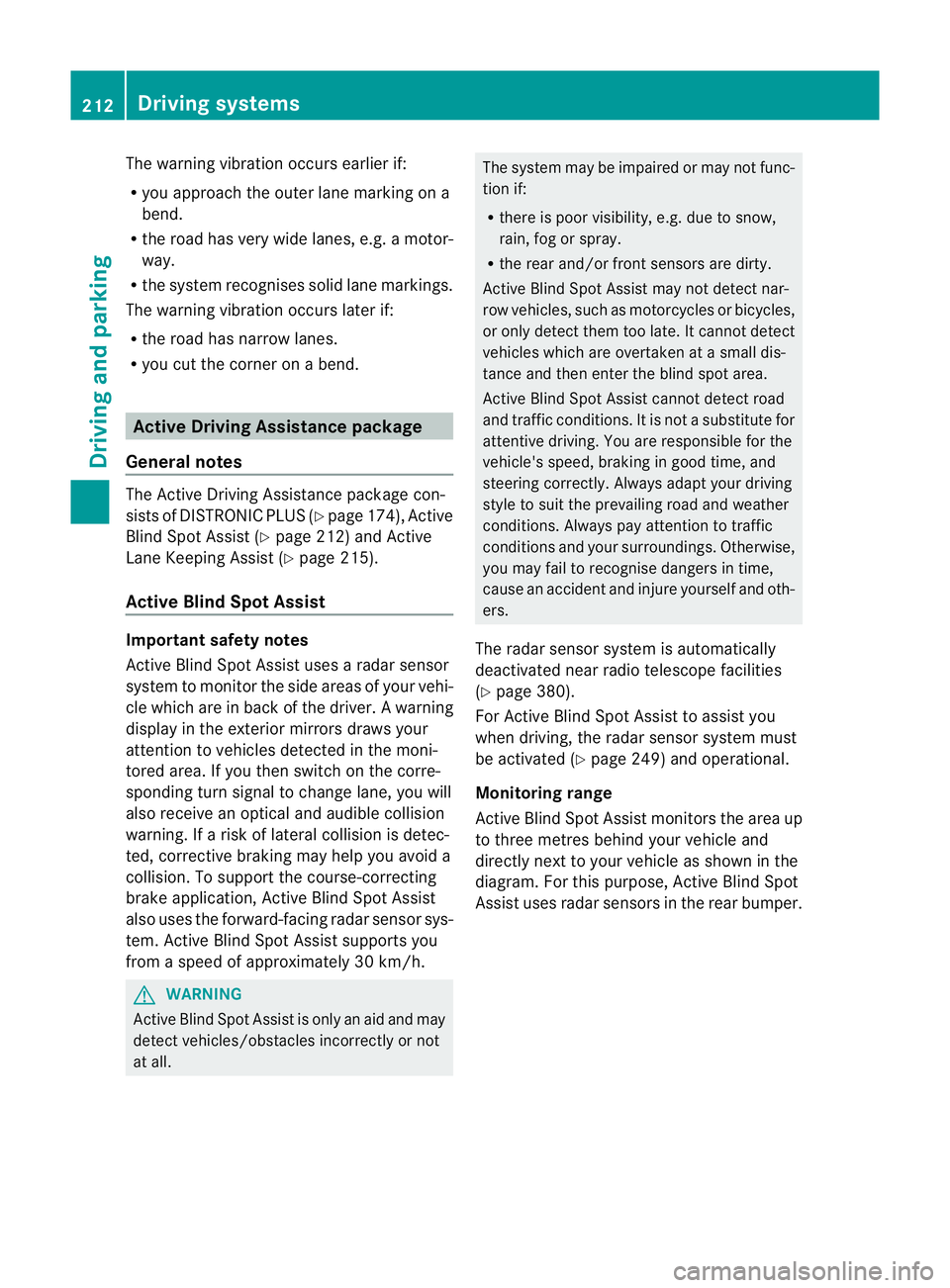
The warnin
gvibration occur searlier if:
R you approach the outer lane markin gona
bend.
R the road has ver ywide lanes, e.g. amotor-
way.
R the system recognises solid lane markings.
The warnin gvibration occur slater if:
R the road has narrow lanes.
R you cut the corner on abend. Active Driving Assistance package
General notes The Active Drivin
gAssistanc epackage con-
sists of DISTRONIC PLUS (Y page 174), Active
Blind Spot Assis t(Ypage 212) and Active
Lan eKeeping Assist (Y page 215).
Active Blind Spot Assist Important safety notes
Active Blin dSpot Assist uses aradar sensor
system to monitor the side areas of your vehi-
cle which are in back of the driver. Awarning
display in the exter iormirror sdraws your
attention to vehicles detected in the moni-
tored area. If you then switch on the corre-
sponding turn signal to change lane, you will
also receive an optical and audible collision
warning. If arisk of lateral collision is detec-
ted, corrective brakin gmay help you avoid a
collision. To support the course-correcting
brake application, Active Blind Spot Assist
also uses the forward-facin gradar senso rsys-
tem. Active Blind Spot Assist supports you
from aspeed of approximately 30 km/h. G
WARNING
Active Blin dSpot Assist is only an aid and may
detect vehicles/obstacles incor rectly or not
at all. Th
es ystem may be impaired or may not func-
tion if:
R there is poo rvisibility, e.g. due to snow,
rain, fog or spray.
R the rear and/or fron tsensors are dirty.
Active Blin dSpot Assist may not detect nar-
row vehicles, such as motor cycles or bicycles,
or only detect the mtoo late. It can notd etect
vehicles which are overtaken at asmall dis-
tance and then enter th eblind spot area.
Active Blind Spot Assist cannot detect road
and traffic conditions. It is not asubstitute for
attentive driving. You are responsible for the
vehicle's speed, braking in good time, and
steering correctly. Always adapt your driving
style to suit the prevailing road and weather
conditions. Always pay attention to traffic
conditions and your surroundings. Otherwise,
you may fail to recognise dangers in time,
cause an accident and injure yourself and oth-
ers.
The radar sensor syste misautomatically
deactivated near radio telescope facilities
(Y page 380).
For Active Blind Spot Assis ttoassist you
when driving, the radar sensor syste mmust
be activated (Y page 249)and operational.
Monitoring range
Active Blind Spot Assist monitors the area up
to three metres behind your vehicl eand
directl ynext to your vehicle as shown in the
diagram. For this purpose, Active Blin dSpot
Assist uses rada rsensors in the rear bumper. 212
Driving systemsDriving and parking
Page 237 of 389
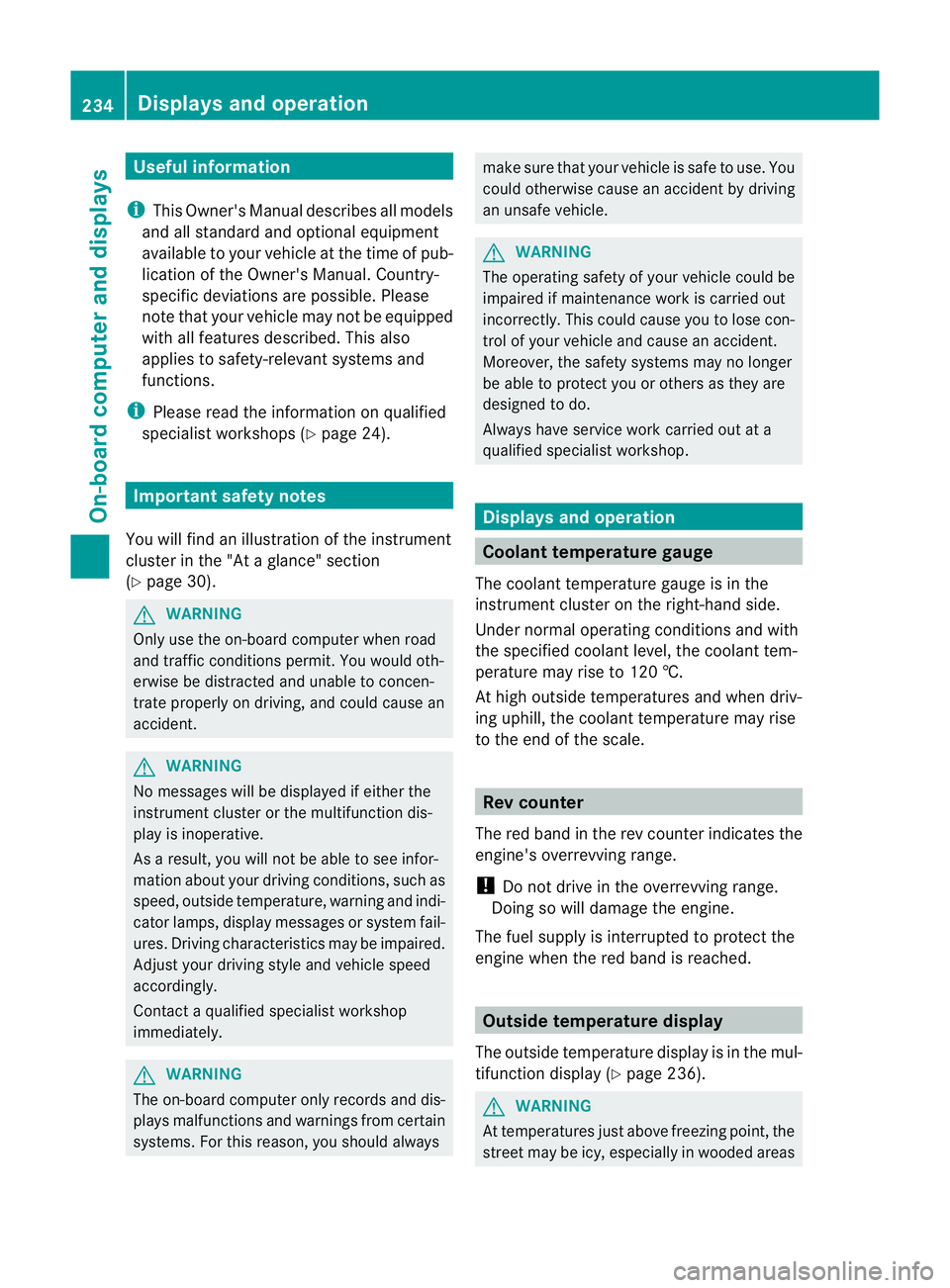
Usefu
linfor mati on
i This Owner's Manual describes all models
and all standard and optional equipment
available to your vehicle at the time of pub-
lication of the Owner's Manual. Country-
specific deviation sare possible .Please
not ethat your vehicle ma ynot be equipped
with all featur es described. This also
applies to safety-releva ntsystems and
functions.
i Please read the information on qualified
specialist workshops (Y page 24).Important safet
ynotes
You will fin danillustration of th einstrument
cluste rinthe "A taglance "section
(Y page 30). G
WARNING
Only use th eon-bo ardc omputer wh en road
and traffic condition spermit .You would oth-
erwise be distracted and unable to concen-
trate properly on driving, and coul dcause an
accident. G
WARNING
No message swill be displayed if either the
instrument cluster or the multifunction dis-
play is inoperative.
As aresult, you will not be able to see infor-
mation about your driving conditions, such as
speed, outside temperature, warning and indi-
cator lamps, display messages or system fail-
ures. Drivin gcharacteristic smay be impaired.
Adjust your driving style and vehicle speed
accordingly.
Contact aqualified specialist workshop
immediately. G
WARNING
The on-board computer only records and dis-
plays malfunctions and warnings from certain
systems. For this reason, you should always make sure that your vehicle is safe to use. You
could otherwis
ecause an accident by driving
an unsafe vehicle. G
WARNING
The operating safety of your vehicle could be
impaired if maintenance work is carried out
incorrectly. This could cause you to lose con-
trol of your vehicle and cause an accident.
Moreover, the safety systems may no longer
be able to protect you or others as they are
designed to do.
Always have service work carried out at a
qualified specialis tworkshop. Displays and operation
Coolant tempera
tureg auge
Th ec oolant temperatur egauge is in the
instrument cluster on the right-hand side.
Under normal operating conditions and with
the specified coolant level, the coolant tem-
perature may rise to 120 †.
At high outside temperatures and when driv-
ing uphill, the coolant temperature may rise
to the end of the scale. Rev counter
The red band in the rev counter indicates the
engine's overrevvin grange.
! Do not drive in the overrevving range.
Doing so will damage the engine.
The fuel supply is interrupted to protect the
engine when the red band is reached. Outside temperature display
The outside temperature display is in the mul-
tifunction display (Y page 236). G
WARNING
At temperatures just above freezing point, the
street may be icy, especially in wooded areas 234
Displays and operationOn-board computer and displays