low beam MERCEDES-BENZ M-CLASS SUV 2011 Owners Manual
[x] Cancel search | Manufacturer: MERCEDES-BENZ, Model Year: 2011, Model line: M-CLASS SUV, Model: MERCEDES-BENZ M-CLASS SUV 2011Pages: 389, PDF Size: 9.22 MB
Page 7 of 389
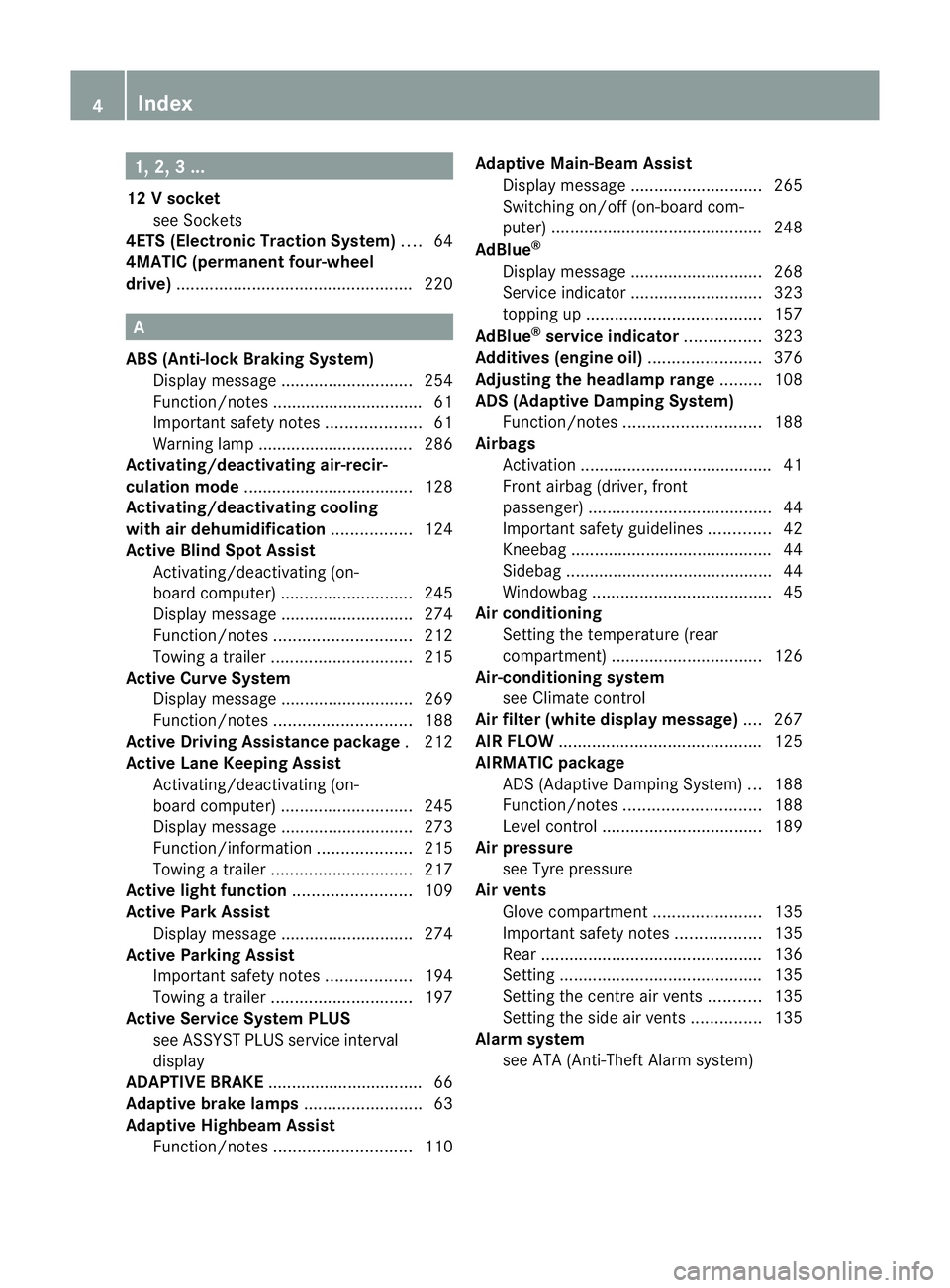
1, 2,
3...
12 Vsocket
see Sockets
4ETS (Electronic Traction System) ....64
4MATIC (permanent four-wheel
drive) .................................................. 220A
ABS (Anti-lock Brakin gSystem)
Disp laym essage ............................ 254
Function/notes ................................ 61
Important safety notes ....................61
Warn ingl am p................................. 286
Activating/deactivating air-recir-
culation mode .................................... 128
Activating/d eactivating cooling
with air dehumidification .................124
Activ eBlindS pot Assist
Activating/deactivating (on-
board computer) ............................ 245
Display message ............................ 274
Function/notes ............................. 212
To wing atrailer .............................. 215
Activ eCurv eSyst em
Disp laym essage ............................ 269
Function/notes ............................. 188
Activ eDriving Assistanc epackage .212
Activ eLane Keepi ngAssist
Activating/deactivating (on-
board computer) ............................ 245
Display message ............................ 273
Function/informatio n.................... 215
To wing atrailer .............................. 217
Activ elight function ......................... 109
Activ ePark Assist
Display message ............................ 274
Activ eParkin gAssist
Important safety notes ..................194
To wing atrailer .............................. 197
Activ eService System PLUS
se eA SSYSTP LUS service interval
display
ADAPTIV EBRAKE ................................ .66
Adaptive bra kelamps ......................... 63
Adaptive Highbeam Assist Function/notes ............................. 110Adaptive Main-Beam Assist
Display message ............................ 265
Switch ingo n/off (on-board com-
puter) ............................................. 248
AdBlue ®
Display message ............................ 268
Service ind icator ............................ 323
topping up ..................................... 157
AdBlue ®
service indicator ................323
Additive s(engine oil)........................ 376
Adjustin gthe headlamp range .........108
AD S(Ad aptiv eDampin gSystem)
Function/note s............................. 188
Airbags
Activati on......................................... 41
Front airba g(driver, front
passenger) ....................................... 44
Important safety gu idelines ............. 42
Kneeba g.......................................... .44
Sidebag ............................................ 44
Windowba g...................................... 45
Ai rc onditioning
Settin gthe te mperature (rear
compartment) ................................ 126
Air-co nditionin gsyst em
se eC limate control
Ai rf ilter (whit edisplay message) ....267
AI RF LOW ........................................... 125
AIRMATIC package ADS (Ad aptive Damping System) ...188
Function/notes ............................. 188
Leve lcontrol .................................. 189
Ai rp ressure
see Tyr epres sure
Ai rv ents
Glove compartmen t....................... 135
Important safety notes ..................135
Rea r............................................... 136
Setting ........................................... 135
Setting the centre ai rvents ........... 135
Setting the si deairv ents ............... 135
Alarm system
seeA TA (Anti-Theft Alar msystem) 4
Index
Page 10 of 389
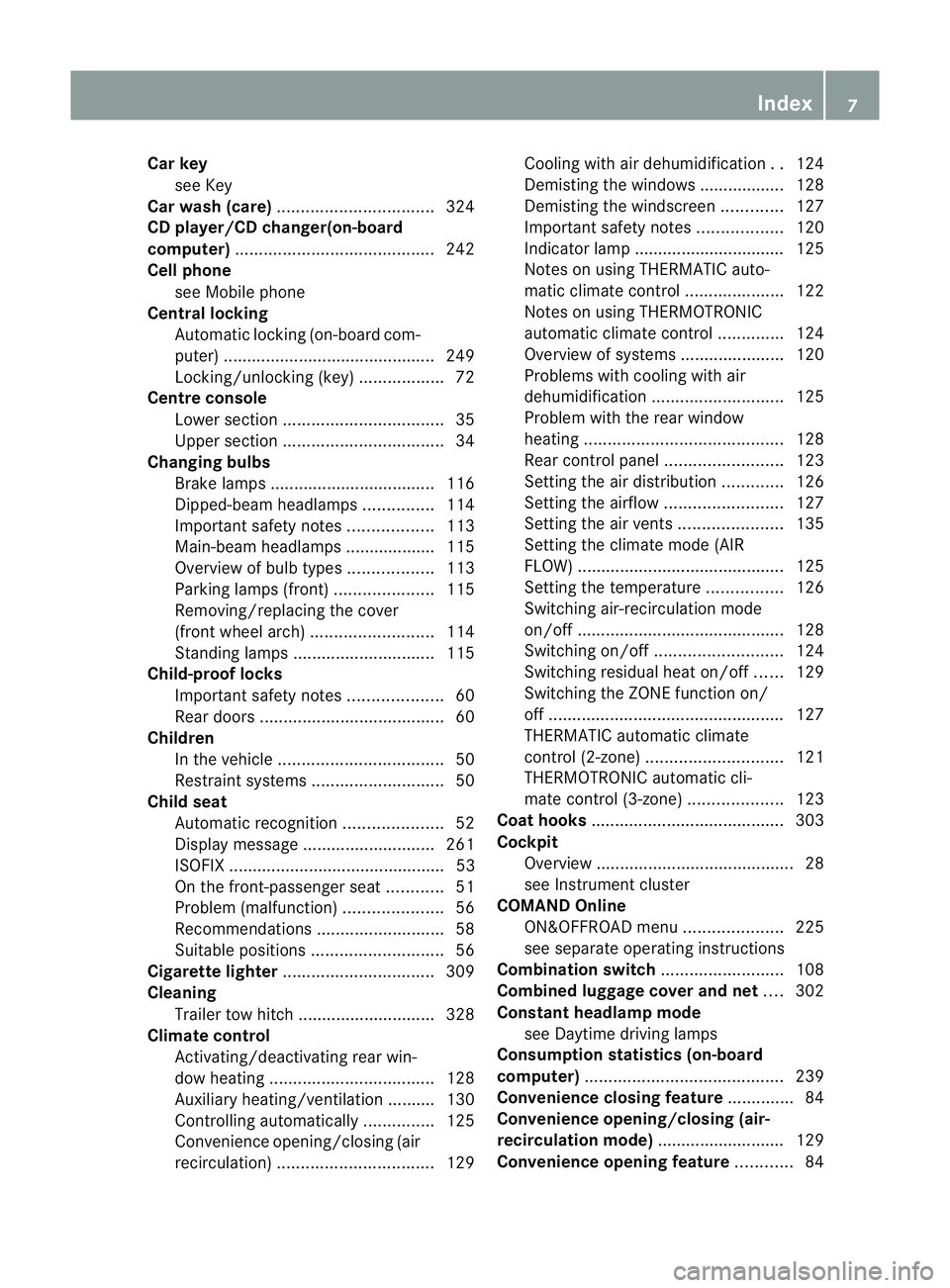
Car key
see Key
Car wash (care) ................................. 324
CD player /CDc hanger( on-board
computer) .......................................... 242
Cell phone seeM obile phone
Centra llocking
Automatic locking (on-board com-
puter) ............................................ .249
Locking/unlockin g(key ).................. 72
Centr econsole
Low er se ction .................................. 35
Uppe rsection .................................. 34
Changin gbulbs
Brake lamps ................................... 116
Dipped-bea mheadlamps ............... 114
Important safety notes ..................113
Ma in-beam headlamps ................... 115
Overview of bul btypes .................. 113
Parking lamps (front) .....................115
Removing/repl acing the cover
(fron twheel arch) .......................... 114
Standing lamps .............................. 115
Child-proof locks
Important safety notes ....................60
Rea rdoors ....................................... 60
Children
In the veh icle ................................... 50
Restraint sy stems ............................ 50
Child seat
Automatic recognitio n..................... 52
Display message ............................ 261
ISOFIX .............................................. 53
On the front-passenger se at............ 51
Pro blem (malfunction) ..................... 56
Rec ommend ations ........................... 58
Suit able positions ............................ 56
Cig arett elighter ................................ 309
Cle aning
Trailer to whitch ............................. 328
Climate control
Activating/deactivating rear win-
dowh eating ................................... 128
Auxi liaryheating/ventilation ...... .... 130
Contro lling automatically ...............125
Convenience op ening/closing (air
recirculation) ................................. 129Co
oling with air dehumidificatio n..1 24
Demist ingt he windows ...... ............ 128
Demisting the windscree n............. 127
Important safety notes ..................120
Indicator lamp ................................ 125
Note sonu sing THERMATIC auto-
matic climate control .....................122
Note sonu sing THERMOTRONIC
automatic climate control ..............124
Overview of sy stems ...................... 120
Pro blem swithc ooling with air
dehumid ification ............................ 125
Pro blem with the rear window
heating .......................................... 128
Rea rcontrol panel ......................... 123
Setting the ai rdistribution .............126
Setting the airflo w......................... 127
Setting the ai rvent s...................... 135
Setting the climate mod e(AIR
FLOW) ............................................ 125
Setting the temperature ................126
Switch inga ir-recirculation mode
on/off ............................................ 128
Switch ingo n/off ........................... 124
Switch ingr esidua lheat on/off ......129
Switch ingt he ZON Efunction on/
off .................................................. 127
THERMATIC automatic climate
control (2-zone) ............................. 121
THERMOTRONIC automatic cli-
mate control (3-zone) ....................123
Coat hooks ......................................... 303
Cockpit Overview .......................................... 28
se eI nstrument cluster
COMAND Online
ON&OFFROAD menu .....................225
se es eparat eoperating instructions
Combination switch ..........................108
Combine dluggag ecove rand net ....302
Constant headlamp mode seeD aytime driving lamps
Consumption statistic s(on-boa rd
computer) .......................................... 239
Conv enienc eclosin gfeature .............. 84
Conv enienc eopening/closing (air-
recirculation mode) ........................... 129
Conv enienc eopening feature ............84 Index
7
Page 17 of 389
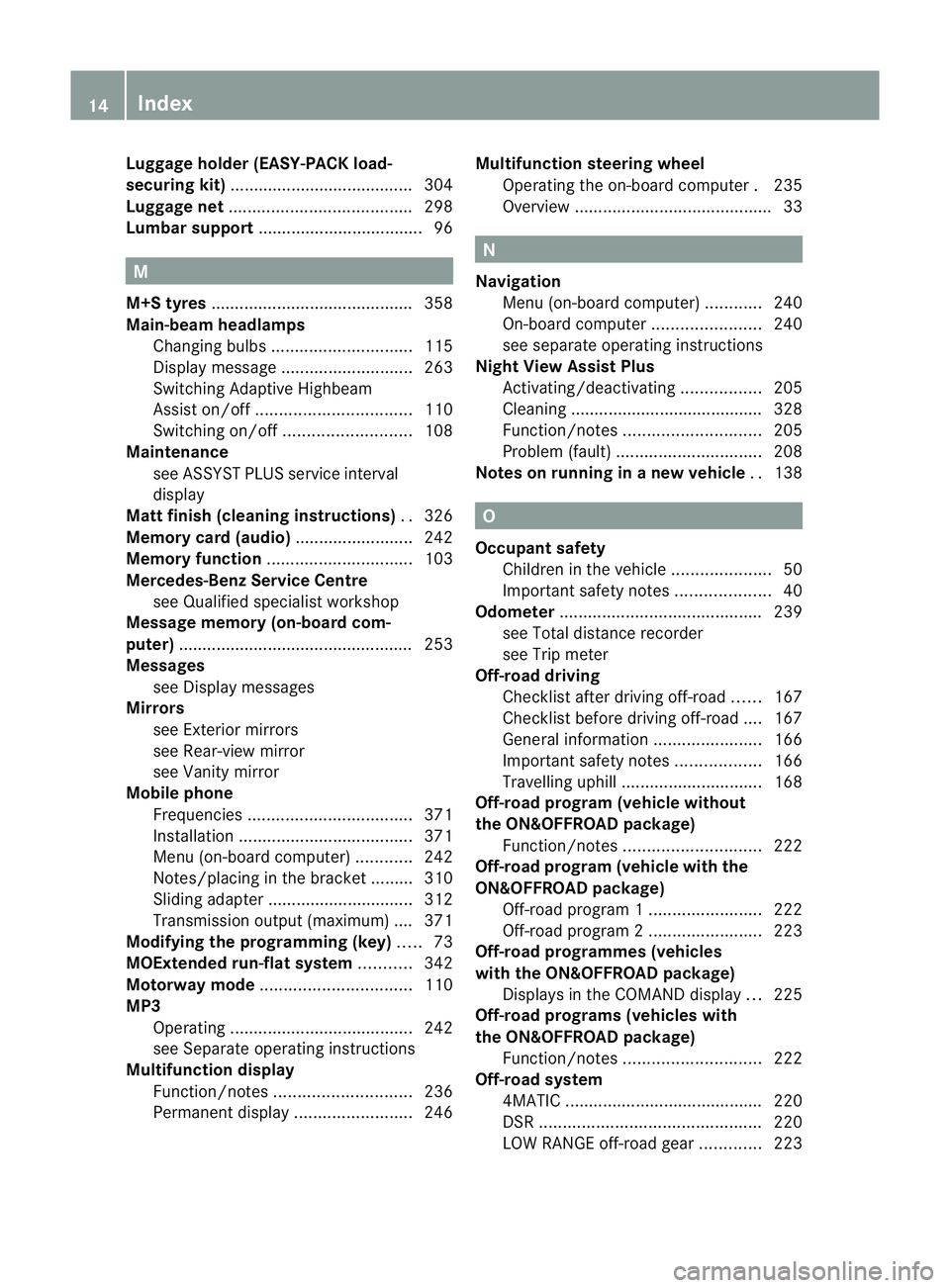
Luggage holder (EASY-PACK load-
securing kit) ...................................... .304
Luggage net ....................................... 298
Lumbar support ................................... 96M
M+S tyres ........................................... 358
Main-beam headlamps Changing bulbs .............................. 115
Display message ............................ 263
Switch ingA daptive Highbeam
Assist on/of f................................. 110
Switch ingo n/off ........................... 108
Maintenan ce
se eA SSYST PLUS service interval
display
Matt finish (cleaning instructions) ..326
Memory card (audi o)......................... 242
Memory function ............................... 103
Mercedes-Benz Service Centre seeQ ualified specialist workshop
Message memory (on-board com-
puter) ................................................. .253
Mes sages
see Display messages
Mirrors
see Exterior mirrors
see Rear-view mirror
see Vanity mirror
Mobile phone
Frequencies ................................... 371
Installati on .................................... .371
Menu (on-bo ardc omputer )............ 242
Notes/p lacing in the bracket ......... 310
Sliding adapte r............................... 312
Transmiss iono utput (maximum ).... 371
Modifying the programming (key) .....73
MOExtende drun-flat system ...........342
Motor waym ode ................................ 110
MP3 Operating ...................................... .242
se eS eparate operating instructions
Multifunction display
Function/notes ............................. 236
Permanen tdispla y......................... 246Multifuncti
onsteering wheel
Operating the on-board computer .235
Overview .......................................... 33 N
Navigation Menu (on-bo ardc omputer )............ 240
On-bo ardc omputer ....................... 240
se es eparat eoperating instructions
Nigh tView Assist Plus
Activating/deactivating .................205
Clean ing. ........................................ 328
Function/note s............................. 205
Pro blem (fault) ............................... 208
Note sonr unnin ginan ew vehicle ..138 O
Occupant safety Children in the vehicle .....................50
Important safety notes ....................40
Odometer ........................................... 239
se eT otal distance recorder
see Trip meter
Off-road driving
Checklist after driving off-road ......167
Ch ecklis tbefore driv ingo ff-roa d.... 167
General information .......................166
Important safety notes ..................166
Travelling uphill .............................. 168
Off-road program (v ehicle without
the ON&OFFROA Dpackage)
Function/notes ............................. 222
Off-road program (v ehicle with the
ON&OFFROA Dpackage)
Off-road program 1........................ 222
Off-road program 2........................ 223
Off-road programme s(vehicles
with th eON&OFFROA Dpackage)
Display sinthe COMAND displa y... 225
Off-road programs (v ehicles with
the ON&OFFROA Dpackage)
Function/notes ............................. 222
Off-road system
4MATIC .......................................... 220
DSR ............................................... 220
LOW RANG Eoff-roa dgear ............. 223 14
Index
Page 35 of 389
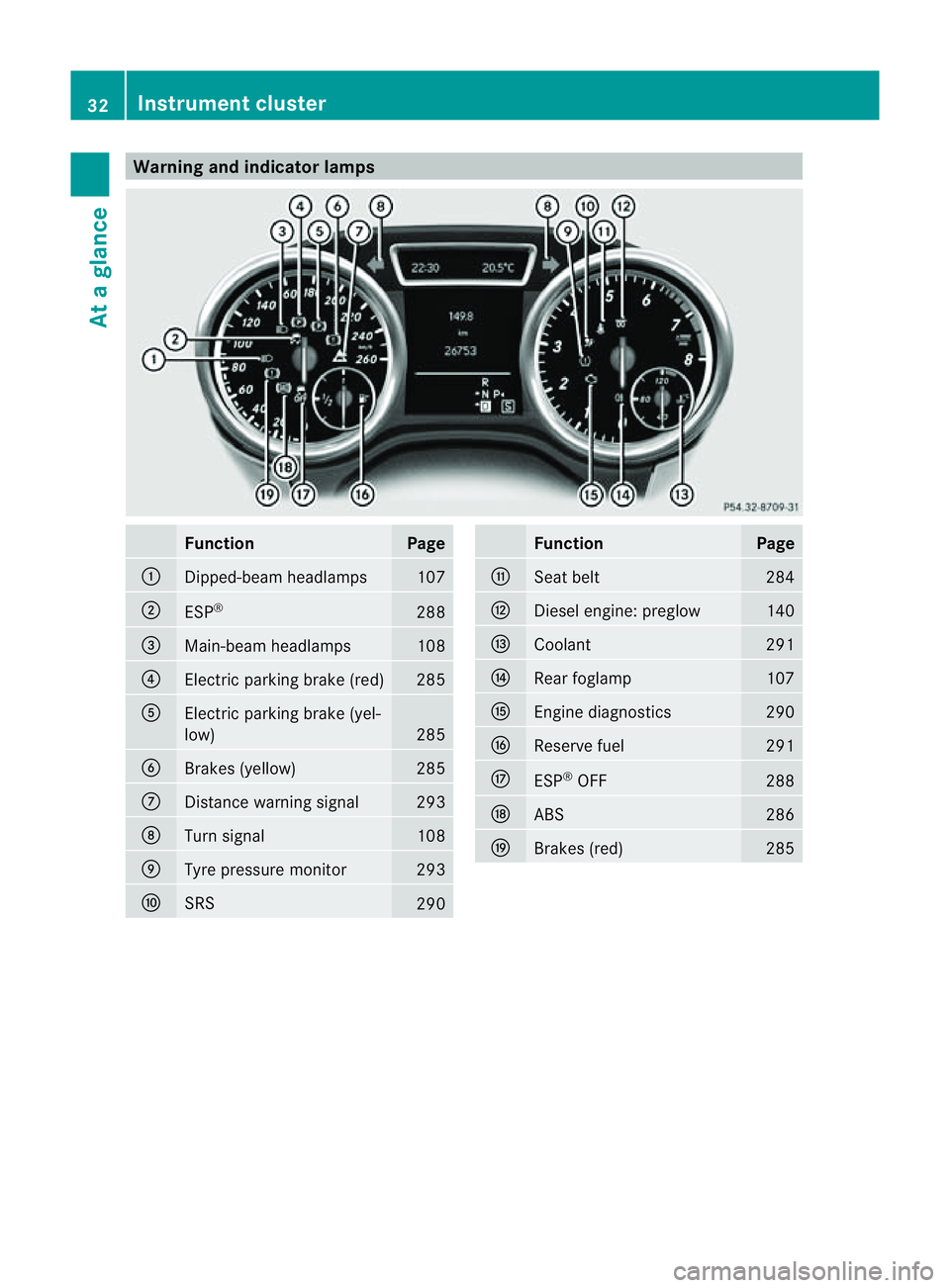
Warnin
gand indicator lamps Fun
ction Page
:
Dipped-bea
mheadlamps 107
;
ESP
® 288
=
Main-beam headlamps 108
?
Electric parkin
gbrake (red) 285
A
Electric parking brake (yel-
low)
285
B
Brakes (yellow) 285
C
Distance warning signal 293
D
Turn signal 108
E
Tyre pressure moni
tor 293
F
SRS
290 Function Page
G
Sea
tbelt 284
H
Diesel engine: preglow 140
I
Coolant 291
J
Rear foglamp 107
K
Engine diagnostics 290
L
Reserv
efuel 291
M
ESP
®
OFF 288
N
ABS 286
O
Brakes (red) 28532
Instrument clusterAt
ag lance
Page 110 of 389
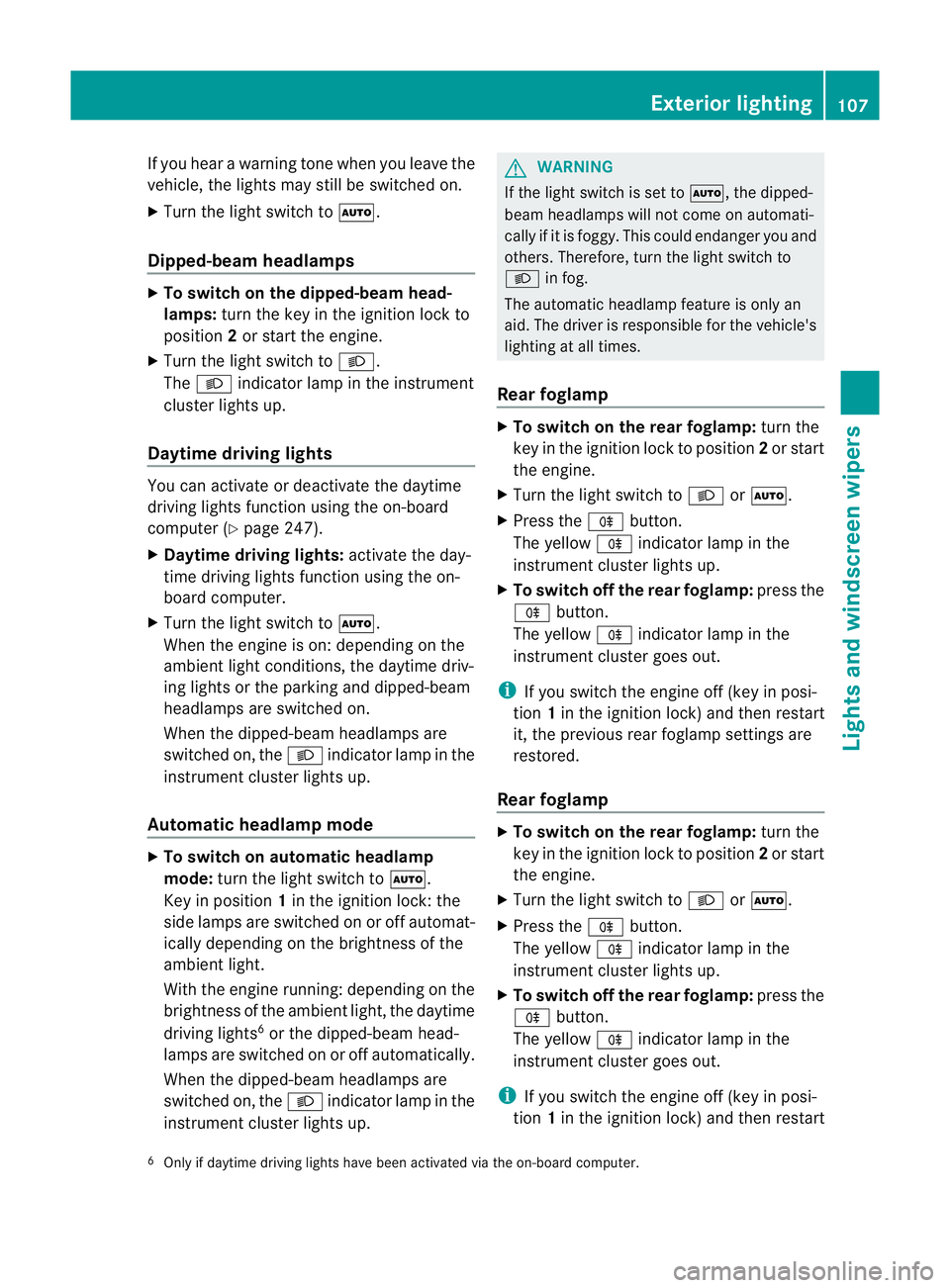
If yo
uhear awarning tone when you leave the
vehicle ,the lights ma ystill be switched on.
X Turn the ligh tswitc htoà .
Dipped-beam headlamps X
To switch on th edipped-bea mhead-
lamps: turnthe ke yinthe ignition lock to
po sition 2or star tthe engine.
X Tur nthe li ght switch to L.
The L indicator lam pinthe instrument
clus terlight sup.
Day time driving lights You can activat
eordeactiva tethe daytime
driving ligh tsfunctio nusingthe on-board
compute r(Ypage 247).
X Day time drivin glights: activat ethe day-
ti me driving light sfunction using the on-
board computer.
X Turn the light switch to Ã.
When the engine is on: depe nding on the
ambien tlight conditions, the daytime driv-
ing lights or the parking and dipped-beam
headlamps are switched on.
When the dipped-beam headlamps are
switched on, the Lindicator lamp in the
instrumen tcluster lights up.
Automatic headlam pmode X
To switch on automatic headlamp
mode: turnthe light switc htoÃ.
Key in position 1in th eignition lock :the
side lamps ar eswitched on or off automat-
ically depending on the brightness of the
ambien tlight.
With the engin erunning: depe nding on the
brightness of the ambien tlight, the daytime
drivin glights 6
or the dipped-beam head-
lamps are switched on or off automatically.
When the dipped-beam headlamps are
switched on, the Lindicator lamp in the
instrumen tcluster lights up. G
WAR
NING
If the ligh tswitc hiss et to Ã,t he dipped-
beam headlamps will not com eonautomati-
cally if it is foggy. This could endanger you and
others. Therefore, tur nthe light switc hto
Lin fog.
The automatic headlamp featur eisonly an
aid. The driver is responsible for the vehicle's
lighting at all times.
Rear foglamp X
To switc honthe rear foglamp: turn the
key in th eignition lock to position 2or start
the engine.
X Tur nthe light switc htoLorÃ.
X Press the Rbutton.
The yellow Rindicator lam pint he
instrumen tcluster lights up.
X To switch off th erear foglamp: press the
R button.
The yellow Rindicator lamp in the
inst rument cluster goes out.
i If you switch the engine off (ke yinposi-
tion 1in the ignition lock )and then restart
it, the previous rear fogla mpsettings are
restored.
Rea rfoglamp X
To switch on th erearfoglamp: turnthe
key in the igni tion lock to position 2or start
the engine.
X Tur nthe light switc htoLorÃ.
X Press the Rbutton.
The yellow Rindicator lam pinthe
instrumen tcluster lights up.
X To switch off th erear foglamp: press the
R button.
The yellow Rindicator lamp in the
inst rument cluster goes out.
i If you switch the engine off (ke yinposi-
tion 1in the ignition lock )and then restart
6 Only if daytime driving ligh tshave been activa tedv ia the on-board computer. Exterior lighting
107Lightsand windscr een wipers Z
Page 111 of 389
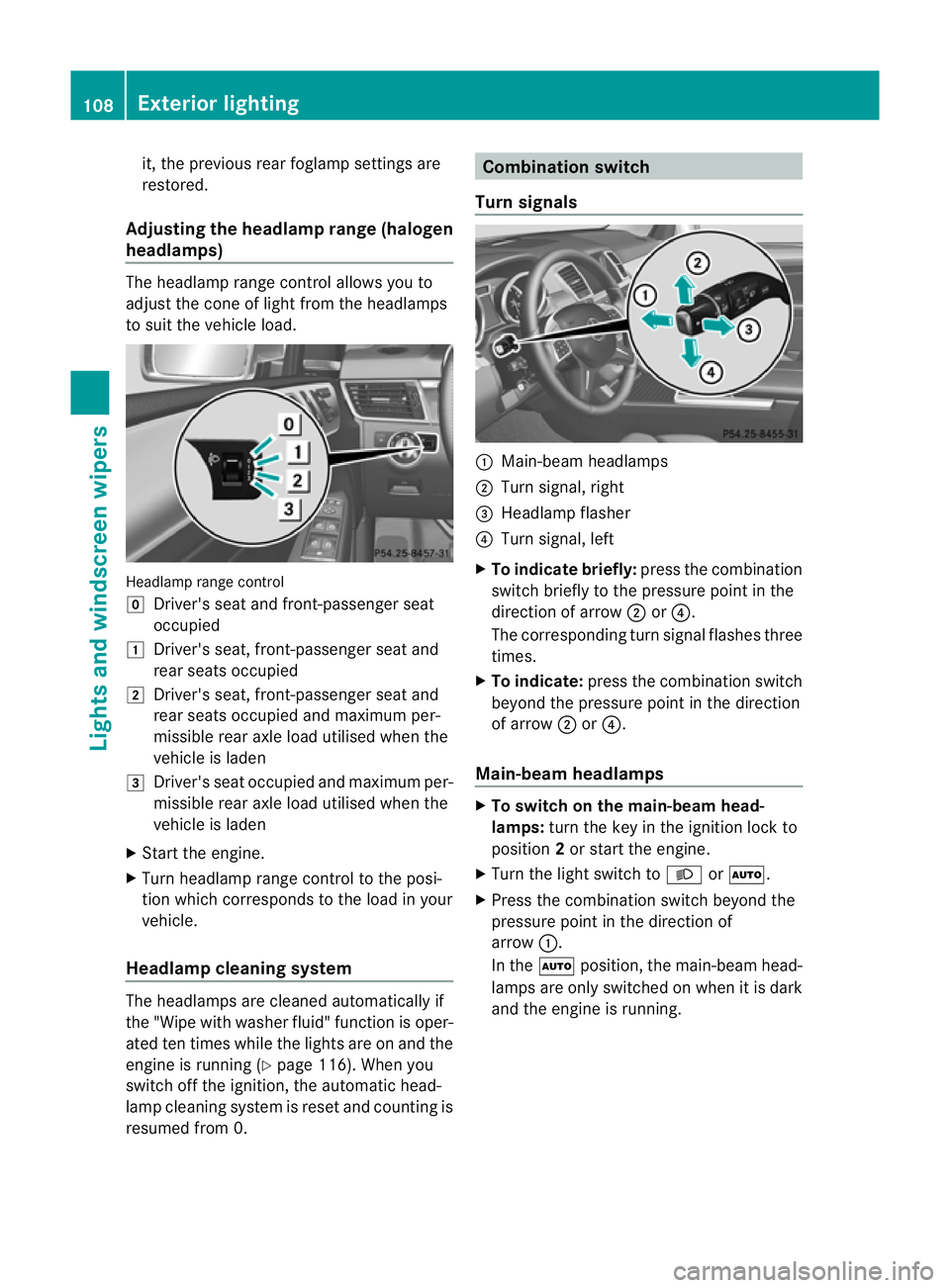
it, the previous rear foglam
psettings are
restored.
Adjusting th eheadlam prang e(halog en
headlamps) Th
eh eadlamp range control allow syou to
adjust the con eoflight from the headlamps
to sui tthe vehicle load. Headlam
prange control
g Driver' sseat and front-passenger seat
occupied
1 Driver's seat, front-passenger seat and
rear seats occupied
2 Driver's seat, front-passenger seat and
rear seats occupied and maximu mper-
missible rear axle load utilised when the
vehicle is laden
3 Driver's seat occupied and maximu mper-
missible rear axle load utilised when the
vehicle is laden
X Start the engine.
X Turn headlamp range control to the posi-
tion which corresponds to the load in your
vehicle.
Headla mpcleaning system The headlamps are cleaned automatically if
the "Wipe with washer fluid" fun
ction is oper-
ated ten times while the lights are on and the
engin eisrunning (Y page 116). When you
switc hoff th eignition, the automa tich ead-
lam pcleaning system is reset and counting is
resumed from 0. Combination switch
Tu rn signals :
Main-beam headlamps
; Turnsignal, right
= Headlamp flasher
? Turn signal, left
X To indicate briefly: press the combination
switch briefly to the pressure point in the
direction of arrow ;or?.
The corresponding turn signal flashes three
times.
X To indicate: press the combination switch
beyond the pressure point in the direction
of arrow ;or?.
Main-beam headlamps X
To switch on the main-bea mhead-
lamps: turn the key in the ignition lock to
position 2or start the engine.
X Turn the light switch to LorÃ.
X Press the combination switch beyond the
pressure point in the direction of
arrow :.
In the Ãposition, the main-beam head-
lamps are only switched on when it is dark
and the engine is running. 108
Exterio
rlightingLights and windscreen wipers
Page 112 of 389
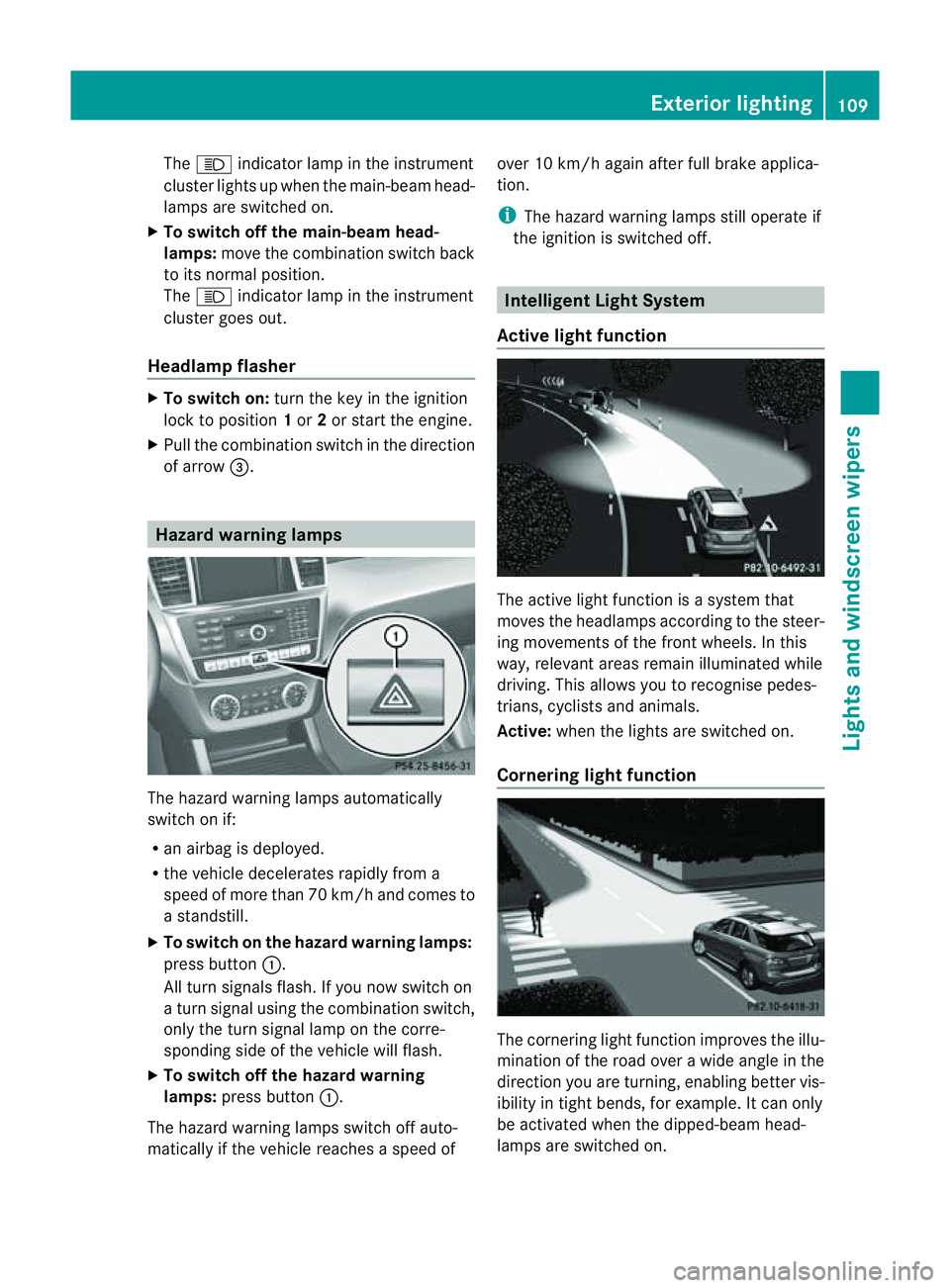
The
K indicator lam pint he inst rument
cluster lights up when th emain-beam head-
lamps are switched on.
X To switch off the main-bea mhead-
lamps: move the combination switch back
to its normal position.
The K indicator lamp in the instrument
cluster goes out.
Headlam pflasher X
To switch on: turnthe key in the ignition
lock to position 1or 2or star tthe engine.
X Pull the combina tion switc hinthe direction
of arrow =. Hazard warning lam
psThe hazar
dwarning lamps automatically
switch on if:
R an airbag is deployed.
R the vehicle decelerates rapidly from a
spee dofm ore than 70 km /hand come sto
as tandstill.
X To switc honthe hazard warning lamp s:
press button :.
All turn signal sflash. If you now switc hon
at urns ignal using the combination switch,
only the tur nsignal lamp on the corre-
spondin gside of the vehicle will flash.
X To switch off th ehazard warning
lamps: press but ton:.
The hazar dwarnin glamps switc hoff auto-
matically if th evehicle reaches aspeed of over 10 km/h again after full brak
eapplica-
tion.
i The hazar dwarnin glamps still operat eif
the ignition is switched off. Intelligen
tLight System
Active light function The active light fun
ction is asystem that
moves the headlamps according to the steer-
ing movements of the front wheels. In this
way, relevan tarea sremai nilluminated while
driving. This allows you to recognise pedes-
trians, cyclists and animals.
Active: when the lights are switched on.
Cornering light function The cornering light func
tion improves the illu-
mination of the roa dover awide angle in the
direction you are turning, enabling better vis-
ibility in tight bends, for example. It can only
be activated when the dipped-beam head-
lamps are switched on. Exterior lighting
109Lightsand windsc reenwipers Z
Page 113 of 389
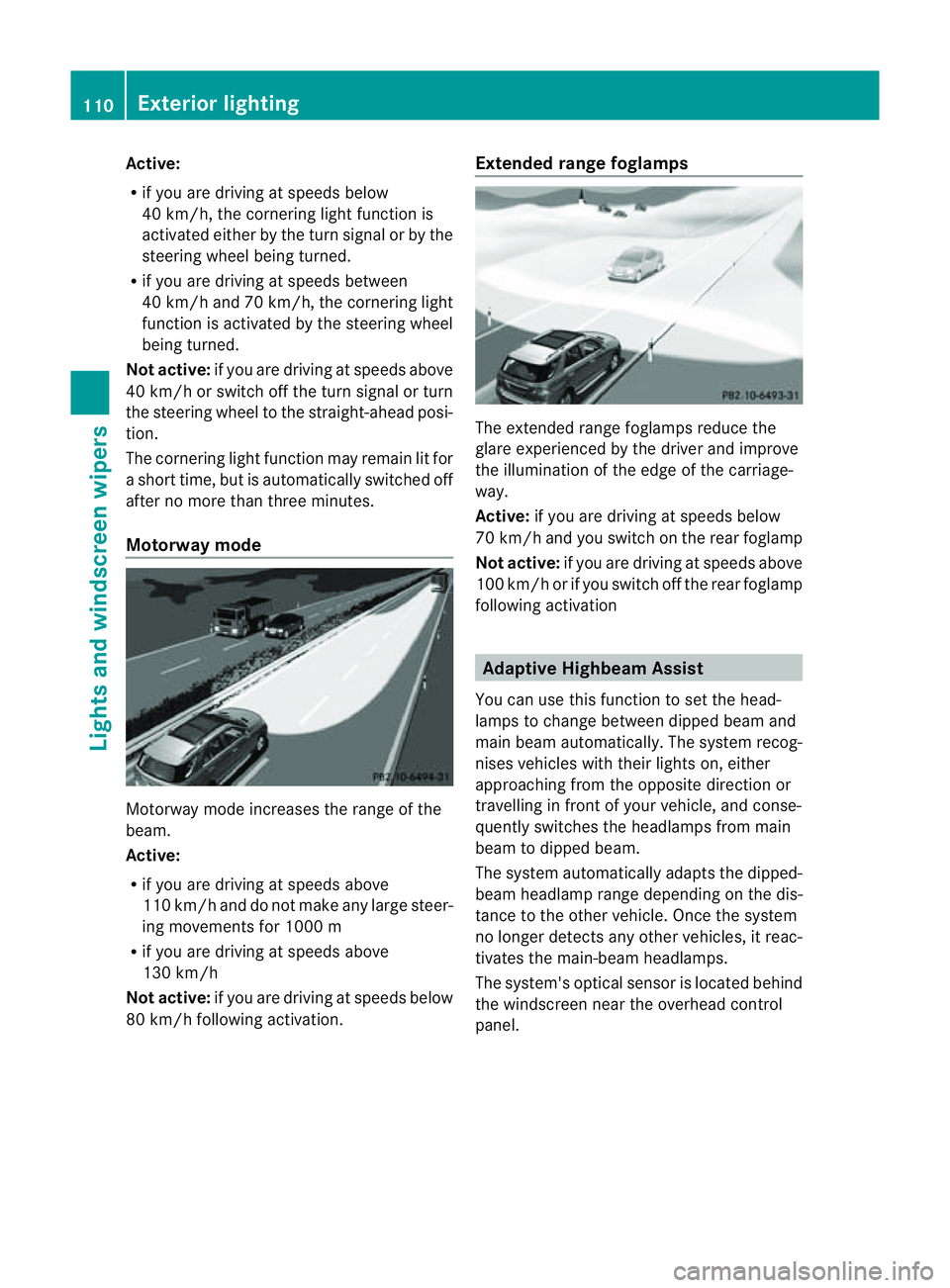
Active:
R
if you are driving at speeds below
40 km/h, the cor neringl ight function is
activated either by th eturns ignal or by the
steerin gwheel being turned.
R if you ar edriving at speeds between
40 km/h and 70 km/h ,the cornering light
func tion is activated by the steering wheel
being turned.
Not active: if you aredriving at speeds above
40 km/h or switc hoff th eturn signal or turn
the steering wheel to the straight-ahead posi-
tion.
The cornering light function may remain lit for
as hort time, but is automatically switched off
after no mor ethan three minutes.
Motorwa ymode Motorway mode increases the range of the
beam.
Active:
R if you are drivin gatspeeds above
11 0k m/h and do not make any larg esteer-
ing movement sfor 1000 m
R if you ar edriving at speeds above
130 km/h
Not active: if youare driving at speeds below
80 km/h followin gactivation. Extende
drang efoglamps The extended range foglamps reduce the
glare experienced by the driver and improve
the illumination of the edge of the carriage-
way.
Active: if you are drivin gatspeeds below
70 km/ hand you switch on the rear foglamp
Not active: if you are driving at speeds above
100 km/h or if you switch off the rear foglamp
following activation Adaptive Highbeam Assist
You can use this function to set the head-
lamps to chang ebetween dipped beam and
mai nbeam automatically. The system recog-
nises vehicles with their lights on, either
approaching from the opposite direction or
travelling in front of your vehicle, and conse-
quently switches the headlamps from main
beam to dipped beam.
The system automatically adapts the dipped-
beam headlamp range dependin gonthe dis-
tance to the other vehicle. Onc ethe system
no longer detec tsany other vehicles, it reac-
tivates the main-beam headlamps.
The system's optical senso risl ocated behind
the windscreen near the overhead con trol
panel. 110
Exterior lightingLights and windscreen wipers
Page 114 of 389
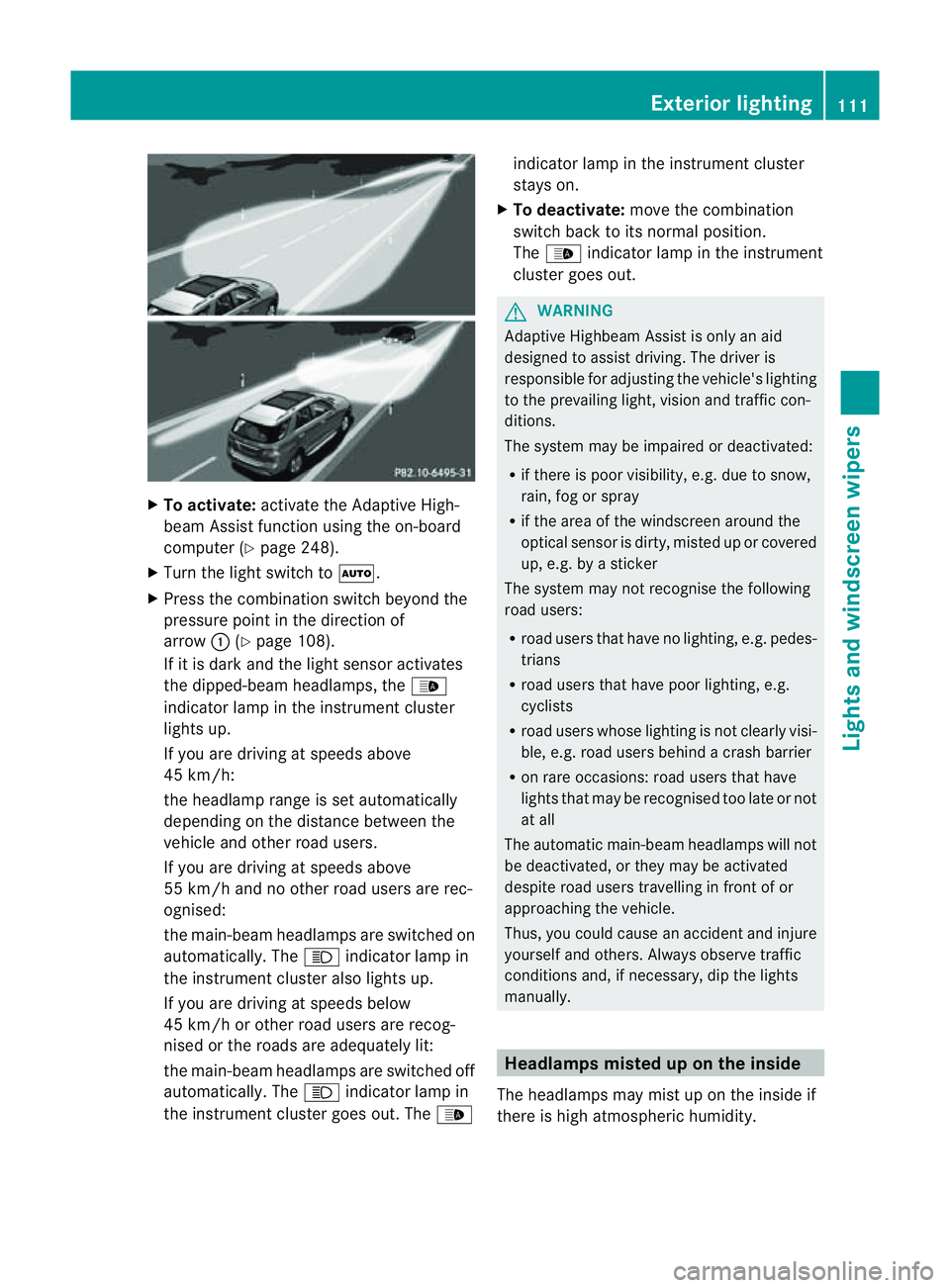
X
To activate: activatethe Adaptive High-
beam Assist function using the on-board
computer (Y page 248).
X Turn the ligh tswitch to Ã.
X Press the combination switch beyond the
pressure point in the direction of
arrow :(Ypage 108).
If it is dark and the light sensor activates
the dipped-beam headlamps, the _
indicator lamp in the instrument cluster
lights up.
If you are driving at speed sabove
45 km/h:
the headlamp range is set automatically
depending on the distanc ebetween the
vehicle and other road users.
If you are driving at speeds above
55 km/h and no other road users are rec-
ognised:
the main-bea mheadlamps are switched on
automatically. The Kindicator lam pin
the instrument cluster also lights up.
If you are driving at speeds below
45 km/h or othe rroad user sare recog-
nised or th eroads ar eadequately lit:
the main-beam headlamps are switched off
automatically. The Kindicator lamp in
the instrumen tcluster goes out. The _indicator lamp in the instrument cluster
stays on.
X To deactivate: move the combination
switch back to its normal position.
The _ indicator lamp in the instrument
cluster goes out. G
WARNING
Adaptiv eHighbeam Assist is only an aid
designed to assist driving. The driver is
responsible for adjusting the vehicle's lighting
to the prevailing light, vision and traffic con-
ditions.
The system may be impaired or deactivated:
R if there is poor visibility, e.g. due to snow,
rain, fog or spray
R if the area of the windscreen around the
optical sensor is dirty, misted up or covered
up, e.g. by asticker
The syste mmay not recognise the following
road users:
R road users that have no lighting, e.g. pedes-
trians
R road users that have poor lighting, e.g.
cyclists
R road users whos elighting is not clearly visi-
ble, e.g. road users behind acras hb arrier
R on rare occasions: road users that have
lights that may be recognised too late or not
at all
The automatic main-beam headlamps will not
be deactivated, or they may be activated
despite road users travelling in front of or
approaching the vehicle.
Thus, you could cause an accident and injure
yoursel fand others. Alway sobserv etraffic
conditions and ,ifnecessary, dip the lights
manually. Hea
dlamps misted up on the inside
The headlamps may mist up on the insid eif
there is hig hatmospheric humidity. Exterio
rlighting
111Lightsand windscreen wipers Z
Page 250 of 389
![MERCEDES-BENZ M-CLASS SUV 2011 Owners Manual X
Press :or9 to select the Perma‐ nent display function.
You will see the selected setting: outsidetemperat
ure or
Dig. speedo m[mph] .
X Press the abuttontos ave the setting.
Lights Switching the d MERCEDES-BENZ M-CLASS SUV 2011 Owners Manual X
Press :or9 to select the Perma‐ nent display function.
You will see the selected setting: outsidetemperat
ure or
Dig. speedo m[mph] .
X Press the abuttontos ave the setting.
Lights Switching the d](/img/4/55578/w960_55578-249.png)
X
Press :or9 to select the Perma‐ nent display function.
You will see the selected setting: outsidetemperat
ure or
Dig. speedo m[mph] .
X Press the abuttontos ave the setting.
Lights Switching the day
time drivin glights on/
off
If you have activated the Daytime driving
lights function and the light switch is set to
Ã,t he daytim edriving lights are automat-
icall yswitched on during daylight hours when
the engine is running. When it is dark, the side
lamps and the dipped-beam headlamps are
also switched on automatically.
X Switc hoff th eengine.
X Pres sthe = or; button on the steer-
ing wheel to selec tthe Settings menu.
X Press the :or9 button to selec tthe
Light submenu.
X Press the abutton to con firm.
X Press the :or9 buttontos elect the
Daytim edriving lights function.
Yo uw ill see the selected setting: on or
off .
X Press the abutton to save the setting.
Switching the Intelligent Light System
on/off
If you activat ethe Intell .Light Sys‐ tem: function
,you activa te thefollowing
func tions:
R motorwa ymode
R active light func tion
R cornering light func tion
R exte nded range foglamps
X Press the =or; button on the steer-
ing wheel to select the Settings menu.
X Press the :or9 button to select the
Light submenu.
X Press the abutton to confirm. X
Press :or9 to select the Intell. Ligh
tSys. function.
Yo uw ill see the selected setting: on or
off .
X Press the abutton to save the setting.
If you set the dipped-bea mheadlamps for
driving on the right/left (Y page 247),the
multifunction displa yshows the Intell. Ligh
tSystem: System inoperative Inactiv
efor left-side traffic or
Intell. Light System: System inoper‐
ative Inactiv
efor right-side traf‐ fic displa
ymessage instead of the Intell. Ligh
tSystem: functio
nintheLight sub-
menu.
Setting th edipped-bea mheadlamp sfor
driving on the left/right
This function is only available on vehicles with
the Intelligent Light System.
You can use this function to switch between
symmetrical beam and asymmetrical dipped
beam (Y page 106).
If you set the dipped-beam headlamps for
driving on the right/left, then motorway
mode and the extended range foglamps are
not available.
X Press the =or; button on the steer-
ing wheel to select the Settings menu.
X Press the :or9 buttontos elect the
Light submenu.
X Press the abutton to confirm.
X Press :or9 to select the Dipped beam
sSetting for function.
Yo uw ill see the selected setting: Right- side traffic or
Left-s idet raffic .
X Press the abuttontos ave the setting.
When you change the setting, conversion
does not take place until the nex ttime the
vehicle is stationary.
You can also have the dipped-beam head-
lamps set for drivin gonthe right or lef tata
qualified specialist workshop. Menus and submenus
247On-board comp uter and displays Z