key battery MERCEDES-BENZ METRIS 2016 MY16 Operator’s Manual
[x] Cancel search | Manufacturer: MERCEDES-BENZ, Model Year: 2016, Model line: METRIS, Model: MERCEDES-BENZ METRIS 2016Pages: 310, PDF Size: 7.28 MB
Page 95 of 310
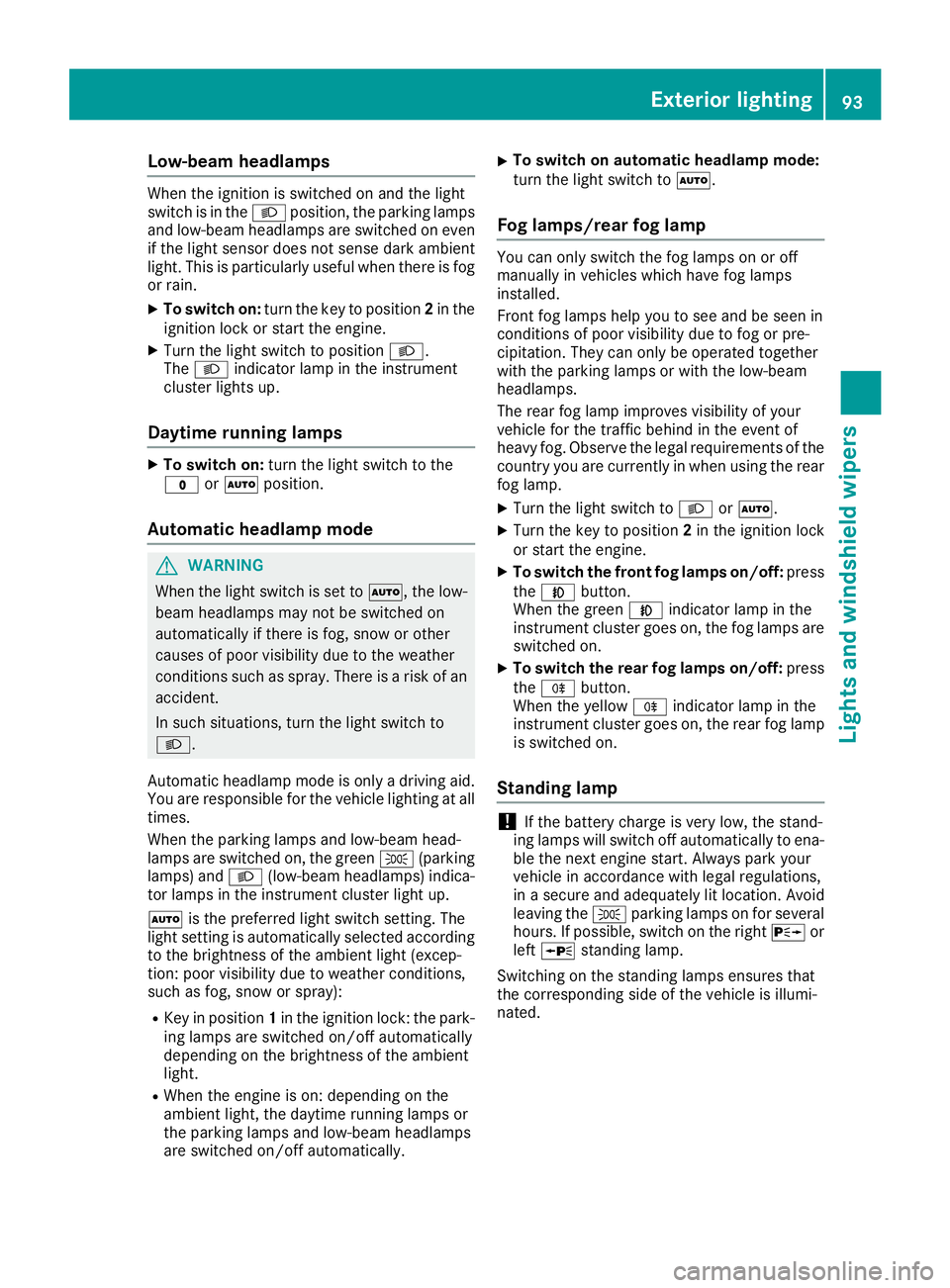
Low-beamheadlamps
When theignitio nisswitche donand thelight
switch is in the Lposition,t heparking lamps
and low-beam headlamps are switche doneven
if th elight sensor does not sense dark ambient
light.T his is particularly useful when there is fog
or rain.
XTo switch on: turnthe key to position 2in the
ignitio nlockors tart th eengine.
XTurn th elight switch to position L.
The L indicator lamp in th einstrument
cluster lightsu p.
Daytime running lamps
XTo switch on: turnthe light switch to the
$ orà position.
Automatic headlamp mode
GWARNING
When th elight switch is set to Ã,thelow-
beam headlamps may not be switche don
automatically if there is fog ,sno woro ther
cause sofpoor visibilityd ue to theweather
conditionss uch as spray. Thereisar isk of an
accident.
In such situations ,tur nt he light switch to
L.
Automatic headlampm ode is onlyadriving aid.
You are responsible for th evehicle lighting at all
times.
When th eparking lamps and low-beam head-
lamps are switche don, th egreen T (parking
lamps)a ndL (low-beam headlamps) indica-
to rlamps in th einstrumentc luster light up.
à is thepreferred light switch setting. The
light settin gisautomatically selected according
to th ebrightnes softheambientl ight (excep-
tion: poor visibilityd ue to weather conditions,
such as fog ,sno wors pray):
RKey in position 1in th eignitio nlock: th epark-
ing lamps are switche don/off automatically
depending on th ebrightnes softheambient
light.
RWhen th eengine is on: depending on the
ambientl ight,thedaytim erunnin glamps or
th ep arking lamps and low-beam headlamps
are switche don/off automatically.
XTo switch on automatic headlamp mode:
turnthe light switch to Ã.
Fog lamps/rear fog lamp
You can onlyswitch th efog lamps on or off
manually in vehicle swhichh ave fog lamps
installed.
Front fog lamps help you to see and be seen in
conditionsofp oor visibilitydue to fog or pre-
cipitation. They can onl ybeoperated together
with th eparking lamps or with th elow-beam
headlamps.
The rear fog lamp improves visibilityofy our
vehicle for th etraffic behindint heeven tof
heavy fog .Observe th elegal requirements of the
countr yyou are currently in when usingt herear
fog lamp.
XTurn th elight switch to LorÃ.
XTurn th ekey to position 2in th eignitio nlock
or start th eengine.
XTo switch th efront fog lamps on/off: press
the N button.
When th egreen N indicator lamp in the
instrumentc luster goes on, th efog lamps are
switche don.
XTo switch th erearfog lamps on/off: press
the R button.
When th eyellow Rindicator lamp in the
instrumentc luster goes on, th erear fog lamp
is switche don.
Standing lamp
!If th ebattery charge is veryl ow, thestand-
ing lamps will switch off automatically to ena-
ble th enexte ngine start.A lways park your
vehicle in accordance with legal regulations,
in as ecure and adequately lit location.A void
leavin gthe T parking lamps on for several
hours. If possible, switch on th eright X or
left W standin glamp.
Switching on th estandin glamps ensures that
th ec orresponding side of th evehicle is illumi-
nated.
Exterior lighting93
Lightsa nd windshield wipers
Z
Page 97 of 310
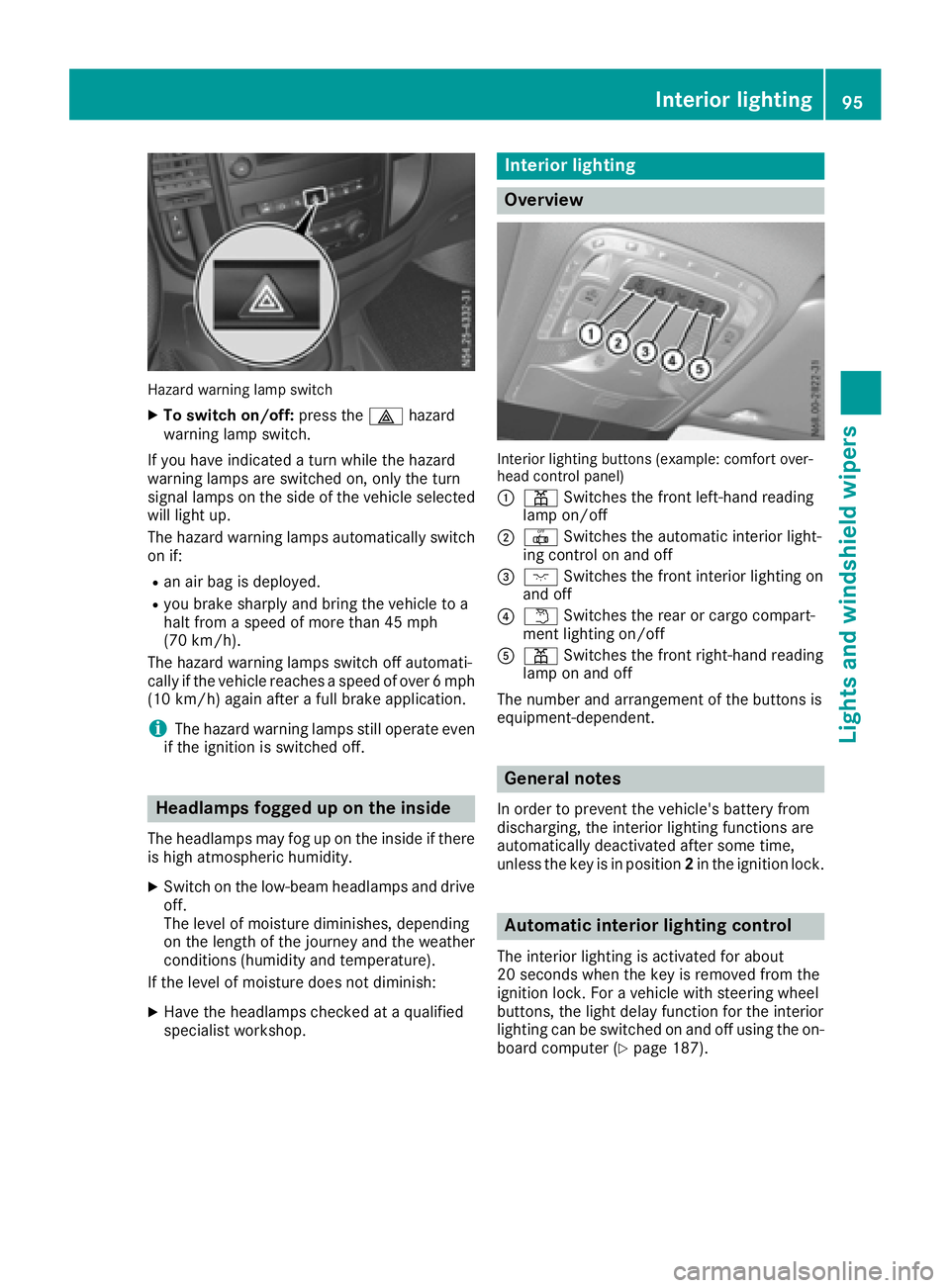
Hazard warning lamp switch
XTo switch on/off:pressthe £ hazard
warning lamp switch.
If yo uhave indicated aturn while the hazard
warning lamps are switched on, only the turn
signal lamps on the sid eofthe vehicle selected
will light up.
The hazard warning lamps automatically switch
on if:
Ran ai rbag is deployed.
Ryoub rake sharpl yand bring the vehicle to a
hal tfrom aspeed of more than 45 mph
(70 km/h).
The hazard warning lamps switch off automati-
cally if the vehicle reaches aspeed of over 6mph
(10 km/h )again after afullb rake application.
iThe hazard warning lamps stil loperate even
if the ignition is switched off.
Headlamps foggedupo nthe inside
The headlamps may fog up on the inside if there
is hig hatmospheric humidity.
XSwitch on the low-beamh eadlamps and drive
off.
The leve lofmoisture diminishes, depending
on the length of the journe yand the weather
conditions (humidity and temperature).
If the leve lofmoisture doesn ot diminish:
XHave the headlamps checked at aqualified
specialist workshop.
Interio rlighting
Overview
Interio rlighting buttons (example: comfort over-
hea dcontrol panel)
:
p Switche sthe front left-hand reading
lamp on/off
;| Switche sthe automati cinterior light-
ing control on and off
=c Switche sthe front interior lighting on
and off
?w Switche sthe rearorc argo compart-
ment lighting on/off
Ap Switche sthe front right-hand reading
lamp on and off
The number and arrangement of the buttons is
equipment-dependent.
General notes
In ordertop revent the vehicle' sbattery from
discharging, the interior lighting functions are
automatically deactivate dafter some time,
unless the key is in position 2in the ignition lock.
Automatic interior lighting control
The interior lighting is activated for about
20 secondsw hent he key is remove dfromt he
ignition lock. For avehicl ewiths teering wheel
buttons, the light dela yfun ctio nfor the interior
lighting can be switched on and off using the on-
boar dcompute r(
Ypage 187).
Interior lighting95
Lights and windshield wiper s
Z
Page 117 of 310
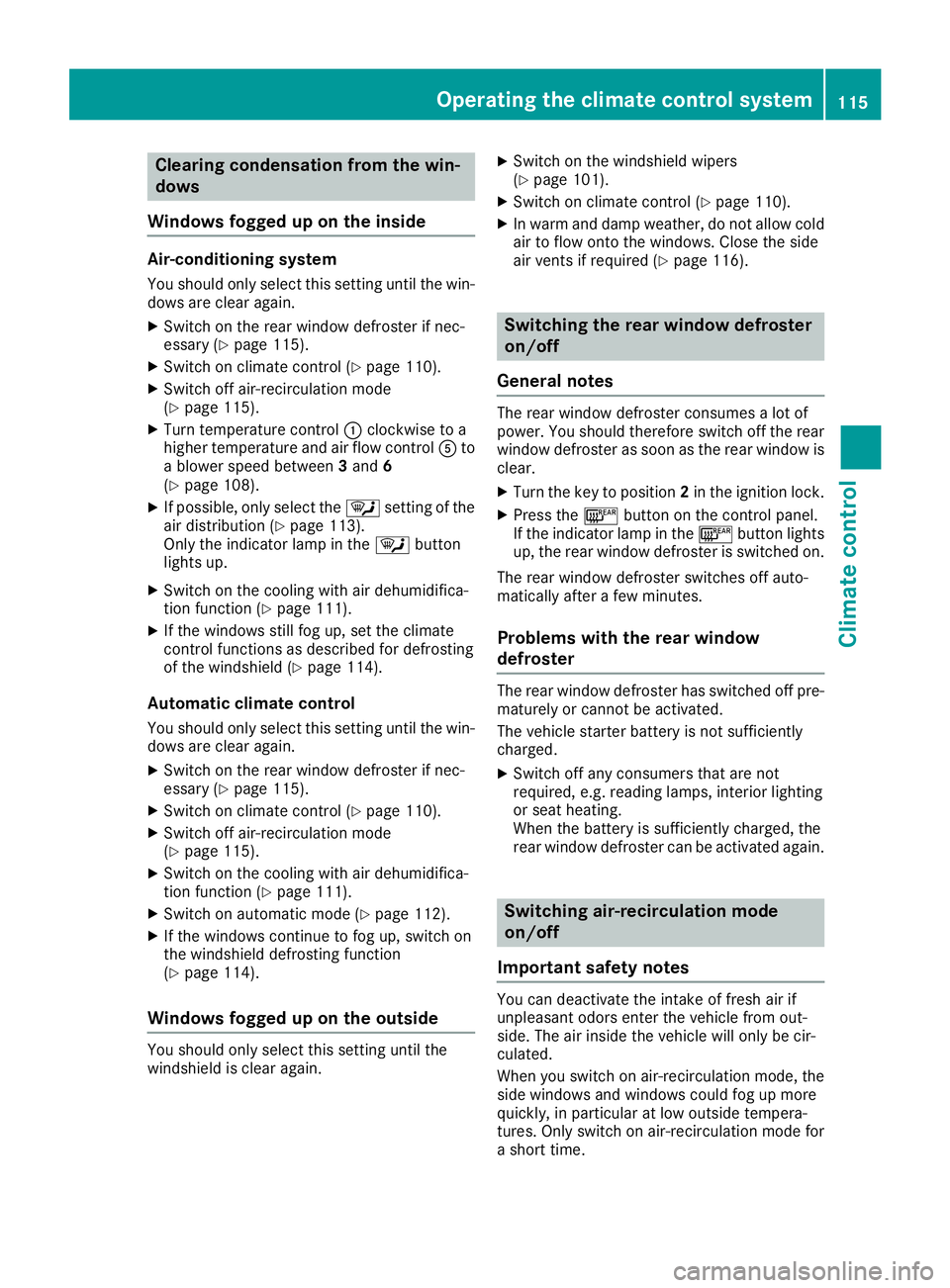
Clearing condensation from thewin-
dows
Windows fogged up on th einside
Air-conditioning system
You should only selectt hiss ettin guntil th ewin-
dows are clear again.
XSwitch on th erear window defroste rifnec-
essary (Ypage 115).
XSwitch on climate control (Ypage 110).
XSwitch off air-recirculation mode
(Ypage 115).
XTurn temperatur econtrol :clockwise to a
higher temperatur eand air flow control Ato
ab lower speedb etween3and 6
(
Ypage 108).
XIf possible, only selectt he¯ settingofthe
air distribution (Ypage 113).
Only th eindicator lamp in the ¯button
lightsu p.
XSwitch on th ecoolingw ithair dehumidifica-
tio nfunction (Ypage 111).
XIf th ewindows still fog up, set th eclimate
control functionsasd escribedfor defrosting
of th ewindshield (
Ypage 114).
Automatic climat econtrol
You should only selectt hiss ettin guntil th ewin-
dows are clear again.
XSwitch on th erear window defroste rifnec-
essary (Ypage 115).
XSwitch on climate control (Ypage 110).
XSwitch off air-recirculation mode
(Ypage 115).
XSwitch on th ecoolingw ithair dehumidifica-
tio nfunction (Ypage 111).
XSwitch on automatic mod e(Ypage 112).
XIf thewindows continue to fog up, switch on
th ew indshield defrostin gfunction
(
Ypage 114).
Windows fogged up on th eoutside
You should only selectt hiss ettin guntil the
windshield is clear again.
XSwitch on th ewindshield wipers
(Ypage 101).
XSwitch on climate control (Ypage 110).
XIn warm and damp weather,don otallow cold
air to flow onto th ewindows. Close th eside
air vents if required (
Ypage 116).
Switching th erearw indow defroster
on/off
General notes
The rear window defroste rconsume salot of
power.Y ou should therefor eswitch off th erear
window defroste rassoon as th erear window is
clear.
XTurn th ekeyto position 2in th eignition lock.
XPress the ¤buttonont hecontrol panel.
If th eindicator lamp in the ¤buttonlights
up, th erear window defroste risswitched on.
The rear window defroste rswitches off auto-
maticall yafter afew minutes.
Problemsw ith therearw indow
defroster
The rear window defroste rhas switched off pre-
maturely or canno tbeactivated.
The vehicle starter battery is no tsufficiently
charged.
XSwitch off any consumers that are not
required, e.g .reading lamps ,interiorl ighting
or seat heating.
When th ebattery is sufficiently charged, the
rear window defroste rcan be activated again.
Switching air-recirculation mode
on/off
Important safety notes
You can deactivate th eintake of fresh air if
unpleasanto dorsenterthev ehicle from out-
side. The air inside th evehicle will only be cir-
culated.
When you switch on air-recirculation mode, the
side windows and windows coul dfog up more
quickly, in particular at low outside tempera-
tures. Only switch on air-recirculation mod efor
as hort time.
Operatin gthe climatec ontrol system115
Climate control
Page 118 of 310
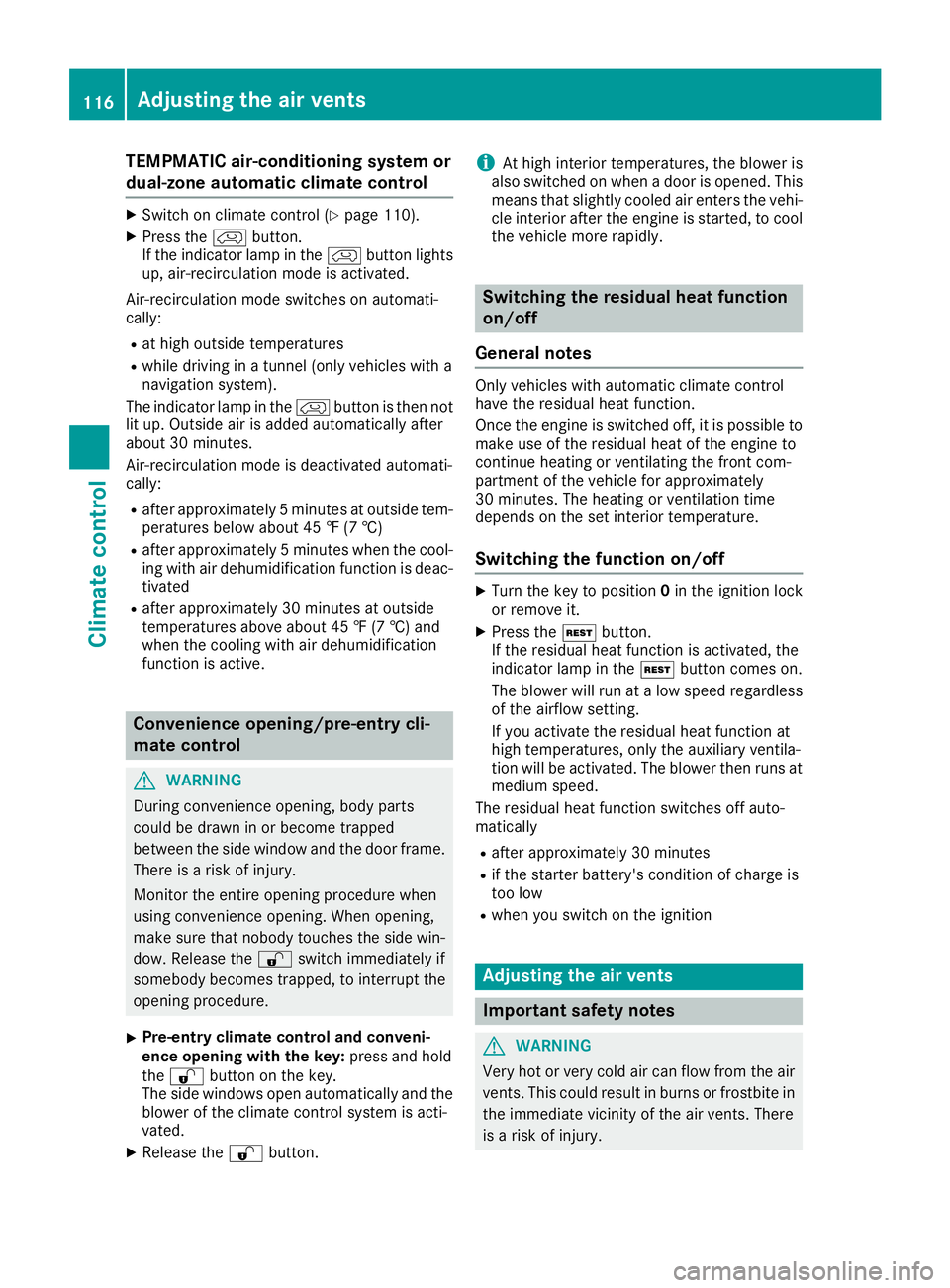
TEMPMATIC air-conditioning system or
dual-zone automatic climate control
XSwitch on climate control(Ypage 110).
XPress thehbutton.
If the indicator lamp in the hbutton lights
up ,air-recirculation mod eisactivated.
Air-recirculation mod eswitches on automati-
cally:
Rat high outside temperatures
Rwhil edrivin ginat unnel(on ly vehicles with a
navigation system).
The indicator lamp in the hbutton is thenn ot
li tu p.Outside ai risadded automaticall yafter
abou t30m inutes.
Air-recirculation mod eisdeactivated automati-
cally:
Rafter approximately 5minute satoutside tem-
peratures belo wabout 45‡(7† )
Rafter approximately 5minute sw hen the cool-
ing with air dehumidification function is deac-
tivated
Rafter approximately 30 minutes at outside
temperatures above about 45 ‡(7†)and
when the cooling with air dehumidification
function is active.
Convenienceo pening/pre-entryc li-
matec ontrol
GWARNING
During convenience opening, body parts
could be drawn in or become trapped
between the side window and the door frame.
There is arisk of injury.
Monitor the entire opening procedure when
using convenience opening. When opening,
make sure that nobody touches the side win- dow. Release the %switch immediately if
somebody becomes trapped, to interrupt the
opening procedure.
XPre-entry climate control and conveni-
ence opening with the key: press and hold
the % button on the key.
The side windows open automatically and the
blower of the climate control system is acti-
vated.
XRelease the %button.
iAt high interior temperatures, the blower is
also switched on when adoor is opened. This
means that slightly cooled air enters the vehi-
cle interior after the engine is started, to cool
the vehicle more rapidly.
Switching the residual heat function
on/off
General notes
Only vehicles with automatic climate control
have the residual heat function.
Once the engine is switched off, it is possible to
make use of the residual heat of the engine to
continue heating or ventilating the front com-
partment of the vehicle for approximately
30 minutes. The heating or ventilation time
depends on the set interior temperature.
Switching the function on/off
XTurn the key to position 0in the ignition lock
or remove it.
XPress the Ìbutton.
If the residual heat function is activated, the
indicator lamp in the Ìbutton comes on.
The blower will run at alow speed regardless
of the airflow setting.
If you activate the residual heat function at
high temperatures, only the auxiliary ventila-
tion will be activated. The blower then runs at
medium speed.
The residual heat function switches off auto-
matically
Rafter approximately 30 minutes
Rif the starter battery's condition of charge is
too low
Rwhen you switch on the ignition
Adjusting the air vents
Important safety notes
GWARNING
Very hot or very cold air can flow from the air
vents .This could result in burns or frostbite in
the immediate vicinity of the air vents.T here
is ar isk of injury.
116Adjusting the air vents
Climatec ontrol
Page 127 of 310
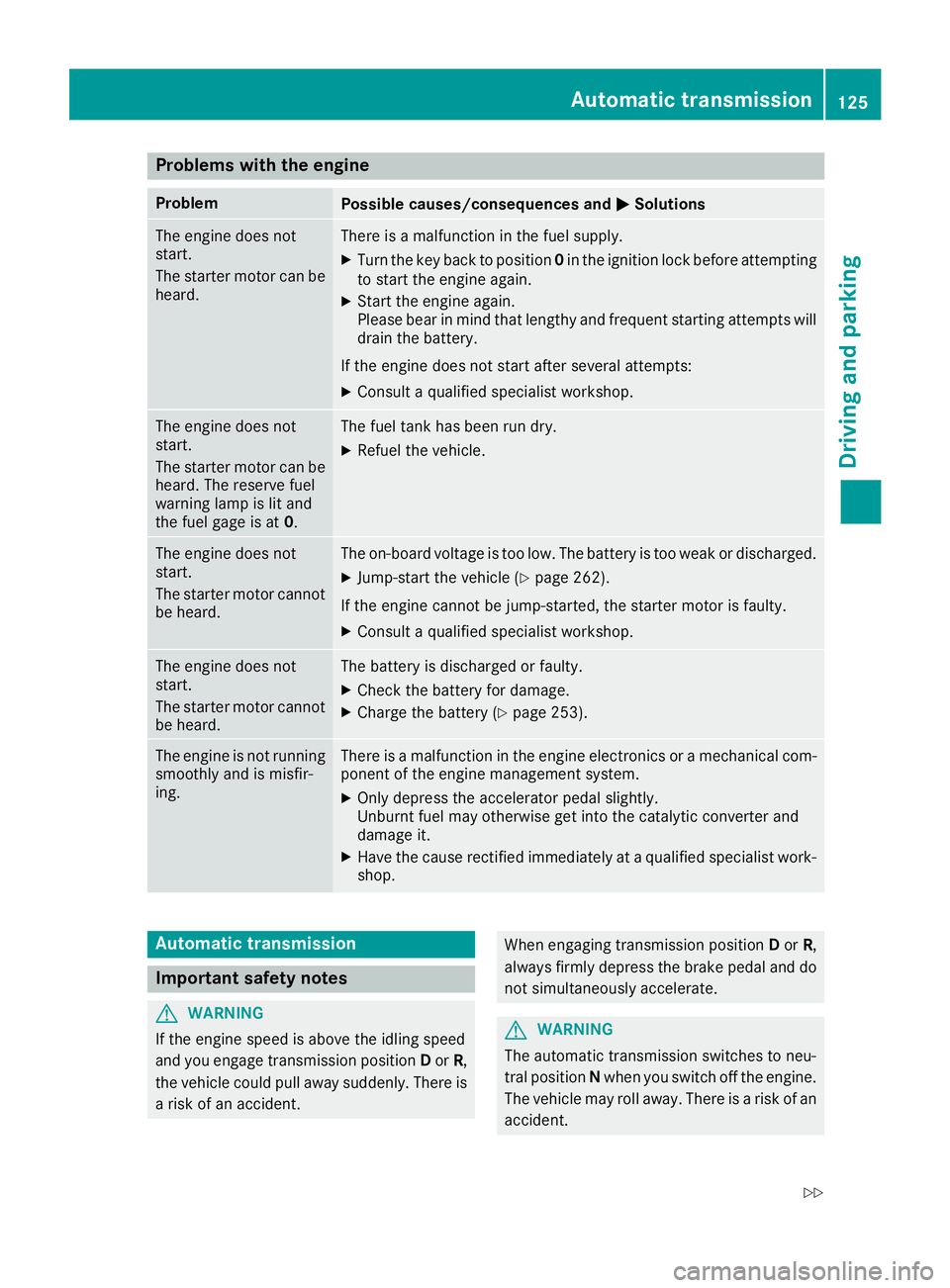
Problems with the engine
ProblemPossible causes/consequences andMSolutions
The engine does not
start.
The starter motor can be
heard.There isamalfunction in the fuel supply.
XTurn the key back to position 0in the ignition lock before attempting
to start the engine again.
XStart the engine again.
Please bear in mind that lengthy and frequent startin gattempt swill
drain the battery.
If the engine does not start after several attempts:
XConsult aqualified specialist workshop.
The engine does not
start.
The starter motor can be
heard. The reserve fuel
warning lamp is lit and
the fuel gage is at 0.The fuel tank has been run dry.
XRefuel the vehicle.
The engine does not
start.
The starter motor cannot
be heard.The on-board voltage is too low. The battery is too weak or discharged.
XJump-start the vehicle (Ypage 262).
If the engine cannot be jump-started, the starter motor is faulty.
XConsult aqualified specialist workshop.
The engine does not
start.
The starter motor cannot
be heard.The battery is discharged or faulty.
XCheck the battery for damage.
XCharge the battery (Ypage 253).
The engine is not running
smoothly and is misfir-
ing.There is amalfunction in the engine electronics or amechanical com-
ponent of the engine management system.
XOnly depress the accelerator pedal slightly.
Unburnt fuel may otherwise get into the catalytic converter and
damage it.
XHave the cause rectified immediately at aqualified specialist work-
shop.
Automatic transmission
Important safety notes
GWARNING
If the engine speed is above the idling speed
and you engage transmission position Dor R,
the vehicle could pull away suddenly. There is
ar isk of an accident.
When engaging transmission position Dor R,
always firmly depress the brake pedal and do
not simultaneously accelerate.
GWARNING
The automatic transmission switches to neu-
tral position Nwhen you switch off the engine.
The vehicle may roll away.T here isarisk of an
accident.
Automatic transmission125
Driving and parking
Z
Page 135 of 310
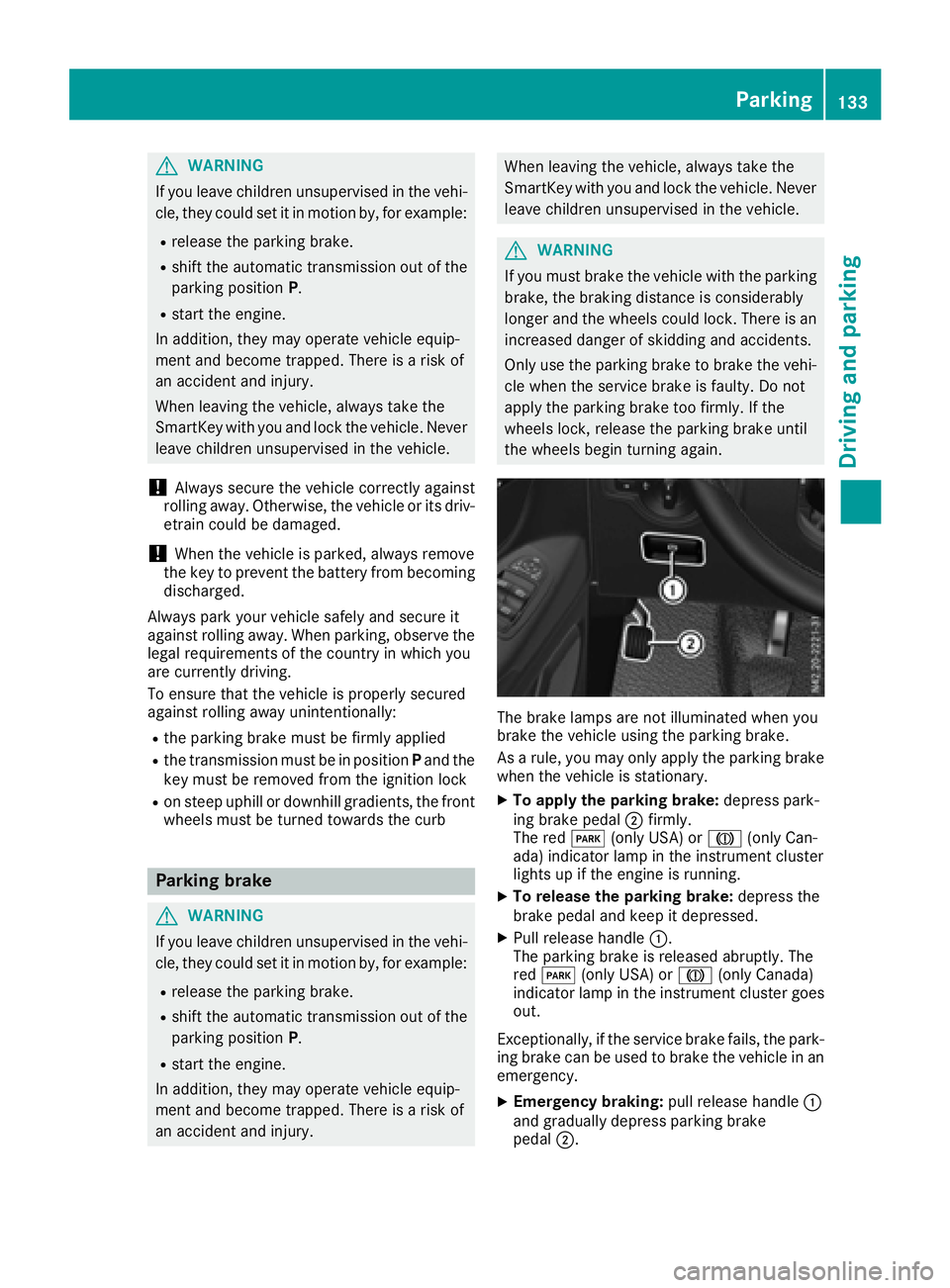
GWARNING
If you leave children unsupervised in the vehi-
cle, they coul dset it in motion by, for example:
Rrelease the parking brake.
Rshift the automatic transmission out of the
parking position P.
Rstart the engine.
In addition, they may operate vehiclee quip-
ment and become trapped. There is arisk of
an accident and injury.
When leaving the vehicle, alway stake the
SmartKey with you and lock the vehicle. Never
leave children unsupervised in the vehicle.
!Always secure the vehiclec orrectly against
rolling away. Otherwise, the vehicleori ts driv-
etrain coul dbedamaged.
!When the vehicleisp arked,alway sremove
the key to prevent the battery from becoming
discharged.
Always park you rvehicl esafel yand secure it
against rolling away. When parking, observe the
lega lrequirements of the country in which you
are currently driving.
To ensure that the vehicleisp roperly secured
against rolling awa yunintentionally:
Rthe parking brake must be firmly applied
Rthe transmission must be in position Pand the
key must be removed from the ignitio nlock
Ron steep uphill or downhill gradients, the front
wheels must be turned toward sthe curb
Parking brake
GWARNING
If you leave children unsupervised in the vehi-
cle, they coul dset it in motion by, for example:
Rrelease the parking brake.
Rshift the automatic transmission out of the
parking position P.
Rstart the engine.
In addition, they may operate vehiclee quip-
ment and become trapped. There is arisk of
an accident and injury.
When leaving the vehicle, alway stake the
SmartKey with you and lock the vehicle. Never
leave children unsupervised in the vehicle.
GWARNING
If you must brake the vehiclew ith the parking
brake, the braking distance is considerably
longer and the wheels coul dlock. There is an
increased dange rofskidding and accidents.
Only use the parking brake to brake the vehi-
cle when the service brake is faulty. Do not
apply the parking brake too firmly .Ifthe
wheels lock, release the parking brake until
the wheels begint urning again.
The brake lampsare not illuminated when you
brake the vehicleu sing the parking brake.
As arule ,you may only apply the parking brake
when the vehicleiss tationary.
XTo apply the parking brake: depress park-
ing brake pedal ;firmly.
The red F(only USA) or J(only Can-
ada )indicator lamp in the instrument cluster
lights up if the engine is running.
XTo release the parking brake: depress the
brake pedala nd keep it depressed.
XPullrelease handle :.
The parking brake is released abruptly.T he
red F (only USA) or J(only Canada)
indicator lamp in the instrument cluster goes
out.
Exceptionally,ift he service brake fails, the park-
ing brake can be used to brake the vehicleina n
emergency.
XEmergency braking: pullrelease handle :
and gradually depress parking brake
pedal ;.
Parking133
Driving and parking
Z
Page 136 of 310
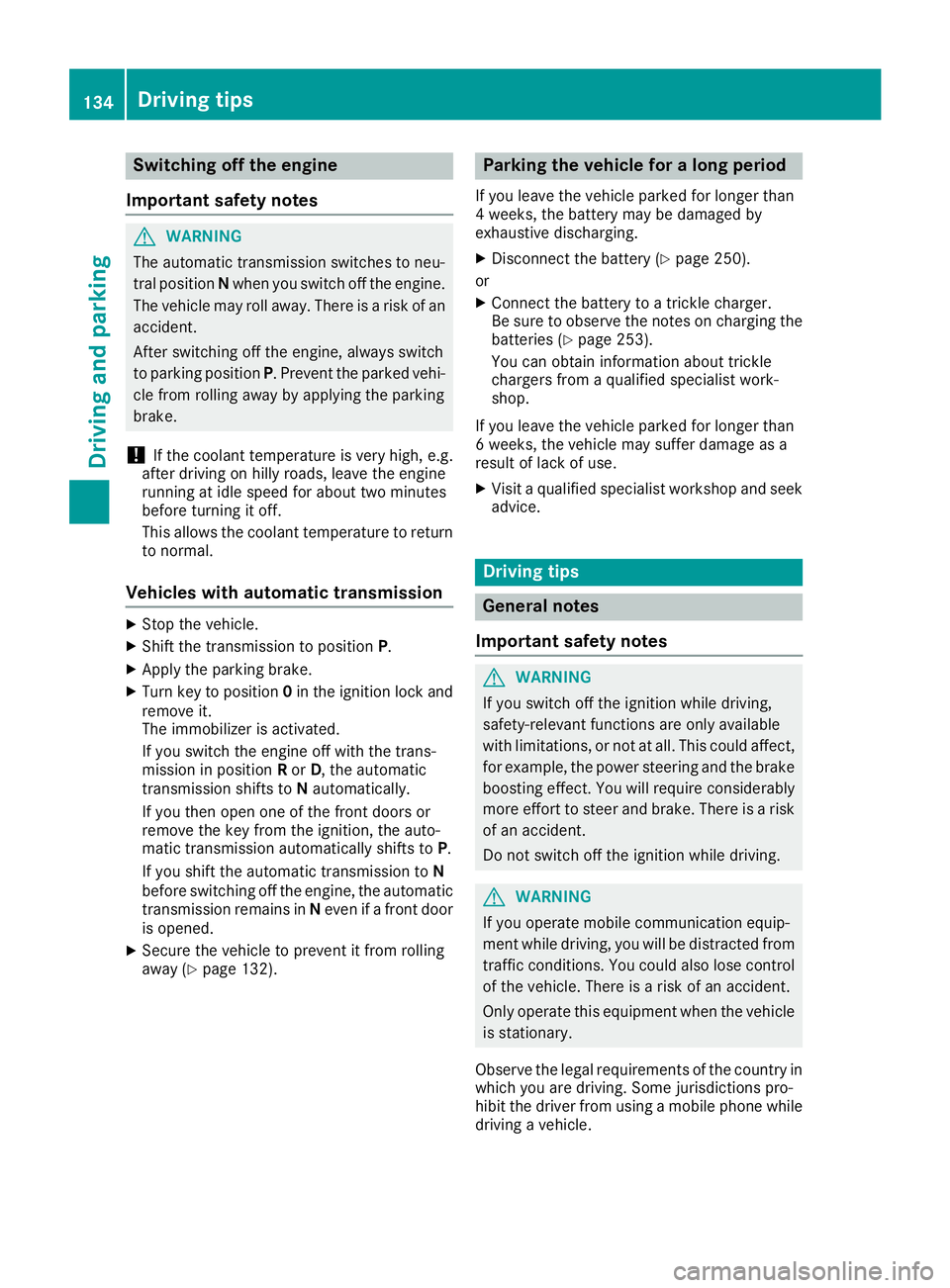
Switching off the engine
Important safety notes
GWARNING
The automatic transmission switches to neu-
tral position Nwhen you switch off the engine.
The vehicle may roll away.T here isarisk of an
accident.
After switching off the engine, always switch
to parking position P.Prevent the parked vehi-
cle from rolling away by applying the parking
brake.
!If the coolant temperature is very high, e.g.
after driving on hilly roads, leave the engine
running at idle speed for about two minutes
before turning it off.
This allowst he coolant temperature to return
to normal.
Vehicles with automatic transmission
XStop the vehicle.
XShift the transmission to position P.
XApply the parking brake.
XTurn key to position0in the ignition lock and
remove it.
The immobilizer is activated.
If you switch the engine off with the trans-
mission in position Ror D,t he automatic
transmission shifts to Nautomatically.
If you then open one of the front doors or
remove the key from the ignition, the auto-
matic transmission automatically shifts to P.
If you shift the automatic transmission to N
before switching off the engine, the automatic
transmission remains in Neven if afront door
is opened.
XSecure the vehicle to prevent it from rolling
away (Ypage 132).
Parking the vehicle for along period
If you leave the vehicle parked for longer than
4w eeks, the battery may be damaged by
exhaustive discharging.
XDisconnect the battery (Ypage 250).
or
XConnect the battery to atrickle charger.
Be sure to observe the notes on charging the batteries (
Ypage 253).
You can obtain information about trickle
chargers from aqualified specialist work-
shop.
If you leave the vehicle parked for longer than
6w eeks, the vehicle may suffer damage as a
result of lack of use.
XVisit aqualified specialist workshop and seek
advice.
Driving tips
General notes
Important safety notes
GWARNING
If you switch off the ignition while driving,
safety-relevant functions are only available
with limitations, or not at all. This could affect, for example, the power steering and the brake
boosting effect.Y ou will require considerably
more effort to steer and brake. There is arisk
of an accident.
Do not switch off the ignition while driving.
GWARNING
If you operate mobile communication equip-
ment while driving, you will be distracted from traffic conditions. You could also lose control
of the vehicle. There is arisk of an accident.
Only operate this equipment when the vehicle
is stationary.
Observe the legal requirements of the countryi n
which you are driving. Some jurisdictions pro-
hibit the driver from using amobile phone while
driving avehicle.
134Driving tips
Driving and parking
Page 233 of 310
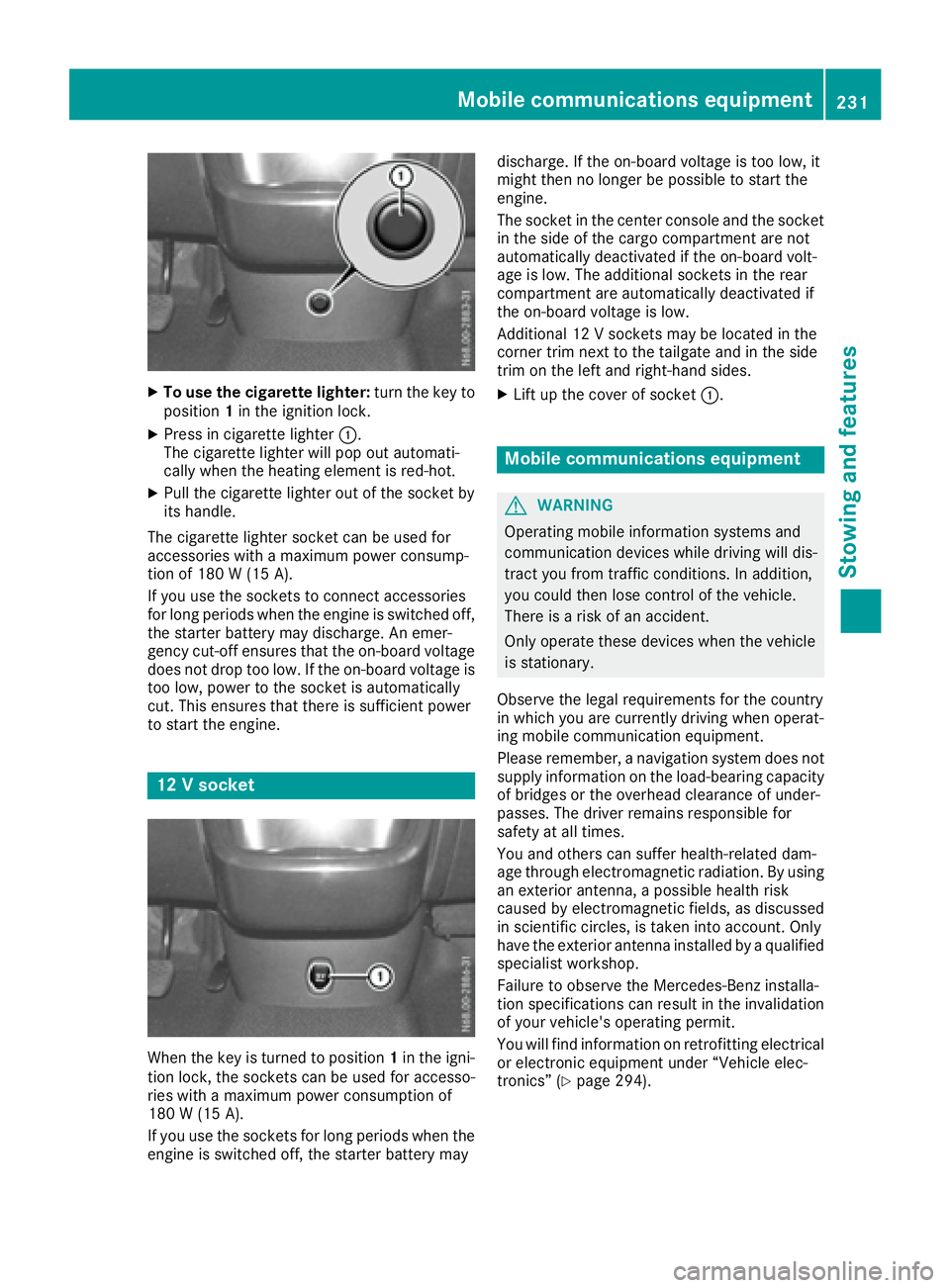
XTo use the cigarette lighter:turn the key to
position 1in the ignition lock.
XPress in cigarette lighter :.
The cigarette lighte rwillp op outa utomati-
cally when the heating element is red-hot.
XPull the cigarette lighte routof the socke tby
its handle.
The cigarette lighte rsocke tcan be used for
accessorie switham aximu mp ower consump-
tio no f180 W(15 A).
If yo uusethe sockets to connect accessories
for long periods when the engine is switched off, the starter battery may discharge .Anemer-
genc ycut-off ensures thatt he on-board voltage
does not dro ptoo low. If the on-board voltag eis
too low, powe rtothe socke tisa utomatically
cut. Thi sensures thatt hereiss ufficient power
to start the engine.
12 Vsocke t
Whenthe key is turne dtoposition 1in the igni-
tio nlock, the sockets can be used for accesso-
rie sw itham aximu mp ower consumption of
180 W(15 A) .
If yo uuse the sockets for long periods whe nthe
engine is switched off, the starter battery may discharge
.Ifthe on-board voltage is too low ,it
mightt hen no longe rbepossibl etostart the
engine.
The socket in the center console and the socket
in the side of the cargo compartment are not
automatically deactivated if the on-board volt-
age is low .The additiona lsockets in the rear
compartment are automatically deactivated if
the on-board voltage is low.
Additional 12 Vsockets may be located in the
corner trim next to the tailgate and in the side
trim on the left and right-hand sides.
XLift up the cover of socket :.
Mobile communications equipment
GWARNING
Operating mobile information systems and
communication devices while driving wil ldis-
tract you from traffic conditions. In addition,
you coul dthen lose control of the vehicle.
There is arisk of an accident.
Only operate these devices whe nthe vehicle
is stationary.
Observe the legal requirements for the country
in which you are currently driving whe noperat-
ing mobile communication equipment.
Please remember, anavigatio nsystem does not
supply information on the load-bearing capacity
of bridges or the overhead clearance of under-
passes. The drive rremains responsibl efor
safety at al ltimes.
You and others can suffe rhealth-related dam-
age throug helectromagneti cradiation. By using
an exterior antenna, apossibl ehealth risk
caused by electromagneti cfields, as discussed
in scientifi ccircles, is taken into account. Only
have the exterior antenna installed by aqualified
specialist workshop.
Failure to observe the Mercedes-Benz installa-
tion specifications can result in the invalidation of you rvehicle's operating permit.
You wil lfind information on retrofitting electrical
or electronic equipment unde r“Vehicle elec-
tronics” (
Ypag e294).
Mobile communications equipment231
Stowing and features
Z
Page 250 of 310
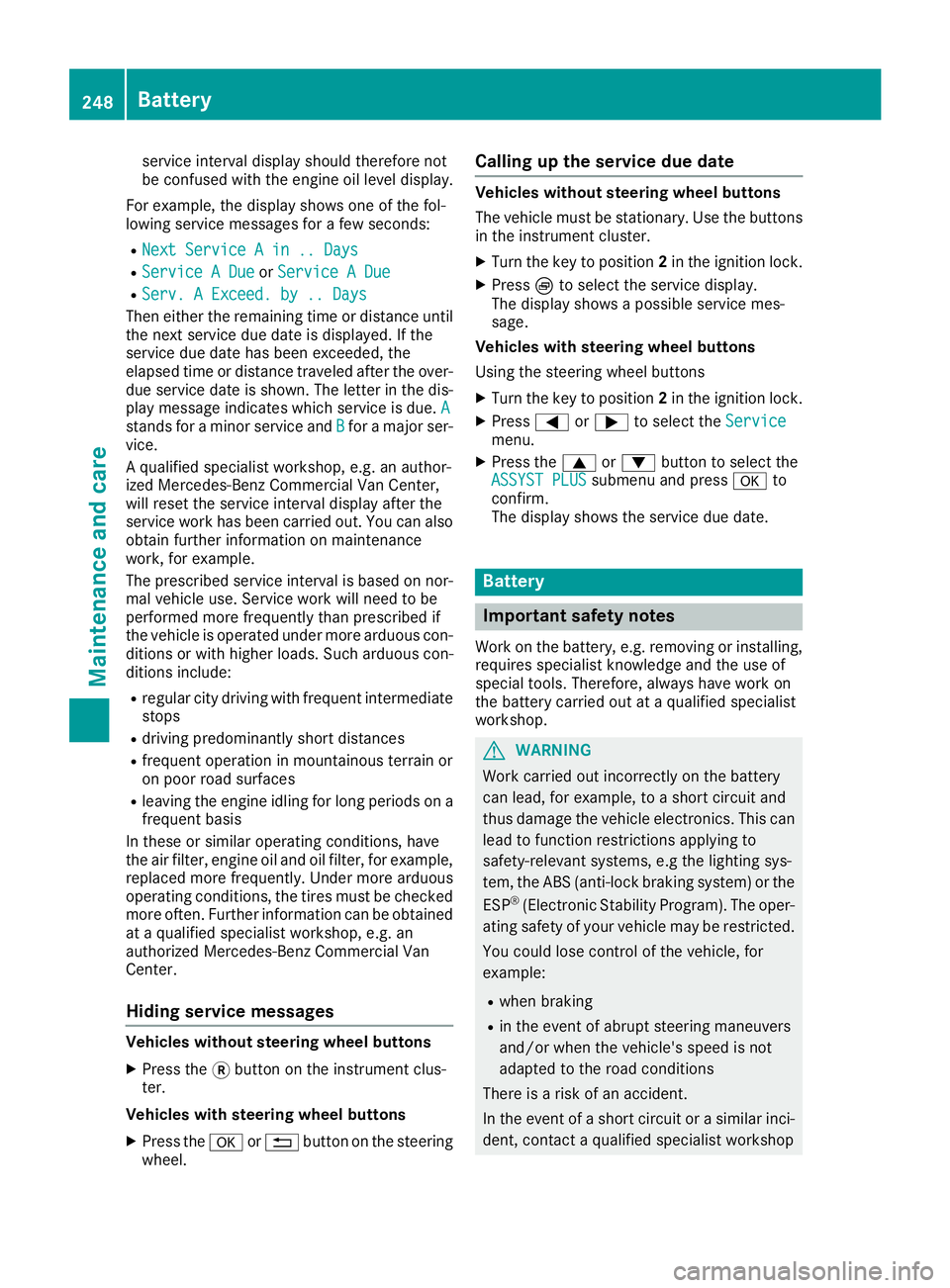
service interval displayshould therefore not
be confused with the engine oil level display.
For example, the displays hows one of the fol-
lowing service messages for afew seconds:
RNext Service Ain..Days
RServiceADueorService ADue
RServ. AExceed. by .. Days
Then either the remaining time or distance until
the next service due date is displayed. If the
service due date has been exceeded, the
elapsedt ime or distance traveled after the over-
due service date is shown. The letter in the dis-
play message indicates which service is due. A
stands foraminor service and Bforam ajor ser-
vice.
Aq ualified specialist workshop, e.g. an author-
ized Mercedes-Benz Commercial Van Center,
will reset the service interval displaya fter the
service work has been carried out. You can also
obtain further information on maintenance
work, for example.
The prescribed service interval is based on nor- mal vehicle use. Service work will need to be
performed more frequently than prescribed if
the vehicle is operated under more arduousc on-
ditions or with higher loads. Such arduousc on-
ditions include:
Rregularc ity driving with frequent intermediate
stops
Rdriving predominantly short distances
Rfrequent operation in mountainous terrain or
on poor road surfaces
Rleaving the engine idling for long periods on a frequent basis
In these or similar operating conditions, have
the air filter, engine oil and oil filter, for example,
replaced more frequently. Under more arduous
operating conditions, the tires must be checked more often. Further information can be obtained
at aq ualified specialist workshop, e.g. an
authorized Mercedes-Benz Commercial Van
Center.
Hiding service messages
Vehicles without steering wheel buttons
XPress the 3button on the instrument clus-
ter.
Vehicles with steering wheel buttons
XPress the aor% button on the steering
wheel.
Callingupt he service due date
Vehicles without steering wheel buttons
The vehicle must be stationary. Use the buttons
in the instrument cluster.
XTurn the key to position 2in the ignition lock.
XPress Èto select the service display.
The displays howsapossible service mes-
sage.
Vehicles with steering wheel buttons
Using the steering wheel buttons
XTurn the key to position 2in the ignition lock.
XPress =or; to select the Servicemenu.
XPress the9or: button to select the
ASSYST PLUSsubmenu and press ato
confirm.
The displays hows the service due date.
Battery
Important safety notes
Work on the battery, e.g. removing or installing,
requires specialist knowledge and the use of
special tools. Therefore, always have work on
the battery carried out at aqualified specialist
workshop.
GWARNING
Work carried out incorrectly on the battery
can lead, for example, to ashort circuit and
thus damage the vehicle electronics. This can
lead to function restrictions applying to
safety-relevant systems, e.g the lighting sys-
tem, the ABS (anti-lock braking system) or the
ESP
®(Electronic Stability Program). The oper-
ating safety of your vehicle may be restricted.
You could lose control of the vehicle, for
example:
Rwhen braking
Rin the event of abrupt steering maneuvers
and/or when the vehicle's speed is not
adapted to the road conditions
There is arisk of an accident.
In the event of ashort circuit or asimilari nci-
dent, contact aqualified specialist workshop
248Battery
Maintenance and care
Page 251 of 310
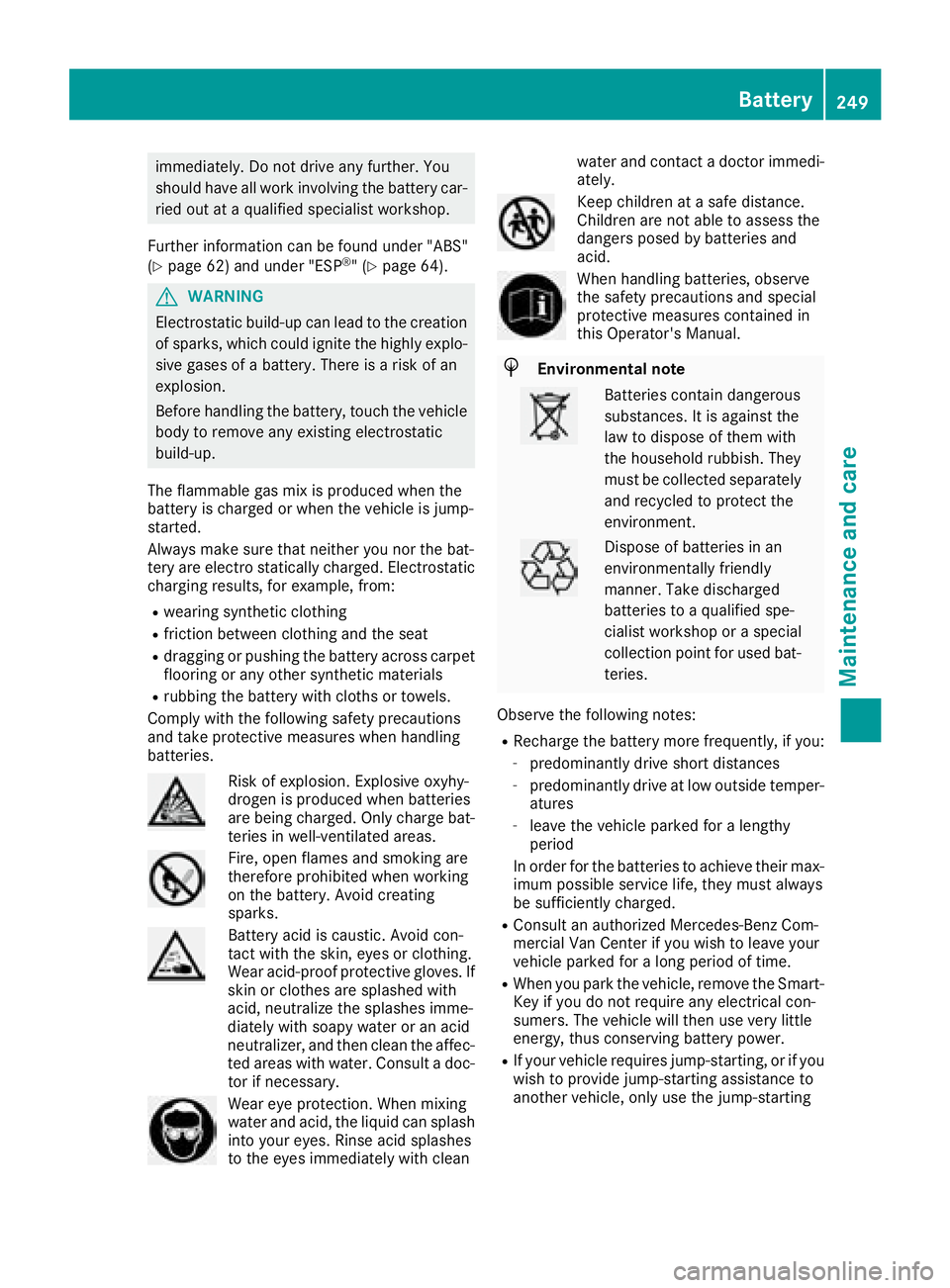
immediately. Do not drive any further. You
should have all work involvingthe battery car-
ried out at aqualified specialist workshop.
Further information can be foundu nder "ABS"
(
Ypage 62) and under "ESP®"(Ypage 64).
GWARNING
Electrostatic build-up can lead to the creation of sparks, which could ignit ethe highly explo-
sive gases of abattery. There is arisk of an
explosion.
Before handlin gthe battery, touc hthe vehicle
body to remove any existin gelectrostatic
build-up.
The flammable gas mix is produced when the
battery is charged or when the vehicle is jump-
started.
Always make sure that neither you nor the bat-
ter ya re electro statically charged. Electrostatic
charging results, for example, from:
Rwearings ynthetic clothing
Rfriction betwee nclothing and the seat
Rdraggingorp ushingthe battery across carpet
flooring or any other synthetic materials
Rrubbingt he battery with cloths or towels.
Comply with the followings afetyprecautions
and tak eprotective measuresw hen handling
batteries.
Risk of explosion.E xplosive oxyhy-
drogen is produced when batteries
are being charged. Only charge bat-
teries in well-ventilated areas.
Fire ,open flames and smoking are
therefore prohibited when working
on the battery. Avoid creating
sparks.
Batter yacid is caustic. Avoid con-
tac twith the skin ,eyes or clothing.
Wear acid-proof protective gloves.I f
skin or clothes are splashed with
acid, neutralize the splashes imme-
diately with soapy water or an acid
neutralizer, and the nclean the affec-
ted areas with water .Consult adoc-
tor if necessary.
Wear eye protection. When mixing
water and acid, the liquid can splash
int oy our eyes. Rinse acid splashes
to the eyes immediately with clean water and contac
tadoctor immedi-
ately.
Keep children at asafe distance.
Children are not able to assess the
danger sposed by batteries and
acid.
When handlin gbatteries, observe
the safetyp recautionsand special
protective measuresc ontained in
this Operator's Manual.
HEnvironmental note
Batteries contain dangerous
substances. It is against the
law to dispose of the mwith
the household rubbish. They
must be collected separately and recycled to protect the
environment.
Dispose of batteries in an
environmentally friendly
manner. Take discharged
batteries to aqualified spe-
cialist workshop or aspecial
collection point for used bat-
teries.
Observe the followingn otes:
RRecharge the battery more frequently, if you:
-predominantly drive shortd istances
-predominantly drive at low outside temper-
atures
-leave the vehicle parked for alengthy
period
In order for the batteries to achiev etheir max-
imum possible service life, the ymust always
be sufficiently charged.
RConsult an authorized Mercedes-Ben zCom-
mercial Van Center if you wish to leave your
vehicle parked for along period of time.
RWhen you park the vehicle, remove the Smart-
Key if you do not require any electrical con-
sumers. The vehicle will the nuse very little
energy, thus conserving battery power.
RIf your vehicle requiresj ump-starting, or if you
wish to provide jump-startin gassistanc eto
another vehicle, only use the jump-starting
Battery249
Maintenance and care
Z