lights MERCEDES-BENZ METRIS 2017 MY17 Operator’s Manual
[x] Cancel search | Manufacturer: MERCEDES-BENZ, Model Year: 2017, Model line: METRIS, Model: MERCEDES-BENZ METRIS 2017Pages: 318, PDF Size: 5.01 MB
Page 4 of 318
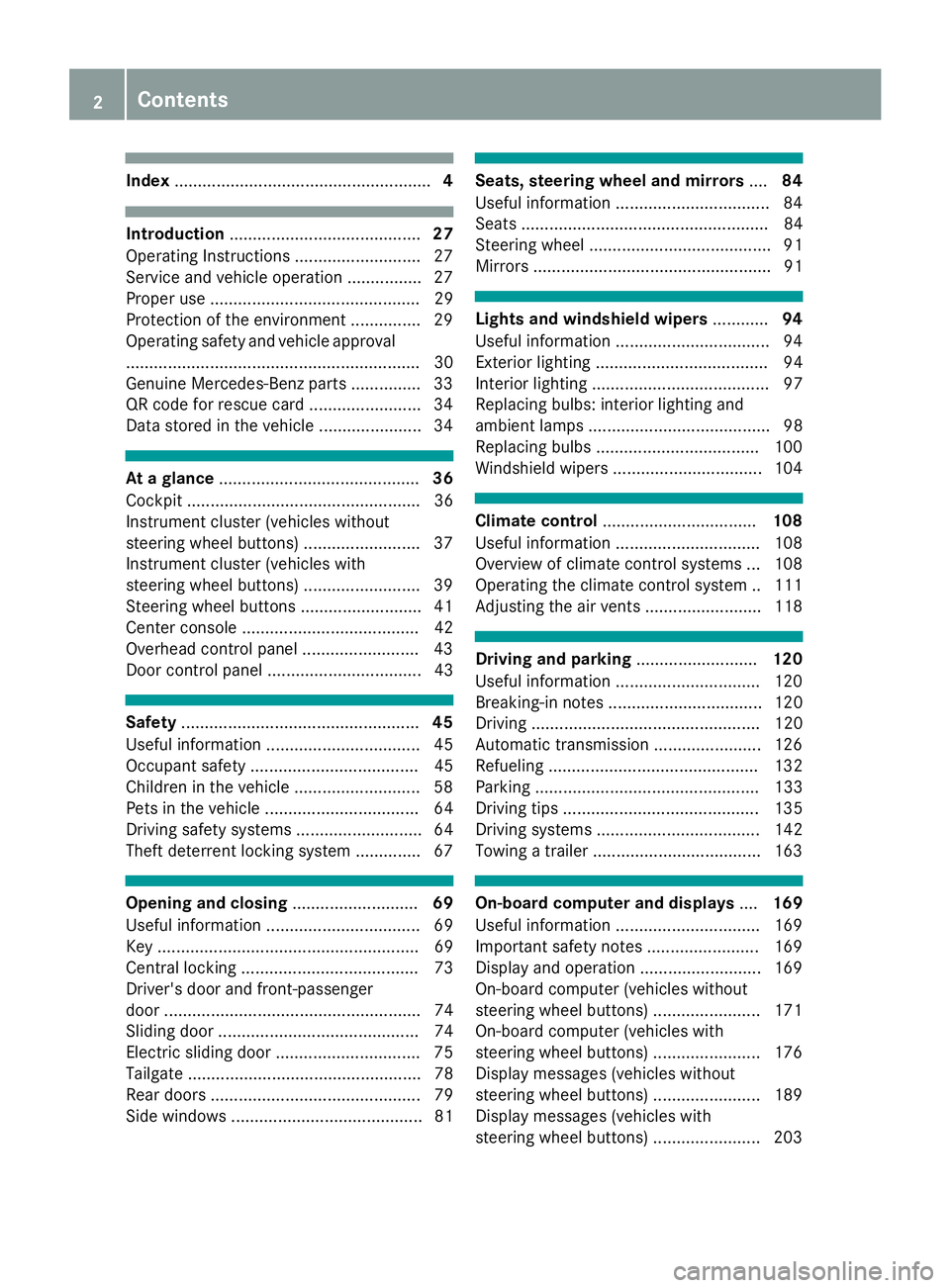
Index....................................................... 4
Introduction......................................... 27
Operating Instructions .......................... .27
Service and vehicle operation ................ 27
Proper use ............................................. 29
Protection of the environment ............... 29
Operating safety and vehicle approval
............................................................... 30
Genuine Mercedes-Benz parts ............... 33
QR code for rescue card ........................ 34
Data stored in the vehicle ...................... 34
At a glance ........................................... 36
Cockpit .................................................. 36
Instrument cluster (vehicles without
steering wheel buttons) ......................... 37
Instrument cluster (vehicles with
steering wheel buttons) ......................... 39
Steering wheel buttons .......................... 41
Center console ...................................... 42
Overhead control panel ......................... 43
Door control panel ................................. 43
Safety ................................................... 45
Useful information ................................. 45
Occupant safety .................................... 45
Children in the vehicle ........................... 58
Pets in the vehicle ................................. 64
Driving safety systems ........................... 64
Theft deterrent locking system .............. 67
Opening and closing ...........................69
Useful information ................................. 69
Key ........................................................ 69
Central locking ...................................... 73
Driver's door and front-passenger
door ....................................................... 74
Sliding door ........................................... 74
Electric sliding door ............................... 75
Tailgate .................................................. 78
Rear doors ............................................. 79
Side windows ......................................... 81
Seats, steering wheel and mirrors ....84
Useful information ................................. 84
Seats ..................................................... 84
Steering wheel ....................................... 91
Mirrors ................................................... 91
Lights and windshield wipers ............94
Useful information ................................. 94
Exterior lighting ..................................... 94
Interior lighting ...................................... 97
Replacing bulbs: interior lighting and
ambient lamps ....................................... 98
Replacing bulbs ................................... 100
Windshield wipers ................................ 104
Climate control ................................. 108
Useful information ............................... 108
Overview of climate control systems ... 108
Operating the climate control system .. 111
Adjusting the air vents ......................... 118
Driving and parking ..........................120
Useful information ............................... 120
Breaking-in notes ................................. 120
Driving ................................................. 120
Automatic transmission ....................... 126
Refueling ............................................. 132
Parking ................................................ 133
Driving tips .......................................... 135
Driving systems ................................... 142
Towing a trailer .................................... 163
On-board computer and displays ....169
Useful information ............................... 169
Important safety notes ........................ 169
Display and operation .......................... 169
On-board computer (vehicles without
steering wheel buttons) ....................... 171
On-board computer (vehicles with
steering wheel buttons) ....................... 176
Display messages (vehicles without
steering wheel buttons) ....................... 189
Display messages (vehicles with
steering wheel buttons) ....................... 203
2Contents
Page 7 of 318
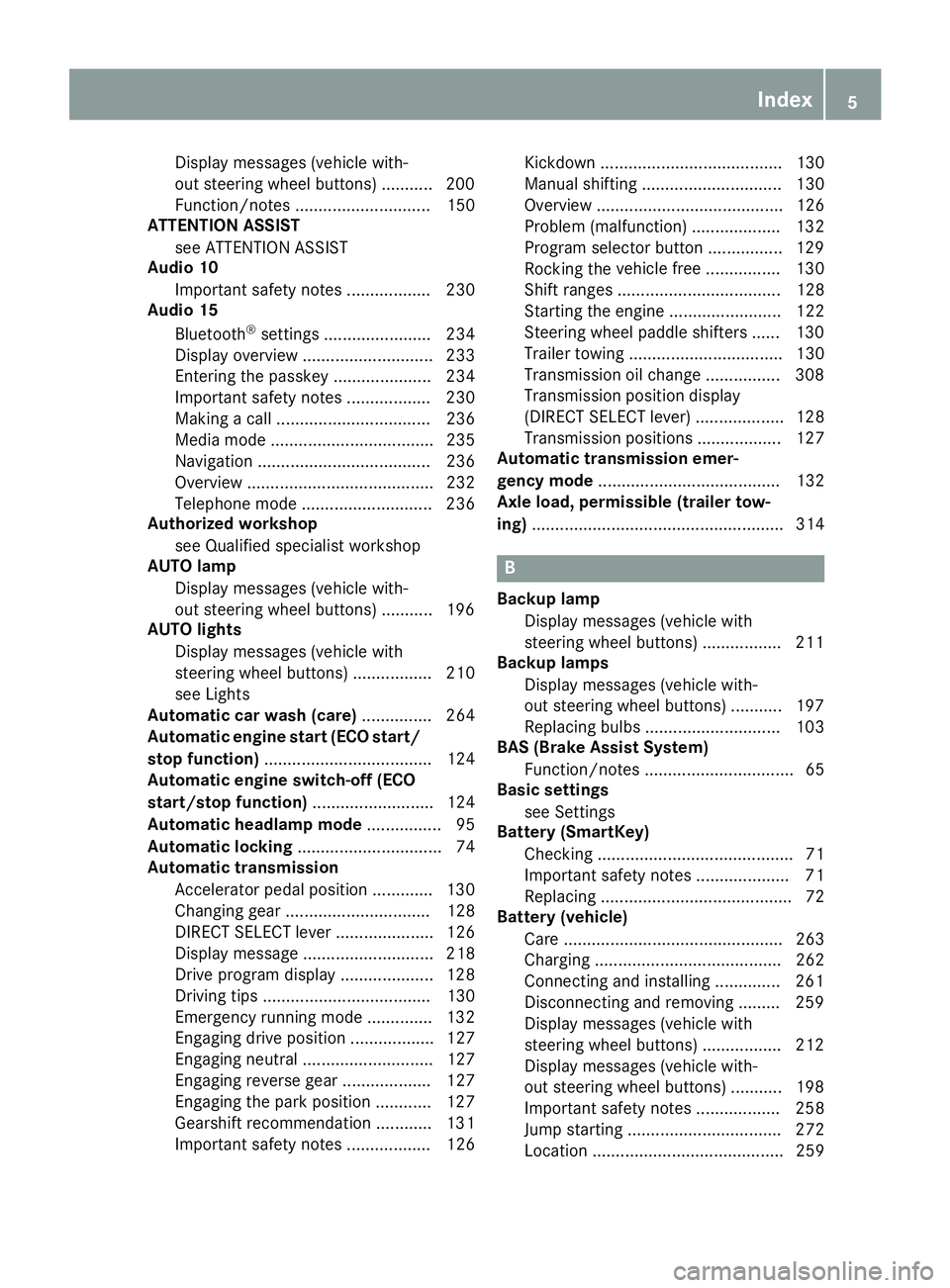
Display messages (vehicle with-
out steering wheel buttons) ........... 200
Function/notes ............................. 150
ATTENTION ASSIST
see ATTENTION ASSIST
Audio 10
Important safety notes .................. 230
Audio 15
Bluetooth
®settings ....................... 234
Display overview ............................ 233
Entering the passkey ..................... 234
Important safety notes .................. 230
Making a call ................................. 236
Media mode ................................... 235
Navigation ..................................... 236
Overview ........................................ 232
Telephone mode ............................ 236
Authorized workshop
see Qualified specialist workshop
AUTO lamp
Display messages (vehicle with-
out steering wheel buttons) ........... 196
AUTO lights
Display messages (vehicle with
steering wheel buttons) ................. 210
see Lights
Automatic car wash (care) ............... 264
Automatic engine start (ECO start/
stop function) .................................... 124
Automatic engine switch-off (ECO
start/stop function) .......................... 124
Automatic headlamp mode ................ 95
Automatic locking ............................... 74
Automatic transmission
Accelerator pedal position ............. 130
Changing gear ............................... 128
DIRECT SELECT lever ..................... 126
Display message ............................ 218
Drive program display .................... 128
Driving tips .................................... 130
Emergency running mode .............. 132
Engaging drive position .................. 127
Engaging neutral ............................ 127
Engaging reverse gear ................... 127
Engaging the park position ............ 127
Gearshift recommendation ............ 131
Important safety notes .................. 126 Kickdown ....................................... 130
Manual shifting .............................. 130
Overview ........................................ 126
Problem (malfunction) ................... 132
Program selector button ................ 129
Rocking the
vehi
cle free ................ 130
Shift ranges ................................... 128
Starting the engine ........................ 122
Steering wheel paddle shifters ...... 130
Trailer towing ................................. 130
Transmission oil change ................ 308
Transmission position display
(DIRECT SELECT lever) ................... 128
Transmission positions .................. 127
Automatic transmission emer-
gency mode ....................................... 132
Axle load, permissible (trailer tow-
ing) ...................................................... 314
B
Backup lamp
Display messages (vehicle with
steering wheel buttons) ................. 211
Backup lamps
Display messages (vehicle with-
out steering wheel buttons) ........... 197
Replacing bulbs ............................. 103
BAS (Brake Assist System)
Function/notes ................................ 65
Basic settings
see Settings
Battery (SmartKey)
Checking .......................................... 71
Important safety notes .................... 71
Replacing ......................................... 72
Battery (vehicle)
Care ............................................... 263
Charging ........................................ 262
Connecting and installing .............. 261
Disconnecting and removing ......... 259
Display messages (vehicle with
steering wheel buttons) ................. 212
Display messages (vehicle with-
out steering wheel buttons) ........... 198
Important safety notes .................. 258
Jump starting ................................. 272
Location ......................................... 259
Index5
Page 8 of 318
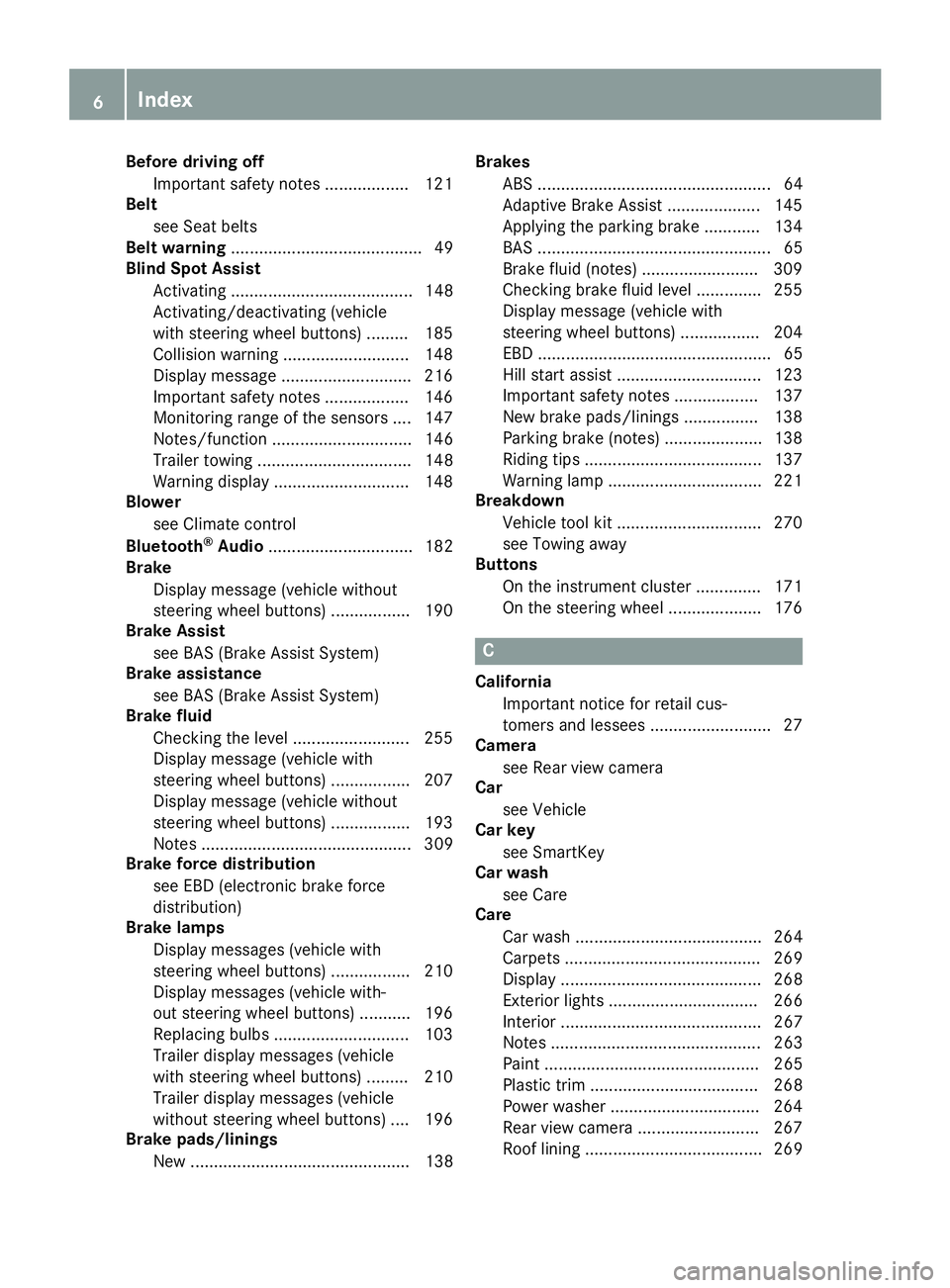
Before driving offImportant safety notes .................. 121
Belt
see Seat belts
Belt warning ......................................... 49
Blind Spot Assist
Activating ....................................... 148
Activating/deactivating (vehicle
with steering wheel buttons) ......... 185
Collision warning ........................... 148
Display message ............................ 216
Important safety notes .................. 146
Monitoring range of the sensors .... 147
Notes/function .............................. 146
Trailer towing ................................. 148
Warning display ............................. 148
Blower
see Climate control
Bluetooth
®Audio ............................... 182
Brake
Display message (vehicle without
steering wheel buttons) ................. 190
Brake Assist
see BAS (Brake Assist System)
Brake assistance
see BAS (Brake Assist System)
Brake fluid
Checking the level ......................... 255
Display message (vehicle with
steering wheel buttons) ................. 207
Display message (vehicle without
steering wheel buttons) ................. 193
Notes ............................................. 309
Brake force distribution
see EBD (electronic brake force
distribution)
Brake lamps
Display messages (vehicle with
steering wheel buttons) ................. 210
Display messages (vehicle with-
out steering wheel buttons) ........... 196
Replacing bulbs ............................. 103
Trailer display messages (vehicle
with steering wheel buttons) ......... 210
Trailer display messages (vehicle
without steering wheel buttons) .... 196
Brake pads/linings
New ............................................... 138 Brakes
ABS .................................................. 64
Adaptive Brake Assist .................... 145
Applying the parking brake ............ 134
BAS .................................................. 65
Brake fluid (notes) ......................... 309
Checking brake fl
uid level .............. 255
Display message (vehicle with
steering wheel buttons) ................. 204
EBD .................................................. 65
Hill start assist ............................... 123
Important safety notes .................. 137
New brake pads/linings ................ 138
Parking brake (notes) ..................... 138
Riding tips ...................................... 137
Warning lamp ................................. 221
Breakdown
Vehicle tool kit ............................... 270
see Towing away
Buttons
On the instrument cluster .............. 171
On the steering wheel .................... 176
C
CaliforniaImportant notice for retail cus-
tomers and lessees .......................... 27
Camera
see Rear view camera
Car
see Vehicle
Car key
see SmartKey
Car wash
see Care
Care
Car wash ........................................ 264
Carpets .......................................... 269
Display ........................................... 268
Exterior lights ................................ 266
Interior ........................................... 267
Notes ............................................. 263
Paint .............................................. 265
Plastic trim .................................... 268
Power washer ................................ 264
Rear view camera .......................... 267
Roof lining ...................................... 269
6Index
Page 11 of 318
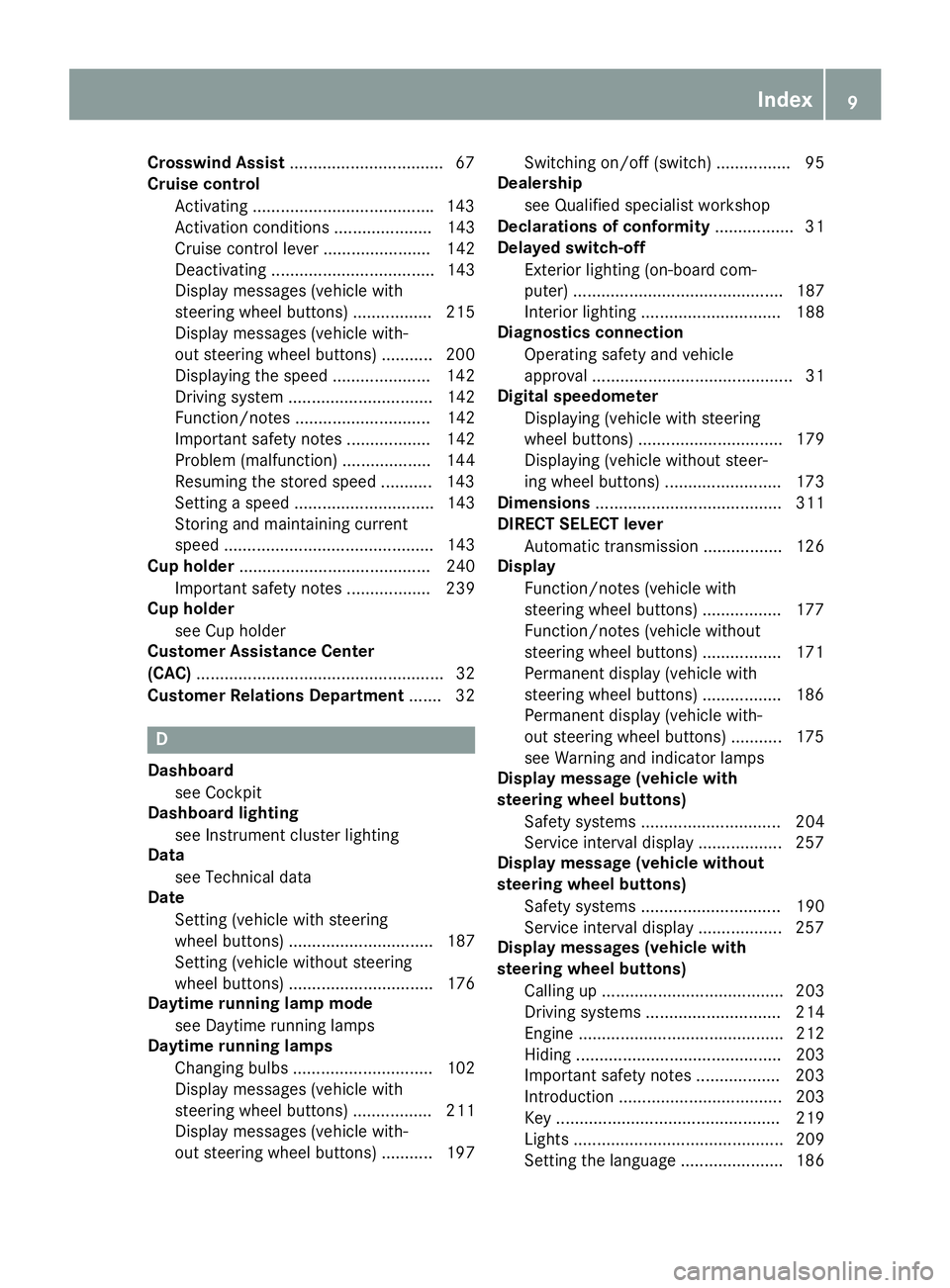
Crosswind Assist................................ .67
Cruise control
Activating ...................................... .143
Activation conditions ..................... 143
Cruise control lever ....................... 142
Deactivating ................................... 143
Display messages (vehicle with
steering wheel buttons) ................. 215
Display messages (vehicle with-
out steering wheel buttons) ........... 200
Displaying the speed ..................... 142
Driving system ............................... 142
Function/notes ............................. 142
Important safety notes .................. 142
Problem (malfunction) ................... 144
Resuming the stored speed ........... 143
Setting a speed .............................. 143
Storing and maintaining current
speed ............................................. 143
Cup holder ......................................... 240
Important safety notes .................. 239
Cup holder
see Cup holder
Customer Assistance Center
(CAC) ..................................................... 32
Customer Relations Department ....... 32
D
Dashboard
see Cockpit
Dashboard lighting
see Instrument cluster lighting
Data
see Technical data
Date
Setting (vehicle with steering
wheel buttons) ............................... 187
Setting (vehicle without steering
wheel buttons) ............................... 176
Daytime running lamp mode
see Daytime running lamps
Daytime running lamps
Changing bulbs .............................. 102
Display messages (vehicle with
steering wheel buttons) ................. 211
Display messages (vehicle with-
out steering wheel buttons) ........... 197 Switching on/off (switch) ................ 95
Dealership
see Qualified specialist workshop
Declarations of conformity ................. 31
Delayed switch-off
Exterior lighting (on-board com-
puter) ............................................. 187
Interior lighting .............................. 188
Diagnostics connection
Operating safety and vehicle
approval ........................................... 31
Digital speedometer
Displaying (vehicle with steering
wheel buttons) ............................... 179
Displaying (vehicle without steer-
ing wheel buttons) ......................... 173
Dimensions ........................................ 311
DIRECT SELECT lever
Automatic transmission ................. 126
Display
Function/notes (vehicle with
steering wheel buttons) ................. 177
Function/notes (vehicle without
steering wheel buttons) ................. 171
Permanent display (vehicle with
steering wheel buttons) ................. 186
Permanent display (vehicle with-
out steering wheel buttons) ........... 175
see Warning and indicator lamps
Display message (vehicle with
steering wheel buttons)
Safety systems .............................. 204
Service i
nterval display .................. 257
Display message (vehicle without
steering wheel buttons)
Safety systems .............................. 190
Service interval display .................. 257
Display messages (vehicle with
steering wheel buttons)
Calling up ....................................... 203
Driving systems ............................. 214
Engine ............................................ 212
Hiding ............................................ 203
Important safety notes .................. 203
Introduction ................................... 203
Key ................................................ 219
Lights ............................................. 209
Setting the language ...................... 186
Index9
Page 14 of 318
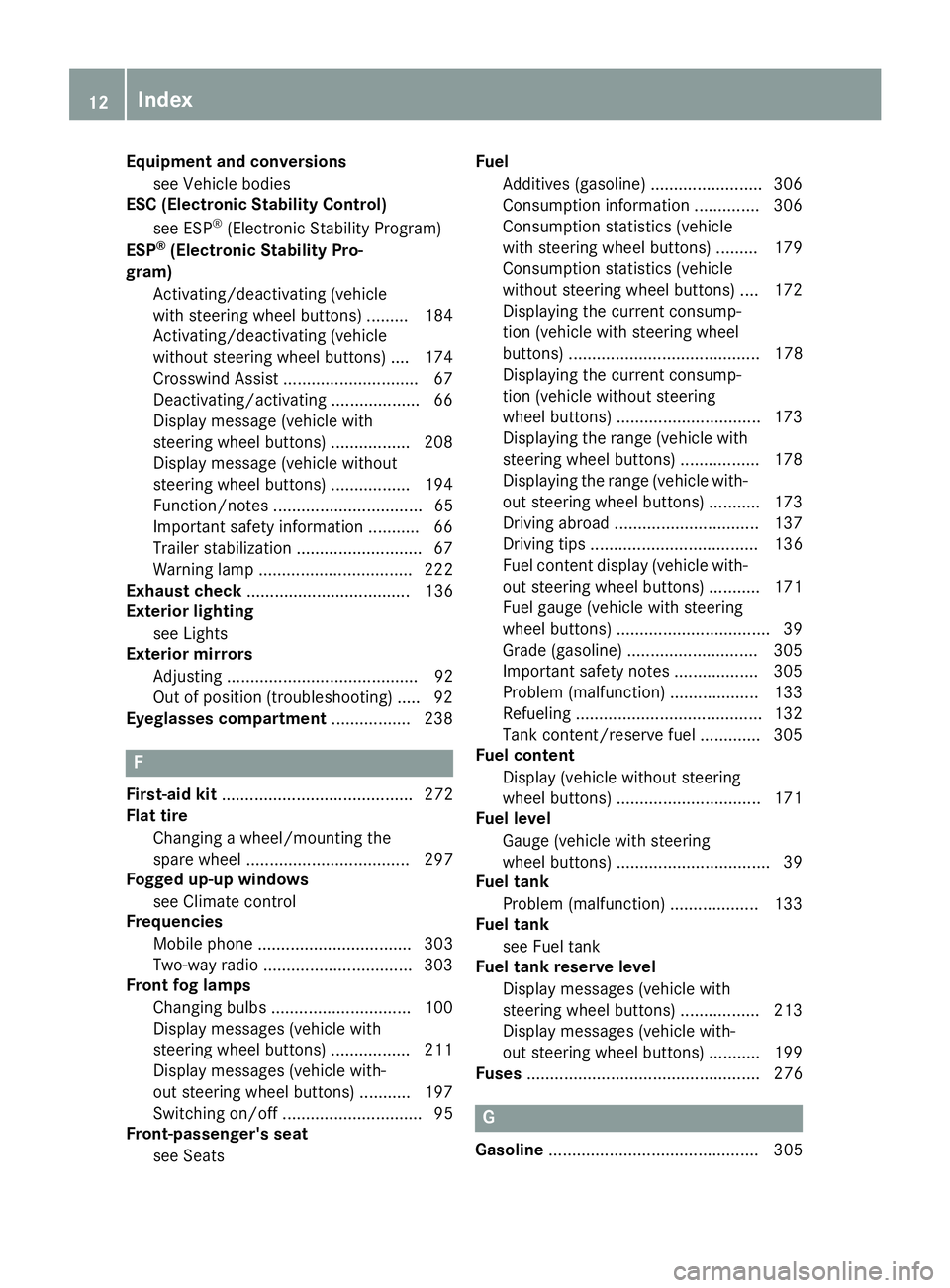
Equipment and conversionssee Vehicle bodies
ESC (Electronic Stability Control)
see ESP
®(Electronic Stability Program)
ESP®(Electronic Stability Pro-
gram)
Activating/deactivating (vehicle
with steering wheel buttons) ........ .184
Activating/deactivating (vehicle
without steering wheel buttons) .... 174
Crosswind Assist .............................6 7
Deactivating/activating ................... 66
Display message (vehicle with
steering wheel buttons) ................. 208
Display message (vehicle without
steering wheel buttons) ................. 194
Function/notes ................................ 65
Important safety information ........... 66
Trailer stabilization ........................... 67
Warning lamp ................................. 222
Exhaust check ................................... 136
Exterior lighting
see Lights
Exterior mirrors
Adjusting ......................................... 92
Out of position (troubleshooting) ..... 92
Eyeglasses compartment ................. 238
F
First-aid kit......................................... 272
Flat tire
Changing a wheel/mounting the
spare wheel ................................... 297
Fogged up-up windows
see Climate control
Frequencies
Mobile phone ................................. 303
Two-way radio ................................ 303
Front fog lamps
Changing bulbs .............................. 100
Display messages (vehicle with
steering wheel buttons) ................. 211
Display messages (vehicle with-
out steering wheel buttons) ........... 197
Switching on/off .............................. 95
Front-passenger's seat
see Seats Fuel
Additives (gasoline) ........................ 306
Consumption information .............. 306
Consumption statistics (vehicle
with steering wheel buttons) ......... 179
Consumption statistics (vehicle
without steering wheel buttons) .... 172
Displaying the current consump-
tion (vehicle with steering wheel
buttons) ......................................... 178
Displaying the current consump-
tion (vehicle without steering
wheel buttons) ............................... 173
Displaying the range (vehicle with
steering wheel buttons) ................. 178
Displaying the range (vehicle with-
out steering wheel buttons) ........... 173
Driving abroad ............................... 137
Driving tips .................................... 136
Fuel content display (vehicle with-
out steering wheel buttons) ........... 171
Fuel gauge (vehicle with steering
wheel buttons) ................................. 39
Grade (gasoline) ............................ 305
Important safety notes .................. 305
Problem (malfunction) ................... 133
Refueling ........................................ 132
Tank content/reserve fuel ............. 305
Fuel content
Display (vehicle without steering
wheel buttons) ............................... 171
F
uel level
Gauge (vehicle with steering
wheel buttons) ................................. 39
Fuel tank
Problem (malfunction) ................... 133
Fuel tank
see Fuel tank
Fuel tank reserve level
Display messages (vehicle with
steering wheel buttons) ................. 213
Display messages (vehicle with-
out steering wheel buttons) ........... 199
Fuses .................................................. 276
G
Gasoline ............................................. 305
12Index
Page 16 of 318
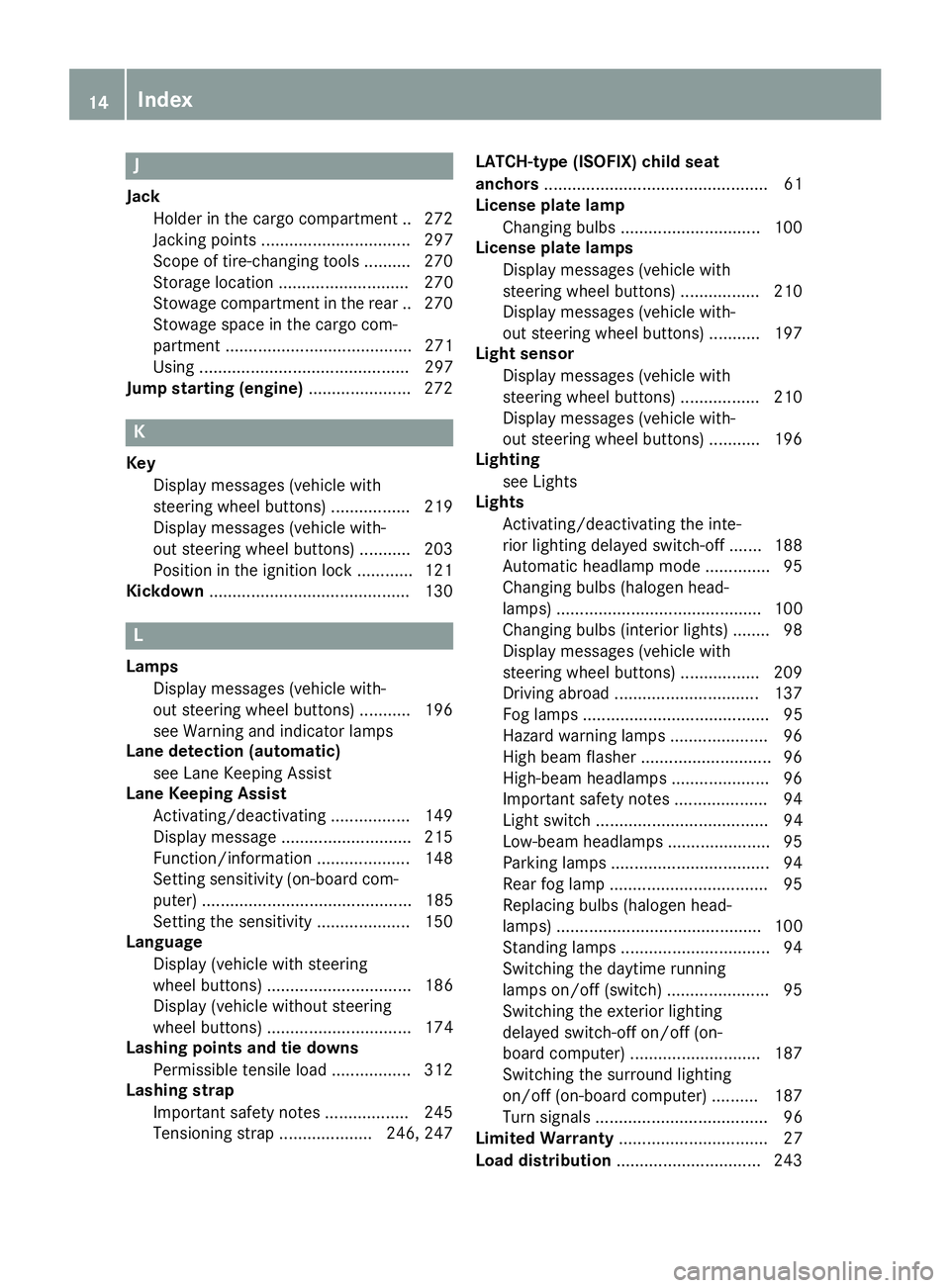
J
JackHolder in the cargo compartment. .272
Jacking points ................................ 297
Scope of tire-changing tools .......... 270
Storage location ............................ 270
Stowage compartment in the rear .. 270
Stowage space in the cargo com-
partment ........................................ 271
Using ............................................. 297
Jump starting (engine) ......................272
K
Key
Display messages (vehicle with
steering wheel buttons) ................. 219
Display messages (vehicle with-
out steering wheel buttons) ........... 203
Position in the ignition lock ............ 121
Kickdown ...........................................1 30
L
Lamps
Display messages (vehicle with-
out steering wheel buttons) ........... 196
see Warning and indicator lamps
Lane detection (automatic)
see Lane Keeping Assist
Lane Keeping Assist
Activating/deactivating ................. 149
Display message ............................ 215
Function/information .................... 148
Setting sensitivity (on-board com-
puter) ............................................. 185
Setting the sensitivity .................... 150
Language
Display (vehicle with steering
wheel buttons) ............................... 186
Display (vehicle without steering
wheel buttons) ............................... 174
Lashing points and tie downs
Permissible tensile load ................. 312
Lashing strap
Important safety notes .................. 245
Tensioning strap .................... 246, 247 LATCH-type (ISOFIX) child seat
anchors
................................................ 61
License plate lamp
Changing bulbs .............................. 100
License plate lamps
Display messages (vehicle with
steering wheel buttons) ................. 210
Display messages (vehicle with-
out steering wheel buttons) ........... 197
Light sensor
Display messages (vehicle with
steering wheel buttons) ................. 210
Display messages (vehicle with-
out steering wheel buttons) ........... 196
Lighting
see Lights
Lights
Activating/deactivating the inte-
rior lighting delayed switch-off ....... 188
Automatic headlamp mode .............. 95
Changing bulbs (halogen head-
lamps) ............................................ 100
Changing bulbs (interior lights) ........ 98
Display messages (vehicle with
steering wheel buttons) ................. 209
Driving abroad ............................... 137
Fog lamps ........................................ 95
Hazard warning lamps ..................... 96
High beam flasher ............................ 96
Hi
gh-beam headlamps ..................... 96
Important safety notes .................... 94
Light switch ..................................... 94
Low-beam headlamps ...................... 95
Parking lamps .................................. 94
Rear fog lamp .................................. 95
Replacing bulbs (halogen head-
lamps) ............................................ 100
Standing lamps ................................ 94
Switching the daytime running
lamps on/off (switch) ...................... 95
Switching the exterior lighting
delayed switch-off on/off (on-
board computer) ............................ 187
Switching the surround lighting
on/off (on-board computer) .......... 187
Turn signals ..................................... 96
Limited Warranty ................................ 27
Load distribution ............................... 243
14Index
Page 18 of 318
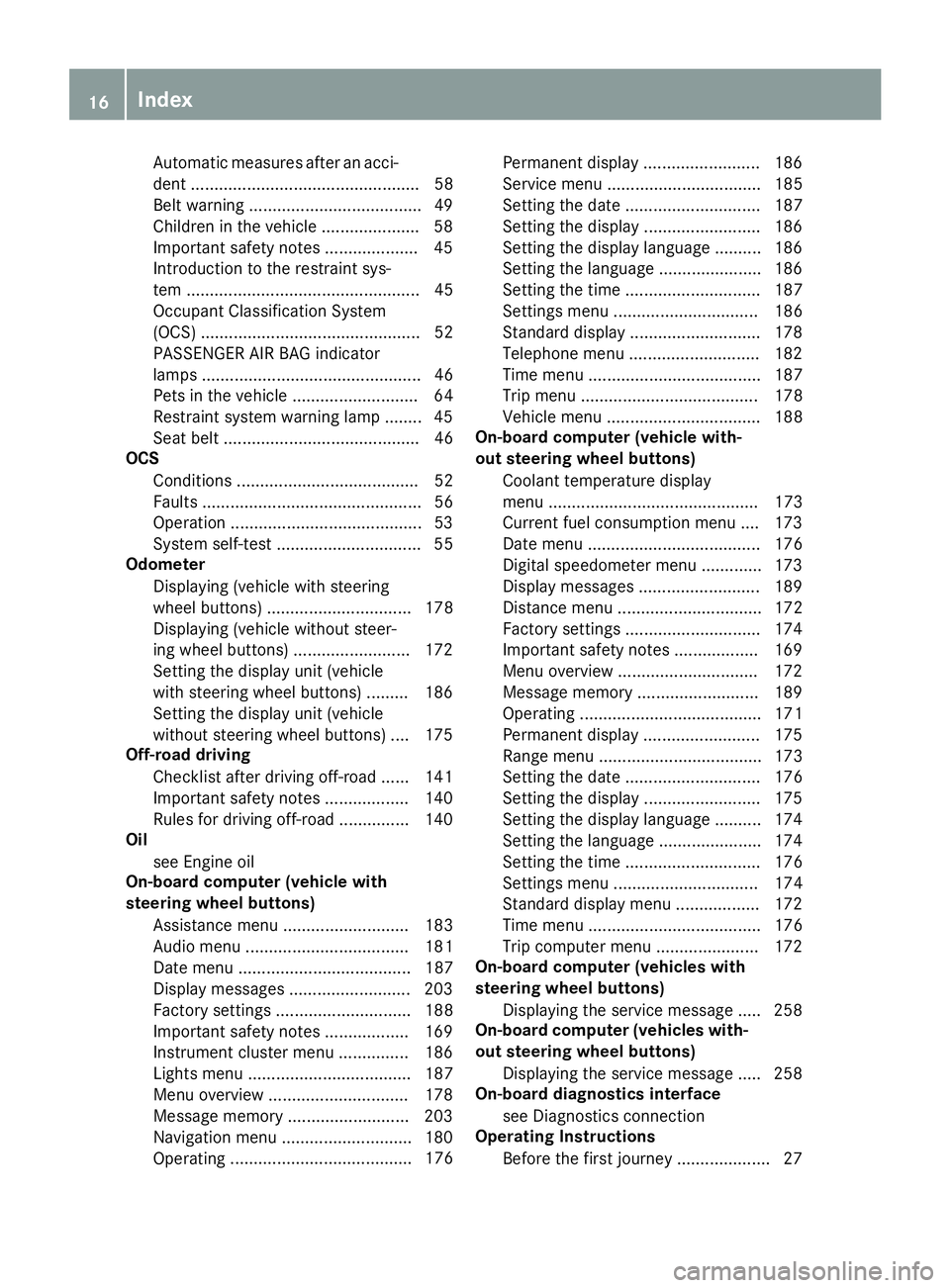
Automatic measures after an acci-
dent ................................................. 58
Belt warning .....................................49
Childr eninthe vehicle .................... .58
Important safety notes .................... 45
Introduction to the restraint sys-
tem .................................................. 45
Occupant Classification System
(OCS) ............................................... 52
PASSENGER AIR BAG indicator
lamps ............................................... 46
Pets in the vehicle ........................... 64
Restraint system warning lamp ........ 45
Seat belt .......................................... 46
OCS
Conditions ....................................... 52
Faults ............................................... 56
Operation .........................................5 3
System self-test ............................... 55
Odometer
Displaying (vehicle with steering
wheel buttons) ............................... 178
Displaying (vehicle without steer-
ing wheel buttons) ......................... 172
Setting the display unit (vehicle
with steering wheel buttons) ......... 186
Setting the display unit (vehicle
without steering wheel buttons) .... 175
Off-road driving
Checklist after driving off-road ...... 141
Important safety notes .................. 140
Rules for driving off-road ............... 140
Oil
see Engine oil
On-board computer (vehicle with
steering wheel buttons)
Assistance menu ........................... 183
Audio menu ................................... 181
Date menu ..................................... 187
Display messages .......................... 203
Factory settings ............................. 188
Important safety notes .................. 169
Instrument cluster menu ............... 186
Lights menu ................................... 187
Menu overview .............................. 178
Message memory .......................... 203
Navigation menu ............................ 180
Operating ....................................... 176 P
ermanent display ......................... 186
Service menu ................................. 185
Setting the date ............................. 187
Setting the display ......................... 186
Setting the display language .......... 186
Setting the language ...................... 186
Setting the time ............................. 187
Settings menu ............................... 186
Standard display ............................ 178
Telephone menu ............................ 182
Time menu ..................................... 187
Trip menu ...................................... 178
Vehicle menu ................................. 188
On-board computer (vehicle with-
out steering wheel buttons)
Coolant temperature display
menu ............................................. 173
Current fuel consumption menu .... 173
Date menu ..................................... 176
Digital speedometer menu ............. 173
Display messages .......................... 189
Distance menu ............................... 172
Factory settings ............................. 174
Important safety notes .................. 169
Menu overview .............................. 172
Message memory .......................... 189
Operating ....................................... 171
Permanent display ......................... 175
Range menu ................................... 173
Setting the date ............................. 176
Setting the display ......................... 175
Setting the display language .......... 174
Setting the language ...................... 174
Setting the time ............................. 176
Settings menu ............................... 174
Standard display menu .................. 172
Time menu ..................................... 176
Trip computer menu ...................... 172
On-board computer (vehicles with
steering wheel buttons)
Displaying the service message ..... 258
On-board computer (vehicles with-
out steering wheel buttons)
Displaying the service message ..... 258
On-board diagnostics interface
see Diagnostics connection
Operating Instructions
Before the first journey .................... 27
16Index
Page 25 of 318
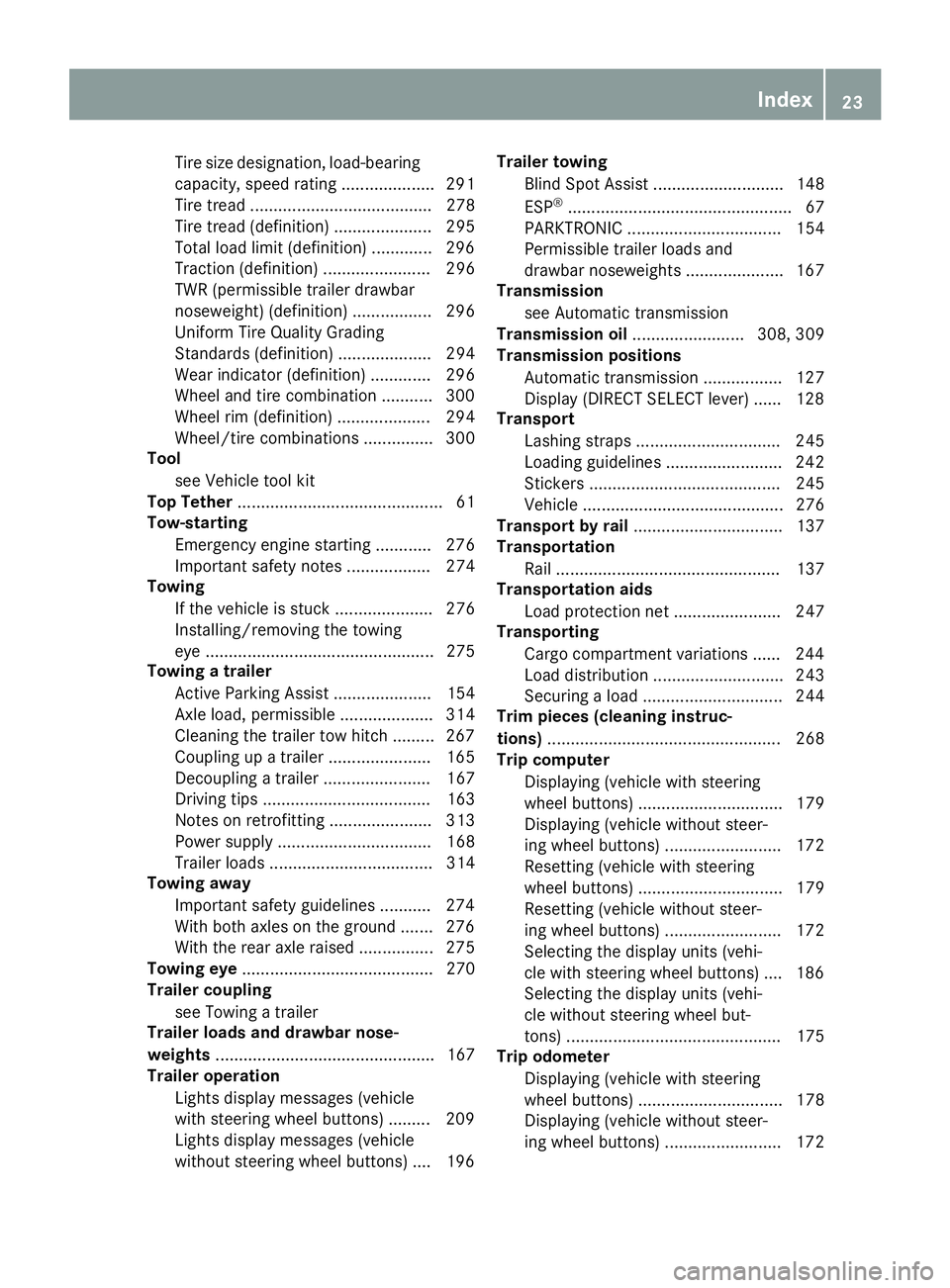
Tire size designation, load-bearing
capacity, speed rating .................... 291
Tire tread ....................................... 278
Tire tread (definition) ..................... 295
Total load limit (definition) ............. 296
Traction (definition) ....................... 296
TWR (permissible trailer drawbar
noseweight) (definition) ................. 296
Uniform Tire Quality Grading
Standards (definition) .................... 294
Wear indicator (definition) ............. 296
Wheel and tire combination ........... 300
Wheel rim (definition) .................... 294
Wheel/tire combinations ............... 300
Tool
see Vehicle tool kit
Top Tether ............................................ 61
Tow-starting
Emergency engine starting ............ 276
Important safety notes .................. 274
Towing
If the vehicle is stuck ..................... 276
Installing/removing the towing
eye ................................................. 275
Towing a trailer
Active Parking Assist ..................... 154
Axle load, permissible .................... 314
Cleaning the trailer tow hitch ......... 267
Coupling up a trailer ...................... 165
Decoupling a trailer ....................... 167
Driving tips .................................... 163
Notes on retrofitting ...................... 313
Power supply ................................. 168
Trailer loads ................................... 314
Towing away
Important safety guidelines ........... 274
With both axles on the ground ....... 276
With the rear axle raised ................ 275
Towing eye ......................................... 270
Trailer coupling
see Towing a trailer
Trailer loads and drawbar nose-
weights ............................................... 167
Trailer operation
Lights display messages (vehicle
with steering wheel buttons) ......... 209
Lights display messages (vehicle
without steering wheel buttons) .... 196Trai
ler towing
Blind Spot Assist ............................ 148
ESP
®................................................ 67
PARKTRONIC ................................. 154
Permissible trailer loads and
drawbar noseweights ..................... 167
Transmission
see Automatic transmission
Transmission oil ........................ 308, 309
Transmission positions
Automatic transmission ................. 127
Display (DIRECT SELECT lever) ...... 128
Transport
Lashing straps ............................... 245
Loading guidelines ......................... 242
Stickers ......................................... 245
Vehicle ........................................... 276
Transport by rail ................................ 137
Transportation
Rail ................................................ 137
Transportation aids
Load protection net ....................... 247
Transporting
Cargo compartment variations ...... 244
Load distribution ............................ 243
Securing a load .............................. 244
Trim pieces (cleaning instruc-
tions) .................................................. 268
Trip computer
Displaying (vehicle with steering
wheel buttons) ............................... 179
Displaying (vehicle without steer-
ing wheel buttons) ......................... 172
Resetting (vehicle with steering
wheel buttons) ............................... 179
Resetting (vehicle without steer-
ing wheel buttons) ......................... 172
Selecting the display units (vehi-
cle with steering wheel buttons) .... 186
Selecting the display units (vehi-
cle without steering wheel but-
tons) .............................................. 175
Trip odometer
Displaying (vehicle with steering
wheel buttons) ............................... 178
Displaying (vehicle without steer-
ing wheel buttons) ......................... 172
Index23
Page 36 of 318
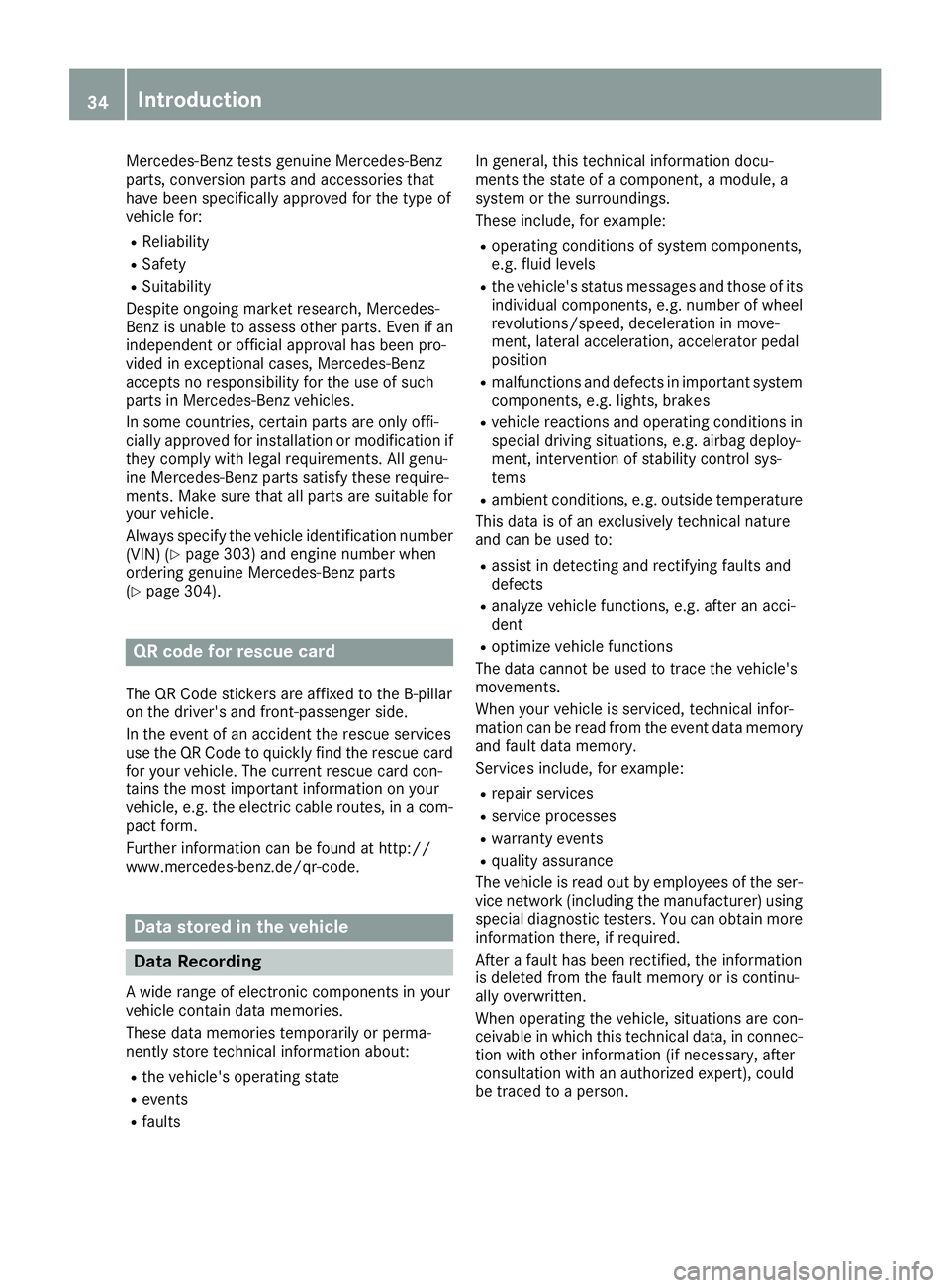
Mercedes-Benz tests genuine Mercedes-Benz
parts, conversion parts and accessories that
have been specifically approved for the type of
vehicle for:
RReliability
RSafety
RSuitability
Despite ongoing market research, Mercedes-
Benz is unable to assess other parts. Even if an
independent or official approval has been pro-
vided in exceptional cases, Mercedes-Benz
accepts no responsibility for the use of such
parts in Mercedes-Benz vehicles.
In some countries, certain parts are only offi-
cially approved for installation or modification if
they comply with legal requirements. All genu-
ine Mercedes-Benz parts satisfy these require-
ments. Make sure that all parts are suitable for
your vehicle.
Always specify the vehicle identification number
(VIN) (
Ypage 303) and engine number when
ordering genuine Mercedes-Benz parts
(
Ypage 304).
QR code for rescue card
The QR Code stickers are affixed to the B-pillar
on the driver's and front-passenger side.
In the event of an accident the rescue services
use the QR Code to quickly find the rescue card for your vehicle. The current rescue card con-
tains the most important information on your
vehicle, e.g. the electric cable routes, in a com-
pact form.
Further information can be found at http://
www.mercedes-benz.de/qr-code.
Data stored in the vehicle
Data Recording
A wide range of electronic components in your
vehicle contain data memories.
These data memories temporarily or perma-
nently store technical information about:
Rthe vehicle's operating state
Revents
Rfaults In general, this technical information docu-
ments the state of a component, a module, a
system or the surroundings.
These include, for example:
Roperating conditions of system components,
e.g. fluid levels
Rthe vehicle's status messages and those of its
individual components, e.g. number of wheel
revolutions/speed, deceleration in move-
ment, lateral acceleration, accelerator pedal
position
Rmalfunctions and defects in important system
components, e.g. lights, brakes
Rvehicle reactions and operating conditions in
special driving situations, e.g. airbag deploy-
ment, intervention of stability control sys-
tems
Rambient conditions, e.g. outside temperature
This data is of an exclusively technical nature
and can be used to:
Rassist in detecting and rectifying faults and
defects
Ranalyze vehicle functions, e.g. after an acci-
dent
Roptimize vehicle functions
The data cannot be used to trace the vehicle's
movements.
When your vehicle is serviced, technical infor-
mation can be read from the event data memory and fault data memory.
Services include, for example:
Rrepair services
Rservice processes
Rwarranty events
Rquality assurance
The vehicle is read out by employees of the ser-
vice network (including the manufacturer) using special diagnostic testers. You can obtain more
information there, if required.
After a fault has been rectified, the information
is deleted from the fault memory or is continu-
ally overwritten.
When operating the vehicle, situations are con-
ceivable in which this technical data, in connec-
tion with other information (if necessary, after
consultation with an authorized expert), could
be traced to a person.
34Introduction
Page 47 of 318
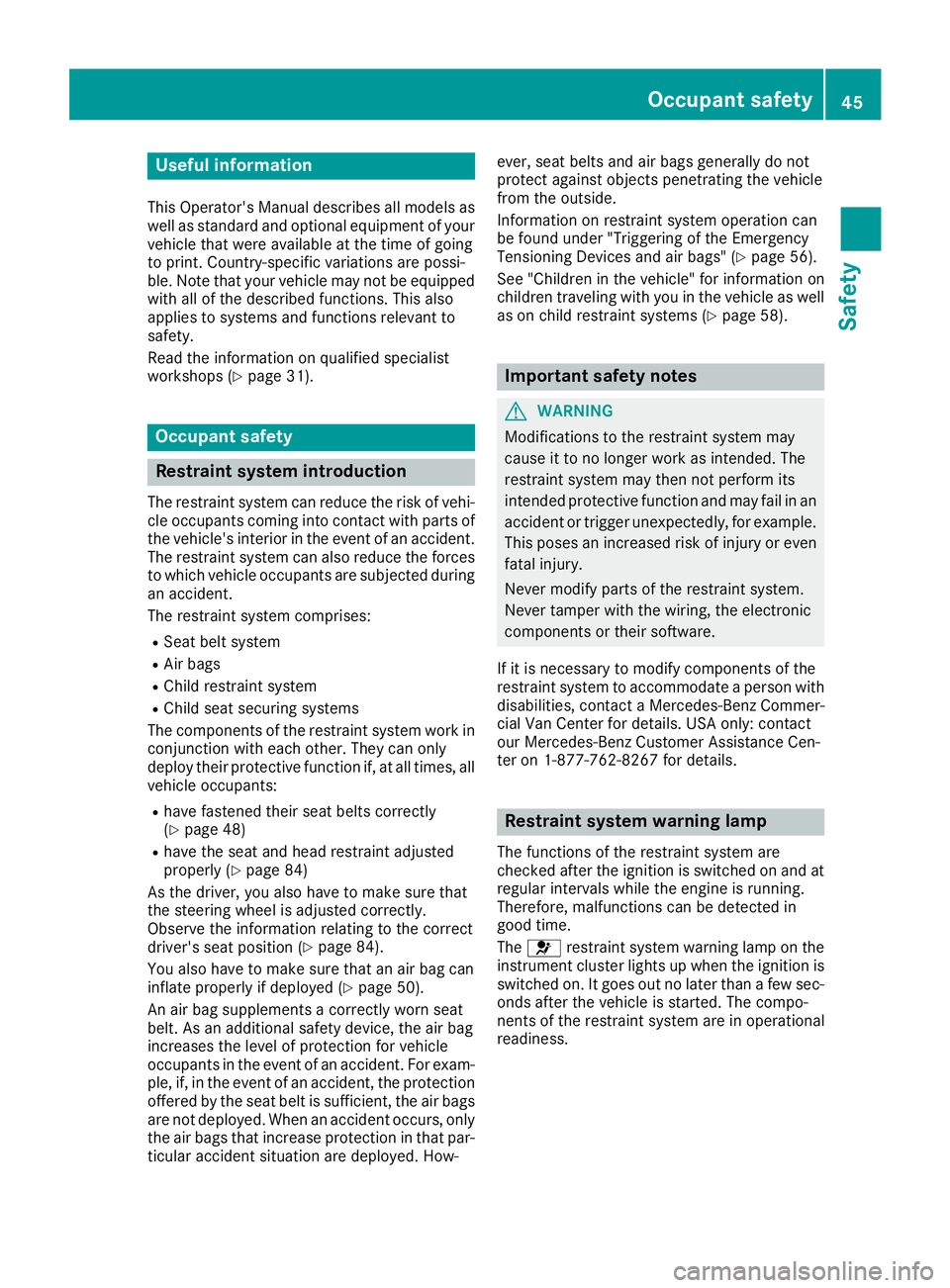
Useful information
This Operator's Manual describes all models as
well as standard and optional equipment of your
vehicle that were available at the time of going
to print. Country-specific variations are possi-
ble. Note that your vehicle may not be equipped
with all of the described functions. This also
applies to systems and functions relevant to
safety.
Read the information on qualified specialist
workshops (
Ypage 31).
Occupant safety
Restraint system introduction
The restraint system can reduce the risk of vehi-cle occupants coming into contact with parts of
the vehicle's interior in the event of an accident.
The restraint system can also reduce the forces to which vehicle occupants are subjected during
an accident.
The restraint system comprises:
RSeat belt system
RAir bags
RChild restraint system
RChild seat securing systems
The components of the restraint system work in
conjunction with each other. They can only
deploy their protective function if, at all times, all
vehicle occupants:
Rhave fastened their seat belts correctly
(Ypage 48)
Rhave the seat and head restraint adjusted
properly (Ypage 84)
As the driver, you also have to make sure that
the steering wheel is adjusted correctly.
Observe the information relating to the correct
driver's seat position (
Ypage 84).
You also have to make sure that an air bag can
inflate properly if deployed (
Ypage 50).
An air bag supplements a correctly worn seat
belt. As an additional safety device, the air bag
increases the level of protection for vehicle
occupants in the event of an accident. For exam-
ple, if, in the event of an accident, the protection
offered by the seat belt is sufficient, the air bags are not deployed. When an accident occurs, only
the air bags that increase protection in that par-
ticular accident situation are deployed. How- ever, seat belts and air bags generally do not
protect against objects penetrating the vehicle
from the outside.
Information on restraint system operation can
be found under "Triggering of the Emergency
Tensioning Devices and air bags" (
Ypage 56).
See "Children in the vehicle" for information on
children traveling with you in the vehicle as well
as on child restraint systems (
Ypage 58).
Important safety notes
GWARNING
Modifications to the restraint system may
cause it to no longer work as intended. The
restraint system may then not perform its
intended protective function and may fail in an
accident or trigger unexpectedly, for example.
This poses an increased risk of injury or even fatal injury.
Never modify parts of the restraint system.
Never tamper with the wiring, the electronic
components or their software.
If it is necessary to modify components of the
restraint system to accommodate a person with
disabilities, contact a Mercedes-Benz Commer-
cial Van Center for details. USA only: contact
our Mercedes-Benz Customer Assistance Cen-
ter on 1‑ 877‑762‑8267 for details.
Restraint system warning lamp
The functions of the restraint system are
checked after the ignition is switched on and at
regular intervals while the engine is running.
Therefore, malfunctions can be detected in
good time.
The 6 restraint system warning lamp on the
instrument cluster lights up when the ignition is
switched on. It goes out no later than a few sec- onds after the vehicle is started. The compo-
nents of the restraint system are in operational
readiness.
Occupant safety45
Safety
Z