maintenance MERCEDES-BENZ METRIS 2017 MY17 Operator’s Manual
[x] Cancel search | Manufacturer: MERCEDES-BENZ, Model Year: 2017, Model line: METRIS, Model: MERCEDES-BENZ METRIS 2017Pages: 318, PDF Size: 5.01 MB
Page 3 of 318

Welcome to the world of Mercedes-Benz
Before you first drive off, read the Operating
Instructions carefully and familiarize yourself
with your vehicle. Please adhere to the informa-tion and warning notes in this Operating Instruc-
tions for your own safety and to ensure a longer operating duration of the vehicle. Failure to
observe the instructions may lead to damage to
the vehicle or personal injury.
Vehicle damage caused by a failure to observe
the instructions is not covered by the New Vehi-
cle Limited Warranty.
The equipment or model designation of your
vehicle may differ according to:
RModel
ROrder
RCountry specification
RAvailability
The illustrations in this Operating Instructions
show a left-hand-drive vehicle. The location of
vehicle parts and controls for right-hand drive
vehicles differ accordingly.
Mercedes-Benz is constantly updating its vehi-
cles to the state of the art.
Mercedes-Benz reserves the right to introduce
changes in:
RDesign
REquipment
RTechnology
Therefore, the descriptions provided may occa- sionally differ from your own vehicle.
The following are integral parts of the vehicle:
ROperating Instructions
RMaintenance or Service Booklet
REquipment-dependent operating instructions
Keep these printed documents in the vehicle at
all times. Should you sell the vehicle, always
pass the documents on to the new owner.
4475842503
É4475842503TËÍ
Page 5 of 318
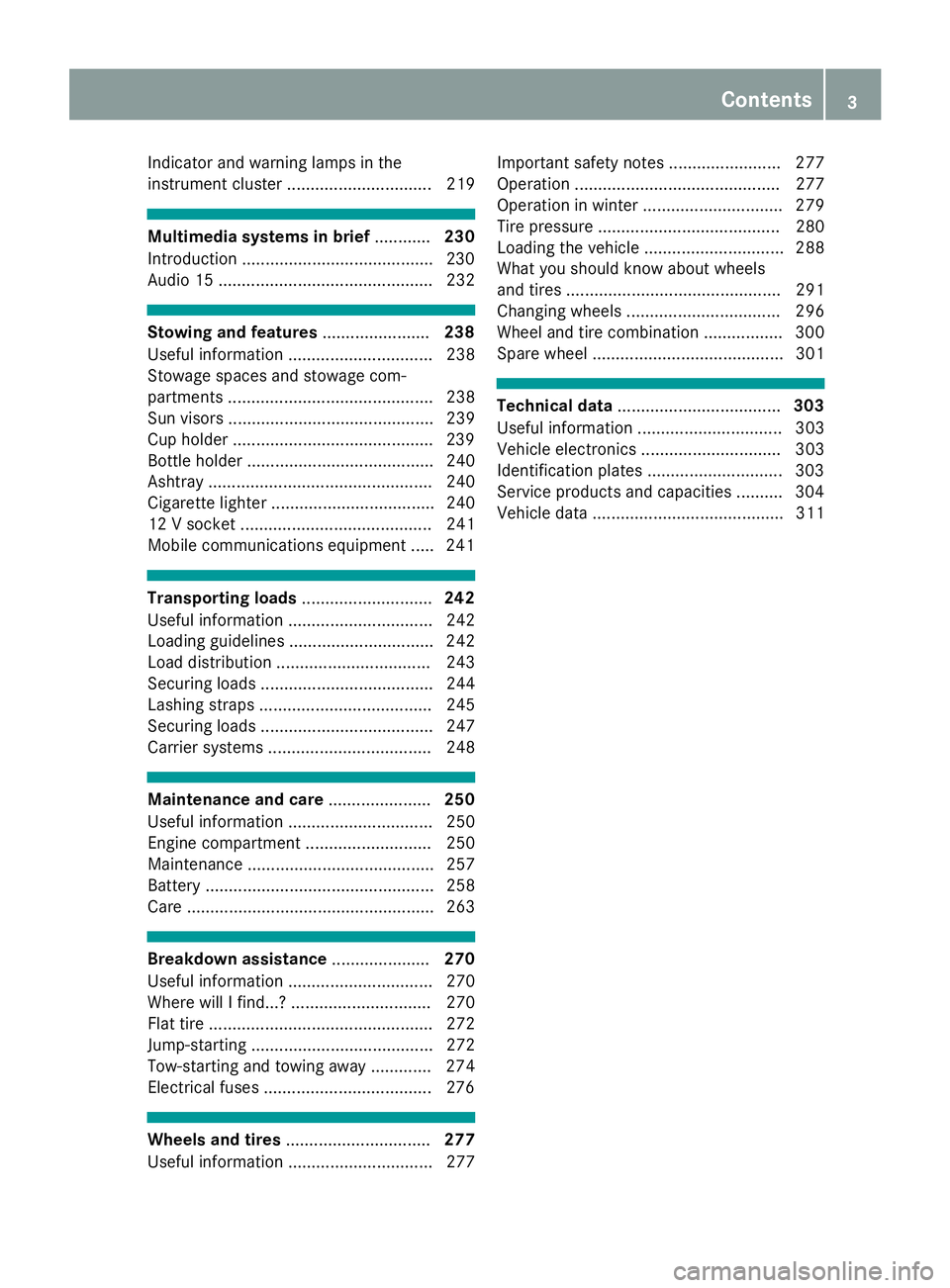
Indicator and warning lamps in the
instrument cluster ............................... 219
Multimedia systems in brief............230
Introduction .........................................2 30
Audio 15 .............................................. 232
Stowing and features .......................238
Useful information ............................... 238
Stowage spaces and stowage com-
partments ............................................ 238
Sun visors ............................................ 239
Cup holder ...........................................2 39
Bottle holder ........................................ 240
Ashtray ................................................ 240
Cigarette lighter ................................... 240
12 V socket ......................................... 241
Mobile communications equipment ..... 241
Transporting loads ............................242
Useful information ............................... 242
Loading guidelines ............................... 242
Load distribution ................................. 243
Securing loads ..................................... 244
Lashing straps ..................................... 245
Securing loads ..................................... 247
Carrier systems ................................... 248
Maintenance and care ......................250
Useful information ............................... 250
Engine compartment ........................... 250
Maintenance ........................................ 257
Battery ................................................. 258
Care ..................................................... 263
Breakdown assistance .....................270
Useful information ............................... 270
Where will I find...? .............................. 270
Flat tire ................................................ 272
Jump-starting ....................................... 272
Tow-starting and towing away ............. 274
Electrical fuses ....................................2 76
Wheels and tires............................... 277
Useful information ............................... 277 Important safety notes ........................ 277
Operation ............................................ 277
Operation in winter .............................. 279
Tire pressure ....................................... 280
Loading the vehicle .............................. 288
What you should know about wheels
and tires .............................................. 291
Changing wheels ................................. 296
Wheel and tire combination ................. 300
Spare wheel ......................................... 301
Technical data
................................... 303
Useful information ............................... 303
Vehicle electronics .............................. 303
Identification plates .............................3 03
Service products and capacities .......... 304
Vehicle data ......................................... 311
Contents3
Page 17 of 318
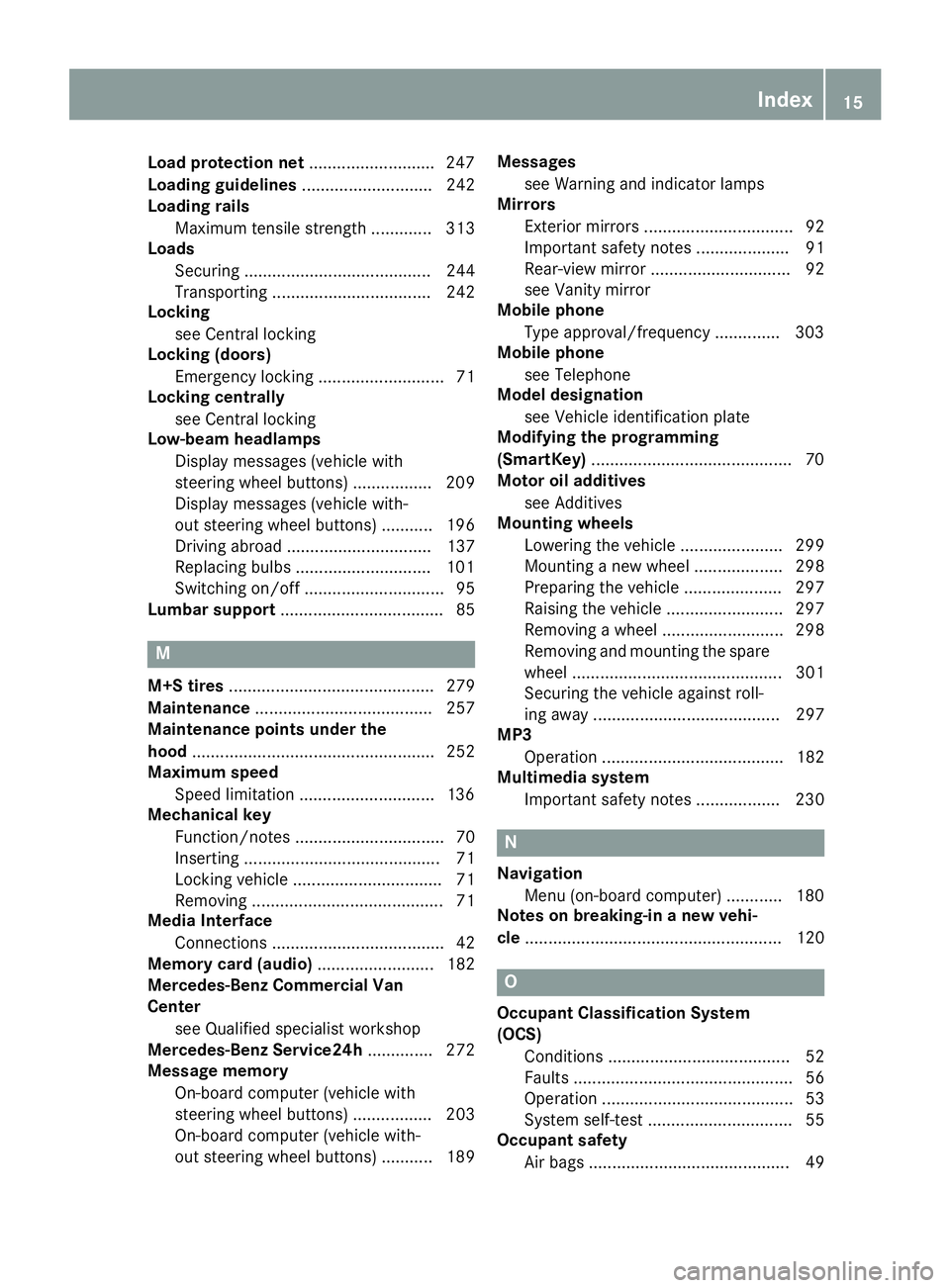
Load protection net...........................247
Loading guidelines ............................ 242
Loading rails
Maximum tensile strength ............. 313
Loads
Securing ........................................ 244
Transporting .................................. 242
Locking
see Central locking
Locking (doors)
Emergency locking ........................... 71
Locking centrally
see Central locking
Low-beam headlamps
Display messages (vehicle with
steering wheel buttons) ................. 209
Display messages (vehicle with-
out steering wheel buttons) ........... 196
Driving abroad ............................... 137
Replacing bulbs .............................1 01
Switching on/off .............................. 95
Lumbar support ................................... 85
M
M+S tires............................................ 279
Maintenance ...................................... 257
Maintenance points under the
hood .................................................... 252
Maximum speed
Speed limitation .............................1 36
Mechanical key
Function/notes ................................ 70
Inserting .......................................... 71
Locking vehicle ................................ 71
Removing ......................................... 71
Media Interface
Connections ..................................... 42
Memory card (audio) ......................... 182
Mercedes-Benz Commercial Van
Center
see Qualified specialist workshop
Mercedes-Benz Service24h .............. 272
Message memory
On-board computer (vehicle with
steering wheel buttons) ................. 203
On-board computer (vehicle with-
out steering wheel buttons) ........... 189 Messages
see Warning and indicator lamps
Mirrors
Exterior mirrors ................................ 92
Important safety notes .................... 91
Rear-view mirror .............................. 92
see Vanity mirror
Mobile phone
Type approval/frequency .............. 303
Mobile phone
see Telephone
Model designation
see Vehicle identification plate
Modifying the programming
(SmartKey) ...........................................7 0
Motor oil additives
see Additives
Mounting wheels
Lowering the vehicle ...................... 299
Mounting a new wheel ................... 298
Preparing the vehicle ..................... 297
Raising the vehicle ......................... 297
Removing a wheel .......................... 298
Removing and mounting the spare
wheel ............................................. 301
Securing the vehicle against roll-
ing away ........................................ 297
MP3
Operation ....................................... 182
Multimedia system
Important safety notes .................. 230
N
NavigationMenu (on-board computer) ............ 180
Notes on breaking-in a new vehi-
cle ....................................................... 120
O
Occupant Classification System
(OCS)
Conditions ....................................... 52
Faults ............................................... 56
Operation ......................................... 53
System self-test ............................... 55
Occupant safety
Air bags ........................................... 49
Index15
Page 26 of 318
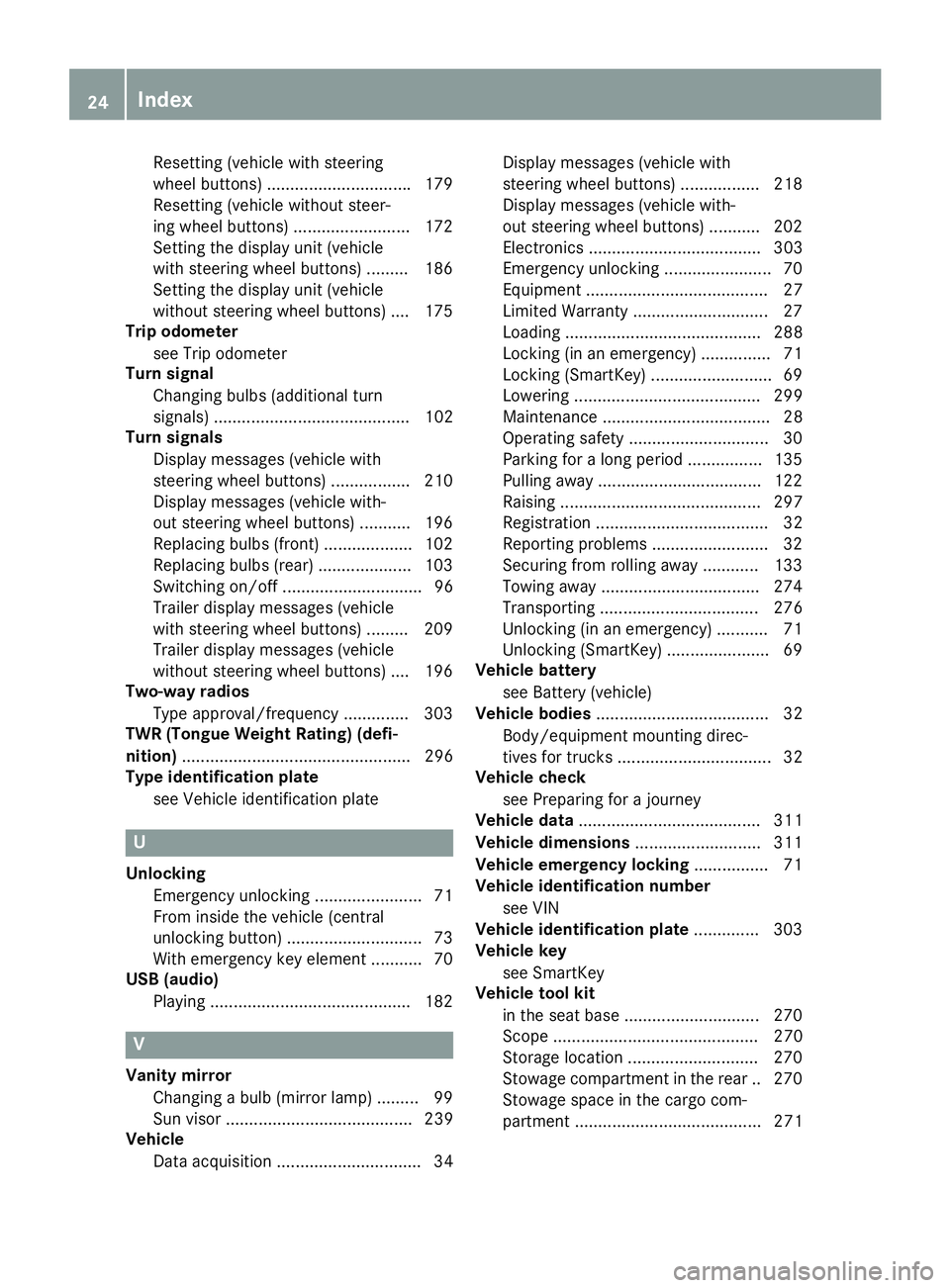
Resetting(vehicle wit hsteerin g
whee lbuttons ).............................. .179
Resetting (vehicle without steer-
ing wheel buttons) ......................... 172
Setting the display unit (vehicle
with steering wheel buttons) ......... 186
Setting the display unit (vehicle
without steering wheel buttons) .... 175
Trip odometer
see Trip odometer
Turn signal
Changing bulbs (additional turn
signals) .......................................... 102
Turn signals
Display messages (vehicle with
steering wheel buttons) ................. 210
Display messages (vehicle with-
out steering wheel buttons) ........... 196
Replacing bulbs (front) ................... 102
Replacing bulbs (rear) .................... 103
Switching on/off .............................. 96
Trailer display messages (vehicle
with steering wheel buttons) ......... 209
Trailer display messages (vehicle
without steering wheel buttons) .... 196
Two-way radios
Type approval/frequency .............. 303
TWR (Tongue Weight Rating) (defi-
nition) ................................................. 296
Type identification plate
see Vehicle identification plate
U
UnlockingEmergency unlocking ....................... 71
From inside the vehicle (central
unlocking button) .............................7 3
With emergency key element ........... 70
USB (audio)
Playing ...........................................1 82
V
Vanity mirror
Changing a bulb (mirror lamp) ......... 99
Sun visor ........................................ 239
Vehicle
Data acquisition ............................... 34 Display messages (vehicle with
steering wheel buttons) ................. 218
Display messages (vehicle with-
out steering wheel buttons) ........... 202
Electronics ..................................... 303
Emergency unlocking ....................... 70
Equipment ....................................... 27
Limited Warranty .............................2
7
Loading .......................................... 288
Locking (in an emergency) ............... 71
Locking (SmartKey) .......................... 69
Lowering ........................................ 299
Maintenance .................................... 28
Operating safety .............................. 30
Parking for a long period ................ 135
Pulling away ................................... 122
Raising ........................................... 297
Registration ..................................... 32
Reporting problems ......................... 32
Securing from rolling away ............ 133
Towing away .................................. 274
Transporting .................................. 276
Unlocking (in an emergency) ........... 71
Unlocking (SmartKey) ...................... 69
Vehicle battery
see Battery (vehicle)
Vehicle bodies ..................................... 32
Body/equipment mounting direc-
tives for trucks ................................. 32
Vehicle check
see Preparing for a journey
Vehicle data ....................................... 311
Vehicle dimensions ........................... 311
Vehicle emergency locking ................ 71
Vehicle identification number
see VIN
Vehicle identification plate .............. 303
Vehicle key
see SmartKey
Vehicle tool kit
in the seat base ............................. 270
Scope ............................................ 270
Storage location ............................ 270
Stowage compartment in the rear. .270
Stowage space in the cargo com-
par tment ........................................ 271
24Index
Page 29 of 318
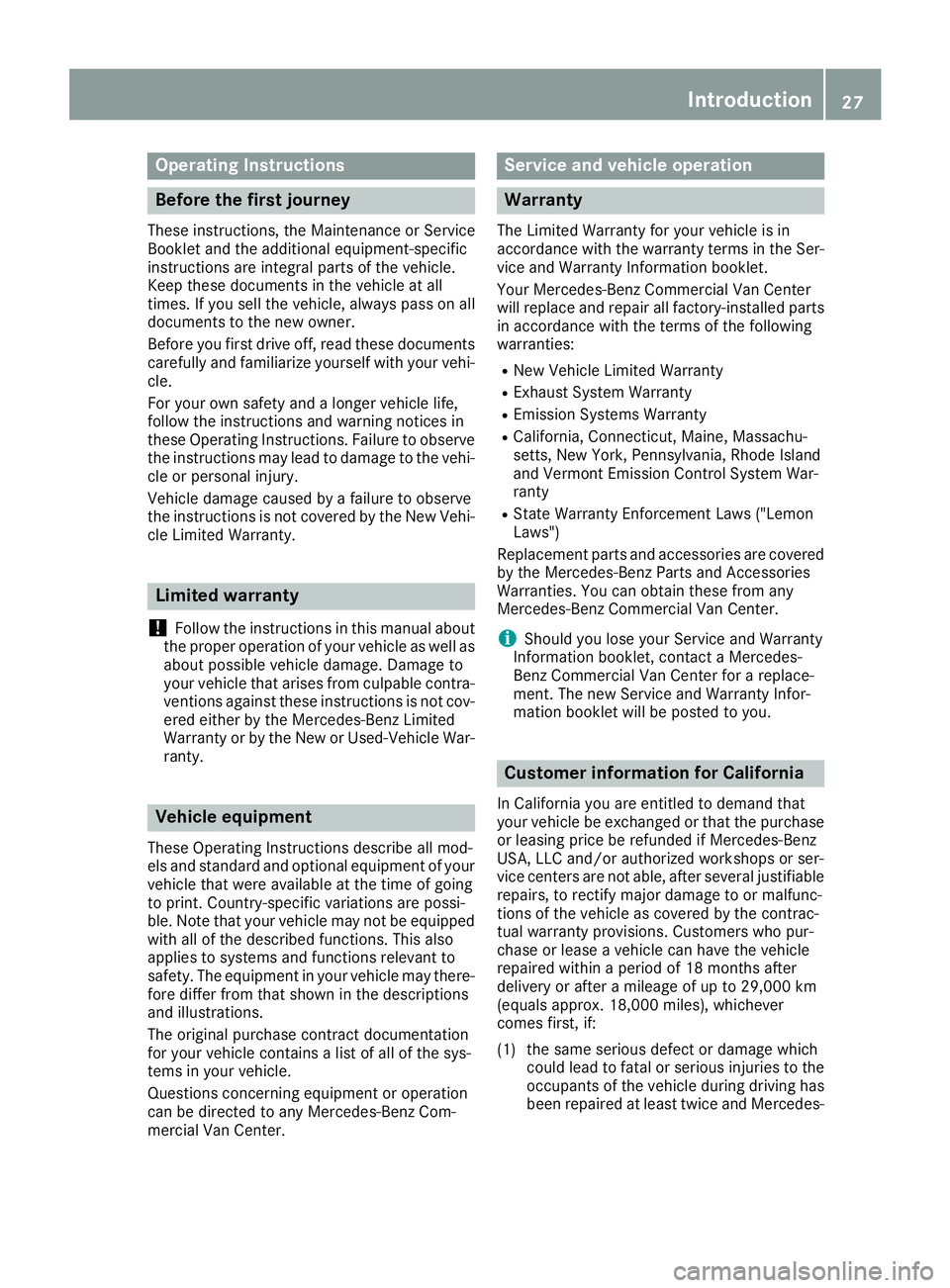
Operating Instructions
Before the first journey
These instructions, the Maintenance or Service
Booklet and the additional equipment-specific
instructions are integral parts of the vehicle.
Keep these documents in the vehicle at all
times. If you sell the vehicle, always pass on all
documents to the new owner.
Before you first drive off, read these documents
carefully and familiarize yourself with your vehi- cle.
For your own safety and a longer vehicle life,
follow the instructions and warning notices in
these Operating Instructions. Failure to observe
the instructions may lead to damage to the vehi-
cle or personal injury.
Vehicle damage caused by a failure to observe
the instructions is not covered by the New Vehi-
cle Limited Warranty.
Limited warranty
!
Follow the instructions in this manual about
the proper operation of your vehicle as well as
about possible vehicle damage. Damage to
your vehicle that arises from culpable contra-
ventions against these instructions is not cov-
ered either by the Mercedes-Benz Limited
Warranty or by the New or Used-Vehicle War-
ranty.
Vehicle equipment
These Operating Instructions describe all mod-
els and standard and optional equipment of your
vehicle that were available at the time of going
to print. Country-specific variations are possi-
ble. Note that your vehicle may not be equipped
with all of the described functions. This also
applies to systems and functions relevant to
safety. The equipment in your vehicle may there- fore differ from that shown in the descriptions
and illustrations.
The original purchase contract documentation
for your vehicle contains a list of all of the sys-
tems in your vehicle.
Questions concerning equipment or operation
can be directed to any Mercedes-Benz Com-
mercial Van Center.
Service and vehicle operation
Warranty
The Limited Warranty for your vehicle is in
accordance with the warranty terms in the Ser-
vice and Warranty Information booklet.
Your Mercedes-Benz Commercial Van Center
will replace and repair all factory-installed parts
in accordance with the terms of the following
warranties:
RNew Vehicle Limited Warranty
RExhaust System Warranty
REmission Systems Warranty
RCalifornia, Connecticut, Maine, Massachu-
setts, New York, Pennsylvania, Rhode Island
and Vermont Emission Control System War-
ranty
RState Warranty Enforcement Laws ("Lemon
Laws")
Replacement parts and accessories are covered
by the Mercedes-Benz Parts and Accessories
Warranties. You can obtain these from any
Mercedes-Benz Commercial Van Center.
iShould you lose your Service and Warranty
Information booklet, contact a Mercedes-
Benz Commercial Van Center for a replace-
ment. The new Service and Warranty Infor-
mation booklet will be posted to you.
Customer information for California
In California you are entitled to demand that
your vehicle be exchanged or that the purchase
or leasing price be refunded if Mercedes-Benz
USA, LLC and/or authorized workshops or ser-
vice centers are not able, after several justifiable
repairs, to rectify major damage to or malfunc-
tions of the vehicle as covered by the contrac-
tual warranty provisions. Customers who pur-
chase or lease a vehicle can have the vehicle
repaired within a period of 18 months after
delivery or after a mileage of up to 29,000 km
(equals approx. 18,000 miles), whichever
comes first, if:
(1) the same serious defect or damage which could lead to fatal or serious injuries to the
occupants of the vehicle during driving has
been repaired at least twice and Mercedes-
Introduction27
Page 30 of 318
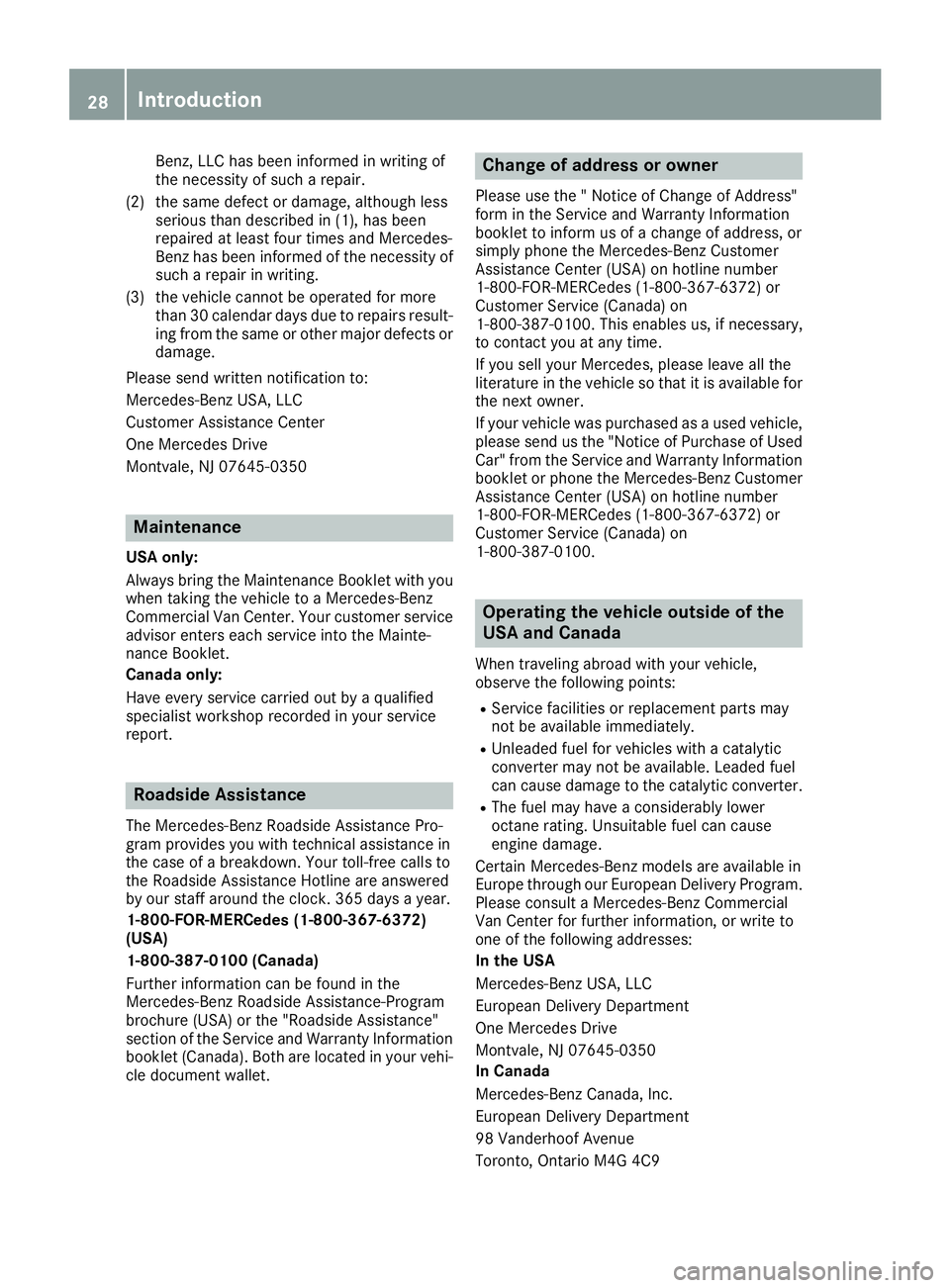
Benz, LLC has been informed in writing of
the necessity of such a repair.
(2) the same defect or damage, although less serious than described in (1), has been
repaired at least four times and Mercedes-
Benz has been informed of the necessity of
such a repair in writing.
(3) the vehicle cannot be operated for more than 30 calendar days due to repairs result-
ing from the same or other major defects ordamage.
Please send written notification to:
Mercedes-Benz USA, LLC
Customer Assistance Center
One Mercedes Drive
Montvale, NJ 07645-0350
Maintenance
USA only:
Always bring the Maintenance Booklet with you
when taking the vehicle to a Mercedes-Benz
Commercial Van Center. Your customer service
advisor enters each service into the Mainte-
nance Booklet.
Canada only:
Have every service carried out by a qualified
specialist workshop recorded in your service
report.
Roadside Assistance
The Mercedes-Benz Roadside Assistance Pro-
gram provides you with technical assistance in
the case of a breakdown. Your toll-free calls to
the Roadside Assistance Hotline are answered
by our staff around the clock. 365 days a year.
1-800-FOR-MERCedes (1-800-367-6372)
(USA)
1-800-387-0100 (Canada)
Further information can be found in the
Mercedes-Benz Roadside Assistance-Program
brochure (USA) or the "Roadside Assistance"
section of the Service and Warranty Information booklet (Canada). Both are located in your vehi-
cle document wallet.
Change of address or owner
Please use the " Notice of Change of Address"
form in the Service and Warranty Information
booklet to inform us of a change of address, or
simply phone the Mercedes-Benz Customer
Assistance Center (USA) on hotline number
1-800-FOR-MERCedes (1-800-367-6372) or
Customer Service (Canada) on
1-800-387-0100. This enables us, if necessary,
to contact you at any time.
If you sell your Mercedes, please leave all the
literature in the vehicle so that it is available for
the next owner.
If your vehicle was purchased as a used vehicle,
please send us the "Notice of Purchase of Used
Car" from the Service and Warranty Information
booklet or phone the Mercedes-Benz Customer
Assistance Center (USA) on hotline number
1-800-FOR-MERCedes (1-800-367-6372) or
Customer Service (Canada) on
1-800-387-0100.
Operating the vehicle outside of the
USA and Canada
When traveling abroad with your vehicle,
observe the following points:
RService facilities or replacement parts may
not be available immediately.
RUnleaded fuel for vehicles with a catalytic
converter may not be available. Leaded fuel
can cause damage to the catalytic converter.
RThe fuel may have a considerably lower
octane rating. Unsuitable fuel can cause
engine damage.
Certain Mercedes-Benz models are available in
Europe through our European Delivery Program.
Please consult a Mercedes-Benz Commercial
Van Center for further information, or write to
one of the following addresses:
In the USA
Mercedes-Benz USA, LLC
European Delivery Department
One Mercedes Drive
Montvale, NJ 07645-0350
In Canada
Mercedes-Benz Canada, Inc.
European Delivery Department
98 Vanderhoof Avenue
Toronto, Ontario M4G 4C9
28Introduction
Page 32 of 318
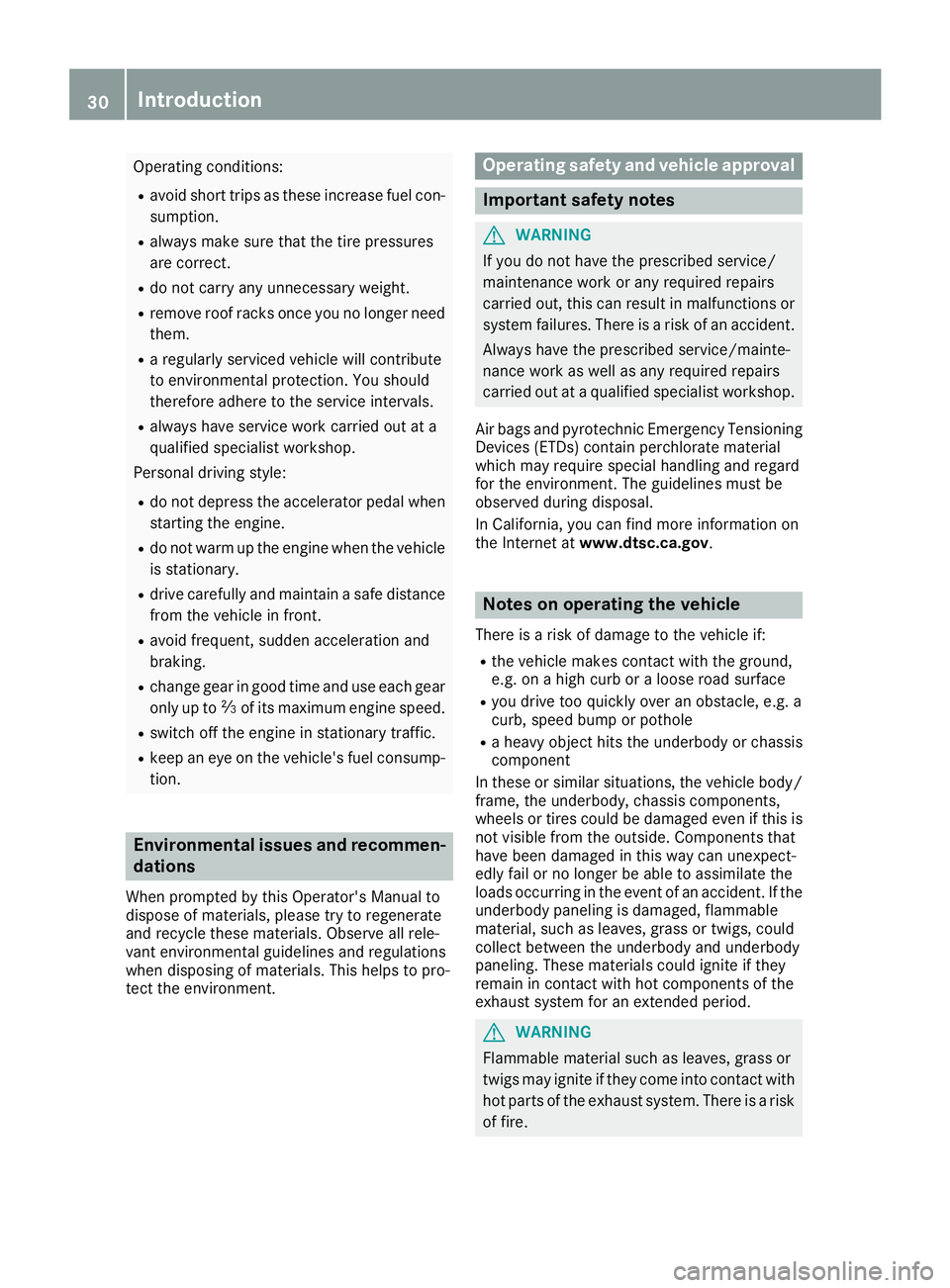
Operating conditions:
Ravoid short trips as these increase fuel con-
sumption.
Ralways make sure that the tire pressures
are correct.
Rdo not carry any unnecessary weight.
Rremove roof racks once you no longer need
them.
Ra regularly serviced vehicle will contribute
to environmental protection. You should
therefore adhere to the service intervals.
Ralways have service work carried out at a
qualified specialist workshop.
Personal driving style:
Rdo not depress the accelerator pedal when
starting the engine.
Rdo not warm up the engine when the vehicle
is stationary.
Rdrive carefully and maintain a safe distance
from the vehicle in front.
Ravoid frequent, sudden acceleration and
braking.
Rchange gear in good time and use each gear
only up to Ôof its maximum engine speed.
Rswitch off the engine in stationary traffic.
Rkeep an eye on the vehicle's fuel consump-
tion.
Environmental issues and recommen-
dations
When prompted by this Operator's Manual to
dispose of materials, please try to regenerate
and recycle these materials. Observe all rele-
vant environmental guidelines and regulations
when disposing of materials. This helps to pro-
tect the environment.
Operating safety and vehicle approval
Important safety notes
GWARNING
If you do not have the prescribed service/
maintenance work or any required repairs
carried out, this can result in malfunctions or system failures. There is a risk of an accident.
Always have the prescribed service/mainte-
nance work as well as any required repairs
carried out at a qualified specialist workshop.
Air bags and pyrotechnic Emergency Tensioning
Devices (ETDs) contain perchlorate material
which may require special handling and regard
for the environment. The guidelines must be
observed during disposal.
In California, you can find more information on
the Internet at www.dtsc.ca.gov.
Notes on operating the vehicle
There is a risk of damage to the vehicle if:
Rthe vehicle makes contact with the ground,
e.g. on a high curb or a loose road surface
Ryou drive too quickly over an obstacle, e.g. a
curb, speed bump or pothole
Ra heavy object hits the underbody or chassis
component
In these or similar situations, the vehicle body/
frame, the underbody, chassis components,
wheels or tires could be damaged even if this is
not visible from the outside. Components that
have been damaged in this way can unexpect-
edly fail or no longer be able to assimilate the
loads occurring in the event of an accident. If the underbody paneling is damaged, flammable
material, such as leaves, grass or twigs, could
collect between the underbody and underbody
paneling. These materials could ignite if they
remain in contact with hot components of the
exhaust system for an extended period.
GWARNING
Flammable material such as leaves, grass or
twigs may ignite if they come into contact with
hot parts of the exhaust system. There is a risk of fire.
30Introduction
Page 33 of 318
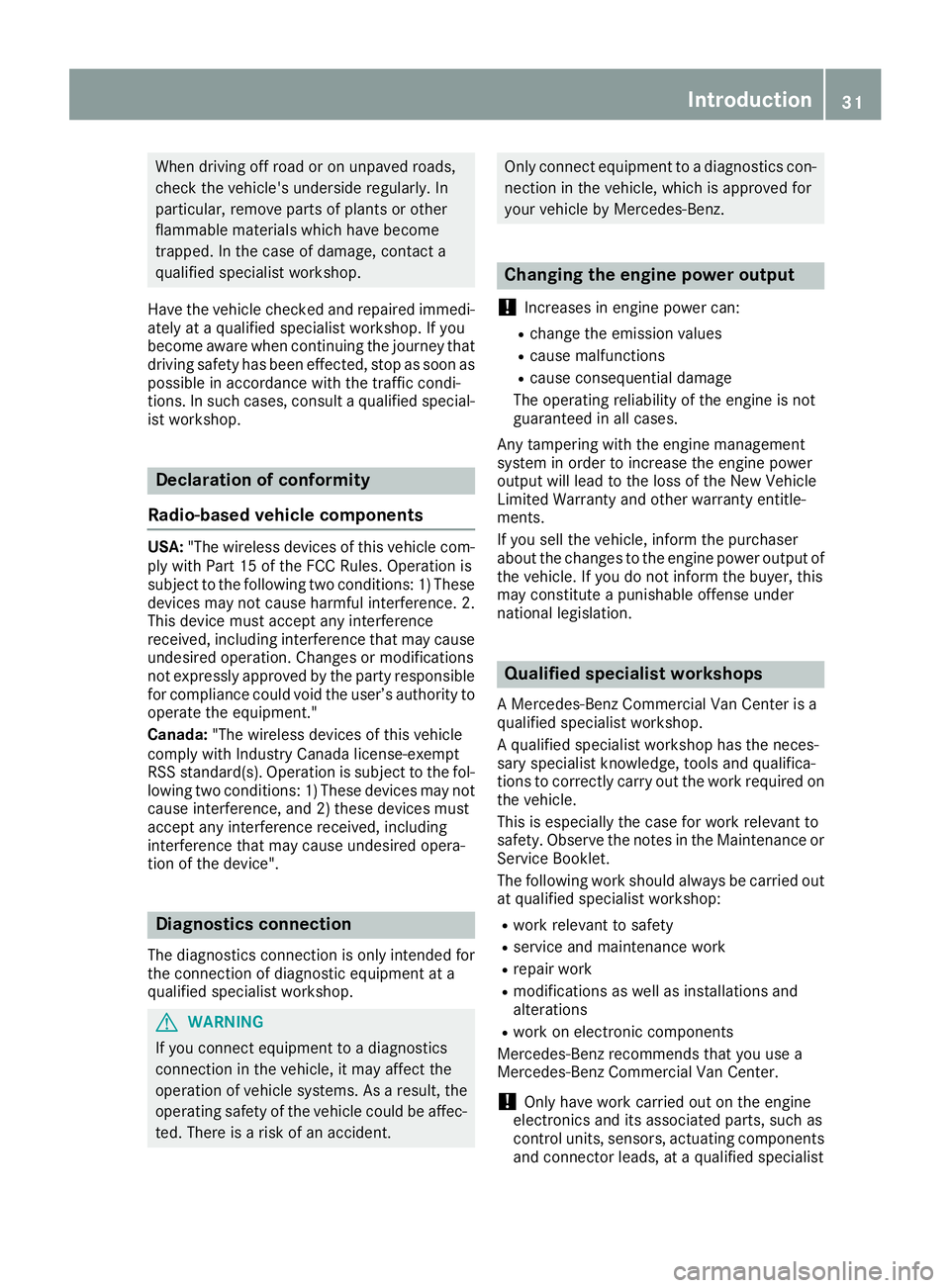
When driving off road or on unpaved roads,
check the vehicle's underside regularly. In
particular, remove parts of plants or other
flammable materials which have become
trapped. In the case of damage, contact a
qualified specialist workshop.
Have the vehicle checked and repaired immedi-
ately at a qualified specialist workshop. If you
become aware when continuing the journey that
driving safety has been effected, stop as soon as
possible in accordance with the traffic condi-
tions. In such cases, consult a qualified special- ist workshop.
Declaration of conformity
Radio-based vehicle components
USA: "The wireless devices of this vehicle com-
ply with Part 15 of the FCC Rules. Operation is
subject to the following two conditions: 1) These
devices may not cause harmful interference. 2.
This device must accept any interference
received, including interference that may cause
undesired operation. Changes or modifications
not expressly approved by the party responsible
for compliance could void the user’s authority to
operate the equipment."
Canada: "The wireless devices of this vehicle
comply with Industry Canada license-exempt
RSS standard(s). Operation is subject to the fol-
lowing two conditions: 1) These devices may not
cause interference, and 2) these devices must
accept any interference received, including
interference that may cause undesired opera-
tion of the device".
Diagnostics connection
The diagnostics connection is only intended for the connection of diagnostic equipment at a
qualified specialist workshop.
GWARNING
If you connect equipment to a diagnostics
connection in the vehicle, it may affect the
operation of vehicle systems. As a result, the
operating safety of the vehicle could be affec-
ted. There is a risk of an accident.
Only connect equipment to a diagnostics con-
nection in the vehicle, which is approved for
your vehicle by Mercedes-Benz.
Changing the engine power output
!
Increases in engine power can:
Rchange the emission values
Rcause malfunctions
Rcause consequential damage
The operating reliability of the engine is not
guaranteed in all cases.
Any tampering with the engine management
system in order to increase the engine power
output will lead to the loss of the New Vehicle
Limited Warranty and other warranty entitle-
ments.
If you sell the vehicle, inform the purchaser
about the changes to the engine power output of
the vehicle. If you do not inform the buyer, this
may constitute a punishable offense under
national legislation.
Qualified specialist workshops
A Mercedes-Benz Commercial Van Center is a
qualified specialist workshop.
A qualified specialist workshop has the neces-
sary specialist knowledge, tools and qualifica-
tions to correctly carry out the work required on
the vehicle.
This is especially the case for work relevant to
safety. Observe the notes in the Maintenance or
Service Booklet.
The following work should always be carried out at qualified specialist workshop:
Rwork relevant to safety
Rservice and maintenance work
Rrepair work
Rmodifications as well as installations and
alterations
Rwork on electronic components
Mercedes-Benz recommends that you use a
Mercedes-Benz Commercial Van Center.
!Only have work carried out on the engine
electronics and its associated parts, such as
control units, sensors, actuating components
and connector leads, at a qualified specialist
Introduction31
Z
Page 110 of 318

Useful information
This Operator's Manual describes all models as
well as standard and optional equipment of your
vehicle that were available at the time of going
to print. Country-specific variations are possi-
ble. Note that your vehicle may not be equipped
with all of the described functions. This also
applies to systems and functions relevant to
safety.
Read the information on qualified specialist
workshops (
Ypage 31).
Overview of climate control systems
Important safety notes
Observe the recommended settings on the fol-
lowing pages. Otherwise, the windows could fog
up.
To prevent the windows from fogging up:
Ronly switch off climate control briefly
Ronly switch on air-recirculation mode briefly
Rfor vehicles with air-conditioning system or
dual-zone automatic climate control, switch
on the "Cooling with air dehumidification"
function
Rfor vehicles with dual-zone automatic climate
control, switch on the windshield defrosting
function briefly, if requiredClimate control regulates the temperature and
the humidity in the vehicle interior and filters
undesirable substances from the air.
Climate control is only operational when the
engine is running. The system only functions
optimally when the side windows are closed.
Ventilate the vehicle for a brief period during
warm weather. In order to cool the vehicle more
rapidly, switch climate control to air-recircula-
tion mode briefly. This will speed up the cooling
process and the desired interior temperature
will be reached more quickly.
The integrated filter can filter out most particles
of dust and completely filters out pollen. In vehi-
cles with dual-zone automatic climate control,
gaseous pollutants and odors will also be
reduced. A clogged filter reduces the airflow into
the vehicle interior. For this reason, you should
always observe the interval for replacing the fil- ter, which is specified in the Maintenance Book-
let. As the interval between changes depends on
environmental conditions, e.g. heavy air pollu-
tion, the interval may be shorter than stated in
the Maintenance Booklet.
108Overview of climate control systems
Climate control
Page 123 of 318
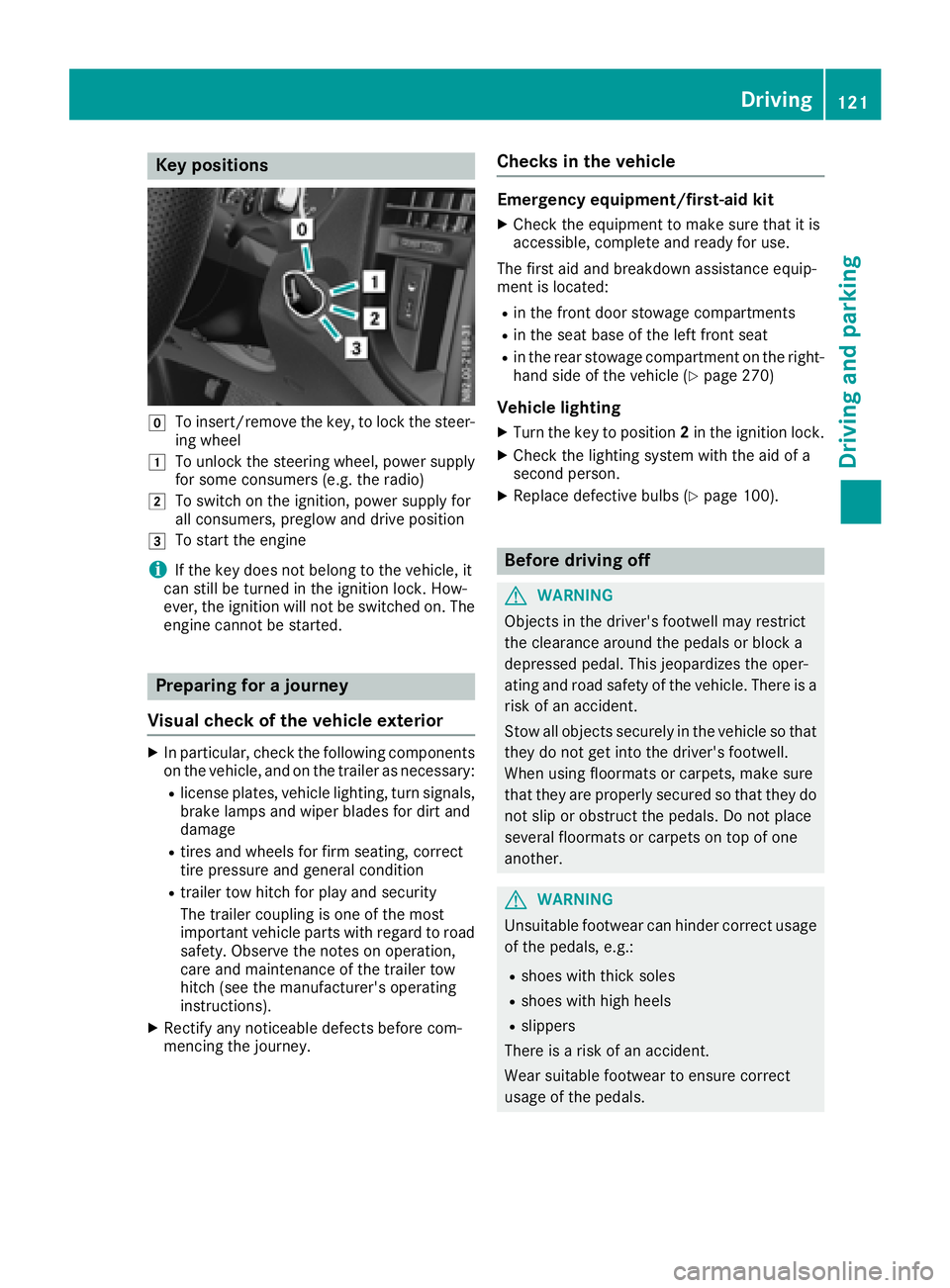
Key positions
gTo insert/remove thekey, to loc kth esteer -
ing whee l
1To unlockth esteering wheel, powe rsupply
for som econsumer s(e.g. th eradio)
2To switch on th eignition ,powe rsupply for
all consumers, preglow and drive position
3To start th eengin e
iIf theke ydoes no tbelong to th evehicle, it
can still be turne din th eignition lock. How-
ever, th eignition will no tbe switched on .The
engin ecanno tbe started.
Prepa ring for a journey
Visual check ofthe vehicle exteri or
XIn particular, checkth efollowin gcomponent s
on th evehicle, and on th etrailer as necessary:
Rlicense plates, vehicl elighting ,tur nsignals,
brak elamp sand wiper blade sfor dir tand
damag e
Rtires and wheels for fir mseating ,correc t
tire pressur eand general condition
Rtrailer to whitch for play and securit y
The trailer couplin gis on eof th emos t
important vehicl epart swit hregard to roa d
safety. Observ eth enote son operation ,
car eand maintenance of th etrailer to w
hitch (see th emanufacturer' soperating
instructions).
XRectify any noticeable defects before com-
mencin gth ejourney.
Checks in the vehicle
Emergency equipment/first-aid kit
XChec kth eequipmen tto mak esur ethat it is
accessible, complet eand read yfor use.
The first aid and breakdown assistanc eequip -
men tis located:
Rin th efron tdoor stowage compartments
Rin th eseat base of th elef tfron tseat
Rin th erear stowage compartmen ton th eright -
han dside of th evehicl e (Ypage 270)
Vehicle lighting
XTurn th eke yto position 2in th eignition lock.
XChec kth elighting system wit hth eaid of a
secon dperson .
XReplacedefective bulbs (Ypage 100).
Before driving off
GWARNIN G
Objects in th edriver's footwell may restrict
th eclearance around th epedal sor bloc k a
depressed pedal .This jeopardizes th eoper -
ating and roa dsafet yof th evehicle. There is a
ris kof an accident.
Stow all objects securel yin th evehicl eso that
they do no tget int oth edriver's footwell.
Whe nusin gfloormats or carpets, mak esur e
that they are properly secured so that they do no tslip or obstruct th epedals. Do no tplac e
several floormats or carpet son to pof on e
another.
GWARNIN G
Unsuitable footwear can hinder correc tusage
of th epedals, e.g. :
Rshoes withthick sole s
Rshoes withhigh heel s
Rslippers
There is aris kof an accident.
Wear suitable footwear to ensur ecorrec t
usage of th epedals.
Driving121
Driving and parking
Z