service MERCEDES-BENZ METRIS 2021 MY21 Operator's Manual
[x] Cancel search | Manufacturer: MERCEDES-BENZ, Model Year: 2021, Model line: METRIS, Model: MERCEDES-BENZ METRIS 2021Pages: 290, PDF Size: 4.68 MB
Page 150 of 290
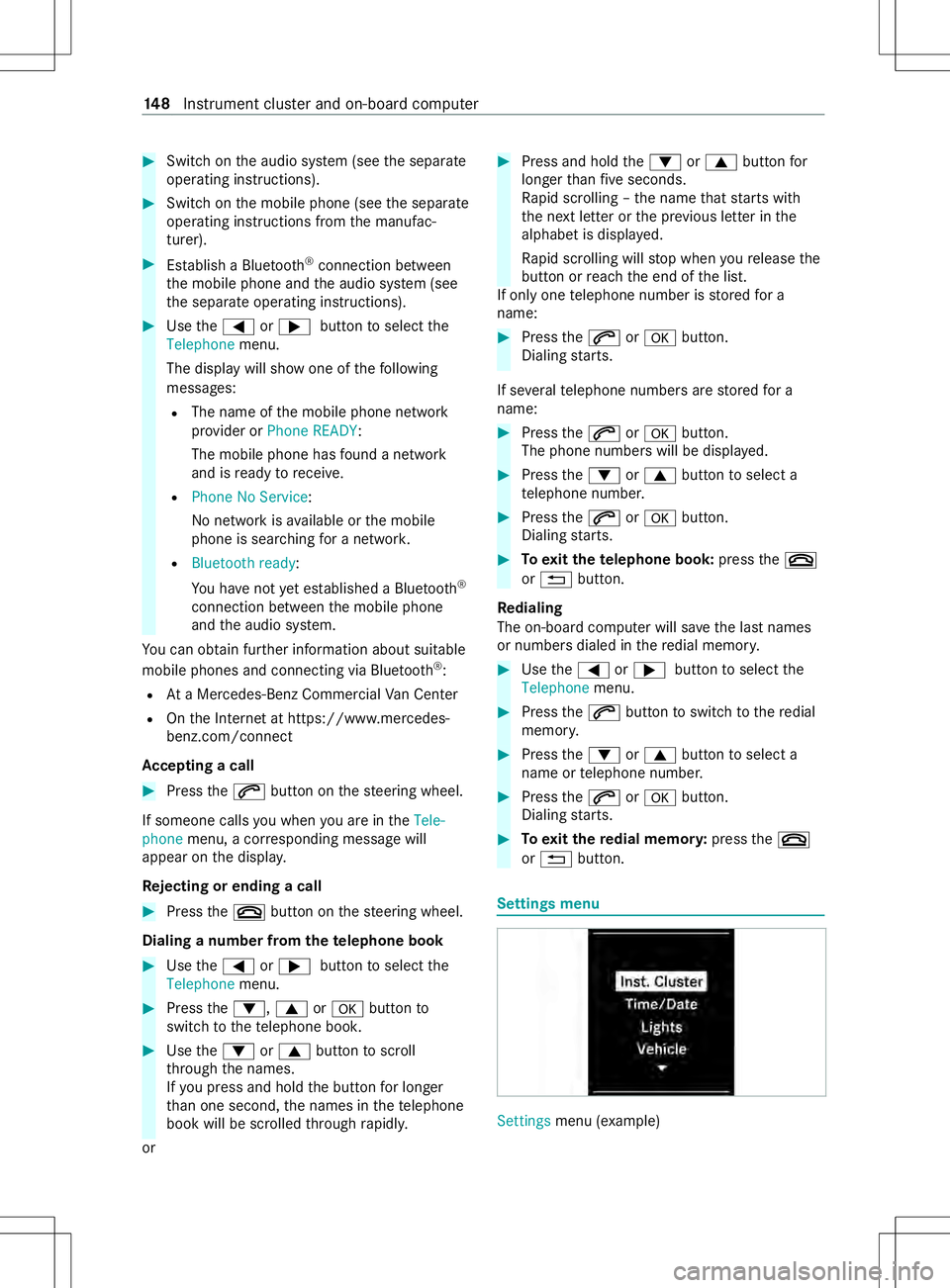
#
Switc hont he audio sy stem (see thes eparate
operating instructions). #
Switc hont he mobile phone (see thes eparate
operating instruction sfromt he manufac‐
turer). #
Establish aBluetooth ®
connection between
th em obile phone and thea udio sy stem (see
th es eparat eoperating instructions). #
Use the0059 or0065 button toselect the
Telephone menu.
The displa ywill sho wone of thef ollowing
messages:
R The name of them obile phone network
pr ov ider or PhoneREADY:
The mobile phon ehasfound anetwo rk
and is ready toreceive.
R Phone No Service:
No networ kisavailable or them obile
phone is sear ching foran etwo rk.
R Bluetooth ready:
Yo uh aven ot ye testablishe daBluetooth ®
connection between them obile phone
and thea udio sy stem.
Yo uc an obtain fur ther information about suitable
mobile phones and connectin gvia Blue tooth®
:
R AtaM ercedes-Ben zCommercial VanC enter
R OntheI nterne tath ttps://www.mercedes-
benz.com/connect
Ac ceptin gacall #
Press the0061 button on thes teering wheel.
If someone calls youw hen youa reinthe Tele-
phone menu,acorresponding messag ewill
appearont he display.
Re jectin gore ndingac all #
Press the0076 button on thes teering wheel.
Dialing anumber from thet elephone book #
Use the0059 or0065 button toselect the
Telephone menu. #
Press the0064 ,0063 or0076 button to
switc htot hetelephon ebook. #
Use the0064 or0063 button toscroll
th ro ugh then ames.
If yo up ress and hold theb utton forl onger
th an one second ,the names in thet elephone
book will be scrolled thro ugh rapidl y.
or #
Press and hold the0064 or0063 button for
longer than five seconds.
Ra pid scrolling –the name that starts with
th en extlette rort he pr evious letter in the
alphabe tisdisplayed.
Ra pid scrolling will stop when your elease the
button or reac ht he end of thel ist.
If onl yone telephon enumbe risstore df or a
name: #
Press the0061 or0076 button.
Dialing starts.
If se veraltelephone number sarestored fora
name: #
Press the0061 or0076 button.
The phone number swill be displa yed. #
Press the0064 or0063 button toselect a
te lephon enumbe r. #
Press the0061 or0076 button.
Dialing starts. #
Toexitth et elephone book: pressthe0076
or 0038 button.
Re dialing
The on-board compu terw ills ave thel astn ames
or number sdialed in ther edial memor y. #
Use the0059 or0065 button toselect the
Telephone menu. #
Press the0061 button toswitc htot heredial
memor y. #
Press the0064 or0063 button toselect a
name or telephon enumbe r. #
Press the0061 or0076 button.
Dialing starts. #
Toexitth er edial memo ry:press the0076
or 0038 button. Settings menu
Settings
menu (example) 14 8
Instrument clus tera nd on-boar dcomputer
Page 152 of 290
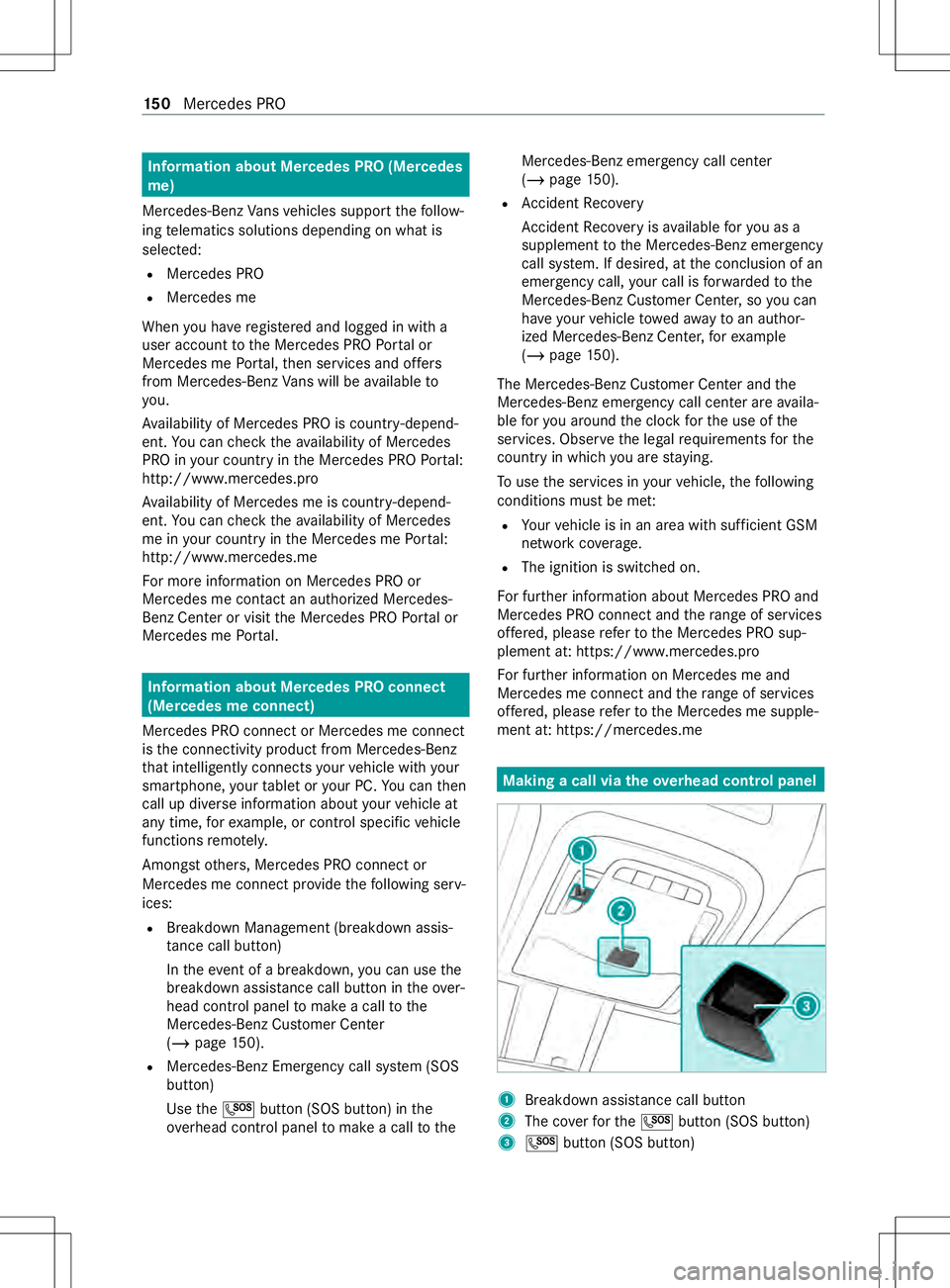
Information abou
tMercedes PR O(Mercedes
me)
Mercedes-Ben zVans vehicles suppor tthe follow‐
ing telematics solutions depending on what is
selec ted:
R Mercedes PRO
R Mercedes me
When youh ave regis tere da nd logged in wit ha
user accoun ttothe Mercedes PR OPortalor
Mercedes me Portal, then services and of fers
from Mercedes-Benz Vans will be available to
yo u.
Av ailabilit yofMercedes PR Oiscountry-depend‐
ent .You can checkt he availabilit yofMercedes
PR Oiny our countr yinthe Mercedes PR OPortal:
http://www.mercedes.pro
Av ailabilit yofMercedes me is countr y-depend‐
ent .You can checkt he availabilit yofMercedes
me in your countr yinthe Mercedes me Portal:
http://www.mercedes.me
Fo rm orei nformation on Mercedes PR Oor
Mercedes me contact an authorized Mercedes-
Benz Center or visit theM ercedes PR OPortalor
Mercedes me Portal. Information abou
tMercedes PR Oconnect
(Mercedes me connect)
Mercedes PR Oconnec torMercedes me connect
is thec onnectivity product from Mercedes-Benz
th at intelligent lyconnects your vehicle wit hyour
smartphone, your table toryour PC. Youc an then
call up diverse information about your vehicle at
an yt ime, fore xamp le, or control specific vehicle
functions remo tely.
Among stothers, Mercedes PR Oconnect or
Mercedes me connect pr ovide thef ollowing serv‐
ices:
R Breakdown Management (breakdown assis‐
ta nce cal lbutton)
In thee vent of abreak down, youc an use the
breakdown assis tance cal lbuttonint heove r‐
head control panel tomak eac alltothe
Mercedes-BenzC ustomer Center
(/ page150).
R Mercedes-Benz Emer gency cal lsyst em (SOS
button)
Use the0053 button (SOS button) in the
ove rhead cont rolp anel tomak eac alltothe Mercedes-Benze
mergency cal lcenter
(/ page 150).
R Accident Recovery
Ac cident Recovery isavailable fory ou as a
supplemen ttothe Mercedes-Benz emer gency
cal lsyst em. If desired, at thec onclusion of an
emer gency call, your call is forw arded tothe
Mercedes-BenzC ustomer Center ,soyou can
ha ve your vehicle towe da waytoana uthor‐
ize dM ercedes-Ben zCenter ,for example
(/ page150).
The Mercedes-Benz Cus tomer Center and the
Mercedes-Benze mergency call center ar eavaila‐
ble fory ou around thec lockfor theu se of the
services. Obser vethel egal requ irements fort he
countr yinwhich youa restay ing.
To use thes ervices in your vehicle, thef ollowing
condition smustbem et:
R Your vehicle is in an area wit hsufficient GSM
networ kcove rage.
R The ignition is switched on.
Fo rfurther information about Mercedes PR Oand
Mercedes PR Oconnect and ther ang eofs ervices
of fere d, please refertot he Mercedes PR Osup‐
plement at :https://www.mercedes.pro
Fo rfurther information on Mercedes me and
Mercedes me connect and ther ang eofs ervices
of fere d, please refertot he Mercedes me supple‐
ment at :https://mercedes.me Making
acall via theo verhead control panel 1
Breakdown assis tance cal lbutton
2 The co verfor the 0053 button (SOS button)
3 0053 button (SOS button) 15 0
Mercedes PRO
Page 153 of 290
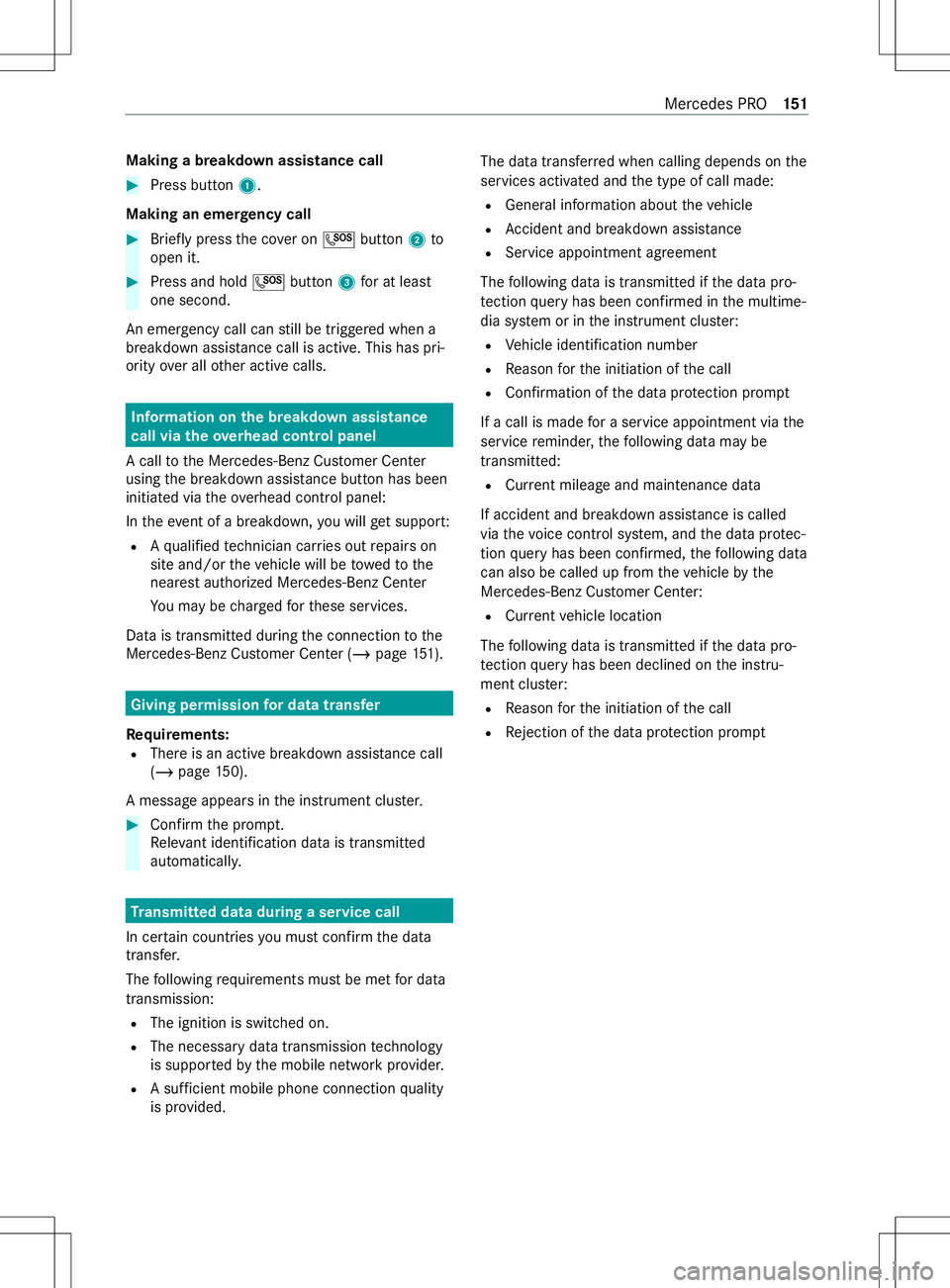
Making
abreakdown assistanc ecall #
Press button 1.
Making an emer gency call #
Brief lypress thec over on 0053 button 2to
open it. #
Press and hold 0053button 3foratl east
one second.
An emer gency cal lcan still be triggered when a
breakdown assis tance cal lisactive.T hish aspri‐
ority overallot her activ ecalls. Information on
theb reakd owna ssistance
call via the overhead control panel
Ac alltotheM ercedes-Benz Cus tomer Center
using theb reakdown assis tance button ha sbeen
initia tedv iatheo verhead cont rolp anel:
In thee vent of abreak down, youw illge ts uppo rt:
R Aqualified tech nician car ries out repair son
sit ea nd/or thev ehicle will be towe dtot he
neares tauthorize dMercedes-Ben zCenter
Yo um aybe charge df or these services.
Dat aist ransmit tedd uring thec onnection tothe
Mercedes-BenzC ustomer Center (/ page151). Giving pe
rmission ford ata trans fer
Re quirements:
R Ther eisana ctivebreakdown assis tance call
(/ page 150).
Am essa geappear sinthe instrument clus ter. #
Con firm thep romp t.
Re leva nt identi fication da tais transmitted
automaticall y. Tr
ansmitted data during aservic ecall
In cer tain countries youm ustc onfirm thed ata
transfer.
The following requ irements mus tbemetford ata
transmission:
R The ignitio nisswitched on.
R The necessar ydatat ransmission tech nology
is suppor tedbyt he mobile networ kprovide r.
R Asufficient mobile phone connection quality
is pr ovided. The dat
atransfer redw hen calling depends on the
services activated and thet ype of call made:
R General information about thev ehicle
R Accident and breakdown assis tance
R Service appointment agreement
The following dat aistransmitted if thed atap ro‐
te ction queryh as been confirmed in them ultime‐
dia sy stem or in thei nstrument clus ter:
R Vehicle identification number
R Reason fort he initiation of thec all
R Confirmation of thed atap rotection prom pt
If ac all is made foras ervice appointment via the
service reminder ,the following dat amaybe
transmitte d:
R Current milea geand main tenance da ta
If accident and breakdown assis tance is called
via thev oice control sy stem, and thed atap rotec‐
tion queryh as been confirmed, thef ollowing data
can also be called up from thev ehicle bythe
Mercedes-BenzC ustomer Center:
R Current vehicle location
The following dat aistransmit tedift he dat apro‐
te ction queryh as been declined on thei nstru‐
ment clus ter:
R Reason fort he initiation of thec all
R Rejection of thed atap rotection prom pt Mercedes PRO
151
Page 159 of 290
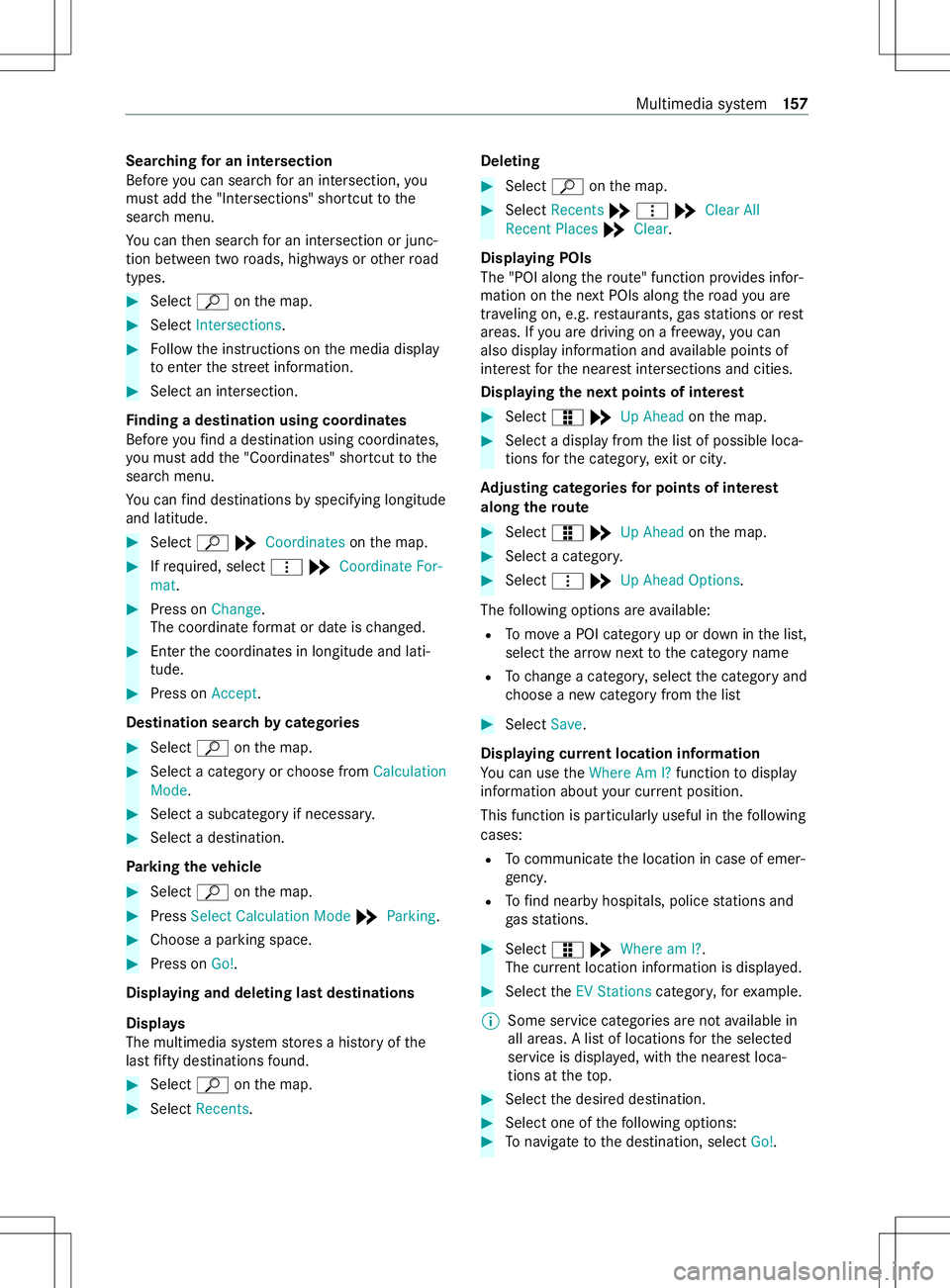
Sear
ching forani ntersection
Befor eyou can sear chforani ntersection, you
mus tadd the" Intersections" shortcut tothe
sear chmenu.
Yo uc an then sear chforani ntersection or junc‐
tion between tw oroads, high ways orother road
types. #
Select ªonthem ap. #
Select Intersections. #
Followt he instructions on them edia display
to enter thes tree tinformation. #
Selec tanintersection.
Fi nding adestination using coordinates
Befor eyou find adestinatio nusing coordinates,
yo um usta dd the" Coordinates" shortcut tothe
sear chmenu.
Yo uc an find de stinations byspecifying longitude
and latitude. #
Select ª*Coordinates onthem ap. #
Ifre qu ired, select þ*Coordinate For-
mat. #
Press on Change.
The coordinat eformat or dat eischanged. #
Enter thec oordinates in longitude and lati‐
tude. #
Press on Accept.
Destination sear chbycategories #
Select ªonthem ap. #
Select acategor yorchoose from Calculation
Mode. #
Select asubcategor yifnecessar y. #
Select adestination.
Pa rking thev ehicle #
Select ªonthem ap. #
Press Select Calculation Mode *Parking. #
Choose aparking space. #
Press on Go!.
Displaying and deleting las tdestinations
Displa ys
The multimedia sy stem stores ahisto ry ofthe
las tfifty destinations found. #
Select ªonthem ap. #
Select Recents. Deleting #
Select ªonthem ap. #
Select Recents *þ *Clear All
Recent Places *Clear.
Displaying POIs
The "POI along ther oute" function pr ovides infor‐
matio nont he next POIs along ther oad youa re
tra veling on, e.g. restaurants, gass tations or rest
areas. If youa redrivin gonaf reewa y,yo uc an
also displ ayinformatio nand available points of
interes tfor then eares tintersections and cities.
Displaying then extp oint sofi nterest #
Select æ*Up Ahead onthem ap. #
Select adispla yfromt he lis tofpossible loca‐
tions fort he categor y,ex it or cit y.
Ad justin gcatego ries forp oints of in terest
alon gthe route #
Select æ*Up Ahead onthem ap. #
Select acategor y. #
Select þ*Up Ahea dOptions.
The following option sareavailable:
R Tomo veaP OI categor yupordownint he list,
select thea rrow next tothec ategor yname
R Tochang eac ategor y,select thec ategor yand
ch oose anew categor yfromt he list #
Select Save.
Displaying cur rent location information
Yo uc an use theWhere Am I? functiontodisplay
information about your cur rent position.
Thi sfunction is pa rticular lyuseful in thef ollowing
cases:
R Tocommunica tethel ocation in case of emer‐
ge ncy.
R Tofind nearb yhospi tals, police stations and
ga ss tations. #
Select æ*Wher eamI? .
The cur rent location information is displ ayed. #
Select theEV Stations category,fore xamp le.
% Som
eservic ecategories ar enotavailable in
all areas. Alistofl ocations fort he selected
service is displa yed, wit hthe neares tloca‐
tions at thet op. #
Select thed esired destination. #
Select one of thef ollowing options: #
Tonavigat etothe destination, select Go!. Multimedia sy
stem 157
Page 166 of 290
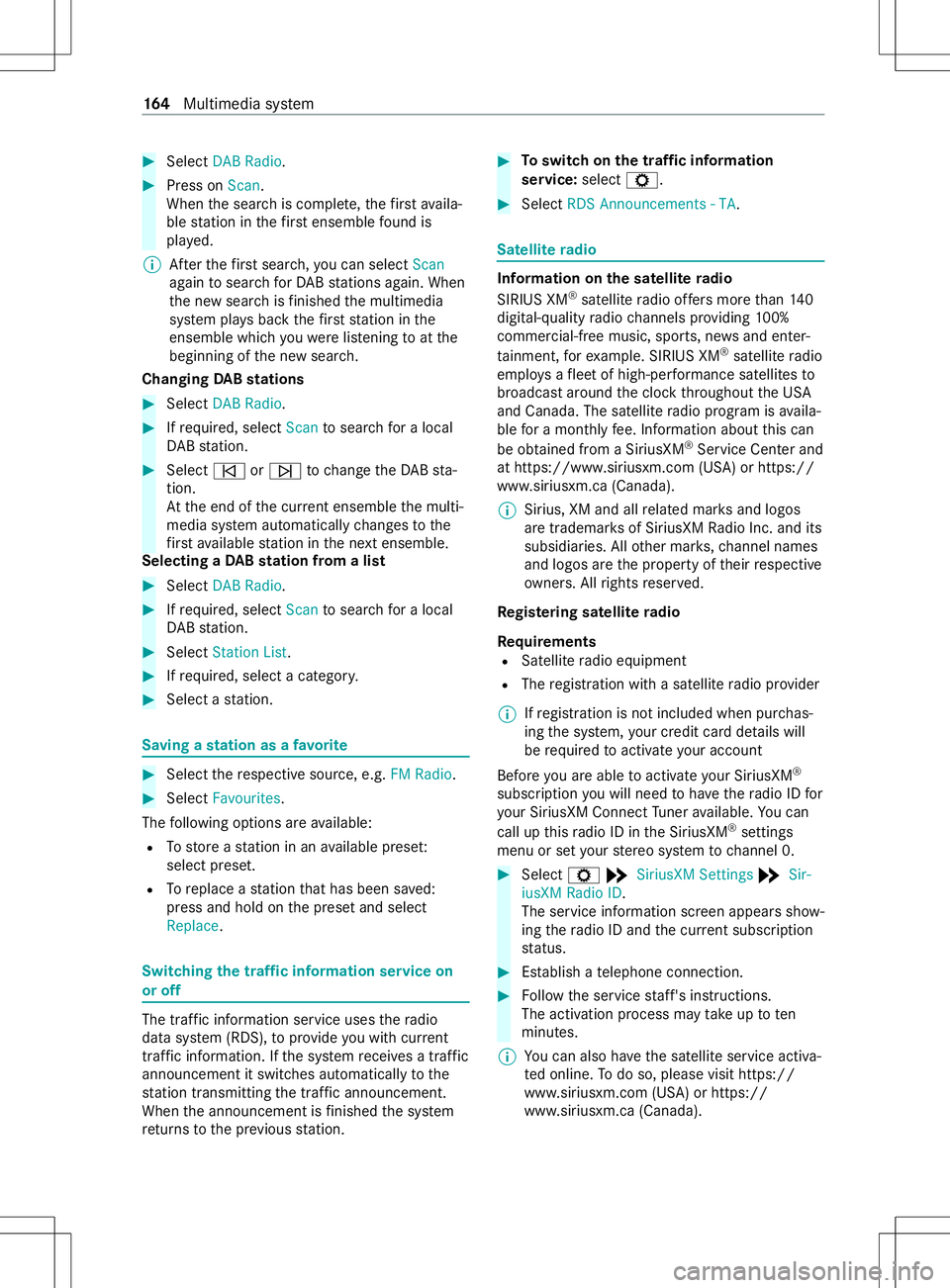
#
Select DAB Radio. #
Press on Scan.
Whe nthe sear chis comple te,t he firs ta vaila‐
ble statio nint hefirs te nsemble found is
pla yed.
% Aftert he firs ts earch, youc an select Scan
again tosear chforD AB stations again. When
th en ew sear chisfinished them ultimedia
sy stem pla ysbac kthe firs ts tatio nint he
ensemble whic hyou werelistening toatthe
beginning of then ew sear ch.
Changing DABs tations #
Select DABR adio. #
Ifre qu ired, select Scantosear chforal ocal
DA Bs tation. #
Select 00F5or00F6 tochang ethe DABs ta‐
tion.
At thee nd of thec urrent ensembl ethe multi‐
media sy stem automaticall ychanges tothe
fi rs ta vailable statio nint he next ensemble.
Selecting aDAB station from alist #
Select DAB Radio. #
Ifre qu ired, select Scantosear chforal ocal
DA Bs tation. #
Select StationList. #
Ifre qu ired, selec tacategor y. #
Select astation. Saving
astatio nasa favo rite #
Select ther espectiv esource, e.g. FM Radio. #
Select Favourites.
The following option sareavailable:
R Tostor eas tatio ninana vailable prese t:
select preset.
R Toreplace astatio nt hat has been sa ved:
press and hold on thep rese ta nd select
Replace . Switching
thet raffic information service on
or off The traf
fici nformation service use sthe radio
dat asystem( RDS), toprov ide youw ithc urrent
traf fici nformation. If thes ystemr ecei vesat raffic
announcemen titswitches automaticall ytothe
st atio ntransmitting thet raffic announcement.
When thea nnouncemen tisfinished thes ystem
re turns tothep reviou sstation. #
Toswitc hont he traf fici nformation
service: selectZ. #
Select RDS Announcement s-TA. Satellit
eradio Information on
thes atellit eradio
SIRIUS XM ®
satellit eradio of fers mor ethan 14 0
digital-quality radio channels pr oviding 100%
commercial-free music, sports, ne wsand enter‐
ta inment ,for example. SIRIUS XM ®
satellit eradio
emplo ysaflee tofh igh-per form anc esatellites to
broadcas taround thec lockthroughout theU SA
and Canada. The satellit eradio prog ramisa vaila‐
ble foram onthly fee. Information about this can
be obtained from aSiriusXM ®
Service Center and
at https://www.siriusxm.com (USA) or https://
www.siriusxm.c a(Canada).
% Sirius, XM and all
related mar ksand logos
ar et rademar ksof SiriusXM Radio Inc .and its
subsidiaries. All other mar ks,c hannel names
and logo sarethep roperty of their respective
ow ners. All rights reser ved.
Re gis tering satellit eradio
Re quirements
R Satellit eradio equipment
R The registration wit hasatellit eradio pr ovider
% If
re gistration is no tincluded when pur chas‐
ing thes ystem, your credit car ddetails will
be requ ired toactivat eyour account
Befor eyou ar eable toactivat eyour SiriusXM ®
subs cription youw ill nee dtohavether adio ID for
yo ur SiriusXM Connec tTune ravailable. Youc an
call up this radio ID in theS iriusXM ®
settings
menu or se tyour stereo sy stem tochannel 0. #
Select Z*SiriusXM Settings *Sir-
iusXM Radio ID .
The servic einformation screen appear sshow‐
ing ther adio ID and thec urrent subscription
st atus. #
Establish atelephone connection. #
Followt he service staff's instructions.
The activatio nprocess ma ytakeuptot en
minu tes.
% Yo
uc an also ha vethes atellit eservice activa‐
te do nline. Todo so, please visit https://
www.siriusxm.com (USA) or https://
www.siriusxm.ca (Canada). 16 4
Multimedia sy stem
Page 177 of 290
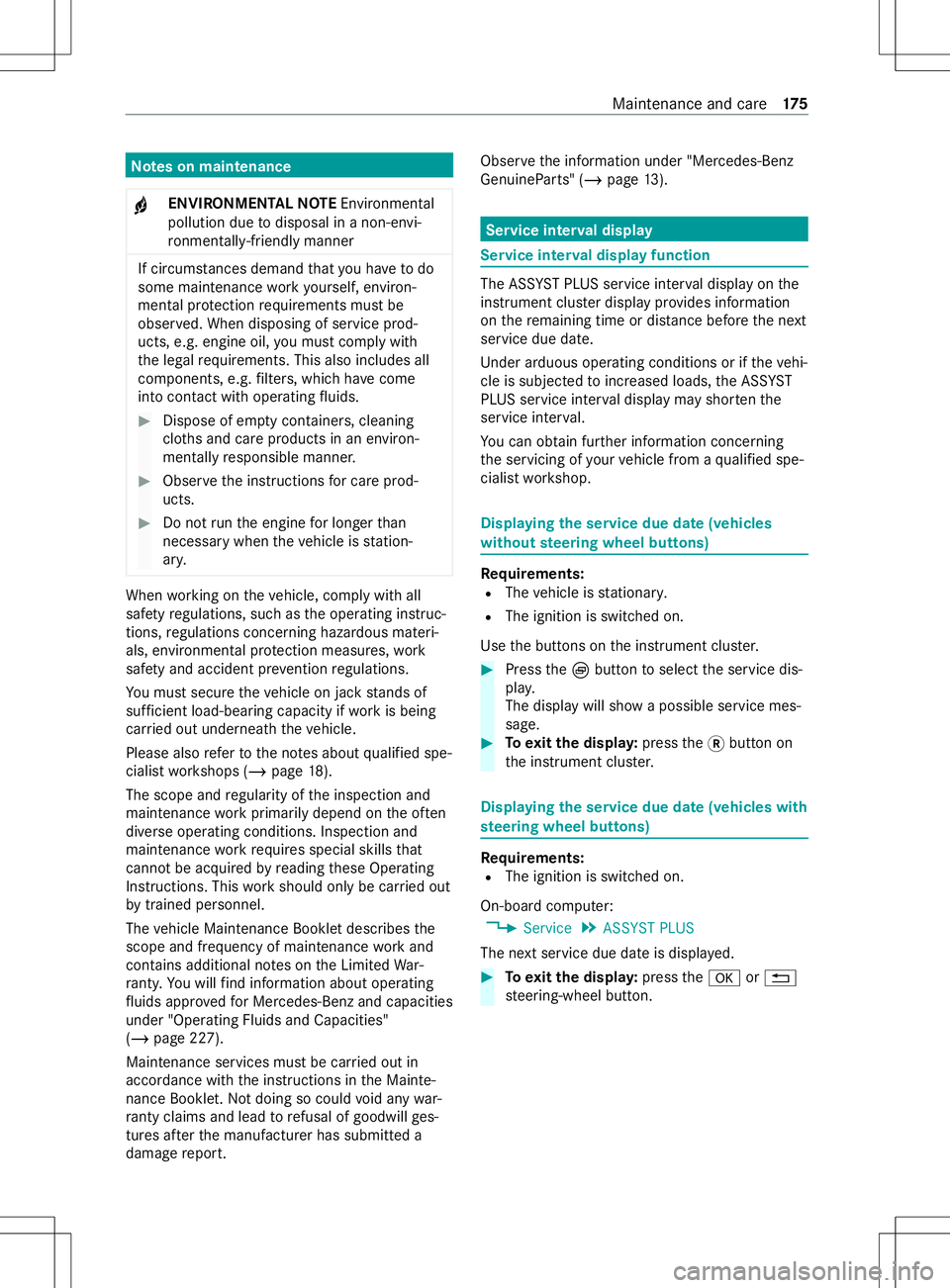
Note
sonm aintenance
+ ENVIRONMEN
TALN OTE Environmental
pollution du etodisposal in anon-envi‐
ro nmentally-friendly manner If circums
tances demand that youh ave todo
some maintenanc eworky ourself, environ‐
mental pr otection requirements mus tbe
obser ved. When disposing of service prod‐
ucts, e.g. engin eoil,youm ustc ompl ywith
th el egal requ irements. This also includes all
components, e.g. filters, whic hhave come
int oc ontact wi thoperating fluids. #
Dispose of em ptyc ontainers, cleaning
clo thsa nd car eproducts in an environ‐
mentally responsible manner. #
Obser vethei nstruction sfor car eprod‐
ucts. #
Do no trun thee ngine forl onger than
necessar ywhen thev ehicle is station‐
ar y. When
working on thev ehicle, comply wit hall
saf etyr egulations, suc hasthe operating instruc‐
tions, regulations concerning hazardous materi‐
als, environmental pr otection measures, work
saf etya nd acciden tpreve ntion regulations.
Yo um usts ecur ethe vehicle on jac kstands of
suf ficient load-bearing capacity if workis being
car ried out underneat hthe vehicle.
Please also refertot he no tesa bout qualified spe‐
cialis tworks hops (/ page18).
The scope and regularity of thei nspection and
maintenanc eworkp rimaril ydepend on theo ften
diverse operating conditions .Inspection and
maintenanc eworkr equires special skills that
canno tbeacquired byreading these Operating
Instructions. This workshould onl ybecarried out
by trained pe rsonnel.
The vehicle Maintenance Bookle tdescribes the
scope and frequency of maintenance workand
contains additional no tesont he Limited War‐
ra nty .You will find information abou toperating
fl uids appr ovedfor Mercedes-Benz and capacities
under "Operatin gFluid sand Capacities"
(/ page 227).
Maintenance services mus tbecarried out in
accordance wit hthe instructions in theM ainte‐
nanc eBooklet. No tdoing so could void an ywar‐
ra nty claims and lead torefusa lofg oodwil lges‐
tures af tert he manufacturer has submitted a
damag ereport. Obser
vethei nformation under "Mercedes-Benz
GenuineParts" (/ page13). Se
rvice inter vald isplay Service inter
vald ispla yfunction The AS
SYST PLUS service inter vald ispla yont he
instrument clus terd ispla yprovide sinformation
on ther emaining time or dis tance be fore then ext
service due date.
Under arduous operating conditions or if thev ehi‐
cle is subjected toinc reased loads, theA SSYST
PLUS service inter vald ispla ymayshor tent he
service inter val.
Yo uc an obtain fur ther information concerning
th es ervicing of your vehicle from aqualified spe‐
cialis tworks hop. Displaying
thes ervice du edate( vehicles
without steering wheel but tons) Requ
irements:
R The vehicle is stationar y.
R The ignition is switched on.
Use theb uttons on thei nstrument clus ter. #
Press theÈbutton toselect thes ervice dis‐
pla y.
The displa ywill sho wapossible service mes‐
sage. #
Toexitth ed ispla y:press the0078button on
th ei nstrument clus ter. Displaying
thes ervice du edate( vehicles with
st eering wheel but tons) Re
quirements:
R The ignition is switched on.
On-boar dcomputer:
4 Service 5
ASSYS TPLUS
The next service due dat eisdisplayed. #
Toexitth ed ispla y:press the0076 or0038
st eering-wheel button. Maintenanc
eand care 175
Page 178 of 290

Information on
regular maintenance work *
NO
TEPrematur ewear thro ugh failur eto
obser veservice due dates Maintenance
workwhic hisn otcar ried out at
th er ight time or incomple tely ca nleadto
inc reased wear and damag etothevehicle. #
Adher etot he prescribed service inter‐
va ls. #
Alwaysh ave thep rescribed mainte‐
nanc eworkc arried out at aqualified
specialis tworks hop. Note
sons pecial service requ irements The prescribed service inter
valisb ased on nor‐
mal vehicle use. Maintenance workwill need to
be per form ed mor eoften than presc ribed if the
ve hicle is operated under arduous operating con‐
ditions or increased loads.
Arduous operating conditions include:
R Regular city driving wit hfrequ ent intermedi‐
at es tops
R Frequent short-dis tance driving
R Frequent operation in mountainous terrain or
on poor road sur faces
R Whe nthe engine is of tenl eftidling forl ong
periods
R Operation in particula rlyd usty conditions
and/o rifair-reci rculation mod eisfrequ ent ly
used
In these or similar operating conditions, ha vethe
air filter ,engin eoil and oil filter ,for example,
re placed mor efrequ entl y.
If th ev ehicle is subjected toinc reased loads, the
tires mu stbe checkedm oref requ ently.Yo uc an
obtain fur ther information at aqualified specialist
wo rkshop. No
n-operational times with theb attery dis‐
connected The ASS
YSTP LUSs ervice inter vald ispla ycan
onl ycalculat ethe service due dat ewhen theb at‐
te ry is connec ted. #
Displa yand no tedown thes ervice due date
on thei nstrument clus terb efor edisconnect‐
ing theb atter y. R
Displ aying thes ervice due dat einvehi‐
cles without steering wheel buttons
(/ page175).
R Displ aying thes ervice due dat einvehi‐
cles wit hsteering wheel buttons
(/ page175). Engine comp
artment Opening and closing
theh ood &
WARNING Risk of accident du etodriving
wit hthe hood unloc ked
The hood ma yopen and bloc kyour vie w. #
Neverrelease theh ood when driving. #
Befor eevery trip, ensur ethat theh ood
is loc ked. &
WARNING Risk of accident and injury
whe nopening and closing theh ood
The hood ma ysuddenl ydropi ntot he end
position.
Ther eisar isk of injur yfor an yone in the
hood's rang eofm ovement. #
Do no topen or close theh ood if ther eis
ap erson in theh ood's rang eofm ove‐
ment. &
WARNING Risk of inju ryfrom touching
component sunde rvoltage
The ignition sy stem and thef uel injection sys‐
te mw orku nde rhigh voltage. Youc ould
re ceiv eane lectric shoc k. #
Nevertouc hcomponent softhe ignition
sy stem or thef uel injection sy stem
when thei gnition is switched on. The
following ar eexamp les of liv ecomponents:
R Ignitio ncoils
R Spar kplug connec tors
R Injectors &
WARNING Risk of bu rnsf romh otcom‐
ponent parts in thee ngine compartment
Cer tainc omponent pa rtsint he engine com‐
partment can be very hot, e.g. thee ngine, the
cooler and pa rtsoft heexhaus tsystem. 176
Maintenance and care
Page 180 of 290
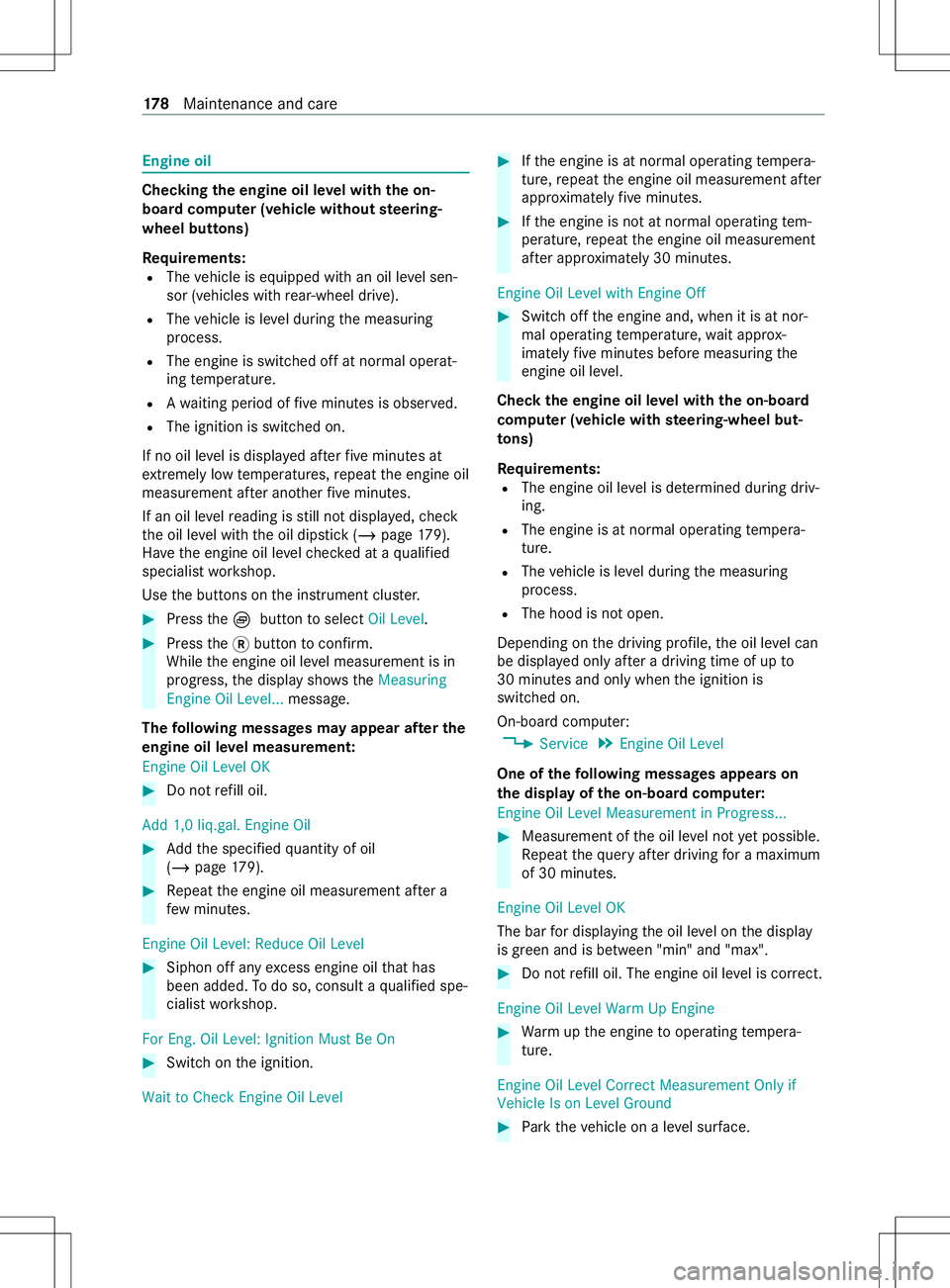
Engine oil
Checking
thee ngine oil le velw itht he on-
boa rdcompu ter( ve hicl ewithout steering-
wheel but tons)
Re quirements:
R The vehicle is equipped wit hanoil levels en‐
sor (vehicles wit hrear-wheel drive).
R The vehicle is le veld uring them easuring
process.
R The engine is switched of fatnormal operat‐
ing temp erature.
R Awaitin gperiod of five minutes is obser ved.
R The ignition is switched on.
If no oil le velisd isplayeda fter five minutes at
ex tremely lo wtemperatures, repeat thee ngine oil
measurement af tera nother five minutes.
If an oil le velreading is still no tdispla yed, check
th eo il le velw itht he oil dipstic k(/ pag e179).
Ha ve thee ngine oil le velc hec kedataq ualified
specialis tworks hop.
Use theb uttons on thei nstrument clus ter. #
Press theÈ button toselect Oil Level. #
Press the0078button toconfirm.
While thee ngine oil le velm easuremen tisin
progress, thed ispla yshows the Measuring
Engine Oil Level... message.
The following messa gesm ayappear af tert he
engine oi lleve lmeasurement:
Engine Oil Level OK #
Do no trefill oil.
Add 1,0 liq.gal. Engine Oil #
Addthe specified quantity of oil
(/ page179). #
Repeat thee ngine oil measurement af tera
fe wm inutes.
Engine Oil Level: Reduce Oil Level #
Siphon of fany exc ess engine oil that has
been added. Todo so, consult aqualified spe‐
cialis tworks hop.
For Eng. Oil Level: Ignition Must Be On #
Switc hont he ignition.
Wait to Check Engine Oil Level #
Ifth ee ngine is at normal operating temp era‐
ture, repeat thee ngine oil measurement af ter
appr oximately five minutes. #
Ifth ee ngine is no tatnormal operating tem‐
perature, repeat thee ngine oil measurement
af te ra pproxima tely 30 minutes.
Engine Oil Level with Engine Off #
Switc hoffthee ngine and, when it is at nor‐
mal operating temp erature, wait appr ox‐
imatel yfivem inutes befor emeasu ring the
engine oil le vel.
Chec kthe engine oil le velw itht he on-board
comp uter (vehicle with steering-wheel but‐
to ns)
Re quirements:
R The engin eoil le velisd etermined during driv‐
ing.
R The engine is at normal operating temp era‐
ture.
R The vehicle is le veld uring them easuring
process.
R The hood is no topen.
Dependin gonthe driving profile, theo il le velc an
be displa yedo nlya fter ad riving time of up to
30 minutes and onl ywhen thei gnition is
switched on.
On-boar dcomputer:
4 Service 5
Engine Oil Level
One of thef ollowing messa gesa ppear son
th ed ispla yoft he on-boar dcompu ter:
Engin eOil Level Measuremen tinProgress... #
Measurement of theo il le veln ot ye tpossible.
Re peat theq uer yafter drivin gfor am aximum
of 30 minutes.
Engine Oil Level OK
The bar ford isplaying theo il le velont he display
is green and is between "min" and "max". #
Do no trefill oil. The engine oil le velisc orrect.
Engine Oil Leve lWarmUpE ngine #
Warm upthee ngine tooperating temp era‐
ture.
Engine Oil Level Correct Measurement Only if
Vehicle Is on Level Ground #
Park thev ehicle on alevel sur face. 17 8
Maintenance and care
Page 189 of 290
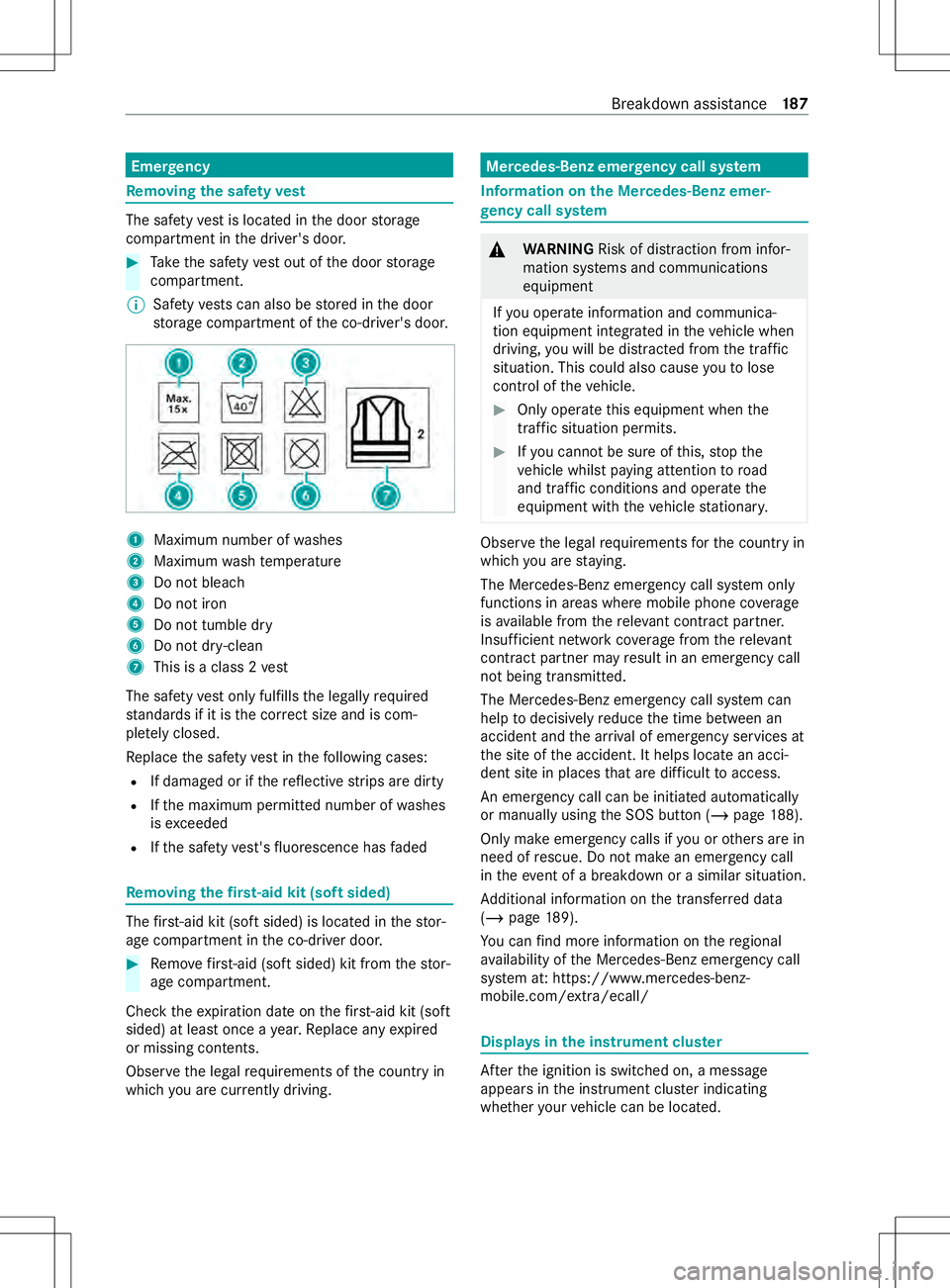
Emer
gency Re
moving the saf etyv est The saf
etyv estisl ocated in thed oor storage
compartmentint he driver's door. #
Take thes afet yv esto ut of thed oor storage
compartment.
% Saf
etyv ests can also be stored in thed oor
st orag ecompartmentoft he co-driver's door. 1
Maximum number of washes
2 Maximum wash temp erature
3 Do no tbleach
4 Do no tiron
5 Do no ttumble dry
6 Do no tdry-clean
7 Thisisac lass2vest
The saf etyv esto nlyf ulfills thel egally required
st andards if it is thec orrect size and is com‐
ple tely closed.
Re place thes afet yv estint hefollowing cases:
R If damaged or if ther eflectiv estrip saredirty
R Ifth em aximum permitted number of washes
is exc eeded
R Ifth es afet yv est's fluorescenc ehasfaded Re
moving the firs t-aid kit (sof tsided) The
firs t-ai dkit (sof tsided )islocated in thes tor‐
ag ec ompartmentint he co-driver door. #
Remo vefirs t-ai d(softsided) kit from thes tor‐
ag ec ompartment.
Chec kthe expiration dat eonthefirs t-ai dkit (soft
sided) at leas tonce ayear .Replace an yexpi red
or missing con tents.
Obser vethel egal requ irements of thec ount ryin
whic hyou ar ecurrently driving. Mercedes-Ben
zeme rgency call sy stem Information on
theM ercedes-Benz emer‐
ge ncy call sy stem &
WARNING Risk of distraction from infor‐
mation sy stems and communications
equipment
If yo uo perat einformation and communica‐
tio ne quipment integ ratedint hevehicle when
driving, youw ill be distracted from thet raffic
situation. This could also cause youtol ose
control of thev ehicle. #
Onlyoperat ethis equipment when the
traf fics ituation permits. #
Ifyo uc anno tbes ureoft his,stop the
ve hicle whils tpaying attention toroad
and traf ficc onditions and ope rate the
equipment wit hthe vehicle stationar y. Obser
vethel egal requ irements fort he countr yin
whic hyou ar estaying.
The Mercedes-Benz emer gency cal lsyst em only
functions in areas wher emobile phone co verage
is available from ther ele vant contract pa rtner.
Insu fficien tnetwo rkcoverage from ther ele vant
contract pa rtner ma yresult in an emer gency call
no tb eing transmitted.
The Mercedes-Benz eme rgency call sy stem can
help todecisivel yreduce thet ime between an
accident and thea rrival of emer gency service sat
th es iteoft he accident. It helps locat eanacci‐
dent sit einplaces that ar edifficul ttoa ccess.
An emer gency cal lcan be initia teda utomatically
or manually using theS OS button (/ page188).
Onl ym akee mer gency calls if youoro ther sa rein
need of rescue. Do no tmakeane mergency call
in thee vent of abreak down or asimilar situation.
Ad ditional information on thet ransfer redd ata
(/ page189).
Yo uc an find mor einformation on ther egional
av ailabilit yofthe Mercedes-Benz emer gency call
sy stem at :https://www.mercedes-benz-
mobile.com/extra /ecall/ Displa
ysinthei nstrument clus ter Af
tert he ignition is switched on, amessage
appear sinthe instrument clus teri ndicating
whe ther your vehicle can be located. Breakdown assis
tance 187
Page 190 of 290
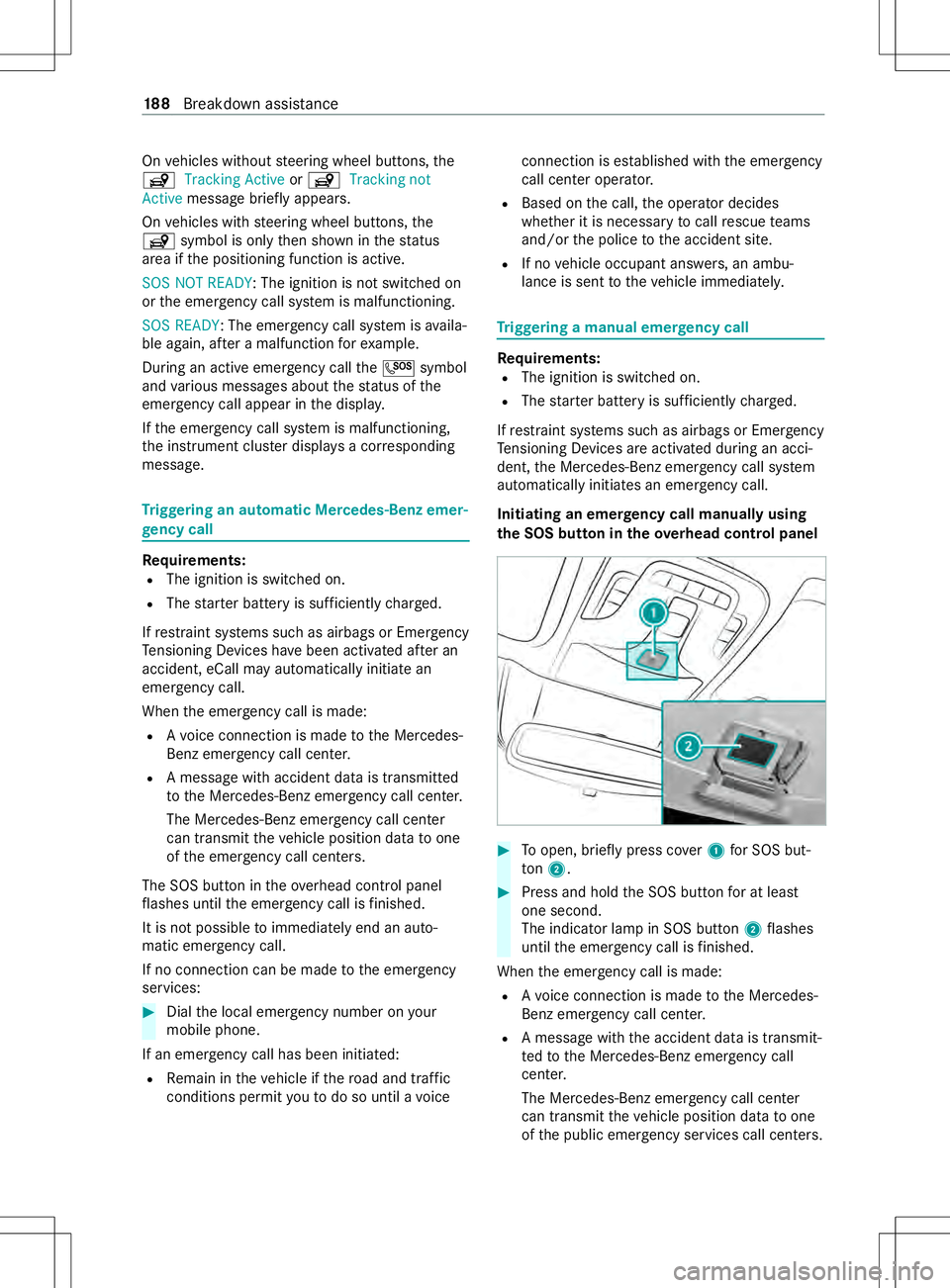
On
vehicles without steering wheel buttons, the
x Trackin gActive orx Trackin gnot
Active messag ebriefly appears.
On vehicles wit hsteering wheel buttons, the
x symbol is only then shown in thes tatus
area if thep ositioning function is active.
SOS NOT READY:T he ignition is notswitched on
or thee mer gency cal lsyst em is malfunctioning.
SOS READY:T he emergency cal lsystemisa vaila‐
ble again, af teram alfunction fore xamp le.
During an activ eemer gency cal lthe 0053 symbol
and various messages about thes tatus of the
emer gency cal lappea rinthe displa y.
If th ee mer gency cal lsyst em is malfunctioning,
th ei nstrument clus terd ispla ysac orresponding
message. Tr
iggering an automatic Mercedes-Benz emer‐
ge ncy call Re
quirements:
R The ignition is switched on.
R The star terb atter yiss ufficiently charge d.
If re stra int sy stems suc hasairbags or Emer gency
Te nsioning Device shave been activated af teran
accident, eCall ma yautomatically initia tean
emer gency call.
Whe nthe emer gency cal lismade:
R Avoice connection is made totheM ercedes-
Benz emer gency cal lcenter.
R Am essa gewitha cciden tdataist ransmit ted
to theM ercedes-Benz emer gency cal lcenter.
The Mercedes-Benz eme rgency call center
can transmit thev ehicle position dat atoone
of thee mer gency cal lcenters.
The SOS button in theo verhead cont rolp anel
fl ashes until thee mer gency cal lisfinished.
It is no tpossible toimmediatel yend an auto‐
matic emer gency call.
If no connection can be mad etothe emergency
servic es: #
Dialthe local emergency num berony our
mobile phone.
If an emer gency cal lhas been initia ted:
R Remain in thev ehicle if ther oad and traf fic
conditions permit youtodosou ntilavoice connection is es
tablished wit hthe emergency
call cen tero perator.
R Base dont he call, theo perator decides
whe ther it is necessar ytocallr escue teams
and/or thep olice tothea ccident site.
R If no vehicle occupant answers, an ambu‐
lance is sent tothev ehicle immediatel y. Tr
iggering amanual emer gency call Requ
irements:
R The ignition is switched on.
R The star terb atter yiss ufficiently charge d.
If re stra int sy stems suc hasairbags or Emer gency
Te nsioning Device sareacti vatedd uring an acci‐
dent ,the Mercedes-Benz emer gency cal lsyst em
automaticall yinitiates an emer gency call.
Initiatin ganemergency call manuall yusing
th eS OS but tonint heove rhead control panel #
Toopen, briefly press co ver1forS OS but‐
ton 2. #
Press and hol dthe SOS button foratl east
one second.
The indicator lam pinSOS button 2flashes
until thee mer gency cal lisfinished.
When thee mer gency cal lismade:
R Avoice connection is made totheM ercedes-
Benz emer gency cal lcenter.
R Am essa gewiththe accident dat aistransmit‐
te dtot he Mercedes-Benz emer gency call
center.
The Mercedes-Benz emergency cal lcenter
can transmit thev ehicle position dat atoone
of thep ublic emer gency service scallc enters. 18 8
Breakdown assis tance