navigation MERCEDES-BENZ METRIS 2021 MY21 Operator's Manual
[x] Cancel search | Manufacturer: MERCEDES-BENZ, Model Year: 2021, Model line: METRIS, Model: MERCEDES-BENZ METRIS 2021Pages: 290, PDF Size: 4.68 MB
Page 11 of 290
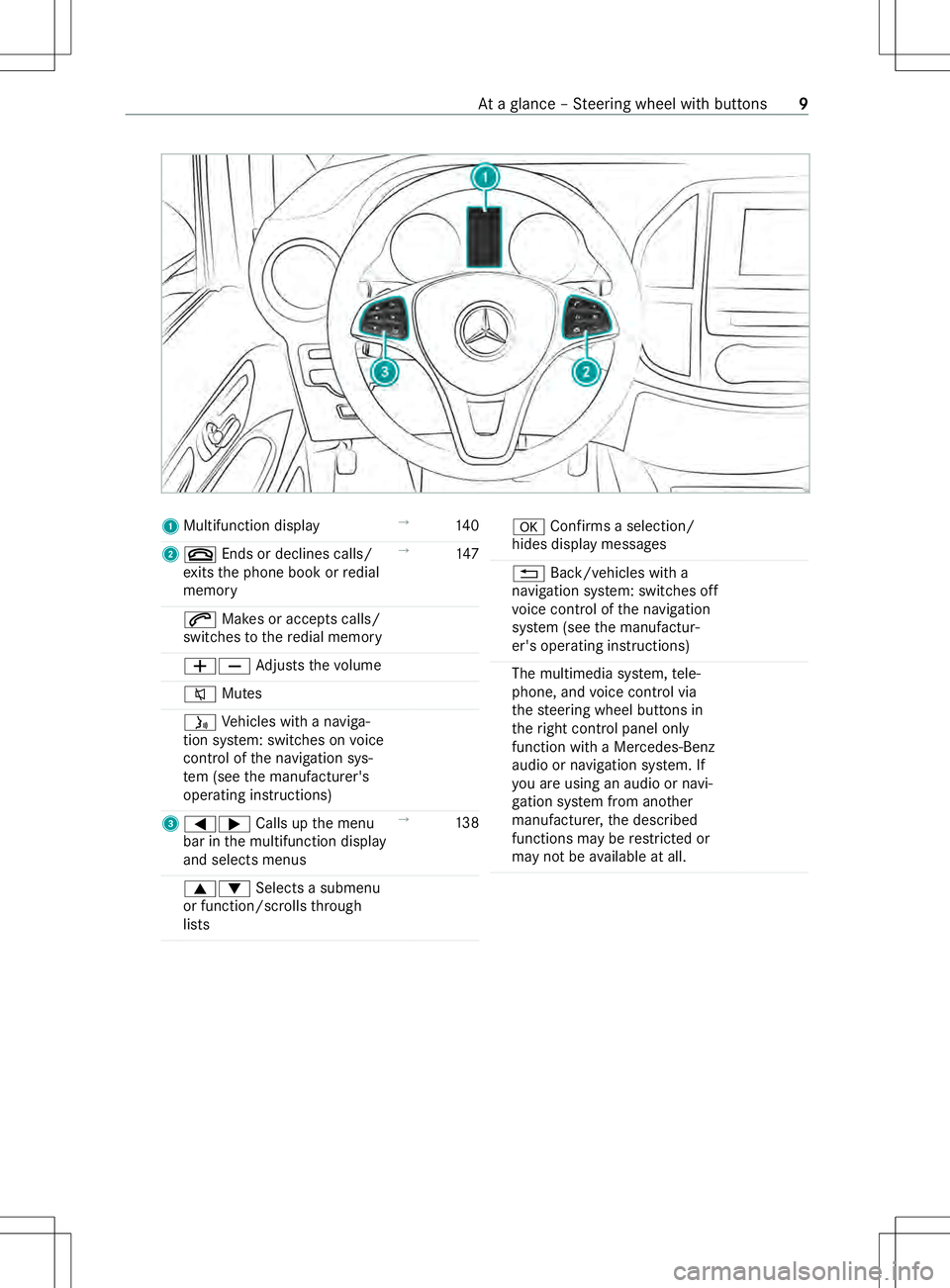
1
Multifunction display →
14 0
2 0076 Ends or declines calls/
ex its thep hone book or redial
memory →
147
0061 Makes or accepts calls/
switches tother edial memory
00810082 Adjusts thev olume
0063 Mutes
00E3 Vehicles wit hanaviga‐
tion sy stem: switches on voice
control of then avigation sys‐
te m( see them anufacturer's
operating instructions)
3 00590065 Calls upthem enu
bar in them ultifunction display
and selects menus →
13 8
00630064 Selectsasubmenu
or function/scrolls thro ugh
lists 0076
Confirm sas election/
hides displa ymessages
0038 Back/vehicles wit ha
navigation sy stem: switches off
vo ice control of then avigation
sy stem (see them anufactur‐
er's operating instructions)
The multimedia sy stem, tele‐
phone, and voice control via
th es teering wheel buttons in
th er ight cont rolp anel only
function wit haMercedes-Benz
audio or navigation sy stem. If
yo ua reusin gana udio or navi‐
ga tio ns ystem from ano ther
manufacturer ,the described
functions ma yberestricted or
ma ynotbe available at all. At
ag lanc e–S teering wheel wit hbuttons 9
Page 23 of 290

Legal
requirement sregarding thed isclosure
of data
If legall yrequired todo so, manufacturer sare,in
individual cases, legall yobliged toprov ide gov‐
ernmental entities ,upon requ esta nd tothe
ex tent requ ired, dat astore dbyt he manufacturer.
Fo re xamp le,this ma ybet he case during the
in ve stigation of acriminal of fense.
Go vernmental entities ar ethemselves, in individ‐
ual cases and within thea pplicable legal frame‐
wo rk,a uthorized toread out dat afromt hevehi‐
cle. In thec ase of an accident ,information that
can help wit haninvestigation can ,therefore, be
ta ke nf romt he airbag contro lunit ,for example.
Operational data in thev ehicle
Thi sisd atar egarding theo peration of thev ehi‐
cle, whic hhaveb een processed bycontrol units.
Thi sincludes thef ollowing data, fore xamp le:
R Vehicle status information suc hasthe speed,
longitudinal acceleration, lateral acceleration,
number of wheel revo lution sorthefast ened
seat belts display
R Ambien tconditions, suc hastemperature,
ra in sensor or dis tance sensor
Generally ,these ar evolatile dat aand will no tbe
st ored be yond thep eriod of operation but will
onl ybep rocessed within thev ehicle itself. Con‐
trol units, vehicle keys fore xamp le, of tenc ontain
da ta memories. Their use permits thet emporary
or permanent documentation of tech nica linfor‐
mation abou tthe vehicle's operating state, com‐
ponent loads, main tenance requirements and
te ch nica leventsorm alfunctions.
Dependin gonthetech nica lequ ipment, thef ol‐
lowing dat aarestored:
R Operating status of sy stem components, such
as fill le vels, tir epressur eorb atterystatus
R Malfunction sorfaults in impor tant sy stem
components, suc haslights or brakes
R System reaction sinspecial drivin gsituations,
suc hasa irbag deploymen torthe inter vention
of stabilit ycontrol sy stems
R Information on events in whic hthe vehicle is
damaged
In cer tain cases ,itmaybe requ ired tostor ed ata
th at wo uld ha veotherwise been temp orar y.This
ma ybet he case if thev ehicle has de tected a
malfunction, fore xamp le.
If yo uu se services, suc hasrepair services and
maintenanc ework, stored operational dat aaswe
ll as thev ehicle identification number can be
re ad out and used. The ycan be read out by
service networ kemp loye es, suc hasworks hops
and manufacturer sorthirdp arties ,suc has
breakdown services. The same is true in thec ase
of wa rrant yclaim sand quality assurance meas‐
ures.
In general ,the readout is per form ed via the
legall yprescribed por tfor thed iagnostics con‐
nection in thev ehicle. The operational dat athat
ar er ead out document tech nica lstatesoft he
ve hicle or of individual components and assis tin
th ed iagnosis of malfunctions, compliance with
wa rrant yobligations and quality impr ovement. To
th at end ,these data, in particular information
about component loads, tech nica levents, mal‐
functions and other faults ma ybetransmit ted
alon gwitht he vehicle identification number to
th em anufacturer .Inaddition, them anufacturer is
subject toproduct liability .For this reason ,the
manufacturer also uses operational dat afromt he
ve hicle, fore xamp le,forr ecalls. These dat acan
also be use dtoexamin ethe cus tomer's warranty
and guarantee claims.
Fa ult memories in thev ehicle can be rese tbya
service outle toratyourrequ estasp artofr epair
or maintenanc ework.
Con venience and inf otainmen tfunctions
Yo uc an stor ec onvenience settings and individual
settings in thev ehicle and chang eorr esetthem
at an ytime.
Dependin gonthevehicle equipment, this
includes thef ollowing settings ,for example:
R Seat and steering wheel positions
R Suspension and climat econt rols ettings
R Individual settings ,suc hasi nterior lighting
Depending on thes elected equipment, youc an
impor tdatai ntov ehicle inf otainment functions
yo urself.
Dependin gonthevehicle equipment, this
includes thef ollowing data, fore xamp le:
R Multimedi adata, suc hasmusic,films or pho‐
to sf or playbac kinanintegratedm ultimedia
sy stem
R Address book dat afor use in an integrated
hands-free sy stem or an integrated navigation
sy stem
R Ente redn avigation destinations
R Dataont he use of Interne tservices General no
tes21
Page 24 of 290

These dat
afor con venience and inf otainment
function smaybe sa vedl ocally in thev ehicle or
th ey ma ybel ocated on adevice whic hyou ha ve
connected tothev ehicle, suc hasasmartphone,
USB flash driv eorMP3 player.If yo uh ave
entered these dat ayourself, youc an dele tethem
at an ytime.
This dat aistransmit tedf romt hevehicle tothird
parties onl yatyourrequ est. This applies, in par‐
ticular ,when youu se online services in accord‐
anc ewitht he settings that youh aves elected.
Smartphone integ ratio n(e.g. Androi dAutoor
Apple CarPlay)
If yo ur vehicle is equipped appropriatel y,yo uc an
connec tyour smartphone or ano ther mobile end
device tothev ehicle. Youc an then cont rolthem
by means of thec ont role lements integrated in
th ev ehicle. The smartphone's pictur eand sound
can be output via them ultimedia sy stem. Simul‐
ta neously ,specific items of information ar etrans‐
fe rred toyour smartphone. Dependin gonthe
type of integration, this includes position data,
day/night mode and other general vehicle sta‐
tuses. Form orei nformation, please consult the
ve hicle Operating Instructions/info tainment sys‐
te m.
This integration allow sthe use of selected smart‐
phone apps, suc hasnavigation or music pla yer
apps. Ther eisnoadditional interaction between
th es martphon eand thev ehicle, particularly
activ eaccess tovehicle data. The type of addi‐
tional dat aprocessing is de term ined bythep ro‐
vider of thea pp being used. Whic hsettings you
can make, if an y,depends on thes pecific app
and theo perating sy stem of your smartphone. Onlin
eservices Wire
less networ kconnection
If yo ur vehicle has awireless networ kconnection,
dat acan be exchanged between your vehicle and
ot her sy stems. The wireless networ kconnection
is made possible bythev ehicle's owntransmitter
and receiver or byam obile end devic ethat you
ha ve brought int othe vehicle, fore xamp le, a
smartphone .Online function scan be used via
th is wireless networ kconnection .This includes
onlin eservice sand applications/apps pr ovided
to yo ubyt he manufacturer or by other pr oviders.
Manu factu rer's owns ervices
Re garding them anufacturer's online services, the
individual function saredescribed bythem anu‐
fa cturer in asuita ble place, fore xamp le, in the Operating Instructions or on
them anufacturer's
we bsite, wher ethe releva nt da taprotection infor‐
mation is also given. Personal identification data
ma ybeu sedtoprov ide onlin eservices. Dat ais
exc hanged via asecur econnection, e.g. them an‐
ufacturer's designated IT sy stems. An ypersonal
dat aw hicha recollected, processed and used,
ot her than fort he pr ovision of services, is done
so exc lusivel yonthe basis of legal permission.
This is thec ase, fore xamp le,foral egally prescri‐
bed emergency call sy stem, acont ractua lagree‐
ment or whe nconsent has bee ngiven.
Yo uc an ha veservices and functions, some of
whic haresubject toafee, activated or deactiva‐
te d. This excludes legall yprescribed functions
and services, suc hasanemergency cal lsystem.
Services of thirdp arties
If yo uu se online services from other pr oviders
(thir dparties), these services ar ethe responsibil‐
ity of thep rovide rinq uestion and subject tothat
pr ov ider's dat aprotection conditions and terms
of use. As ageneral rule, them anufacturer has
no influence on thec ontent exchanged.
Fo rthis reason ,when services ar eprovide dby
th irdp arties ,please ask thes ervice pr ovider in
qu estion fori nformation abou tthe type, extent
and pu rpose of thec ollection and use of personal
data. Data pr
otection rights Depending on
your countr yorthe equipment and
ra ng eoff unctions of your vehicle as well as the
services youu se and thes ervices on of fer, you
ar ee ntitle dtod iffe re nt da taprotection rights.
Fu rther information on dat aprotection and your
dat aprotection rights can either be found on the
manufacturer's websit eory ou will receiv ethis
information as par tofthevarious services and
service of fers .T he re,y ou will also find thec on‐
ta ct information fort he manufacturer and its data
pr otection of ficer.
At aw orks hop, fore xamp le, wit hthe suppor tofa
specialis tand possibly foraf ee,youc an ha ve
dat aread out whic hisstore do nlyl ocally in the
ve hicle. Event Data
Recorders US
Ao nly:
This vehicle is equipped wit hanevent data
re corder (EDR) .The mai npurpose of an ED Risto
re cord, in cer tain crash or near crash-lik esitua‐ 22
General no tes
Page 31 of 290
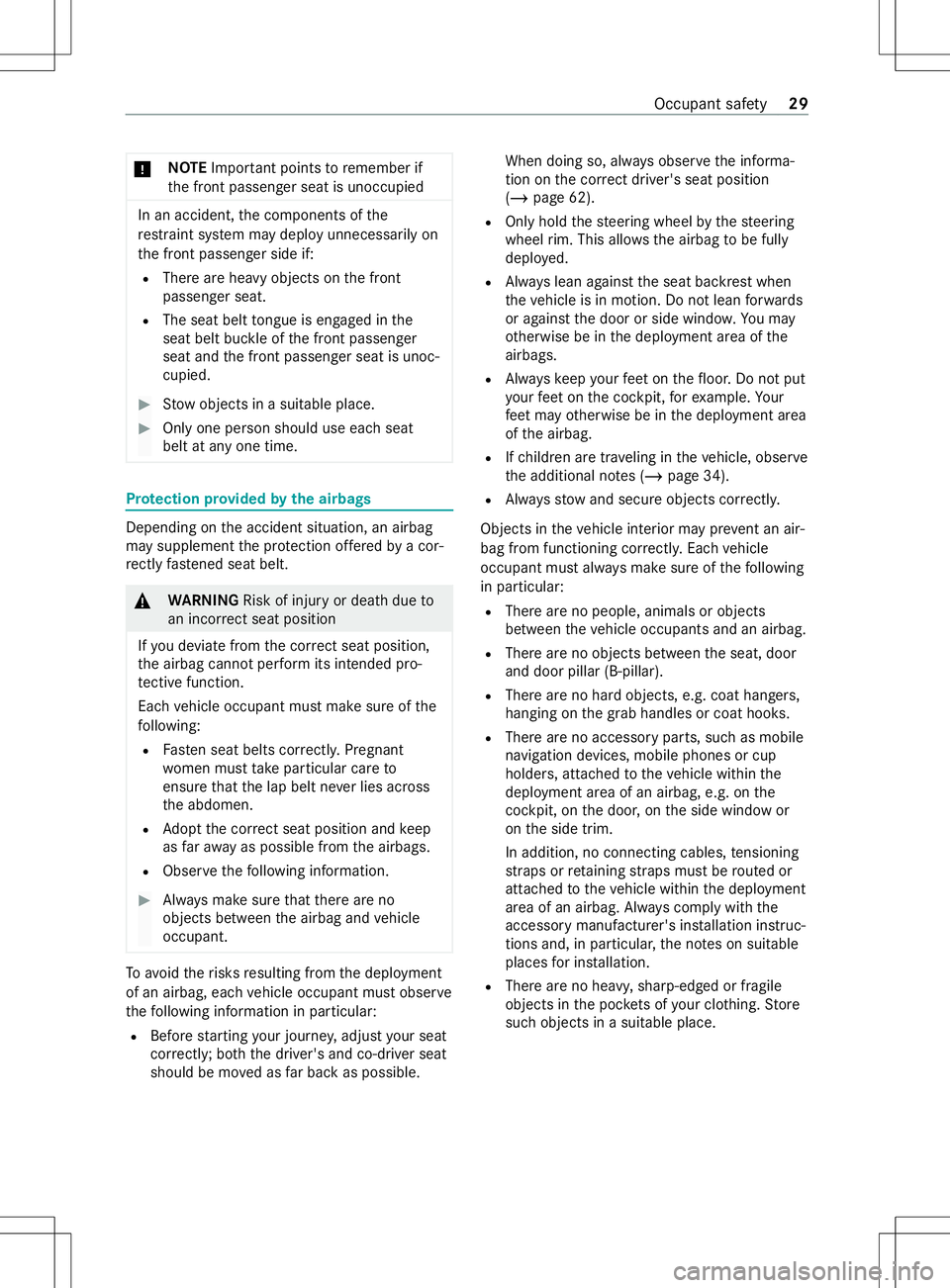
*
NO
TEImpor tant points toremember if
th ef ront passenger seat is unoccupied In an accident
,the components of the
re stra int sy stem ma ydeplo yunnecessaril yon
th ef ront passenger side if:
R Ther eareheavy object sonthe front
passenger seat.
R The seat belt tongu eise ngaged in the
seat belt buckle of thef ront passenger
seat and thef ront passenger seat is unoc‐
cupied. #
Stow object sinas uitable place. #
Onlyone person should use eac hseat
belt at an yone time. Pr
otection pr ovided bythea irbags Dependin
gonthe accident situation, an airbag
ma ysupplement thep rotection of fere dbyac or‐
re ctly fastened seat belt. &
WARNING Risk of inju ryor deat hdueto
an incor rect sea tposition
If yo ud eviat ef romt he cor rect sea tposition,
th ea irbag cann otper form its intended pro‐
te ctiv efunction.
Eac hvehicle occupant mus tmakes ureoft he
fo llowing:
R Fasten seat belts cor rectly .Pregnant
wo men mus ttak ep articular car eto
ensur ethat thel ap belt ne verliesa cross
th ea bdomen.
R Adoptthe cor rect sea tpositio nand keep
as fara wa yasp ossible from thea irbags.
R Obser vethef ollowing information. #
Alwaysm akes uret hat ther ea reno
object sbetwe en thea irbag and vehicle
occupant. To
avo idther isk sresulting from thed eployment
of an airbag, eac hvehicle occupant mus tobser ve
th ef ollowing information in particular:
R Befor estartin gy our journe y,adjus tyour seat
cor rectl y;bo th th edrive r's and co-driver seat
should be mo vedasf ar bac kaspossible. When doing so, alw
ayso bser vethei nforma‐
tion on thec orrect driver's sea tposition
(/ page 62).
R Onlyhold thes teering wheel bythes teering
wheel rim. This allows thea irbag tobe fully
deplo yed.
R Alwaysl ean agains tthe seat backres twhen
th ev ehicle is in motion. Do no tlean forw ards
or agains tthe door or side windo w.Youm ay
ot herwise be in thed eployment area of the
airbags.
R Alwaysk eep your feet on thef loor .Don otput
yo ur feet on thec ockpit, fore xamp le.Your
fe et ma yotherwise be in thed eployment area
of thea irbag.
R Ifch ildren ar etrave ling in thev ehicle, obser ve
th ea dditional no tes( /pag e34).
R Alwayss towa nd secur eobject scorrectl y.
Objects in thev ehicle interior ma ypreve nt an air‐
ba gf romf unctioning cor rectly .Eachv ehicle
occupant mus talway sm akes ureoft hefollowing
in particular:
R Ther eareno people, animals or objects
between thev ehicle occupants and an airbag.
R Ther eareno objects between thes eat, door
and door pillar (B-pillar).
R Ther eareno har dobjects, e.g. coat hangers,
hanging on theg rabh andles or coat hooks.
R Ther eareno accessor yparts, suc hasmobile
navigation devices, mobile phones or cup
holders, attached tothev ehicle within the
deployment area of an airbag, e.g. on the
cockpit, on thed oor ,ont he side windo wor
on thes ide trim.
In addition, no connectin gcables, tensioning
st ra ps or retai ning stra ps mus tberouted or
atta ched tothev ehicle within thed eployment
area of an airbag. Alw aysc omply wit hthe
accessor ymanufacturer's ins tallation instruc‐
tion sand, in particular ,the no tesons uitable
places fori ns tallation.
R Ther eareno heavy ,sharp-edged or fragile
object sinthe poc kets of your clo thing. Store
suc hobjectsinas uitable place. Occupant saf
ety29
Page 141 of 290
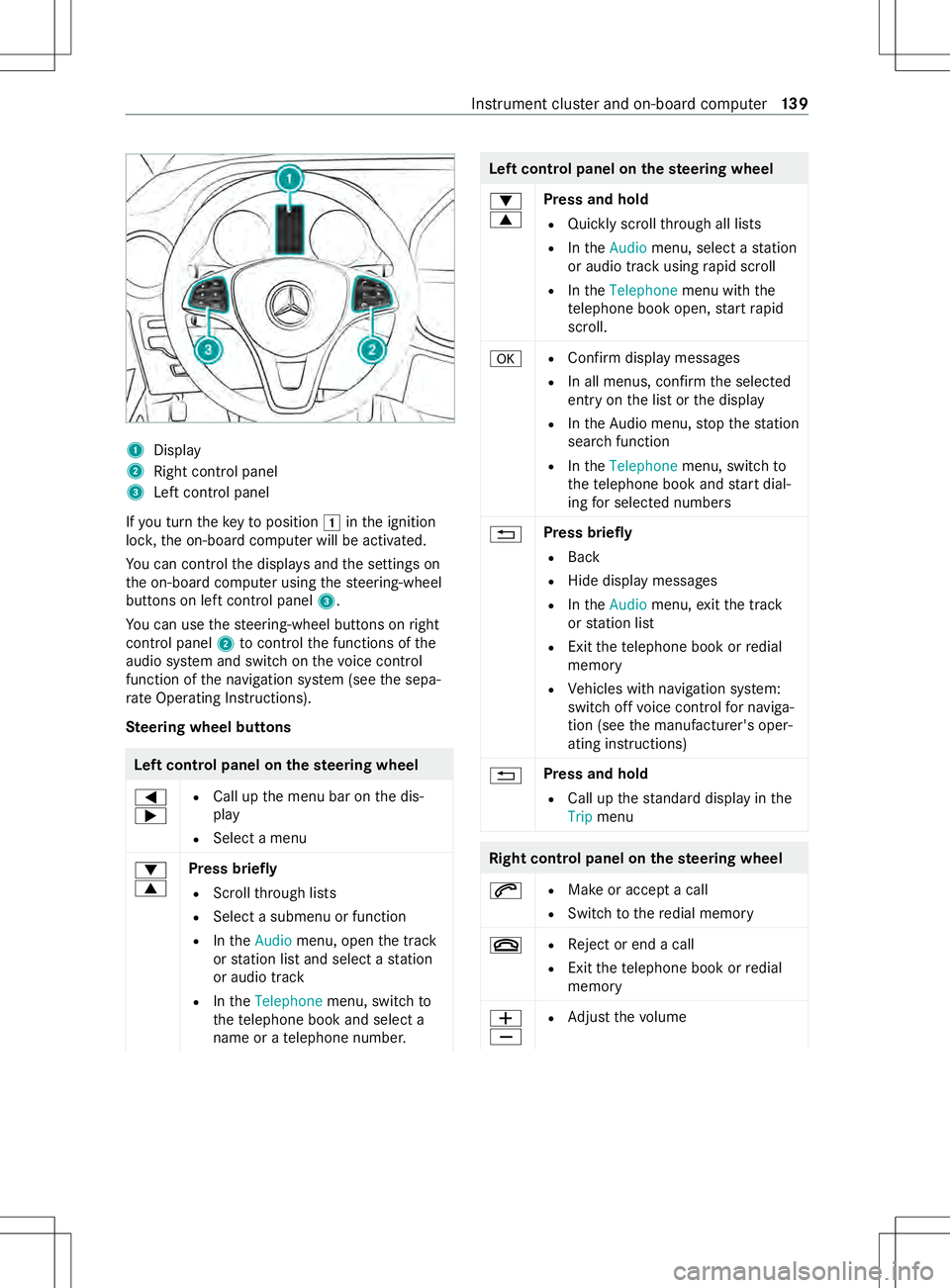
1
Displ ay
2 Right cont rolp anel
3 Leftcontrol panel
If yo ut urnt he keytop osition 0047inthei gnition
loc k,theo n-boar dcomputer will be activated.
Yo uc an control thed ispla ysand thes ettings on
th eo n-boar dcomputer using thes teering-wheel
buttons on lef tcont rolp anel 3.
Yo uc an use thes teering-wheel buttons on right
contro lpanel 2tocontrol thef unctions of the
audio sy stem and switc honthevoice control
function of then avigation sy stem (see thes epa‐
ra te Operating Instructions).
Ste ering wheel but tons Lef
tcontrol panel on thes teering wheel
0059
0065 R
Call up them enu bar on thed is‐
play
R Select amenu
0064
0063 Press briefly
R Scroll thro ugh lists
R Select asubmenu or function
R Inthe Audio menu, open thet rack
or statio nlista nd selec tastation
or audio track
R Inthe Telephone menu, switc hto
th et elephone book and select a
name or atelephone number. Lef
tcontrol panel on thes teering wheel
0064
0063 Press and hold
R Quickl yscroll thro ugh all lists
R Inthe Audio menu, select astation
or audio trac kusingrapid scroll
R Inthe Telephone menu withthe
te lephon ebook open, star tr apid
scroll.
0076 R
Confir mdispla ymessages
R In all menus, con firm thes elected
entry onthel istort he display
R IntheA udio menu, stop thes tation
sear chfunction
R Inthe Telephone menu, switc hto
th et elephone book and star td ial‐
ing fors elected numbers
0038 Press brief
ly
R Back
R Hide displa ymessages
R Inthe Audio menu, exitth et rack
or statio nlist
R Exit thet elephone book or redial
memory
R Vehicles wit hnavigation sy stem:
switc hoffvo ice control forn aviga‐
tion (see them anufacturer's oper‐
ating instructions)
0038 Press and hold
R Call up thes tandar ddispla yint he
Trip menu Right control panel on
thes teering wheel
0061 R
Mak eora cceptacall
R Swit chtother edial memory
0076 R
Reject or end acall
R Exit thet elephone book or redial
memory
0081
0082 R
Adjus tthe volume Instrument clus
tera nd on-boar dcomputer 13 9
Page 142 of 290
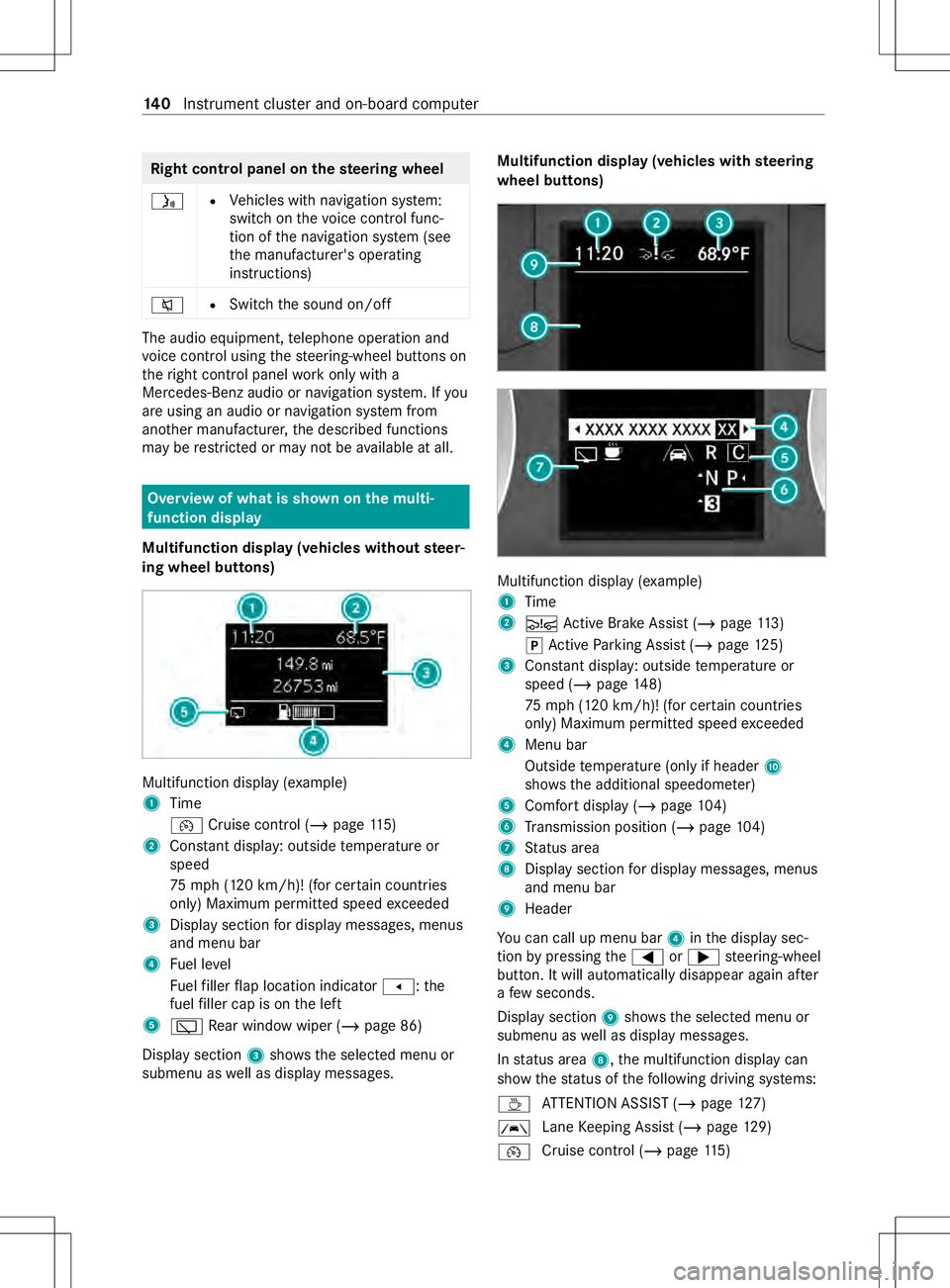
Righ
tcontrol pane lonthesteering wheel
00E3 R
Vehicles wit hnavigation sy stem:
switc hont hevoice control func‐
tion of then avigation sy stem (see
th em anufacturer's operating
instructions)
0063 R
Switc hthe sound on/off The audio equipment,
telephon eoperation and
vo ice control using thes teering-wheel buttons on
th er ight cont rolp anel workonl yw itha
Mercedes-Benz audio or navigation sy stem. If you
ar eu singana udio or navigatio nsystemf rom
ano ther manufacturer ,the described functions
ma yber estricted or ma ynotbe available at all. Overvie
wofwhat is shown on them ulti‐
function display
Multifunction displa y(vehicles without steer‐
ing wheel but tons) Multifunction displa
y(example)
1 Time
00B2 Cruise control (/ page115 )
2 Cons tant displ ay:o utsid etemperatur eor
speed
75 mph(120k m/h)! (for cer tain countries
only) Maximum permit teds peed exceeded
3 Displa ysection ford ispla ymessa ges, menus
and menu bar
4 Fuel le vel
Fu elfiller flap locatio nindicator 007F:the
fuel filler cap is on thel eft
5 00C5 Rear wind owwiper (/ page86)
Displa ysection 3showsthes elected menu or
submenu as well as displa ymessages. Multifunction displa
y(vehicles wit hsteering
wheel but tons) Multifunction displa
y(example)
1 Time
2 00C7 ActiveB rake Assi st (/ pag e113 )
005D ActiveP arking Assis t(/pag e125)
3 Constant display: outside temp eratur eor
speed (/ page148)
75 mph(120k m/h)! (for cer tain countries
only) Maximum permit teds peed exceeded
4 Menu bar
Outside temp eratur e(onl yifh eader A
sho ws th eadditional speedome ter)
5 Comfor tdispla y(/ pag e104)
6 Transmission position (/ page104)
7 Status area
8 Displa ysectio nfor displa ymessa ges, menus
and menu bar
9 Header
Yo uc an call up men ubar4 inthed ispla ysec‐
tion bypressing the0059 or0065 steering-wheel
button. It will automaticall ydisappear again af ter
af ew seconds.
Displa ysection 9showsthes elected menu or
submenu as well as displa ymessages.
In status area 8,the multifunction displa ycan
sho wthe status of thef ollowing driving sy stems:
00AD AT
TENTION ASSIS T(/ pag e127)
00B0 Lane
Keeping Assis t(/pag e129)
00B2 Cruise control (/
page115 ) 14 0
Instrument clus tera nd on-boar dcomputer
Page 144 of 290
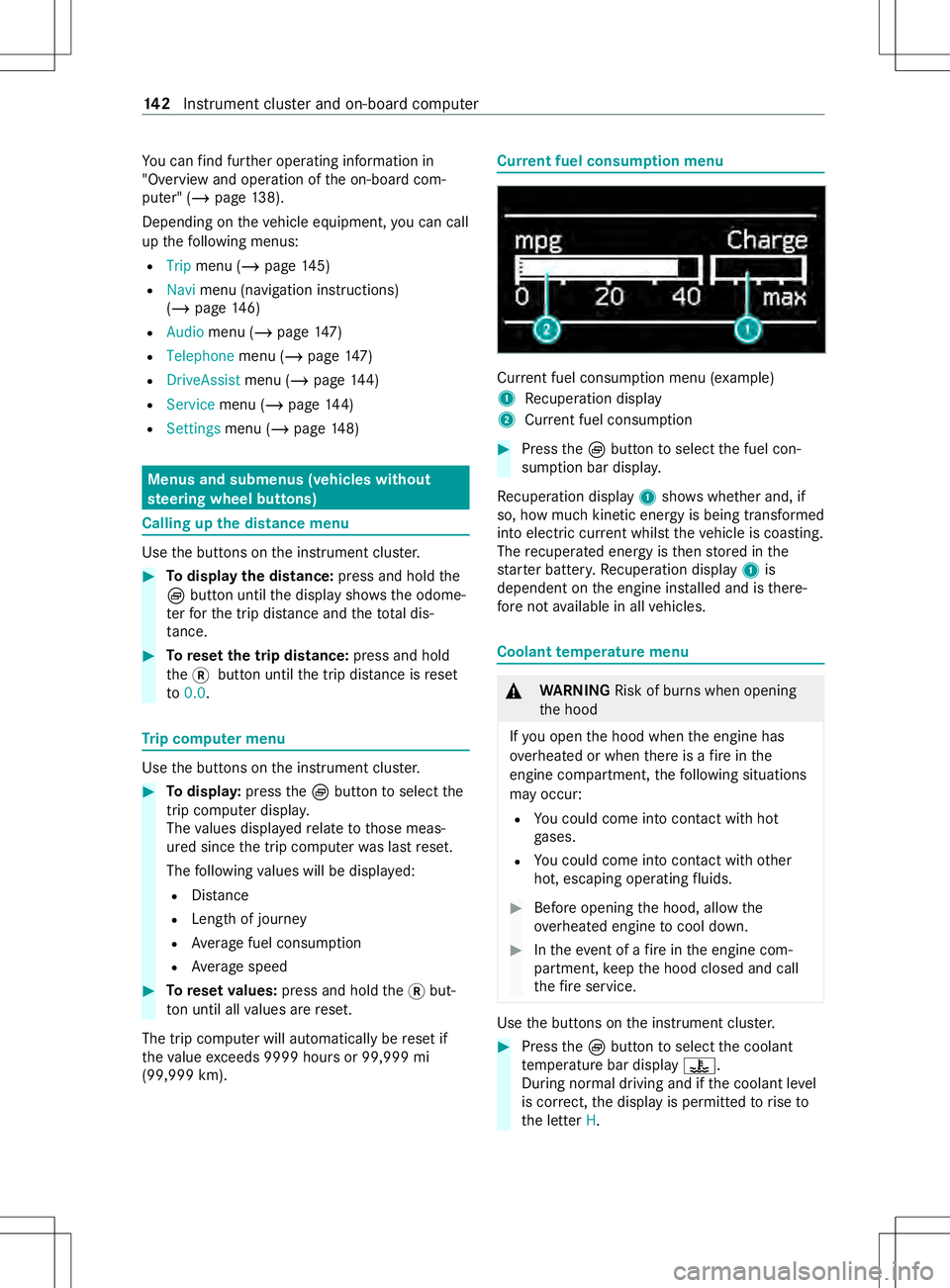
Yo
uc an find fur ther operating information in
"Overvie wand operation of theo n-boar dcom‐
puter" (/ page138).
Depending on thev ehicle equipment, youc an call
up thef ollowing menus:
R Trip menu (/ page145)
R Navi menu (navigation instructions)
(/ page146)
R Audio menu (/ page147)
R Telephone menu (/page147)
R DriveAssist menu (/page 144)
R Service menu (/ page 144)
R Settings menu (/ page 148) Menu
sand submenu s(vehicles without
st eering wheel but tons) Calling up
thed istance menu Use
theb uttons on thei nstrument clus ter. #
Todispl aythed istance: press and hold the
È button until thed ispla yshows theo dome‐
te rf or thet ripd ista nce and thet otal dis‐
ta nce. #
Torese tthe trip distance: press and hold
the 0078 button until thet ripd ista nce is reset
to 0.0. Tr
ip computer menu Use
theb uttons on thei nstrument clus ter. #
Todispl ay:press theÈbutton toselect the
trip compu terd ispla y.
The values displa yedr elat etot hose meas‐
ured since thet ripc omputer waslastreset.
The following values will be displa yed:
R Distance
R Leng thof journey
R Averag efuel consum ption
R Averag espeed #
Torese tv alues: press and hol dthe 0078 but‐
to nu ntilallva lues ar ereset.
The trip computer will automatically be rese tif
th ev alue exceed s9999 hou rsor 99,999 mi
(99,999 km). Cur
rent fuel consum ption menu Cur
rent fue lconsu mptionm enu (e xamp le)
1 Recuperation display
2 Current fuel consum ption #
Press theÈbutton toselect thef uel con‐
sum ption bar displa y.
Re cuperation display 1showswhe ther and, if
so, ho wmuchk inetic energy is being transformed
int oe lectric cur rent whil stthev ehicle is coasting.
The recuperated energy is then stored in the
st ar terb atter y.Re cuperation display 1is
dependent on thee ngine ins talled and is there‐
fo re nota vailable in all vehicles. Coolant
temperatur emenu &
WARNING Risk of bu rnsw hen opening
th eh ood
If yo uo pen theh ood when thee ngine has
ove rheated or when ther eisaf ireint he
engine compartment, thef ollowing situations
ma yoccur:
R Youc oul dc om eintoc ontact wi thhot
ga ses.
R Youc oul dc om eintoc ontact wi thother
hot, escaping operating fluids. #
Befor eopening theh ood, allo wthe
ove rheated engine tocool down. #
Inthee vent of afireint he engine com‐
partment, keep theh ood closed and call
th ef ires ervice. Use
theb uttons on thei nstrument clus ter. #
Press theÈbutton toselect thec oolant
te mp eratur ebar display 00AC.
During normal driving and if thec oolant le vel
is cor rect, thed ispla yisp ermitted torise to
th el etter H. 14 2
Instrument clus tera nd on-boar dcomputer
Page 148 of 290
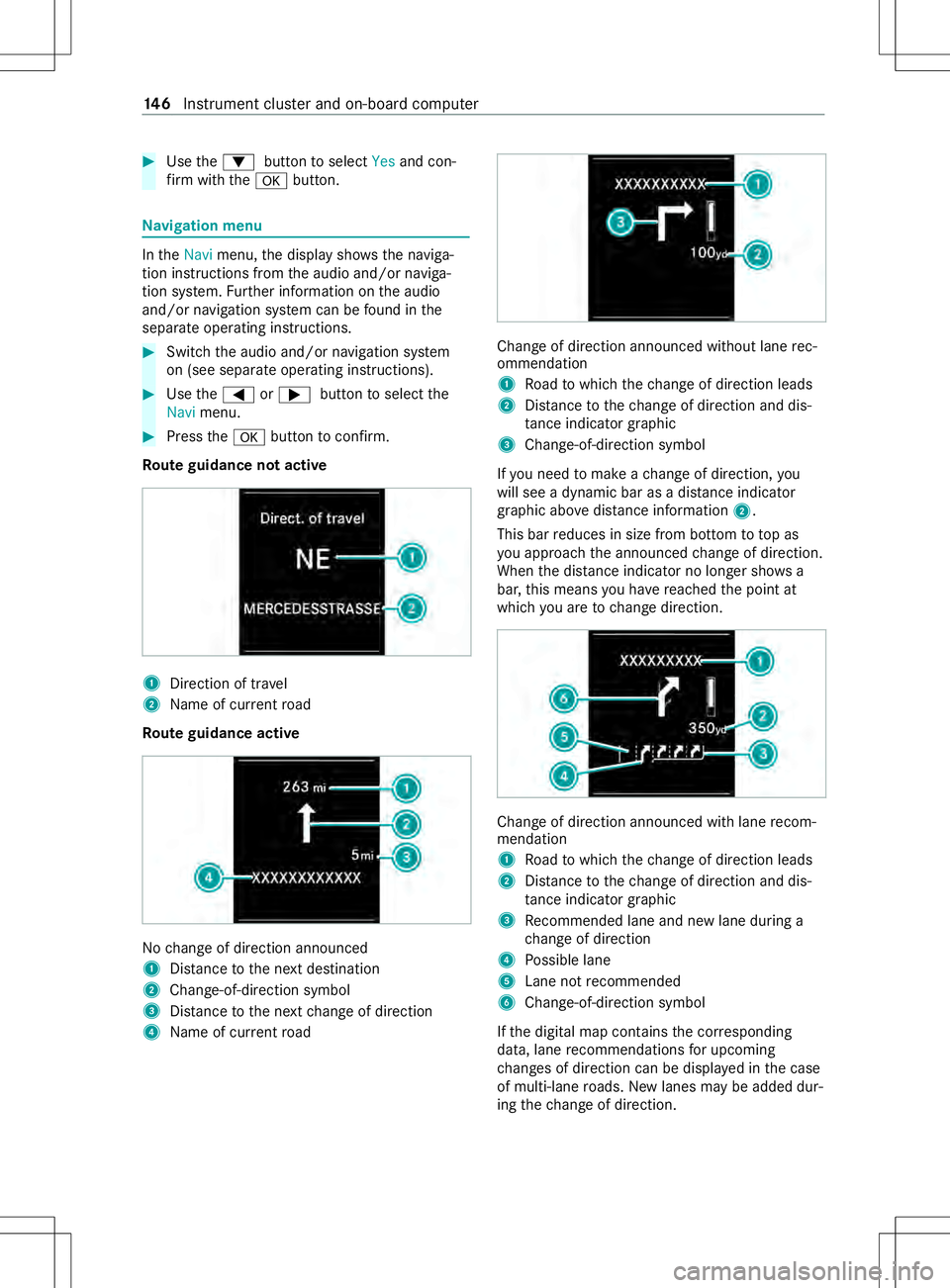
#
Use the0064 button toselect Yesand con‐
fi rm withthe 0076 button. Na
vigation menu In
the Navi menu, thed ispla yshows then aviga‐
tion instruction sfromt he audio and/or naviga‐
tion sy stem. Further information on thea udio
and/or navigation sy stem can be found in the
separat eoperating instructions. #
Switc hthe audio and/or navigation sy stem
on (see separat eoperating instructions). #
Use the0059 or0065 button toselect the
Navi menu. #
Press the0076 button toconfirm.
Ro uteg uidanc enotactive 1
Direction of tr avel
2 Name of cur rent road
Ro uteg uidanc eactive No
chang eofd irection announced
1 Distance tothen extd estination
2 Change-of-direction symbol
3 Distance tothen extc hang eofd irection
4 Name of cur rent road Chang
eofdirection announced without lane rec‐
ommendation
1 Road towhic hthe chang eofd irection leads
2 Distance tothec hang eofd irection and dis‐
ta nce indica torg raphic
3 Change-of-direction symbol
If yo un eedtom akeac hang eofd irection ,you
will see adynamic bar as adista nce indica tor
graphic abo vedis tance information 2.
Thi sb arreduces in size from bottom to topas
yo ua pproac hthe announced chang eofd irection.
When thed ista nce indica tornol onger sho ws a
bar ,this means youh ave reached thep oint at
whic hyou ar etoc hangedirection. Chang
eofdirection announced wit hlane recom‐
mendation
1 Road towhic hthe chang eofd irection leads
2 Distance tothec hang eofd irection and dis‐
ta nce indica torg raphic
3 Recommended lane and ne wlaned urin ga
ch ang eofd irection
4 Possible lane
5 Lane no trecommended
6 Change-of-direction symbol
If th ed igital map contains thec orresponding
data, lane recommendations foru pcoming
ch anges of direction can be displa yedint he case
of multi-lane roads. Ne wlane smaybe added dur‐
ing thec hang eofd irection. 14 6
Instrument clus tera nd on-boar dcomputer
Page 149 of 290

Lane no
trecommended 5:inthis lane, youw ill
no tbea bletocomple tethen extc hang eofd irec‐
tio nw ithout changing lane.
Po ssible lane 4:only in this lane will youbea ble
to mak ethe next chang eofd irection.
Re commended lane 3:inthis lane, youw ill be
able tocomple teboth th enextc hang eofd irec‐
tio na nd theo ne af tert hat.
The following additional navigation status dis‐
pla ysarep ossible:
R New Route... orCalculatingRoute...
An ew routeisb eingcalculated.
R Road Not Mapped
The vehicle's position is within thea reaoft he
digital map, but ther oad is no tknown, e.g. it
ma ybeanu npavedr oad.
R No Route
Noroutec oul dbec alculated tothes elected
destination.
R 004B
Youh ave reached thed estination or an inter‐
mediat edestination. Au
dio menu Selecting
aradio station
The statio nisd isplayedw itht he statio nfre‐
qu ency or statio nname. The memor yprese tis
displa yeda long wit hthe frequency band only if
th es tatio nh as been stored. #
Switc hont he audio sy stem and select the
ra dio function (see thes eparat eoperating
instructions). #
Use the0059 or0065 button toselect the
Audio menu.
The displ aywill sho wthe statio ncurrently
selected. #
Toselect astoreds tation: brieflyp ress
the 0064 or0063 button. #
Toselect astatio nfromt hestation lis t:
press and hold the0064 or0063 button.
If no statio nlistisr eceived: #
Toselect astatio nusingthe station
sear chfunction: press and hold the0064 or
0063 button.
Operating data storage media
Depending on them ultimedia sy stem, youc an
pla yb acka udio files from dif fere nt audi osour‐ ces, su
chas an SD card, aUSBstorag edevice or
aB luetooth ®
audio device. #
Swit chon them ultimedia sy stem and select
th ea udio source (see thes eparat eoperating
instructions). #
Use the0059 or0065 button toselect the
Audio menu. #
Toopen thet rack list:press the0064 or
0063 button. #
Toselect then extorp revious trac kon
th et rack list:briefly press the0064 or0063
button. #
Toselect atrack from thet rack listu sing
ra pid sc roll: press and hold the0064 or
0063 button until thed esired tra ckis
re ached.
If yo up ress and hold the0064 or0063 but‐
to n, ther apid scroll speed will increase af ter
as hor ttime. No tall audio sources support
th is function.
If th ec orresponding trac kinformation is stored
on thed atas torage medium, thed ispla ymay
sho wthe following:
R Trac kn umber
R Artis tand/or trac kname
R Folder name
If an extern al audio source has been connec ted
via theA UX connection, no trac kinformation is
displa yed. Te
lephone menu &
WARNING Risk of distraction from infor‐
mation sy stems and communications
equipment
If yo uo perat einformation and communica‐
tio ne quipment integrated in thev ehicle when
driving, youw ill be distracted from thet raffic
situation. This could also cause youtol ose
control of thev ehicle. #
Onlyoperat ethis equipment when the
traf fics ituation permits. #
Ifyo uc anno tbes ureoft his,stop the
ve hicle whils tpaying attention toroad
and traf ficc onditions and ope rate the
equipment wit hthe vehicle stationar y. When using
thep hone, youm usto bse rvet he
legal requirements fort he countr yinwhichyou
ar ec urrently driving. Instrument clu
ster and on-boar dcomputer 147
Page 154 of 290
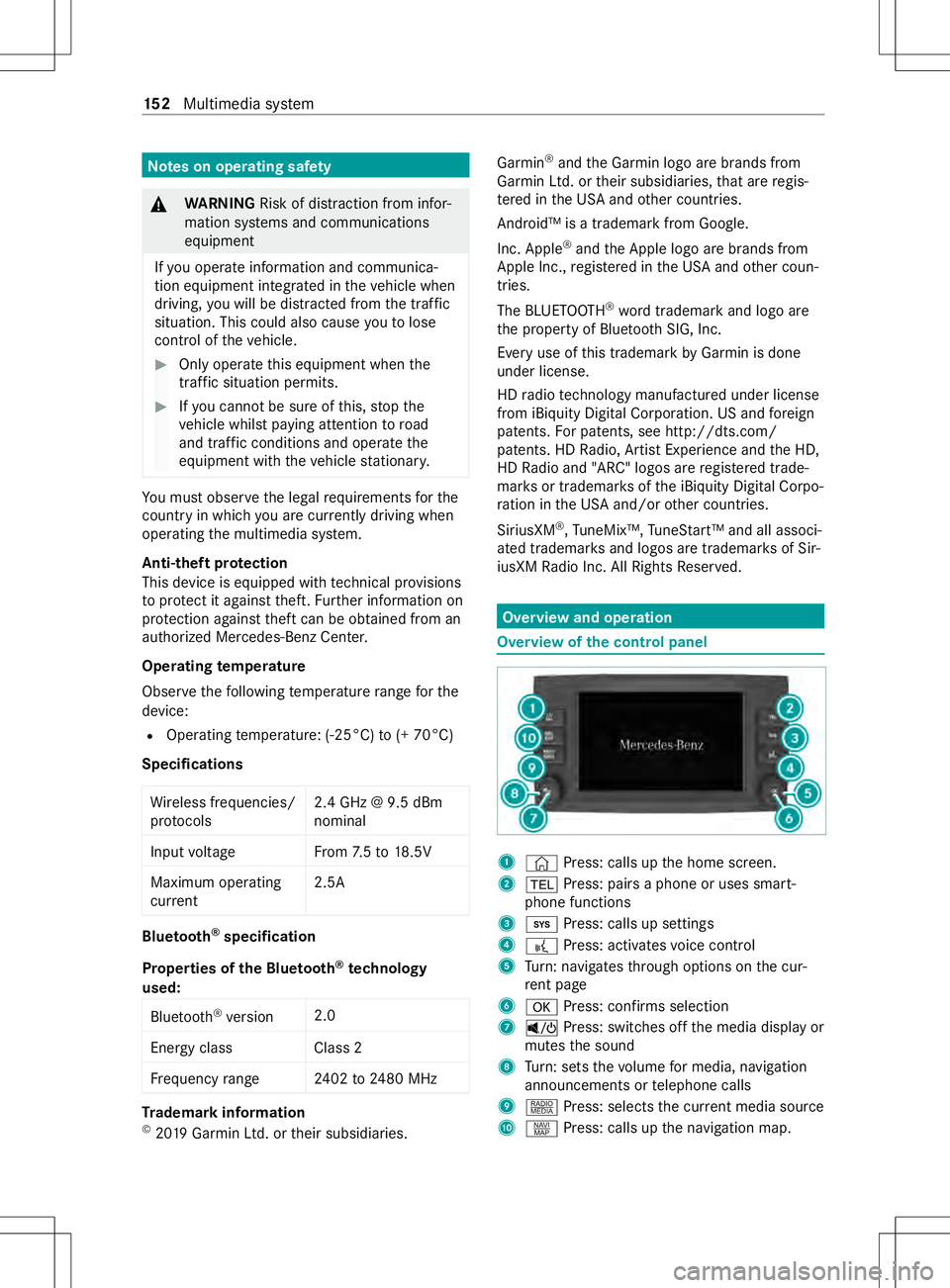
Note
sono perating saf ety &
WARNING Risk of distraction from infor‐
mation sy stems and communications
equipment
If yo uo perat einformation and communica‐
tio ne quipment integ ratedint hevehicle when
driving, youw ill be distracted from thet raffic
situation. This could also cause youtol ose
control of thev ehicle. #
Onlyoperat ethis equipment when the
traf fics ituation permits. #
Ifyo uc anno tbes ureoft his,stop the
ve hicle whils tpaying attention toroad
and traf ficc onditions and ope rate the
equipment wit hthe vehicle stationar y. Yo
um usto bse rvet he legal requirements fort he
countr yinwhich youa recur rentl yd riving when
ope rating them ultimedia sy stem.
Anti-thef tprotection
This devic eisequipped wit htechnical pr ovisions
to protect it agains ttheft. Further information on
pr otection agains tthef tcan be obtained from an
authorized Mercedes-Benz Center.
Operating temperature
Obser vethef ollowing temp eratur erang efor the
device:
R Operating temp erature: (-25°C) to(+ 70°C)
Specifications
Wi reless frequencies/
pr oto cols 2.4 GHz
@9.5 dBm
nominal
Inpu tvoltag eF rom7 .5to 18.5V
Maximu moperating
cur rent 2.5A Blue
tooth ®
specification
Properties of theB luet oo th®
tech nology
used:
Blue tooth ®
ve rsion 2.0
Energy class Class 2
Fr equency rang e2 402to2480 MHz Tr
ademar kinformation
© 20 19 Garmin Ltd. or their subsidiaries. Garmin
®
and theG armin logo ar ebrands from
Garmin Ltd. or their subsidiaries, that ar eregis‐
te re dint he US Aandother countries.
Android™ is atrademar kfromG oogle.
Inc. Apple ®
and theA pple logo ar ebrands from
Apple Inc., regis tere dint he US Aandother coun‐
tries.
The BLUETOOTH ®
wo rdtradema rkand logo are
th ep roperty of Blue toothS IG, Inc.
Ever yuse of this trademar kbyGarmin is done
unde rlicense.
HD radio tech nology manu factured under license
from iBi quity Digital Corporation .USandfore ign
patents. Forp atents, see http://dts.com/
patents. HD Radio, Artis tExperience and theH D,
HD Radio and "ARC" logos ar eregis tere dt rade‐
mar ksor trademar ksofthei Biquity Digital Corpo‐
ra tio nint he US Aand/or other countries.
SiriusXM ®
,T uneMix™ ,Tune Start™ an dallassoci‐
ated tradema rksa nd logos ar etrademar ksof Sir‐
iusXM Radio Inc .All Rights Reser ved. Overvie
wand operation Overvie
wofthe control panel 1
© Press:calls up theh ome screen.
2 002B Press: pair saphone or uses smart‐
phone functions
3 003B Press: calls up settings
4 0059 Press: activates voice control
5 Turn:n avigates thro ugh options on thec ur‐
re nt pa ge
6 0076 Press: confirms selection
7 8 Press: switches of fthe media displa yor
mutes thes ound
8 Turn:s etst he volume form edia ,navigation
announcements or telephon ecalls
9 | Press: selects thec urrent media sou rce
A z Press: calls up then avigation map. 15 2
Multimedia sy stem