spare wheel MERCEDES-BENZ R-Class 2011 W251 Owner's Manual
[x] Cancel search | Manufacturer: MERCEDES-BENZ, Model Year: 2011, Model line: R-Class, Model: MERCEDES-BENZ R-Class 2011 W251Pages: 364, PDF Size: 16.5 MB
Page 8 of 364
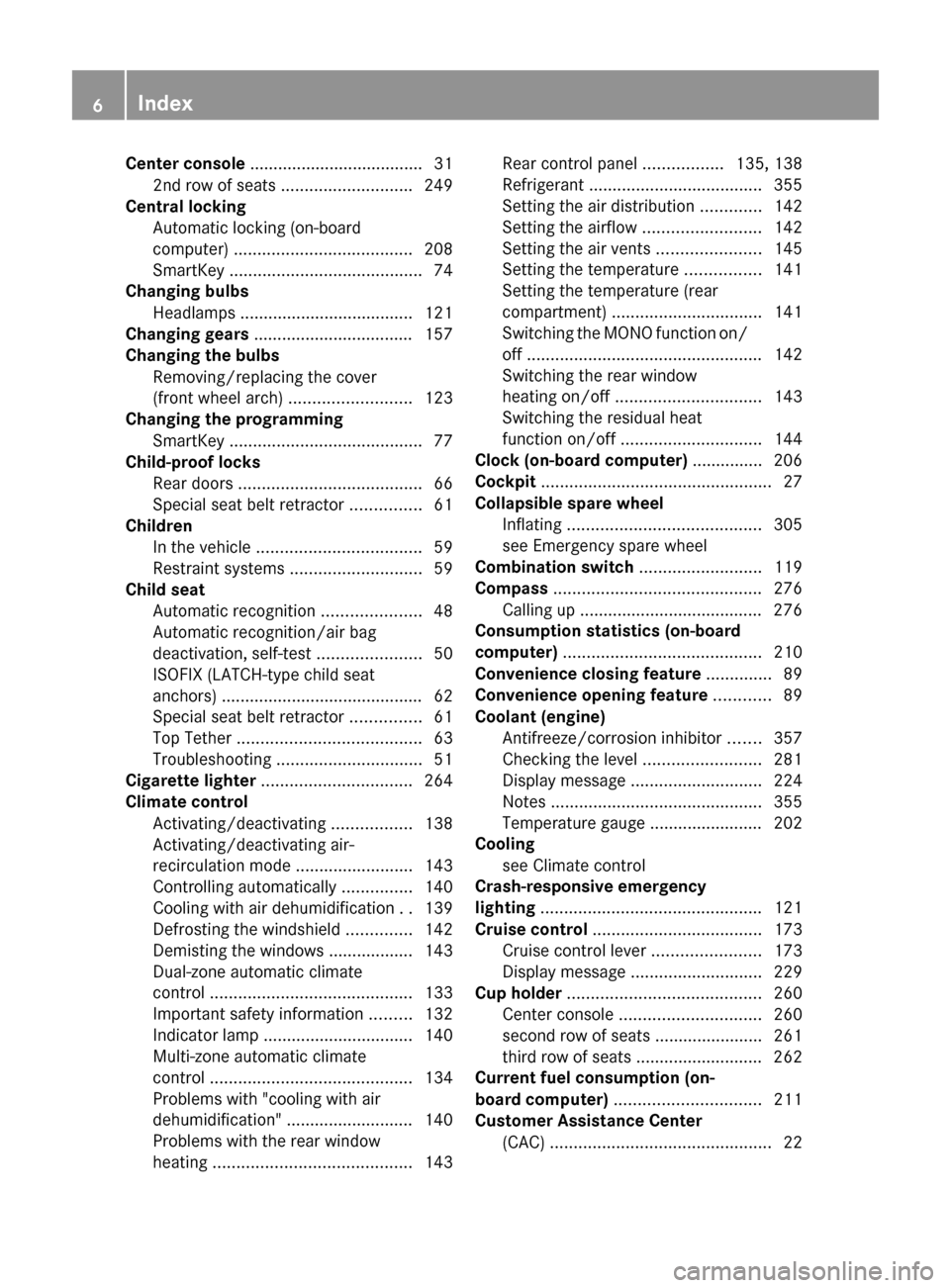
Center console ..................................... 31
2nd row of seats ............................ 249
Central locking
Automatic locking (on-board
computer) ...................................... 208
SmartKey ......................................... 74
Changing bulbs
Headlamps ..................................... 121
Changing gears .................................. 157
Changing the bulbs Removing/replacing the cover
(front wheel arch) .......................... 123
Changing the programming
SmartKey ......................................... 77
Child-proof locks
Rear doors ....................................... 66
Special seat belt retractor ...............61
Children
In the vehicle ................................... 59
Restraint systems ............................ 59
Child seat
Automatic recognition .....................48
Automatic recognition/air bag
deactivation, self-test ......................50
ISOFIX (LATCH-type child seat
anchors) ........................................... 62
Special seat belt retractor ...............61
Top Tether ....................................... 63
Troubleshooting ............................... 51
Cigarette lighter ................................ 264
Climate control Activating/deactivating .................138
Activating/deactivating air-
recirculation mode .........................143
Controlling automatically ...............140
Cooling with air dehumidification ..139
Defrosting the windshield ..............142
Demisting the windows .................. 143
Dual-zone automatic climate
control ........................................... 133
Important safety information .........132
Indicator lamp ................................ 140
Multi-zone automatic climate
control ........................................... 134
Problems with "cooling with air
dehumidification" ........................... 140
Problems with the rear window
heating .......................................... 143Rear control panel .................135, 138
Refrigerant ..................................... 355
Setting the air distribution .............142
Setting the airflow .........................142
Setting the air vents ......................145
Setting the temperature ................141
Setting the temperature (rear
compartment) ................................ 141
Switching the MONO function on/
off .................................................. 142
Switching the rear window
heating on/off ............................... 143
Switching the residual heat
function on/off .............................. 144
Clock (on-board computer) ............... 206
Cockpit ................................................. 27
Collapsible spare wheel Inflating ......................................... 305
see Emergency spare wheel
Combination switch .......................... 119
Compass ............................................ 276
Calling up ....................................... 276
Consumption statistics (on-board
computer) .......................................... 210
Convenience closing feature .............. 89
Convenience opening feature ............ 89
Coolant (engine) Antifreeze/corrosion inhibitor .......357
Checking the level .........................281
Display message ............................ 224
Notes ............................................. 355
Temperature gauge ........................ 202
Cooling
see Climate control
Crash-responsive emergency
lighting ............................................... 121
Cruise control .................................... 173
Cruise control lever .......................173
Display message ............................ 229
Cup holder ......................................... 260
Center console .............................. 260
second row of seats ....................... 261
third row of seats ........................... 262
Current fuel consumption (on-
board computer) ............................... 211
Customer Assistance Center (CAC) ............................................... 226IndexBA 251 USA, CA Edition A 2011; 1; 3, en-USd2sboikeVersion: 3.0.3.52010-04-16T14:31:55+02:00 - Seite 6
Page 10 of 364
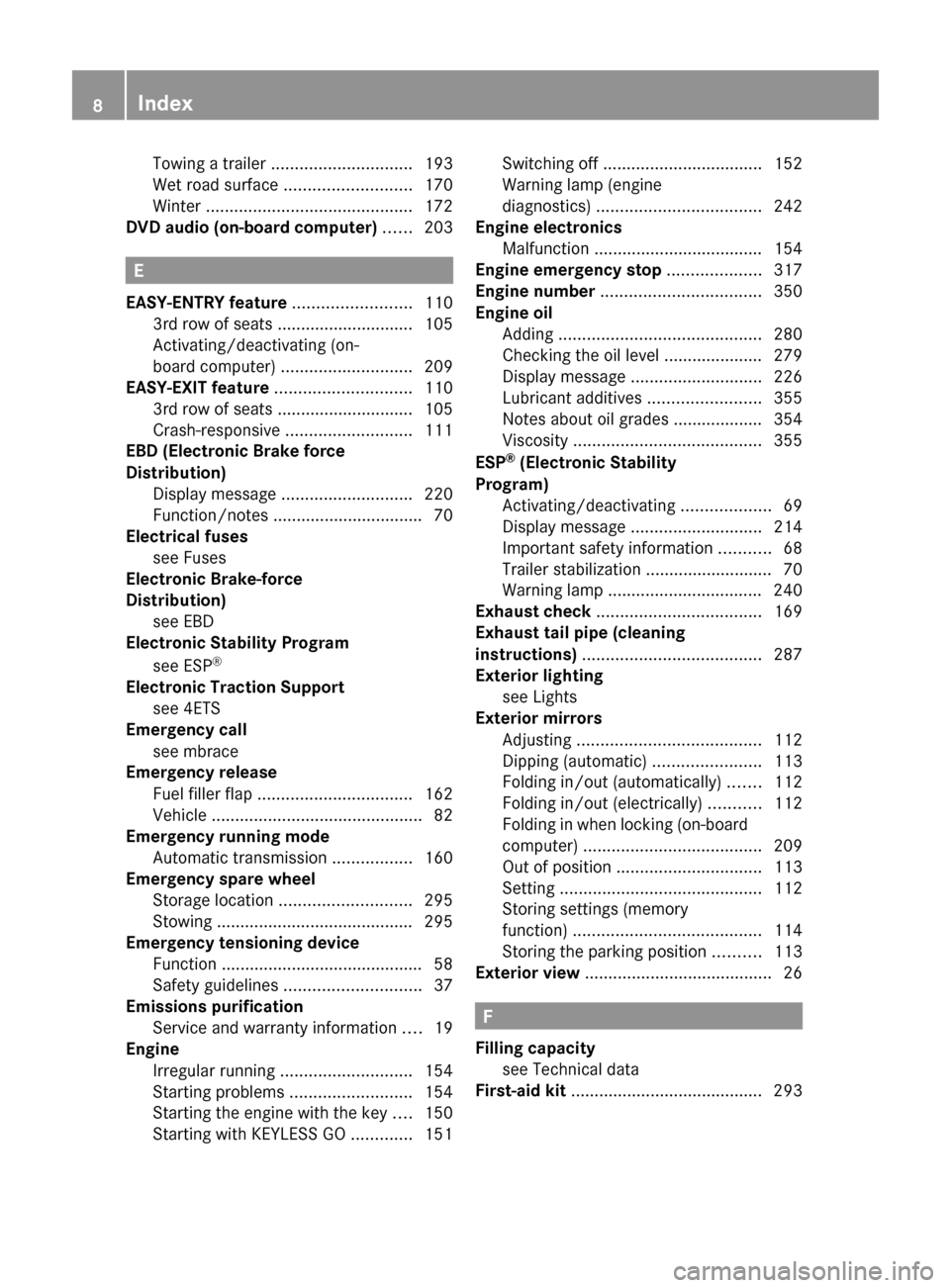
Towing a trailer .............................. 193
Wet road surface ........................... 170
Winter ............................................ 172
DVD audio (on-board computer) ...... 203
E
EASY-ENTRY feature ......................... 110
3rd row of seats ............................. 105
Activating/deactivating (on-
board computer) ............................ 209
EASY-EXIT feature ............................. 110
3rd row of seats ............................. 105
Crash-responsive ........................... 111
EBD (Electronic Brake force
Distribution) Display message ............................ 220
Function/notes ................................ 70
Electrical fuses
see Fuses
Electronic Brake-force
Distribution) see EBD
Electronic Stability Program
see ESP ®
Electronic Traction Support
see 4ETS
Emergency call
see mbrace
Emergency release
Fuel filler flap ................................. 162
Vehicle ............................................. 82
Emergency running mode
Automatic transmission .................160
Emergency spare wheel
Storage location ............................ 295
Stowing .......................................... 295
Emergency tensioning device
Function ........................................... 58
Safety guidelines ............................. 37
Emissions purification
Service and warranty information ....19
Engine
Irregular running ............................ 154
Starting problems ..........................154
Starting the engine with the key ....150
Starting with KEYLESS GO .............151
Switching off .................................. 152
Warning lamp (engine
diagnostics) ................................... 242
Engine electronics
Malfunction .................................... 154
Engine emergency stop .................... 317
Engine number .................................. 350
Engine oil Adding ........................................... 280
Checking the oil level ..................... 279
Display message ............................ 226
Lubricant additives ........................355
Notes about oil grades ................... 354
Viscosity ........................................ 355
ESP ®
(Electronic Stability
Program) Activating/deactivating ...................69
Display message ............................ 214
Important safety information ...........68
Trailer stabilization ........................... 70
Warning lamp ................................. 240
Exhaust check ................................... 169
Exhaust tail pipe (cleaning
instructions) ...................................... 287
Exterior lighting see Lights
Exterior mirrors
Adjusting ....................................... 112
Dipping (automatic) .......................113
Folding in/out (automatically) .......112
Folding in/out (electrically) ...........112
Folding in when locking (on-board
computer) ...................................... 209
Out of position ............................... 113
Setting ........................................... 112
Storing settings (memory
function) ........................................ 114
Storing the parking position ..........113
Exterior view ........................................ 26
F
Filling capacity see Technical data
First-aid kit ......................................... 293
8IndexBA 251 USA, CA Edition A 2011; 1; 3, en-USd2sboikeVersion: 3.0.3.52010-04-16T14:31:55+02:00 - Seite 8
Page 11 of 364
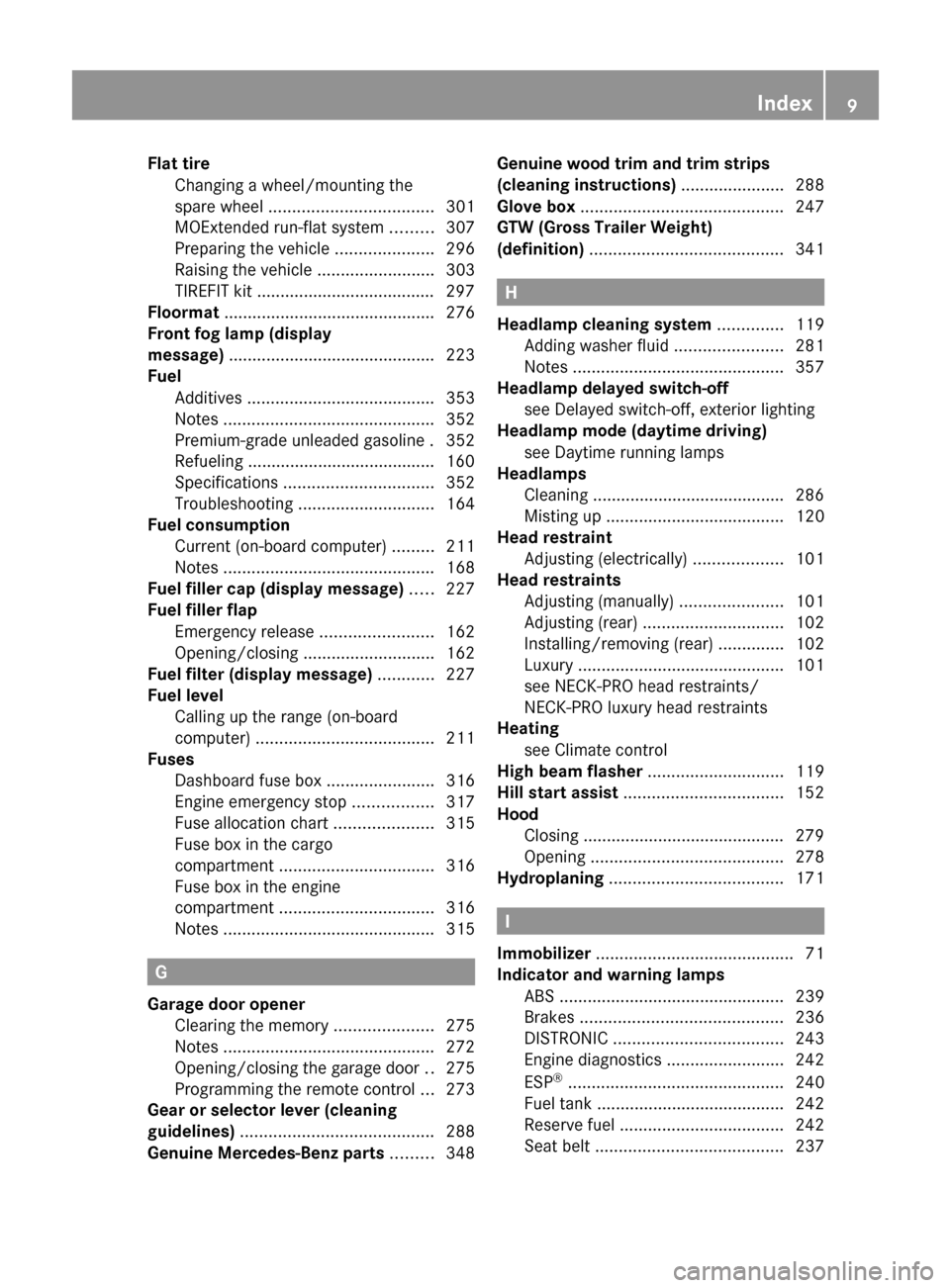
Flat tireChanging a wheel/mounting the
spare wheel ................................... 301
MOExtended run-flat system .........307
Preparing the vehicle .....................296
Raising the vehicle .........................303
TIREFIT kit ...................................... 297
Floormat ............................................. 276
Front fog lamp (display
message) ............................................ 223
Fuel Additives ........................................ 353
Notes ............................................. 352
Premium-grade unleaded gasoline . 352
Refueling ........................................ 160
Specifications ................................ 352
Troubleshooting ............................. 164
Fuel consumption
Current (on-board computer) .........211
Notes ............................................. 168
Fuel filler cap (display message) ..... 227
Fuel filler flap Emergency release ........................162
Opening/closing ............................ 162
Fuel filter (display message) ............ 227
Fuel level Calling up the range (on-board
computer) ...................................... 211
Fuses
Dashboard fuse box .......................316
Engine emergency stop .................317
Fuse allocation chart .....................315
Fuse box in the cargo
compartment ................................. 316
Fuse box in the engine
compartment ................................. 316
Notes ............................................. 315
G
Garage door opener Clearing the memory .....................275
Notes ............................................. 272
Opening/closing the garage door ..275
Programming the remote control ...273
Gear or selector lever (cleaning
guidelines) ......................................... 288
Genuine Mercedes-Benz parts ......... 348
Genuine wood trim and trim strips
(cleaning instructions) ...................... 288
Glove box ........................................... 247
GTW (Gross Trailer Weight)
(definition) ......................................... 341
H
Headlamp cleaning system .............. 119
Adding washer fluid .......................281
Notes ............................................. 357
Headlamp delayed switch-off
see Delayed switch-off, exterior lighting
Headlamp mode (daytime driving)
see Daytime running lamps
Headlamps
Cleaning ......................................... 286
Misting up ...................................... 120
Head restraint
Adjusting (electrically) ...................101
Head restraints
Adjusting (manually) ......................101
Adjusting (rear) .............................. 102
Installing/removing (rear) ..............102
Luxury ............................................ 101
see NECK-PRO head restraints/
NECK-PRO luxury head restraints
Heating
see Climate control
High beam flasher ............................. 119
Hill start assist .................................. 152
Hood Closing ........................................... 279
Opening ......................................... 278
Hydroplaning ..................................... 171
I
Immobilizer .......................................... 71
Indicator and warning lamps ABS ................................................ 239
Brakes ........................................... 236
DISTRONIC .................................... 243
Engine diagnostics .........................242
ESP ®
.............................................. 240
Fuel tank ........................................ 242
Reserve fuel ................................... 242
Seat belt ........................................ 237
Index9BA 251 USA, CA Edition A 2011; 1; 3, en-USd2sboikeVersion: 3.0.3.52010-04-16T14:31:55+02:00 - Seite 9
Page 16 of 364
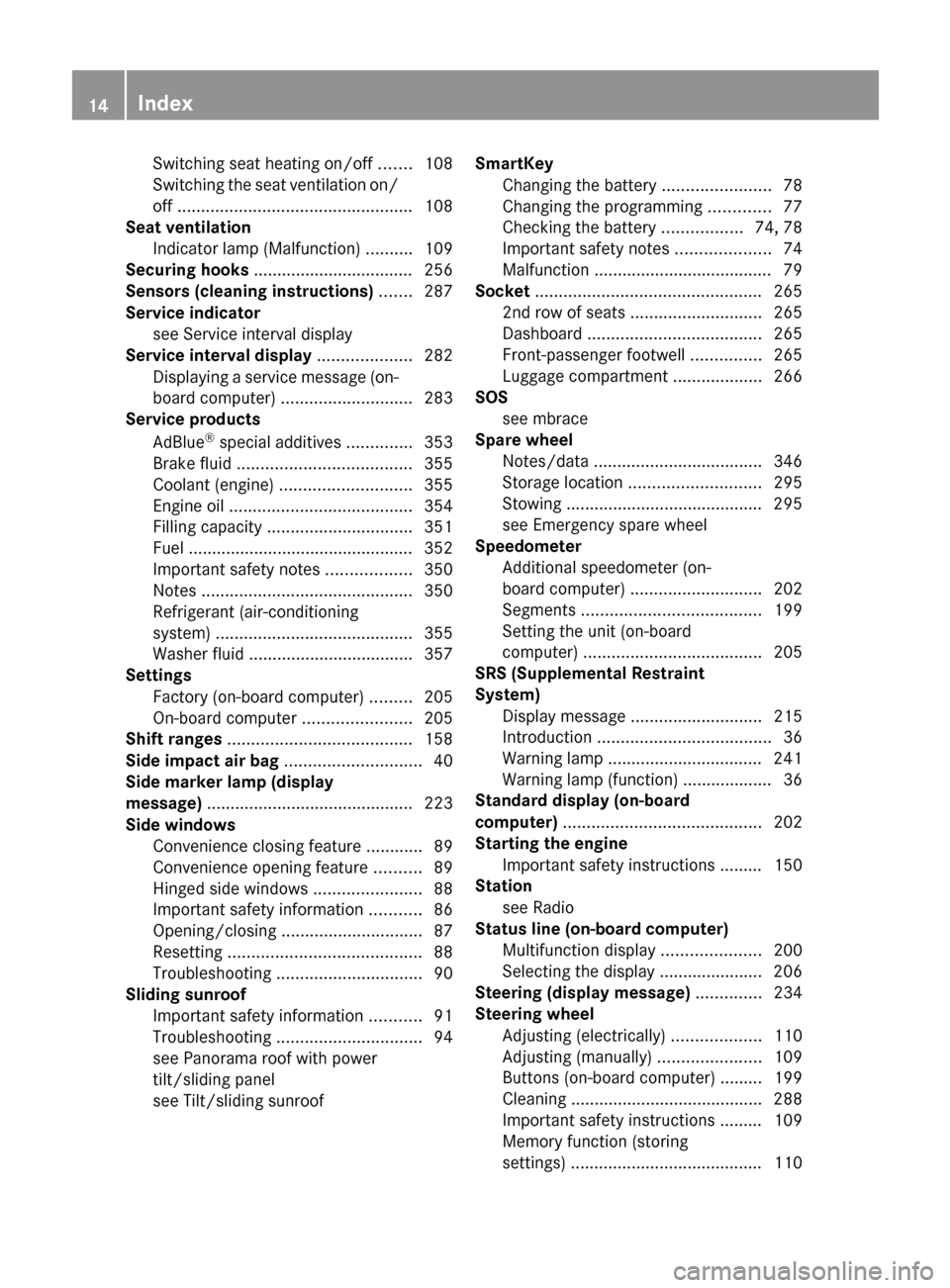
Switching seat heating on/off .......108
Switching the seat ventilation on/
off .................................................. 108
Seat ventilation
Indicator lamp (Malfunction) ..........109
Securing hooks .................................. 256
Sensors (cleaning instructions) ....... 287
Service indicator see Service interval display
Service interval display .................... 282
Displaying a service message (on-
board computer) ............................ 283
Service products
AdBlue ®
special additives ..............353
Brake fluid ..................................... 355
Coolant (engine) ............................ 355
Engine oil ....................................... 354
Filling capacity ............................... 351
Fuel ................................................ 352
Important safety notes ..................350
Notes ............................................. 350
Refrigerant (air-conditioning
system) .......................................... 355
Washer fluid ................................... 357
Settings
Factory (on-board computer) .........205
On-board computer .......................205
Shift ranges ....................................... 158
Side impact air bag ............................. 40
Side marker lamp (display
message) ............................................ 223
Side windows Convenience closing feature ............89
Convenience opening feature ..........89
Hinged side windows .......................88
Important safety information ...........86
Opening/closing .............................. 87
Resetting ......................................... 88
Troubleshooting ............................... 90
Sliding sunroof
Important safety information ...........91
Troubleshooting ............................... 94
see Panorama roof with power
tilt/sliding panel
see Tilt/sliding sunroof SmartKey
Changing the battery .......................78
Changing the programming .............77
Checking the battery .................74, 78
Important safety notes ....................74
Malfunction ...................................... 79
Socket ................................................ 265
2nd row of seats ............................ 265
Dashboard ..................................... 265
Front-passenger footwell ...............265
Luggage compartment ...................266
SOS
see mbrace
Spare wheel
Notes/data .................................... 346
Storage location ............................ 295
Stowing .......................................... 295
see Emergency spare wheel
Speedometer
Additional speedometer (on-
board computer) ............................ 202
Segments ...................................... 199
Setting the unit (on-board
computer) ...................................... 205
SRS (Supplemental Restraint
System) Display message ............................ 215
Introduction ..................................... 36
Warning lamp ................................. 241
Warning lamp (function) ................... 36
Standard display (on-board
computer) .......................................... 202
Starting the engine Important safety instructions ......... 150
Station
see Radio
Status line (on-board computer)
Multifunction display .....................200
Selecting the display ...................... 206
Steering (display message) .............. 234
Steering wheel Adjusting (electrically) ...................110
Adjusting (manually) ......................109
Buttons (on-board computer) ......... 199
Cleaning ......................................... 288
Important safety instructions ......... 109
Memory function (storing
settings) ......................................... 11014IndexBA 251 USA, CA Edition A 2011; 1; 3, en-USd2sboikeVersion: 3.0.3.52010-04-16T14:31:55+02:00 - Seite 14
Page 71 of 364
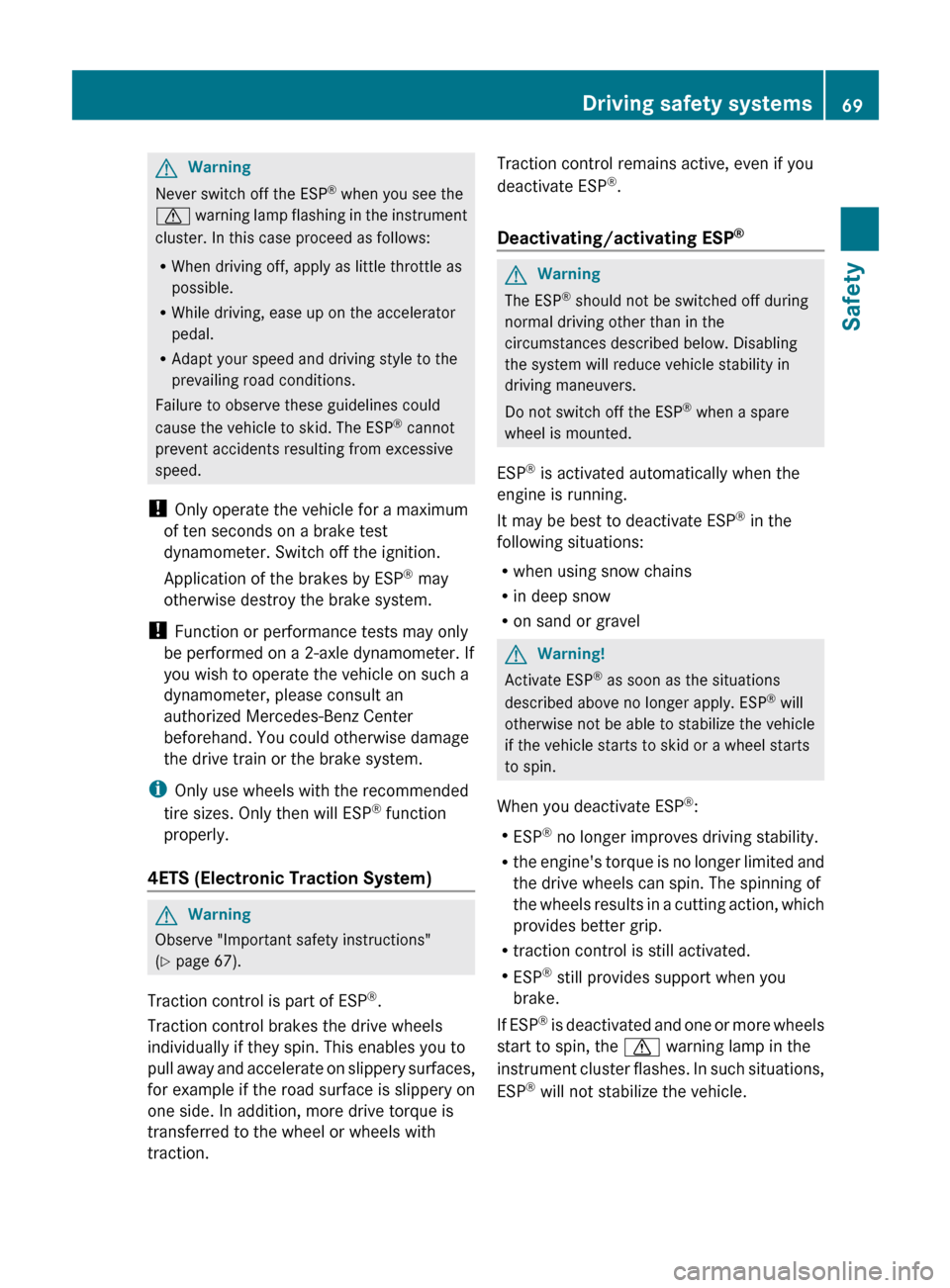
GWarning
Never switch off the ESP®
when you see the
d warning lamp flashing in the instrument
cluster. In this case proceed as follows:
R When driving off, apply as little throttle as
possible.
R While driving, ease up on the accelerator
pedal.
R Adapt your speed and driving style to the
prevailing road conditions.
Failure to observe these guidelines could
cause the vehicle to skid. The ESP ®
cannot
prevent accidents resulting from excessive
speed.
! Only operate the vehicle for a maximum
of ten seconds on a brake test
dynamometer. Switch off the ignition.
Application of the brakes by ESP ®
may
otherwise destroy the brake system.
! Function or performance tests may only
be performed on a 2-axle dynamometer. If
you wish to operate the vehicle on such a
dynamometer, please consult an
authorized Mercedes-Benz Center
beforehand. You could otherwise damage
the drive train or the brake system.
i Only use wheels with the recommended
tire sizes. Only then will ESP ®
function
properly.
4ETS (Electronic Traction System)
GWarning
Observe "Important safety instructions"
( Y page 67).
Traction control is part of ESP ®
.
Traction control brakes the drive wheels
individually if they spin. This enables you to
pull away and accelerate on slippery surfaces,
for example if the road surface is slippery on
one side. In addition, more drive torque is
transferred to the wheel or wheels with
traction.
Traction control remains active, even if you
deactivate ESP ®
.
Deactivating/activating ESP ®GWarning
The ESP
®
should not be switched off during
normal driving other than in the
circumstances described below. Disabling
the system will reduce vehicle stability in
driving maneuvers.
Do not switch off the ESP ®
when a spare
wheel is mounted.
ESP ®
is activated automatically when the
engine is running.
It may be best to deactivate ESP ®
in the
following situations:
R when using snow chains
R in deep snow
R on sand or gravel
GWarning!
Activate ESP ®
as soon as the situations
described above no longer apply. ESP ®
will
otherwise not be able to stabilize the vehicle
if the vehicle starts to skid or a wheel starts
to spin.
When you deactivate ESP ®
:
R ESP ®
no longer improves driving stability.
R the engine's torque is no longer limited and
the drive wheels can spin. The spinning of
the wheels results in a cutting action, which
provides better grip.
R traction control is still activated.
R ESP ®
still provides support when you
brake.
If ESP ®
is deactivated and one or more wheels
start to spin, the d warning lamp in the
instrument cluster flashes. In such situations,
ESP ®
will not stabilize the vehicle.
Driving safety systems69SafetyBA 251 USA, CA Edition A 2011; 1; 3, en-USd2sboikeVersion: 3.0.3.52010-04-16T14:31:55+02:00 - Seite 69Z
Page 245 of 364
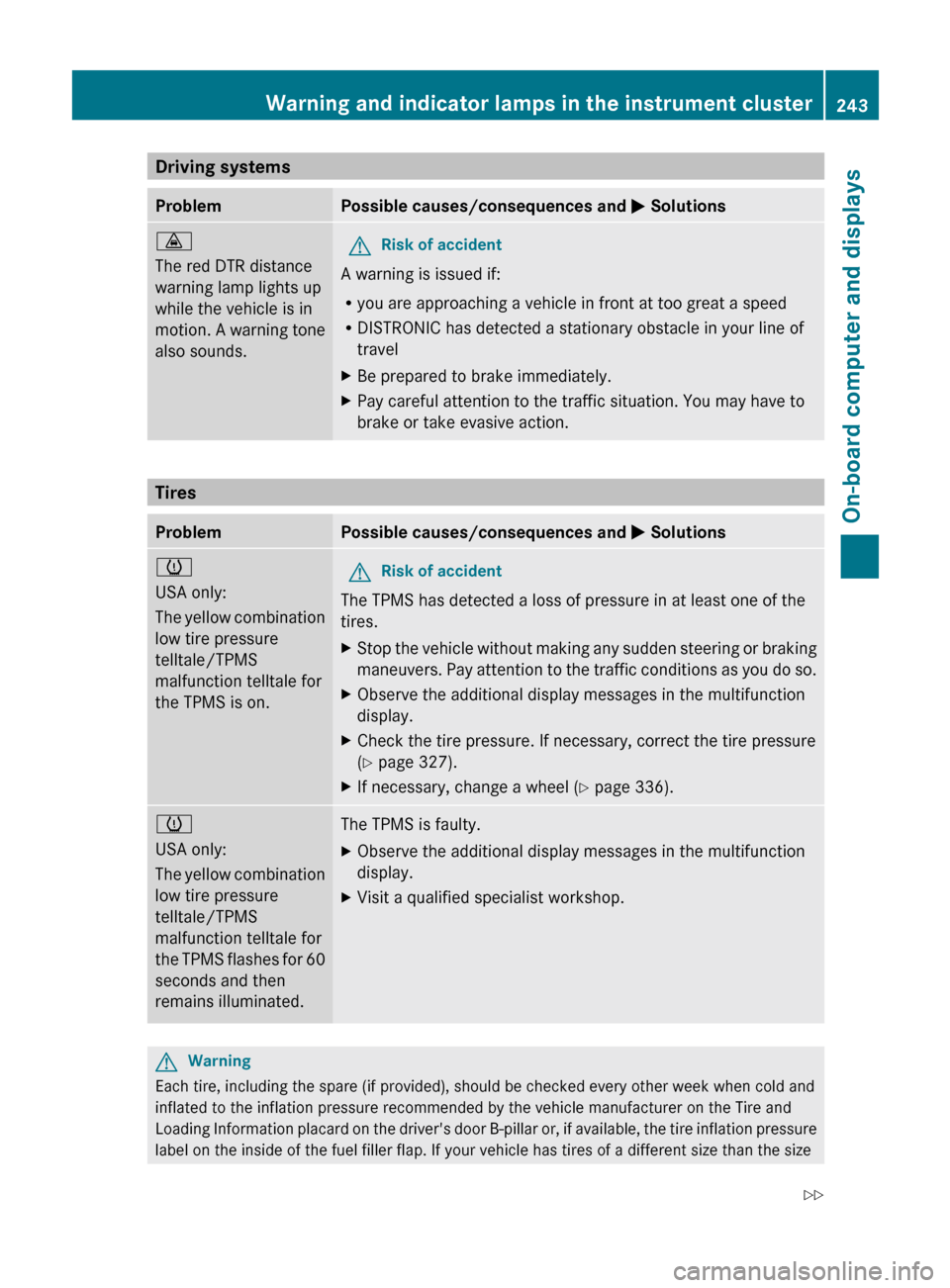
Driving systemsProblemPossible causes/consequences and M Solutions·
The red DTR distance
warning lamp lights up
while the vehicle is in
motion. A warning tone
also sounds.GRisk of accident
A warning is issued if:
R you are approaching a vehicle in front at too great a speed
R DISTRONIC has detected a stationary obstacle in your line of
travel
XBe prepared to brake immediately.XPay careful attention to the traffic situation. You may have to
brake or take evasive action.
Tires
ProblemPossible causes/consequences and M Solutionsh
USA only:
The yellow combination
low tire pressure
telltale/TPMS
malfunction telltale for
the TPMS is on.GRisk of accident
The TPMS has detected a loss of pressure in at least one of the
tires.
XStop the vehicle without making any sudden steering or braking
maneuvers. Pay attention to the traffic conditions as you do so.XObserve the additional display messages in the multifunction
display.XCheck the tire pressure. If necessary, correct the tire pressure
( Y page 327).XIf necessary, change a wheel ( Y page 336).h
USA only:
The yellow combination
low tire pressure
telltale/TPMS
malfunction telltale for
the TPMS flashes for 60
seconds and then
remains illuminated.The TPMS is faulty.XObserve the additional display messages in the multifunction
display.XVisit a qualified specialist workshop.GWarning
Each tire, including the spare (if provided), should be checked every other week when cold and
inflated to the inflation pressure recommended by the vehicle manufacturer on the Tire and
Loading Information placard on the driver's door B-pillar or, if available, the tire inflation pressure
label on the inside of the fuel filler flap. If your vehicle has tires of a different size than the size
Warning and indicator lamps in the instrument cluster243On-board computer and displaysBA 251 USA, CA Edition A 2011; 1; 3, en-USd2sboikeVersion: 3.0.3.52010-04-16T14:31:55+02:00 - Seite 243Z
Page 272 of 364
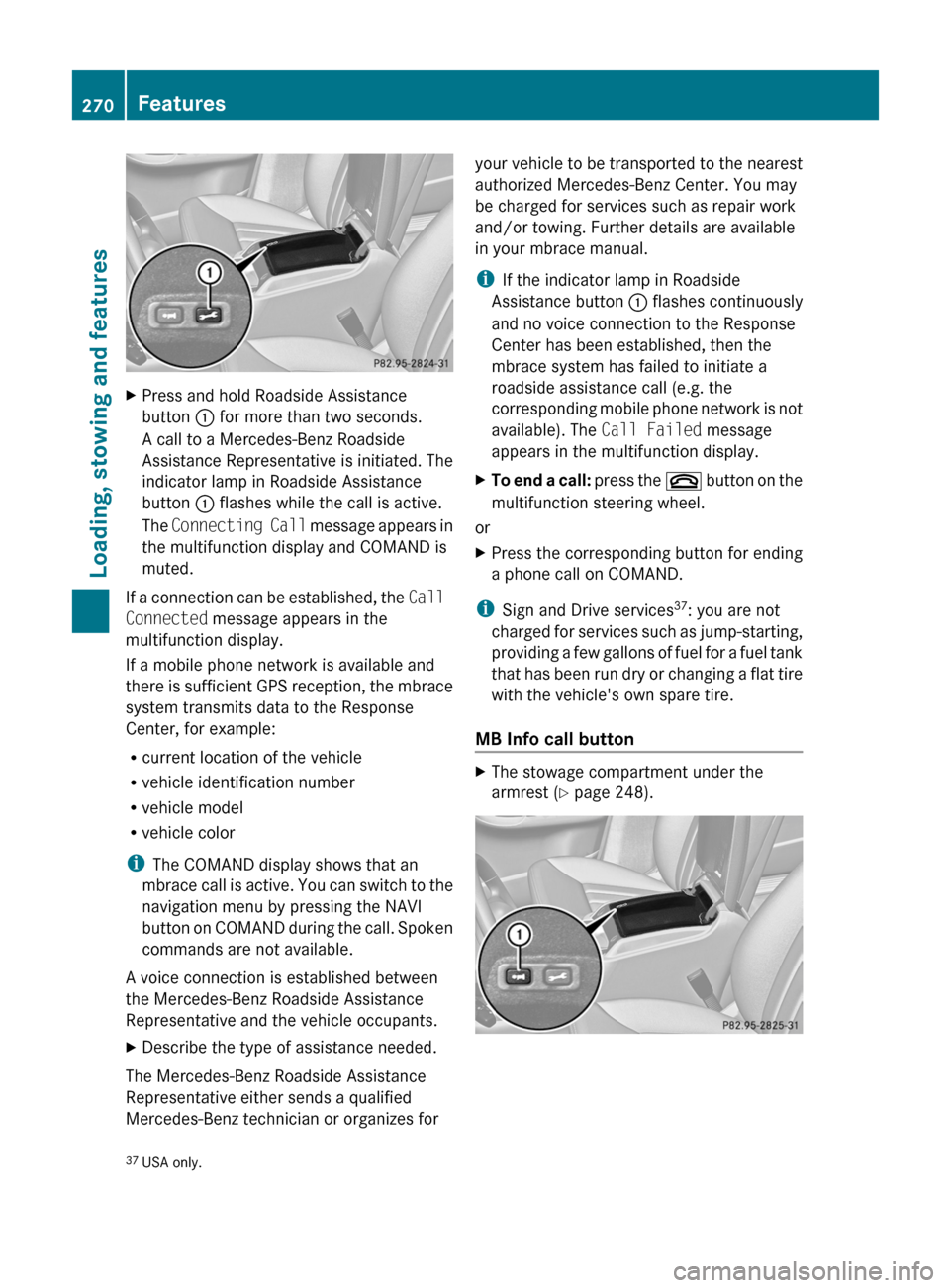
XPress and hold Roadside Assistance
button : for more than two seconds.
A call to a Mercedes-Benz Roadside
Assistance Representative is initiated. The
indicator lamp in Roadside Assistance
button : flashes while the call is active.
The Connecting Call message appears in
the multifunction display and COMAND is
muted.
If a connection can be established, the Call
Connected message appears in the
multifunction display.
If a mobile phone network is available and
there is sufficient GPS reception, the mbrace
system transmits data to the Response
Center, for example:
R current location of the vehicle
R vehicle identification number
R vehicle model
R vehicle color
i The COMAND display shows that an
mbrace call is active. You can switch to the
navigation menu by pressing the NAVI
button on COMAND during the call. Spoken
commands are not available.
A voice connection is established between
the Mercedes-Benz Roadside Assistance
Representative and the vehicle occupants.
XDescribe the type of assistance needed.
The Mercedes-Benz Roadside Assistance
Representative either sends a qualified
Mercedes-Benz technician or organizes for
your vehicle to be transported to the nearest
authorized Mercedes-Benz Center. You may
be charged for services such as repair work
and/or towing. Further details are available
in your mbrace manual.
i If the indicator lamp in Roadside
Assistance button : flashes continuously
and no voice connection to the Response
Center has been established, then the
mbrace system has failed to initiate a
roadside assistance call (e.g. the
corresponding mobile phone network is not
available). The Call Failed message
appears in the multifunction display.XTo end a call: press the ~ button on the
multifunction steering wheel.
or
XPress the corresponding button for ending
a phone call on COMAND.
i Sign and Drive services 37
: you are not
charged for services such as jump-starting,
providing a few gallons of fuel for a fuel tank
that has been run dry or changing a flat tire
with the vehicle's own spare tire.
MB Info call button
XThe stowage compartment under the
armrest ( Y page 248).37
USA only.270FeaturesLoading, stowing and features
BA 251 USA, CA Edition A 2011; 1; 3, en-USd2sboikeVersion: 3.0.3.52010-04-16T14:31:55+02:00 - Seite 270
Page 296 of 364
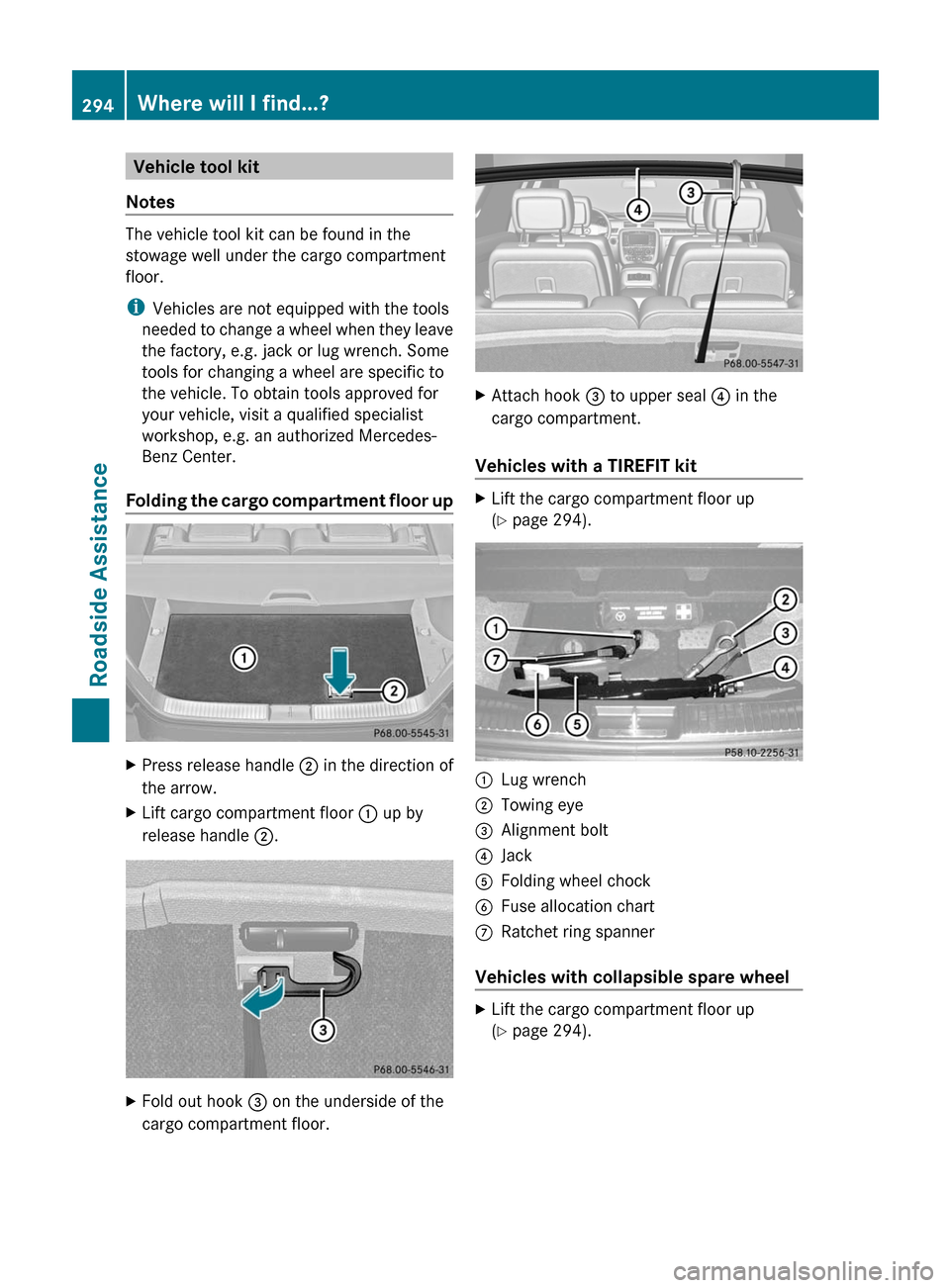
Vehicle tool kit
Notes
The vehicle tool kit can be found in the
stowage well under the cargo compartment
floor.
i Vehicles are not equipped with the tools
needed to change a wheel when they leave
the factory, e.g. jack or lug wrench. Some
tools for changing a wheel are specific to
the vehicle. To obtain tools approved for
your vehicle, visit a qualified specialist
workshop, e.g. an authorized Mercedes-
Benz Center.
Folding the cargo compartment floor up
XPress release handle ; in the direction of
the arrow.XLift cargo compartment floor : up by
release handle ;.XFold out hook = on the underside of the
cargo compartment floor.XAttach hook = to upper seal ? in the
cargo compartment.
Vehicles with a TIREFIT kit
XLift the cargo compartment floor up
( Y page 294).:Lug wrench;Towing eye=Alignment bolt?JackAFolding wheel chockBFuse allocation chartCRatchet ring spanner
Vehicles with collapsible spare wheel
XLift the cargo compartment floor up
( Y page 294).294Where will I find...?Roadside Assistance
BA 251 USA, CA Edition A 2011; 1; 3, en-USd2sboikeVersion: 3.0.3.52010-04-16T14:31:55+02:00 - Seite 294
Page 297 of 364
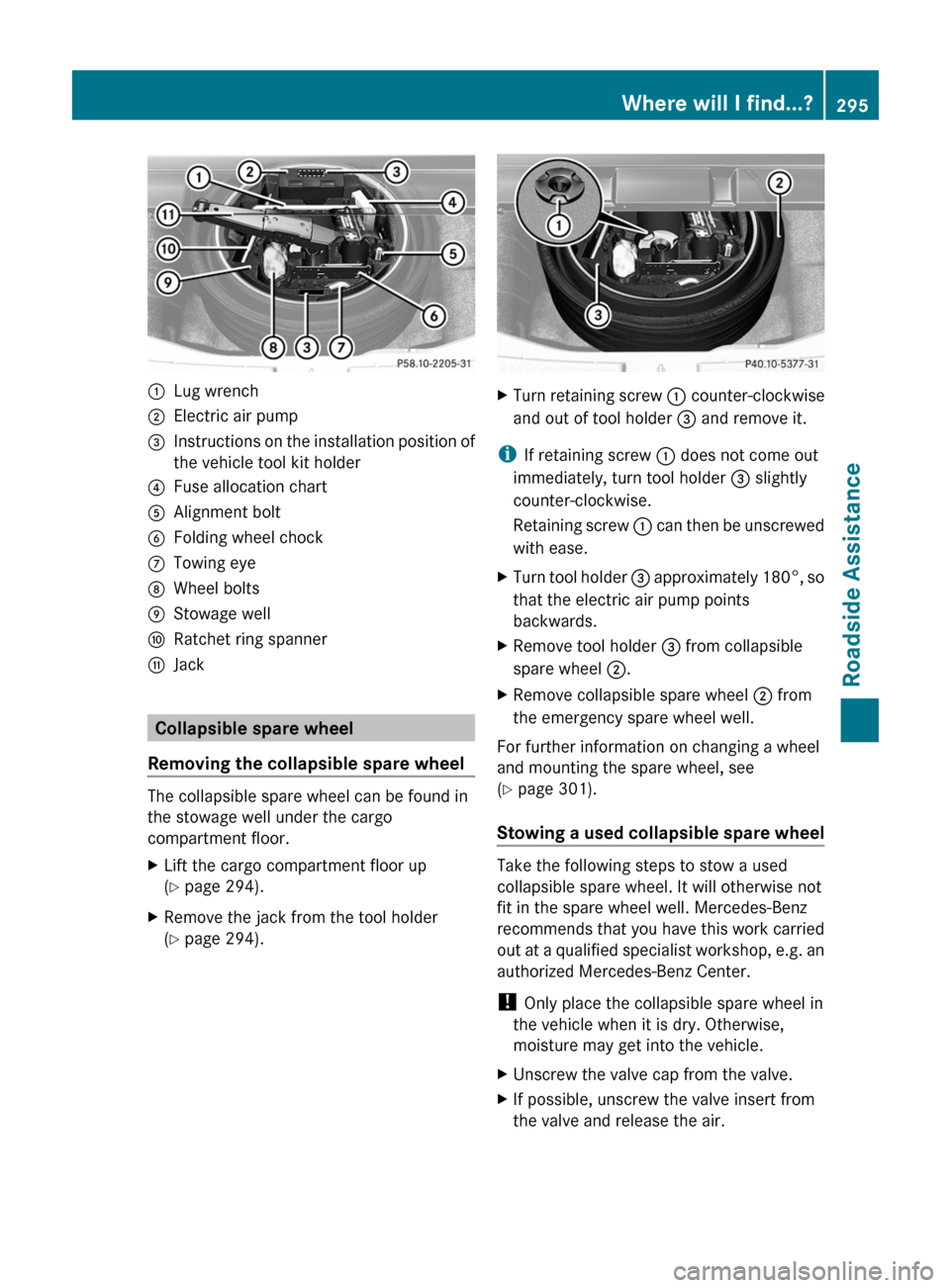
:Lug wrench;Electric air pump=Instructions on the installation position of
the vehicle tool kit holder?Fuse allocation chartAAlignment boltBFolding wheel chockCTowing eyeDWheel boltsEStowage wellFRatchet ring spannerGJack
Collapsible spare wheel
Removing the collapsible spare wheel
The collapsible spare wheel can be found in
the stowage well under the cargo
compartment floor.
XLift the cargo compartment floor up
( Y page 294).XRemove the jack from the tool holder
( Y page 294).XTurn retaining screw : counter-clockwise
and out of tool holder = and remove it.
i
If retaining screw : does not come out
immediately, turn tool holder = slightly
counter-clockwise.
Retaining screw : can then be unscrewed
with ease.
XTurn tool holder = approximately 180°, so
that the electric air pump points
backwards.XRemove tool holder = from collapsible
spare wheel ;.XRemove collapsible spare wheel ; from
the emergency spare wheel well.
For further information on changing a wheel
and mounting the spare wheel, see
( Y page 301).
Stowing a used collapsible spare wheel
Take the following steps to stow a used
collapsible spare wheel. It will otherwise not
fit in the spare wheel well. Mercedes-Benz
recommends that you have this work carried
out at a qualified specialist workshop, e.g. an
authorized Mercedes-Benz Center.
! Only place the collapsible spare wheel in
the vehicle when it is dry. Otherwise,
moisture may get into the vehicle.
XUnscrew the valve cap from the valve.XIf possible, unscrew the valve insert from
the valve and release the air.Where will I find...?295Roadside AssistanceBA 251 USA, CA Edition A 2011; 1; 3, en-USd2sboikeVersion: 3.0.3.52010-04-16T14:31:55+02:00 - Seite 295Z
Page 298 of 364
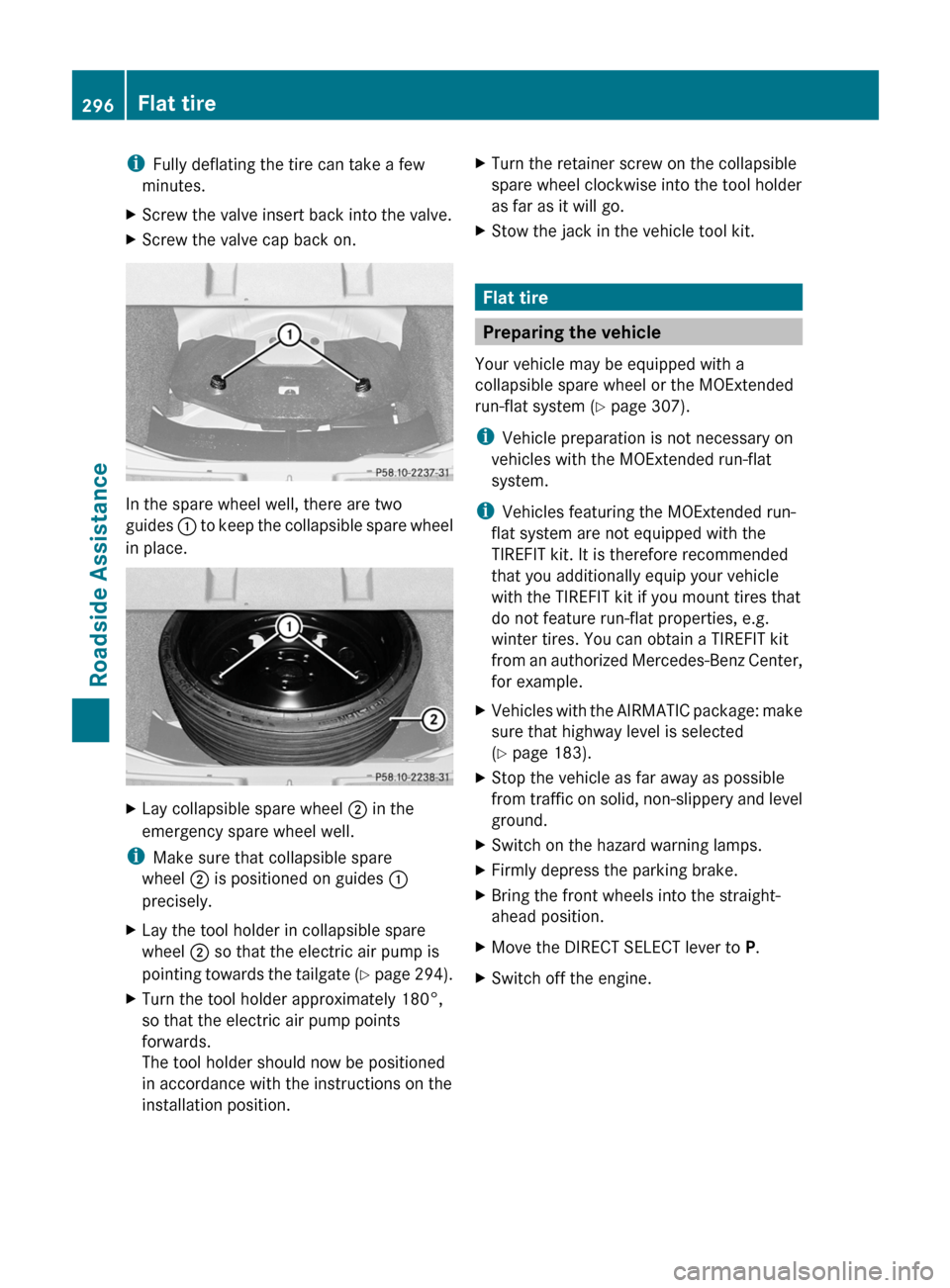
iFully deflating the tire can take a few
minutes.XScrew the valve insert back into the valve.XScrew the valve cap back on.
In the spare wheel well, there are two
guides : to keep the collapsible spare wheel
in place.
XLay collapsible spare wheel ; in the
emergency spare wheel well.
i Make sure that collapsible spare
wheel ; is positioned on guides :
precisely.
XLay the tool holder in collapsible spare
wheel ; so that the electric air pump is
pointing towards the tailgate (Y page 294).XTurn the tool holder approximately 180°,
so that the electric air pump points
forwards.
The tool holder should now be positioned
in accordance with the instructions on the
installation position.XTurn the retainer screw on the collapsible
spare wheel clockwise into the tool holder
as far as it will go.XStow the jack in the vehicle tool kit.
Flat tire
Preparing the vehicle
Your vehicle may be equipped with a
collapsible spare wheel or the MOExtended
run-flat system ( Y page 307).
i Vehicle preparation is not necessary on
vehicles with the MOExtended run-flat
system.
i Vehicles featuring the MOExtended run-
flat system are not equipped with the
TIREFIT kit. It is therefore recommended
that you additionally equip your vehicle
with the TIREFIT kit if you mount tires that
do not feature run-flat properties, e.g.
winter tires. You can obtain a TIREFIT kit
from an authorized Mercedes-Benz Center,
for example.
XVehicles with the AIRMATIC package: make
sure that highway level is selected
( Y page 183).XStop the vehicle as far away as possible
from traffic on solid, non-slippery and level
ground.XSwitch on the hazard warning lamps.XFirmly depress the parking brake.XBring the front wheels into the straight-
ahead position.XMove the DIRECT SELECT lever to P.XSwitch off the engine.296Flat tireRoadside Assistance
BA 251 USA, CA Edition A 2011; 1; 3, en-USd2sboikeVersion: 3.0.3.52010-04-16T14:31:55+02:00 - Seite 296