tire pressure reset MERCEDES-BENZ R-Class 2011 W251 Owner's Manual
[x] Cancel search | Manufacturer: MERCEDES-BENZ, Model Year: 2011, Model line: R-Class, Model: MERCEDES-BENZ R-Class 2011 W251Pages: 364, PDF Size: 16.5 MB
Page 17 of 364
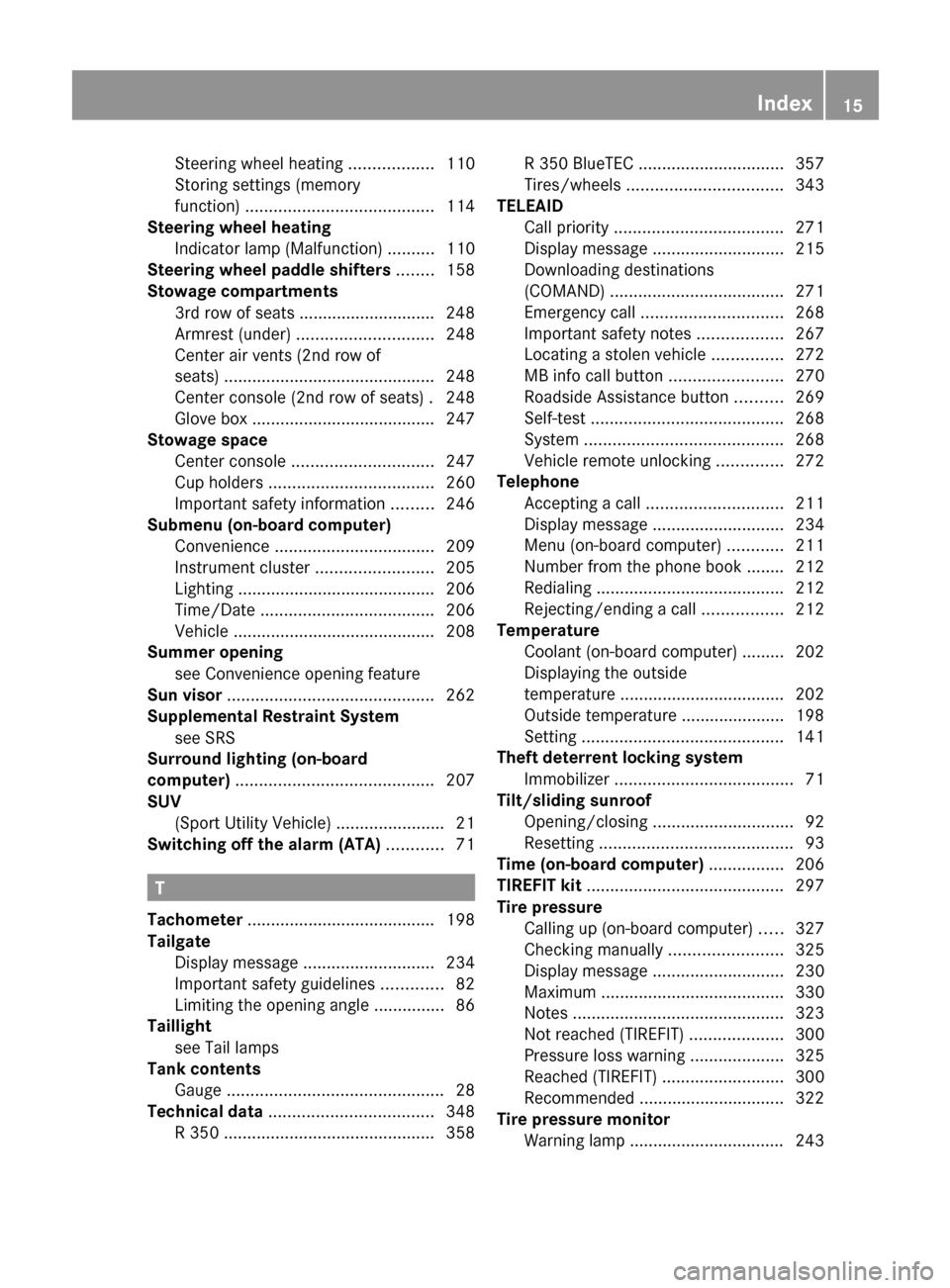
Steering wheel heating ..................110
Storing settings (memory
function) ........................................ 114
Steering wheel heating
Indicator lamp (Malfunction) ..........110
Steering wheel paddle shifters ........ 158
Stowage compartments 3rd row of seats ............................. 248
Armrest (under) ............................. 248
Center air vents (2nd row of
seats) ............................................. 248
Center console (2nd row of seats) . 248
Glove box ....................................... 247
Stowage space
Center console .............................. 247
Cup holders ................................... 260
Important safety information .........246
Submenu (on-board computer)
Convenience .................................. 209
Instrument cluster .........................205
Lighting .......................................... 206
Time/Date ..................................... 206
Vehicle ........................................... 208
Summer opening
see Convenience opening feature
Sun visor ............................................ 262
Supplemental Restraint System see SRS
Surround lighting (on-board
computer) .......................................... 207
SUV (Sport Utility Vehicle) .......................21
Switching off the alarm (ATA) ............ 71
T
Tachometer ........................................ 198
Tailgate Display message ............................ 234
Important safety guidelines .............82
Limiting the opening angle ...............86
Taillight
see Tail lamps
Tank contents
Gauge .............................................. 28
Technical data ................................... 348
R 350 ............................................. 358
R 350 BlueTEC ............................... 357
Tires/wheels ................................. 343
TELEAID
Call priority .................................... 271
Display message ............................ 215
Downloading destinations
(COMAND) ..................................... 271
Emergency call .............................. 268
Important safety notes ..................267
Locating a stolen vehicle ...............272
MB info call button ........................270
Roadside Assistance button ..........269
Self-test ......................................... 268
System .......................................... 268
Vehicle remote unlocking ..............272
Telephone
Accepting a call ............................. 211
Display message ............................ 234
Menu (on-board computer) ............211
Number from the phone book ........ 212
Redialing ........................................ 212
Rejecting/ending a call .................212
Temperature
Coolant (on-board computer) ......... 202
Displaying the outside
temperature ................................... 202
Outside temperature ...................... 198
Setting ........................................... 141
Theft deterrent locking system
Immobilizer ...................................... 71
Tilt/sliding sunroof
Opening/closing .............................. 92
Resetting ......................................... 93
Time (on-board computer) ................ 206
TIREFIT kit .......................................... 297
Tire pressure Calling up (on-board computer) .....327
Checking manually ........................325
Display message ............................ 230
Maximum ....................................... 330
Notes ............................................. 323
Not reached (TIREFIT) ....................300
Pressure loss warning ....................325
Reached (TIREFIT) ..........................300
Recommended ............................... 322
Tire pressure monitor
Warning lamp ................................. 243Index15BA 251 USA, CA Edition A 2011; 1; 3, en-USd2sboikeVersion: 3.0.3.52010-04-16T14:31:55+02:00 - Seite 15
Page 204 of 364
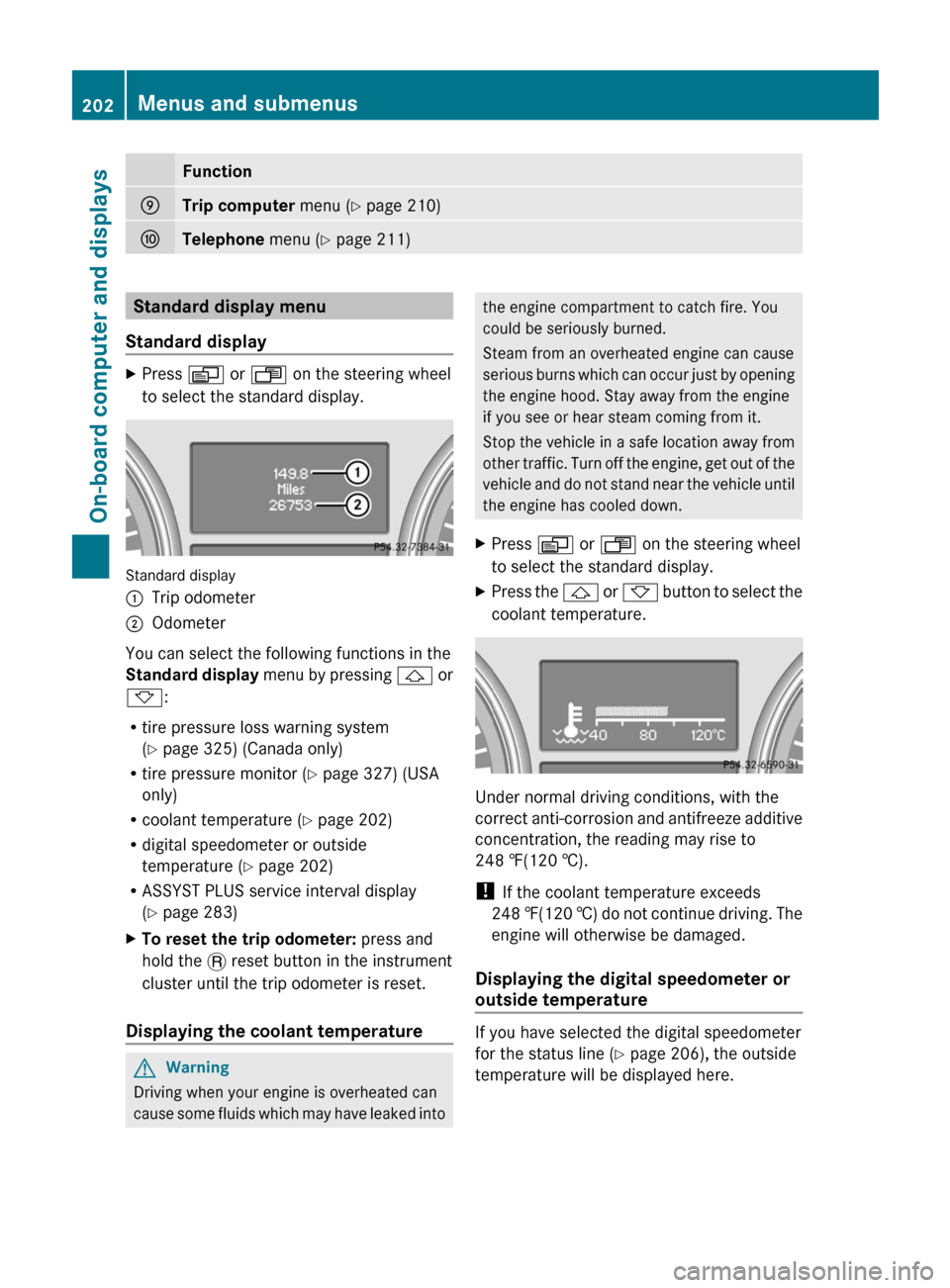
FunctionETrip computer menu (Y page 210)FTelephone menu (Y page 211)Standard display menu
Standard displayXPress V or U on the steering wheel
to select the standard display.
Standard display
:Trip odometer;Odometer
You can select the following functions in the
Standard display menu by pressing & or
* :
R tire pressure loss warning system
( Y page 325) (Canada only)
R tire pressure monitor ( Y page 327) (USA
only)
R coolant temperature ( Y page 202)
R digital speedometer or outside
temperature ( Y page 202)
R ASSYST PLUS service interval display
( Y page 283)
XTo reset the trip odometer: press and
hold the . reset button in the instrument
cluster until the trip odometer is reset.
Displaying the coolant temperature
GWarning
Driving when your engine is overheated can
cause some fluids which may have leaked into
the engine compartment to catch fire. You
could be seriously burned.
Steam from an overheated engine can cause
serious burns which can occur just by opening
the engine hood. Stay away from the engine
if you see or hear steam coming from it.
Stop the vehicle in a safe location away from
other traffic. Turn off the engine, get out of the
vehicle and do not stand near the vehicle until
the engine has cooled down.XPress V or U on the steering wheel
to select the standard display.XPress the & or * button to select the
coolant temperature.
Under normal driving conditions, with the
correct anti-corrosion and antifreeze additive
concentration, the reading may rise to
248 ‡(120 †).
! If the coolant temperature exceeds
248 ‡(120 †) do not continue driving. The
engine will otherwise be damaged.
Displaying the digital speedometer or
outside temperature
If you have selected the digital speedometer
for the status line ( Y page 206), the outside
temperature will be displayed here.
202Menus and submenusOn-board computer and displays
BA 251 USA, CA Edition A 2011; 1; 3, en-USd2sboikeVersion: 3.0.3.52010-04-16T14:31:55+02:00 - Seite 202
Page 329 of 364
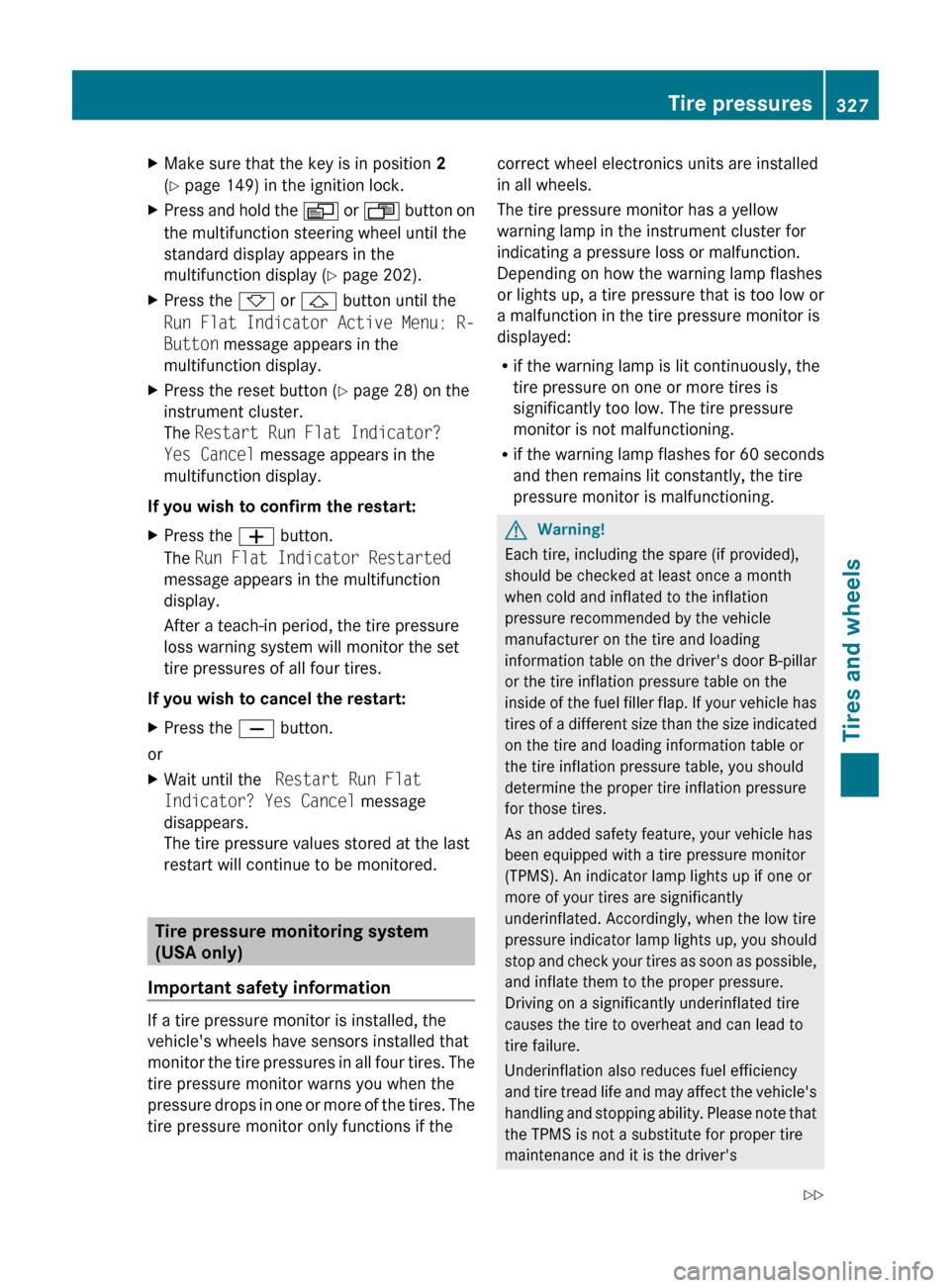
XMake sure that the key is in position 2
( Y page 149) in the ignition lock.XPress and hold the V or U button on
the multifunction steering wheel until the
standard display appears in the
multifunction display ( Y page 202).XPress the * or & button until the
Run Flat Indicator Active Menu: R-
Button message appears in the
multifunction display.XPress the reset button ( Y page 28) on the
instrument cluster.
The Restart Run Flat Indicator?
Yes Cancel message appears in the
multifunction display.
If you wish to confirm the restart:
XPress the W button.
The Run Flat Indicator Restarted
message appears in the multifunction
display.
After a teach-in period, the tire pressure
loss warning system will monitor the set
tire pressures of all four tires.
If you wish to cancel the restart:
XPress the X button.
or
XWait until the Restart Run Flat
Indicator? Yes Cancel message
disappears.
The tire pressure values stored at the last
restart will continue to be monitored.
Tire pressure monitoring system
(USA only)
Important safety information
If a tire pressure monitor is installed, the
vehicle's wheels have sensors installed that
monitor the tire pressures in all four tires. The
tire pressure monitor warns you when the
pressure drops in one or more of the tires. The
tire pressure monitor only functions if the
correct wheel electronics units are installed
in all wheels.
The tire pressure monitor has a yellow
warning lamp in the instrument cluster for
indicating a pressure loss or malfunction.
Depending on how the warning lamp flashes
or lights up, a tire pressure that is too low or
a malfunction in the tire pressure monitor is
displayed:
R if the warning lamp is lit continuously, the
tire pressure on one or more tires is
significantly too low. The tire pressure
monitor is not malfunctioning.
R if the warning lamp flashes for 60 seconds
and then remains lit constantly, the tire
pressure monitor is malfunctioning.GWarning!
Each tire, including the spare (if provided),
should be checked at least once a month
when cold and inflated to the inflation
pressure recommended by the vehicle
manufacturer on the tire and loading
information table on the driver's door B-pillar
or the tire inflation pressure table on the
inside of the fuel filler flap. If your vehicle has
tires of a different size than the size indicated
on the tire and loading information table or
the tire inflation pressure table, you should
determine the proper tire inflation pressure
for those tires.
As an added safety feature, your vehicle has
been equipped with a tire pressure monitor
(TPMS). An indicator lamp lights up if one or
more of your tires are significantly
underinflated. Accordingly, when the low tire
pressure indicator lamp lights up, you should
stop and check your tires as soon as possible,
and inflate them to the proper pressure.
Driving on a significantly underinflated tire
causes the tire to overheat and can lead to
tire failure.
Underinflation also reduces fuel efficiency
and tire tread life and may affect the vehicle's
handling and stopping ability. Please note that
the TPMS is not a substitute for proper tire
maintenance and it is the driver's
Tire pressures327Tires and wheelsBA 251 USA, CA Edition A 2011; 1; 3, en-USd2sboikeVersion: 3.0.3.52010-04-16T14:31:55+02:00 - Seite 327Z
Page 331 of 364
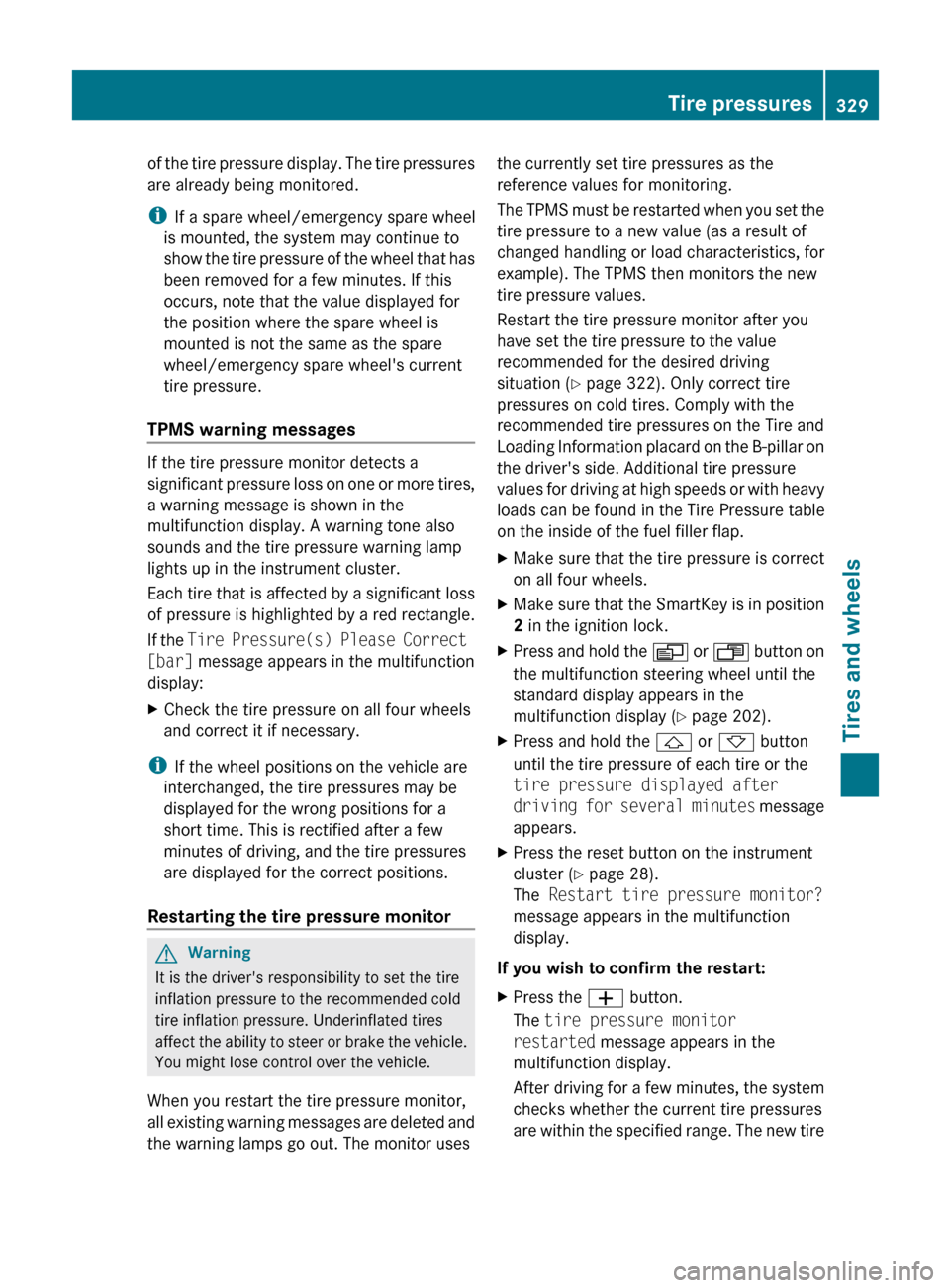
of the tire pressure display. The tire pressures
are already being monitored.
i If a spare wheel/emergency spare wheel
is mounted, the system may continue to
show the tire pressure of the wheel that has
been removed for a few minutes. If this
occurs, note that the value displayed for
the position where the spare wheel is
mounted is not the same as the spare
wheel/emergency spare wheel's current
tire pressure.
TPMS warning messages
If the tire pressure monitor detects a
significant pressure loss on one or more tires,
a warning message is shown in the
multifunction display. A warning tone also
sounds and the tire pressure warning lamp
lights up in the instrument cluster.
Each tire that is affected by a significant loss
of pressure is highlighted by a red rectangle.
If the Tire Pressure(s) Please Correct
[bar] message appears in the multifunction
display:
XCheck the tire pressure on all four wheels
and correct it if necessary.
i If the wheel positions on the vehicle are
interchanged, the tire pressures may be
displayed for the wrong positions for a
short time. This is rectified after a few
minutes of driving, and the tire pressures
are displayed for the correct positions.
Restarting the tire pressure monitor
GWarning
It is the driver's responsibility to set the tire
inflation pressure to the recommended cold
tire inflation pressure. Underinflated tires
affect the ability to steer or brake the vehicle.
You might lose control over the vehicle.
When you restart the tire pressure monitor,
all existing warning messages are deleted and
the warning lamps go out. The monitor uses
the currently set tire pressures as the
reference values for monitoring.
The TPMS must be restarted when you set the
tire pressure to a new value (as a result of
changed handling or load characteristics, for
example). The TPMS then monitors the new
tire pressure values.
Restart the tire pressure monitor after you
have set the tire pressure to the value
recommended for the desired driving
situation ( Y page 322). Only correct tire
pressures on cold tires. Comply with the
recommended tire pressures on the Tire and
Loading Information placard on the B-pillar on
the driver's side. Additional tire pressure
values for driving at high speeds or with heavy
loads can be found in the Tire Pressure table
on the inside of the fuel filler flap.XMake sure that the tire pressure is correct
on all four wheels.XMake sure that the SmartKey is in position
2 in the ignition lock.XPress and hold the V or U button on
the multifunction steering wheel until the
standard display appears in the
multifunction display ( Y page 202).XPress and hold the & or * button
until the tire pressure of each tire or the
tire pressure displayed after
driving for several minutes message
appears.XPress the reset button on the instrument
cluster ( Y page 28).
The Restart tire pressure monitor?
message appears in the multifunction
display.
If you wish to confirm the restart:
XPress the W button.
The tire pressure monitor
restarted message appears in the
multifunction display.
After driving for a few minutes, the system
checks whether the current tire pressures
are within the specified range. The new tireTire pressures329Tires and wheelsBA 251 USA, CA Edition A 2011; 1; 3, en-USd2sboikeVersion: 3.0.3.52010-04-16T14:31:55+02:00 - Seite 329Z