radio MERCEDES-BENZ R-Class 2012 W251 Comand Manual
[x] Cancel search | Manufacturer: MERCEDES-BENZ, Model Year: 2012, Model line: R-Class, Model: MERCEDES-BENZ R-Class 2012 W251Pages: 210, PDF Size: 5.11 MB
Page 126 of 210
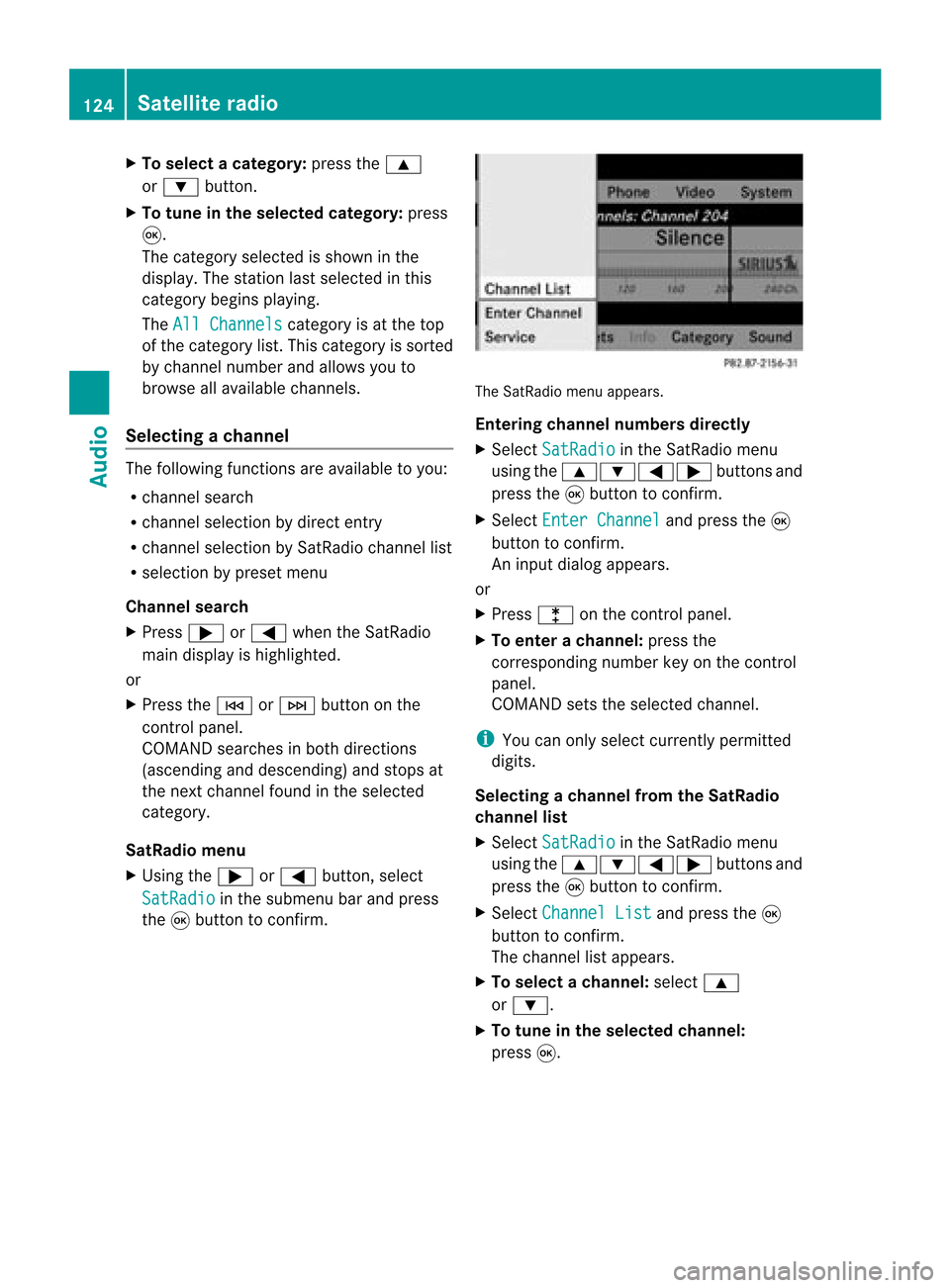
X
To select ac atego ry:press the9
or : button.
X To tune inthe selected categ ory:press
9.
The catego rysel ected isshow nint he
displa y.The station lastselected inthis
category beginsplaying.
The All Channels category
isat the top
of the category list.This category issorted
by channel numberandallow syou to
browse allavaila blechannels.
Selec tingachanne l The
followi ngfunctions areavailable toyou :
R channel search
R channel selection bydire ctentry
R channel selection bySatRa diochannel list
R sele ction byprese tmenu
Channel search
X Press ;or= when theSatRadio
main display ishighlighted.
or
X Press theE orF button onthe
con trol panel.
COMAND searchesinboth direct ions
(ascendin gand descen ding)andstops at
the nextchann elfound inthe select ed
categor y.
SatR adio menu
X Using the; or= button ,select
SatRadi o in
the submenu barand press
the 9button tocon firm. The
SatRadio menuappears.
Entering channelnumbersdirect ly
X Select SatRadi o in
the SatRadio menu
using the9:=; buttonsand
press the9button tocon firm.
X Select Enter Channel and
press the9
button tocon firm.
An input dialog appears.
or
X Press lonthe control panel.
X To enter achanne l:press the
correspo ndingnumbe rkey onthe control
panel .
COMAND setsthesele cted channel.
i You canonly selectcurrently permitted
dig its.
Sel ecting achann elfrom theSatRadio
chann ellist
X Select SatRadi o in
the SatRa diomenu
usi ngthe 9:=; buttonsand
press the9button toconfirm.
X Select Channel List and
press the9
button toconfirm.
The channel lista ppears.
X To select achanne l:sele ct9
or :.
X To tune inthe selected chann el:
press 9. 124
Satell
iteradioAudio
Page 127 of 210

Memory
functions i
There areten prese tsava ilable .
The followi ngfunctions areavailable toyou :
R storing channels
R sele cting channels fromthesatel lite
prese ts
Storing channels
X Press 9when thedisp lay/sele ction
wind owisactive.
or
X Select Presets in
the SatRa diosubmenu
bar.
In both cases ,the channel presetsapp ear.
The Rdot infront ofaprese tentry
indica testhat thecurrently selected
station isstored underthisprese t. Cha
nnel prese ts
X To selectap reset:pressthe 9
or : button.
X To sto reach ann elunde ra se lecte d
pres et:pressand hold9 unti la tone
sou nds .
or
X Pre ssand holdanum berk ey, e.g. 4,until
you hear aton e.
The chann elisstor ed. Selecting
achanne lfrom thepreset list
X To call upthe chann ellis t:press ;or
= inthe submenu repeatedl yuntil
Presets is
high lighted.
The channel presetlist appears.
X To select achanne l:press the9
or : button.
X To tune inthe selected chann el:
press 9.
or
X Press anumbe rkey on the control panel,
e.g. 4.
Displaying information X
Press ;or= inthe submenu
repeatedly untilInfo is
highlighted.
X Press 9.
Inf ormat iononthe curren tlyreceived
program isdisplayed. 1
Category
2 Channel
3 Artist
4 Name ofthe song
If available, youwillsee:
R the fullname
R additional information
X To retu rntothe SatR adio main displa y:
press ;or=. Sat
ellite radio
125Audio
Page 128 of 210
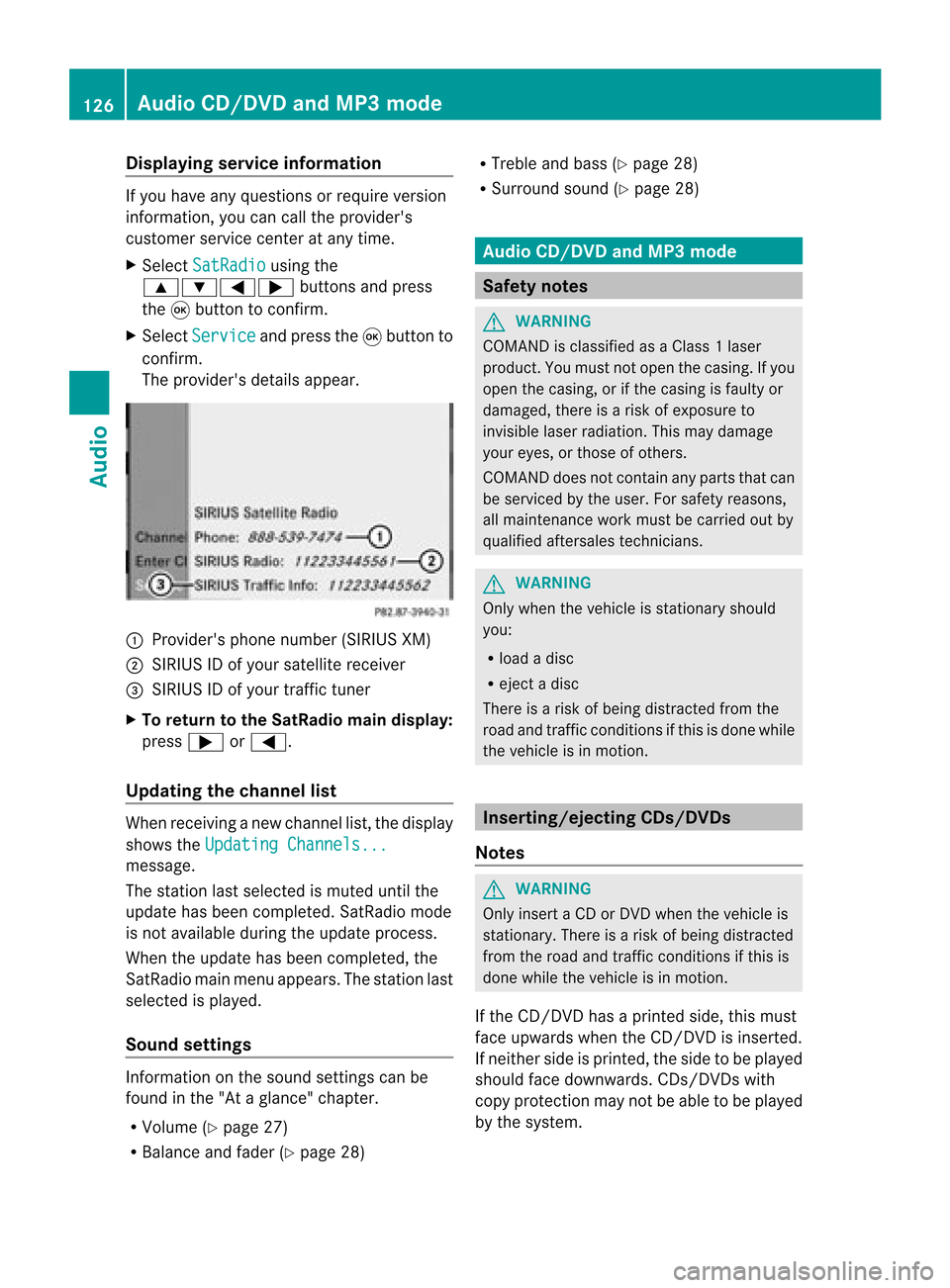
Disp
laying service informa tion If
you haveany ques tion so rrequire version
infor mation ,you can calltheprovider's
custo merservic ecen teratany time.
X Select SatRadi o using
the
9:=; buttonsand press
the 9button tocon firm.
X Select Service and
press the9button to
con firm.
The provider's detailsappear. 1
Provider's phonenumber (SIRIUSXM)
2 SIRIUS IDofyour satellite receiver
= SIRIUS IDofyour traffictuner
X To retu rntothe SatR adio main displa y:
press ;or=.
Upda tingthechannel list When
receivin ganew chann ellist, thedisplay
shows theUpdatin gChannel s... message.
The stationlast select edismuted untilthe
update hasbeen complet ed.SatRadio mode
is not available duringtheupdate process .
When theupdate hasbeen complet ed,the
SatRadio mainmenu appears. Thestationlast
select edisplayed.
Sound settings Inf
ormation onthe sound settings canbe
found inthe "Ataglance" chapter.
R Volume (Ypage 27)
R Balance andfader (Ypage 28) R
Treble andbass (Ypage 28)
R Surroun dsound (Ypage 28) Audio
CD/DVDand MP3 mode Safet
ynotes G
WARN
ING
COMAND isclassified asaClass 1laser
prod uct.You must notopen thecasing. Ifyou
open thecasing, orifthe casing isfaulty or
damaged, thereisarisk ofexposure to
invisible laserradiation. Thismay damage
your eyes, orthose ofothers.
COMAND doesnotcont ainany parts thatcan
be serviced bythe user. Forsafety reasons,
all mainten ancework must becarried outby
quali fiedaftersales technicians. G
WARNING
Only when thevehicle isstation aryshould
you:
R load adisc
R eject adisc
There isarisk ofbeing distract edfrom the
road andtraffic conditionsifthis isdone while
the vehicle isin motion . <001F000E00130005001200140009000E000700220005000A0005000300140009
000E0007B
CDs/DVDs
Notes G
WARNING
Only insert aCD orDVD when thevehicle is
station ary.There isarisk ofbeing distract ed
from theroad andtraffic conditionsifthis is
done while thevehicle isin motion .
If the CD/D VDhas aprinted side,thismust
face upwards whentheCD/D VDisinsert ed.
If neither sideisprinted, theside tobe playe d
should facedownwards. CDs/DVDswith
copy protec tionmay notbeable tobe playe d
by the system. 126
Audio
CD/DVD andMP3 modeAudio
Page 179 of 210
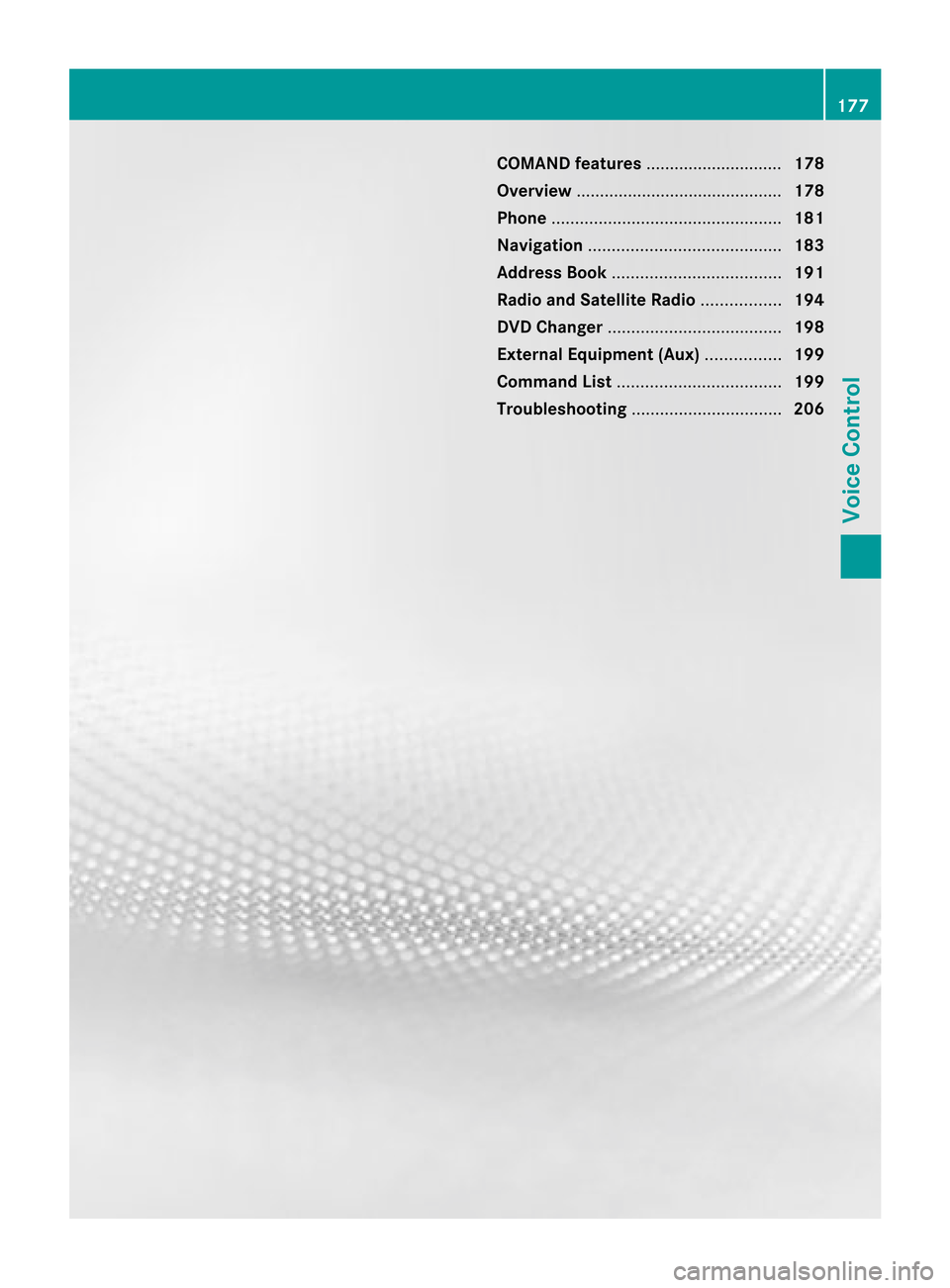
COMAN
Dfea tures ........ .......... ........... 178
Over view ........ .......... .................. ........ 178
Phon e<0023002300230023002300230023002300230023002300230023002300230023
0023002300230023002300230023002300230023002300230023002300230023
0023002300230023002300230023002300230023002300230023002300230023
0023> 181
Nav igation <0023002300230023002300230023002300230023002300230023002300230023
0023002300230023002300230023002300230023002300230023002300230023
002300230023002300230023002300230023> 183
Addr essBook <0023002300230023002300230023002300230023002300230023002300230023
0023002300230023002300230023002300230023002300230023002300230023
0023002300230023> 191
Rad ioand Satellite Radio<0023002300230023002300230023002300230023002300230023002300230023
0023> 194
DVD Changer <0023002300230023002300230023002300230023002300230023002300230023
0023002300230023002300230023002300230023002300230023002300230023
00230023002300230023> 198
Externa lEquip ment (Aux) ................ 199
Comma ndList <0023002300230023002300230023002300230023002300230023002300230023
0023002300230023002300230023002300230023002300230023002300230023
002300230023> 199
Tr oubleshooting <0023002300230023002300230023002300230023002300230023002300230023
0023002300230023002300230023002300230023002300230023002300230023> 206 177Voice
Control
Page 180 of 210
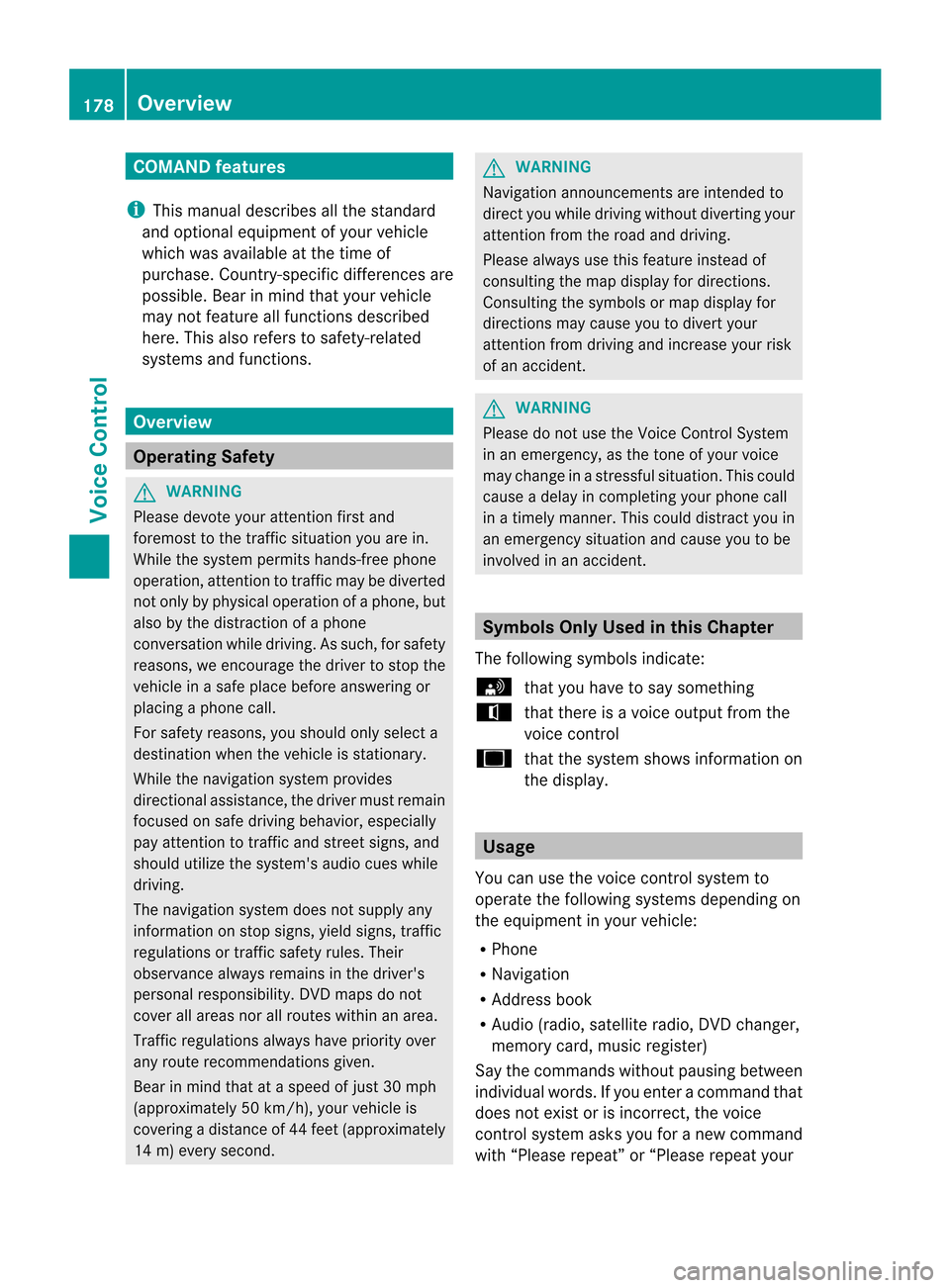
COMAN
Dfea tures
i This manualdesc ribesall thest and ard
and optionalequipm ento fyour vehicle
which wasavaila bleatthe time of
purchase. Country-spec ificdifferenc esare
possible. Bearinmind thatyour vehicle
may notfeature allfunct ionsdescribed
here. Thisalso refers tosafety-related
systems andfunct ions. Overview
Operat
ingSafety G
WARNIN
G
Please devote youratten tionfirst and
foremost tothe traffic situation youarein.
While thesystem permits hands-fr eephone
operation, attentiontotraffic maybediverted
not only byphysical operation ofaphone, but
also bythe distract ionofaphone
conv ersation whiledriving. Assuch, forsafety
reasons, weencourage thedriver tostop the
vehicle inasafe place before answering or
placing aphone call.
For safety reasons, youshould onlyselect a
destination whenthevehicle isstation ary.
While thenavigation systemprovides
direction alassistance, thedriver mustremain
focused onsafe driving behavior, especially
pay atten tiontotraffic andstreet signs,and
should utilizethesystem's audiocueswhile
driving.
The navigation systemdoesnotsupply any
informat iononstop signs, yieldsigns, traffic
regulations ortraffic safety rules.Their
observance alwaysremains inthe driver's
personal responsibility. DVDmaps donot
cover allareas norallroutes withinanarea.
Traffic regulations alwayshave priority over
any route recommen dationsgiven.
Bear inmind thatataspeed ofjust 30mph
(approximately 50km/ h),your vehicle is
coverin gadistance of44 feet (approximately
14 m)every second. G
WARNIN
G
Navigation announcementsare inten dedto
direct youwhile driving without diverting your
atten tionfrom theroad anddriving.
Please alwaysuse this feature instead of
consultin gthe map display fordirection s.
Consulting thesymbols ormap display for
direction smay cause youtodivert your
atten tionfrom driving andincrease yourrisk
of an accident . G
WARNIN
G
Please donot use theVoice Control System
in an emergenc y,as the tone ofyour voice
may change inastressf ulsituation. Thiscould
cause adelay incompletin gyour phone call
in atimely manner .This could distract youin
an emergency situationandcause youtobe
involved inan accident. Symbols
OnlyUsed inthis Chapter
The following symbolsindicate:
s thatyouhave tosay something
t thatthere isavoice output fromthe
voice control
u thatthesystem showsinformation on
the displa y. Usage
You canusethevoice controlsystem to
operate thefollowing systemsdepending on
the equipment inyour vehicle:
R Phone
R Navigation
R Address book
R Audio (radio, satellite radio,DVDchanger,
memory card,music register)
Say thecommands withoutpausingbetween
individua lwords. Ifyou enter acommand that
does notexist orisincorrec t,the voice
cont rolsystem asksyouforanew command
with “Please repeat”or“Please repeatyour 178
OverviewVoice
Control
Page 181 of 210

ent
ry!”. Thevoice control confirms import ant
comm andstoyou and gives youinstruct ions
in the event ofincor rectentries.
Comma ndTyp es Voice
control distin guishes between the
following typesofcomm and:
R Global commands:
These arecomm andswhich canbecalled
up atany time (e.g.helporphone
comm ands).
R Local comm ands:
These arecomm andswhich areonly
available forthe active application (e.g.
“En terStreet” during navigation ).
Active Applicat ion The
local comm andsrefertothe application
curren tlyshown onthe display andtothe
audio source youarecurren tlylisten ingto.
For example, ifyou arelisten ingtothe radio
while thenavigation application isactive on
the display, youcan operate both
applications usingvoicecontrol.
To operate adifferen tfunc tion usin gvoi ce
co ntrol ,you must first swit chtothat
applic ation usin gth eco rrespo nding
co mm and. Op
era ting Voi ceCont rol Veh
icles withVoiceCont rolButtons on
th eMu lti-Fu nct ion Steer ing Wheel Ex
ampl edisp lay:M-Class
1 A Cancelsvoice control
2 ? Activat esvoice control
3 X Decreases thevol ume
W Incr eases thevol ume
x Mute
i You cancancelthedialog withvoi ce
co ntrol atany time.
Voic eco ntrol isoper ationalaroun dhalf a
min ute afterCOMA NDisswit ched on.
Veh icles withLever forVoiceCont rol Ex
ampl edisp lay:SL-Cla ss
1 Canc elsvoice control
2 Activat esvoice control
3 X Decreases thevol ume
W Incr eases thevol ume Over
view
179VoiceControl Z
Page 196 of 210
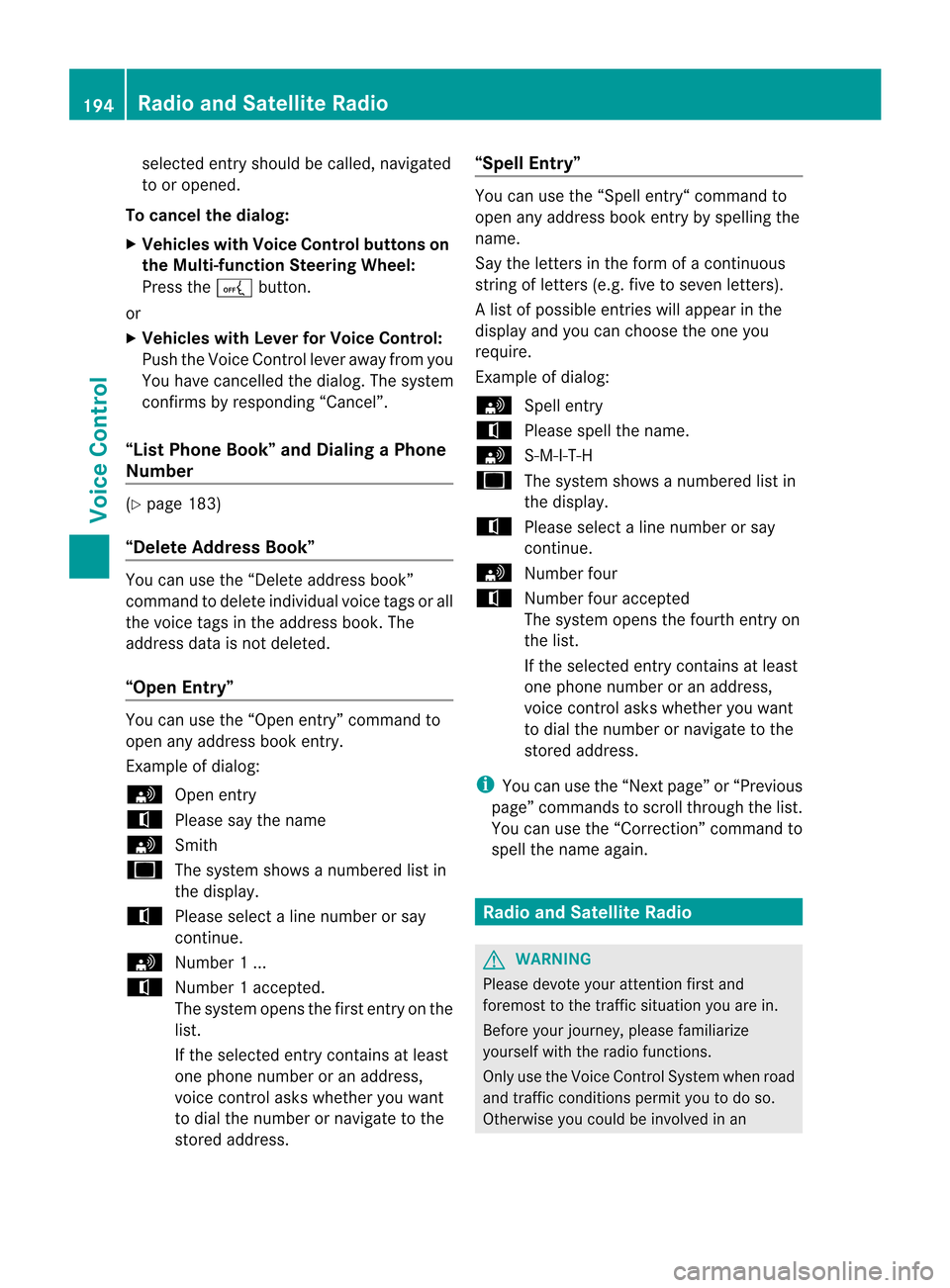
selected
entryshould becalled, navigated
to or opened.
To cance lthe dialog:
X Vehicles withVoice Control buttons on
the Multi-function SteeringWheel:
Press theA button.
or
X Vehicles withLever forVoice Control:
Push theVoice Control leverawayfrom you
You have cancelled thedialog. The system
confirms byresponding “Cancel”.
“List Phone Book”andDiali ngaPhone
Number (Y
pag e183)
“De lete Address Book” You
canusethe“Dele teadd ress book”
command todel ete individu alvoice tagsorall
the voice tagsinthe address book. The
add ress data isnot deleted.
“Open Entry” You
canusethe“Ope nentry ”comm andto
op en any addre ssbook entry .
Exam ple of dialog:
s Openentry
t Plea se saythe nam e
s Smith
u Thesystem showsanum bered list in
the displ ay.
t Plea se select aline num bero rsay
co ntinue .
s Number1...
t Number1acc epted.
The syst emopen sth efir st en tryon the
list .
If th eselec teden try co ntains atleast
on ephon enum beroran addre ss,
voic eco ntrol ask swhet heryou want
to dial thenum berornav igat eto the
st ore daddre ss. “Sp
ellEnt ry” You
canusethe“S pell entry“ comm and to
open anyaddre ssbook entry by spell ingthe
nam e.
Say thelet ters inthefor mof aco ntinuo us
st rin gof letters (e. g.fiveto sev enletters) .
Al ist ofpossible entries willappear inthe
display andyoucan choose theone you
require .
Ex ample ofdialog:
s Spellentry
t Please spellthename .
s S-M-I -T-H
u Thesystemshows anumb eredlistin
the display.
t Please selectaline numberor say
con tinue.
s Number four
t Number fouraccepte d
The systemopen sthe fourt hentry on
the list.
If the selecte dentry containsatleas t
one phone num bero rana ddress,
voice controlasks whether youwant
to dial thenumber ornavigat eto the
stor edaddress.
i You canusethe“Next page” or“Previous
page” commandstoscro llthr ough thelist.
You canusethe“Correc tion”comm andto
spell thename again. Rad
ioand Satellite Radio G
WARN
ING
Please devoteyour attent ion first and
forem osttothe trafficsituation youarein.
Befor eyour journ ey,please familiarize
yourself withtheradio functions.
Only usetheVoice ControlSyst emwhen road
and trafficcon dition spermit youtodo so.
Other wiseyoucould beinvolv edinan 194
Ra
dio and Satellite RadioVoice Control
Page 197 of 210

acc
iden tinw hich youorothers couldbe
injured. Operat
ion
You canusevoice controlto:
R select thewaveba nd
R find astation
R select afrequency (FM,AM)
R select acategory (Satellite radio)
R listen tothe station list
R save avoice tagforastation
R delete astation list(voice tagsonly)
R delete astation (voicetagonly)
R select achannel number(Satellite radio)
The names ofall received andstored stations
are availa bleforvoice recognit ion.To
improve voicerecognit ion,youcan store a
voice tagforaspecific speaker.
To selec tthe radioor satellite radio
application:
X Vehicles withVoice Control buttons on
the Multi-fu nctionSteering Wheel:Press
the ? button onthe multifunction
steering wheel.
or
X Vehicles withLever forVoice Control:
Pull theVoice Control levertoward you
X Say thecommand “Radio”or“Satellite
Radi o”.
X Vehicles withVoice Control buttons on
the Multi-fu nctionSteering Wheel:Press
the ? button onthe multifunction
steering wheel.
or
X Vehicles withLever forVoice Control:
Pull theVoice Control levertoward you
X Say one ofthe Radi oor Satellite radio
commands explainedbelow. Commands
You canalwa ysgive thecommands forthe
radio when youarelistening tothe radio, even
if adifferent application isshown onthe
displa y.
“Help Radio” Using
the“Help Radio”command, youcan
have allthe commands forthe radio readout.
“Help Satellite Radio” Using
the“Help Satellite Radio”command,
you can have allthe commands forthe
satellite radioreadout.
Selec tingaWaveb and You
cansetthe waveba ndwith the followi ng
command s:
R “FM”
R “AM”
“Next Station ”/“Previ ousStation ” You
canstart manu altuning andsetthe next
statio nusing thefollowi ngcommands:
R “Next station”
R “Previous station”
“Next <00190001001400050007000F0012001B00180022004700460012000500160009
000FB usCategory” You
canusethefollowi ngcommands to
change thecategory onsatellite radio:
R “Next category”
R “Previous category”
Selec tingtheFrequency (FMRange) You
canselect frequencies withintheFM
range (87.7to107.9 MHz)directly. Voice
cont rolalso recognizes thewords
“frequency”, “point”and“megahertz”.
Example ofdial og:
s Eighty sevenpointninemegahertz
u Voicecontrolsets thefrequency. Rad
ioand Satellite Radio
195Voice Control Z
Page 198 of 210
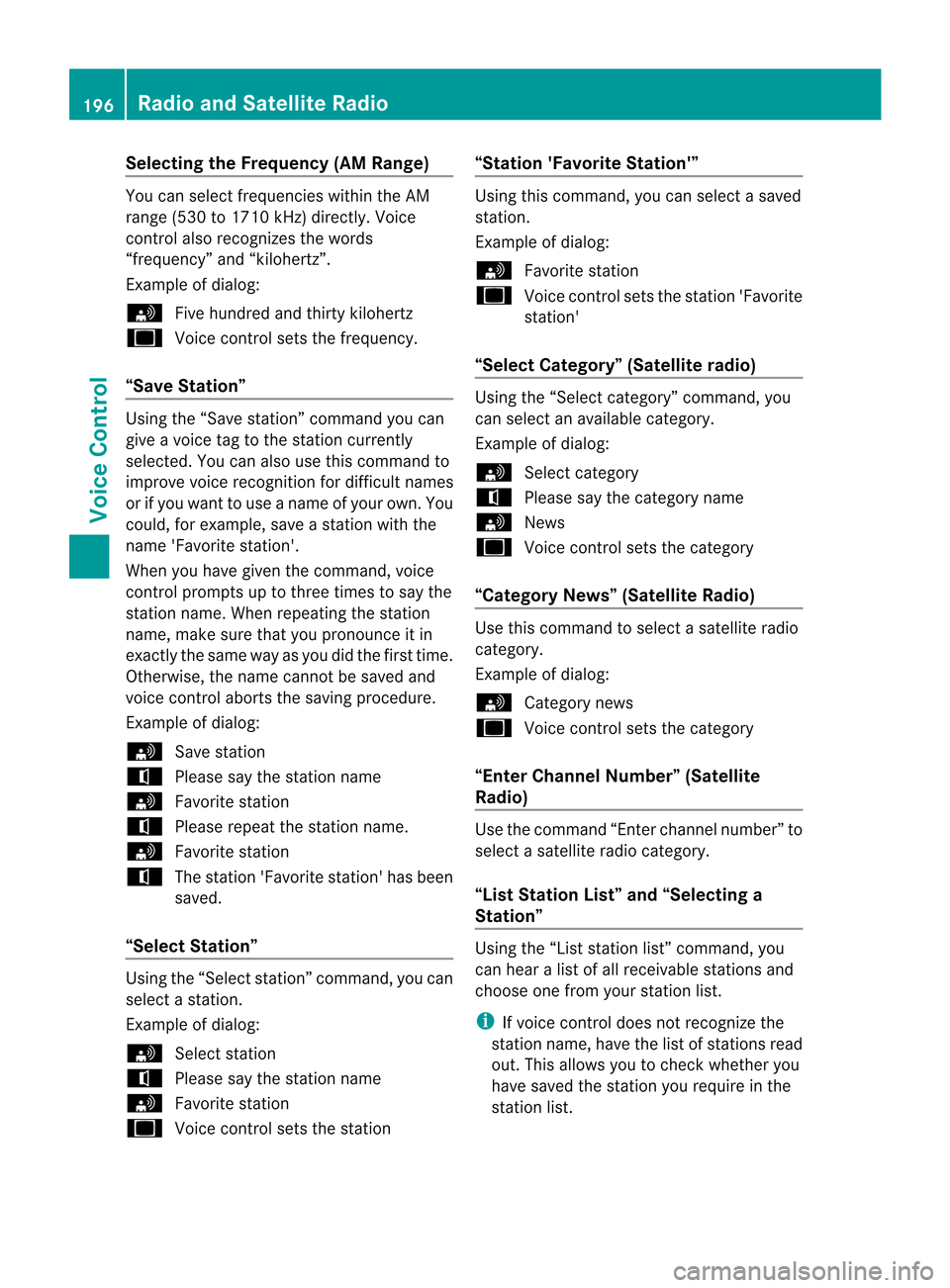
Selec
tingtheFrequency (AMRange) You
canselect frequencies withintheAM
range (530to1710 kHz)directly. Voice
cont rolalso recogniz esthe words
“frequency” and“kilohertz ”.
Example ofdialog:
s Fivehundred andthirtykilohertz
u Voicecontrolsets thefrequency.
“Save Station” Using
the“Save station” command youcan
give avoice tagtothe station currently
selected. Youcanalso usethis command to
improve voicerecognit ionfordifficult names
or ifyou want touse aname ofyour own. You
could, forexample, saveastati onwith the
nam e'Fa vor ite station'.
Wh enyouha ve given thecomm and,voi ce
contr olpro mpts uptothre etim estosaythe
sta tionn ame. When repeatingth est atio n
nam e,mak esure that you pronounc eit in
ex act lythesame wayasyou didthefir st tim e.
Ot her wise, thenam ecan notb esaved and
voice control aborts thesaving procedure.
Ex ample ofdialog:
s Savestation
t Please saythestationname
s Favorit estat ion
t Please repeatthestationname.
s Favorit estat ion
t Thestation'Favor itestat ion' hasbeen
saved.
“Select Station” Using
the“Select station” comm and,youcan
select astat ion.
Ex ample ofdialog:
s Select station
t Please saythestationname
s Favorit estat ion
u Voicecontrol sets thestation “Sta
tion 'Favorit eSta tion'” Using
thiscomm and,youcan select asaved
stat ion.
Ex ample ofdialog:
s Favorit estat ion
u Voicecontrol sets thestat ion'Favor ite
stat ion'
“Select Category ”(Satellite radio) Using
the“Select category”comm and,you
can select anavailable category.
Ex ample ofdialog:
s Select categor y
t Please saythecategor yname
s News
u Voicecontrol sets thecategor y
“Category News”(Satellite Radio) Use
thiscomm andtoselect asatellite radio
categor y.
Ex ample ofdialog:
s Category news
u Voicecontrol sets thecategor y
“Enter Channel Number”(Satellite
Rad io) Use
thecomm and“Enterchann elnumber” to
select asatellite radiocategor y.
“List Station List” and“Selecting a
Sta tion” Using
the“List stationlist” comm and,you
can hear alist ofall receivable stations and
choose onefrom yourstationlist.
i Ifvoice control does notrecogn izethe
stat ionname, havethelistofstat ions read
out. This allows youtochec kwhether you
have saved thestation yourequire inthe
station list. 196
Rad
ioand Satellite RadioVoice Control
Page 199 of 210

Exam
ple of dialog :
s List sta tionlist
The systemreads outthestation list.
If the station yourequire isread out:
X Veh icles withVoice Controlbut tons on
th eMult i-function SteeringWheel: Press
the ? button.
or
X Veh icles withLever forVoice Control:
Pull theVoic eCont rollever towar dyou.
The systemsetsthe correspo nding
fre quenc y.
To cancel thedia log:
X Veh icles withVoice Controlbut tons on
th eMult i-function SteeringWheel: Press
the A button.
or
X Veh icles withLever forVoice Control:
Push theVoic eCont rollever away from
you.
You have canceled thedialog. Thesystem
con firm sby respo nding“Canc el”.
“Delete Station” You
canusethe“De lete station ”com mand to
delet eavoic etag forastati onfromy our
station list.
Ex ample ofdialog:
s Delete station
t Which station doyou want todelete?
s Favorite station
t Doyou want todelete 'Favorite
station '?
s Yes
t Stationdeleted.
“Dele teStat ionList” You
canusethe“Delete stationlist”
comman dto delete allvoice tagsorindividual
ones fromyourstation list. Ex
ample ofdialog:
s Delete station list
t Doyou want todelete allvoice names
from thestation list?
s Yes
t Doyou really wanttodelete thewhole
list?
s Yes
t Allvoice names havebeen deleted
from thestation list
The system permanent lydeletes allvoice
names inthe station list.
or
s No
The system readsoutthelistofstation s.
When thesystem readsoutthestation sto be
deleted:
X Vehicles withVoice Control buttonson
the Multi-f unction Steering Wheel:Press
the ? button .
or
X Vehicles withLever forVoice Control:
Pull theVoice Control levertoward you.
The station tobe deleted isselected. The
system readsouttheselected station
again.
t Doyou want todelete 'Favorite
station '?
s Yes
t Stationdeleted
u Thesystem deletes thestation and
reads outtheremaining entriesinthe
station list.
or
s No
The system continues toread outthelistof
station s. Rad
ioand Satellite Radio
197Voice Control Z