radio MERCEDES-BENZ R-Class 2012 W251 Comand Manual
[x] Cancel search | Manufacturer: MERCEDES-BENZ, Model Year: 2012, Model line: R-Class, Model: MERCEDES-BENZ R-Class 2012 W251Pages: 210, PDF Size: 5.11 MB
Page 201 of 210
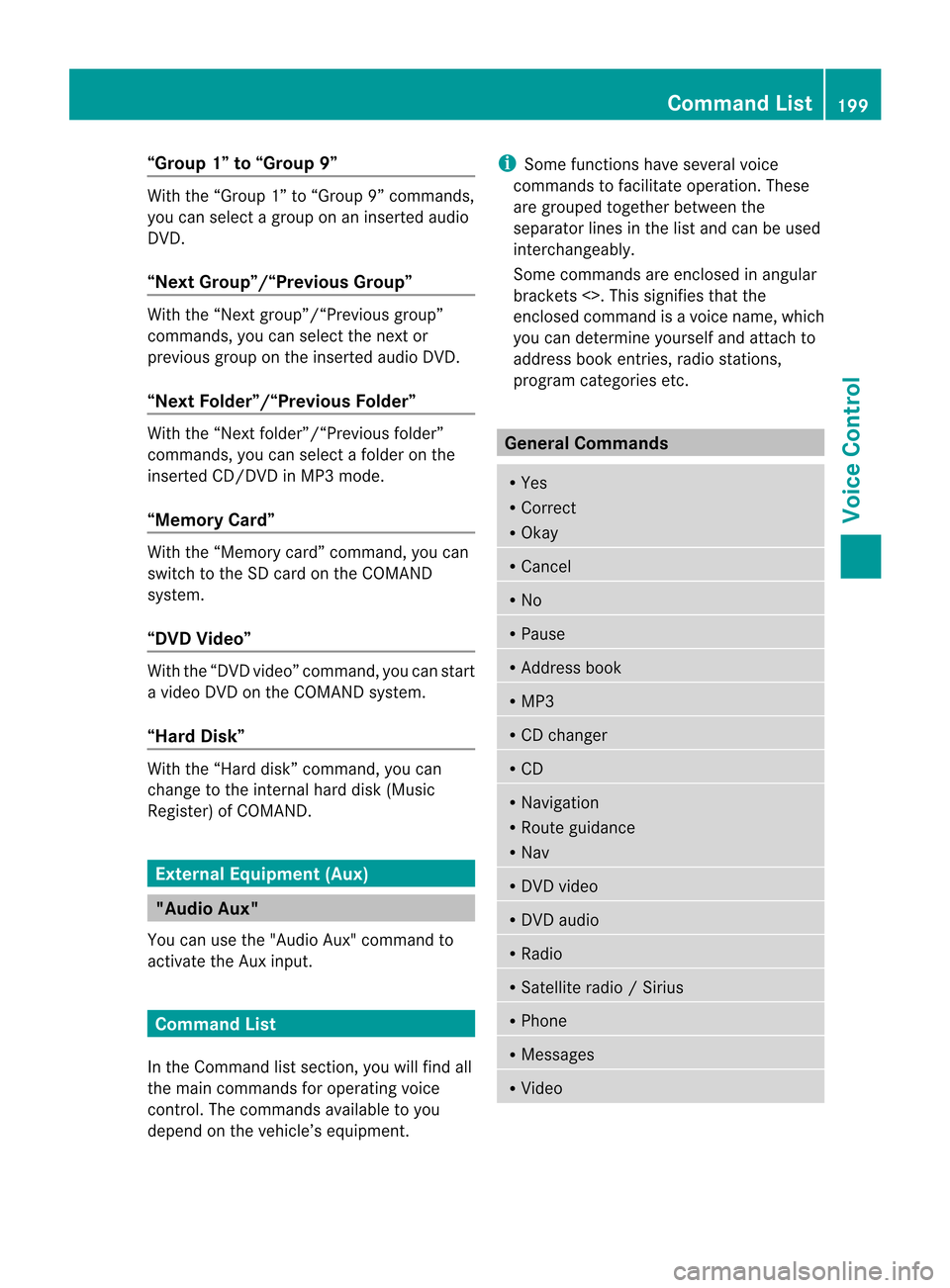
“Group
1”to“Group 9” With
the“Group 1”to“Group 9”comman ds,
you can select agroup onaninsert edaudio
DVD .
“Next Group”/“Previous Group” With
the“Next group”/“Previous group”
comman ds,you can select thenext or
previous grouponthe insert edaudio DVD.
“Next <003D000F000C00040005001200180022004700460012000500160009000F0015
0013B Folder”With
the“Next <0006000F000C00040005001200180024005400530012000500160009000F0015
0013> folder”
comman ds,you can select afolder onthe
insert edCD/D VDinMP3 mode.
“Memory Card” With
the“Memory card”comman d,you can
switch tothe SDcard onthe COMAND
system.
“DVD Video” With
the“DVD video” comman d,you can start
a video DVDonthe COMAND system.
“Har dDisk” With
the“Hard disk”comman d,you can
change tothe inter nalhard disk(Music
Register) ofCOMAND . External
Equipment(Aux) "Audio
Aux"
You canusethe"Audio Aux"comman dto
activate theAux input. Command
List
In the Command listsection ,you willfind all
the main comman dsfor operating voice
cont rol.The comman dsavaila bletoyou
depend onthe vehicle’s equipment. i
Some functionshave several voice
comman dstofacilitate operation. These
are grouped togetherbetween the
separator linesinthe listand canbeused
inter changeably.
Some comman dsare enclosed inangular
bracket s<>. This signifies thatthe
enclosed commandis avoice name, which
you can determin eyourself andattach to
address bookentries, radio station s,
program categories etc. General
Command s R
Yes
R Correct
R Okay R
Cancel R
No R
Pause R
Address book R
MP3 R
CD changer R
CD R
Navigation
R Route guidance
R Nav R
DVD video R
DVD audio R
Radio R
Satellite radio/Sirius R
Phon e R
Message s R
Video Comm
andList
199Voice Control Z
Page 202 of 210
![MERCEDES-BENZ R-Class 2012 W251 Comand Manual R
Corr ection
R Wro ng
R Inco rrect R
Hel p R
Hel pfun ction s
R Hel pdev ices R
Hel pvoi ce control [syst em]
R Hel pvoi ce control /voic eco ntrol help
R Gen eral help R
0–9 (Numbers ) R
a–z (Le MERCEDES-BENZ R-Class 2012 W251 Comand Manual R
Corr ection
R Wro ng
R Inco rrect R
Hel p R
Hel pfun ction s
R Hel pdev ices R
Hel pvoi ce control [syst em]
R Hel pvoi ce control /voic eco ntrol help
R Gen eral help R
0–9 (Numbers ) R
a–z (Le](/img/4/3561/w960_3561-201.png)
R
Corr ection
R Wro ng
R Inco rrect R
Hel p R
Hel pfun ction s
R Hel pdev ices R
Hel pvoi ce control [syst em]
R Hel pvoi ce control /voic eco ntrol help
R Gen eral help R
0–9 (Numbers ) R
a–z (Lettersof the alphabet) R
Cont inue
R Go forward
R Next page R
Previo uspage
R Go back
R Back R
Help radio R
Help phone /help telepho ne R
Help address book R
Help CDchan ger R
Help DVD
R Help DVDchanger R
Help DVDaudio
R Help DVDaudio changer R
Help MP3
R Help MP3changer R
Help navigat ion
R Help route guidance
R Help nav Phone
Commands R
Phon e
R Telephon eon/ phone on R
Save
R Save name
R Save number
R Save phone number R
Dial number
R Dial phone number R
Confir m
R Confir mnumber
R Confir mphone number R
List phone book
R Read outphone book R
Redia l
R Redia llast number
R Redia llast phone number R
Correction
R Incor rect
R Wrong number
R Wrong phonenumber R
Delete
R Delete name
R Delete phonenumber Navigat
ionCommands R
Navigation
R Route guidance
R Nav R
Guid ance/ routeguidanceinstruct ions
on
R Switch guidance/ route guidance
instruct ionson
R Listen toguida nce/ route guidance
instruct ions 200
Command
ListVoiceControl
Page 205 of 210
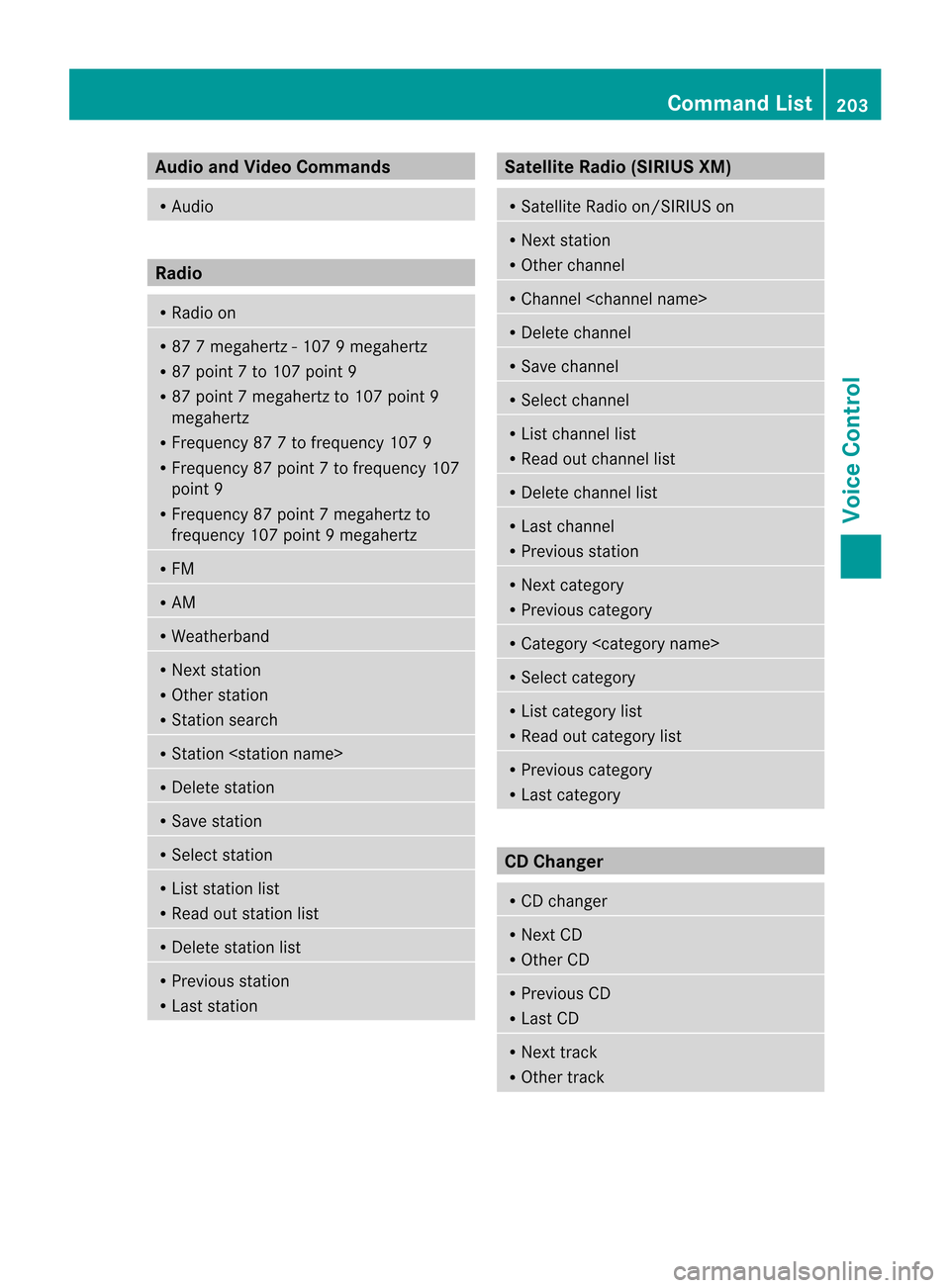
Aud
ioand VideoCom mands R
Aud io Ra
dio R
Radio on R
87 7meg aher tz-10 79meg aher tz
R 87 poin t7 to 107poin t9
R 87 poin t7 meg aher tzto 107poin t9
meg aher tz
R Frequen cy87 7to frequen cy1079
R Frequen cy87 poin t7 to frequen cy107
poin t9
R Freq uency 87point7mega hertz to
freq uency 107 point9mega hertz R
FM R
AM R
Wea therb and R
Next station
R Other station
R Statio nsea rch R
Statio n
Dele testati on R
Save station R
Sele ctstati on R
Lis tstati onlist
R Re ad outstati onlist R
Del ete stationlist R
Prev ious station
R Last station Sat
ellite Radio (SIRIUS XM) R
Sat ellite Radio on/SIRI USon R
Nex tst ation
R Ot her chan nel R
Chann el
Delet echan nel R
Save channel R
Selec tchan nel R
List chan nellist
R Read outchan nellist R
Delet echan nellist R
Last channel
R Prev ious station R
Nex tcat egory
R Prev ious category R
Catego ry
Selec tcate gor y R
List categor ylist
R Read outcategor ylist R
Pre vious categor y
R Last categor y CD
Cha nger R
CD chang er R
Nex tCD
R Ot her CD R
Pre vious CD
R Last CD R
Nex ttr ack
R Ot her track Comm
andList
203Voice Control Z