flat tire MERCEDES-BENZ R-Class 2012 W251 Owner's Manual
[x] Cancel search | Manufacturer: MERCEDES-BENZ, Model Year: 2012, Model line: R-Class, Model: MERCEDES-BENZ R-Class 2012 W251Pages: 368, PDF Size: 15.19 MB
Page 7 of 368
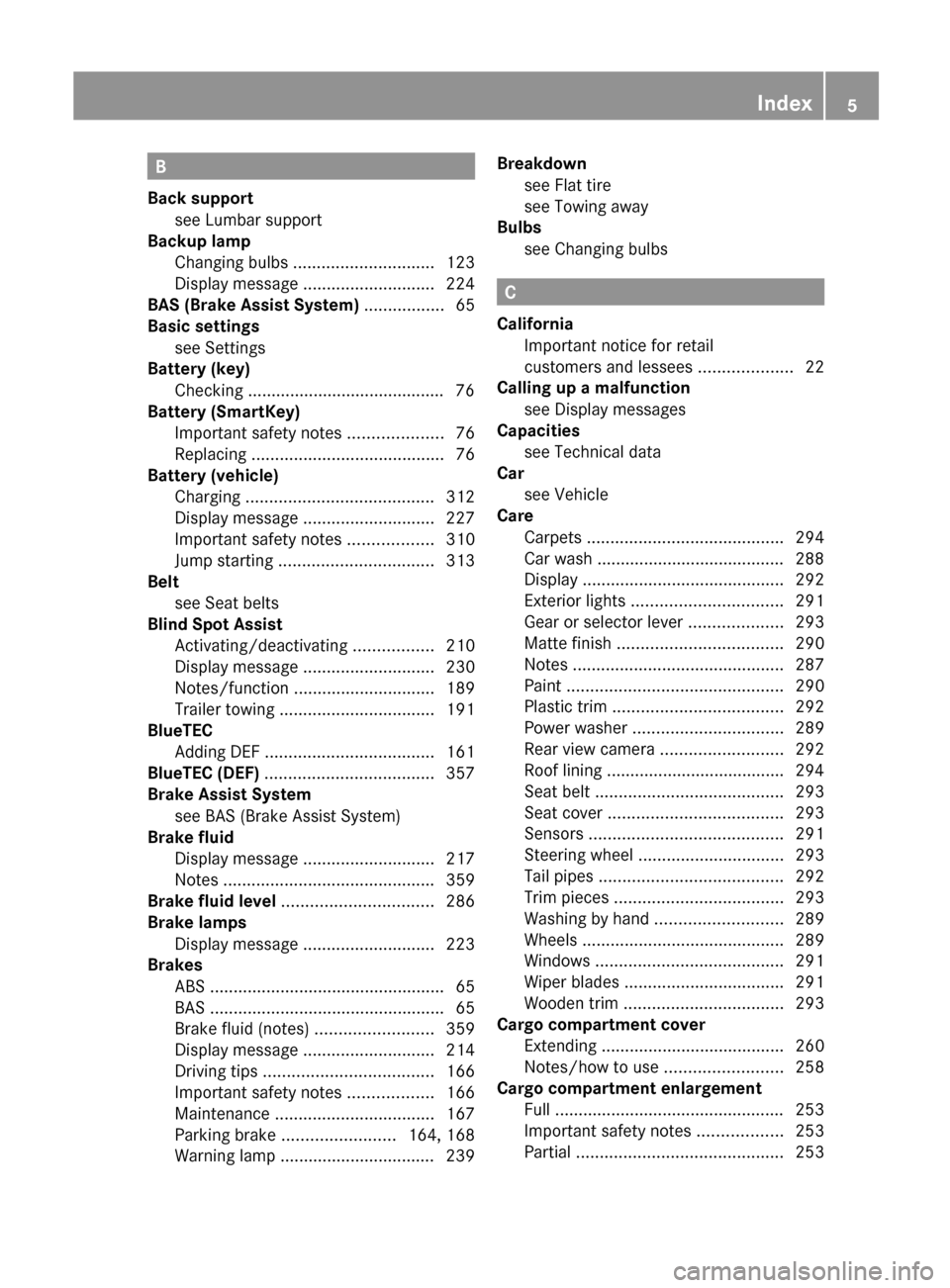
B
Back support see Lumbar support
Backup lamp
Changing bulbs .............................. 123
Display message ............................ 224
BAS (Brake Assist System) ................. 65
Basic settings see Settings
Battery (key)
Checking .......................................... 76
Battery (SmartKey)
Important safety notes ....................76
Replacing ......................................... 76
Battery (vehicle)
Charging ........................................ 312
Display message ............................ 227
Important safety notes ..................310
Jump starting ................................. 313
Belt
see Seat belts
Blind Spot Assist
Activating/deactivating .................210
Display message ............................ 230
Notes/function .............................. 189
Trailer towing ................................. 191
BlueTEC
Adding DEF .................................... 161
BlueTEC (DEF) .................................... 357
Brake Assist System see BAS (Brake Assist System)
Brake fluid
Display message ............................ 217
Notes ............................................. 359
Brake fluid level ................................ 286
Brake lamps Display message ............................ 223
Brakes
ABS .................................................. 65
BAS .................................................. 65
Brake fluid (notes) .........................359
Display message ............................ 214
Driving tips .................................... 166
Important safety notes ..................166
Maintenance .................................. 167
Parking brake ........................ 164, 168
Warning lamp ................................. 239Breakdown
see Flat tire
see Towing away
Bulbs
see Changing bulbs
C
California Important notice for retail
customers and lessees ....................22
Calling up a malfunction
see Display messages
Capacities
see Technical data
Car
see Vehicle
Care
Carpets .......................................... 294
Car wash ........................................ 288
Display ........................................... 292
Exterior lights ................................ 291
Gear or selector lever ....................293
Matte finish ................................... 290
Notes ............................................. 287
Paint .............................................. 290
Plastic trim .................................... 292
Power washer ................................ 289
Rear view camera .......................... 292
Roof lining ...................................... 294
Seat belt ........................................ 293
Seat cover ..................................... 293
Sensors ......................................... 291
Steering wheel ............................... 293
Tail pipes ....................................... 292
Trim pieces .................................... 293
Washing by hand ........................... 289
Wheels ........................................... 289
Windows ........................................ 291
Wiper blades .................................. 291
Wooden trim .................................. 293
Cargo compartment cover
Extending ....................................... 260
Notes/how to use .........................258
Cargo compartment enlargement
Full ................................................. 253
Important safety notes ..................253
Partial ............................................ 253
Index5
Page 11 of 368
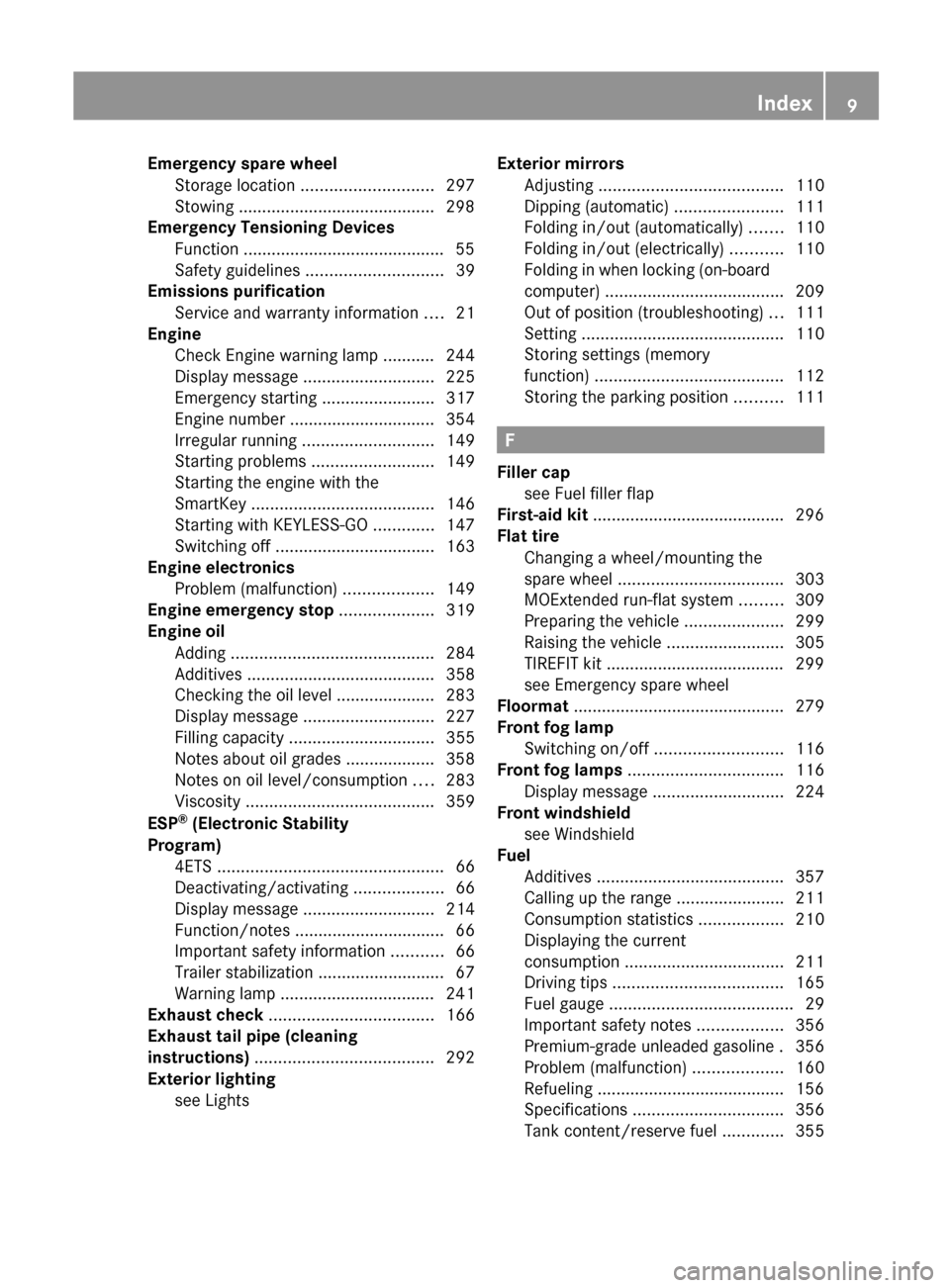
Emergency spare wheelStorage location ............................ 297
Stowing .......................................... 298
Emergency Tensioning Devices
Function ........................................... 55
Safety guidelines ............................. 39
Emissions purification
Service and warranty information ....21
Engine
Check Engine warning lamp ........... 244
Display message ............................ 225
Emergency starting ........................317
Engine number ............................... 354
Irregular running ............................ 149
Starting problems ..........................149
Starting the engine with the
SmartKey ....................................... 146
Starting with KEYLESS-GO .............147
Switching off .................................. 163
Engine electronics
Problem (malfunction) ...................149
Engine emergency stop .................... 319
Engine oil Adding ........................................... 284
Additives ........................................ 358
Checking the oil level ..................... 283
Display message ............................ 227
Filling capacity ............................... 355
Notes about oil grades ................... 358
Notes on oil level/consumption ....283
Viscosity ........................................ 359
ESP ®
(Electronic Stability
Program) 4ETS ................................................ 66
Deactivating/activating ...................66
Display message ............................ 214
Function/notes ................................ 66
Important safety information ...........66
Trailer stabilization ........................... 67
Warning lamp ................................. 241
Exhaust check ................................... 166
Exhaust tail pipe (cleaning
instructions) ...................................... 292
Exterior lighting see Lights Exterior mirrors
Adjusting ....................................... 110
Dipping (automatic) .......................111
Folding in/out (automatically) .......110
Folding in/out (electrically) ...........110
Folding in when locking (on-board
computer) ...................................... 209
Out of position (troubleshooting) ...111
Setting ........................................... 110
Storing settings (memory
function) ........................................ 112
Storing the parking position ..........111
F
Filler cap see Fuel filler flap
First-aid kit ......................................... 296
Flat tire Changing a wheel/mounting the
spare wheel ................................... 303
MOExtended run-flat system .........309
Preparing the vehicle .....................299
Raising the vehicle .........................305
TIREFIT kit ...................................... 299
see Emergency spare wheel
Floormat ............................................. 279
Front fog lamp Switching on/off ........................... 116
Front fog lamps ................................. 116
Display message ............................ 224
Front windshield
see Windshield
Fuel
Additives ........................................ 357
Calling up the range .......................211
Consumption statistics ..................210
Displaying the current
consumption .................................. 211
Driving tips .................................... 165
Fuel gauge ....................................... 29
Important safety notes ..................356
Premium-grade unleaded gasoline . 356
Problem (malfunction) ...................160
Refueling ........................................ 156
Specifications ................................ 356
Tank content/reserve fuel .............355
Index9
Page 14 of 368
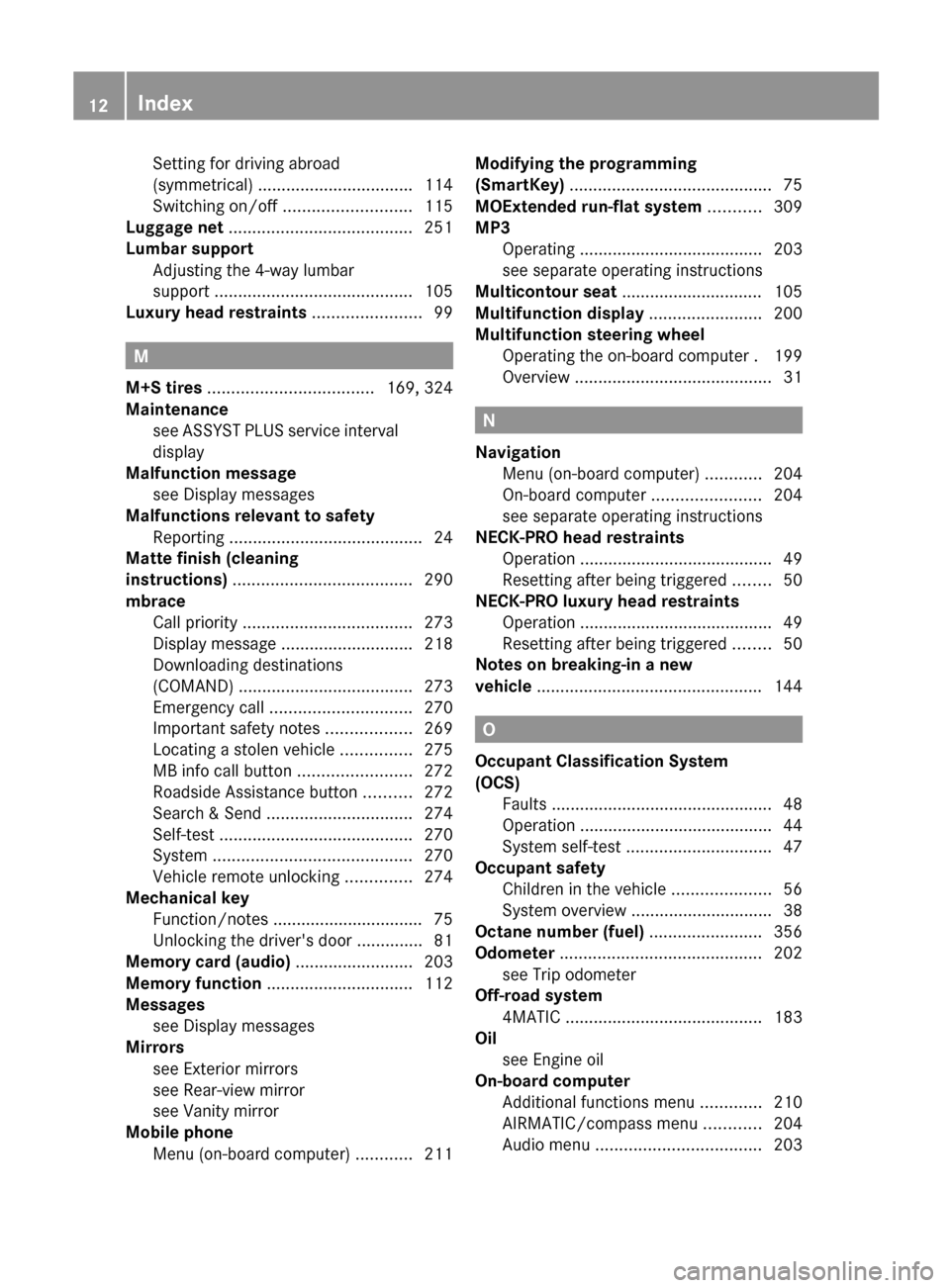
Setting for driving abroad
(symmetrical) ................................. 114
Switching on/off ........................... 115
Luggage net ....................................... 251
Lumbar support Adjusting the 4-way lumbar
support .......................................... 105
Luxury head restraints ....................... 99
M
M+S tires ................................... 169, 324
Maintenance see ASSYST PLUS service interval
display
Malfunction message
see Display messages
Malfunctions relevant to safety
Reporting ......................................... 24
Matte finish (cleaning
instructions) ...................................... 290
mbrace Call priority .................................... 273
Display message ............................ 218
Downloading destinations
(COMAND) ..................................... 273
Emergency call .............................. 270
Important safety notes ..................269
Locating a stolen vehicle ...............275
MB info call button ........................272
Roadside Assistance button ..........272
Search & Send ............................... 274
Self-test ......................................... 270
System .......................................... 270
Vehicle remote unlocking ..............274
Mechanical key
Function/notes ................................ 75
Unlocking the driver's door ..............81
Memory card (audio) ......................... 203
Memory function ............................... 112
Messages see Display messages
Mirrors
see Exterior mirrors
see Rear-view mirror
see Vanity mirror
Mobile phone
Menu (on-board computer) ............211
Modifying the programming
(SmartKey) ........................................... 75
MOExtended run-flat system ........... 309
MP3 Operating ....................................... 203
see separate operating instructions
Multicontour seat .............................. 105
Multifunction display ........................ 200
Multifunction steering wheel Operating the on-board computer . 199
Overview .......................................... 31
N
Navigation Menu (on-board computer) ............204
On-board computer .......................204
see separate operating instructions
NECK-PRO head restraints
Operation ......................................... 49
Resetting after being triggered ........50
NECK-PRO luxury head restraints
Operation ......................................... 49
Resetting after being triggered ........50
Notes on breaking-in a new
vehicle ................................................ 144
O
Occupant Classification System
(OCS) Faults ............................................... 48
Operation ......................................... 44
System self-test ............................... 47
Occupant safety
Children in the vehicle .....................56
System overview .............................. 38
Octane number (fuel) ........................ 356
Odometer ........................................... 202
see Trip odometer
Off-road system
4MATIC .......................................... 183
Oil
see Engine oil
On-board computer
Additional functions menu .............210
AIRMATIC/compass menu ............204
Audio menu ................................... 203
12Index
Page 20 of 368
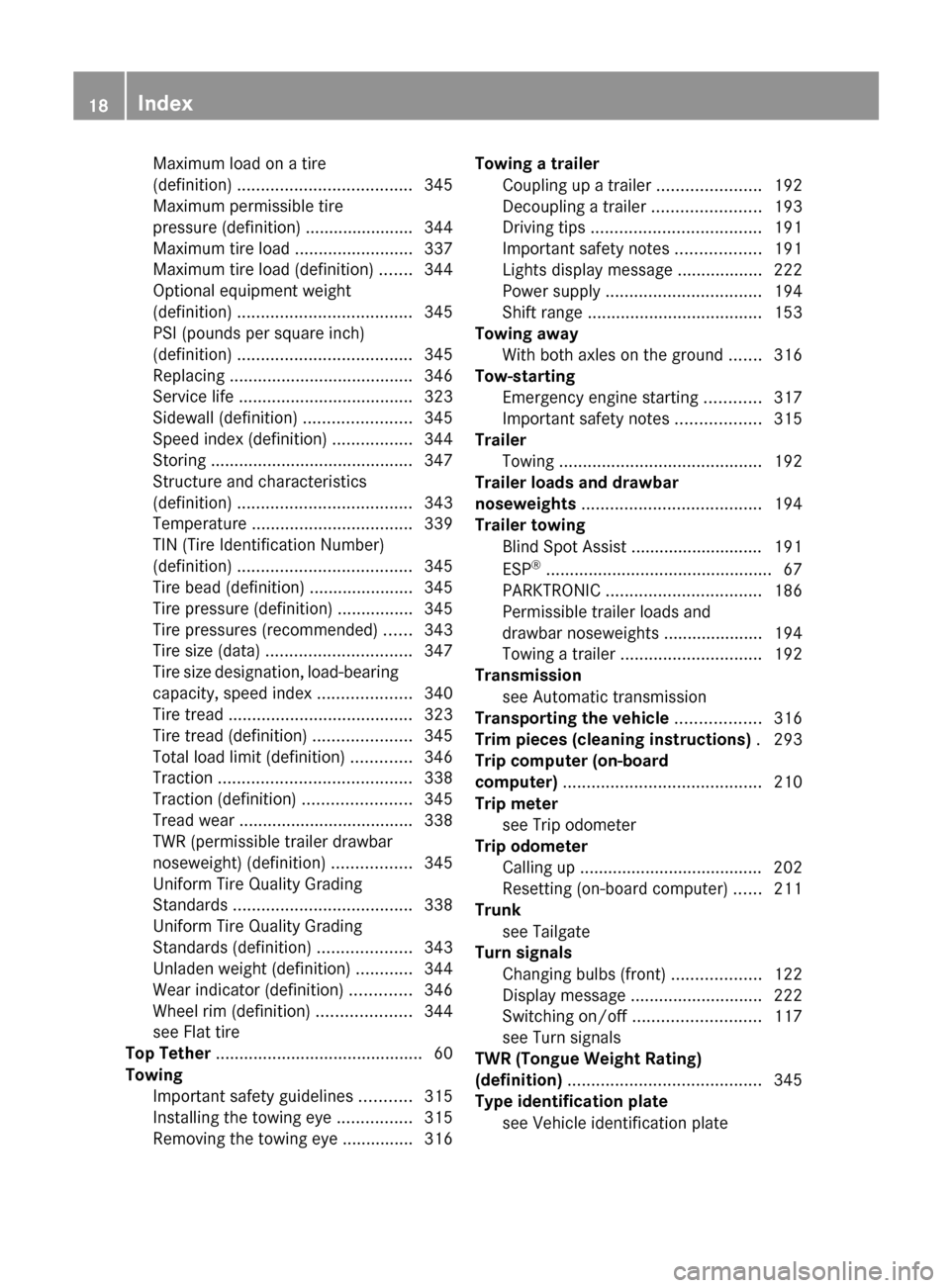
Maximum load on a tire
(definition) ..................................... 345
Maximum permissible tire
pressure (definition) ....................... 344
Maximum tire load .........................337
Maximum tire load (definition) .......344
Optional equipment weight
(definition) ..................................... 345
PSI (pounds per square inch)
(definition) ..................................... 345
Replacing ....................................... 346
Service life ..................................... 323
Sidewall (definition) .......................345
Speed index (definition) .................344
Storing ........................................... 347
Structure and characteristics
(definition) ..................................... 343
Temperature .................................. 339
TIN (Tire Identification Number)
(definition) ..................................... 345
Tire bead (definition) ......................345
Tire pressure (definition) ................345
Tire pressures (recommended) ......343
Tire size (data) ............................... 347
Tire size designation, load-bearing
capacity, speed index ....................340
Tire tread ....................................... 323
Tire tread (definition) .....................345
Total load limit (definition) .............346
Traction ......................................... 338
Traction (definition) .......................345
Tread wear ..................................... 338
TWR (permissible trailer drawbar
noseweight) (definition) .................345
Uniform Tire Quality Grading
Standards ...................................... 338
Uniform Tire Quality Grading
Standards (definition) ....................343
Unladen weight (definition) ............344
Wear indicator (definition) .............346
Wheel rim (definition) ....................344
see Flat tire
Top Tether ............................................ 60
Towing Important safety guidelines ...........315
Installing the towing eye ................315
Removing the towing eye ...............316Towing a trailer
Coupling up a trailer ......................192
Decoupling a trailer .......................193
Driving tips .................................... 191
Important safety notes ..................191
Lights display message ..................222
Power supply ................................. 194
Shift range ..................................... 153
Towing away
With both axles on the ground .......316
Tow-starting
Emergency engine starting ............317
Important safety notes ..................315
Trailer
Towing ........................................... 192
Trailer loads and drawbar
noseweights ...................................... 194
Trailer towing Blind Spot Assist ............................ 191
ESP ®
................................................ 67
PARKTRONIC ................................. 186
Permissible trailer loads and
drawbar noseweights .....................194
Towing a trailer .............................. 192
Transmission
see Automatic transmission
Transporting the vehicle .................. 316
Trim pieces (cleaning instructions) . 293
Trip computer (on-board
computer) .......................................... 210
Trip meter see Trip odometer
Trip odometer
Calling up ....................................... 202
Resetting (on-board computer) ......211
Trunk
see Tailgate
Turn signals
Changing bulbs (front) ...................122
Display message ............................ 222
Switching on/off ........................... 117
see Turn signals
TWR (Tongue Weight Rating)
(definition) ......................................... 345
Type identification plate see Vehicle identification plate 18Index
Page 167 of 368
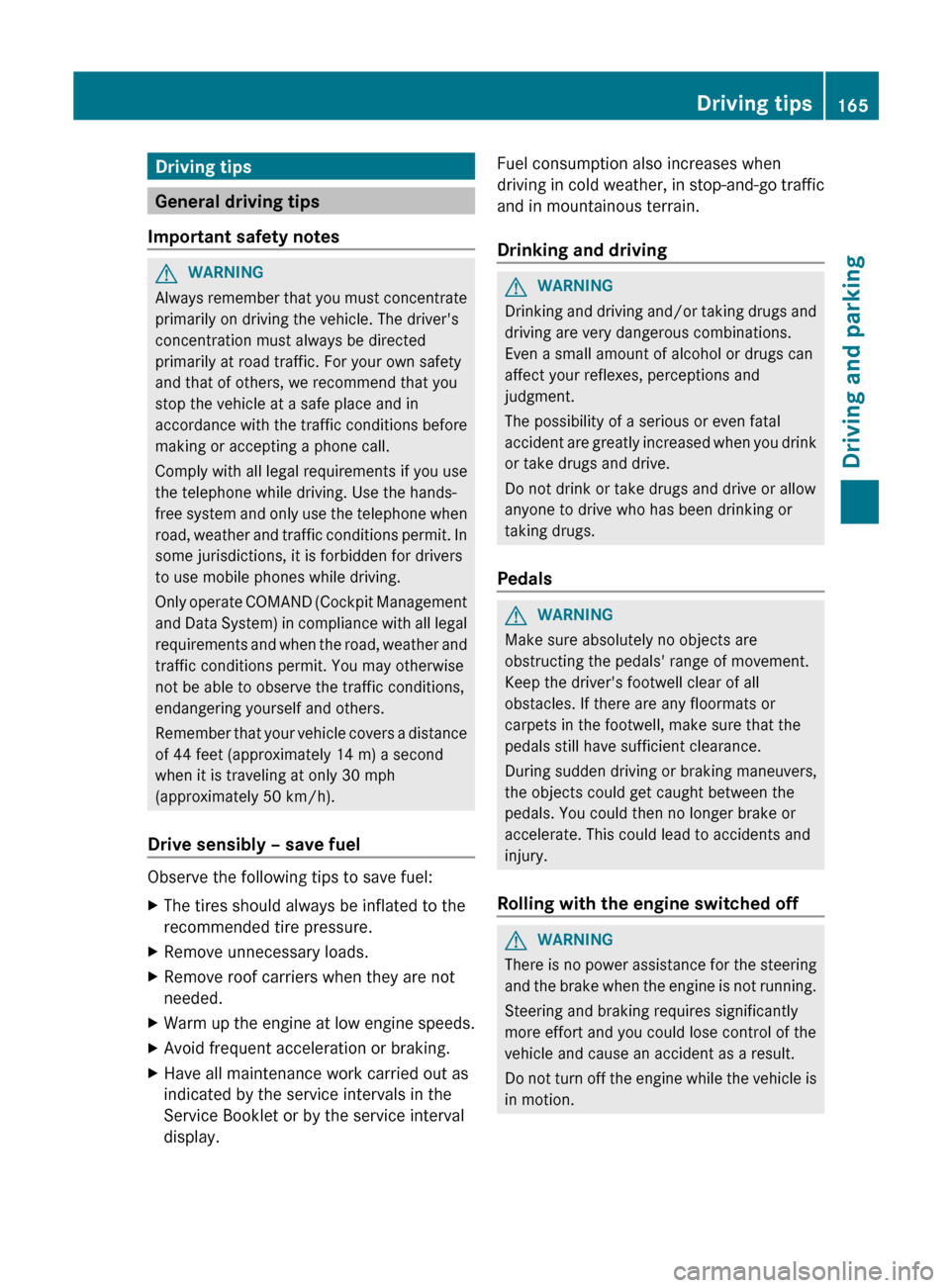
Driving tips
General driving tips
Important safety notes
GWARNING
Always remember that you must concentrate
primarily on driving the vehicle. The driver's
concentration must always be directed
primarily at road traffic. For your own safety
and that of others, we recommend that you
stop the vehicle at a safe place and in
accordance with the traffic conditions before
making or accepting a phone call.
Comply with all legal requirements if you use
the telephone while driving. Use the hands-
free system and only use the telephone when
road, weather and traffic conditions permit. In
some jurisdictions, it is forbidden for drivers
to use mobile phones while driving.
Only operate COMAND (Cockpit Management
and Data System) in compliance with all legal
requirements and when the road, weather and
traffic conditions permit. You may otherwise
not be able to observe the traffic conditions,
endangering yourself and others.
Remember that your vehicle covers a distance
of 44 feet (approximately 14 m) a second
when it is traveling at only 30 mph
(approximately 50 km/h).
Drive sensibly – save fuel
Observe the following tips to save fuel:
XThe tires should always be inflated to the
recommended tire pressure.XRemove unnecessary loads.XRemove roof carriers when they are not
needed.XWarm up the engine at low engine speeds.XAvoid frequent acceleration or braking.XHave all maintenance work carried out as
indicated by the service intervals in the
Service Booklet or by the service interval
display.Fuel consumption also increases when
driving in cold weather, in stop-and-go traffic
and in mountainous terrain.
Drinking and drivingGWARNING
Drinking and driving and/or taking drugs and
driving are very dangerous combinations.
Even a small amount of alcohol or drugs can
affect your reflexes, perceptions and
judgment.
The possibility of a serious or even fatal
accident are greatly increased when you drink
or take drugs and drive.
Do not drink or take drugs and drive or allow
anyone to drive who has been drinking or
taking drugs.
Pedals
GWARNING
Make sure absolutely no objects are
obstructing the pedals' range of movement.
Keep the driver's footwell clear of all
obstacles. If there are any floormats or
carpets in the footwell, make sure that the
pedals still have sufficient clearance.
During sudden driving or braking maneuvers,
the objects could get caught between the
pedals. You could then no longer brake or
accelerate. This could lead to accidents and
injury.
Rolling with the engine switched off
GWARNING
There is no power assistance for the steering
and the brake when the engine is not running.
Steering and braking requires significantly
more effort and you could lose control of the
vehicle and cause an accident as a result.
Do not turn off the engine while the vehicle is
in motion.
Driving tips165Driving and parkingZ
Page 233 of 368

Display messagesPossible causes/consequences and M SolutionsDISTRONIC
InoperativeDISTRONIC is defective or the display has failed.XVisit a qualified specialist workshop.DISTRONIC
Currently
Unavailable See
Operator's ManualDISTRONIC is deactivated and is temporarily inoperative if:
R the DISTRONIC cover in the radiator grill is dirty.
R its function is impaired due to heavy rain, snow or fog.
R the radar sensor system is temporarily inoperative, e.g. due to
electromagnetic radiation emitted by nearby TV or radio
stations or other sources of electromagnetic radiation.
R the radar sensor system has not detected any vehicles or
stationary objects, e.g. traffic signs, for a long time.
R the system is outside the operating temperature range.
DISTRONIC becomes available again and the display message
disappears if:
R the dirt (e.g. slush) drops away while the vehicle is in motion.
R the system detects that the sensors are fully available again.
R the system is within the operating temperature range.
If the display message continues to be displayed:XClean the DISTRONIC cover in the radiator grill ( Y page 291).XRestart the engine.GWARNING
DISTRONIC cannot take weather conditions into account. Switch off DISTRONIC or do not turn
it on if the sensor is dirty or visibility is diminished as a result of snow, rain or fog. The distance
control may be impaired even before the system is able to detect a dirty sensor. The DISTRONIC
Currently Unavailable See Operator's Manual message will be displayed in the
multifunction display and DISTRONIC will be turned off.
Tires
GWARNING
Do not drive with a flat tire. A flat tire affects the ability to steer or brake the vehicle. You may
lose control of the vehicle. Continued driving with a flat tire will cause excessive heat build-up
and possibly a fire.
GWARNING
Follow recommended tire inflation pressures.
Do not underinflate tires. Underinflated tires wear excessively and/or unevenly, adversely affect
handling and fuel economy, and are more likely to fail from being overheated.
Display messages231On-board computer and displaysZ
Page 234 of 368
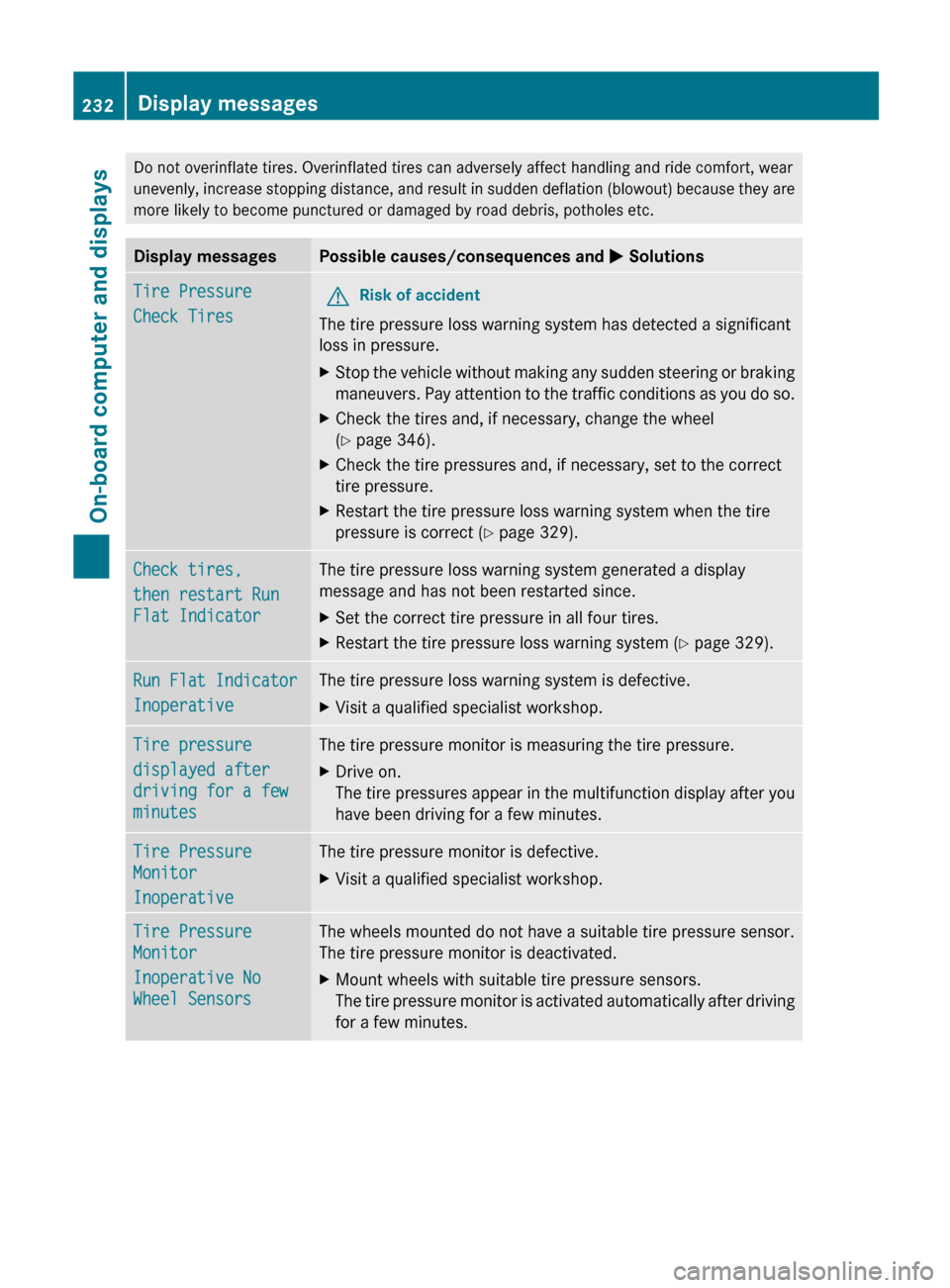
Do not overinflate tires. Overinflated tires can adversely affect handling and ride comfort, wear
unevenly, increase stopping distance, and result in sudden deflation (blowout) because they are
more likely to become punctured or damaged by road debris, potholes etc.Display messagesPossible causes/consequences and M SolutionsTire Pressure
Check TiresGRisk of accident
The tire pressure loss warning system has detected a significant
loss in pressure.
XStop the vehicle without making any sudden steering or braking
maneuvers. Pay attention to the traffic conditions as you do so.XCheck the tires and, if necessary, change the wheel
( Y page 346).XCheck the tire pressures and, if necessary, set to the correct
tire pressure.XRestart the tire pressure loss warning system when the tire
pressure is correct ( Y page 329).Check tires,
then restart Run
Flat IndicatorThe tire pressure loss warning system generated a display
message and has not been restarted since.XSet the correct tire pressure in all four tires.XRestart the tire pressure loss warning system ( Y page 329).Run Flat Indicator
InoperativeThe tire pressure loss warning system is defective.XVisit a qualified specialist workshop.Tire pressure
displayed after
driving for a few
minutesThe tire pressure monitor is measuring the tire pressure.XDrive on.
The tire pressures appear in the multifunction display after you
have been driving for a few minutes.Tire Pressure
Monitor
InoperativeThe tire pressure monitor is defective.XVisit a qualified specialist workshop.Tire Pressure
Monitor
Inoperative No
Wheel SensorsThe wheels mounted do not have a suitable tire pressure sensor.
The tire pressure monitor is deactivated.XMount wheels with suitable tire pressure sensors.
The tire pressure monitor is activated automatically after driving
for a few minutes.232Display messagesOn-board computer and displays
Page 247 of 368
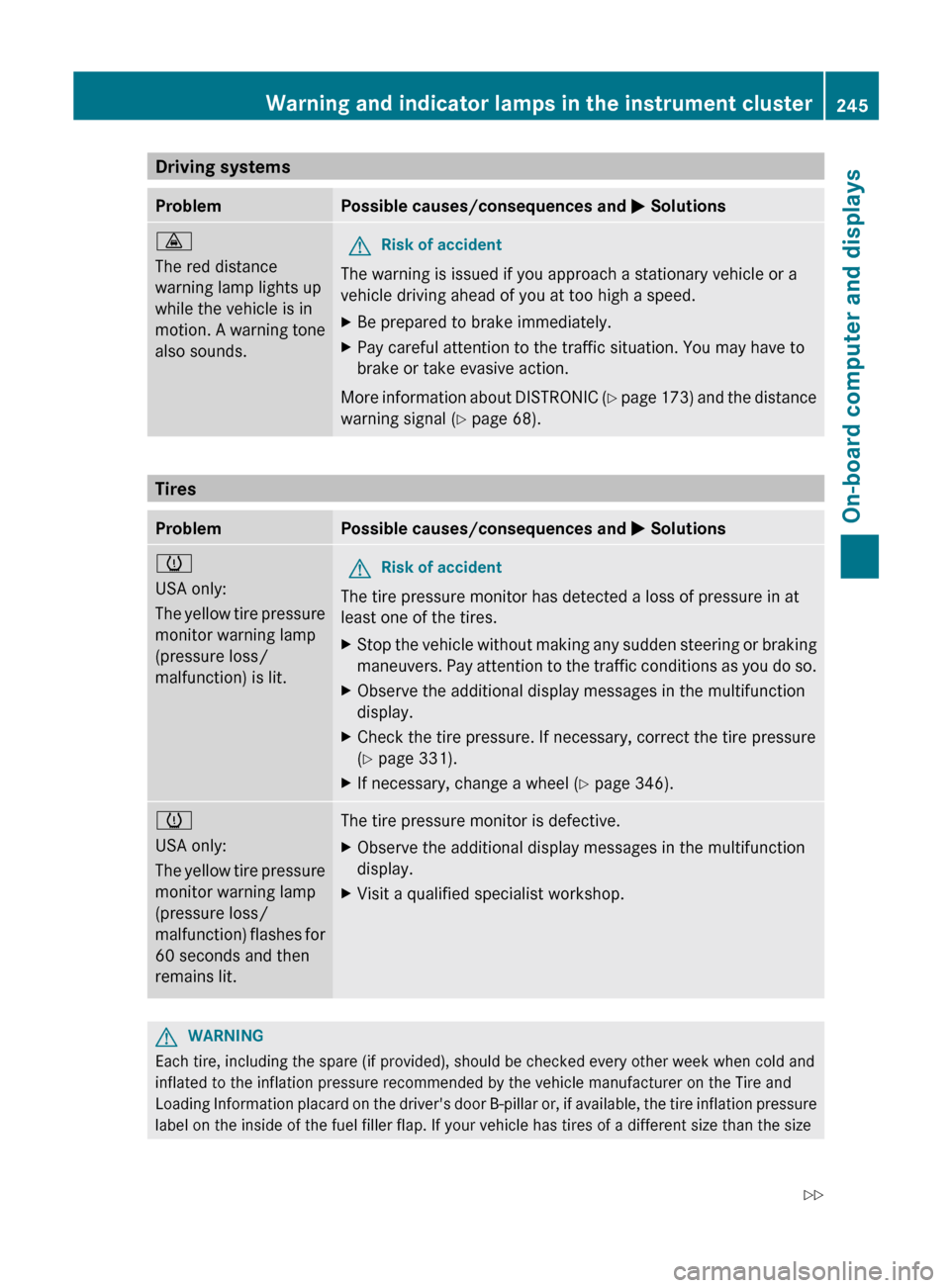
Driving systemsProblemPossible causes/consequences and M Solutions·
The red distance
warning lamp lights up
while the vehicle is in
motion. A warning tone
also sounds.GRisk of accident
The warning is issued if you approach a stationary vehicle or a
vehicle driving ahead of you at too high a speed.
XBe prepared to brake immediately.XPay careful attention to the traffic situation. You may have to
brake or take evasive action.
More information about DISTRONIC (Y page 173) and the distance
warning signal ( Y page 68).
Tires
ProblemPossible causes/consequences and M Solutionsh
USA only:
The yellow tire pressure
monitor warning lamp
(pressure loss/
malfunction) is lit.GRisk of accident
The tire pressure monitor has detected a loss of pressure in at
least one of the tires.
XStop the vehicle without making any sudden steering or braking
maneuvers. Pay attention to the traffic conditions as you do so.XObserve the additional display messages in the multifunction
display.XCheck the tire pressure. If necessary, correct the tire pressure
( Y page 331).XIf necessary, change a wheel ( Y page 346).h
USA only:
The yellow tire pressure
monitor warning lamp
(pressure loss/
malfunction) flashes for
60 seconds and then
remains lit.The tire pressure monitor is defective.XObserve the additional display messages in the multifunction
display.XVisit a qualified specialist workshop.GWARNING
Each tire, including the spare (if provided), should be checked every other week when cold and
inflated to the inflation pressure recommended by the vehicle manufacturer on the Tire and
Loading Information placard on the driver's door B-pillar or, if available, the tire inflation pressure
label on the inside of the fuel filler flap. If your vehicle has tires of a different size than the size
Warning and indicator lamps in the instrument cluster245On-board computer and displaysZ
Page 248 of 368
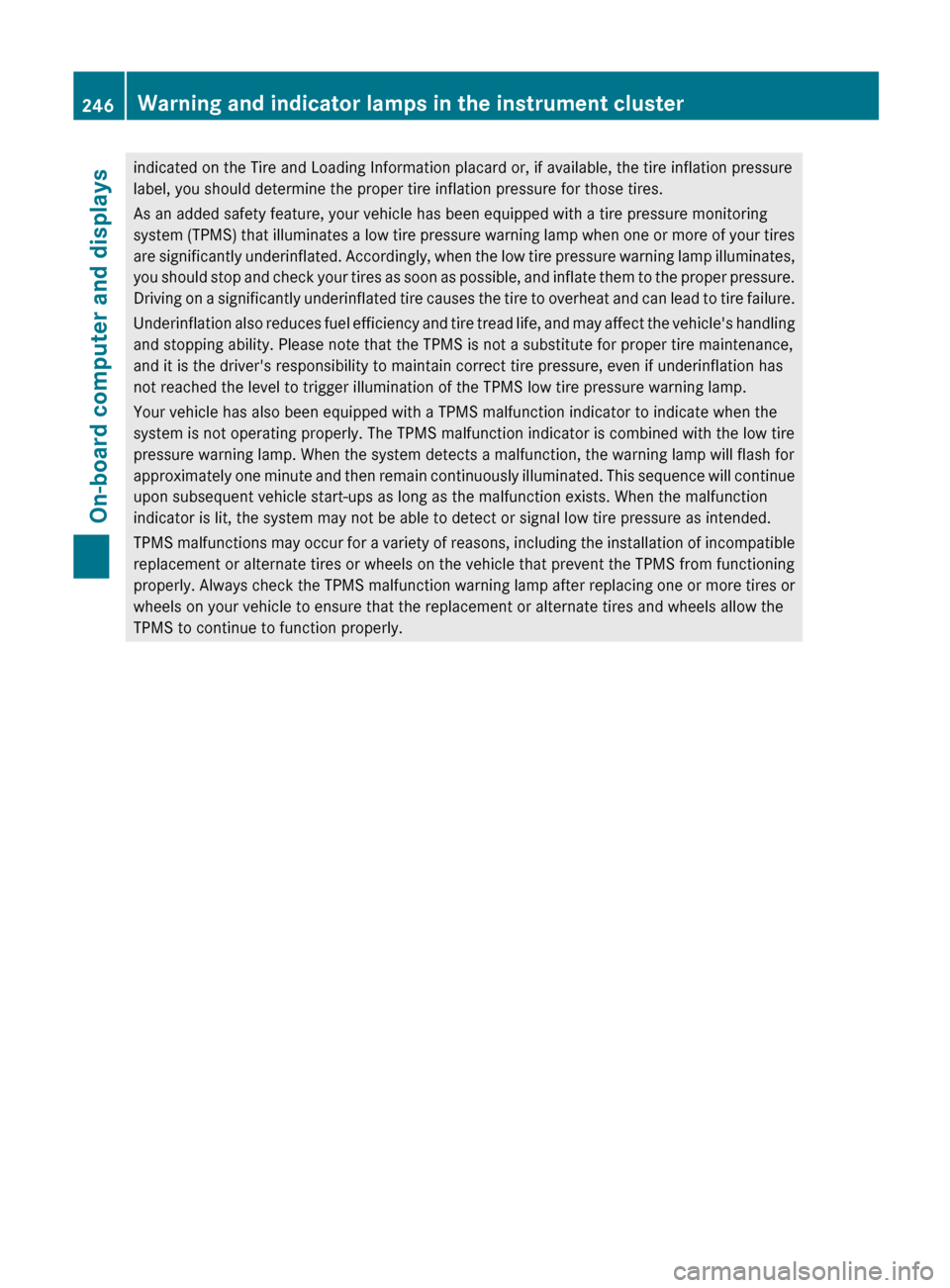
indicated on the Tire and Loading Information placard or, if available, the tire inflation pressure
label, you should determine the proper tire inflation pressure for those tires.
As an added safety feature, your vehicle has been equipped with a tire pressure monitoring
system (TPMS) that illuminates a low tire pressure warning lamp when one or more of your tires
are significantly underinflated. Accordingly, when the low tire pressure warning lamp illuminates,
you should stop and check your tires as soon as possible, and inflate them to the proper pressure.
Driving on a significantly underinflated tire causes the tire to overheat and can lead to tire failure.
Underinflation also reduces fuel efficiency and tire tread life, and may affect the vehicle's handling
and stopping ability. Please note that the TPMS is not a substitute for proper tire maintenance,
and it is the driver's responsibility to maintain correct tire pressure, even if underinflation has
not reached the level to trigger illumination of the TPMS low tire pressure warning lamp.
Your vehicle has also been equipped with a TPMS malfunction indicator to indicate when the
system is not operating properly. The TPMS malfunction indicator is combined with the low tire
pressure warning lamp. When the system detects a malfunction, the warning lamp will flash for
approximately one minute and then remain continuously illuminated. This sequence will continue
upon subsequent vehicle start-ups as long as the malfunction exists. When the malfunction
indicator is lit, the system may not be able to detect or signal low tire pressure as intended.
TPMS malfunctions may occur for a variety of reasons, including the installation of incompatible
replacement or alternate tires or wheels on the vehicle that prevent the TPMS from functioning
properly. Always check the TPMS malfunction warning lamp after replacing one or more tires or
wheels on your vehicle to ensure that the replacement or alternate tires and wheels allow the
TPMS to continue to function properly.246Warning and indicator lamps in the instrument clusterOn-board computer and displays
Page 269 of 368
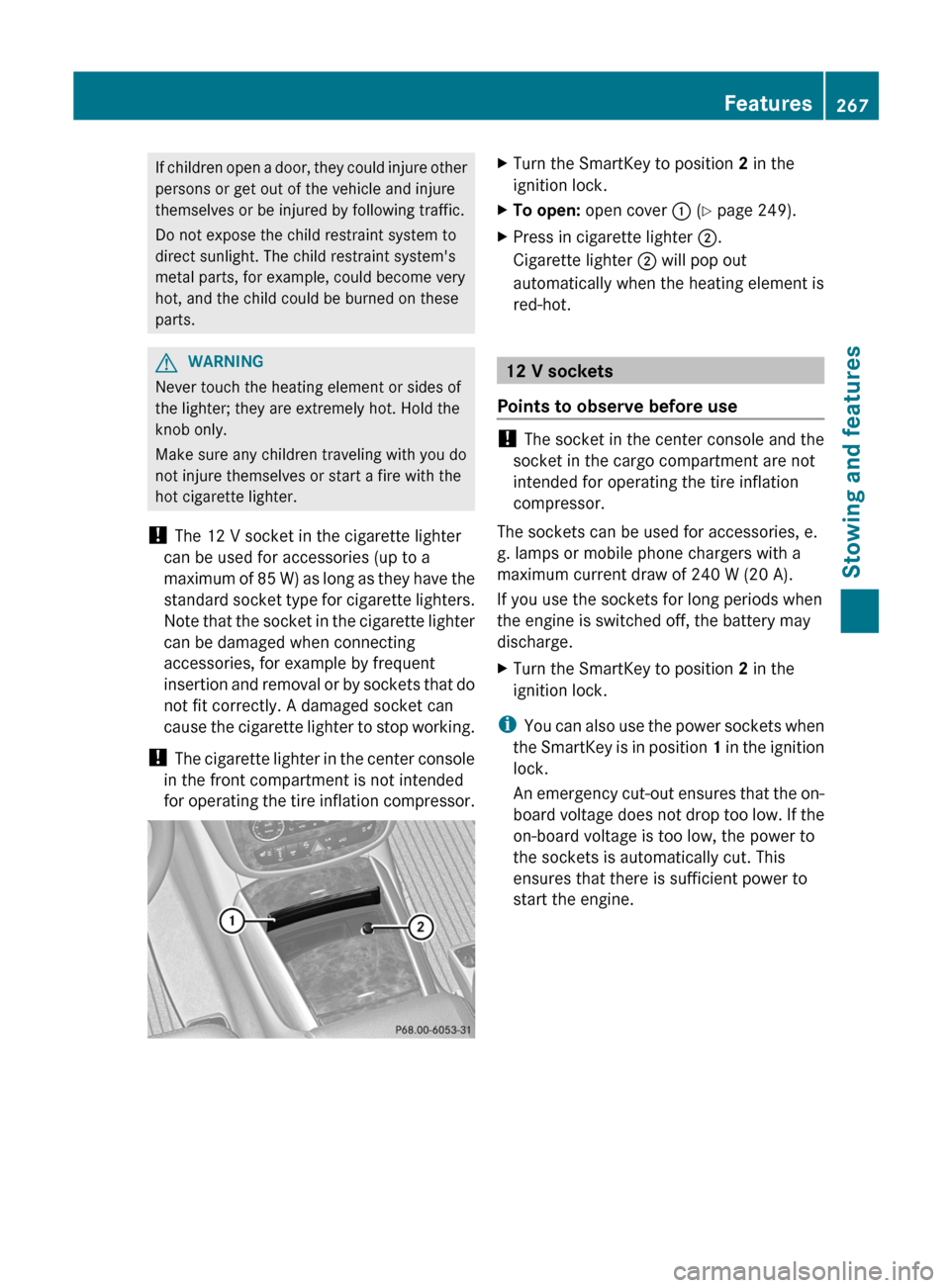
If children open a door, they could injure other
persons or get out of the vehicle and injure
themselves or be injured by following traffic.
Do not expose the child restraint system to
direct sunlight. The child restraint system's
metal parts, for example, could become very
hot, and the child could be burned on these
parts.GWARNING
Never touch the heating element or sides of
the lighter; they are extremely hot. Hold the
knob only.
Make sure any children traveling with you do
not injure themselves or start a fire with the
hot cigarette lighter.
! The 12 V socket in the cigarette lighter
can be used for accessories (up to a
maximum of 85 W) as long as they have the
standard socket type for cigarette lighters.
Note that the socket in the cigarette lighter
can be damaged when connecting
accessories, for example by frequent
insertion and removal or by sockets that do
not fit correctly. A damaged socket can
cause the cigarette lighter to stop working.
! The cigarette lighter in the center console
in the front compartment is not intended
for operating the tire inflation compressor.
XTurn the SmartKey to position 2 in the
ignition lock.XTo open: open cover : (Y page 249).XPress in cigarette lighter ;.
Cigarette lighter ; will pop out
automatically when the heating element is
red-hot.
12 V sockets
Points to observe before use
! The socket in the center console and the
socket in the cargo compartment are not
intended for operating the tire inflation
compressor.
The sockets can be used for accessories, e.
g. lamps or mobile phone chargers with a
maximum current draw of 240 W (20 A).
If you use the sockets for long periods when
the engine is switched off, the battery may
discharge.
XTurn the SmartKey to position 2 in the
ignition lock.
i You can also use the power sockets when
the SmartKey is in position 1 in the ignition
lock.
An emergency cut-out ensures that the on-
board voltage does not drop too low. If the
on-board voltage is too low, the power to
the sockets is automatically cut. This
ensures that there is sufficient power to
start the engine.
Features267Stowing and featuresZ