display MERCEDES-BENZ R-CLASS MPV 2008 User Guide
[x] Cancel search | Manufacturer: MERCEDES-BENZ, Model Year: 2008, Model line: R-CLASS MPV, Model: MERCEDES-BENZ R-CLASS MPV 2008Pages: 373, PDF Size: 6.75 MB
Page 16 of 373
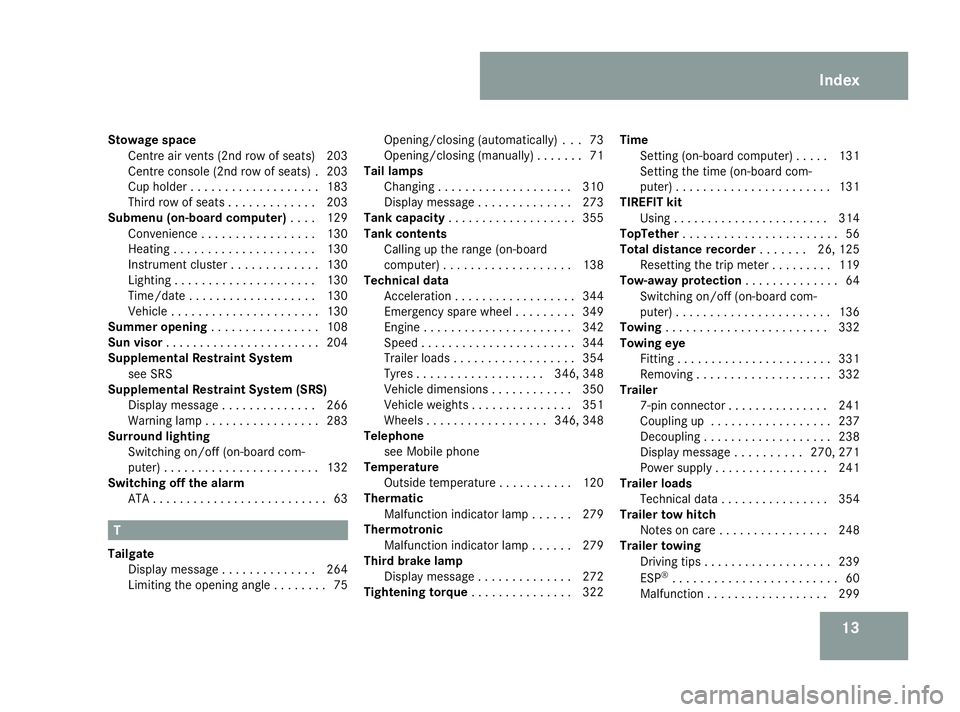
13
Stowage space
Centre air vents (2nd row of seats) 203
Centre console (2nd row of seats) .203
Cup holder . . . . . . . . . . . . . . . . . . .183
Third row of seats . . . . . . . . . . . . .203
Submenu (on-board computer) . . ..1 29
Convenience . . . . . . . . . . . . . . . . .130
Heating . . . . . . . . . . . . . . . . . . . . .130
Instrument cluster . . . . . . . . . . . . .130
Lighting . . . . . . . . . . . . . . . . . . . . .130
Time/date . . . . . . . . . . . . . . . . . . .130
Vehicle . . . . . . . . . . . . . . . . . . . . . .130
Summer opening . . . . . . . . . . . . . . . .108
Sun visor . . . . . . . . . . . . . . . . . . . . . . .204
Supplemental Restraint System see SRS
Supplemental Restraint System (SRS)
Display message . . . . . . . . . . . . . .266
Warning lamp . . . . . . . . . . . . . . . . .283
Surround lighting
Switching on/off (on-board com-
puter) . . . . . . . . . . . . . . . . . . . . . . .132
Switching off the alarm
ATA . . . . . . . . . . . . . . . . . . . . . . . . . .63T
Tailgate Display message . . . . . . . . . . . . . .264
Limiting the opening angl e.. . . . . ..75 Opening/closing (automatically) . .
.73
Opening/closing (manually) . . . . . . .71
Tail lamps
Changing . . . . . . . . . . . . . . . . . . . .310
Display message . . . . . . . . . . . . . .273
Tank capacity . . . . . . . . . . . . . . . . . . .355
Tank contents Calling up the range (on-board
computer) . . . . . . . . . . . . . . . . . . .138
Technical data
Acceleration . . . . . . . . . . . . . . . . . .344
Emergency spare wheel . . . . . . . . .349
Engine . . . . . . . . . . . . . . . . . . . . . .342
Speed . . . . . . . . . . . . . . . . . . . . . . .344
Trailer loads . . . . . . . . . . . . . . . . . .354
Tyres . . . . . . . . . . . . . . . . . . .346, 348
Vehicle dimensions . . . . . . . . . . . .350
Vehicle weights . . . . . . . . . . . . . . .351
Wheels . . . . . . . . . . . . . . . . . .346, 348
Telephone
see Mobile phone
Temperature
Outside temperature . . . . . . . . . . .120
Thermatic
Malfunction indicator lamp . . . . . .279
Thermotronic
Malfunction indicator lamp . . . . . .279
Third brake lamp
Display message . . . . . . . . . . . . . .272
Tightening torque . . . . . . . . . . . . . ..322 Time
Setting (on-board computer) . . . . .131
Setting the time (on-board com-
puter) . . . . . . . . . . . . . . . . . . . . . . .131
TIREFIT kit
Using . . . . . . . . . . . . . . . . . . . . . . .314
TopTether . . . . . . . . . . . . . . . . . . . . . . .56
Total distance recorder . . . . . ..26, 125
Resetting the trip meter . . . . . . . . .119
Tow-away protection . . . . . . . . . . . . ..64
Switching on/off (on-board com-
puter) . . . . . . . . . . . . . . . . . . . . . . .136
Towing . . . . . . . . . . . . . . . . . . . . . . . .332
Towing eye Fitting . . . . . . . . . . . . . . . . . . . . . . .331
Removing . . . . . . . . . . . . . . . . . . . .332
Trailer
7-pin connector . . . . . . . . . . . . . . .241
Coupling up . . . . . . . . . . . . . . . . . .237
Decoupling . . . . . . . . . . . . . . . . . . .238
Display message . . . . . . . . . .270, 271
Power supply . . . . . . . . . . . . . . . . .241
Trailer loads
Technical data . . . . . . . . . . . . . . . .354
Trailer tow hitch
Notes on care . . . . . . . . . . . . . . . .248
Trailer towing
Driving tips . . . . . . . . . . . . . . . . . . .239
ESP ®
. . . . . . . . . . . . . . . . . . . . . . . .60
Malfunction . . . . . . . . . . . . . . . . . .299 Index
251_AKB; 5; 7, en-GB
wobuchh,
Version: 2.10.6 2008-05-11T14:51:51+02:00 - Seite 13Dateiname: 6515_1825_02_buchblock.pdf; preflight
Page 17 of 373
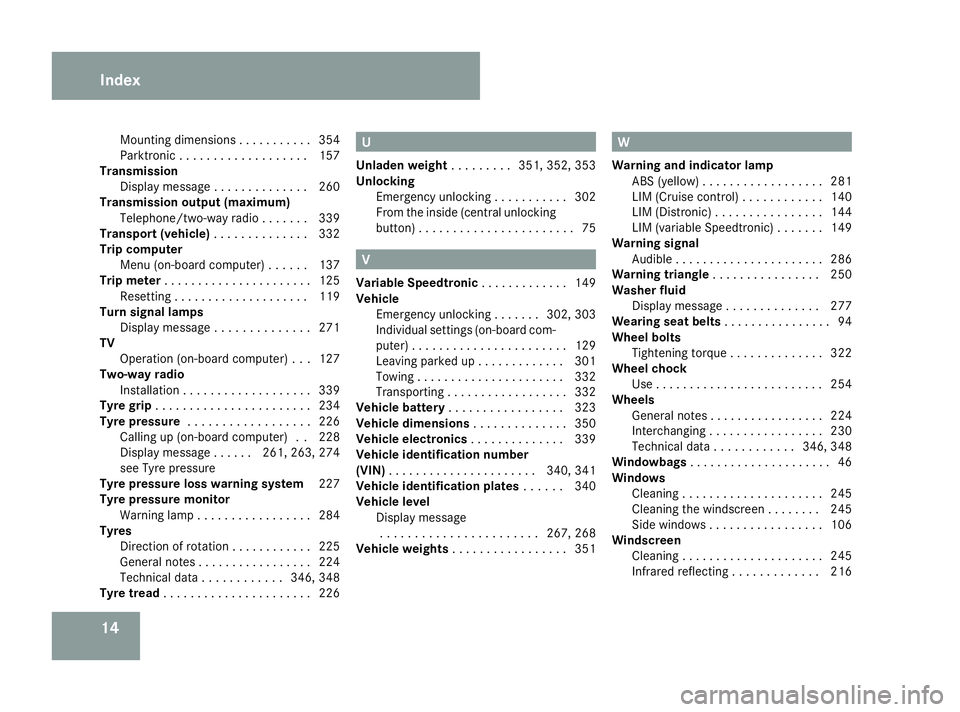
14Mounting dimensions . . . . . . . . . .
.354
Parktroni c.. . . . . . . . . . . . . . . . . .157
Transmission
Display message . . . . . . . . . . . . . .260
Transmission output (maximum)
Telephone/two-way radio . . . . . . .339
Transport (vehicle) . . . . . . . . . . . . ..332
Trip computer Menu (on-board computer) . . . . . .137
Trip meter . . . . . . . . . . . . . . . . . . . . . .125
Resetting . . . . . . . . . . . . . . . . . . . .119
Turn signal lamps
Display message . . . . . . . . . . . . . .271
TV
Operation (on-board computer) . . .127
Two-way radio
Installatio n.. . . . . . . . . . . . . . . . . .339
Tyre grip . . . . . . . . . . . . . . . . . . . . . . .234
Tyre pressure . . . . . . . . . . . . . . . . . .226
Calling up (on-board computer) . .228
Display message . . . . . .261, 263, 274
see Tyre pressure
Tyre pressure loss warning system 227
Tyre pressure monitor Warning lamp . . . . . . . . . . . . . . . . .284
Tyres
Direction of rotatio n.. . . . . . . . . . .225
General notes . . . . . . . . . . . . . . . . .224
Technical data . . . . . . . . . . . .346, 348
Tyre tread . . . . . . . . . . . . . . . . . . . . . .226 U
Unladen weight . . . . . . . ..351, 352, 353
Unlocking Emergency unlocking . . . . . . . . . . .302
From the inside (central unlocking
button) . . . . . . . . . . . . . . . . . . . . . . .75 V
Variable Speedtronic . . . . . . . . . . . ..149
Vehicle Emergency unlocking . . . . . . .302, 303
Individual settings (on-board com-
puter) . . . . . . . . . . . . . . . . . . . . . . .129
Leaving parked up . . . . . . . . . . . . .301
Towing . . . . . . . . . . . . . . . . . . . . . .332
Transporting . . . . . . . . . . . . . . . . . .332
Vehicle battery . . . . . . . . . . . . . . . . .323
Vehicle dimensions . . . . . . . . . . . . ..350
Vehicle electronics . . . . . . . . . . . . ..339
Vehicle identification number
(VIN) . . . . . . . . . . . . . . . . . . . . . .340, 341
Vehicle identification plates . . . . ..340
Vehicle level Display message. . . . . . . . . . . . . . . . . . . . . . .267, 268
Vehicle weights . . . . . . . . . . . . . . . . .351 W
Warning and indicator lamp ABS (yellow) . . . . . . . . . . . . . . . . . .281
LIM (Cruise control) . . . . . . . . . . . .140
LIM (Distronic) . . . . . . . . . . . . . . . .144
LIM (variable Speedtronic) . . . . . . .149
Warning signal
Audible . . . . . . . . . . . . . . . . . . . . . .286
Warning triangle . . . . . . . . . . . . . . . .250
Washer fluid Display message . . . . . . . . . . . . . .277
Wearing seat belts . . . . . . . . . . . . . . ..94
Wheel bolts Tightening torque . . . . . . . . . . . . . .322
Wheel chock
Use . . . . . . . . . . . . . . . . . . . . . . . . .254
Wheels
General notes . . . . . . . . . . . . . . . . .224
Interchanging . . . . . . . . . . . . . . . . .230
Technical data . . . . . . . . . . . .346, 348
Windowbags . . . . . . . . . . . . . . . . . . . . .46
Windows Cleaning . . . . . . . . . . . . . . . . . . . . .245
Cleaning the windscreen . . . . . . . .245
Side windows . . . . . . . . . . . . . . . . .106
Windscreen
Cleaning . . . . . . . . . . . . . . . . . . . . .245
Infrared reflecting . . . . . . . . . . . . .216 Index
251_AKB; 5; 7, en-GB
wobuchh,
Version: 2.10.6 2008-05-11T14:51:51+02:00 - Seite 14Dateiname: 6515_1825_02_buchblock.pdf; preflight
Page 30 of 373
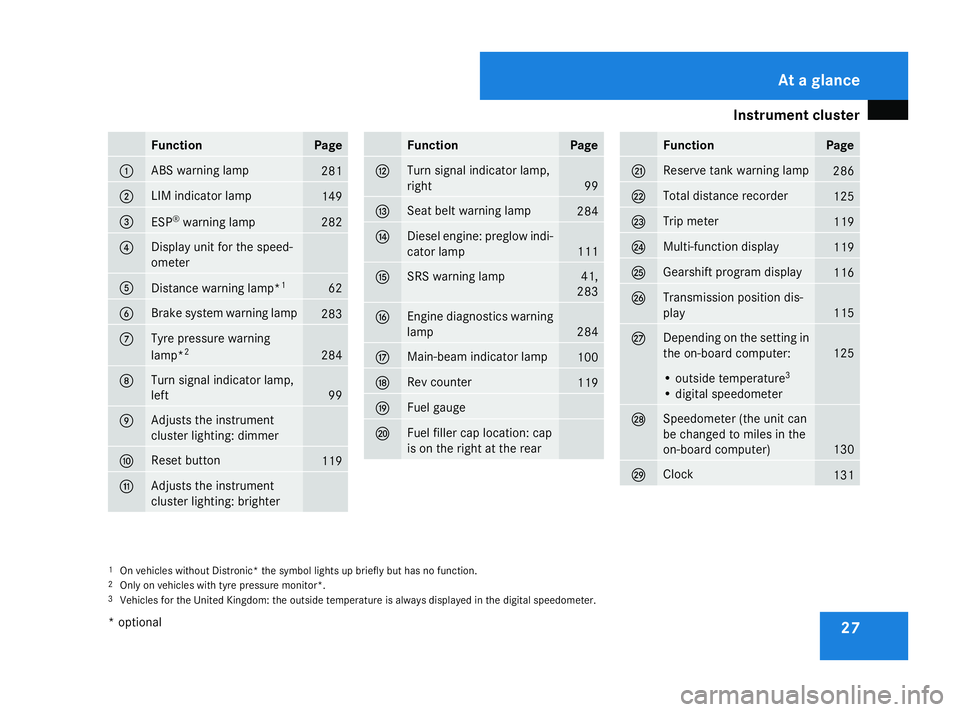
Instrument cluster
27Function Page
1 ABS warning lamp
281
2 LIM indicator lamp
149
3
ESP
®
warning lamp 282
4 Display unit for the speed-
ometer
5
Distance warning lamp*
1 62
6 Brake system warning lamp
283
7 Tyre pressure warning
lamp*
2 284
8 Turn signal indicator lamp,
left
99
9 Adjusts the instrument
cluster lighting: dimmer
a Reset button
119
b Adjusts the instrument
cluster lighting: brighter Function Page
c Turn signal indicator lamp,
right
99
d Seat belt warning lamp
284
e Diesel engine: preglow indi-
cator lamp
111
f SRS warning lamp 41,
283 g Engine diagnostics warning
lamp
284
h Main-beam indicator lamp
100
j Rev counter
119
k Fuel gauge
l Fuel filler cap location: cap
is on the right at the rear Function Page
m Reserve tank warning lamp
286
n Total distance recorder
125
o Trip meter
119
p Multi-function display
119
q Gearshift program display
116
r Transmission position dis-
play
115
s Depending on the setting in
the on-board computer:
125
• outside temperature
3
• digital speedometer t Speedometer (the unit can
be changed to miles in the
on-board computer)
130
u Clock
131
1
On vehicles without Distronic* the symbol lights up briefly but has no function.
2 Only on vehicles with tyre pressure monitor*.
3 Vehicles for the United Kingdom: the outside temperature is always displayed in the digital speedometer. At a glance
* optional
251_AKB; 5; 7, en-GB
wobuchh,
Version: 2.10.6 2008-05-11T14:51:51+02:00 - Seite 27Dateiname: 6515_1825_02_buchblock.pdf; preflight
Page 32 of 373
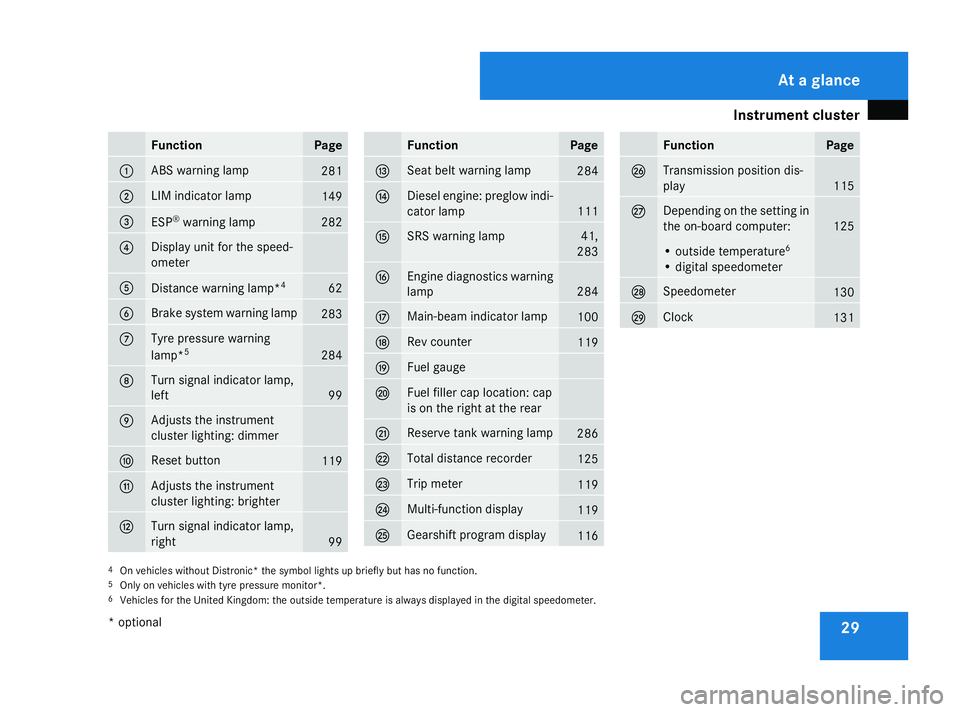
Instrument cluster
29Function Page
1 ABS warning lamp
281
2 LIM indicator lamp
149
3
ESP
®
warning lamp 282
4 Display unit for the speed-
ometer
5
Distance warning lamp*
4 62
6 Brake system warning lamp
283
7 Tyre pressure warning
lamp*
5 284
8 Turn signal indicator lamp,
left
99
9 Adjusts the instrument
cluster lighting: dimmer
a Reset button
119
b Adjusts the instrument
cluster lighting: brighter
c Turn signal indicator lamp,
right
99 Function Page
d Seat belt warning lamp
284
e Diesel engine: preglow indi-
cator lamp
111
f SRS warning lamp 41,
283 g Engine diagnostics warning
lamp
284
h Main-beam indicator lamp
100
j Rev counter
119
k Fuel gauge
l Fuel filler cap location: cap
is on the right at the rear
m Reserve tank warning lamp
286
n Total distance recorder
125
o Trip meter
119
p Multi-function display
119
q Gearshift program display
116 Function Page
r Transmission position dis-
play
115
s Depending on the setting in
the on-board computer:
125
• outside temperature
6
• digital speedometer t Speedometer
130
u Clock
131
4
On vehicles without Distronic* the symbol lights up briefly but has no function.
5 Only on vehicles with tyre pressure monitor*.
6 Vehicles for the United Kingdom: the outside temperature is always displayed in the digital speedometer. At a glance
* optional
251_AKB; 5; 7, en-GB
wobuchh,
Version: 2.10.6 2008-05-11T14:51:51+02:00 - Seite 29Dateiname: 6515_1825_02_buchblock.pdf; preflight
Page 33 of 373

Multi-function steering wheel
30 Multi-function steering wheel
Function Page
1 Multi-function display
122
2 stAccepts or
rejects a call*
139
æ
-
• Selects submenus in the
Settings... menu
• Changes values
• Adjusts the volume !
Switches on Lingua-
tronic* – please refer to the
separate operating instruc-
tions 3 èÿSelects menu:
scroll forward and back
123
0
Switches off Lingua-
tronic* – please refer to the
separate operating instruc-
tions Function Page
jkPress briefly
to scroll forward and back
in a menu.
123
In the
Audio/TV*/
DVD*menu: selects a
stored station, an audio
track or a video scene. 126
In the
Telephone menu:
switches to the phone book
and selects a name or
phone number. 139
jkPress and
hold:
in the Audio/TV*/
DVD* menu, selects the
next/previous station or
selects an audio track using
rapid scrolling. 126
In the
Telephone menu:
starts rapid scrolling
through the telephone
book. 139At a glance
* optional
251_AKB; 5; 7, en-GB
wobuchh,
Version: 2.10.6 2008-05-11T14:51:51+02:00 - Seite 30Dateiname: 6515_1825_02_buchblock.pdf; preflight
Page 64 of 373
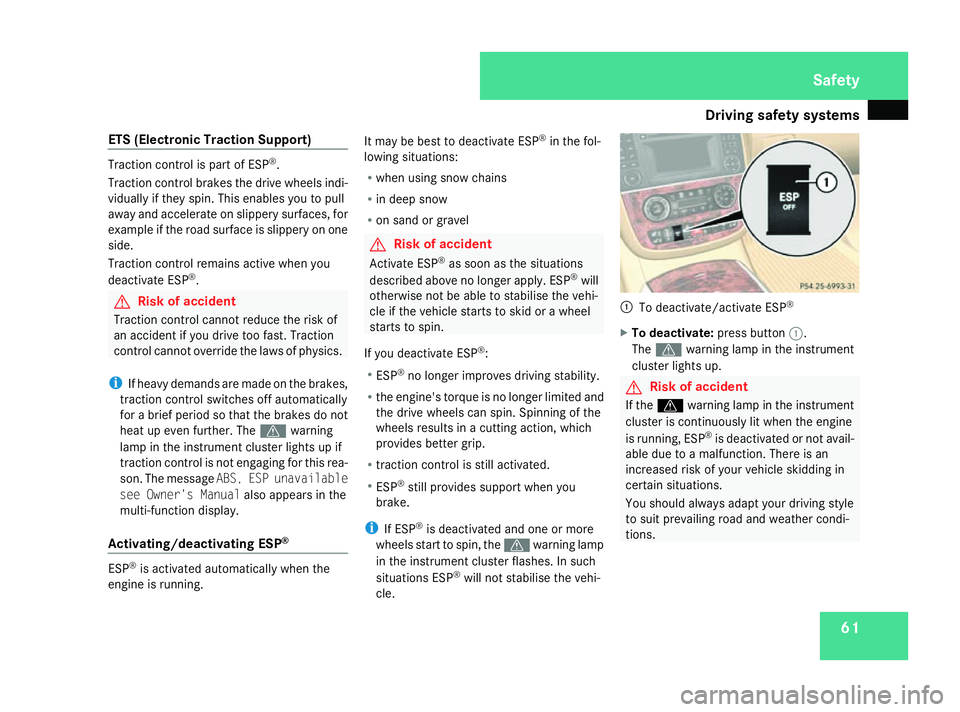
Driving safety sys
tems 61
ETS (Electronic Traction Support) Traction control is part of ESP
®
.
Traction control brakes the drive wheels indi-
vidually if they spin. This enables you to pull
away and accelerate on slippery surfaces, for
example if the road surface is slippery on one
side.
Traction control remains active when you
deactivate ESP ®
. G
Risk of accident
Traction control cannot reduce the risk of
an accident if you drive too fast. Traction
control cannot override the laws of physics.
i If heavy demands are made on the brakes,
traction control switches off automatically
for a brief period so that the brakes do not
heat up even further. The vwarning
lamp in the instrument cluster lights up if
traction control is not engaging for this rea-
son. The message ABS, ESP unavailable
see Owner's Manual also appears in the
multi-function display.
Activating/deactivating ESP ®ESP
®
is activated automatically when the
engine is running. It may be best to deactivate ESP
®
in the fol-
lowing situations:
R when using snow chains
R in deep snow
R on sand or gravel G
Risk of accident
Activate ESP ®
as soon as the situations
described above no longer apply. ESP ®
will
otherwise not be able to stabilise the vehi-
cle if the vehicle starts to skid or a wheel
starts to spin.
If you deactivate ESP ®
:
R ESP ®
no longer improves driving stability.
R the engine's torque is no longer limited and
the drive wheels can spin. Spinning of the
wheels results in a cutting action, which
provides better grip.
R traction control is still activated.
R ESP ®
still provides support when you
brake.
i If ESP ®
is deactivated and one or more
wheels start to spin, the vwarning lamp
in the instrument cluster flashes. In such
situations ESP ®
will not stabilise the vehi-
cle. 1
To deactivate/activate ESP ®
X To deactivate: press button1.
The v warning lamp in the instrument
cluster lights up. G
Risk of accident
If the v warning lamp in the instrument
cluster is continuously lit when the engine
is running, ESP ®
is deactivated or not avail-
able due to a malfunction. There is an
increased risk of your vehicle skidding in
certain situations.
You should always adapt your driving style
to suit prevailing road and weather condi-
tions. Safety
251_AKB; 5; 7, en-GB
wobuchh
,V ersion: 2.10.6
2008-05-11T14:51:51+02:00 - Seite 61 ZDateiname: 6515_1825_02_buchblock.pdf; preflight
Page 65 of 373

Driving safety sys
tems62
X
To activate: press button 1.
The v warning lamp in the instrument
cluster goes out. EBV (electronic brake-power distribu-
tion)
EBV monitors and controls the brake pres-
sure on the rear wheels to improve driving
stability under braking. G
Risk of accident
If EBV is malfunctioning, the brake system
is still available with full brake boosting
effect. However, the rear wheels can still
lock, e.g. under full braking. This could
cause you to lose control of your vehicle
and cause an accident. You should there-
fore adapt your driving style to the different
handling characteristics. Distance warning system (only for
vehicles with Distronic*)
This function will issue a warning at speeds of
around 30 km/h or more if:
R for a period of several seconds, the dis-
tance to the vehicle in front is too short for
the speed at which you are travelling. The
distance warning lamp lin the instru-
ment cluster will then light up.
R you are approaching the vehicle in front too
rapidly. An intermittent warning tone will
then sound and the distance warning lamp
l will light up in the instrument cluster.
In order to maintain the appropriate distance
to the vehicle in front and thus prevent a
crash, you must apply the brakes yourself. G
Risk of accident
Pay particular attention to the traffic con-
ditions if the distance warning lamp l
in the instrument cluster lights up or an
intermittent warning tone sounds.
If necessary, brake or swerve to avoid an
obstacle. X
To activate/deactivate: activate or deac-
tivate the distance warning system in the
on-board computer (Y page 136).
After activation, the :symbol is dis-
played in the lower multi-function display.
For more information on the distance warning
system, see the Distronic* section
(Y page 143). Safety
* optional
251_AKB; 5; 7, en-GB
wobuchh
,V ersion: 2.10.6
2008-05-11T14:51:51+02:00 - Seite 62 Dateiname: 6515_1825_02_buchblock.pdf; preflight
Page 67 of 373

Anti-theft syste
ms64 Tow-away protection*
An audible and visual alarm is triggered if the
vehicle's angle of inclination is altered while
tow-away protection is primed. This occurs if
the vehicle is jacked up on one side, for exam-
ple.
Priming tow-away protection X
Make sure that all the doors and the tail-
gate are closed.
X Lock the vehicle with the key or, on vehicles
with KEYLESS GO*, also using the locking
button on the door handle.
Tow-away protection is primed after
approx. 30 seconds.
Deactivating tow-away protection Deactivate tow-away protection manually to
prevent a false alarm if your vehicle:
R it is being transported
R it is being loaded, e.g. onto a ferry or car
transporter
R is being parked on a movable surface, e.g.
split-level garages
It is possible to switch off tow-away protec-
tion on the on-board computer for the next time the vehicle is locked (Y
page 136). Tow-
away protection remains deactivated until
you unlock and lock the vehicle again.
If you select Tow-away protection in the
"Display with ignition switched off" function
contained in the Vehiclesubmenu,
(Y page 133) the following message appears
in the multi-function display after switching
off the ignition: X
Press -.
The Tow-away protection off message
appears in the multi-function display.
i If you press +, tow-away protection
will remain primed.
X Lock the vehicle with the key or, on vehicles
with KEYLESS GO*, with the locking button
on the door handle.
Tow-away protection remains deactivated
until: R
the vehicle is unlocked again
R a door is opened and closed again
R the vehicle is locked again Interior motion sensor*
If the interior motion sensor is primed, a vis-
ual and audible alarm is deployed if move-
ment is detected in the vehicle interior while
the vehicle is locked. This occurs, for exam-
ple, if someone breaks the side windows of
your vehicle or reaches into the vehicle's inte-
rior.
Priming the interior motion sensor X
Make sure that:
R
the side windows are closed
R the hinged side windows *are closed
R the sliding/tilting sunroof* is closed Safety
* optional
251_AKB; 5; 7, en-GB
wobuchh,
Version: 2.10.6 2008-05-11T14:51:51+02:00 - Seite 64Dateiname: 6515_1825_02_buchblock.pdf; preflight
Page 68 of 373

Anti-theft syste
ms 65
R
the panorama sliding sunroof* is closed
R there are no objects, e.g. mascots, hang-
ing on the rear-view mirror or on the
grasp handles on the roof trim.
This will prevent false alarms.
X Make sure that all the doors and the tail-
gate are closed.
X Lock the vehicle with the key or, on vehicles
with KEYLESS GO*, with the locking button
on the door handle.
The interior motion sensor is primed after
approximately 40 seconds.
Deactivating the interior motion sensor To prevent a false alarm, deactivate the inte-
rior motion sensor if you lock your vehicle and
R people or animals remain in the vehicle
R a window remains open
R a hinged side window* remains open
R the panorama sliding sunroof * remains
open
R the sliding/tilting sunroof* remains open
It is possible to deactivate the interior motion
sensor using the on-board computer for the
next time the vehicle is locked
(Y page 136). The interior motion sensor remains deactivated until you unlock and lock
the vehicle again.
If you select
Interior motion sensor in
the "Display with ignition switched off" func-
tion contained in the Vehiclesubmenu,
(Y page 133) the following message appears
in the multi-function display after switching
off the ignition: X
Press -.
The Interior motion sensor off mes-
sage appears in the multi-function display.
i If you press +, the interior motion sen-
sor will remain activated.
X Lock the vehicle with the key or, on vehicles
with KEYLESS GO*, with the locking button
on the door handle.
The interior motion sensor remains deacti-
vated until: R
the vehicle is unlocked again
R a door is opened and closed again
R the vehicle is locked again Safety
* optional
251_AKB; 5; 7, en-GB
wobuchh,
Version: 2.10.6 2008-05-11T14:51:51+02:00 - Seite 65 ZDateiname: 6515_1825_02_buchblock.pdf; preflight
Page 73 of 373

Opening and closing
70
i
You can also use the KEYLESS GO key to
open and close the side windows and the
sliding/tilting sunroof* or the panorama
sliding sunroof *.You can open them using
the summer opening feature
(Y page 108). You can close them using
the convenience closing feature
(Y page 108).
i If the vehicle has been parked for a long
time, you must pull the door handle to acti-
vate the KEYLESS GO functions.
Important notes R
If the KEYLESS GO key is removed from the
vehicle (e.g. in luggage or an article of
clothing), it will no longer be possible to
lock or start the vehicle.
R If the KEYLESS GO key is removed from the
vehicle while the engine is running, e.g. if
the front passenger leaves the vehicle with
the KEYLESS GO key, the following mes-
sage will appear in the multi-function dis-
play as you pull away: Key not detec-
ted.
R If the KEYLESS GO key is in the vehicle, the
vehicle can be started at any time. If you
have left the KEYLESS GO key in the vehi-
cle, the following message will appear in the multi-function display when you lock
the vehicle:
Key still in vehicle.
Factory settings X
To unlock centrally: pull the door handle.
The turn signals flash once. The locking
knobs in the doors pop up. The anti-theft
alarm system* is deactivated.
When it is dark, the surround lighting also
comes on if it is activated in the on-board
computer.
i If you do not open either a door or the
tailgate after you have unlocked the vehi-
cle, it will automatically relock after approx-
imately 40 seconds.
i There is a danger of the vehicle being
unlocked unintentionally. This could occur
if the KEYLESS GO key is within one metre
of the vehicle and the door handle is
splashed with water. This could also occur
when cleaning the door handle. 1
Locking button on the door handle
X To lock centrally: press locking button
1 on the door handle.
The turn signals flash three times. The lock-
ing knobs in the doors drop down. The anti-
theft alarm system* and the immobiliser
are primed.
Individual settings You can change the setting of the locking
system. When you now grasp the door handle
on the driver's door, you will only unlock the
driver's door and the fuel filler flap. This could
be useful if you frequently travel on your own.
X
To change the setting: press thek
and j buttons simultaneously for Controls
* optional
251_AKB; 5; 7, en-GB
wobuchh,
Version: 2.10.6 2008-05-11T14:51:51+02:00 - Seite 70Dateiname: 6515_1825_02_buchblock.pdf; preflight