buttons MERCEDES-BENZ R-CLASS MPV 2008 Owners Manual
[x] Cancel search | Manufacturer: MERCEDES-BENZ, Model Year: 2008, Model line: R-CLASS MPV, Model: MERCEDES-BENZ R-CLASS MPV 2008Pages: 373, PDF Size: 6.75 MB
Page 15 of 373
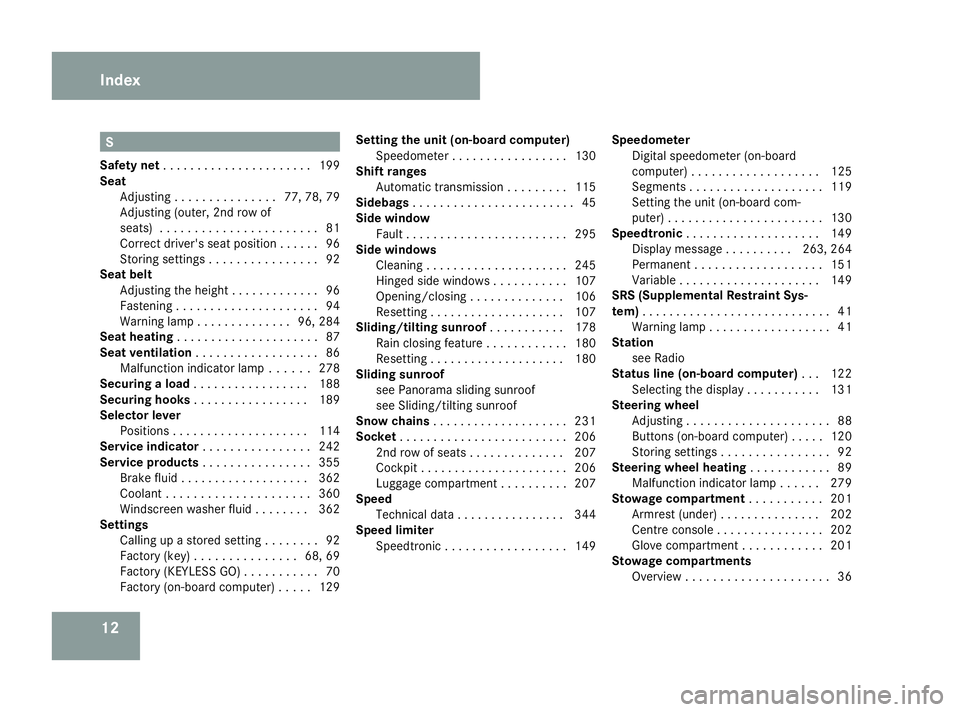
12 S
Safety net . . . . . . . . . . . . . . . . . . . . . .199
Seat Adjusting . . . . . . . . . . . . . . .77, 78, 79
Adjusting (outer, 2nd row of
seats) . . . . . . . . . . . . . . . . . . . . . . .81
Correct driver's seat position . . . . . .96
Storing settings . . . . . . . . . . . . . . . .92
Seat belt
Adjusting the height . . . . . . . . . . . . .96
Fastening . . . . . . . . . . . . . . . . . . . . .94
Warning lamp . . . . . . . . . . . . . .96, 284
Seat heating . . . . . . . . . . . . . . . . . . . . .87
Seat ventilation . . . . . . . . . . . . . . . . . .86
Malfunction indicator lamp . . . . . .278
Securing a load . . . . . . . . . . . . . . . . .188
Securing hooks . . . . . . . . . . . . . . . . .189
Selector lever Positions . . . . . . . . . . . . . . . . . . . .114
Service indicator . . . . . . . . . . . . . . . .242
Service products . . . . . . . . . . . . . . . .355
Brake fluid . . . . . . . . . . . . . . . . . . .362
Coolant . . . . . . . . . . . . . . . . . . . . .360
Windscreen washer fluid . . . . . . . .362
Settings
Calling up a stored setting . . . . . . . .92
Factory (key ).. . . . . . . . . . . . . .68, 69
Factory (KEYLESS GO) . . . . . . . . . . .70
Factory (on-board computer) . . . . .129 Setting the unit (on-board computer)
Speedometer . . . . . . . . . . . . . . . . .130
Shift ranges
Automatic transmission . . . . . . . . .115
Sidebags . . . . . . . . . . . . . . . . . . . . . . . .45
Side window Fault . . . . . . . . . . . . . . . . . . . . . . . .295
Side windows
Cleaning . . . . . . . . . . . . . . . . . . . . .245
Hinged side windows . . . . . . . . . . .107
Opening/closing . . . . . . . . . . . . . .106
Resetting . . . . . . . . . . . . . . . . . . . .107
Sliding/tilting sunroof . . . . . . . . . ..178
Rain closing feature . . . . . . . . . . . .180
Resetting . . . . . . . . . . . . . . . . . . . .180
Sliding sunroof
see Panorama sliding sunroof
see Sliding/tilting sunroof
Snow chains . . . . . . . . . . . . . . . . . . . .231
Socket . . . . . . . . . . . . . . . . . . . . . . . . .206
2nd row of seats . . . . . . . . . . . . . .207
Cockpit . . . . . . . . . . . . . . . . . . . . . .206
Luggage compartment . . . . . . . . . .207
Speed
Technical data . . . . . . . . . . . . . . . .344
Speed limiter
Speedtronic . . . . . . . . . . . . . . . . . .149 Speedometer
Digital speedometer (on-board
computer) . . . . . . . . . . . . . . . . . . .125
Segments . . . . . . . . . . . . . . . . . . . .119
Setting the unit (on-board com-
puter) . . . . . . . . . . . . . . . . . . . . . . .130
Speedtronic . . . . . . . . . . . . . . . . . . . .149
Display message . . . . . . . . . .263, 264
Permanent . . . . . . . . . . . . . . . . . . .151
Variabl e.. . . . . . . . . . . . . . . . . . . .149
SRS (Supplemental Restraint Sys-
tem) . . . . . . . . . . . . . . . . . . . . . . . . . . . .41
Warning lamp . . . . . . . . . . . . . . . . . .41
Station
see Radio
Status line (on-board computer) . ..1 22
Selecting the displa y.. . . . . . . . ..131
Steering wheel
Adjusting . . . . . . . . . . . . . . . . . . . . .88
Buttons (on-board computer) . . . . .120
Storing settings . . . . . . . . . . . . . . . .92
Steering wheel heating . . . . . . . . . . ..89
Malfunction indicator lamp . . . . . .279
Stowage compartment . . . . . . . . . ..201
Armrest (under) . . . . . . . . . . . . . . .202
Centre console . . . . . . . . . . . . . . . .202
Glove compartment . . . . . . . . . . . .201
Stowage compartments
Overview . . . . . . . . . . . . . . . . . . . . .36Index
251_AKB; 5; 7, en-GB
wobuchh,
Version: 2.10.6 2008-05-11T14:51:51+02:00 - Seite 12Dateiname: 6515_1825_02_buchblock.pdf; preflight
Page 26 of 373

Cockpit
23Function Page
1 Cruise control lever:
• cruise control 140
• Speedtronic 149
• Distronic* 143
2 Instrument cluster
26
3 Multi-function steering
wheel
30
4 Horn
5 DIRECT SELECT steering
wheel gearshift buttons 117
6 DIRECT SELECT selector
lever 114
7
Parktronic* warning dis-
play
156 Function Page
8 Overhead control panel
33
9 Locks/unlocks the glove
compartment 201
a Glove compartment
201
b Centre console
31
c Ignition lock/KEYLESS GO
button*
76
d Adjusts the steering wheel
manually
88
e Adjusts the steering wheel
electrically*
88
Steering wheel heating* 89
f Opens the bonnet
220 Function Page
g Releases the parking brake
112
h Parking brake
112
j Door control panel
34
k Light switch
97
l Adjusts the headlamp
range
100
m Combination switch:
• main-beam headlamps 99
• turn signals 99
• windscreen wipers 104
• headlamp cleaning sys-
tem
102At a glance
* optional
251_AKB; 5; 7, en-GB
wobuchh,
Version: 2.10.6 2008-05-11T14:51:51+02:00 - Seite 23Dateiname: 6515_1825_02_buchblock.pdf; preflight
Page 28 of 373

Cockpit
25Function Page
1 Overhead control panel
33
2
Parktronic* warning dis-
play
156
3 DIRECT SELECT steering
wheel gearshift buttons 117
4 Horn
5 Multi-function steering
wheel
30
6 Instrument cluster
26
7 DIRECT SELECT selector
lever 114
8 Adjusts the headlamp
range
100
9 Light switch
97 Function Page
a Door control panel
34
b Releases the parking brake
112
c Opens the bonnet
220
d Ignition lock/KEYLESS GO
button*
76
e Adjusts the steering wheel
manually
88
f Parking brake
112
g Adjusts the steering wheel
electrically*
88
Steering wheel heating*
89 Function Page
h Combination switch:
• main-beam headlamps 99
• turn signals 99
• windscreen wipers 104
• headlamp cleaning sys-
tem
102
j Cruise control lever:
• cruise control 140
• Speedtronic 149
• Distronic* 143
k Centre console
31
l Locks/unlocks the glove
compartment
201
m Glove compartment
201At a glance
* optional
251_AKB; 5; 7, en-GB
wobuchh,
Version: 2.10.6 2008-05-11T14:51:51+02:00 - Seite 25Dateiname: 6515_1825_02_buchblock.pdf; preflight
Page 36 of 373

Overhead control panel
33Overhead control panel
Function Page
1 X
To switch the left-
hand reading lamp on/off 103
2 ¦
To switch the rear
interior lighting on/off 103
3 ¥
To switch the auto-
matic interior lighting con-
trol on/off 103
4 ð
To switch the front
interior lighting on/off 103
5 X
To switch the right-
hand reading lamp on/off 103
6
a
To open/close the
sliding/tilting sunroof* 178
a
To open/close the
panorama sliding sunroof
with roller sunblinds* 181
7 Rear-view mirror
90
8 Transmitter buttons for the
garage door opener*
211 At a glance
* optional
251_AKB; 5; 7, en-GB
wobuchh,
Version: 2.10.6 2008-05-11T14:51:51+02:00 - Seite 33Dateiname: 6515_1825_02_buchblock.pdf; preflight
Page 61 of 373

Driving safety sys
tems581
Switch
X To activate: press button 1.
Button 1engages. The rear side windows
can only be operated using the switches on
the driver's door.
X To deactivate: press button1.
Button 1pops out and is flush with the
other buttons. You can operate the rear
side windows using the switches in the rear
compartment. Driving safety systems
Overview of driving safety systems
In this section, you will find information about
the following driving safety systems:
R ABS ( Anti-lock Braking System)
R BAS ( Brake Assist System)
R Adaptive brake lamps
R ESP ®
( Electronic Stability Program)
R EBV (electronic brake-power distribution)
R Distance warning function* (vehicles with
Distronic*)
i In wintry road conditions, always use win-
ter tyres (M+S tyres) and, where necessary,
snow chains. Only in this way will the driv-
ing safety systems described in this section
work as effectively as possible. G
Risk of accident
The risk of an accident is significantly
increased by driving too fast. This is partic-
ularly the case when cornering on wet and
slippery roads and when driving too close
to the vehicle in front.
The driving safety systems described in this
section cannot reduce this risk nor override
the laws of physics. For this reason, always adapt your driving
style to suit prevailing road and weather
conditions. Maintain sufficient distance
from other road users and objects on the
road.
ABS (Anti-lock Braking System)
ABS regulates brake pressure in such a way
that the wheels do not lock when you brake.
This allows you to continue steering the vehi-
cle when braking.
ABS works from a speed of about 8 km/h
upwards, regardless of road surface condi-
tions. ABS works on slippery surfaces, even
when you only brake gently. G
Risk of accident
Do not depress the brake pedal several
times in quick succession (pumping).
Depress the brake firmly and evenly. Pump-
ing the brake pedal reduces the braking
effect.
Braking If ABS intervenes when braking, you will feel
a pulsing in the brake pedal.Safety
* optional
251_AKB; 5; 7, en-GB
wobuchh
,V ersion: 2.10.6
2008-05-11T14:51:51+02:00 - Seite 58 Dateiname: 6515_1825_02_buchblock.pdf; preflight
Page 72 of 373

Opening and closing
69
X
To change the setting: press thek
and j buttons simultaneously for
approximately six seconds until the battery
check lamp flashes twice.
The key now functions as follows:
X To unlock the driver's door: press the
k button once.
X To unlock centrally: press thekbut-
ton twice.
X To lock centrally: press thejbutton.
Restoring the factory settings X
Press the kandj buttons simulta-
neously for approximately six seconds until
the battery check lamp flashes twice. KEYLESS GO key*
The optional equipment supplied with your
vehicle includes two KEYLESS GO keys. You
can start, lock or unlock the vehicle using the
KEYLESS GO key. To do this, you need only
carry the KEYLESS GO key on your person.
When you touch the surface of the sensors on
the vehicle's door handles, KEYLESS GO
establishes a radio connection between the
vehicle and the key. The distance between
the KEYLESS GO key and the vehicle's door
handle from which you wish to lock or unlock
the vehicle, must not be greater than 1 m.
When you pull the door handle, the following
unlock centrally if the factory settings have
not been changed:
R the doors
R the tailgate
R the fuel filler flap
If you pull on the handle of the tailgate, only
the tailgate of your vehicle is unlocked.
When starting the engine and whilst driving,
KEYLESS GO also checks whether a valid
KEYLESS GO key is in the vehicle by periodi-
cally establishing radio contact. G
Risk of accident
If children are left unsupervised in the vehi-
cle, they could open a door from the inside,
even if it has been locked. Or they could
start the vehicle if a valid KEYLESS GO key
is in the vehicle and they press the KEY-
LESS GO button on the ignition lock. They
could endanger themselves and others.
Never leave children unsupervised in the
vehicle. Switch off the engine and take the
KEYLESS GO key with you, even if you are
only leaving the vehicle for a short time. 1
j To lock the vehicle
2 i To unlock, open* or close* the tail-
gate
3 k To unlock the vehicle
4 Battery check lamp Controls
* optional
251_AKB; 5; 7, en-GB
wobuchh,
Version: 2.10.6 2008-05-11T14:51:51+02:00 - Seite 69 ZDateiname: 6515_1825_02_buchblock.pdf; preflight
Page 73 of 373

Opening and closing
70
i
You can also use the KEYLESS GO key to
open and close the side windows and the
sliding/tilting sunroof* or the panorama
sliding sunroof *.You can open them using
the summer opening feature
(Y page 108). You can close them using
the convenience closing feature
(Y page 108).
i If the vehicle has been parked for a long
time, you must pull the door handle to acti-
vate the KEYLESS GO functions.
Important notes R
If the KEYLESS GO key is removed from the
vehicle (e.g. in luggage or an article of
clothing), it will no longer be possible to
lock or start the vehicle.
R If the KEYLESS GO key is removed from the
vehicle while the engine is running, e.g. if
the front passenger leaves the vehicle with
the KEYLESS GO key, the following mes-
sage will appear in the multi-function dis-
play as you pull away: Key not detec-
ted.
R If the KEYLESS GO key is in the vehicle, the
vehicle can be started at any time. If you
have left the KEYLESS GO key in the vehi-
cle, the following message will appear in the multi-function display when you lock
the vehicle:
Key still in vehicle.
Factory settings X
To unlock centrally: pull the door handle.
The turn signals flash once. The locking
knobs in the doors pop up. The anti-theft
alarm system* is deactivated.
When it is dark, the surround lighting also
comes on if it is activated in the on-board
computer.
i If you do not open either a door or the
tailgate after you have unlocked the vehi-
cle, it will automatically relock after approx-
imately 40 seconds.
i There is a danger of the vehicle being
unlocked unintentionally. This could occur
if the KEYLESS GO key is within one metre
of the vehicle and the door handle is
splashed with water. This could also occur
when cleaning the door handle. 1
Locking button on the door handle
X To lock centrally: press locking button
1 on the door handle.
The turn signals flash three times. The lock-
ing knobs in the doors drop down. The anti-
theft alarm system* and the immobiliser
are primed.
Individual settings You can change the setting of the locking
system. When you now grasp the door handle
on the driver's door, you will only unlock the
driver's door and the fuel filler flap. This could
be useful if you frequently travel on your own.
X
To change the setting: press thek
and j buttons simultaneously for Controls
* optional
251_AKB; 5; 7, en-GB
wobuchh,
Version: 2.10.6 2008-05-11T14:51:51+02:00 - Seite 70Dateiname: 6515_1825_02_buchblock.pdf; preflight
Page 74 of 373

Opening and closing
71
approximately six seconds until the battery
check lamp flashes twice.
The KEYLESS GO key will now function as fol-
lows:
X To unlock the driver's door: pull the door
handle on the driver's door.
X To unlock centrally: pull the door handle
on the front-passenger door or on the rear
doors.
X To lock centrally: press locking button
1 on the door handle.
Restoring the factory settings X
Press the kandj buttons simulta-
neously for approximately six seconds until
the battery check lamp flashes twice.
Locking from the luggage compart-
ment* On vehicles with KEYLESS GO* and the EASY-
PACK tailgate*, you can close the tailgate
automatically and thereby centrally lock your
vehicle (Y
page 74). Opening the doors from the inside
You can open a door from the inside at any
time, even if it has been locked. 1
Locking knob
2 Door handle
X Pull door handle 2.
If the door is locked, locking knob 1pops
up. The door is unlocked and can be
opened. Tailgate
G
Risk of poisoning
Exhaust fumes could enter the vehicle inte-
rior if the engine is running and the tailgate
is open. This could poison you. You should
therefore make sure that the tailgate is
always closed when the engine is running.
! The tailgate swings upwards and to the
rear when opened. Therefore, make sure
that there is sufficient clearance above and
behind the tailgate.
i You will find details of the tailgate opening
dimensions in the Technical data section
(Y page 351).
Opening from the outside You can only open the tailgate after unlocking
it first.
X
To unlock centrally: press thekbut-
ton on the key. Controls
* optional
251_AKB; 5; 7, en-GB
wobuchh,
Version: 2.10.6 2008-05-11T14:51:51+02:00 - Seite 71 ZDateiname: 6515_1825_02_buchblock.pdf; preflight
Page 92 of 373

Steering wheel
89Steering wheel heating*
1
To switch on the steering-wheel heating
2 To switch off the steering-wheel heating
3 Indicator lamp
X To switch on or off: make sure that the
key is in position 2in the ignition lock.
X Turn the lever in direction of arrow 1or
2.
Indicator lamp 3comes on or goes out.
i The steering-wheel heating does not
switch off automatically. Easy-entry/exit feature*
The easy-entry/exit feature makes getting in
and out of your vehicle easier.
The steering wheel swings upwards when
you:
R remove the key from the ignition lock
R open the driver's door when the key is in
the ignition lock or in position 1.
The steering wheel is moved automatically to
the position previously set when the key is
inserted into the ignition lock with the driver's
door closed. G
Risk of injury
Make sure that nobody can become trap-
ped when you activate the easy-entry/exit
feature.
If there is a risk of becoming trapped, stop
the adjustment procedure. To halt the pro-
cedure:
R press the steering-column adjustment
switch
R press one of the memory function posi-
tion buttons
The steering column stops moving immedi-
ately. Never leave children unsupervised in the
vehicle. They could open the driver's door
and thereby unintentionally activate the
easy-entry feature and become trapped.
The most recent position of the steering
wheel is stored when you switch off the igni-
tion or when you store a memory position
(Y page 92).
You can activate and deactivate the easy-
entry/exit feature via the on-board computer
(Y page 135). Controls
* optional
251_AKB; 5; 7, en-GB
wobuchh,
Version: 2.10.6 2008-05-11T14:51:51+02:00 - Seite 89 ZDateiname: 6515_1825_02_buchblock.pdf; preflight
Page 118 of 373

Transmission
115
automatic transmission by using the DIRECT
SELECT steering wheel gearshift buttons to:
R restrict the shift range
R change gear yourself
Transmission display The current transmission position and drive
program appear in the display.
1
Current transmission position
! If the transmission display is not working,
you should pull away carefully to check
whether the desired gear is selected. Ide-
ally, you should select transmission posi-
tion Dand drive program Sor C. Do not
restrict the shift range. Transmission positions ì Park position
Prevents the vehicle from rolling
away when stopped. Only select
P
when your vehicle is stationary.
If you switch off the engine using
the key and then remove the key or
open one of the front doors, the
automatic transmission will auto-
matically shift to park position P.
If you switch off the engine using
the KEYLESS GO button* and open
the driver's door, the automatic
transmission will automatically
shift to park position P. í Reverse gear
Only shift the automatic transmis-
sion to
Rwhen the vehicle is sta-
tionary. ë Neutral
Do not shift the automatic trans-
mission to
Nwhile you are driving.
The automatic transmission could
otherwise be damaged.
If you switch off the engine using
the key or the KEYLESS GO but-
ton*, the automatic transmission
will automatically shift to neutral
N.
If ESP ®
is deactivated or faulty,
only shift the automatic transmis-
sion to Nif the vehicle is in danger
of skidding, e.g. on icy roads. ê Drive
The automatic transmission
changes gear automatically. All
forward gears are available.
Shift ranges
In transmission position
D, you can use the
DIRECT SELECT steering wheel gearshift but-
tons (Y page 117) to restrict or derestrict the
shift range for the automatic transmission.
i If the maximum engine speed for the shift
range is reached and you continue to accel-
erate, the automatic transmission shifts up Controls
* optional
251_AKB; 5; 7, en-GB
wobuchh
,V ersion: 2.10.6
2008-05-11T14:51:51+02:00 - Seite 115 ZDateiname: 6515_1825_02_buchblock.pdf; preflight