MERCEDES-BENZ R350 2010 W251 Owner's Manual
Manufacturer: MERCEDES-BENZ, Model Year: 2010, Model line: R350, Model: MERCEDES-BENZ R350 2010 W251Pages: 364, PDF Size: 7.5 MB
Page 201 of 364
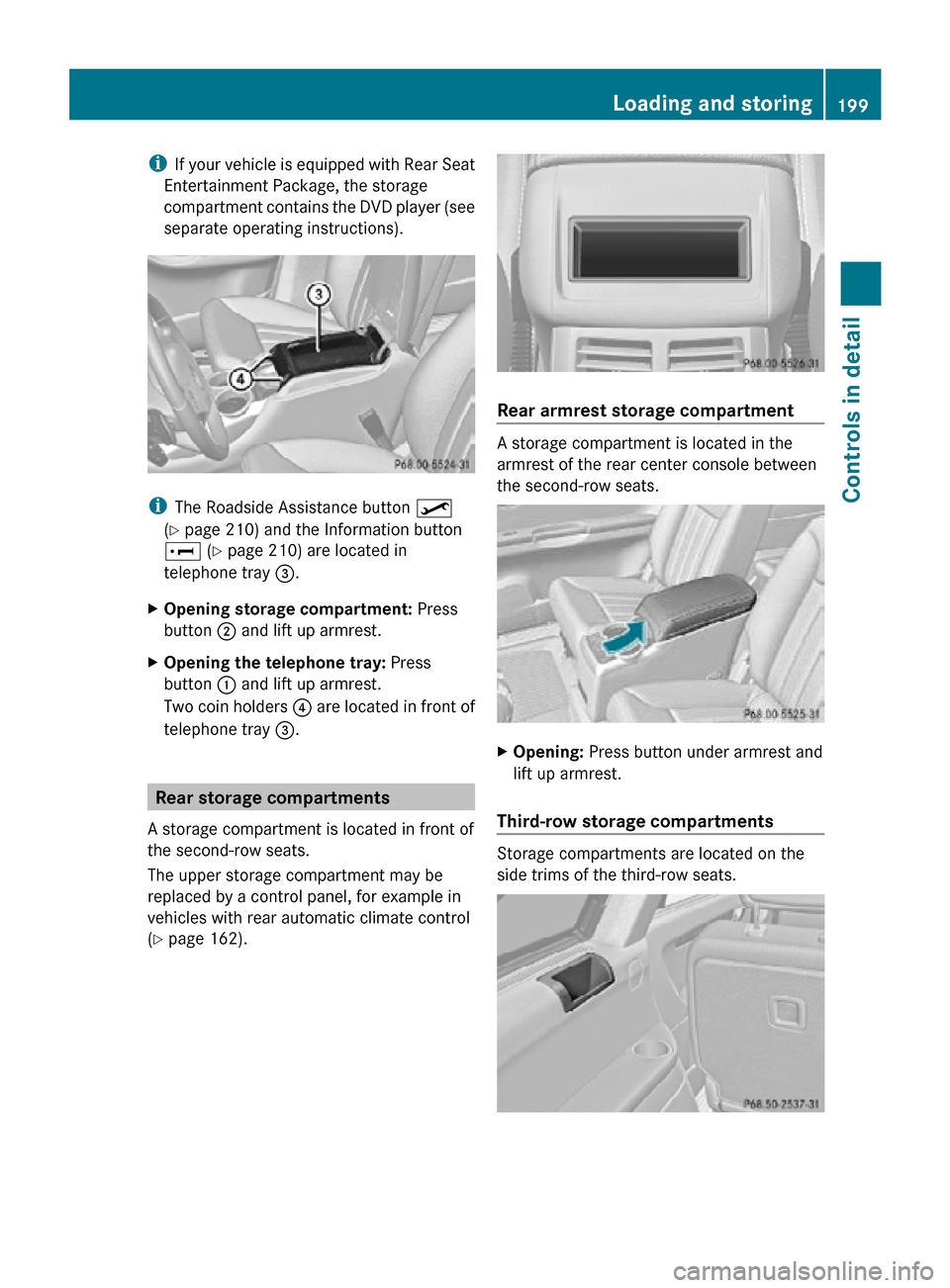
i
If your vehicle is equipped with Rear Seat
Entertainment Package, the storage
compartment contains the DVD player (see
separate operating instructions). i
The Roadside Assistance button º
(Y page 210) and the Information button
E (Y page 210) are located in
telephone tray =.
X Opening storage compartment: Press
button ; and lift up armrest.
X Opening the telephone tray: Press
button : and lift up armrest.
Two coin holders ? are located in front of
telephone tray =. Rear storage compartments
A storage compartment is located in front of
the second-row seats.
The upper storage compartment may be
replaced by a control panel, for example in
vehicles with rear automatic climate control
(Y page 162). Rear armrest storage compartment
A storage compartment is located in the
armrest of the rear center console between
the second-row seats.
X
Opening: Press button under armrest and
lift up armrest.
Third-row storage compartments Storage compartments are located on the
side trims of the third-row seats. Loading and storing
199Controls in detail
251_AKB; 4; 52, en-US
d2ureepe, Version: 2.11.8.1 2009-03-23T09:22:52+01:00 - Seite 199 Z
Page 202 of 364
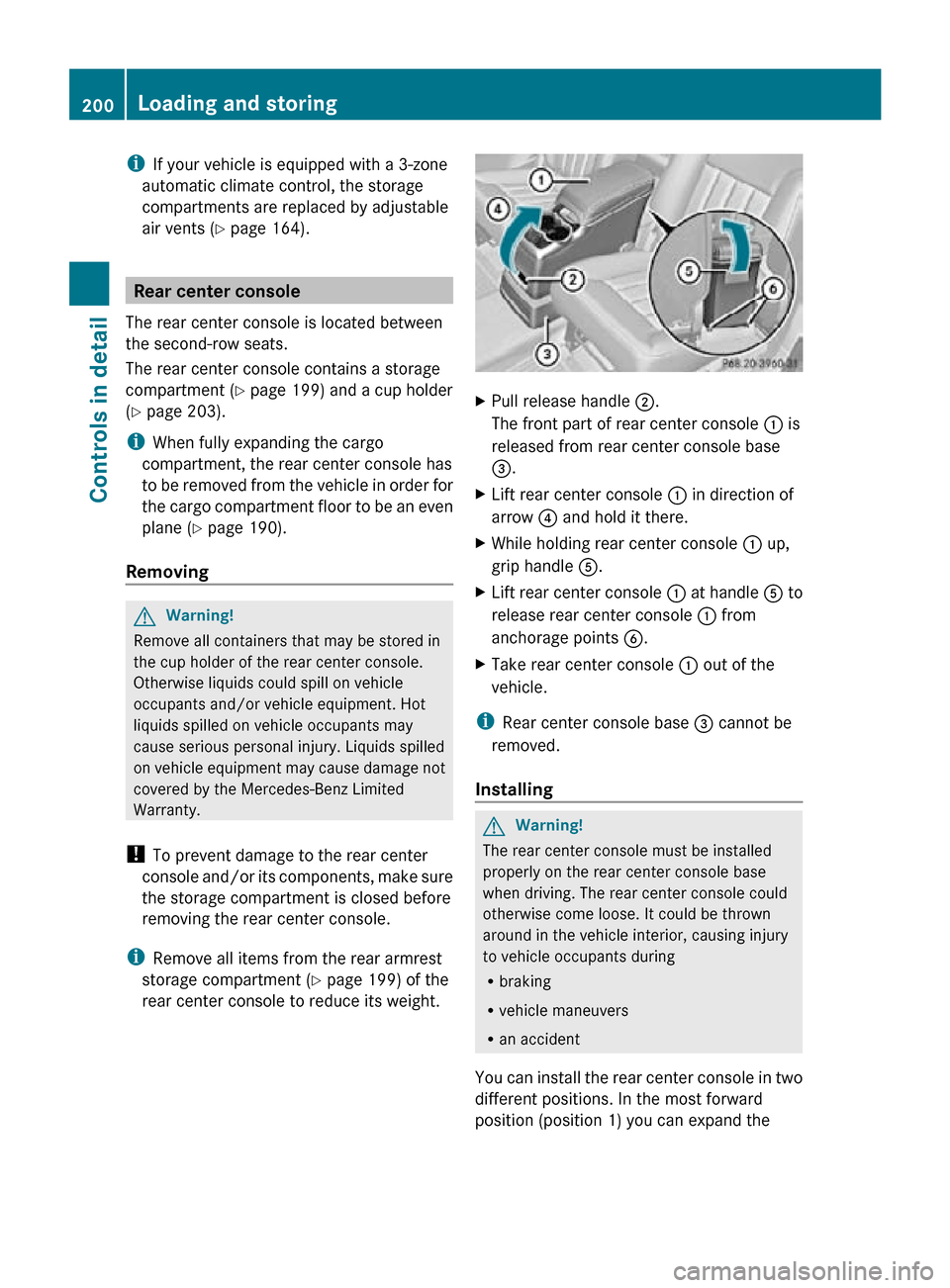
i
If your vehicle is equipped with a 3-zone
automatic climate control, the storage
compartments are replaced by adjustable
air vents (Y page 164). Rear center console
The rear center console is located between
the second-row seats.
The rear center console contains a storage
compartment (Y page 199) and a cup holder
(Y page 203).
i When fully expanding the cargo
compartment, the rear center console has
to be removed from the vehicle in order for
the cargo compartment floor to be an even
plane ( Y page 190).
Removing G
Warning!
Remove all containers that may be stored in
the cup holder of the rear center console.
Otherwise liquids could spill on vehicle
occupants and/or vehicle equipment. Hot
liquids spilled on vehicle occupants may
cause serious personal injury. Liquids spilled
on vehicle equipment may cause damage not
covered by the Mercedes-Benz Limited
Warranty.
! To prevent damage to the rear center
console and/or its components, make sure
the storage compartment is closed before
removing the rear center console.
i Remove all items from the rear armrest
storage compartment (Y page 199) of the
rear center console to reduce its weight. X
Pull release handle ;.
The front part of rear center console : is
released from rear center console base
=.
X Lift rear center console : in direction of
arrow ? and hold it there.
X While holding rear center console : up,
grip handle A.
X Lift rear center console : at handle A to
release rear center console : from
anchorage points B.
X Take rear center console : out of the
vehicle.
i Rear center console base = cannot be
removed.
Installing G
Warning!
The rear center console must be installed
properly on the rear center console base
when driving. The rear center console could
otherwise come loose. It could be thrown
around in the vehicle interior, causing injury
to vehicle occupants during
R braking
R vehicle maneuvers
R an accident
You can install the rear center console in two
different positions. In the most forward
position (position 1) you can expand the 200
Loading and storingControls in detail
251_AKB; 4; 52, en-US
d2ureepe,
Version: 2.11.8.1 2009-03-23T09:22:52+01:00 - Seite 200
Page 203 of 364
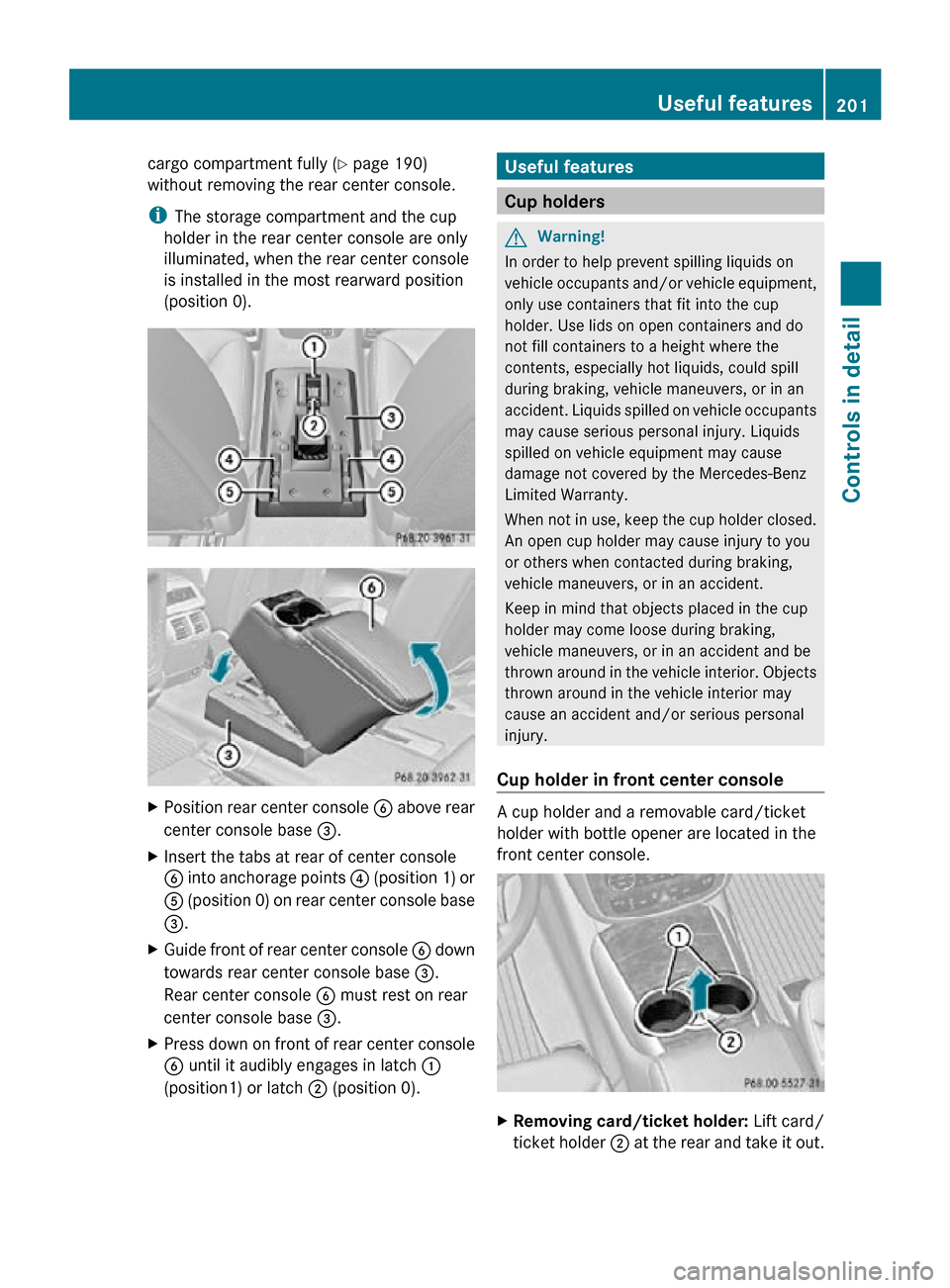
cargo compartment fully (
Y page 190)
without removing the rear center console.
i The storage compartment and the cup
holder in the rear center console are only
illuminated, when the rear center console
is installed in the most rearward position
(position 0). X
Position rear center console B above rear
center console base =.
X Insert the tabs at rear of center console
B into anchorage points ? (position 1) or
A (position 0) on rear center console base
=.
X Guide front of rear center console B down
towards rear center console base =.
Rear center console B must rest on rear
center console base =.
X Press down on front of rear center console
B until it audibly engages in latch :
(position1) or latch ; (position 0). Useful features
Cup holders
G
Warning!
In order to help prevent spilling liquids on
vehicle occupants and/or vehicle equipment,
only use containers that fit into the cup
holder. Use lids on open containers and do
not fill containers to a height where the
contents, especially hot liquids, could spill
during braking, vehicle maneuvers, or in an
accident. Liquids spilled on vehicle occupants
may cause serious personal injury. Liquids
spilled on vehicle equipment may cause
damage not covered by the Mercedes-Benz
Limited Warranty.
When not in use, keep the cup holder closed.
An open cup holder may cause injury to you
or others when contacted during braking,
vehicle maneuvers, or in an accident.
Keep in mind that objects placed in the cup
holder may come loose during braking,
vehicle maneuvers, or in an accident and be
thrown around in the vehicle interior. Objects
thrown around in the vehicle interior may
cause an accident and/or serious personal
injury.
Cup holder in front center console A cup holder and a removable card/ticket
holder with bottle opener are located in the
front center console.
X
Removing card/ticket holder: Lift card/
ticket holder ; at the rear and take it out. Useful features
201Controls in detail
251_AKB; 4; 52, en-US
d2ureepe, Version: 2.11.8.1 2009-03-23T09:22:52+01:00 - Seite 201 Z
Page 204 of 364
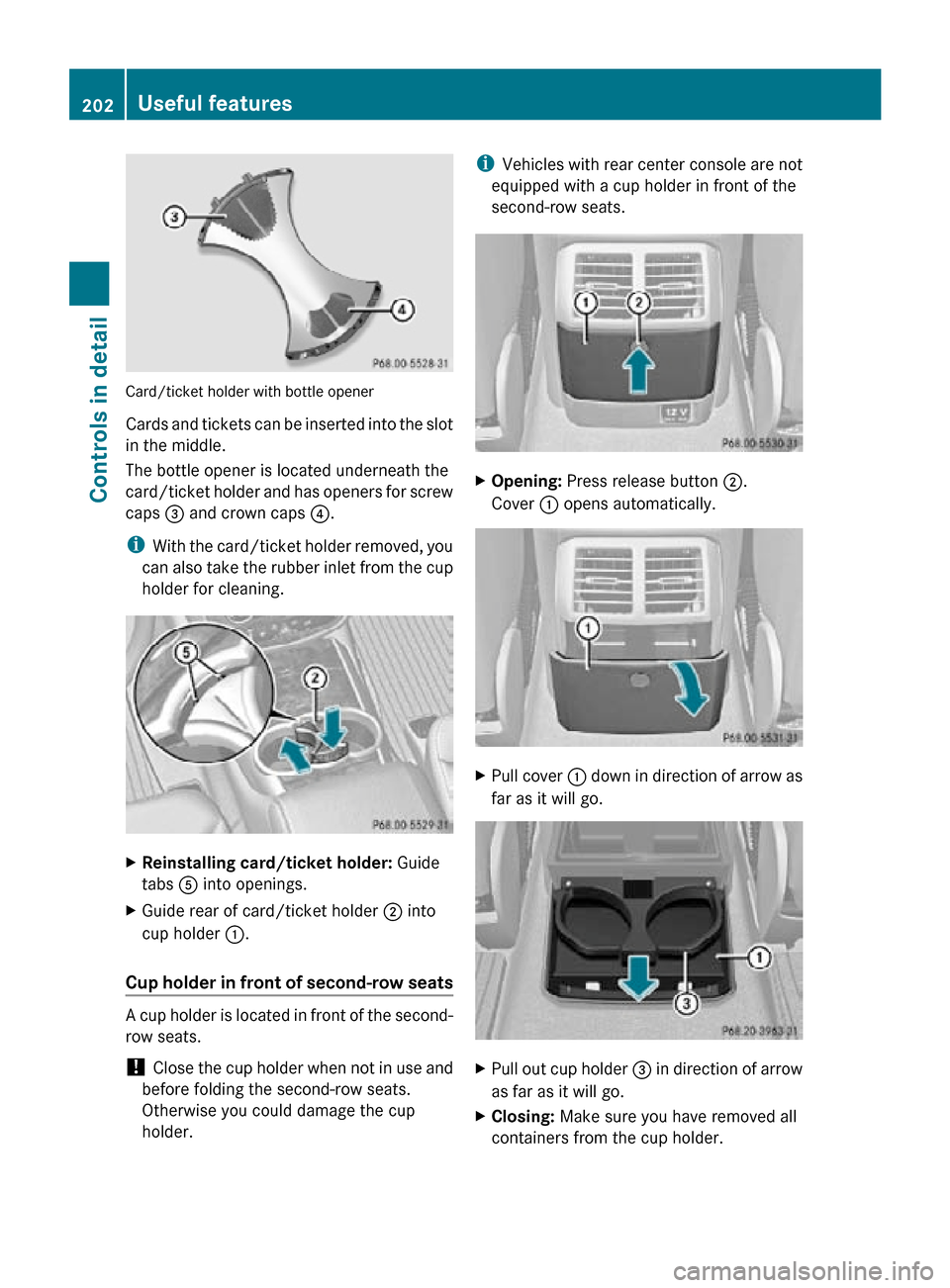
Card/ticket holder with bottle opener
Cards and tickets can be inserted into the slot
in the middle.
The bottle opener is located underneath the
card/ticket holder and has openers for screw
caps = and crown caps ?.
i With the card/ticket holder removed, you
can also take the rubber inlet from the cup
holder for cleaning. X
Reinstalling card/ticket holder: Guide
tabs A into openings.
X Guide rear of card/ticket holder ; into
cup holder :.
Cup holder in front of second-row seats A cup holder is located in front of the second-
row seats.
!
Close the cup holder when not in use and
before folding the second-row seats.
Otherwise you could damage the cup
holder. i
Vehicles with rear center console are not
equipped with a cup holder in front of the
second-row seats. X
Opening: Press release button ;.
Cover : opens automatically. X
Pull cover : down in direction of arrow as
far as it will go. X
Pull out cup holder = in direction of arrow
as far as it will go.
X Closing: Make sure you have removed all
containers from the cup holder. 202
Useful featuresControls in detail
251_AKB; 4; 52, en-US
d2ureepe,
Version: 2.11.8.1 2009-03-23T09:22:52+01:00 - Seite 202
Page 205 of 364
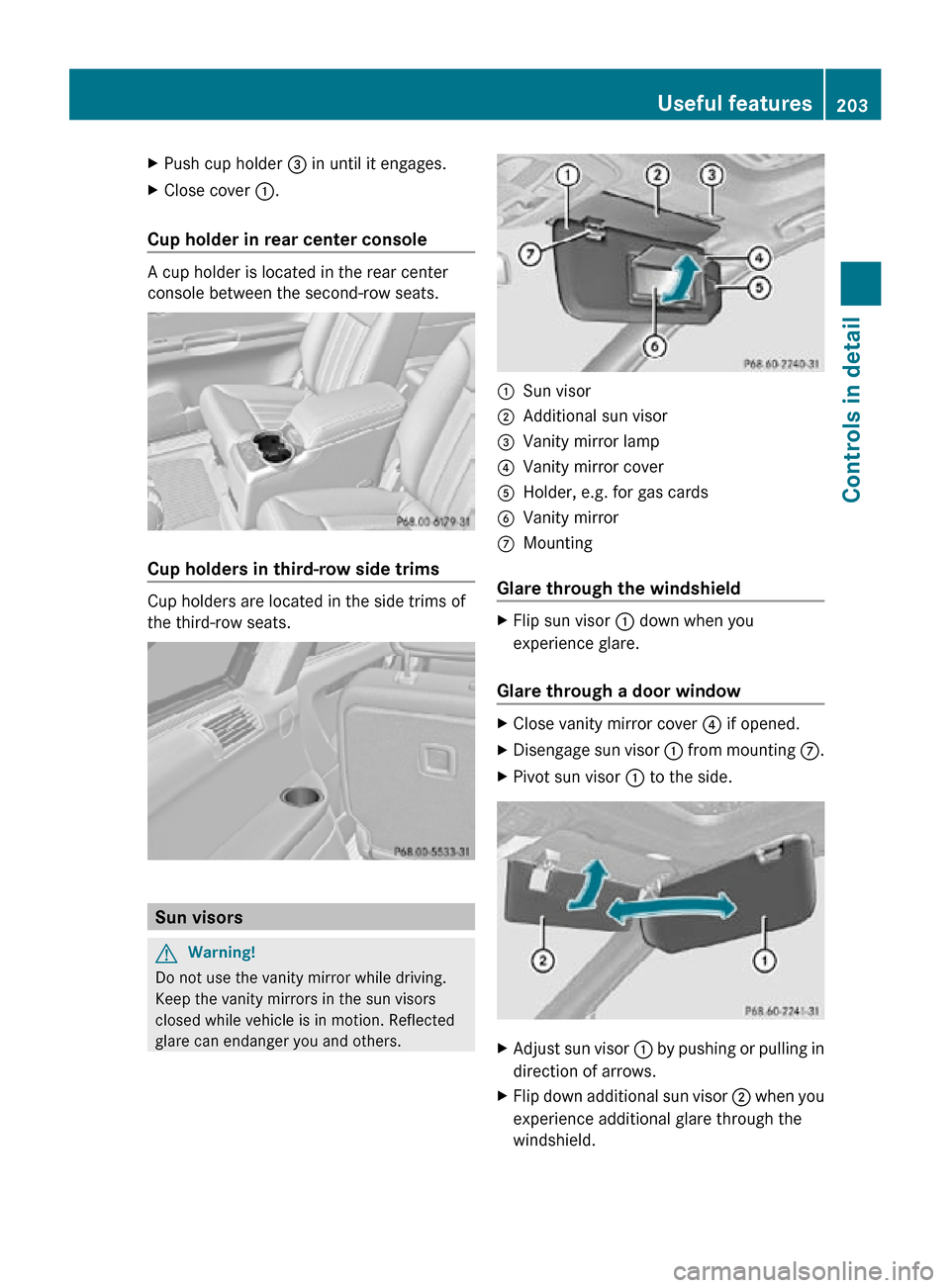
X
Push cup holder = in until it engages.
X Close cover :.
Cup holder in rear center console A cup holder is located in the rear center
console between the second-row seats.
Cup holders in third-row side trims
Cup holders are located in the side trims of
the third-row seats.
Sun visors
G
Warning!
Do not use the vanity mirror while driving.
Keep the vanity mirrors in the sun visors
closed while vehicle is in motion. Reflected
glare can endanger you and others. :
Sun visor
; Additional sun visor
= Vanity mirror lamp
? Vanity mirror cover
A Holder, e.g. for gas cards
B Vanity mirror
C Mounting
Glare through the windshield X
Flip sun visor : down when you
experience glare.
Glare through a door window X
Close vanity mirror cover ? if opened.
X Disengage sun visor : from mounting C.
X Pivot sun visor : to the side. X
Adjust sun visor : by pushing or pulling in
direction of arrows.
X Flip down additional sun visor ; when you
experience additional glare through the
windshield. Useful features
203Controls in detail
251_AKB; 4; 52, en-US
d2ureepe, Version: 2.11.8.1 2009-03-23T09:22:52+01:00 - Seite 203 Z
Page 206 of 364
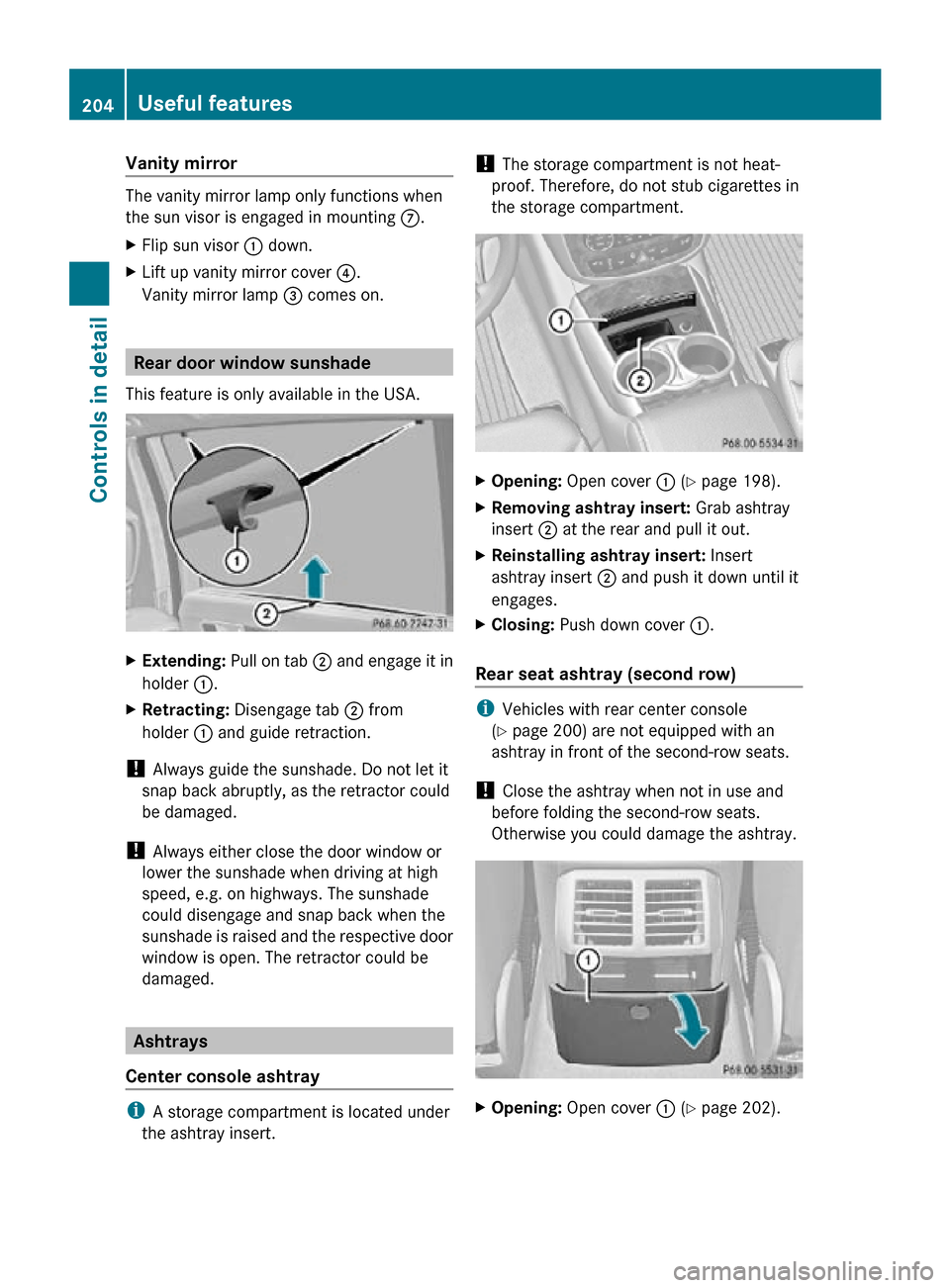
Vanity mirror
The vanity mirror lamp only functions when
the sun visor is engaged in mounting C.
X
Flip sun visor : down.
X Lift up vanity mirror cover ?.
Vanity mirror lamp = comes on.Rear door window sunshade
This feature is only available in the USA. X
Extending: Pull on tab ; and engage it in
holder :.
X Retracting: Disengage tab ; from
holder : and guide retraction.
! Always guide the sunshade. Do not let it
snap back abruptly, as the retractor could
be damaged.
! Always either close the door window or
lower the sunshade when driving at high
speed, e.g. on highways. The sunshade
could disengage and snap back when the
sunshade is raised and the respective door
window is open. The retractor could be
damaged. Ashtrays
Center console ashtray i
A storage compartment is located under
the ashtray insert. !
The storage compartment is not heat-
proof. Therefore, do not stub cigarettes in
the storage compartment. X
Opening: Open cover : (Y page 198).
X Removing ashtray insert: Grab ashtray
insert ; at the rear and pull it out.
X Reinstalling ashtray insert: Insert
ashtray insert ; and push it down until it
engages.
X Closing: Push down cover :.
Rear seat ashtray (second row) i
Vehicles with rear center console
(Y page 200) are not equipped with an
ashtray in front of the second-row seats.
! Close the ashtray when not in use and
before folding the second-row seats.
Otherwise you could damage the ashtray. X
Opening: Open cover : (Y page 202). 204
Useful featuresControls in detail
251_AKB; 4; 52, en-US
d2ureepe,
Version: 2.11.8.1 2009-03-23T09:22:52+01:00 - Seite 204
Page 207 of 364
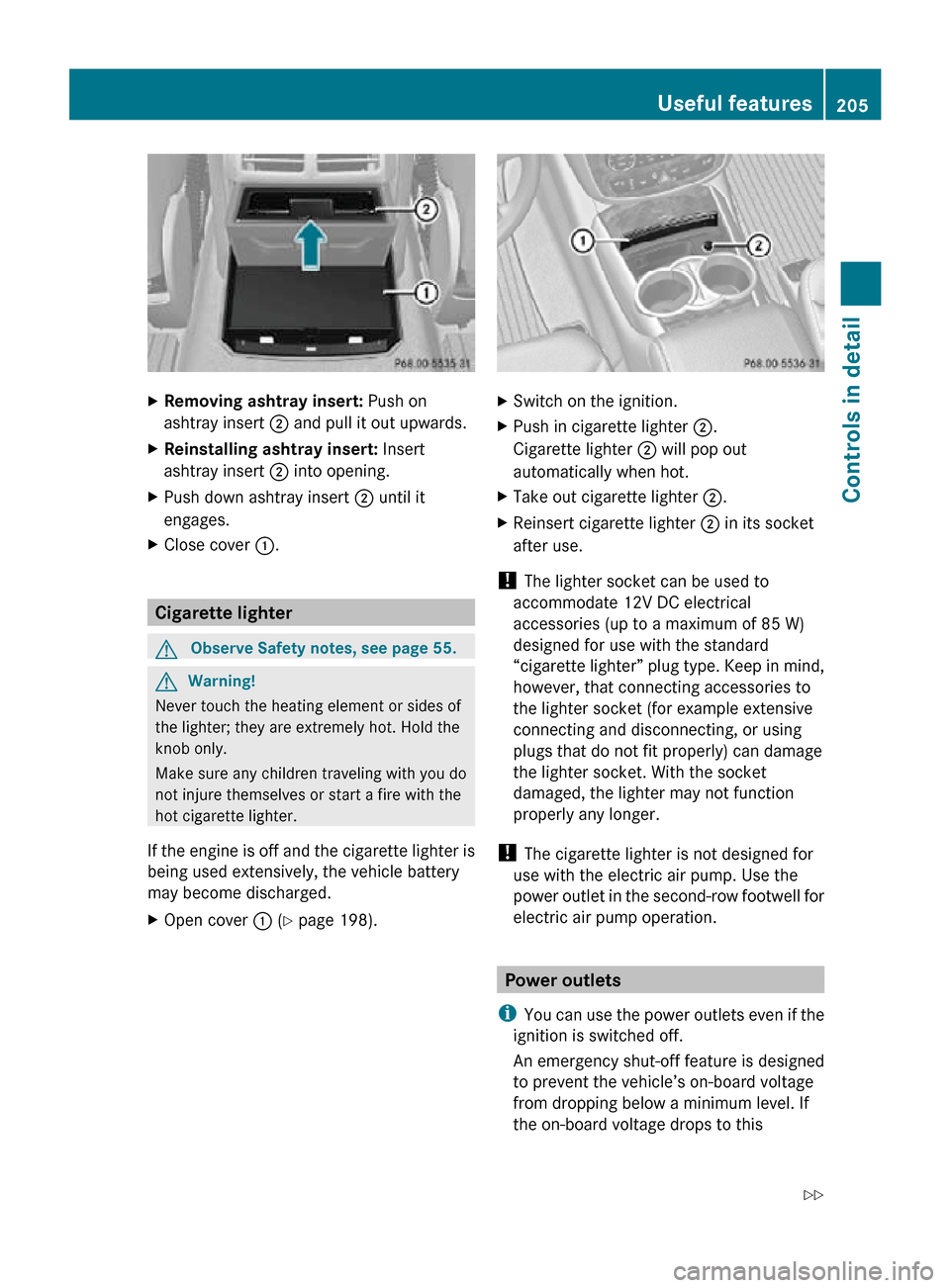
X
Removing ashtray insert: Push on
ashtray insert ; and pull it out upwards.
X Reinstalling ashtray insert: Insert
ashtray insert ; into opening.
X Push down ashtray insert ; until it
engages.
X Close cover :. Cigarette lighter
G
Observe Safety notes, see page 55. G
Warning!
Never touch the heating element or sides of
the lighter; they are extremely hot. Hold the
knob only.
Make sure any children traveling with you do
not injure themselves or start a fire with the
hot cigarette lighter.
If the engine is off and the cigarette lighter is
being used extensively, the vehicle battery
may become discharged.
X Open cover : (Y page 198). X
Switch on the ignition.
X Push in cigarette lighter ;.
Cigarette lighter ; will pop out
automatically when hot.
X Take out cigarette lighter ;.
X Reinsert cigarette lighter ; in its socket
after use.
! The lighter socket can be used to
accommodate 12V DC electrical
accessories (up to a maximum of 85 W)
designed for use with the standard
“cigarette lighter” plug type. Keep in mind,
however, that connecting accessories to
the lighter socket (for example extensive
connecting and disconnecting, or using
plugs that do not fit properly) can damage
the lighter socket. With the socket
damaged, the lighter may not function
properly any longer.
! The cigarette lighter is not designed for
use with the electric air pump. Use the
power outlet in the second-row footwell for
electric air pump operation. Power outlets
i You can use the power outlets even if the
ignition is switched off.
An emergency shut-off feature is designed
to prevent the vehicle’s on-board voltage
from dropping below a minimum level. If
the on-board voltage drops to this Useful features
205Controls in detail
251_AKB; 4; 52, en-US
d2ureepe, Version: 2.11.8.1 2009-03-23T09:22:52+01:00 - Seite 205 Z
Page 208 of 364
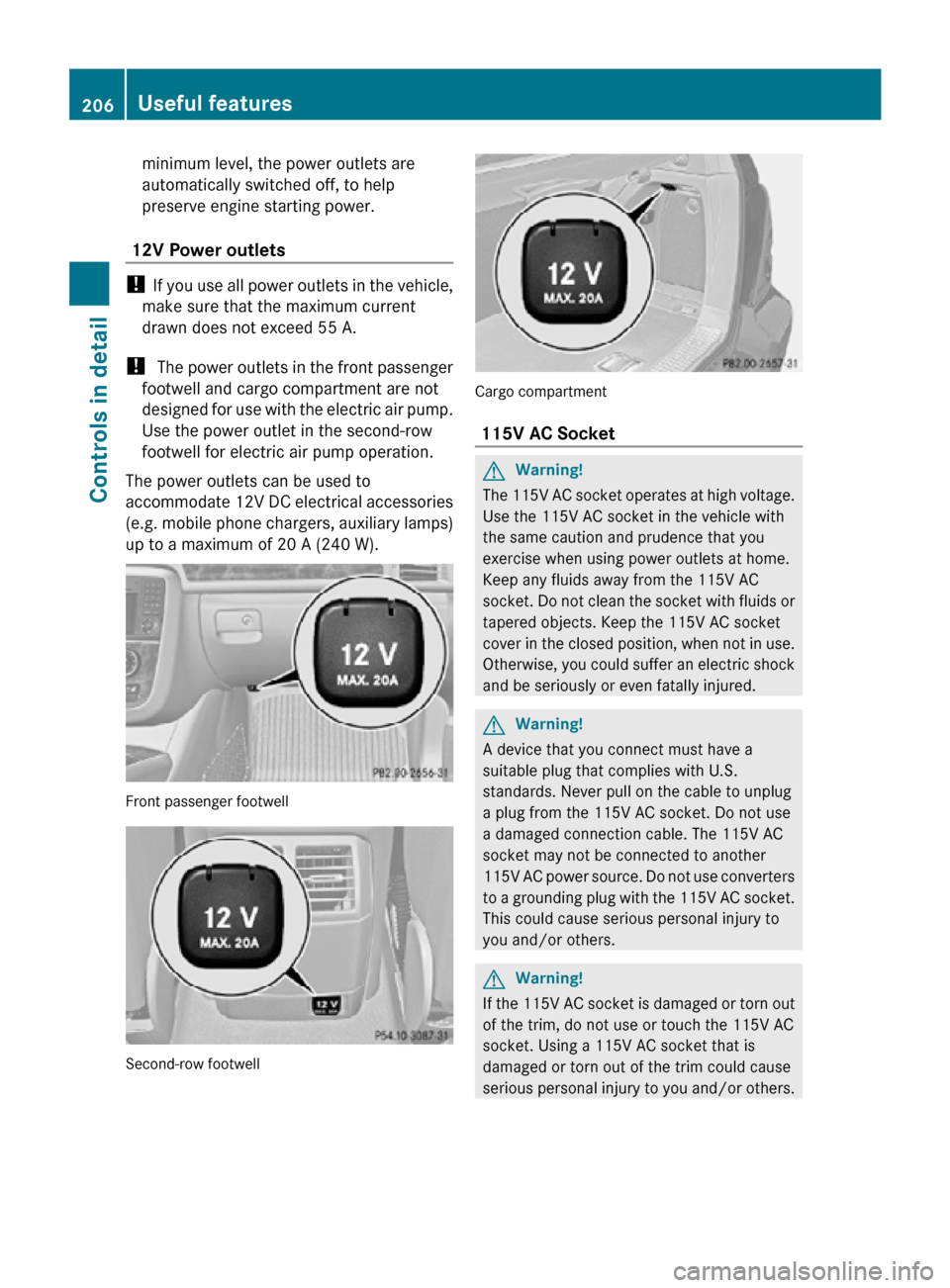
minimum level, the power outlets are
automatically switched off, to help
preserve engine starting power.
12V Power outlets !
If you use all power outlets in the vehicle,
make sure that the maximum current
drawn does not exceed 55 A.
! The power outlets in the front passenger
footwell and cargo compartment are not
designed for use with the electric air pump.
Use the power outlet in the second-row
footwell for electric air pump operation.
The power outlets can be used to
accommodate 12V DC electrical accessories
(e.g. mobile phone chargers, auxiliary lamps)
up to a maximum of 20 A (240 W). Front passenger footwell
Second-row footwell Cargo compartment
115V AC Socket
G
Warning!
The 115V AC socket operates at high voltage.
Use the 115V AC socket in the vehicle with
the same caution and prudence that you
exercise when using power outlets at home.
Keep any fluids away from the 115V AC
socket. Do not clean the socket with fluids or
tapered objects. Keep the 115V AC socket
cover in the closed position, when not in use.
Otherwise, you could suffer an electric shock
and be seriously or even fatally injured. G
Warning!
A device that you connect must have a
suitable plug that complies with U.S.
standards. Never pull on the cable to unplug
a plug from the 115V AC socket. Do not use
a damaged connection cable. The 115V AC
socket may not be connected to another
115V AC power source. Do not use converters
to a grounding plug with the 115V AC socket.
This could cause serious personal injury to
you and/or others. G
Warning!
If the 115V AC socket is damaged or torn out
of the trim, do not use or touch the 115V AC
socket. Using a 115V AC socket that is
damaged or torn out of the trim could cause
serious personal injury to you and/or others. 206
Useful featuresControls in detail
251_AKB; 4; 52, en-US
d2ureepe,
Version: 2.11.8.1 2009-03-23T09:22:52+01:00 - Seite 206
Page 209 of 364
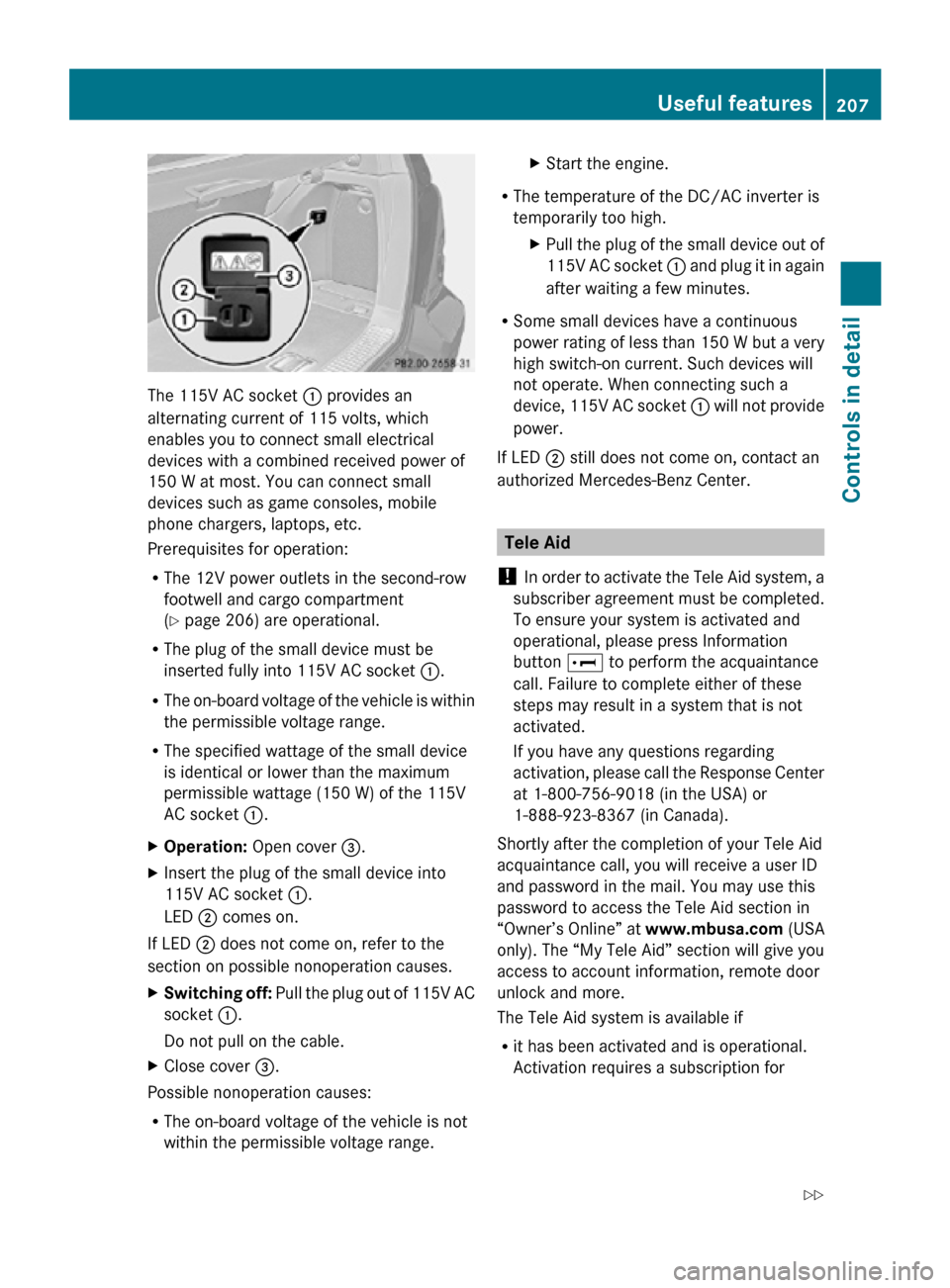
The 115V AC socket
: provides an
alternating current of 115 volts, which
enables you to connect small electrical
devices with a combined received power of
150 W at most. You can connect small
devices such as game consoles, mobile
phone chargers, laptops, etc.
Prerequisites for operation:
R The 12V power outlets in the second-row
footwell and cargo compartment
(Y page 206) are operational.
R The plug of the small device must be
inserted fully into 115V AC socket :.
R The on-board voltage of the vehicle is within
the permissible voltage range.
R The specified wattage of the small device
is identical or lower than the maximum
permissible wattage (150 W) of the 115V
AC socket :.
X Operation: Open cover =.
X Insert the plug of the small device into
115V AC socket :.
LED ; comes on.
If LED ; does not come on, refer to the
section on possible nonoperation causes.
X Switching off: Pull the plug out of 115V AC
socket :.
Do not pull on the cable.
X Close cover =.
Possible nonoperation causes:
R The on-board voltage of the vehicle is not
within the permissible voltage range. X
Start the engine.
R The temperature of the DC/AC inverter is
temporarily too high.
XPull the plug of the small device out of
115V AC socket : and plug it in again
after waiting a few minutes.
R Some small devices have a continuous
power rating of less than 150 W but a very
high switch-on current. Such devices will
not operate. When connecting such a
device, 115V AC socket : will not provide
power.
If LED ; still does not come on, contact an
authorized Mercedes-Benz Center. Tele Aid
! In order to activate the Tele Aid system, a
subscriber agreement must be completed.
To ensure your system is activated and
operational, please press Information
button E to perform the acquaintance
call. Failure to complete either of these
steps may result in a system that is not
activated.
If you have any questions regarding
activation, please call the Response Center
at 1-800-756-9018 (in the USA) or
1-888-923-8367 (in Canada).
Shortly after the completion of your Tele Aid
acquaintance call, you will receive a user ID
and password in the mail. You may use this
password to access the Tele Aid section in
“Owner’s Online” at www.mbusa.com (USA
only). The “My Tele Aid” section will give you
access to account information, remote door
unlock and more.
The Tele Aid system is available if
R it has been activated and is operational.
Activation requires a subscription for Useful features
207Controls in detail
251_AKB; 4; 52, en-US
d2ureepe, Version: 2.11.8.1 2009-03-23T09:22:52+01:00 - Seite 207 Z
Page 210 of 364
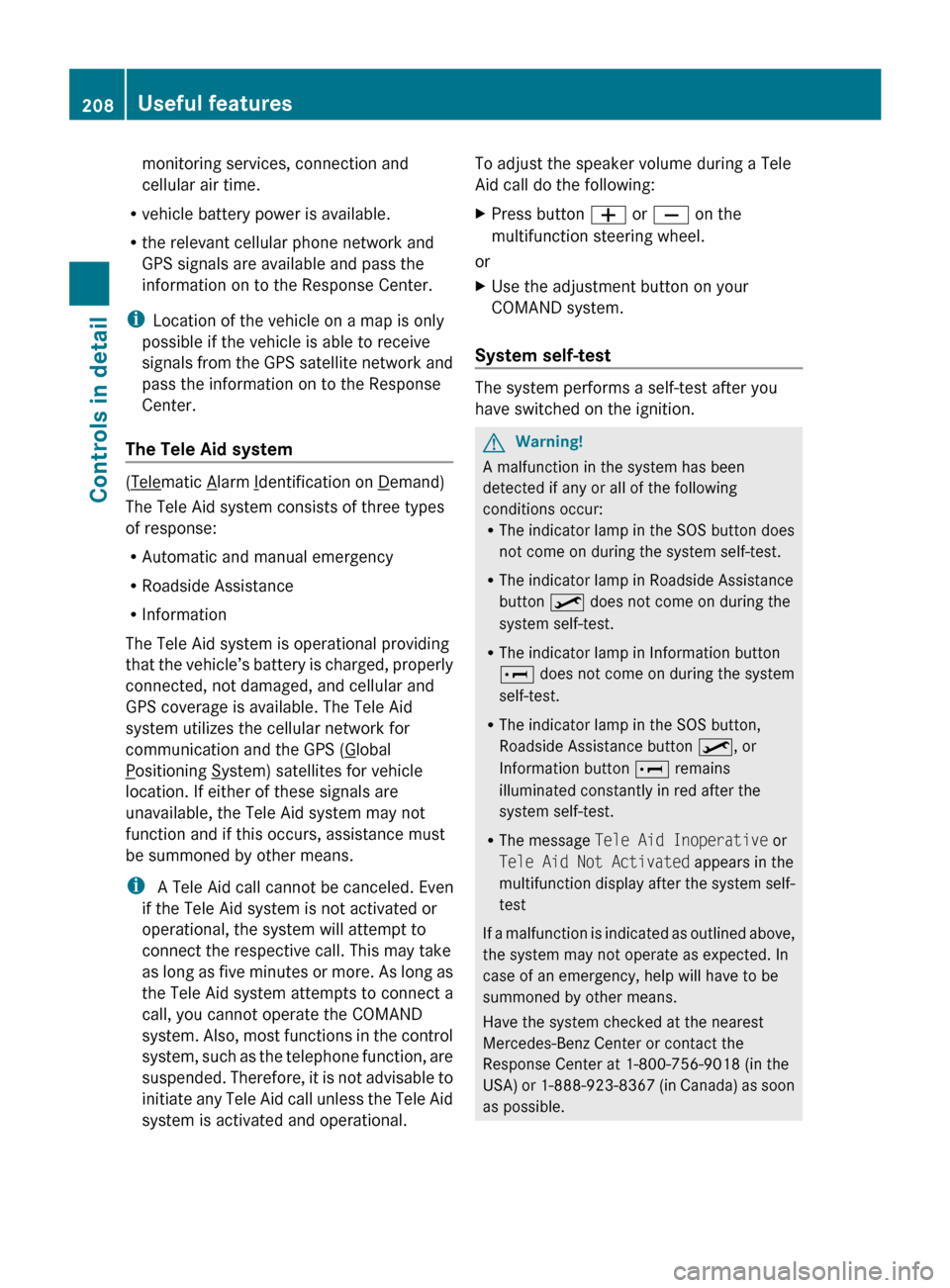
monitoring services, connection and
cellular air time.
R vehicle battery power is available.
R the relevant cellular phone network and
GPS signals are available and pass the
information on to the Response Center.
i Location of the vehicle on a map is only
possible if the vehicle is able to receive
signals
from the GPS satellite network and
pass the information on to the Response
Center.
The Tele Aid system ( Telematic Alarm Identification on Demand)
The Tele Aid system consists of three types
of response:
R Automatic and manual emergency
R Roadside Assistance
R Information
The Tele Aid system is operational providing
that
the vehicle’s battery is charged, properly
connected, not damaged, and cellular and
GPS coverage is available. The Tele Aid
system utilizes the cellular network for
communication and the GPS ( Global
Positioning System) satellites for vehicle
location. If either of these signals are
unavailable, the Tele Aid system may not
function and if this occurs, assistance must
be summoned by other means.
i A Tele Aid call cannot be canceled. Even
if the Tele Aid system is not activated or
operational, the system will attempt to
connect the respective call. This may take
as
long as five minutes or more. As long as
the Tele Aid system attempts to connect a
call, you cannot operate the COMAND
system. Also, most functions in the control
system, such as the telephone function, are
suspended. Therefore, it is not advisable to
initiate any Tele Aid call unless the Tele Aid
system is activated and operational. To adjust the speaker volume during a Tele
Aid call do the following:
X
Press button W or X on the
multifunction steering wheel.
or
X Use the adjustment button on your
COMAND system.
System self-test The system performs a self-test after you
have switched on the ignition.
G
Warning!
A malfunction in the system has been
detected if any or all of the following
conditions occur:
R The indicator lamp in the SOS button does
not come on during the system self-test.
R The indicator lamp in Roadside Assistance
button º does not come on during the
system self-test.
R The indicator lamp in Information button
E does not come on during the system
self-test.
R The indicator lamp in the SOS button,
Roadside Assistance button º, or
Information button E remains
illuminated constantly in red after the
system self-test.
R The message Tele Aid Inoperative or
Tele Aid Not Activated appears in the
multifunction
display after the system self-
test
If a malfunction is indicated as outlined above,
the system may not operate as expected. In
case of an emergency, help will have to be
summoned by other means.
Have the system checked at the nearest
Mercedes-Benz Center or contact the
Response Center at 1-800-756-9018 (in the
USA) or 1-888-923-8367 (in Canada) as soon
as possible. 208
Useful features
Controls in detail
251_AKB; 4; 52, en-US
d2ureepe,
Version: 2.11.8.1 2009-03-23T09:22:52+01:00 - Seite 208