display MERCEDES-BENZ S-Class 2002 W220 Comand Manual
[x] Cancel search | Manufacturer: MERCEDES-BENZ, Model Year: 2002, Model line: S-Class, Model: MERCEDES-BENZ S-Class 2002 W220Pages: 251, PDF Size: 2.3 MB
Page 127 of 251

Telephone
Telephone125
Introduction
AudioTelephone
Navigation
Index Info Services and
system settings Changing entries in the phone book
Use the rotary/pushbutton
to highlight menu field
(1) and press to confirm.
The phone book will either display the list of names
sorted alphabetically or the list of telephone numbers
sorted according to memory location.
To activate the input menu:
Use the rotary/pushbutton to highlight the desired
entry and press to confirm. Editing the phone book
Use the rotary/pushbutton
to highlight the “Phone
book” menu field in the main telephone menu and
press to confirm.
The “Phone book” selection menu will be activated.
1To change entries in the phone book, page 125
2To add an entry in the phone book, page 130
3To transfer a telephone number from the notebook,
page 131
P82.85-6079-26
3
2
1
08-TELEFON-25-US.pm509.07.2004, 14:22 Uhr 125
Page 128 of 251

126 Telephone
AudioTelephoneNavigation
Index Info Services and
system settings Introduction
To change a name:
4Phone book entry selected,
enter up to 20 characters
5Character list,
selection of letters, digits and special characters
6Zoom, character selected appears magnified
7Confirm the changed entry
8Deletes the entry in the phone book, page 129To correct input:
• Press
briefly or use the rotary/pushbutton
to highlight the back arropw and confirm by
pressing – the last digit will be corrected
• Press
longer than 2 seconds – the whole entry
will be corrected.
Use the rotary/pushbutton
to highlight the desired
character one after the other and press to confirm. A
character selected will be displayed magnified (6).
The name will be entered in the input line (4). The
input cursor indicates the current input position.
P82.85.6449-26
4
5
6
7
8
08-TELEFON-25-US.pm509.07.2004, 14:23 Uhr 126
Page 130 of 251

128 Telephone
AudioTelephoneNavigation
Index Info Services and
system settings Introduction
Changing a telephone number:
9Current name or name previously changed (brown)
will not be displayed if there is no name entry in
the phone book for the telephone number con-
cerned.
10Input line, marked when activated
11Telephone number will be stored in the phone book
Enter the telephone number using the numerical keys
through
, or press
and
.To correct input:
• Press
briefly or use the rotary/pushbutton
to highlight the back arrow and confirm by
pressing – the last digit will be corrected
• Press
longer than 2 seconds – the whole entry
will be corrected.
To store the telephone number in the phone book:
Use the rotary/pushbutton
to highlight menu field
(11) and press to confirm.
The main telephone menu will be activated.
P82.85-6081-26
9
11
10
08-TELEFON-25-US.pm509.07.2004, 14:23 Uhr 128
Page 134 of 251

132 Telephone
AudioTelephoneNavigation
Index Info Services and
system settings Introduction
SMS function
This function can be used for receiving, reading and
deleting short text messages
1.
Activating the SMS function
Use the rotary/pushbutton to highlight the “
”
symbol in the main telephone menu and press to
confirm. Other menu fields will be displayed.
1 If available from your carrier.
1The
symbol will appear when a new SMS
message has arrived.
Note:
When an SMS message arrives the “RM” symbol
(roaming mode) may be faded out and the
symbol displayed.
2Activates the SMS list, page 133
Note:
If necessary, SMS messages must be read in by the
COMAND unit. The following message will appear:
“SMS loading...”. The loading process can take up
to 30 seconds.
P82.85.6451-26
2
08-TELEFON-25-US.pm509.07.2004, 14:23 Uhr 132
Page 135 of 251
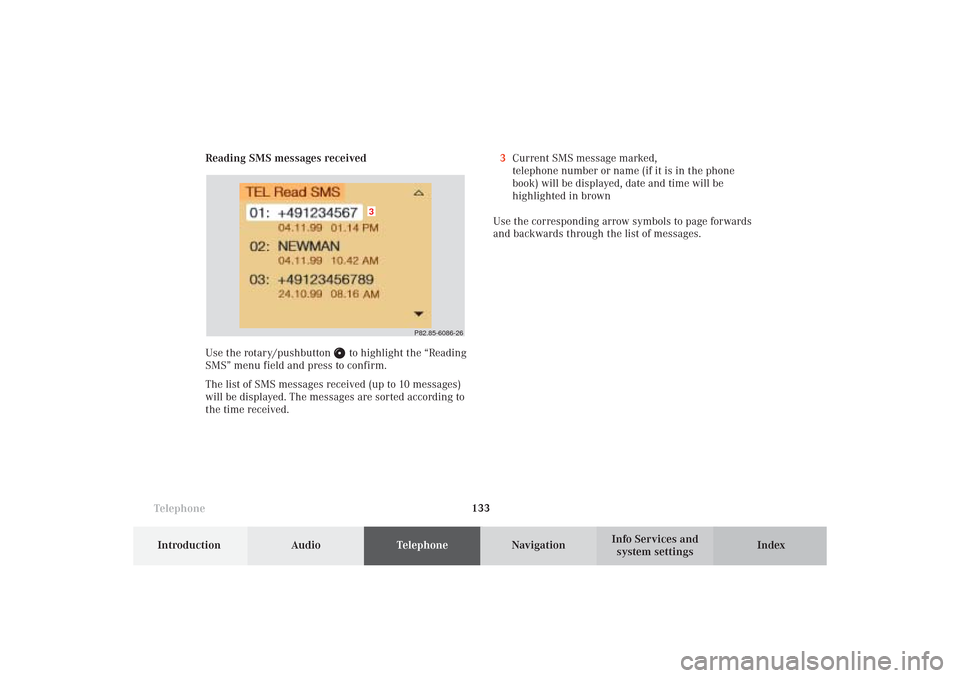
Telephone
Telephone133
Introduction
AudioTelephone
Navigation
Index Info Services and
system settings Reading SMS messages received
Use the rotary/pushbutton
to highlight the “Reading
SMS” menu field and press to confirm.
The list of SMS messages received (up to 10 messages)
will be displayed. The messages are sorted according to
the time received.3Current SMS message marked,
telephone number or name (if it is in the phone
book) will be displayed, date and time will be
highlighted in brown
Use the corresponding arrow symbols to page forwards
and backwards through the list of messages.
P82.85-6086-26
3
08-TELEFON-25-US.pm509.07.2004, 14:23 Uhr 133
Page 136 of 251
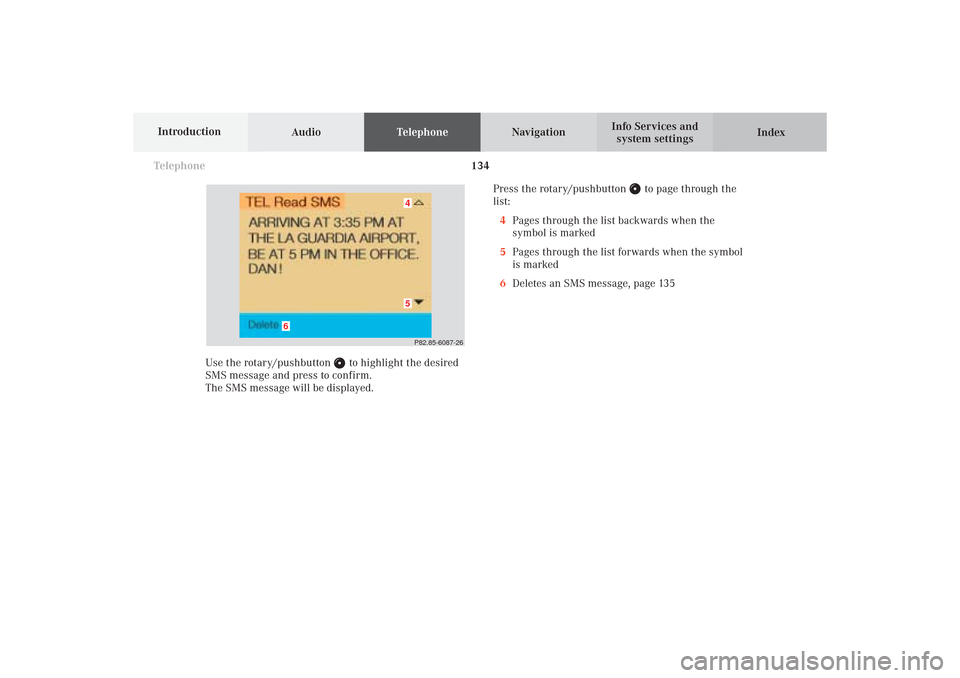
134 Telephone
AudioTelephoneNavigation
Index Info Services and
system settings Introduction
Use the rotary/pushbutton
to highlight the desired
SMS message and press to confirm.
The SMS message will be displayed.Press the rotary/pushbutton
to page through the
list:
4Pages through the list backwards when the
symbol is marked
5Pages through the list forwards when the symbol
is marked
6Deletes an SMS message, page 135
P82.85-6087-2645
6
08-TELEFON-25-US.pm509.07.2004, 14:23 Uhr 134
Page 137 of 251
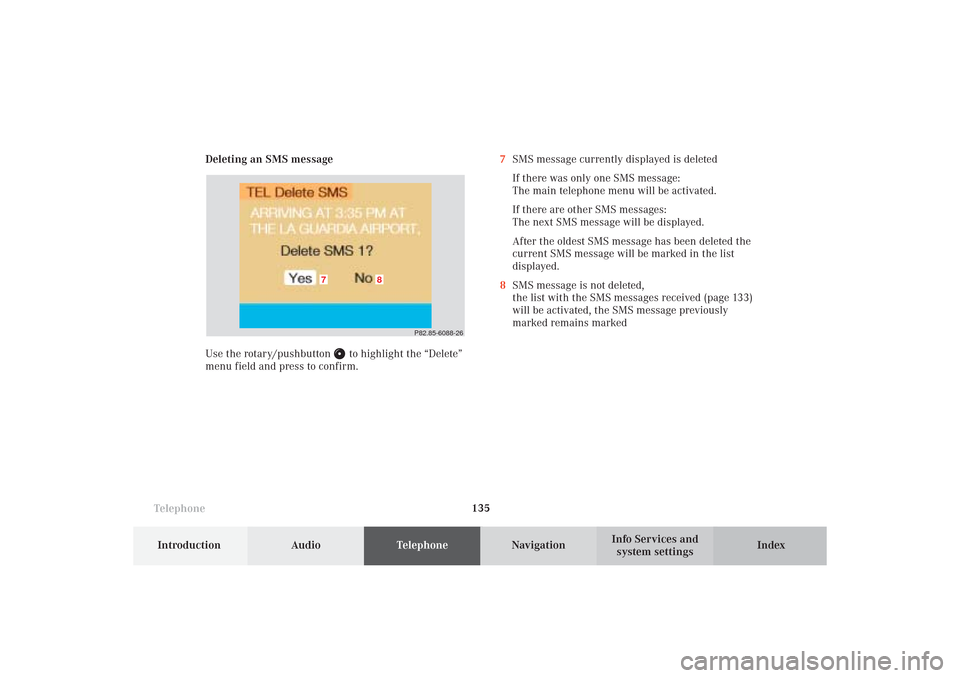
Telephone
Telephone135
Introduction
AudioTelephone
Navigation
Index Info Services and
system settings Deleting an SMS message
Use the rotary/pushbutton
to highlight the “Delete”
menu field and press to confirm.7SMS message currently displayed is deleted
If there was only one SMS message:
The main telephone menu will be activated.
If there are other SMS messages:
The next SMS message will be displayed.
After the oldest SMS message has been deleted the
current SMS message will be marked in the list
displayed.
8SMS message is not deleted,
the list with the SMS messages received (page 133)
will be activated, the SMS message previously
marked remains marked
P82.85-6088-26
8
7
08-TELEFON-25-US.pm509.07.2004, 14:23 Uhr 135
Page 139 of 251
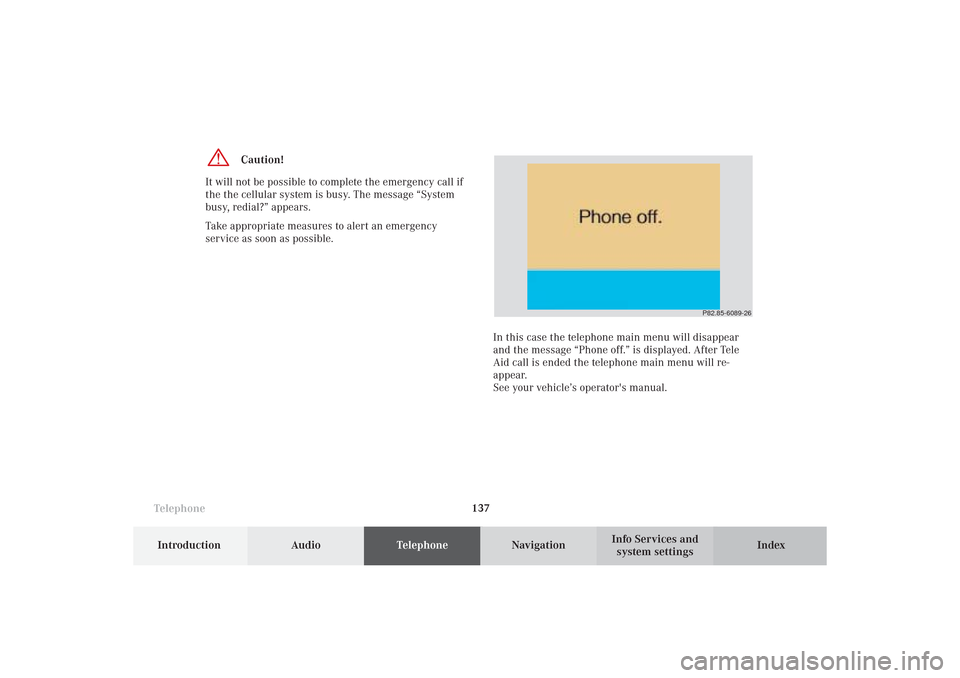
Telephone
Telephone137
Introduction
AudioTelephone
Navigation
Index Info Services and
system settings
Caution!
It will not be possible to complete the emergency call if
the the cellular system is busy. The message “System
busy, redial?” appears.
Take appropriate measures to alert an emergency
service as soon as possible.
In this case the telephone main menu will disappear
and the message “Phone off.” is displayed. After Tele
Aid call is ended the telephone main menu will re-
appear.
See your vehicle’s operator's manual.
P82.85-6089-26
08-TELEFON-25-US.pm509.07.2004, 14:24 Uhr 137
Page 140 of 251
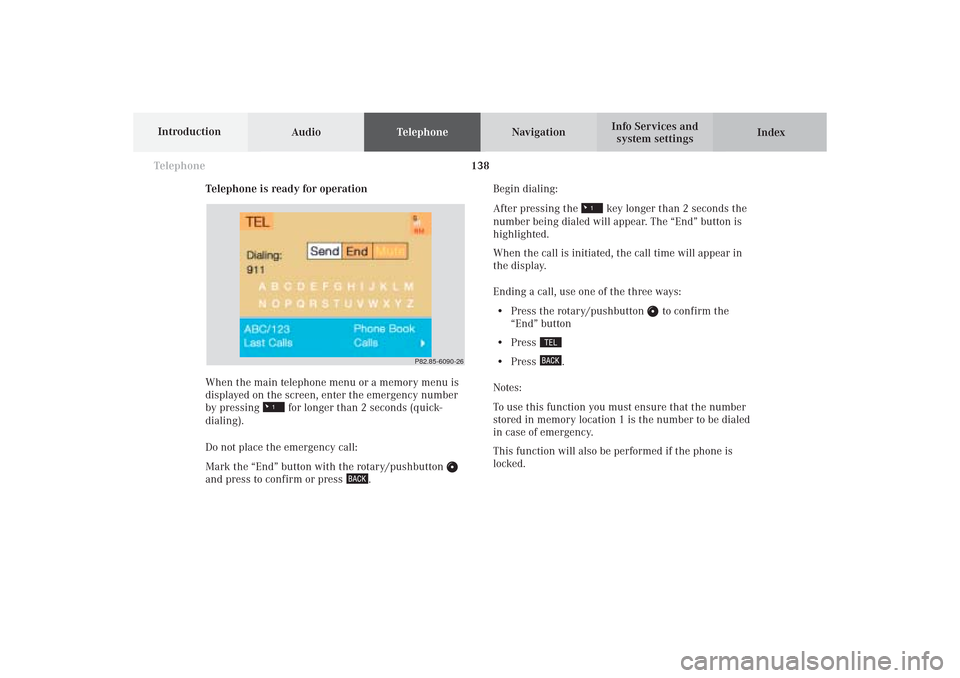
138 Telephone
AudioTelephoneNavigation
Index Info Services and
system settings Introduction
Telephone is ready for operation
When the main telephone menu or a memory menu is
displayed on the screen, enter the emergency number
by pressing for longer than 2 seconds (quick-
dialing).
Do not place the emergency call:
Mark the “End” button with the rotary/pushbutton
and press to confirm or press
.Begin dialing:
After pressing the
key longer than 2 seconds the
number being dialed will appear. The “End” button is
highlighted.
When the call is initiated, the call time will appear in
the display.
Ending a call, use one of the three ways:
• Press the rotary/pushbutton
to confirm the
“End” button
• Press
• Press
.
Notes:
To use this function you must ensure that the number
stored in memory location 1 is the number to be dialed
in case of emergency.
This function will also be performed if the phone is
locked.
P82.85-6090-26
08-TELEFON-25-US.pm509.07.2004, 14:24 Uhr 138
Page 141 of 251
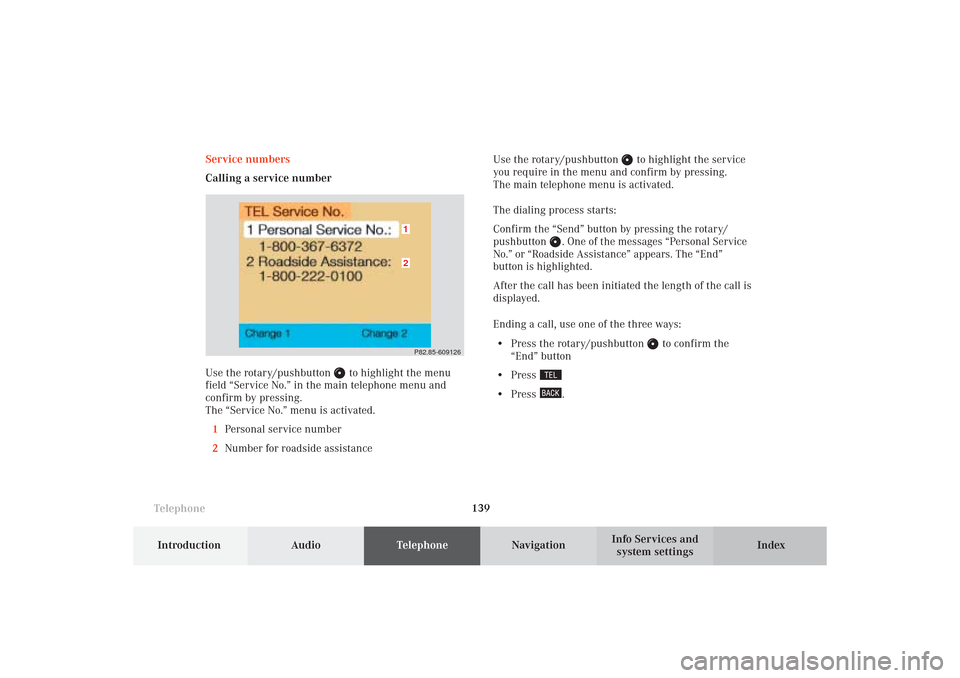
Telephone
Telephone139
Introduction
AudioTelephone
Navigation
Index Info Services and
system settings Service numbers
Calling a service number
Use the rotary/pushbutton
to highlight the menu
field “Service No.” in the main telephone menu and
confirm by pressing.
The “Service No.” menu is activated.
1Personal service number
2Number for roadside assistanceUse the rotary/pushbutton
to highlight the service
you require in the menu and confirm by pressing.
The main telephone menu is activated.
The dialing process starts:
Confirm the
“Send”
button by pressing the
rotary/
pushbutton
. One of the messages “Personal Service
No.” or “Roadside Assistance” appears. The
“End”
button is highlighted.After the call has been initiated the length of the call is
displayed.
Ending a call, use one of the three ways:
• Press the rotary/pushbutton
to confirm the
“End” button
• Press
• Press
.
P82.85-60912621
08-TELEFON-25-US.pm509.07.2004, 14:24 Uhr 139