Camera MERCEDES-BENZ S-Class 2011 W221 Owner's Manual
[x] Cancel search | Manufacturer: MERCEDES-BENZ, Model Year: 2011, Model line: S-Class, Model: MERCEDES-BENZ S-Class 2011 W221Pages: 524, PDF Size: 22.53 MB
Page 8 of 524
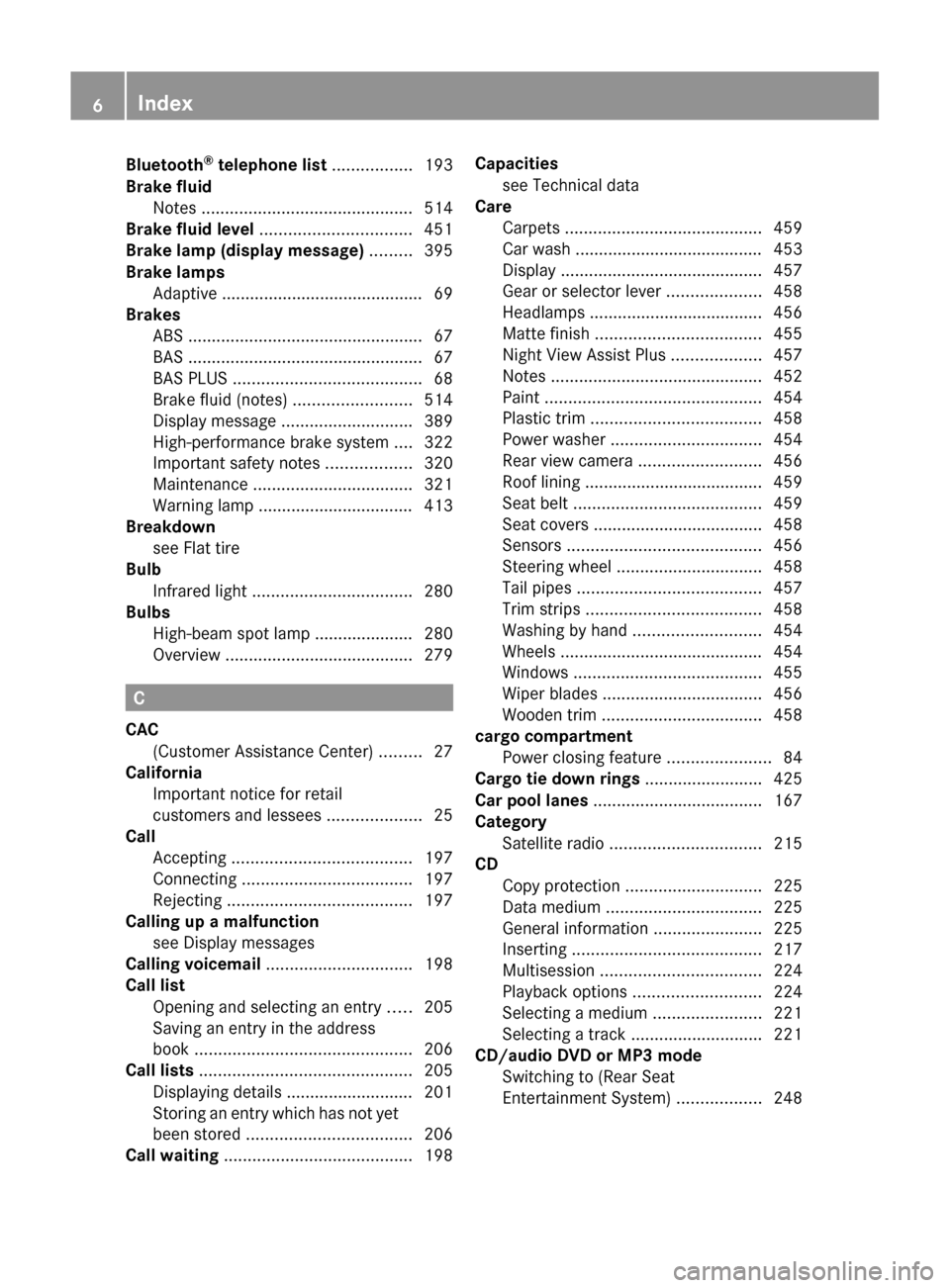
Bluetooth®
telephone list ................. 193
Brake fluid Notes ............................................. 514
Brake fluid level ................................ 451
Brake lamp (display message) ......... 395
Brake lamps Adaptive ........................................... 69
Brakes
ABS .................................................. 67
BAS .................................................. 67
BAS PLUS ........................................ 68
Brake fluid (notes) .........................514
Display message ............................ 389
High-performance brake system ....322
Important safety notes ..................320
Maintenance .................................. 321
Warning lamp ................................. 413
Breakdown
see Flat tire
Bulb
Infrared light .................................. 280
Bulbs
High-beam spot lamp ..................... 280
Overview ........................................ 279
C
CAC (Customer Assistance Center) .........27
California
Important notice for retail
customers and lessees ....................25
Call
Accepting ...................................... 197
Connecting .................................... 197
Rejecting ....................................... 197
Calling up a malfunction
see Display messages
Calling voicemail ............................... 198
Call list Opening and selecting an entry .....205
Saving an entry in the address
book .............................................. 206
Call lists ............................................. 205
Displaying details ........................... 201
Storing an entry which has not yet
been stored ................................... 206
Call waiting ........................................ 198
Capacities
see Technical data
Care
Carpets .......................................... 459
Car wash ........................................ 453
Display ........................................... 457
Gear or selector lever ....................458
Headlamps ..................................... 456
Matte finish ................................... 455
Night View Assist Plus ...................457
Notes ............................................. 452
Paint .............................................. 454
Plastic trim .................................... 458
Power washer ................................ 454
Rear view camera .......................... 456
Roof lining ...................................... 459
Seat belt ........................................ 459
Seat covers .................................... 458
Sensors ......................................... 456
Steering wheel ............................... 458
Tail pipes ....................................... 457
Trim strips ..................................... 458
Washing by hand ........................... 454
Wheels ........................................... 454
Windows ........................................ 455
Wiper blades .................................. 456
Wooden trim .................................. 458
cargo compartment
Power closing feature ......................84
Cargo tie down rings ......................... 425
Car pool lanes .................................... 167
Category Satellite radio ................................ 215
CD
Copy protection ............................. 225
Data medium ................................. 225
General information .......................225
Inserting ........................................ 217
Multisession .................................. 224
Playback options ........................... 224
Selecting a medium .......................221
Selecting a track ............................ 221
CD/audio DVD or MP3 mode
Switching to (Rear Seat
Entertainment System) ..................2486Index
Page 11 of 524
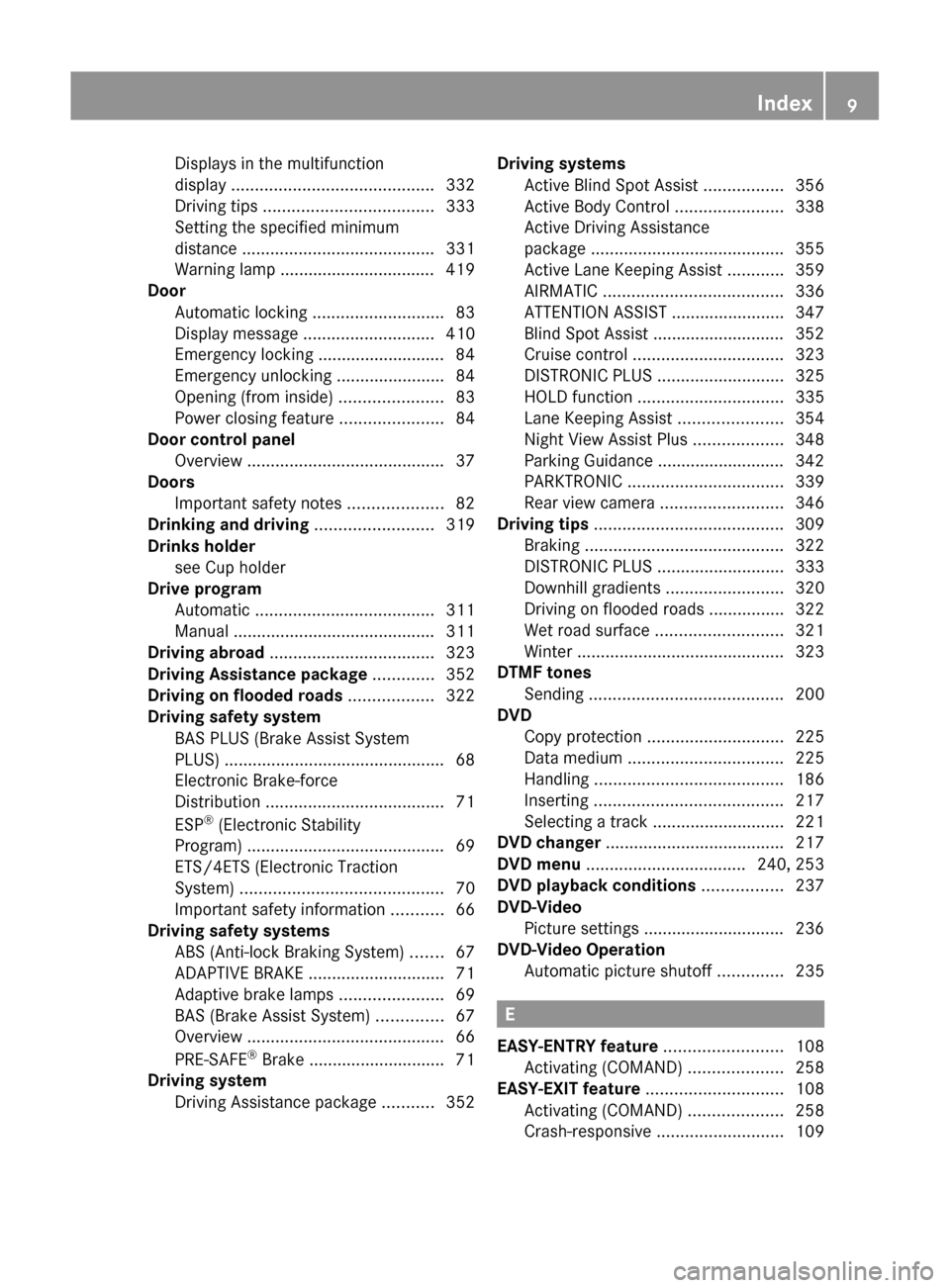
Displays in the multifunction
display ........................................... 332
Driving tips .................................... 333
Setting the specified minimum
distance ......................................... 331
Warning lamp ................................. 419
Door
Automatic locking ............................ 83
Display message ............................ 410
Emergency locking ........................... 84
Emergency unlocking .......................84
Opening (from inside) ......................83
Power closing feature ......................84
Door control panel
Overview .......................................... 37
Doors
Important safety notes ....................82
Drinking and driving ......................... 319
Drinks holder see Cup holder
Drive program
Automatic ...................................... 311
Manual ........................................... 311
Driving abroad ................................... 323
Driving Assistance package ............. 352
Driving on flooded roads .................. 322
Driving safety system BAS PLUS (Brake Assist System
PLUS) ............................................... 68
Electronic Brake-force
Distribution ...................................... 71
ESP ®
(Electronic Stability
Program) .......................................... 69
ETS/4ETS (Electronic Traction
System) ........................................... 70
Important safety information ...........66
Driving safety systems
ABS (Anti-lock Braking System) .......67
ADAPTIVE BRAKE ............................. 71
Adaptive brake lamps ......................69
BAS (Brake Assist System) ..............67
Overview .......................................... 66
PRE-SAFE ®
Brake ............................. 71
Driving system
Driving Assistance package ...........352Driving systems
Active Blind Spot Assist .................356
Active Body Control .......................338
Active Driving Assistance
package ......................................... 355
Active Lane Keeping Assist ............359
AIRMATIC ...................................... 336
ATTENTION ASSIST ........................347
Blind Spot Assist ............................ 352
Cruise control ................................ 323
DISTRONIC PLUS ........................... 325
HOLD function ............................... 335
Lane Keeping Assist ......................354
Night View Assist Plus ...................348
Parking Guidance ........................... 342
PARKTRONIC ................................. 339
Rear view camera .......................... 346
Driving tips ........................................ 309
Braking .......................................... 322
DISTRONIC PLUS ........................... 333
Downhill gradients .........................320
Driving on flooded roads ................322
Wet road surface ........................... 321
Winter ............................................ 323
DTMF tones
Sending ......................................... 200
DVD
Copy protection ............................. 225
Data medium ................................. 225
Handling ........................................ 186
Inserting ........................................ 217
Selecting a track ............................ 221
DVD changer ...................................... 217
DVD menu .................................. 240, 253
DVD playback conditions ................. 237
DVD-Video Picture settings .............................. 236
DVD-Video Operation
Automatic picture shutoff ..............235
E
EASY-ENTRY feature ......................... 108
Activating (COMAND) ....................258
EASY-EXIT feature ............................. 108
Activating (COMAND) ....................258
Crash-responsive ........................... 109
Index9
Page 17 of 524
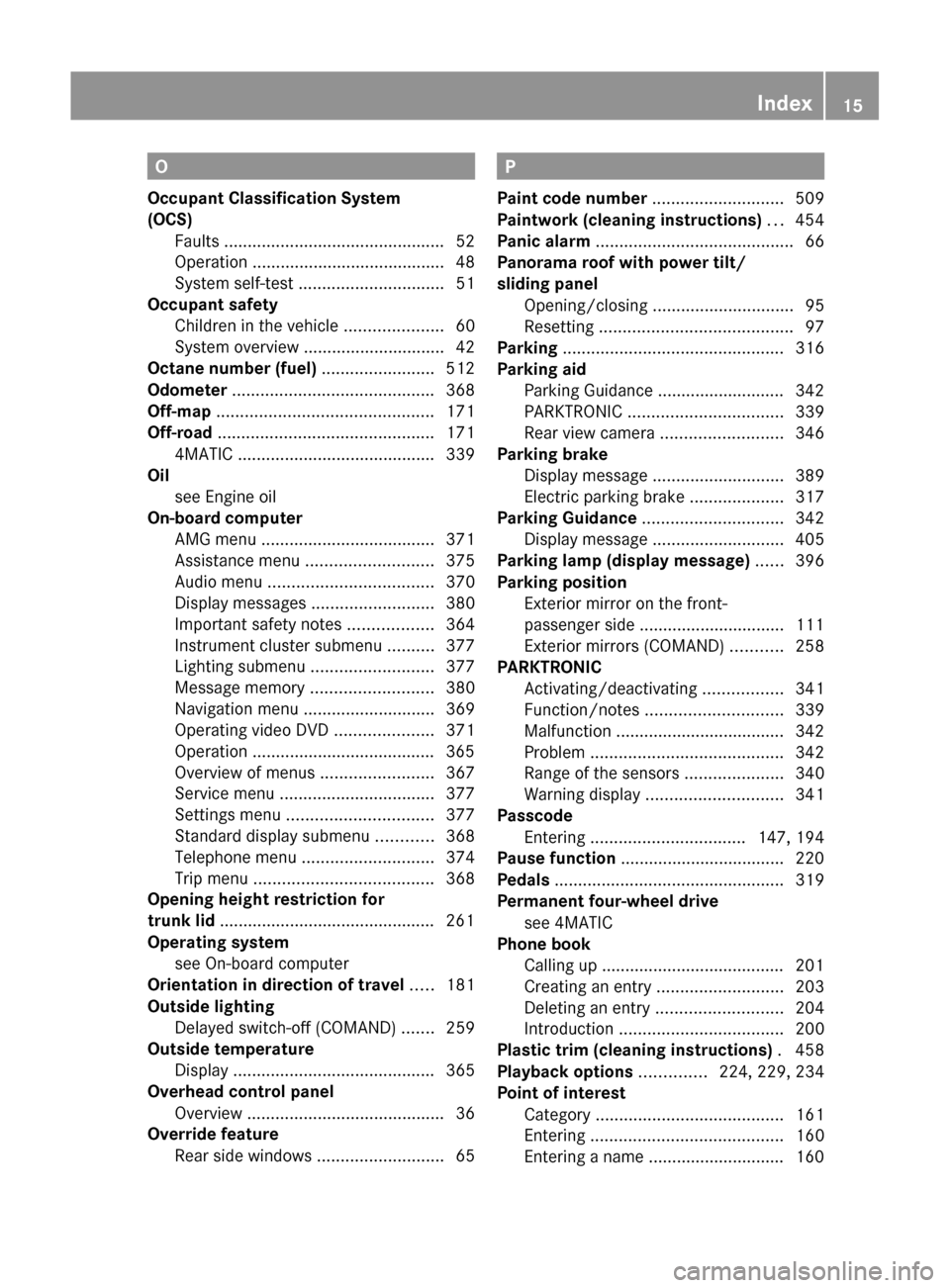
O
Occupant Classification System
(OCS) Faults ............................................... 52
Operation ......................................... 48
System self-test ............................... 51
Occupant safety
Children in the vehicle .....................60
System overview .............................. 42
Octane number (fuel) ........................ 512
Odometer ........................................... 368
Off-map .............................................. 171
Off-road .............................................. 171
4MATIC .......................................... 339
Oil
see Engine oil
On-board computer
AMG menu ..................................... 371
Assistance menu ........................... 375
Audio menu ................................... 370
Display messages ..........................380
Important safety notes ..................364
Instrument cluster submenu ..........377
Lighting submenu .......................... 377
Message memory .......................... 380
Navigation menu ............................ 369
Operating video DVD .....................371
Operation ....................................... 365
Overview of menus ........................367
Service menu ................................. 377
Settings menu ............................... 377
Standard display submenu ............368
Telephone menu ............................ 374
Trip menu ...................................... 368
Opening height restriction for
trunk lid .............................................. 261
Operating system see On-board computer
Orientation in direction of travel ..... 181
Outside lighting Delayed switch-off (COMAND) .......259
Outside temperature
Display ........................................... 365
Overhead control panel
Overview .......................................... 36
Override feature
Rear side windows ...........................65P
Paint code number ............................ 509
Paintwork (cleaning instructions) ... 454
Panic alarm .......................................... 66
Panorama roof with power tilt/
sliding panel Opening/closing .............................. 95
Resetting ......................................... 97
Parking ............................................... 316
Parking aid Parking Guidance ........................... 342
PARKTRONIC ................................. 339
Rear view camera .......................... 346
Parking brake
Display message ............................ 389
Electric parking brake ....................317
Parking Guidance .............................. 342
Display message ............................ 405
Parking lamp (display message) ...... 396
Parking position Exterior mirror on the front-
passenger side ............................... 111
Exterior mirrors (COMAND) ...........258
PARKTRONIC
Activating/deactivating .................341
Function/notes ............................. 339
Malfunction .................................... 342
Problem ......................................... 342
Range of the sensors .....................340
Warning display ............................. 341
Passcode
Entering ................................. 147, 194
Pause function ................................... 220
Pedals ................................................. 319
Permanent four-wheel drive see 4MATIC
Phone book
Calling up ....................................... 201
Creating an entry ........................... 203
Deleting an entry ........................... 204
Introduction ................................... 200
Plastic trim (cleaning instructions) . 458
Playback options .............. 224, 229, 234
Point of interest Category ........................................ 161
Entering ......................................... 160
Entering a name ............................. 160Index15
Page 18 of 524
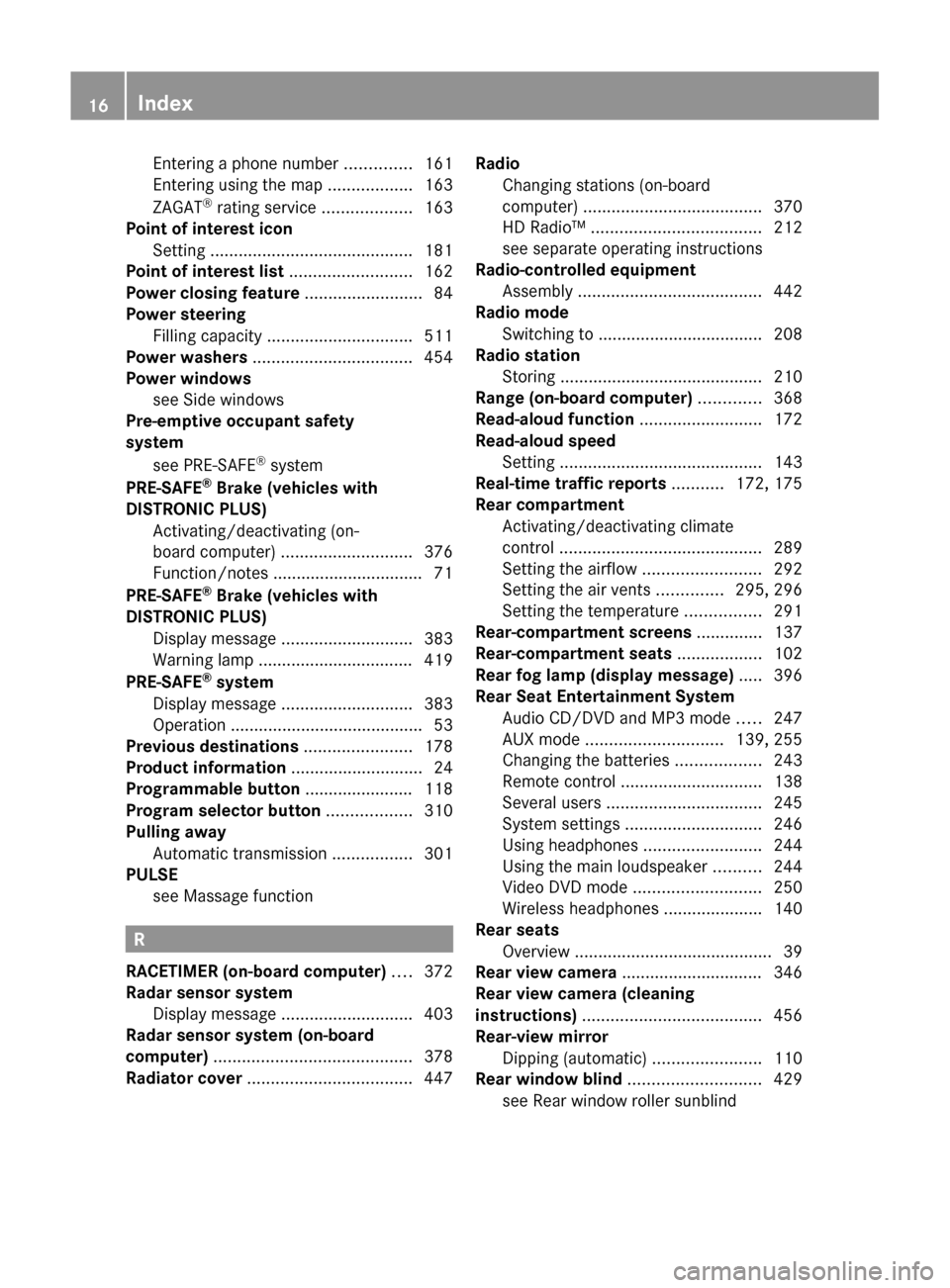
Entering a phone number ..............161
Entering using the map ..................163
ZAGAT ®
rating service ...................163
Point of interest icon
Setting ........................................... 181
Point of interest list .......................... 162
Power closing feature ......................... 84
Power steering Filling capacity ............................... 511
Power washers .................................. 454
Power windows see Side windows
Pre-emptive occupant safety
system
see PRE-SAFE ®
system
PRE-SAFE ®
Brake (vehicles with
DISTRONIC PLUS) Activating/deactivating (on-
board computer) ............................ 376
Function/notes ................................ 71
PRE-SAFE ®
Brake (vehicles with
DISTRONIC PLUS) Display message ............................ 383
Warning lamp ................................. 419
PRE-SAFE ®
system
Display message ............................ 383
Operation ......................................... 53
Previous destinations ....................... 178
Product information ............................ 24
Programmable button ....................... 118
Program selector button .................. 310
Pulling away Automatic transmission .................301
PULSE
see Massage function
R
RACETIMER (on-board computer) .... 372
Radar sensor system Display message ............................ 403
Radar sensor system (on-board
computer) .......................................... 378
Radiator cover ................................... 447
Radio
Changing stations (on-board
computer) ...................................... 370
HD Radio™ .................................... 212
see separate operating instructions
Radio-controlled equipment
Assembly ....................................... 442
Radio mode
Switching to ................................... 208
Radio station
Storing ........................................... 210
Range (on-board computer) ............. 368
Read-aloud function .......................... 172
Read-aloud speed Setting ........................................... 143
Real-time traffic reports ........... 172, 175
Rear compartment Activating/deactivating climate
control ........................................... 289
Setting the airflow .........................292
Setting the air vents ..............295, 296
Setting the temperature ................291
Rear-compartment screens .............. 137
Rear-compartment seats .................. 102
Rear fog lamp (display message) ..... 396
Rear Seat Entertainment System Audio CD/DVD and MP3 mode .....247
AUX mode ............................. 139, 255
Changing the batteries ..................243
Remote control .............................. 138
Several users ................................. 245
System settings ............................. 246
Using headphones .........................244
Using the main loudspeaker ..........244
Video DVD mode ........................... 250
Wireless headphones .....................140
Rear seats
Overview .......................................... 39
Rear view camera .............................. 346
Rear view camera (cleaning
instructions) ...................................... 456
Rear-view mirror Dipping (automatic) .......................110
Rear window blind ............................ 429
see Rear window roller sunblind 16Index
Page 243 of 524
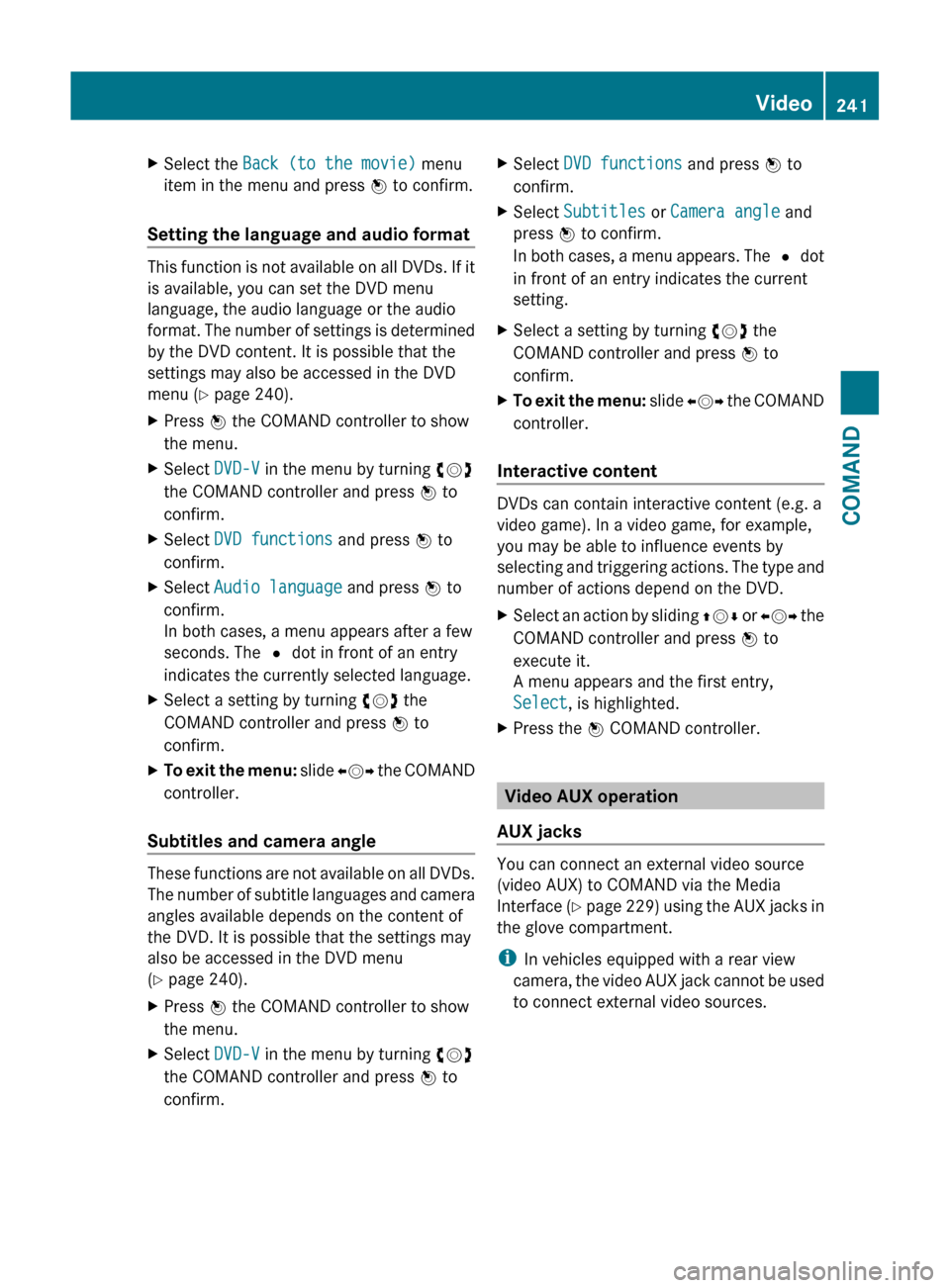
XSelect the Back (to the movie) menu
item in the menu and press W to confirm.
Setting the language and audio format
This function is not available on all DVDs. If it
is available, you can set the DVD menu
language, the audio language or the audio
format. The number of settings is determined
by the DVD content. It is possible that the
settings may also be accessed in the DVD
menu ( Y page 240).
XPress W the COMAND controller to show
the menu.XSelect DVD-V in the menu by turning cVd
the COMAND controller and press W to
confirm.XSelect DVD functions and press W to
confirm.XSelect Audio language and press W to
confirm.
In both cases, a menu appears after a few
seconds. The # dot in front of an entry
indicates the currently selected language.XSelect a setting by turning cVd the
COMAND controller and press W to
confirm.XTo exit the menu: slide XVY the COMAND
controller.
Subtitles and camera angle
These functions are not available on all DVDs.
The number of subtitle languages and camera
angles available depends on the content of
the DVD. It is possible that the settings may
also be accessed in the DVD menu
( Y page 240).
XPress W the COMAND controller to show
the menu.XSelect DVD-V in the menu by turning cVd
the COMAND controller and press W to
confirm.XSelect DVD functions and press W to
confirm.XSelect Subtitles or Camera angle and
press W to confirm.
In both cases, a menu appears. The # dot
in front of an entry indicates the current
setting.XSelect a setting by turning cVd the
COMAND controller and press W to
confirm.XTo exit the menu: slide XVY the COMAND
controller.
Interactive content
DVDs can contain interactive content (e.g. a
video game). In a video game, for example,
you may be able to influence events by
selecting and triggering actions. The type and
number of actions depend on the DVD.
XSelect an action by sliding ZVÆ or XVY the
COMAND controller and press W to
execute it.
A menu appears and the first entry,
Select , is highlighted.XPress the W COMAND controller.
Video AUX operation
AUX jacks
You can connect an external video source
(video AUX) to COMAND via the Media
Interface (Y page 229) using the AUX jacks in
the glove compartment.
i In vehicles equipped with a rear view
camera, the video AUX jack cannot be used
to connect external video sources.
Video241COMANDZ
Page 247 of 524
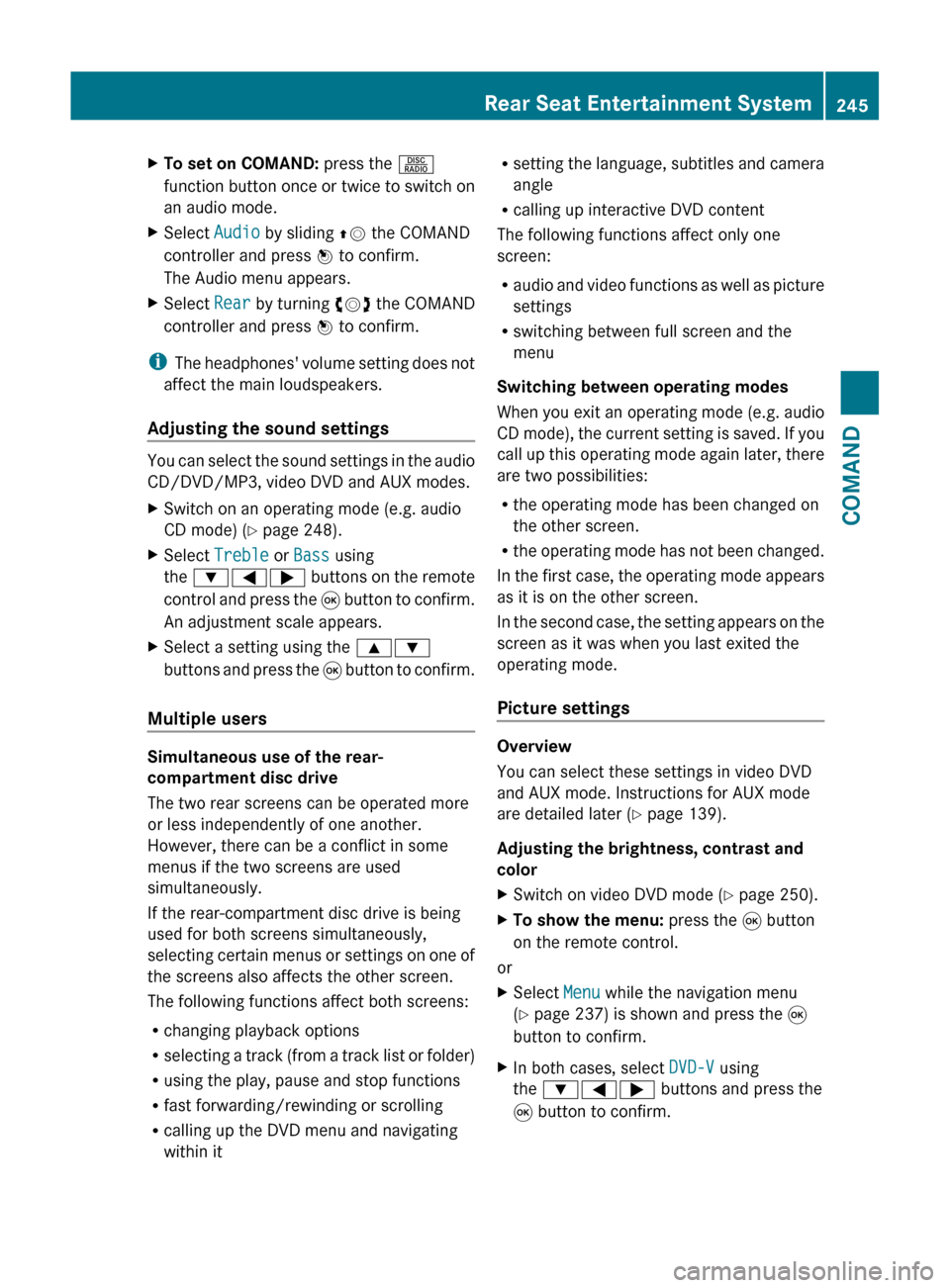
XTo set on COMAND: press the R
function button once or twice to switch on
an audio mode.XSelect Audio by sliding ZV the COMAND
controller and press W to confirm.
The Audio menu appears.XSelect Rear by turning cVd the COMAND
controller and press W to confirm.
i
The headphones' volume setting does not
affect the main loudspeakers.
Adjusting the sound settings
You can select the sound settings in the audio
CD/DVD/MP3, video DVD and AUX modes.
XSwitch on an operating mode (e.g. audio
CD mode) ( Y page 248).XSelect Treble or Bass using
the :=; buttons on the remote
control and press the 9 button to confirm.
An adjustment scale appears.XSelect a setting using the 9:
buttons and press the 9 button to confirm.
Multiple users
Simultaneous use of the rear-
compartment disc drive
The two rear screens can be operated more
or less independently of one another.
However, there can be a conflict in some
menus if the two screens are used
simultaneously.
If the rear-compartment disc drive is being
used for both screens simultaneously,
selecting certain menus or settings on one of
the screens also affects the other screen.
The following functions affect both screens:
R changing playback options
R selecting a track (from a track list or folder)
R using the play, pause and stop functions
R fast forwarding/rewinding or scrolling
R calling up the DVD menu and navigating
within it
R setting the language, subtitles and camera
angle
R calling up interactive DVD content
The following functions affect only one
screen:
R audio and video functions as well as picture
settings
R switching between full screen and the
menu
Switching between operating modes
When you exit an operating mode (e.g. audio
CD mode), the current setting is saved. If you
call up this operating mode again later, there
are two possibilities:
R the operating mode has been changed on
the other screen.
R the operating mode has not been changed.
In the first case, the operating mode appears
as it is on the other screen.
In the second case, the setting appears on the
screen as it was when you last exited the
operating mode.
Picture settings
Overview
You can select these settings in video DVD
and AUX mode. Instructions for AUX mode
are detailed later ( Y page 139).
Adjusting the brightness, contrast and
color
XSwitch on video DVD mode ( Y page 250).XTo show the menu: press the 9 button
on the remote control.
or
XSelect Menu while the navigation menu
( Y page 237) is shown and press the 9
button to confirm.XIn both cases, select DVD-V using
the :=; buttons and press the
9 button to confirm.Rear Seat Entertainment System245COMANDZ
Page 256 of 524
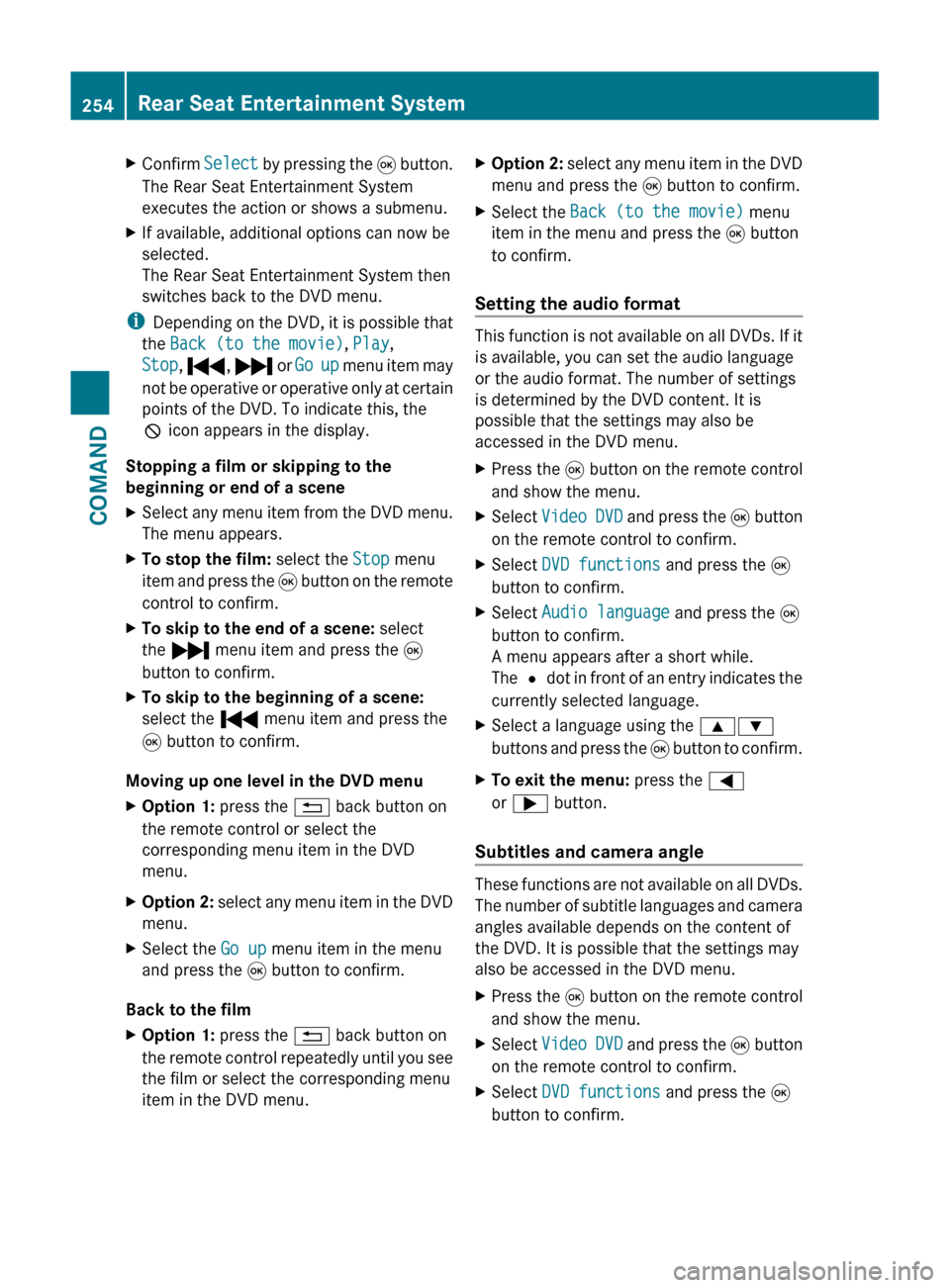
XConfirm Select by pressing the 9 button.
The Rear Seat Entertainment System
executes the action or shows a submenu.XIf available, additional options can now be
selected.
The Rear Seat Entertainment System then
switches back to the DVD menu.
i Depending on the DVD, it is possible that
the Back (to the movie) , Play ,
Stop , . , / or Go up menu item may
not be operative or operative only at certain
points of the DVD. To indicate this, the
K icon appears in the display.
Stopping a film or skipping to the
beginning or end of a scene
XSelect any menu item from the DVD menu.
The menu appears.XTo stop the film: select the Stop menu
item and press the 9 button on the remote
control to confirm.XTo skip to the end of a scene: select
the / menu item and press the 9
button to confirm.XTo skip to the beginning of a scene:
select the . menu item and press the
9 button to confirm.
Moving up one level in the DVD menu
XOption 1: press the % back button on
the remote control or select the
corresponding menu item in the DVD
menu.XOption 2: select any menu item in the DVD
menu.XSelect the Go up menu item in the menu
and press the 9 button to confirm.
Back to the film
XOption 1: press the % back button on
the remote control repeatedly until you see
the film or select the corresponding menu
item in the DVD menu.XOption 2: select any menu item in the DVD
menu and press the 9 button to confirm.XSelect the Back (to the movie) menu
item in the menu and press the 9 button
to confirm.
Setting the audio format
This function is not available on all DVDs. If it
is available, you can set the audio language
or the audio format. The number of settings
is determined by the DVD content. It is
possible that the settings may also be
accessed in the DVD menu.
XPress the 9 button on the remote control
and show the menu.XSelect Video DVD and press the 9 button
on the remote control to confirm.XSelect DVD functions and press the 9
button to confirm.XSelect Audio language and press the 9
button to confirm.
A menu appears after a short while.
The # dot in front of an entry indicates the
currently selected language.XSelect a language using the 9:
buttons and press the 9 button to confirm.XTo exit the menu: press the =
or ; button.
Subtitles and camera angle
These functions are not available on all DVDs.
The number of subtitle languages and camera
angles available depends on the content of
the DVD. It is possible that the settings may
also be accessed in the DVD menu.
XPress the 9 button on the remote control
and show the menu.XSelect Video DVD and press the 9 button
on the remote control to confirm.XSelect DVD functions and press the 9
button to confirm.254Rear Seat Entertainment SystemCOMAND
Page 257 of 524
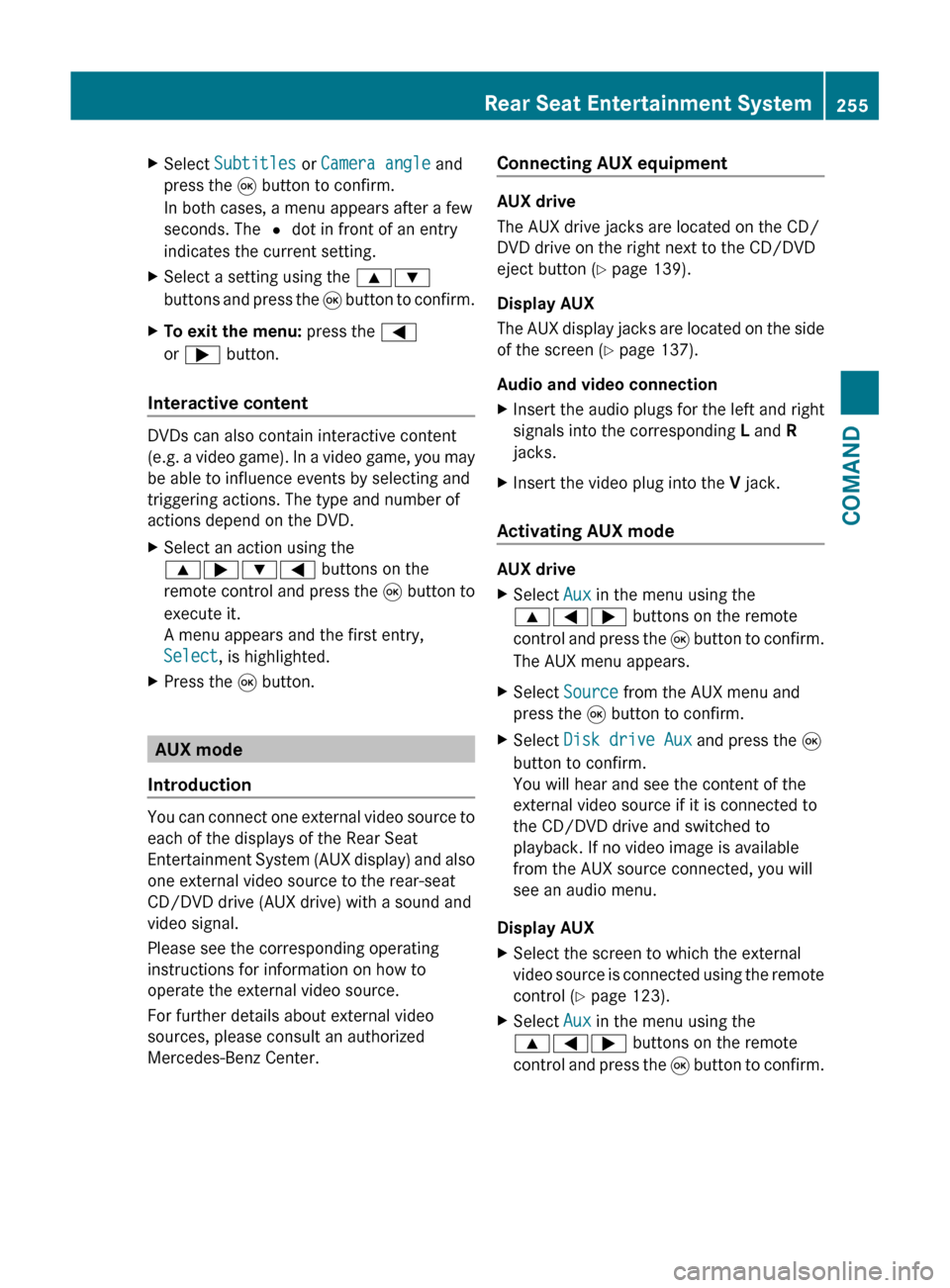
XSelect Subtitles or Camera angle and
press the 9 button to confirm.
In both cases, a menu appears after a few
seconds. The # dot in front of an entry
indicates the current setting.XSelect a setting using the 9:
buttons and press the 9 button to confirm.XTo exit the menu: press the =
or ; button.
Interactive content
DVDs can also contain interactive content
(e.g. a video game). In a video game, you may
be able to influence events by selecting and
triggering actions. The type and number of
actions depend on the DVD.
XSelect an action using the
9;:= buttons on the
remote control and press the 9 button to
execute it.
A menu appears and the first entry,
Select , is highlighted.XPress the 9 button.
AUX mode
Introduction
You can connect one external video source to
each of the displays of the Rear Seat
Entertainment System (AUX display) and also
one external video source to the rear-seat
CD/DVD drive (AUX drive) with a sound and
video signal.
Please see the corresponding operating
instructions for information on how to
operate the external video source.
For further details about external video
sources, please consult an authorized
Mercedes-Benz Center.
Connecting AUX equipment
AUX drive
The AUX drive jacks are located on the CD/
DVD drive on the right next to the CD/DVD
eject button ( Y page 139).
Display AUX
The AUX display jacks are located on the side
of the screen ( Y page 137).
Audio and video connection
XInsert the audio plugs for the left and right
signals into the corresponding L and R
jacks.XInsert the video plug into the V jack.
Activating AUX mode
AUX drive
XSelect Aux in the menu using the
9=; buttons on the remote
control and press the 9 button to confirm.
The AUX menu appears.XSelect Source from the AUX menu and
press the 9 button to confirm.XSelect Disk drive Aux and press the 9
button to confirm.
You will hear and see the content of the
external video source if it is connected to
the CD/DVD drive and switched to
playback. If no video image is available
from the AUX source connected, you will
see an audio menu.
Display AUX
XSelect the screen to which the external
video source is connected using the remote
control ( Y page 123).XSelect Aux in the menu using the
9=; buttons on the remote
control and press the 9 button to confirm.Rear Seat Entertainment System255COMANDZ
Page 348 of 524
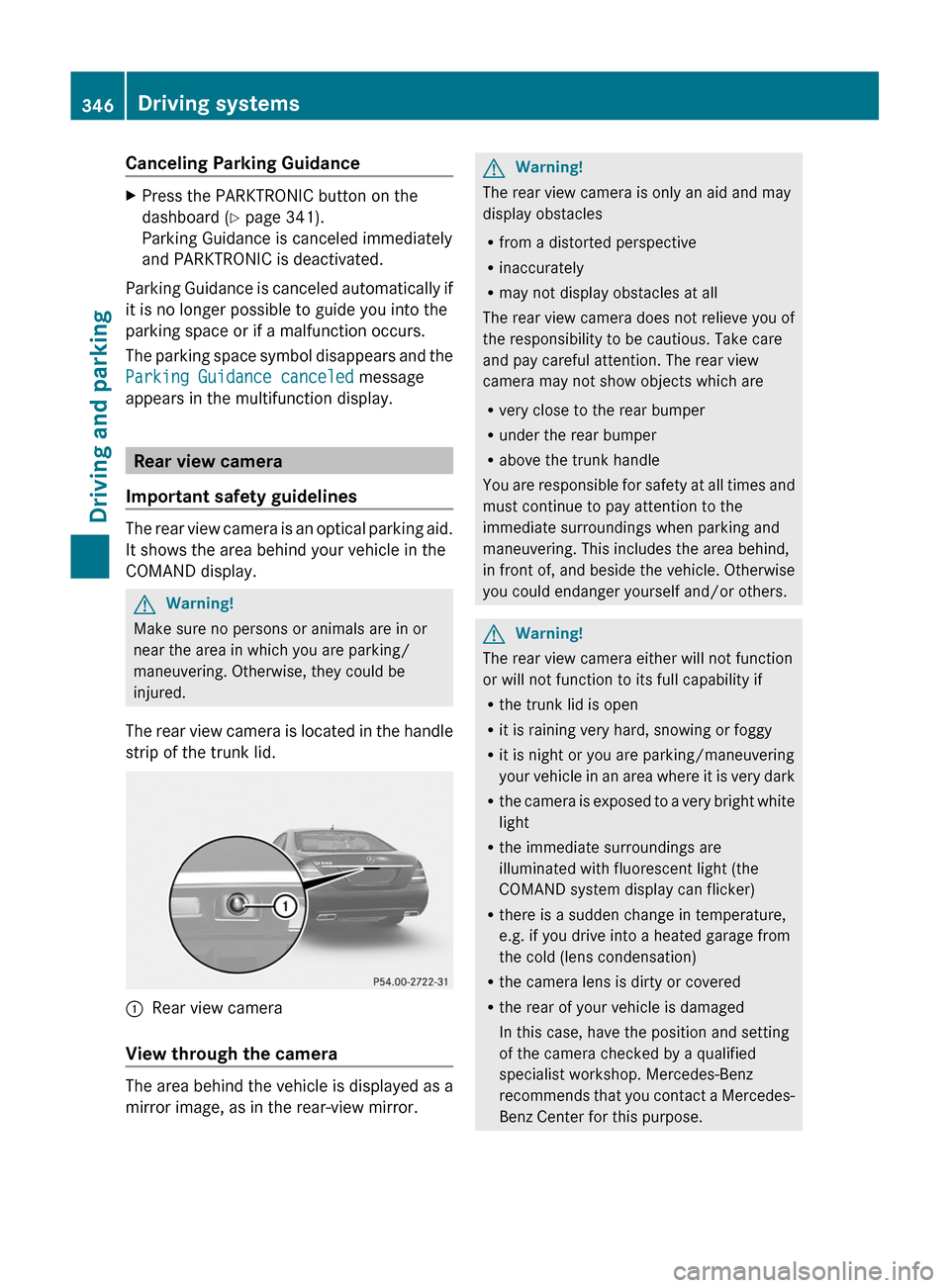
Canceling Parking GuidanceXPress the PARKTRONIC button on the
dashboard (Y page 341).
Parking Guidance is canceled immediately
and PARKTRONIC is deactivated.
Parking Guidance is canceled automatically if
it is no longer possible to guide you into the
parking space or if a malfunction occurs.
The parking space symbol disappears and the
Parking Guidance canceled message
appears in the multifunction display.
Rear view camera
Important safety guidelines
The rear view camera is an optical parking aid.
It shows the area behind your vehicle in the
COMAND display.
GWarning!
Make sure no persons or animals are in or
near the area in which you are parking/
maneuvering. Otherwise, they could be
injured.
The rear view camera is located in the handle
strip of the trunk lid.
:Rear view camera
View through the camera
The area behind the vehicle is displayed as a
mirror image, as in the rear-view mirror.
GWarning!
The rear view camera is only an aid and may
display obstacles
Rfrom a distorted perspective
Rinaccurately
Rmay not display obstacles at all
The rear view camera does not relieve you of
the responsibility to be cautious. Take care
and pay careful attention. The rear view
camera may not show objects which are
Rvery close to the rear bumper
Runder the rear bumper
Rabove the trunk handle
You are responsible for safety at all times and
must continue to pay attention to the
immediate surroundings when parking and
maneuvering. This includes the area behind,
in front of, and beside the vehicle. Otherwise
you could endanger yourself and/or others.
GWarning!
The rear view camera either will not function
or will not function to its full capability if
Rthe trunk lid is open
Rit is raining very hard, snowing or foggy
Rit is night or you are parking/maneuvering
your vehicle in an area where it is very dark
Rthe camera is exposed to a very bright white
light
Rthe immediate surroundings are
illuminated with fluorescent light (the
COMAND system display can flicker)
Rthere is a sudden change in temperature,
e.g. if you drive into a heated garage from
the cold (lens condensation)
Rthe camera lens is dirty or covered
Rthe rear of your vehicle is damaged
In this case, have the position and setting
of the camera checked by a qualified
specialist workshop. Mercedes-Benz
recommends that you contact a Mercedes-
Benz Center for this purpose.
346Driving systemsDriving and parking
Page 349 of 524
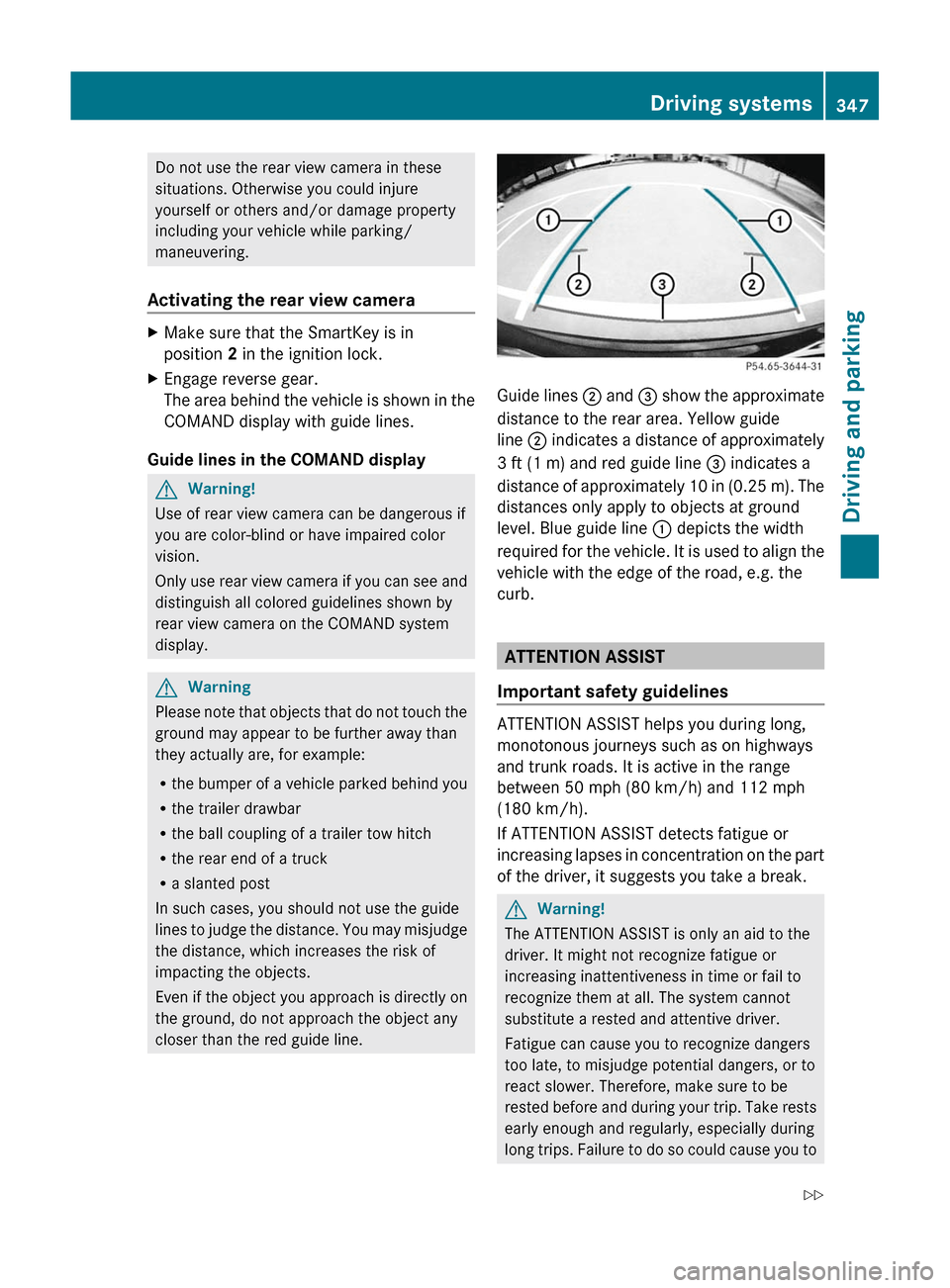
Do not use the rear view camera in these
situations. Otherwise you could injure
yourself or others and/or damage property
including your vehicle while parking/
maneuvering.
Activating the rear view camera
XMake sure that the SmartKey is in
position 2 in the ignition lock.
XEngage reverse gear.
The area behind the vehicle is shown in the
COMAND display with guide lines.
Guide lines in the COMAND display
GWarning!
Use of rear view camera can be dangerous if
you are color-blind or have impaired color
vision.
Only use rear view camera if you can see and
distinguish all colored guidelines shown by
rear view camera on the COMAND system
display.
GWarning
Please note that objects that do not touch the
ground may appear to be further away than
they actually are, for example:
Rthe bumper of a vehicle parked behind you
Rthe trailer drawbar
Rthe ball coupling of a trailer tow hitch
Rthe rear end of a truck
Ra slanted post
In such cases, you should not use the guide
lines to judge the distance. You may misjudge
the distance, which increases the risk of
impacting the objects.
Even if the object you approach is directly on
the ground, do not approach the object any
closer than the red guide line.
Guide lines ; and = show the approximate
distance to the rear area. Yellow guide
line ; indicates a distance of approximately
3 ft (1 m) and red guide line = indicates a
distance of approximately 10 in (0.25 m). The
distances only apply to objects at ground
level. Blue guide line : depicts the width
required for the vehicle. It is used to align the
vehicle with the edge of the road, e.g. the
curb.
ATTENTION ASSIST
Important safety guidelines
ATTENTION ASSIST helps you during long,
monotonous journeys such as on highways
and trunk roads. It is active in the range
between 50 mph (80 km/h) and 112 mph
(180 km/h).
If ATTENTION ASSIST detects fatigue or
increasing lapses in concentration on the part
of the driver, it suggests you take a break.
GWarning!
The ATTENTION ASSIST is only an aid to the
driver. It might not recognize fatigue or
increasing inattentiveness in time or fail to
recognize them at all. The system cannot
substitute a rested and attentive driver.
Fatigue can cause you to recognize dangers
too late, to misjudge potential dangers, or to
react slower. Therefore, make sure to be
rested before and during your trip. Take rests
early enough and regularly, especially during
long trips. Failure to do so could cause you to
Driving systems347Driving and parkingZ