Mirrors MERCEDES-BENZ S-Class 2011 W221 Owner's Manual
[x] Cancel search | Manufacturer: MERCEDES-BENZ, Model Year: 2011, Model line: S-Class, Model: MERCEDES-BENZ S-Class 2011 W221Pages: 524, PDF Size: 22.53 MB
Page 5 of 524
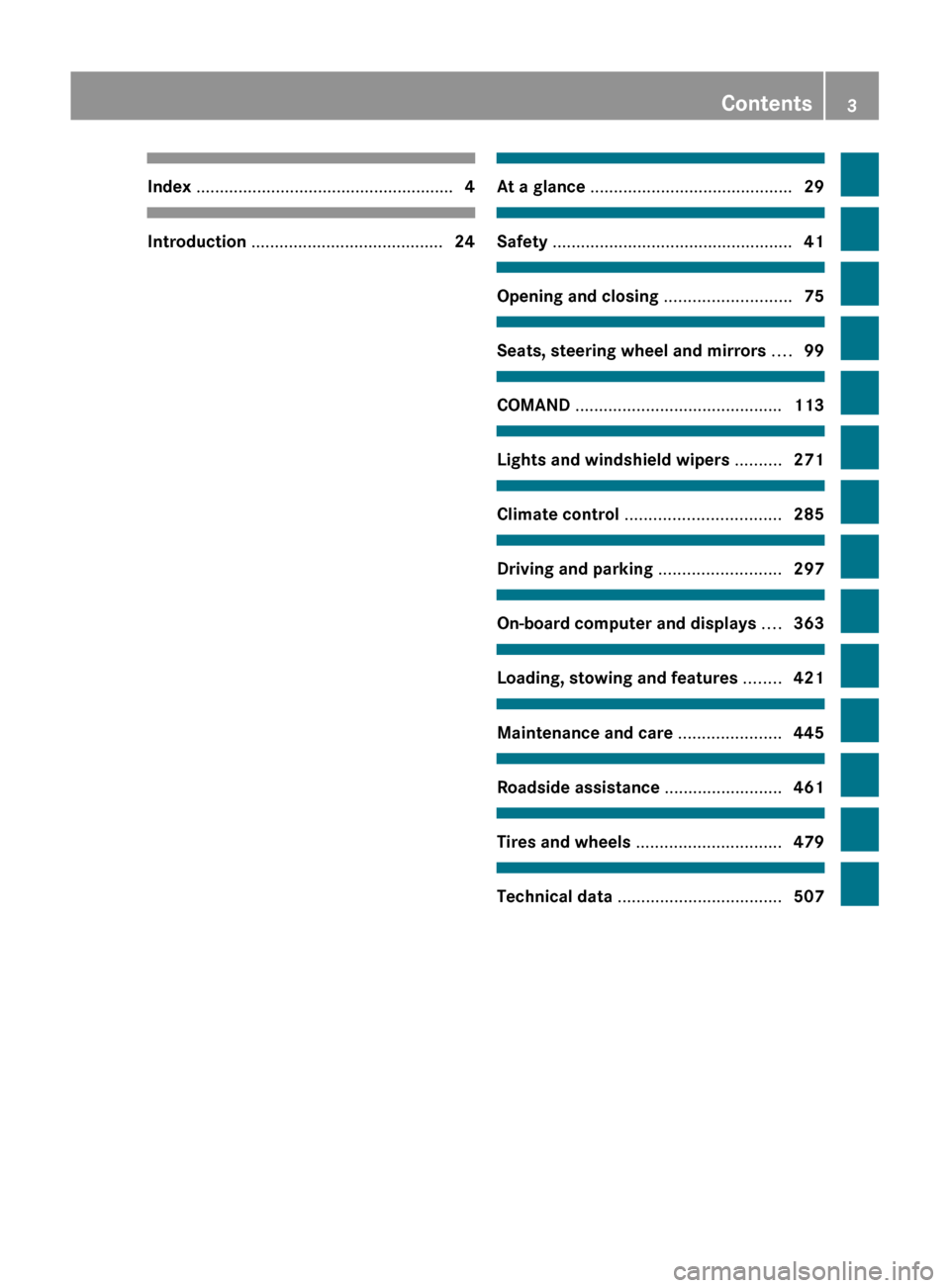
Index ....................................................... 4Introduction ......................................... 24At a glance ........................................... 29Safety ................................................... 41Opening and closing ...........................75Seats, steering wheel and mirrors ....99COMAND ............................................ 113Lights and windshield wipers ..........271Climate control ................................. 285Driving and parking ..........................297On-board computer and displays ....363Loading, stowing and features ........421Maintenance and care ......................445Roadside assistance .........................461Tires and wheels ............................... 479Technical data ................................... 507
Contents3
Page 12 of 524
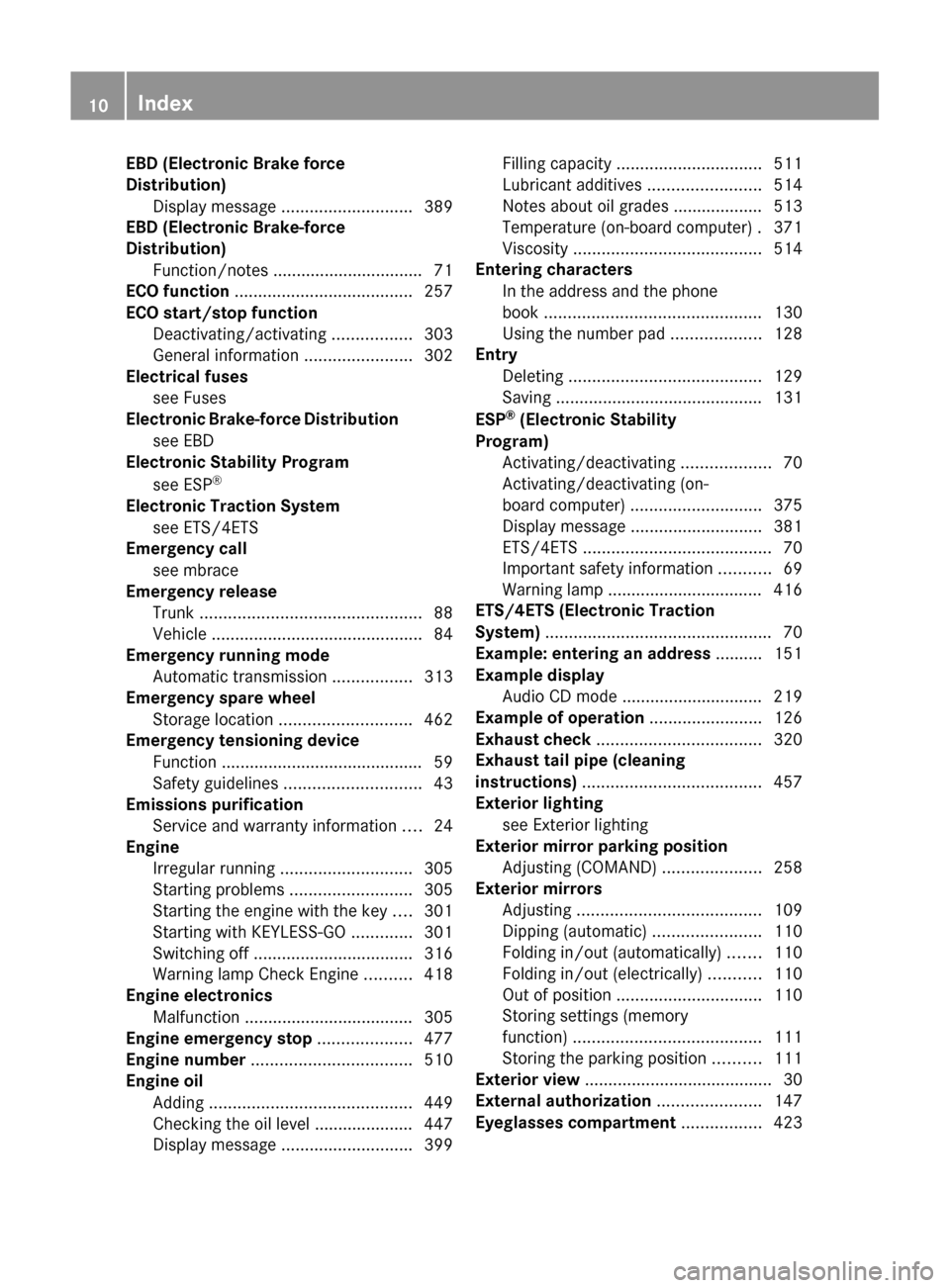
EBD (Electronic Brake force
Distribution) Display message ............................ 389
EBD (Electronic Brake-force
Distribution) Function/notes ................................ 71
ECO function ...................................... 257
ECO start/stop function Deactivating/activating .................303
General information .......................302
Electrical fuses
see Fuses
Electronic Brake-force Distribution
see EBD
Electronic Stability Program
see ESP ®
Electronic Traction System
see ETS/4ETS
Emergency call
see mbrace
Emergency release
Trunk ............................................... 88
Vehicle ............................................. 84
Emergency running mode
Automatic transmission .................313
Emergency spare wheel
Storage location ............................ 462
Emergency tensioning device
Function ........................................... 59
Safety guidelines ............................. 43
Emissions purification
Service and warranty information ....24
Engine
Irregular running ............................ 305
Starting problems ..........................305
Starting the engine with the key ....301
Starting with KEYLESS-GO .............301
Switching off .................................. 316
Warning lamp Check Engine ..........418
Engine electronics
Malfunction .................................... 305
Engine emergency stop .................... 477
Engine number .................................. 510
Engine oil Adding ........................................... 449
Checking the oil level ..................... 447
Display message ............................ 399Filling capacity ............................... 511
Lubricant additives ........................514
Notes about oil grades ................... 513
Temperature (on-board computer) . 371
Viscosity ........................................ 514
Entering characters
In the address and the phone
book .............................................. 130
Using the number pad ...................128
Entry
Deleting ......................................... 129
Saving ............................................ 131
ESP ®
(Electronic Stability
Program) Activating/deactivating ...................70
Activating/deactivating (on-
board computer) ............................ 375
Display message ............................ 381
ETS/4ETS ........................................ 70
Important safety information ...........69
Warning lamp ................................. 416
ETS/4ETS (Electronic Traction
System) ................................................ 70
Example: entering an address .......... 151
Example display Audio CD mode .............................. 219
Example of operation ........................ 126
Exhaust check ................................... 320
Exhaust tail pipe (cleaning
instructions) ...................................... 457
Exterior lighting see Exterior lighting
Exterior mirror parking position
Adjusting (COMAND) .....................258
Exterior mirrors
Adjusting ....................................... 109
Dipping (automatic) .......................110
Folding in/out (automatically) .......110
Folding in/out (electrically) ...........110
Out of position ............................... 110
Storing settings (memory
function) ........................................ 111
Storing the parking position ..........111
Exterior view ........................................ 30
External authorization ...................... 147
Eyeglasses compartment ................. 42310Index
Page 16 of 524
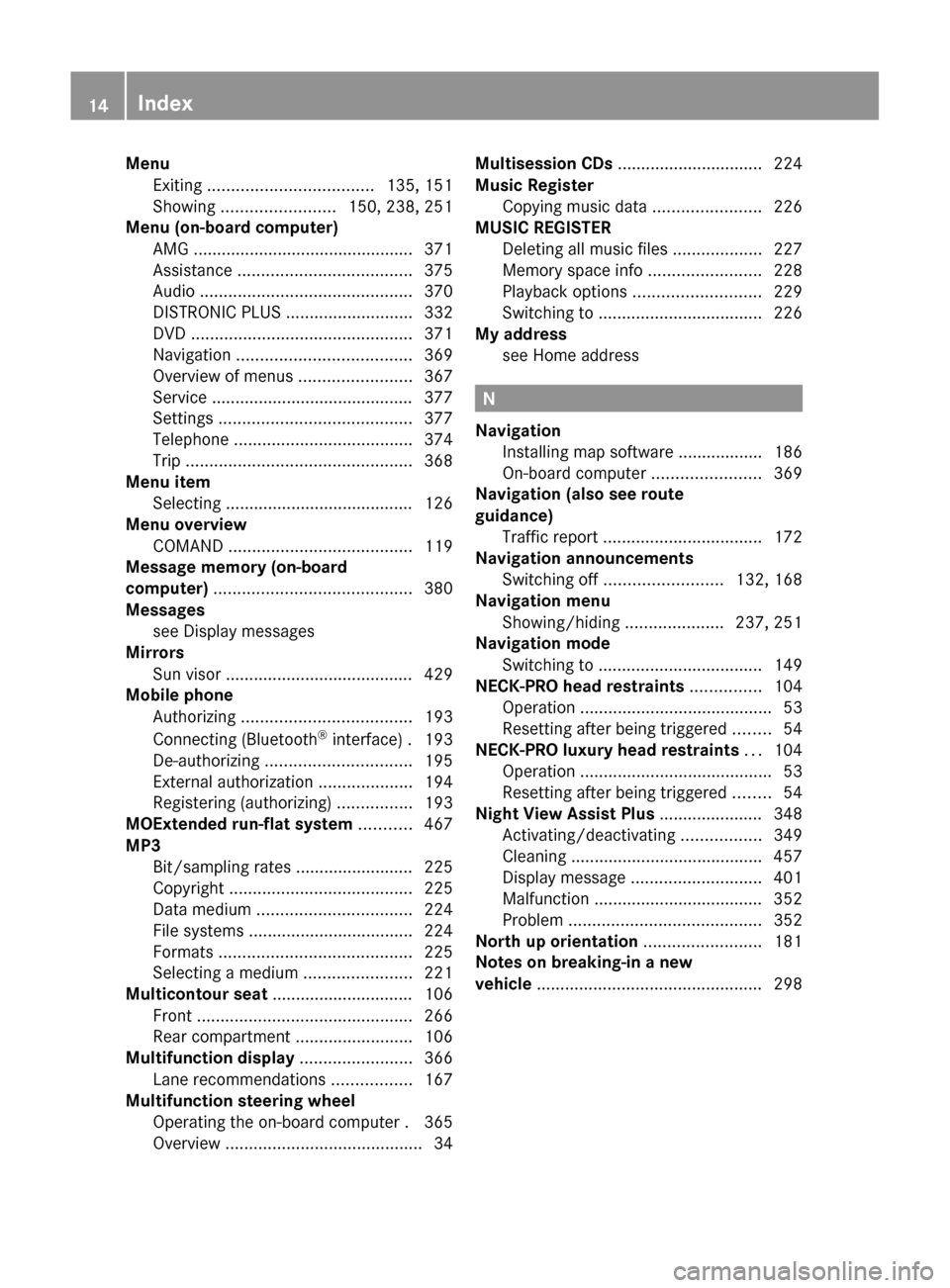
MenuExiting ................................... 135, 151
Showing ........................ 150, 238, 251
Menu (on-board computer)
AMG ............................................... 371
Assistance ..................................... 375
Audio ............................................. 370
DISTRONIC PLUS ........................... 332
DVD ............................................... 371
Navigation ..................................... 369
Overview of menus ........................367
Service ........................................... 377
Settings ......................................... 377
Telephone ...................................... 374
Trip ................................................ 368
Menu item
Selecting ........................................ 126
Menu overview
COMAND ....................................... 119
Message memory (on-board
computer) .......................................... 380
Messages see Display messages
Mirrors
Sun visor ........................................ 429
Mobile phone
Authorizing .................................... 193
Connecting (Bluetooth ®
interface) . 193
De-authorizing ............................... 195
External authorization ....................194
Registering (authorizing) ................193
MOExtended run-flat system ........... 467
MP3 Bit/sampling rates ......................... 225
Copyright ....................................... 225
Data medium ................................. 224
File systems ................................... 224
Formats ......................................... 225
Selecting a medium .......................221
Multicontour seat .............................. 106
Front .............................................. 266
Rear compartment .........................106
Multifunction display ........................ 366
Lane recommendations .................167
Multifunction steering wheel
Operating the on-board computer . 365
Overview .......................................... 34Multisession CDs ............................... 224
Music Register Copying music data .......................226
MUSIC REGISTER
Deleting all music files ...................227
Memory space info ........................228
Playback options ........................... 229
Switching to ................................... 226
My address
see Home address
N
Navigation Installing map software .................. 186
On-board computer .......................369
Navigation (also see route
guidance) Traffic report .................................. 172
Navigation announcements
Switching off ......................... 132, 168
Navigation menu
Showing/hiding .....................237, 251
Navigation mode
Switching to ................................... 149
NECK-PRO head restraints ............... 104
Operation ......................................... 53
Resetting after being triggered ........54
NECK-PRO luxury head restraints ... 104
Operation ......................................... 53
Resetting after being triggered ........54
Night View Assist Plus ...................... 348
Activating/deactivating .................349
Cleaning ......................................... 457
Display message ............................ 401
Malfunction .................................... 352
Problem ......................................... 352
North up orientation ......................... 181
Notes on breaking-in a new
vehicle ................................................ 298
14Index
Page 17 of 524
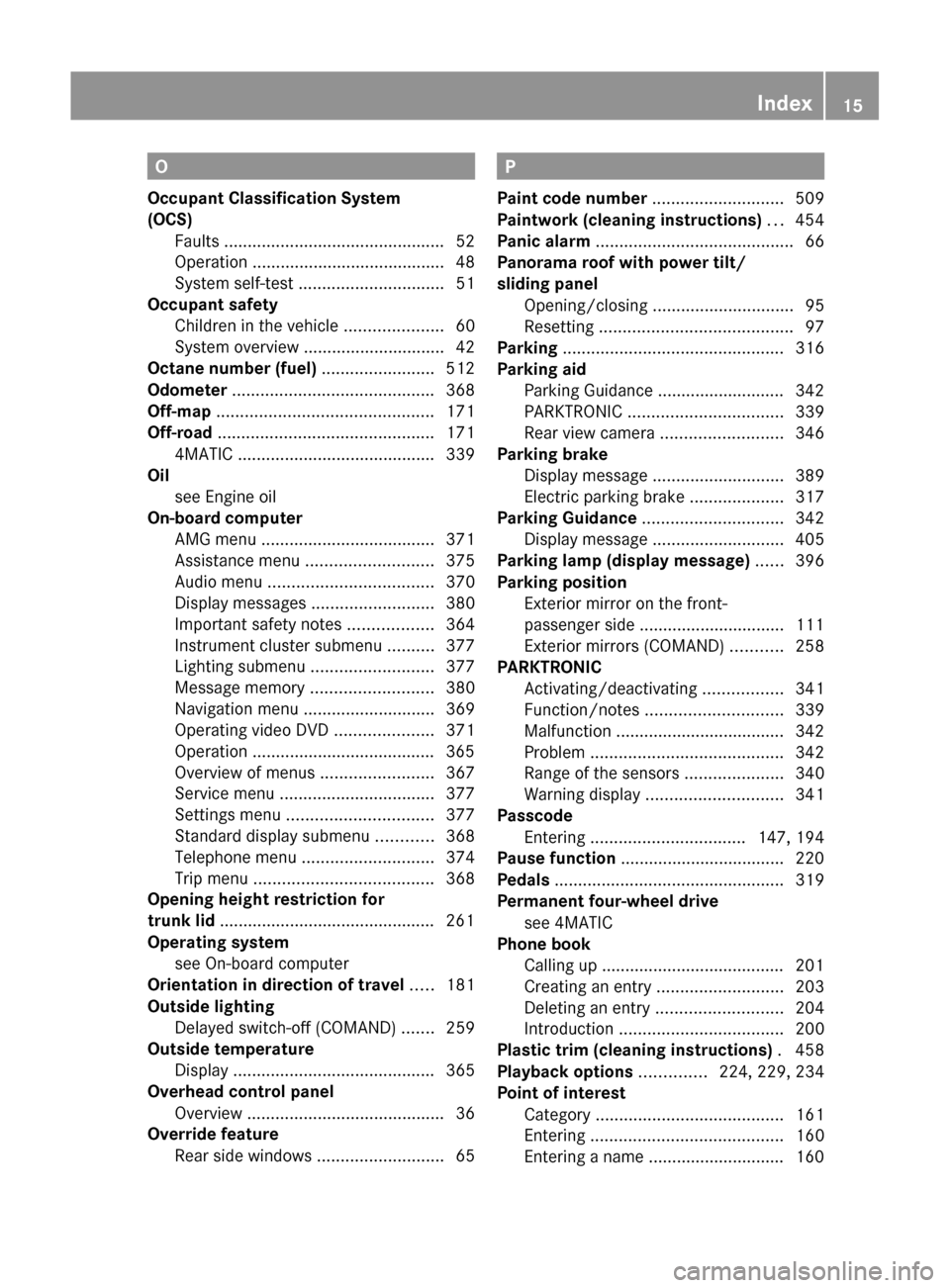
O
Occupant Classification System
(OCS) Faults ............................................... 52
Operation ......................................... 48
System self-test ............................... 51
Occupant safety
Children in the vehicle .....................60
System overview .............................. 42
Octane number (fuel) ........................ 512
Odometer ........................................... 368
Off-map .............................................. 171
Off-road .............................................. 171
4MATIC .......................................... 339
Oil
see Engine oil
On-board computer
AMG menu ..................................... 371
Assistance menu ........................... 375
Audio menu ................................... 370
Display messages ..........................380
Important safety notes ..................364
Instrument cluster submenu ..........377
Lighting submenu .......................... 377
Message memory .......................... 380
Navigation menu ............................ 369
Operating video DVD .....................371
Operation ....................................... 365
Overview of menus ........................367
Service menu ................................. 377
Settings menu ............................... 377
Standard display submenu ............368
Telephone menu ............................ 374
Trip menu ...................................... 368
Opening height restriction for
trunk lid .............................................. 261
Operating system see On-board computer
Orientation in direction of travel ..... 181
Outside lighting Delayed switch-off (COMAND) .......259
Outside temperature
Display ........................................... 365
Overhead control panel
Overview .......................................... 36
Override feature
Rear side windows ...........................65P
Paint code number ............................ 509
Paintwork (cleaning instructions) ... 454
Panic alarm .......................................... 66
Panorama roof with power tilt/
sliding panel Opening/closing .............................. 95
Resetting ......................................... 97
Parking ............................................... 316
Parking aid Parking Guidance ........................... 342
PARKTRONIC ................................. 339
Rear view camera .......................... 346
Parking brake
Display message ............................ 389
Electric parking brake ....................317
Parking Guidance .............................. 342
Display message ............................ 405
Parking lamp (display message) ...... 396
Parking position Exterior mirror on the front-
passenger side ............................... 111
Exterior mirrors (COMAND) ...........258
PARKTRONIC
Activating/deactivating .................341
Function/notes ............................. 339
Malfunction .................................... 342
Problem ......................................... 342
Range of the sensors .....................340
Warning display ............................. 341
Passcode
Entering ................................. 147, 194
Pause function ................................... 220
Pedals ................................................. 319
Permanent four-wheel drive see 4MATIC
Phone book
Calling up ....................................... 201
Creating an entry ........................... 203
Deleting an entry ........................... 204
Introduction ................................... 200
Plastic trim (cleaning instructions) . 458
Playback options .............. 224, 229, 234
Point of interest Category ........................................ 161
Entering ......................................... 160
Entering a name ............................. 160Index15
Page 32 of 524
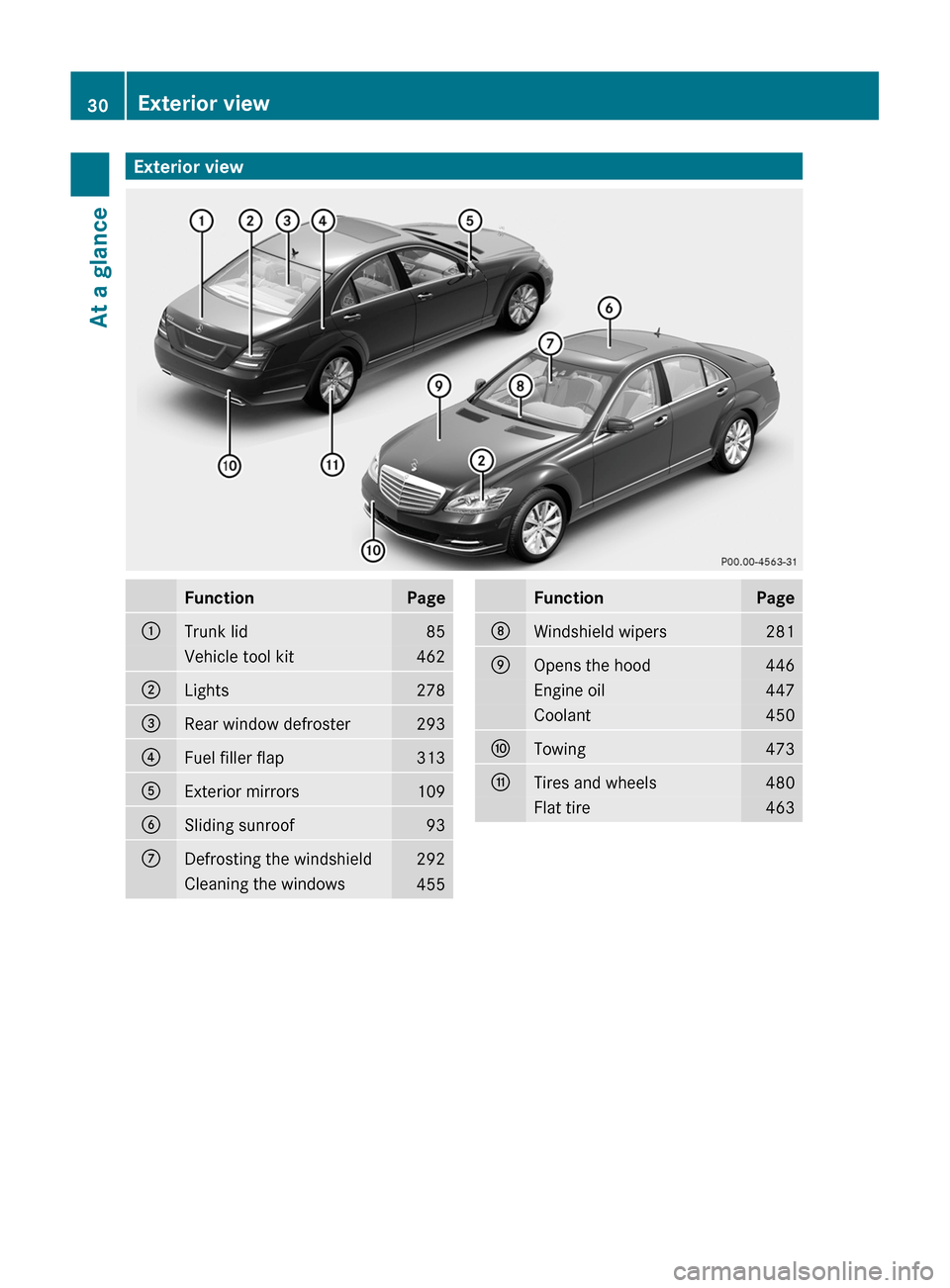
Exterior viewFunctionPage:Trunk lid85Vehicle tool kit462;Lights278=Rear window defroster293?Fuel filler flap313AExterior mirrors109BSliding sunroof93CDefrosting the windshield292Cleaning the windows455FunctionPageDWindshield wipers281EOpens the hood446Engine oil447Coolant450FTowing473GTires and wheels480Flat tire46330Exterior viewAt a glance
Page 39 of 524
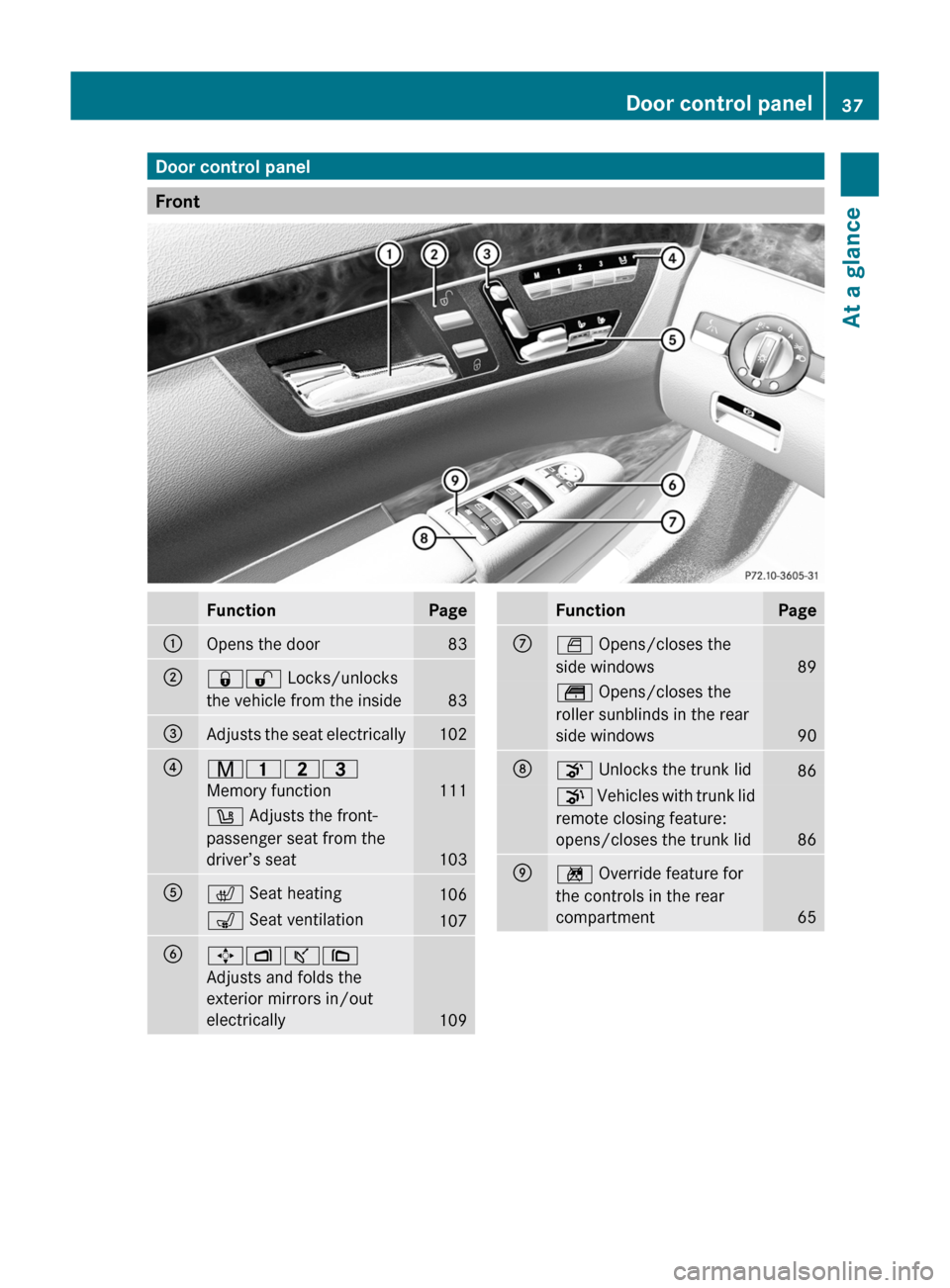
Door control panel
Front
FunctionPage:Opens the door83;&% Locks/unlocks
the vehicle from the inside
83
=Adjusts the seat electrically102?r 45=
Memory function
111
w Adjusts the front-
passenger seat from the
driver’s seat
103
Ac Seat heating106s Seat ventilation107B7Zª\
Adjusts and folds the
exterior mirrors in/out
electrically
109
FunctionPageCW Opens/closes the
side windows
89
t Opens/closes the
roller sunblinds in the rear
side windows
90
Do Unlocks the trunk lid86p Vehicles with trunk lid
remote closing feature:
opens/closes the trunk lid
86
En Override feature for
the controls in the rear
compartment
65
Door control panel37At a glance
Page 101 of 524

Vehicle equipment ............................100
Correct driver's seat position ..........100
Seats .................................................. 101
Steering wheel .................................. 107
Mirrors ............................................... 109
Memory functions .............................11199Seats, steering wheel and mirrors
Page 102 of 524
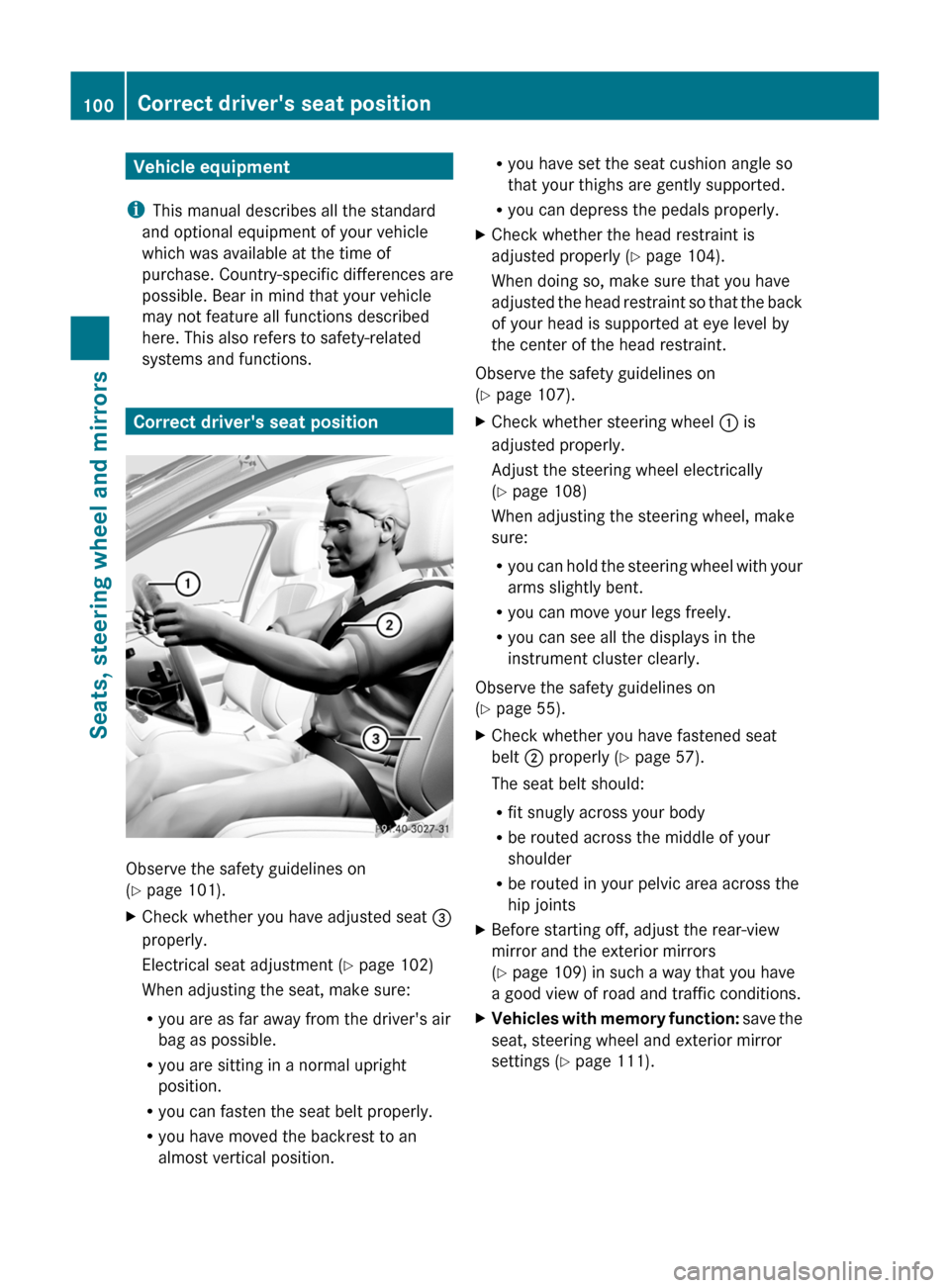
Vehicle equipment
i This manual describes all the standard
and optional equipment of your vehicle
which was available at the time of
purchase. Country-specific differences are
possible. Bear in mind that your vehicle
may not feature all functions described
here. This also refers to safety-related
systems and functions.
Correct driver's seat position
Observe the safety guidelines on
( Y page 101).
XCheck whether you have adjusted seat =
properly.
Electrical seat adjustment ( Y page 102)
When adjusting the seat, make sure:
R you are as far away from the driver's air
bag as possible.
R you are sitting in a normal upright
position.
R you can fasten the seat belt properly.
R you have moved the backrest to an
almost vertical position.R you have set the seat cushion angle so
that your thighs are gently supported.
R you can depress the pedals properly.XCheck whether the head restraint is
adjusted properly ( Y page 104).
When doing so, make sure that you have
adjusted the head restraint so that the back
of your head is supported at eye level by
the center of the head restraint.
Observe the safety guidelines on
( Y page 107).
XCheck whether steering wheel : is
adjusted properly.
Adjust the steering wheel electrically
( Y page 108)
When adjusting the steering wheel, make
sure:
R you can hold the steering wheel with your
arms slightly bent.
R you can move your legs freely.
R you can see all the displays in the
instrument cluster clearly.
Observe the safety guidelines on
( Y page 55).
XCheck whether you have fastened seat
belt ; properly ( Y page 57).
The seat belt should:
R fit snugly across your body
R be routed across the middle of your
shoulder
R be routed in your pelvic area across the
hip jointsXBefore starting off, adjust the rear-view
mirror and the exterior mirrors
( Y page 109) in such a way that you have
a good view of road and traffic conditions.XVehicles with memory function: save the
seat, steering wheel and exterior mirror
settings ( Y page 111).100Correct driver's seat positionSeats, steering wheel and mirrors
Page 103 of 524
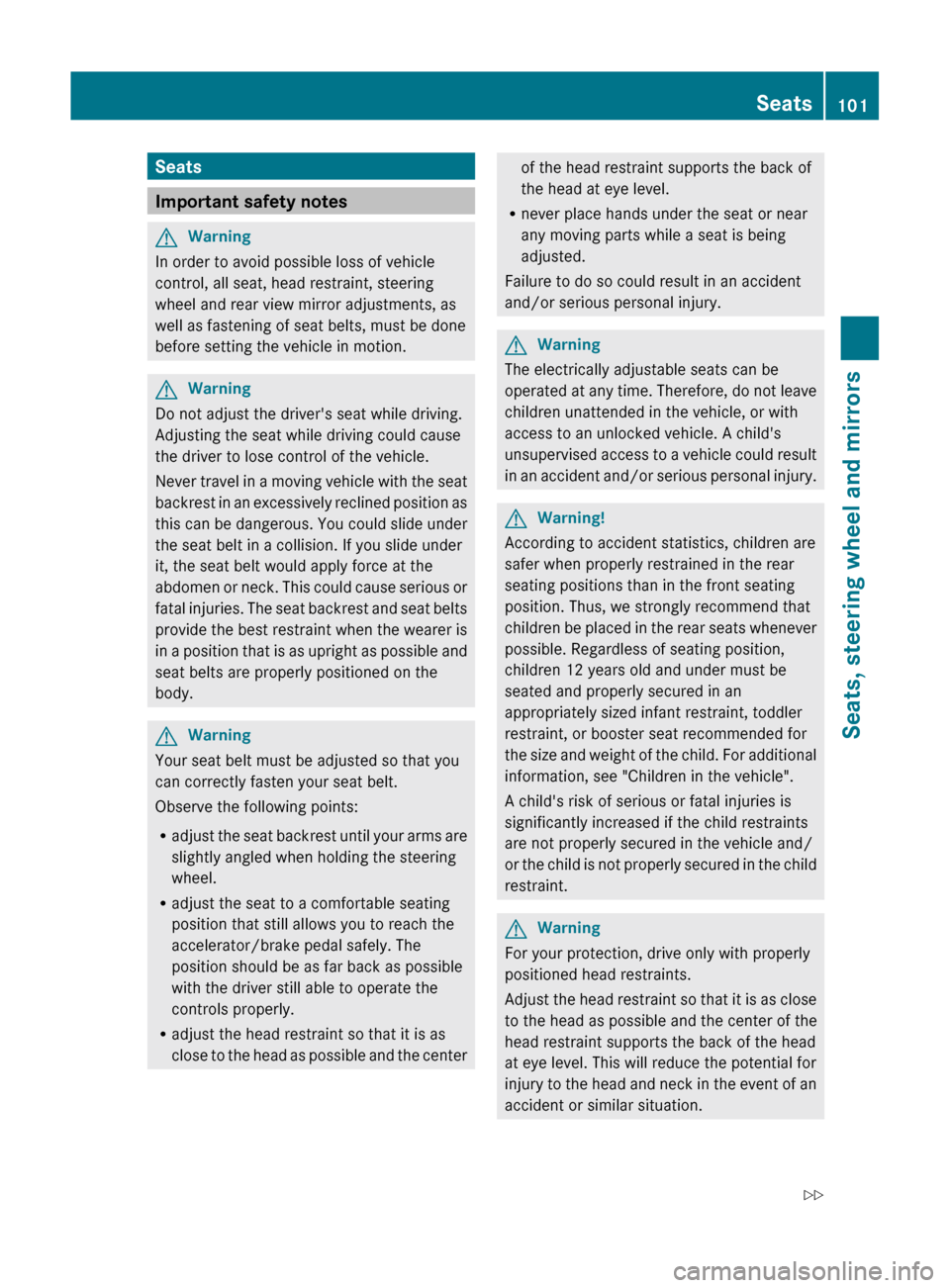
Seats
Important safety notes
GWarning
In order to avoid possible loss of vehicle
control, all seat, head restraint, steering
wheel and rear view mirror adjustments, as
well as fastening of seat belts, must be done
before setting the vehicle in motion.
GWarning
Do not adjust the driver's seat while driving.
Adjusting the seat while driving could cause
the driver to lose control of the vehicle.
Never travel in a moving vehicle with the seat
backrest in an excessively reclined position as
this can be dangerous. You could slide under
the seat belt in a collision. If you slide under
it, the seat belt would apply force at the
abdomen or neck. This could cause serious or
fatal injuries. The seat backrest and seat belts
provide the best restraint when the wearer is
in a position that is as upright as possible and
seat belts are properly positioned on the
body.
GWarning
Your seat belt must be adjusted so that you
can correctly fasten your seat belt.
Observe the following points:
R adjust the seat backrest until your arms are
slightly angled when holding the steering
wheel.
R adjust the seat to a comfortable seating
position that still allows you to reach the
accelerator/brake pedal safely. The
position should be as far back as possible
with the driver still able to operate the
controls properly.
R adjust the head restraint so that it is as
close to the head as possible and the center
of the head restraint supports the back of
the head at eye level.
R never place hands under the seat or near
any moving parts while a seat is being
adjusted.
Failure to do so could result in an accident
and/or serious personal injury.GWarning
The electrically adjustable seats can be
operated at any time. Therefore, do not leave
children unattended in the vehicle, or with
access to an unlocked vehicle. A child's
unsupervised access to a vehicle could result
in an accident and/or serious personal injury.
GWarning!
According to accident statistics, children are
safer when properly restrained in the rear
seating positions than in the front seating
position. Thus, we strongly recommend that
children be placed in the rear seats whenever
possible. Regardless of seating position,
children 12 years old and under must be
seated and properly secured in an
appropriately sized infant restraint, toddler
restraint, or booster seat recommended for
the size and weight of the child. For additional
information, see "Children in the vehicle".
A child's risk of serious or fatal injuries is
significantly increased if the child restraints
are not properly secured in the vehicle and/
or the child is not properly secured in the child
restraint.
GWarning
For your protection, drive only with properly
positioned head restraints.
Adjust the head restraint so that it is as close
to the head as possible and the center of the
head restraint supports the back of the head
at eye level. This will reduce the potential for
injury to the head and neck in the event of an
accident or similar situation.
Seats101Seats, steering wheel and mirrorsZ
Page 104 of 524
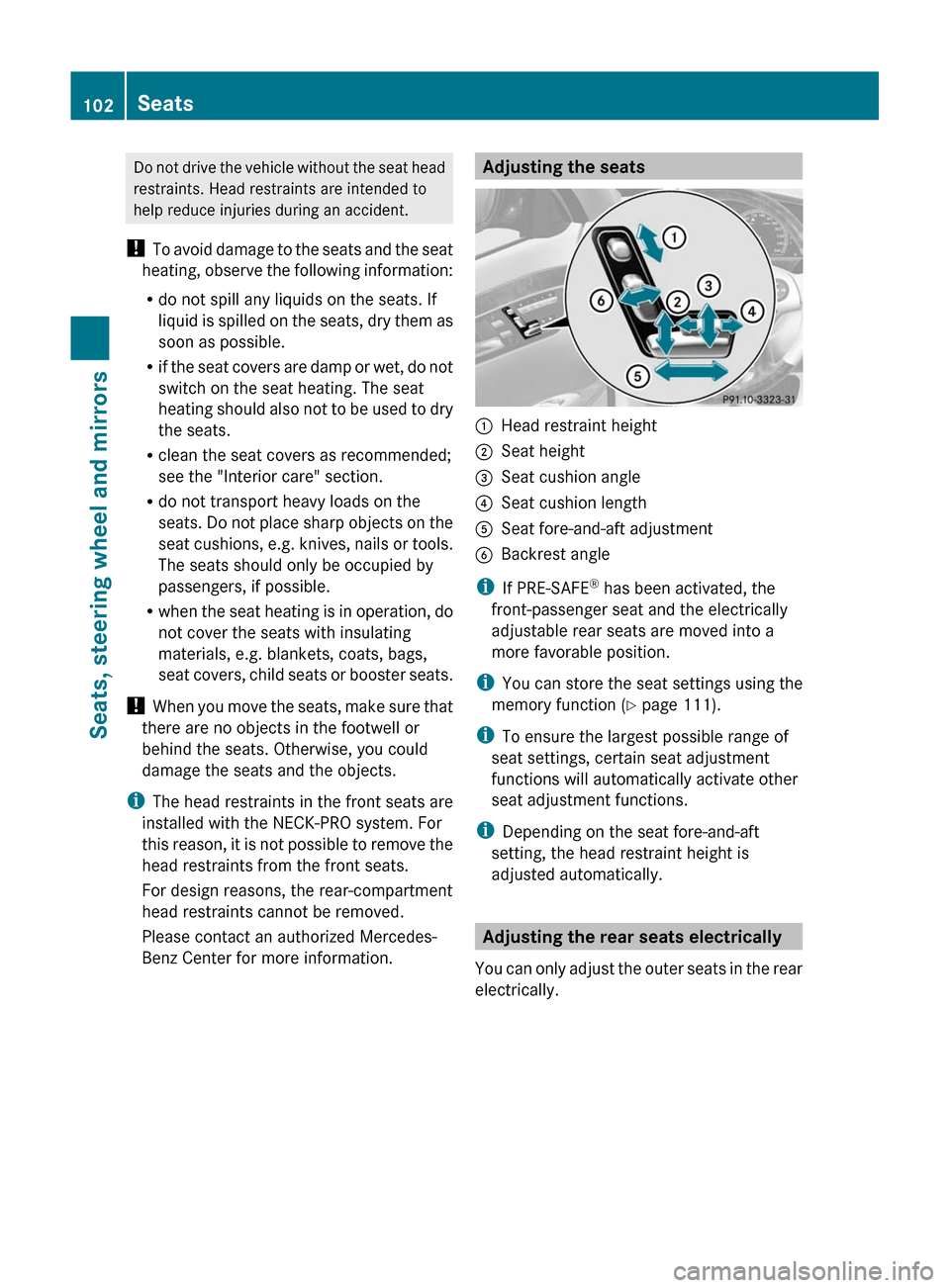
Do not drive the vehicle without the seat head
restraints. Head restraints are intended to
help reduce injuries during an accident.
! To avoid damage to the seats and the seat
heating, observe the following information:
Rdo not spill any liquids on the seats. If
liquid is spilled on the seats, dry them as
soon as possible.
Rif the seat covers are damp or wet, do not
switch on the seat heating. The seat
heating should also not to be used to dry
the seats.
Rclean the seat covers as recommended;
see the "Interior care" section.
Rdo not transport heavy loads on the
seats. Do not place sharp objects on the
seat cushions, e.g. knives, nails or tools.
The seats should only be occupied by
passengers, if possible.
Rwhen the seat heating is in operation, do
not cover the seats with insulating
materials, e.g. blankets, coats, bags,
seat covers, child seats or booster seats.
! When you move the seats, make sure that
there are no objects in the footwell or
behind the seats. Otherwise, you could
damage the seats and the objects.
iThe head restraints in the front seats are
installed with the NECK-PRO system. For
this reason, it is not possible to remove the
head restraints from the front seats.
For design reasons, the rear-compartment
head restraints cannot be removed.
Please contact an authorized Mercedes-
Benz Center for more information.
Adjusting the seats:Head restraint height;Seat height=Seat cushion angle?Seat cushion lengthASeat fore-and-aft adjustmentBBackrest angle
iIf PRE-SAFE® has been activated, the
front-passenger seat and the electrically
adjustable rear seats are moved into a
more favorable position.
iYou can store the seat settings using the
memory function (Y page 111).
iTo ensure the largest possible range of
seat settings, certain seat adjustment
functions will automatically activate other
seat adjustment functions.
iDepending on the seat fore-and-aft
setting, the head restraint height is
adjusted automatically.
Adjusting the rear seats electrically
You can only adjust the outer seats in the rear
electrically.
102SeatsSeats, steering wheel and mirrors