keyless entry MERCEDES-BENZ S-Class 2011 W221 Owner's Manual
[x] Cancel search | Manufacturer: MERCEDES-BENZ, Model Year: 2011, Model line: S-Class, Model: MERCEDES-BENZ S-Class 2011 W221Pages: 524, PDF Size: 22.53 MB
Page 10 of 524
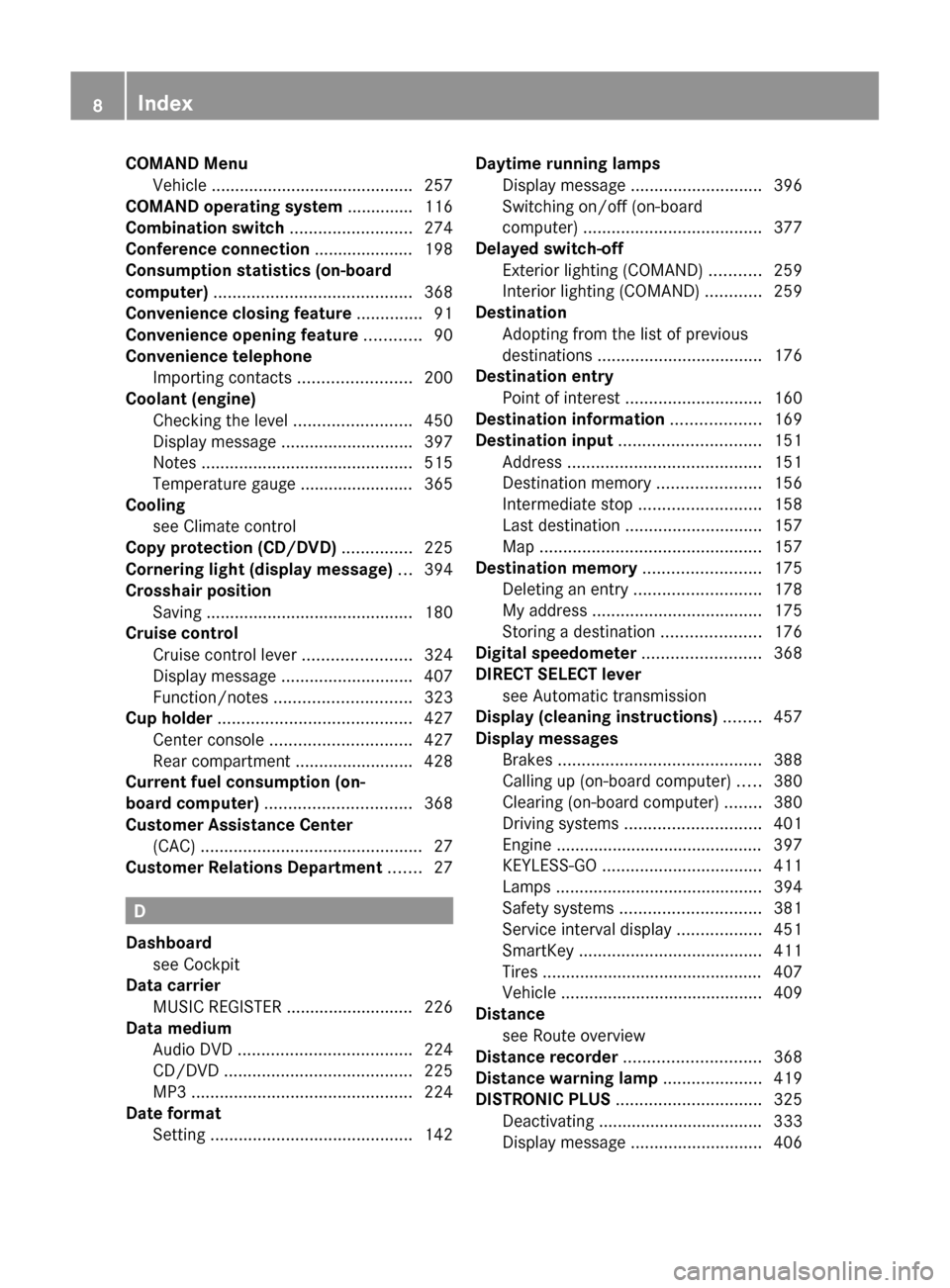
COMAND MenuVehicle ........................................... 257
COMAND operating system .............. 116
Combination switch .......................... 274
Conference connection ..................... 198
Consumption statistics (on-board
computer) .......................................... 368
Convenience closing feature .............. 91
Convenience opening feature ............ 90
Convenience telephone Importing contacts ........................200
Coolant (engine)
Checking the level .........................450
Display message ............................ 397
Notes ............................................. 515
Temperature gauge ........................ 365
Cooling
see Climate control
Copy protection (CD/DVD) ............... 225
Cornering light (display message) ... 394
Crosshair position Saving ............................................ 180
Cruise control
Cruise control lever .......................324
Display message ............................ 407
Function/notes ............................. 323
Cup holder ......................................... 427
Center console .............................. 427
Rear compartment .........................428
Current fuel consumption (on-
board computer) ............................... 368
Customer Assistance Center (CAC) ............................................... 27
Customer Relations Department ....... 27
D
Dashboard see Cockpit
Data carrier
MUSIC REGISTER ........................... 226
Data medium
Audio DVD ..................................... 224
CD/DVD ........................................ 225
MP3 ............................................... 224
Date format
Setting ........................................... 142
Daytime running lamps
Display message ............................ 396
Switching on/off (on-board
computer) ...................................... 377
Delayed switch-off
Exterior lighting (COMAND) ...........259
Interior lighting (COMAND) ............259
Destination
Adopting from the list of previous
destinations ................................... 176
Destination entry
Point of interest ............................. 160
Destination information ................... 169
Destination input .............................. 151
Address ......................................... 151
Destination memory ......................156
Intermediate stop .......................... 158
Last destination ............................. 157
Map ............................................... 157
Destination memory ......................... 175
Deleting an entry ........................... 178
My address .................................... 175
Storing a destination .....................176
Digital speedometer ......................... 368
DIRECT SELECT lever see Automatic transmission
Display (cleaning instructions) ........ 457
Display messages Brakes ........................................... 388
Calling up (on-board computer) .....380
Clearing (on-board computer) ........380
Driving systems ............................. 401
Engine ............................................ 397
KEYLESS-GO .................................. 411
Lamps ............................................ 394
Safety systems .............................. 381
Service interval display ..................451
SmartKey ....................................... 411
Tires ............................................... 407
Vehicle ........................................... 409
Distance
see Route overview
Distance recorder ............................. 368
Distance warning lamp ..................... 419
DISTRONIC PLUS ............................... 325
Deactivating ................................... 333
Display message ............................ 4068Index
Page 12 of 524
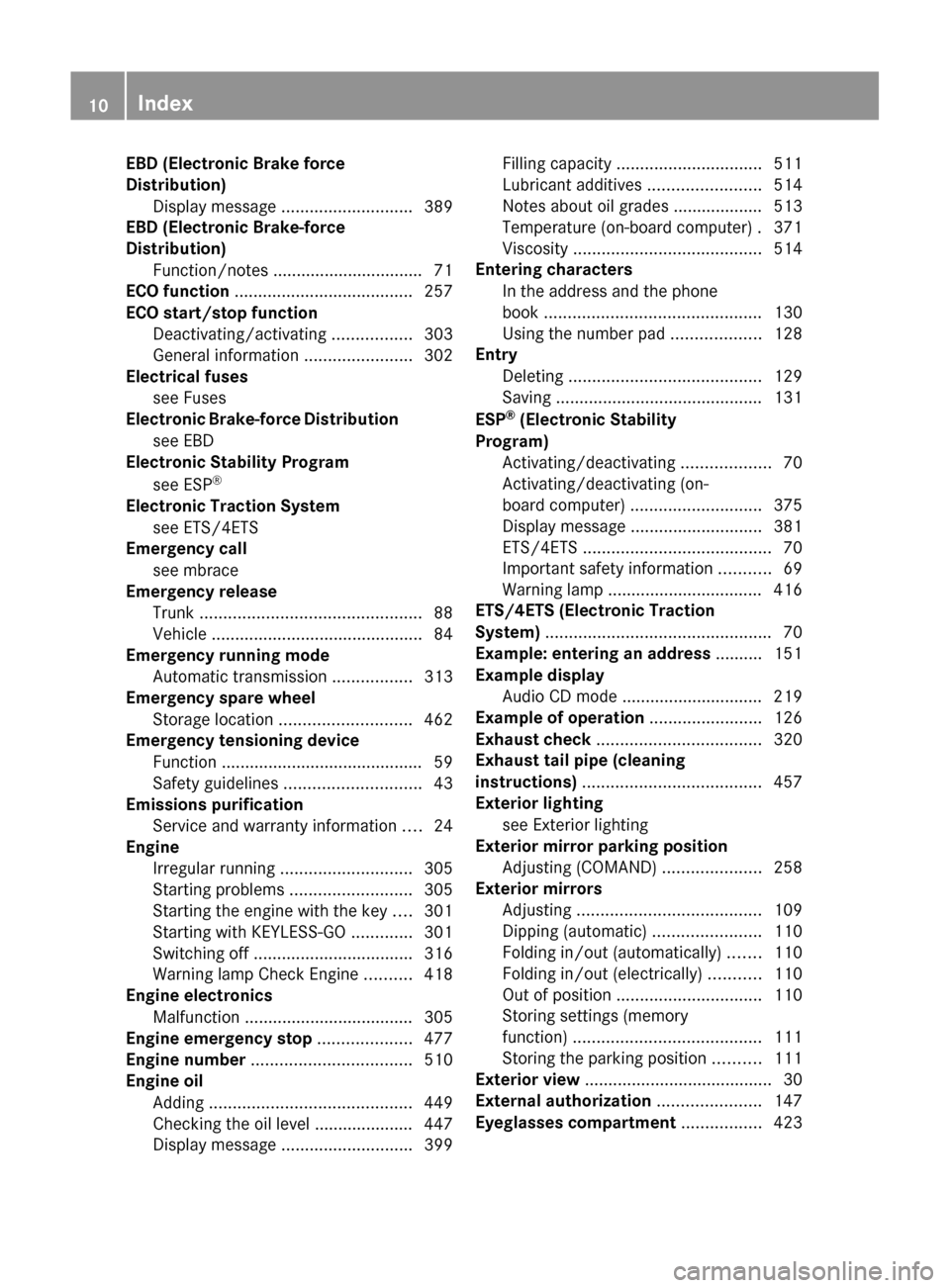
EBD (Electronic Brake force
Distribution) Display message ............................ 389
EBD (Electronic Brake-force
Distribution) Function/notes ................................ 71
ECO function ...................................... 257
ECO start/stop function Deactivating/activating .................303
General information .......................302
Electrical fuses
see Fuses
Electronic Brake-force Distribution
see EBD
Electronic Stability Program
see ESP ®
Electronic Traction System
see ETS/4ETS
Emergency call
see mbrace
Emergency release
Trunk ............................................... 88
Vehicle ............................................. 84
Emergency running mode
Automatic transmission .................313
Emergency spare wheel
Storage location ............................ 462
Emergency tensioning device
Function ........................................... 59
Safety guidelines ............................. 43
Emissions purification
Service and warranty information ....24
Engine
Irregular running ............................ 305
Starting problems ..........................305
Starting the engine with the key ....301
Starting with KEYLESS-GO .............301
Switching off .................................. 316
Warning lamp Check Engine ..........418
Engine electronics
Malfunction .................................... 305
Engine emergency stop .................... 477
Engine number .................................. 510
Engine oil Adding ........................................... 449
Checking the oil level ..................... 447
Display message ............................ 399Filling capacity ............................... 511
Lubricant additives ........................514
Notes about oil grades ................... 513
Temperature (on-board computer) . 371
Viscosity ........................................ 514
Entering characters
In the address and the phone
book .............................................. 130
Using the number pad ...................128
Entry
Deleting ......................................... 129
Saving ............................................ 131
ESP ®
(Electronic Stability
Program) Activating/deactivating ...................70
Activating/deactivating (on-
board computer) ............................ 375
Display message ............................ 381
ETS/4ETS ........................................ 70
Important safety information ...........69
Warning lamp ................................. 416
ETS/4ETS (Electronic Traction
System) ................................................ 70
Example: entering an address .......... 151
Example display Audio CD mode .............................. 219
Example of operation ........................ 126
Exhaust check ................................... 320
Exhaust tail pipe (cleaning
instructions) ...................................... 457
Exterior lighting see Exterior lighting
Exterior mirror parking position
Adjusting (COMAND) .....................258
Exterior mirrors
Adjusting ....................................... 109
Dipping (automatic) .......................110
Folding in/out (automatically) .......110
Folding in/out (electrically) ...........110
Out of position ............................... 110
Storing settings (memory
function) ........................................ 111
Storing the parking position ..........111
Exterior view ........................................ 30
External authorization ...................... 147
Eyeglasses compartment ................. 42310Index
Page 110 of 524
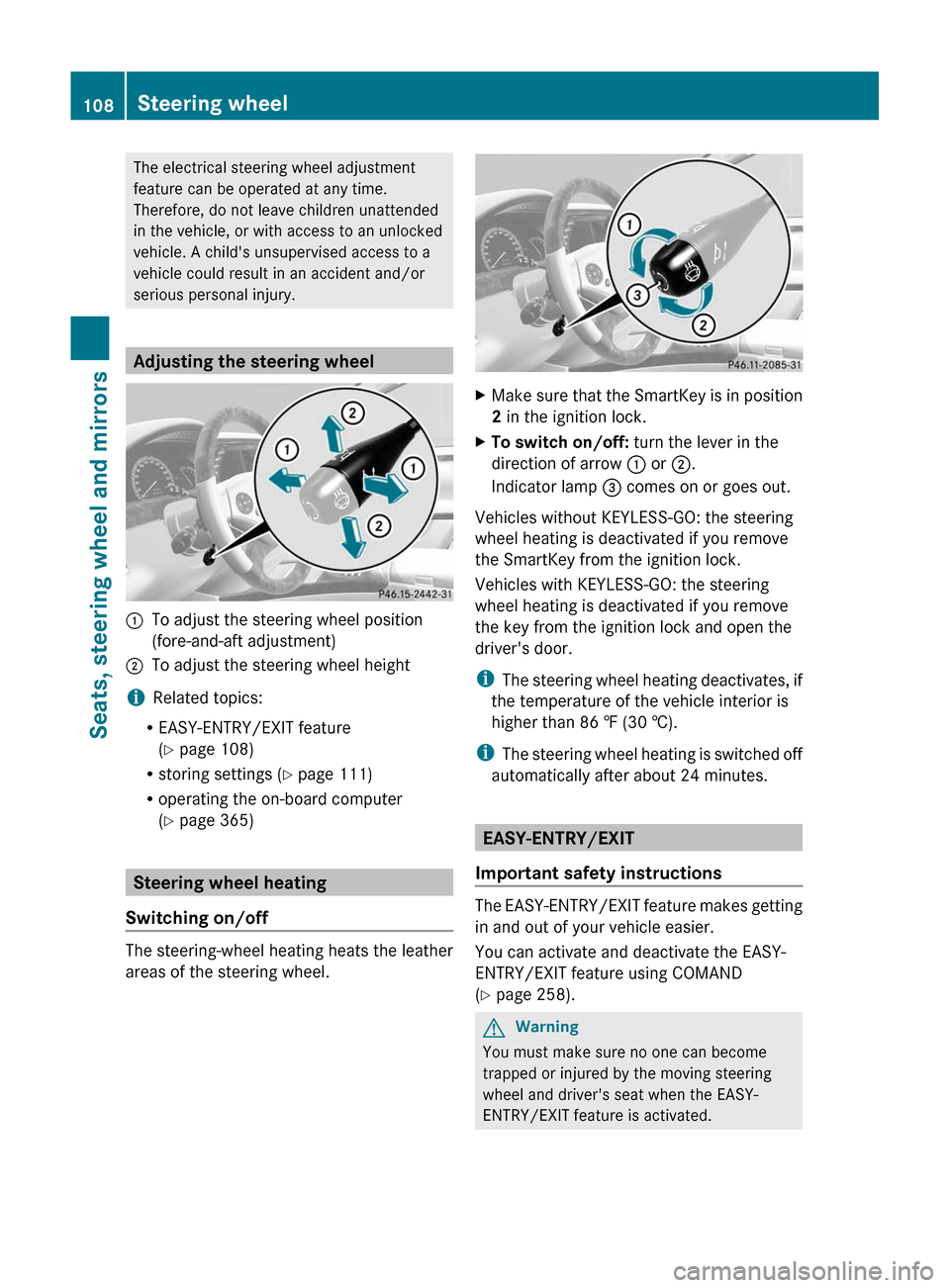
The electrical steering wheel adjustment
feature can be operated at any time.
Therefore, do not leave children unattended
in the vehicle, or with access to an unlocked
vehicle. A child's unsupervised access to a
vehicle could result in an accident and/or
serious personal injury.
Adjusting the steering wheel
:To adjust the steering wheel position
(fore-and-aft adjustment)
;To adjust the steering wheel height
iRelated topics:
REASY-ENTRY/EXIT feature
(Y page 108)
Rstoring settings (Y page 111)
Roperating the on-board computer
(Y page 365)
Steering wheel heating
Switching on/off
The steering-wheel heating heats the leather
areas of the steering wheel.
XMake sure that the SmartKey is in position
2 in the ignition lock.
XTo switch on/off: turn the lever in the
direction of arrow : or ;.
Indicator lamp = comes on or goes out.
Vehicles without KEYLESS-GO: the steering
wheel heating is deactivated if you remove
the SmartKey from the ignition lock.
Vehicles with KEYLESS-GO: the steering
wheel heating is deactivated if you remove
the key from the ignition lock and open the
driver's door.
iThe steering wheel heating deactivates, if
the temperature of the vehicle interior is
higher than 86 ‡ (30 †).
iThe steering wheel heating is switched off
automatically after about 24 minutes.
EASY-ENTRY/EXIT
Important safety instructions
The EASY-ENTRY/EXIT feature makes getting
in and out of your vehicle easier.
You can activate and deactivate the EASY-
ENTRY/EXIT feature using COMAND
(Y page 258).
GWarning
You must make sure no one can become
trapped or injured by the moving steering
wheel and driver's seat when the EASY-
ENTRY/EXIT feature is activated.
108Steering wheelSeats, steering wheel and mirrors
Page 111 of 524
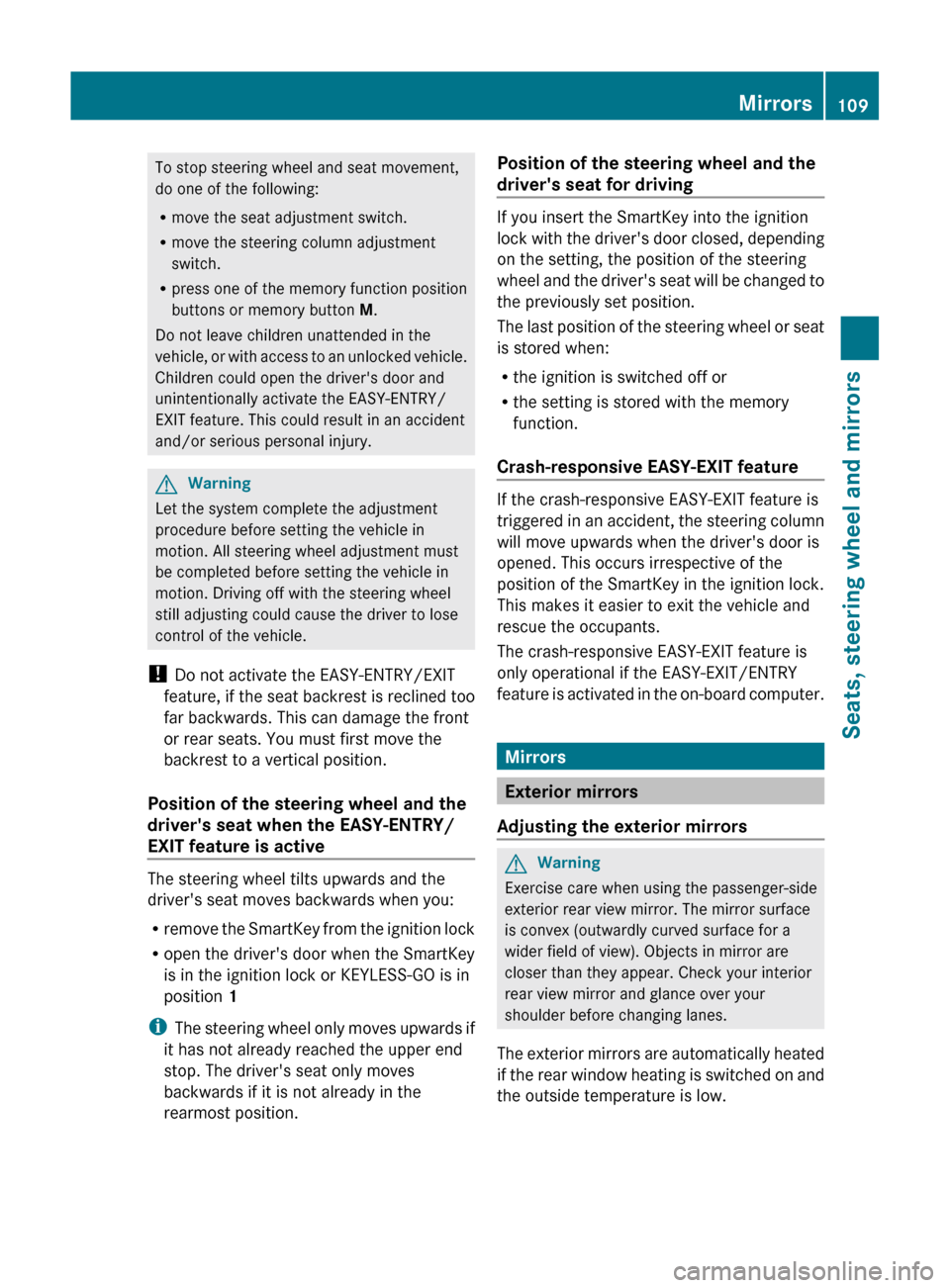
To stop steering wheel and seat movement,
do one of the following:
R move the seat adjustment switch.
R move the steering column adjustment
switch.
R press one of the memory function position
buttons or memory button M.
Do not leave children unattended in the
vehicle, or with access to an unlocked vehicle.
Children could open the driver's door and
unintentionally activate the EASY-ENTRY/
EXIT feature. This could result in an accident
and/or serious personal injury.GWarning
Let the system complete the adjustment
procedure before setting the vehicle in
motion. All steering wheel adjustment must
be completed before setting the vehicle in
motion. Driving off with the steering wheel
still adjusting could cause the driver to lose
control of the vehicle.
! Do not activate the EASY-ENTRY/EXIT
feature, if the seat backrest is reclined too
far backwards. This can damage the front
or rear seats. You must first move the
backrest to a vertical position.
Position of the steering wheel and the
driver's seat when the EASY-ENTRY/
EXIT feature is active
The steering wheel tilts upwards and the
driver's seat moves backwards when you:
R remove the SmartKey from the ignition lock
R open the driver's door when the SmartKey
is in the ignition lock or KEYLESS-GO is in
position 1
i The steering wheel only moves upwards if
it has not already reached the upper end
stop. The driver's seat only moves
backwards if it is not already in the
rearmost position.
Position of the steering wheel and the
driver's seat for driving
If you insert the SmartKey into the ignition
lock with the driver's door closed, depending
on the setting, the position of the steering
wheel and the driver's seat will be changed to
the previously set position.
The last position of the steering wheel or seat
is stored when:
R the ignition is switched off or
R the setting is stored with the memory
function.
Crash-responsive EASY-EXIT feature
If the crash-responsive EASY-EXIT feature is
triggered in an accident, the steering column
will move upwards when the driver's door is
opened. This occurs irrespective of the
position of the SmartKey in the ignition lock.
This makes it easier to exit the vehicle and
rescue the occupants.
The crash-responsive EASY-EXIT feature is
only operational if the EASY-EXIT/ENTRY
feature is activated in the on-board computer.
Mirrors
Exterior mirrors
Adjusting the exterior mirrors
GWarning
Exercise care when using the passenger-side
exterior rear view mirror. The mirror surface
is convex (outwardly curved surface for a
wider field of view). Objects in mirror are
closer than they appear. Check your interior
rear view mirror and glance over your
shoulder before changing lanes.
The exterior mirrors are automatically heated
if the rear window heating is switched on and
the outside temperature is low.
Mirrors109Seats, steering wheel and mirrorsZ