MERCEDES-BENZ S-Class 2015 W222 Comand Manual
Manufacturer: MERCEDES-BENZ, Model Year: 2015, Model line: S-Class, Model: MERCEDES-BENZ S-Class 2015 W222Pages: 298, PDF Size: 6.39 MB
Page 171 of 298
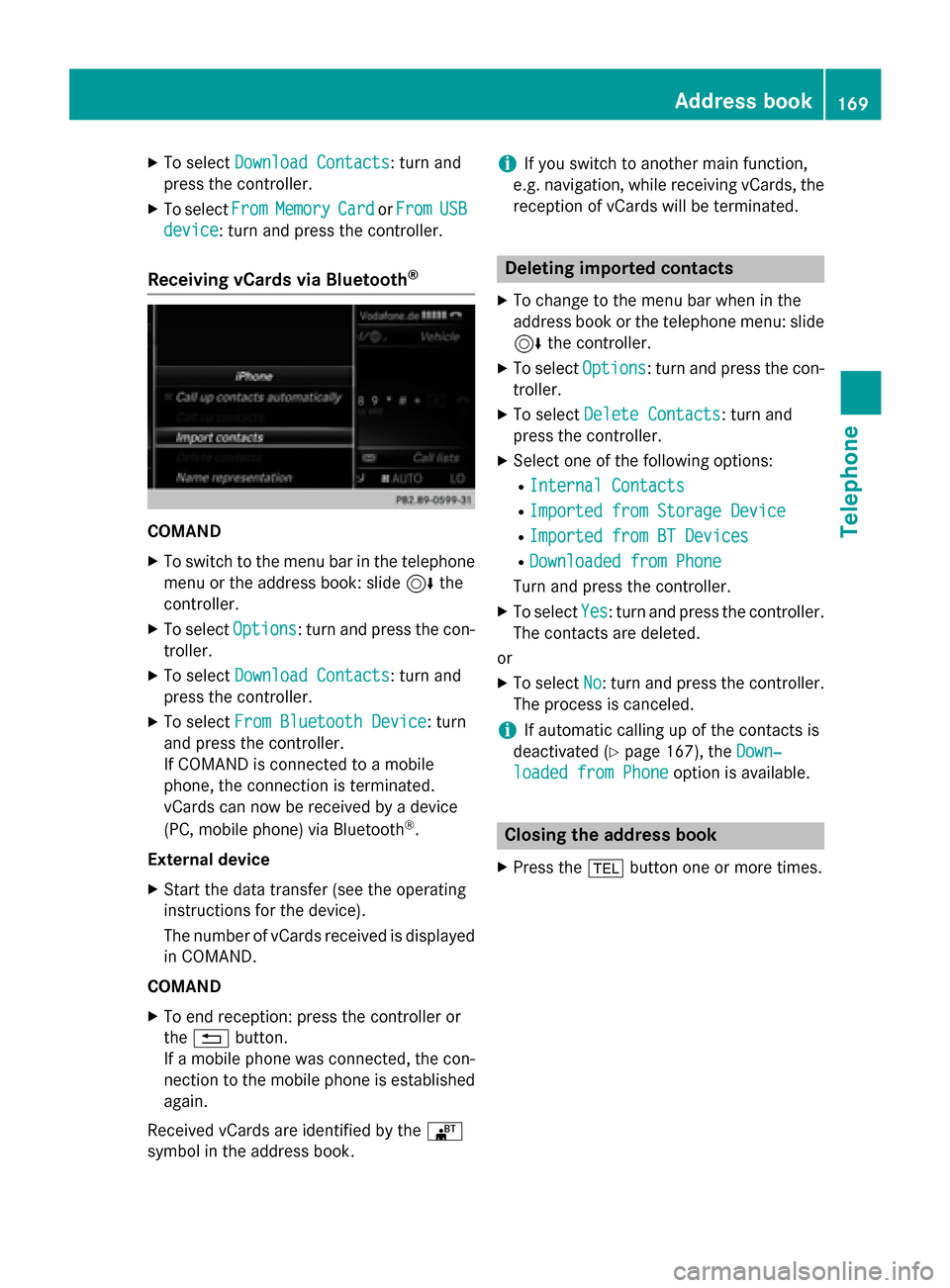
X
To select Download Contacts
Download Contacts: turn and
press the controller.
X To select From
From Memory
Memory Card
CardorFrom
From USB
USB
device
device: turn and press the controller.
Receiving vCards via Bluetooth ®COMAND
X To switch to the menu bar in the telephone
menu or the address book: slide 6the
controller.
X To select Options
Options: turn and press the con-
troller.
X To select Download Contacts
Download Contacts: turn and
press the controller.
X To select From Bluetooth Device
From Bluetooth Device: turn
and press the controller.
If COMAND is connected to a mobile
phone, the connection is terminated.
vCards can now be received by a device
(PC, mobile phone) via Bluetooth ®
.
External device
X Start the data transfer (see the operating
instructions for the device).
The number of vCards received is displayed
in COMAND.
COMAND
X To end reception: press the controller or
the 0038 button.
If a mobile phone was connected, the con-
nection to the mobile phone is established again.
Received vCards are identified by the 00BA
symbol in the address book. i
If you switch to another main function,
e.g. navigation, while receiving vCards, the reception of vCards will be terminated. Deleting imported contacts
X To change to the menu bar when in the
address book or the telephone menu: slide
6 the controller.
X To select Options Options: turn and press the con-
troller.
X To select Delete Contacts
Delete Contacts: turn and
press the controller.
X Select one of the following options:
R Internal Contacts
Internal Contacts
R Imported from Storage Device
Imported from Storage Device
R Imported from BT Devices
Imported from BT Devices
R Downloaded from Phone
Downloaded from Phone
Turn and press the controller.
X To select Yes
Yes: turn and press the controller.
The contacts are deleted.
or
X To select No
No: turn and press the controller.
The process is canceled.
i If automatic calling up of the contacts is
deactivated (Y page 167), the Down‐
Down‐
loaded from Phone
loaded from Phone option is available. Closing the address book
X Press the 002Bbutton one or more times. Address book
169Telephone Z
Page 172 of 298

170
Page 173 of 298
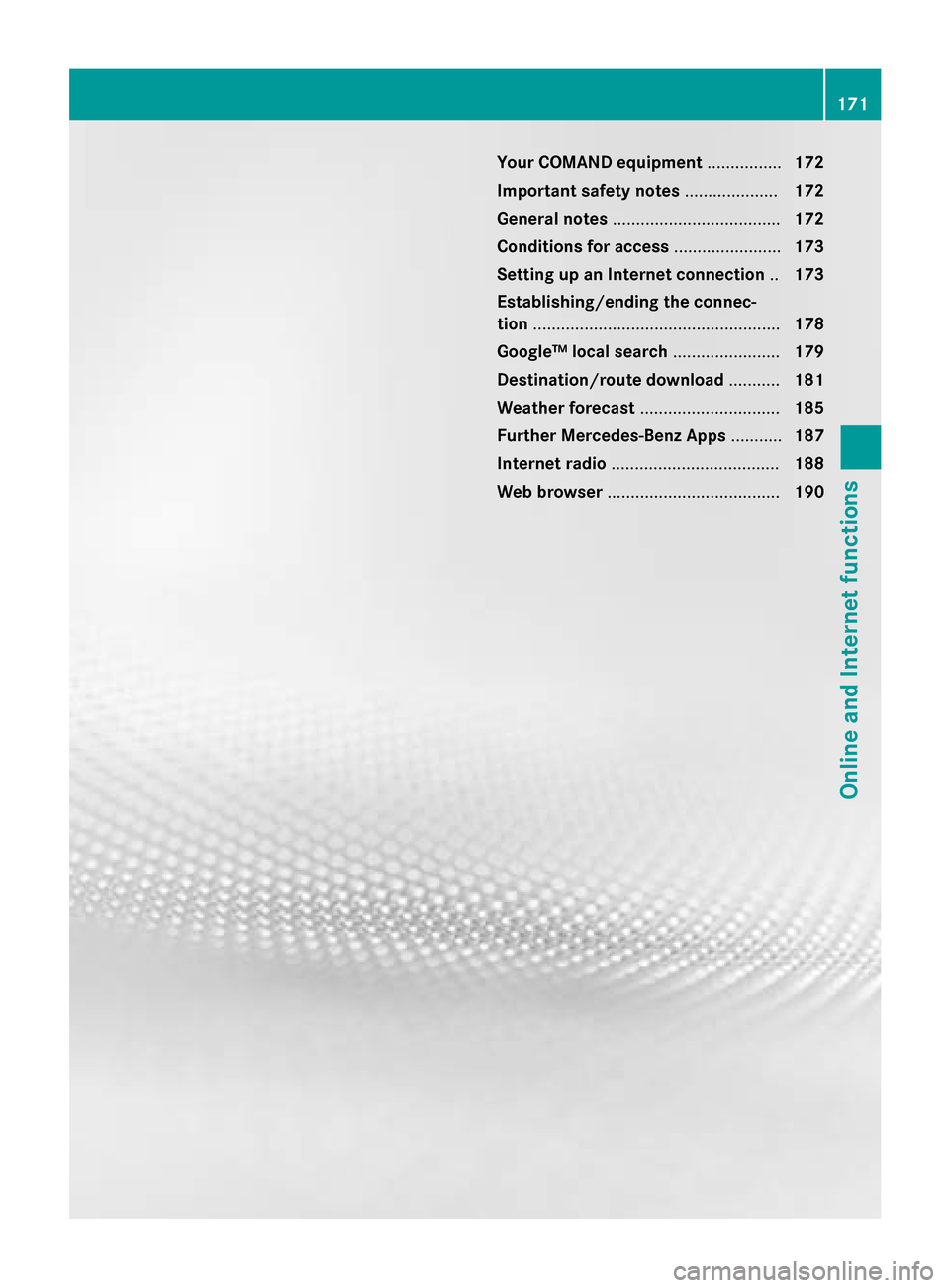
Your COMAND equipment
................172
Important safety notes ....................172
General notes .................................... 172
Conditions for access .......................173
Setting up an Internet connection ..173
Establishing/ending the connec-
tion ..................................................... 178
Google™ local search .......................179
Destination/route download ...........181
Weather forecast .............................. 185
Further Mercedes-Benz Apps ...........187
Internet radio .................................... 188
Web browser ..................................... 190 171Online and Internet functions
Page 174 of 298
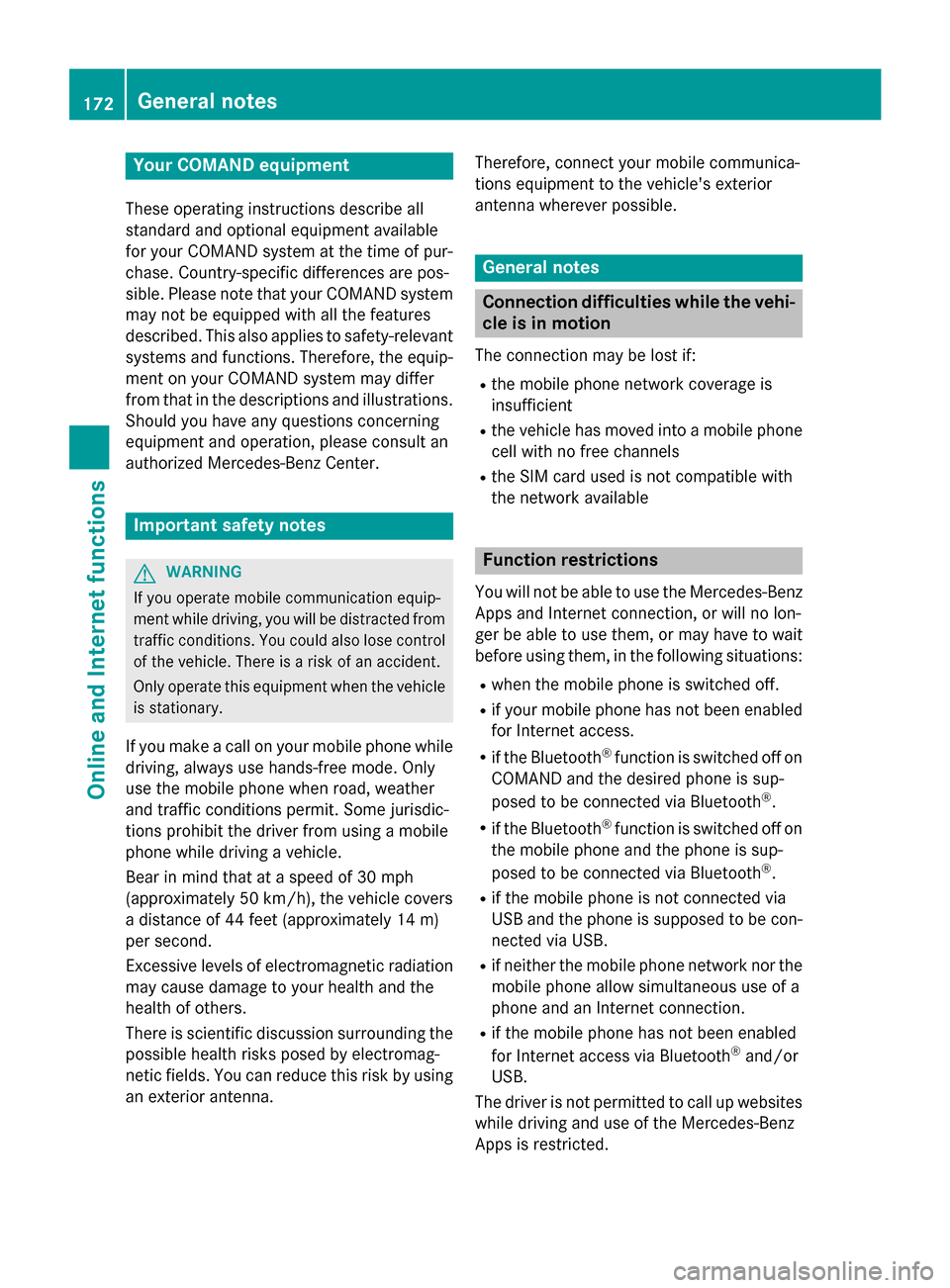
Your COMAND equipment
These operating instructions describe all
standard and optional equipment available
for your COMAND system at the time of pur-
chase. Country-specific differences are pos-
sible. Please note that your COMAND system may not be equipped with all the features
described. This also applies to safety-relevant
systems and functions. Therefore, the equip-
ment on your COMAND system may differ
from that in the descriptions and illustrations. Should you have any questions concerning
equipment and operation, please consult an
authorized Mercedes-Benz Center. Important safety notes
G
WARNING
If you operate mobile communication equip-
ment while driving, you will be distracted from traffic conditions. You could also lose controlof the vehicle. There is a risk of an accident.
Only operate this equipment when the vehicleis stationary.
If you make a call on your mobile phone while
driving, always use hands-free mode. Only
use the mobile phone when road, weather
and traffic conditions permit. Some jurisdic-
tions prohibit the driver from using a mobile
phone while driving a vehicle.
Bear in mind that at a speed of 30 mph
(approximately 50 km/h), the vehicle covers
a distance of 44 feet (approximately 14 m)
per second.
Excessive levels of electromagnetic radiation
may cause damage to your health and the
health of others.
There is scientific discussion surrounding the possible health risks posed by electromag-
netic fields. You can reduce this risk by using
an exterior antenna. Therefore, connect your mobile communica-
tions equipment to the vehicle's exterior
antenna wherever possible. General notes
Connection difficulties while the vehi-
cle is in motion
The connection may be lost if:
R the mobile phone network coverage is
insufficient
R the vehicle has moved into a mobile phone
cell with no free channels
R the SIM card used is not compatible with
the network available Function restrictions
You will not be able to use the Mercedes-Benz
Apps and Internet connection, or will no lon-
ger be able to use them, or may have to wait
before using them, in the following situations:
R when the mobile phone is switched off.
R if your mobile phone has not been enabled
for Internet access.
R if the Bluetooth ®
function is switched off on
COMAND and the desired phone is sup-
posed to be connected via Bluetooth ®
.
R if the Bluetooth ®
function is switched off on
the mobile phone and the phone is sup-
posed to be connected via Bluetooth ®
.
R if the mobile phone is not connected via
USB and the phone is supposed to be con-
nected via USB.
R if neither the mobile phone network nor the
mobile phone allow simultaneous use of a
phone and an Internet connection.
R if the mobile phone has not been enabled
for Internet access via Bluetooth ®
and/or
USB.
The driver is not permitted to call up websites while driving and use of the Mercedes-Benz
Apps is restricted. 172
General notesOnline and Internet functions
Page 175 of 298

i
It is possible that you may not be able to
receive calls when an Internet connection
is active. This depends on the mobile phone
and the mobile phone network used. Conditions for access
USA: to use Mercedes-Benz apps and Inter-
net access, mbrace must be activated and
operational. Furthermore, mbrace must be
activated for Mercedes-Benz apps and Inter-
net access. Take note of the connection pri-
orities. An emergency call has the highest pri-
ority. When a service call, e.g. a breakdown
service call or the MB Info Call, is active, an
emergency call can still be initiated. A service
call, on the other hand, has priority over a
current Internet connection. Therefore, you
cannot establish an Internet connection dur-
ing a service call.
Canada: a mobile phone must be connected
via Bluetooth ®
(Y page 138) or USB
(Y page 235) with COMAND. Furthermore,
you need a valid mobile service contract with
a data option, which is used to calculate the
associated connection costs.
Conditions for a Bluetooth ®
connection
R The mobile phone supports at least one of
the Bluetooth ®
profiles DUN (Dial-Up
Networking) or PAN (Personal Area
Network).
The Bluetooth ®
profiles DUN and PAN ena-
ble the Internet connection of the mobile
phone to be made available to the system.
Conditions for a USB connection
R The mobile phone supports at least one of
the USB classes:
- RNDIS (R emoteNetwork DriverInter-
face Specification)
- CDC/NCM (Network ControlModel)
- CDC/ECM (Ethernet ControlModel)
- CDC/ACM (Access ControlModel) The USB classes enable the mobile phone
Internet connection to be made available to
the system.
The terms of use are shown when the system is used for the first time and then once a year
thereafter. Only read and accept the terms of
use when the vehicle is stationary.
The driver is not permitted to call up websites while driving and use of the Mercedes-Benz
Apps is restricted.
i The availability of individual Mercedes-
Benz Apps may vary depending on the
country. Setting up an Internet connection
Procedure and general information
USA: to use Mercedes-Benz apps and Inter-
net access, mbrace must be activated and
operational. Furthermore, mbrace must be
activated for Mercedes-Benz apps and Inter-
net access. No further settings are required.
Canada: in order to set up a mobile phone for
Internet access, the mobile phone must be
connected via Bluetooth ®
(Y page 138) or
USB (Y page 215) with COMAND. If you are
using Internet access for the first time, you
must enable the connected mobile phone for
Internet access (Y page 174). If the con-
nected mobile phone supports the Blue-
tooth ®
PAN profile or the USB classes RNDIS,
CDC/NCM or CDC/ECM, you do not need to make additional settings. The Internet con-
nection is established. If the connected
mobile phone does not support the named
Bluetooth ®
profile or the named USB classes,
predefined (Y page 174) or manual access
data (Y page 175) must be set. Setting up an Internet connection
173Online and Internet functions Z
Page 176 of 298
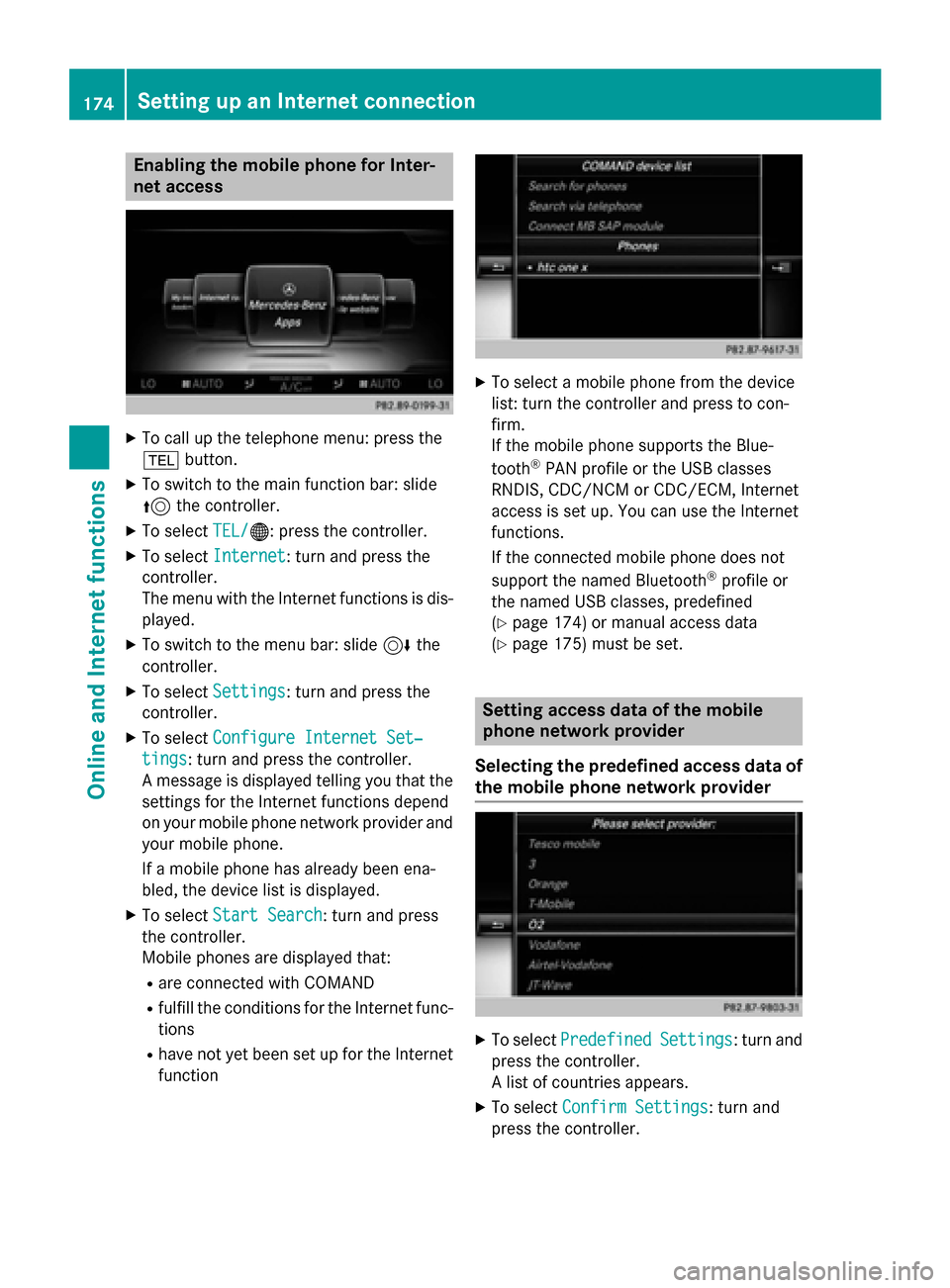
Enabling the mobile phone for Inter-
net access X
To call up the telephone menu: press the
002B button.
X To switch to the main function bar: slide
5 the controller.
X To select TEL/ TEL/00A7: press the controller.
X To select Internet
Internet: turn and press the
controller.
The menu with the Internet functions is dis-
played.
X To switch to the menu bar: slide 6the
controller.
X To select Settings
Settings: turn and press the
controller.
X To select Configure Internet Set‐
Configure Internet Set‐
tings tings: turn and press the controller.
A message is displayed telling you that the settings for the Internet functions depend
on your mobile phone network provider andyour mobile phone.
If a mobile phone has already been ena-
bled, the device list is displayed.
X To select Start Search Start Search : turn and press
the controller.
Mobile phones are displayed that:
R are connected with COMAND
R fulfill the conditions for the Internet func-
tions
R have not yet been set up for the Internet
function X
To select a mobile phone from the device
list: turn the controller and press to con-
firm.
If the mobile phone supports the Blue-
tooth ®
PAN profile or the USB classes
RNDIS, CDC/NCM or CDC/ECM, Internet
access is set up. You can use the Internet
functions.
If the connected mobile phone does not
support the named Bluetooth ®
profile or
the named USB classes, predefined
(Y page 174) or manual access data
(Y page 175) must be set. Setting access data of the mobile
phone network provider
Selecting the predefined access data of the mobile phone network provider X
To select Predefined Predefined Settings
Settings: turn and
press the controller.
A list of countries appears.
X To select Confirm Settings Confirm Settings: turn and
press the controller. 174
Setting up an Internet connectionOnline and Internet functions
Page 177 of 298
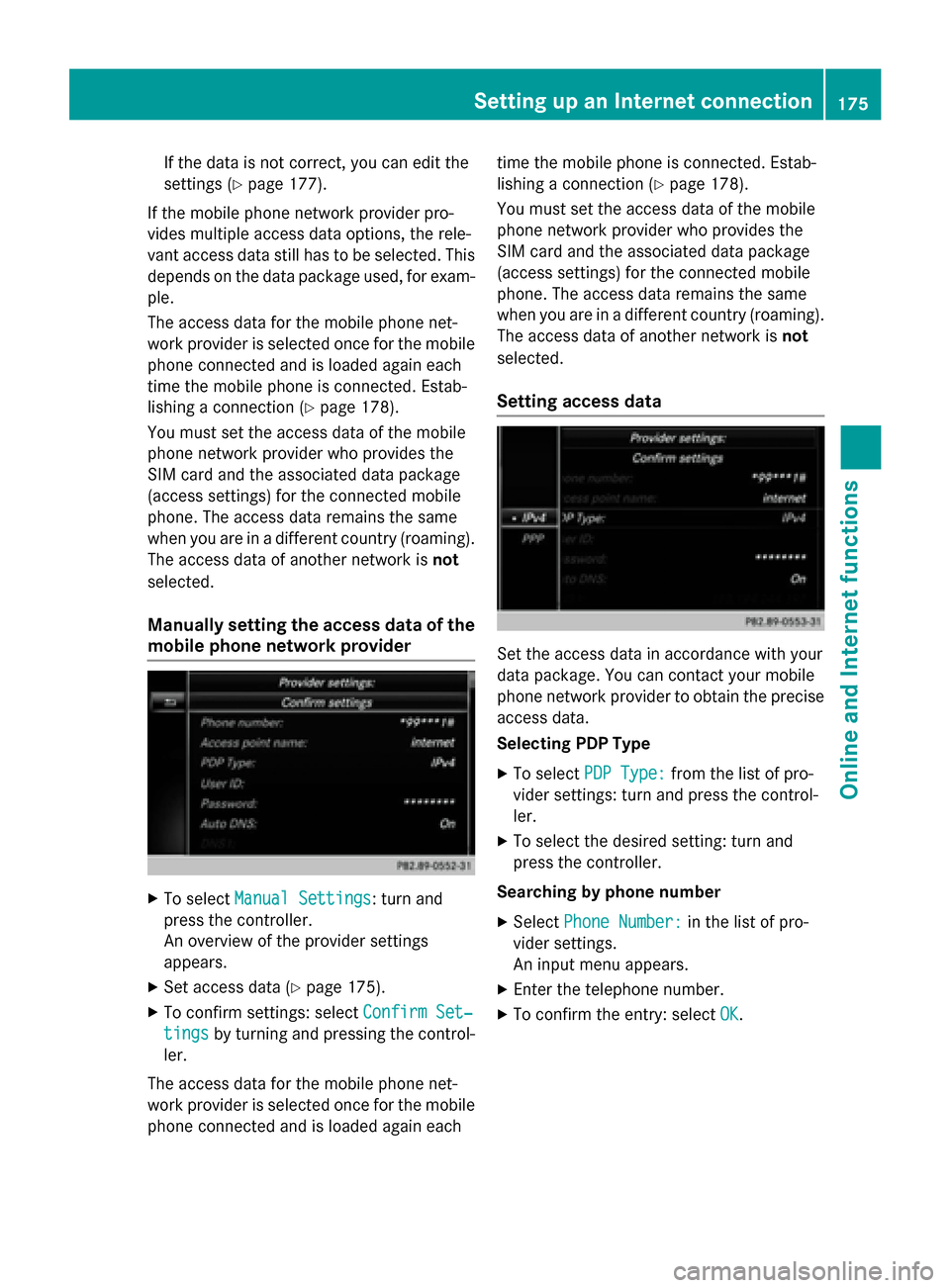
If the data is not correct, you can edit the
settings (Y
page 177).
If the mobile phone network provider pro-
vides multiple access data options, the rele-
vant access data still has to be selected. This
depends on the data package used, for exam- ple.
The access data for the mobile phone net-
work provider is selected once for the mobile
phone connected and is loaded again each
time the mobile phone is connected. Estab-
lishing a connection (Y page 178).
You must set the access data of the mobile
phone network provider who provides the
SIM card and the associated data package
(access settings) for the connected mobile
phone. The access data remains the same
when you are in a different country (roaming). The access data of another network is not
selected.
Manually setting the access data of the
mobile phone network provider X
To select Manual Settings Manual Settings: turn and
press the controller.
An overview of the provider settings
appears.
X Set access data (Y page 175).
X To confirm settings: select Confirm Set‐
Confirm Set‐
tings tings by turning and pressing the control-
ler.
The access data for the mobile phone net-
work provider is selected once for the mobile
phone connected and is loaded again each time the mobile phone is connected. Estab-
lishing a connection (Y
page 178).
You must set the access data of the mobile
phone network provider who provides the
SIM card and the associated data package
(access settings) for the connected mobile
phone. The access data remains the same
when you are in a different country (roaming). The access data of another network is not
selected.
Setting access data Set the access data in accordance with your
data package. You can contact your mobile
phone network provider to obtain the precise
access data.
Selecting PDP Type
X To select PDP Type: PDP Type: from the list of pro-
vider settings: turn and press the control-
ler.
X To select the desired setting: turn and
press the controller.
Searching by phone number
X Select Phone Number: Phone Number: in the list of pro-
vider settings.
An input menu appears.
X Enter the telephone number.
X To confirm the entry: select OK
OK. Setting up an Internet connection
175Online and Internet functions Z
Page 178 of 298
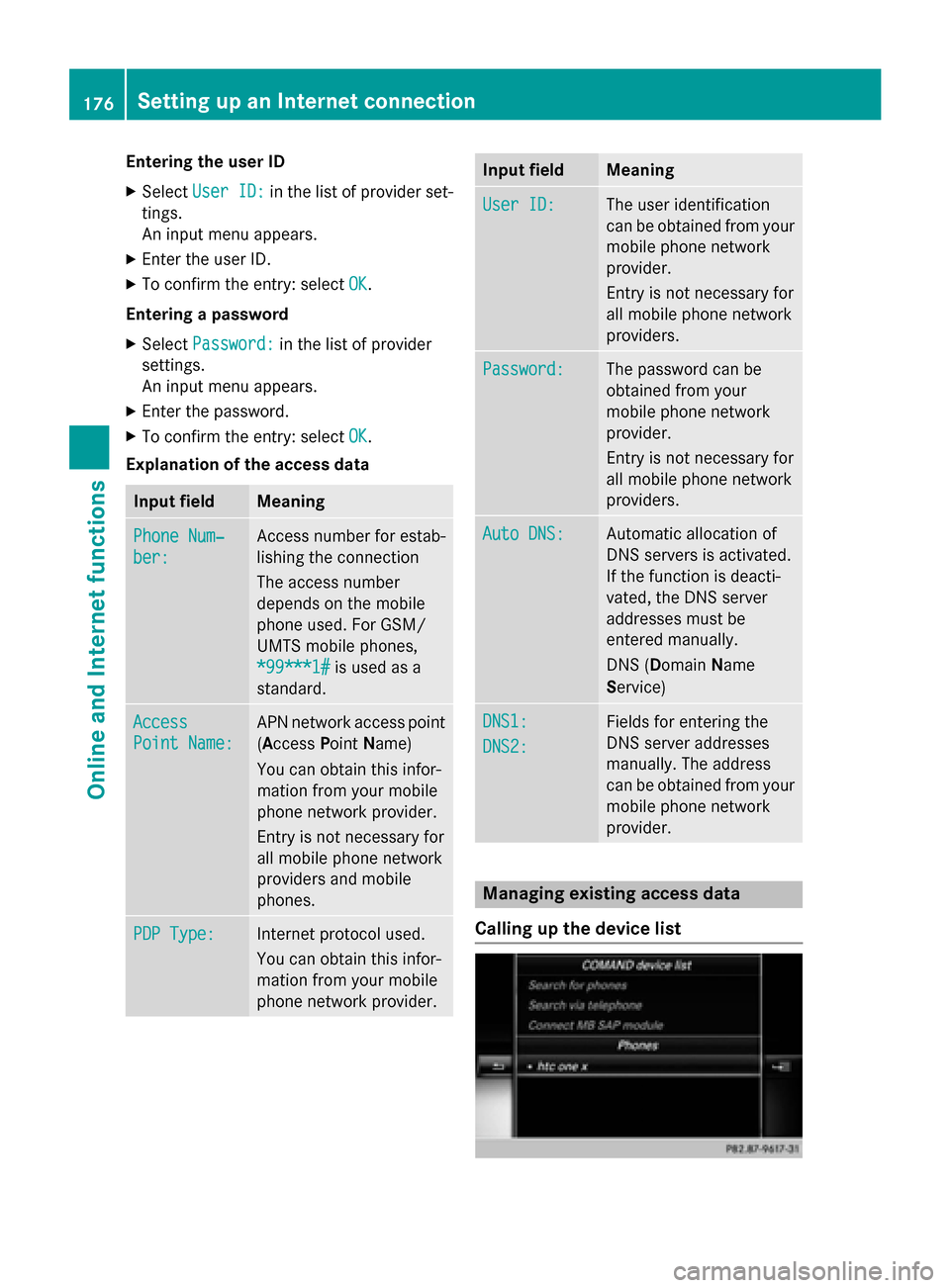
Entering the user ID
X Select User ID:
User ID: in the list of provider set-
tings.
An input menu appears.
X Enter the user ID.
X To confirm the entry: select OK OK.
Entering a password X Select Password:
Password: in the list of provider
settings.
An input menu appears.
X Enter the password.
X To confirm the entry: select OK OK.
Explanation of the access data Input field Meaning
Phone Num‐
Phone Num‐
ber: ber: Access number for estab-
lishing the connection
The access number
depends on the mobile
phone used. For GSM/
UMTS mobile phones,
*99***1# *99***1#
is used as a
standard. Access
Access
Point Name: Point Name: APN network access point
( Access PointName)
You can obtain this infor-
mation from your mobile
phone network provider.
Entry is not necessary for
all mobile phone network
providers and mobile
phones. PDP Type: PDP Type: Internet protocol used.
You can obtain this infor-
mation from your mobile
phone network provider. Input field Meaning
User ID: User ID: The user identification
can be obtained from your
mobile phone network
provider.
Entry is not necessary for
all mobile phone network
providers. Password: Password: The password can be
obtained from your
mobile phone network
provider.
Entry is not necessary for
all mobile phone network
providers.
Auto DNS: Auto DNS: Automatic allocation of
DNS servers is activated.
If the function is deacti-
vated, the DNS server
addresses must be
entered manually.
DNS (Domain
Name
Service) DNS1: DNS1:
DNS2: DNS2: Fields for entering the
DNS server addresses
manually. The address
can be obtained from your
mobile phone network
provider. Managing existing access data
Calling up the device list 176
Setting up an Internet connectionOnline and Internet functions
Page 179 of 298
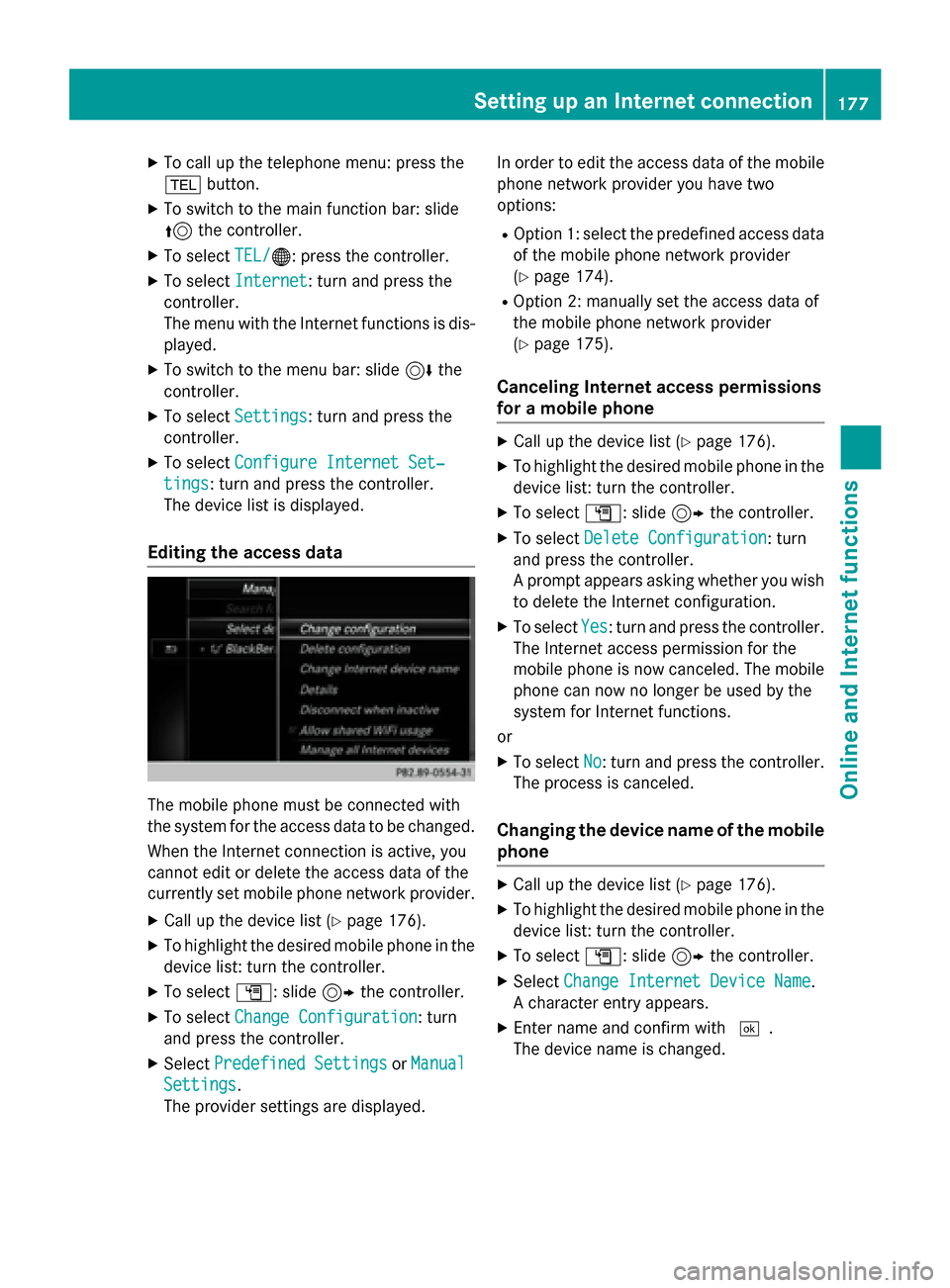
X
To call up the telephone menu: press the
002B button.
X To switch to the main function bar: slide
5 the controller.
X To select TEL/
TEL/00A7: press the controller.
X To select Internet
Internet: turn and press the
controller.
The menu with the Internet functions is dis-
played.
X To switch to the menu bar: slide 6the
controller.
X To select Settings Settings: turn and press the
controller.
X To select Configure Internet Set‐
Configure Internet Set‐
tings
tings: turn and press the controller.
The device list is displayed.
Editing the access data The mobile phone must be connected with
the system for the access data to be changed.
When the Internet connection is active, you
cannot edit or delete the access data of the
currently set mobile phone network provider.
X Call up the device list (Y page 176).
X To highlight the desired mobile phone in the
device list: turn the controller.
X To select G: slide 9the controller.
X To select Change Configuration
Change Configuration: turn
and press the controller.
X Select Predefined Settings Predefined Settings orManual
Manual
Settings
Settings.
The provider settings are displayed. In order to edit the access data of the mobile
phone network provider you have two
options:
R Option 1: select the predefined access data
of the mobile phone network provider
(Y page 174).
R Option 2: manually set the access data of
the mobile phone network provider
(Y page 175).
Canceling Internet access permissions
for a mobile phone X
Call up the device list (Y page 176).
X To highlight the desired mobile phone in the
device list: turn the controller.
X To select G: slide 9the controller.
X To select Delete Configuration Delete Configuration: turn
and press the controller.
A prompt appears asking whether you wish to delete the Internet configuration.
X To select Yes Yes: turn and press the controller.
The Internet access permission for the
mobile phone is now canceled. The mobile phone can now no longer be used by the
system for Internet functions.
or
X To select No No: turn and press the controller.
The process is canceled.
Changing the device name of the mobile phone X
Call up the device list (Y page 176).
X To highlight the desired mobile phone in the
device list: turn the controller.
X To select G: slide 9the controller.
X Select Change Internet Device Name
Change Internet Device Name.
A character entry appears.
X Enter name and confirm with 0054.
The device name is changed. Setting up an Internet connection
177Online and Internet functions Z
Page 180 of 298
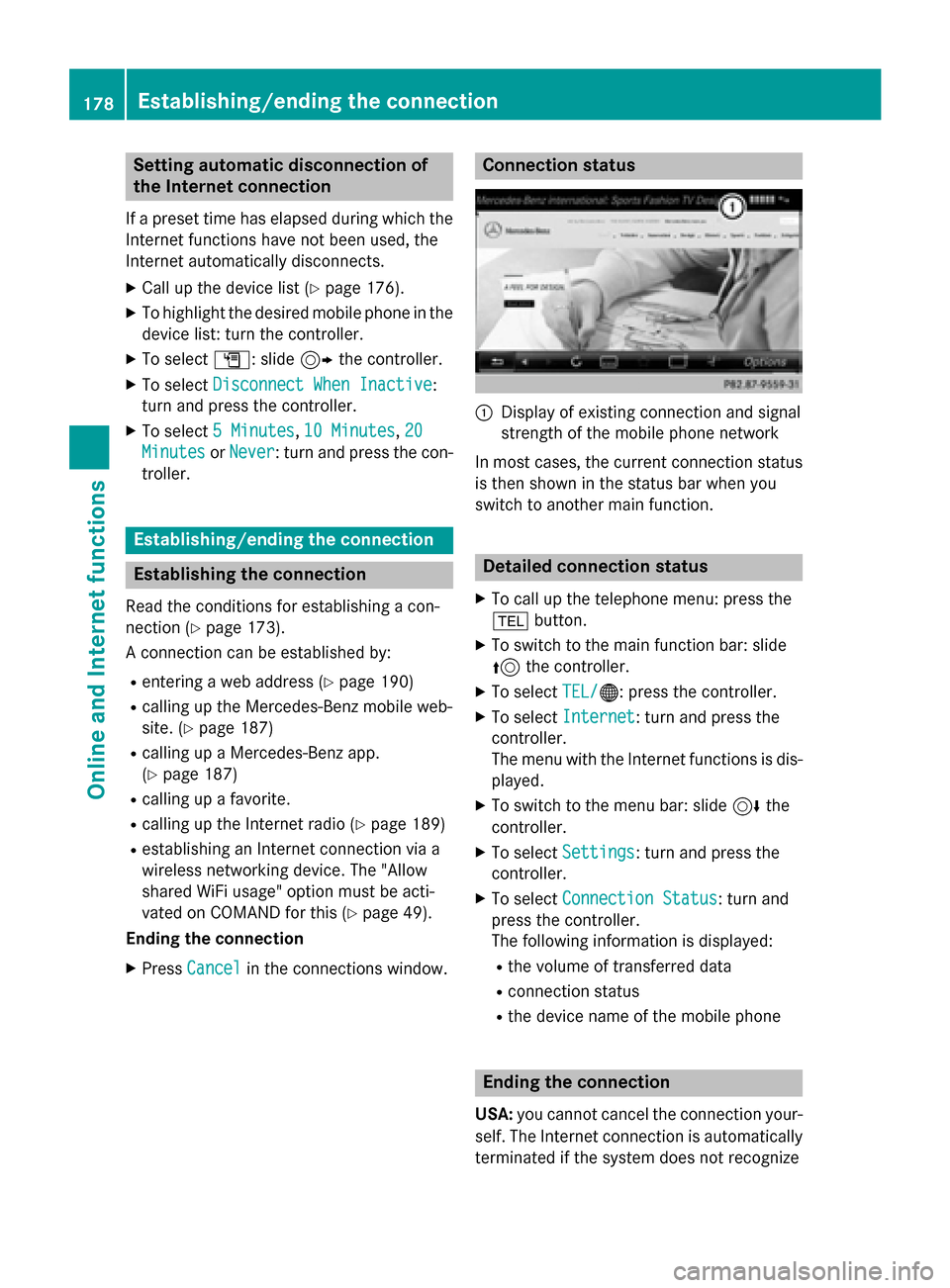
Setting automatic disconnection of
the Internet connection
If a preset time has elapsed during which the Internet functions have not been used, the
Internet automatically disconnects.
X Call up the device list (Y page 176).
X To highlight the desired mobile phone in the
device list: turn the controller.
X To select G: slide 9the controller.
X To select Disconnect When Inactive
Disconnect When Inactive:
turn and press the controller.
X To select 5 Minutes 5 Minutes, 10 Minutes
10 Minutes, 20
20
Minutes
Minutes orNever
Never: turn and press the con-
troller. Establishing/ending the connection
Establishing the connection
Read the conditions for establishing a con-
nection (Y page 173).
A connection can be established by:
R entering a web address (Y page 190)
R calling up the Mercedes-Benz mobile web-
site. (Y page 187)
R calling up a Mercedes-Benz app.
(Y page 187)
R calling up a favorite.
R calling up the Internet radio (Y page 189)
R establishing an Internet connection via a
wireless networking device. The "Allow
shared WiFi usage" option must be acti-
vated on COMAND for this (Y page 49).
Ending the connection
X Press Cancel Cancel in the connections window. Connection status
0043
Display of existing connection and signal
strength of the mobile phone network
In most cases, the current connection status
is then shown in the status bar when you
switch to another main function. Detailed connection status
X To call up the telephone menu: press the
002B button.
X To switch to the main function bar: slide
5 the controller.
X To select TEL/
TEL/00A7: press the controller.
X To select Internet
Internet: turn and press the
controller.
The menu with the Internet functions is dis-
played.
X To switch to the menu bar: slide 6the
controller.
X To select Settings Settings: turn and press the
controller.
X To select Connection Status
Connection Status: turn and
press the controller.
The following information is displayed:
R the volume of transferred data
R connection status
R the device name of the mobile phone Ending the connection
USA: you cannot cancel the connection your-
self. The Internet connection is automatically
terminated if the system does not recognize 178
Establishing/ending the connectionOnline and Internet functions