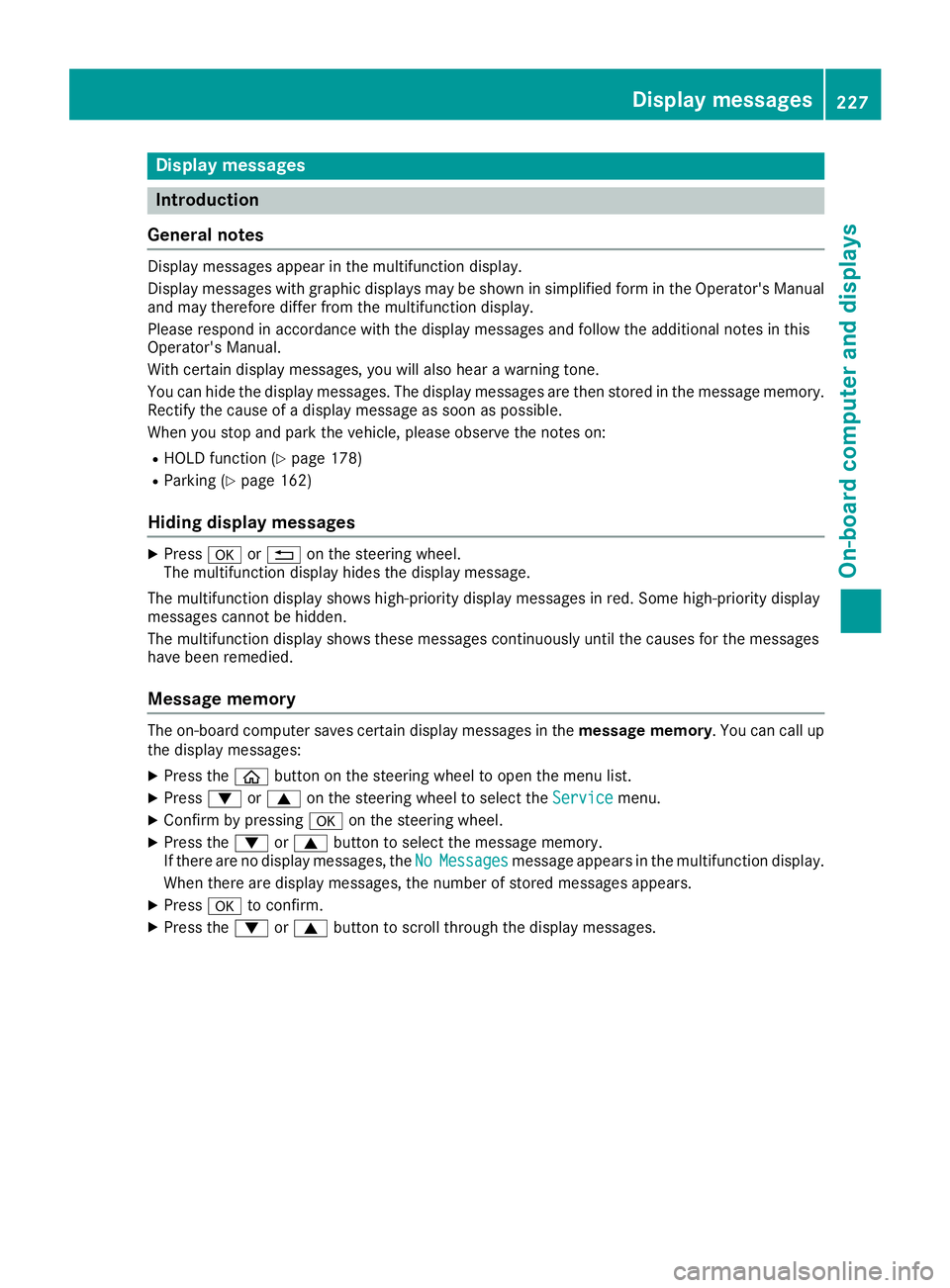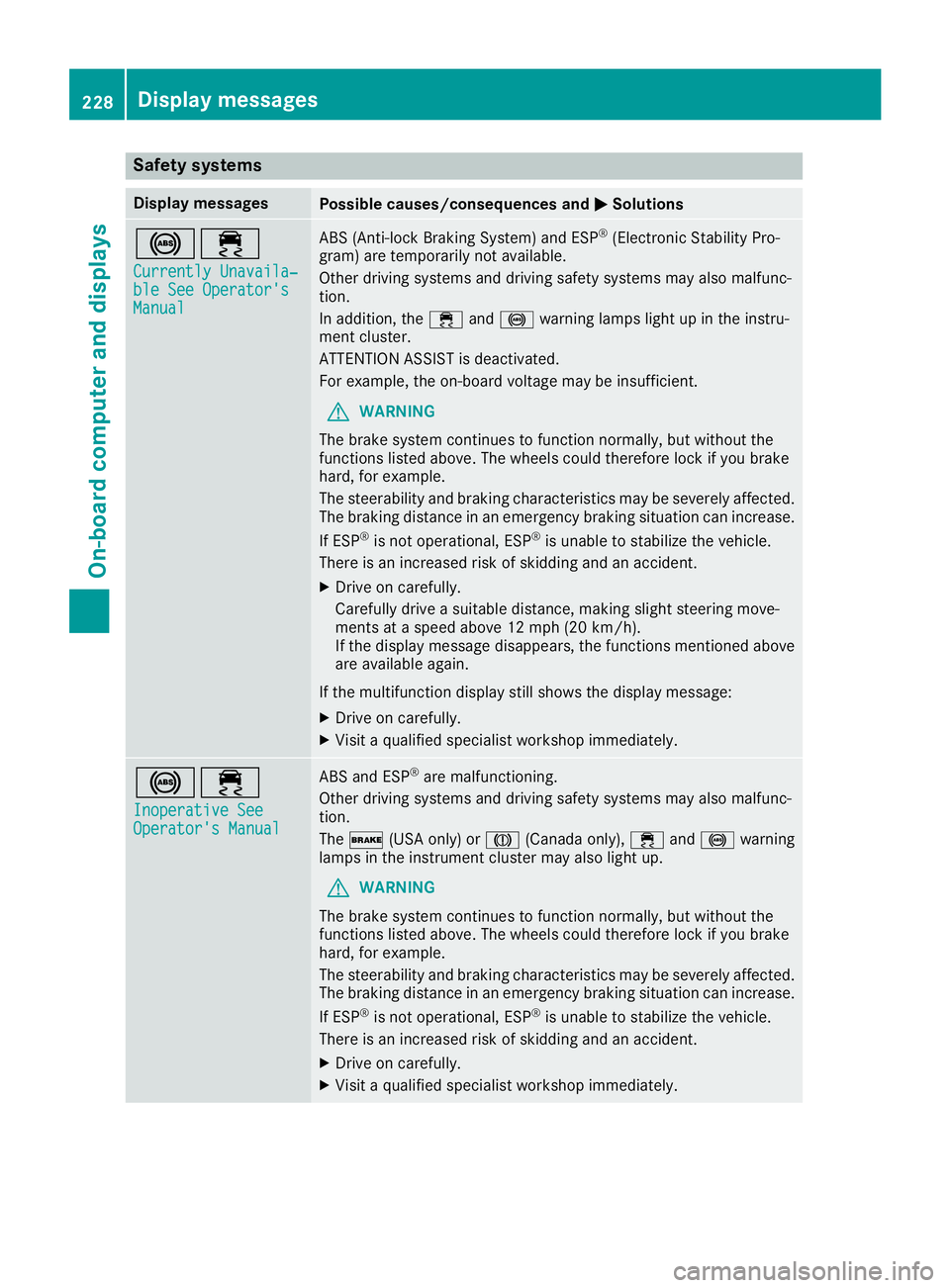MERCEDES-BENZ S CLASS 2017 Owners Manual
S CLASS 2017
MERCEDES-BENZ
MERCEDES-BENZ
https://www.carmanualsonline.info/img/4/59118/w960_59118-0.png
MERCEDES-BENZ S CLASS 2017 Owners Manual
Trending: fuel fill door release, snow chains, child restraint, dashboard warning lights, page 149, trailer, service interval reset
Page 221 of 382
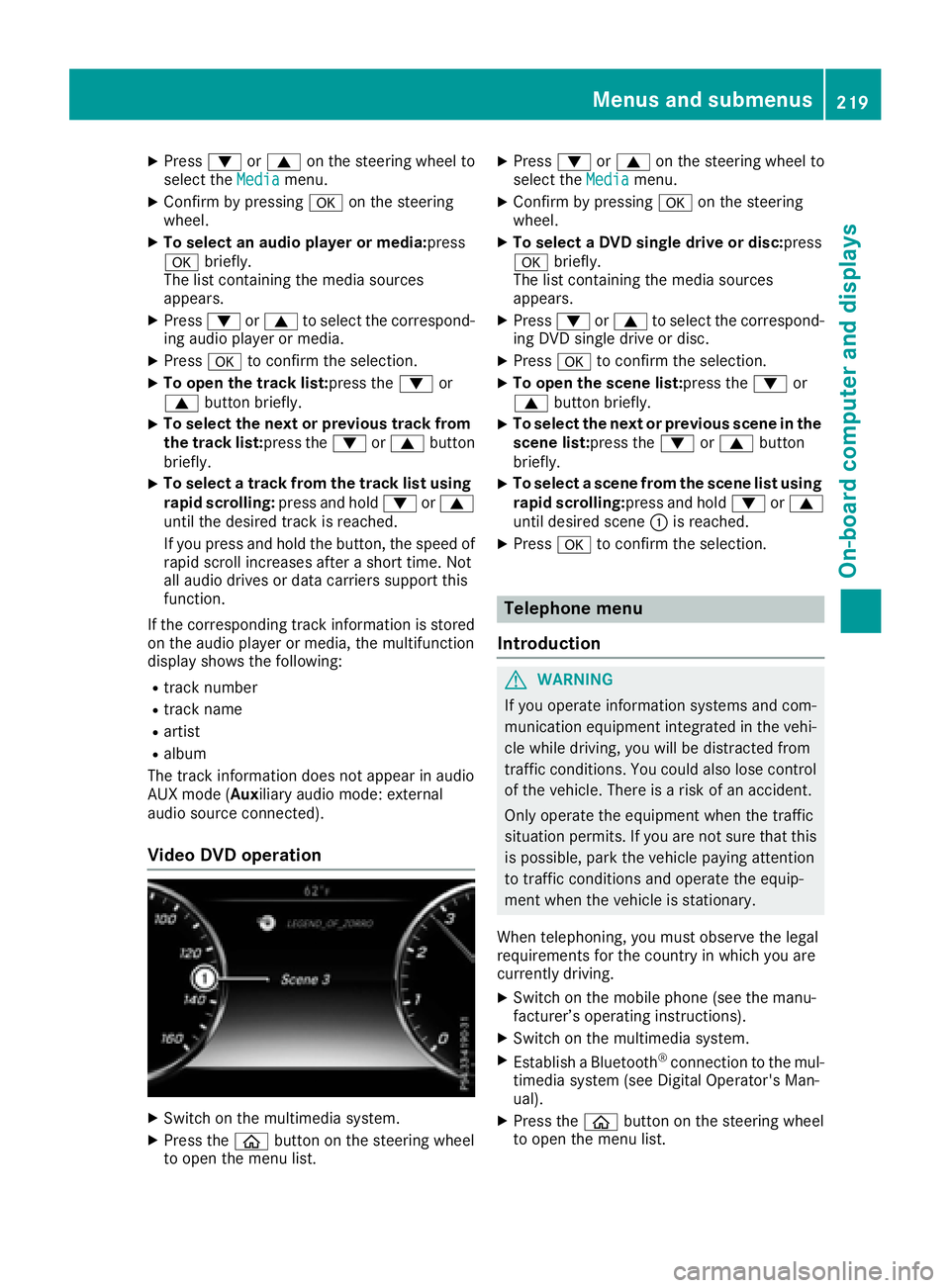
X
Press �d or �c on the steering wheel to
select the Media menu.X
Confirm by pressing �v on the steering
wheel. X
To select an audio player or media: press
�v briefly.
The list containing the media sources
appears. X
Press �d or �c to select the correspond-
ing audio player or media. X
Press �v to confirm the selection.X
To open the track list: press the �d or
�c button briefly.X
To select the next or previous track from
the track list: press the �d or �c button
briefly. X
To select a track from the track list using
rapid scrolling: press and hold �d or �c
until the desired track is reached.
If you press and hold the button, the speed of
rapid scroll increases after a short time. Not
all audio drives or data carriers support this
function.
If the corresponding track information is stored
on the audio player or media, the multifunction
display shows the following: R
track number R
track name R
artist R
album
The track information does not appear in audio
AUX mode ( Aux iliary audio mode: external
audio source connected).
Video DVD operation
X
Switch on the multimedia system. X
Press the �
Page 222 of 382
X
Press �d or �c on the steering wheel to
select the Telephone menu.X
Confirm by pressing �v on the steering
wheel.
You will see one of the following display mes-
sages in the multifunction display: R
Phone READY or the name of the network
provider: the mobile phone has found a net-
work and is ready to receive. R
Phone No Service : there is no network
available or the mobile phone is searching for
a network.
Accepting a call
If someone calls you when you are in the Tele‐
phone menu, a display message appears in the
multifunction display.
You can accept a call at any time regardless of
the menu selected. X
Press the �a button on the steering wheel
to accept an incoming call.
Rejecting or ending a call X
Press the �v button on the steering wheel
to reject or end a call.
Selecting an entry in the phone book X
Press the �
Page 223 of 382
Assistance graphic menu X
Press th e �
Page 224 of 382
X
Use �d or �c to select the DriveAssist
submenu. X
Press �v to confirm your selection.X
Press the �d or �c button to select ESP .X
Press �v to confirm.
The current selection appears. X
To activate/deactivate: press the �v but-
ton again.
ESP ®
is deactivated if the �
Page 225 of 382
Activating/deactivating PRE-SAFE ®
Brake PRE ‑ S AF E ®
Brake is only available for vehicles
wit h th e Drivin g Assistanc e Plus package.X
Press th e �
Page 226 of 382
Head-up display submenu Selecting other displays
�C
Vehicle speed display�D
Vehicle speed and navigation instruction
display�
Page 227 of 382
Light submenu Switching the spotlight function on/off X
Press �
Page 228 of 382
X
Using �d or �c , select the Additional
Speedometer [km/h] function.
The current selection appears. X
To activate/deactivate: press �v again.
Restoring the factory settings X
Press �
Page 229 of 382
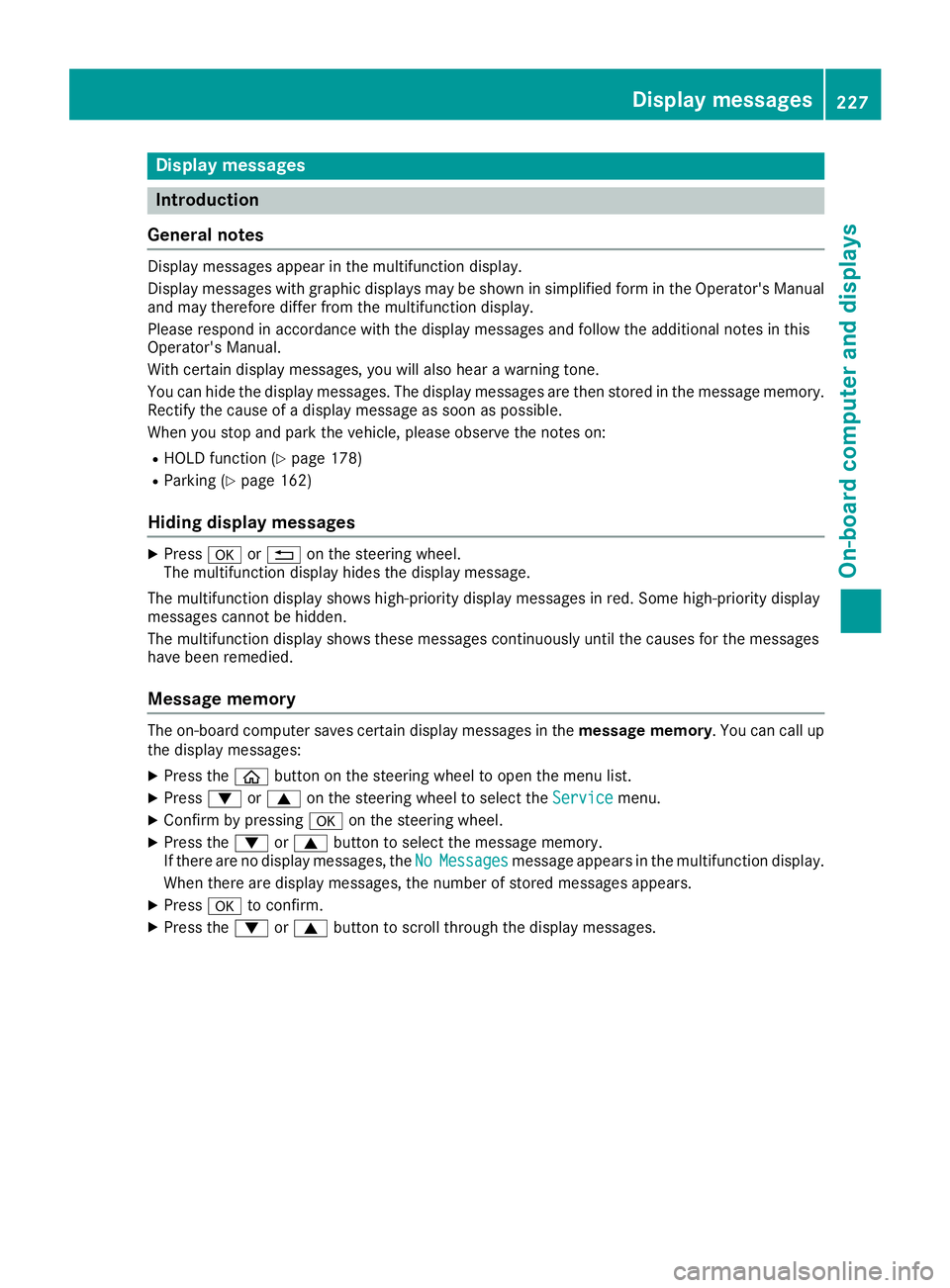
Display messages
Introduction
General notes Display messages appear in th e multifunction display.
Display messages wit h graphi c displays may be shown in simplified form in th e Operator's Manual
and may therefore diffe r from th e multifunction display.
Please respon d in accordance wit h th e display messages and follow th e additional note s in this
Operator's Manual.
Wit h certain display messages, you will also hear a warnin g tone .
You can hide th e display messages. The display messages are then stored in th e messag e memory.
Rectify th e cause of a display messag e as soo n as possible.
Whe n you stop and par k th e vehicle, please observ e th e note s on :R
HOLD function ( Y
page 178)R
Parking ( Y
page 162)
Hiding display messages X
Press �v or �8 on th e steerin g wheel.
The multifunction display hide s th e display message.
The multifunction display shows high-priorit y display messages in red . Some high-priorit y display
messages canno t be hidden .
The multifunction display shows these messages continuously until th e causes fo r th e messages
hav e bee n remedied.
Message memory The on-boar d compute r saves certain display messages in th e message memory . You can cal l up
th e display messages: X
Press th e �
Page 230 of 382
Safety systems Display messages
Possible causes/consequences and �P Solutions
�%�
Trending: coolant capacity, fuel fill door release, brake fluid, seat adjustment, coolant, engine, roof rack
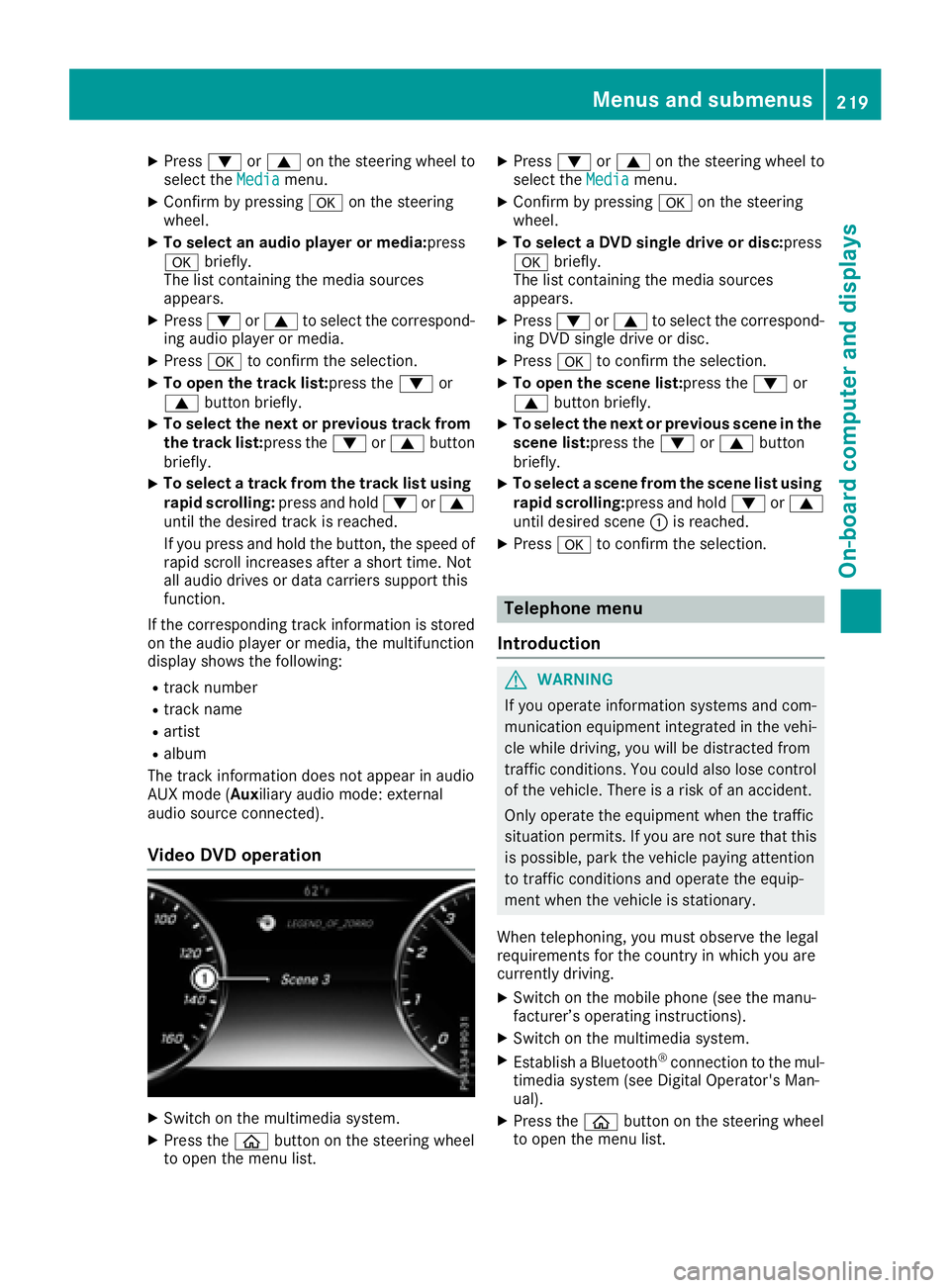
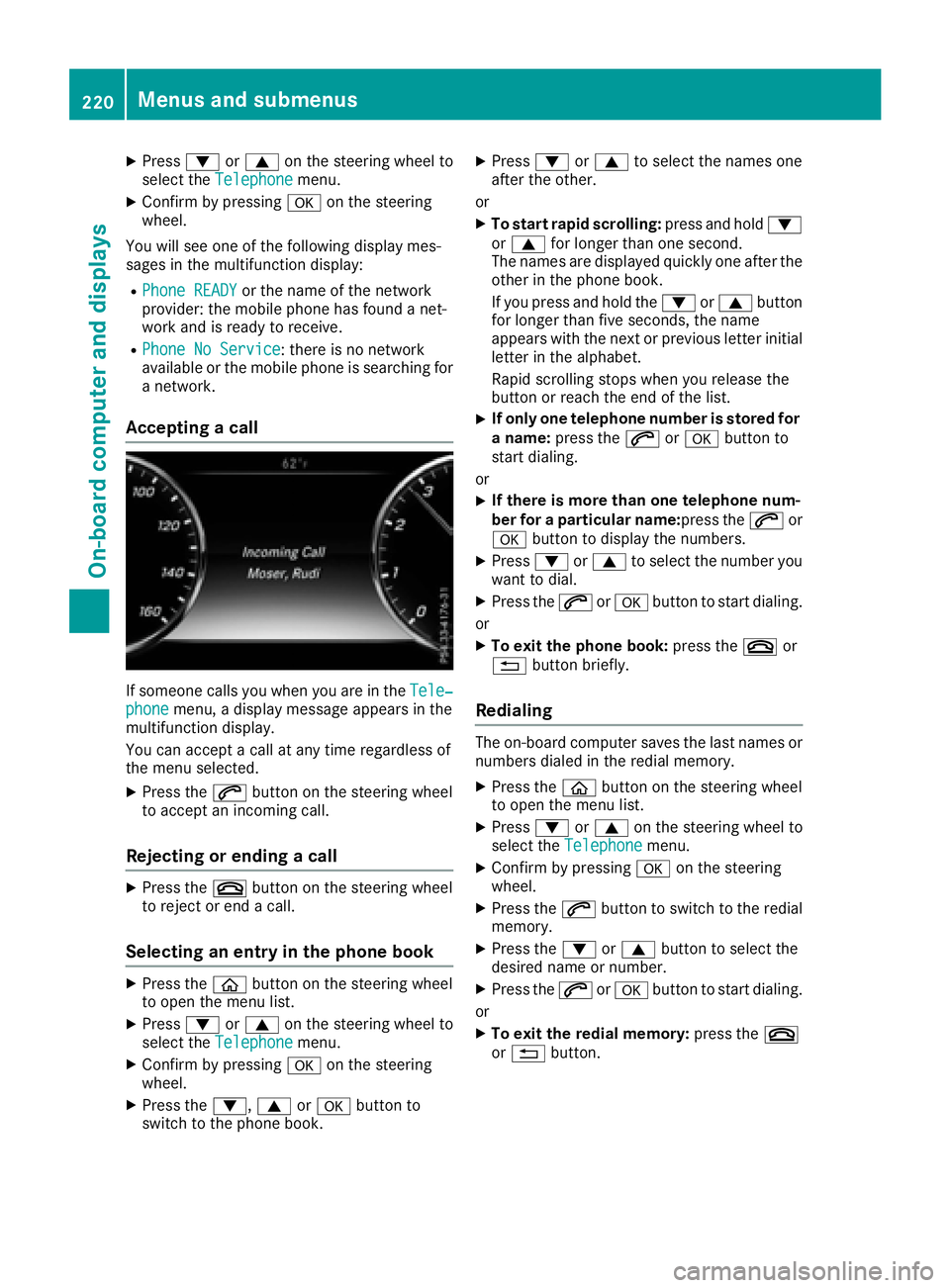
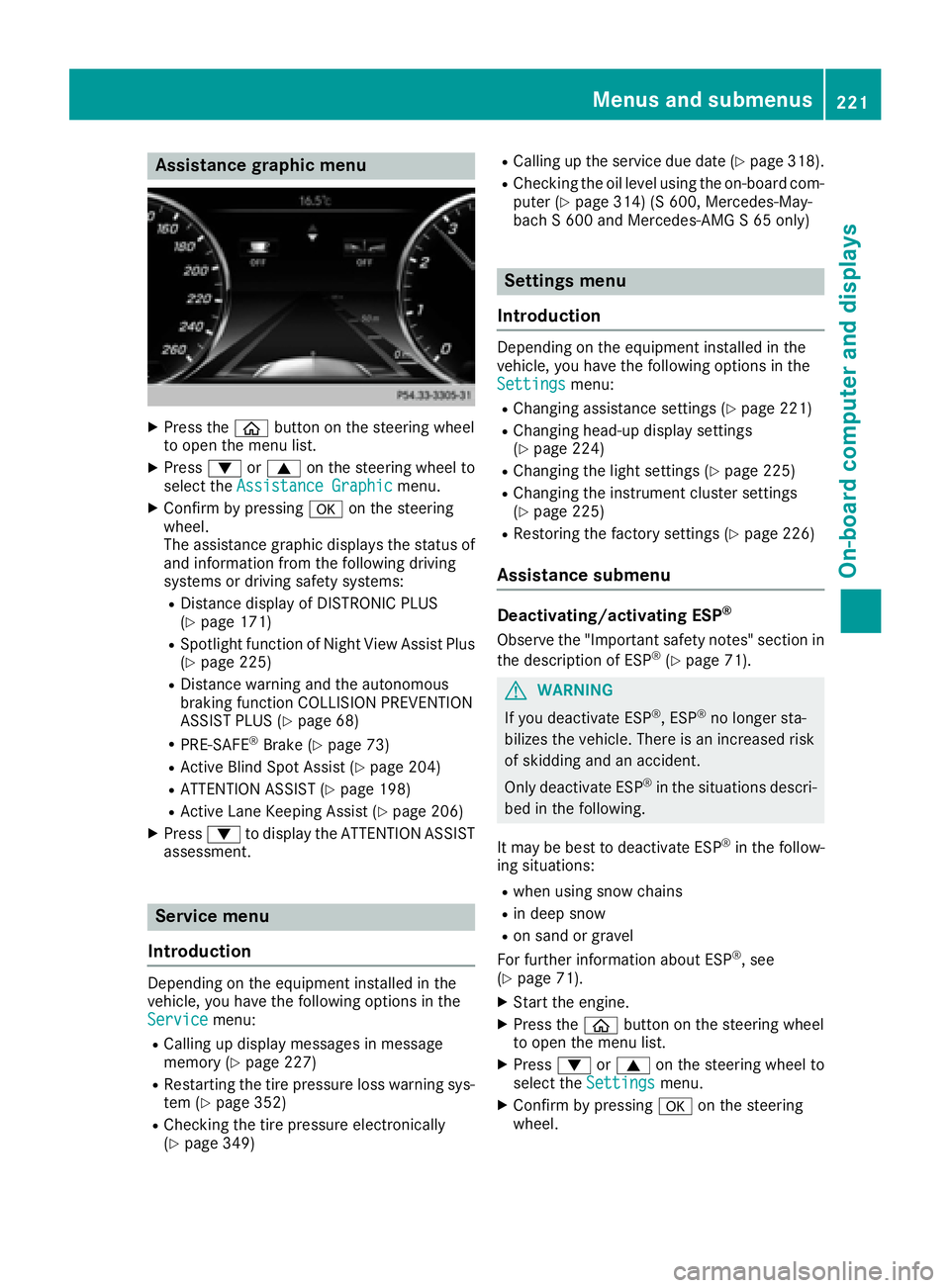
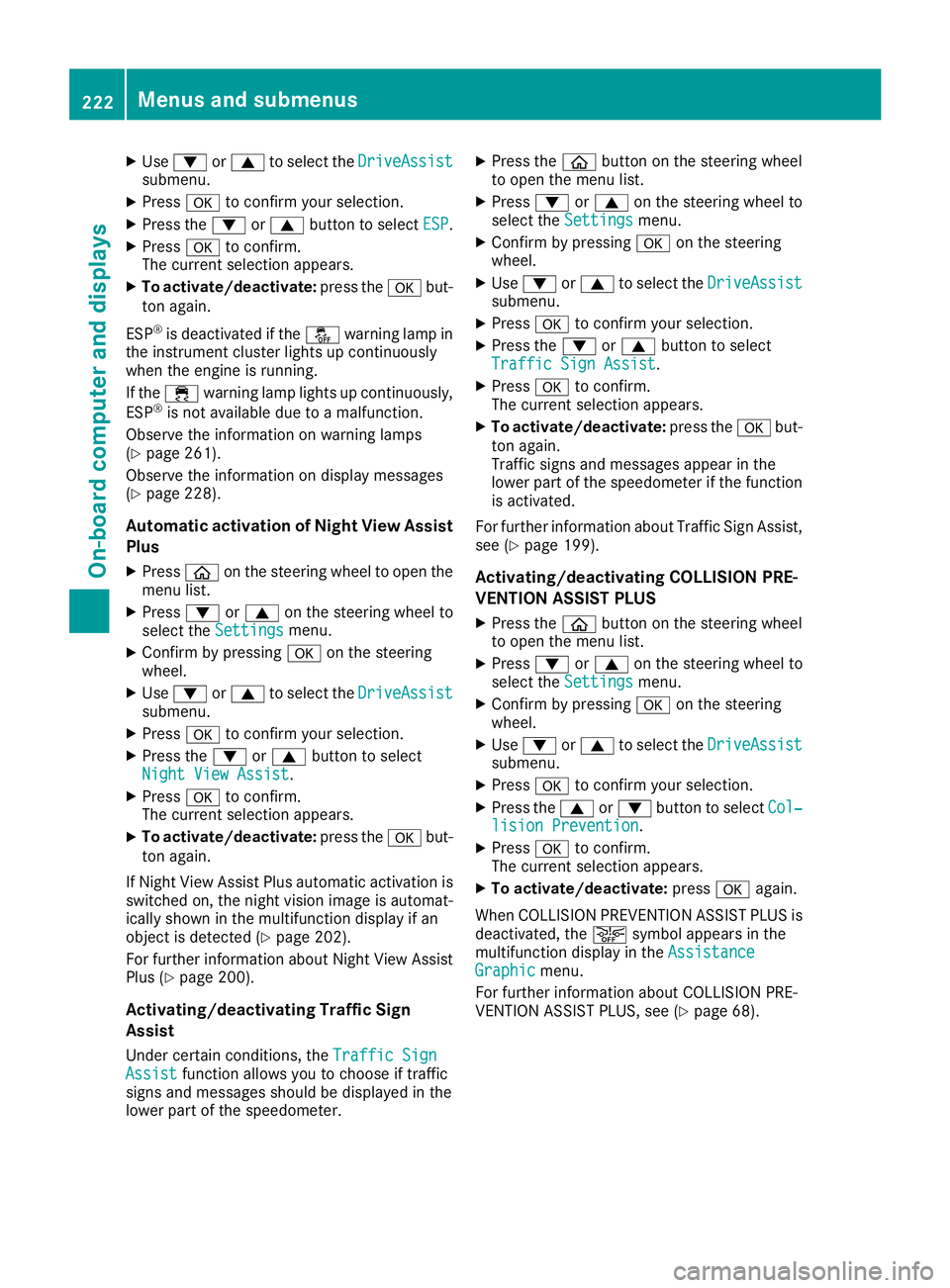
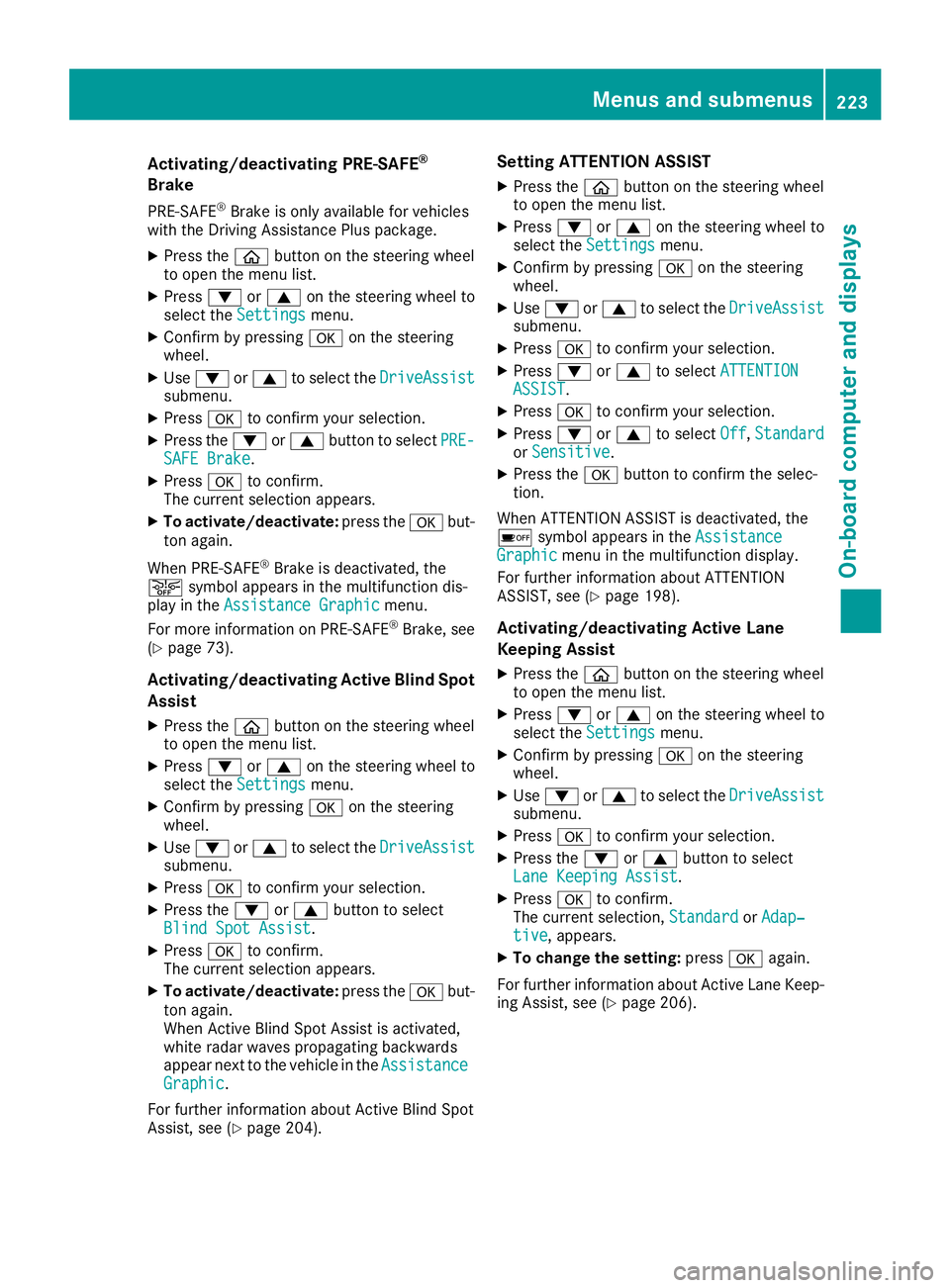
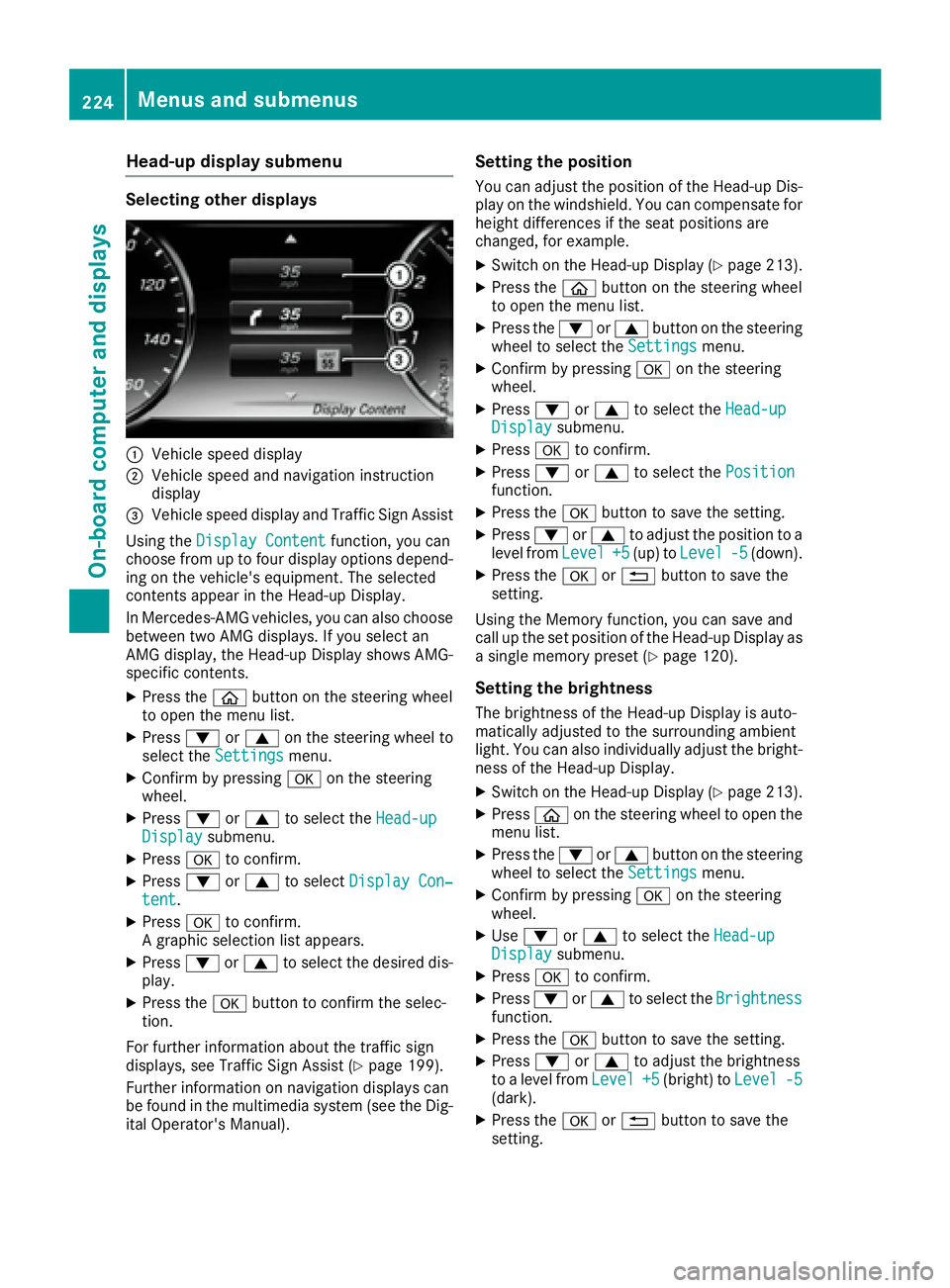
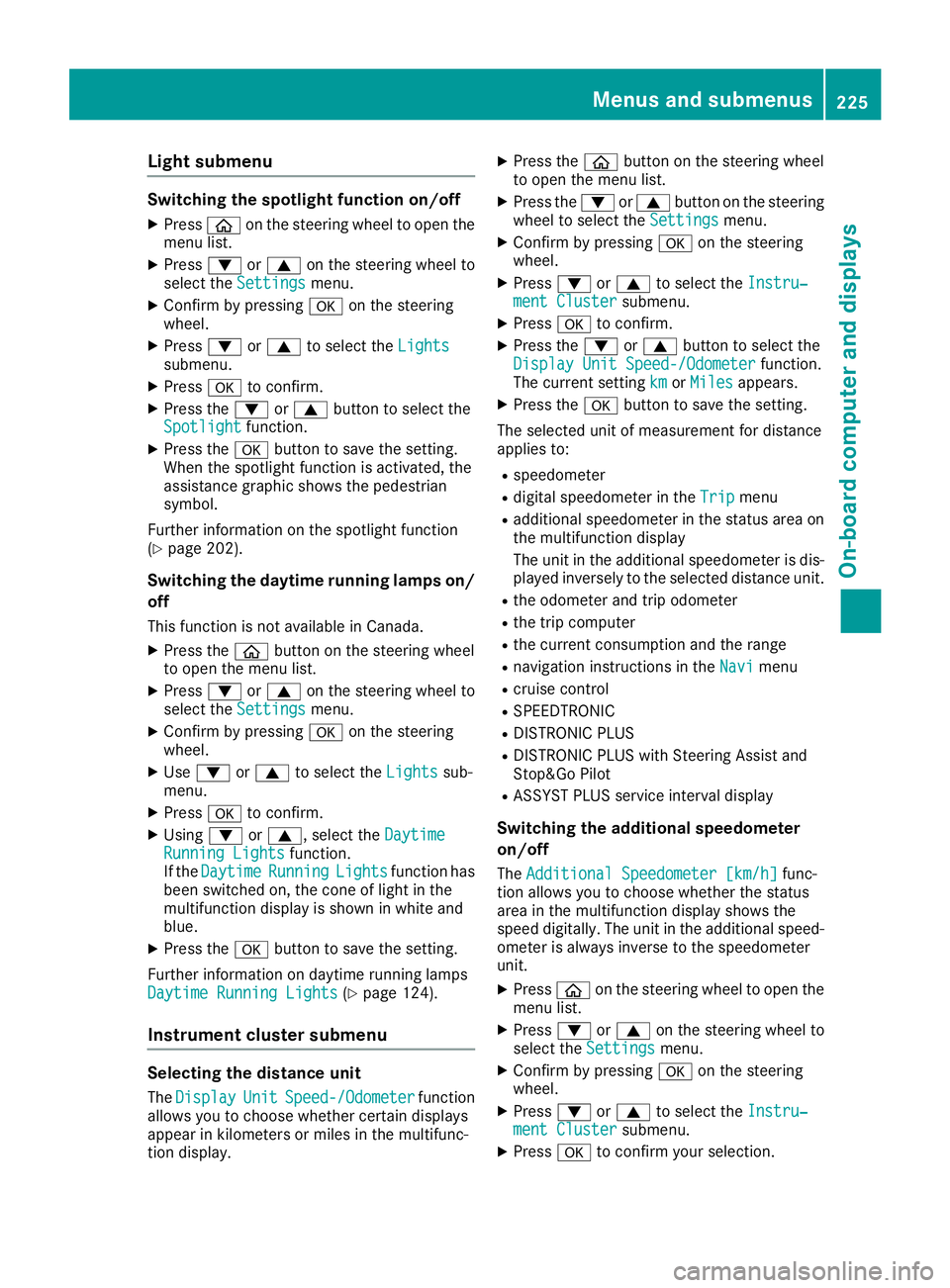
![MERCEDES-BENZ S CLASS 2017 Owners Manual X
Using �d or �c , select the Additional
Speedometer [km/h] function.
The current selection appears. X
To activate/deactivate: press �v again.
Restoring the factory settings X
Press � MERCEDES-BENZ S CLASS 2017 Owners Manual X
Using �d or �c , select the Additional
Speedometer [km/h] function.
The current selection appears. X
To activate/deactivate: press �v again.
Restoring the factory settings X
Press �](/img/4/59118/w960_59118-227.png)