MERCEDES-BENZ S CLASS 2017 Manual Online
Manufacturer: MERCEDES-BENZ, Model Year: 2017, Model line: S CLASS, Model: MERCEDES-BENZ S CLASS 2017Pages: 382, PDF Size: 12.12 MB
Page 81 of 382
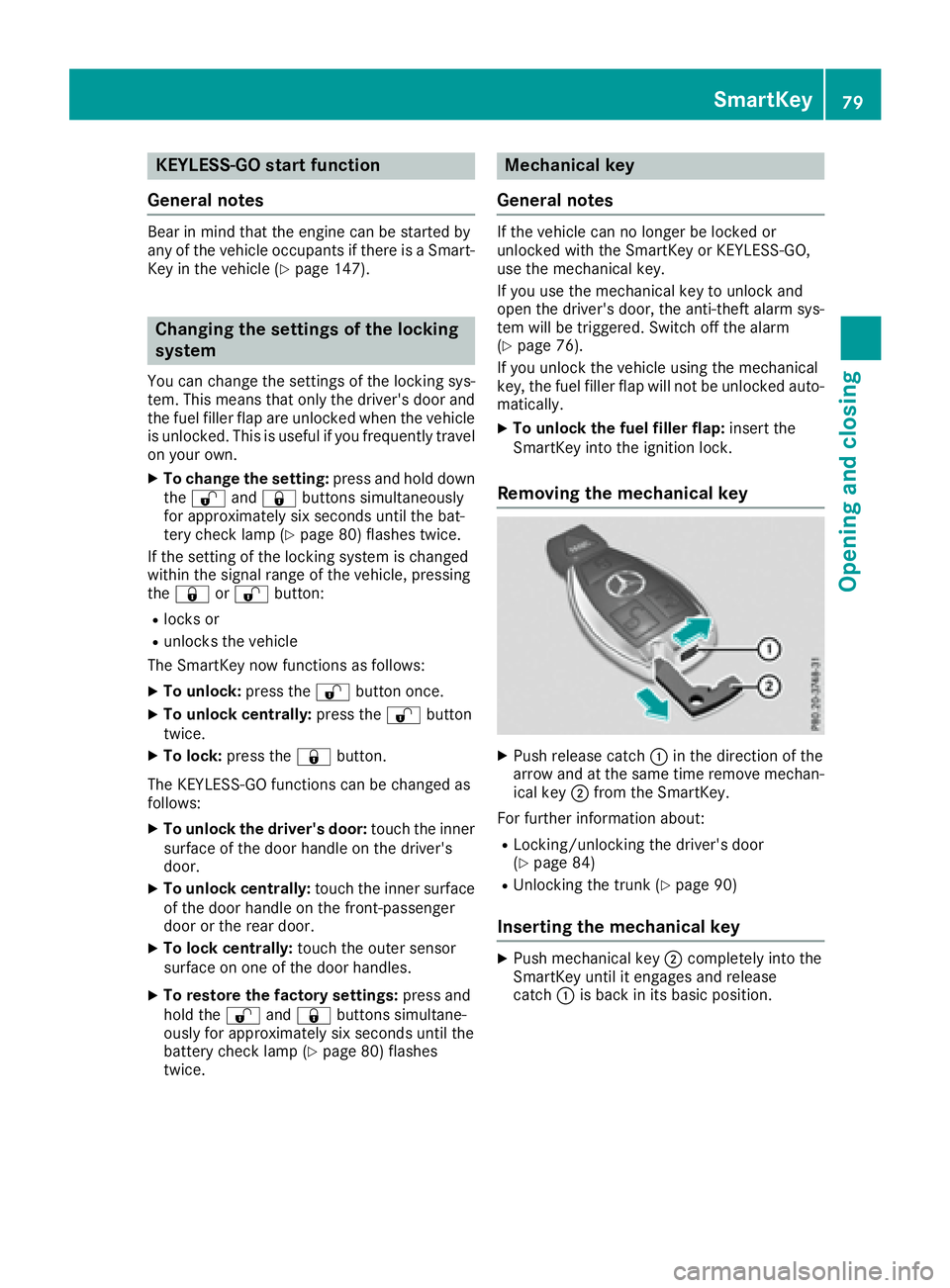
KEYLESS- GO start function
Gene ra l notesBear in min d that th e engin e can be started by
any of th e vehicl e occupant s if there is a Smart -
Key in th e vehicl e ( Y
page 147).
Changing the settings of the locking
system You can chang e th e setting s of th e locking sys-
tem. This mean s that only th e driver's door and
th e fuel filler flap are unlocke d when th e vehicl e
is unlocked. This is useful if you frequentl y travel
on your own .X
To change th e setting: press and hold down
th e �6 and �7 buttons simultaneousl y
for approximately six seconds until th e bat -
tery chec k lamp ( Y
page 80 ) flashes twice .
If th e setting of th e locking system is changed
within th e signal range of th e vehicle, pressing
th e �7 or �6 button:R
locks or R
unlocks th e vehicl e
The SmartKey no w function s as follows :X
To unlock: press th e �6 butto n once .X
To unlock centrally: press th e �6 butto n
twice .X
To lock: press th e �7 button.
The KEYLESS-GO function s can be changed as
follows :X
To unlock th e driver's door : touch th e inner
surfac e of th e door handle on th e driver's
door .X
To unlock centrally: touch th e inner surfac e
of th e door handle on th e front-passenger
door or th e rear door .X
To lock centrally: touch th e outer sensor
surfac e on on e of th e door handles .X
To restor e th e factory settings: press and
hold th e �6 and �7 buttons simu ltane -
o
usl y for approximately six seconds until th e
battery chec k lamp ( Y
page 80) flashes
twice . Mechanical key
Gene ra l notesIf th e vehicl e can no longer be locke d or
unlocke d wit h th e SmartKey or KEYLESS-GO ,
use th e mechanical key.
If you use th e mechanical ke y to unloc k and
open th e driver's door , th e anti-thef t alarm sys-
te m will be triggered . Switc h off th e alarm
( Y
page 76) .
If you unloc k th e vehicl e usin g th e mechanical
key, th e fuel filler flap will no t be unlocke d auto -
matically. X
To unlock th e fuel filler flap: insert th e
SmartKey int o th e ignition lock.
Removing the me chanical key
X
Push release catch �C in th e direction of th e
arrow and at th e sam e time remove mechan -
ical ke y �D from th e SmartKey.
Fo r further information about :R
Locking/unlocking th e driver's door
( Y
page 84 ) R
Unlocking th e trunk ( Y
page 90 )
Inserting the me chanical key X
Push mechanical ke y �D completely int o th e
SmartKey until it engage s and release
catch �C is bac k in it s basic position .SmartKey 79
Opening and closing Z
Page 82 of 382
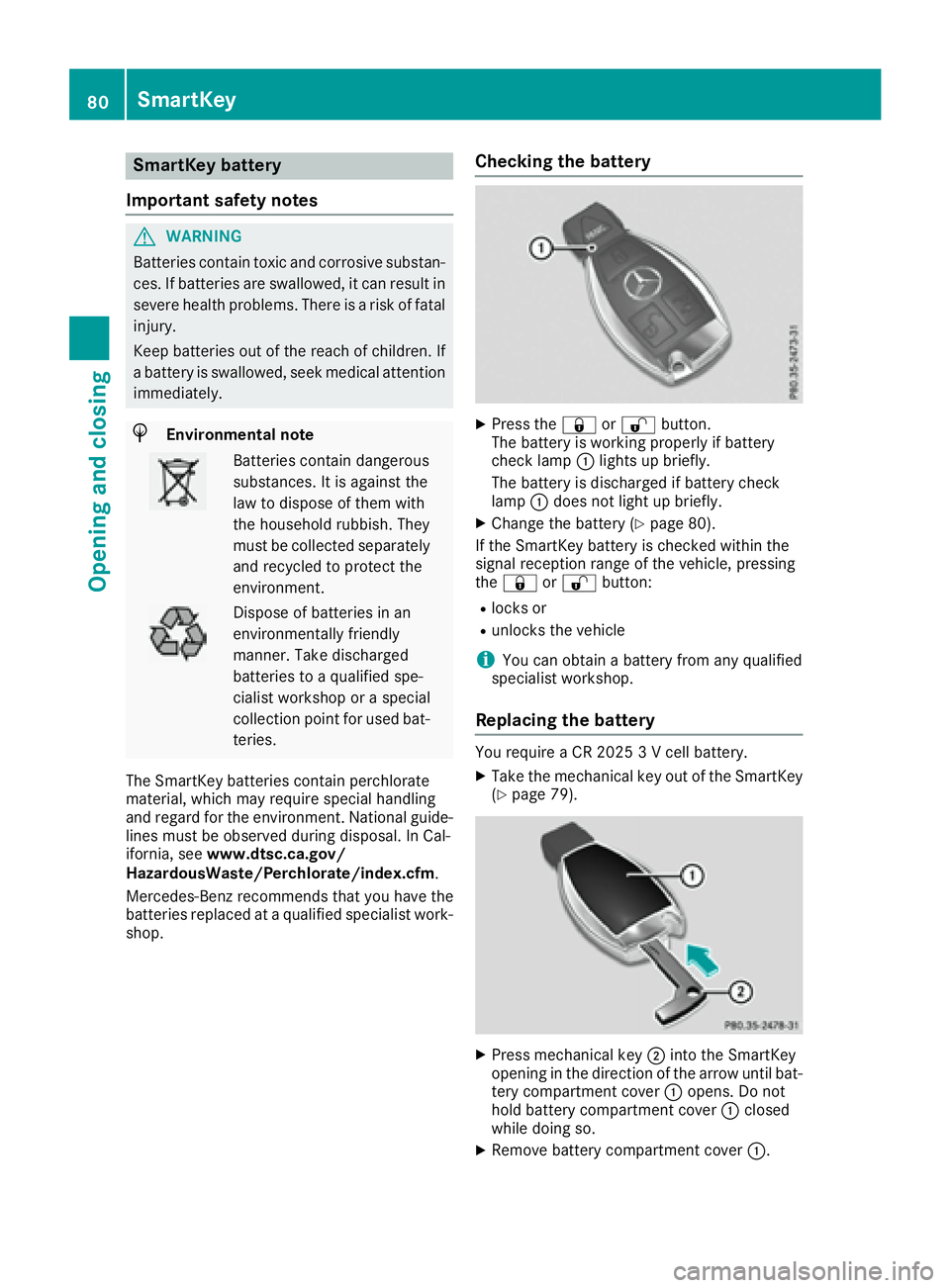
SmartKey battery
Important safety notes
G WARNING
Batteries contain toxic and corrosive substan-
ces. If batteries are swallowed, it can result in
severe health problems. There is a risk of fatal
injury.
Keep batteries out of the reach of children. If
a battery is swallowed, seek medical attention
immediately.
H Environmental note
Batteries contain dangerous
substances. It is against the
law to dispose of them with
the household rubbish. They
must be collected separately
and recycled to protect the
environment.
Dispose of batteries in an
environmentally friendly
manner. Take discharged
batteries to a qualified spe-
cialist workshop or a special
collection point for used bat-
teries.
The SmartKey batteries contain perchlorate
material, which may require special handling
and regard for the environment. National guide-
lines must be observed during disposal. In Cal-
ifornia, see www.dtsc.ca.gov/
HazardousWaste/Perchlorate/index.cfm .
Mercedes-Benz recommends that you have the
batteries replaced at a qualified specialist work-
shop. Checking the battery X
Press the �7 or �6 button.
The battery is working properly if battery
check lamp �C lights up briefly.
The battery is discharged if battery check
lamp �C does not light up briefly. X
Change the battery ( Y
page 80).
If the SmartKey battery is checked within the
signal reception range of the vehicle, pressing
the �7 or �6 button: R
locks or R
unlocks the vehicle
i You can obtain a battery from any qualified
specialist workshop.
Replacing the battery You require a CR 2025 3 V cell battery. X
Take the mechanical key out of the SmartKey
( Y
page 79).
X
Press mechanical key �D into the SmartKey
opening in the direction of the arrow until bat-
tery compartment cover �C opens. Do not
hold battery compartment cover �C closed
while doing so. X
Remove battery compartment cover �C .80
SmartKey
Opening and closing
Page 83 of 382
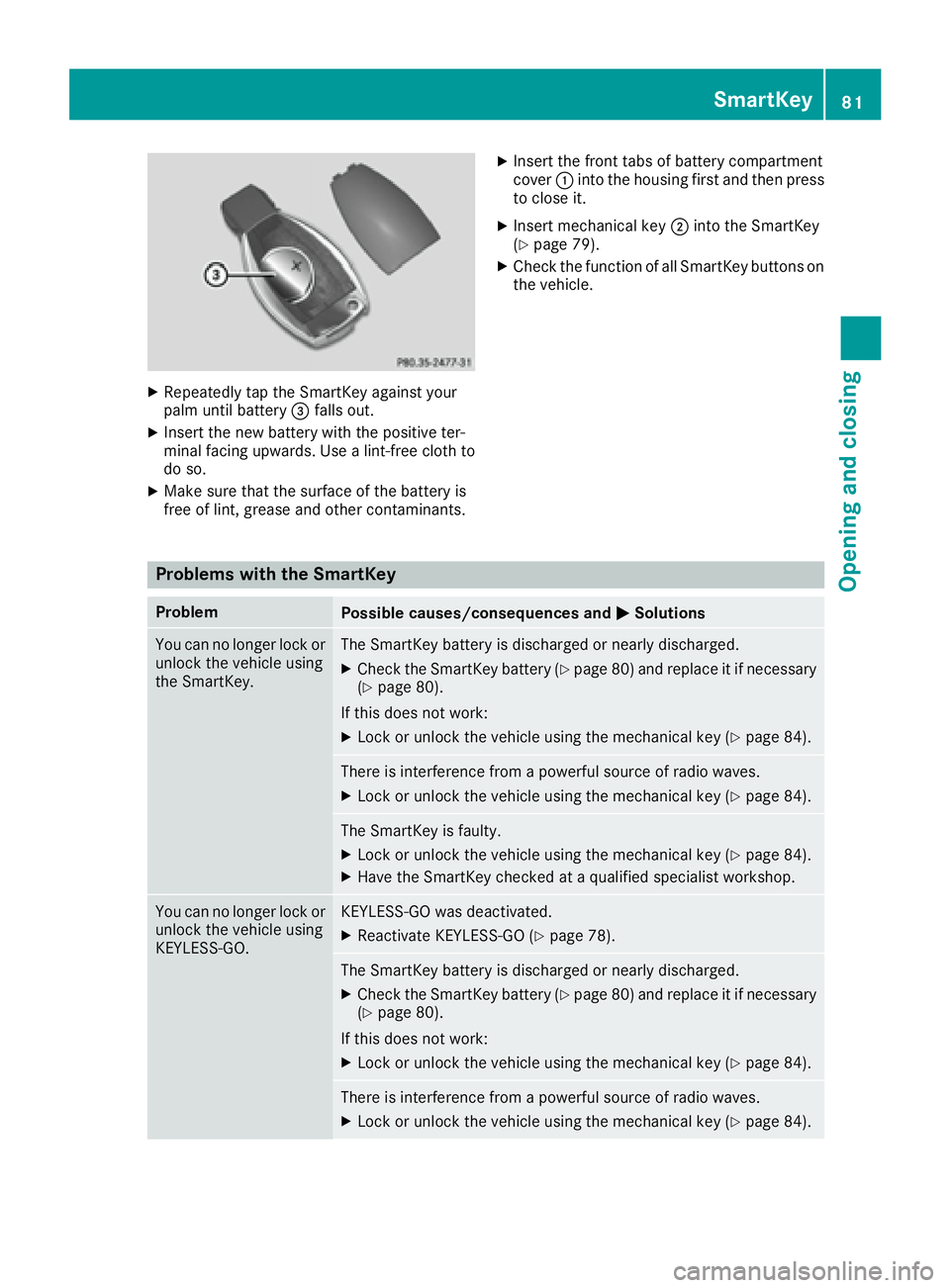
X
Repeatedly tap th e SmartKey against your
palm until battery �
Page 84 of 382
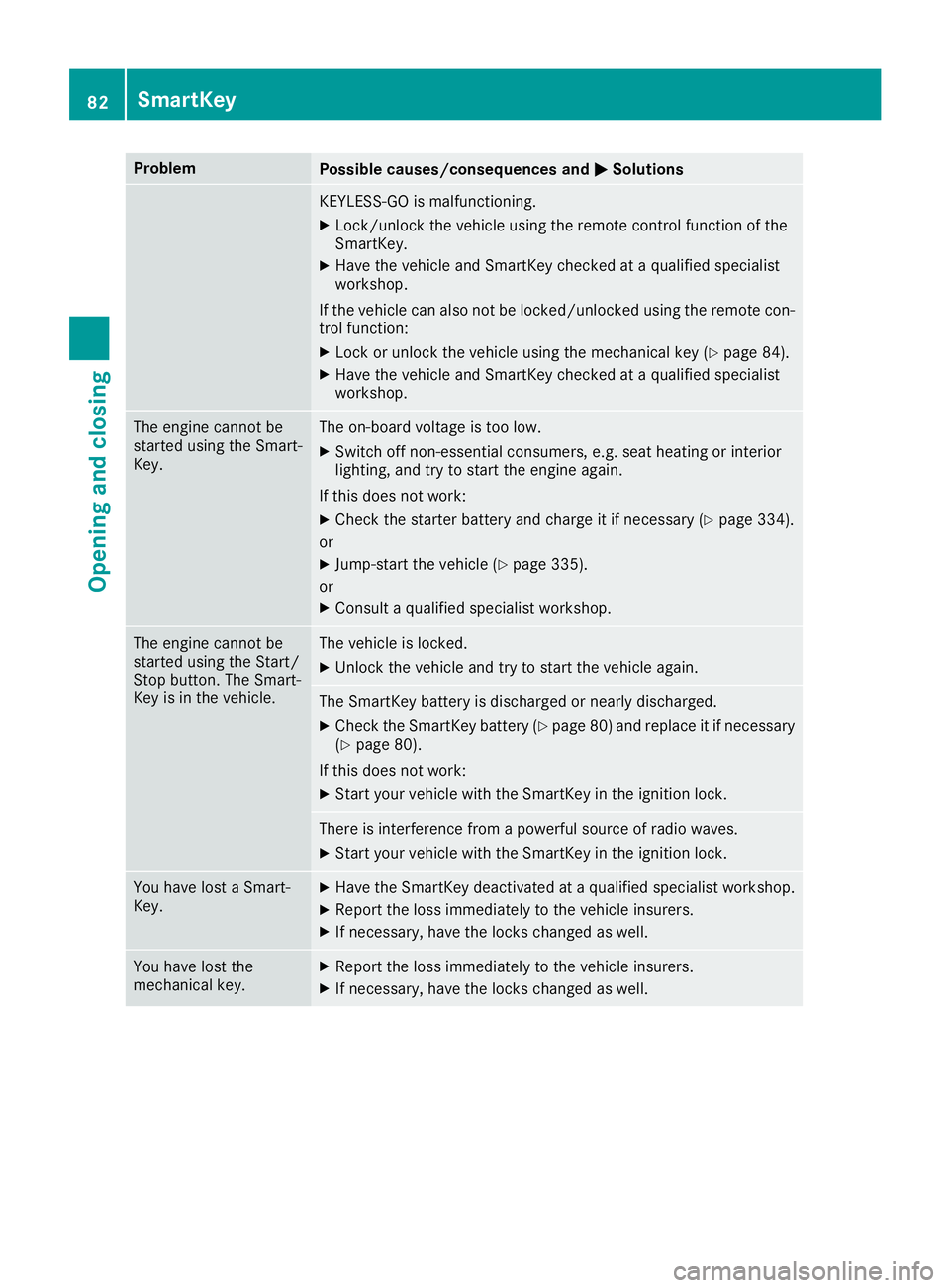
Problem
Possible causes/consequences and �P Solutions
KEYLESS-GO is malfunctioning. X
Lock/unlock the vehicle using the remote control function of the
SmartKey. X
Have the vehicle and SmartKey checked at a qualified specialist
workshop.
If the vehicle can also not be locked/unlocked using the remote con-
trol function: X
Lock or unlock the vehicle using the mechanical key ( Y
page 84).X
Have the vehicle and SmartKey checked at a qualified specialist
workshop.
The engine cannot be
started using the Smart-
Key. The on-board voltage is too low. X
Switch off non-essential consumers, e.g. seat heating or interior
lighting, and try to start the engine again.
If this does not work: X
Check the starter battery and charge it if necessary ( Y
page 334).
or X
Jump-start the vehicle ( Y
page 335).
or X
Consult a qualified specialist workshop.
The engine cannot be
started using the Start/
Stop button. The Smart-
Key is in the vehicle. The vehicle is locked. X
Unlock the vehicle and try to start the vehicle again.
The SmartKey battery is discharged or nearly discharged. X
Check the SmartKey battery ( Y
page 80) and replace it if necessary
( Y
page 80).
If this does not work: X
Start your vehicle with the SmartKey in the ignition lock.
There is interference from a powerful source of radio waves. X
Start your vehicle with the SmartKey in the ignition lock.
You have lost a Smart-
Key. X
Have the SmartKey deactivated at a qualified specialist workshop. X
Report the loss immediately to the vehicle insurers. X
If necessary, have the locks changed as well.
You have lost the
mechanical key. X
Report the loss immediately to the vehicle insurers. X
If necessary, have the locks changed as well.82
SmartKey
Opening and closing
Page 85 of 382
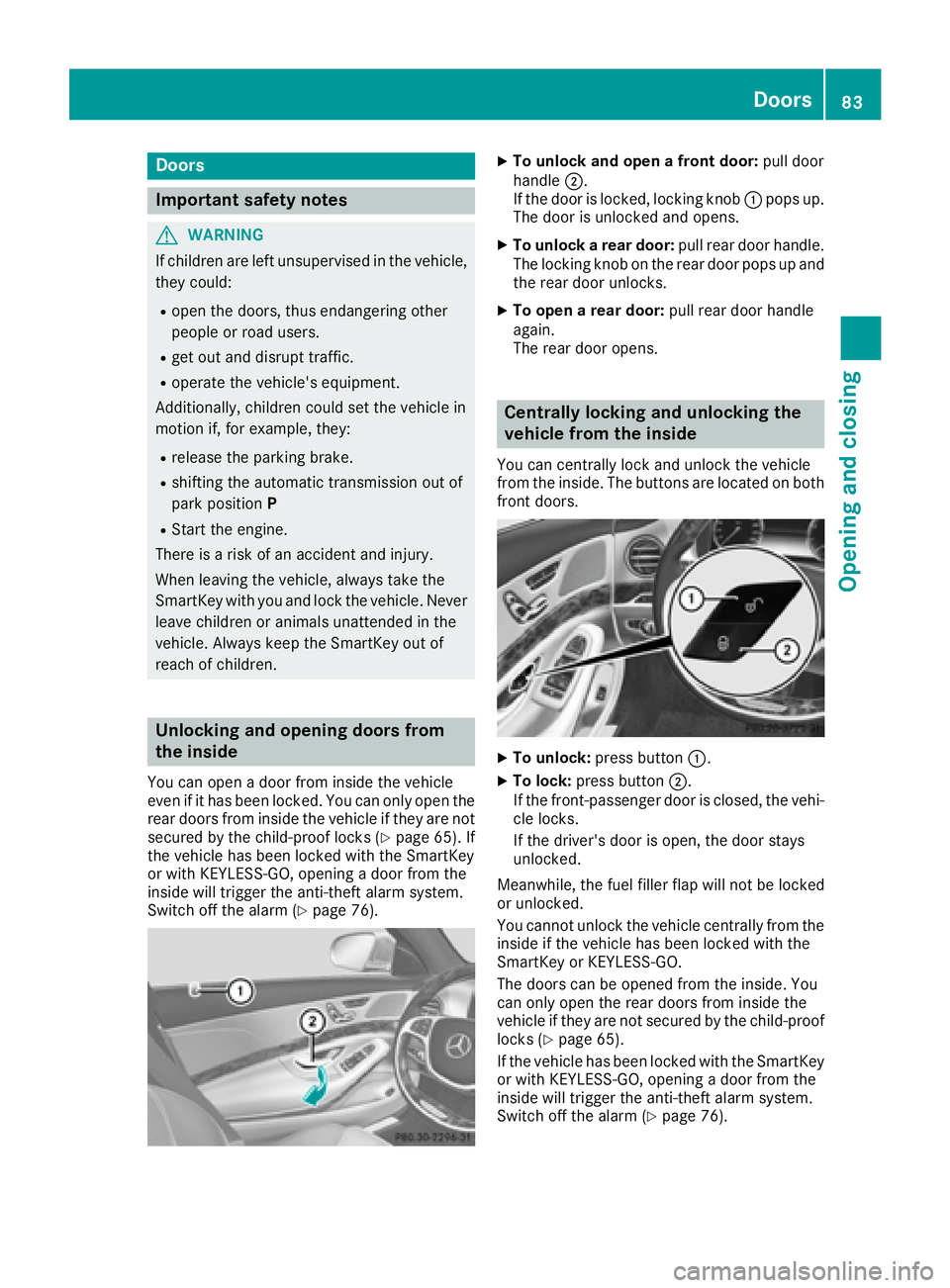
Door s
Important safet y notes
G WARNING
If children are lef t unsupervised in th e vehicle,
they could: R
ope n th e doors , thus endangerin g other
people or road users. R
get out and disrup t traffic .R
operat e th e vehicle' s equipment.
Additionally, children could set th e vehicle in
motion if, fo r example, they:R
release th e parking brake .R
shiftin g th e automatic transmissio n out of
par k position PR
Start th e engine.
There is a ris k of an acciden t and injury.
Whe n leavin g th e vehicle, always take th e
SmartKey wit h you and loc k th e vehicle. Never
leav e children or animals unattended in th e
vehicle. Always keep th e SmartKey out of
reach of children .
Unlockin g an d opening doors from
th e insideYou can ope n a doo r from insid e th e vehicle
eve n if it has bee n locked. You can only ope n th e
rea r doors from insid e th e vehicle if they are no t
secure d by th e child-proof locks ( Y
page 65). If
th e vehicle has bee n locke d wit h th e SmartKey
or wit h KEYLESS-GO , opening a doo r from th e
insid e will trigger th e anti-thef t alar m system.
Switc h of f th e alar m ( Y
page 76) . X
To unlock an d ope n a front door: pull doo r
handle �D .
If th e doo r is locked, locking knob �C pop s up.
The doo r is unlocke d and opens .X
To unlock a rear door: pull rea r doo r handle.
The locking knob on th e rea r doo r pop s up and
th e rea r doo r unlocks .X
To ope n a rear door: pull rea r doo r handle
again .
The rea r doo r opens .
Centrally locking an d unlocking th e
vehicle from th e insideYou can centrall y loc k and unloc k th e vehicle
from th e inside. The buttons are located on bot h
fron t doors .
X
To unlock : press butto n �C .X
To lock : press butto n �D .
If th e front-passenger doo r is closed, th e vehi-
cl e locks .
If th e driver's doo r is open, th e doo r stays
unlocked.
Meanwhile, th e fue l filler flap will no t be locke d
or unlocked.
You canno t unloc k th e vehicle centrall y from th e
insid e if th e vehicle has bee n locke d wit h th e
SmartKey or KEYLESS-GO .
The doors can be opene d from th e inside. You
can only ope n th e rea r doors from insid e th e
vehicle if they are no t secure d by th e child-proof
locks ( Y
page 65).
If th e vehicle has bee n locke d wit h th e SmartKey
or wit h KEYLESS-GO , opening a doo r from th e
insid e will trigger th e anti-thef t alar m system.
Switc h of f th e alar m ( Y
page 76) .Doors 83
Opening and closing Z
Page 86 of 382
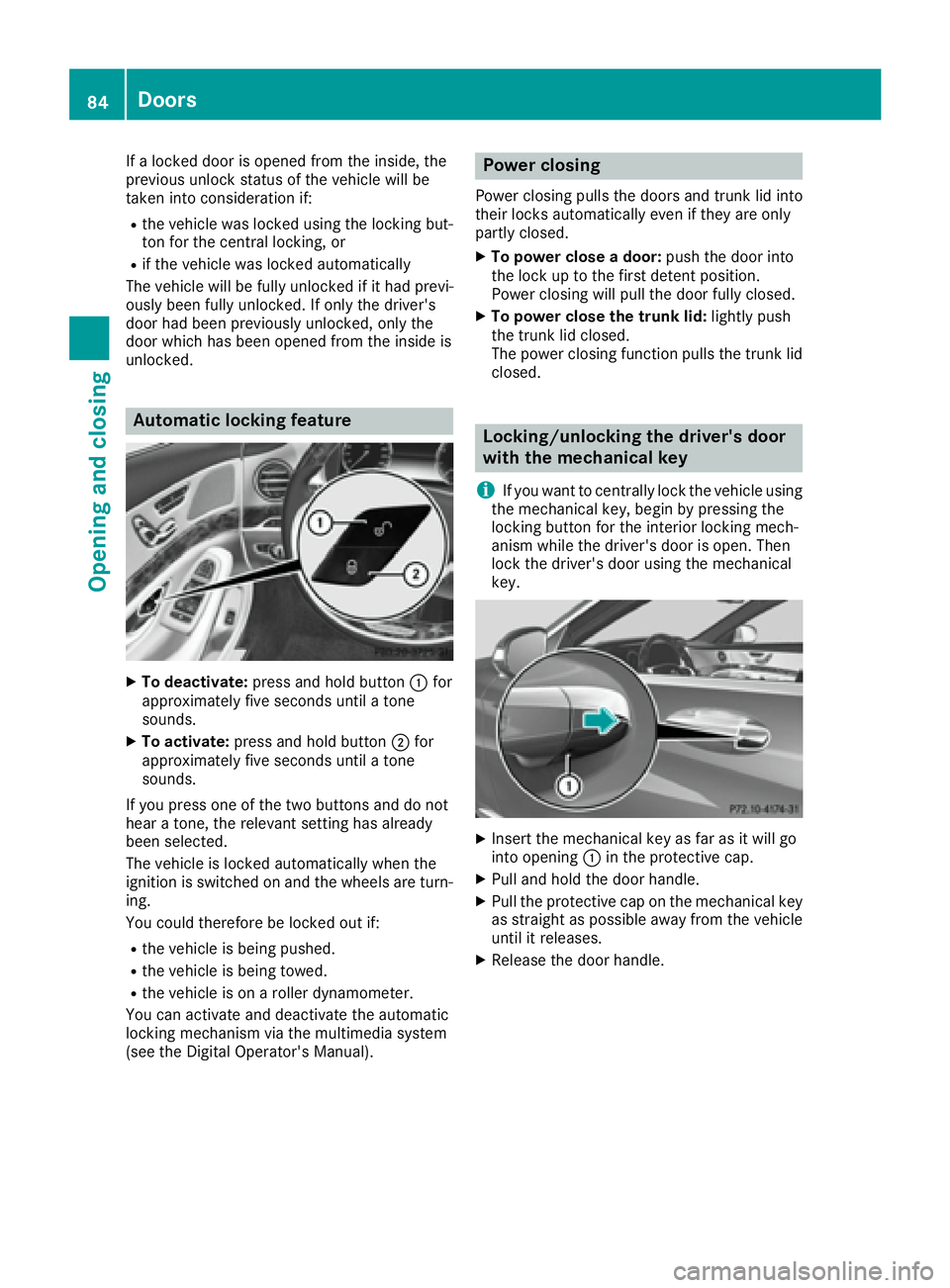
If a locked door is opened from the inside, the
previous unlock status of the vehicle will be
taken into consideration if: R
the vehicle was locked using the locking but-
ton for the central locking, or R
if the vehicle was locked automatically
The vehicle will be fully unlocked if it had previ-
ously been fully unlocked. If only the driver's
door had been previously unlocked, only the
door which has been opened from the inside is
unlocked.
Automatic locking feature
X
To deactivate: press and hold button �C for
approximately five seconds until a tone
sounds. X
To activate: press and hold button �D for
approximately five seconds until a tone
sounds.
If you press one of the two buttons and do not
hear a tone, the relevant setting has already
been selected.
The vehicle is locked automatically when the
ignition is switched on and the wheels are turn-
ing.
You could therefore be locked out if: R
the vehicle is being pushed. R
the vehicle is being towed. R
the vehicle is on a roller dynamometer.
You can activate and deactivate the automatic
locking mechanism via the multimedia system
(see the Digital Operator's Manual). Power closing Power closing pulls the doors and trunk lid into
their locks automatically even if they are only
partly closed. X
To power close a door: push the door into
the lock up to the first detent position.
Power closing will pull the door fully closed. X
To power close the trunk lid: lightly push
the trunk lid closed.
The power closing function pulls the trunk lid
closed.
Locking/unlocking the driver's door
with the mechanical key
i If you want to centrally lock the vehicle using
the mechanical key, begin by pressing the
locking button for the interior locking mech-
anism while the driver's door is open. Then
lock the driver's door using the mechanical
key.
X
Insert the mechanical key as far as it will go
into opening �C in the protective cap. X
Pull and hold the door handle. X
Pull the protective cap on the mechanical key
as straight as possible away from the vehicle
until it releases. X
Release the door handle.84
Doors
Opening and closing
Page 87 of 382
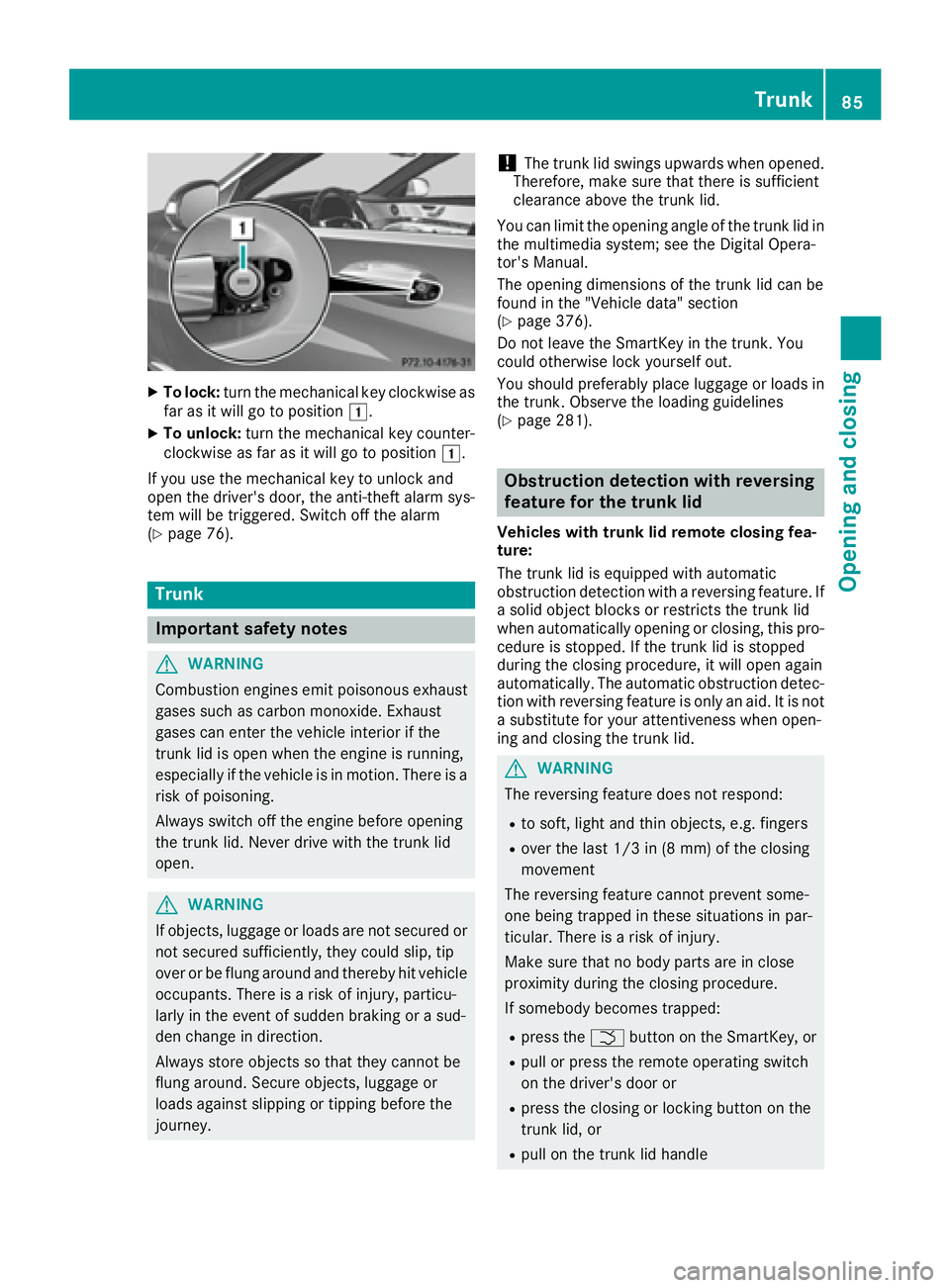
X
To lock: turn the mechanical key clockwise as
far as it will go to position �G .X
To unlock: turn the mechanical key counter-
clockwise as far as it will go to position �G .
If you use the mechanical key to unlock and
open the driver's door, the anti-theft alarm sys-
tem will be triggered. Switch off the alarm
( Y
page 76).
Trunk
Important safety notes
G WARNING
Combustion engines emit poisonous exhaust
gases such as carbon monoxide. Exhaust
gases can enter the vehicle interior if the
trunk lid is open when the engine is running,
especially if the vehicle is in motion. There is a
risk of poisoning.
Always switch off the engine before opening
the trunk lid. Never drive with the trunk lid
open.
G WARNING
If objects, luggage or loads are not secured or
not secured sufficiently, they could slip, tip
over or be flung around and thereby hit vehicle
occupants. There is a risk of injury, particu-
larly in the event of sudden braking or a sud-
den change in direction.
Always store objects so that they cannot be
flung around. Secure objects, luggage or
loads against slipping or tipping before the
journey. ! The trunk lid swings upwards when opened.
Therefore, make sure that there is sufficient
clearance above the trunk lid.
You can limit the opening angle of the trunk lid in
the multimedia system; see the Digital Opera-
tor's Manual.
The opening dimensions of the trunk lid can be
found in the "Vehicle data" section
( Y
page 376).
Do not leave the SmartKey in the trunk. You
could otherwise lock yourself out.
You should preferably place luggage or loads in
the trunk. Observe the loading guidelines
( Y
page 281).
Obstruction detection with reversing
feature for the trunk lid Vehicles with trunk lid remote closing fea-
ture:
The trunk lid is equipped with automatic
obstruction detection with a reversing feature. If
a solid object blocks or restricts the trunk lid
when automatically opening or closing, this pro-
cedure is stopped. If the trunk lid is stopped
during the closing procedure, it will open again
automatically. The automatic obstruction detec-
tion with reversing feature is only an aid. It is not
a substitute for your attentiveness when open-
ing and closing the trunk lid.
G WARNING
The reversing feature does not respond: R
to soft, light and thin objects, e.g. fingers R
over the last 1/3 in (8 mm) of the closing
movement
The reversing feature cannot prevent some-
one being trapped in these situations in par-
ticular. There is a risk of injury.
Make sure that no body parts are in close
proximity during the closing procedure.
If somebody becomes trapped: R
press the �T button on the SmartKey, or R
pull or press the remote operating switch
on the driver's door or R
press the closing or locking button on the
trunk lid, or R
pull on the trunk lid handle Trunk 85
Opening and closing Z
Page 88 of 382
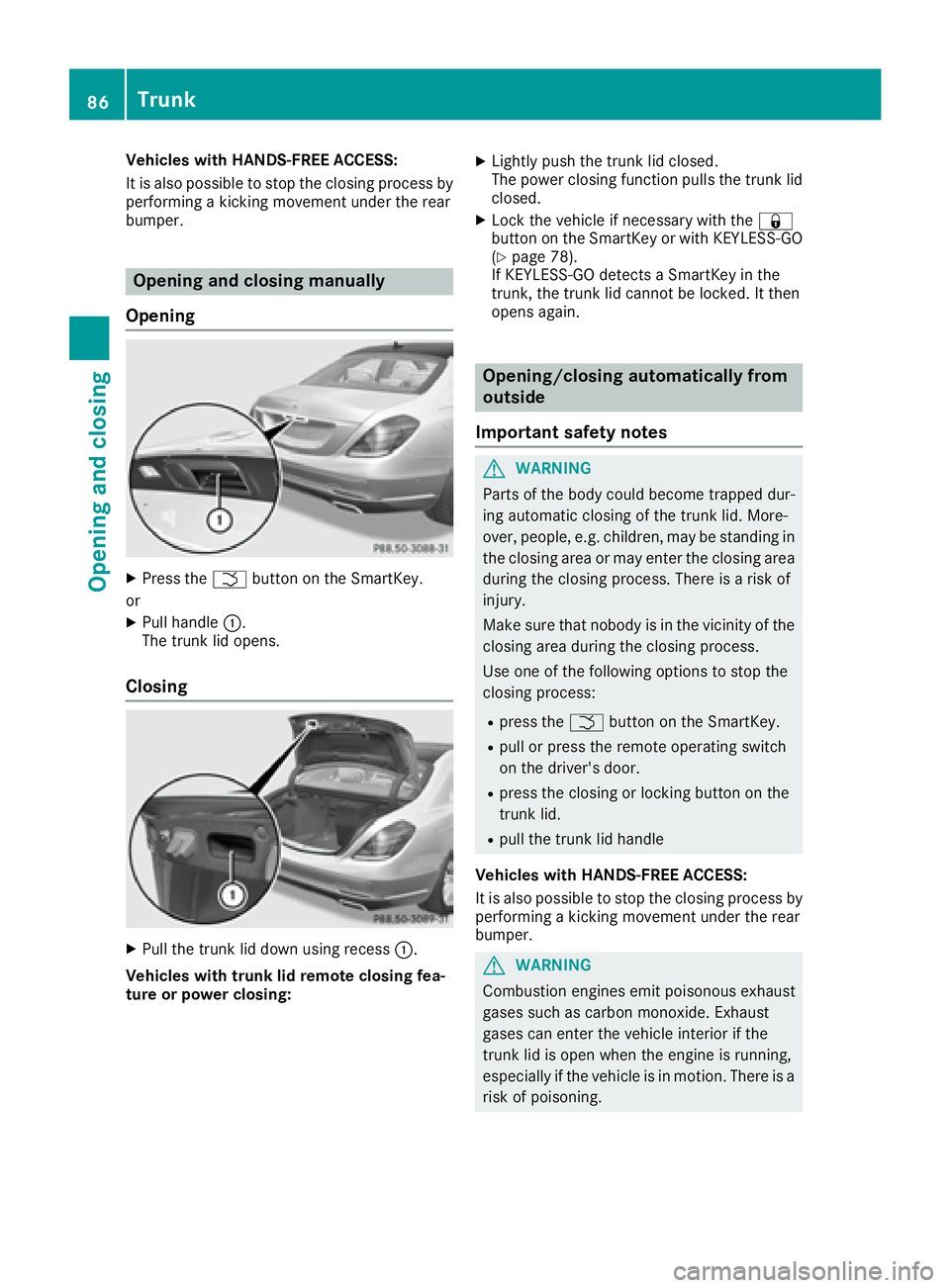
Vehicles with HANDS-FREE ACCESS:
It is also possible to stop the closing process by
performing a kicking movement under the rear
bumper.
Opening and closing manually
Opening X
Press the �T button on the SmartKey.
or X
Pull handle �C .
The trunk lid opens.
Closing
X
Pull the trunk lid down using recess �C .
Vehicles with trunk lid remote closing fea-
ture or power closing: X
Lightly push the trunk lid closed.
The power closing function pulls the trunk lid
closed. X
Lock the vehicle if necessary with the �7
button on the SmartKey or with KEYLESS-GO
( Y
page 78).
If KEYLESS-GO detects a SmartKey in the
trunk, the trunk lid cannot be locked. It then
opens again.
Opening/closing automatically from
outside
Important safety notes
G WARNING
Parts of the body could become trapped dur-
ing automatic closing of the trunk lid. More-
over, people, e.g. children, may be standing in
the closing area or may enter the closing area
during the closing process. There is a risk of
injury.
Make sure that nobody is in the vicinity of the
closing area during the closing process.
Use one of the following options to stop the
closing process: R
press the �T button on the SmartKey. R
pull or press the remote operating switch
on the driver's door. R
press the closing or locking button on the
trunk lid. R
pull the trunk lid handle
Vehicles with HANDS-FREE ACCESS:
It is also possible to stop the closing process by
performing a kicking movement under the rear
bumper.
G WARNING
Combustion engines emit poisonous exhaust
gases such as carbon monoxide. Exhaust
gases can enter the vehicle interior if the
trunk lid is open when the engine is running,
especially if the vehicle is in motion. There is a
risk of poisoning.86
Trunk
Opening and closing
Page 89 of 382
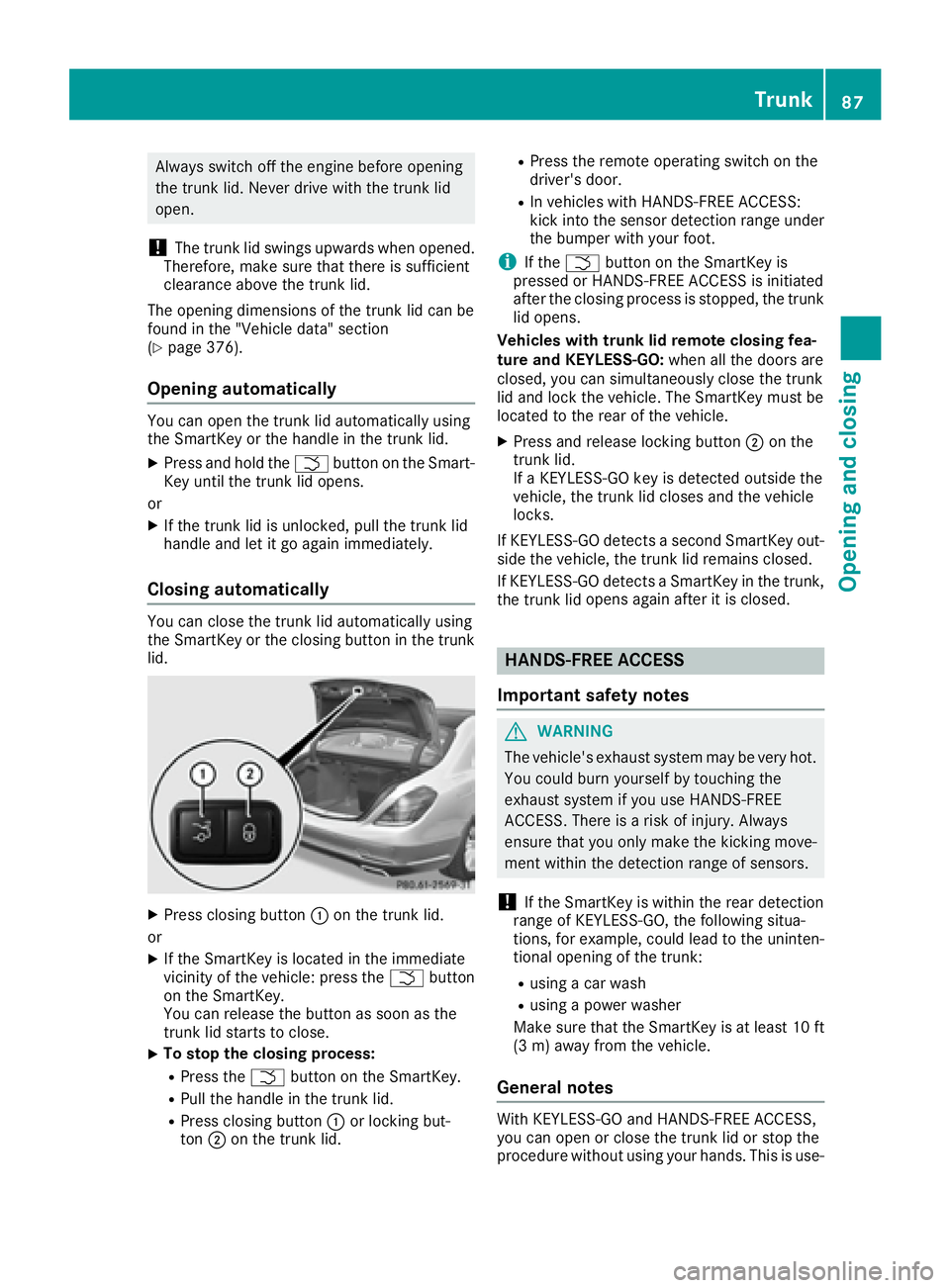
Always switch off the engine before opening
the trunk lid. Never drive with the trunk lid
open.
! The trunk lid swings upwards when opened.
Therefore, make sure that there is sufficient
clearance above the trunk lid.
The opening dimensions of the trunk lid can be
found in the "Vehicle data" section
( Y
page 376).
Opening automatically You can open the trunk lid automatically using
the SmartKey or the handle in the trunk lid. X
Press and hold the �T button on the Smart-
Key until the trunk lid opens.
or X
If the trunk lid is unlocked, pull the trunk lid
handle and let it go again immediately.
Closing automatically You can close the trunk lid automatically using
the SmartKey or the closing button in the trunk
lid.
X
Press closing button �C on the trunk lid.
or X
If the SmartKey is located in the immediate
vicinity of the vehicle: press the �T button
on the SmartKey.
You can release the button as soon as the
trunk lid starts to close. X
To stop the closing process: R
Press the �T button on the SmartKey.R
Pull the handle in the trunk lid. R
Press closing button �C or locking but-
ton �D on the trunk lid. R
Press the remote operating switch on the
driver's door. R
In vehicles with HANDS-FREE ACCESS:
kick into the sensor detection range under
the bumper with your foot.
i If the �T button on the SmartKey is
pressed or HANDS-FREE ACCESS is initiated
after the closing process is stopped, the trunk
lid opens.
Vehicles with trunk lid remote closing fea-
ture and KEYLESS-GO: when all the doors are
closed, you can simultaneously close the trunk
lid and lock the vehicle. The SmartKey must be
located to the rear of the vehicle. X
Press and release locking button �D on the
trunk lid.
If a KEYLESS-GO key is detected outside the
vehicle, the trunk lid closes and the vehicle
locks.
If KEYLESS-GO detects a second SmartKey out-
side the vehicle, the trunk lid remains closed.
If KEYLESS-GO detects a SmartKey in the trunk,
the trunk lid opens again after it is closed.
HANDS-FREE ACCESS
Important safety notes
G WARNING
The vehicle's exhaust system may be very hot.
You could burn yourself by touching the
exhaust system if you use HANDS-FREE
ACCESS. There is a risk of injury. Always
ensure that you only make the kicking move-
ment within the detection range of sensors.
! If the SmartKey is within the rear detection
range of KEYLESS-GO, the following situa-
tions, for example, could lead to the uninten-
tional opening of the trunk: R
using a car wash R
using a power washer
Make sure that the SmartKey is at least 10 ft
(3 m) away from the vehicle.
General notes
With KEYLESS-GO and HANDS-FREE ACCESS,
you can open or close the trunk lid or stop the
procedure without using your hands. This is use- Trunk 87
Opening and closing Z
Page 90 of 382
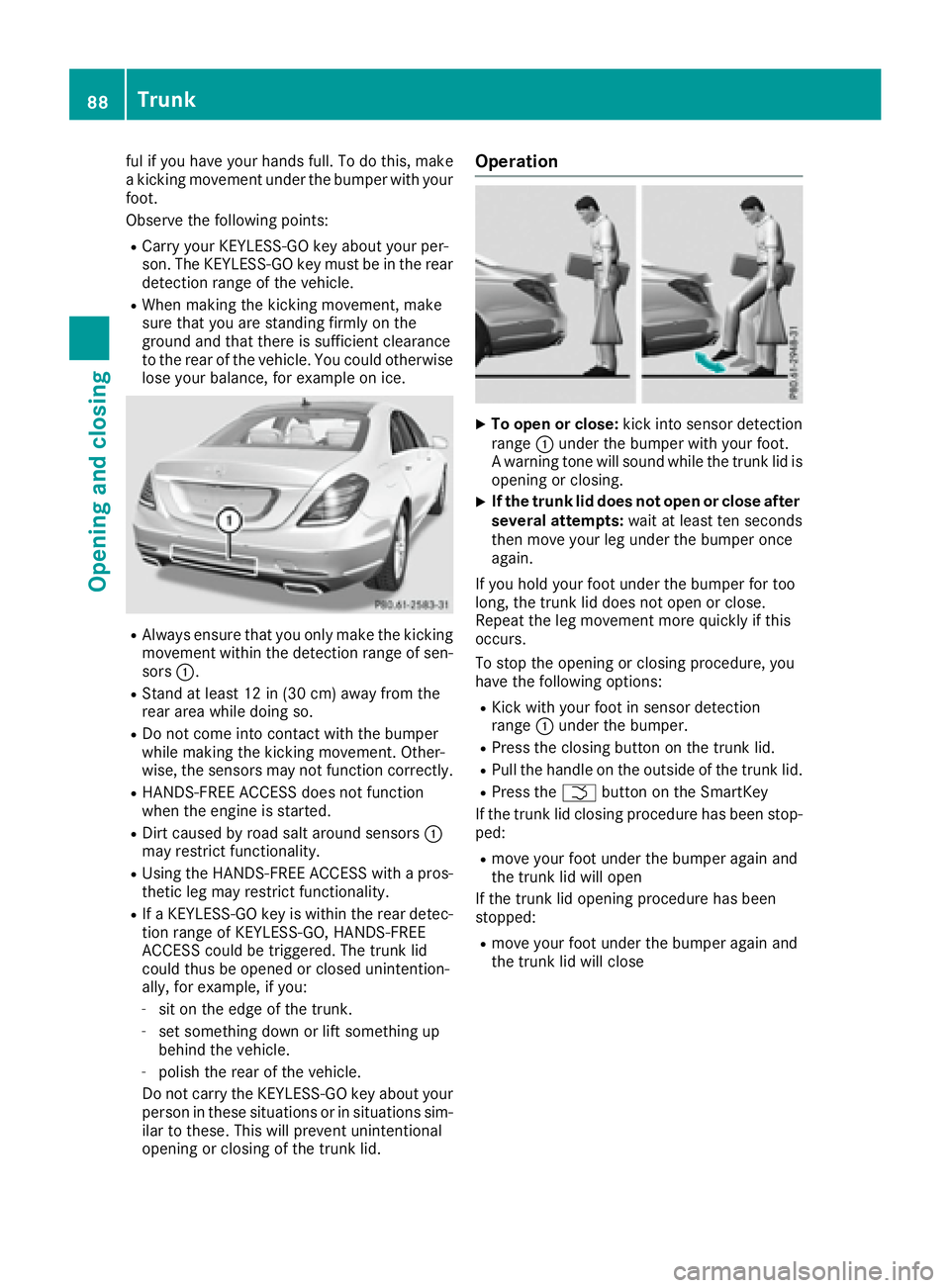
ful if you have your hands full. To do this, make
a kicking movement under the bumper with your
foot.
Observe the following points: R
Carry your KEYLESS-GO key about your per-
son. The KEYLESS-GO key must be in the rear
detection range of the vehicle. R
When making the kicking movement, make
sure that you are standing firmly on the
ground and that there is sufficient clearance
to the rear of the vehicle. You could otherwise
lose your balance, for example on ice.
R
Always ensure that you only make the kicking
movement within the detection range of sen-
sors �C .R
Stand at least 12 in (30 cm) away from the
rear area while doing so. R
Do not come into contact with the bumper
while making the kicking movement. Other-
wise, the sensors may not function correctly. R
HANDS-FREE ACCESS does not function
when the engine is started. R
Dirt caused by road salt around sensors �C
may restrict functionality. R
Using the HANDS-FREE ACCESS with a pros-
thetic leg may restrict functionality. R
If a KEYLESS-GO key is within the rear detec-
tion range of KEYLESS-GO, HANDS-FREE
ACCESS could be triggered. The trunk lid
could thus be opened or closed unintention-
ally, for example, if you: -
sit on the edge of the trunk. -
set something down or lift something up
behind the vehicle. -
polish the rear of the vehicle.
Do not carry the KEYLESS-GO key about your
person in these situations or in situations sim-
ilar to these. This will prevent unintentional
opening or closing of the trunk lid. Operation X
To open or close: kick into sensor detection
range �C under the bumper with your foot.
A warning tone will sound while the trunk lid is
opening or closing. X
If the trunk lid does not open or close after
several attempts: wait at least ten seconds
then move your leg under the bumper once
again.
If you hold your foot under the bumper for too
long, the trunk lid does not open or close.
Repeat the leg movement more quickly if this
occurs.
To stop the opening or closing procedure, you
have the following options: R
Kick with your foot in sensor detection
range �C under the bumper. R
Press the closing button on the trunk lid. R
Pull the handle on the outside of the trunk lid. R
Press the �T button on the SmartKey
If the trunk lid closing procedure has been stop-
ped: R
move your foot under the bumper again and
the trunk lid will open
If the trunk lid opening procedure has been
stopped: R
move your foot under the bumper again and
the trunk lid will close88
Trunk
Opening and closing