diagnostic menu MERCEDES-BENZ S CLASS 2018 Owners Manual
[x] Cancel search | Manufacturer: MERCEDES-BENZ, Model Year: 2018, Model line: S CLASS, Model: MERCEDES-BENZ S CLASS 2018Pages: 562, PDF Size: 7.25 MB
Page 529 of 562
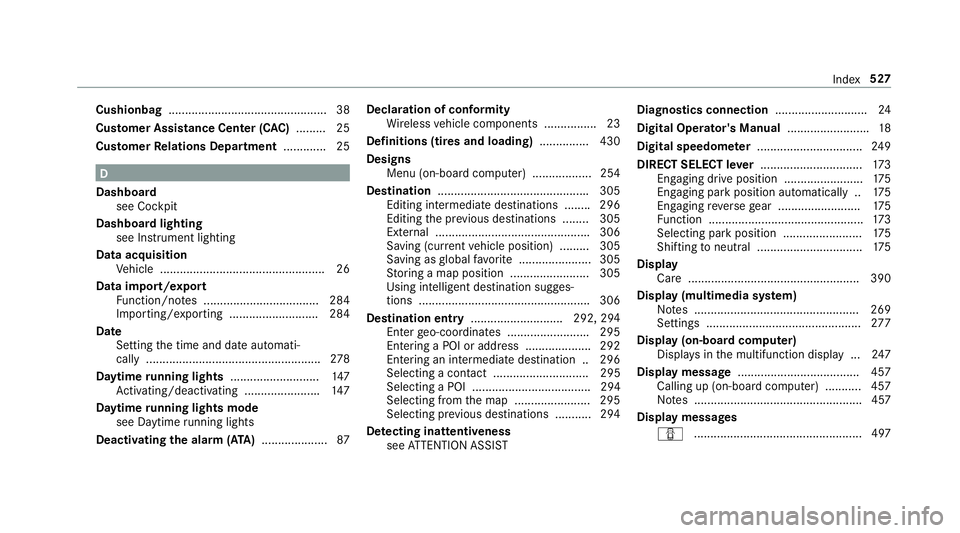
Cushionbag ................................................ 38
Cus to mer Assi st ance Center (C AC ) ........ .2 5
Cus to mer Re lations Department ............ .2 5
D
Dashboa rd
see Cockpit
Dashboard lighting
see Instrument lighting
Data acquisition
Ve hicle .................................................. 26
Data import/export
Fu nction/no te s ................................... 284
Importing/exporting ........................... 284
Date
Setting th e time and date automati‐
cally ..................................................... 27 8
Daytim e ru nning lights ........................... 14 7
Ac tivating/deactivating ...................... .1 47
Daytim e ru nning lights mode
see Daytime ru nning lights
Deacti va ting the alarm (A TA ) .................... 87 Decla ra tion of conformity
Wi re less ve hicle components ............... .2 3
Definitions (ti re s and loading) ............... 430
Designs
Menu (on-board computer) .................. 254
Destination ............................................. .3 05
Editing intermediate destinations ....... .2 96
Editing th e pr ev ious destinations ........ 305
Ex te rn al .............................................. .3 06
Saving (cur re nt ve hicle position) ......... 305
Saving as gl obal fa vo ri te ...................... 305
St oring a map position ........................ 305
Using intelligent destination sugges‐
tions ................................................... .3 06
De st ination entry ............................ 292, 29 4
E n te r ge o-coor
dinates ........................ .2 95
Entering a POI or add re ss .................... 292
Entering an intermediate destination .. 296
Selecting a contact ............................. 295
Selecting a POI .................................... 294
Selecting from th e map ....................... 295
Selecting pr ev ious destinations .......... .2 94
De te cting inat te ntiveness
see AT TENTION ASSIST Diagnostics connection ........................... .2 4
Digita l Operator' s Manua l ........................ .1 8
Digita l speedome te r ................................ 24 9
DIRECT SELECT le ve r ............................... 17 3
Engaging drive position ........................ 17 5
Engaging pa rk position automatically .. 17 5
Engaging re ve rs e ge ar ........................ .1 75
Fu nction ............................................... 17 3
Selecting pa rk position ........................ 17 5
Shifting to neutral ................................ 17 5
Displa y
Car e .................................................... 39 0
Displa y (multimedi a sy st em)
No te s .................................................. 269
Settings ............................................... 27 7
Displa y (on-boa rd compu te r)
Displ ay s in th e multifunction display ... 24 7
Displa y messag e .......................... .......... .4 57
C a llin g up (on-board co mp uter) .......... .4 57
No te s ................................................... 457
Display messages
�Q ................................................... 497 Index 527
Page 543 of 562
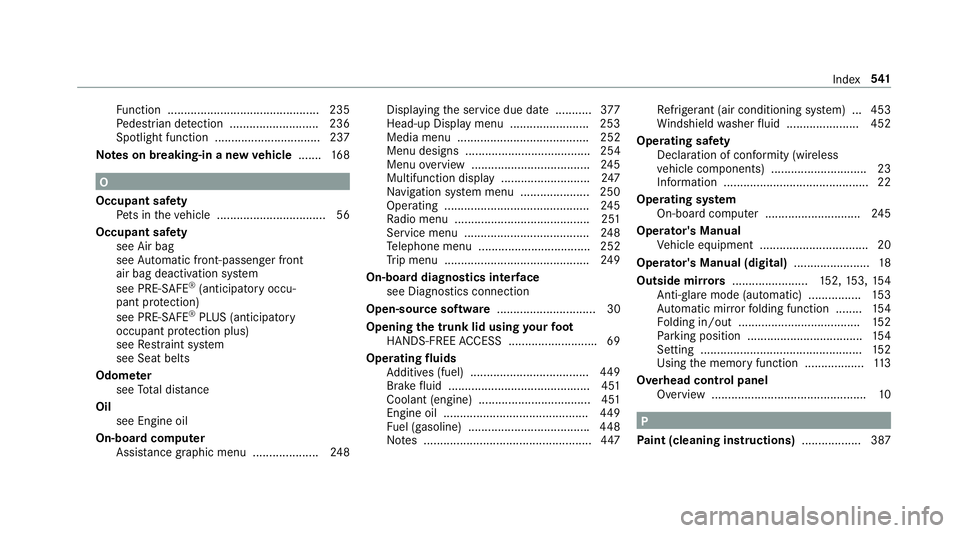
Fu nction .............................................. 235
Pe destrian de te ction ........................... 236
Spotlight function ................................ 237
Note s on breaking-in a new ve hicle ...... .1 68
O
Occupant saf et y
Pe ts in th e ve hicle ................................. 56
Occupant saf et y
see Air bag
see Au to matic front-passenger front
air bag deactivation sy st em
see PRE-SAFE ®
(anticipatory occu‐
pant pr ot ection)
see PRE-SAFE ®
PLUS (anticipatory
occupant pr ot ection plus)
see Re st ra int sy st em
see Seat belts
Odome te r
see To ta l dis ta nce
Oil
see Engine oil
On-board co mp uter
Assis ta nce graphic menu .................... 24 8 Displ ay ing th e service due date ........... 37 7
Head-up Display menu ........................ 253
Media menu ........................................ 252
Menu designs ...................................... 254
Menu ove rv iew .................................... 24 5
Multifunction display ........................... 24 7
Na vigation sy st em menu ..................... 250
Operating ............................................ 24 5
Ra dio menu ........................................ .2 51
Service menu ...................................... 24 8
Te lephone menu .................................. 252
Tr ip menu ............................................ 24 9
On-board diagnostics inter fa ce
see Diagno st ics connection
Open-source software .............................. 30
Opening th e trunk lid using yo ur fo ot
HANDS-FREE AC CESS .. ........................ .6 9
Operating fl uids
Ad ditives (fuel) . ................................... 44 9
Br
ake fl uid .. .................................... .. .. .4 51
Coolant (engine) ............................ .. .... 451
Engine oil ............................................ 44 9
Fu el (gasoline) .................................... .4 48
No te s ................................................... 44 7 Re frigerant (air conditioning sy st em) ... 453
Wi ndshield wa sher fl uid ...................... 452
Ope ra ting saf et y
Declaration of conformity (wireless
ve hicle components) ............................. 23
Information ............................................ 22
Operating sy st em
On-board computer ............................ .2 45
Operator's Manual
Ve hicle equipment ................................. 20
Operator's Manual (digital) ....................... 18
Outside mir ro rs ....................... 15 2, 15 3, 15 4
Anti-gla re mode (au to matic) ............... .1 53
Au to matic mir ro r fo lding function ........ 15 4
Fo lding in/out .................................... .1 52
Pa rk ing position .................................. .1 54
Setting ................................................. 15 2
Using th e memory function .................. 11 3
Overhead cont r
ol panel
Overview ............................................... 10
P
Pa int (cleaning instructions) .................. 387 Index 54 1