fuel pressure MERCEDES-BENZ S CLASS 2018 Owners Manual
[x] Cancel search | Manufacturer: MERCEDES-BENZ, Model Year: 2018, Model line: S CLASS, Model: MERCEDES-BENZ S CLASS 2018Pages: 562, PDF Size: 7.25 MB
Page 5 of 562
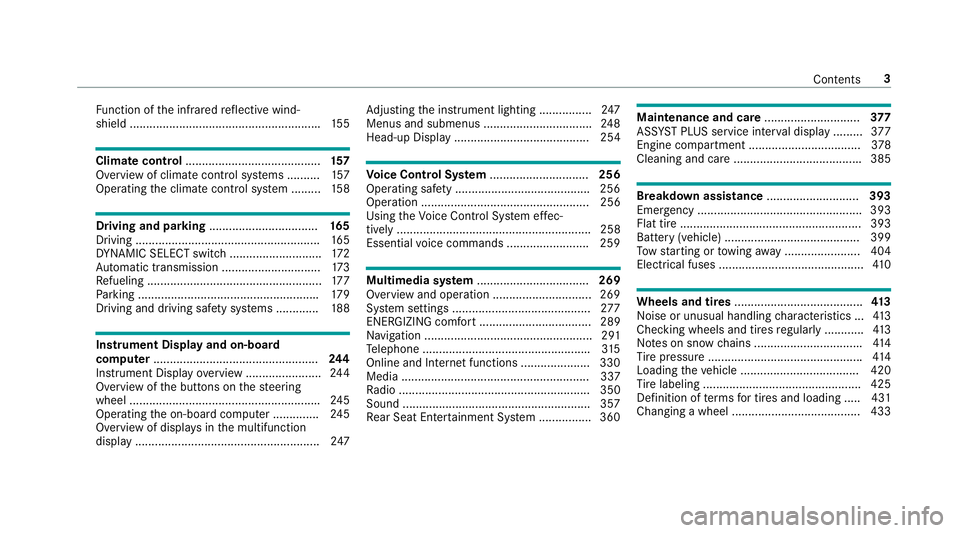
Fu nction of th e infra re d re fl ective wind‐
shield ......................................................... .1 55
Climate control ......................................... 15 7
Overview of climate cont ro l sy st ems ......... .1 57
Operating th e climate control sy st em ......... 15 8
Drivin g and pa rk ing ................................. 16 5
Driving ........................................................ 16 5
DY NA MIC SELECT switch ........................... .1 72
Au to matic transmission .............................. 17 3
Re fueling ..................................................... 17 7
Pa rk ing ...................................................... .1 79
Driving and driving saf et y sy st ems ............ .1 88
Instrument Display and on-board
co mp uter .................................................. 24 4
Instrument Display ove rv iew ...................... .2 44
Overview of th e buttons on th e st eering
wheel ......................................................... .2 45
Operating th e on-board computer .............. 24 5
Overview of displa ys in th e multifunction
display ........................................................ 24 7 Ad justing th e instrument lighting ............... .2 47
Menus and submenus ................................. 24 8
Head-up Display ......................................... 254
Vo ice Control Sy st em .............................. 256
Operating saf et y ........................................ .2 56
Operation ................................................... 256
Using th e Vo ice Cont ro l Sy st em ef fe c‐
tively ........................................................... 258
Essential vo ice commands ........................ .2 59
Multimedia sy st em .................................. 269
Overview and operation .............................. 269
Sy st em settings .......................................... 27 7
ENERGIZING comfort .................................. 289
Na vigation ................................................... 291
Te lephone .................................................. .3 15
Online and Internet functions ..................... 330
Media ......................................................... 337
Ra dio .......................................................... 350
Sound ........................................................ .3 57
Re ar Seat En te rt ainment Sy st em ............... .3 60 Maintenance and care ............................. 37 7
ASS YS T PLUS service inter va l display ........ .3 77
Engine compartment .................................. 37 8
Cleaning and care ...................................... .3 85
Breakdown assi st ance ............................ 393
Emergency ................................................. .3 93
Flat tire ....................................................... 393
Battery (vehicle) ......................................... 399
To w st arting or to wing aw ay ....................... 404
Electrical fuses ............................................ 41 0
Wheels and tires ....................................... 41 3
Noise or unusual handling ch aracteristics .. .4 13
Checking wheels and tires re gularly ............ 41 3
No te s on snow ch ains ................................ .4 14
Ti re pressure .............................................. .4 14
Loading th e ve hicle .................................... 420
Ti re labeling ................................................ 425
Definition of te rm s fo r tires and loading ..... 431
Changing a wheel ....................................... 433 Contents 3
Page 420 of 562
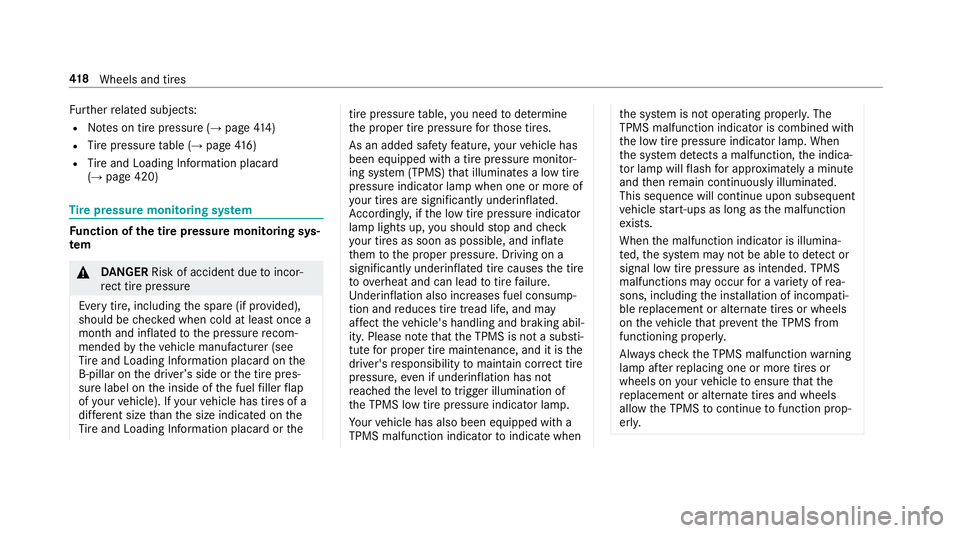
Fu rt her re lated subjects:R
No te s on tire pressure ( →
page 41 4)R
Ti re pressure ta ble ( →
page 41 6)R
Ti re and Loading In fo rm ation placard
( →
page 420)
Ti re pressure moni to ri ng sy st em
Fu nction of th e tire pressure moni to ri ng sys‐
te m
�q
DA NG ER Risk of accident due to incor‐
re ct tire pressure
Every tire, including th e spare (if pr ov ided),
should be ch ec ke d when cold at least once a
month and inflated to th e pressure re com‐
mended by th e ve hicle manufacturer (see
Ti re and Loading In fo rm ation placard on th e
B-pillar on th e driver ’s side or th e tire pres‐
sure label on th e inside of th e fuel fi ller fl ap
of yo ur ve hicle). If yo ur ve hicle has tires of a
dif fe re nt size th an th e size indicated on th e
Ti re and Loading In fo rm ation placard or th e tire pressu re ta ble, yo u need to de te rm ine
th e proper tire pressure fo r th ose tires.
As an added saf et y fe ature, yo ur ve hicle has
been equipped with a tire pressure monitor‐
ing sy st em (TPMS) th at illuminates a low tire
pressure indicator lamp when one or more of
yo ur tires are sign if icantly underinflated.
Ac cording ly , if th e low tire pressure indicator
lamp lights up, yo u should st op and ch eck
yo ur tires as soon as possible, and inflate
th em to th e proper pressure. Driving on a
significant ly underinflated tire causes th e tire
to ove rh eat and can lead to tire fa ilure.
Und erinflation also increases fuel consump‐
tion and re duces tire tread life, and may
af fe ct th e ve hicle's handling and braking abil‐
ity. Please no te th at th e TPMS is not a substi‐
tute fo r proper tire maintenance, and it is th e
driver's re sponsibility to maintain cor re ct tire
pressure, ev en if underinflation has not
re ached th e le ve l to trig ge r illumination of
th e TPMS low tire pressure indicator lamp.
Yo ur ve hicle has also been equipped with a
TPMS malfunction indicator to indicate when th e sy st em is not operating properly. The
TPMS malfunction indicator is combined with
th e low tire pressure indicator lamp. When
th e sy st em de te cts a malfunction, th e indica‐
to r lamp will fl ash fo r app ro xima te ly a minute
and th en re main continuously illumina te d.
This sequence will continue upon subsequent
ve hicle st art-ups as long as th e malfunction
ex ists.
When th e malfunction indicator is illumina‐
te d, th e sy st em may not be able to de te ct or
signal low tire pressure as intended. TPMS
malfunctions may occur fo r a va ri et y of re a‐
sons, including th e ins ta llation of incompati‐
ble re placement or alternate tires or wheels
on th e ve hicle th at pr ev ent th e TPMS from
functioning proper ly .
Alw ay s ch eck th e TPMS malfunction wa rn ing
lamp af te r re placing one or more tires or
wheels on yo ur ve hicle to ensure th at th e
re placement or alternate tires and wheels
allow th e TPMS to continue to function prop‐
er ly .41 8
Wheels and tires
Page 433 of 562
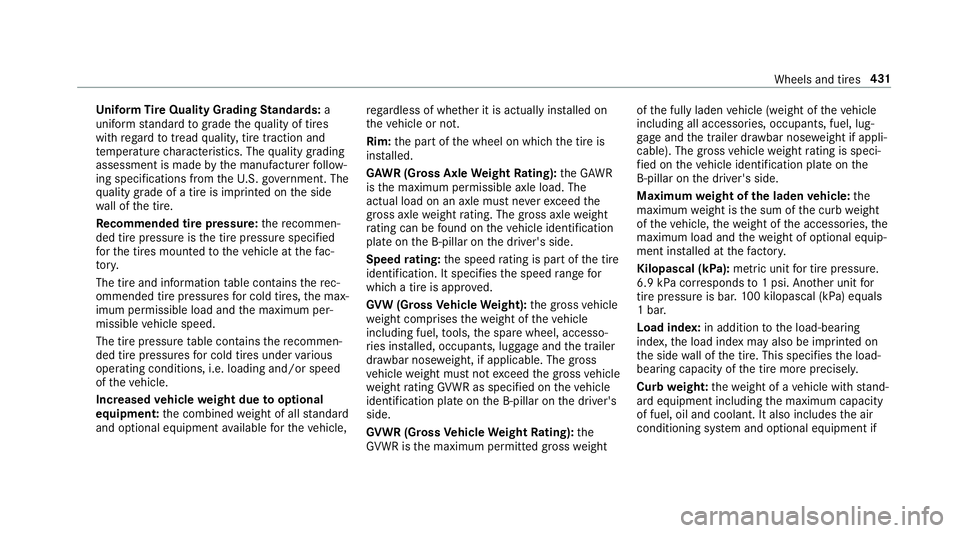
Un iform Ti re Quality Grading St andards: a
uniform st andard to gr ade th e qu ality of tires
with re ga rd to tread qu alit y, tire traction and
te mp erature ch aracteristics. The qu ality grading
assessment is made by th e manufacturer fo llow‐
ing specifications from th e U. S. go ve rn ment. The
qu ality gr ade of a tire is imprinted on th e side
wa ll of th e tire.
Re commended tire pressu re : th e re commen‐
ded tire pressure is th e tire pressure specified
fo r th e tires mounted to th e ve hicle at th e fa c‐
to ry .
The tire and information ta ble con ta ins th e re c‐
ommended tire pressures fo r cold tires, th e max‐
imum permissible load and th e maximum per‐
missible ve hicle speed.
The tire pressure ta ble con ta ins th e re commen‐
ded tire pressures fo r cold tires under va ri ous
operating conditions, i.e. loading and/or speed
of th e ve hicle.
Increased ve hicle we ight due to optional
equipment: th e combined we ight of all st andard
and optional equipment av ailable fo r th e ve hicle, re ga rd less of whe th er it is actually ins ta lled on
th e ve hicle or not.
Rim: th e part of th e wheel on which th e tire is
ins ta lled.
GA WR (Gross Axle We ight Ra ting): th e GAWR
is th e maximum permissible axle load. The
actual load on an axle must ne ve r exc eed th e
gros s axle we ight ra ting. The gross axle we ight
ra ti ng
can be fo und on th e ve hicle identification
plate on th e B‑pillar on th e driver's side.
Speed ra ting: th e speed ra ting is pa rt of th e tire
identification. It specifies th e speed ra nge fo r
which a tire is appr ove d.
GV W (Gross Ve hicle We ight): th e gross ve hicle
we ight comprises th e we ight of th e ve hicle
including fuel, to ols, th e spare wheel, accesso‐
ri es ins ta lled, occupants, luggage and th e trailer
dr aw bar nose we ight, if applicable. The gros s
ve hicle we ight must not exc eed th e gross ve hicle
we ight ra ting GV WR as specified on th e ve hicle
identification plate on th e B‑pillar on th e driver's
side.
GV WR (Gross Ve hicle We ight Ra ting): th e
GV WR is th e maximum permitted gross we ight of th e fully laden ve hicle (weight of th e ve hicle
including all accessories, occupants, fuel, lug‐
ga ge and th e trailer dr aw bar nose we ight if appli‐
cable). The gros s ve hicle we ight ra ting is speci‐
fi ed on th e ve hicle identification plate on th e
B‑pillar on th e driver's side.
Maximum we ight of th e laden ve hicle: th e
maximum we ight is th e sum of th e curb we ight
of th e ve hicle, th e we ight of th e accesso ri es, th e
maximum load and th e we ight of optional equip‐
ment ins ta lled at th e fa ctor y.
Kilopascal (kPa): metric unit fo r tire pressu re .
6.9 kPa cor re sponds to 1 psi. Ano th er unit fo r
tire pressu re is bar . 10 0 ki lopascal (kPa) equals
1
bar.
Load index: in addition to th e load-bearing
index, th e load index may also be imprinted on
th e side wa ll of th e tire. This specifies th e load-
bearing capacity of th e tire more precisel y.
Curb we ight: th e we ight of a ve hicle with st and‐
ard equipment including th e maximum capacity
of fuel, oil and coolant. It also includes th e air
conditioning sy st em and optional equipment if Wheels and tires 431
Page 522 of 562
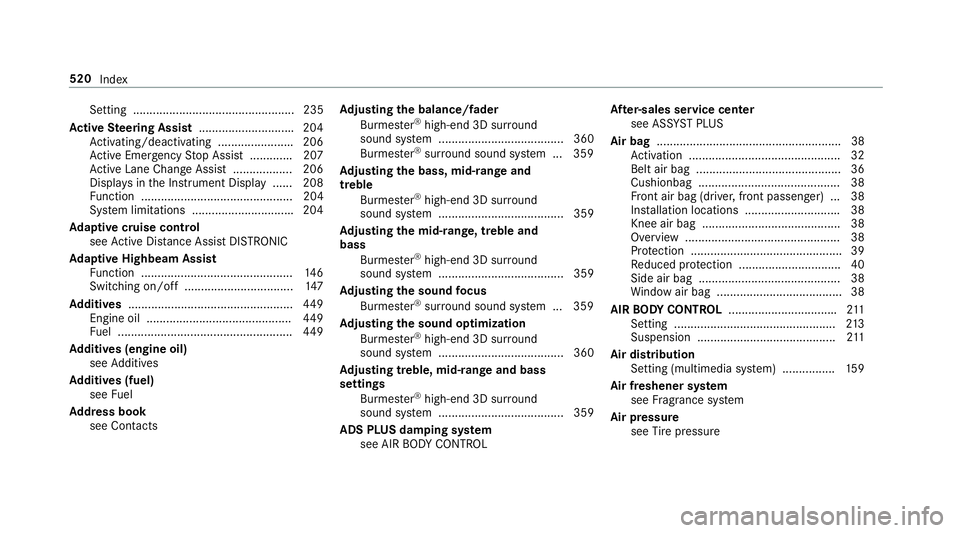
Setting ................................................. 235
Ac tive Ste ering Assist ............................ .2 04
Ac tivating/deactivating ...................... .2 06
Ac tive Emergency St op Assist ............ .2 07
Ac tive Lane Change Assi st .................. 206
Displa ys in th e Instrument Display ...... 208
Fu nction .............................................. 204
Sy st em limitations .............................. .2 04
Ad aptive cruise control
see Ac tive Dis ta nce Assi st DISTRONIC
Ad aptive Highbeam Assist
Fu nction .............................................. 14 6
Switching on/off ................................. 14 7
Ad diti ve s .................................................. 44 9
Engine oil ............................................ 44 9
Fu el ..................................................... 44 9
Ad diti ve s (engine oil)
see Ad ditives
Ad diti ve s (fuel)
see Fu el
Ad dress book
see Contacts Ad justing the balance/ fa der
Burmes te r ®
high-end 3D sur ro und
sound sy st em ...................................... 360
Burmes te r ®
sur ro und sound sy st em ... 359
Ad justing the bass, mid- ra nge and
treble
Burmes te r ®
high-end 3D sur ro und
sound sy st em ...................................... 359
Ad justing the mid- ra nge, treble and
bass
Burmes te r ®
high-end 3D sur ro und
sound sy st em ...................................... 359
Ad justing the sound fo cus
Burmes te r ®
sur ro und sound sy st em ... 359
Ad justing the s ound optimization
Bu rmes te r ®
high-end 3D sur ro und
sound sy st em ...................................... 360
Ad justing treble, mid- ra nge and bass
settings
Burmes te r ®
high-end 3D sur ro und
sound sy st em ...................................... 359
ADS PLUS damping sy st em
see AIR BO DY CO NTROL Af te r- sales service center
see ASS YS T PLUS
Air bag ........................................................ 38
Ac tivation .............................................. 32
Belt air bag ............................................ 36
Cushionbag ........................................... 38
Fr ont air bag (driver, front passenger) ... 38
Ins tal lation locations ............................ .3 8
Knee air bag .......................................... 38
Overview ............................................... 38
Pr ot ection ............................................. .3 9
Re duced pr ot ection .............................. .4 0
Side air bag ........................................... 38
Wi ndow air bag ...................................... 38
AIR BO DY CONT RO L ................................ .2 11
Setting ................................................. 21 3
Suspension .......................................... 21 1
Air dis tr ibution
Setting (multimedia sy st em) ............... .1 59
Air freshener sy st em
see Fr ag ra nce sy st em
Air pressure
see Ti re pressure520
Index
Page 552 of 562
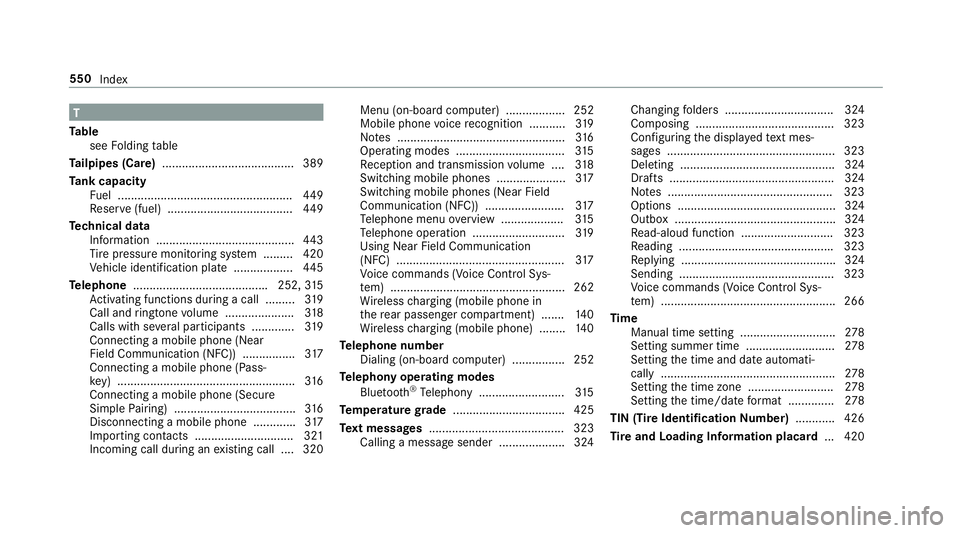
T
Ta ble
see Fo lding ta ble
Ta ilpipes (Care) ........................................ 389
Ta nk capacity
Fu el ..................................................... 44 9
Re ser ve (fuel) ...................................... 44 9
Te ch nical data
Information .......................................... 44 3
Ti re pressure monitoring sy st em ......... 420
Ve hicle identification plate .................. 44 5
Te lephone ........................................ .2 52, 31 5
Ac tivating functions du ri ng a call ......... 31 9
Call and ri ngtone vo lume .................... .3 18
Calls wit h se ve ra l participants ............ .3 19
Connecting a mob ile phone (Near
Fie ld Communication (NFC)) ................ 31 7
Connecting a mob ile phone (Pass‐
ke y) ...................................................... 31 6
Connecting a mob ile phone (Secure
Simple Pa iring) .................................... .3 16
Disconnecting a mobile phone ............ .3 17
Importing contacts .............................. 321
Incoming call during an ex isting call .... 320 Menu (on-board computer) .................. 252
Mobile phone vo ice re cognition ........... 31 9
No te s ............... .................................... 31 6
Operating modes ... .............................. 31 5
R e ception and transmission vo lume .... 31 8
Switching mobile phones ..................... 31 7
Switching mobile phones (Near Field
Communication (NFC)) ........................ 31 7
Te lephone menu ov erview .................. .3 15
Te lephone operation ............................ 31 9
Using Near Field Communication
(NFC) ................................................... 31 7
Vo ice commands (Voice Cont ro l Sys‐
te m) ..................................................... 262
Wi re less ch arging (mobile phone in
th e re ar passenger compartment) ...... .1 40
Wi re less ch arging (mobile phone) ........ 14 0
Te lephone number
Dialing (on-board computer) ................ 252
Te lephony operating modes
Blue toot h ®
Te lephony .......................... 31 5
Te mp erature gr ade .................................. 425
Te xt messages ......................................... 323
Calling a message sender .................... 324 Changing fo lders ................................ .3 24
Composing .......................................... 323
Con fi guring th e displa ye d te xt mes‐
sa ge s ................................................... 323
Deleting .................. ............................. 324
Drafts .................................................. 324
No te s .................................................. 323
Options ................................................ 324
Outbox ................................................ .3 24
R e ad-
aloud function ............................ 323
Re ading .............................................. .3 23
Re plying .............................................. .3 24
Sending ............................................... 323
Vo ice commands (Voice Cont ro l Sys‐
te m) ..................................................... 266
Time
Manual time setting ............................. 27 8
Setting summer time ........................... 27 8
Setting th e time and date automati‐
cally ..................................................... 27 8
Setting th e time zone .......................... 27 8
Setting th e time/date fo rm at .............. 27 8
TIN (Tire Identi fi cation Nu mber) ........... .4 26
Ti re and Loading Information placard ... 420550
Index