light MERCEDES-BENZ S CLASS 2018 Owners Manual
[x] Cancel search | Manufacturer: MERCEDES-BENZ, Model Year: 2018, Model line: S CLASS, Model: MERCEDES-BENZ S CLASS 2018Pages: 562, PDF Size: 7.25 MB
Page 1 of 562
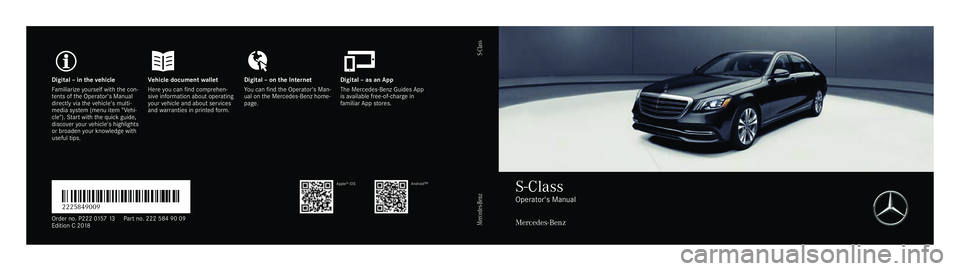
Digital–inthevehicleVehicle documentwalletDigital–onthe InternetDigital–asanApp
Familiarizeyourself withthe con‐tents oftheOperator's Manualdirectly viathevehicle's multi‐media system (menu item "Vehi‐cle").Startwiththequickguide,discoveryourvehicle's highlightsor broadenyour knowledgewithuseful tips.
Hereyou canfind comprehen‐siveinformationabout operatingyourvehicle and about servicesandwarranties in printedform.
YoucanfindtheOperator's Man‐ual ontheMercedes-Benz home‐page.
The Mercedes-Benz Guides Appisavailable free-of-chargeinfamiliar Appstores.
É2225849009ÅËÍ2225849009
Apple®iOSAndroidTM
Order no. P222015713EditionC2018Partno. 222 5849009
S-Class
Operator's Manual
Mercedes-Benz
Mercedes-Benz S-Class
Page 4 of 562
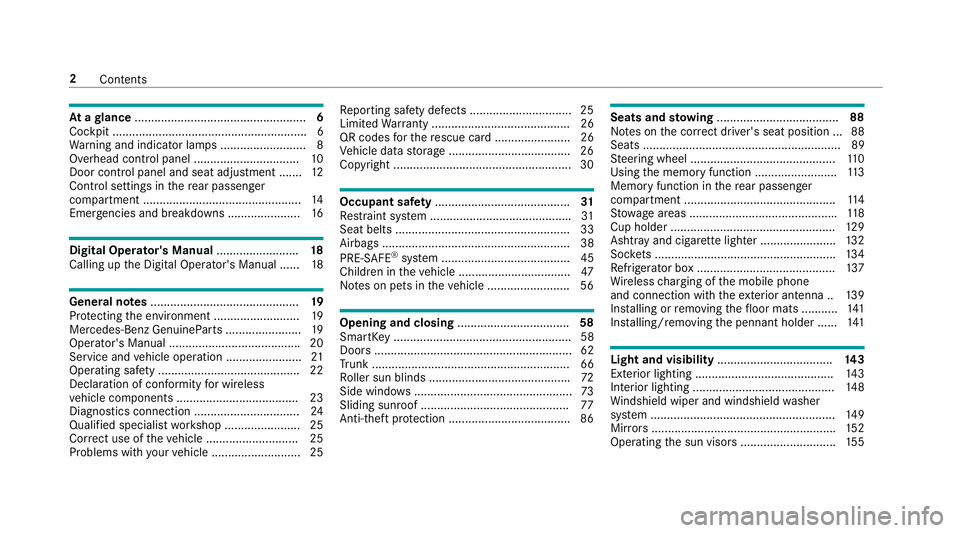
At a gl ance .................................................... 6
Cockpit ........................................................... 6
Wa rn ing and indicator lamps .......................... 8
Overhead control panel ................................ 10
Door control panel and seat adjustment ....... 12
Control settings in th e re ar passenger
compartment ................................................ 14
Emergencies and breakdowns ...................... 16
Digita l Operator' s Manua l ........................ . 18
Callin g up th e Digital Operator's Manual ...... 18
Gene ra l no te s ............................................. 19
Pr ot ecting th e environment .......................... 19
Mercedes-Benz GenuineParts ....................... 19
Operator's Manual ....................................... .2 0
Service and ve hicle operation ....................... 21
Operating saf et y .......................................... .2 2
Declaration of conformity fo r wireless
ve hicle components .................................... .2 3
Diagno st ics connection ................................ 24
Qualified specialist wo rk shop ....................... 25
Cor re ct use of th e ve hicle ........................... .2 5
Problems with yo ur ve hicle ........................... 25 Re porting saf et y defects .............................. .2 5
Limited Wa rr anty .......................................... 26
QR codes fo r th e re scue card ....................... 26
Ve hicle data st orage .................................... .2 6
Copyright .. .................................................... 30
Occupant saf et y ......................................... 31
Re st ra int sy st em .......................................... .3 1
Seat belts ..................................................... 33
Airbags ......................................................... 38
PRE-SAFE ®
sy st em ....................................... 45
Children in th e ve hicle ................................. .4 7
No te s on pets in th e ve hicle ........................ .5 6
Opening and closing .................................. 58
SmartK ey ...................................................... 58
Doors ............................................................ 62
Tr unk ............................................................ 66
Ro ller sun blinds .......................................... .7 2
Side windo ws ................................................ 73
Sliding sunroof ............................................. 77
Anti-theft pr ot ection .................................... .8 6 Seats and sto wing .................................... . 88
No te s on th e cor re ct driver's seat position ... 88
Seats ............................................................ 89
St eering wheel ............................................ 11 0
Using th e memory function ........................ .1 13
Memory function in th e re ar passenger
compartment .............................................. 11 4
St ow age areas ............................................ .1 18
Cup holder .................................................. 12 9
Ashtr ay and cigar et te lighter ...................... .1 32
Soc ke ts ....................................................... 13 4
Re frigerator box .......................................... 13 7
Wi re less ch arging of th e mobile phone
and connection with th e ex te ri or antenna .. 13 9
Ins ta lling or re moving th e fl oor mats ........... 14 1
Ins ta lling/ re moving th e pennant holder ...... 14 1
Light and visibility ................................... 14 3
Exterior lighting .......................................... 14 3
Interior lighting ........................................... 14 8
Wi ndshield wiper and windshield wa sher
sy st em ........................................................ 14 9
Mir ro rs ........................................................ 15 2
Operating th e sun visors ............................. 15 52
Con te nts
Page 5 of 562
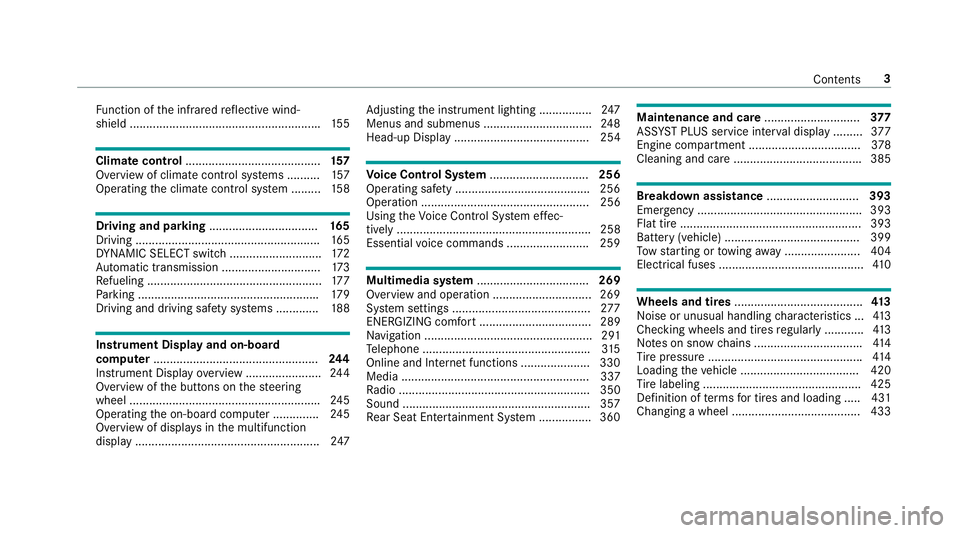
Fu nction of th e infra re d re fl ective wind‐
shield ......................................................... .1 55
Climate control ......................................... 15 7
Overview of climate cont ro l sy st ems ......... .1 57
Operating th e climate control sy st em ......... 15 8
Drivin g and pa rk ing ................................. 16 5
Driving ........................................................ 16 5
DY NA MIC SELECT switch ........................... .1 72
Au to matic transmission .............................. 17 3
Re fueling ..................................................... 17 7
Pa rk ing ...................................................... .1 79
Driving and driving saf et y sy st ems ............ .1 88
Instrument Display and on-board
co mp uter .................................................. 24 4
Instrument Display ove rv iew ...................... .2 44
Overview of th e buttons on th e st eering
wheel ......................................................... .2 45
Operating th e on-board computer .............. 24 5
Overview of displa ys in th e multifunction
display ........................................................ 24 7 Ad justing th e instrument lighting ............... .2 47
Menus and submenus ................................. 24 8
Head-up Display ......................................... 254
Vo ice Control Sy st em .............................. 256
Operating saf et y ........................................ .2 56
Operation ................................................... 256
Using th e Vo ice Cont ro l Sy st em ef fe c‐
tively ........................................................... 258
Essential vo ice commands ........................ .2 59
Multimedia sy st em .................................. 269
Overview and operation .............................. 269
Sy st em settings .......................................... 27 7
ENERGIZING comfort .................................. 289
Na vigation ................................................... 291
Te lephone .................................................. .3 15
Online and Internet functions ..................... 330
Media ......................................................... 337
Ra dio .......................................................... 350
Sound ........................................................ .3 57
Re ar Seat En te rt ainment Sy st em ............... .3 60 Maintenance and care ............................. 37 7
ASS YS T PLUS service inter va l display ........ .3 77
Engine compartment .................................. 37 8
Cleaning and care ...................................... .3 85
Breakdown assi st ance ............................ 393
Emergency ................................................. .3 93
Flat tire ....................................................... 393
Battery (vehicle) ......................................... 399
To w st arting or to wing aw ay ....................... 404
Electrical fuses ............................................ 41 0
Wheels and tires ....................................... 41 3
Noise or unusual handling ch aracteristics .. .4 13
Checking wheels and tires re gularly ............ 41 3
No te s on snow ch ains ................................ .4 14
Ti re pressure .............................................. .4 14
Loading th e ve hicle .................................... 420
Ti re labeling ................................................ 425
Definition of te rm s fo r tires and loading ..... 431
Changing a wheel ....................................... 433 Contents 3
Page 9 of 562
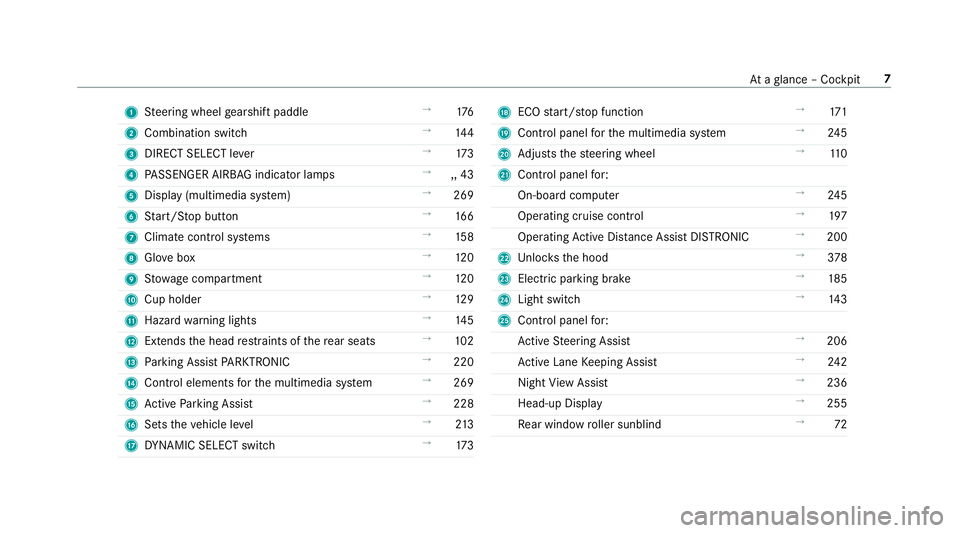
1
St eering wheel ge arshift paddle →
17 6
2
Combination swit ch →
14 4
3
DIRECT SELECT le ve r →
17 3
4
PA SSENGER AIRB AG indicator lamps →
,, 43
5
Display (multimedia sy st em) →
269
6
St art/ St op button →
16 6
7
Climat e cont ro l sy st ems →
15 8
8
Glo ve box →
12 0
9
St ow age compartment →
12 0
A
Cup holder →
12 9
B
Haza rd wa rn ing lights →
14 5
C
Extends th e head re st ra ints of th e re ar seats →
10 2
D
Pa rk ing Assist PA RKTRONI C →
22 0
E
Control elements fo r th e multimedia sy st em →
269
F
Ac tive Pa rk ing Assist →
228
G
Sets th e ve hicle le ve l →
21 3
H
DY NA MIC SELECT switch →
17 3 I
ECO st art/ st op function →
17 1
J
Control panel fo r th e multimedia sy st em →
24 5
K
Ad justs th e st eering wheel →
11 0
L
Control panel fo r:
On-board computer →
24 5
Operating cruise cont ro l →
19 7
Operating Ac tive Dis ta nce Assi st DISTRONIC →
200
M
Unloc ks th e hood →
37 8
N
Electric pa rk ing brake →
18 5
O
Light switch →
14 3
P
Control panel fo r:
Ac tive St eering Assist →
206
Ac tive Lane Ke eping Assist →
24 2
Night Vi ew Assi st →
236
Head-up Displ ay →
255
Re ar wind ow ro ller sunblind →
72At a gl ance – Cockpit 7
Page 11 of 562
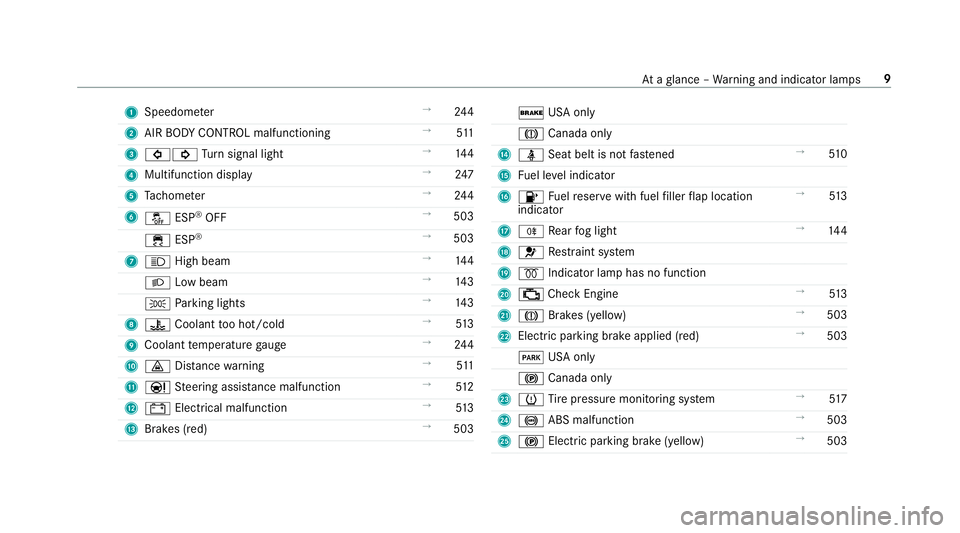
1
Speedom et er →
24 4
2
AIR BODY CO NTROL malfunctioning →
51 1
3
�>�= Tu rn signal light →
14 4
4
Multifunction display →
24 7
5
Ta ch ome te r →
24 4
6
�
Page 13 of 562
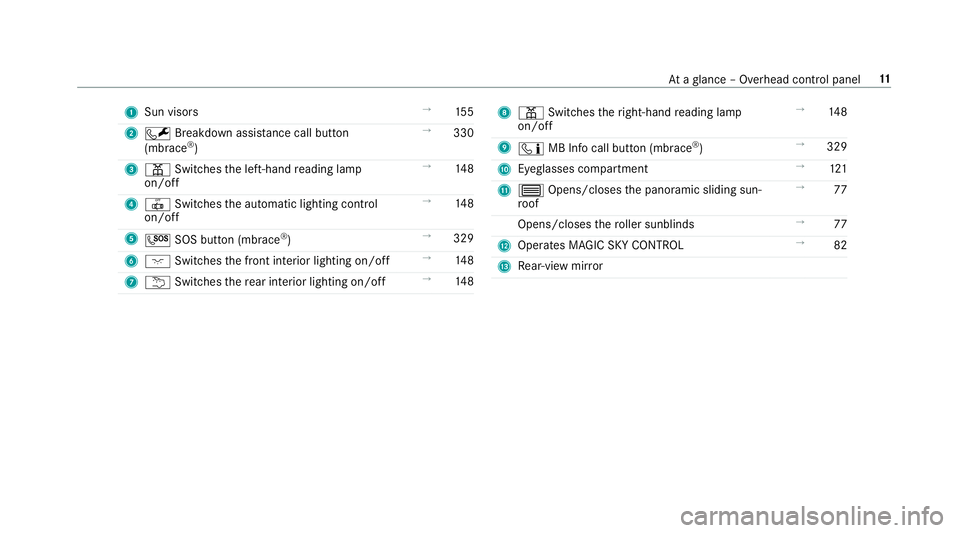
1
Sun visors →
15 5
2
�R Breakdown assis ta nce call button
(mb ra ce ®
) →
330
3
�= Switches th e left-hand re ading lamp
on/off →
14 8
4
�3 Switches th e automatic lighting control
on/off →
14 8
5
�S SOS button (mb ra ce ®
) →
329
6
�J Switches th e front interior lighting on/off →
14 8
7
�B Switches th e re ar interior lighting on/off →
14 8 8
�= Switches th e ri ght-hand re ading lamp
on/off →
14 8
9
�
Page 17 of 562
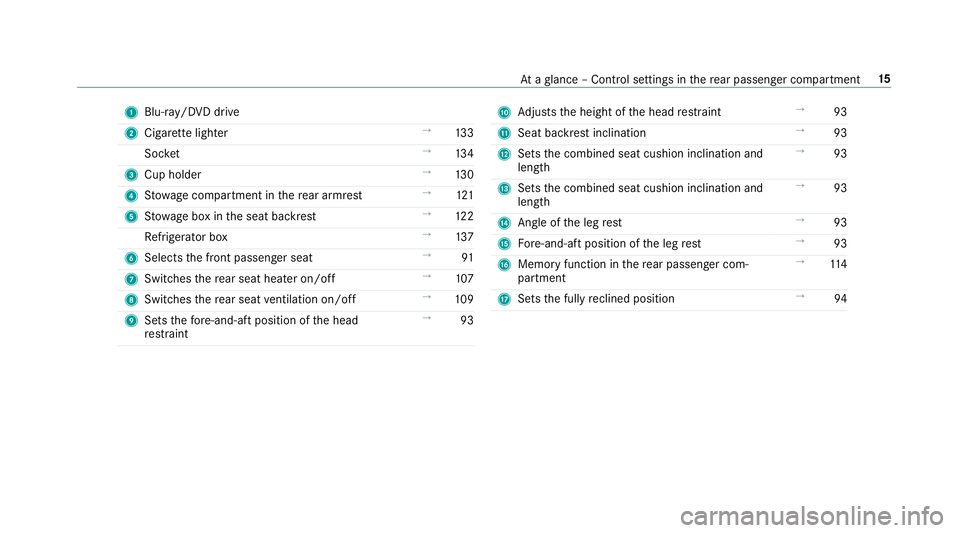
1
Blu-r ay /DVD drive
2
Ci ga re tte lighter →
13 3
Soc ke t →
13 4
3
Cup holder →
13 0
4
St ow age compartment in th e re ar armrest →
12 1
5
St ow age box in th e seat backrest →
12 2
Re frigerator box →
13 7
6
Selects th e front passenger seat →
91
7
Switches th e re ar seat heater on/off →
10 7
8
Switches th e re ar seat ve ntilation on/o ff →
10 9
9
Sets th e fo re -and-aft position of th e head
re st ra int →
93 A
Ad justs th e height of th e head re st ra int →
93
B
Seat backrest inclination →
93
C
Sets th e combined seat cushion inclination and
length →
93
D
Sets th e combined seat cushion inclination and
length →
93
E
An gl e of th e leg re st →
93
F
Fo re -and-aft position of th e leg re st →
93
G
Memory function in th e re ar passenger com‐
partment →
11 4
H
Sets th e fully re clined position →
94At a gl ance – Control settings in th e re ar passenger compartment 15
Page 19 of 562
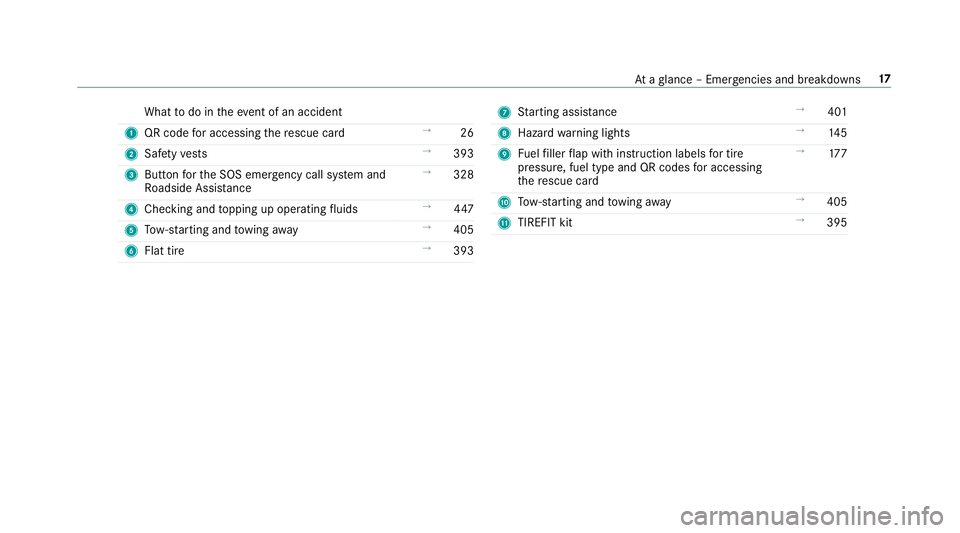
What to do in th e eve nt of an accident
1
QR code fo r accessing th e re scue card →
26
2
Saf et y ve st s →
393
3
Button fo r th e SOS emer ge ncy call sy st em and
Ro adside Assis ta nce →
328
4
Checking and to pping up operating fl uids →
44 7
5
To w- st arting and to wing aw ay →
405
6
Flat tire →
393 7
St arting assis ta nce →
401
8
Haza rd wa rn ing lights →
14 5
9
Fu el fi ller fl ap with instruction labels fo r tire
pressu re , fuel type and QR codes fo r accessing
th e re scue card →
17 7
A
To w- st arting and to wing aw ay →
405
B
TIREFIT kit →
395At a gl ance – Emer ge ncies and breakdowns 17
Page 29 of 562
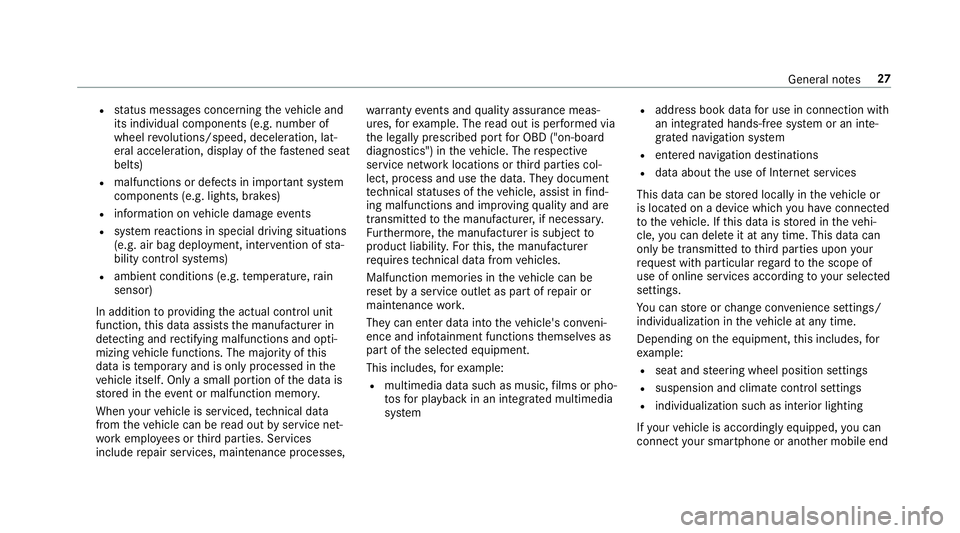
R
st atus messages concerning th e ve hicle and
its individual components (e.g. number of
wheel re vo lutions/speed, decele ra tion, lat‐
eral acceleration, display of th e fast ened seat
belts) R
malfunctions or defects in impor ta nt sy st em
components (e.g. lights, brakes) R
information on ve hicle damage eve ntsR
sy st em re actions in special driving situations
(e.g. air bag deployment, inter ve ntion of st a‐
bility control sy st ems)R
ambient conditions (e.g. te mp erature, ra in
sensor)
In addition to pr ov iding th e actual control unit
function, th is data assists th e manufacturer in
de te cting and re ctifying malfunctions and opti‐
mizing ve hicle functions. The majority of th is
data is te mp orary and is only processed in th e
ve hicle itself. Only a small portion of th e data is
st ored in th e ev ent or malfunction memor y.
When yo ur ve hicle is serviced, te ch nical da ta
from th e ve hicle can be re ad out by service net‐
wo rk emplo ye es or th ird parties. Services
include re pair services, maintenance processes, wa rr anty eve nts and qu ality assurance meas‐
ures, fo r ex ample. The re ad out is per fo rm ed via
th e legally prescribed port fo r OBD ("on-board
diagnostics") in th e ve hicle. The re spective
service network locations or th ird parties col‐
lect, process and use th e data. They document
te ch nical st atuses of th e ve hicle, assist in fi nd ‐
i
ng malfunctions and impr ov ing qu ality and are
transmit te d to th e manufacturer, if necessar y.
Fu rt hermore, th e manufacturer is subject to
product liability. Fo r th is, th e manufacturer
re qu ires te ch nical da ta from ve hicles.
Malfunction memories in th e ve hicle can be
re set by a service outlet as part of re pair or
maintenance wo rk .
They can enter data into th e ve hicle's con ve ni‐
ence and inf ot ainment functions th emselves as
part of th e selected equipment.
This includes, fo r ex ample: R
multimedia data such as music, fi lms or pho‐
to s fo r playba ck in an integrated multimedia
sy st em R
address book data fo r use in connection with
an integrated hands-free sy st em or an inte‐
grated navigation sy st em R
entered navigation destinations R
data about th e use of Internet services
This data can be st ored locally in th e ve hicle or
is located on a device which yo u ha ve connected
to th e ve hicle. If th is data is st ored in th e ve hi‐
cle, yo u can dele te it at any time. This data can
only be transmit te d to th ird parties upon yo ur
re qu est with particular re ga rd to th e scope of
use of online services according to yo ur selected
settings.
Yo u can st ore or ch ange con ve nience settings/
individualization in th e ve hicle at any time.
Depending on th e eq uipment, th is inc ludes, fo r
ex ample: R
seat and st eering wheel position settings R
suspension and climate control settings R
individualization such as interior lighting
If yo ur ve hicle is accordingly equipped, yo u can
connect yo ur smartphone or ano th er mobile endGeneral no te s 27
Page 34 of 562
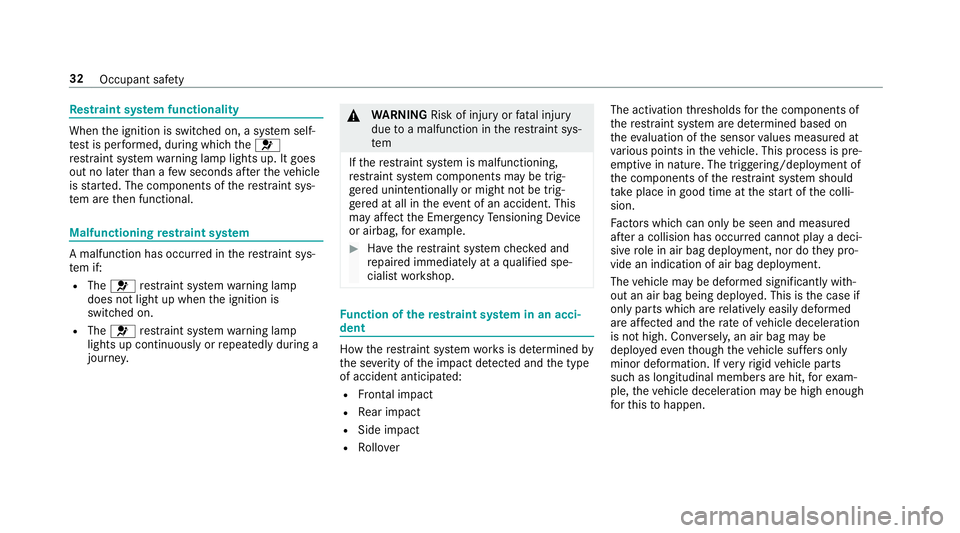
Re st ra int sy st em functionality
When th e ignition is switched on, a sy st em self-
te st is per fo rm ed, during which th e �u
re st ra int sy st em wa rn ing lamp lights up. It goes
out no later th an a fe w seconds af te r th e ve hicle
is st ar te d. The components of th e re st ra int sys‐
te m are th en functional.
Malfunctioning re st ra int sy st em
A malfunction has occur re d in th e re st ra int sys‐
te m if: R
The �u re st ra int sy st em wa rn ing lamp
does not light up when th e ignition is
switched on. R
The �u re st ra int sy st em wa rn ing lamp
lights up continuously or re peatedly during a
journe y. �q
WA RNING Risk of inju ry or fa ta l injury
due to a malfunction in th e re st ra int sys‐
te m
If th e re st ra int sy st em is malfunctioning,
re st ra int sy st em components may be trig‐
ge re d unintentionally or might not be trig‐
ge re d at all in th e eve nt of an accident. This
may af fe ct th e Emer ge ncy Te nsioning Device
or airbag, fo r ex ample. �