seat memory MERCEDES-BENZ S CLASS 2018 Owners Manual
[x] Cancel search | Manufacturer: MERCEDES-BENZ, Model Year: 2018, Model line: S CLASS, Model: MERCEDES-BENZ S CLASS 2018Pages: 562, PDF Size: 7.25 MB
Page 4 of 562
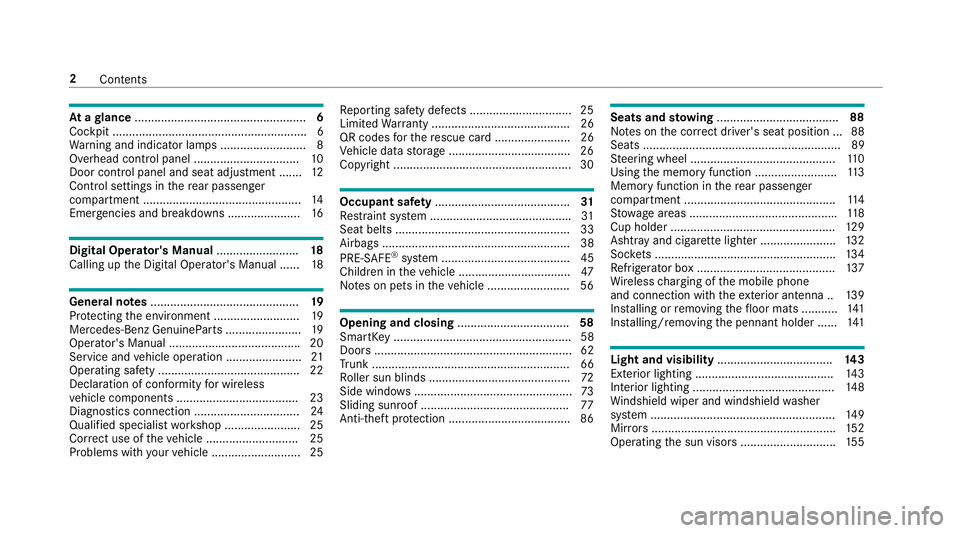
At a gl ance .................................................... 6
Cockpit ........................................................... 6
Wa rn ing and indicator lamps .......................... 8
Overhead control panel ................................ 10
Door control panel and seat adjustment ....... 12
Control settings in th e re ar passenger
compartment ................................................ 14
Emergencies and breakdowns ...................... 16
Digita l Operator' s Manua l ........................ . 18
Callin g up th e Digital Operator's Manual ...... 18
Gene ra l no te s ............................................. 19
Pr ot ecting th e environment .......................... 19
Mercedes-Benz GenuineParts ....................... 19
Operator's Manual ....................................... .2 0
Service and ve hicle operation ....................... 21
Operating saf et y .......................................... .2 2
Declaration of conformity fo r wireless
ve hicle components .................................... .2 3
Diagno st ics connection ................................ 24
Qualified specialist wo rk shop ....................... 25
Cor re ct use of th e ve hicle ........................... .2 5
Problems with yo ur ve hicle ........................... 25 Re porting saf et y defects .............................. .2 5
Limited Wa rr anty .......................................... 26
QR codes fo r th e re scue card ....................... 26
Ve hicle data st orage .................................... .2 6
Copyright .. .................................................... 30
Occupant saf et y ......................................... 31
Re st ra int sy st em .......................................... .3 1
Seat belts ..................................................... 33
Airbags ......................................................... 38
PRE-SAFE ®
sy st em ....................................... 45
Children in th e ve hicle ................................. .4 7
No te s on pets in th e ve hicle ........................ .5 6
Opening and closing .................................. 58
SmartK ey ...................................................... 58
Doors ............................................................ 62
Tr unk ............................................................ 66
Ro ller sun blinds .......................................... .7 2
Side windo ws ................................................ 73
Sliding sunroof ............................................. 77
Anti-theft pr ot ection .................................... .8 6 Seats and sto wing .................................... . 88
No te s on th e cor re ct driver's seat position ... 88
Seats ............................................................ 89
St eering wheel ............................................ 11 0
Using th e memory function ........................ .1 13
Memory function in th e re ar passenger
compartment .............................................. 11 4
St ow age areas ............................................ .1 18
Cup holder .................................................. 12 9
Ashtr ay and cigar et te lighter ...................... .1 32
Soc ke ts ....................................................... 13 4
Re frigerator box .......................................... 13 7
Wi re less ch arging of th e mobile phone
and connection with th e ex te ri or antenna .. 13 9
Ins ta lling or re moving th e fl oor mats ........... 14 1
Ins ta lling/ re moving th e pennant holder ...... 14 1
Light and visibility ................................... 14 3
Exterior lighting .......................................... 14 3
Interior lighting ........................................... 14 8
Wi ndshield wiper and windshield wa sher
sy st em ........................................................ 14 9
Mir ro rs ........................................................ 15 2
Operating th e sun visors ............................. 15 52
Con te nts
Page 15 of 562
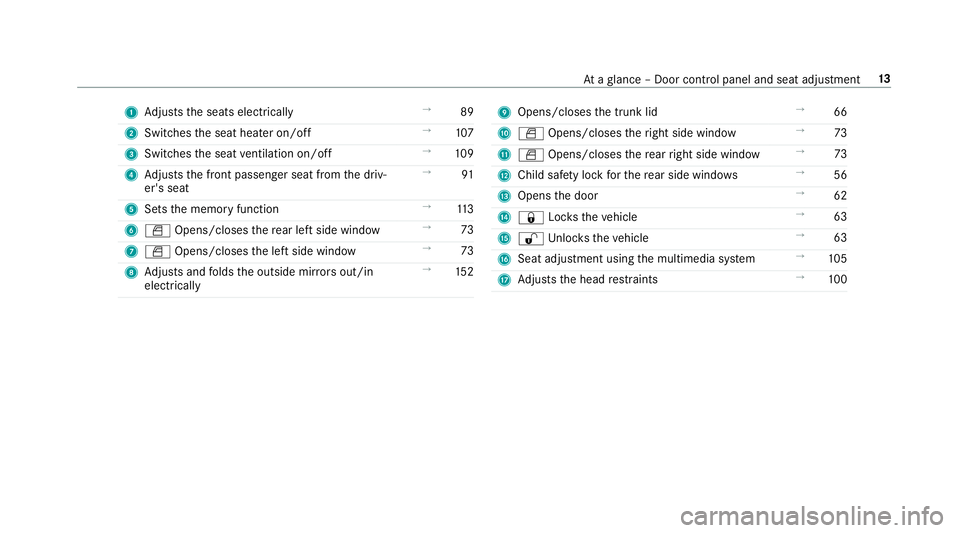
1
Ad justs th e seats electrically →
89
2
Switches th e seat heater on/off →
10 7
3
Switches th e seat ve ntilation on/o ff →
10 9
4
Ad justs th e front passenger seat from th e driv‐
er's seat →
91
5
Sets th e memory function →
11 3
6
�b Opens/closes th e re ar left side wind ow →
73
7
�b Opens/closes th e left side window →
73
8
Ad justs and fo lds th e outside mir ro rs out/in
electrically →
15 2 9
Opens/closes th e trunk lid →
66
A
�b Opens/closes th e ri ght side window →
73
B
�b Opens/closes th e re ar ri ght side window →
73
C
Child saf et y loc k fo r th e re ar side wind ows →
56
D
Opens th e door →
62
E
�7 Loc ks th e ve hicle →
63
F
�6 Unloc ks th e ve hicle →
63
G
Seat adjustment using th e multimedia sy st em →
10 5
H
Ad justs th e head re st ra ints →
10 0At a gl ance – Door control panel and seat adjustment 13
Page 17 of 562
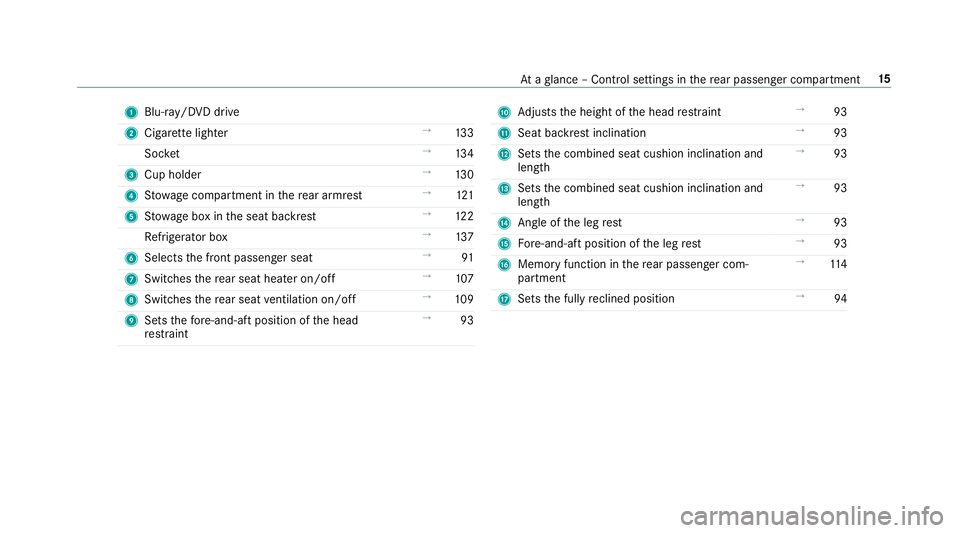
1
Blu-r ay /DVD drive
2
Ci ga re tte lighter →
13 3
Soc ke t →
13 4
3
Cup holder →
13 0
4
St ow age compartment in th e re ar armrest →
12 1
5
St ow age box in th e seat backrest →
12 2
Re frigerator box →
13 7
6
Selects th e front passenger seat →
91
7
Switches th e re ar seat heater on/off →
10 7
8
Switches th e re ar seat ve ntilation on/o ff →
10 9
9
Sets th e fo re -and-aft position of th e head
re st ra int →
93 A
Ad justs th e height of th e head re st ra int →
93
B
Seat backrest inclination →
93
C
Sets th e combined seat cushion inclination and
length →
93
D
Sets th e combined seat cushion inclination and
length →
93
E
An gl e of th e leg re st →
93
F
Fo re -and-aft position of th e leg re st →
93
G
Memory function in th e re ar passenger com‐
partment →
11 4
H
Sets th e fully re clined position →
94At a gl ance – Control settings in th e re ar passenger compartment 15
Page 47 of 562
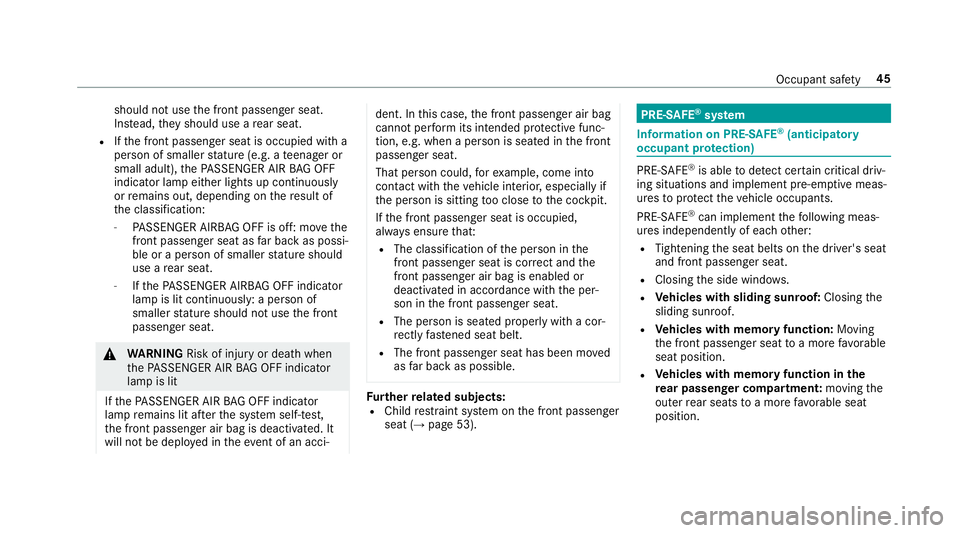
should not use th e front passenger seat.
Ins te ad, th ey should use a re ar seat.R
If th e front passenger seat is occupied with a
person of smaller st ature (e.g. a te enager or
small adult), th e PA SSENGER AIR BA G OFF
indicator lamp either lights up continuously
or re mains out, depending on th e re sult of
th e classification: -
PA SSENGER AIRB AG OFF is off: mo ve th e
front passenger seat as fa r back as possi‐
ble or a person of smaller st ature should
use a re ar seat.-
If th e PA SSENGER AIRB AG OFF indicator
lamp is lit continuously: a person of
smaller st ature should not use th e front
passenger seat.
�q
WA RNING Risk of inju ry or death when
th e PA SSENGER AIR BA G OFF indicator
lamp is lit
If th e PA SSENGER AIR BA G OFF indicator
lamp re mains lit af te r th e sy st em self-test,
th e front passenger air bag is deactivated. It
will not be deplo ye d in th e ev ent of an acci‐ dent. In th is case, th e front passenger air bag
cann ot per fo rm its intended pr ot ective func‐
tion, e.g. when a person is seated in th e front
passenger seat.
That person could, fo r ex ample, come into
con ta ct wi th th e ve hicle interior, especially if
th e person is sitting to o close to th e cockpit.
If th e front passenger seat is occupied,
alw ay s ensure th at: R
The classification of th e person in th e
front passenger seat is cor re ct and th e
front passenger air bag is enabled or
deactivated in accordance with th e per‐
son in th e front passenger seat. R
The person is seated proper ly with a cor‐
re ctly fast ened seat belt. R
The front passenger seat has been mo ve d
as fa r back as possible.
Fu rt her re lated subjects: R
Child re st ra int sy st em on th e front passenger
seat ( →
page 53). PRE-SAFE ®
sy st em
Information on PRE- SA FE ®
(anticipa to ry
occupant pr ot ection)
PRE- SA FE ®
is able to de te ct cer ta in critical driv‐
ing situations and implement pre-em pt ive meas‐
ures to pr ot ect th e ve hicle occupants.
PRE-SAFE ®
can implement th e fo llowing meas‐
ures independently of each ot her: R
Ti ghtening th e seat belts on th e driver's seat
and front passenger seat. R
Closing th e side windo ws . R
Ve hicles with sliding sunroof: Closing th e
sliding sunroof. R
Ve hicles with memory function: Moving
th e front passenger seat to a more fa vo ra ble
seat position. R
Ve hicles with memory function in th e
re ar passenger co mp artment: moving th e
outer re ar seats to a more fa vo ra ble seat
position. Occupant saf et y 45
Page 536 of 562
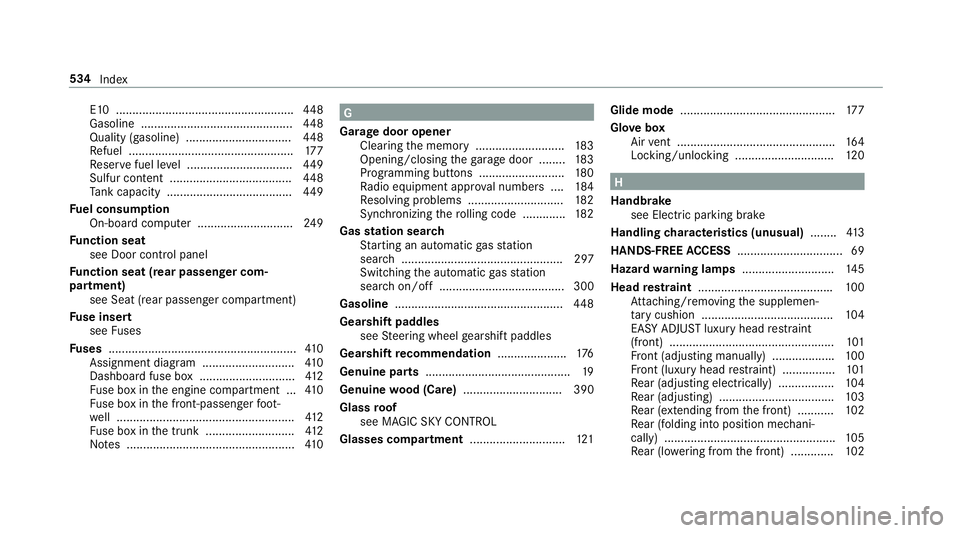
E10 ...................................................... 44 8
Gasoline .............................................. 44 8
Quality (gasoline) ................................ 44 8
Re fuel .................................................. 17 7
Re ser ve fuel le ve l ................................ 44 9
Sulfur content ..................................... 44 8
Ta nk capacity ...................................... 44 9
Fu el consum pt ion
On-board computer ............................ .2 49
Fu nction seat
see Door cont ro l panel
Fu nction seat (rear passenger com‐
partment)
see Seat (rear passenger compartment)
Fu se insert
see Fu ses
Fu ses ......................................................... 41 0
Assignment diagram ............................ 41 0
Dashboa rd fuse box ............................. 41 2
Fu se box in th e engine compartment ... 41 0
Fu se box in th e front-passen ge r fo ot ‐
we ll ...................................................... 41 2
Fu se box in th e trunk ........................... 41 2
No te s ................................................... 41 0 G
Garage door opener
Clearing th e memory ........................... 18 3
Opening/closing th e ga ra ge door ........ 18 3
Programming buttons .......................... 18 0
Ra dio equipment appr ov al numbers .... 18 4
Re solving problems ............................. 18 2
Synchronizing th e ro lling code ............ .1 82
Gas st ation sear ch
St arting an automatic ga s st ation
sear ch ................................................. 297
Switching th e automatic ga s st ation
sear ch on/off ...................................... 300
Gasoline ................................................... 44 8
Gearshift paddles
see St eering wheel ge arshift paddles
Gea rs hift re commendation .................... .1 76
Genuine parts ............................................ 19
Genuine wo od (Care) .............................. 390
Glass ro of
see MAGIC SKY CO NTROL
Glasses compartment ............................ .1 21 Glide mode ............................................... 17 7
Glo ve box
Air ve nt ................................................ 16 4
Locking/unlocking .............................. 12 0
H
Handbrake
see Electric parking brake
Handling ch aracteristics (unusual) ....... .4 13
HANDS-FREE AC CESS ................................ 69
Haza rd wa rn ing lamps ............................ 14 5
Head re st ra int ........................................ .1 00
At ta ch ing/ re moving th e supplemen‐
ta ry cushion ........................................ 10 4
EASY ADJU ST luxury head re st ra int
(front) .................................................. 10 1
Fr ont (adjusting manually) .................. .1 00
Fr ont (luxury head re st ra int) ................ 10 1
Re ar (adjusting electrically) ................ .1 04
Re ar (adjusting) .................................. .1 03
Re ar (extending from th e front) ........... 10 2
Re ar (folding into position mechani‐
cally) .................................................... 10 5
Re ar (lo we ri ng from th e front) ............ .1 02534
Index
Page 537 of 562
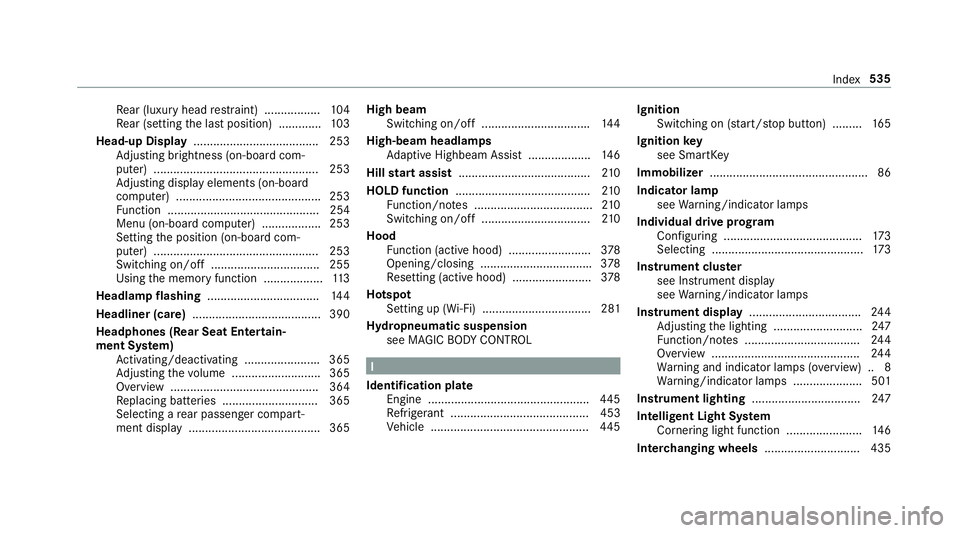
Re ar (luxury head re st ra int) ................ .1 04
Re ar (setting th e last position) ............ .1 03
Head-up Display ...................................... 253
Ad justing brightness (on-board com‐
pu te r) .................................................. 253
Ad justing display elements (on-board
compu te r) ............................................ 253
Fu nction .............................................. 254
Menu (on-board compu te r) .................. 253
Setting th e position (on-board com‐
puter) .................................................. 253
Switching on/off ................................. 255
Using th e memory function .................. 11 3
Headlamp fl ashing .................................. 14 4
Headliner (care) ....................................... 390
Headphones (Rear Seat Entertain‐
ment Sy st em)
Ac tivating/deactivating ...................... .3 65
Ad justing th e vo lume .......................... .3 65
Overview ............................................. 364
Re placing batteries ............................ .3 65
Selecting a re ar passenger compart‐
ment display ........................................ 365 High beam
Swit ch ing on/off ................................ .1 44
High-beam headlamps
Ad aptive Highbeam Assist .................. .1 46
Hill st art assi st ........................................ 21 0
HOLD function ......................................... 21 0
Fu nction/no te s ............ ........................ 21 0
Sw
i tching on/off ................................. 21 0
Hood
Fu nction (active hood) ......................... 37 8
Opening/closing ................................. .3 78
Re setting (active hood) ........................ 37 8
Hotspot
Setting up (Wi-Fi) ................................. 281
Hydropneumatic suspension
see MAGIC BO DY CO NTROL
I
Identification plate
Engine ................................................ .4 45
Re frigerant .......................................... 453
Ve hicle ................................................ 44 5 Ignition
Swit ch ing on (s ta rt /s to p button) ........ .1 65
Ignition ke y
see SmartK ey
Immobilizer ................................................ 86
Indicator lamp
see Wa rn ing/indicator lamps
Individual drive prog ra m
Con fi guring .......................................... 17 3
Selecting .............................................. 17 3
Instrument clus te r
see Instrument display
see Wa rn ing/indicator lamps
Instrument display .................................. 24 4
Ad justing th e lighting ........................... 24 7
Fu nction/no te s ................................... 24 4
Overview ............................................. 24 4
Wa rn ing and indicator lamps (o ve rv iew) .. 8
Wa rn ing/indicator lamps .................... .5 01
Instrument lighting ................................ .2 47
Intelligent Light Sy st em
Cornering light function ...................... .1 46
Inter ch anging wheels ............................ .4 35Index 535
Page 541 of 562
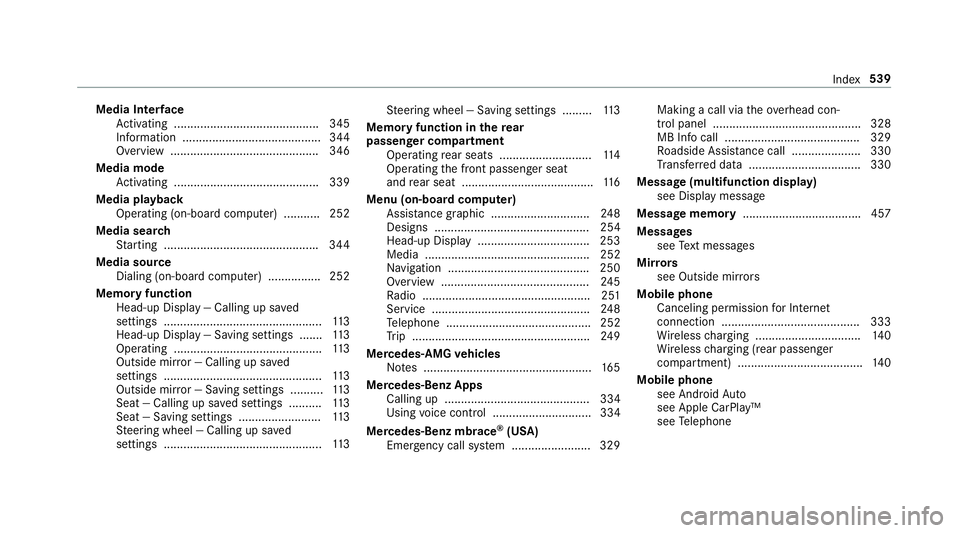
Media Inter fa ce
Ac tivating ............................................ 345
Information .......................................... 344
Overview ............................................ .3 46
Media mode
Ac tivating ............................................ 339
Media playba ck
Operating (on-board computer) ........... 252
Media sear ch
St arting .............................................. .3 44
Media source
Dialing (on-boa rd compu te r) ................ 252
Memory function
Head-up Display — Calling up sa ve d
settings ................................................ 11 3
Head-up Display — Saving settings ....... 11 3
Operating ............................................. 11 3
Outside mir ro r — Calling up sa ve d
settings ................................................ 11 3
Outside mir ro r — Saving settings .......... 11 3
Seat — Calling up sa ve d settings .......... 11 3
Seat — Saving settings ......................... 11 3
St eering wheel — Calling up sa ve d
settings ................................................ 11 3 St eering wheel — Saving settings ......... 11 3
Memory function in th e re ar
passenger co mp artment
Operating re ar seats ............................ 11 4
Operating th e front passenger seat
and re ar seat ........................................ 11 6
Menu (on-board computer)
Assis ta nce graphic .............................. 24 8
Designs ............................................... 254
Head -up Displ ay .................................. 253
Media .................................................. 252
Na vigation .......................................... .2 50
Overview ............................................. 24 5
Ra dio .................................................. .2 51
Service ................................................ 24 8
Te lephone ............................................ 252
Tr ip ...................................................... 24 9
Mercedes-AMG ve hicles
No te s ................................................... 16 5
Mercedes-Benz Apps
Calling up ............................................ 334
Using vo ice control .............................. 334
Mercedes-Benz mbrace ®
(USA)
Emer ge ncy call sy st em ........................ 329 Making a call via th e ove rh ead con‐
trol panel ............................................. 328
MB Info call ......................................... 329
Ro adside Assis ta nce call ..................... 330
Tr ans fe rr ed data ................................. .3 30
Message (multifunction display)
see Displ ay messa ge
Message memory ................................... .4 57
Messages
see Te xt messa ge s
Mir ro rs
see Outside mir ro rs
Mobile phone
Canceling permission fo r Internet
connection .......................................... 333
Wi re less ch arging ................................ 14 0
Wi re less ch argin g (rear passen g
er
compartment) ...................................... 14 0
Mobile phone
see Android Au to
see Apple CarPlay™
see Te lephone Index 539
Page 543 of 562
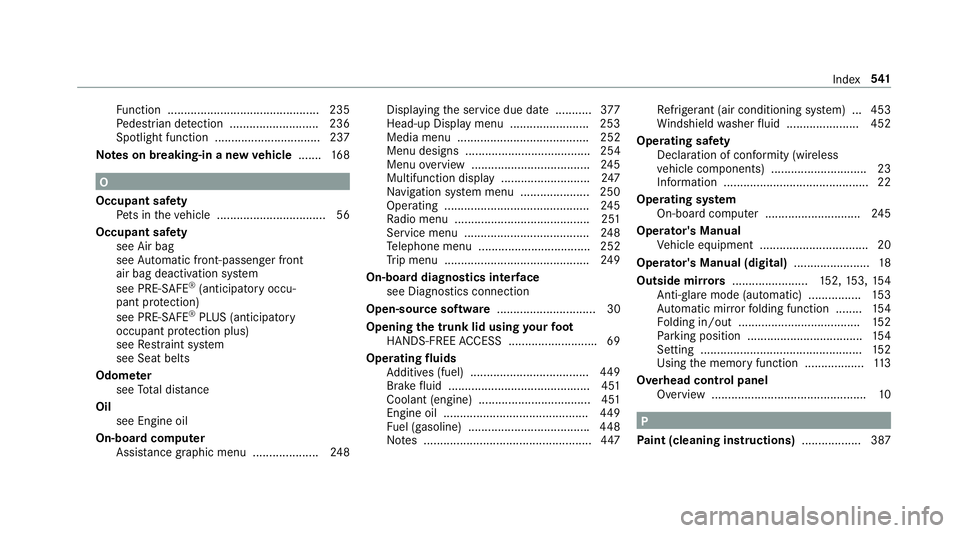
Fu nction .............................................. 235
Pe destrian de te ction ........................... 236
Spotlight function ................................ 237
Note s on breaking-in a new ve hicle ...... .1 68
O
Occupant saf et y
Pe ts in th e ve hicle ................................. 56
Occupant saf et y
see Air bag
see Au to matic front-passenger front
air bag deactivation sy st em
see PRE-SAFE ®
(anticipatory occu‐
pant pr ot ection)
see PRE-SAFE ®
PLUS (anticipatory
occupant pr ot ection plus)
see Re st ra int sy st em
see Seat belts
Odome te r
see To ta l dis ta nce
Oil
see Engine oil
On-board co mp uter
Assis ta nce graphic menu .................... 24 8 Displ ay ing th e service due date ........... 37 7
Head-up Display menu ........................ 253
Media menu ........................................ 252
Menu designs ...................................... 254
Menu ove rv iew .................................... 24 5
Multifunction display ........................... 24 7
Na vigation sy st em menu ..................... 250
Operating ............................................ 24 5
Ra dio menu ........................................ .2 51
Service menu ...................................... 24 8
Te lephone menu .................................. 252
Tr ip menu ............................................ 24 9
On-board diagnostics inter fa ce
see Diagno st ics connection
Open-source software .............................. 30
Opening th e trunk lid using yo ur fo ot
HANDS-FREE AC CESS .. ........................ .6 9
Operating fl uids
Ad ditives (fuel) . ................................... 44 9
Br
ake fl uid .. .................................... .. .. .4 51
Coolant (engine) ............................ .. .... 451
Engine oil ............................................ 44 9
Fu el (gasoline) .................................... .4 48
No te s ................................................... 44 7 Re frigerant (air conditioning sy st em) ... 453
Wi ndshield wa sher fl uid ...................... 452
Ope ra ting saf et y
Declaration of conformity (wireless
ve hicle components) ............................. 23
Information ............................................ 22
Operating sy st em
On-board computer ............................ .2 45
Operator's Manual
Ve hicle equipment ................................. 20
Operator's Manual (digital) ....................... 18
Outside mir ro rs ....................... 15 2, 15 3, 15 4
Anti-gla re mode (au to matic) ............... .1 53
Au to matic mir ro r fo lding function ........ 15 4
Fo lding in/out .................................... .1 52
Pa rk ing position .................................. .1 54
Setting ................................................. 15 2
Using th e memory function .................. 11 3
Overhead cont r
ol panel
Overview ............................................... 10
P
Pa int (cleaning instructions) .................. 387 Index 54 1
Page 548 of 562

Ro ute-based speed adjustment ............ .2 03
Displ ay s in th e Instrument Display ...... 208
Setting ................................................ .2 04
Ru n-flat ch aracteristics
MOExtended tires ................................ 394
S
Saf et y sy st ems
see Driving saf et y sy st em
Saf et y ve st ............................................... 393
Satelli te map ............................................ 31 4
Satellite ra dio
Ac tivating/deactivating Tu ne St art ...... 357
Deleting a ch annel .............................. .3 56
Displ ay ing EPG information ................ .3 56
Displ ay ing service information ............ 357
Information .......................................... 353
Information on smart fa vo ri te s and
Tu ne St art ............................................ 357
Logging in ............................................ 353
Moving a ch annel ................................ 356
Music and sport alerts function .......... 356
Overview ............................................ .3 55
Pa use and pla yback function .............. .3 57 Re st ri ctions ......................................... 353
Selecting a catego ry ............................ 356
Selecting a ch annel ............................ .3 56
Setting music and sport alerts ............ 356
Setting th e parental control ................. 356
St oring a ch annel ................................ 356
Swit ch ing on .... .................................... 354
SD card
Inserting/removing ............................ .3 39
Seat
Ad justing (electrically) .......................... .8 9
Ad justing (Seat Comfort) ....................... 93
Ad justing a re clining re ar seat .............. .9 3
Ad justing th e front passenger seat
from th e re ar passenger compartment .. 91
Ad justing th e front-passen ge r seat
from th e driver ’s seat ........................... .9 1
Con fi guring settings ........................... .1 05
Cor re ct driver's seat position ................ 88
Massa ge program ove rv iew ................ .1 06
Pa nel heating ....................................... 10 9
Re ar passenger compartment
(adjusting electrically) .......................... .9 3
Re setting th e settings .......................... 10 7
Selecting a massa ge program .............. 10 7 Setting au to matic lateral support
adju st ment .......................................... 10 5
Setting options ...................................... 12
Setting th e re clined position .................. 94
Using th e memory function .................. 11 3
Seat
see Chauf fe ur mode
see Head re st ra int
Seat (rear passenger compa rt ment) ....... 14
Setting options ...................................... 14
Seat belt ..................................................... 38
Ac tivating/deactivating seat belt
ad justme
nt ............................................ 38
Be lt air bag ............................................ 36
Re duced pr ot ection .............................. .3 4
Re leasing .............................................. .3 8
Seat belt adjustment (function) ............. 36
Seat belt bu ck le ex te nder ...................... 37
Wa rn ing lamp ........................................ 38
Seat belt adju st ment
Ac tivating/deactivating ......................... 38
Fu nction ................................................ 36
Seat belt buckle ex te nder ........................ 3754 6
Index
Page 551 of 562
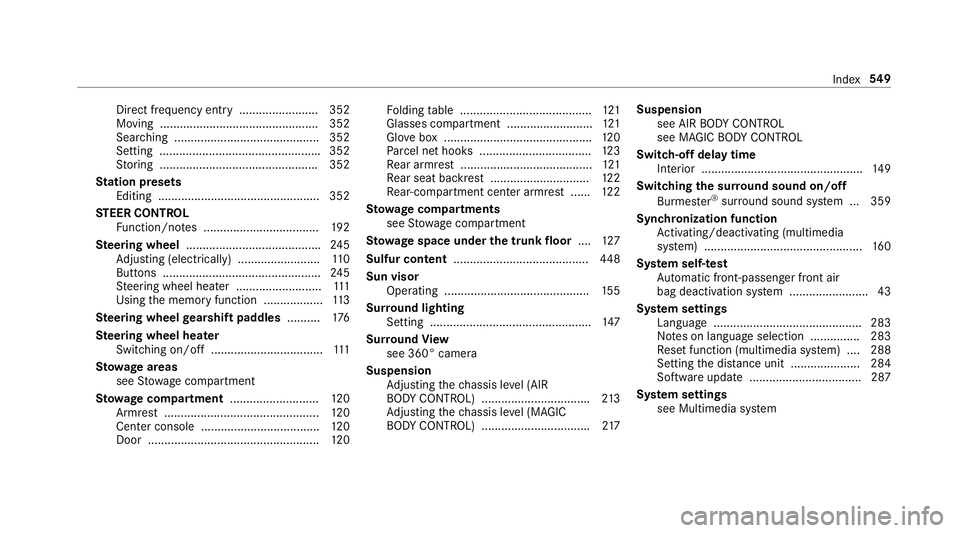
Direct frequency entry ........................ 352
Moving ................................................ 352
Sea rc hing ............................................ 352
Setting ................................................ .3 52
St oring ................................................ 352
St ation presets
Editing ................................................. 352
ST EER CONT RO L
Fu nction/no te s ................................... 19 2
Ste ering wheel ........................................ .2 45
Ad justing (electrically) ........................ .1 10
Buttons ................................................ 24 5
St eering wheel heater .......................... 111
Using th e memory function .................. 11 3
Ste ering wheel ge arshift paddles .......... 17 6
Ste ering wheel heater
Swit ch ing on/off .................................. 111
St ow age areas
see St ow age compartment
St ow age co mp artment ........................... 12 0
Armrest ............................................... 12 0
Cen te r console .................................... 12 0
Door .................................................... 12 0 Fo lding ta ble ........................................ 12 1
Glasses compartment .......................... 12 1
Glo ve box ............................................ .1 20
Pa rc el net hooks ................................. .1 23
Re ar armrest .......... ... ........................... 12 1
R
e ar seat backrest .............................. 12 2
Re ar-compartment cen te r armrest ..... .1 22
St ow age co mp artments
see St ow age compartment
St ow age space under th e trunk floor .... 12 7
Sulfur content ......................................... 44 8
Sun visor
Operating ............................................ 15 5
Sur ro und lighting
Setting ................................................ .1 47
Sur ro und Vi ew
see 360° camera
Suspension
Ad justing th e ch assis le ve l (AIR
BO DY CO NTROL) ................................ .2 13
Ad justing th e ch assis le ve l (MAGIC
BO DY CO NTROL) ................................ .2 17 Suspension
see AIR BO DY CO NTROL
see MAGIC BO DY CO NTROL
Switch-off delay time
Interior ................................................ .1 49
Switching th e sur ro und sound on/off
Burmes te r ®
sur ro und sound sy st em ... 359
Synchronization function
Ac tivating/deactivating (multimedia
sy st em) ................................................ 16 0
Sy st em self- te st
Au to matic front-passenger front air
bag deactivation sy st em ........................ 43
Sy st em settings
Language ............................................ .2 83
No te s on langua ge selection ............... 283
Re set function (multimedia sy st em) .. . .2 88
Se
tting th e dis ta nce unit ..................... 284
Software upda te .................................. 287
Sy st em settings
see Multimedia sy st em Index 54 9