suspension MERCEDES-BENZ S CLASS 2019 Owners Manual
[x] Cancel search | Manufacturer: MERCEDES-BENZ, Model Year: 2019, Model line: S CLASS, Model: MERCEDES-BENZ S CLASS 2019Pages: 578, PDF Size: 23.31 MB
Page 29 of 578
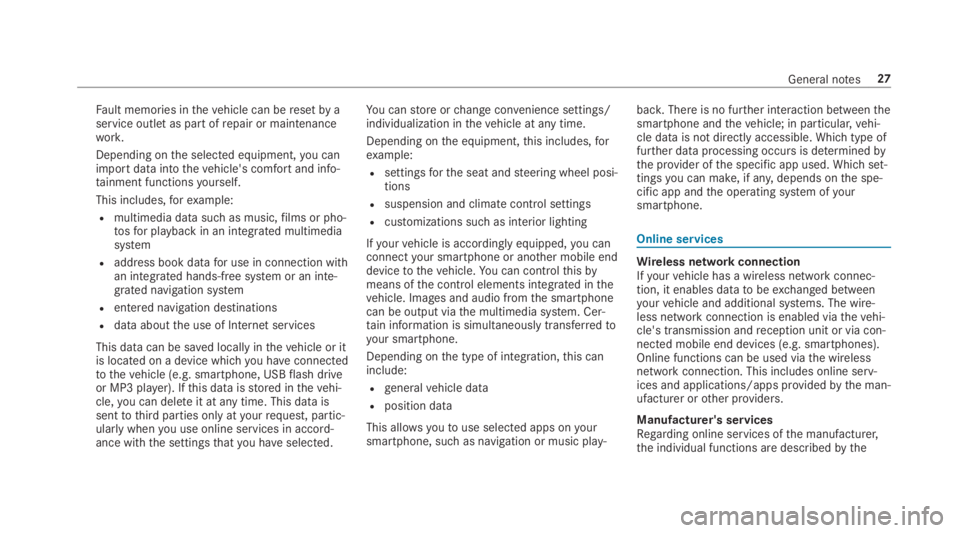
Fault memories inthevehicle can beresetby aservice outlet as part ofrepair or maintenancework.
Depending onthe selected equipment,you canimport data intothevehicle's comfort and info‐tainment functionsyourself.
This includes,forexample:
Rmultimedia data such as music,films or pho‐tosfor playbackin an integrated multimediasystem
Raddress book datafor use in connection withan integrated hands-free system or an inte‐grated navigation system
Rentered navigation destinations
Rdata aboutthe use of Internet services
This data can be saved locally inthevehicle or itis located on a device whichyou haveconnectedtothevehicle (e.g. smartphone, USBflash driveor MP3 player). Ifthis data isstored inthevehi‐cle,you can deleteit at any time. This data issenttothird parties only atyourrequest, partic‐ularlywhenyou use online services in accord‐ance withthe settingsthatyou haveselected.
You canstore orchange convenience settings/individualization inthevehicle at any time.
Depending onthe equipment,this includes,forexample:
Rsettingsforthe seat andsteering wheel posi‐tions
Rsuspension and climate control settings
Rcustomizations such as interior lighting
Ifyourvehicle is accordingly equipped,you canconnectyour smartphone or another mobile enddevicetothevehicle.You can controlthisbymeans ofthe control elements integrated inthevehicle. Images and audio fromthe smartphonecan be output viathe multimedia system. Cer‐tain information is simultaneously transferredtoyour smartphone.
Depending onthe type of integration,this caninclude:
Rgeneralvehicle data
Rposition data
This allowsyoutouse selected apps onyoursmartphone, such as navigation or music play‐
back.There is no further interaction betweenthesmartphone andthevehicle; in particular,vehi‐cle data is not directly accessible. Which type offurther data processing occurs is determinedbythe provider ofthe specific app used. Which set‐tingsyou can make, if any,depends onthe spe‐cific app andthe operating system ofyoursmartphone.
Online services
Wireless network connectionIfyourvehicle has a wireless network connec‐tion, it enables datatobeexchanged betweenyourvehicle and additional systems. The wire‐less network connection is enabled viathevehi‐cle's transmission andreception unit or via con‐nected mobile end devices (e.g. smartphones).Online functions can be used viathe wirelessnetwork connection. This includes online serv‐ices and applications/apps providedbythe man‐ufacturer orother providers.
Manufacturer's servicesRegarding online services ofthe manufacturer,the individual functions are describedbythe
General notes27
Page 169 of 578
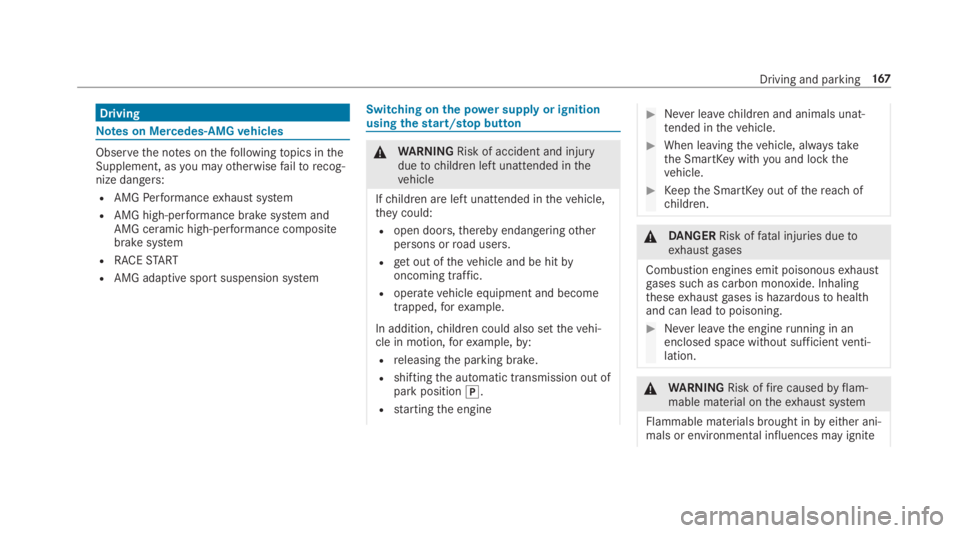
Driving
Notes on Mercedes-AMGvehicles
Observethe notes onthefollowingtopics intheSupplement, asyou mayotherwisefailtorecog‐nize dangers:
RAMGPerformanceexhaust system
RAMG high-performance brake system andAMG ceramic high-performance compositebrake system
RRACESTART
RAMG adaptive sportsuspension system
Switching onthe power supplyor ignitionusingthestart/stop button
&WARNINGRisk of accident and injuryduetochildren left unattended inthevehicle
Ifchildren are left unattended inthevehicle,theycould:
Ropen doors,thereby endangeringotherpersons orroad users.
Rget out ofthevehicle and be hitbyoncoming traffic.
Roperate vehicle equipment and becometrapped,forexample.
In addition,children could also setthevehi‐cle in motion,forexample,by:
Rreleasingthe parking brake.
Rshiftingthe automatic transmission out ofpark position�].
Rstartingthe engine
#Never leavechildren and animals unat‐tended inthevehicle.
#When leavingthevehicle, alwaystakethe SmartKeywithyou and lockthevehicle.
#Keepthe SmartKeyout ofthereach ofchildren.
&DANGERRisk offatal injuries duetoexhaustgases
Combustion engines emit poisonousexhaustgases such as carbon monoxide. Inhalingtheseexhaustgases is hazardoustohealthand can leadtopoisoning.
#Never leavethe enginerunning in anenclosed space without sufficientventi‐lation.
&WARNINGRisk offirecausedbyflam‐mable material ontheexhaust system
Flammable materials brought inbyeither ani‐mals or environmental influences may ignite
Driving and parking167
Page 177 of 578
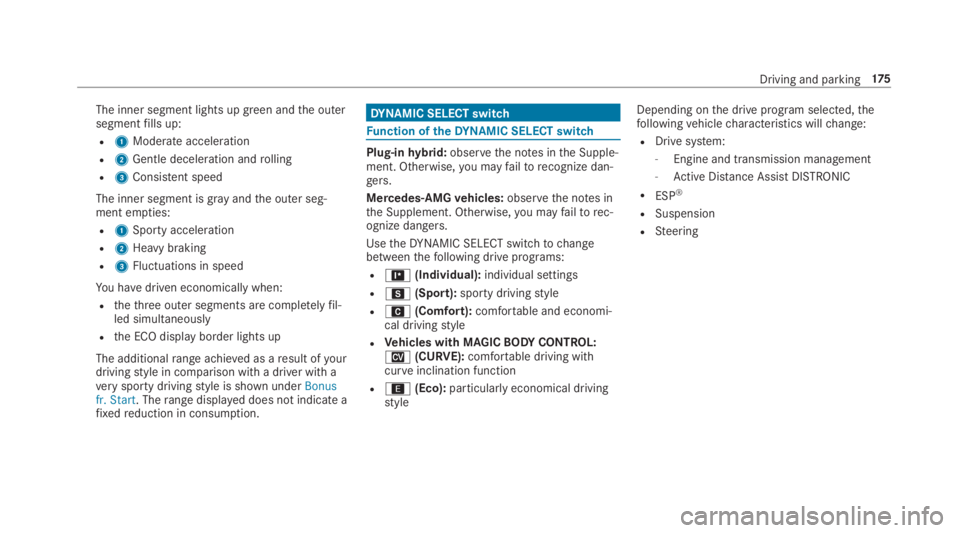
The inner segment lights up green andthe outersegmentfills up:
R1Moderate acceleration
R2Gentle deceleration androlling
R3Consistent speed
The inner segment is grayandthe outer seg‐ment empties:
R1Sporty acceleration
R2Heavy braking
R3Fluctuations in speed
You havedriven economically when:
Rthethree outer segments are completelyfil‐led simultaneously
Rthe ECO display border lights up
The additionalrange achieved as aresult ofyourdrivingstyle in comparison with a driver with averysporty drivingstyle is shown underBonusfr. Start. Therange displayed does not indicate afixedreduction in consumption.
DYNAMIC SELECT switch
Function oftheDYNAMIC SELECT switch
Plug-inhybrid:observethe notes inthe Supple‐ment. Otherwise,you mayfailtorecognize dan‐gers.
Mercedes-AMGvehicles:observethe notes inthe Supplement. Otherwise,you mayfailtorec‐ognize dangers.
UsetheDYNAMIC SELECT switchtochangebetweenthefollowing drive programs:
R=(Individual):individual settings
RC(Sport):sporty drivingstyle
RA(Comfort):comfortable and economi‐cal drivingstyle
RVehicles with MAGICBODYCONTROL:N(CURVE):comfortable driving withcurveinclination function
R;(Eco):particularly economical drivingstyle
Depending onthe drive program selected,thefollowingvehiclecharacteristics willchange:
RDrive system:
-Engine and transmission management
-Active Distance AssistDISTRONIC
RESP®
RSuspension
RSteering
Driving and parking175
Page 218 of 578
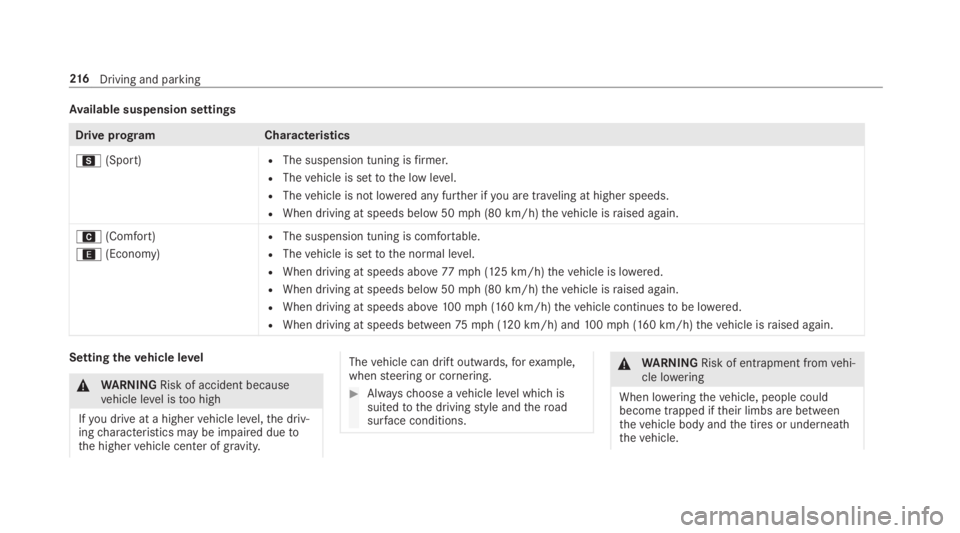
Available suspension settings
Drive programCharacteristics
C(Sport)RThe suspension tuning isfirmer.
RThevehicle is settothe low level.
RThevehicle is not lowered any further ifyou are traveling at higher speeds.
RWhen driving at speeds below 50mph (80 km/h)thevehicle israised again.
A(Comfort)
;(Economy)
RThe suspension tuning is comfortable.
RThevehicle is settothe normal level.
RWhen driving at speeds above77mph (125 km/h)thevehicle is lowered.
RWhen driving at speeds below 50mph (80 km/h)thevehicle israised again.
RWhen driving at speeds above100mph (160 km/h)thevehicle continuestobe lowered.
RWhen driving at speeds between75mph (120 km/h) and100mph (160 km/h)thevehicle israised again.
Settingthevehicle level
&WARNINGRisk of accident becausevehicle level istoo high
Ifyou drive at a highervehicle level,the driv‐ingcharacteristics may be impaired duetothe highervehicle center of gravity.
Thevehicle can drift outwards,forexample,whensteering or cornering.
#Alwayschoose avehicle level which issuitedtothe drivingstyle andtheroadsurface conditions.
&WARNINGRisk of entrapment fromvehi‐cle lowering
When loweringthevehicle, people couldbecome trapped iftheir limbs are betweenthevehicle body andthe tires or underneaththevehicle.
216Driving and parking
Page 219 of 578
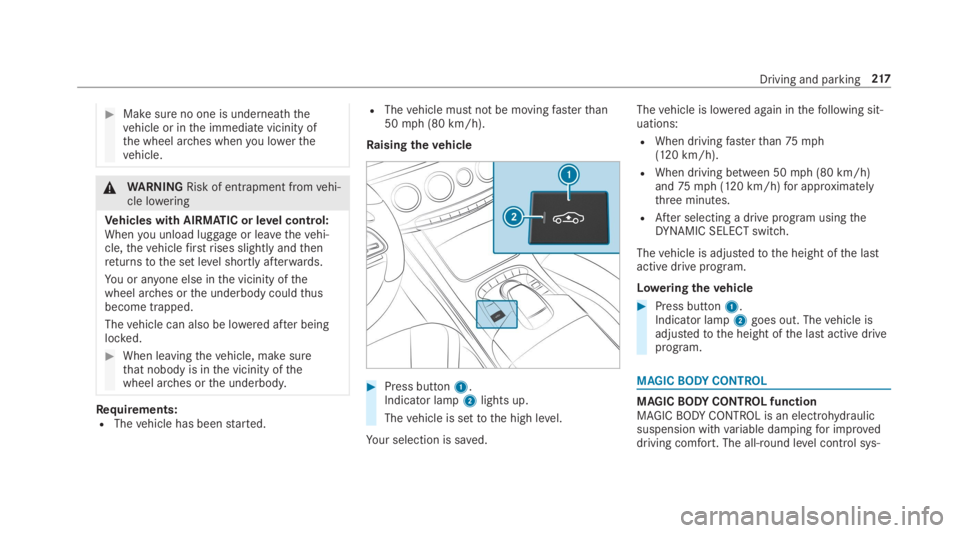
#Make sure no one is underneaththevehicle or inthe immediate vicinity ofthe wheel arches whenyou lowerthevehicle.
&WARNINGRisk of entrapment fromvehi‐cle lowering
Vehicles with AIRMATIC or level control:Whenyou unload luggage or leavethevehi‐cle,thevehiclefirstrises slightly andthenreturnstothe set level shortly afterwards.
You or anyone else inthe vicinity ofthewheel arches orthe underbody couldthusbecome trapped.
Thevehicle can also be lowered after beinglocked.
#When leavingthevehicle, make surethat nobody is inthe vicinity ofthewheel arches orthe underbody.
Requirements:RThevehicle has beenstarted.
RThevehicle must not be movingfasterthan50mph (80 km/h).
Raisingthevehicle
#Press button1.Indicator lamp2lights up.
Thevehicle is settothe high level.
Your selection is saved.
Thevehicle is lowered again inthefollowing sit‐uations:
RWhen drivingfasterthan75mph(120 km/h).
RWhen driving between 50mph (80 km/h)and75mph (120 km/h)for approximatelythree minutes.
RAfter selecting a drive program usingtheDYNAMIC SELECT switch.
Thevehicle is adjustedtothe height ofthe lastactive drive program.
Loweringthevehicle
#Press button1.Indicator lamp2goes out. Thevehicle isadjustedtothe height ofthe last active driveprogram.
MAGICBODYCONTROL
MAGICBODYCONTROL functionMAGICBODYCONTROL is an electrohydraulicsuspension withvariable dampingfor improveddriving comfort. The all-round level control sys‐
Driving and parking217
Page 220 of 578
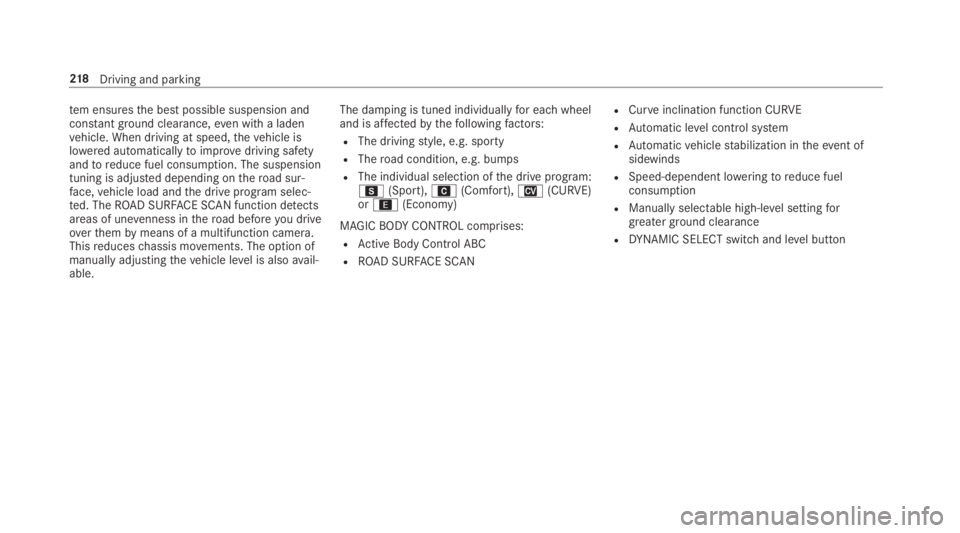
tem ensuresthe best possible suspension andconstant ground clearance,even witha ladenvehicle. When driving at speed,thevehicle islowered automaticallytoimprove driving safetyandtoreduce fuel consumption. The suspensiontuning is adjusted depending ontheroad sur‐face,vehicle load andthe drive program selec‐ted. TheROAD SURFACE SCAN function detectsareas of unevenness intheroad beforeyou driveoverthembymeans of a multifunction camera.Thisreduceschassis movements. The option ofmanually adjustingthevehicle level is alsoavail‐able.
The damping is tuned individuallyfor each wheeland is affectedbythefollowingfactors:
RThe drivingstyle, e.g. sporty
RTheroad condition, e.g. bumps
RThe individual selection ofthe drive program:C(Sport),A(Comfort),N(CURVE)or;(Economy)
MAGICBODYCONTROL comprises:
RActive Body Control ABC
RROAD SURFACE SCAN
RCurveinclination function CURVE
RAutomatic level control system
RAutomaticvehiclestabilization intheevent ofsidewinds
RSpeed-dependent loweringtoreduce fuelconsumption
RManually selectable high-level settingforgreater ground clearance
RDYNAMIC SELECT switch and level button
218Driving and parking
Page 221 of 578
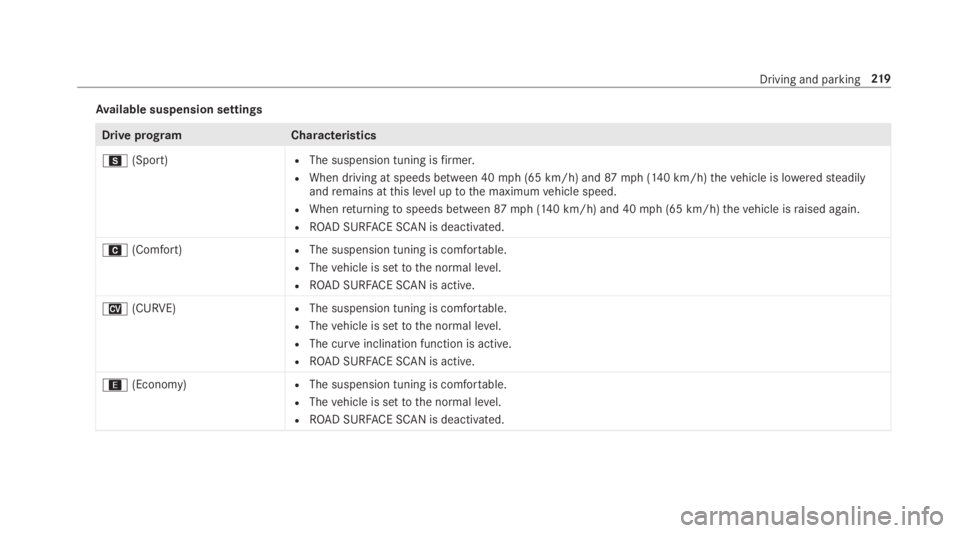
Available suspension settings
Drive programCharacteristics
C(Sport)RThe suspension tuning isfirmer.
RWhen driving at speeds between 40mph (65 km/h) and87mph (140 km/h)thevehicle is loweredsteadilyandremains atthis level uptothe maximumvehicle speed.
RWhenreturningtospeeds between87mph (140 km/h) and 40mph (65 km/h)thevehicle israised again.
RROAD SURFACE SCAN is deactivated.
A(Comfort)RThe suspension tuning is comfortable.
RThevehicle is settothe normal level.
RROAD SURFACE SCAN is active.
N(CURVE)RThe suspension tuning is comfortable.
RThevehicle is settothe normal level.
RThe curveinclination function is active.
RROAD SURFACE SCAN is active.
;(Economy)RThe suspension tuning is comfortable.
RThevehicle is settothe normal level.
RROAD SURFACE SCAN is deactivated.
Driving and parking219
Page 232 of 578

The guide lines inthe multimedia system dis‐play showthe distancestoyourvehicle. Thedistances only applytoroad level.
Side view ofthe mirror camerasThe sides ofthevehicle can be seen inthis view.
1Guide line ofexternalvehicle dimensionswith outside mirrorsfolded out
2Marker ofthe wheel contact points
SystemfailureIfthere is no operationalreadiness,thefollowingmessage appears inthe multimedia system:
System limitations
The 360° Camera will not function or will onlypartially function inthefollowing situations:
RThe doors are open.
RThe side mirrorsarefolded in.
RThe trunk lid is open.
RThere is heavyrain, snow orfog.
RThe ambient light conditions are poor, e.g. atnight.
RThe camera lens is obstructed, dirty orfog‐ged up.
RIf cameras orvehicle components in whichthe cameras are installed are damaged. In
thisevent, havethe cameras,their positionsandtheir settingchecked at aqualified spe‐cialistworkshop.
Do not usethe 360° Camera under such circum‐stances.You couldotherwise injureothers orcollide with objects when parking or maneuver‐ingthevehicle.
Onvehicles with height-adjustable suspension orifthevehicle is carrying a heavy load, leavingthestandard height canresult in inaccuracies intheguide lines and inthe display ofthegeneratedimages, depending ontechnical conditions.
Thefield of vision andother functions ofthecamerasystem may berestricted duetoaddi‐tional attachments onthevehicle (e.g. licenseplate bracket, bicyclerack).
Seethe notes on cleaningthe 360° Camera(→page 409).
Selecting a viewfor the 360° Camera
Requirements:RTheAuto. Rear View Cam.function is selec‐ted inthe multimedia system.
230Driving and parking
Page 406 of 578
![MERCEDES-BENZ S CLASS 2019 Owners Manual %Ifyouwould liketoleavethevehicle while itis beingwashed, make surethe SmartKeyislocated inthevehicle. The�]gear isother‐wise automatically engaged.
%If, afterthe carwash,youremovethewaxfromthe wind MERCEDES-BENZ S CLASS 2019 Owners Manual %Ifyouwould liketoleavethevehicle while itis beingwashed, make surethe SmartKeyislocated inthevehicle. The�]gear isother‐wise automatically engaged.
%If, afterthe carwash,youremovethewaxfromthe wind](/img/4/59120/w960_59120-405.png)
%Ifyouwould liketoleavethevehicle while itis beingwashed, make surethe SmartKeyislocated inthevehicle. The�]gear isother‐wise automatically engaged.
%If, afterthe carwash,youremovethewaxfromthe windshield and wiperrubbers,thiswill prevent smearing andreduce wipernoise.
Information on using a powerwasher
&WARNINGRisk of accident when usinghigh-pressure cleaning equipment withround-spraynozzles
Thewater jet from around-spraynozzle (dirtgrinder) may cause damagetotires and sus‐pension componentsthat is not visible.
Components damaged inthisway mayfailunexpectedly.
#Do not use high-pressure cleaningequipment withround-spraynozzlestocleanyourvehicle.
#Damaged tires or suspension compo‐nents must bereplaced immediately.
Toavoid damageto yourvehicle, observethefol‐lowing when using a powerwasher:
Rkeepthe SmartKeyat least10ft(3 m)awayfromthevehicle. Otherwisethe trunk lidcould open unintentionally.
Rmaintain a distance of at least11.8 in(30 cm)tothevehicle.
Rvehicles with decorativefoil:parts ofyourvehicle are covered with a decorativefoil.Maintain a distance of at least27.6 in(70 cm) betweenthefoil-covered parts ofthevehicle andthe nozzle ofthe powerwasher.Movethe powerwasher nozzle around whilstcleaning. Thewatertemperature ofthepowerwasher must notexceed140 °F(60 °C).
Robservethe information onthe correct dis‐tance inthe equipment manufacturer's oper‐ating instructions.
Rdo not pointthe nozzle ofthe powerwasherdirectly at sensitive parts such as tires, slits,electrical components, batteries, light bulbsandventilation slots.
Washingthevehiclebyhand
Observethe legalrequirements, e.g. in a numberof countries,washingbyhand is only permittedin specially designatedwash bays.
#Use a mild cleaning agent, e.g. car shampoo.
#Washthevehicle with lukewarmwater usinga soft car sponge. When doing so, do notexposethevehicletodirect sunlight.
#Carefully hosethevehicle off withwater anddry using achamois.Takecare nottopointthewater jet directlytowardsthe air inletgrille.
404Maintenance and care
Page 458 of 578
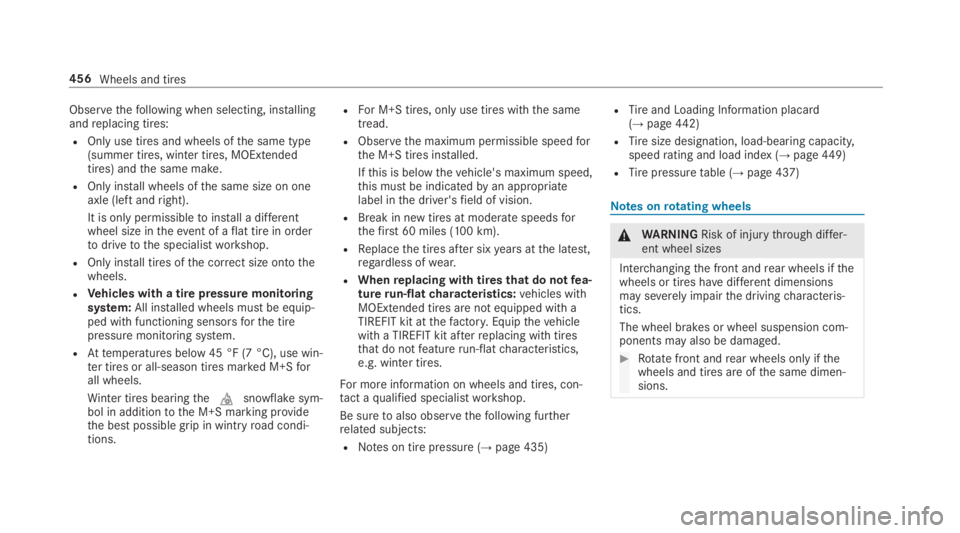
Observethefollowing when selecting, installingandreplacing tires:
ROnly use tires and wheels ofthe same type(summer tires, winter tires, MOExtendedtires) andthe same make.
ROnly install wheels ofthe same size on oneaxle (left andright).
It is only permissibletoinstall a differentwheel size intheevent of aflat tire in ordertodrivetothe specialistworkshop.
ROnly install tires ofthe correct size ontothewheels.
RVehicles with a tire pressure monitoringsystem:All installed wheels must be equip‐ped with functioning sensorsforthe tirepressure monitoring system.
RAttemperatures below 45 °F (7 °C), use win‐ter tires or all-season tires marked M+Sforall wheels.
Winter tires bearingthe�Msnowflake sym‐bol in additiontothe M+S marking providethe best possible grip in wintryroad condi‐tions.
RFor M+S tires, only use tires withthe sametread.
RObservethe maximum permissible speedforthe M+S tires installed.
Ifthis is belowthevehicle's maximum speed,this must be indicatedbyan appropriatelabel inthe driver'sfield of vision.
RBreak in new tires at moderate speedsforthefirst 60 miles (100 km).
RReplacethe tires after sixyears atthe latest,regardless ofwear.
RWhenreplacing with tires that do notfea‐turerun-flatcharacteristics:vehicles withMOExtended tires are not equipped with aTIREFIT kit atthefactory.Equipthevehiclewith a TIREFIT kit afterreplacing with tiresthat do notfeaturerun-flatcharacteristics,e.g. winter tires.
For more information on wheels and tires, con‐tact aqualified specialistworkshop.
Be suretoalso observethefollowing furtherrelated subjects:
RNotes on tire pressure (→page 435)
RTireand Loading Information placard(→page442)
RTiresize designation, load-bearing capacity,speedrating and load index (→page449)
RTirepressuretable (→page 437)
Notes onrotating wheels
&WARNINGRisk of injurythrough differ‐ent wheel sizes
Interchangingthe front andrear wheels ifthewheels or tires havedifferent dimensionsmay severely impairthe drivingcharacteris‐tics.
The wheel brakes or wheel suspension com‐ponents may also be damaged.
#Rotatefront andrear wheels onlyifthewheels and tires are ofthe same dimen‐sions.
456Wheels and tires