lane assist MERCEDES-BENZ S-CLASS 2020 User Guide
[x] Cancel search | Manufacturer: MERCEDES-BENZ, Model Year: 2020, Model line: S-CLASS, Model: MERCEDES-BENZ S-CLASS 2020Pages: 602, PDF Size: 54.61 MB
Page 242 of 602
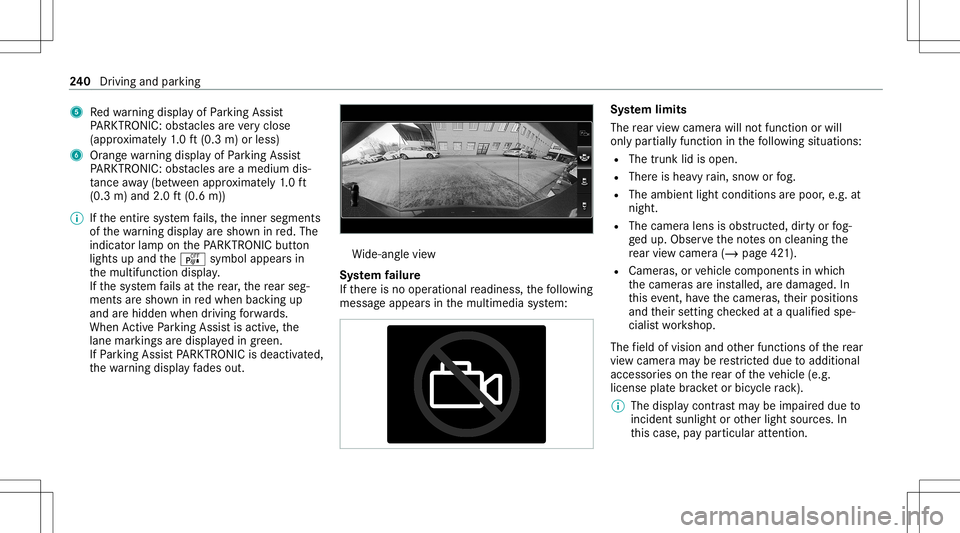
5
Redw arning displa yofParking Assist
PA RK TRONI C:obs tacles arev eryc los e
(a ppr oximat ely1 .0ft(0.3 m)orless)
6 Orang ewarning displa yofParking Assist
PA RK TRONI C:obs tacles aream edium dis‐
ta nce away (be tween appr oximat ely1 .0ft
(0.3 m)and 2.0ft(0.6 m))
% Ifth ee ntires ystemf ails, thei nner segment s
of thew arning displa yaresho wninred. The
indicat orlam ponthe PARK TRONI Cbutton
light supa nd theé symbol appearsin
th em ultifunc tiondispla y.
If th es ystemf ails atther ear ,the rear seg‐
men tsares hown inredw hen backingu p
and areh idden whendriving forw ards.
When ActiveP arking Assisti sa ctive, the
lane markingsared ispla yedi ng reen.
If Pa rking AssistP ARK TRON ICisde act ivat ed ,
th ew arning displa yfades out. Wi
de-ang levie w
Sy stem failur e
If th er ei sn oo per ational readin ess, thef ollo wing
messag eappear sint he multimedia system: Sy
stem limit s
The rear vie wc ameraw illno tfun ction orwill
on lypa rtiall yfunc tion inthef ollo wing situations:
R The trunk lidisopen.
R Ther eish eavy rain, sno worfog.
R The ambient lightcondit ionsarep oor ,e.g. at
night.
R The camer alens isobs truct ed, dirtyor fog‐
ge du p.Obser vethen otes on cleaning the
re ar vie wc amera( /pag e421).
R Cameras, orvehicle component sinw hich
th ec amer asarei nstalled, ared amag ed.In
th is eve nt,have thec amer as,their position s
and their setting checkeda taq ualifiedspe‐
cialis tworks hop.
The field ofvision andother funct ionsofther ear
vie wc ameram aybe restrict ed duet oa ddit ional
acc esso ries on ther ear ofthev ehicle (e.g.
license platebrack et or bicy cle rack ).
% The displa ycontras tmaybe impair eddue to
inc ident sunligh toro ther light sources. In
th is case, payp artic ular attent ion. 24
0
Driving and parking
Page 243 of 602
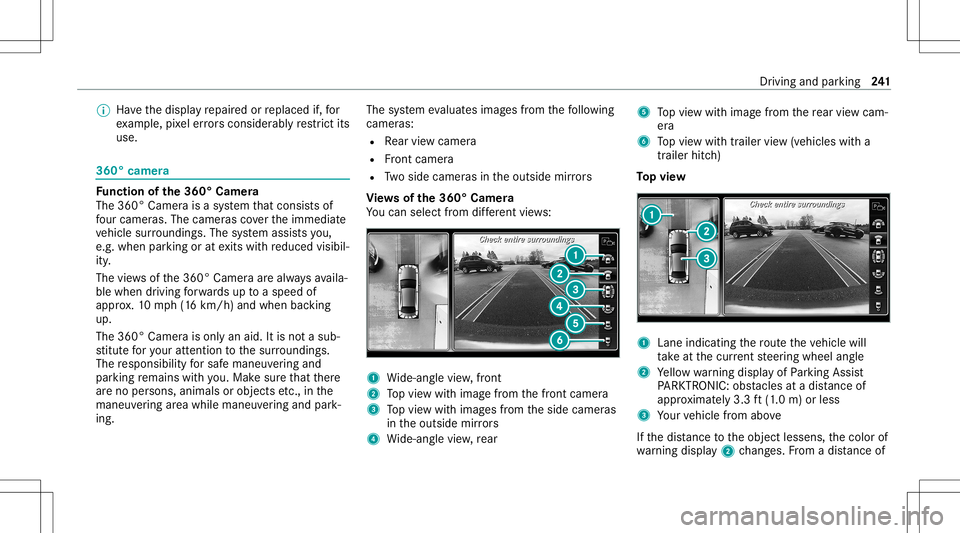
%
Have thed ispla yrepair edorreplaced if,for
ex am ple, pixelerro rs consi derablyrestrict its
us e. 360
°came ra Fu
nction ofthe3 60° Cam era
The 360°Camera isas yst em that con sistsof
fo ur cam eras. The cam eras coverthe immediat e
ve hicle surround ings.The system assis tsyou,
e.g .when parkingo ratexitsw ithr educed visibil‐
ity .
The views ofthe3 60° Camer aarealw aysa vaila‐
ble when drivin gforwa rdsu ptoas peedof
appr ox.1 0m ph(16k m/h) andwhen backing
up.
The 360° Camer aiso nlya na id. Itis no tas ub‐
st itut efor your att entio nt ot he sur round ings.
The responsibili tyfors afem aneu vering and
pa rking remains withyou. Mak esuret hat ther e
ar en op ersons, animals orobjec tsetc., inthe
maneu vering area whilem aneu vering and park‐
ing. The
system evaluat esimag esfrom thef ollo wing
camera s:
R Rear vie wc amera
R Front camer a
R Twos ide camer asintheo utside mirrors
Vi ew so fthe 360 °Camera
Yo uc an sele ctfrom differe nt vie ws: 1
Wide-ang levie w, front
2 Topv ieww ithi mag efromt hefront camer a
3 Topv ieww ithi mag esfrom thes ide camer as
in theo utside mirrors
4 Wide-ang levie w, rear 5
Topv ieww ithi mag efromt herear vie wc am‐
er a
6 Topv ieww itht railer view( vehicles witha
tra iler hitch)
To pv iew 1
Lane indicati ngther out ethe vehicle will
ta ke atthec urrent steer ing wheel angle
2 Yello ww arning displa yofParking Assist
PA RK TRONI C:obs tacles atad ista nce of
ap prox imat ely3 .3ft(1.0 m) orless
3 Your vehicle from above
If th ed ista nce totheo bjec tlessens, thec olor of
wa rning displa y2 chang es.From adista nce of Dr
iving and parking 24
1
Page 244 of 602
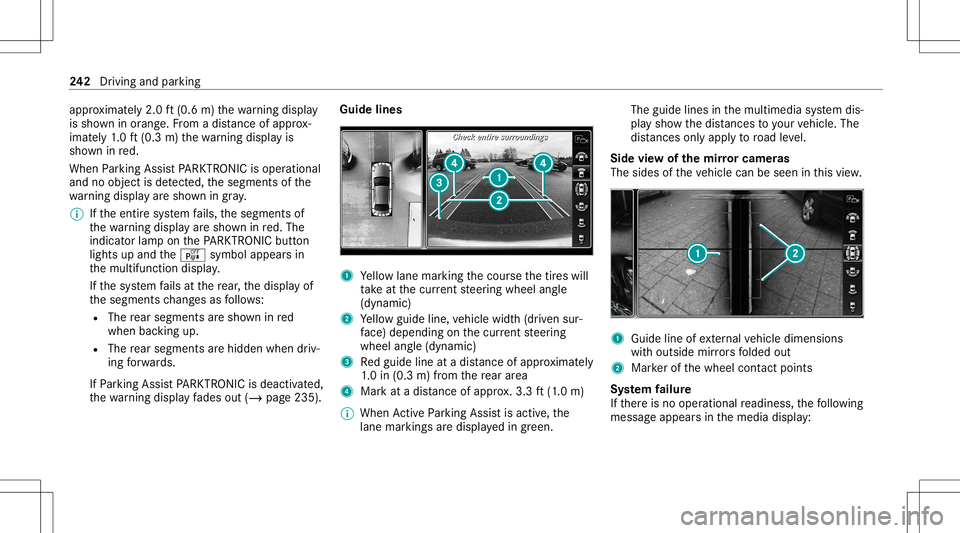
appr
oximat ely2 .0ft(0.6 m)thew arning displa y
is sho wninorang e.From adista nce ofapprox ‐
imat ely1 .0ft(0.3 m)thew arning displa yis
sho wninred.
When Parking AssistP ARK TRON ICisop erationa l
an dn oobjec tisd etect ed, thes egment softhe
wa rning displa yaresho wningray .
% Ifth ee ntires ystemf ails, thes egment sof
th ew arning displa yaresho wninred. The
indicat orlam ponthe PARK TRONI Cbutton
light supa nd theé symbol appearsin
th em ultifunc tiondispla y.
If th es ystemf ails atther ear ,the displa yof
th es egment schang esasfollo ws :
R The rear segm entsaresho wninred
when backingu p.
R The rear segm entsarehidde nwhen driv‐
ing forw ards.
If Pa rking AssistP ARK TRON ICisde act ivat ed ,
th ew arning displa yfades out(/ page235). Guid
elines 1
Yello wl ane markingthe cour sethet ires will
ta ke atthec urrent steer ing wheel angle
(dynamic)
2 Yello wg uide line,vehicle width(driven sur‐
fa ce) dep endi ngon thec urrent steer ing
wheel angle(dynamic)
3 Redg uide lineatad ista nce ofapprox imat ely
1. 0i n( 0.3 m)from ther ear area
4 Markatad ista nce ofapprox .3 .3 ft(1.0 m)
% When ActiveP arking Assisti sa ctive, the
lane markingsared ispla yedi ng reen. The
guide linesinthem ultimedia system dis‐
pla yshowt he distances toyour vehicle. The
dis tances onlyapply toroad leve l.
Side viewo fthe mir rorc am eras
The side so fthe vehicle canbeseen inthis vie w. 1
Guide lineofextern al vehicle dimensions
wit ho utside mirrors folded out
2 Markero fthe wheel contactpoints
Sy stem failur e
If th er ei sn oo per ational readin ess, thef ollo wing
messag eappear sint he media display: 24
2
Driving and parking
Page 248 of 602
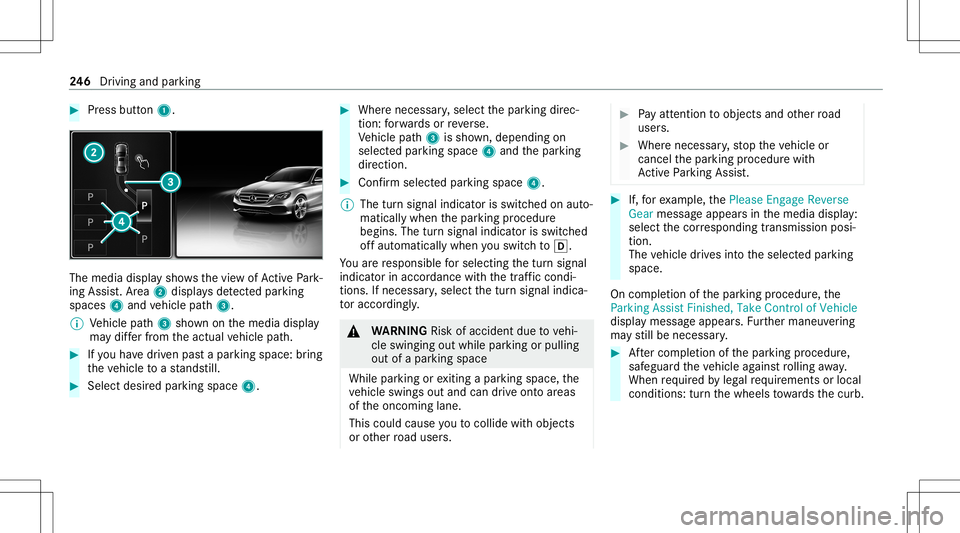
#
Press butt on1. The
media displayshows thev iewo fActiv ePark‐
ing Assist. Ar ea 2 displa ysdetected parking
spaces 4and vehicle path3.
% Vehicle path3 shownonthem edia displa y
ma ydiffe rf romt heactual vehicle path. #
Ifyo uh ave driven pas tap arkin gspace: bring
th ev ehicle toas tands till. #
Select desir edpar kingspac e4. #
Wher enecessar y,select thep arking direc‐
tion :for wa rdso rreverse.
Ve hicle path3 issho wn, depending on
select edpar king space 4and thep arking
dir ect ion. #
Conf irms elect edpar king space 4.
% The turns ignal indicat orisswitc hedonaut o‐
maticall ywhen thep arking procedur e
begins. Theturns ignal indicat orisswitc hed
of fa utomaticall ywhen yous wit ch to005B .
Yo ua reresponsible fors ele cting thet urns ignal
indicat orinaccor dance withthe traf ficc ondi ‐
tions .Ifn eces sary,select thet urns ignal indica‐
to ra ccor dingly. &
WARNIN GRisk ofacci dent duet ov ehi‐
cle swinging outwhile parking orpulling
out ofap arking space
While parking orexitin gap arkin gspace, the
ve hicle swings outand candriveo ntoa reas
of theo ncoming lane.
This could cause yout oc ollidew itho bject s
or other road user s. #
Paya tten tion toobject sand other road
user s. #
Wher enecessar y,stop thev ehicle or
cancel thep arking procedur ewith
Ac tiveP arking Assist. #
If,fore xamp le,thePlease Engage Reverse
Gear messag eappear sint he media display:
select thec orresponding transmission posi‐
tion.
The vehicle drives intot he select edpar king
space.
On com pletion ofthep arking procedur e,the
Parking AssistFinished, TakeContr olof Vehicle
displa ymessag eappear s.Fu rther maneuv ering
ma ystillb en ecessar y. #
Afterc om pletion ofthep arking procedur e,
saf eguar dthe vehicle agains trolling away.
When requ ired bylegalrequ iremen tsor local
con dition s:tur nthe wheels towa rdst he curb. 24
6
Driving and parking
Page 250 of 602
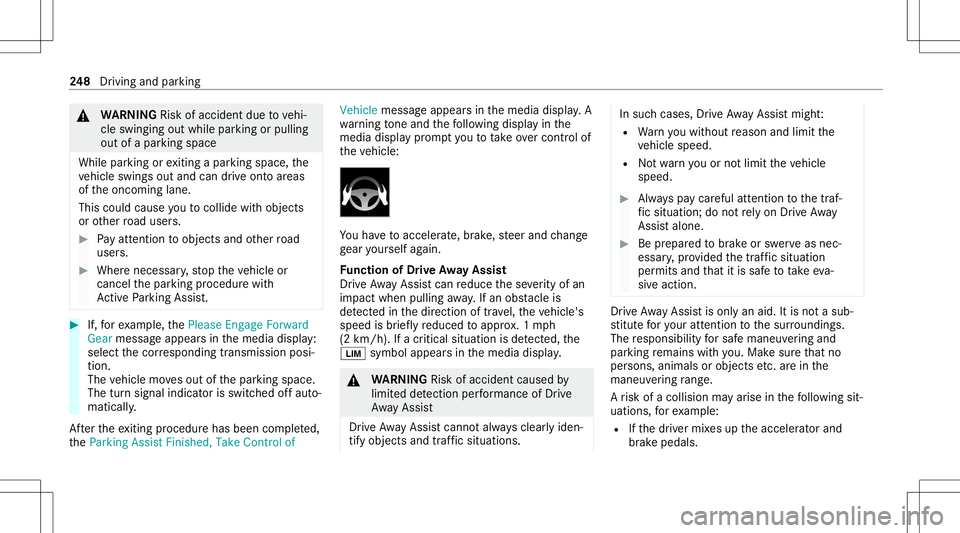
&
WARNIN GRisk ofacci dent duet ov ehi‐
cle swinging outwhile parking orpulling
out ofap arking space
While parking orexitin gap arkin gspace, the
ve hicle swings outand candriveo ntoa reas
of theo ncoming lane.
This could cause yout oc ollidew itho bject s
or other road user s. #
Paya tten tion toobject sand other road
user s. #
Wher enecessar y,stop thev ehicle or
cancel thep arking procedur ewith
Ac tiveP arking Assist. #
If,fore xamp le,thePlease Engage Forward
Gear messag eappear sint he media display:
select thec orresponding transmission posi‐
tion.
The vehicle moveso utofthep arking space.
The turns ignal indicat orisswitc hedoffa uto‐
maticall y.
Af tert he exitin gprocedur ehasbeen completed,
th eParkin gAssist Finished, TakeContr olof Vehicle
messageappear sint he media display.A
wa rning tone and thef ollo wing displa yint he
media displaypromp tyou totake ove rcontr olof
th ev ehicle: Yo
uh ave toacc eler ate, brak e, steer and chang e
ge ar yourself again.
Fu nction ofDriveA wayA ssis t
Dr iveA wayA ssistcan reduce thes eve rity of an
impact when pulling away.Ifa no bstacle is
de tected inthed irect ion oftrav el, thev ehicle's
speed isbrief lyreduced toappr ox.1 mph
(2 km/ h).Ifac ritic alsituat ionisde tected, the
00CB symbol appearsinthem edia displa y. &
WARNIN GRisk ofacci dent caused by
limit eddetection perform anc eofDrive
Aw ayAssi st
Dr iveA wayA ssistcanno talway sc lear ly iden‐
tify obje ctsand traf fics ituations. In
such case s,Dr iveA wayA ssistmight :
R Warnyouw ithout reason andlimit the
ve hicle speed.
R Notw arny ou ornotlimit thev ehicle
speed. #
Alw aysp aycar eful attention tothet raf‐
fi cs ituation; donotrely onDriveA way
Assi stalon e. #
Beprepar edtobrak eo rswe rvea snec‐
essar y,prov ided thet raffic situat ion
per mitsand that itis saf etot akee va‐
siv ea ction . Dr
iveA wayA ssistisonl yana id. Itis no tas ub‐
st itut efor your att entio nt ot he sur round ings.
The responsibili tyfors afem aneu vering and
pa rking remains withyou. Mak esuret hat no
per sons, animals orobject setc. arei nt he
maneuv ering rang e.
Ar isk ofac ollision mayarise inthef ollo wing sit‐
uations, fore xamp le:
R Ifth ed rive rm ixes up thea ccelera tora nd
br ak ep eda ls. 24
8
Driving and parking
Page 253 of 602
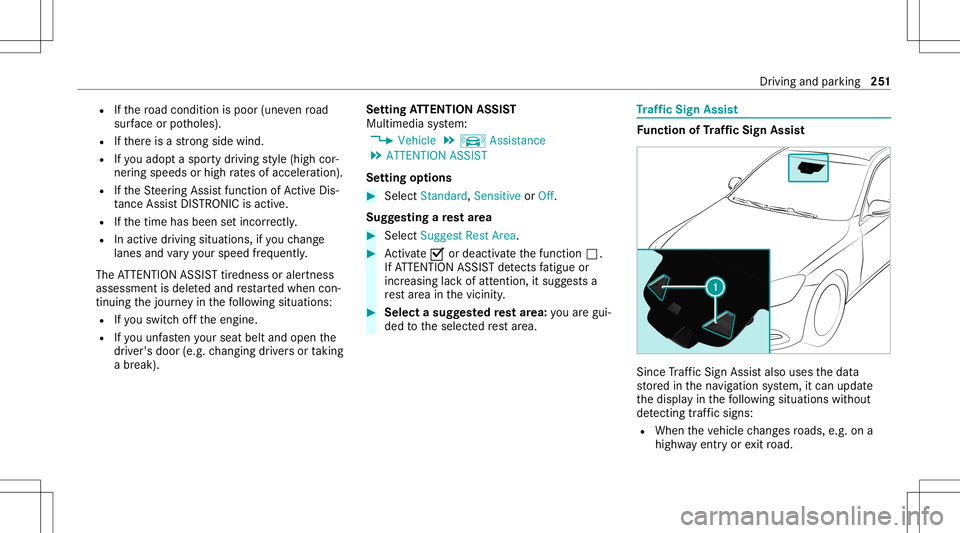
R
Ifth er oad condit ionispoor (unevenr oad
sur face orpotholes).
R Ifth er ei sas tron gs idew ind.
R Ifyo ua dop tas portydrivin gstyle (highc or‐
ner ing speeds orhigh rateso facceler ation).
R Ifth eS teer ing Assis tfunc tion ofActiveD is‐
ta nce AssistDIS TRONI Cisa ctive.
R Ifth et ime hasbeen setincor rectly .
R Inacti vedriving situation s,ifyo uc hang e
lanes andvary your spee dfrequ ently.
The ATTENTION ASSISTt iredness oraler tness
assessment isdele teda nd restar tedw hen con‐
tin uing thej our neyint he follo wing situat ions:
R Ifyo us wit ch offt he engine.
R Ifyo uu nfas teny our seat beltandopen the
dr iver's door (e.g.chang ingdriver so rtaki ng
ab reak ). Se
ttin gATTENTI ONASSIST
Multimedia system:
4 Vehicle 5
k Assist ance
5 ATTE NTION ASSIS T
Se tting options #
Select Standard, SensitiveorOff.
Sugg esting aresta rea #
Select SuggestRes tArea. #
Activate0073 ordeacti vate thef unc tion 0053.
If AT TENTION ASSISTd etects fatig ue or
incr easing lack ofatt ention ,its ugg ests a
re st area inthev icinit y. #
Selec tasuggestedr esta rea: youa regui‐
ded tothes elect edrest area. Tr
af ficS ign Assis t Fu
nction ofTraf ficS ign Assis t Sin
ceTraf ficS ign Assi stalso uses thed ata
st or ed inthen avigation system, itcan updat e
th ed ispla yint he follo wing situat ionswithout
de tecting traf fics igns:
R Whe nthe vehicle chang esroads, e.g.ona
high waye ntry or exitro ad. Dr
ivin gand par king 25
1
Page 255 of 602
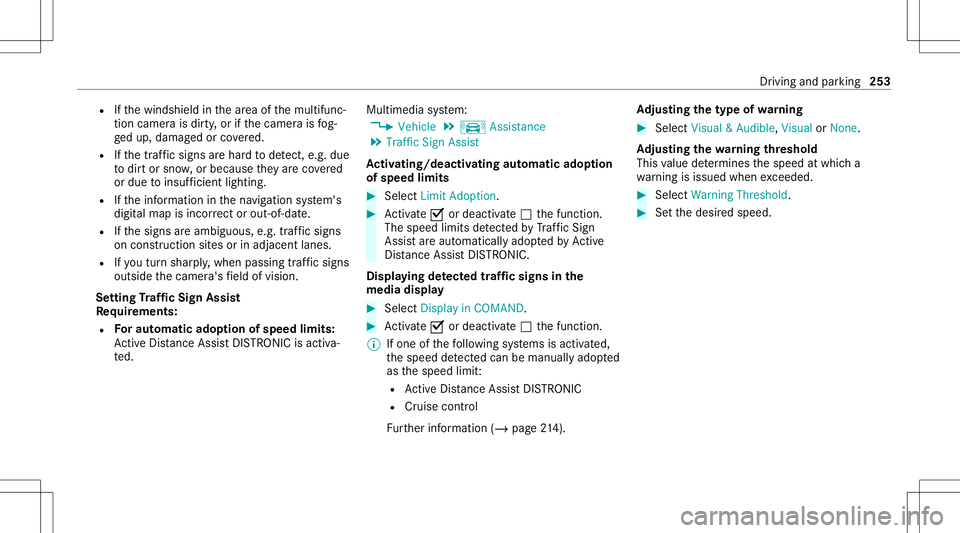
R
Ifth ew indshield inthea reao fthe multifunc‐
tion camer aisd irty ,o rift he camer aisf og‐
ge du p,damag edorcovered.
R Ifth et raffic signs areh ardt od etect, e.g.due
to dir torsnow, orbecause they arec ove red
or due toinsuf ficie ntlighti ng.
R Ifth ei nfor mation inthen avigation system's
digit almap isincor rect or out-of-da te.
R Ifth es igns area mbiguous, e.g.traffic sign s
on con stru ction sites orinad jacent lanes.
R Ifyo ut urns har ply, when passin gtraf fics igns
ou tsid ethe camer a'sfield ofvision.
Se tting Traf ficS ign Assis t
Re quirement s:
R Fora utomat icado ption ofspeed limits:
Ac tiveD ista nce AssistDIS TRONI Cisa ctiva‐
te d. Multimedia
system:
4 Vehicle 5
k Assist ance
5 Traffic SignAssist
Ac tiv atin g/deac tivatin gautomati cadop tion
of spe edlimits #
Select LimitAdo ption. #
Activate0073 ordeacti vate 0053 thef unc tion .
The speed limitsdetected byTraf ficS ign
Assi starea utomat icallyadop tedb yActiv e
Dis tance AssistDIS TRONI C.
Di spl aying detected traf fics igns inthe
med iadis pla y #
Select Display inCOMA ND. #
Activate0073 ordeacti vate 0053 thef unc tion .
% Ifone ofthef ollo wing systems isactiv ated,
th es peed detected can bemanu ally ad op ted
as thes peed limit:
R ActiveD ista nce AssistDIS TRONI C
R Cruise contr ol
Fu rther information (/page214). Ad
jus tingthe type ofwa rning #
Selec tVisual &Audible ,Visual orNon e.
Ad jus tingthe warning threshold
This value determ ines thes peed atwhic ha
wa rning isissued whenexceeded. #
Select Warning Threshold. #
Setthe desir edspeed. Dr
iving andparking 253
Page 259 of 602
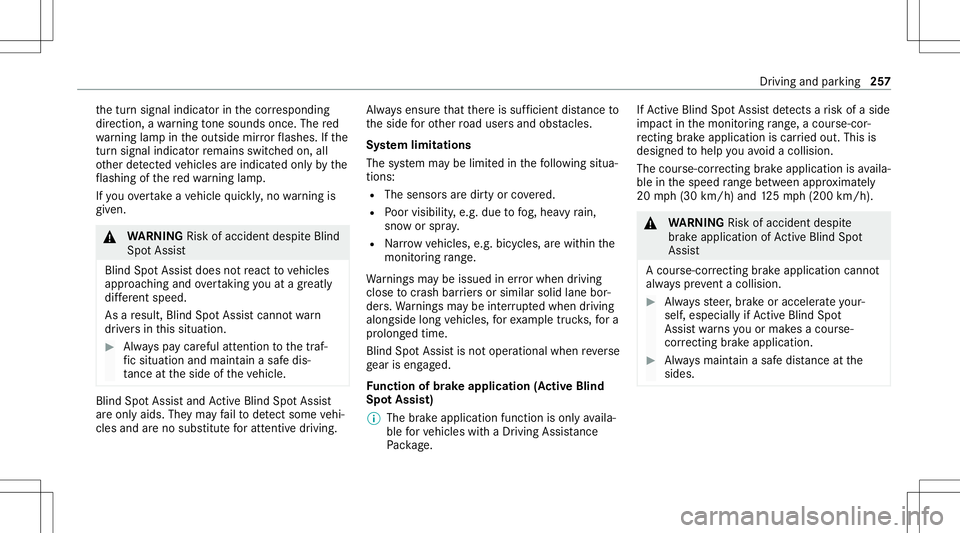
th
et urns ignal indicat orinthec orresponding
dir ection, awarning tone sou nds once .The red
wa rning lam pint he outside mirrorf lashes. Ifth e
tur ns igna lind ica torr emain sswitc hed on,all
ot her detected vehicles arei ndicat edonlybythe
fl ashin gofthe redw arning lamp.
If yo uo vertak eav ehicle quickl y, no warning is
giv en. &
WARNIN GRisk ofacci dent despite Blind
Spo tAssist
Bli nd Spo tAssistdoes notreact tovehicles
appr oaching andovertakin gyou atag reatly
di ffer ent speed.
As aresult, BlindSpotAssis tcanno twarn
dr iver si nt his situa tion. #
Alw aysp aycar eful attention tothet raf‐
fi cs ituation and maintainas afed is‐
ta nce atthes ide ofthev ehicle. Blind
SpotAssis tand ActiveB lind Spo tAssist
ar eo nly aids. Theym ayfailto detect some vehi‐
cles andaren osubs titut efor att entiv edriving. Alw
ayse nsur ethat ther ei ss ufficie ntdist anc eto
th es ide foro ther road user sand obs tacle s.
Sy stem limita tions
The system maybelimit edinthef ollo wing situa‐
tions:
R The sensor saredir tyor covered.
R Poor visibility ,e.g. due tofog, hea vyrain,
sno worspray .
R Narrow vehicles, e.g.bicycles, arew ithin the
monit oring rang e.
Wa rnings maybeissued inerro rw hen driving
close tocrash barrier so rsimilar solidlanebor‐
der s.Wa rnings maybeinter ru pte dw hen driving
alongside longvehicles, fore xamp letruc ks,for a
pr olong edtime.
Blind SpotAssis tisn otoper ationa lwhen reve rse
ge ar iseng aged.
Fu nction ofbrak ea pplication (Activ eBlind
Spo tAssis t)
% The brak ea pplication functionisonl yavaila‐
ble forv ehicles withaD riving Assis tance
Pa ckag e. If
Ac tiveB lind Spo tAssistdetects arisk ofas ide
im pact inthem onit oring rang e, ac ourse-co r‐
re cting brak ea pplica tion iscar ried out. This is
designed tohelp youa void ac ollis ion.
The cour se-cor recting brak ea pplica tion isavaila‐
ble inthes peed rang eb etwe en approx imat ely
20 mph(30 km/h) and125m ph(200 km/h). &
WARNIN GRisk ofacci dent despite
br ak ea pplication ofActiveB lind Spo t
Assi st
Ac ourse-co rrect ing brak ea pplication cannot
alw aysp reve nt ac ollisi on. #
Alw ayss teer,b rake oraccelera teyour‐
self ,espe ciall yifA ctiv eBlind Spo t
Assi stwa rnsy ou ormak esac ourse-
co rrect ing brak ea pplication. #
Alw aysm aint ainasafed ista nce atthe
sides. Dr
iving andparking 25
7
Page 261 of 602
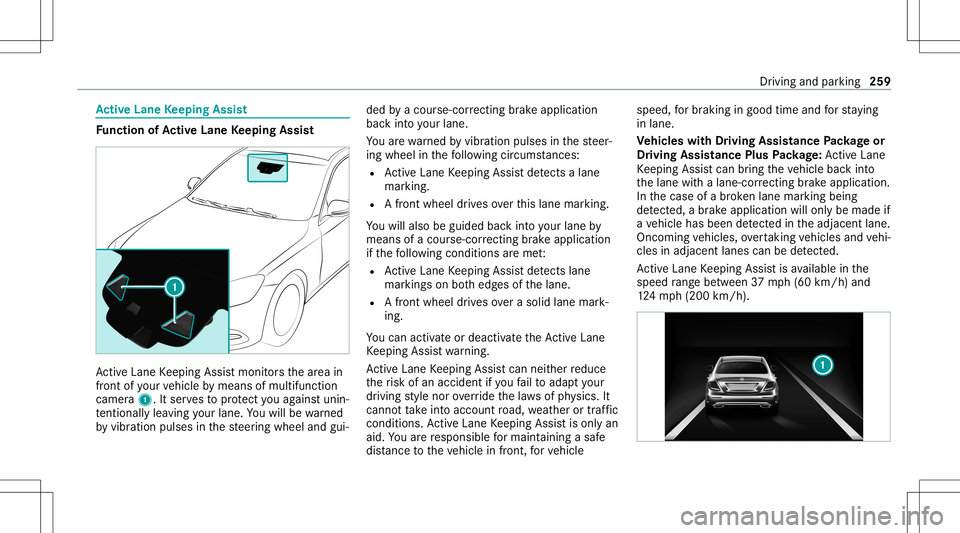
Ac
tiv eL aneK eeping Assist Fu
nction ofActiv eL aneK eeping Assist Ac
tiveL aneK eeping Assistmonit orst he area in
fr ont ofyour vehicle bymeans ofmultifu nction
camer a1.I tserve st op rotect youa gains tunin ‐
te ntio nallylea vingy our lane. Youw illbe warned
by vibr ation pulses inthes teer ing wheel andgui‐ ded
byac our se-cor recting brak ea pplica tion
ba ck intoy our lane.
Yo ua rewa rned byvibr ation pulses inthes teer‐
ing wheel inthef ollo wing circums tances:
R ActiveL aneK eeping Assistdetects alan e
mar king.
R Afront whe eldrives ove rthis lane marking.
Yo uw illalso beguided backintoy our lane by
means ofac our se-cor recting brak ea pplica tion
if th ef ollo wing condition sareme t:
R ActiveL aneK eeping Assistdetects lane
mar kingson both edg esofthel ane.
R Afront wheel drives over as olid lane mark‐
ing.
Yo uc an act ivat eo rdeac tivatet he ActiveL ane
Ke eping Assistwarning .
Ac tiveL aneK eeping Assistcan neit her reduce
th er isk ofan acci dent ifyo uf ail toadap tyour
dr iving stylen orove rride thel aws ofphysics. It
can nottak ei ntoa ccount road, weather ortraf fic
condi tions.Activ eLaneK eeping Assistiso nlya n
aid. Youa reresponsible form aint ainingasafe
dis tance tothev ehicle infront, forv ehicle speed,
forb raking ingood timeandfors taying
in lane.
Ve hicl eswith Drivin gAssistanc ePacka ge or
Dr ivi ng Ass istan cePlus Packag e:Ac tiveL ane
Ke eping Assistcan bring thev ehicle backinto
th el ane withal ane-c orrecting brak ea pplica tion.
In thec ase ofab roke nl ane marking being
de tected, abrake applica tion willonly bemad eif
av ehicle hasbeen detected inthea djacen tlane.
Onc oming vehicles, overtakin gvehicles andvehi‐
cles inadjacent lanescanbedetected.
Ac tiveL aneK eeping Assistisa vailable inthe
speed rang eb etwe en 37 mph(60 km/h) and
12 4m ph(200 km/h). Dr
iving andparking 259
Page 262 of 602

If
al ane-cor recting brak ea pplica tion occu rs,d is‐
pla y1 appear sint he multifunction display.
Sensitivity ofActiv eL aneK eeping Assist
% The availabilit yofthe follo wing function is
coun try- dependen t.
Al ane-c orrecting brak ea pplica tion also occu rs
in theSens itivesetting inthef ollo wing situa‐
tions:
R ActiveL aneK eeping Assistdetects asolid
la ne mar king.
R Afront whe eldrives ove rthis lane marking.
Sy stem limit s
No lane- correcting brak ea pplica tion occu rsin
th ef ollo wing situations:
R Youc lear ly and activel ys teer,b rake oraccel‐
er ate.
R Youh aves witc hed onthet urns ignal indica‐
to r( situ ation-dep endent).
R Adriving safetys ystemi nter ve nes, such as
ES P®
,A ctiv eBrake Assi stor ActiveB lind
Spo tAssist. R
Youh ave adop tedas portydriving stylew ith
high corner ing speeds orhigh rateso faccel‐
er ation.
R When ESP®
is deactiv ated.
R Ifal oss oftirep ressur eoraf aulty tireh as
been detected and displ aye d.
The system maybeimp aired orma ynotfunc tion
in thef ollo wing situations:
R Ifth er ei sp oor visibility ,e.g. due toinsuf fi‐
cie ntillu mina tionofther oad, ifth er ea re
highly variable shade condition sorinr ain,
sno w,fogo rheavy spr ay.
R Ifth er ei sg lare,e.g. from oncom ingtraf fic,
th es un orreflect ions.
R Ifth ew indshield inthea reao fthe multifunc‐
tion camer aisd irty ,o rift he camer aisf og‐
ge du p,damag edorcovered.
R Ifth er ea reno lane markings ,ors eve ral
unc lear lane markingsarep resen tfor one
lane, e.g.around roadw orks .
R Ifth el ane marking sarewo rn,d arko rcov‐
er ed. R
Ifth ed ista nce tothev ehicle infront istoo
shor tand thus thel ane marking scann otbe
de tected.
R Ifth el ane marking schang equickly, e.g.
lanes branc hoff,c ross one another or
mer ge.
R Ifth er oadw ayisvery nar row and wind ing.
Ve hicl eswithout Drivin gAssistanc ePack‐
ag eo rDrivi ng Ass istan cePlus Packag e:
Ac tiveL aneK eeping Assistuses radar sensor s
to monit orseverala reas around thev ehicle. If
th er adar senso rsinther ear bum perared irty or
co veredw iths now, thes ystemm aybe impair ed
or ma ynotfunc tion.Ifa no bstacle inthel ane in
whic hyou ared rivin gh asbeen detected, no
la ne-cor recting brak ea pplica tion occu rs. 260
Driving andparking