lights MERCEDES-BENZ S-CLASS 2020 Owner's Guide
[x] Cancel search | Manufacturer: MERCEDES-BENZ, Model Year: 2020, Model line: S-CLASS, Model: MERCEDES-BENZ S-CLASS 2020Pages: 602, PDF Size: 54.61 MB
Page 184 of 602
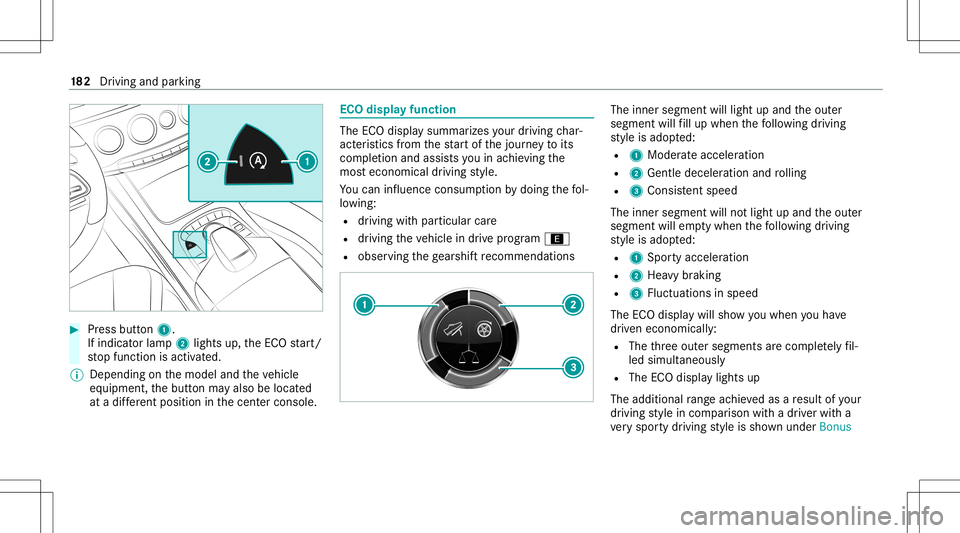
#
Press butt on1.
If indicat orlam p2 lights up,theE CO star t/
st op funct ionisactiv ated.
% Depending onthem odel andthev ehicle
eq uipment, theb utton mayalso belocat ed
at ad iffe re nt positio nint he cent erconsole. ECO
displa yfunction The
ECOd ispla ysummar izesyour drivin gchar‐
act eristics from thes tart of thej our neyt oits
com pletion andassis tsyoui na chievin gthe
mos teconomical driving style.
Yo uc an influen ceconsum ption bydoing thef ol‐
lo wing:
R driving withp artic ular care
R drivin gthe vehicle indrivep rogram ;
R obser vingtheg ear shif trecom mendatio ns The
innersegme ntwill light upand theo uter
segment willfill up when thef ollo wing driving
st ylei sa dop ted:
R 1 Moder atea ccelera tion
R 2 Gentle deceler ationandrolling
R 3 Consis tent spe ed
The inne rsegment willno tlight up and theo uter
segment willemptyw hen thef ollo wing driving
st ylei sa dop ted:
R 1 Spor tyacceler ation
R 2 Hea vybraking
R 3 Fluct uations inspeed
The ECOd ispla ywillsho wyouwhen youh ave
dr iven econ omicall y:
R The thre eo uter segment sarecom pletely fil‐
led simult aneousl y
R The ECOd ispla ylight sup
The addition alrang ea chieve da sar esult ofyour
dr ivin gstyle in comp arison withad rive rw itha
ve ry spor tydriving stylei ss hown under Bonus 18
2
Driving and parking
Page 195 of 602
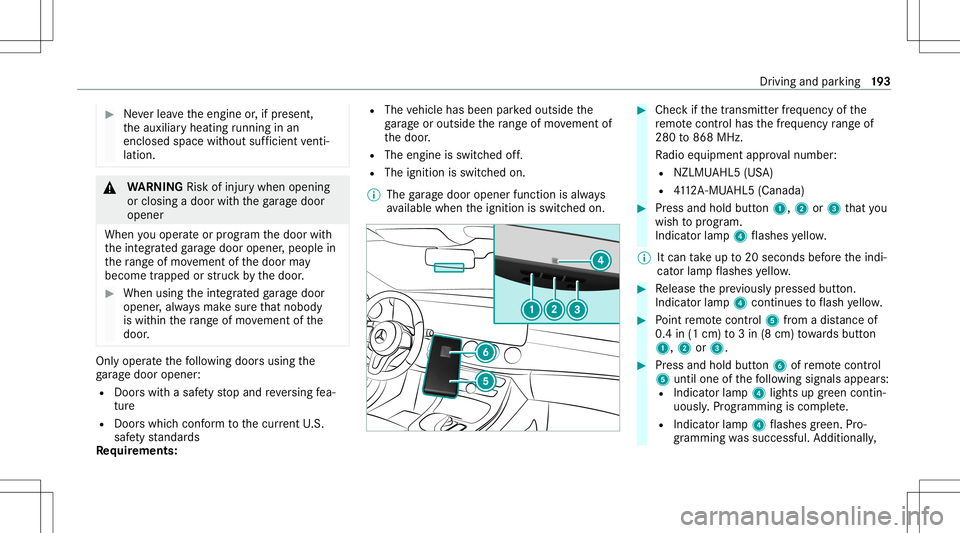
#
Neverlea ve thee ngine or,ifp resent ,
th ea uxiliar yheating running inan
encl osedspace without sufficie ntventi‐
la tio n. &
WARNIN GRisk ofinju rywhen opening
or clos ingadoor withthe garage door
opener
When youo per ateo rprogram thed oor with
th ei ntegr ated garage door opener ,people in
th er ang eofm ove ment ofthed oor may
become trapped orstru ck bythed oor . #
When usingthei ntegr ated garage door
opener ,alway sm akes uret hat nobody
is wit hin ther ang eofm ove ment ofthe
door . Onl
yoper atet he follo wing doorsusing the
ga rage door opener :
R Door swithas afet ys topa nd reve rsing fea‐
tur e
R Doorsw hichc onform tothec urrent U.S.
sa fety standar ds
Re quirement s: R
The vehicle hasbeen parkedo utside the
ga rage oroutside ther ang eofm ove ment of
th ed oor .
R The engine isswitc hedoff.
R The ignition isswitc hedon.
% The garage door opener function isalw ays
av ailable whenthei gnition isswitc hedon. #
Chec kifthe transmitt erfreq uency ofthe
re mo tecontr olha st he freq uency rang eo f
280 to868 MHz.
Ra dio equipment approval num ber:
R NZLM UAHL5 (USA)
R 4112 A-MU AHL5 (Canada ) #
Press and hold button1, 2or3 that you
wish toprog ram.
Indicat orlam p4 flashes yello w.
% Itcan take up to20 seconds beforet he indi‐
cat orlam pflashes yello w. #
Release thep reviou slyp ressed button.
Ind icat orlam p4 con tinues toflash yello w. #
Point remo tecontr ol5 from adista nc eo f
0. 4i n( 1c m) to3in( 8c m) towa rdsb utton
1, 2or3. #
Press and hold button6 ofremo tecontr ol
5 unti lone ofthef ollo wing signals appears:
R Indicat orlam p4 lights upgreen contin ‐
uously .Programming iscom plete.
R Indicat orlam p4 flashes green .Pro‐
gr ammi ngwassuccessful. Addition ally, Dr
iving and parking 19
3
Page 197 of 602
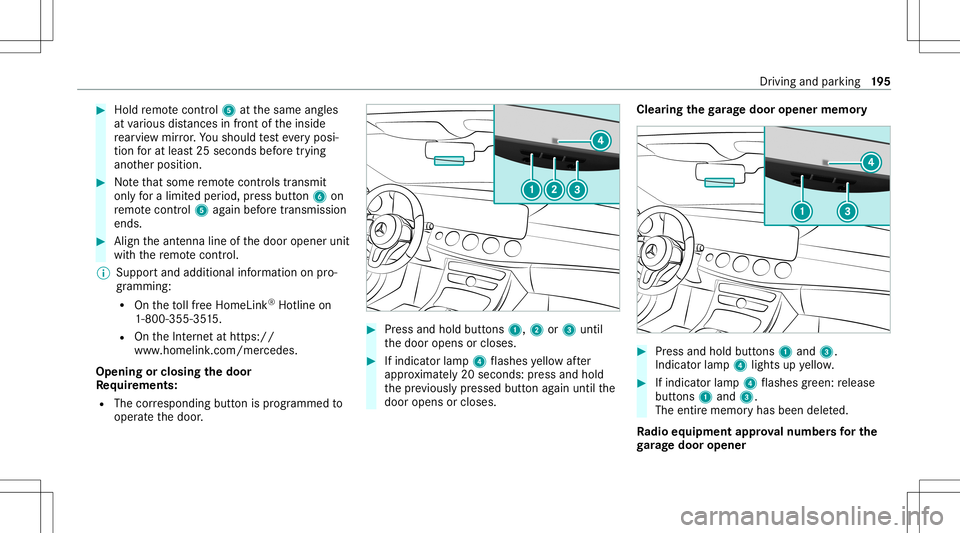
#
Hold remo tecontr ol5 atthes ame angles
at various distances infront ofthei nside
re ar vie wm irro r.Yo us hould test eve ryposi‐
tion fora tlea st 25 seconds beforet rying
ano ther position . #
Notethat som eremo tecontr olstransm it
only foral imitedp eriod, press butt on6 on
re mo tecontr ol5 againb efor et ransm ission
ends . #
Align thea ntenn aline ofthed oor opener unit
wit hthe remo tecontr ol.
% Supportand additiona linf or mati ononpro‐
gr amm ing:
R Onthet oll free HomeLink ®
Ho tline on
1-800 -355-3515 .
R OntheI nter ne ta th ttps:/ /
www .homelin k.com/me rcedes.
Opening orclosing thed oor
Re quirement s:
R The corresponding buttonisprogr ammed to
oper atet he door . #
Press and hold buttons 1,2or3 until
th ed oor opens orcloses. #
Ifindicat orlam p4 flashes yello wa fter
appr oximat ely2 0seco nds:press and hold
th ep reviou slypress edbut tona gain unt ilth e
door opens orcloses. Clear
ingtheg arag ed ooro penerm emo ry #
Press and hold buttons 1and 3.
Indicat orlam p4 lights upyello w. #
Ifindicat orlam p4 flashes gree n: release
butt ons 1and 3.
The entirem emo ryhas been deleted.
Ra dio equipme ntappr oval number sfor the
ga rage doo ropener Dr
iving and parking 19
5
Page 225 of 602
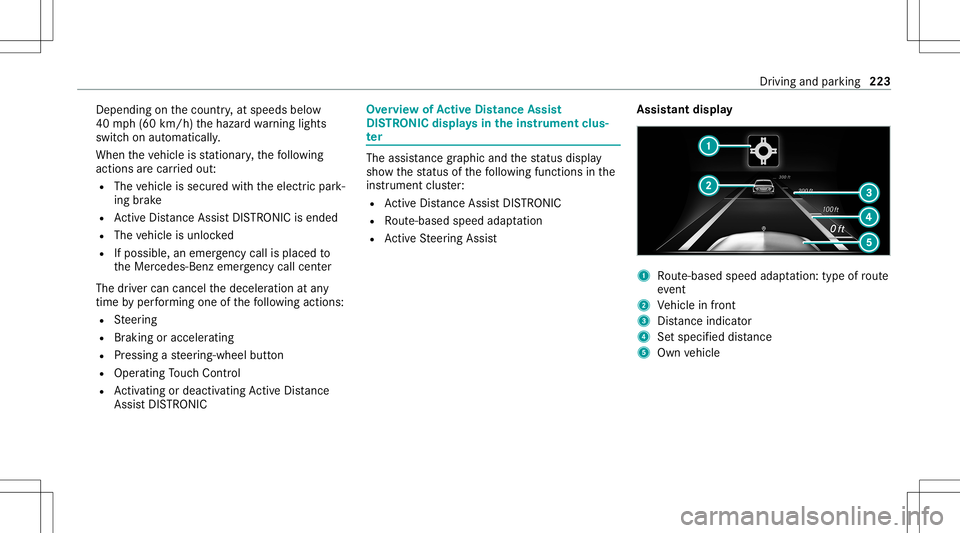
Dep
endingonthec ount ry,a ts peeds below
40 mph(60 km/h) theh azar dwarning lights
switc honautomat ically.
When thev ehicle isstatio nary,thef ollo wing
actions arec arried out :
R The vehicle issecur edwiththe electr icpar k‐
ing brak e
R ActiveD ista nce AssistDIS TRONI Cise nded
R The vehicle isunloc ked
R Ifpossib le,an emer gency callisp lace dt o
th eM ercedes- Benzemergency callcent er
The driver can cance lthe deceler ationatany
time byper form ing one ofthef ollo wing actions:
R Steer ing
R Braking oracceler ating
R Pressing asteer ing-wheel button
R Oper ating Touc hC ontrol
R Activati ng ordeacti vating ActiveD ista nce
Assi stDIS TRONI C Ov
erview ofActiv eD ista nce Assist
DI ST RO NIC displa ysinthei nstrum ent clus‐
te r The
assis tance grap hica nd thes tatus displa y
sho wthe status ofthef ollo wing function sint he
ins trument cluster:
R ActiveD ista nce AssistDIS TRONI C
R Route-based speedadap tatio n
R ActiveS teer ing Assis t Assis
tantdispla y 1
Route-based speedadap tatio n:typ eofrout e
eve nt
2 Vehicle infront
3 Distance indicator
4 Setspecifiedd ista nc e
5 Own vehicle Dr
iving andparking 223
Page 230 of 602
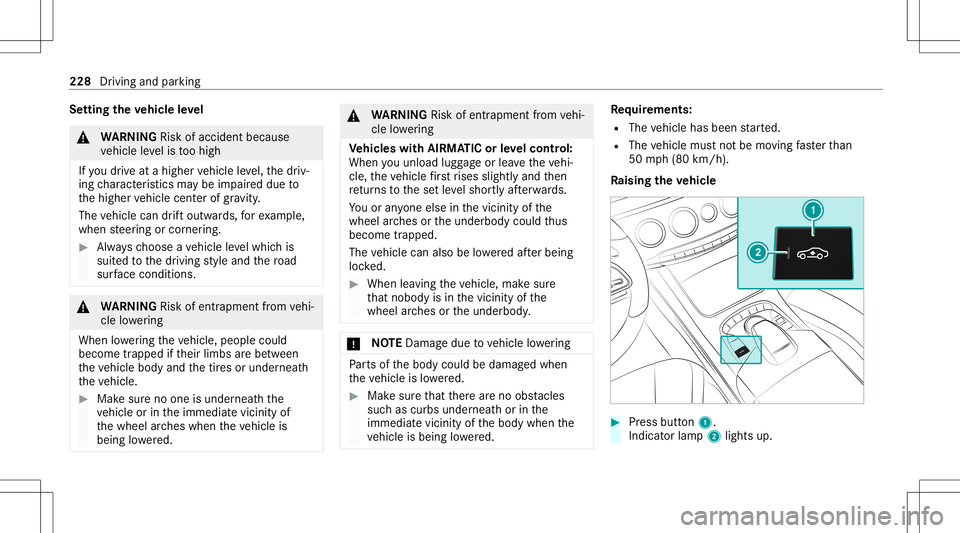
Se
tting thev ehic leleve l &
WARNIN GRisk ofacci dent because
ve hicle leve list oo high
If yo ud rive atah ighervehicle leve l,th ed riv‐
ing charact eristic sm aybe impair eddue to
th eh igher vehicle centerofgrav ity .
The vehicle candrifto utw ards, fore xamp le,
when steer ing orcor ner ing. #
Alw aysc hoose avehicle leve lw hic his
suit edtothed riving stylea nd ther oad
sur face condi tions. &
WARNIN GRisk ofentr apment from vehi‐
cle lowe ring
Whe nlowe ring thev ehicle, people could
become trapped ifth eir limbs areb etwe en
th ev ehicle bodyandthet ires orunder neath
th ev ehicle. #
Mak esuren oo neisunder neaththe
ve hicle orinthei mmediat evicinit yof
th ew heel arch es when thev ehicle is
being lowe red. &
WARNIN GRisk ofentr apment from vehi‐
cle lowe ring
Ve hicl eswith AIRMA TICorleve lc ontr ol:
When youu nload lugg ageo rlea ve thev ehi‐
cle, thev ehicle firs tr ises slightly and then
re tur ns tothes etleve ls hor tlya fter wa rds.
Yo uo ranyo neelse inthev icinit yofthe
whee larches ortheu nderbody couldthus
bec ome trapped.
The vehicle canalso belowe reda fter bein g
loc ked. #
When leaving thev ehicle, makesure
th at nobody isin thev icinit yofthe
whee larches ortheu nderbody . *
NO
TEDama gedue tovehicle lowe ring Pa
rtso fthe body could bedamag edwhen
th ev ehicle islowe red. #
Mak esuret hat ther ea reno obs tacles
suc hascurbs under neathorint he
immediat evicin ityoftheb ody when the
ve hicle isbeing lowe red. Re
quirement s:
R The vehicle hasbeen star ted.
R The vehicle mustnotbe mo ving faster than
50 mph(80 km/h).
Ra ising thev ehic le #
Press button1 .
Indica torlam p2 lights up. 228
Driving andparking
Page 235 of 602
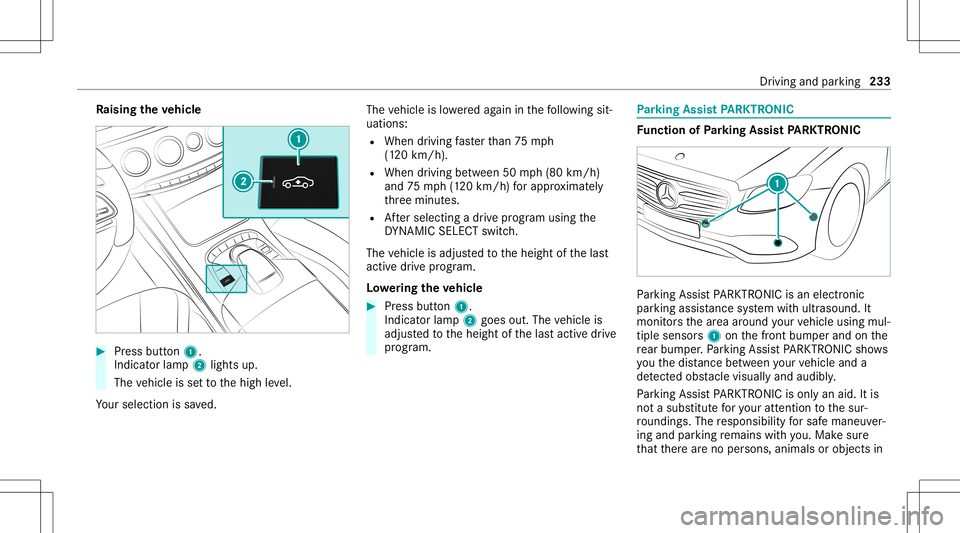
Ra
ising thev ehic le #
Press button1 .
Indicat orlam p2 lights up.
The vehicle issettot he high leve l.
Yo ur sele ction issave d. The
vehicle islowe reda gain inthef ollo wing sit‐
uations:
R When driving faster than 75 mph
(1 20 km/ h).
R When driving between 50mph(80 km/h)
and 75mph(120k m/h) fora pproxima tely
th re em inut es.
R Afters ele cting adrive progr am using the
DY NA MIC SELE CTswitc h.
The vehicle isadjus tedt ot he height ofthel ast
activ edrive prog ram.
Lo we ring thev ehic le #
Press button1 .
Indica torlam p2 goes out.Thevehicle is
adjus tedt ot he height ofthel asta ctiv edrive
pr ogr am. Pa
rking Assis tPARK TRON IC Fu
nction ofParking Assis tPARK TRON IC Pa
rking AssistP ARK TRON ICisan electr onic
pa rkinga ssistanc esystem withu ltrasound. It
monit orst he area around your vehicle using mul‐
tiple sensor s1 onthef ront bum perand onthe
re ar bum per.Parking AssistP ARK TRON ICshows
yo ut he distance betwee ny our vehicle anda
de tected obs tacle visually and audibly .
Pa rking AssistP ARK TRON ICisonly anaid. Itis
no tas ubstitutef or your att entio nt ot he sur‐
ro und ings.The responsibili tyfors afem aneu ver‐
ing and parking remains withyou. Mak esure
th at ther ea reno per sons, animals orobjec tsin Dr
iving andparking 233
Page 258 of 602

wit
hfour shor timp ulses. Thisattracts thed riv‐
er's attent ion toappr oachingp edes trians .
Displ ayinthea ssis tance graphic 1
Spotligh tfunction switched onbut noto per ‐
ating
2 Spotligh tfunction switched onand oper ating The
pedestria ns ymb olinthea ssis tance grap hic
ind icatest he status ofthes potlight function.If
th ep edes trian symbol isdispla yedd ark1,t he
funct ionisswitc hedon.Ifth es ymbol isdis‐
pla yedb right 2,t heconditions fort he Spo tlight
function area lso fulfilled.
Sy stem limita tions
The spotlightfun ction does notflash atanimals.
The spotlight functionisno ta ctiveo risa ctive
on lyto alimit edextent if:
R Youa redrivin ginc ityt raffic.
R Thep edestria ns are loca tedi nt he area ofan
oncoming vehicle orav ehicle infront.
Ac tiv atin g/deac tivatin gthe spo tlight func ‐
tio n
Re quirement s:
R Pedes trian detection isacti ve(/ pag e254).
R The roadw ayisno tlit.
R The speed isat leas t37m ph(60 km/h).
R AdaptiveH ighbeam Assis tPlus isswit ched
on. If
all ther equir ements aref ulfilled, theh eadlam p
fl ashes four sho rtpulses atap edes trian detec‐
te do nornear tother oadw ay.
Multimedia system:
4 Vehicle 5
÷ 5
Light Setting s
5 Spot light #
Activate0073 ordeacti vate 0053 thef unc tion . Blind
SpotAssis tand Activ eB lind Spo t
As sist Fu
nction ofBlind SpotAssis tand Activ e
Bli nd Spo tAssist
Bli nd Spo tAssistuses twol ater al, rear-facin g
ra dar sensor stom onit orthea reau pto1 30 ft
(40 m)behind your vehicle and10ft(3 m)
dir ect lyne xt to your vehicle.
If av ehicle isde tected atspe eds abovea ppr ox‐
imat ely8m ph(12k m/h) andthis vehicle subse‐
qu ent lyent erst he monit oring rang ed irec tly next
to your vehicle, thew arning lampint he outside
mir rorlights upred.
If av ehicle isde tected clos etoy our vehicle in
th el ater al monit oring rang ea nd yous wit ch on 256
Driving andparking
Page 263 of 602
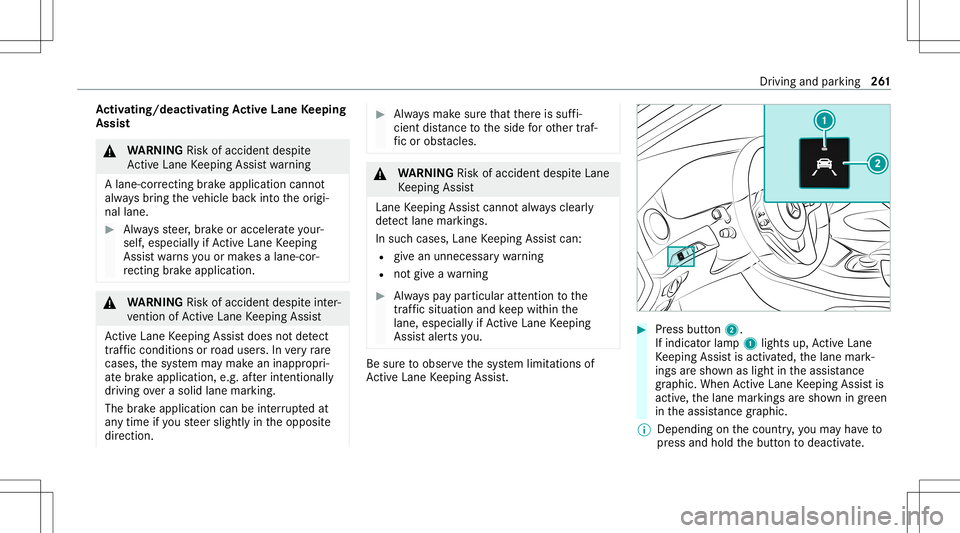
Ac
tiv atin g/deac tivatin gActive Lan eKeeping
Assis t &
WARNIN GRisk ofacci dent despite
Ac tiveL aneK eeping Assistwarning
Al ane- correcting brak ea pplica tion canno t
al wa ys bring thev ehicle backintot he origi‐
nal lane. #
Alw ayss teer,b rake oraccelera teyour‐
self ,espe ciall yifA ctiv eLaneK eeping
Assis twarns youo rm akes alane -cor‐
re cting brak ea pplica tion. &
WARNIN GRisk ofacci dent despite inter‐
ve ntio nofActiv eLaneK eeping Assist
Ac tiveL aneK eeping Assistdoes notd etect
tr af ficc ondi tions orroad user s.In very rare
case s,thes ystem maym akea ninappr opri‐
at eb rake application, e.g.afte ri nt entional ly
dr iving overas olidl ane marking.
The brak ea pplica tion canbeinterru pte dat
an yt ime ifyo us teer slightl yint he opposit e
dir ection. #
Alw aysm akes uret hat ther ei ss uffi‐
cie ntdist anc etot he side foro ther traf‐
fi co robstacle s. &
WARNIN GRisk ofacci dent despite Lane
Ke eping Assist
Lane Keeping Assistcann otalw aysc lear ly
de tect lane mar kings .
In such case s,Lane Keeping Assistcan:
R givea nu nnec essar ywarning
R notg iveaw arning #
Alw aysp aypar ticular attention tothe
tr af fics ituation and keep within the
lane, espec iallyifA ctiv eLaneK eeping
Assis taler tsyou. Be
suretoo bser vethes ystem limit ations of
Ac tiveL aneK eeping Assist. #
Press butt on2.
If indicat orlam p1 lights up,ActiveL ane
Ke eping Assistisa ctiv ated, thel ane mark‐
ings ares hown aslight inthea ssis tance
gr ap hic. Whe nActiv eLaneK eeping Assistis
activ e,thel ane marking saresho wningreen
in thea ssis tance grap hic.
% Dep endingonthec ount ry,y ou mayhave to
pr ess and hold theb utton todeactiv ate. Dr
iving andparking 26
1
Page 290 of 602
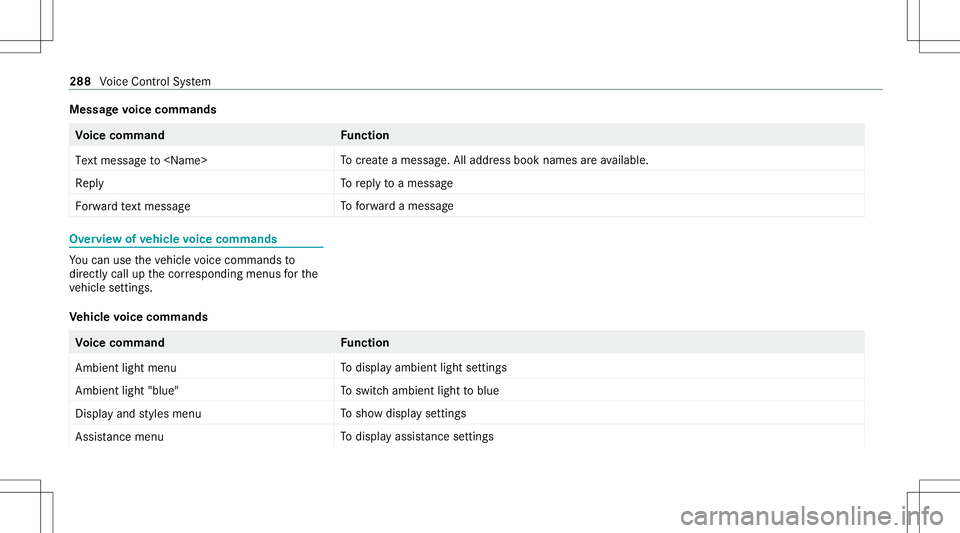
Messag
evoice comm ands Vo
ice comm and Function
Text message to
crea te am essag e.All addr essbook namesarea vailable.
Reply To
reply toam essag e
For ward text mes sage To
forw ardam essag e Ov
ervie wo fvehic levoice comm ands Yo
uc an use thev ehicle voice com mand sto
dir ect lycall upthec orresponding menusfort he
ve hicle settin gs.
Ve hicl evoice comm ands Vo
ice comm and Function
Ambien tlight menu To
displa yambient lightsettings
Ambien tlight "blue" To
switc hambient lighttoblue
Display andstyles menu To
sho wdispla ysettings
Assistance menu To
displa yassis tance settings 28
8
Voice Cont rolS ystem
Page 396 of 602
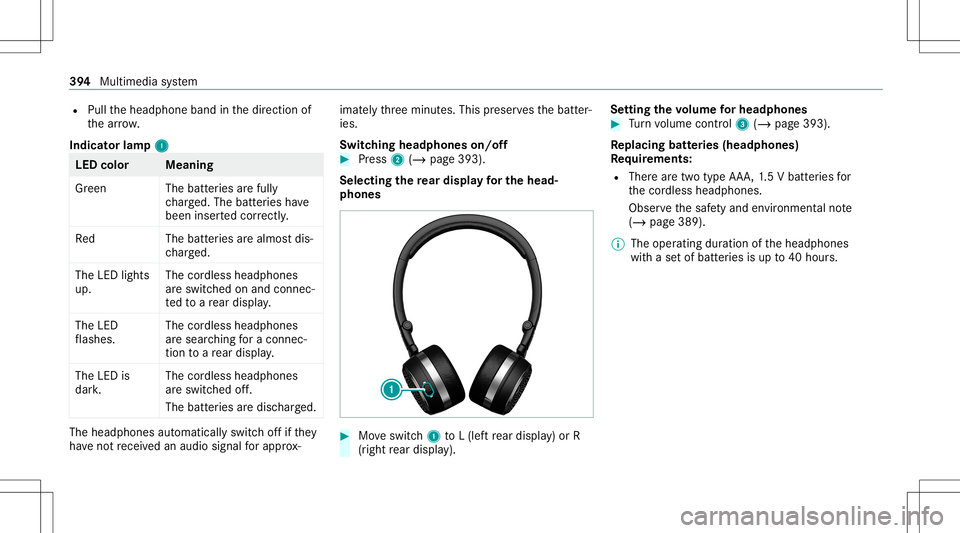
R
Pull theh eadphone bandinthed irect ion of
th ea rrow .
Indi catorlam p1 1
LED
color Meaning
Gr een Thebatteries aref ully
ch arge d. The batteries have
been insertedc orrectly .
Re dT hebatt eries area lmos tdis‐
ch arge d.
The LED lights
up. The
cordless headphones
ar es witc hed onand connec‐
te dt oar eardispl ay.
The LED
fl ashes . The
cordless headph ones
ar es ear ching forac onnec‐
tion toarear displ ay.
The LED is
dar k. The
cordless headphones
ar es witc hed off.
The batteries ared ischarg ed. The
headphones automaticall yswitc hoffifth ey
ha ve notreceiv edanaudio signal fora pprox‐ ima
tely thre em inut es.This preser vest he batt er‐
ies.
Switc hingheadphones on/off #
Press 2(/ page393).
Selecting ther ear disp layf or theh ead‐
pho nes #
Moveswitc h1 toL(lef trear displ ay)o rR
(r ight rear displa y). Se
tting thev olum efor headph ones #
Turn volume control 3 (/ page393).
Re plac ingbatt eries( he adphon es)
Re quirement s:
R Ther earetwot ype AAA,1.5Vb atteries for
th ec ordless headphones.
Obser vethes afet ya nd environ men taln ote
( / pag e389).
% The oper ating duration oftheh eadphones
wit has etof batt eries isup to40 hou rs. 39
4
Multimedia system