USB MERCEDES-BENZ S-CLASS 2020 Owner's Manual
[x] Cancel search | Manufacturer: MERCEDES-BENZ, Model Year: 2020, Model line: S-CLASS, Model: MERCEDES-BENZ S-CLASS 2020Pages: 602, PDF Size: 54.61 MB
Page 31 of 602
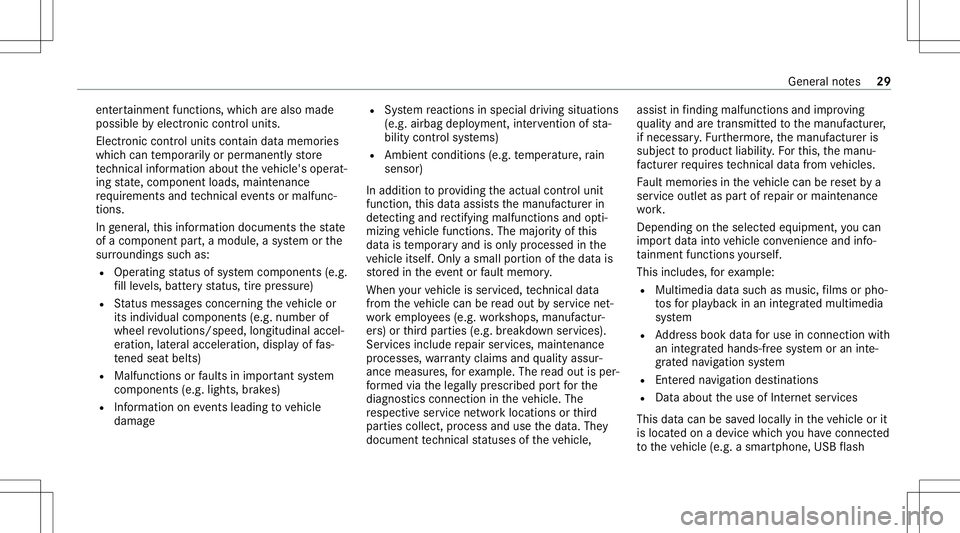
ent
ertainm ent func tions,whic harealso made
possible byelectr oniccontrol units.
Elect ronic contr oluni tscont aind atam emor ies
whic hcan temp orarily orper manent lystor e
te ch nica linf or ma tiona bout thev ehicle's operat‐
ing stat e, com ponent loads, maintenance
re qu iremen tsand tech nica levents ormalfu nc‐
tio ns.
In gener al,t his information documents thes tate
of ac om pon ent part,am odul e,as ystemo rthe
sur round ingssucha s:
R Operatin gstatus ofsystem com ponen ts(e.g.
fi ll le ve ls, batt erys tatus ,tirep ressur e)
R Status messagescon cerningthe vehicle or
its individua lcom ponent s(e.g. number of
wheel revo lution s/speed, longitudin alacc el‐
er ation ,lat er al acc eler ation ,displa yoffas‐
te ned seatbelts)
R Malfunctio nsorfaults inim por tant system
com ponen ts(e.g. lights, brak es)
R Information oneve nts lead ing tovehicle
damag e R
System react ionsins pec ialdrivin gsituatio ns
(e. g.airbag deployment,int erve ntio nofsta‐
bilit ycontrol systems)
R Ambien tconditions (e.g.temp eratur e,rain
sen sor)
In addition toprov iding thea ctual control unit
func tion,this dataassis tsthem anuf actur erin
de tecting andrectify ingmal functi onsand opti‐
mizi ngvehicle functions. Themajority ofthis
dat aist em por arya nd isonl yprocessed inthe
ve hicle itself. Onlyas mall portion ofthed atai s
st or ed inthee vent or fault mem ory.
When your vehicle isser viced, tech nica ldata
fr om thev ehicle canberead out byser vice net‐
wo rkem ployees (e.g. workshops, manufactur‐
er s) or thirdp arties (e.g. breakdo wnservice s).
Ser vice sinc lude repair services, maintenanc e
pr ocesses ,warrant yc laim sand qualit yassur ‐
anc em easures, fore xamp le.The read out isper‐
fo rm ed via thel eg ally prescr ibed portfor the
diagnos ticsconnection inthev ehicle. The
re spectiv eservice networkl ocations orthird
par ties collec t,pr oces sand use thed ata. The y
documen ttec hni cal status esofthev ehicle, assis
tinf ind ing malf uncti onsandi mp roving
qu alit yand aret rans mit tedt ot he manuf acturer,
if necessar y.Fu rther mor e,them anuf actur eris
subject toproduct liability .For this, them anu‐
fa ctur errequ ires tech nica ldata from vehicles.
Fa ult mem ories inthev ehicle canberese tb ya
ser vice outle tasp arto frepair ormaint enanc e
wo rk.
Dep endingonthes elect edequipment, youc an
im por tdatai ntov ehicle convenie nce and info‐
ta inm ent func tionsyour self.
This includes, fore xamp le:
R Mult imed iadat asucha sm usic ,films orpho‐
to sf or pla ybac kina nintegr ated multim edia
sy stem
R Address book datafor use inconne ctionwith
an integr ated hands -free system oran inte‐
gr ated navig ation system
R Entere dn avigation destinations
R Dat aabout theu seofInt erne ts ervices
This datacan be save dl ocall yint he vehicle orit
is locat edon adevice whic hyou have connect ed
to thev ehicle (e.g.asmar tphone, USBflash Gene
raln otes 29
Page 129 of 602
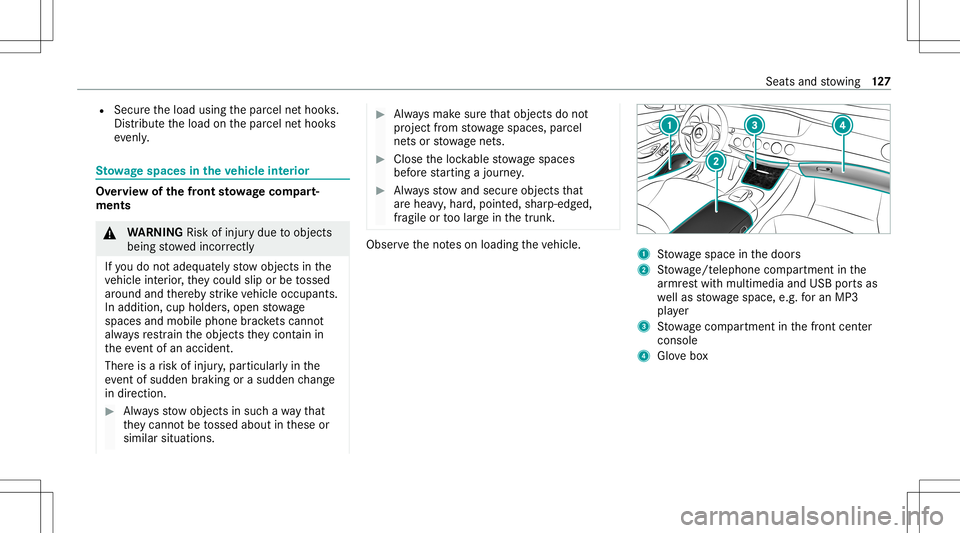
R
Secu rethel oad using thep arcel neth ook s.
Dis tribut ethe load onthep arcel neth ook s
eve nly. St
ow ages pace sint he vehicl einterior Ov
ervie wo fthe front stowage com part‐
men ts &
WARNIN GRisk ofinju rydue toobject s
being stow ed incor rectly
If yo ud on otadeq uatelys towo bject sint he
ve hicle interior ,the yc ouldslipo rbetossed
ar ound andther eb ys trik ev ehicle occupants.
In addition, cupholder s,open stow age
spac esand mobi lephon ebrack etsc ann ot
alw aysr estrain theo bjec tsthey cont aini n
th ee vent ofan acci dent.
The reisar isk ofinju ry,p articular lyin the
eve ntofsudd en braki ng oras uddenc hang e
in dir ection. #
Alw ayss towo bject sins uchaw aythat
th ey canno tbetossed aboutinthese or
similar situation s. #
Alw aysm akes uret hat object sdon ot
pr oject from stow ages pac es,parcel
ne ts or stow agen ets. #
Close thel oc kable stow ages pac es
bef ores tartin gaj ourney . #
Alw ayss towa ndsec ureo bject sthat
ar eh eavy,h ard, poin ted, shar p-edg ed,
fr agile ortool arg eint he trunk . Obser
vethen otes on loading thev ehicle. 1
Stow ages pac eint he door s
2 Stow age/t eleph onec om par tment inthe
ar mr estw ithm ultimed iaand USBp orts as
we llas stow ages pac e,e.g .for an MP3
pla yer
3 Stow agec om par tment inthef ront cent er
con sole
4 Glovebox Seats
andstow ing 12
7
Page 145 of 602
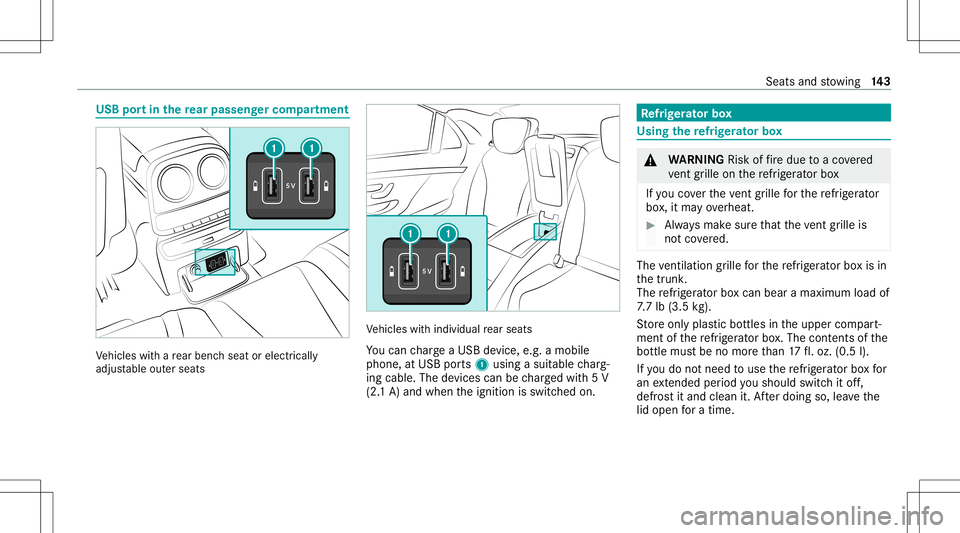
USB
portint he rear passe nger comp artment Ve
hicles withar earbenc hseat orelectr ically
adjus table outerseats Ve
hicles withindividual rear seat s
Yo uc an charge aU SBdevic e,e.g .am obile
phon e,at US Bp orts 1 usin gas uitable charg‐
ing cable .The devic es can becharge dw ith5V
(2. 1A )and when thei gnition isswitc hedon. Re
frig er ator box Usin
gthe refrig er ator box &
WARNIN GRisk offire due toac overed
ve nt grille on ther efr iger ator box
If yo uc over thev ent grille fort he refrig er ator
bo x,itma yoverheat. #
Alw aysm akes uret hat thev ent grille is
no tc ove red. The
ventil ation grille fort he refrig er ator boxisin
th et runk .
The refrig er ator boxc an bea ram aximu mloado f
7. 7l b( 3.5 kg).
St oreo nlyp lastic bottles intheu pper compart‐
ment ofther efr iger ator box.The cont ents ofthe
bo ttle mus tben om oret han 17fl.o z.(0.5 l).
If yo ud on otneed touse ther efr iger ator boxfor
an extende dperiody ou should switchito ff,
defr ostita nd clean it.Afterd oing so,leavethe
lid open forat ime. Seats
andstow ing 14
3
Page 207 of 602
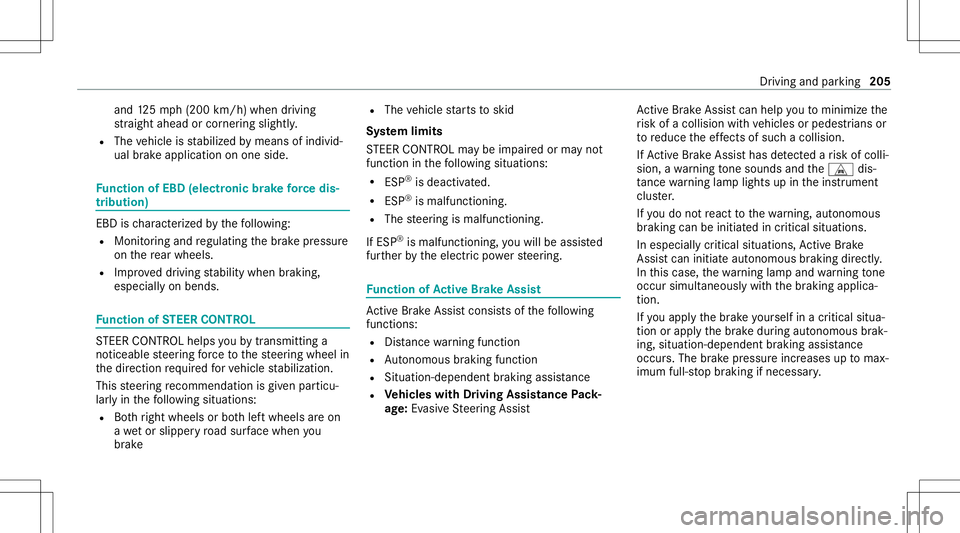
and
125m ph(200 km/h)when drivi ng
st ra ight ahead orcor ner ing slight ly.
R The vehicle isstabiliz edbymeans ofindivi d‐
ua lb rake app lication onone side. Fu
nction ofEBD (electr onicbrak ef orce dis‐
tr ibut ion) EB
Di sc har acterized bythef ollo wing:
R Monit oring and regulating theb rake pressur e
on ther ear wheel s.
R Improve ddriving stabilit ywhen brakin g,
espe ciallyonb ends. Fu
nction ofSTEER CONT ROL ST
EER CONTR OLhelpsy ou bytrans mitting a
no tice ablesteer ing forc et ot he steer ing wheel in
th ed irect ion requ ired forv ehicle stabiliz ation.
This steer ing recomme ndation isgiv en particu‐
lar lyin thef ollo wing situations:
R Both right wheels orboth leftw heels areo n
aw etor slip pe ry road sur face whe nyou
br ak e R
The vehicle star ts to skid
Sy stem limit s
ST EER CONTR OLmaybeimp aire do rm aynot
fu nctio nint he follo wing situat ions:
R ESP®
is deact ivat ed.
R ESP®
is malfun ctionin g.
R The steer ing ismalfunct ioning.
If ES P®
is malfunct ioning,youw illbe assis ted
fur ther by thee lectr icpo we rsteer ing. Fu
nction ofActiv eB rake Assist Ac
tiveB rake Assi stconsi stso fthe follo wing
func tions:
R Distance warning func tion
R Autonomo usbraki ng func tion
R Situ ation-d epend ent braki ng assist anc e
R Vehicl eswith Drivin gAssistanc ePack‐
ag e:Evasi ve Steer ing Assis t Ac
tiveB rake Assi stcan helpyou tominimize the
ri sk ofac ollision withvehicles orpedes trians or
to reduce thee ffects ofsuc hac ollision .
If Ac tiveB rake Assi sthas detected arisk ofcoll i‐
sion ,aw arning tone sou nds and theL dis‐
ta nce warning lam plight supint he instrument
clus ter.
If yo ud on otreact tothew arning ,autono mous
br akin gcan be init iated incritic alsituat ions.
In espec iallyc ritic alsituat ions,Activ eBrake
Assi stcan initia te aut onomo usbrakin gdirect ly.
In this case, thew arning lampand warning tone
occu rsimulta ne ou sly with theb raking applica‐
tion .
If yo ua ppl ythe brak ey our self inac ritical situa‐
tio no rappl ythe brak ed uring autonomous brak‐
ing, situation -dependen tbraking assis tance
occu rs.T he brak ep ress urei ncr eases uptomax‐
imum full-sto pb raking ifnec essar y. Dr
iving and parking 205
Page 280 of 602
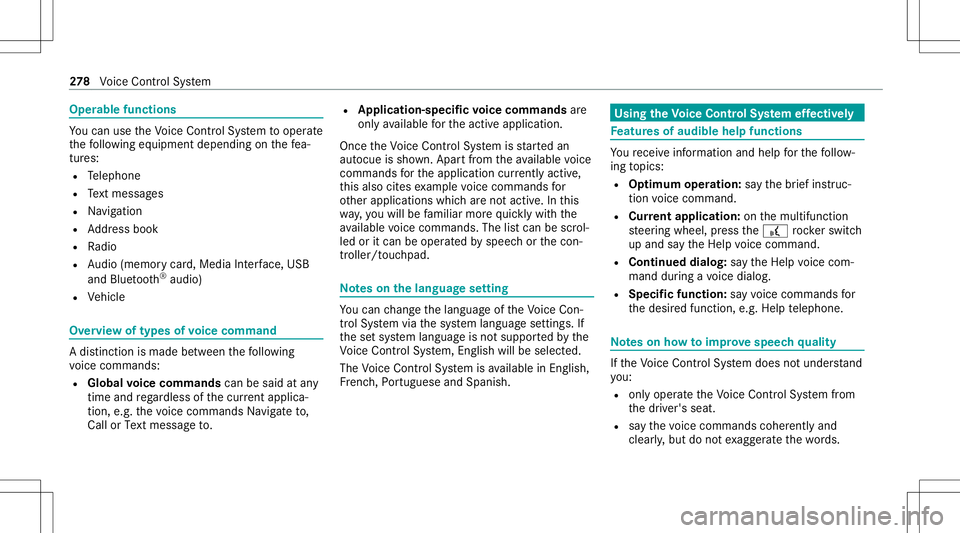
Oper
ablefunctions Yo
uc an use theV oice Contr olSy stem tooper ate
th ef ollo wing equipment depending onthef ea‐
tur es:
R Telephon e
R Text mes sage s
R Navig ation
R Address book
R Radio
R Audio (memor ycard, Media Interface, USB
and Bluetoo th®
audio)
R Vehicle Ov
ervie wo ftypes ofvoice comm and Ad
istin ction ismade between thef ollo wing
vo ice com mand s:
R Global voice comm andscan besaid atany
time andrega rdless ofthec urrent applica ‐
tio n,e.g .the voice com mand sNavigat eto,
Call orText mess ageto. R
App licat ion-sp ecificvo ice comm andsar e
onl yavailable fort he activ eapplication.
Onc ethe Voice Cont rolS ystemi sstarted an
aut ocue issho wn. Apar tfromt heavailable voice
com mand sfor thea pplication currently active,
th is also cites exam ple voice com mand sfor
ot her appli cations whicharenota ctiv e.In this
wa y,yo uw illbe famili armor equicklyw itht he
av ailable voice com mand s.The listc an be scrol‐
led oritcan beopera tedb yspeec horthe con‐
tr oller/t ouchpad. No
teso nthe lan guag esetting Yo
uc an chang ethe languag eofthe Voice Con‐
tr ol Sy stem viathes ysteml anguag esettings. If
th es etsystem languag eisn otsuppor tedb ythe
Vo ice Cont rolS ystem, English will beselec ted.
The Voice Cont rolS ystemi savailable inEn glish,
Fr enc h,Po rtuguese andSpan ish. Using
theV oice Contr olSy stem effectiv ely Fe
atur esofaudibl ehelp func tions Yo
ur eceiv einfor matio nand help fort he follo w‐
ing topics:
R Optim um oper ation: sayt he brief instruc-
tion voice com mand .
R Cur rent app lication: onthem ultifunc tion
st eer ing wheel, press the£ rock er switc h
up and sayt he Help voice com mand .
R Continu eddia log: sayt he Help voice com ‐
mand during avoice dialog .
R Specif icfunction: sayv oice commands for
th ed esir edfunc tion,e.g. Help telephon e. No
teso nh ow toimprove speec hquality If
th eV oice Contr olSy stem does notu nder stand
yo u:
R onlyop eratet he Voice Cont rolS ystemf rom
th ed rive r's seat.
R sayt he voice com mand scohe rentl ya nd
cle arly,b ut do note xagg eratet he words. 27
8
Voice Cont rolS ystem
Page 282 of 602
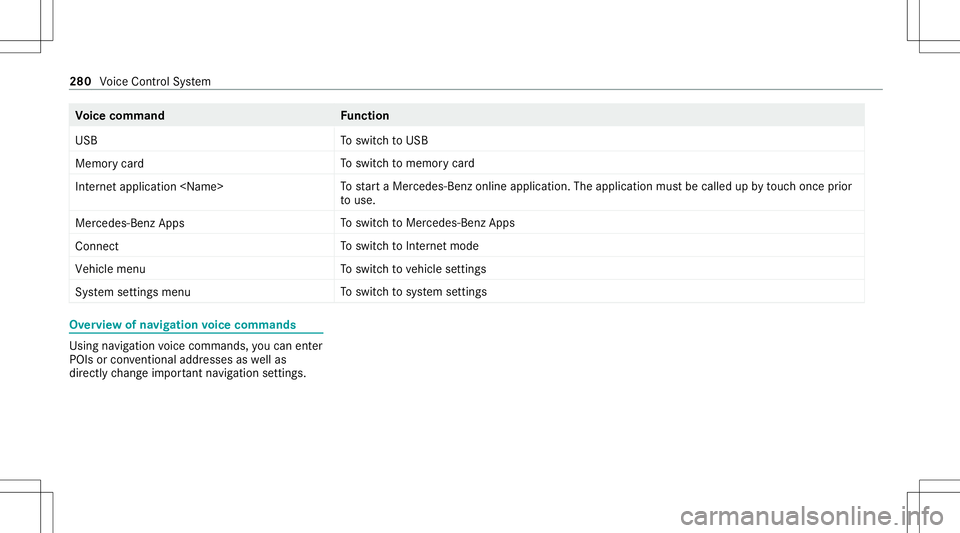
Vo
ice comm and Function
USB To
switc htoU SB
Memory card To
switc htom emor ycard
Internet application
star taM erced es-Ben zonline applic ation.The applic ationm ustb ec alle dupbytouc honcep rior
to use.
Mer cedes-Ben zApps To
switc htoM ercedes-Ben zApps
Connect To
switc htoInter ne tm ode
Vehicle menu To
switc htov ehicle settin gs
System settingsmenu To
switc htos ystems ettings Ov
ervie wo fnavigation voice comm ands Usin
gnavigation voice com mand s,yo uc an enter
POIs orcon ventio naladdress esaswellas
dir ect lych ang eimp ortant navig ation settings . 28
0
Voice Cont rolS ystem
Page 309 of 602
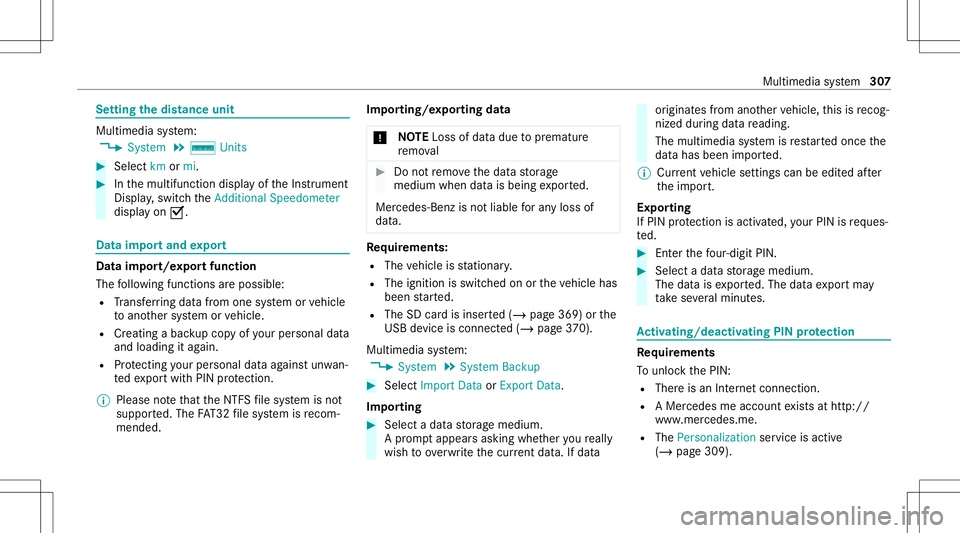
Se
tting thed istance unit Multi
media system:
4 System 5
% Units #
Select kmormi. #
Inthem ultifunc tiondispla yofthe Instrument
Displa y,switc hthe Additional Speedometer
displa yon0073 . Data
impor tand expor t Dat
aimp ort/e xpor tfunc tion
The follo wing functionsarepossible :
R Trans ferring datafromo nesystem orvehicle
to ano ther system orvehicle.
R Creating abacku pc opyo fyour personal data
and loadingitag ain.
R Protect ing your per son aldat aagains tunw an‐
te de xpo rtwit hP INprotect ion.
% Please note that theN TFS file system isno t
suppor ted. The FAT32 file system isrecom‐
mend ed. Im
por ting /expor tingdata
* NO
TELos sofdatad uetoprematur e
re mo val #
Donotremo vethed atas tora ge
medium whendataisb eing expor ted.
Mer cedes- Benzisn otliable fora ny loss of
dat a. Re
quirement s:
R The vehicle isstatio nary.
R The ignition isswitc hedonorthev ehicle has
been star ted.
R The SDcardisinser ted( /pag e369) orthe
USB device isconnec ted( / pag e370).
Mul timedi asystem:
4 System 5
System Backup #
Select Import DataorExport Data.
Im por ting #
Select adatas torage medium.
Ap romp tappear sasking whe ther your eall y
wish tooverwr itet he cur rent data.Ifd ata or
igin at es from another vehicle, this isrecog‐
nized during data readin g.
The mult imed iasystem isrestar tedo ncet he
dat ahasbeen impor ted.
% Current vehicle settin gscan beedit edafte r
th ei mp ort.
Expor ting
If PIN protect ion isactiv ated, your PIN isrequ es‐
te d. #
Entert he four -digit PIN. #
Select adatas torage medium.
The dataise xpo rted. The dataexpo rtma y
ta ke severalm inut es. Ac
tiv atin g/deac tivatin gPINprotection Re
quirement s
To unlo cktheP IN:
R Ther eisa nInter ne tc onnect ion.
R AM ercedes meaccoun texis tsat http://
ww w.me rcedes.me.
R The Person alization service isactiv e
(/ page309). Multimedia
system 30
7
Page 312 of 602
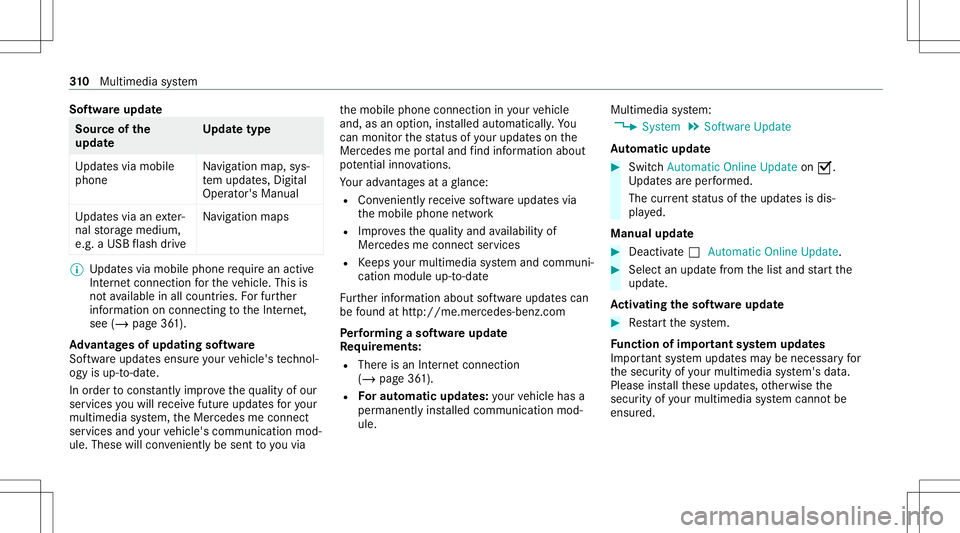
Sof
twareu pda te Sour
ceofthe
updat e Up
dat etype
Up dat esvia mobile
phone Na
vig ation map,sys‐
te mu pdates, Digit al
Oper ator's Manua l
Up dat esvia anexter‐
nal stor ag em edium,
e.g. aUSBflash drive Na
vig ation maps %
Updat esvia mobile phonerequ irea na ctive
Int erne tc onnec tion fort he vehicle. Thisis
no ta vailable inall coun tries. Forfurther
inf ormation oncon nect ingtotheI nter ne t,
see (/page361).
Ad vantag esofupd ating software
Sof twareu pdat esensur eyour vehicle's tech nol ‐
ogy isup -to-d ate.
In orde rtoc ons tantl yimpr ove theq ualit yofour
ser vices youw illrecei vefutur eupdates fory our
multimedia system, theM ercedes meconnect
ser vices andyour vehicle's communication mod‐
ule. These willconvenie ntly besent toyouv ia th
em obile phone connect ioninyour vehicle
and, asan option, installed automat ically.Yo u
can moni tort he status ofyour updat eson the
Mer cedes meportala nd find informa tiona bout
po tentia linno vatio ns.
Yo ur adv antages atag lanc e:
R Con venie ntly recei vesof twareu pda tesv ia
th em obile phone network
R Improve sthe qualit yand availabilit yof
Mer cedesme connectservic es
R Keeps your mult imed iasystem and comm uni‐
cation module up-to-dat e
Fu rther information aboutsoftwareu pdat escan
be found athttp :/ /m e.m erced es-ben z.co m
Pe rfor min gas oftw areu pdate
Re quirement s:
R Ther eisa nInter ne tc onnec tion
(/ page361).
R Fora utomat icupdat es:yo ur vehicle hasa
per manent lyins talled com munic ationmod‐
ule. Multim
ediasystem:
4 System 5
Soft ware Update
Au tomatic update #
Swi tchAuto matic Onl ine Update on 0073.
Up dat esarep erform ed.
The current status oftheu pdat esisdis‐
pla yed.
Manu alupd ate #
Deact ivat e0053 Auto matic OnlineUpdate. #
Select anupdat efromt helista nd star tt he
upd ate.
Ac tiv atin gthe softwa reupdat e #
Restar tt he system.
Fu nction ofimpor tant system updates
Im por tant system updat esma yben eces saryfor
th es ecur ityofyour mult imed iasystem's data.
Please installth ese updat es,other wise the
secur ityofyour mult imed iasystem cann otbe
ensur ed. 31
0
Multimedia system
Page 349 of 602
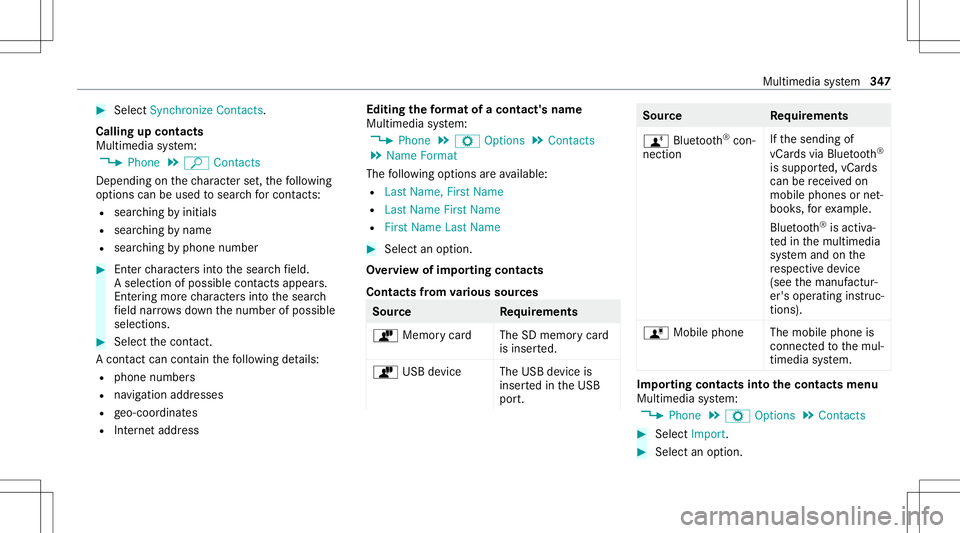
#
Select Synch ronizeContacts .
Cal ling up contacts
Mu ltimed iasystem:
4 Phone 5
ª Contac ts
Depen dingonthec har acterset,th ef ollo wing
op tions canbeused tosear chforc ont acts:
R searc hingbyinit ials
R sear ching byname
R searching byphone number #
Enterc har actersi ntot he sear chfield.
As elect ionofpossible contacts appea rs.
Ent ering mor echar actersi ntot he sear ch
fi eld narrows down then umber ofpossible
select ions. #
Select thec ontact.
Ac ont act can cont aint he follo wing details:
R phon enumb ers
R navig ation addresses
R geo-coor dinates
R Interne ta ddr ess Editing
thef orma tofac ontact's name
Mul timedi asystem:
4 Phone 5
Z Option s5
Contac ts
5 Name Format
The follo wing option sareavailable:
R Last Name ,First Name
R Last Name FirstName
R FirstName LastName #
Select anoptio n.
Ov ervie wo fimp ortin gc ontact s
Contact sfromv ariou ssour ces Sour
ce Requirement s
ò Memor ycardT heSD memor ycard
is inser ted.
ò USBdevice TheUSB device is
inser tedi nt he USB
por t. Sour
ce Requirement s
ñ Bluetooth®
con‐
nectio n If
th es endin gof
vCar dsvia Blue tooth®
is suppor ted, vCar ds
can berecei vedo n
mobile phones ornet‐
book s,fore xamp le.
Blue tooth®
is act iva‐
te di nt he multimedia
sy stem and onthe
re spectiv edevice
(see them anuf actur‐
er's oper ating instruc‐
tion s).
ó Mobile phone Themobile phoneis
con nect edtothem ul‐
timedia system. Im
por ting contacts intothe con tactsmen u
Mul timed iasystem:
4 Phone 5
Z Option s5
Contac ts #
Select Import. #
Select anoption . Multimedia
system 34
7
Page 353 of 602
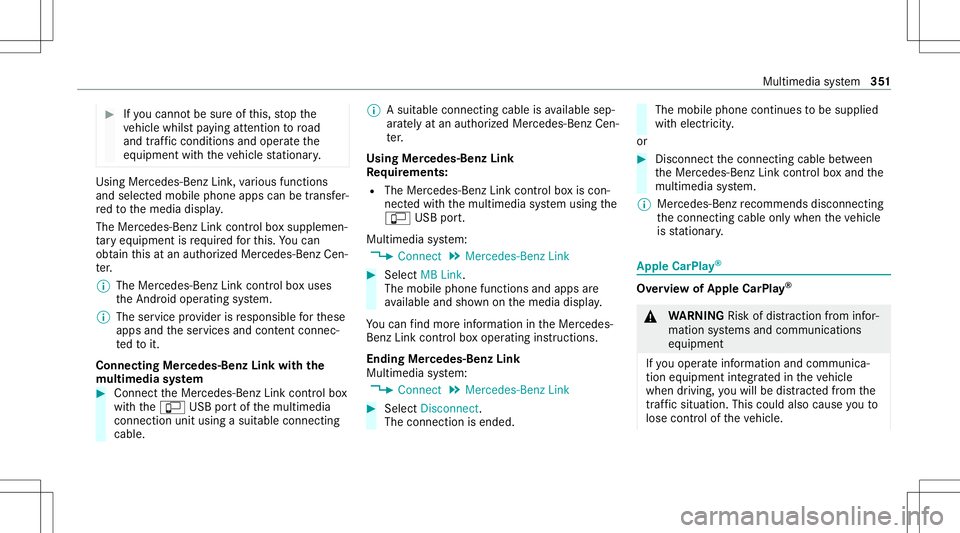
#
Ifyo uc anno tb es ureo fthis, stop the
ve hicle whilstpaying attention toroad
and trafficc ondi tions andoperate the
eq uipment withthe vehicle statio nary. Using
Mercedes-Benz Link,various functions
and select edmobile phoneappscanbetransf er‐
re dt ot he media display.
The Mercedes-B enzLink controlb ox supplemen ‐
ta ry equipment isrequ ired fort his. Youc an
obt ain this at an aut hor ized Mercedes -Benz Cen‐
te r.
% The Mercedes-B enzLink controlb ox uses
th eA ndroid oper ating system.
% The service prov ider isresponsible fort hese
apps andthes ervices andcontent conne c‐
te dt oit.
Connecting Mercedes-B enzLink withthe
mu ltim edia system #
Conn ecttheM ercedes- BenzLinkcontrol bo x
wit hthe ç USBportofthe multimedia
connect ionunit using asuitable connect ing
cable. %
Asuitable connect ingcable isavailable sep‐
ar atelya tana uthor izedM erced es-Ben zCen‐
te r.
Using Mercedes-Benz Link
Re quirement s:
R The Mercedes- BenzLink con trol bo xisc on‐
nec tedw itht he multimedia system using the
ç USBport.
Multimedi asyst em:
4 Connec t5
Mercedes- BenzLink #
Select MBLink.
The mobile phonefunctionsand apps are
av ailable andshownonthem edia displa y.
Yo uc an find mor einfor ma tionint he Mer cedes-
Benz Linkcontr olbo xo per ating instruction s.
Ending Mercedes-Benz Link
Multimedia system:
4 Connec t5
Mercedes- BenzLink #
Select Disconnect.
The connect ionisended. The
mobile phonecontinues tobe supplied
wit he lect ricity .
or #
Disco nnect thec onnect ingcable between
th eM ercedes- BenzLinkcontrol bo xa nd the
multime diasystem.
% Mer cedes- Benzrecomme ndsdisconnecti ng
th ec onnect ingcable onlyw hen thev ehicle
is statio nary. App
leCar Play® Ov
ervie wo fAppleCar Play® &
WARNIN GRisk ofdist ra ction from infor‐
mati onsystems andcomm unication s
eq uipment
If yo uo per atei nfor mat ionand comm unic a‐
tio ne quipme ntintegratedi nt he vehicle
when driving, youw illbe distract edfrom the
tr af fics ituation. Thiscouldalso cau seyout o
lose control of thev ehicle. Multimedia
system 35
1