buttons MERCEDES-BENZ S-CLASS 2020 Owner's Manual
[x] Cancel search | Manufacturer: MERCEDES-BENZ, Model Year: 2020, Model line: S-CLASS, Model: MERCEDES-BENZ S-CLASS 2020Pages: 602, PDF Size: 54.61 MB
Page 65 of 602
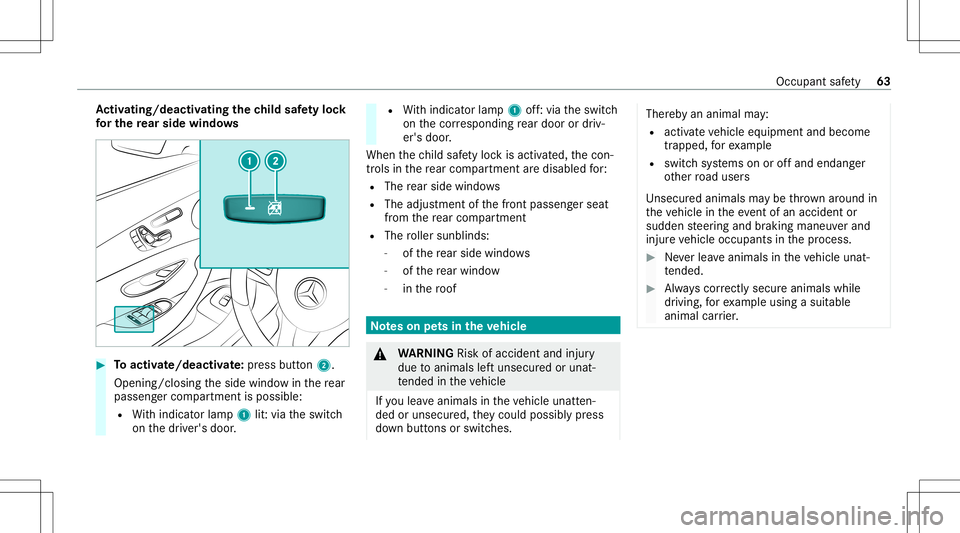
Ac
tiv atin g/deac tivatin gthe child safetyl oc k
fo rt he rear side windo ws #
Toactiv ate/ deacti vate:pr ess button 2.
Op eni ng/cl osing thes ide windo winthe rear
passe nger com partment isposs ible:
R With indic ator lam p1 lit:v ia thes witc h
on thed rive r's door . R
With indic ator lam p1 off:via thes witc h
on thec orresponding rear door ordriv‐
er' sd oor .
When thec hild safetyl oc kisa ctivat ed, thec on‐
tr ols inther ear com partment ared isable dfor:
R The rear side windows
R The adjus tmentofthe front passeng erseat
fr om ther ear com partment
R The roller sunblin ds:
- ofther ear side windo ws
- ofther ear windo w
- inther oof No
teso np etsi nt he vehicl e &
WARNIN GRisk ofacci dent andinjury
due toanim alsleftu nsecur edorunat ‐
te nde dint he vehicle
If yo ul eave anim alsinthev ehicle unatten‐
ded orunsecur ed,they cou ldpos siblypress
do wn buttons orswi tches . The
reby an anim alma y:
R activat ev ehicle equipment andbecome
trapped, fore xamp le
R swit chsystems onoroffa nd endang er
ot her road user s
Uns ecur edanimals maybethrow na roun din
th ev ehicle inthee vent ofan acciden tor
sudden steer ing and braking maneuv erand
injur evehicle occupants inthep rocess. #
Neverlea ve anim alsinthev ehicle unat‐
te nde d. #
Alw aysc orrectly secu reanim alswhile
dr ivin g,fore xamp leusin gas uitable
anim alcar rier . Occ
upant safety 63
Page 67 of 602
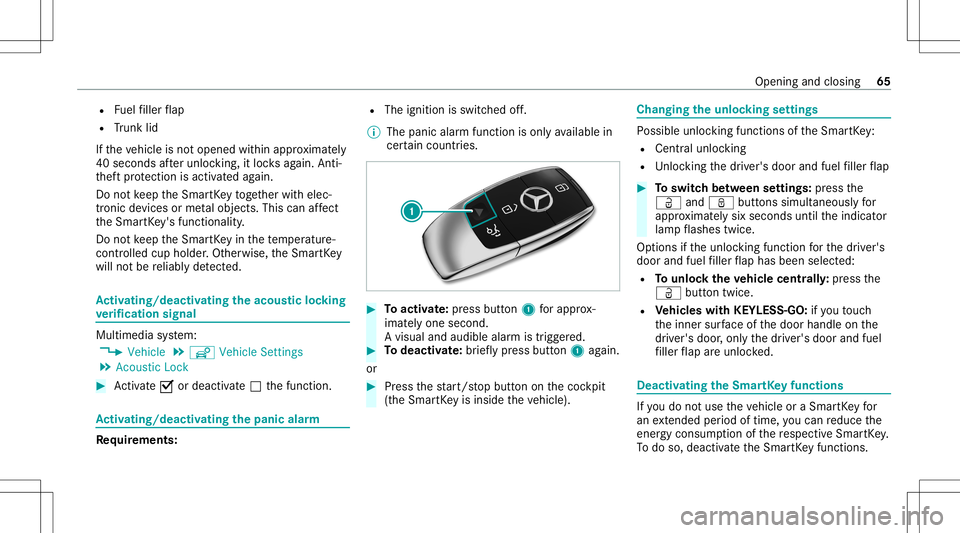
R
Fuelfiller flap
R Trunk lid
If th ev ehicle isno to pened within appr oximat ely
40 seco ndsafte ru nloc king, itloc ksagain. Anti-
th eftp rotection isactiv ated again.
Do notk eep theS mar tKey toget her withe lec‐
tr onic devices orme talo bje cts. This canaffect
th eS mar tKey 's functionality .
Do notk eep theS mar tKey inthet em per atur e-
con trolled cupholder .Other wise, theS mar tKey
will notb ereliably detected. Ac
tiv atin g/deac tivatin gthe aco ustic lock ing
ve rificat ion signa l Mult
imed iasystem:
4 Vehicle 5
î Vehicle Setting s
5 Aco ustic Lock #
Activate0073 ordeacti vate 0053 thef unc tion . Ac
tiv atin g/deac tivatin gthe pani calarm Re
quirement s: R
The ignit ionisswitc hedoff.
% The panic alarmfunc tion isonl yavailable in
cer tain coun tries. #
Toactiv ate: press butt on1 fora pprox‐
ima tely one second.
Av isual andaudibl ealarmi strigg ered. #
Todeac tivate: brieflyp ress but ton1 again.
or #
Press thes tart/s topb utton onthec ockpit
(t he Smar tKey isinside thev ehicle). Changing
theu nloc king settings Po
ssible unlockingfunctions oftheS mar tKey :
R Cen tralunlo cking
R Unloc kin gthe driver's door andfuel filler flap #
Toswitc hbetwe en settings: press the
Ü andß buttonss imul taneousl yfor
appr oximat elys ixseco ndsuntilth ei ndicat or
lam pflashes twice.
Op tions ifth eu nloc king function fort he driver's
door andfuel filler flap has been selected:
R Tounlo ckthev ehic lecentr ally:press the
Ü buttontwice.
R Vehicl eswith KEYLESS-GO :if yo ut ouc h
th ei nner surface ofthed oor handle onthe
dr iver's door ,onlyt he driver's door andfuel
fi ller flap areu nlocked. Deactiv
atingtheS ma rtKe yfunctio ns If
yo ud on otuse thev ehicle oraS mar tKey for
an extende dperiodo ftime, youc an reduce the
ener gycon sum ption ofther espectiv eSmar tKey .
To do so, deactiv atet he Smar tKey functions. Openi
ngand closi ng 65
Page 82 of 602
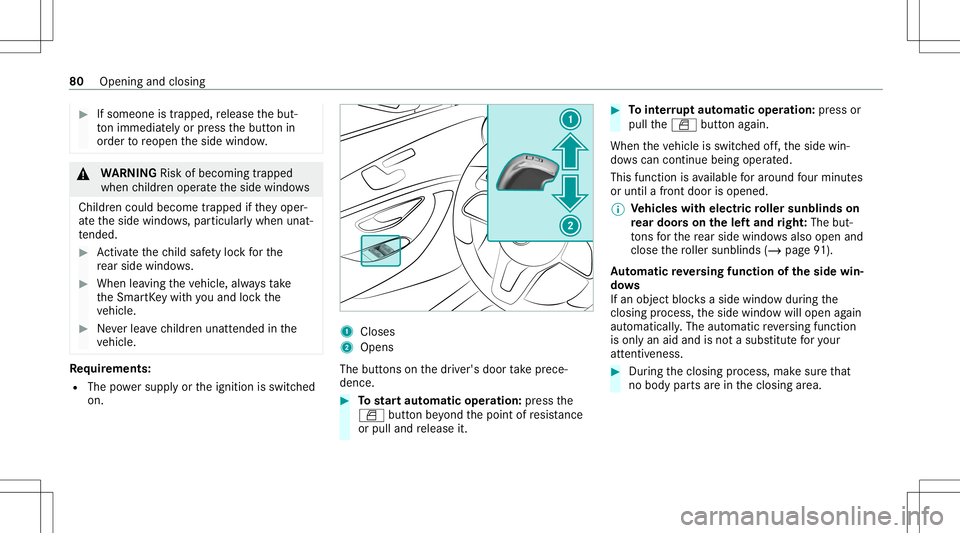
#
Ifsomeone istrappe d,release theb ut‐
to ni mm ediate ly or pres st he butt onin
or der toreopen thes ide windo w. &
WARNIN GRisk ofbeco ming trap ped
whe nchildr enopera tethes ide windo ws
Childr encould become trapped ifth ey oper‐
at et he side windo ws,partic ular lywhen unat‐
te nde d. #
Activatet he child safetyl oc kf or the
re ar side windows. #
When leaving thev ehicle, alwayst ake
th eS mar tKey wit hyou and lockthe
ve hicle. #
Neverlea ve childr enunat tende dint he
ve hicle. Re
quirement s:
R The powe rsupp lyor thei gnition isswitc hed
on. 1
Closes
2 Opens
The buttons onthed rive r's door take prece‐
denc e. #
Tostar ta utomatic operation :pr ess the
0062 buttonbeyond thep oint ofresis tance
or pulland release it. #
Tointerru pt aut omatic operation :pr ess or
pul lthe 0062 buttonagain.
When thev ehicle isswitc hedoff,th es ide win‐
do ws can continu ebeing ope rated.
This function isavailable fora round four min utes
or unt ilaf ront door isopen ed.
% Ve
hicl eswith electricroller sunblind son
re ar door sonthe lefta nd right :The but‐
to ns fort he rear side windowsalso open and
clo sether oller sunbli nds(/pag e91).
Au tomatic reve rsing funct ionofthes ide win‐
do ws
If an object blocksas ide wind owduring the
clos ingproces s,thes ide windo wwillopen again
aut omaticall y.The automatic reve rsing func tion
is onl yana idand isno tas ubstitutef or your
att entiven ess . #
Dur ing thec losing process, makesuret hat
no body partsarei nt he closing area. 80
Opening andclosing
Page 121 of 602
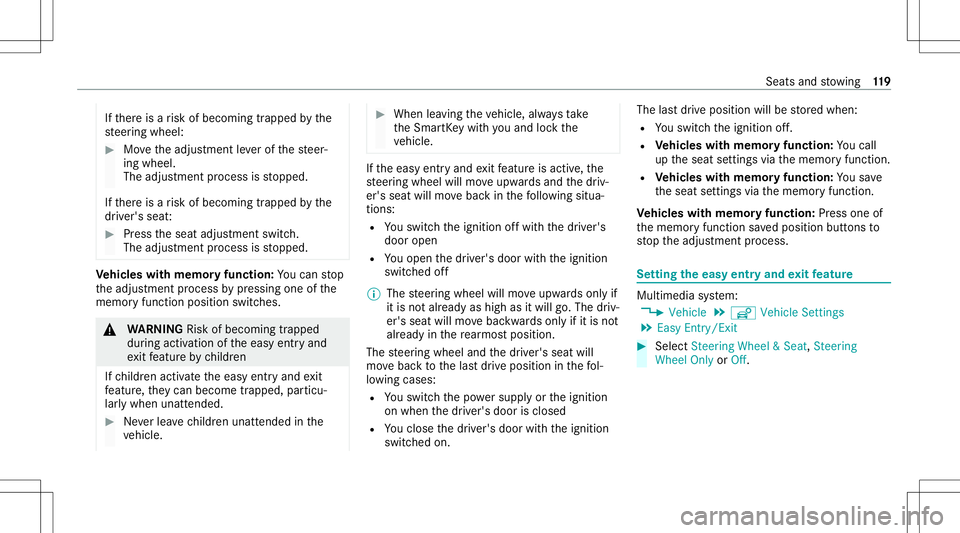
If
th er ei sar iskofbeco ming trappe dbythe
st eer ing wheel: #
Movethea djus tmen tleve rofthe steer‐
ing wheel.
The adjus tmentprocess isstopped.
If th er ei sar iskofbeco ming trappe dbythe
dr iver's seat: #
Press thes eat adjus tmentswitc h.
The adjus tmentprocess isstopped. Ve
hicl eswith memor yfuncti on:Youc an stop
th ea djus tmen tprocess bypressing oneofthe
memor yfunction position switc hes. &
WARNIN GRisk ofbeco ming trap ped
du ring acti vatio no fthe easy entryand
ex itfeatur ebychildr en
If ch ildr enact ivat et he easy entryand exit
fe atur e,they can beco metrap ped ,partic u‐
la rlyw hen unat tende d. #
Neverlea ve childr enunat tende dint he
ve hicle. #
When leaving thev ehicle, alwayst ake
th eS mar tKey wit hyou and lockthe
ve hicle. If
th ee asy entryand exitfeatur eisa ctive, the
st eer ing wheel willmoveupw ards and thed riv‐
er's seat willmovebac kint he follo wing situa‐
tion s:
R Yous wit ch thei gnition offw itht he driver's
door open
R Youo pen thed rive r's door withthe ignition
switc hedoff
% The steer ing wheel willmoveupw ards onlyif
it is no ta lready ashigh asitwill go.The driv‐
er's seat willmovebac kwards onl yifiti sn ot
alr eady inther ear mos tposit ion.
The steer ing wheel andthed rive r's seat will
mo vebac ktot he lastdrive position inthef ol‐
lo wing cases:
R Yous wit ch thep owe rsupp lyor thei gnition
on when thed rive r's door isclosed
R Youc lose thed rive r's door withthe ignition
switc hedon. The
lastdrive position willbestor ed when:
R Yous wit ch thei gnition off.
R Vehicl eswith memor yfuncti on:Youc all
up thes eat settings viathem emor yfunc tion .
R Vehicl eswith memor yfuncti on:Yous ave
th es eat settings viathem emor yfunc tion .
Ve hicl eswith memor yfuncti on:Press one of
th em emor yfunc tion save dp osition buttons to
st op thea djus tmen tprocess. Se
tting thee asy entr yand exitfeatur e Mul
timedi asyst em:
4 Vehicle 5
î Vehicle Setting s
5 Easy Entry/E xit #
Select Steering Wheel&Seat, Steering
Wheel OnlyorOff. Seats
andstow ing 11
9
Page 123 of 602
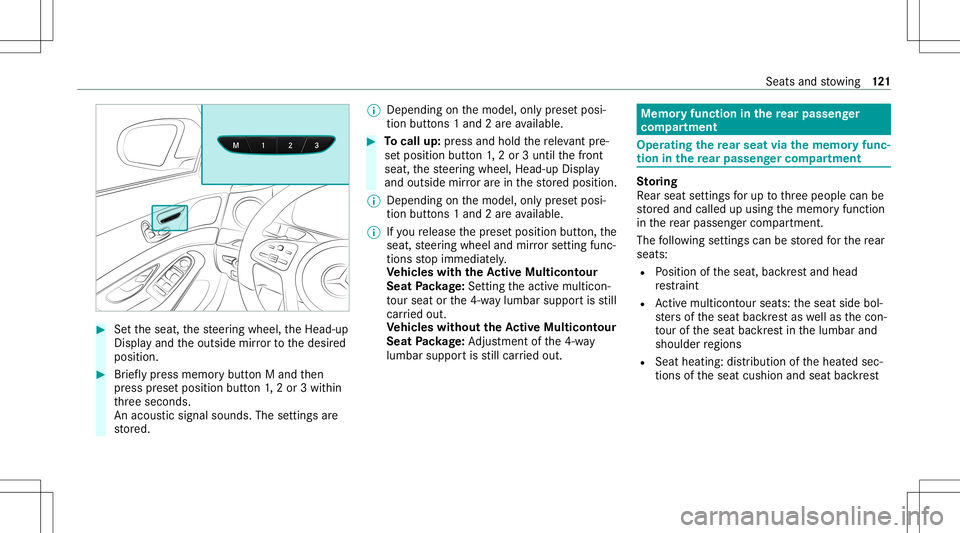
#
Setthe seat, thes teer ing wheel, theH ead-up
Displa yand theo utside mirrort ot he desir ed
position. #
Brief lypress memor ybutton Ma ndthen
pr ess prese tposition button1,2o r3w ithin
th re es econ ds.
An acous ticsignal sounds. Thesettings are
st or ed. %
Depending onthem odel, onlyprese tp osi‐
tion buttons 1and 2areavailable. #
Tocall up:pr ess and hold ther ele vant pre‐
se tp osition button 1,2o r3u ntilthef ront
seat, thes teer ing wheel, Head-up Display
and outside mirrora re inthes tore dp osition.
% Depending onthem odel, onlyprese tp osi‐
tion buttons 1and 2areavailable.
% Ifyo ur elease thep rese tp osition button,the
seat, steer ing wheel andmirrors etting func‐
tions stop immediat ely.
Ve hicl eswith theA ctive Mul ticontour
Seat Packag e:Se tting thea ctiv em ulticon ‐
to ur seat orthe4 -way lumbar supportiss till
ca rried out.
Ve hicl eswithout theA ctive Mul ticontour
Seat Packag e:Ad jus tment ofthe4 -way
lumbar supportiss tillc arried out. Memor
yfunction inther ear passeng er
com partmen t Ope
ratin gthe rear seat viathem emoryf un c‐
tion inther ear passeng ercom partment St
oring
Re ar seat setting sfor up tothre ep eople canbe
st or ed and called upusing them emor yfunc tion
in ther ear passeng ercom partment .
The follo wing settings canbestor ed fort he rear
seat s:
R Position ofthes eat, backres ta nd head
re stra int
R Activem ulticont ours eats:t he seat sidebol‐
st er so fthe seat backres ta sw ellasthec on‐
to ur ofthes eat backres tint he lumbar and
shoulder regions
R Seat heating: distribution oftheh eat edsec‐
tion softhe seat cushion andseat backres t Seats
andstow ing 12
1
Page 125 of 602
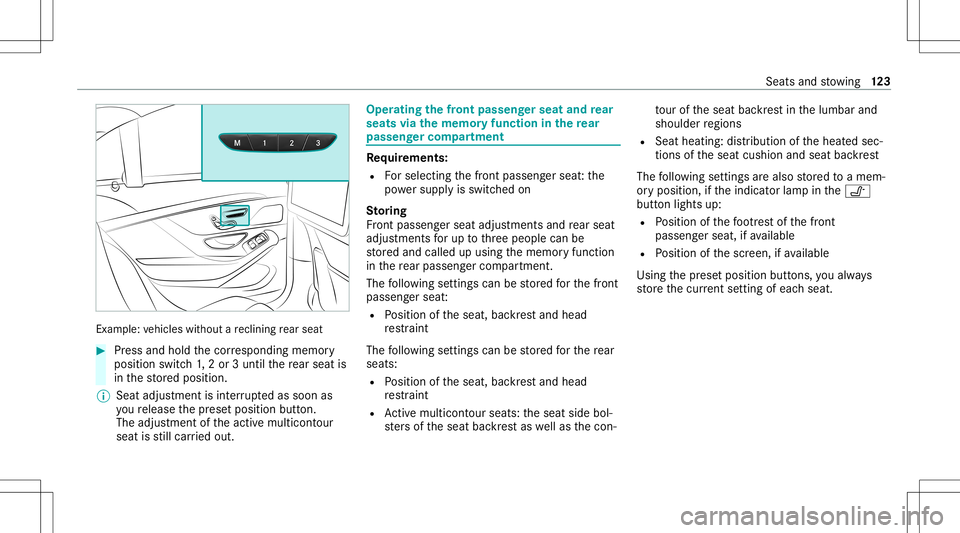
Ex
am ple: vehicles without areclini ngrear seat #
Press and hold thec orresponding memory
position switch1,2o r3u ntilther ear seat is
in thes tore dp osition.
% Seat adjus tmentisi nter ru pte dassoon as
yo ur elease thep rese tp osition button.
The adjus tmentofthe activ emulticon tour
seat isstill car ried out. Oper
ating thef ront passeng erseat andrear
seats viathem emoryf un ction inther ear
pa sseng ercom partment Re
quirement s:
R Fors ele cting thef ront passeng erseat :the
po we rsupp lyis swi tched on
Sto ring
Fr ont passeng erseat adjus tmentsand rear seat
adjus tment sfor up tothre ep eople canbe
st or ed and called upusing them emor yfunc tion
in ther ear passeng ercom partment .
The follo wing settings canbestor ed fort he front
passeng erseat :
R Position ofthes eat, backres ta nd head
re stra int
The follo wing settings canbestor ed fort he rear
seat s:
R Position ofthes eat, backres ta nd head
re stra int
R Activem ulticont ours eats:t he seat sidebol‐
st er so fthe seat backres ta sw ellasthec on‐ to
ur ofthes eat backres tint he lumbar and
shoulder regions
R Seat heating: distribution oftheh eat edsec‐
tion softhe seat cushion andseat backres t
The follo wing settings area lso stor ed toam em‐
or yp osit ion,ift he indicat orlam pint he 0095
butt onlights up:
R Position ofthef ootres to fthe front
passeng erseat, ifav ailable
R Position ofthes creen, ifav ailable
Usin gthe prese tposition buttons, youa lway s
st or et he cur rent setting ofeach seat. Seats
andstow ing 12
3
Page 194 of 602
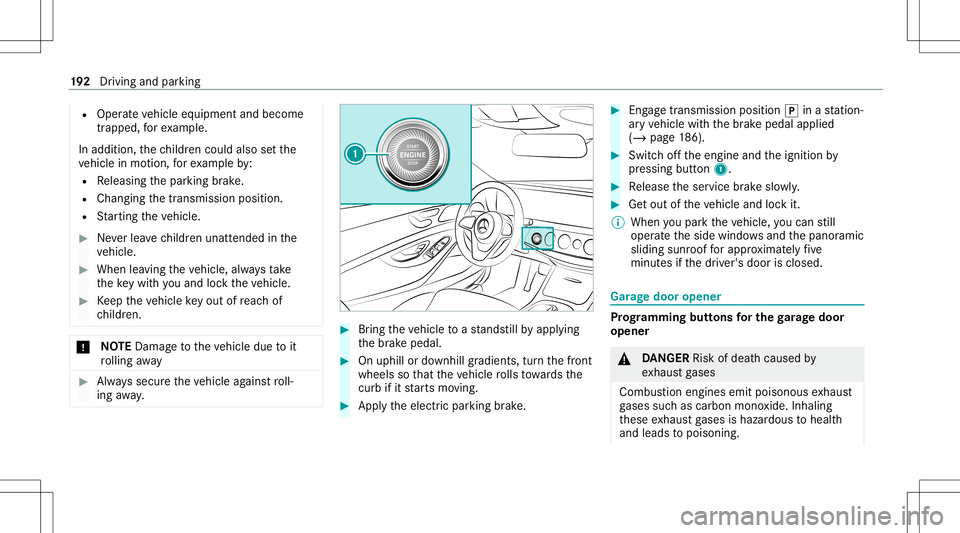
R
Oper atev ehicle equipment andbecome
trapped, fore xamp le.
In addit ion,the childr encould alsosetthe
ve hicle inmo tion, fore xamp leby:
R Releasing thep arking brak e.
R Changing thet ransmiss ionposition .
R Startin gt he vehicle. #
Neverlea ve childr enunat tende dint he
ve hicle. #
When leaving thev ehicle, alwayst ake
th ek eywit hyou and lockthe vehicle. #
Keep thev ehicle keyo utofreac ho f
ch ildr en. *
NO
TEDama getothev ehicle duetoit
ro lling away #
Alw ayss ecur ethe vehicle agains troll‐
ing away. #
Bring thev ehicle toas tands tillb ya ppl ying
th eb rake pedal. #
Onuphill ordownhill gradients, turnthe front
wheels sothat thev ehicle rolls towa rdst he
cur bifits tartsm oving. #
App lythee lectr icpar king brak e. #
Engage trans missi on positio n005D inas tatio n‐
ar yv ehicle withthe brak ep edal applied
(/ page186) . #
Switc hoffthee ngine andthei gnition by
pr essing button1. #
Release thes ervice brak es lowl y. #
Getoutofthev ehicle andlockit.
% When youp arkt he vehicle, youc an still
opera tethes ide windo wsand thep anor amic
sliding sunrooffora pproxima tely five
minut esifth ed rive r's door isclosed. Gar
aged oor opener Pr
og rammin gbuttonsfor theg arag ed oor
ope ner &
DANG ER Risk ofdeat hcause dby
ex haus tgases
Com bustione ngines emitpoisonous exhaus t
ga ses suchascarbon monoxide.Inhaling
th ese exhaus tgases ishaz ardou stoh ealt h
and leads topoisonin g. 19
2
Driving and parking
Page 197 of 602
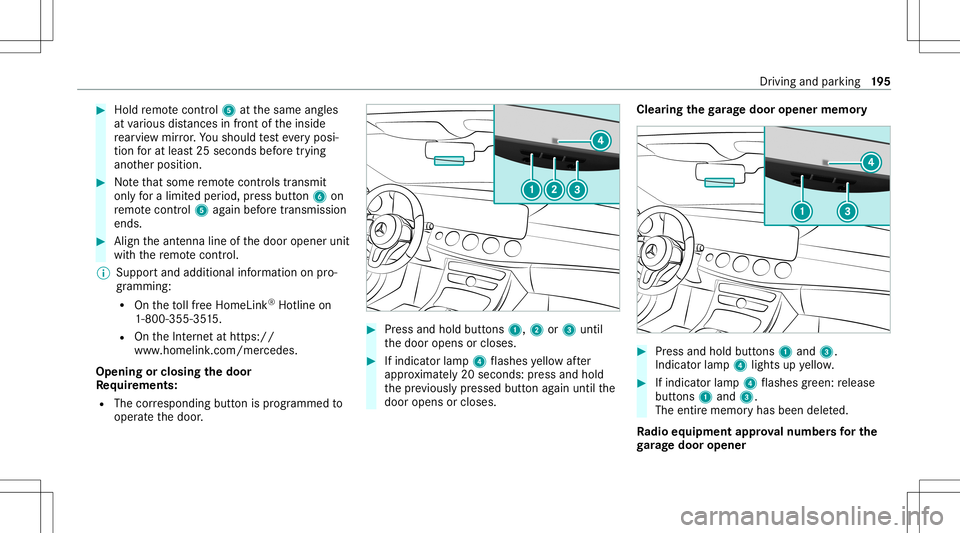
#
Hold remo tecontr ol5 atthes ame angles
at various distances infront ofthei nside
re ar vie wm irro r.Yo us hould test eve ryposi‐
tion fora tlea st 25 seconds beforet rying
ano ther position . #
Notethat som eremo tecontr olstransm it
only foral imitedp eriod, press butt on6 on
re mo tecontr ol5 againb efor et ransm ission
ends . #
Align thea ntenn aline ofthed oor opener unit
wit hthe remo tecontr ol.
% Supportand additiona linf or mati ononpro‐
gr amm ing:
R Onthet oll free HomeLink ®
Ho tline on
1-800 -355-3515 .
R OntheI nter ne ta th ttps:/ /
www .homelin k.com/me rcedes.
Opening orclosing thed oor
Re quirement s:
R The corresponding buttonisprogr ammed to
oper atet he door . #
Press and hold buttons 1,2or3 until
th ed oor opens orcloses. #
Ifindicat orlam p4 flashes yello wa fter
appr oximat ely2 0seco nds:press and hold
th ep reviou slypress edbut tona gain unt ilth e
door opens orcloses. Clear
ingtheg arag ed ooro penerm emo ry #
Press and hold buttons 1and 3.
Indicat orlam p4 lights upyello w. #
Ifindicat orlam p4 flashes gree n: release
butt ons 1and 3.
The entirem emo ryhas been deleted.
Ra dio equipme ntappr oval number sfor the
ga rage doo ropener Dr
iving and parking 19
5
Page 212 of 602
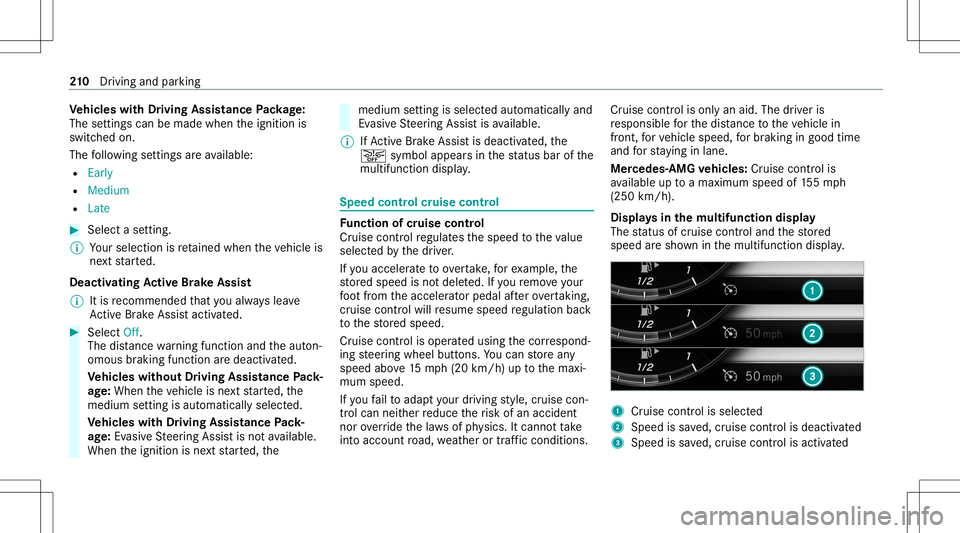
Ve
hicl eswith Drivin gAssistanc ePacka ge:
The settings canbemade whenthe ignition is
switc hedon.
The follo wing settings area vailable:
R Early
R Medium
R Late #
Select asetting .
% Your sele ction isretained when thev ehicle is
ne xt star ted.
Deactiv atingActiv eB rake Assist
% Itis recomme ndedthat youa lway sl ea ve
Ac tiveB rake Assi stact ivat ed. #
Select Off.
The distance warning func tion andthea uton‐
omous braking function ared eactiv ated.
Ve hicl eswithout Drivin gAssistanc ePack‐
ag e:When thev ehicle isne xt star ted, the
mediu msetting isau tomatical lysele cted.
Ve hicl eswith Drivin gAssistanc ePack‐
ag e:Evasi ve Steer ing Assis tisn otavailable.
When thei gnition isne xt star ted, the mediu
msetting issele cted automatical lyand
Ev asiv eSteer ing Assis tisa vailable.
% IfAc tiveB rake Assi stisdeact ivat ed, the
00D4 symbol appearsinthes tatus bar ofthe
multifu nctiondisplay. Speed
controlcruise contr ol Fu
nction ofcruise contr ol
Cr uise controlregulat esthes peed tothev alue
selec tedb ythe driver .
If yo ua ccelerat etoo vertak e, fore xamp le,the
st or ed speed isno td ele ted. Ifyo ur emo veyour
fo ot from thea cceler ator pedal afte ro vertakin g,
cr uise control will resume speed regulation back
to thes tore ds peed.
Cr uise controliso per ated using thec orrespond‐
ing steer ing wheel buttons. Youc an stor ea ny
speed above15 mp h(20 km/h)upt ot he maxi‐
mum speed.
If yo uf ail toadap tyour driving style, cruise con‐
tr ol can neither reduce ther isk ofan acci dent
nor override thel aws ofphysics. Itcan nottak e
int oa ccount road, weather ortraf ficc ondi tions .Cr
uise contr olisonly anaid. The driver is
re sponsible fort he distance tothev ehicle in
fr ont, forv ehicle speed, forb raking ingood time
and fors taying inlane.
Mer cedes‑AM Gvehic les:Cruise control is
av ailable uptoam aximum speedof155 mph
(250 km/h).
Displa ysinthem ultif unct iondisp lay
The status ofcruise control and thes tore d
speed ares hown inthem ultifunc tiondispla y. 1
Cruise contro liss elec ted
2 Spee diss ave d,cruise control isdeactiv ated
3 Speed issave d, cruise control isactiv ated 21
0
Driving and parking
Page 275 of 602
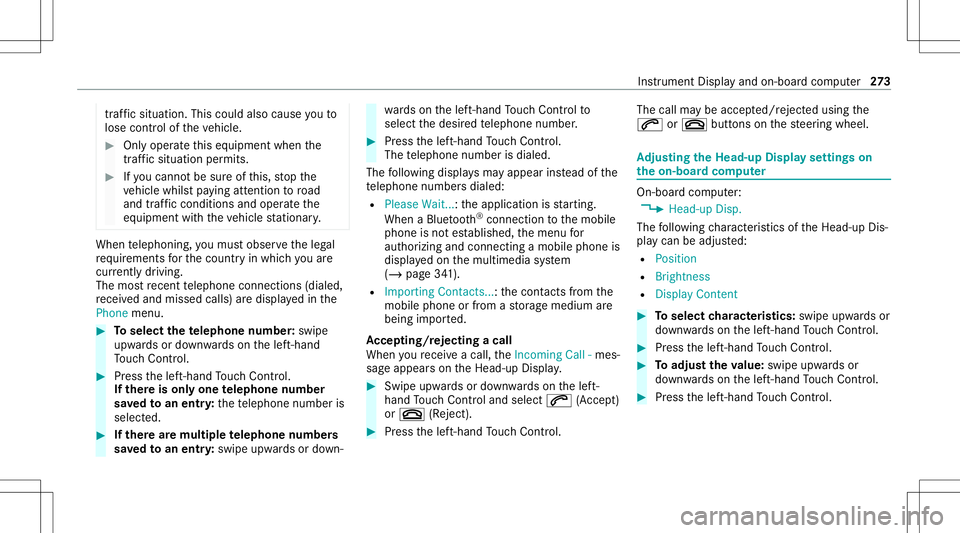
tr
af fics ituation. Thiscouldalso cau seyout o
lose control of thev ehicle. #
Onlyoper atet his equipme ntwhen the
tr af fics ituation per mits. #
Ifyo uc anno tb es ureo fthis, stop the
ve hicle whilstpaying attention toroad
and trafficc ondi tions andoperate the
eq uipment withthe vehicle statio nary. When
telephon ing,youm usto bse rvet he legal
re qu iremen tsfort he countr yinw hichyou are
cur rentl yd rivi ng.
The mostrecen ttelephone connection s(dialed,
re cei veda nd missed calls)ared ispla yedi nt he
Phone menu. #
Toselect thet elephone number: swipe
upw ards ordown wardso nthe left-hand
To uc hC ontrol. #
Press thel eft-hand Touc hC ontrol.
If th erei so nlyo ne telephone number
sa ve dt oa ne ntry:thet elephone numberis
select ed. #
Ifth erea remu ltip letelephone numbers
sa ve dt oa ne ntry:swipe upwards ordown‐ wa
rdso nthe left-hand Touc hC ontrol to
select thed esir edtelephon enumb er. #
Press thel eft-hand Touc hC ontrol.
The telephon enumb erisdialed.
The follo wing displa ysma yappear instead ofthe
te lephon enumb ersd ialed:
R Please Wait...:t he applicatio niss tartin g.
When aBluetooth®
connecti ontothem obile
phone isno te stablish ed,them enu for
aut hor izin gand con nectingam obilephon eis
displa yedo nthe multimedia system
(/ page341).
R Import ingContac ts...:t he cont acts from the
mobil ephone orfrom astora ge medium are
being impor ted.
Ac cep ting/r eject ingacall
When your eceiv eacall,theInc oming Call-mes‐
sag eappear sonthe Head-up Display. #
Swi peupwa rdso rdow nwards on thel eft-
hand Touc hC ontrol and select0061 (Acc ep t)
or 0076 (Reject ). #
Press thel eft-hand Touc hC ontrol. The
callmaybea ccep ted/r ejec tedu sing the
0061 or0076 buttons onthes teer ing wheel. Ad
jus tingthe Head-up Displ aysettings on
th eo n-boa rdcom puter On-boar
dcom put er:
4 Head-up Disp.
The follo wing charact eristic so fthe Head-up Dis‐
pla ycan be adjus ted:
R Position
R Bright ness
R Display Content #
Toselect charact eristics :swi peupw ards or
do wn wardso nthe left-hand Touc hC ontrol. #
Press thel eft-hand Touc hC ontrol. #
Toadjus tthe value: swipe upwards or
do wn wardso nthe left-hand Touc hC ontrol. #
Press thel eft-hand Touc hC ontrol. In
stru ment Displa yand on-boar dcom put er 27
3