sensor MERCEDES-BENZ S-CLASS CABRIOLET 2017 User Guide
[x] Cancel search | Manufacturer: MERCEDES-BENZ, Model Year: 2017, Model line: S-CLASS CABRIOLET, Model: MERCEDES-BENZ S-CLASS CABRIOLET 2017Pages: 521, PDF Size: 10.48 MB
Page 174 of 521
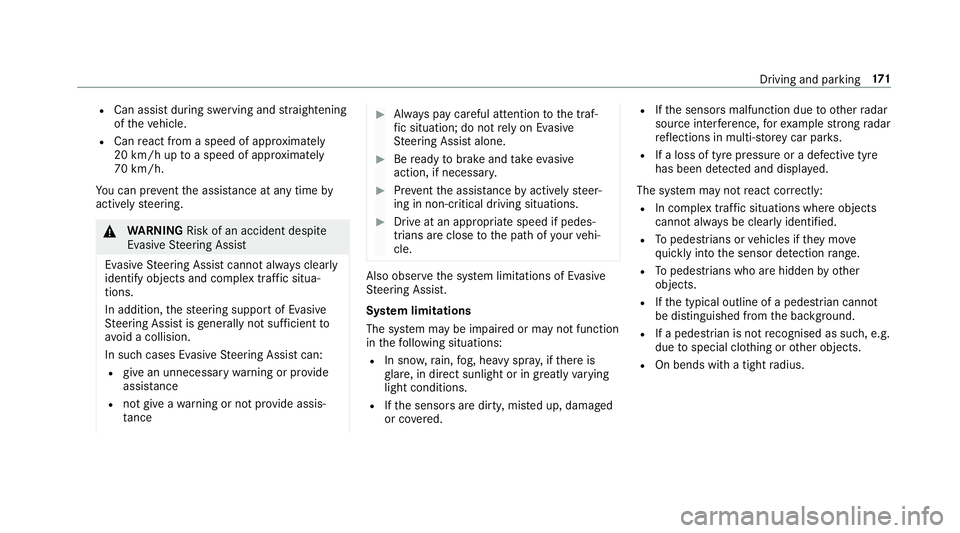
R
Can assis tduring swervin gand stra ightening
of thev ehicle.
R Can react from aspee dofa pproximately
20 km/h up toas pee dofa pproximately
70 km/h.
Yo uc an pr eventthea ssis tance at an ytime by
activel ysteering. &
WARNING Risk of an accident despi te
Evasiv eSteering Assist
Evasiv eSteering Assis tcann otalw aysc learly
identify objects and comple xtraffic situa‐
tions.
In addition ,the steering suppor tofEvasive
St eering Assis tisgenerallyn otsufficien tto
av oid acollision.
In suc hcases Evasiv eSteering Assis tcan:
R giveanu nnecessar ywarning or pr ovide
assis tance
R notg iveaw arning or no tprovide assis‐
ta nce #
Alw aysp aycareful attention tothet raf‐
fi cs ituation; do no trely on Evasive
St eering Assis talone. #
Beready tobrak eand take evasive
action ,ifnecessar y. #
Preve ntthea ssis tance byactivel ysteer‐
ing in non-critical driving situations. #
Driv eatana ppropriat espeed if pedes‐
trians ar eclose tothep athofy ourvehi‐
cle. Also obser
vethes ysteml imitations of Evasive
St eering Assist.
Sy stem limitations
The sy stem ma ybeimpaired or ma ynotfunction
in thef ollowing situations:
R In sno w,rain, fog, heavy spr ay,ift hereis
gl are, in direct sunlight or in greatlyvarying
light conditions.
R Ifth es ensor saredirty ,miste du p, damaged
or co vered. R
Ifth es ensor smalfunction due to otherradar
source inter fere nce, fore xamp lestro ng radar
re flections in multi-s toreyc ar par ks.
R Ifal oss of tyr epressur eorad efectivetyre
has been de tected and displ ayed.
The sy stem ma ynotreact cor rectly:
R In compl extraf fics ituations whe reobjects
cannot alwaysbec learly identified.
R Topedestrians or vehicles if they mo ve
qu ickl yintot he sensor de tection range.
R Topedestrians who ar ehidden by other
objects.
R Ifth et ypical outline of apedestrian cann ot
be distinguished from theb ackg round.
R Ifap edestrian is no trecognised as such, e.g.
due tospecial clo thing or other objects.
R On bends wit hatightradius. Driving and parking
171
Page 181 of 521
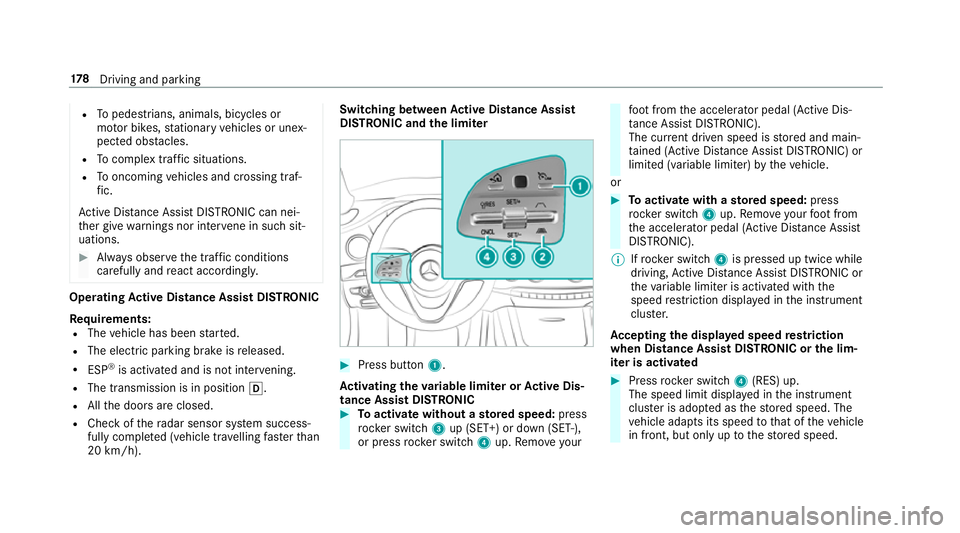
R
Topedestrians, animals, bicycles or
mo torb ikes, stationar yvehicles or unex‐
pected obs tacles.
R Tocompl extraf fics ituations.
R Tooncoming vehicles and crossing traf‐
fi c.
Ac tiveD ista nce Assi stDISTRONI Ccan nei‐
th er giv ewarning snor inter vene in su chsit‐
uations. #
Alw ayso bser vethet raffic conditions
carefull yand react accordin gly. Operating
Activ eD ista nce Assis tDISTRONIC
Re quirements:
R The vehicle has been star ted.
R The elect ricp arkin gb rake isreleased.
R ESP ®
is activated and is no tinter vening.
R The transmission is in position h.
R Allthed oor sareclosed.
R Chec koft heradar sensor sy stem success‐
full ycomple ted( vehicle tra velling fasterthan
20 km/h). Swit
ching between Activ eD ista nce Assist
DISTRO NIC and the limiter #
Press button 1.
Ac tivatin gthe variable limi terorA ctive Dis‐
tanc eAssis tDISTRONIC #
Toactivat ewithout astoreds peed: press
rock er switch 3up (SET+) or down (SET-),
or press rocker switch 4up. Remo veyour fo
ot from thea ccelerator pedal (Activ eDis‐
ta nce Assi stDISTRONIC).
The cur rent driven speed is stored and main‐
ta ined (Activ eDista nce Assi stDISTRONIC) or
limited (variabl elim iter) bythev ehicle.
or #
Toactivat ewithas toreds peed: press
rock er switch 4up. Remo veyour foot from
th ea ccelerator pedal (Activ eDista nce Assi st
DISTRONIC).
% Ifrock er switch 4is pressed up twice while
driving, ActiveD ista nce Assi stDISTRONI Cor
th ev ariable limiter is activated wit hthe
speed restriction displ ayed in thei nstrument
clus ter.
Ac ceptin gthe dis play ed speed restriction
when Distance Assis tDISTRONIC or thel im‐
iter is activated #
Press rocker switch 4(RES) up.
The speed limit displa yedint he instrument
clus terisa dopte dast hestored speed. The
ve hicle adapts its speed tothat of thev ehicle
in front, but onl yuptothestored speed. 17 8
Driving and pa rking
Page 195 of 521
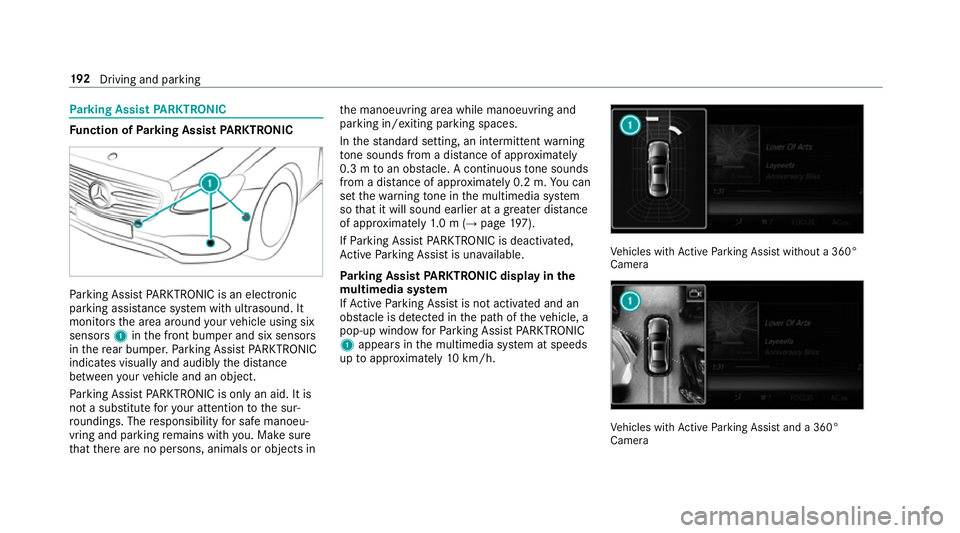
Pa
rking Assis tPARKTRONIC Fu
nction of Parking Assis tPARKTRONIC Pa
rking Assis tPARKTRONIC is an electronic
pa rkinga ssistanc esystem wit hultrasound. It
monitor sthe area around your vehicle using six
sensors 1inthef ront bumper and six sensors
in ther ear bumper .Parking Assis tPARKTRONIC
indicates visually an daudibl ythe dis tance
betwee nyour vehicle and an object.
Pa rking Assis tPARKTRONIC is only an aid. It is
no tas ubstitut efor your attentio ntothe sur‐
ro undings. The responsibility fors afem anoeu‐
vring and parking remains wit hyou. Mak esure
th at ther ea reno persons, animals or objects in th
em anoeuvring area while manoeuvring and
parking in/exitin gparking spaces.
In thes tandar dsetting ,ani ntermit tent wa rning
to ne sounds from adista nc eofa pproximately
0. 3mtoano bstacle .Ac ontinuou stone sounds
from adista nc eofa pproximatel y0.2m. Youc an
se tthe warning tone in them ultimedia sy stem
so that it will soun dearlier at agreater dis tance
of appr oximatel y1.0m( →pag e197).
If Pa rking Assis tPARKTRONIC is deactivated,
Ac tiveP arking Assis tisunavailable.
Pa rking Assis tPARKTRONIC displa yinthe
mu ltimedia sy stem
If Ac tiveP arking Assis tisnotactivated and an
obs tacle is de tected in thep athoft hevehicle, a
pop-up windo wforParking Assis tPARKTRONIC
1 appear sinthe multimedia sy stem at speeds
up toappr oximatel y10k m/h. Ve
hicles wit hActiv eParking Assis twithout a360°
Camera Ve
hicles wit hActiv eParking Assis tand a360°
Camera 19 2
Driving and pa rking
Page 196 of 521
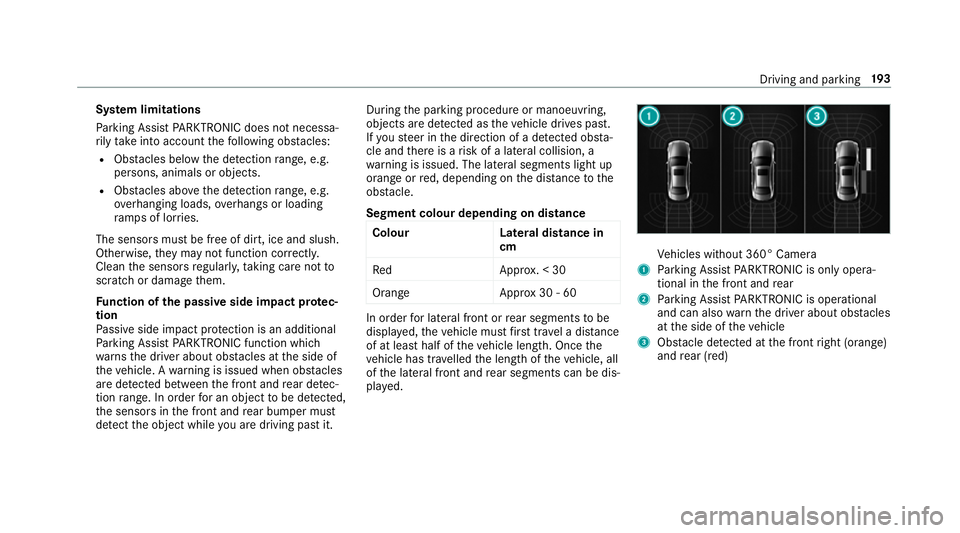
Sy
stem limitations
Pa rking Assis tPARKTRONIC does no tneces sa‐
ri ly take intoa ccount thef ollowing obs tacles:
R Obs tacle sb elow th edetection range, e.g.
pe rsons, animals or objects.
R Obs tacle sabove thed etection range, e.g.
ove rhanging loads, overhang sorl oading
ra mp sofl orries.
The sensor smustbef reeofd irt, ice and slush.
Otherwise, they ma ynotfunction cor rectly.
Clea nthe sensor sregularly ,taking ca renotto
scratc hordamagethem.
Fu nction of thep assiv es ide impact pr otec‐
tion
Pa ssiv eside impact pr otection is an additional
Pa rking Assis tPARKTRONIC functio nwhich
wa rnst he driver about obs tacle satt he side of
th ev ehicle. Awarning is issued when obs tacles
ar ed etected between thef ront and rear de tec‐
tion range. In orde rfor an objec ttobedetected,
th es ensor sinthe front and rear bumper must
de tect theo bjec twhile youa redrivin gpastit. During
thep arking procedur eormanoeuvring,
objects ar edetected as thev ehicle drives past.
If yo us teer in thed irection of adetected obs ta‐
cle and ther eisar isk ofalateral collision, a
wa rning is issued. The lateral segment slight up
orang eorred, depending on thed ista nce tothe
obs tacle.
Segment colour dependin gondistance
Colour Lateral distance in
cm
Re dA pprox.<30
Orang eA pprox30 -60 In order
forl ateral front or rear segment stobe
displa yed, thev ehicle mus tfirst trave lad ista nce
of at leas thalfoft hevehicle length. Once the
ve hicle has tr avelled thel engt hoft hevehicle, all
of thel ateral front and rear segment scan be dis‐
pla yed. Ve
hicles without 360° Camera
1 Parking Assis tPARKTRONIC is only opera‐
tiona linthe front and rear
2 Parking Assis tPARKTRONIC is operational
an dc an also warnthed rive ra bout obs tacles
at thes ide of thev ehicle
3 Obstacle de tected at thef ront right (orange)
and rear (red) Drivin
gand parking 19 3
Page 197 of 521
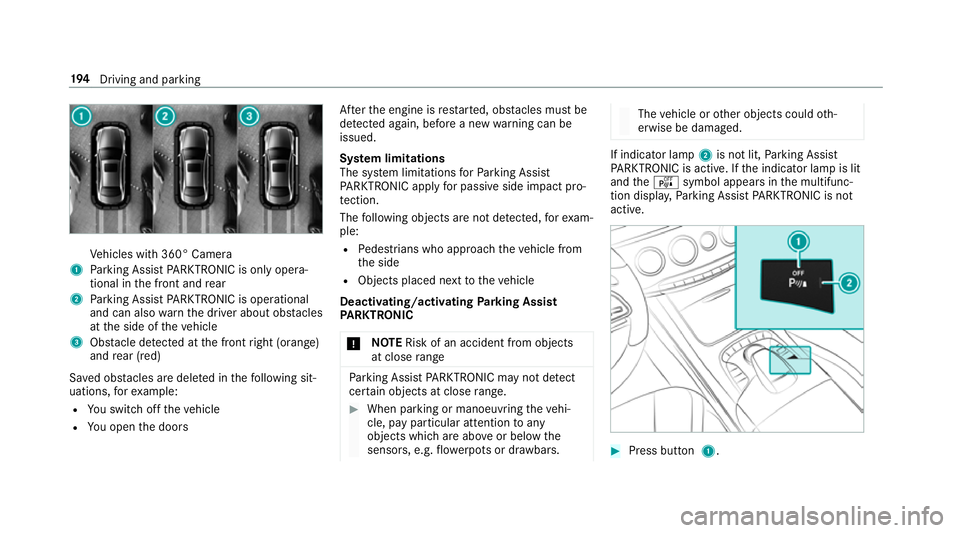
Ve
hicles wit h360° Camera
1 Parking Assis tPARKTRONIC is only opera‐
tiona linthe front and rear
2 Parking Assis tPARKTRONIC is operational
an dc an also warnthed rive ra bout obs tacles
at thes ide of thev ehicle
3 Obstacle de tected at thef ront right (orange)
and rear (red)
Sa vedo bstacle saredel eted in thef ollowing sit‐
uations, fore xamp le:
R Yous wit ch offt he vehicle
R Youo pen thed oors Af
tert he engine is restar ted, obs tacle sm ustbe
de tected again, befor eanew wa rning can be
issued.
Sy stem limitations
The sy stem limitations forP arking Assist
PA RKTRONI Capplyfor passiv eside impact pro‐
te ction.
The following object sarenotd etected, fore xam‐
ple:
R Pedestrians who approac hthe vehicle from
th es ide
R Objects placed next tothev ehicle
Deactivating/acti vating Parking Assist
PA RKTRONIC
* NO
TERisk of an accident from objects
at close range Pa
rking Assis tPARKTRONIC ma ynotdetect
cer tain object satcloserange. #
When parking or manoeuvring thev ehi‐
cle, pa yparticular attention toany
object swhicha reabo veor belo wthe
sensors, e.g. flowe rpotsord rawbars. The
vehicle or other objectsc ouldoth‐
erwise be damaged. If indicator lamp
2is no tlit, Parking Assist
PA RKTRONI Cisactive. If thei ndicator lam pislit
and theé symbol appear sinthe multifunc‐
tion displa y,Pa rking Assis tPARKTRONIC is not
active. #
Pres sbutton 1. 194
Driving and pa rking
Page 215 of 521
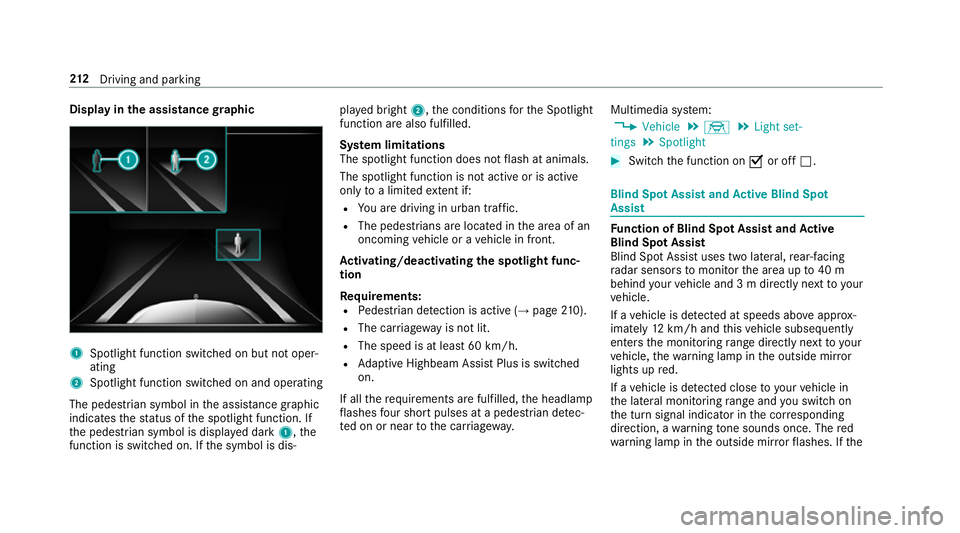
Displa
yinthe assistance graphic 1
Spotligh tfunction switched on but no toper‐
ating
2 Spotligh tfunction switched on and operating
The pedestrians ymbol inthea ssis tance graphic
indica test he status of thes potlight function .If
th ep edestrian symbol is displa yedd ark 1,t he
function is switched on. If thes ymbol is dis‐ pla
yedb right 2,t he conditions fort he Spotlight
function ar ealso fulfilled.
Sy stem limitations
The spotlight function does no tflash at animals.
The spotlight function is no tactiv eorisa ctive
on lyto alimited extent if:
R Youa redrivin ginurban traf fic.
R The pedestrians are loca tedint he area of an
oncoming vehicle or avehicle in front.
Ac tivating/deactivatin gthe spotlight func‐
tion
Re quirements:
R Pedestrian de tection is acti ve (→pag e210).
R Thec arriag ew ay is no tlit.
R The speed is at leas t60k m/ h.
R Adaptiv eHighbeam Assis tPlus is swit ched
on.
If all ther equirements ar efulfilled, theh eadlamp
fl ashes four sho rtpulses at apedestrian de tec‐
te donorn eartothec arriag ewa y. Multimedia sy
stem:
, Vehicle .
÷ .
Light set-
tings .
Spotlight #
Switc hthe function on Oor off ª. Blind Spo
tAssis tand Activ eB lind Spot
Assi st Fu
nction of Blind Spo tAssis tand Active
Blind Spo tAssist
Blind Spo tAssistuses tw olateral, rear-facing
ra dar sensor stomonitor thea reaupto40m
behind your vehicle and 3mdirectlynexttoy our
ve hicle.
If av ehicle is de tected at speeds ab ovea ppr ox‐
imatel y12km/h and this vehicle subsequently
enter sthe monitoring rang ed irec tlyn exttoy our
ve hicle, thew arning lam pinthe outside mir ror
light supr ed.
If av ehicle is de tected clos etoyourvehicle in
th el ateral monitoring rang ea nd yous wit ch on
th et urns ignal indicator in thec orresponding
direction, awarning tone sounds once .The red
wa rning lam pinthe outside mir rorf lashes. If the 212
Driving and pa rking
Page 219 of 521
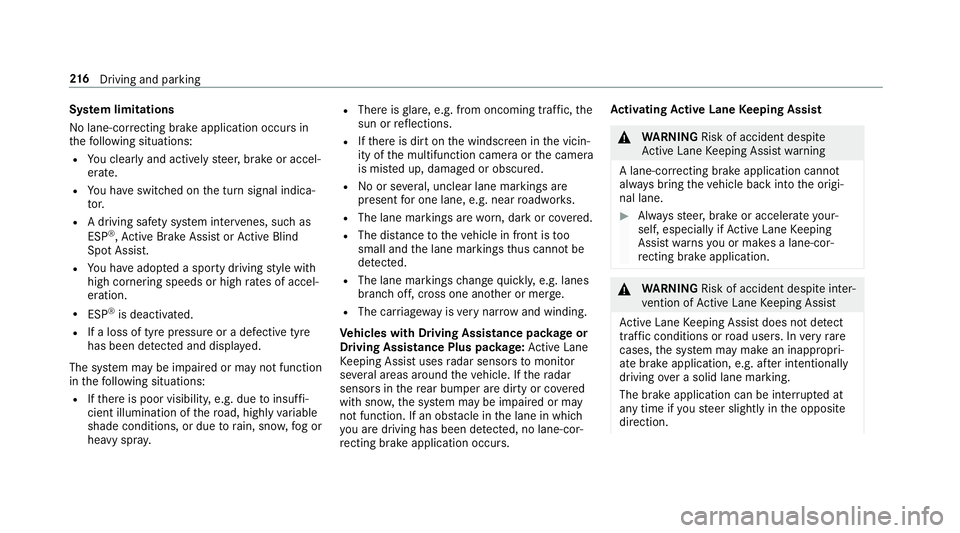
Sy
stem limitations
No lane-cor recting brak eappli cation occu rsin
th ef ollowing situations:
R Youc lear lyand activel ysteer,b rake or accel‐
erate.
R Youh ave switched on thet urns ignal indica‐
to r.
R Adriving sa fety sy stem inter venes, su chas
ESP ®
,A ctiv eBrake Assi stor ActiveB lind
Spo tAssist.
R Youh ave adop tedas porty driving stylew ith
high cornering speeds or high ratesofa ccel‐
eration.
R ESP ®
is deactivated.
R Ifal oss of tyr epressur eorad efectivetyre
has been de tected and displ ayed.
The sy stem ma ybeimpaired or ma ynotfunction
in thef ollowing situations:
R Ifth er eisp oor visibility ,e.g. due toinsuf fi‐
cient illumination of ther oad, highl yvariable
shade conditions, or due torain, sno w,fogor
heavy spr ay. R
Ther eisg lare, e.g. from oncoming traf fic, the
sun or reflections.
R Ifth er eisd irtont he windscreen in thev icin‐
ity of them ultifunction camer aorthe camera
is mis tedu p, damaged or obscured.
R Noor se veral, unclear lane markings are
presen tfor one lane, e.g. near roadwor ks.
R The lane markings ar eworn, dar korcovered.
R The dis tance tothev ehicle in front is too
small and thel ane marking sthus canno tbe
de tected.
R The lane markings chang equickl y,e.g. lanes
branc hoff,c ross one ano ther or mer ge.
R The car riag ew ay isvery nar row and winding.
Ve hicles with Drivin gAssistanc epacka ge or
Driving Assistance Plus pa ckage: ActiveL ane
Ke eping Assis tuses radar sensor stomonitor
se verala reas around thev ehicle. If ther adar
senso rsinther ear bumper ar edirty or co vered
wit hs now, thes ystemm aybe impaired or may
no tfunction .Ifano bstacle in thel ane in which
yo ua redrivin ghas been de tected, no lane-cor‐
re cting brak eappli cation occu rs. Ac
tivatin gActive Lan eKeeping Assist &
WARNING Risk of accident despi te
Ac tiveL aneK eeping Assis twarning
Al ane-cor recting brak eappli cation cannot
al wa ys bring thev ehicle bac kintot he origi‐
nal lane. #
Alw ayss teer,b rake or accelera teyour‐
self ,especiall yifActiveLaneK eeping
Assis twarns youorm akesalane-cor‐
re cting brak eappli cation. &
WARNING Risk of accident despi teinter‐
ve ntio nofA ctiveLaneK eeping Assist
Ac tiveL aneK eeping Assis tdoes no tdetect
traf ficc onditions or road users. In very rare
cases, thes ystem ma ymakeani nappropri‐
at eb rake application, e.g. af teri ntentional ly
driving overas olidl ane marking.
The brak eapplication can be inter rupte dat
an yt ime if yous teer slightl yinthe opposite
direction. 216
Driving and pa rking
Page 283 of 521
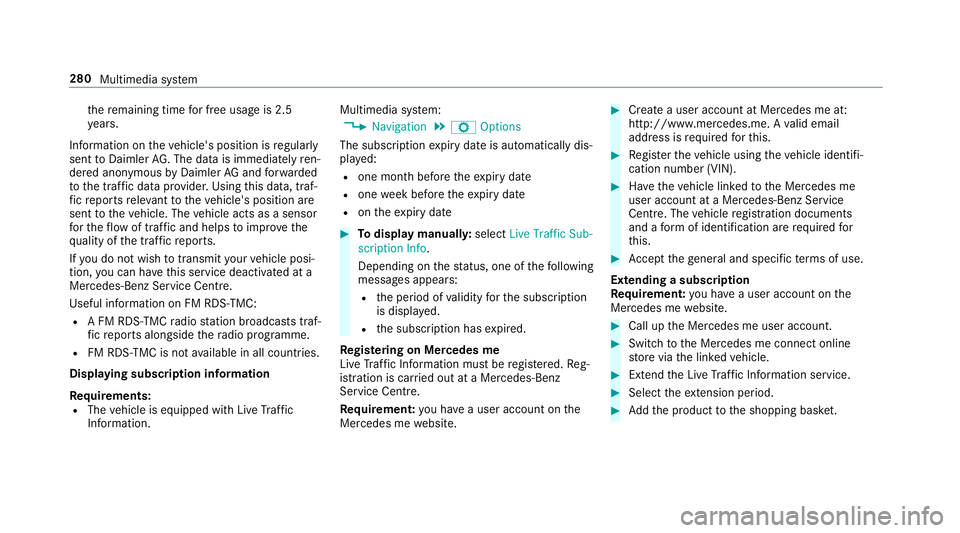
th
er emaining time forf reeu sage is 2.5
ye ars.
In fo rm atio nont hevehicle's position is regularly
sent toDaimle rAG. Th edataisi mmediatel yren‐
dered anonymous byDaimle rAGandforw arded
to thet raffic dat aprovide r.Usin gthis data, traf‐
fi cr eports releva nt tothev ehicle's position are
sent tothev ehicle. The vehicle acts as asensor
fo rt he flow of traf fica nd helps toimpr ovethe
qu alit yoft he tra ffic reports.
If yo udon otwish totransmi tyour vehicle posi‐
tion, youc an ha vethis service deactivated at a
Mercedes-Benz Service Cent re.
Useful information on FM RDS-TMC:
R AFMR DS-TMC radio statio nbroadcasts traf‐
fi cr eports alongside ther adio prog ramme.
R FM RDS-TMC is no tavailable in all countries.
Displ aying subscription information
Requ irements:
R The vehicle is equipped wit hLiveT raffic
Information. Multimedia sy
stem:
, Navigation .
Z Options
The subscription expir yd ateisa utomaticall ydis‐
pla yed:
R one mont hbefor ethe expir yd ate
R one week befor ethe expir yd ate
R onthee xpirydate #
Todispl aymanuall y:select Live Traffic Sub-
scription Info.
Depending on thes tatus ,one ofthef ollowing
messages appears:
R thep eriod of validity fort he subscription
is displa yed.
R thes ubscription has expired.
Re gis tering on Mercedes me
Liv eT raffic In form ation mus tberegis tere d. Re g‐
istration is car ried out at aMercedes-Benz
Service Centre.
Requ irement: youh ave auser accoun tonthe
Mercedes me website. #
Creat eauser accoun tatMercedes me at:
http://www.mercedes.me. Avalid email
address is requ ired fort his. #
Regis tert he vehicle using thev ehicle identifi‐
cation number (VIN). #
Have thev ehicle linked totheM ercedes me
user account at aMercedes-Benz Service
Centre. The vehicle registration documents
and aformofi dentification ar erequired for
th is. #
Accep tthe general and specific term sofu se.
Extending asubscription
Re quirement: youh ave auser accoun tonthe
Mercedes me website. #
Call up theM ercedes me user account. #
Switc htothe Mercedes me connect online
st or ev iathel inked vehicle. #
Extend theL iveT raffic In form ation service. #
Select thee xtension pe riod. #
Addthe product tothes hopping bask et. 280
Multimedia sy stem
Page 352 of 521
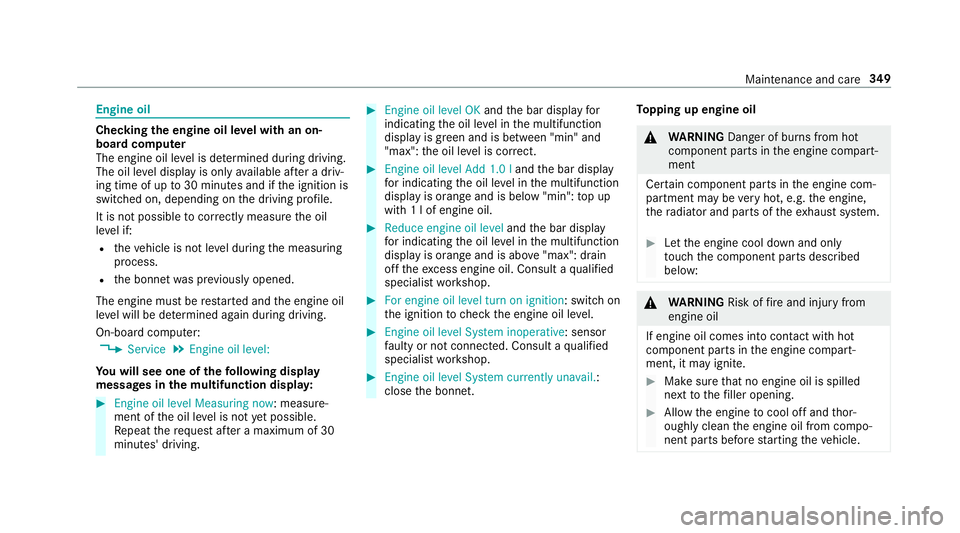
Engine oil
Checking
thee ngine oil le velw ithano n-
boar dcomputer
The engin eoil le velisd etermined during driving.
The oil le veld ispla yiso nlya vailable af terad riv‐
ing time of up to30 minutes and if thei gnition is
switched on, depending on thed riving profile.
It is no tpossible tocor rectl ym easu retheo il
le ve lif:
R thev ehicle is no tleve lduring them easuring
process.
R theb onnet wasp reviousl yopened.
The engin emustber estar teda nd thee ngine oil
le ve lw ill be de term ined again during driving.
On-boar dcomputer:
, Service .
Engine oil level:
Yo uw ills ee one of thef ollowing display
messa gesint he multifunction dis play: #
Engine oi llev el Measuring now:m easure‐
ment of theo il le velisn otyetp ossible.
Re peat ther eques tafter am aximu mof30
minutes' driving. #
Engine oil level OK andtheb ar displa yfor
indicating theo il le velint he multifunction
displa yisgreen and is between "min" and
"max": theo il le velisc orrect. #
Engine oil level Add 1.0 l andtheb ar display
fo ri ndicating theo il le velint he multifunction
displa yisorang ea nd is belo w"min": topup
wit h1lofe ngineoil. #
Reduce engin eoil level andtheb ar display
fo ri ndicating theo il le velint he multifunction
displa yisorang ea nd is abo ve"max": drain
of ft he exc ess engine oil. Consult aqualified
specialis tworks hop. #
For engine oil level turn on ignition:s witchon
th ei gnition tocheckt he engine oil le vel. #
Engine oil level System inoperative :sensor
fa ulty or no tconnec ted. Consult aqualified
specialis tworks hop. #
Engine oil level System currently unavail. :
close theb onnet. To
pping up engine oil &
WARNING Danger of bu rnsf romh ot
component parts in thee ngine compart‐
ment
Cer tain component parts in thee ngine com‐
partmen tmaybe very hot, e.g. thee ngine,
th er adiator and parts of thee xhau stsystem. #
Letthe engine cool down and only
to uc ht he component parts described
below: &
WARNING Risk offire and injur yfrom
engine oil
If engine oil comes int ocontact wi thhot
component parts in thee ngine compart‐
ment ,itmayignite. #
Mak esuret hat no engine oil is spilled
next tothef iller opening. #
Allo wthe engine tocool of fand thor‐
oughl yclean thee ngine oil from compo‐
nentp arts befor estartin gt he vehicle. Maintenance and care
349
Page 362 of 521
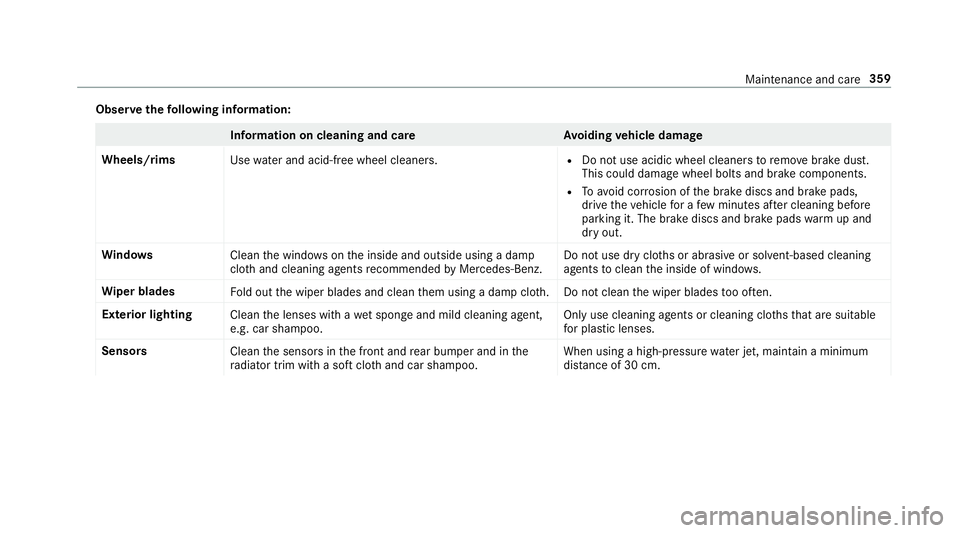
Obser
vethef ollowing information: Information on cleaning and car
eAvoiding vehicl edamage
Wheels/rims Usewate rand acid-free whee lcleaners. R
Do no tuse acidic whee lcleaner storemovebrak edust.
This could damag ewheel bolts and brak ecomponents.
R Toavoid cor rosion of theb rake discs and brak epads,
driv ethe vehicle foraf ewminutes af terc leaning before
parking it. The brak ediscs and brak epadsw armupa nd
dr yo ut.
Wi ndo ws
Cleanthew indo wsonthei nside and outside using adamp
clo thand cleanin gagentsr ecommende dbyMercedes-Benz. Do no
tuse dr ycloth sora brasiv eorsolve nt-based cleaning
agents toclean thei nside of windo ws.
Wi per blades
Fold out thew iper blades and clean them using adam pcloth .D onotclean thew iper blades tooo ften.
Exterior lighting Cleanthel enses wit hawetspong eand mild cleaning agent,
e.g .car sha mpoo. Onl
yuse cleaning agents or cleaning clo thst hat ar esuitable
fo rp last ic lenses.
Sensors Cleanthes ensor sinthe front and rear bumper and in the
ra diator trim wit hasoftc loth and car shampoo. When usin
gahigh-pressur ewater jet, main tain am inimum
dis tance of 30 cm. Maintenance and care
359