ESP MERCEDES-BENZ S-CLASS CABRIOLET 2017 Owner's Manual
[x] Cancel search | Manufacturer: MERCEDES-BENZ, Model Year: 2017, Model line: S-CLASS CABRIOLET, Model: MERCEDES-BENZ S-CLASS CABRIOLET 2017Pages: 521, PDF Size: 10.48 MB
Page 118 of 521
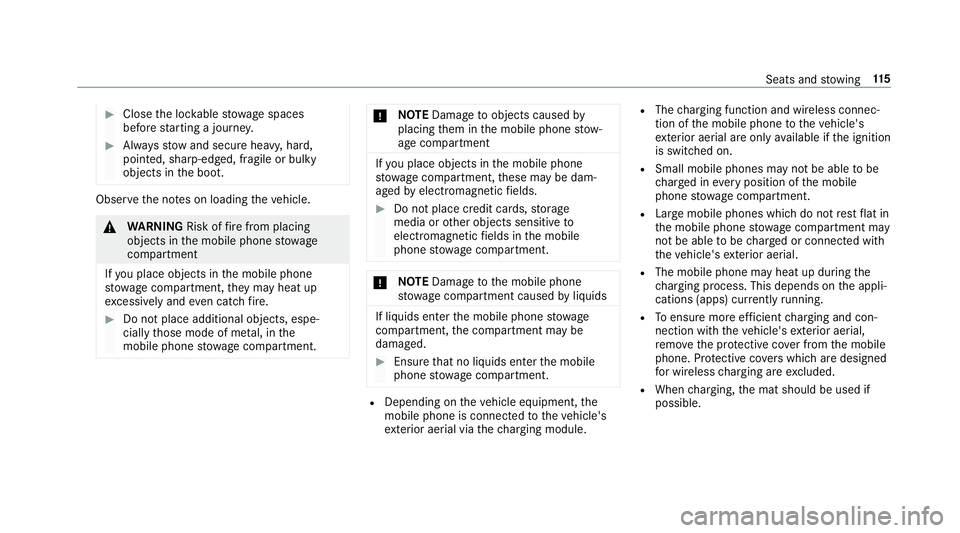
#
Close thel oc kable stow ages paces
befor estarti ngajou rney. #
Alw ayss towa nd secur eheavy ,hard,
poin ted, sharp-edged, fragile or bulky
objects in theb oot. Obser
vethen otes on loading thev ehicle. &
WARNING Risk offire from placing
objects in them obile phone stowage
compartment
If yo up laceo bject sinthe mobile phone
stow agec ompartment ,the ym ayheat up
exc essively and evencatc hfire. #
Do no tplace additional objects ,espe‐
cially those mode of me tal, in the
mobil ephone stowagec ompartment. *
NO
TEDama getoobject scaused by
placing them in them obile phone stow‐
ag ec ompartment If
yo up laceo bject sinthe mobile phone
stow agec ompartment ,these ma ybedam‐
aged byelectromagnetic fields. #
Do no tplace credit cards, storage
media or other objectss ensitiveto
electromagnetic fields in them obile
phone stowagec ompartment. *
NO
TEDama getothem obile phone
stow agec ompartment caused byliquids If liquids enter
them obile phone stowage
compartment ,the compartment ma ybe
damaged. #
Ensur ethat no liquids enter them obile
phone stowagec ompartment. R
Dependin gonthevehicle equipment, the
mobil ephone is connected tothev ehicle's
ex terior aerial via thec harging module. R
The chargin gfunction and wireless connec‐
tio noft he mobile phone tothev ehicle's
ex terior aerial ar eonlya vailable if thei gnition
is switched on.
R Small mobile phones ma ynotbe able tobe
ch arge dine very position of them obile
phone stowagec ompartment.
R Largemobil ephones whic hdonotrest flat in
th em obile phone stowagec ompartment may
no tbea bletobe charge dorc onnec tedw ith
th ev ehicle's exterior aerial.
R The mobile phone ma yheat up during the
ch argin gprocess. This depends on thea ppli‐
cation s(apps) cur rently running.
R Toensur emoree fficient chargin gand con‐
nectio nwitht he vehicle's exterior aerial,
re mo vethep rotectiv ecover from them obile
phone. Pr otectiv ecoversw hicha redesigned
fo rw ireless chargin gareexc luded.
R When charging, them at should be used if
possible. Seats and
stowing 11 5
Page 120 of 521
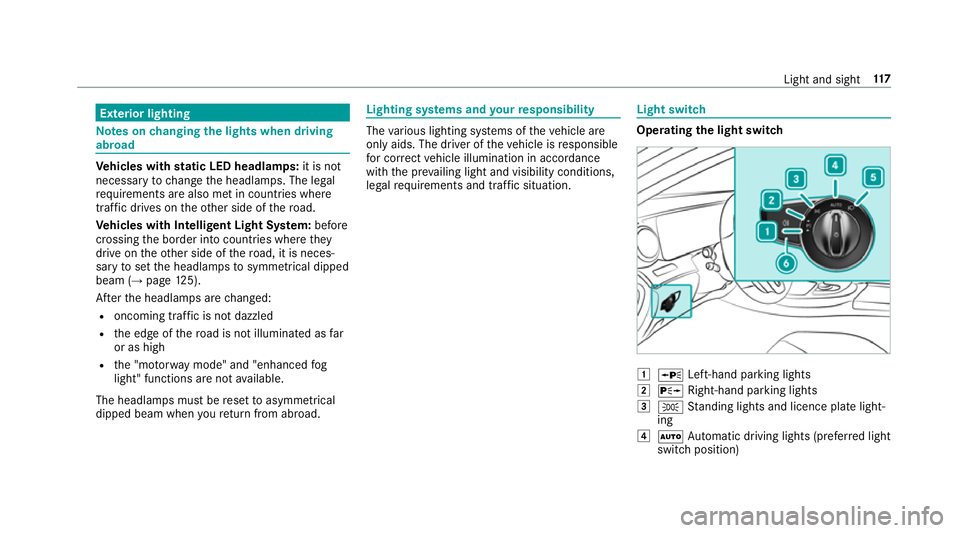
Exterior lighting
Note
sonc hanging thel ight swhen driving
abroad Ve
hicles with static LEDh eadlamps: it is not
necessa ryto chang ethe headlamps. The legal
re qu irements ar ealso me tincountries where
traf ficd rive sont heother side of ther oad.
Ve hicles with Intelligent Light Sy stem: before
crossin gthe border int ocount ries wher ethey
driv eont heother side of ther oad, it is neces‐
sar ytos ettheh eadlamps tosymmetrical dipped
beam (→ page125).
Af tert he headlamps ar echanged:
R oncoming traf ficisn otdazzled
R thee dgeoft heroad is no tilluminated as far
or as high
R the" mo torw ay mode" and "enhanced fog
light "function sarenota vailable.
The headlamps mus tberesettoa symm etrical
dippe dbeamw heny ou retur nfroma broad. Ligh
ting sy stems and your responsibility The
various lighting sy stems of thev ehicle are
onl yaids. The driver of thev ehicle is responsible
fo rc orrect vehicle illumination in accordance
wit hthe pr evailing light and visibilit yconditions,
legal requirements and traf fics ituation. Light switch
Ope
ratin gthe light switch 1
W Left-hand pa rking lights
2 X Right-hand parkin glights
3 T Standing light sand licenc eplatelight‐
ing
4 Ã Automatic driving lights (prefer redl ight
switc hposition) Light and sight
117
Page 121 of 521
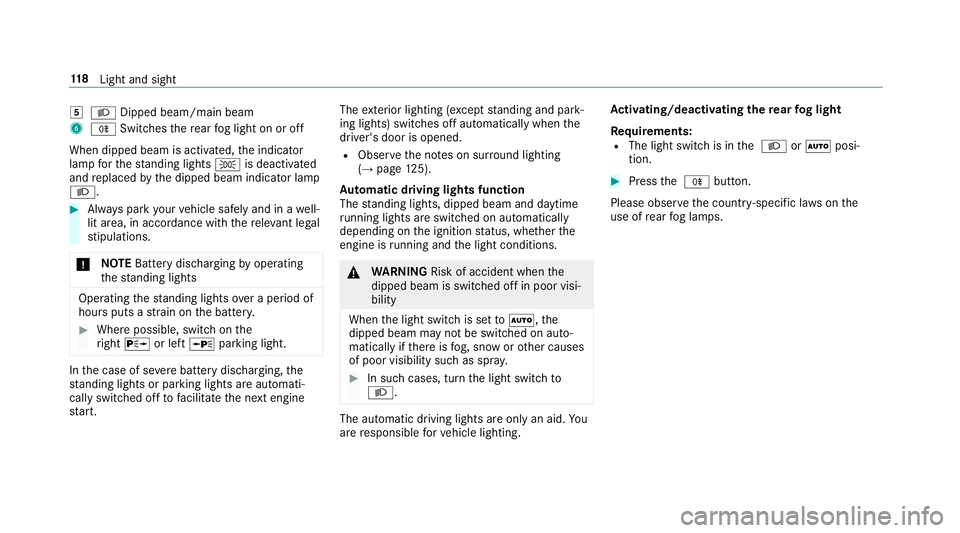
5
L Dippe dbeam/ main beam
6 R Switche sthe rear fogl ight on or off
When dipped beam is activated, thei ndicator
lam pfor thes tanding lights Tis deactivated
and replaced bythed ipped beam indicator lamp
L. #
Alw aysp arky our vehicle safely and in awell-
lit area, in accordance wit hthe releva nt le gal
st ipulations.
* NO
TEBatter ydisch arging byoperating
th es tanding lights Operatin
gthe standing light soverap eriod of
hour sputs astrai nont he batter y. #
Wher epossible, switc honthe
ri ght X or left Wparking light. In
thec ase of se vere batter ydischarging, the
st anding light sorparkinglight sareautomati‐
call yswit ched of ftofacilitat ethe next engine
st art. The
exterior lighting (e xcep ts tanding and park‐
ing lights) swit ches of fautomaticall ywhen the
driver's door is opened.
R Obser vethen otes on sur round lighting
(→ pag e125).
Au tomatic drivin glights function
The standing lights, dipped beam and daytime
ru nning lights ar eswitched on au tomatical ly
dependin gonthe ignition status ,whether the
engine is running and thel ight conditions. &
WARNING Risk of accident whe nthe
dipped beam is switched of finpoor visi‐
bility
When thel ight switc hissetto à ,the
dipped beam ma ynotbe switched on auto‐
matically if ther eisf og, sno worother causes
of poor visibility suc hasspray. #
In suc hcases, tur nthe light switc hto
L . The automatic driving lights ar
eonlyana id.Yo u
ar er esponsibl efor vehicle lighting. Ac
tivating/deactivatin gthe rear fogl ight
Re quirements:
R The light switc hisintheL orà posi‐
tion. #
Press theR button.
Please obser vethec ount ry-specific la wsonthe
use of rear fogl amps. 11 8
Light and sight
Page 122 of 521
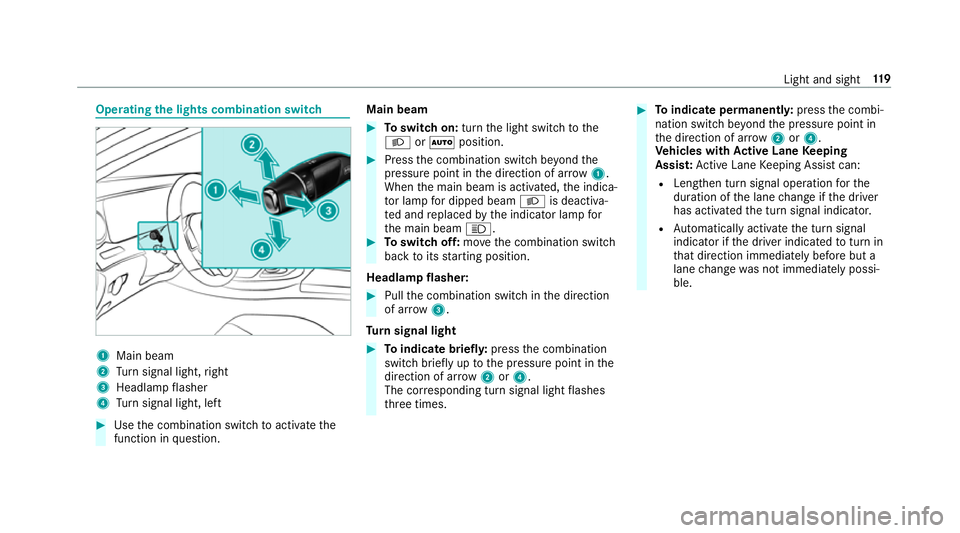
Operating
thel ight scombination switch 1
Main beam
2 Turn signal light, right
3 Headlam pflasher
4 Turn signal light, left #
Use thec ombination switc htoactivatethe
function in question. Main beam #
Toswitc hon:tur nthe light switc htothe
L orà position. #
Press thec ombination switc hbeyond the
pressur epoint in thed irection of ar row1.
When them ain beam is activated, thei ndica‐
to rlam pfor dipped beam Lis deactiva‐
te da nd replaced bythei ndicator lam pfor
th em ain beam K. #
Toswitc hoff:mo vethec ombination switch
bac ktoi tsstartin gposition.
Headla mpflasher: #
Pullthe combination switc hinthe direction
of ar row3.
Tu rn signal light #
Toindicat ebriefl y:press thec ombination
switc hbriefly up tothep ressur epoint in the
direction of ar row2or4.
The cor responding tur nsignal light flashes
th re et imes. #
Toindicat epermanentl y:press thec ombi‐
nation switc hbeyond thep ressur epoint in
th ed irection of ar row2or4.
Ve hicles with Activ eL aneK eeping
Assis t:Ac tiveL aneK eeping Assis tcan:
R Lengthen tur nsignal operation fort he
duration of thel ane chang eift he driver
has activated thet urns ignal indicator.
R Automatical lyactivat ethe tur nsignal
indicator if thed rive rindicated totur nin
th at direction immediatel ybefor ebut a
lane chang ewas no timmediately possi‐
ble. Light and sight
11 9
Page 125 of 521
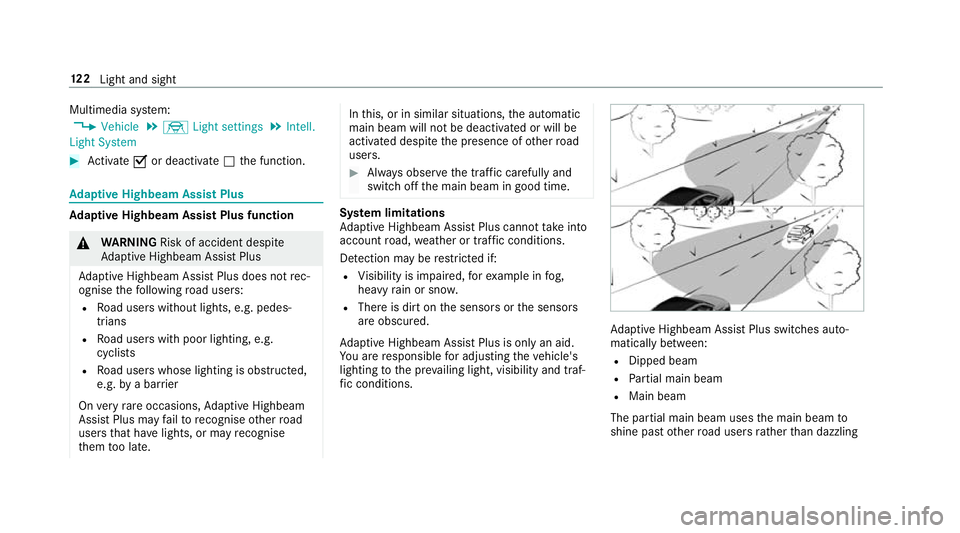
Multimedia sy
stem:
, Vehicle .
÷ Light settings .
Intell.
Light System #
Activate Oor deacti vate ª thef unction. Ad
aptiv eHighbeam Assis tPlus Ad
aptiv eHighbeam Assis tPlus function &
WARNING Risk of accident despi te
Ad aptiv eHighbeam Assis tPlus
Ad aptiv eHighbeam Assis tPlus does no trec‐
ognise thef ollowing road users:
R Road user swithout lights, e.g .pedes‐
trians
R Road user swithp oor lighting ,e.g.
cyclists
R Road user swhos elighting is obstructed,
e.g .bya barrier
On very rare occasions, Adaptiv eHighbeam
Assis tPlus ma yfail torecognise other road
user sthat ha velights, or ma yrecognise
th em tool ate. In
this, or in similar situations ,the automatic
main beam will no tbedeactivated or will be
activated despit ethe presence of other road
users. #
Alw ayso bser vethet raffic carefull yand
switc hoffthem ain beam in good time. Sy
stem limitations
Ad aptiv eHighbeam Assis tPlus canno ttak ei nto
account road, weather or traf ficc onditions.
De tection ma yberestricted if:
R Visibility is impaired, fore xamp le in fog,
heavy rain or sno w.
R Ther eisd irtont he sensor sorthe sensors
ar eo bscured.
Ad aptiv eHighbeam Assis tPlus is on lyan aid.
Yo ua re re sponsible fora dju sting thev ehicle's
lighting tothep reva ilin glight ,visibilit yand traf‐
fi cc onditions. Ad
aptiv eHighbeam Assis tPlus swit ches auto‐
maticall ybetwe en:
R Dipped beam
R Partial main beam
R Main beam
The partial main beam uses them ain beam to
shine pas tother road user srather than dazzling 12 2
Light and sight
Page 131 of 521
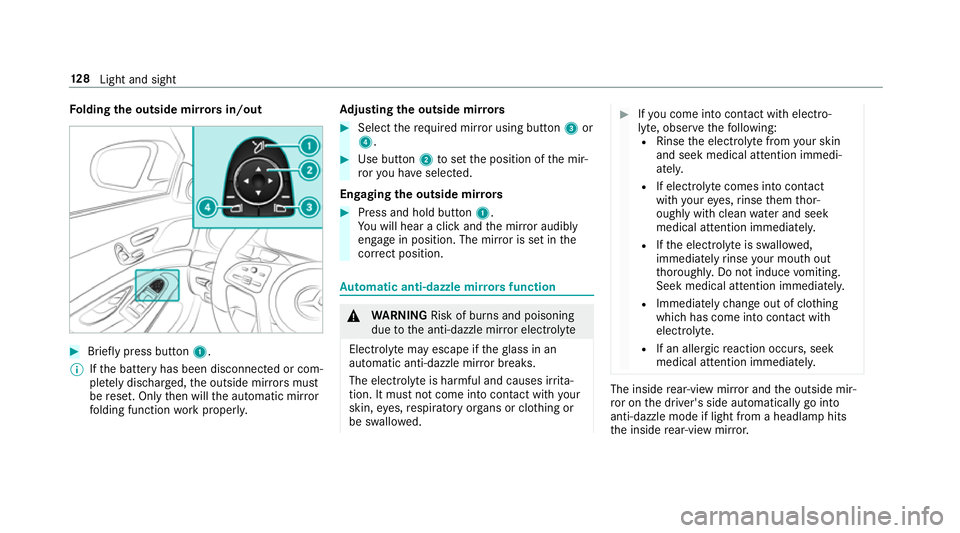
Fo
lding theo utside mir rors in/out #
Brief lypress button 1.
% Ifth eb atter yhas been disconnected or com‐
ple tely discharged ,the outside mir rors must
be reset. Onl ythen will thea utomatic mir ror
fo lding function workproperly. Ad
justin gthe outside mir rors #
Select ther equired mir roru sing button 3or
4. #
Use button 2tosetthe position of them ir‐
ro ry ou ha veselected.
Engaging theo utside mir rors #
Press and hold button 1.
Yo uw ill hear aclicka nd them irro ra udibly
engag einposition .The mir roriss etinthe
cor rect position. Au
tomatic anti-dazzl emirro rs function &
WARNING Risk of bu rnsa nd poisoning
due tothea nti-dazzle mir rore lectrolyte
Electrolyt emayescap eiftheglass in an
automatic anti-dazzle mir rorb reaks.
The electrolyt eisharmful and causes ir rita‐
tion. It mu stnotc ome int ocontact wi thyour
skin, eyes,respirator yorgans or clo thing or
be swallo wed. #
Ifyo uc om eintoc ontact wit helectro‐
ly te ,o bser vethef ollowing:
R Rinse thee lectrolyt efromy our skin
and seek medical attention immedi‐
atel y.
R If electrolyt ecomes int ocontact
wit hyour eyes, rinse them thor‐
oughl ywithc lean waterand seek
medica lattention immediately.
R Ifth ee lectrolyt eisswallowe d,
immediatel yrins eyour mout hout
th oroughly .Donotinduce vomiting.
Seek medica lattention immediately.
R Immedia tely ch ang eout of clo thing
whic hhas com eintoc ontact wi th
electrolyte.
R If an allergic reaction occurs, seek
medical attention immediatel y. The inside
rear-vie wmirro ra nd theo utside mir‐
ro ront he driver's side automaticall ygointo
anti-dazzle mode if light from aheadlam phits
th ei nside rear-vie wmirro r. 12 8
Light and sight
Page 150 of 521
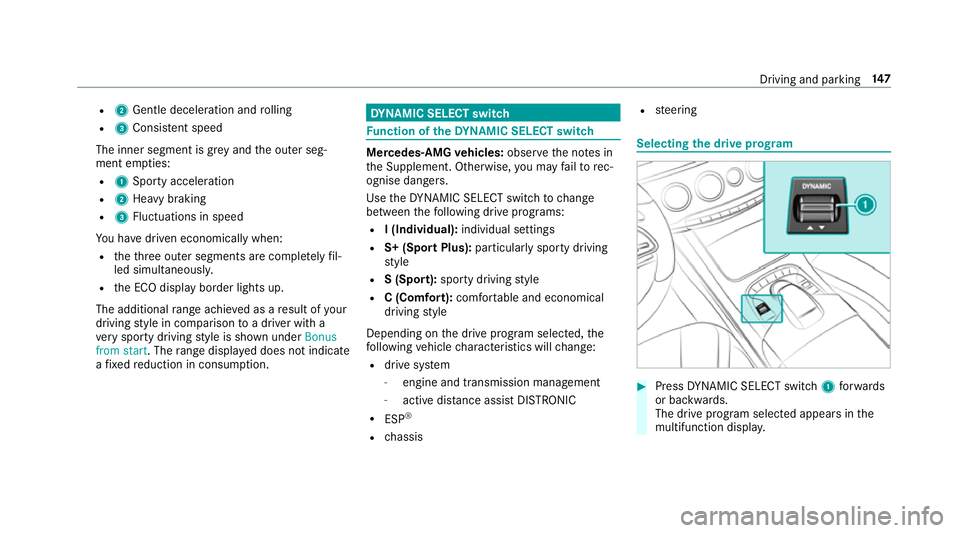
R
2 Gentle deceleration and rolling
R 3 Consis tent speed
The inne rsegment is gr eyand theo uter seg‐
ment em pties:
R 1 Sporty acceleration
R 2 Heavy braking
R 3 Fluctuation sinspeed
Yo uh ave driven economicall ywhen:
R thet hree outer segments ar ecomple tely fil‐
led simultaneousl y.
R theE CO displa yborder lights up.
The additional rang ea chieve dasar esult of your
drivin gstyle in co mparison toad rive rw itha
ve ry sporty driving styleiss hown under Bonus
from start.T herang ed ispl aye ddoes no tindicate
af ixed reduction in consum ption. DY
NA MIC SELECT switch Fu
nction of theD YNAMI CSELECT switch Mercedes-AMG
vehicles: observet he no tesin
th eS upplement .Otherwise, youm ayfailto rec‐
ognise dangers.
Use theD YNAMI CSELECT switc htochange
between thef ollowing driv eprograms:
R I(Individual): individual settings
R S+ (Spor tPlus): particular lysporty driving
st yle
R S(Sport): sporty driving style
R C(Comfort): comfortable and economical
drivin gstyle
Depending on thed rive program selected, the
fo llowing vehicle characteristic swillch ange:
R driv esystem
- engine and transmission management
- activ edista nce assi stDISTRONIC
R ESP ®
R chassis R
steering Selecting the driv
eprogram #
Press DYNA MIC SELECT switch 1forw ards
or backwards.
The driv eprogram selected appea rsinthe
multifunction displa y. Driving and pa
rking 147
Page 160 of 521
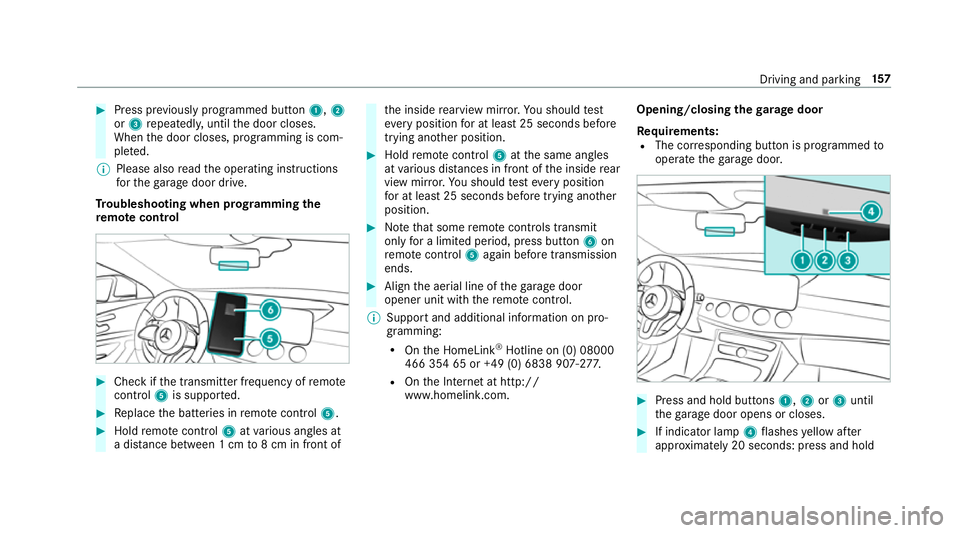
#
Press pr eviousl yprogramme dbutton 1,2
or 3 repeatedl y,until thed oor closes.
When thed oor closes, programming is com‐
ple ted.
% Please also read theo perating instructions
fo rt he garage door drive.
Tr oubleshooting when prog rammin gthe
re mo tecont rol #
Chec kifthe transmitter frequency of remo te
control 5is suppo rted. #
Replace theb atteries in remo tecontrol 5. #
Hold remo tecontrol 5atvarious angles at
ad ista nce betwee n1cmto8cminf ront of th
ei nside rearvie wmirro r.Yo us hould test
eve ryposition foratl east 25 seconds before
trying ano ther position. #
Hold remo tecontrol 5atthes ame angles
at various dis tances in front of thei nside rear
vie wm irro r.Yo us hould test eve ryposition
fo ratl east 25 seconds befor etryinga nother
position. #
Notethat som eremo tecontrols transmit
only foral imitedp eriod, press button 6on
re mo tecontrol 5agai nbefor etransmission
ends. #
Align thea erial line of theg arag edoor
opener unit wit hthe remo tecontrol.
% Suppor tand additiona linformation on pro‐
gramming:
R OntheH omeLink ®
Hotline on (0) 08000
466 35 465or+ 49 (0) 6838 907-2 77.
R OntheI nterne tath ttp://
www.homelin k.com. Opening/closing the
garage door
Requ irements:
R The cor responding button is programmed to
operat ethe garage door. #
Press and hold buttons 1,2or3 until
th eg arag edoor opens or closes. #
If indicator lamp 4flashes yello wa fter
appr oximatel y20seconds :press and hold Drivin
gand parking 157
Page 166 of 521
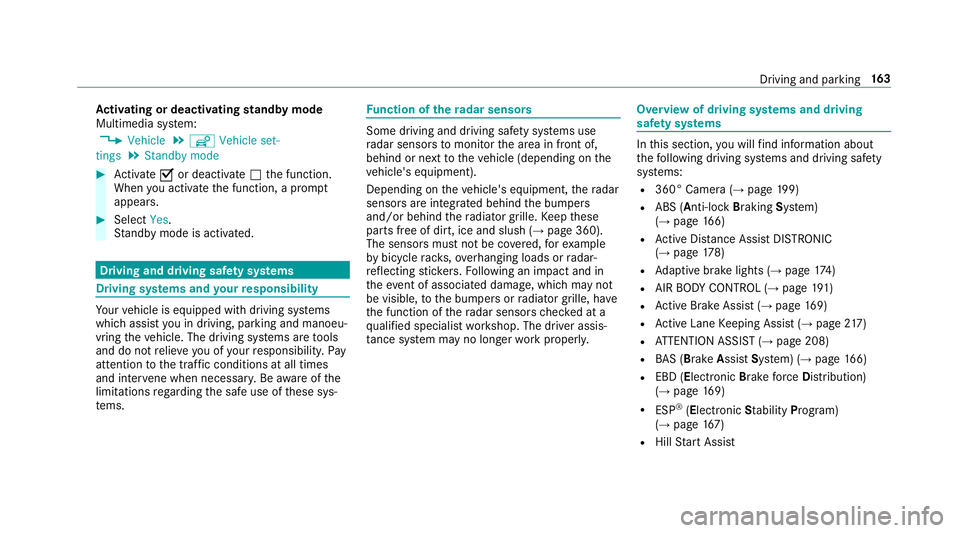
Ac
tivatin gordeactivatin gstandb ymode
Multimedi asystem:
, Vehicle .
î Vehicle set-
tings .
Standby mode #
Activate Oor deacti vate ª thef unction.
When youa ctivat ethe function,ap rompt
appears. #
Select Yes.
St andb ymode is activated. Driving and driving saf
etys ystems Driving sy
stems and your responsibility Yo
ur vehicle is equipped wit hdriving sy stems
whic hassis tyou in driving, parking and manoeu‐
vring thev ehicle. The driving sy stems ar etools
and do no trelie veyouofy ourresponsibility .Pay
attention tothet raffic condition satall times
and inter vene when necessa ry.Bea wareofthe
limitation sregarding thes afeu se of these sys‐
te ms. Fu
nction of ther adar senso rs Some driving and driving sa
fety sy stems use
ra dar sensor stomonitor thea reainf ront of,
behind or next tothev ehicle (depending on the
ve hicle's equipment).
Depending on thev ehicle's equipment, ther adar
senso rsarei ntegrated behind theb umpers
and/or behind ther adiator grille. Keep these
parts free of dirt, ice and slush (→ page360).
The sensor smustn otbe co vered, fore xamp le
by bicycle rack s, ove rhanging loads or radar-
re flecting sticke rs.F ollowing an impact and in
th ee vent of associated dama ge,w hic hm aynot
be visible, totheb umper sorradiator grille, ha ve
th ef unction of ther adar senso rscheckedata
qu alified specialis tworks hop. The driver assis‐
ta nce sy stem ma ynolonger workproperly. Overvie
wofdriving sy stems and driving
saf etys ystems In
this section, youw illfind informatio nabout
th ef ollowing driving sy stems and driving saf ety
sy stems:
R 360° Camer a(→pag e199)
R ABS ( Anti-lock BrakingSystem)
(→ pag e166)
R ActiveD ista nce Assi stDISTRONIC
(→ page 178)
R Adaptiv ebrake light s(→pag e174 )
R AIR BOD YCONTROL (→ page191 )
R ActiveB rake Assi st (→pag e169)
R ActiveL aneK eeping Assis t(→pag e217 )
R ATTENTION ASSIS T(→ pag e208)
R BAS(Bra ke Assist System) (→ page166)
R EBD ( Electronic Brakeforce Distribution)
(→ pag e169)
R ESP ®
(Electronic Stability Program)
(→ pag e167 )
R Hill StartA ssist Drivin
gand parking 16 3
Page 168 of 521
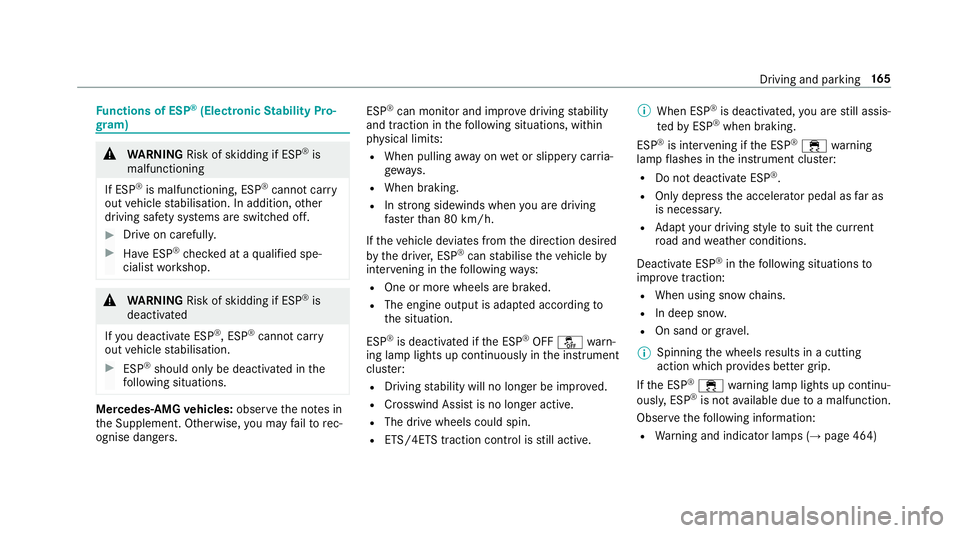
Fu
nctions of ESP ®
(Electronic Stability Pro‐
gr am) &
WARNING Risk of skidding if ESP ®
is
malfunctioning
If ESP ®
is malfunctioning ,ESP ®
canno tcarry
out vehicle stabilisation .Inaddition ,other
driving saf etys ystems ar eswitched off. #
Driv eonc arefull y. #
Have ESP ®
ch eckedataq ualified spe‐
cialis tworks hop. &
WARNING Risk of skidding if ESP ®
is
deactivated
If yo ud eactivat eESP®
,E SP ®
canno tcarry
out vehicle stabilisation. #
ESP ®
shoul donly be deacti vatedint he
fo llowing situations. Mercedes‑AM
Gvehicles: observethen otes in
th eS upplement .Otherwise, youm ayfailto rec‐
ognise dangers. ESP
®
can moni tora nd impr ovedriving stability
and traction in thef ollowing situations, within
ph ysical limits:
R When pulling away on wetors lipper ycarria‐
ge wa ys.
R When braking.
R Instro ng sidewinds when youa redriving
fast erthan 80 km/h.
If th ev ehicle deviates from thed irection desired
by thed rive r,ESP ®
can stabilise thev ehicle by
inter vening in thef ollowing ways:
R One or mor ewheels ar ebrake d.
R The engine output is adap teda ccording to
th es ituation.
ESP ®
is deactivated if theE SP®
OFF å warn‐
ing lam plight supc ontinuousl yinthe instrument
clus ter:
R Driving stabilit ywill no lon gerbei mprove d.
R Crosswind Assis tisnolonger active.
R The driv ewheels could spin.
R ETS/4ET Straction control is still active. %
When ESP ®
is deactivated, youa restill assis‐
te dbyE SP®
when braking.
ESP ®
is inter vening if theE SP®
÷ warning
lam pflashes in thei nstrument clus ter:
R Do no tdeacti vate ESP ®
.
R Only depress thea ccelera torp eda lasf ar as
is necessar y.
R Adapty our driving styletos uitthec urrent
ro ad and weather conditions.
Deactivat eESP®
in thef ollowing situations to
impr ovetraction:
R When using sno wchains.
R In deep sno w.
R On sand or gr avel.
% Spinning thew heels results in acutting
action whic hprovide sbette rg rip.
If th eE SP®
÷ warning lam plight supc ontinu‐
ousl y,ESP ®
is no tavailable due toam alfunction.
Obse rvet he following information:
R Warning and indicator lamps (→ page464) Drivin
gand parking 16 5