trailer MERCEDES-BENZ S-CLASS CABRIOLET 2019 Owner's Manual
[x] Cancel search | Manufacturer: MERCEDES-BENZ, Model Year: 2019, Model line: S-CLASS CABRIOLET, Model: MERCEDES-BENZ S-CLASS CABRIOLET 2019Pages: 518, PDF Size: 13.78 MB
Page 172 of 518
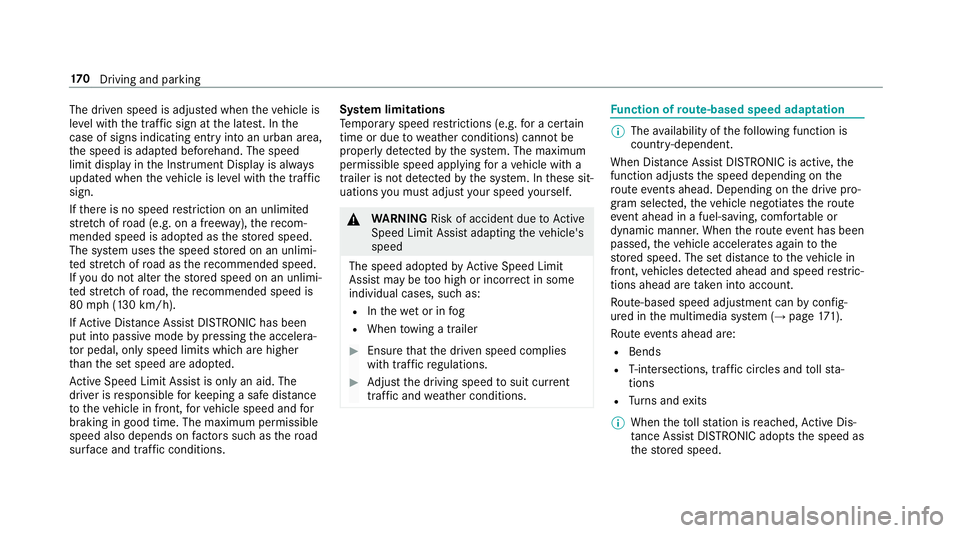
The driven speed is adjus
ted when theve hicle is
le ve l with the traf fic sign at the latest. In the
case of signs indicating entry into an urban area,
th e speed is adap ted beforehand. The speed
limit display in the Instrument Display is alw ays
updated when theve hicle is le vel with the tra ffic
sign.
If th ere is no speed restriction on an unlimi ted
st re tch of road (e.g. on a free way), there com‐
mended speed is adop ted as thestored speed.
The sy stem uses the speed stored on an unlimi‐
te dstre tch of road as there commended speed.
If yo u do not alter thestored speed on an unlimi‐
te dstre tch of road, there commended speed is
80 mph (130 km/h).
If Ac tive Dis tance Assi stDISTRONIC has been
put into passi vemode bypressing the accelera‐
to r pedal, only speed limits which are higher
th an the set speed are adop ted.
Ac tive Speed Limit Assi stis only an aid. The
driver is responsible forke eping a safe dis tance
to theve hicle in front, forve hicle speed and for
braking in good time. The maximum permissible
speed also depends on factors su chasthero ad
sur face and traf fic conditions. Sy
stem limitations
Te mp orary speed restrictions (e.g. for a cer tain
time or due towe ather conditions) cannot be
proper ly detected bythe sy stem. The maximum
permissible speed applying for a vehicle with a
trailer is not de tected bythe sy stem. In these sit‐
uations you must adjust your speed yourself. &
WARNING Risk of accident due toActive
Speed Limit Assi stadapting theve hicle's
speed
The speed adop tedby Active Speed Limit
Assi stmay be too high or incor rect in some
individual cases, su chas:
R Inthewe t or in fog
R When towing a trailer #
Ensure that the driven speed complies
with traf fic re gulations. #
Adjust the driving speed tosuit cur rent
traf fic and weather conditions. Fu
nction of route-based speed adaptation %
The availability of thefo llowing function is
countr y-dependent.
When Dis tance Assi stDISTRONIC is acti ve,the
function adju ststh e speed depending on the
ro ute events ahead. Depending on the drive pro‐
gram selected, theve hicle negotiates thero ute
eve nt ahead in a fuel-s aving, com fortable or
dynamic manner. When thero ute event has been
passed, theve hicle accelerates again tothe
st ored speed. The set dis tance totheve hicle in
front, vehicles de tected ahead and speed restric‐
tions ahead are take n into account.
Ro ute-based speed adjustment can byconfig‐
ured in the multimedia sy stem (→ page171).
Ro ute events ahead are:
R Bends
R T-intersections, traf fic circles and tollst a‐
tions
R Turns and exits
% When theto llst ation is reached, Active Dis‐
ta nce Assi stDISTRONIC adopts the speed as
th estored speed. 17 0
Driving and pa rking
Page 173 of 518
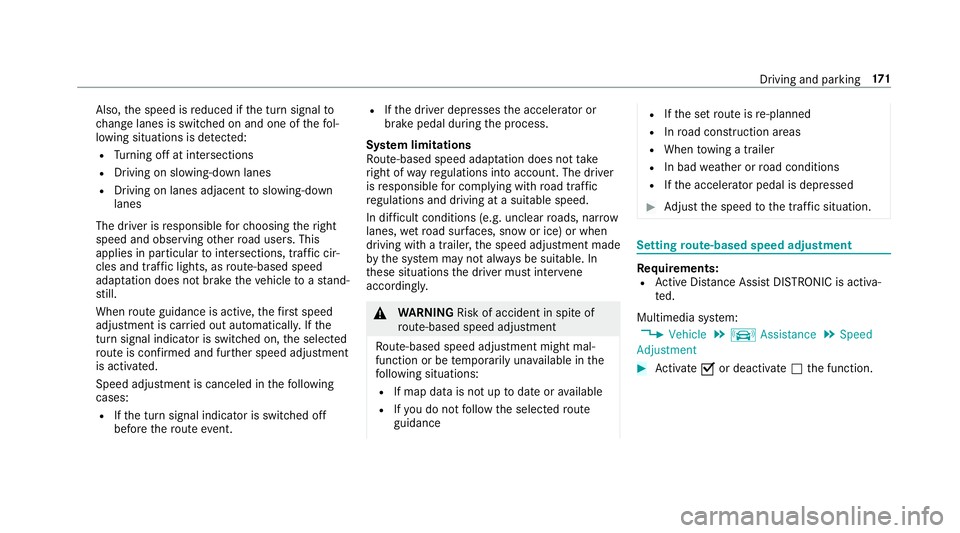
Also,
the speed is reduced if the turn signal to
ch ange lanes is swit ched on and one of thefo l‐
lowing situations is de tected:
R Turning off at intersections
R Driving on slowing-down lanes
R Driving on lanes adjacent toslowing-down
lanes
The driver is responsible forch oosing theright
speed and observing other road users. This
applies in particular tointersections, traf fic cir‐
cles and traf fic lights, as route-based speed
adap tation does not brake theve hicle toast and‐
st ill.
When route guidance is active, thefirs t speed
adjustment is car ried out automaticall y.Ifthe
turn signal indica tor is switched on, the selected
ro ute is confirmed and fur ther speed adjustment
is activated.
Speed adjustment is canceled in thefo llowing
cases:
R Ifth e turn signal indicator is switched off
before thero ute event. R
Ifth e driver depresses the accelerator or
brake pedal during the process.
Sy stem limitations
Ro ute-based speed adap tation does not take
ri ght of wayre gulations into account. The driver
is responsible for complying with road traf fic
re gulations and driving at a suitable speed.
In dif ficult conditions (e.g. unclear roads, nar row
lanes, wetro ad sur faces, snow or ice) or when
driving wi tha trailer, the speed adjustment made
by the sy stem may not alw ays be suitable. In
th ese situations the driver must inter vene
acco rdingly. &
WARNING Risk of accident in spi teof
ro ute-based speed adjustment
Ro ute-based speed adjustment might mal‐
function or be temp orarily una vailable in the
fo llowing situations:
R If map data is not up todate or available
R Ifyo u do not follow the selected route
guidance R
Ifth e set route is re-planned
R Inroad con stru ction areas
R When towing a trailer
R In bad weather or road conditions
R Ifth e accelera tor pedal is depressed #
Adjust the speed tothe traf fic situation. Setting
route-based speed adjustment Re
quirements:
R Active Dis tance Assi stDISTRONIC is acti va‐
te d.
Multimedia sy stem:
, Vehicle .
k Assistance .
Speed
Adjustment #
Activate 0073or deacti vate 0053 the function. Driving and parking
171
Page 189 of 518
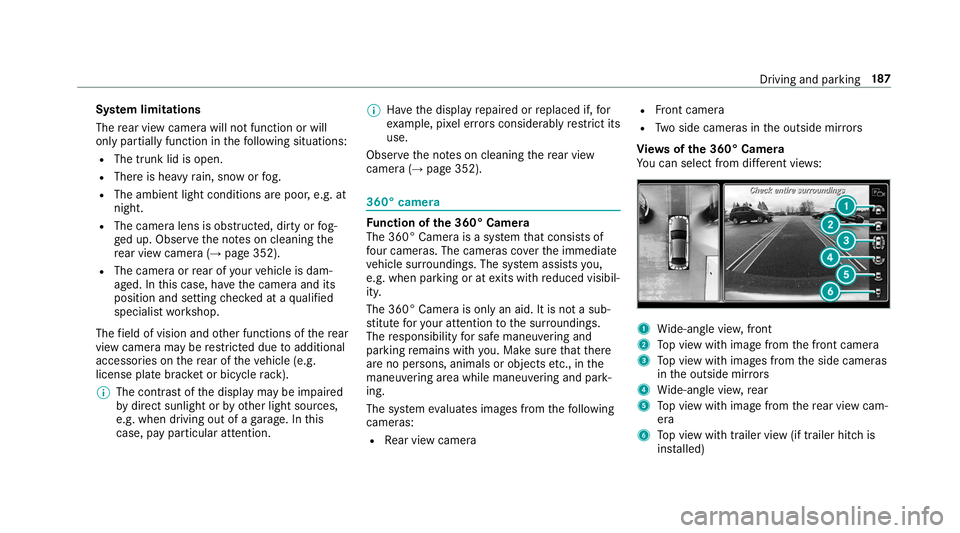
Sy
stem limitations
The rear view camera will not function or will
on ly pa rtially function in thefo llowing situations:
R The trunk lid is open.
R There is heavy rain, snow or fog.
R The ambient light conditions are poor, e.g. at
night.
R The camera lens is obstructed, dirty or fog‐
ge d up. Obser vethe no tes on cleaning the
re ar view camera (→ page 352).
R The camera or rear of your vehicle is dam‐
aged. In this case, ha vethe camera and its
position and setting checked at a qualified
specialist workshop.
The field of vision and other functions of there ar
view camera may be restricted due toadditional
accesso ries on there ar of theve hicle (e.g.
license plate brac ket or bicycle rack ).
% The contrast of the display may be impaired
by direct sunlight or by other light sources,
e.g. when driving out of a garage . In this
case, pay particular attention. %
Have the display repaired or replaced if, for
ex ample, pixel er rors considerably restrict its
use.
Obser vethe no tes on cleaning there ar view
camera (→ page 352). 360° camera
Fu
nction of the 360° Camera
The 360° Camera is a sy stem that consists of
fo ur cameras. The cameras co verth e immediate
ve hicle sur roundings. The sy stem assists you,
e.g. when parking or at exits with reduced visibil‐
ity.
The 360° Camera is only an aid. It is not a sub‐
st itute foryo ur attention tothe sur roundings.
The responsibility for safe maneu vering and
pa rking remains with you. Make sure that there
are no persons, animals or objects etc., in the
maneu vering area while maneu vering and pa rk‐
ing.
The sy stem evaluates images from thefo llowing
cameras:
R Rear view camera R
Front camera
R Two side cameras in the outside mir rors
Vi ew s of the 360° Camera
Yo u can select from dif fere nt vie ws: 1
Wide-angle vie w,front
2 Top view with image from the front camera
3 Top view with images from the side cameras
in the outside mir rors
4 Wide-angle vie w,rear
5 Top view with image from there ar view cam‐
era
6 Top view with trailer view (if trailer hitch is
ins talled) Driving and parking
187
Page 193 of 518
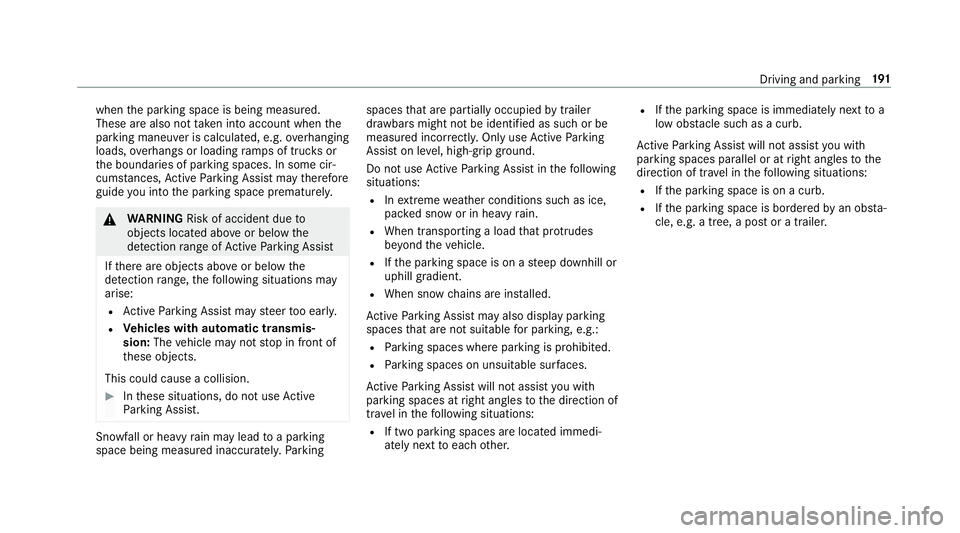
when
the parking space is being measured.
These are also not take n into account when the
parking maneuver is calculated, e.g. overhanging
loads, overhangs or loading ramp s of truc ksor
th e boundaries of parking spaces. In some cir‐
cums tances, Active Parking Assist may therefore
guide you into the parking space prematurely. &
WARNING Risk of accident due to
objects located abo veor below the
de tection range of Active Parking Assist
If th ere are objects abo veor below the
de tection range, thefo llowing situations may
arise:
R Active Parking Assist may steer too ear ly.
R Vehicles with automatic transmis‐
sion: Thevehicle may not stop in front of
th ese objects.
This could cause a collision. #
Inthese situations, do not use Active
Pa rking Assist. Sn
owfa ll or heavy rain may lead toa parking
space being measured inaccuratel y.Pa rking spaces
that are partial lyoccupied bytrailer
dr aw bars might not be identified as such or be
measured incor rectly. Only use Active Parking
Assist on le vel, high-grip ground.
Do not useActive Parking Assist in thefo llowing
situations:
R Inextreme weather conditions such as ice,
pac ked snow or in heavy rain.
R When transporting a load that pr otru des
be yond theve hicle.
R Ifth e parking space is on a steep downhill or
uphill gradient.
R When snow chains are ins talled.
Ac tive Parking Assist may also display parking
spaces that are not suitable for parking, e.g.:
R Parking spaces where parking is prohibited.
R Parking spaces on unsuitable sur faces.
Ac tive Parking Assist will not assist you with
parking spaces at right angles tothe direction of
tr ave l in thefo llowing situations:
R If two parking spaces are located immedi‐
ately next toeach other. R
Ifth e parking space is immediately next to a
low obs tacle su chas a curb.
Ac tive Parking Assist will not assist you with
parking spaces parallel or at right angles tothe
direction of tr avel in thefo llowing situations:
R Ifth e parking space is on a curb.
R Ifth e parking space is bordered byan obs ta‐
cle, e.g. a tree, a post or a traile r. Driving and pa
rking 191
Page 210 of 518
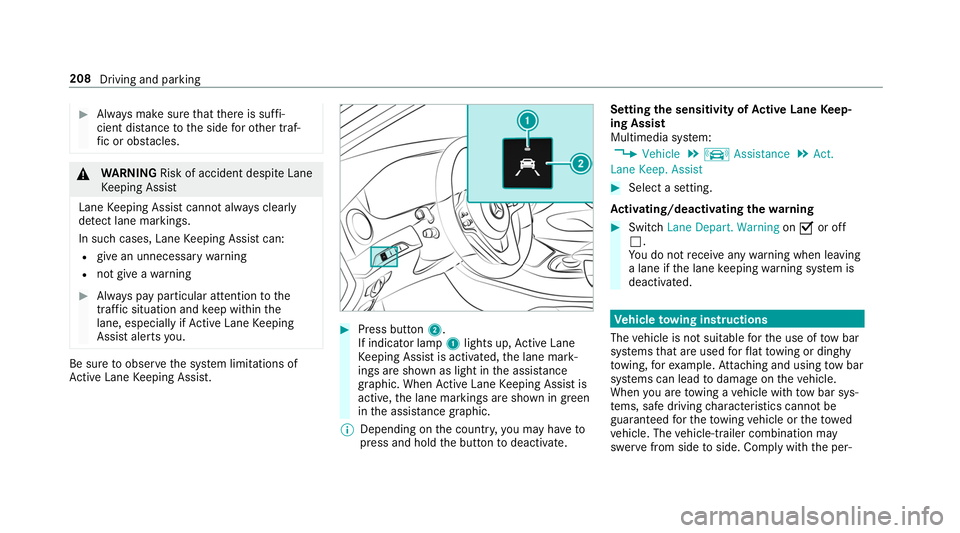
#
Alw ays make sure that there is suf fi‐
cient di stance tothe side forot her traf‐
fi c or obs tacles. &
WARNING Risk of accident despi teLane
Ke eping Assist
Lane Keeping Assist cann otalw ays clearly
de tect lane markings.
In su chcases, Lane Keeping Assist can:
R give an unnecessary warning
R not give a warning #
Alw ays pay particular attention tothe
traf fic situation and keep within the
lane, especially if Active Lane Keeping
Assist alerts you. Be sure
toobser vethe sy stem limitations of
Ac tive Lane Keeping Assist. #
Press button 2.
If indicator lamp 1lights up, Active Lane
Ke eping Assist is activated, the lane mark‐
ings are shown as light in the assis tance
graphic. When Active Lane Keeping Assist is
active, the lane markings are shown in green
in the assis tance graphic.
% Depending on the count ry,yo u may ha veto
press and hold the button todeactivate. Setting
the sensitivity of Active Lane Keep‐
ing Assist
Multimedia sy stem:
, Vehicle .
k Assistance .
Act.
Lane Keep. Assist #
Select a setting.
Ac tivating/deactivating the warning #
Swit chLane Depart. Warning on0073 or off
0053.
Yo u do not recei veany warning when leaving
a lane if the lane keeping warning sy stem is
deactivated. Ve
hicle towing instructions
The vehicle is not suitable forth e use of tow bar
sy stems that are used forflat towing or ding hy
to wing, forex ample. Attach ing and using tow bar
sy stems can lead todamage on theve hicle.
When you are towing a vehicle with tow bar sys‐
te ms, safe driving characteristics cannot be
guaranteed forth eto wing vehicle or theto wed
ve hicle. The vehicle-trailer combination may
swer vefrom side toside. Comply with the per‐ 208
Driving and parking
Page 371 of 518
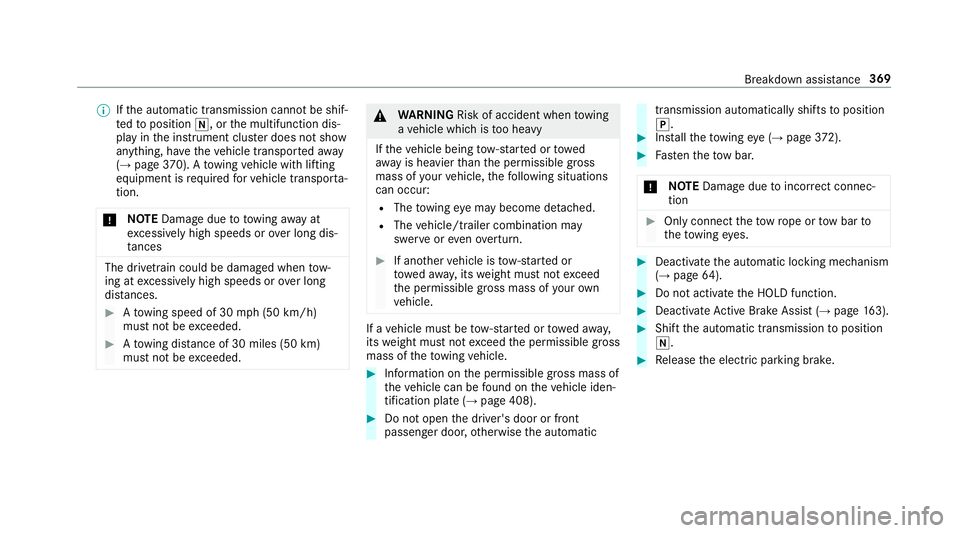
%
Ifth e automatic transmission cann otbe shif‐
te dto position 005C, orthe multifunction dis‐
play in the instrument clus ter does not show
anything, ha vetheve hicle transpor tedaw ay
( → page 370). A towing vehicle with lifting
equipment is requiredforve hicle transpor ta‐
tion.
* NO
TEDama gedue to to wing away at
exc essively high speeds or over long dis‐
ta nces The driv
etra in could be damaged when tow‐
ing at excessively high speeds or over long
dis tances. #
Atowing speed of 30 mph (50 km/h)
must not be exceeded. #
Atowing dis tance of 30 miles (50 km)
must not be exceeded. &
WARNING Risk of accident when towing
a ve hicle which is too heavy
If th eve hicle being tow- star ted or towed
aw ay is heavier than the permissible gross
mass of your vehicle, thefo llowing situations
can occur:
R The towing eye may become de tach ed.
R The vehicle/trailer combination may
swer veoreve nov erturn. #
If ano ther vehicle is tow- star ted or
to we daw ay, its weight must not exceed
th e permissible gross mass of your own
ve hicle. If a
vehicle must be tow- star ted or towe daw ay,
its weight must not exceed the permissible gross
mass of theto wing vehicle. #
Information on the permissible gross mass of
th eve hicle can be found on theve hicle iden‐
tification plate (→ page 408). #
Do not open the driver's door or front
passenger door, otherwise the automatic transmission automatically shifts
toposition
005D. #
Installth eto wing eye (→ page 372). #
Fasten theto w bar.
* NO
TEDama gedue toincor rect connec‐
tion #
Only connect theto w rope or tow bar to
th eto wing eyes. #
Deactivate the automatic locking mechanism
(→ page 64). #
Do not activate the HOLD function. #
Deactivate Active Brake Assi st (→page 163). #
Shift the automatic transmission toposition
005C. #
Release the electric parking brake. Breakdown assis
tance 369
Page 372 of 518
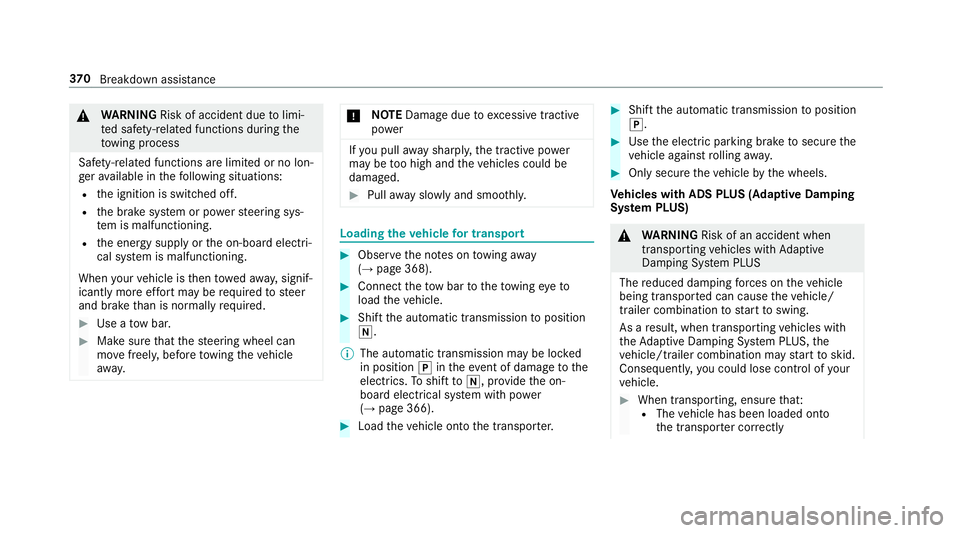
&
WARNING Risk of accident due tolimi‐
te d saf ety-re lated functions during the
to wing process
Saf ety-re lated functions are limited or no lon‐
ge rav ailable in thefo llowing situations:
R the ignition is switched off.
R the brake sy stem or po werst eering sys‐
te m is malfunctioning.
R the energy supply or the on-board electri‐
cal sy stem is malfunctioning.
When your vehicle is then towe daw ay, signif‐
icantly more ef fort may be requ ired tosteer
and brake than is no rmally requ ired. #
Use a tow bar. #
Make sure that thesteering wheel can
mo vefreely, before towing theve hicle
aw ay. *
NO
TEDama gedue toexcessive tracti ve
po wer If
yo u pull away sharpl y,the tractive po wer
may be too high and theve hicles could be
damaged. #
Pull away slowly and smoo thly. Loading the
vehicle for transport #
Obser vethe no tes on towing away
( → page 368). #
Connect theto w bar totheto wing eyeto
load theve hicle. #
Shift the automatic transmission toposition
005C.
% The automatic transmission may be loc ked
in position 005Dintheeve nt of dama getothe
electrics. Toshift to005C , pr ovide the on-
board electrical sy stem with po wer
( → page 366). #
Load theve hicle onto the transpor ter. #
Shift the automatic transmission toposition
005D. #
Use the electric parking brake tosecure the
ve hicle against rolling away. #
Only secure theve hicle bythe wheels.
Ve hicles with ADS PLUS (Adaptive Damping
Sy stem PLUS) &
WARNING Risk of an accident when
transporting vehicles with Adaptive
Damping Sy stem PLUS
The reduced damping forc es on theve hicle
being transpor ted can cause theve hicle/
trailer combination tostart toswing.
As a result, when transporting vehicles with
th eAd aptive Damping Sy stem PLUS, the
ve hicle/trailer combination may start toskid.
Consequentl y,yo u could lose cont rol of your
ve hicle. #
When transporting, ensure that:
R The vehicle has been loaded onto
th e transpor ter cor rectly 37 0
Breakdown assis tance
Page 396 of 518
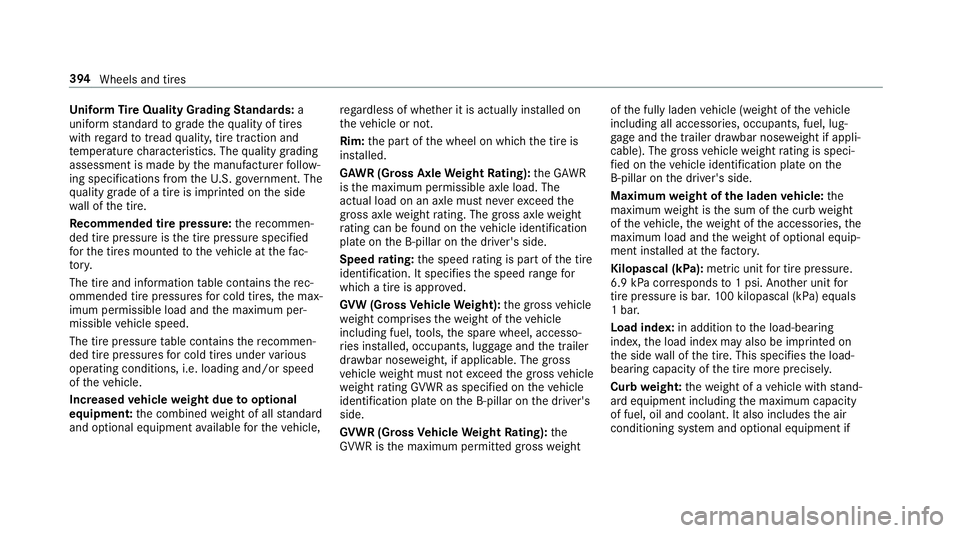
Un
iform Tire Quality Grading Standards: a
uniform standard tograde thequ ality of tires
with rega rd totread qualit y,tire traction and
te mp erature characteristics. The quality grading
assessment is made bythe manufacturer follow‐
ing specifications from theU. S. go vernment. The
qu ality grade of a tire is imprinted on the side
wa ll of the tire.
Re commended tire pressu re:there commen‐
ded tire pressure is the tire pressure specified
fo rth e tires mounted totheve hicle at thefa c‐
to ry.
The tire and information table con tains there c‐
ommended tire pressures for cold tires, the max‐
imum permissible load and the maximum per‐
missible vehicle speed.
The tire pressure table con tains there commen‐
ded tire pressures for cold tires under various
operating conditions, i.e. loading and/or speed
of theve hicle.
Increased vehicle weight due tooptional
equipment: the combined weight of all standard
and optional equipment available forth eve hicle, re
ga rdless of whe ther it is actually ins talled on
th eve hicle or not.
Rim: the part of the wheel on which the tire is
ins talled.
GA WR (Gross Axle Weight Rating): the GAWR
is the maximum permissible axle load. The
actual load on an axle must ne verexc eed the
gross axleweight rating. The gross axle weight
ra ting can be found on theve hicle identification
plate on the B‑pillar on the driver's side.
Speed rating: the speed rating is pa rtof the tire
identification. It specifies the speed range for
which a tire is appr oved.
GV W (Gross Vehicle Weight): the gross vehicle
we ight comprises thewe ight of theve hicle
including fuel, tools, the spare wheel, accesso‐
ri es ins talled, occupants, luggage and the trailer
dr aw bar nose weight, if applicable. The gross
ve hicle weight must not exceed the gross vehicle
we ight rating GVWR as specified on theve hicle
identification plate on the B‑pillar on the driver's
side.
GV WR (Gross Vehicle Weight Rating): the
GV WR is the maximum permitted gross weight of
the fully laden vehicle (weight of theve hicle
including all accessories, occupants, fuel, lug‐
ga ge and the trailer dr awbar nose weight if appli‐
cable). The grossvehicle weight rating is speci‐
fi ed on theve hicle identification plate on the
B‑pillar on the driver's side.
Maximum weight of the laden vehicle: the
maximum weight is the sum of the curb weight
of theve hicle, thewe ight of the accessories, the
maximum load and thewe ight of optional equip‐
ment ins talled at thefa ctor y.
Kilopascal (kPa): metric unitfor tire pressu re.
6.9 kPa cor responds to1 psi. Ano ther unit for
tire pressu reis bar. 100 kilopascal (kPa) equals
1 bar.
Load index: in additiontothe load-bearing
index, the load index may also be imprinted on
th e side wall of the tire. This specifies the load-
bearing capacity of the tire more precisel y.
Curb weight: thewe ight of a vehicle with stand‐
ard equipment including the maximum capacity
of fuel, oil and coolant. It also includes the air
conditioning sy stem and optional equipment if 394
Wheels and tires
Page 434 of 518
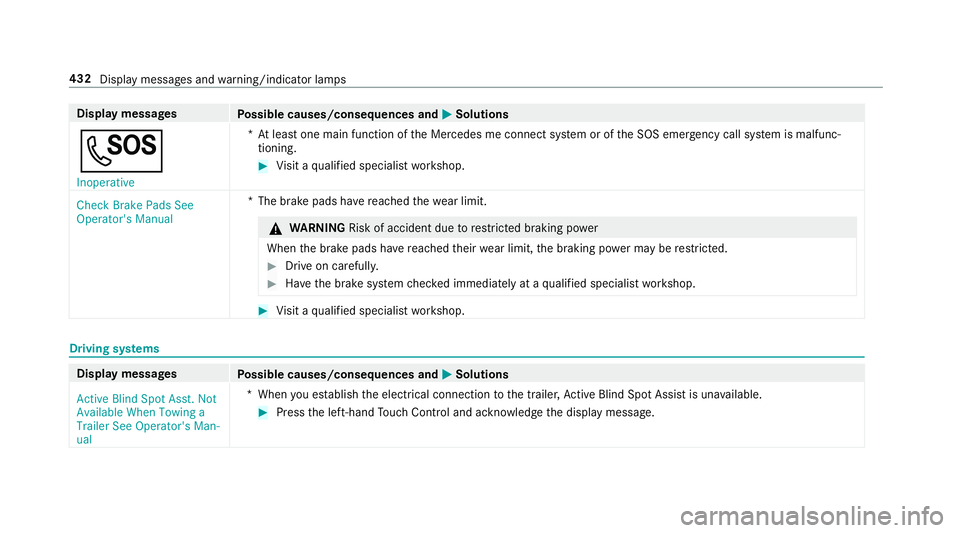
Display messages
Possible causes/consequences and 0050
0050Solutions
0053 Inoperative *A
t least one main function of the Mercedes me connect sy stem or of the SOS emer gency call sy stem is malfunc‐
tioning. #
Visit a qualified specialist workshop.
Check Brake Pads See
Operator's Manual *T
he brake pads ha vereached thewe ar limit. &
WARNING Risk of accident due torestricted braking po wer
When the brake pads ha vereached their wear limit, the braking po wer may be restricted. #
Drive on carefully. #
Have the brake sy stem checked immediately at a qualified specialist workshop. #
Visit a qualified specialist workshop. Driving sy
stems Display messages
Possible causes/consequences and 0050 0050Solutions
Active Blind Spot Asst. Not
Available When Towing a
Trailer See Operator's Man-
ual *W
hen you es tablish the electrical connection tothe trailer, Active Blind Spot Assi stis una vailable. #
Press the left-hand Touch Control and ackn owledge the display message. 432
Display messages and warning/indicator lamps
Page 435 of 518
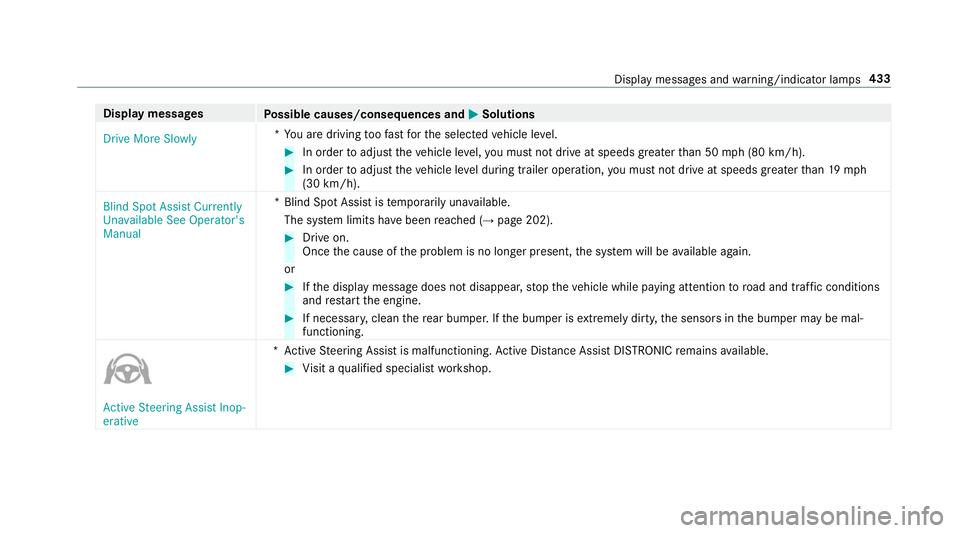
Display messages
Possible causes/consequences and 0050
0050Solutions
Drive More Slowly *Y
ou are driving toofast forth e selected vehicle le vel. #
In order toadjust theve hicle le vel,yo u must not drive at speeds greater than 50 mph (80 km/h). #
In order toadjust theve hicle le vel during trailer operation, you must not drive at speeds greater than 19 mph
(30 km/h).
Blind Spot Assist Currently
Unavailable See Operator's
Manual *B
lind Spot Assist is temp orarily una vailable.
The sy stem limits ha vebeen reached (→ page 202). #
Drive on.
Once the cause of the problem is no longer present, the sy stem will be available again.
or #
Ifth e display message does not disappear, stop theve hicle while paying attention toroad and traf fic conditions
and restart the engine. #
If necessar y,clean there ar bumper. If the bumper is extreme lydirty, the sensors in the bumper may be mal‐
functioning. Active Steering Assist Inop-
erative *A
ctive Steering Assist is malfunctioning. Active Dis tance Assi stDISTRONIC remains available. #
Visit a qualified specialist workshop. Display messages and
warning/indicator lamps 433