tow bar MERCEDES-BENZ S-CLASS CABRIOLET 2019 Quick Start Guide
[x] Cancel search | Manufacturer: MERCEDES-BENZ, Model Year: 2019, Model line: S-CLASS CABRIOLET, Model: MERCEDES-BENZ S-CLASS CABRIOLET 2019Pages: 2, PDF Size: 5.83 MB
Page 2 of 2
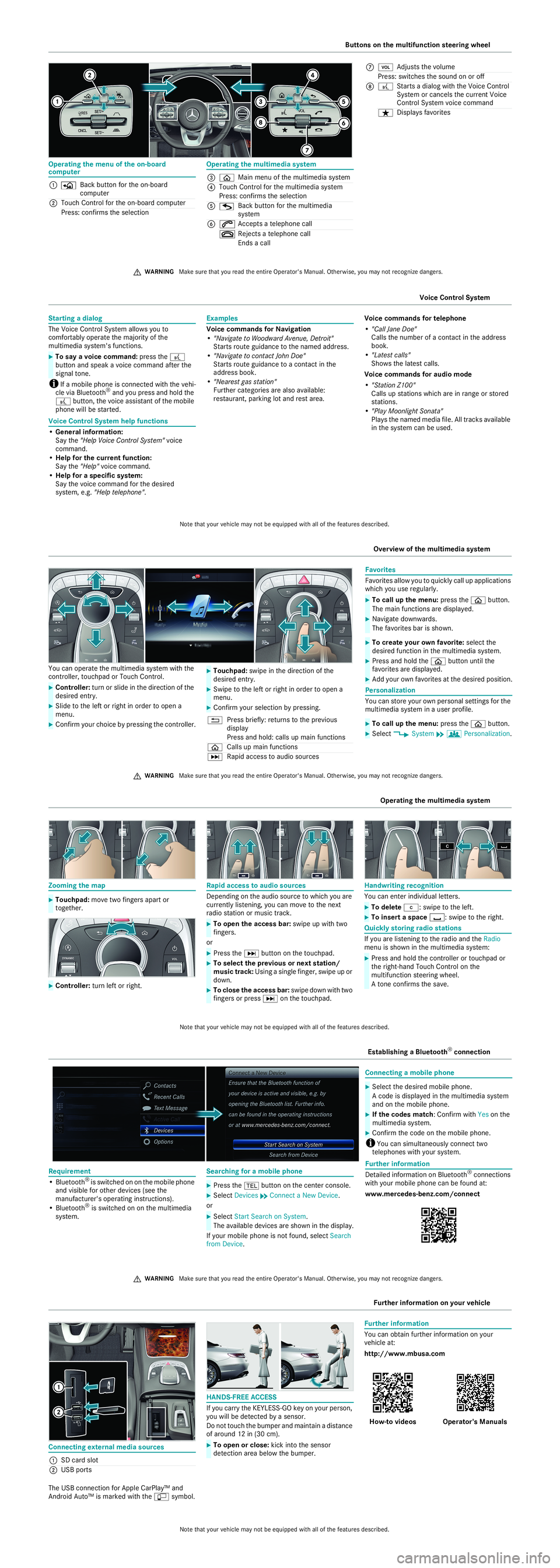
Op
erati ng them enuof theon- boa rd co
mp uter Op
eratingt he mul timed iasystem
1 Back butto nfo rth eon -boa rd
co mp uter
2 TouchCo ntro lfo rt he on-boa rd comp uter
Pr es s: co nfirms these lecti on 3
00E2 Mainme nu ofthemu ltim ed iasyste m
4 TouchCo ntro lfo rth emu ltim ed iasyste m
Pr es s: co nfirms thes elec tion
5 Back butto nfo rth emu ltim edia
sys tem
6 0061 Ac
ceptsa te leph one call
0076 Rej
ects ate leph one call
En ds aca ll 7
0044 Adjuststh evo lume
Pr es s: sw itche sth eso un don oroff
8 0059 Starts ad ialo gwi th theVo ice Co ntro l
Sys tem or cance lsthecu rren tVoi ce
Co ntro lSy stem voice comm and
ß Disp lays fav orites Bu
tton son themu ltifun cti on ste eringwh eel P4
6.10 -3595- 00 003C
WARNING Makesure that youre ad theen tire Ope rator's Ma nual.Ot he rw ise, youma yno tre co gn ized angers. St
arting adi alog
The Voice Co ntro lSy stem allo ws youto
co mf ortablyop erateth ema jority of the
mu ltim ed iasyst em'sfunc tions .
i Ifamobi leph oneis co nn ectedwi th theve hi-
cle via Bl ue tooth®
an dyo upr es san dho ldthe
0059 button, thevo ice as sist antof themo bile
ph onewi llbe star ted. Vo
ice Co ntro lSys tem helpfunc tion s
• Ge neralin fo rm ation:
Sa yth e"Hel pVo ice Co ntro lSy stem "vo ice
com mand.
• He lpforth ec urrent functi on:
Sa yth e"Hel p"voice co mm and.
• He lpfora sp ecific sys tem:
Sa ythe voice co mma ndforth edes ired
syst em,e. g. "Help teleph one". Ex
am ples
Vo ice co mm ands forN avigat ion
• "N avigat eto Wo odw ardAv en ue, Detroit "
St arts routegui danceto thena me dad dress.
• "N avigat eto cont actJoh nD oe"
St arts routegui danceto aco ntact inthe
ad dress book.
• "N eares tga sst at ion "
Fu rthe rcat egoriesare also availab le:
re stau ran t,pa rking lotand rest area . Vo
ice co mm ands forte leph one
• "C allJa ne Doe"
Ca lls th enu mb erofaco ntac tint he addres s
bo ok.
• "Lates tca lls"
Sh ow sth elate st calls.
Vo icec om mands forau diomo de
• "Station Z100"
Ca lls up stat ion swh ich ar ein rang eor stor ed
sta tions.
• "PlayMo onligh tSonat a"
Pl ay st he named mediaf ile. Alltr ac ks availabl e
in thesy stem canbe used . X
To say avoi cecomm and: pres sth e0059
bu tto nan dsp ea ka voicec om mand afte rth e
sign alton e. Vo
ice Co ntro lSy stem
No tethat your vehicle may notbeequippe dwi th all ofthefe ature sde scribe d. Yo
uc an operateth emul time diasy stem with the
co ntro ller ,tou chpa dor Tou chContro l. X
Cont roller: turn or slid ein thedi re ctiono fth e
de sire dent ry. X
Slidet ot he left or righ tin orde rto open a
me nu. X
Con firm you rch oic eb ypr ess ingt he cont roller . X
To uc hp ad:sw ipe in thedire ction of the
de sire dent ry. X
Sw ipe to theleft or righ tin orde rto open a
me nu. X
Con firm you rse lect ion by pre ssing.
0038 Pres sbr iefly: retur ns tothepr evi ous
di sp lay
Pr es san dho ld:ca lls up mainfun ction s
00E2 Calls up mainfunc tion s
0055 Rapid ac cess toaudio sour ces Fa
vor ites
Fa vorite sal lo w you toqu ickl yca llup applicat ions
wh ich yo uus ere gu larly. Pe
rsona liza tion
Yo ucan store your ow npe rsona lse ttin gs forth e
mu ltime dia sy stem inau serpr ofile. X
To callup theme nu:pr es sth e00E2 button .
Th ema infunc tions ared ispl ay ed. X
Na vig atedo wn wards.
Th ef avorites baris show n. X
To crea te your own favo rite :se lect the
de sir ed func tion inthemu ltim ed iasyst em. X
Pres sand holdthe 00E2 button untilth e
fa vor ites ared ispl ay ed. X
Ad dyour ownfa vor ites atthede sire dposi tion. X
To callup theme nu:pr es sth e00E2 button . X
Se lect + System *g Persona liza tion .
Ov
erview ofthemu ltim ediasystem P8
2.89 -3111- 00 003C
WARNING Makesure that youre ad theen tire Ope rator's Ma nual.Ot he rw ise, youma yno tre co gn ized angers. Zo
om ingth em ap Ra
pidac ce ss toaudioso urce s
De pendi ng on thea udiosour cetowh ich yo uar e
cu rren tly list en ing, youc an mo vetothene xt
radi ostat ion or mu sic track.
or Ha
ndw riting rec ognition
Yo uca nen terin di vid ualle tter s. Qu
ickl yst or ingra diost at ions
If you arelist en ing totherad ioandth eRa dio
men uis sho wninthemu ltim ed iasyst em: X
To uc hp ad: movetwofing ersap artor
to ge ther . X
Cont roller: turn left or righ t.
P8
2.89- 3115-00 P8
2.89- 3112-00 X
To ope nthe access bar:sw ipe up with two
fi ng ers. X
Pres sth e0055 button ontheto uc hp ad. X
To select thepr evi ousor next stat ion/
mu sictr ac k:Usi ngasing lefing er, swipeup or
dow n. X
To close theac ce ss bar :swi pedown with two
fi nge rsor pre ss0055 ontheto uc hp ad.
P8
2.89- 3113- 00 X
To del ete003C :sw ipe to theleft. X
To inse rtasp ace :swi petotherigh t. X
Pres san dhol dth eco ntro ller or touc hp ad or
th erigh t-ha nd Tou chContro lon the
mu ltifun ction stee ring wheel .
A ton econf irms thes ave.
P8
2.89- 3114- 00 Op
era ting themu ltim ediasystem
No tethat your vehicle may notbeequippe dwi th all ofthefe ature sde scribe d. Re
qu ireme nt
•B luet oot h®
is sw itch ed on onthemo bile ph one
an dvisi bl e fo rot he rd evices (see the
ma nufact ur er's op erating ins truc tion s).
•B luet oot h®
is sw itch ed on onthemu ltim edia
syst em. Se
arch ingfo ra mo bile ph one
or
If yo ur mobi leph oneis no tfou nd ,sel ectSe arch
fr om Device . X
Pres sth e002B button onthece nter console. X
Se lect De vice s* Connect aNew Device . X
Se lect StartS earchon Syst em.
The availabl edevi cesar esh ow nin thedi sp lay. Conne
cting amo bile ph one
i Youca nsimu ltan eo uslyco nne cttwo
te leph one swith you rsyst em. Fu
rthe rin for ma tion
De tailed info rm ationon Blue tooth®
co nne ction s
wi th your mobi leph onec an be foun dat :
www.m erce de s-be nz.com /conne ct X
Se lect thede sire dmobi leph one.
A co de isdisp laye di nth emu ltim ed iasyst em
an don themo bile ph one. X
Ifth eco de sma tch:Co nfirm with Yeson the
mu ltim ed iasyste m. X
Con firm theco de onthemobi leph one. Es
tablishi ng aBl uet ooth®
co nnect ion
003C WARNING Makesure that youre ad theen tire Ope rator's Ma nual.Ot he rw ise, youma yno tre co gn ized angers. Con
necting exter nalm ediaso urce s
Th eUSB conn ection for Appl eCa rPlay™ and
An droid Au to™ isma rked with the00C0 symbol. HA
ND S-FREEAC CESS
If you carry th eKEY LESS-G Oke yon your per son,
you willbe detected byasens or.
Do not touc ht he bump erandma inta in adi st an ce
of arou nd 12 in(30 cm). Fu
rthe rin fo rm ation
Yo uca nob tain furthe rin fo rm ation onyou r
veh icle at:
ht tp:/ /www .mbus a.co m
1 SDcard slot
2 USB ports P8
2.89 -3120- 00 X
To ope nor clos e:kick into these nso r
de tection ar ea below thebumpe r.
P4
6.10- 3597- 00 Ho
w-to vide os Op
erator 's Ma nuals Fu
rthe rin fo rm ationon your vehicle
No tethat your vehicle may notbeequippe dwi th all ofthefe ature sde scribe d.