climate settings MERCEDES-BENZ S-Class COUPE 2016 C217 Owner's Manual
[x] Cancel search | Manufacturer: MERCEDES-BENZ, Model Year: 2016, Model line: S-Class COUPE, Model: MERCEDES-BENZ S-Class COUPE 2016 C217Pages: 410, PDF Size: 8.62 MB
Page 13 of 410
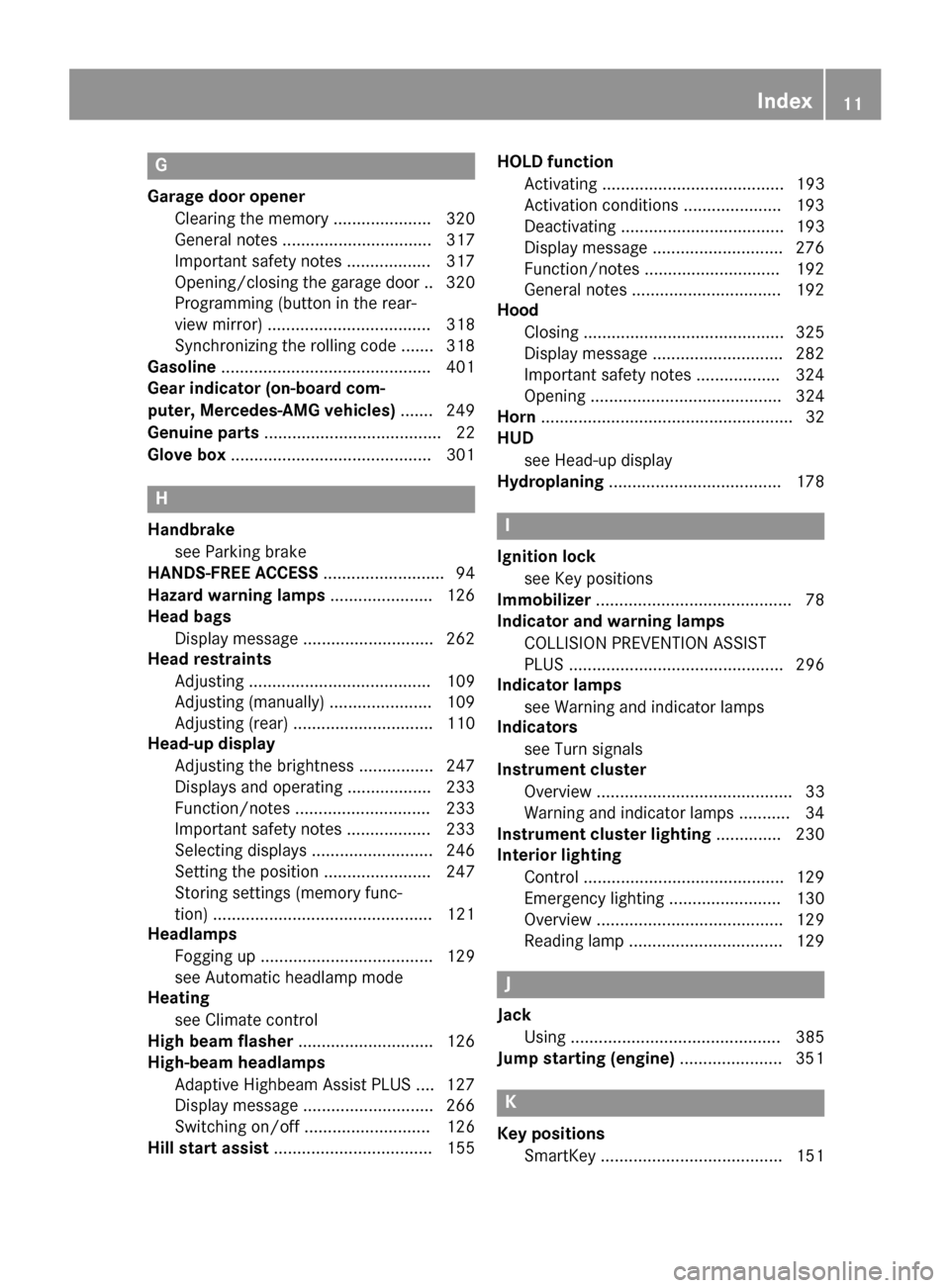
G
Garage door openerClearing the memory .....................3 20
General notes ................................ 317
Important safety notes .................. 317
Opening/closing the garage door .. 320
Programming (button in the rear-
view mirror) ................................... 318
Synchronizing the rolling code ....... 318
Gasoline ............................................. 401
Gear indicator (on-board com-
puter, Mercedes-AMG vehicles) ....... 249
Genuine parts ...................................... 22
Glove box ...........................................3 01
H
Handbrake
see Parking brake
HANDS-FREE ACCESS .......................... 94
Hazard warning lamps ......................126
Head bags
Display message ............................ 262
Head restraints
Adjusting ....................................... 109
Adjusting (manually) ......................1 09
Adjusting (rear) .............................. 110
Head-up display
Adjusting the brightness ................ 247
Displays and operating .................. 233
Function/notes .............................2 33
Important safety notes .................. 233
Selecting displays .......................... 246
Setting the position ....................... 247
Storing settings (memory func-
tion) ............................................... 121
Headlamps
Fogging up ..................................... 129
see Automatic headlamp mode
Heating
see Climate control
High beam flasher .............................1 26
High-beam headlamps
Adaptive Highbeam Assist PLUS .... 127
Display message ............................ 266
Switching on/off ........................... 126
Hill start assist .................................. 155 HOLD function
Activating ....................................... 193
Activation conditions ..................... 193
Deactivating ................................... 193
Display message ............................ 276
Function/notes .............................1 92
General notes ................................ 192
Hood
Closing ...........................................3 25
Display message ............................ 282
Important safety notes .................. 324
Opening ......................................... 324
Horn ...................................................... 32
HUD
see Head-up display
Hydroplaning ..................................... 178I
Ignition lock
see Key positions
Immobilizer .......................................... 78
Indicator and warning lamps
COLLISION PREVENTION ASSIST
PLUS .............................................. 296
Indicator lamps
see Warning and indicator lamps
Indicators
see Turn signals
Instrument cluster
Overview .......................................... 33
Warning and indicator lamps ........... 34
Instrument cluster lighting .............. 230
Interior lighting
Control ...........................................1 29
Emergency lighting ........................ 130
Overview ........................................ 129
Reading lamp ................................. 129
J
Jack
Using ............................................. 385
Jump starting (engine) ......................351
K
Key positions
SmartKey ....................................... 151
Index11
Page 18 of 410
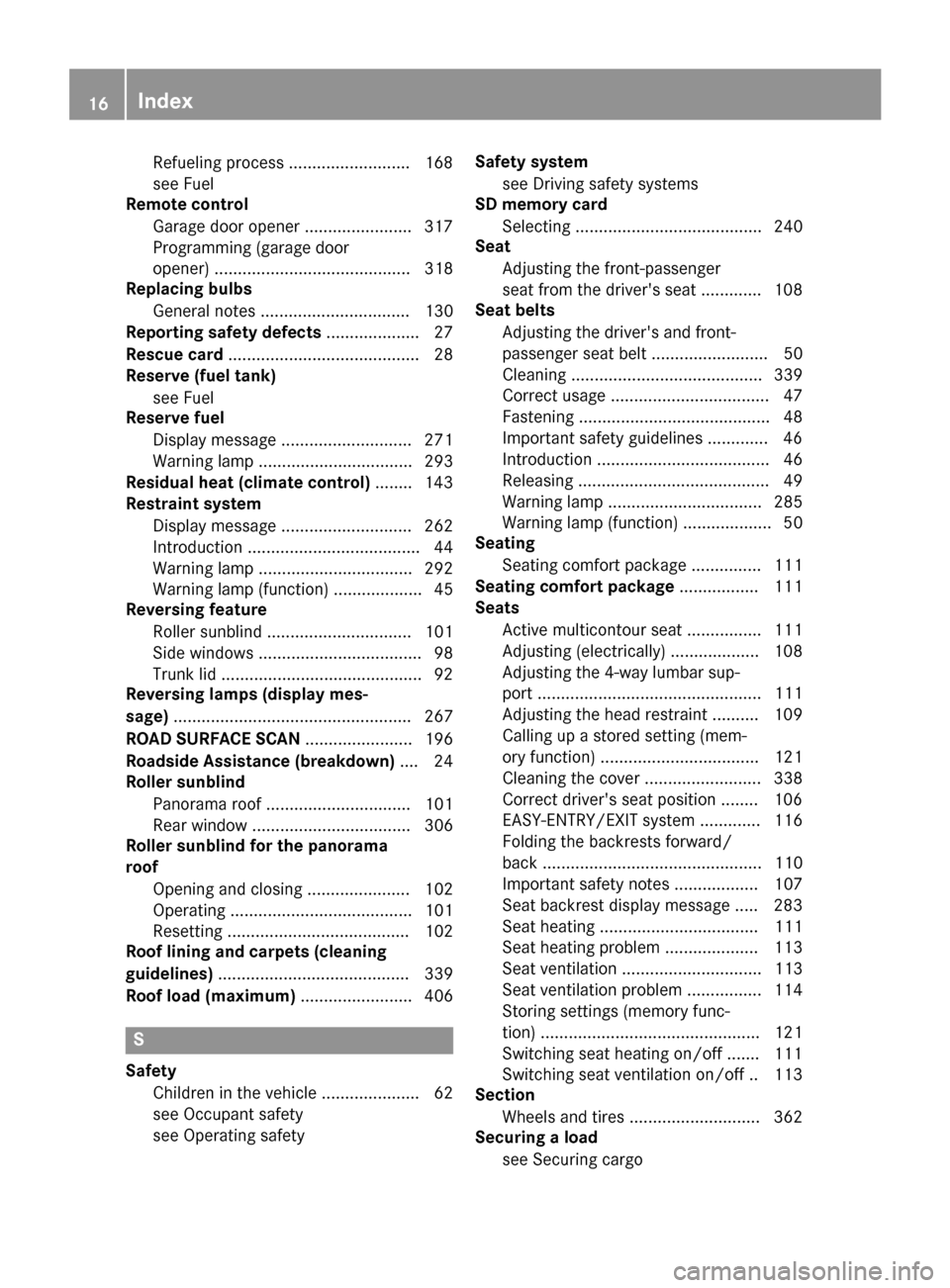
Refuelingprocess .......................... 16 8
see Fue l
Remote contro l
Garag edoo ropener ...................... .317
Programming (garage door
opener) .......................................... 318
Replacing bulbs
General notes ................................ 130
Reporting safety defects .................... 27
Rescue card ......................................... 28
Reserve (fuel tank)
see Fuel
Reserve fuel
Display message ............................ 271
Warning lamp ................................. 293
Residual heat (climate control) ........143
Restraint system
Display message ............................ 262
Introduction ..................................... 44
Warning lamp ................................. 292
Warning lamp (function) ................... 45
Reversing feature
Roller sunblind ............................... 101
Side windows ................................... 98
Trunk lid ...........................................9 2
Reversing lamps (display mes-
sage) ................................................... 267
ROAD SURFACE SCAN ....................... 196
Roadside Assistance (breakdown) .... 24
Roller sunblind
Panorama roof ............................... 101
Rear window .................................. 306
Roller sunblind for the panorama
roof
Opening and closing ...................... 102
Operating ....................................... 101
Resetting ....................................... 102
Roof lining and carpets (cleaning
guidelines) ......................................... 339
Roof load (maximum) ........................ 406
S
Safety
Children in the vehicle ..................... 62
see Occupant safety
see Operating safety Safety system
see Driving safety systems
SD memory card
Selecting ........................................ 240
Seat
Adjusting the front-passenger
seat from the driver's seat ............. 108
Seat belts
Adjusting the driver's and front-
passenger seat belt ......................... 50
Cleaning ......................................... 339
Correct usage .................................. 47
Fastening ......................................... 48
Important safety guidelines ............. 46
Introduction ..................................... 46
Releasing ......................................... 49
Warning lamp ................................. 285
Warning lamp (function) ................... 50
Seating
Seating comfort package ............... 111
Seating comfort package ................. 111
Seats
Active multicontour seat ................ 111
Adjusting (electrically) ................... 108
Adjusting the 4-way lumbar sup-
port ................................................ 111
Adjusting the head restraint .......... 109
Calling up a stored setting (mem-
ory function) .................................. 121
Cleaning the cover ......................... 338
Correct driver's seat position ........ 106
EASY-ENTRY/EXIT system ............. 116
Folding the backrests forward/
back ............................................... 110
Important safety notes .................. 107
Seat backrest display message ..... 283
Seat heating .................................. 111
Seat heating problem .................... 113
Seat ventilation .............................. 113
Seat ventilation problem ................ 114
Storing settings (memory func-
tion) ............................................... 121
Switching seat heating on/off ....... 111
Switching seat ventilation on/off .. 113
Section
Wheels and tires ............................ 362
Securing a load
see Securing cargo
16Index
Page 20 of 410
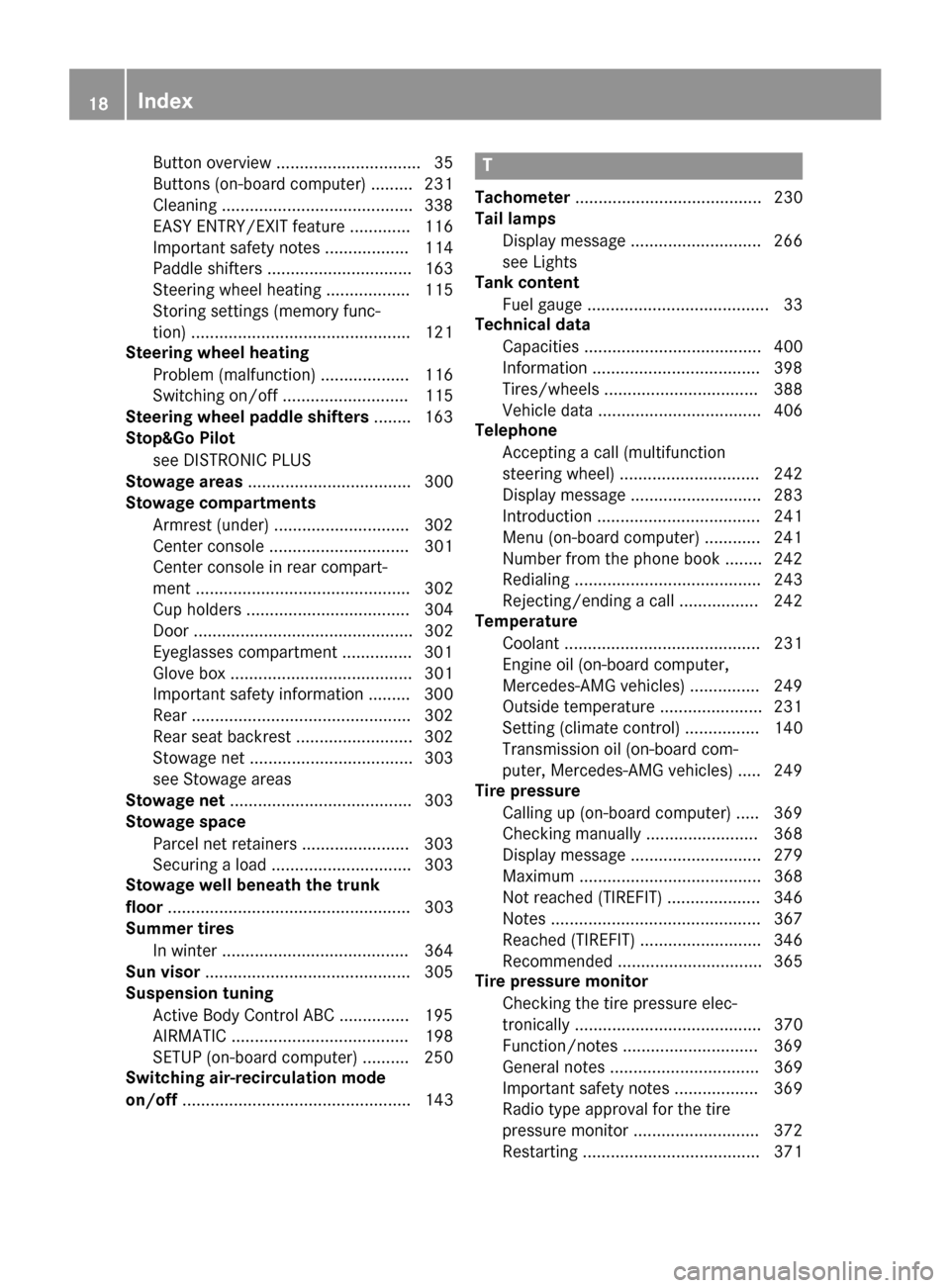
Button overview ............................... 35
Buttons (on-board computer) ......... 231
Cleaning .........................................338
EASY ENTRY/EXIT feature ............. 116
Important safety notes .................. 114
Paddle shifters ............................... 163
Steering wheel heating .................. 115
Storing settings (memory func-
tion) ............................................... 121
Steering wheel heating
Problem (malfunction) ................... 116
Switching on/off ........................... 115
Steering wheel paddle shifters ........163
Stop&Go Pilot
see DISTRONIC PLUS
Stowage areas ................................... 300
Stowage compartments
Armrest (under) .............................3 02
Center console .............................. 301
Center console in rear compart-
ment .............................................. 302
Cup holders ................................... 304
Door ............................................... 302
Eyeglasses compartment ...............3 01
Glove box ....................................... 301
Important safety information ......... 300
Rear ............................................... 302
Rear seat backrest ......................... 302
Stowage net ................................... 303
see Stowage areas
Stowage net ....................................... 303
Stowage space
Parcel net retainers ....................... 303
Securing a load .............................. 303
Stowage well beneath the trunk
floor .................................................... 303
Summer tires
In winter ........................................ 364
Sun visor ............................................ 305
Suspension tuning
Active Body Control ABC ...............1 95
AIRMATIC ...................................... 198
SETUP (on-board computer) .......... 250
Switching air-recirculation mode
on/off ................................................. 143T
Tachometer ........................................ 230
Tail lamps
Display message ............................ 266
see Lights
Tank content
Fuel gauge ....................................... 33
Technical data
Capacities ...................................... 400
Information ....................................3 98
Tires/wheels ................................. 388
Vehicle data ................................... 406
Telephone
Accepting a call (multifunction
steering wheel) .............................. 242
Display message ............................ 283
Introduction ................................... 241
Menu (on-board computer) ............ 241
Number from the phone book ........2 42
Redialing ........................................ 243
Rejecting/ending a call ................. 242
Temperature
Coolant .......................................... 231
Engine oil (on-board computer,
Mercedes-AMG vehicles) ...............2 49
Outside temperature ......................2 31
Setting (climate control) ................ 140
Transmission oil (on-board com-
puter, Mercedes-AMG vehicles) ..... 249
Tire pressure
Calling up (on-board computer) ..... 369
Checking manually ........................ 368
Display message ............................ 279
Maximum ....................................... 368
Not reached (TIREFIT) .................... 346
Notes ............................................. 367
Reached (TIREFIT) .......................... 346
Recommended ............................... 365
Tire pressure monitor
Checking the tire pressure elec-
tronically ........................................ 370
Function/notes .............................3 69
General notes ................................ 369
Important safety notes .................. 369
Radio type approval for the tire
pressure monitor ........................... 372
Restarting ...................................... 371
18Index
Page 138 of 410
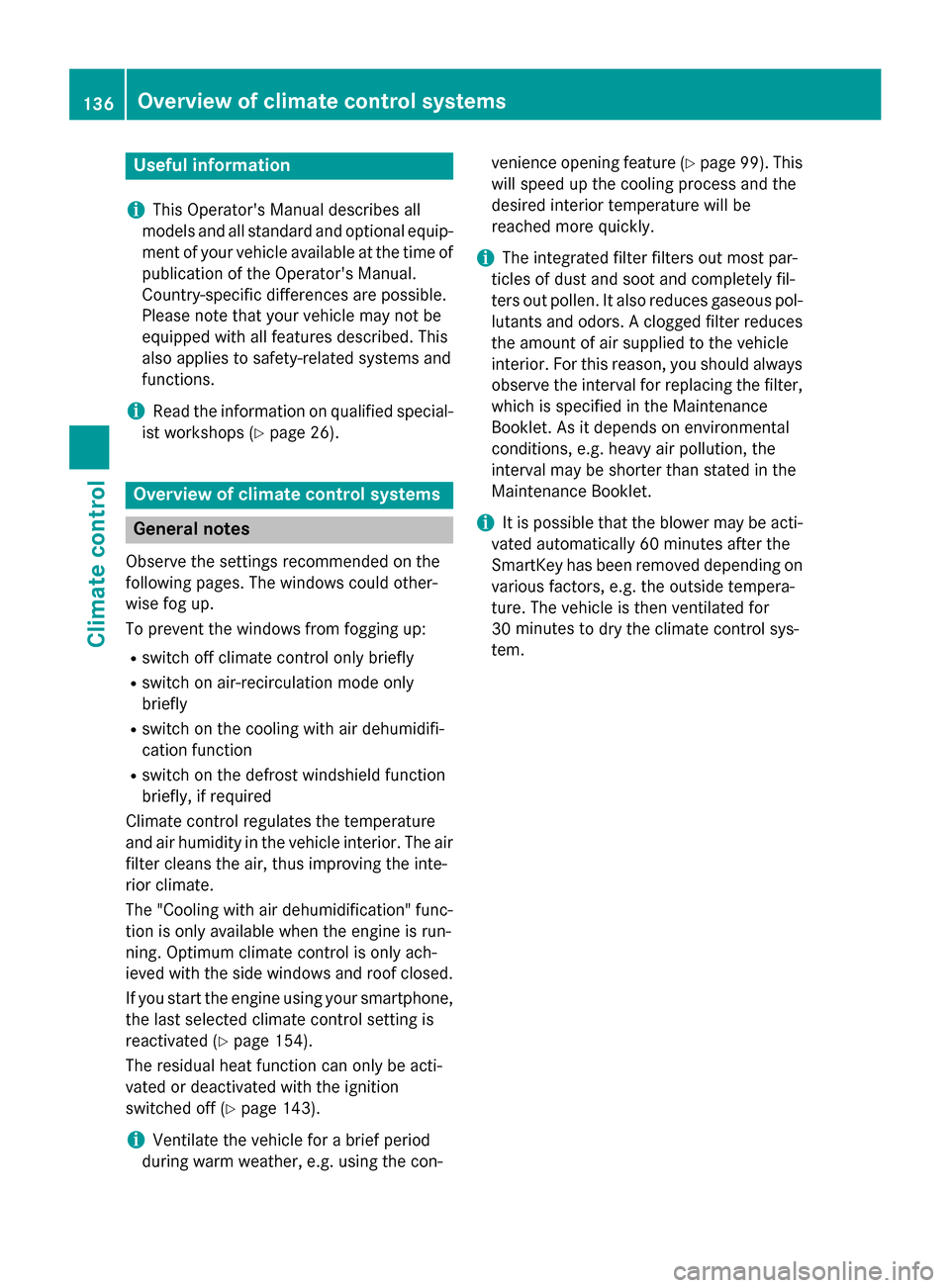
Useful information
i
This Operator's Manual describes all
models and all standard and optional equip-
ment of your vehicle available at the time of
publication of the Operator's Manual.
Country-specific differences are possible.
Please note that your vehicle may not be
equipped with all features described. This
also applies to safety-related systems and
functions.
iRead the information on qualified special-
ist workshops (
Ypage 26).
Overview of climate control systems
General notes
Observe the settings recommended on the
following pages. The windows could other-
wise fog up.
To prevent the windows from fogging up:
Rswitch off climate control only briefly
Rswitch on air-recirculation mode only
briefly
Rswitch on the cooling with air dehumidifi-
cation function
Rswitch on the defrost windshield function
briefly, if required
Climate control regulates the temperature
and air humidity in the vehicle interior. The air
filter cleans the air, thus improving the inte-
rior climate.
The "Cooling with air dehumidification" func-
tion is only available when the engine is run-
ning. Optimum climate control is only ach-
ieved with the side windows and roof closed.
If you start the engine using your smartphone,
the last selected climate control setting is
reactivated (
Ypage 154).
The residual heat function can only be acti-
vated or deactivated with the ignition
switched off (
Ypage 143).
iVentilate the vehicle for a brief period
during warm weather, e.g. using the con- venience opening feature (
Ypage 99). This
will speed up the cooling process and the
desired interior temperature will be
reached more quickly.
iThe integrated filter filters out most par-
ticles of dust and soot and completely fil-
ters out pollen. It also reduces gaseous pol- lutants and odors. A clogged filter reduces
the amount of air supplied to the vehicle
interior. For this reason, you should always
observe the interval for replacing the filter,
which is specified in the Maintenance
Booklet. As it depends on environmental
conditions, e.g. heavy air pollution, the
interval may be shorter than stated in the
Maintenance Booklet.
iIt is possible that the blower may be acti-
vated automatically 60 minutes after the
SmartKey has been removed depending on various factors, e.g. the outside tempera-
ture. The vehicle is then ventilated for
30 minutes t
o dry the climate control sys-
tem.
136Overview of climate control systems
Climate control
Page 142 of 410
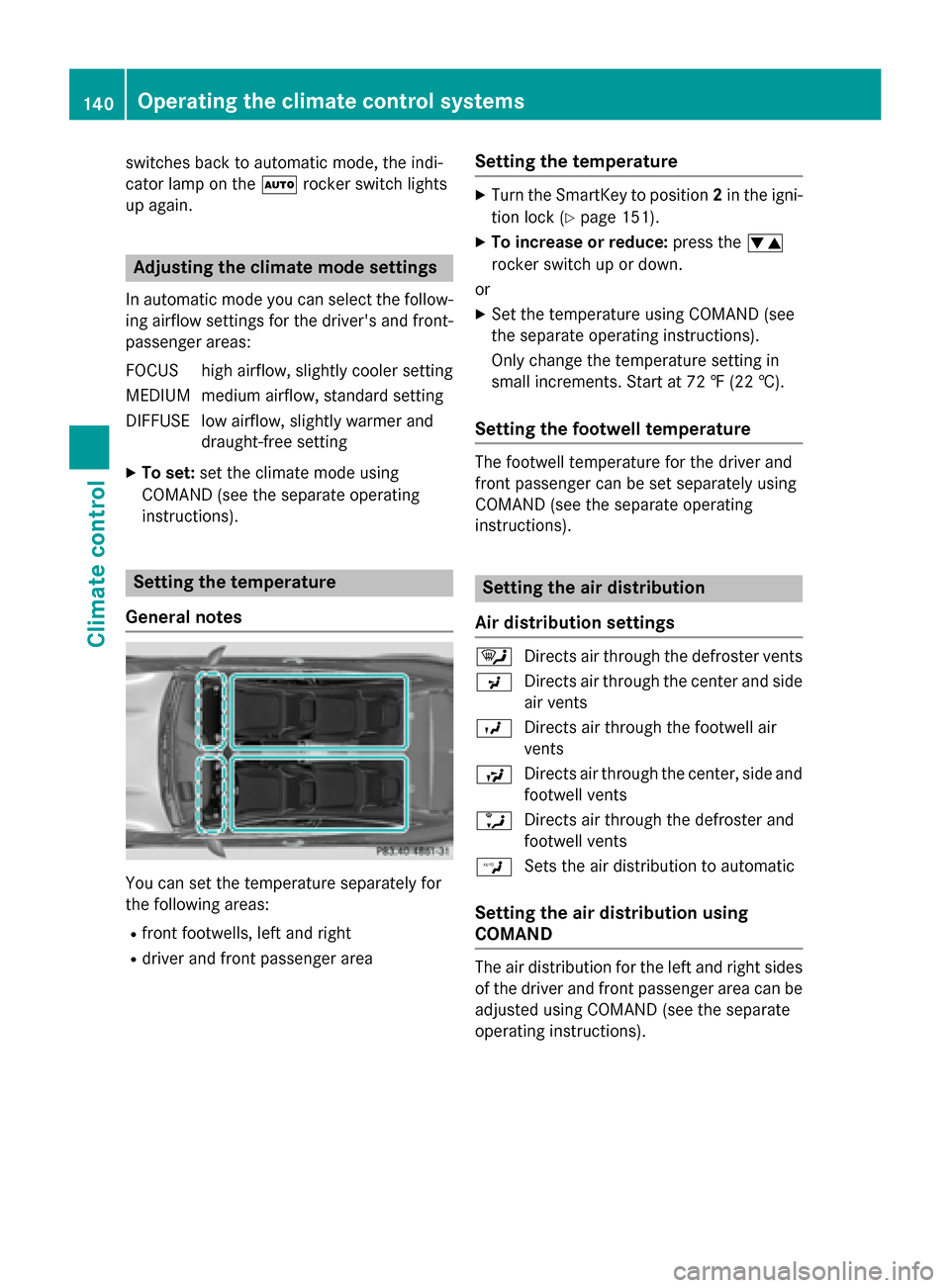
switches back to automatic mode, the indi-
cator lamp on theÃrocker switch lights
up again.
Adjusting the climate mode settings
In automatic mode you can select the follow-
ing airflow settings for the driver's and front- passenger areas:
FOCUS high airflow, slightly cooler setting
MEDIUM medium airflow, standard setting
DIFFUSE low airflow, slightly warmer and draught-free setting
XTo set:set the climate mode using
COMAND (see the separate operating
instructions).
Setting the temperature
General notes
You can set the temperature separately for
the following areas:
Rfront footwells, left and right
Rdriver and front passenger area
Setting the temperature
XTurn the SmartKey to position 2in the igni-
tion lock (
Ypage 151).
XTo increase or reduce: press thew
rocker switch up or down.
or
XSet the temperature using COMAND (see
the separate operating instructions).
Only change the temperature setting in
small increments. Start at 72 ‡ (22 †).
Setting the footwell temperature
The footwell temperature for the driver and
front passenger can be set separately using
COMAND (see the separate operating
instructions).
Setting the air distribution
Air distribution settings
¯ Directs air through the defroster vents
P Directs air through the center and side
air vents
O Directs air through the footwell air
vents
S Directs air through the center, side and
footwell vents
a Directs air through the defroster and
footwell vents
W Sets the air distribution to automatic
Setting the air distribution using
COMAND
The air distribution for the left and right sides
of the driver and front passenger area can be
adjusted using COMAND (see the separate
operating instructions).
140Operating the climate control systems
Climate control
Page 143 of 410
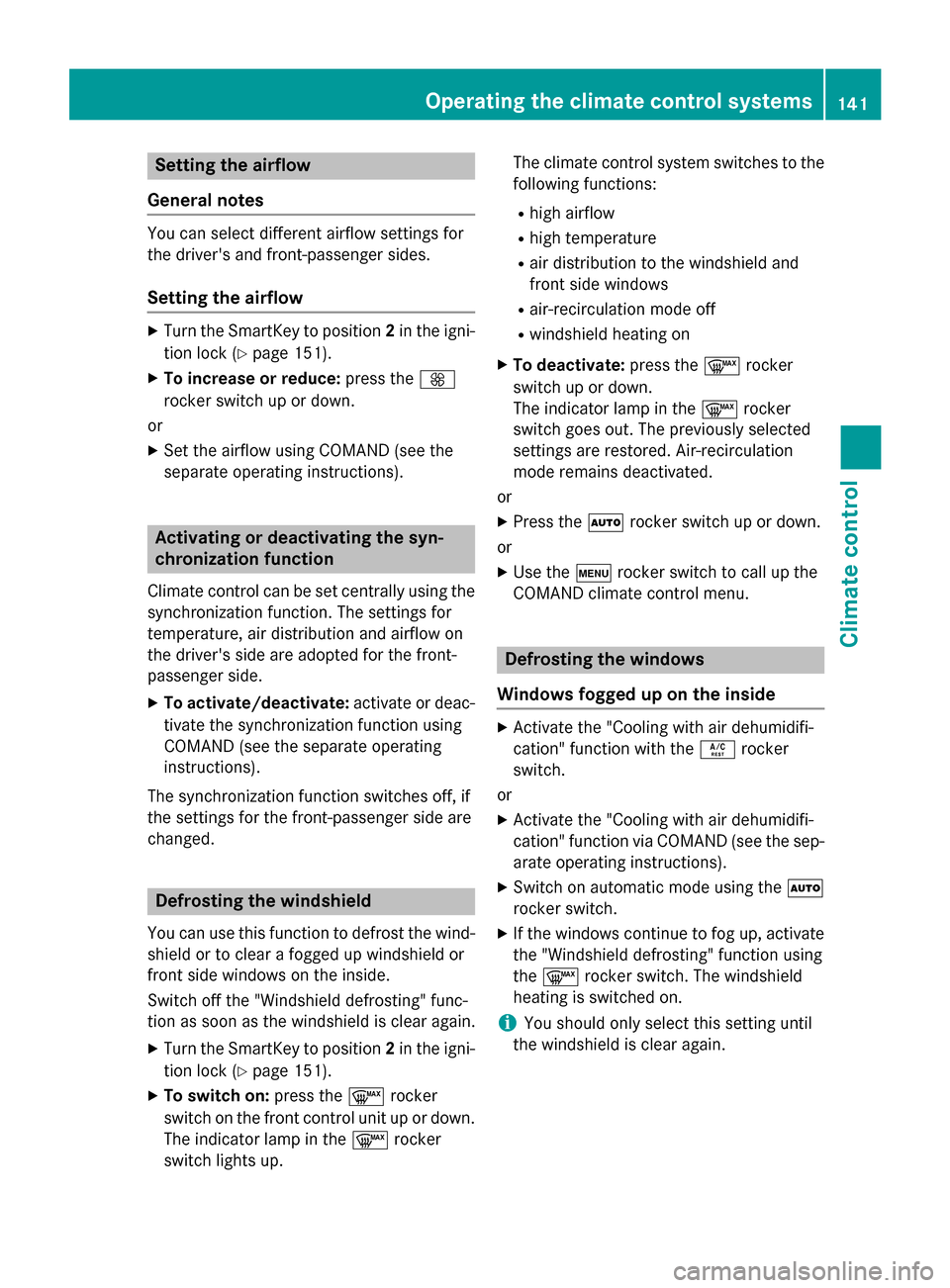
Setting the airflow
General notes
You can select different airflow settings for
the driver's and front-passenger sides.
Setting the airflow
XTurn the SmartKey to position 2in the igni-
tion lock (
Ypage 151).
XTo increase or reduce: press theK
rocker switch up or down.
or
XSet the airflow using COMAND (see the
separate operating instructions).
Activating or deactivating the syn-
chronization function
Climate control can be set centrally using the
synchronization function. The settings for
temperature, air distribution and airflow on
the driver's side are adopted for the front-
passenger side.
XTo activate/deactivate: activate or deac-
tivate the synchronization function using
COMAND (see the separate operating
instructions).
The synchronization function switches off, if
the settings for the front-passenger side are
changed.
Defrosting the windshield
You can use this function to defrost the wind-
shield or to clear a fogged up windshield or
front side windows on the inside.
Switch off the "Windshield defrosting" func-
tion as soon as the windshield is clear again.
XTurn the SmartKey to position 2in the igni-
tion lock (
Ypage 151).
XTo switch on: press the¬rocker
switch on the front control unit up or down.
The indicator lamp in the ¬rocker
switch lights up. The climate control system switches to the
following functions:
Rhigh airflow
Rhigh temperature
Rair distribution to the windshield and
front side windows
Rair-recirculation mode off
Rwindshield heating on
XTo deactivate:
press the¬rocker
switch up or down.
The indicator lamp in the ¬rocker
switch goes out. The previously selected
settings are restored. Air-recirculation
mode remains deactivated.
or
XPress the Ãrocker switch up or down.
or
XUse the trocker switch to call up the
COMAND climate control menu.
Defrosting the windows
Windows fogged up on the inside
XActivate the "Cooling with air dehumidifi-
cation" function with the Árocker
switch.
or
XActivate the "Cooling with air dehumidifi-
cation" function via COMAND (see the sep-
arate operating instructions).
XSwitch on automatic mode using the Ã
rocker switch.
XIf the windows continue to fog up, activate
the "Windshield defrosting" function using
the ¬ rocker switch. The windshield
heating is switched on.
iYou should only select this setting until
the windshield is clear again.
Operating the climate control systems141
Climate control
Page 149 of 410
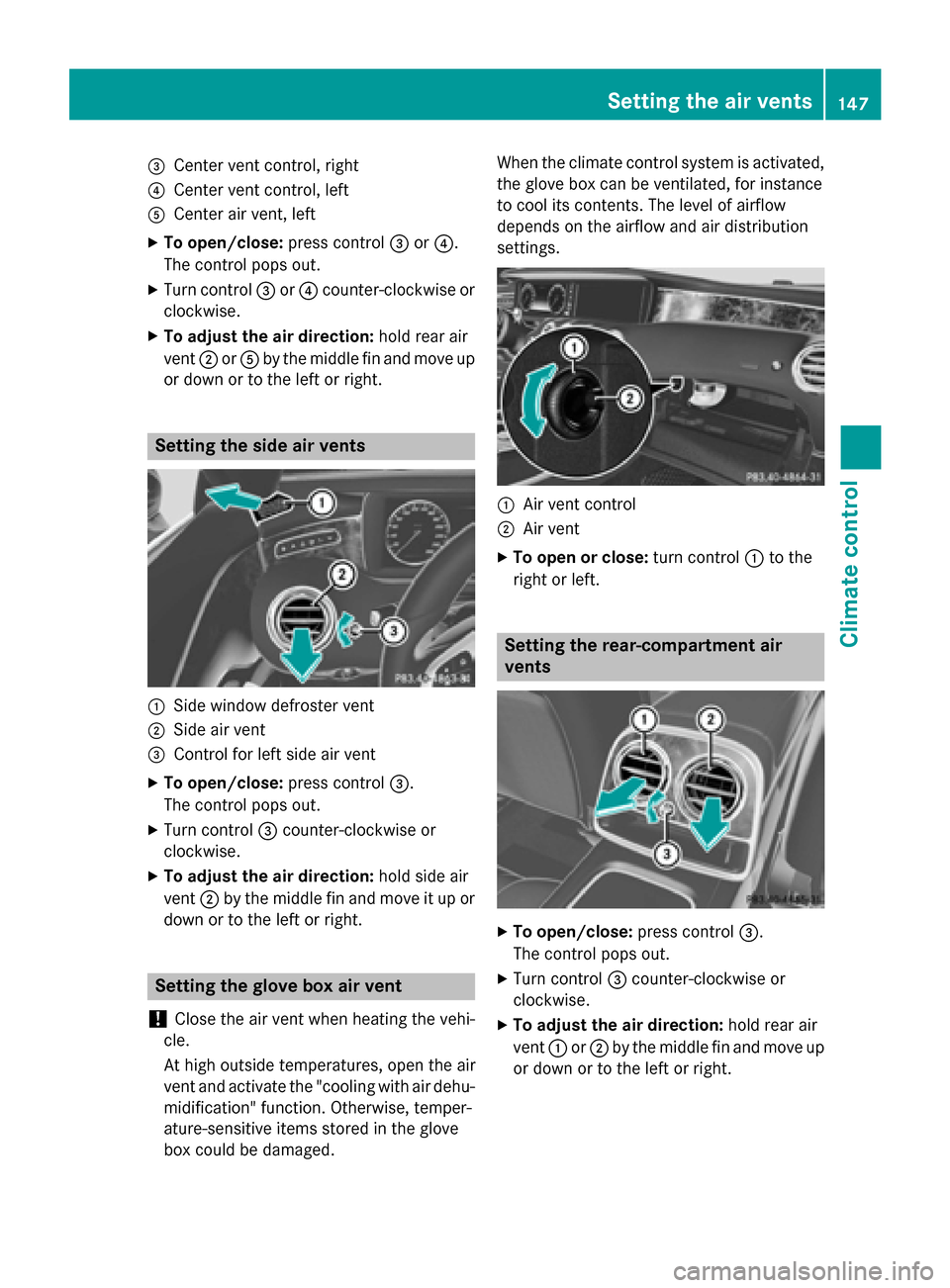
=Center vent control, right
?Center vent control, left
ACenter air vent, left
XTo open/close:press control=or?.
The control pops out.
XTurn control =or? counter-clockwise or
clockwise.
XTo ad just the air direction: hold rear air
vent ;orA by the midd lefin and move up
or down or to the left or right.
Setting the side air vents
:Sidewin dow defroster vent
;Side air vent
=Control for left side air vent
XTo open/close: press control=.
The control pops out.
XTurn control =counter-clockwise or
clockwise.
XTo ad just the air direction: holdsideair
vent ;bythe midd lefin and move it up or
down or to the left or right.
Setting the glove box air vent
!
Close the air vent when heating the veh i-
cle.
At high outside temperatures, open the air
vent and activate the "cooling with air dehu- midi fication" function. Otherwise, temper-
ature-sensitive items stored inthe glove
box could bedamaged. When the climate control system
isactivated,
the glove box can beventilated, for instance
to cool its contents. The level of airflow
depends on the airflow and air distribution
settings.
:Air vent control
;Air vent
XTo open orclose: turn control :to the
right or left.
Setting the rear-compartment air
vents
XTo open/close: press control=.
The control pops out.
XTurn control =counter-clock wiseor
clockwise.
XTo ad just the air direction: hold rear air
vent :or; bythe midd lefin and move up
or down or to the left or right.
Setting the air vents147
Climate control
Z