warning MERCEDES-BENZ S-Class MAYBACH 2017 W222 Comand Manual
[x] Cancel search | Manufacturer: MERCEDES-BENZ, Model Year: 2017, Model line: S-Class MAYBACH, Model: MERCEDES-BENZ S-Class MAYBACH 2017 W222Pages: 230, PDF Size: 8.27 MB
Page 144 of 230
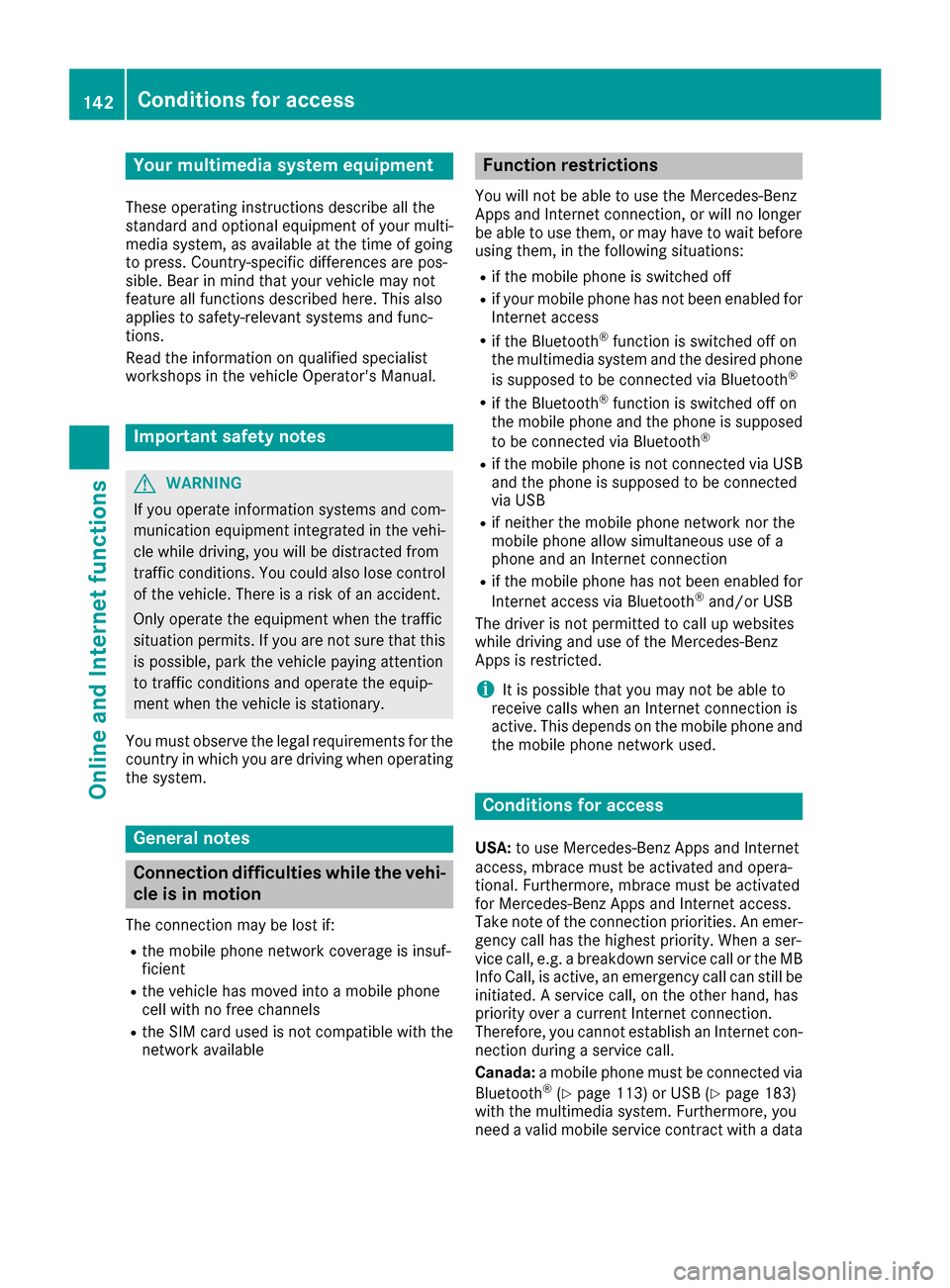
Your multimediasystem equipment
These operating instructions describe all the
standard and optional equipment of your multi-
media system, as available at the time of going
to press. Country-specifi cdifferences are pos-
sible. Bear in mind that your vehicle may not
feature all functions described here. This also
applies to safety-relevant systems andfunc-
tions.
Read the information on qualified specialist
workshop s in the vehicle Operator's Manual.
Important safety notes
GWARNING
If you operate information systems and com-
munication equipment integrated in the vehi-
cl e while driving, you will be distracted from
traffic conditions. You could also lose control
of th e vehicle. There is a risk of an accident.
Only operate the equipment when the traffic
situation permits. If you are not sure that this
is possible, park the vehicle paying attention
to traffic condition s and operatethe equip-
ment when the vehicle is stationary.
You must observe the legal requirements for the
country in which you are driving when operating
th esystem.
General notes
Connection difficulties while the vehi-
cle is in motion
The connection may be lost if:
Rth e mobile phone network coverage is insuf-
ficient
Rth e vehicle has moved into a mobile phone
cell with no free channels
Rth eSI M card used is not compatible with the
network available
Function restrictions
You will not be able to use the Mercedes-Benz
Apps and Internet connection , or will no longer
be able to use them, or may have to wait before
using them, in th e following situations:
Rif the mobile phone is switched off
Rif your mobile phone has not been enabled for
Internet access
Rif the Bluetooth®function is switched off on
th e multimedia system and the desired phone
is supposed to be connecte d via Bluetooth
®
Rif the Bluetooth®function is switched off on
th e mobile phone and thephone is supposed
to be connecte d via Bluetooth
®
Rif the mobile phone is not connectedvia US B
and thephone is supposed to be connected
via US B
Rif neither the mobile phone network north e
mobile phone allow simultaneous use of a
phone and an Internet connection
Rif the mobile phone has not been enabled for
Internet access via Bluetoot h®and/or USB
The driver is not permitted to call up websites
while driving and use of the Mercedes-Benz
Apps is restricted.
iIt is possible that you may not be able to
receive calls when an Internet co nnection is
active. This depends on the mobile phone and
th e mobile phone network used.
Conditions for access
USA: to use Mercedes-Benz Apps and Internet
access, mbrace must be activated and opera-
tional. Furthermore, mbrace must be activated
fo rMercedes-Benz Apps and Internet access.
Take note of th e connection priorities. An emer-
gency cal lhas th e highest priority. Whenaser-
vice call, e.g. a breakdown service call or the MB
Info Call, is active, an emergency call can still be
initiated. A service call, on the other hand, has
priority over a current Internet connection.
Therefore, you cannot establish an Internet con-
nection duringaservice call.
Canada: a mobile phone must be connected via
Bluetooth
®(Ypage 113) or USB(Ypage 183)
with the multimedia system. Furthermore, you
need a valid mobile service contract withadata
142Conditions for access
Online and Internet functions
Page 168 of 230
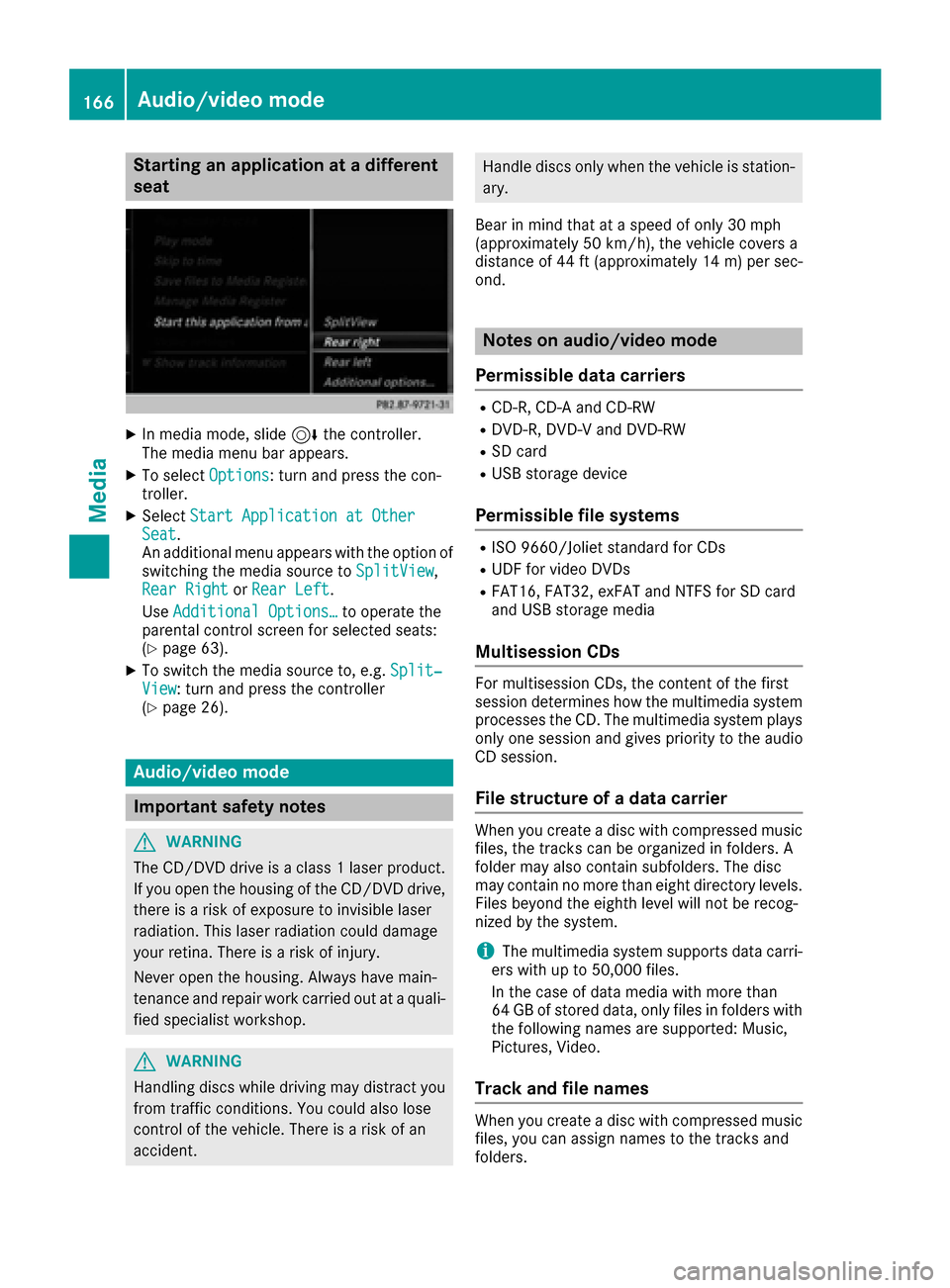
Starting an application at a different
seat
XIn media mode, slide6the controller.
The media menu bar appears.
XTo select Options: turn and press the con-
troller.
XSelect Start Application at OtherSeat.
An additional menu appears with the option of
switching the media source to SplitView
,
Rear Rightor Rear Left.
Use Additional Options…
to operate the
parental control screen for selected seats:
(
Ypage 63).
XTo switch the media source to, e.g. Split‐View: turn and press the controller
(Ypage 26).
Audio/video mode
Important safety notes
GWARNING
The CD/DVD drive is a class 1 laser product.
If you open the housing of the CD/DVD drive,
there is a risk of exposure to invisible laser
radiation. This laser radiation could damage
your retina. There is a risk of injury.
Never open the housing. Always have main-
tenance and repair work carried out at a quali- fied specialist workshop.
GWARNING
Handling discs while driving may distract you from traffic conditions. You could also lose
control of the vehicle. There is a risk of an
accident.
Handle discs only when the vehicle is station-
ary.
Bear in mind that at a speed of only 30 mph
(approximately 50 km/h), the vehicle covers a
distance of 44 ft (approximately 14 m)per sec-
ond.
Notes on audio/video mode
Permissible data carriers
RCD-R, CD-A and CD-RW
RDVD-R, DVD-V and DVD-RW
RSD card
RUSB storage device
Permissible file systems
RISO 9660/Joliet standard for CDs
RUDF for video DVDs
RFAT16, FAT32, exFAT and NTFS for SD card
and USB storage media
Multisession CDs
For multisession CDs, the content of the first
session determines how the multimedia system
processes the CD. The multimedia system plays
only one session and gives priority to the audio
CD session.
File structure of a data carrier
When you create a disc with compressed music
files, the tracks can be organized in folders. A
folder may also contain subfolders. The disc
may contain no more than eight directory levels.
Files beyond the eighth level will not be recog-
nized by the system.
iThe multimedia system supports data carri-
ers with up to 50,000 files.
In the case of data media with more than
64 GB of stored data, only files in folders with the following names are supported: Music,
Pictures, Video.
Track and file names
When you create a disc with compressed musicfiles, you can assign names to the tracks and
folders.
166Audio/video mode
Media
Page 172 of 230
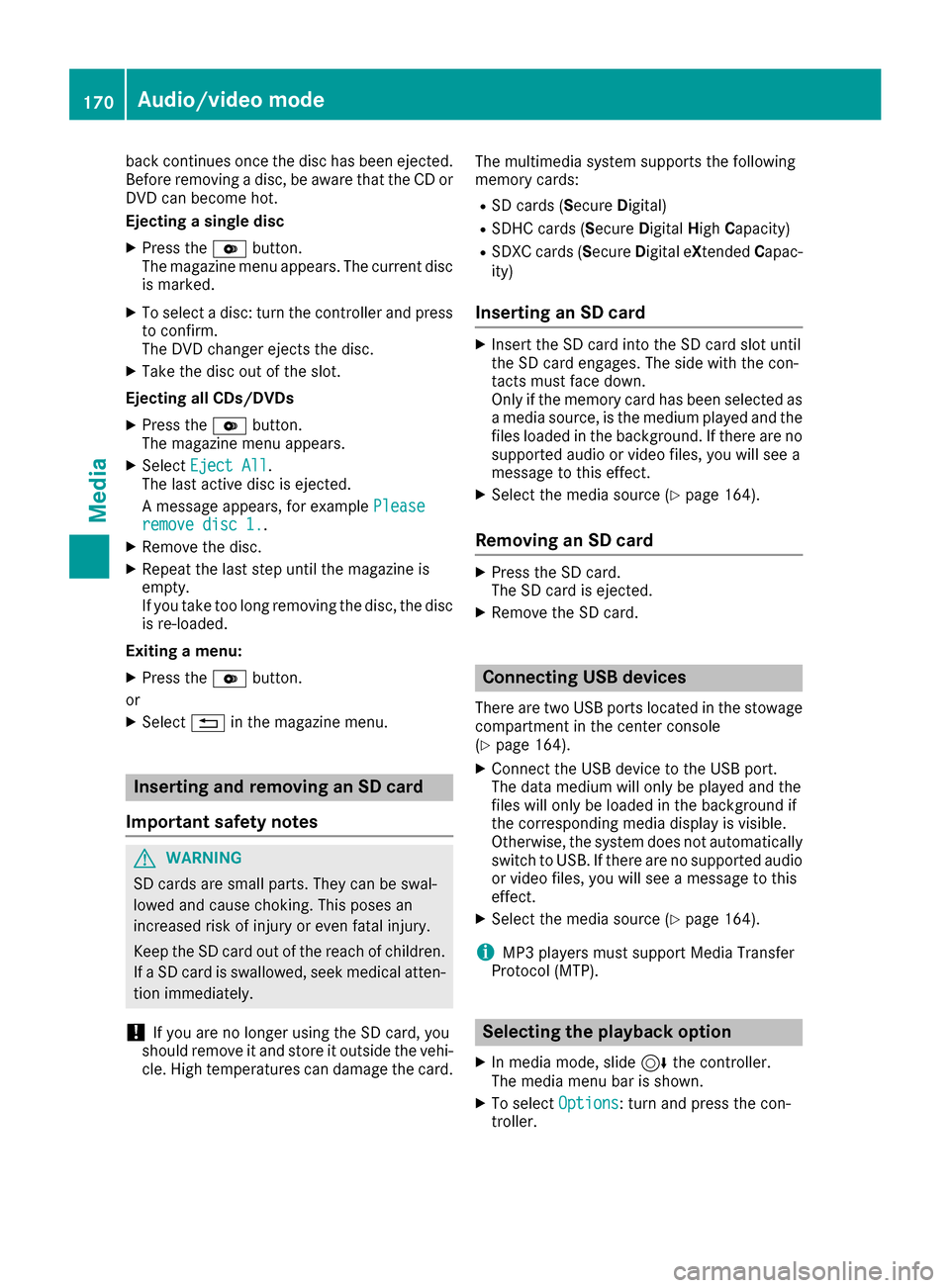
back continues once the disc has been ejected.
Before removing a disc, be aware that the CD or
DVD can become hot.
Ejecting a single disc
XPress theVbutton.
The magazine menu appears. The current disc
is marked.
XTo select a disc: turn the controller and press
to confirm.
The DVD changer ejects the disc.
XTake the disc out of the slot.
Ejecting all CDs/DVDs
XPress the Vbutton.
The magazine menu appears.
XSelect Eject All.
The last active disc is ejected.
A message appears, for example Please
remove disc 1..
XRemove the disc.
XRepeat the last step until the magazine is
empty.
If you take too long removing the disc, the disc
is re-loaded.
Exiting a menu:
XPress the Vbutton.
or
XSelect %in the magazine menu.
Inserting and removing an SD card
Important safety notes
GWARNING
SD cards are small parts. They can be swal-
lowed and cause choking. This poses an
increased risk of injury or even fatal injury.
Keep the SD card out of the reach of children. If a SD card is swallowed, seek medical atten-
tion immediately.
!If you are no longer using the SD card, you
should remove it and store it outside the vehi-
cle. High temperatures can damage the card. The multimedia system supports the following
memory cards:
RSD cards (Secure
Digital)
RSDHC cards (Secure DigitalHighCapacity)
RSDXC cards (Secure Digital eXtendedCapac-
ity)
Inserting an SD card
XInsert the SD card into the SD card slot until
the SD card engages. The side with the con-
tacts must face down.
Only if the memory card has been selected as
a media source, is the medium played and the
files loaded in the background. If there are no
supported audio or video files, you will see a
message to this effect.
XSelect the media source (Ypage 164).
Removing an SD card
XPress the SD card.
The SD card is ejected.
XRemove the SD card.
Connecting USB devices
There are two USB ports located in the stowage
compartment in the center console
(
Ypage 164).
XConnect the USB device to the USB port.
The data medium will only be played and the
files will only be loaded in the background if
the corresponding media display is visible.
Otherwise, the system does not automatically switch to USB. If there are no supported audio
or video files, you will see a message to this
effect.
XSelect the media source (Ypage 164).
iMP3 players must support Media Transfer
Protocol (MTP).
Selecting the playback option
XIn media mode, slide 6the controller.
The media menu bar is shown.
XTo select Options: turn and press the con-
troller.
170Audio/video mode
Media
Page 189 of 230
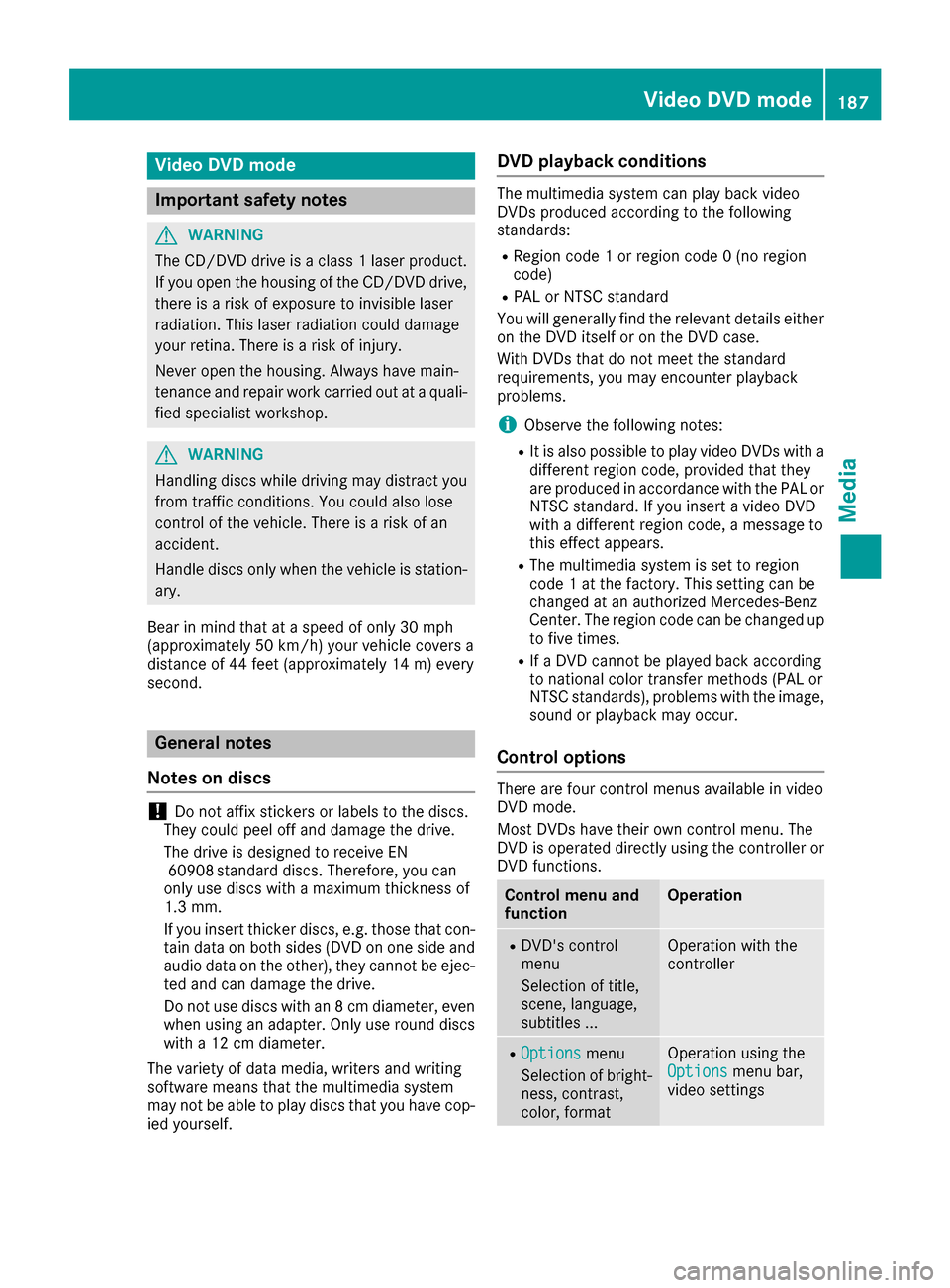
Video DVD mode
Important safety notes
GWARNING
The CD/DVD drive is a class 1 laser product.
If you open the housing of the CD/DVD drive,
there is a risk of exposure to invisible laser
radiation. This laser radiation could damage
your retina. There is a risk of injury.
Never open the housing. Always have main-
tenance and repair work carried out at a quali- fied specialist workshop.
GWARNING
Handling discs while driving may distract you from traffic conditions. You could also lose
control of the vehicle. There is a risk of an
accident.
Handle discs only when the vehicle is station-
ary.
Bear in mind that at a speed of only 30 mph
(approximately 50 km/h) your vehicle covers a
distance of 44 feet (approximately 14 m) every
se cond.
General notes
Notes on discs
!Do not affix stickers or labels to the discs.
They could peel off and damage the drive.
The drive is designed to receive EN 60908 standard discs. Therefore, you can
only use discs with a maximum thickness of
1.3 mm.
If you insert thicker discs, e.g. those that con-
tain data on both sides (DVD on one side and
audio data on the other), they cannot be ejec-
ted and can damage the drive.
Do not use discs with an 8 cm diameter, even
when using an adapter. Only use round discs
with a 12 cm diameter.
The variety of data media, writers and writing
software means that the multimedia system
may not be able to play discs that you have cop-
ied yourself.
DVD playback conditions
The multimedia system can play back video
DVDs produced according to the following
standards:
RRegion code 1 or region code 0 (no region
code)
RPAL or NTSC standard
You will generally find the relevant details either
on the DVD itself or on the DVD case.
With DVDs that do not meet the standard
requirements, you may encounter playback
problems.
iObserve the following notes:
RIt is also possible to play video DVDs with a
different region code, provided that they
are produced in accordance with the PAL or
NTSC standard. If you insert a video DVD
with a different region code, a message to
this effect appears.
RThe multimedia system is set to region
code 1 at the factory. This setting can be
changed at an authorized Mercedes-Benz
Center. The region code can be changed up
to five times.
RIf a DVD cannot be played back according
to national color transfer methods (PAL or
NTSC standards), problems with the image,
sound or playback may occur.
Control options
There are four control menus available in video
DVD mode.
Most DVDs have their own control menu. The
DVD is operated directly using the controller or
DVD functions.
Control menu and
functionOperation
RDVD's control
menu
Selection of title,
scene, language,
subtitles ...Operation with the
controller
ROptionsmenu
Selection of bright-
ness, contrast,
color, formatOperation using the
Optionsmenu bar,
video settings
Video DVD mode187
Media
Z
Page 201 of 230
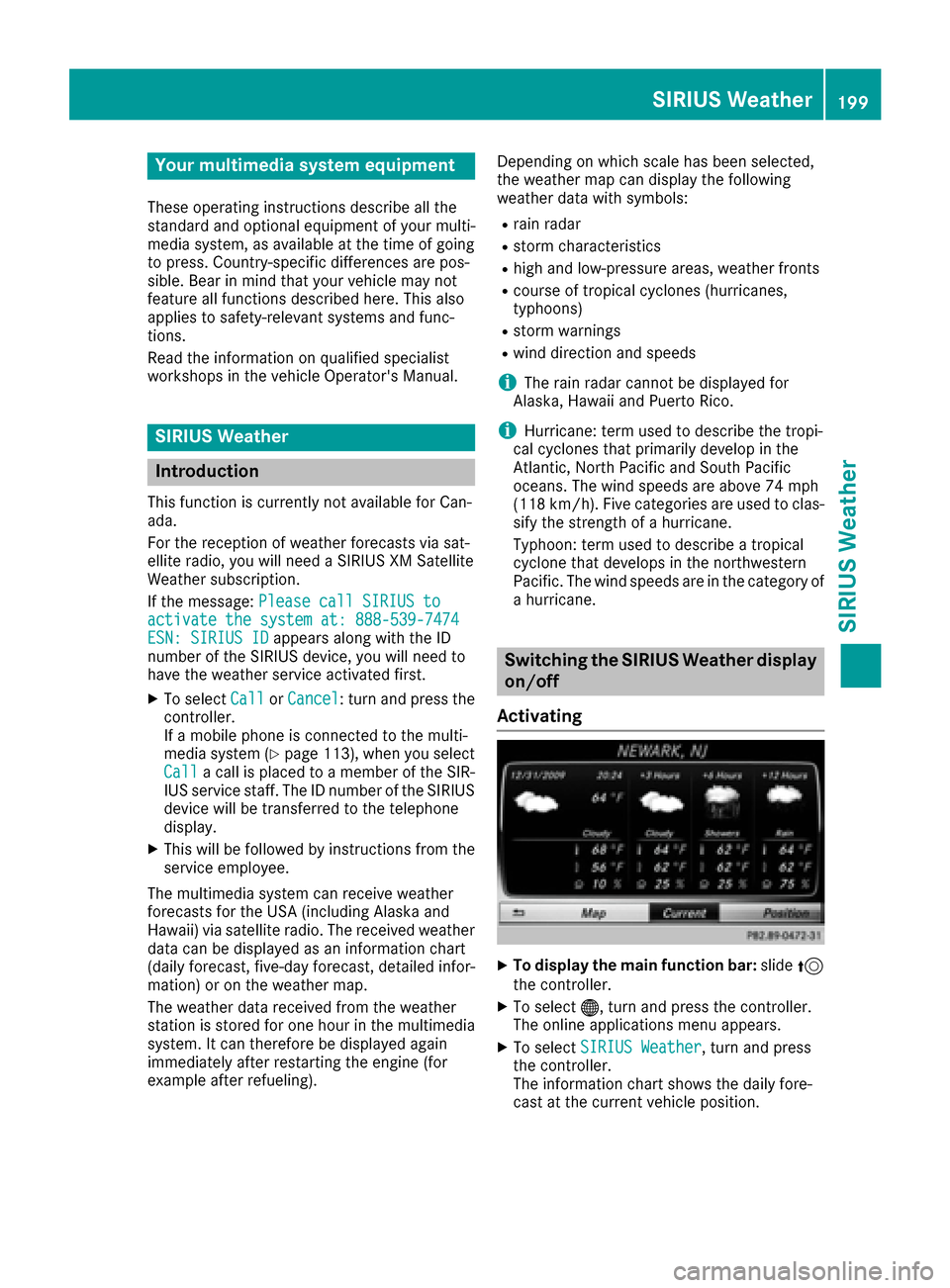
Your multimediasystem equipment
These operating instructions describe all the
standard and optional equipment of your multi-
media system, as available at the time of going
to press. Country-specifi cdifferences are pos-
sible. Bear in mind that your vehicle may not
feature all functions described here. This also
applies to safety-relevant systems andfunc-
tions.
Read the information on qualified specialist
workshop s in the vehicle Operator's Manual.
SIRIUS Weather
Introduction
Thisfunction is currentl yno t available for Can-
ada.
Fo rth e reception of weather forecasts via sat-
ellite radio, you will need a SIRIUS XM Satellite
Weather subscription.
If th e message: Please call SIRIUS to
activate the system at :888-539-7474ESN :SIRIUS IDappears along with theID
number of the SIRIUS device, you will need to
have the weather service activated first.
XTo select CallorCancel:turn an dpress th e
controller.
If a mobile phone is connected to the multi-
media system(
Ypage 113), when you select
Cal la call is placed to a member of the SIR-
IU S service staff. The ID number of th eSIRIU S
device will be transferred to the telephone
display.
XThis will be followed by instructions from the
service employee.
The multimedia system can receive weather
forecast sfo rth eUS A (including Alaska and
Hawaii) via satellite radio. The received weather
data can be displayed as an information chart
(daily forecast , five-day forecast, detailed infor-
mation) or on the weather map.
The weather data received from the weather
station is stored for one hour in the multimedia
system. It can therefore be displayed again
immediately after restarting the engine (for
example after refueling). Depending on which scale has been selected,
th
e weather map can display the following
weather data with symbols:
Rrain radar
Rstorm characteristics
Rhigh and low-pressure areas, weather fronts
Rcourse of tropical cyclones (hurricanes,
typhoons )
Rstorm warnings
Rwind direction and speeds
iThe rain radar cannot be displayed for
Alaska, Hawaii and Puerto Rico.
iHurricane: term used to describe the tropi-
cal cyclones that primarily develop in the
Atl antic, North Pacifi c andSouth Pacific
oceans. The wind speeds are above 74 mph
(118 km/h). Five categorie sare used to clas-
sify thestrengt h of a hurricane.
Typhoon: term used to describe a tropical
cyclone that develops in the northwestern
Pacific. The wind speeds are in the category of
a hurricane.
Switching the SIRIUS Weather display
on/off
Activating
XTo display th e main function bar: slide5
th econtroller.
XTo select ®,turn an dpress th econtroller.
The online applications menu appears.
XTo select SIRIUS Weathe r,turn an dpress
th econtroller.
The information chart shows th e daily fore-
cast at the current vehicle position.
SIRIUS Weather199
SIRIUS Weather
Page 210 of 230
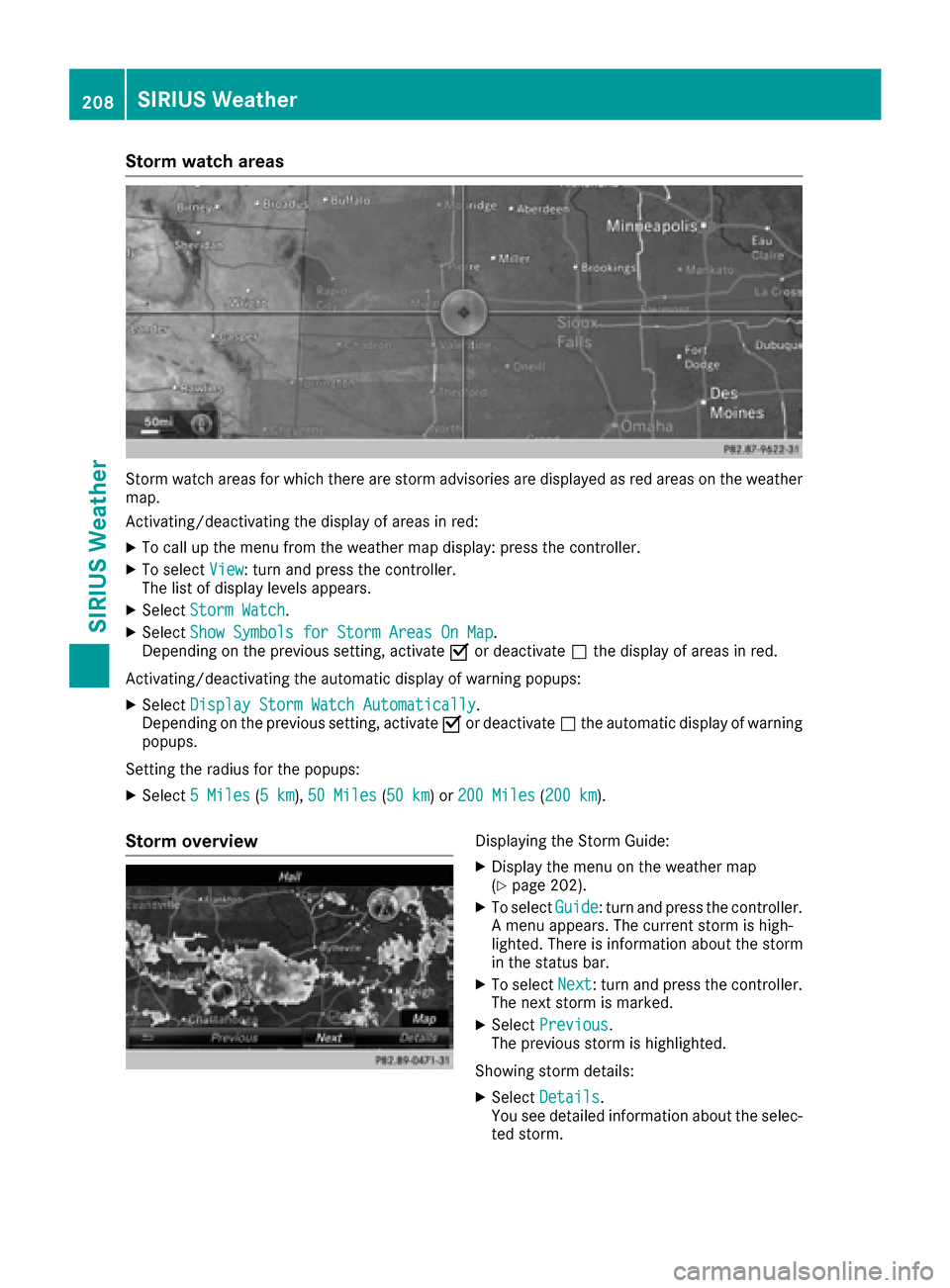
Storm watch areas
Storm watch areas for which there are storm advisories are displayed as red areas on the weather
map.
Activating/deactivating the display of areas in red:
XTo call up the menu from the weather map display: press the controller.
XTo selectView: turn and press the controller.
The list of display levels appears.
XSelect Storm Watch.
XSelectShow Symbols for Storm Areas On Map.
Depending on the previous setting, activate Oor deactivate ªthe display of areas in red.
Activating/deactivating the automatic display of warning popups:
XSelect Display Storm Watch Automatically.
Depending on the previous setting, activate Oor deactivate ªthe automatic display of warning
popups.
Setting the radius for the popups:
XSelect 5 Miles(5 km),50 Miles(50 km) or 200 Miles(200 km).
Storm overviewDisplaying the Storm Guide:
XDisplay the menu on the weather map
(Ypage 202).
XTo select Guide: turn and press the controller.
A menu appears. The current storm is high-
lighted. There is information about the storm
in the status bar.
XTo select Next: turn and press the controller.
The next storm is marked.
XSelect Previous.
The previous storm is highlighted.
Showing storm details:
XSelect Details.
You see detailed information about the selec-
ted storm.
208SIRIUS Weather
SIRIUS Weather
Page 211 of 230
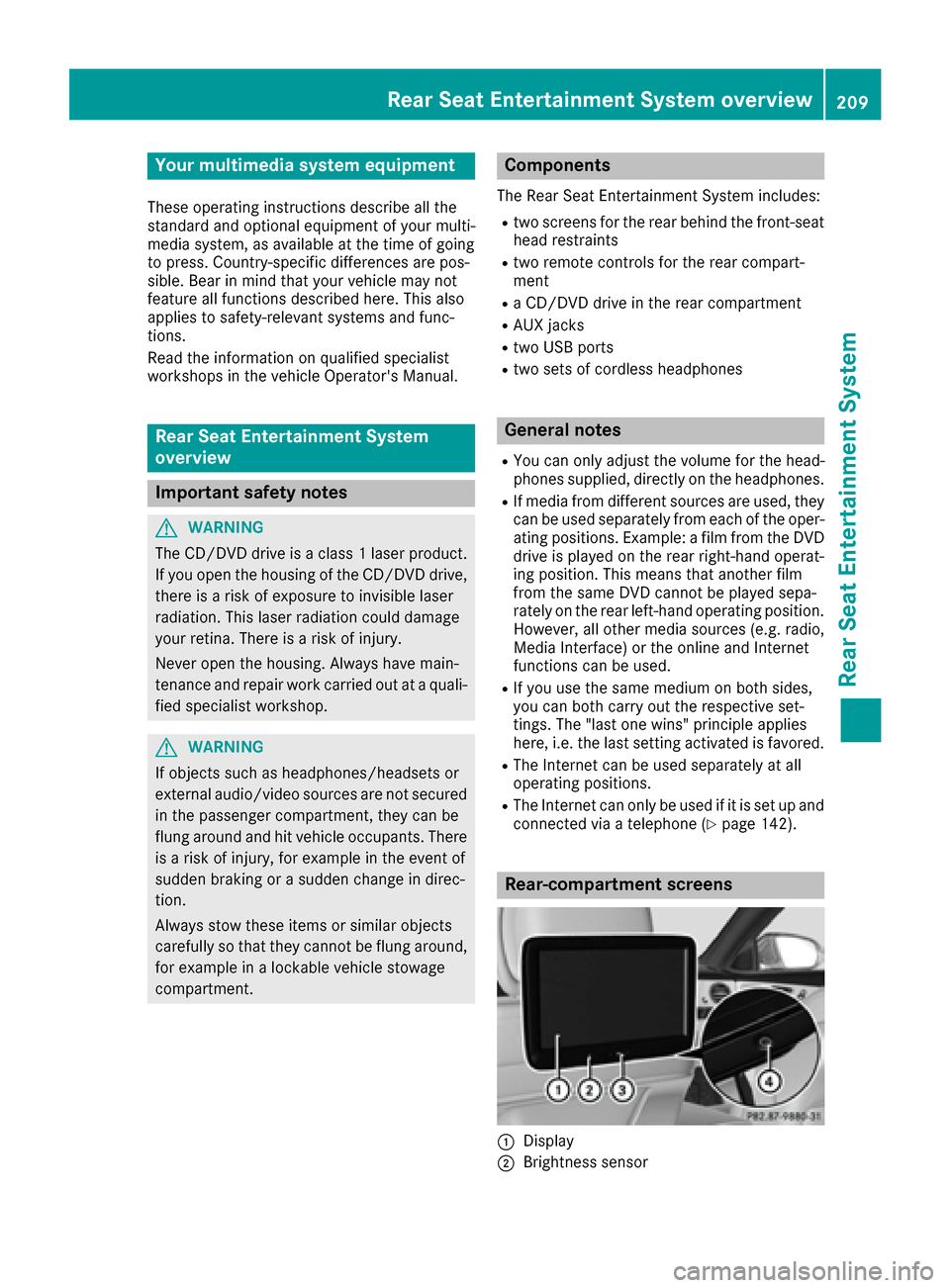
Your multimediasystem equipment
These operating instructions describe all the
standard and optional equipment of your multi-
media system, as available at the time of going
to press. Country-specifi cdifferences are pos-
sible. Bear in mind that your vehicle may not
feature all functions described here. This also
applies to safety-relevant systems andfunc-
tions.
Read the information on qualified specialist
workshop s in the vehicle Operator's Manual.
Rear Seat Entertainment System
overview
Important safety notes
GWARNING
The CD/DVD drive is a class1 laser product.
If you ope nth e housing of the CD/DVD drive,
there is a risk of exposure to invisible laser
radiation. This laser radiation could damage
your retina. There is a risk of injury.
Never open the housing. Always have main-
tenanc e and repair work carried out at a quali-
fied specialist workshop.
GWARNING
If objects such as headphones/headsets or
external audio/video sources are not secured
in the passenger compartment, they can be
flung around and hit vehicle occupants. There
is a risk of injury, fo r example in the event of
sudden braking or a sudden change in direc-
tion .
Always stow these items or similar objects
carefully so that they cannot be flung around,
fo r example in a lockable vehicle stowage
compartment.
Components
The Rear Seat Entertainment System includes:
Rtwoscreens fo rth e rear behind the front-seat
head restraints
Rtw oremot econtrols fo rth e rear compart -
ment
Ra CD/DVD drive in th e rearcompartmen t
RAUXjack s
RtwoUS B ports
Rtwo sets of cordless headphones
General notes
RYou can only adjust the volume forth e head-
phone s supplied, directly on the headphones.
RIf media from differentsources are used,they
can be used separately from each of theoper-
ating positions. Example: a film from theDV D
drive is played on the rear right-hand operat-
ing position. This means that another film
from th e same DVDcanno t be played sepa-
rately on the rear left-hand operating position. However, all other media sources (e.g. radio,
Media Interface ) or the online and Internet
function s can be used.
RIf you use th e same medium on both sides,
you can both carry out the respective set-
tings. The "last one wins" principle applies
here, i.e. the last setting activated is favored.
RThe Internet can be used separately at all
operating positions.
RThe Internet can only be used if it is set up and
connecte d via a telephone(Ypage 142).
Rear-compartment screens
:Display
;Brightness sensor
Rear Seat Entertainment System overview209
Rear Seat Entertainment System
Z
Page 217 of 230
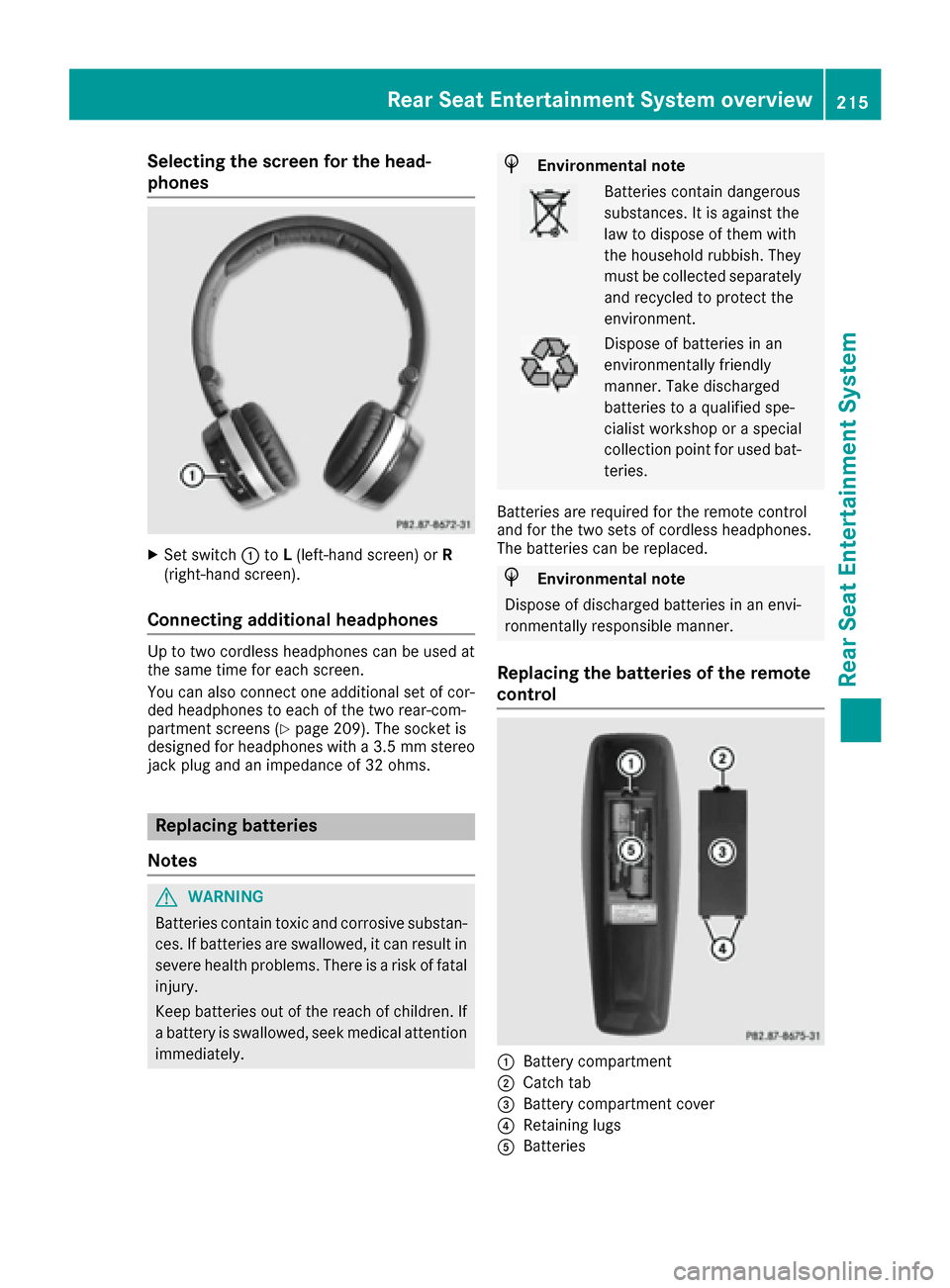
Selecting the screen for the head-
phones
XSet switch:toL(left-hand screen) or R
(right-hand screen).
Connecting additional headphones
Up to two cordless headphones can be used at
the same time for each screen.
You can also connect one additional set of cor-
ded headphones to each of the two rear-com-
partment screens (
Ypage 209). The socket is
designed for headphones with a 3.5 mm stereo
jack plug and an impedance of 32 ohms.
Replacing batteries
Notes
GWARNING
Batteries contain toxic and corrosive substan- ces. If batteries are swallowed, it can result in
severe health problems. There is a risk of fatalinjury.
Keep batteries out of the reach of children. If
a battery is swallowed, seek medical attention immediately.
HEnvironmental note
Batteries contain dangerous
substances. It is against the
law to dispose of them with
the household rubbish. They
must be collected separatelyand recycled to protect the
environment.
Dispose of batteries in an
environmentally friendly
manner. Take discharged
batteries to a qualified spe-
cialist workshop or a special
collection point for used bat-
teries.
Batteries are required for the remote control
and for the two sets of cordless headphones.
The batteries can be replaced.
HEnvironmental note
Dispose of discharged batteries in an envi-
ronmentally responsible manner.
Replacing the batteries of the remote
control
:Battery compartment
;Catch tab
=Battery compartment cover
?Retaining lugs
ABatteries
Rear Seat Entertainment System overview215
Rear Seat Entertainment System
Z
Page 223 of 230
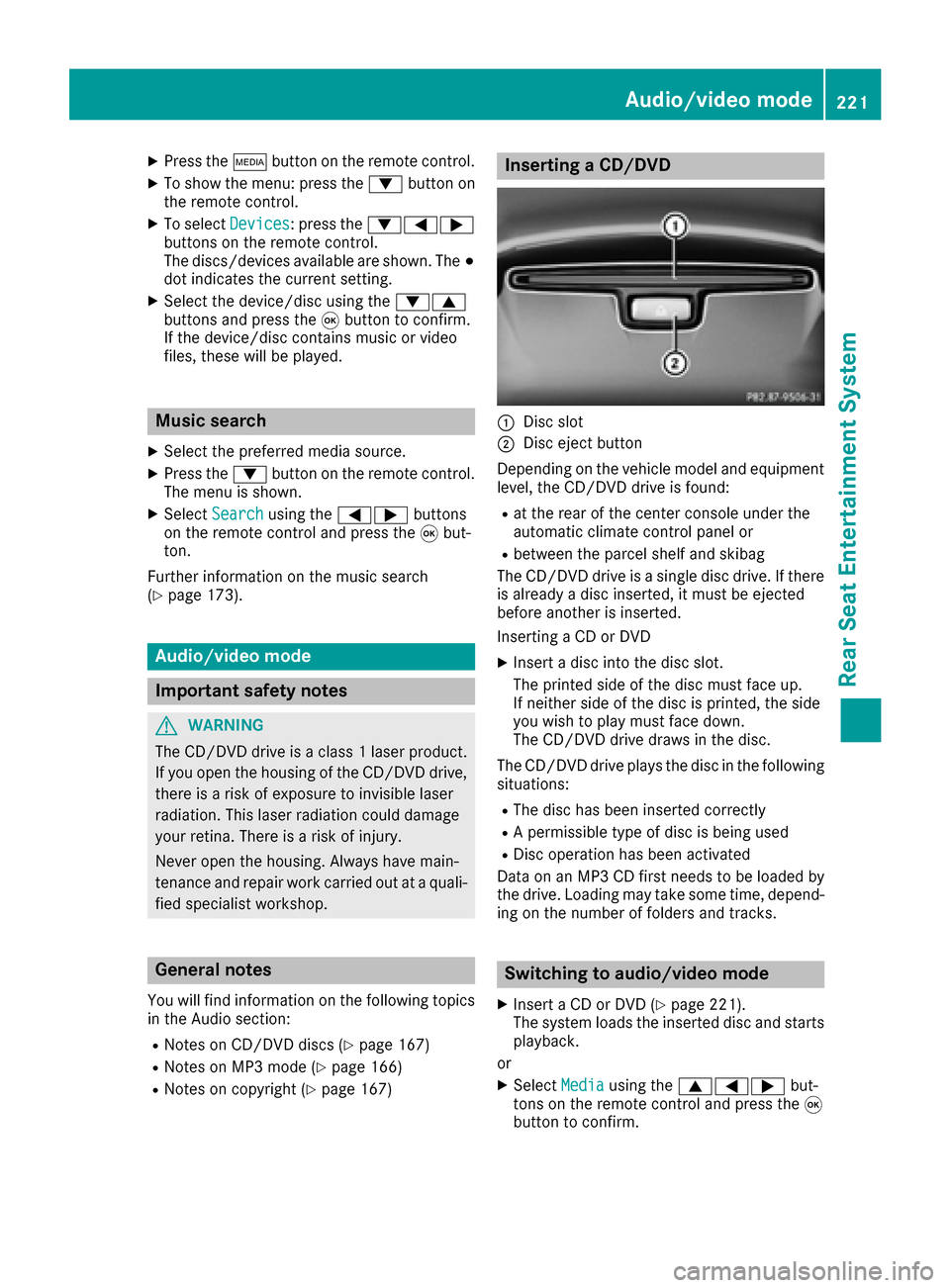
XPress theÕbutton on the remote control.
XTo show the menu: press the :button on
the remote control.
XTo select Devices: press the :=;
buttons on the remote control.
The discs/devices available are shown. The #
dot indicates the current setting.
XSelect the device/disc using the :9
buttons and press the 9button to confirm.
If the device/disc contains music or video
files, these will be played.
Music search
XSelect the preferred media source.
XPress the :button on the remote control.
The menu is shown.
XSelect Searchusing the =; buttons
on the remote control and press the 9but-
ton.
Further information on the music search
(
Ypage 173).
Audio/video mode
Important safety notes
GWARNING
The CD/DVD drive is a class 1 laser product.
If you open the housing of the CD/DVD drive,
there is a risk of exposure to invisible laser
radiation. This laser radiation could damage
your retina. There is a risk of injury.
Never open the housing. Always have main-
tenance and repair work carried out at a quali- fied specialist workshop.
General notes
You will find information on the following topics
in the Audio section:
RNotes on CD/DVD discs (Ypage 167)
RNotes on MP3 mode (Ypage 166)
RNotes on copyright (Ypage 167)
Inserting a CD/DVD
:Disc slot
;Disc eject button
Depending on the vehicle model and equipment
level, the CD/DVD drive is found:
Rat the rear of the center console under the
automatic climate control panel or
Rbetween the parcel shelf and skibag
The CD/DVD drive is a single disc drive. If there
is already a disc inserted, it must be ejected
before another is inserted.
Inserting a CD or DVD
XInsert a disc into the disc slot.
The printed side of the disc must face up.
If neither side of the disc is printed, the side
you wish to play must face down.
The CD/DVD drive draws in the disc.
The CD/DVD drive plays the disc in the following situations:
RThe disc has been inserted correctly
RA permissible type of disc is being used
RDisc operation has been activated
Data on an MP3 CD first needs to be loaded by
the drive. Loading may take some time, depend- ing on the number of folders and tracks.
Switching to audio/video mode
XInsert a CD or DVD (Ypage 221).
The system loads the inserted disc and starts
playback.
or
XSelect Mediausing the 9=; but-
tons on the remote control and press the 9
button to confirm.
Audio/video mode221
Rear Seat Entertainment System
Z
Page 225 of 230
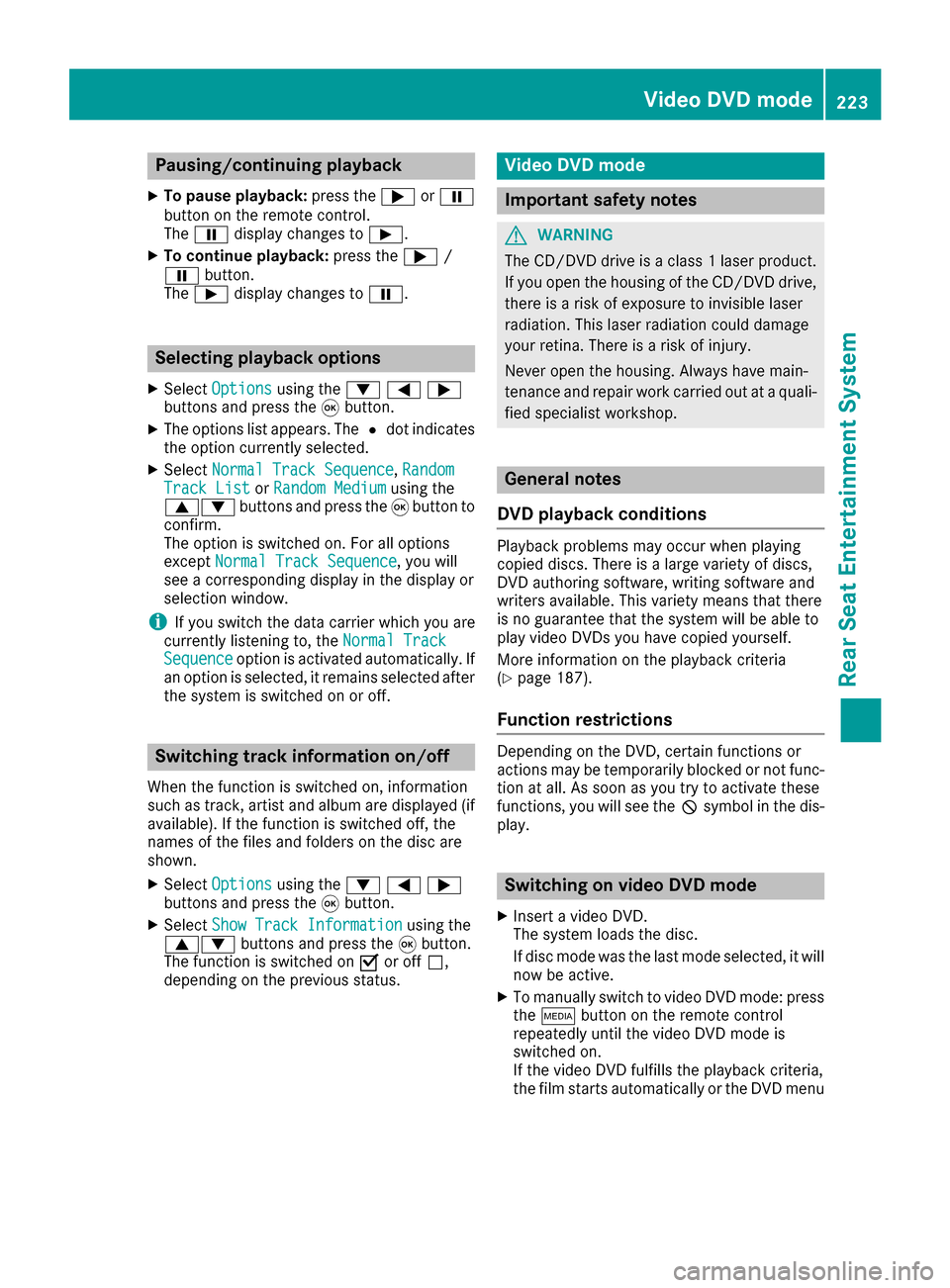
Pausing/continuing playback
XTo pause playback:press the;orË
button on the remote control.
The Ë display changes to Ì.
XTo continue playback: press the;/
Ë button.
The Ì display changes to Ë.
Selecting playback options
XSelectOptionsusing the :=;
buttons and press the 9button.
XThe options list appears. The #dot indicates
the option currently selected.
XSelect Normal Track Sequence,RandomTrack Listor Random Mediumusing the
9: buttons and press the 9button to
confirm.
The option is switched on. For all options
except Normal Track Sequence
, you will
see a corresponding display in the display or
selection window.
iIf you switch the data carrier which you are
currently listening to, the Normal Track
Sequenceoption is activated automatically. If
an option is selected, it remains selected after
the system is switched on or off.
Switching track information on/off
When the function is switched on, information
such as track, artist and album are displayed (if available). If the function is switched off, the
names of the files and folders on the disc are
shown.
XSelect Optionsusing the :=;
buttons and press the 9button.
XSelect Show Track Informationusing the
9: buttons and press the 9button.
The function is switched on Oor off ª,
depending on the previous status.
Video DVD mode
Important safety notes
GWARNING
The CD/DVD drive is a class 1 laser product.
If you open the housing of the CD/DVD drive,
there is a risk of exposure to invisible laser
radiation. This laser radiation could damage
your retina. There is a risk of injury.
Never open the housing. Always have main-
tenance and repair work carried out at a quali- fied specialist workshop.
General notes
DVD playback conditions
Playback problems may occur when playing
copied discs. There is a large variety of discs,
DVD authoring software, writing software and
writers available. This variety means that there
is no guarantee that the system will be able to
play video DVDs you have copied yourself.
More information on the playback criteria
(
Ypage 187).
Function restrictions
Depending on the DVD, certain functions or
actions may be temporarily blocked or not func- tion at all. As soon as you try to activate these
functions, you will see the Ksymbol in the dis-
play.
Switching on video DVD mode
XInsert a video DVD.
The system loads the disc.
If disc mode was the last mode selected, it will
now be active.
XTo manually switch to video DVD mode: press
the Õ button on the remote control
repeatedly until the video DVD mode is
switched on.
If the video DVD fulfills the playback criteria,
the film starts automatically or the DVD menu
Video DVD mode223
Rear Seat Entertainment System
Z