change time MERCEDES-BENZ S-Class MAYBACH 2017 W222 Comand Manual
[x] Cancel search | Manufacturer: MERCEDES-BENZ, Model Year: 2017, Model line: S-Class MAYBACH, Model: MERCEDES-BENZ S-Class MAYBACH 2017 W222Pages: 230, PDF Size: 8.27 MB
Page 3 of 230
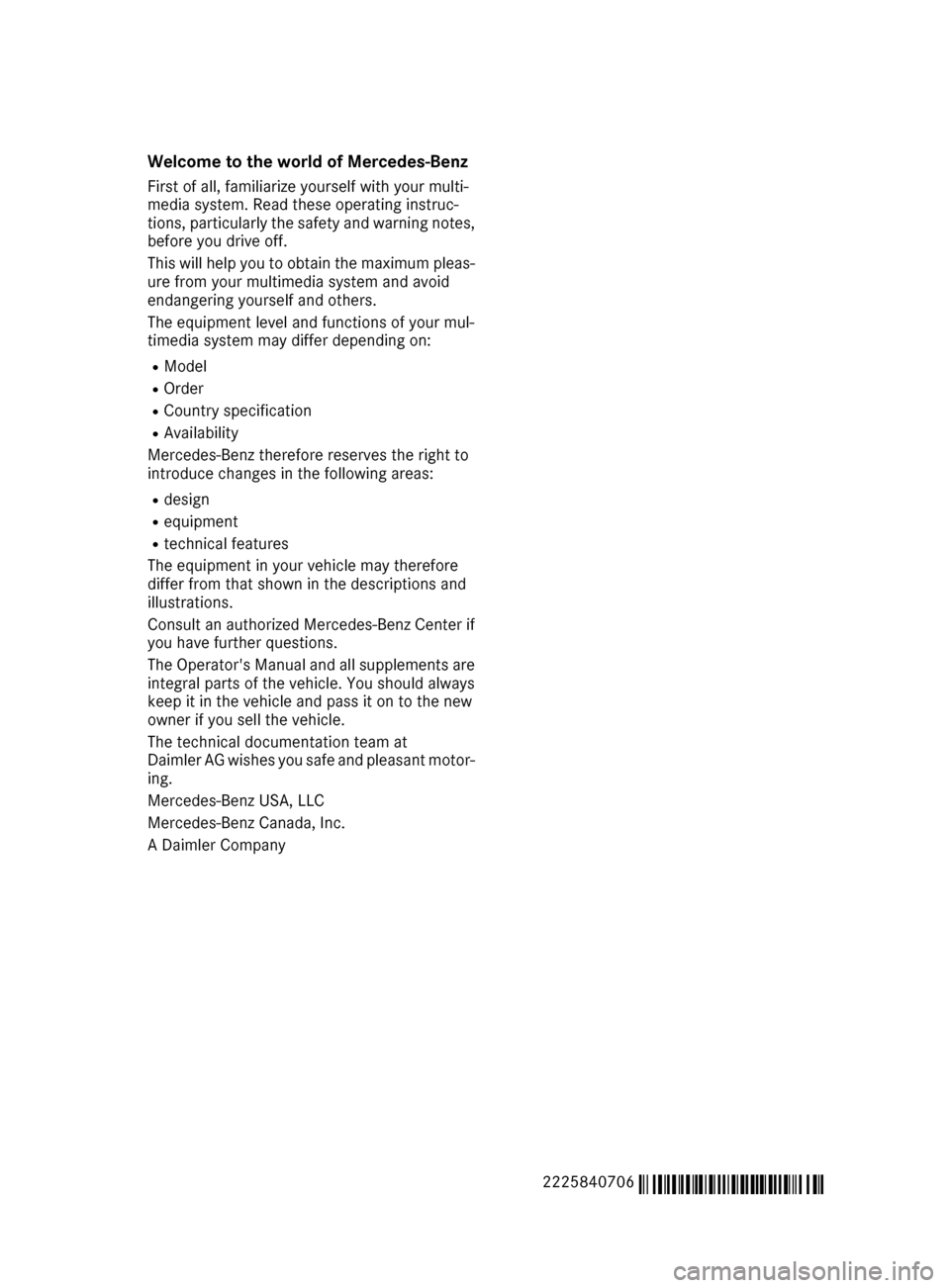
Welcome to the world of Mercedes-Benz
First of all, familiarize yourself with your multi-
media system. Read these operating instruc-
tions, particularly the safety and warning notes,
before you drive off.
This will help you to obtain the maximum pleas-ure from your multimedia system and avoid
endangering yourself and others.
The equipment level and functions of your mul-
timedia system may differ depending on:
RModel
ROrder
RCountry specification
RAvailability
Mercedes-Benz therefore reserves the right to
introduce changes in the following areas:
Rdesign
Requipment
Rtechnical features
The equipment in your vehicle may therefore
differ from that shown in the descriptions and
illustrations.
Consult an authorized Mercedes-Benz Center if
you have further questions.
The Operator's Manual and all supplements are
integral parts of the vehicle. You should always
keep it in the vehicle and pass it on to the new
owner if you sell the vehicle.
The technical documentation team at
Daimler AG wishes you safe and pleasant motor-
ing.
Mercedes-Benz USA, LLC
Mercedes-Benz Canada, Inc.
A Daimler Company
2225840706
É2225840706_ËÍ
Page 7 of 230
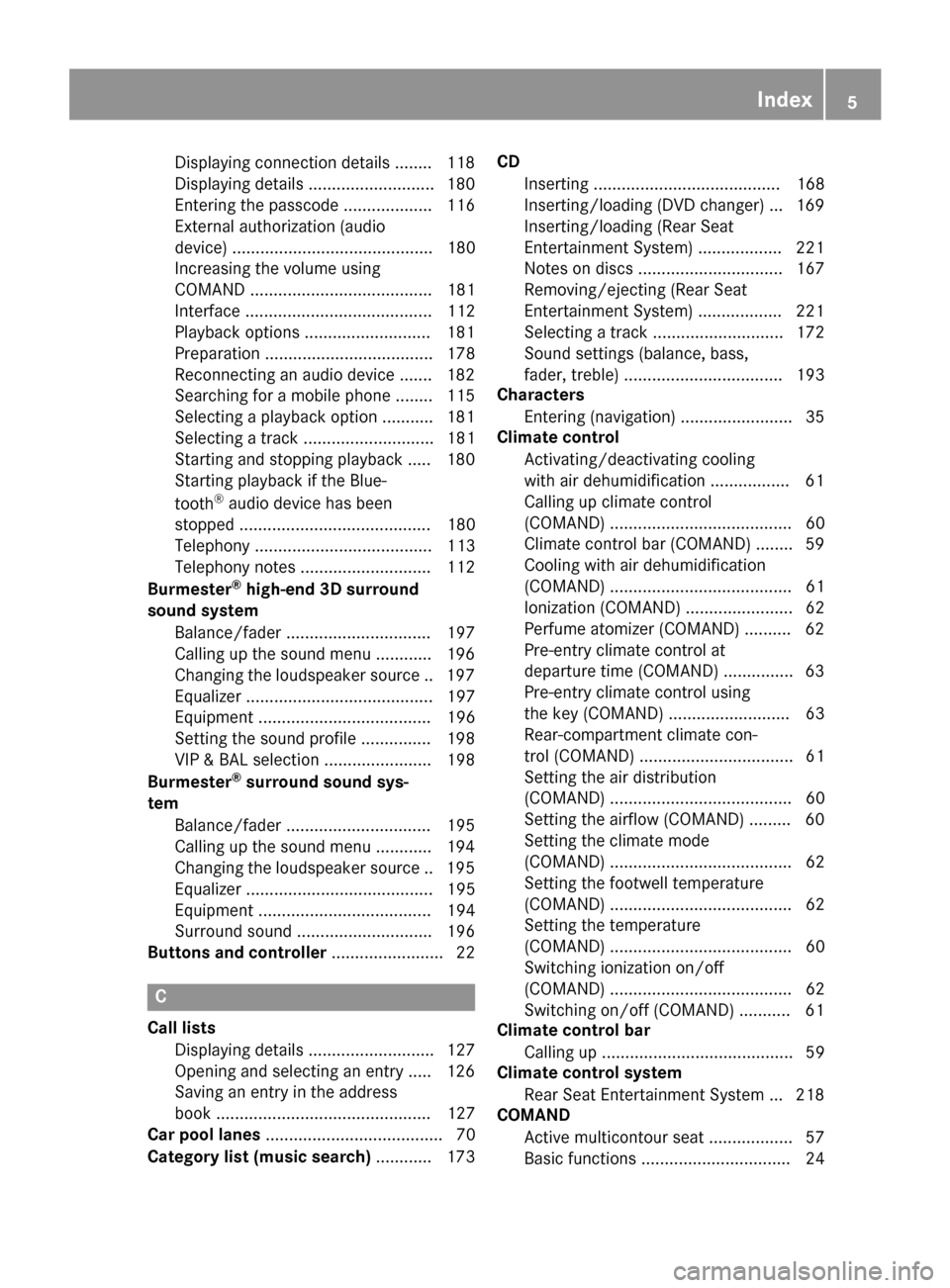
Displaying connection details ........ 118
Displaying details ........................... 180
Entering the passcode ................... 116
External authorization (audio
device) ........................................... 180
Increasing the volume using
COMAND ....................................... 181
Interface ........................................ 112
Playback options ........................... 181
Preparation .................................... 178
Reconnecting an audio device ....... 182
Searching for a mobile phone ........ 115
Selecting a playback option ........... 181
Selecting a track ............................ 181
Starting and stopping playback ..... 180
Starting playback if the Blue-
tooth
®audio device has been
stopped ......................................... 180
Telephony ...................................... 113
Telephony notes ............................ 112
Burmester
®high-end 3D surround
sound system
Balance/fader ............................... 197
Calling up the sound menu ............ 196
Changing the loudspeaker source .. 197
Equalizer ........................................ 197
Equipment ..................................... 196
Setting the sound profile ............... 198
VIP & BAL selection ....................... 198
Burmester
®surround sound sys-
tem
Balance/fader ............................... 195
Calling up the sound menu ............ 194
Changing the loudspeaker source .. 195
Equalizer ........................................ 195
Equipment ..................................... 194
Surround sound ............................. 196
Buttons and controller ........................ 22
C
Call lists
Displaying details ........................... 127
Opening and selecting an entry ..... 126
Saving an entry in the address
book .............................................. 127
Car pool lanes ...................................... 70
Category list (music search) ............ 173CD
Inserting ........................................ 168
Inserting/loading (DVD changer) ... 169
Inserting/loading (Rear Seat
Entertainment System) .................. 221
Notes on discs ............................... 167
Removing/ejecting (Rear Seat
Entertainment System) .................. 221
Selecting a track ............................ 172
Sound settings (balance, bass,
fader, treble) .................................. 193
Characters
Entering (navigation) ........................ 35
Climate control
Activating/deactivating cooling
with air dehumidification ................. 61
Calling up climate control
(COMAND) ....................................... 60
Climate control bar (COMAND) ........ 59
Cooling with air dehumidification
(COMAND) ....................................... 61
Ionization (COMAND) ....................... 62
Perfume atomizer (COMAND) .......... 62
Pre-entry climate control at
departure time (COMAND) ............... 63
Pre-entry climate control using
the key (COMAND) .......................... 63
Rear-compartment climate con-
trol (COMAND) ................................. 61
Setting the air distribution
(COMAND) ....................................... 60
Setting the airflow (COMAND) ......... 60
Setting the climate mode
(COMAND) ....................................... 62
Setting the footwell temperature
(COMAND) ....................................... 62
Setting the temperature
(COMAND) ....................................... 60
Switching ionization on/off
(COMAND) ....................................... 62
Switching on/off (COMAND) ........... 61
Climate control bar
Calling up ......................................... 59
Climate control system
Rear Seat Entertainment System ... 218
COMAND
Active multicontour seat .................. 57
Basic functions ................................ 24
Index5
Page 8 of 230
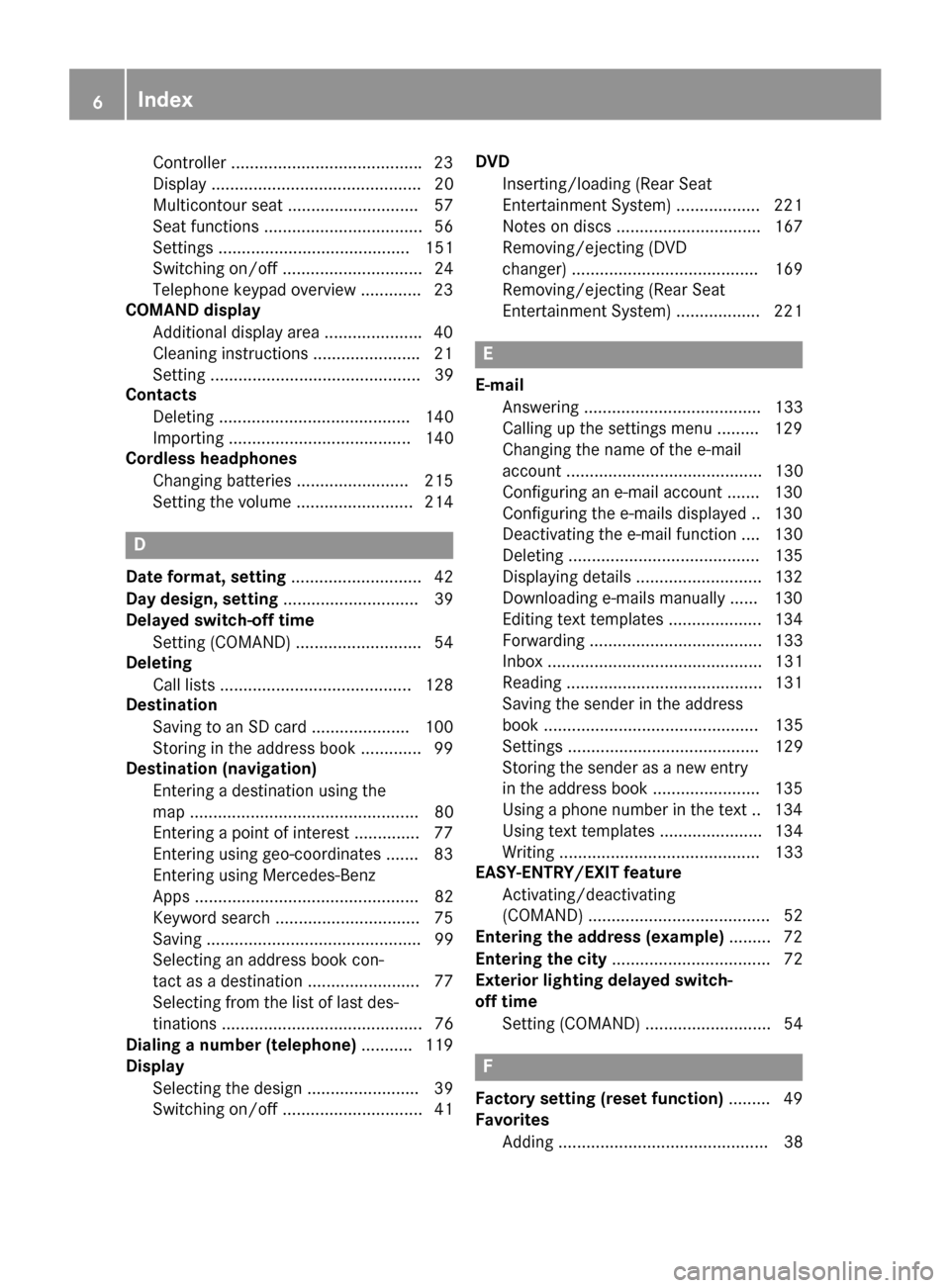
Controller .........................................23
Display ............................................. 20
Multicontour seat ............................ 57
Seat functions .................................. 56
Settings ......................................... 151
Switching on/off .............................. 24
Telephone keypad overview ............ .23
COMAND display
Additional display area .................... .40
Cleaning instructions ...................... .21
Setting ............................................. 39
Contacts
Deleting ......................................... 140
Importing ....................................... 140
Cordless headphones
Changing batteries ........................ 215
Setting the volume ......................... 214
D
Date format, setting ............................ 42
Day design, setting ............................. 39
Delayed switch-off time
Setting (COMAND) ........................... 54
Deleting
Call lists ......................................... 128
Destination
Saving to an SD card ..................... 100
Storing in the address book ............. 99
Destination (navigation)
Entering a destination using the
map ................................................. 80
Entering a point of interest .............. 77
Entering using geo-coordinates ....... 83
Entering using Mercedes-Benz
Apps ................................................ 82
Keyword search ............................... 75
Saving .............................................. 99
Selecting an address book con-
tact as a destination ........................ 77
Selecting from the list of last des-
tinations ........................................... 76
Dialing a number (telephone) ........... 119
Display
Selecting the design ........................ 39
Switching on/off .............................. 41 DVD
Inserting/loading (Rear Seat
Entertainment System) .................. 221
Notes on discs ............................... 167
Removing/ejecting (DVD
changer) ........................................ 169
Removing/ejecting (Rear Seat
Entertainment System) .................. 221
E
E-mailAnswering ...................................... 133
Calling up the settings menu ......... 129
Changing the name of the e-mail
account .......................................... 130
Configuring an e-mail account ....... 130
Configuring the e-mails displayed .. 130
Deactivating the e-mail function .... 130
Deleting ......................................... 135
Displaying details ........................... 132
Downloading e-mails manually ...... 130
Editing text templates .................... 134
Forwarding ..................................... 133
Inbox .............................................. 131
Reading .......................................... 131
Saving the sender in the address
book .............................................. 135
Settings ......................................... 129
Storing the sender as a new entryin the address book ....................... 135
Using a phone number in the text .. 134
Using text templates ...................... 134
Writing ........................................... 133
EASY-ENTRY/EXIT feature
Activating/deactivating
(COMAND) ....................................... 52
Entering the address (example) ......... 72
Entering the city .................................. 72
Exterior lighting delayed switch-
off time
Setting (COMAND) ........................... 54
F
Factory setting (reset function) ......... 49
Favorites
Adding ............................................. 38
6Index
Page 17 of 230
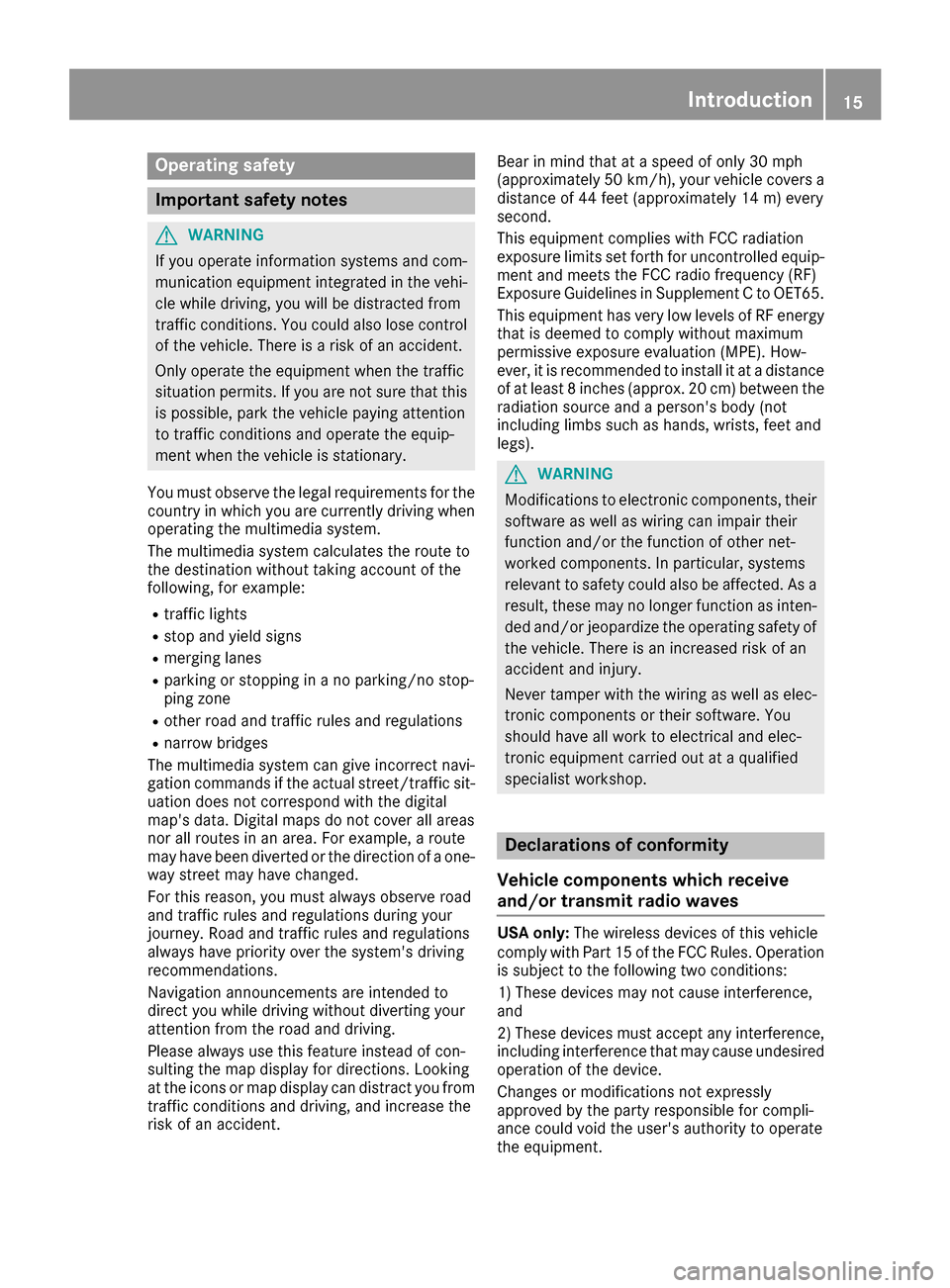
Operating safety
Important safety notes
GWARNING
If you operate information systems and com-
munication equipment integrated in the vehi-
cle while driving, you will be distracted from
traffic conditions. You could also lose control
of the vehicle. There is a risk of an accident.
Only operate the equipment when the traffic
situation permits. If you are not sure that this
is possible, park the vehicle paying attention
to traffic conditions and operate the equip-
ment when the vehicle is stationary.
You must observe the legal requirements for the
country in which you are currently driving when
operating the multimedia system.
The multimedia system calculates the route to
the destination without taking account of the
following, for example:
Rtraffic lights
Rstop and yield signs
Rmerging lanes
Rparking or stopping in a no parking/no stop-
ping zone
Rother road and traffic rules and regulations
Rnarrow bridges
The multimedia system can give incorrect navi-
gation commands if the actual street/traffic sit-
uation does not correspond with the digital
map's data. Digital maps do not cover all areas
nor all routes in an area. For example, a route
may have been diverted or the direction of a one-
way street may have changed.
For this reason, you must always observe road
and traffic rules and regulations during your
journey. Road and traffic rules and regulations
always have priority over the system's driving
recommendations.
Navigation announcements are intended to
direct you while driving without diverting your
attention from the road and driving.
Please always use this feature instead of con-
sulting the map display for directions. Looking
at the icons or map display can distract you from
traffic conditions and driving, and increase the
risk of an accident. Bear in mind that at a speed of only 30 mph
(approximately 50 km/h)
, your vehicle covers a
distance of 44 feet (approximately 14 m) every
second.
This equipment complies with FCC radiation
exposure limits set forth for uncontrolled equip-
ment and meet st
he FCC radio frequency (RF)
Exposure Guidelines in Supplement C to OET65.
This equipment has very low levels of RF energy
that is deemed to comply without maximum
permissive exposure evaluation (MPE). How-
ever, it is recommended to install it at a distance
of at least 8 inches (approx. 20 cm) between the
radiation source and a person's body (not
including limbs such as hands, wrists, feet and
legs).
GWARNING
Modifications to electronic components, their software as well as wiring can impair their
function and/or the function of other net-
worked components. In particular, systems
relevant to safety could also be affected. As a
result, these may no longer function as inten-
ded and/or jeopardize the operating safety of
the vehicle. There is an increased risk of an
accident and injury.
Never tamper with the wiring as well as elec-
tronic components or their software. You
should have all work to electrical and elec-
tronic equipment carried out at a qualified
specialist workshop.
Declarations of conformity
Vehicle components which receive
and/or transmit radio waves
USA only: The wireless devices of this vehicle
comply with Part 15 of the FCC Rules. Operation
is subject to the following two conditions:
1) These devices may not cause interference,
and
2) These devices must accept any interference,
including interference that may cause undesired
operation of the device.
Changes or modifications not expressly
approved by the party responsible for compli-
ance could void the user's authority to operate
the equipment.
Introduction15
Z
Page 21 of 230
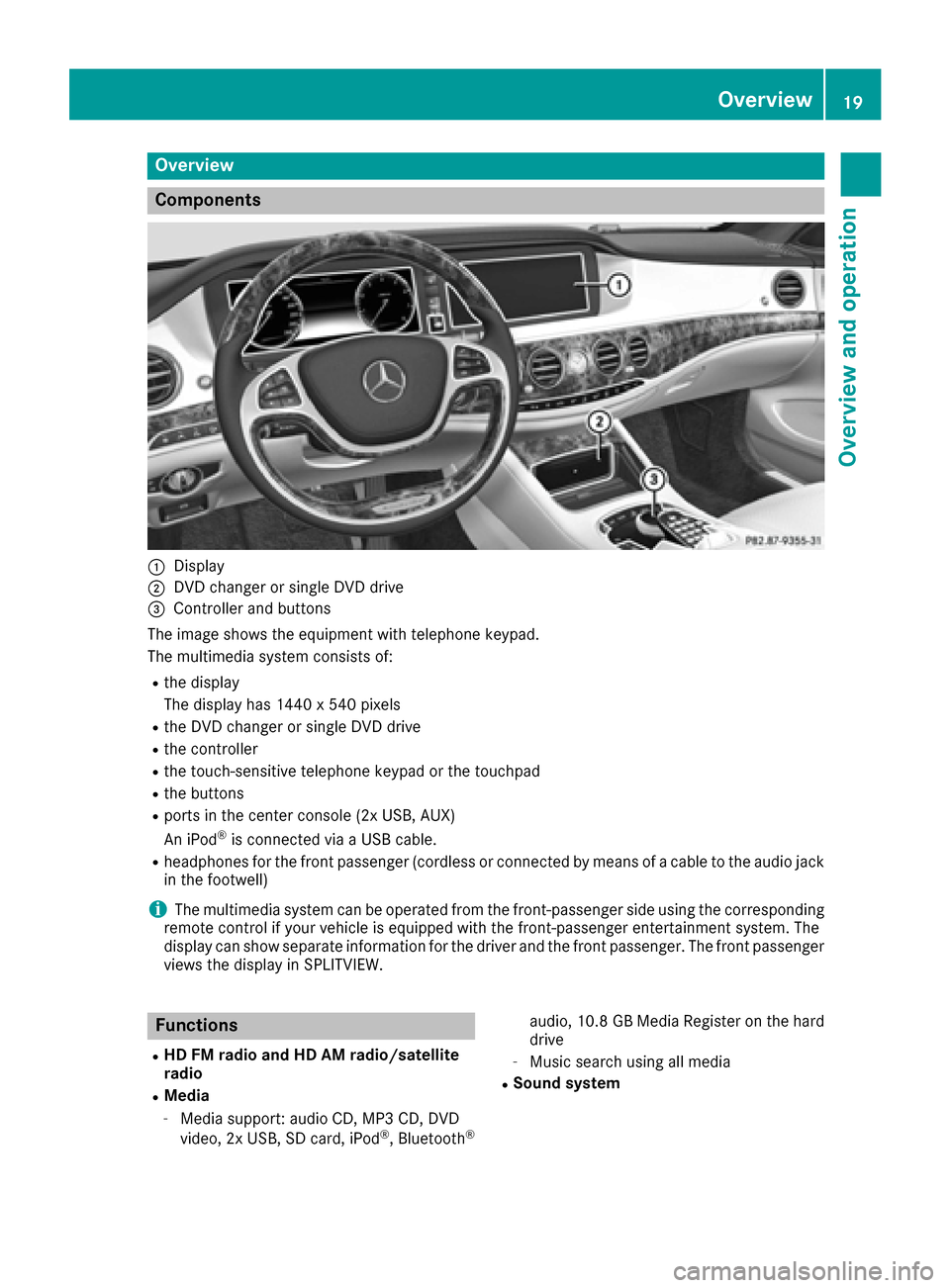
Overview
Components
:Display
;DVD changer or single DVD drive
=Controller and buttons
The image shows the equipment with telephone keypad.
The multimedia system consists of:
Rthe display
The display has 1440 x 540 pixels
Rthe DVD changer or single DVD drive
Rthe controller
Rthe touch-sensitive telephone keypad or the touchpad
Rthe buttons
Rports in the center console (2x USB, AUX)
An iPod®is connected via a USB cable.
Rheadphones for the front passenger (cordless or connected by means of a cable to the audio jack
in the footwell)
iThe multimedia system can be operated from the front-passenger side using the corresponding
remote control if your vehicle is equipped with the front-passenger entertainment system. The
display can show separate information for the driver and the front passenger. The front passenger
views the display in SPLITVIEW.
Functions
RHD FM radio and HD AM radio/satellite
radio
RMedia
-Media support: audio CD, MP3 CD, DVD
video, 2x USB, SD card, iPod®, Bluetooth®
audio, 10.8 GB Media Register on the hard
drive
-Music search using all media
RSound system
Overview19
Overview and operation
Page 25 of 230
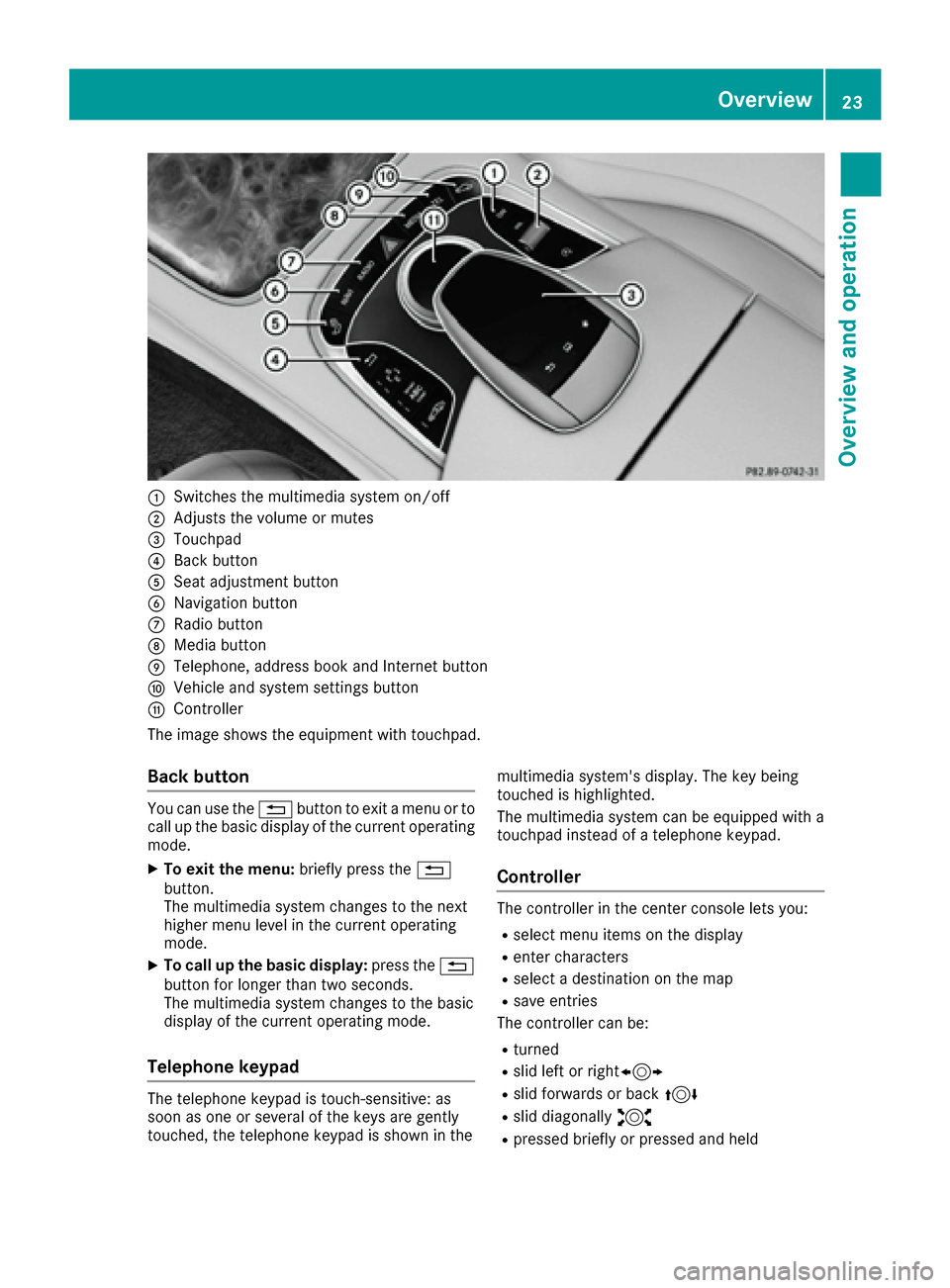
:Switches the multimedia system on/off
;Adjusts the volume or mutes
=Touchpad
?Back button
ASeat adjustment button
BNavigation button
CRadio button
DMedia button
ETelephone, address book and Internet button
FVehicle and system settings button
GController
The image shows the equipment with touchpad.
Back button
You can use the %button to exit a menu or to
call up the basic display of the current operating
mode.
XTo exit the menu: briefly press the%
button.
The multimedia system changes to the next
higher menu level in the current operating
mode.
XTo call up the basic display: press the%
button for longer than two seconds.
The multimedia system changes to the basic
display of the current operating mode.
Telephone keypad
The telephone keypad is touch-sensitive: as
soon as one or several of the keys are gently
touched, the telephone keypad is shown in the multimedia system's display. The key being
touched is highlighted.
The multimedia system can be equipped with a
touchpad instead of a telephone keypad.
Controller
The controller in the center console lets you:
Rselect menu items on the display
Renter characters
Rselect a destination on the map
Rsave entries
The controller can be:
Rturned
Rslid left or right1
Rslid forwards or back 4
Rslid diagonally2
Rpressed briefly or pressed and held
Overview23
Overview and operation
Page 26 of 230
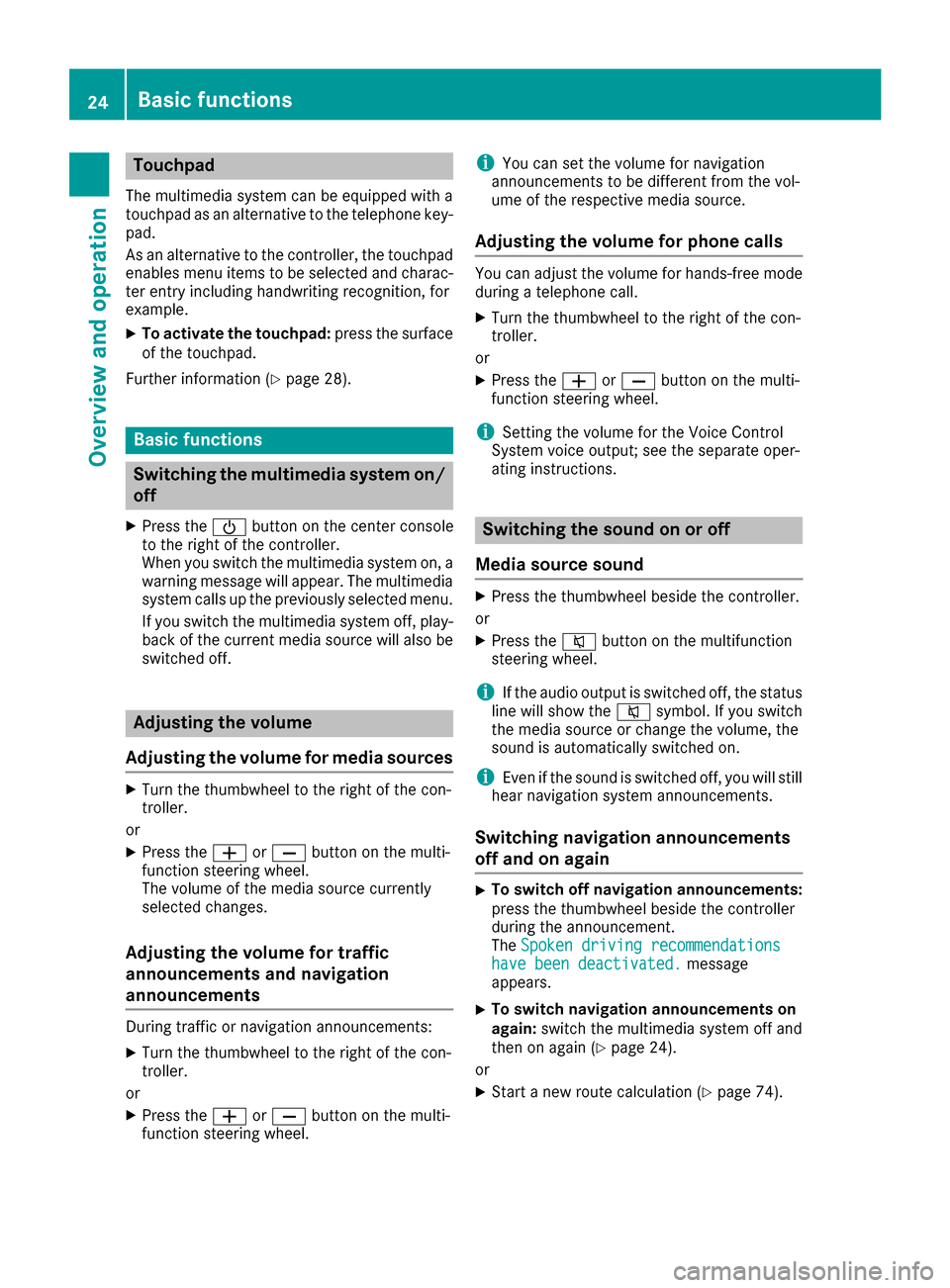
Touchpad
The multimedia system can be equipped with a
touchpad as an alternative to the telephone key-
pad.
As an alternative to the controller, the touchpad
enables menu items to be selected and charac-
ter entry including handwriting recognition, for
example.
XTo activate the touchpad:press the surface
of the touchpad.
Further information (
Ypage 28).
Basic functions
Switching the multimedia system on/
off
XPress the Übutton on the center console
to the right of the controller.
When you switch the multimedia system on, a
warning message will appear. The multimedia
system calls up the previously selected menu.
If you switch the multimedia system off, play-
back of the current media source will also be
switched off.
Adjusting the volume
Adjusting the volume for media sources
XTurn the thumbwheel to the right of the con-
troller.
or
XPress the WorX button on the multi-
function steering wheel.
The volume of the media source currently
selected changes.
Adjusting the volume for traffic
announcements and navigation
announcements
During traffic or navigation announcements:
XTurn the thumbwheel to the right of the con-
troller.
or
XPress the WorX button on the multi-
function steering wheel.
iYou can set the volume for navigation
announcements to be different from the vol-
ume of the respective media source.
Adjusting the volume for phone calls
You can adjust the volume for hands-free mode
during a telephone call.
XTurn the thumbwheel to the right of the con-
troller.
or
XPress the WorX button on the multi-
function steering wheel.
iSetting the volume for the Voice Control
System voice output; see the separate oper-
ating instructions.
Switching the sound on or off
Media source sound
XPress the thumbwheel beside the controller.
or
XPress the 8button on the multifunction
steering wheel.
iIf the audio output is switched off, the status
line will show the 8symbol. If you switch
the media source or change the volume, the
sound is automatically switched on.
iEven if the sound is switched off, you will still
hear navigation system announcements.
Switching navigation announcements
off and on again
XTo switch off navigation announcements:
press the thumbwheel beside the controller
during the announcement.
The Spoken driving recommendations
have been deactivated.message
appears.
XTo switch navigation announcements on
again: switch the multimedia system off and
then on again (
Ypage 24).
or
XStart a new route calculation (Ypage 74).
24Basic functions
Overview and operation
Page 28 of 230
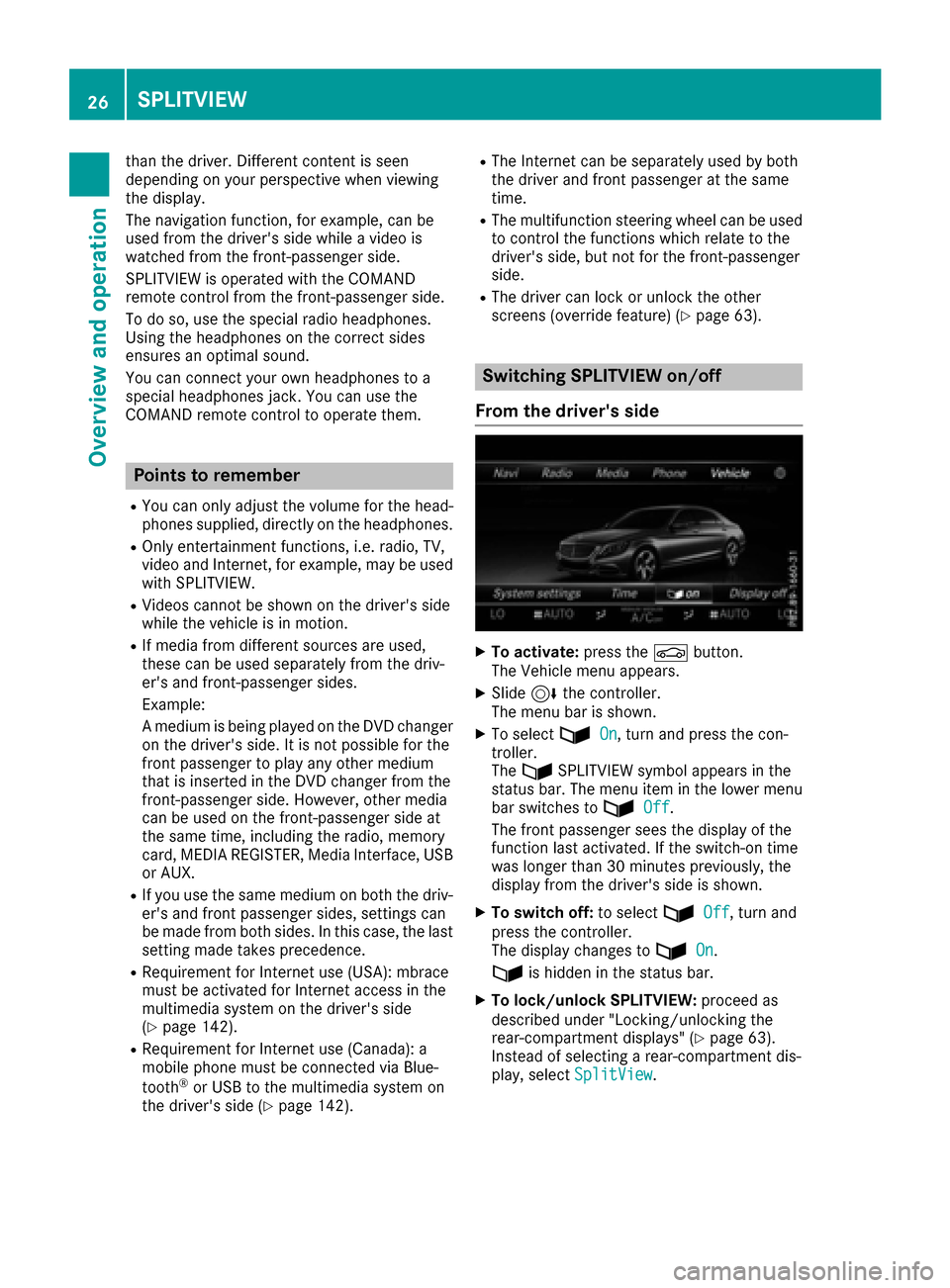
than the driver. Different content is seen
depending on your perspective when viewing
the display.
The navigation function, for example, can be
used from the driver's side while a video is
watched from the front-passenger side.
SPLITVIEW is operated with the COMAND
remote control from the front-passenger side.
To do so, use the special radio headphones.
Using the headphones on the correct sides
ensures an optimal sound.
You can connect your own headphones to a
special headphones jack. You can use the
COMAND remote control to operate them.
Points to remember
RYou can only adjust the volume for the head-
phones supplied, directly on the headphones.
ROnly entertainment functions, i.e. radio, TV,
video and Internet, for example, may be usedwith SPLITVIEW.
RVideos cannot be shown on the driver's side
while the vehicle is in motion.
RIf media from different sources are used,
these can be used separately from the driv-
er's and front-passenger sides.
Example:
A medium is being played on the DVD changeron the driver's side. It is not possible for the
front passenger to play any other medium
that is inserted in the DVD changer from the
front-passenger side. However, other media
can be used on the front-passenger side at
the same time, including the radio, memory
card, MEDIA REGISTER, Media Interface, USB
or AUX.
RIf you use the same medium on both the driv-
er's and front passenger sides, settings can
be made from both sides. In this case, the last
setting made takes precedence.
RRequirement for Internet use (USA): mbrace
must be activated for Internet access in the
multimedia system on the driver's side
(
Ypage 142).
RRequirement for Internet use (Canada): a
mobile phone must be connected via Blue-
tooth
®or USB to the multimedia system on
the driver's side (Ypage 142).
RThe Internet can be separately used by both
the driver and front passenger at the same
time.
RThe multifunction steering wheel can be used
to control the functions which relate to the
driver's side, but not for the front-passenger
side.
RThe driver can lock or unlock the other
screens (override feature) (Ypage 63).
Switching SPLITVIEW on/off
From the driver's side
XTo activate: press theØbutton.
The Vehicle menu appears.
XSlide 6the controller.
The menu bar is shown.
XTo select ùOn, turn and press the con-
troller.
The ù SPLITVIEW symbol appears in the
status bar. The menu item in the lower menu
bar switches to ù
Off.
The front passenger sees the display of the
function last activated. If the switch-on time
was longer than 30 minutes previously, the
display from the driver's side is shown.
XTo switch off: to selectùOff, turn and
press the controller.
The display changes to ù
On.
ù is hidden in the status bar.
XTo lock/unlock SPLITVIEW: proceed as
described under "Locking/unlocking the
rear-compartment displays" (
Ypage 63).
Instead of selecting a rear-compartment dis-
play, select SplitView
.
26SPLITVIEW
Overviewand operation
Page 29 of 230
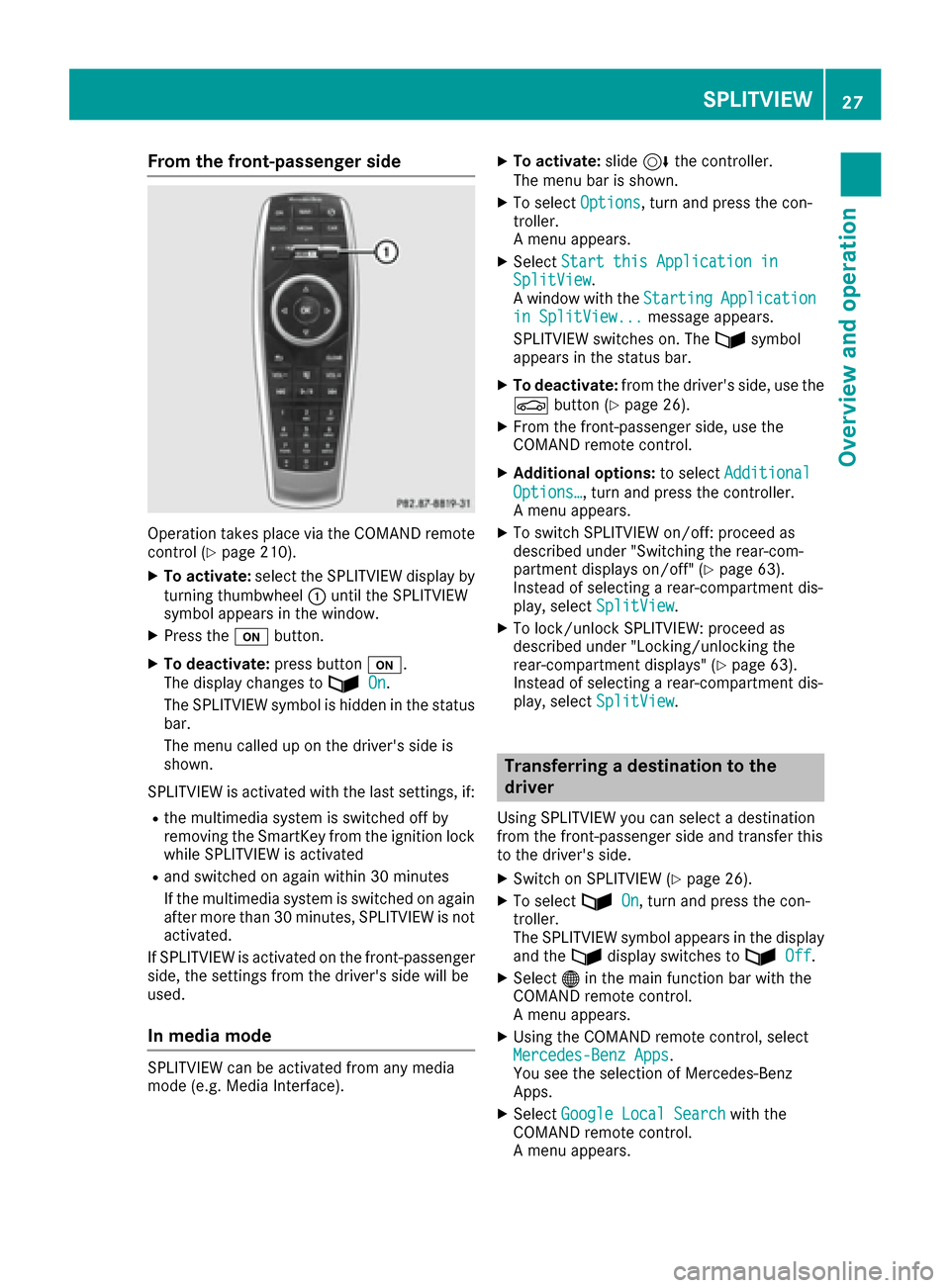
From the front-passenger side
Operation takes placevia the COMAND remote
control (Ypage 210).
XTo activate: select the SPLITVIEW display by
turning thumbwheel :until the SPLITVIEW
symbol appears in the window.
XPress th eu button.
XTo deactivate: press buttonu.
The display changes to ù
On.
The SPLITVIEW symbol is hidden in the status
bar.
The menu called up on the driver's side is
shown.
SPLITVIEW is activated with thelast settings, if:
Rth e multimedia system is switched off by
removing th eSmartKey from th e ignition lock
while SPLITVIEW is activated
Rand switched on again within 30 minutes
If th e multimedia system is switched on again
after more than 30 minutes, SPLITVIEW is no t
activated.
If SPLITVIEW is activated on th e front-passenger
side, thesetting sfrom th e driver's side will be
used.
In media mode
SPLITVIEW can be activated from any media
mode (e.g. Media Interface).
XTo activate:slide6thecontroller.
The menu bar is shown.
XTo select Options, turnand press th econ-
troller.
A menu appears.
XSelect Start thi sApplication inSplitView.
A window with theStartingApplicationin SplitView...message appears.
SPLITVIEW switches on . Theùsymbol
appears in the status bar.
XTo deactivate: from the driver's side, use the
Ø button(Ypage 26).
XFrom th e front-passenger side, use the
COMAND remote control.
XAdditional options: to selectAdditional
Options…, turnand press th econtroller.
A menu appears.
XTo switch SPLITVIEW on/off : proceed as
described under "Switching the rear-com-
partment displays on/off"(
Ypage 63).
Instead of selecting a rear-compartment dis-
play, select SplitView
.
XTo lock/unlock SPLITVIEW: proceed as
described under "Locking/unlocking the
rear-compartment displays" (
Ypage 63).
Instead of selecting a rear-compartment dis-
play, select SplitView
.
Transferring a destination to the
driver
UsingSPLITVIEW you can select a destination
from th e front-passenger side and transfer this
to th e driver's side.
XSwitc hon SPLITVIEW (Ypage 26).
XTo selectùOn, turnand press th econ-
troller.
The SPLITVIEW symbol appears in the display
and th eù display switches to ù
Off.
XSelect®in the main function bar with the
COMAND remote control.
A menu appears.
XUsing the COMAND remote control, select
Mercedes-Benz Apps.
You see the selection of Mercedes-Benz
Apps.
XSelect Google Local Searchwiththe
COMAND remote control.
A menu appears.
SPLITVIEW27
Overview and operation
Page 37 of 230
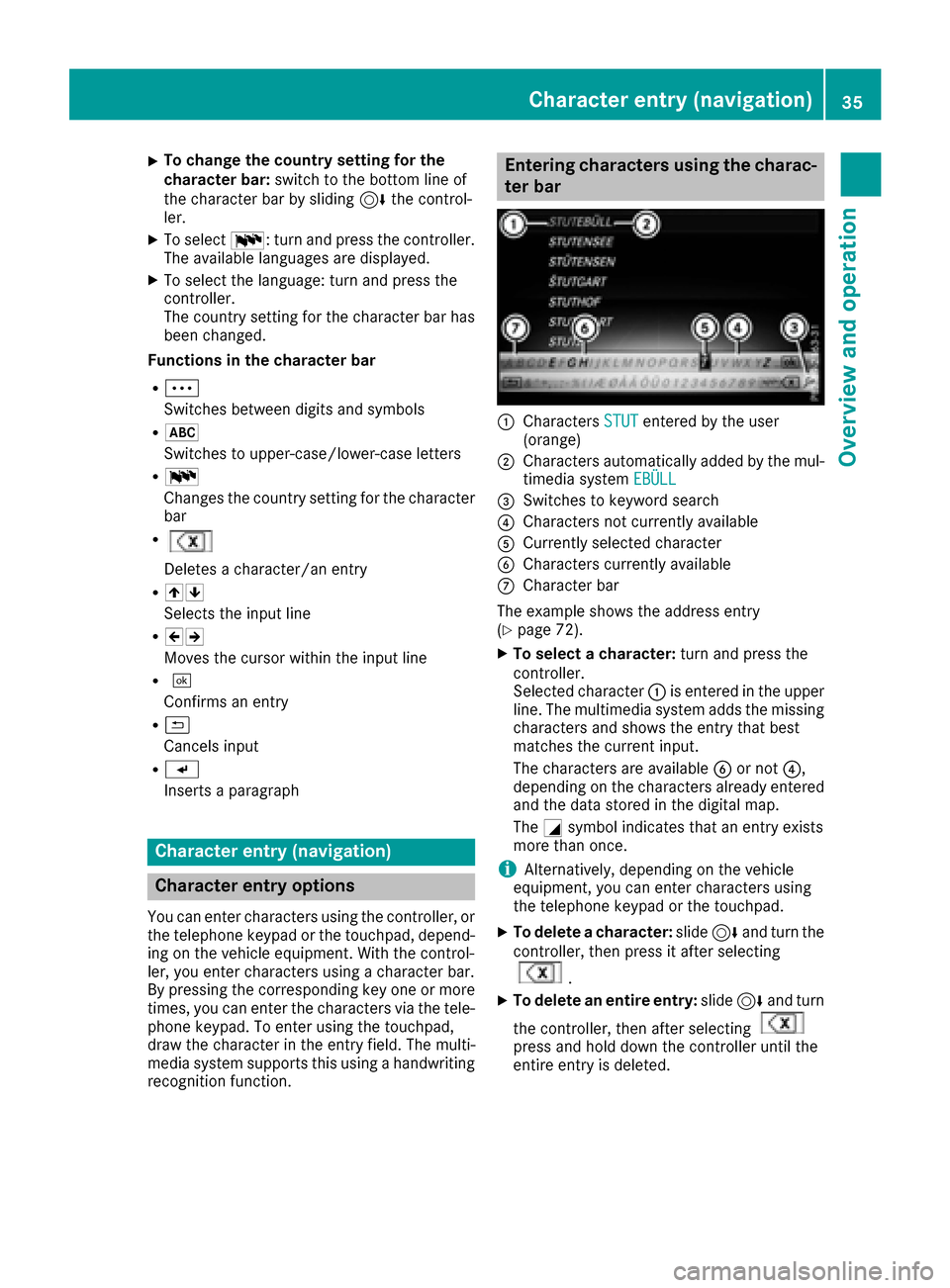
XTo change the country setting for the
character bar:switch to the bottom line of
the character bar by sliding 6the control-
ler.
XTo select B: turn and press the controller.
The available languages are displayed.
XTo select the language: turn and press the
controller.
The country setting for the character bar has
been changed.
Functions in the character bar
RÄ
Switches between digits and symbols
R*
Switches to upper-case/lower-case letters
RB
Changes the country setting for the character
bar
R
Deletes a character/an entry
R45
Selects the input line
R23
Moves the cursor within the input line
R¬
Confirms an entry
R&
Cancels input
RS
Inserts a paragraph
Character entry (navigation)
Character entry options
You can enter characters using the controller, or the telephone keypad or the touchpad, depend-
ing on the vehicle equipment. With the control-
ler, you enter characters using a character bar.
By pressing the corresponding key one or more
times, you can enter the characters via the tele-
phone keypad. To enter using the touchpad,
draw the character in the entry field. The multi-
media system supports this using a handwriting
recognition function.
Entering characters using the charac-
ter bar
:Characters STUTentered by the user
(orange)
;Characters automatically added by the mul-
timedia system EBÜLL
=Switches to keyword search
?Characters not currently available
ACurrently selected character
BCharacters currently available
CCharacter bar
The example shows the address entry
(
Ypage 72).
XTo select a character: turn and press the
controller.
Selected character :is entered in the upper
line. The multimedia system adds the missing
characters and shows the entry that best
matches the current input.
The characters are available Bor not ?,
depending on the characters already entered and the data stored in the digital map.
The Gsymbol indicates that an entry exists
more than once.
iAlternatively, depending on the vehicle
equipment, you can enter characters using
the telephone keypad or the touchpad.
XTo delete a character: slide6and turn the
controller, then press it after selecting
.
XTo delete an entire entry: slide6and turn
the controller, then after selecting
press and hold down the controller until the
entire entry is deleted.
Character entry (navigation)35
Overview and operation