door lock MERCEDES-BENZ S-Class MAYBACH 2017 W222 Comand Manual
[x] Cancel search | Manufacturer: MERCEDES-BENZ, Model Year: 2017, Model line: S-Class MAYBACH, Model: MERCEDES-BENZ S-Class MAYBACH 2017 W222Pages: 230, PDF Size: 8.27 MB
Page 10 of 230
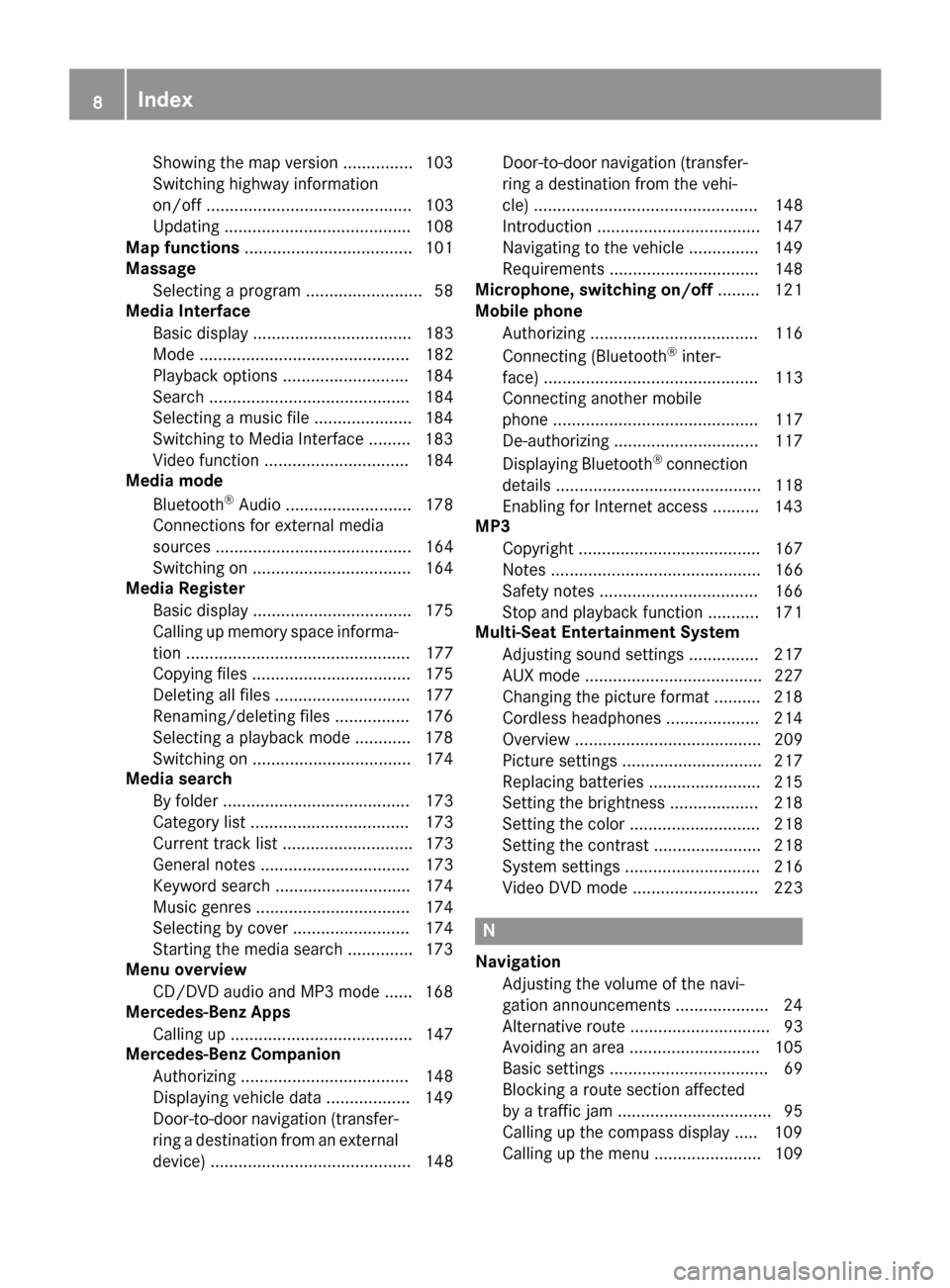
Showing the map version ............... 103
Switching highway information
on/off ............................................ 103
Updating ........................................ 108
Map functions .................................... 101
Massage
Selecting a program ......................... 58
Media Interface
Basic display .................................. 183
Mode ............................................. 182
Playback options ........................... 184
Search ........................................... 184
Selecting a music file ..................... 184
Switching to Media Interface ......... 183
Video function ............................... 184
Media mode
Bluetooth
®Audio ........................... 178
Connections for external media
sources .......................................... 164
Switching on .................................. 164
Media Register
Basic display .................................. 175
Calling up memory space informa-
tion ................................................ 177
Copying files .................................. 175
Deleting all files ............................. 177
Renaming/deleting files ................ 176
Selecting a playback mode ............ 178
Switching on .................................. 174
Media search
By folder ........................................ 173
Category list .................................. 173
Current track list ............................ 173
General notes ................................ 173
Keyword search ............................. 174
Music genres ................................. 174
Selecting by cover ......................... 174
Starting the media search .............. 173
Menu overview
CD/DVD audio and MP3 mode ...... 168
Mercedes-Benz Apps
Calling up ....................................... 147
Mercedes-Benz Companion
Authorizing .................................... 148
Displaying vehicle data .................. 149
Door-to-door navigation (transfer-
ring a destination from an external
device) ........................................... 148 Door-to-door navigation (transfer-
ring a destination from the vehi-
cle) ................................................ 148
Introduction ................................... 147
Navigating to the vehicle ............... 149
Requirements ................................ 148
Microphone, switching on/off ......... 121
Mobile phone
Authorizing .................................... 116
Connecting (Bluetooth
®inter-
face) .............................................. 113
Connecting another mobile
phone ............................................ 117
De-authorizing ............................... 117
Displaying Bluetooth
®connection
details ............................................ 118
Enabling for Internet access .......... 143
MP3
Copyright ....................................... 167
Notes ............................................. 166
Safety notes .................................. 166
Stop and playback function ........... 171
Multi-Seat Entertainment System
Adjusting sound settings ............... 217
AUX mode ...................................... 227
Changing the picture format .......... 218
Cordless headphones .................... 214
Overview ........................................ 209
Picture settings .............................. 217
Replacing batteries ........................ 215
Setting the brightness ................... 218
Setting the color ............................ 218
Setting the contrast ....................... 218
System settings ............................. 216
Video DVD mode ........................... 223
N
NavigationAdjusting the volume of the navi-
gation announcements .................... 24
Alternative route .............................. 93
Avoiding an area ............................ 105
Basic settings .................................. 69
Blocking a route section affected
by a traffic jam ................................. 95
Calling up the compass display ..... 109
Calling up the menu ....................... 109
8Index
Page 56 of 230
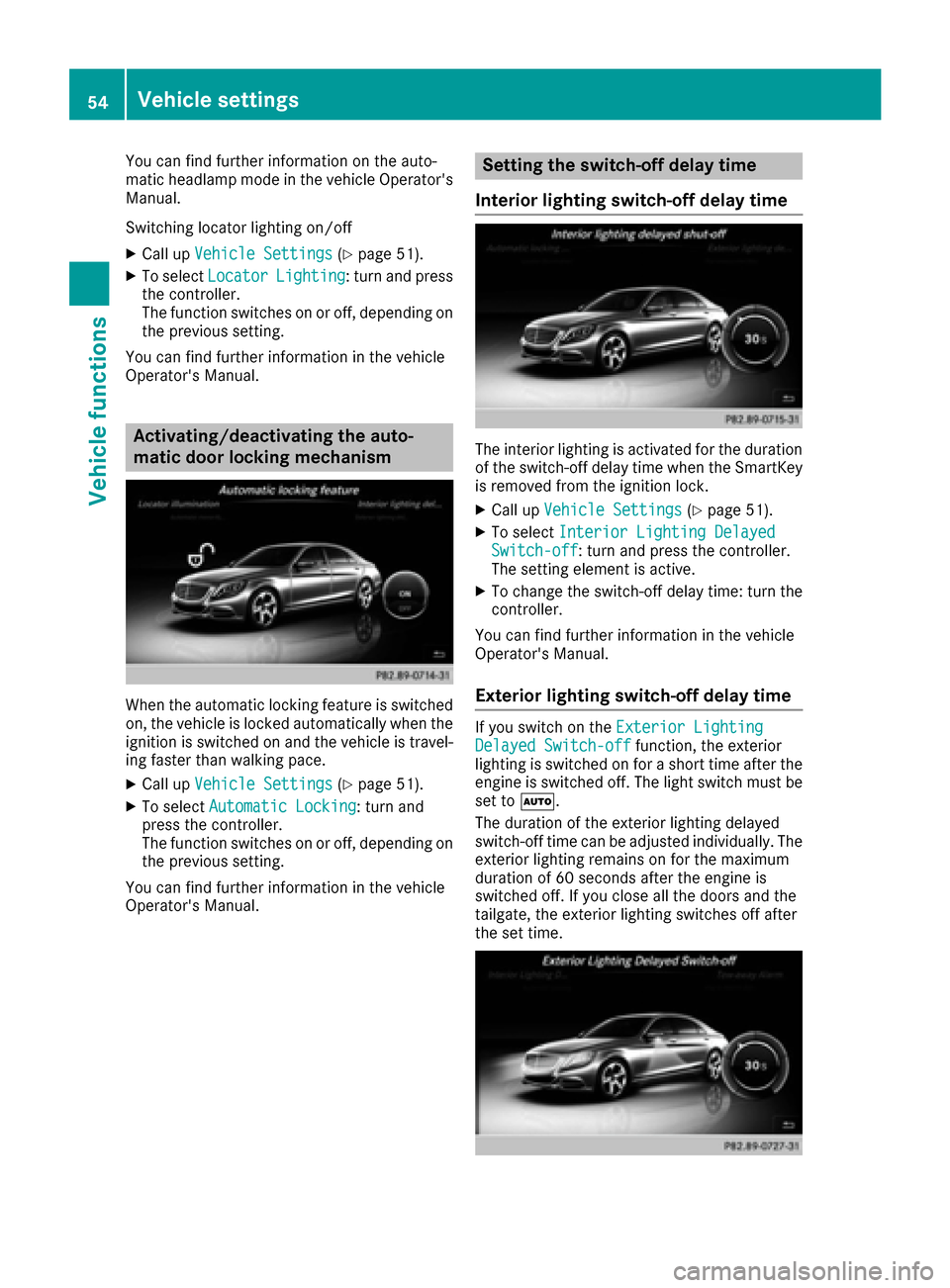
You can find further information on the auto-
matic headlamp mode in the vehicle Operator's
Manual.
Switching locator lighting on/off
XCall upVehicle Settings(Ypage 51).
XTo select LocatorLighting: turn and press
the controller.
The function switches on or off, depending on
the previous setting.
You can find further information in the vehicle
Operator's Manual.
Activating/deactivating the auto-
matic door locking mechanism
When the automatic locking feature is switched
on, the vehicle is locked automatically when the
ignition is switched on and the vehicle is travel-
ing faster than walking pace.
XCall up Vehicle Settings(Ypage 51).
XTo select Automatic Locking: turn and
press the controller.
The function switches on or off, depending on
the previous setting.
You can find further information in the vehicle
Operator's Manual.
Setting the switch-off delay time
Interior lighting switch-off delay time
The interior lighting is activated for the duration
of the switch-off delay time when the SmartKey
is removed from the ignition lock.
XCall up Vehicle Settings(Ypage 51).
XTo select Interior Lighting DelayedSwitch-off: turn and press the controller.
The setting element is active.
XTo change the switch-off delay time: turn the
controller.
You can find further information in the vehicle
Operator's Manual.
Exterior lighting switch-off delay time
If you switch on the Exterior LightingDelayed Switch-offfunction, the exterior
lighting is switched on for a short time after the
engine is switched off. The light switch must be
set to Ã.
The duration of the exterior lighting delayed
switch-off time can be adjusted individually. The
exterior lighting remains on for the maximum
duration of 60 seconds after the engine is
switched off. If you close all the doors and the
tailgate, the exterior lighting switches off after
the set time.
54Vehicle settings
Vehicle functions