stop start MERCEDES-BENZ S-CLASS SALOON LONG 2020 Owner's Manual
[x] Cancel search | Manufacturer: MERCEDES-BENZ, Model Year: 2020, Model line: S-CLASS SALOON LONG, Model: MERCEDES-BENZ S-CLASS SALOON LONG 2020Pages: 609, PDF Size: 10.5 MB
Page 300 of 609
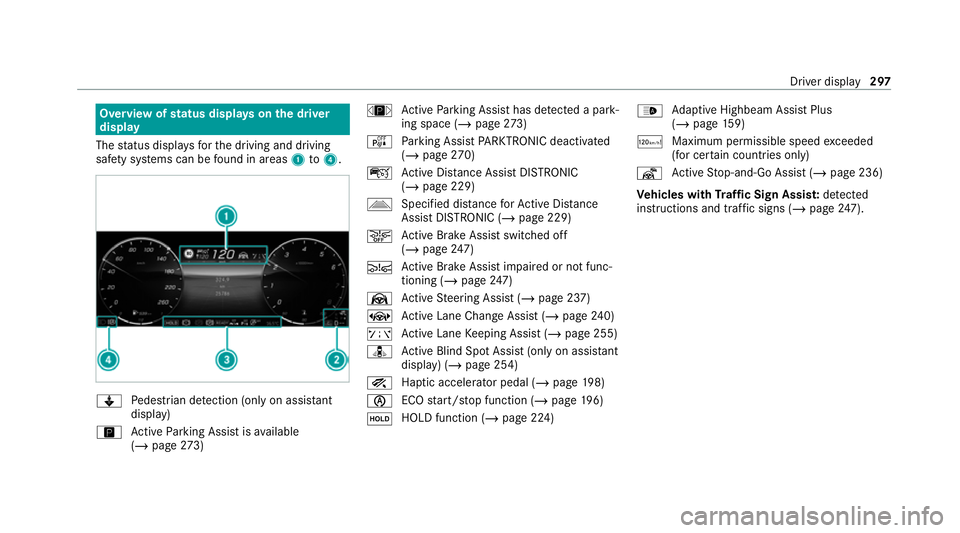
Overview of
status displa yson the driver
display
The status displa ysforth e driving and driving
saf ety sy stems can be found in areas 1to4 . Y
Pedestrian de tection (only on assis tant
displ ay)
Ç Active Parking Assist is available
(/ page 273) È
Active Parking Assist has de tected a pa rk‐
ing space (/ page273)
é Parking Assist PARKTRONIC deacti vated
( / page 270)
ç Active Dis tance Assi stDISTRONIC
(/ page 229)
Ò Specified dis tance forAc tive Dis tance
Assi stDISTRONIC (/ page 229)
æ Ac
tive Brake Assi stswitched off
(/ page 247)
Ä Ac
tive Brake Assi stimpaired or not func‐
tioning (/ page247)
Ø Active Steering Assist (/ page 237)
± Active Lane Change Assi st (/ page 240)
ð Active Lane Keeping Assist (/ page 255)
Z Active Blind Spot Assi st(only on assis tant
displ ay) (/ page 254)
° Haptic accelerator pedal (/ page198)
è ECO
start/ stop function (/ page196)
ë HOLD function (/
page 224) _
Ad
aptive Highbeam Assist Plus
(/ page 159)
ð Maximum permissible speed exceeded
(for cer tain countries only)
¬ Active Stop-and-Go Assist (/ page 236)
Ve hicles with Traf fic Sign Assis t:de tected
instructions and traf fic signs (/ page 247). Driver display
297
Page 348 of 609
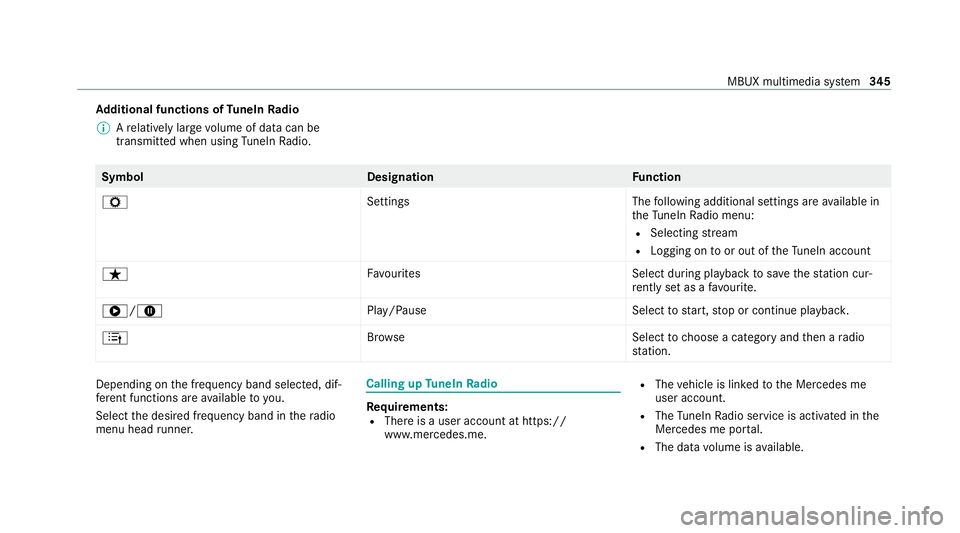
Ad
ditional functions of TuneIn Radio
% Arelatively lar gevolume of data can be
transmitte d when using TuneIn Radio. Symbol
DesignationFunction
Z SettingsThefollowing additional settings are available in
th eTu neIn Radio menu:
R Selecting stre am
R Logging on toor out of theTu neIn account
ß Favourites Select during playbacktosave thest ation cur‐
re ntly set as a favo urite.
6/ 8 Play/Pause Selecttostart, stop or continue playbac k.
4 Brows eS electtochoose a category and then a radio
st ation. Depending on
the frequency band selected, dif‐
fe re nt functions are available to you.
Select the desired frequency band in thera dio
menu head runner. Calling up
TuneIn Radio Re
quirements:
R There is a user account at https://
www.me rcedes.me. R
The vehicle is linked tothe Mercedes me
user account.
R The TuneIn Radio service is activated in the
Mercedes me por tal.
R The data volume is available. MBUX multimedia sy
stem 345
Page 350 of 609
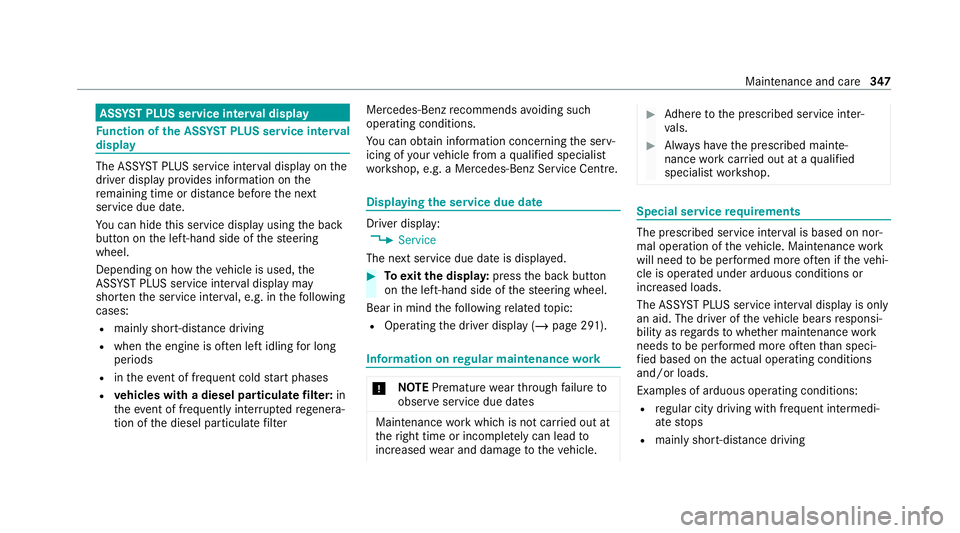
ASS
YST PLUS se rvice inter val display Fu
nction of the ASS YST PLUS se rvice inter val
displ ay The ASS
YST PLUS service inter val display on the
driver display pr ovides information on the
re maining time or dis tance be fore the next
service due date.
Yo u can hide this service display using the back
button on the left-hand side of thesteering
wheel.
Depending on how theve hicle is used, the
ASS YST PLUS service inter val display may
shor tenth e service inter val, e.g. in thefo llowing
cases:
R mainly short-dis tance driving
R when the engine is of ten le ftidling for long
periods
R intheeve nt of frequent cold start phases
R vehicles with a diesel particulate filter: in
th eev ent of frequently inter rupted rege nera‐
tion of the diesel particulate filter Mercedes-Benz
recommends avoiding such
operating conditions.
Yo u can obtain information concerning the serv‐
icing of your vehicle from a qualified specialist
wo rkshop, e.g. a Mercedes-Benz Service Centre. Displaying
the service due da te Driver display:
4 Service
The next service due da teis displa yed. #
Toexitth e displa y:press the back button
on the left-hand side of thesteering wheel.
Bear in mind thefo llowing related topic:
R Operating the driver display (/ page 291). Information on
regular main tenance work *
NO
TEPremature wearthro ugh failure to
obser veservice due dates Maintenance
workwhich is not car ried out at
th eright time or incomple tely can le adto
inc reased wear and damage totheve hicle. #
Adhere tothe prescribed service inter‐
va ls. #
Alw ays ha vethe prescribed mainte‐
nance workcar ried out at a qualified
specialist workshop. Special service
requ irements The prescribed service inter
val is based on nor‐
mal operation of theve hicle. Maintenance work
will need tobe per form ed more of ten if theve hi‐
cle is operated under arduous conditions or
increased loads.
The ASS YST PLUS service inter val display is only
an aid. The driver of theve hicle bears responsi‐
bility as rega rdsto whe ther maintenance work
needs tobe per form ed more of tenth an speci‐
fi ed based on the actual operating conditions
and/or loads.
Examples of arduous operating conditions:
R regular city driving with frequent intermedi‐
ate stops
R mainly short-dis tance driving Maintenance and care
347
Page 503 of 609
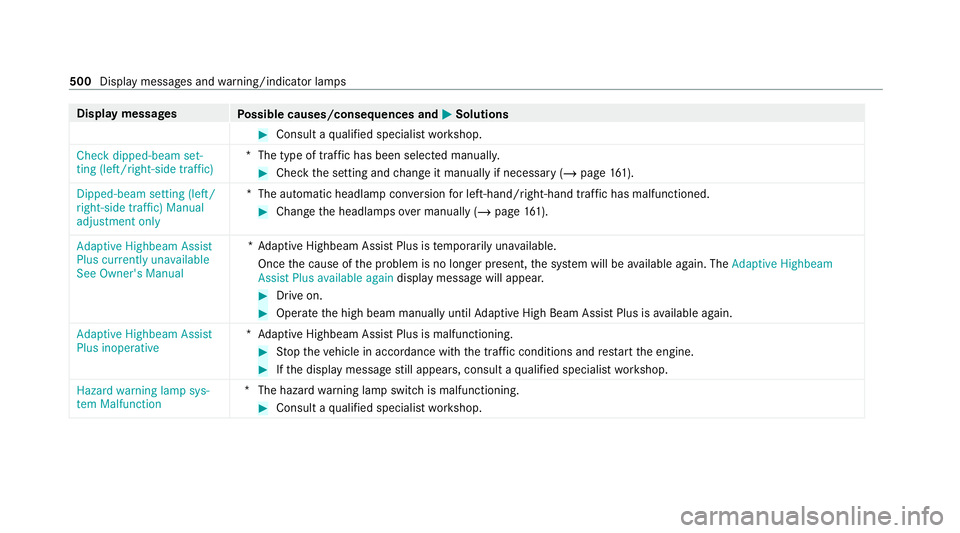
Display messages
Possible causes/consequences and M
MSolutions #
Consult a qualified specialist workshop.
Check dipped-beam set-
ting (left/right-side traffic) *T
he type of traf fic has been selected manual ly. #
Check the setting and change it manually if necessary (/ page161).
Dipped-beam setting (left/
right-side traffic) Manual
adjustment only *T
he automatic headlamp conversion for left-hand/right-hand traf fic has malfunctioned. #
Change the headlamps over manually (/ page161).
Adaptive Highbeam Assist
Plus currently unavailable
See Owner's Manual *A
daptive Highbeam Assist Plus is temp orarily una vailable.
Once the cause of the problem is no longer present, the sy stem will be available again. The Adaptive Highbeam
Assist Plus available again display message will appear. #
Drive on. #
Operate the high beam manually until Adaptive High Beam Assist Plus is available again.
Adaptive Highbeam Assist
Plus inoperative *A
daptive Highbeam Assist Plus is malfunctioning. #
Stop theve hicle in accordance with the tra ffic conditions and restart the engine. #
Ifth e display message still appears, consult a qualified specialist workshop.
Hazard warning lamp sys-
tem Malfunction *T
he hazard warning lamp switch is malfunctioning. #
Consult a qualified specialist workshop. 500
Display messages and warning/indicator lamps
Page 509 of 609
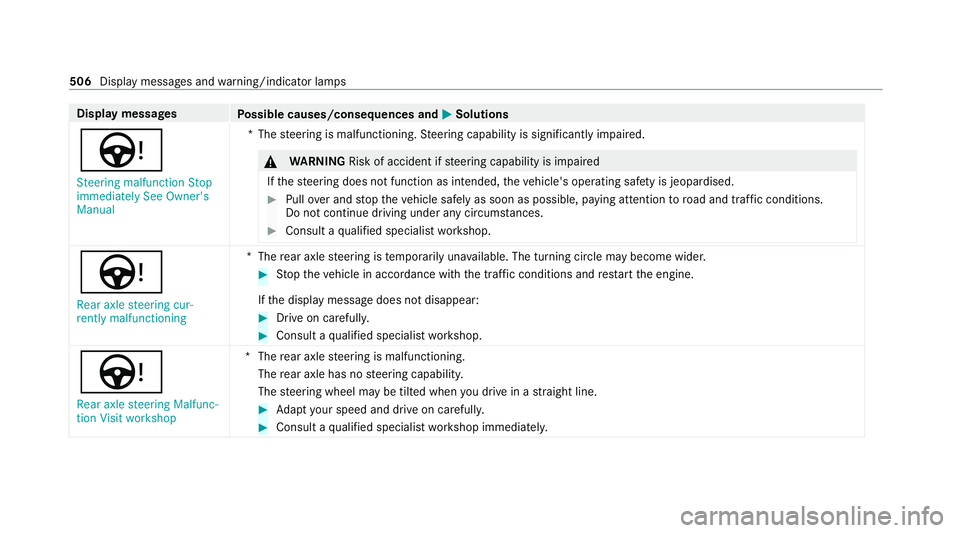
Display messages
Possible causes/consequences and M
MSolutions
Ù Steering malfunction Stop
immediately See Owner's
Manual *T
hesteering is malfunctioning. Steering capability is significant lyimpaired. &
WARNING Risk of accident if steering capability is impaired
If th esteering does not function as intended, theve hicle's operating saf ety is jeopardised. #
Pull over and stop theve hicle safely as soon as possible, paying attention toroad and traf fic conditions.
Do not continue driving under any circums tances. #
Consult a qualified specialist workshop. Ù
Rear axle steering cur-
rently malfunctioning *T
herear axle steering is temp orarily una vailable. The turning circle may become wider. #
Stop theve hicle in accordance with the tra ffic conditions and restart the engine.
If th e display message does not disappear: #
Drive on carefull y. #
Consult a qualified specialist workshop.
Ù Rear axle steering Malfunc-
tion Visit workshop *T
herear axle steering is malfunctioning.
The rear axle has no steering capability.
The steering wheel may be tilted when you drive in a stra ight line. #
Adapt your speed and drive on carefull y. #
Consult a qualified specialist workshop immediatel y.506
Display messages and warning/indicator lamps
Page 513 of 609
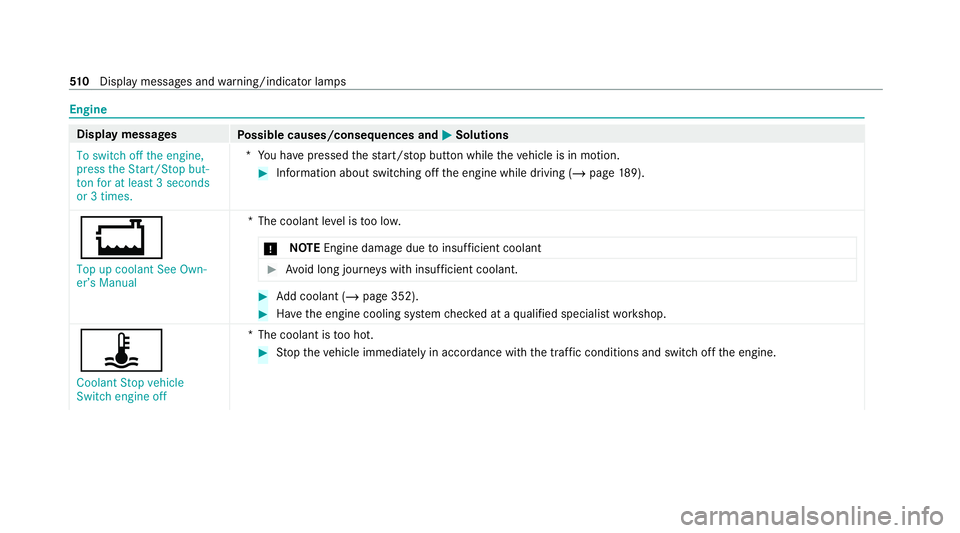
Engine
Display messages
Possible causes/consequences and M
MSolutions
To switch off the engine,
press the Start/Stop but-
ton for at least 3 seconds
or 3 times. *Y
ou ha vepressed thest art/ stop button while theve hicle is in motion. #
Information about switching off the engine while driving (/ page189).
+
Top up coolant See Own-
er’s Manual *T
he coolant le vel is too lo w.
* NO
TEEngine dama gedue toinsuf ficient coolant #
Avoid long journe yswith insuf ficient coolant. #
Add coolant (/ page 352). #
Have the engine cooling sy stem checked at a qualified specialist workshop.
ÿ
Coolant Stop vehicle
Switch engine off *T
he coolant is too hot. #
Stop theve hicle immediately in accordance with the traf fic conditions and switch off the engine. 51 0
Displaymessa ges and warning/indicator lamps
Page 523 of 609

Display messages
Possible causes/consequences and M
MSolutions
! Turn on the ignition to
release the parking brake *
The red! indicator lamp is lit.
Yo u ha veattem ptedto release the electric parking brake with the ignition switched off. #
Switch on the ignition.
J Brake immediately *A
malfunction has occur red while the HOLD function was activated.
A horn may also sound at regular inter vals.
Yo u cannot start the engine. #
Immediately depress the brake pedal firm lyuntil the display message disappears.
Yo u can restart the engine.
J
Check brake fluid level *T
here is insuf ficient brake fluid in the brake fluid reser voir. &
WARNING Risk of an accident due tolow brake fluid le vel
If th e brake fluid le vel is too lo w,the braking ef fect and the braking characteristics may be impaired. #
Stop theve hicle as soon as possible, paying attention toroad and traf fic conditions. Do not continue driv‐
ing. #
Consult a qualified specialist workshop. #
Do not top up the brake fluid. 520
Display messages and warning/indicator lamps
Page 530 of 609
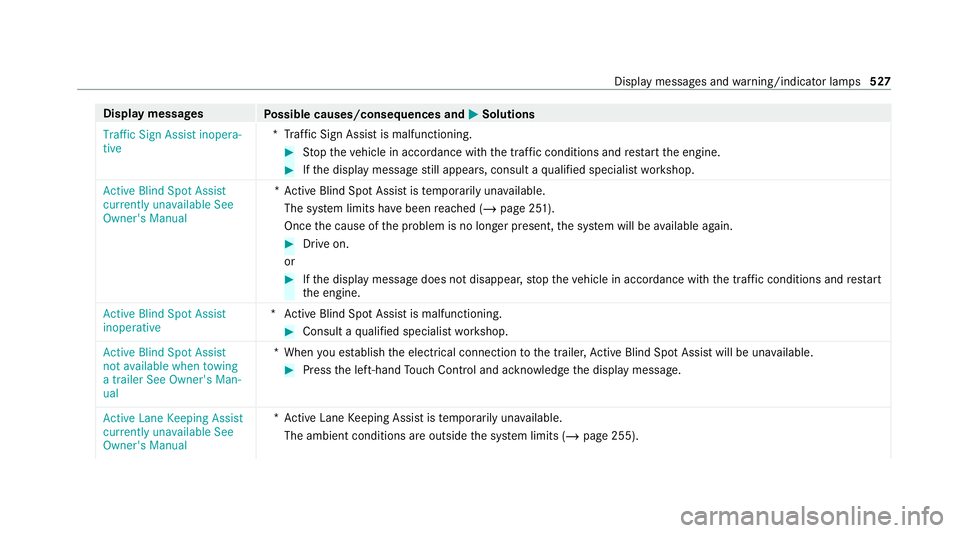
Display messages
Possible causes/consequences and M
MSolutions
Traffic Sign Assist inopera-
tive *T
raffic Sign Assist is malfunctioning. #
Stop theve hicle in accordance with the tra ffic conditions and restart the engine. #
Ifth e display message still appears, consult a qualified specialist workshop.
Active Blind Spot Assist
currently unavailable See
Owner's Manual *A
ctive Blind Spot Assi stistemp orarily una vailable.
The sy stem limits ha vebeen reached (/ page 251).
Once the cause of the problem is no longer present, the sy stem will be available again. #
Drive on.
or #
Ifth e display message does not disappear, stop theve hicle in accordance with the tra ffic conditions and restart
th e engine.
Active Blind Spot Assist
inoperative *A
ctive Blind Spot Assi stis malfunctioning. #
Consult a qualified specialist workshop.
Active Blind Spot Assist
not available when towing
a trailer See Owner's Man-
ual *W
hen you es tablish the electrical connection tothe trailer, Active Blind Spot Assi stwill be una vailable. #
Press the left-hand Touch Control and ackn owledge the display message.
Active Lane Keeping Assist
currently unavailable See
Owner's Manual *A
ctive Lane Keeping Assist is temp orarily una vailable.
The ambient conditions are outside the sy stem limits (/ page 255). Display messages and
warning/indicator lamps 527
Page 531 of 609
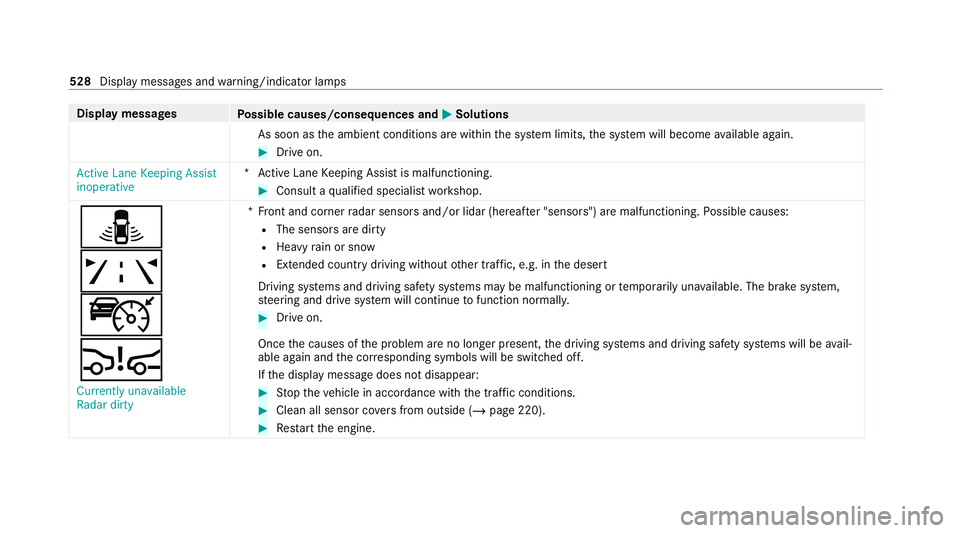
Display messages
Possible causes/consequences and M
MSolutions
As soon as the ambient conditions are within the sy stem limits, the sy stem will become available again. #
Drive on.
Active Lane Keeping Assist
inoperative *A
ctive Lane Keeping Assist is malfunctioning. #
Consult a qualified specialist workshop.
¸
ð
ç
Ä Currently unavailable
Radar dirty *F
ront and corner radar sensors and/or lidar (hereaf ter "senso rs") are malfunctioning. Possible causes:
R The sensors are dirty
R Heavy rain or snow
R Extended country driving wi thout other traf fic, e.g. in the desert
Driving sy stems and driving saf ety sy stems may be malfunctioning or temp orarily una vailable. The brake sy stem,
st eering and drive sy stem will continue tofunction normal ly. #
Drive on.
Once the causes of the problem are no longer present, the driving sy stems and driving saf ety sy stems will be avail‐
able again and the cor responding symbols will be switched off.
If th e display message does not disappear: #
Stop theve hicle in accordance with the tra ffic conditions. #
Clean all sensor co vers from outside (/ page 220). #
Restart the engine. 528
Display messages and warning/indicator lamps
Page 532 of 609
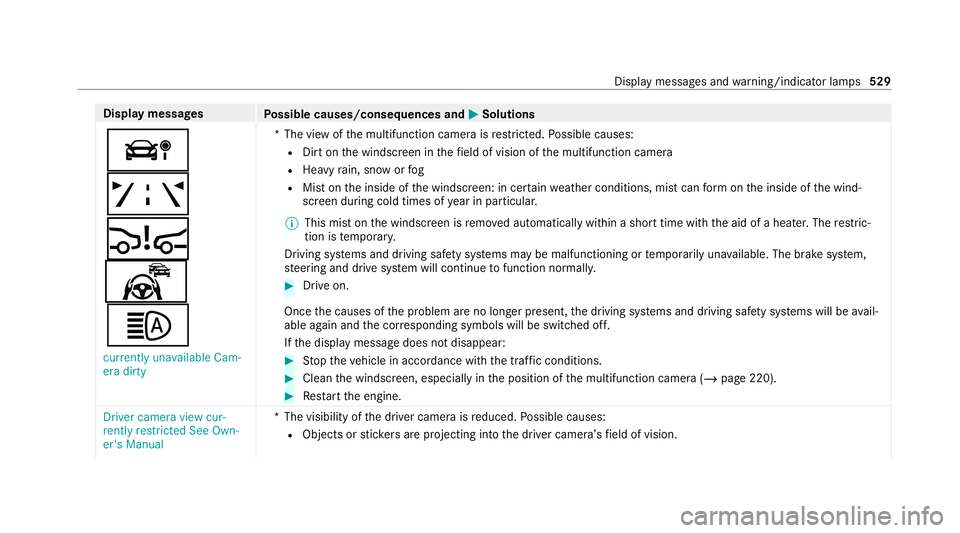
Display messages
Possible causes/consequences and M
MSolutions
á
ð
Ä
¬
Ô currently unavailable Cam-
era dirty *T
he view of the multifunction camera is restricted. Possible causes:
R Dirt on the windscreen in thefield of vision of the multifunction camera
R Heavy rain, snow or fog
R Mist on the inside of the windscreen: in cer tain we ather conditions, mist can form onthe inside of the wind‐
screen during cold times of year in particular.
% This mist on the windscreen is remo ved automatically within a short time with the aid of a heater. The restric‐
tion is temp orar y.
Driving sy stems and driving saf ety sy stems may be malfunctioning or temp orarily una vailable. The brake sy stem,
st eering and drive sy stem will continue tofunction normal ly. #
Drive on.
Once the causes of the problem are no longer present, the driving sy stems and driving saf ety sy stems will be avail‐
able again and the cor responding symbols will be switched off.
If th e display message does not disappear: #
Stop theve hicle in accordance with the tra ffic conditions. #
Clean the windscreen, especially in the position of the multifunction camera (/ page 220). #
Restart the engine.
Driver camera view cur-
rently restricted See Own-
er's Manual *T
he visibility of the driver camera is reduced. Possible causes:
R Objects or sticke rs are projecting into the driver camer a’sfield of vision. Display messages and
warning/indicator lamps 529