immobilizer MERCEDES-BENZ S-CLASS SEDAN 2012 Owners Manual
[x] Cancel search | Manufacturer: MERCEDES-BENZ, Model Year: 2012, Model line: S-CLASS SEDAN, Model: MERCEDES-BENZ S-CLASS SEDAN 2012Pages: 536, PDF Size: 39.39 MB
Page 15 of 536
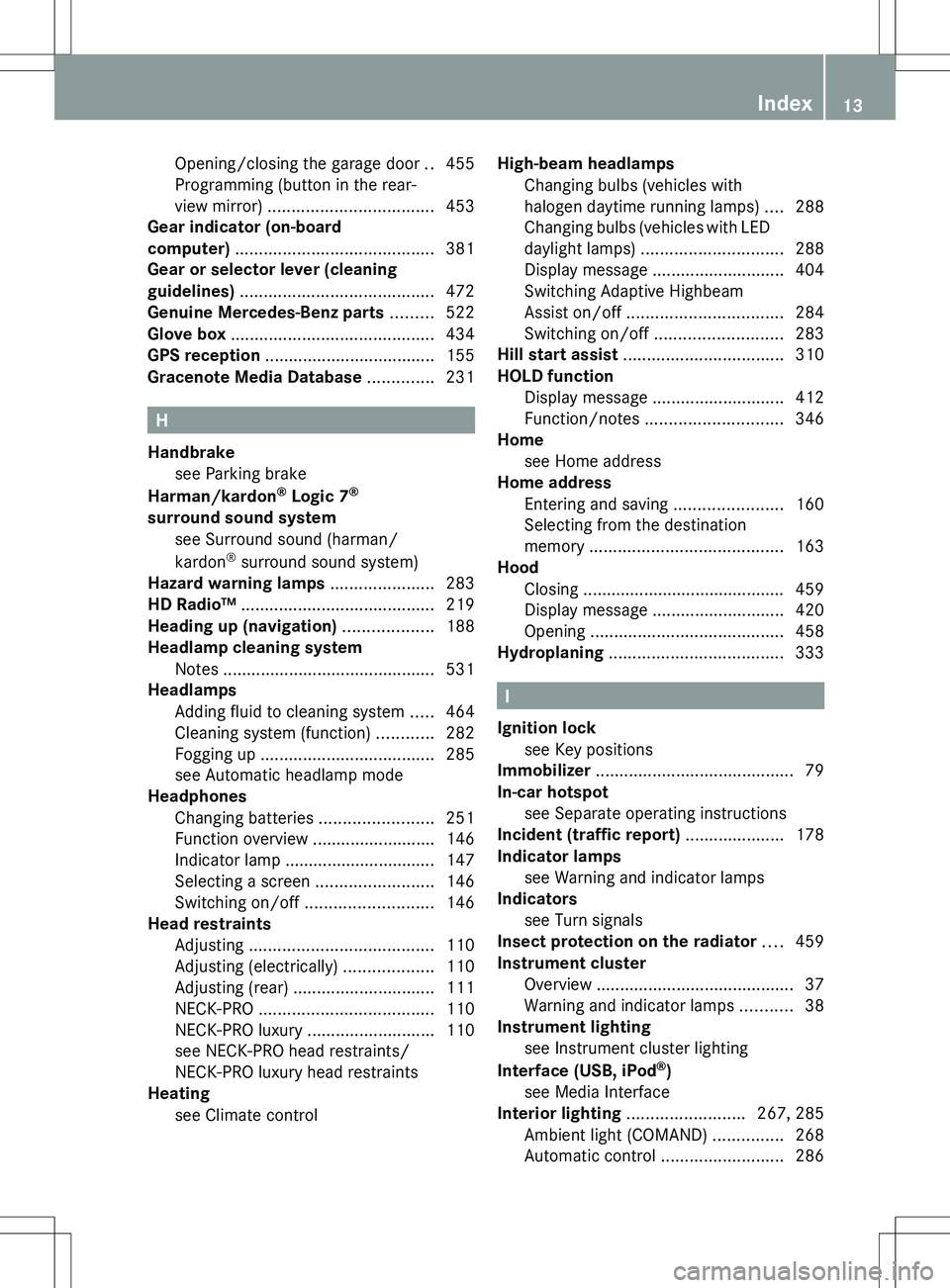
Opening/closing the garage door ..455
Programming (button in the rear-
view mirror) ................................... 453
Gear indicator (on-board
computer) .......................................... 381
Gear or selector lever (cleaning
guidelines) ......................................... 472
Genuine Mercedes-Benz parts ......... 522
Glove box ........................................... 434
GPS reception .................................... 155
Gracenote Media Database .............. 231
H
Handbrake see Parking brake
Harman/kardon ®
Logic 7 ®
surround sound system see Surround sound (harman/
kardon ®
surround sound system)
Hazard warning lamps ...................... 283
HD Radio™ ......................................... 219
Heading up (navigation) ................... 188
Headlamp cleaning system Notes ............................................. 531
Headlamps
Adding fluid to cleaning system .....464
Cleaning system (function) ............282
Fogging up ..................................... 285
see Automatic headlamp mode
Headphones
Changing batteries ........................251
Function overview ..........................146
Indicator lamp ................................ 147
Selecting a screen .........................146
Switching on/off ........................... 146
Head restraints
Adjusting ....................................... 110
Adjusting (electrically) ...................110
Adjusting (rear) .............................. 111
NECK-PRO ..................................... 110
NECK-PRO luxury ........................... 110
see NECK-PRO head restraints/
NECK-PRO luxury head restraints
Heating
see Climate control
High-beam headlamps
Changing bulbs (vehicles with
halogen daytime running lamps) ....288
Changing bulbs (vehicles with LED
daylight lamps) .............................. 288
Display message ............................ 404
Switching Adaptive Highbeam
Assist on/off ................................. 284
Switching on/off ........................... 283
Hill start assist .................................. 310
HOLD function Display message ............................ 412
Function/notes ............................. 346
Home
see Home address
Home address
Entering and saving .......................160
Selecting from the destination
memory ......................................... 163
Hood
Closing ........................................... 459
Display message ............................ 420
Opening ......................................... 458
Hydroplaning ..................................... 333
I
Ignition lock see Key positions
Immobilizer .......................................... 79
In-car hotspot see Separate operating instructions
Incident (traffic report) ..................... 178
Indicator lamps see Warning and indicator lamps
Indicators
see Turn signals
Insect protection on the radiator .... 459
Instrument cluster Overview .......................................... 37
Warning and indicator lamps ...........38
Instrument lighting
see Instrument cluster lighting
Interface (USB, iPod ®
)
see Media Interface
Interior lighting ......................... 267, 285
Ambient light (COMAND) ...............268
Automatic control ..........................286
Index13
Page 26 of 536
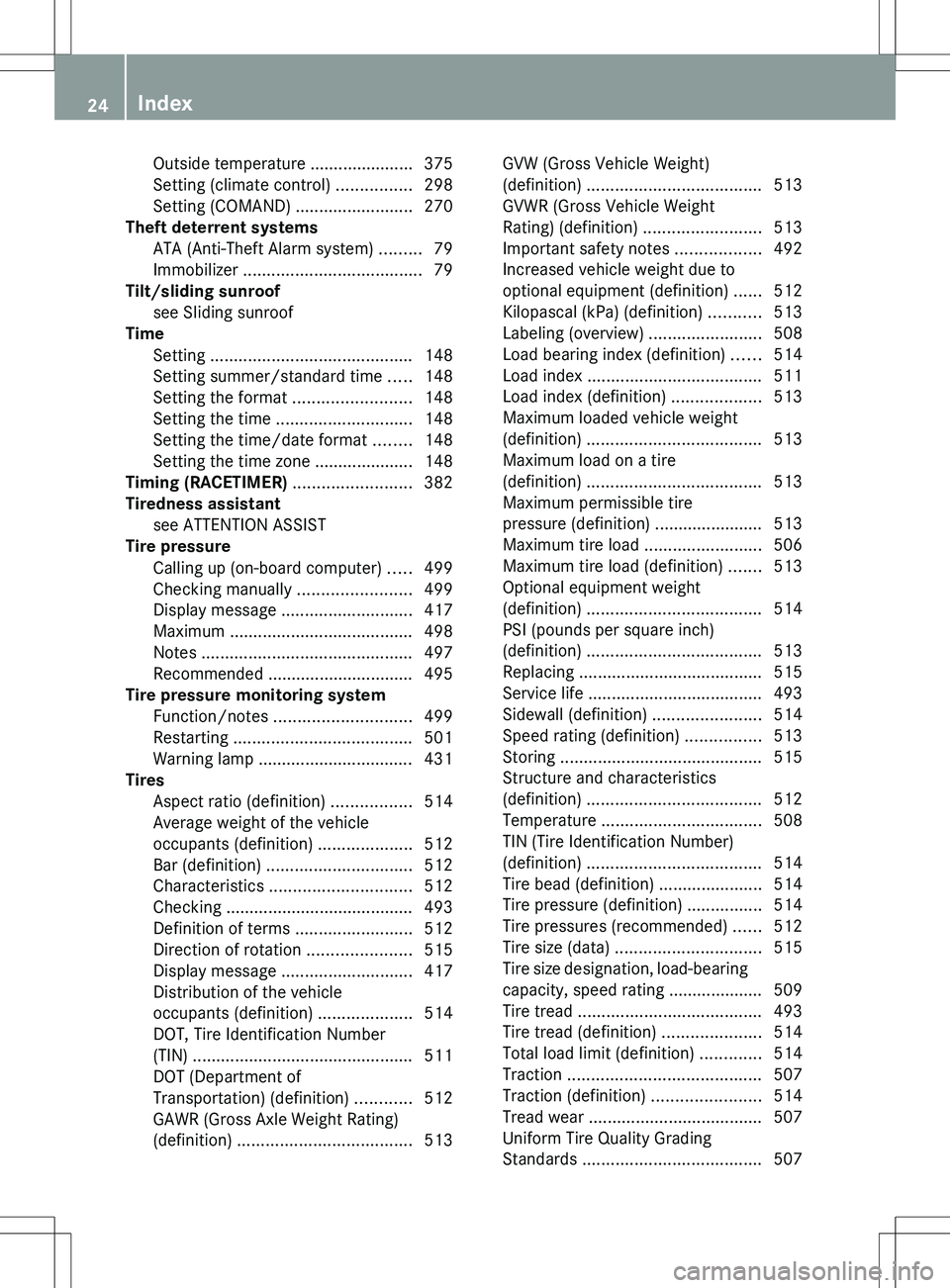
Outside temperature ...................... 375
Setting (climate control) ................298
Setting (COMAND) .........................270
Theft deterrent systems
ATA (Anti-Theft Alarm system) .........79
Immobilizer ...................................... 79
Tilt/sliding sunroof
see Sliding sunroof
Time
Setting ........................................... 148
Setting summer/standard time .....148
Setting the format .........................148
Setting the time ............................. 148
Setting the time/date format ........148
Setting the time zone ..................... 148
Timing (RACETIMER) ......................... 382
Tiredness assistant see ATTENTION ASSIST
Tire pressure
Calling up (on-board computer) .....499
Checking manually ........................499
Display message ............................ 417
Maximum ....................................... 498
Notes ............................................. 497
Recommended ............................... 495
Tire pressure monitoring system
Function/notes ............................. 499
Restarting ...................................... 501
Warning lamp ................................. 431
Tires
Aspect ratio (definition) .................514
Average weight of the vehicle
occupants (definition) ....................512
Bar (definition) ............................... 512
Characteristics .............................. 512
Checking ........................................ 493
Definition of terms .........................512
Direction of rotation ......................515
Display message ............................ 417
Distribution of the vehicle
occupants (definition) ....................514
DOT, Tire Identification Number
(TIN) ............................................... 511
DOT (Department of
Transportation) (definition) ............512
GAWR (Gross Axle Weight Rating)
(definition) ..................................... 513GVW (Gross Vehicle Weight)
(definition) ..................................... 513
GVWR (Gross Vehicle Weight
Rating) (definition) .........................513
Important safety notes ..................492
Increased vehicle weight due to
optional equipment (definition) ......512
Kilopascal (kPa) (definition) ...........513
Labeling (overview) ........................508
Load bearing index (definition) ......514
Load index ..................................... 511
Load index (definition) ...................513
Maximum loaded vehicle weight
(definition) ..................................... 513
Maximum load on a tire
(definition) ..................................... 513
Maximum permissible tire
pressure (definition) ....................... 513
Maximum tire load .........................506
Maximum tire load (definition) .......513
Optional equipment weight
(definition) ..................................... 514
PSI (pounds per square inch)
(definition) ..................................... 513
Replacing ....................................... 515
Service life ..................................... 493
Sidewall (definition) .......................514
Speed rating (definition) ................513
Storing ........................................... 515
Structure and characteristics
(definition) ..................................... 512
Temperature .................................. 508
TIN (Tire Identification Number)
(definition) ..................................... 514
Tire bead (definition) ......................514
Tire pressure (definition) ................514
Tire pressures (recommended) ......512
Tire size (data) ............................... 515
Tire size designation, load-bearing
capacity, speed rating .................... 509
Tire tread ....................................... 493
Tire tread (definition) .....................514
Total load limit (definition) .............514
Traction ......................................... 507
Traction (definition) .......................514
Tread wear ..................................... 507
Uniform Tire Quality Grading
Standards ...................................... 50724Index
Page 81 of 536
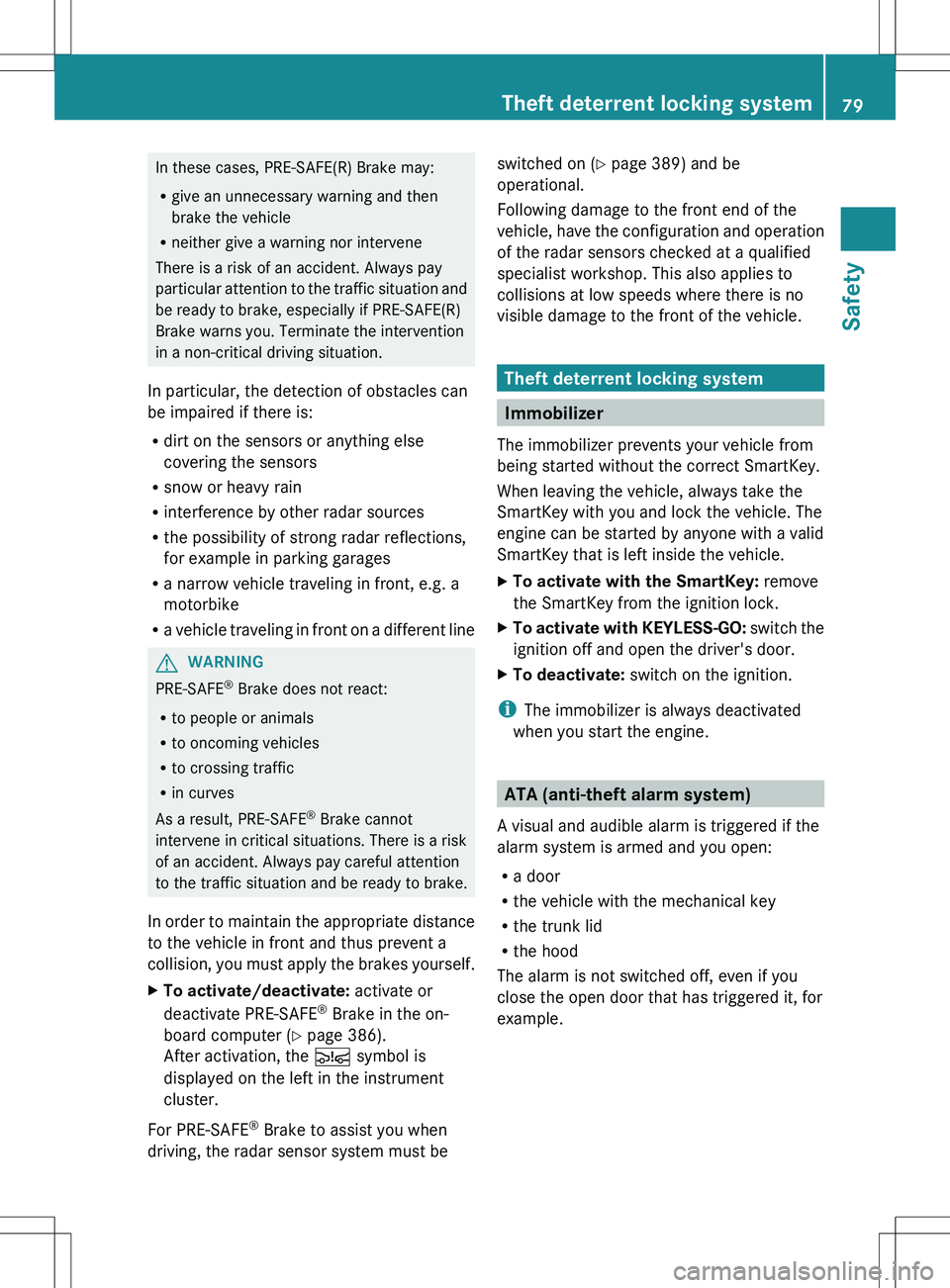
In these cases, PRE-SAFE(R) Brake may:
R give an unnecessary warning and then
brake the vehicle
R neither give a warning nor intervene
There is a risk of an accident. Always pay
particular attention to the traffic situation and
be ready to brake, especially if PRE-SAFE(R)
Brake warns you. Terminate the intervention
in a non-critical driving situation.
In particular, the detection of obstacles can
be impaired if there is:
R dirt on the sensors or anything else
covering the sensors
R snow or heavy rain
R interference by other radar sources
R the possibility of strong radar reflections,
for example in parking garages
R a narrow vehicle traveling in front, e.g. a
motorbike
R a vehicle traveling in front on a different lineGWARNING
PRE-SAFE ®
Brake does not react:
R to people or animals
R to oncoming vehicles
R to crossing traffic
R in curves
As a result, PRE-SAFE ®
Brake cannot
intervene in critical situations. There is a risk
of an accident. Always pay careful attention
to the traffic situation and be ready to brake.
In order to maintain the appropriate distance
to the vehicle in front and thus prevent a
collision, you must apply the brakes yourself.
XTo activate/deactivate: activate or
deactivate PRE-SAFE ®
Brake in the on-
board computer ( Y page 386).
After activation, the Ä symbol is
displayed on the left in the instrument
cluster.
For PRE-SAFE ®
Brake to assist you when
driving, the radar sensor system must be
switched on ( Y page 389) and be
operational.
Following damage to the front end of the
vehicle, have the configuration and operation
of the radar sensors checked at a qualified
specialist workshop. This also applies to
collisions at low speeds where there is no
visible damage to the front of the vehicle.
Theft deterrent locking system
Immobilizer
The immobilizer prevents your vehicle from
being started without the correct SmartKey.
When leaving the vehicle, always take the
SmartKey with you and lock the vehicle. The
engine can be started by anyone with a valid
SmartKey that is left inside the vehicle.
XTo activate with the SmartKey: remove
the SmartKey from the ignition lock.XTo activate with KEYLESS-GO: switch the
ignition off and open the driver's door.XTo deactivate: switch on the ignition.
i
The immobilizer is always deactivated
when you start the engine.
ATA (anti-theft alarm system)
A visual and audible alarm is triggered if the
alarm system is armed and you open:
R a door
R the vehicle with the mechanical key
R the trunk lid
R the hood
The alarm is not switched off, even if you
close the open door that has triggered it, for
example.
Theft deterrent locking system79SafetyZ
Page 330 of 536
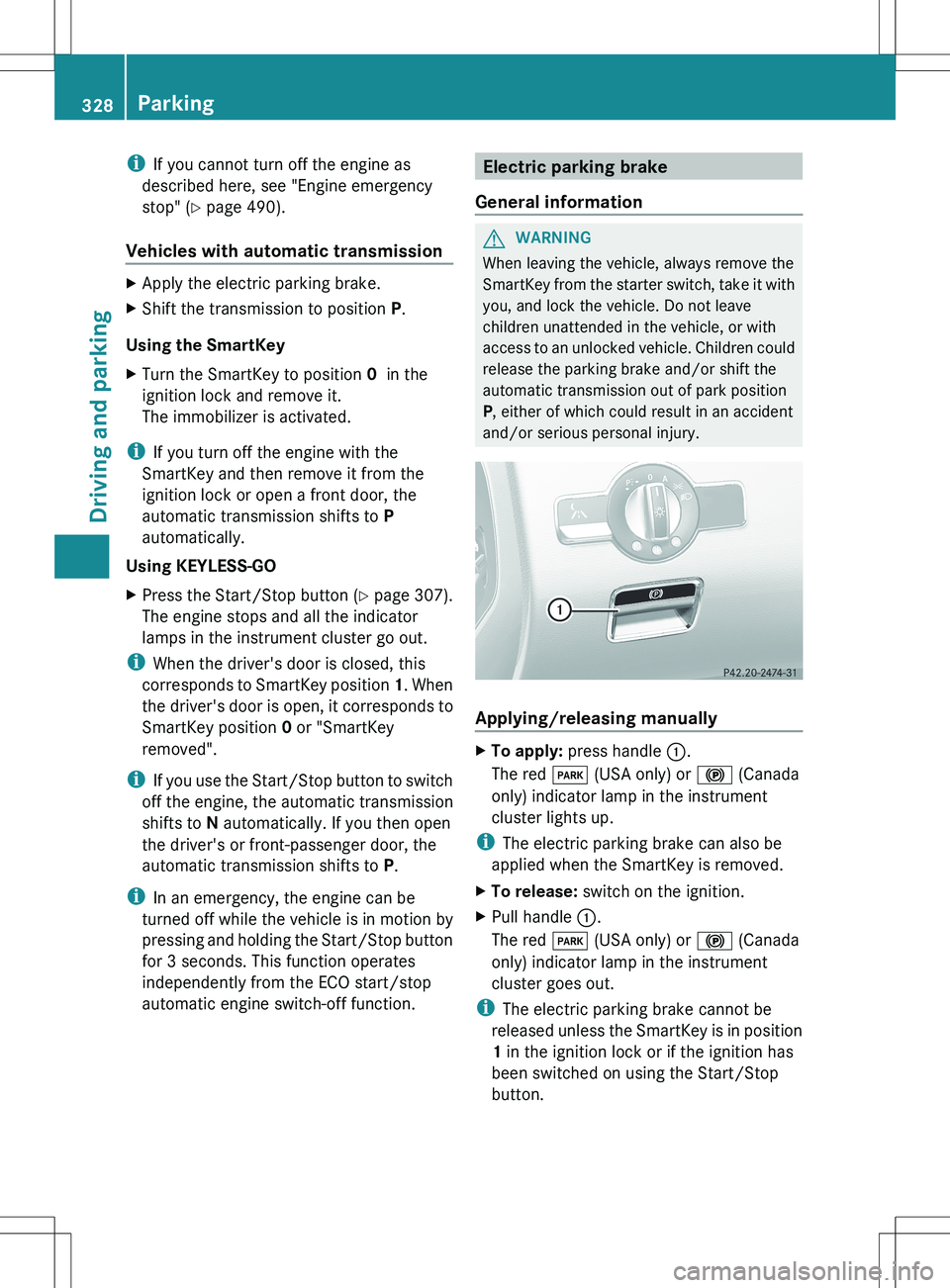
iIf you cannot turn off the engine as
described here, see "Engine emergency
stop" ( Y page 490).
Vehicles with automatic transmissionXApply the electric parking brake.XShift the transmission to position P.
Using the SmartKey
XTurn the SmartKey to position 0 in the
ignition lock and remove it.
The immobilizer is activated.
i If you turn off the engine with the
SmartKey and then remove it from the
ignition lock or open a front door, the
automatic transmission shifts to P
automatically.
Using KEYLESS-GO
XPress the Start/Stop button (Y page 307).
The engine stops and all the indicator
lamps in the instrument cluster go out.
i When the driver's door is closed, this
corresponds to SmartKey position 1. When
the driver's door is open, it corresponds to
SmartKey position 0 or "SmartKey
removed".
i If you use the Start/Stop button to switch
off the engine, the automatic transmission
shifts to N automatically. If you then open
the driver's or front-passenger door, the
automatic transmission shifts to P.
i In an emergency, the engine can be
turned off while the vehicle is in motion by
pressing and holding the Start/Stop button
for 3 seconds. This function operates
independently from the ECO start/stop
automatic engine switch-off function.
Electric parking brake
General informationGWARNING
When leaving the vehicle, always remove the
SmartKey from the starter switch, take it with
you, and lock the vehicle. Do not leave
children unattended in the vehicle, or with
access to an unlocked vehicle. Children could
release the parking brake and/or shift the
automatic transmission out of park position
P , either of which could result in an accident
and/or serious personal injury.
Applying/releasing manually
XTo apply: press handle :.
The red F (USA only) or ! (Canada
only) indicator lamp in the instrument
cluster lights up.
i The electric parking brake can also be
applied when the SmartKey is removed.
XTo release: switch on the ignition.XPull handle :.
The red F (USA only) or ! (Canada
only) indicator lamp in the instrument
cluster goes out.
i The electric parking brake cannot be
released unless the SmartKey is in position
1 in the ignition lock or if the ignition has
been switched on using the Start/Stop
button.
328ParkingDriving and parking