tire pressure MERCEDES-BENZ S-CLASS SEDAN 2013 User Guide
[x] Cancel search | Manufacturer: MERCEDES-BENZ, Model Year: 2013, Model line: S-CLASS SEDAN, Model: MERCEDES-BENZ S-CLASS SEDAN 2013Pages: 536, PDF Size: 24.14 MB
Page 368 of 536
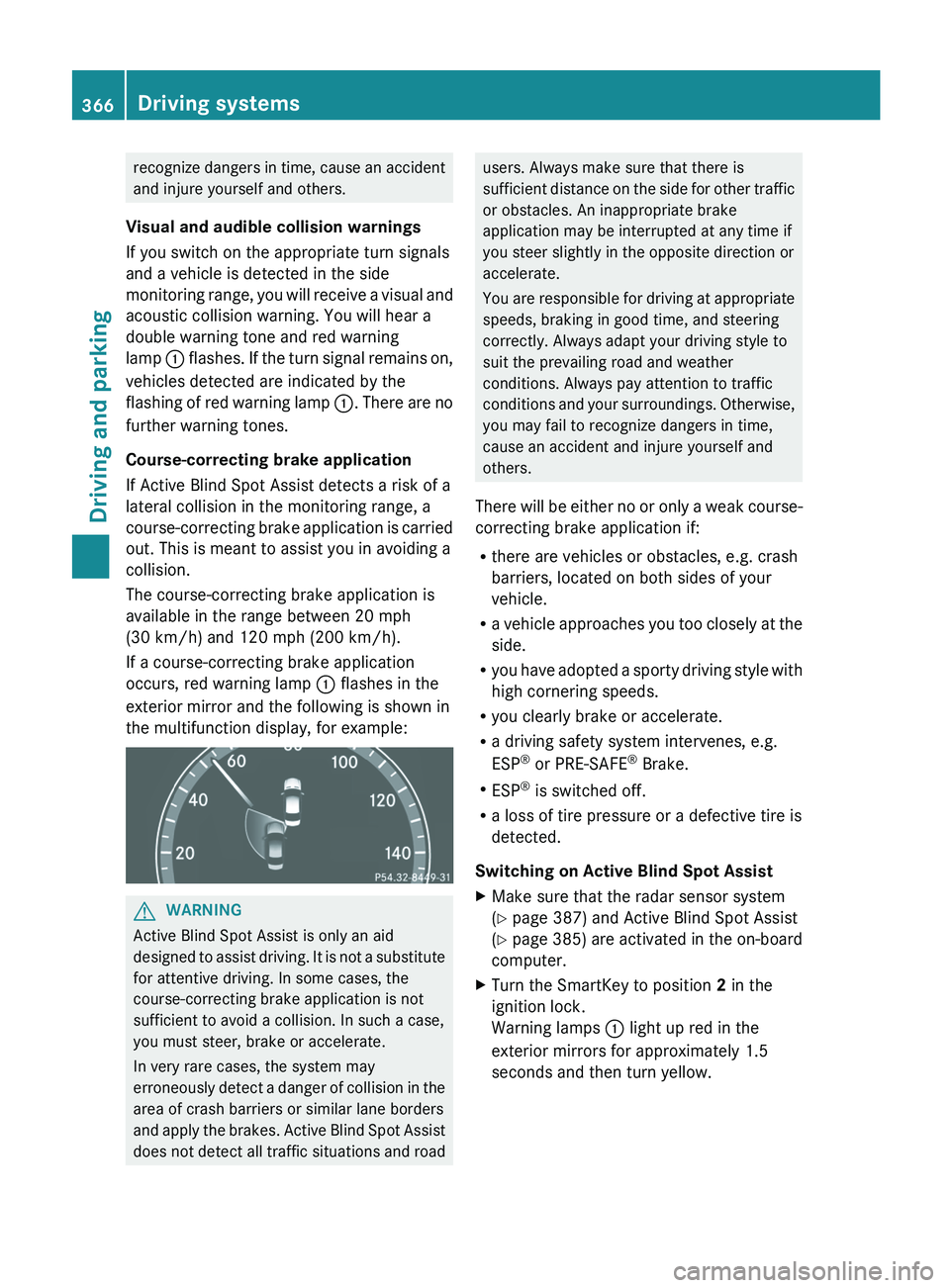
recognize dangers in time, cause an accident
and injure yourself and others.
Visual and audible collision warnings
If you switch on the appropriate turn signals
and a vehicle is detected in the side
monitoring
range, you will receive a visual and
acoustic collision warning. You will hear a
double warning tone and red warning
lamp : flashes. If the turn signal remains on,
vehicles detected are indicated by the
flashing of red warning lamp :. There are no
further warning tones.
Course-correcting brake application
If Active Blind Spot Assist detects a risk of a
lateral collision in the monitoring range, a
course-correcting brake application is carried
out. This is meant to assist you in avoiding a
collision.
The course-correcting brake application is
available in the range between 20 mph
(30 km/h) and 120 mph (200 km/h).
If a course-correcting brake application
occurs, red warning lamp : flashes in the
exterior mirror and the following is shown in
the multifunction display, for example: G
WARNING
Active Blind Spot Assist is only an aid
designed
to assist driving. It is not a substitute
for attentive driving. In some cases, the
course-correcting brake application is not
sufficient to avoid a collision. In such a case,
you must steer, brake or accelerate.
In very rare cases, the system may
erroneously detect a danger of collision in the
area of crash barriers or similar lane borders
and apply the brakes. Active Blind Spot Assist
does not detect all traffic situations and road users. Always make sure that there is
sufficient
distance on the side for other traffic
or obstacles. An inappropriate brake
application may be interrupted at any time if
you steer slightly in the opposite direction or
accelerate.
You are responsible for driving at appropriate
speeds, braking in good time, and steering
correctly. Always adapt your driving style to
suit the prevailing road and weather
conditions. Always pay attention to traffic
conditions and your surroundings. Otherwise,
you may fail to recognize dangers in time,
cause an accident and injure yourself and
others.
There will be either no or only a weak course-
correcting brake application if:
R there are vehicles or obstacles, e.g. crash
barriers, located on both sides of your
vehicle.
R a vehicle approaches you too closely at the
side.
R you have adopted a sporty driving style with
high cornering speeds.
R you clearly brake or accelerate.
R a driving safety system intervenes, e.g.
ESP ®
or PRE-SAFE ®
Brake.
R ESP ®
is switched off.
R a loss of tire pressure or a defective tire is
detected.
Switching on Active Blind Spot Assist
X Make sure that the radar sensor system
(Y page 387) and Active Blind Spot Assist
(Y page
385) are activated in the on-board
computer.
X Turn the SmartKey to position 2 in the
ignition lock.
Warning lamps : light up red in the
exterior mirrors for approximately 1.5
seconds and then turn yellow. 366
Driving systems
Driving and parking
Page 370 of 536
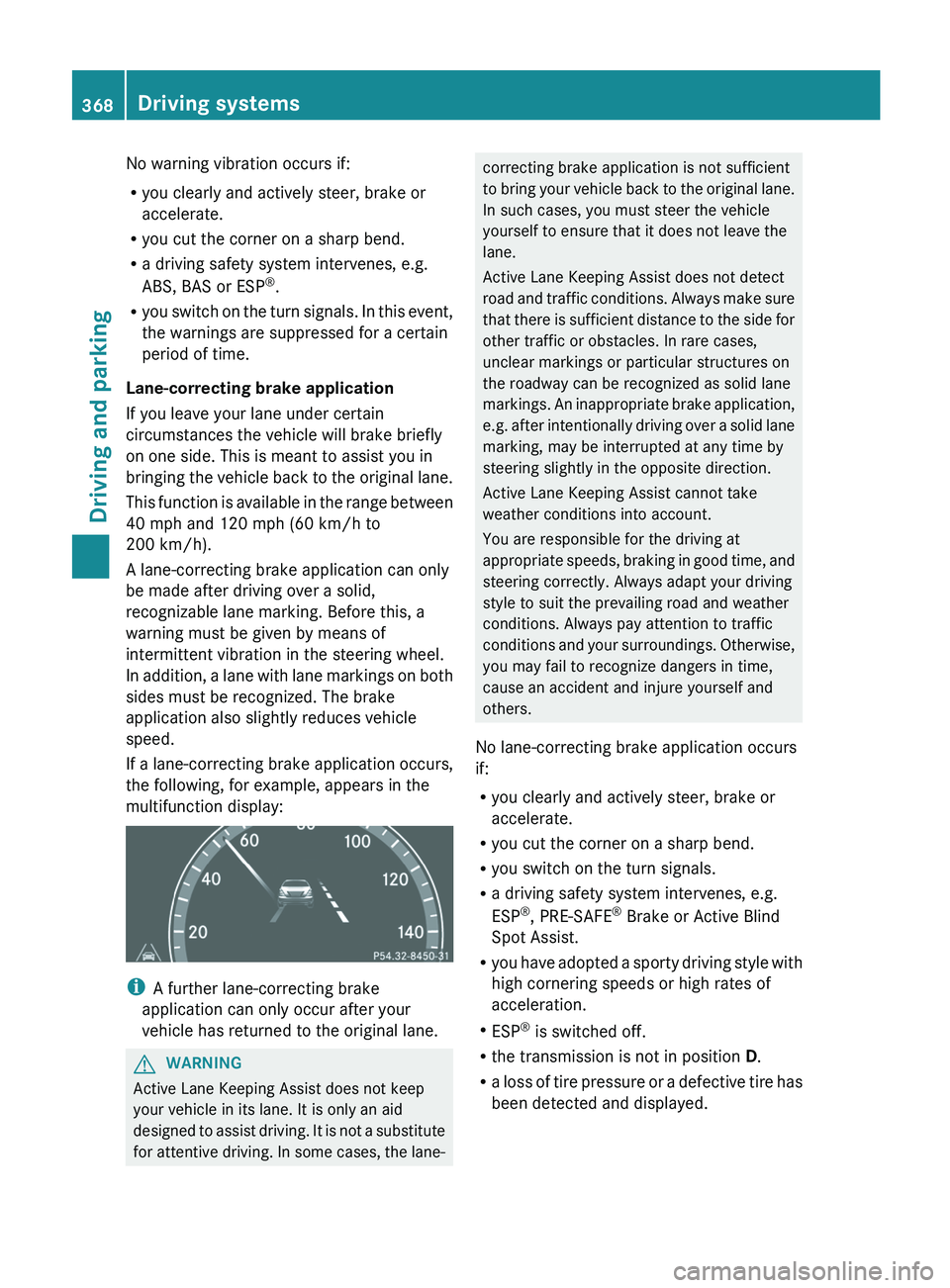
No warning vibration occurs if:
R
you clearly and actively steer, brake or
accelerate.
R you cut the corner on a sharp bend.
R a driving safety system intervenes, e.g.
ABS, BAS or ESP ®
.
R you
switch on the turn signals. In this event,
the warnings are suppressed for a certain
period of time.
Lane-correcting brake application
If you leave your lane under certain
circumstances the vehicle will brake briefly
on one side. This is meant to assist you in
bringing the vehicle back to the original lane.
This function is available in the range between
40 mph and 120 mph (60 km/h to
200 km/h).
A lane-correcting brake application can only
be made after driving over a solid,
recognizable lane marking. Before this, a
warning must be given by means of
intermittent vibration in the steering wheel.
In addition, a lane with lane markings on both
sides must be recognized. The brake
application also slightly reduces vehicle
speed.
If a lane-correcting brake application occurs,
the following, for example, appears in the
multifunction display: i
A further lane-correcting brake
application can only occur after your
vehicle has returned to the original lane. G
WARNING
Active Lane Keeping Assist does not keep
your vehicle in its lane. It is only an aid
designed
to assist driving. It is not a substitute
for attentive driving. In some cases, the lane- correcting brake application is not sufficient
to
bring your vehicle back to the original lane.
In such cases, you must steer the vehicle
yourself to ensure that it does not leave the
lane.
Active Lane Keeping Assist does not detect
road and traffic conditions. Always make sure
that there is sufficient distance to the side for
other traffic or obstacles. In rare cases,
unclear markings or particular structures on
the roadway can be recognized as solid lane
markings. An inappropriate brake application,
e.g. after intentionally driving over a solid lane
marking, may be interrupted at any time by
steering slightly in the opposite direction.
Active Lane Keeping Assist cannot take
weather conditions into account.
You are responsible for the driving at
appropriate speeds, braking in good time, and
steering correctly. Always adapt your driving
style to suit the prevailing road and weather
conditions. Always pay attention to traffic
conditions and your surroundings. Otherwise,
you may fail to recognize dangers in time,
cause an accident and injure yourself and
others.
No lane-correcting brake application occurs
if:
R you clearly and actively steer, brake or
accelerate.
R you cut the corner on a sharp bend.
R you switch on the turn signals.
R a driving safety system intervenes, e.g.
ESP ®
, PRE-SAFE ®
Brake or Active Blind
Spot Assist.
R you have adopted a sporty driving style with
high cornering speeds or high rates of
acceleration.
R ESP ®
is switched off.
R the transmission is not in position D.
R a loss of tire pressure or a defective tire has
been detected and displayed.368
Driving systems
Driving and parking
Page 377 of 536
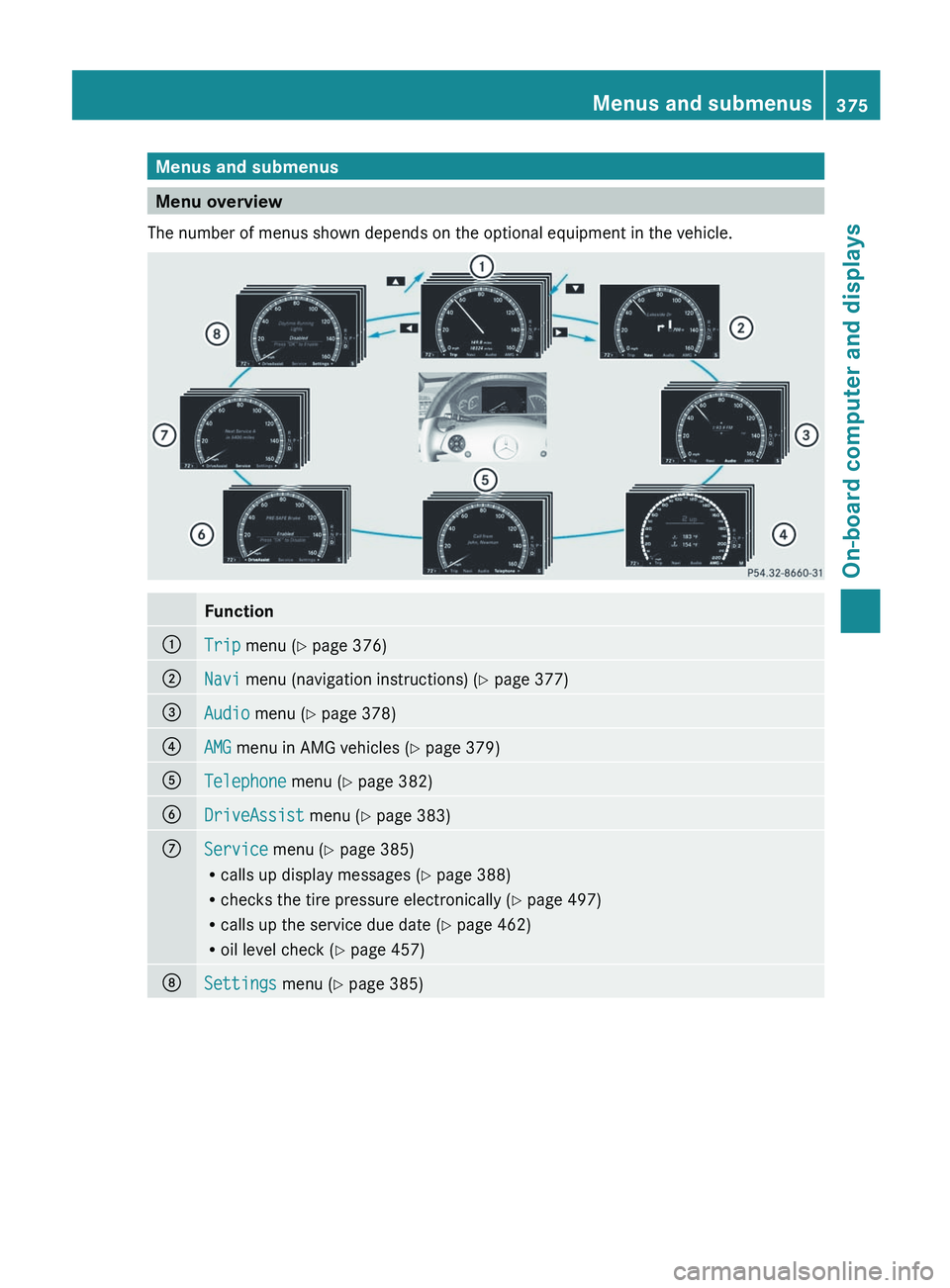
Menus and submenus
Menu overview
The number of menus shown depends on the optional equipment in the vehicle. Function
:
Trip menu (Y page 376)
;
Navi menu (navigation instructions) (Y page 377)
=
Audio menu (Y page 378)
?
AMG menu in AMG vehicles (
Y page 379)A
Telephone menu (Y page 382)
B
DriveAssist menu (Y page 383)
C
Service menu (Y page 385)
R
calls up display messages
(Y page 388)
R checks the tire pressure electronically ( Y page 497)
R calls up the service due date (Y page 462)
R oil level check ( Y page 457)D
Settings menu (Y page 385) Menus and submenus
375
On-board computer and displays Z
Page 387 of 536
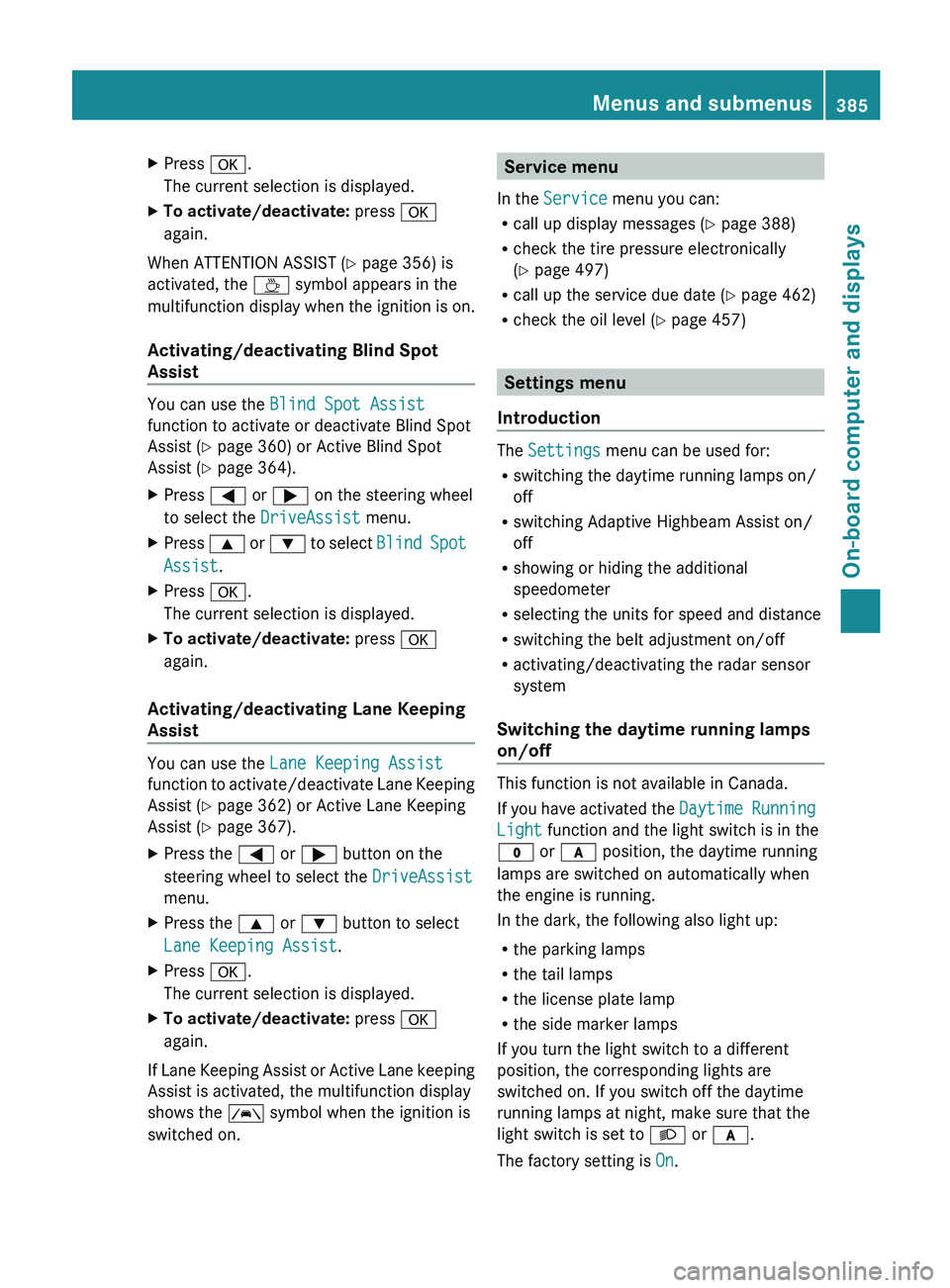
X
Press a.
The current selection is displayed.
X To activate/deactivate: press a
again.
When ATTENTION ASSIST (Y page 356) is
activated, the À symbol appears in the
multifunction
display when the ignition is on.
Activating/deactivating Blind Spot
Assist You can use the
Blind Spot Assist
function to activate or deactivate Blind Spot
Assist (Y page 360) or Active Blind Spot
Assist (Y page 364).
X Press = or ; on the steering wheel
to select the DriveAssist menu.
X Press 9
or : to select Blind Spot
Assist.
X Press a.
The current selection is displayed.
X To activate/deactivate: press a
again.
Activating/deactivating Lane Keeping
Assist You can use the
Lane Keeping Assist
function
to activate/deactivate Lane Keeping
Assist (Y page 362) or Active Lane Keeping
Assist (Y page 367).
X Press the = or ; button on the
steering wheel to select the DriveAssist
menu.
X Press the 9 or : button to select
Lane Keeping Assist.
X Press a.
The current selection is displayed.
X To activate/deactivate: press a
again.
If Lane Keeping Assist or Active Lane keeping
Assist is activated, the multifunction display
shows the à symbol when the ignition is
switched on. Service menu
In the Service menu you can:
R call up display messages
(Y page 388)
R check the tire pressure electronically
(Y page 497)
R call up the service due date (Y page 462)
R check the oil level ( Y page 457) Settings menu
Introduction The Settings menu can be used for:
R
switching the daytime running lamps on/
off
R switching Adaptive Highbeam Assist on/
off
R showing or hiding the additional
speedometer
R selecting the units for speed and distance
R switching the belt adjustment on/off
R activating/deactivating the radar sensor
system
Switching the daytime running lamps
on/off This function is not available in Canada.
If
you have activated the Daytime Running
Light function and the light switch is in the
$ or c position, the daytime running
lamps are switched on automatically when
the engine is running.
In the dark, the following also light up:
R the parking lamps
R the tail lamps
R the license plate lamp
R the side marker lamps
If you turn the light switch to a different
position, the corresponding lights are
switched on. If you switch off the daytime
running lamps at night, make sure that the
light switch is set to L or c.
The factory setting is On. Menus and submenus
385
On-board computer and displays Z
Page 417 of 536
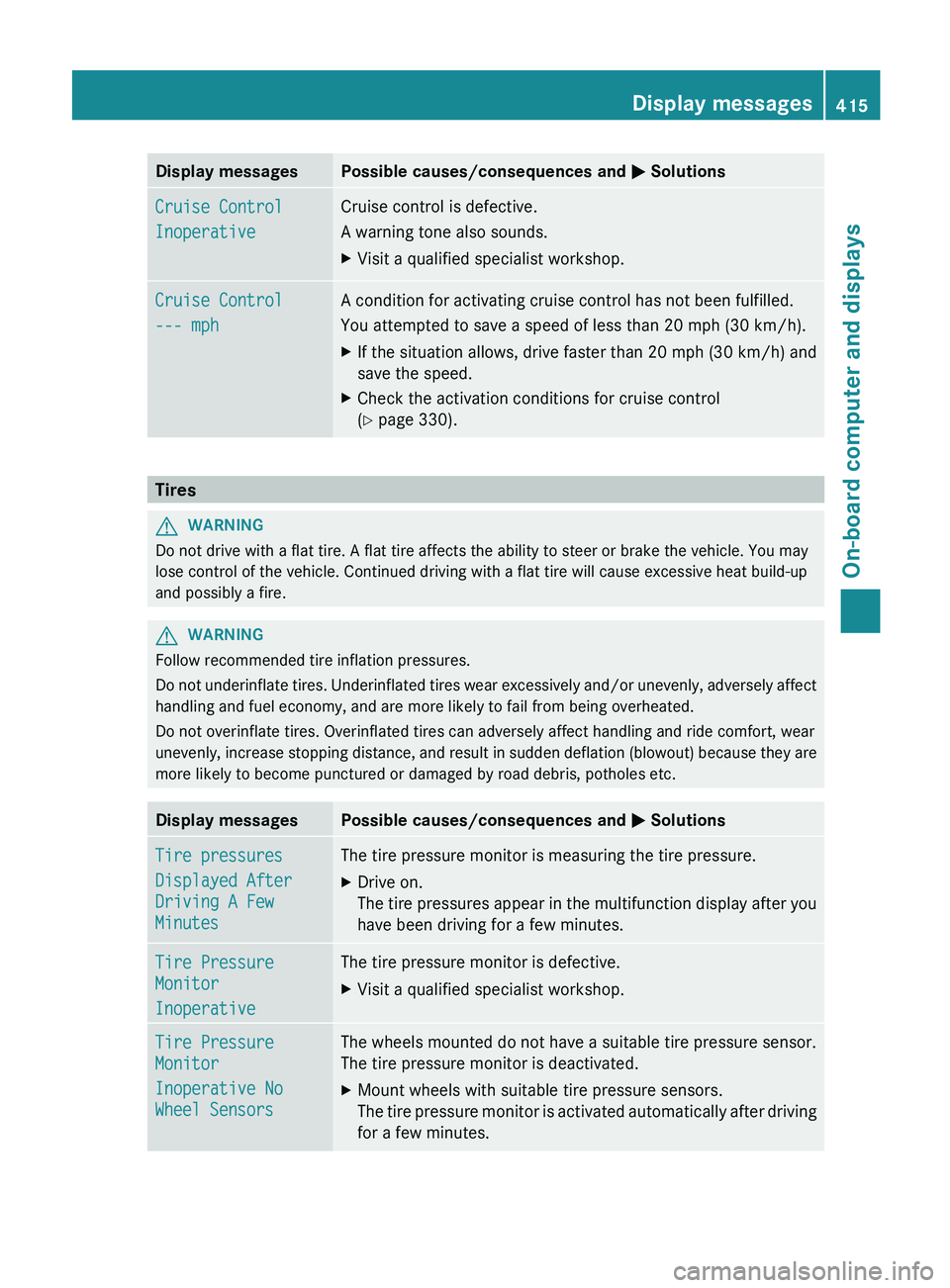
Display messages Possible causes/consequences and
M SolutionsCruise Control
Inoperative Cruise control is defective.
A warning tone also sounds.
X
Visit a qualified specialist workshop. Cruise Control
--- mph A condition for activating cruise control has not been fulfilled.
You attempted to save a speed of less than 20 mph (
30 km/h).
X If the situation allows, drive faster than 20 mph (30 km/h
) and
save the speed.
X Check the activation conditions for cruise control
(Y page 330). Tires
G
WARNING
Do not drive with a flat tire. A flat tire affects the ability to steer or brake the vehicle. You may
lose control of the vehicle. Continued driving with a flat tire will cause excessive heat build-up
and possibly a fire. G
WARNING
Follow recommended tire inflation pressures.
Do
not underinflate tires. Underinflated tires wear excessively and/or unevenly, adversely affect
handling and fuel economy, and are more likely to fail from being overheated.
Do not overinflate tires. Overinflated tires can adversely affect handling and ride comfort, wear
unevenly, increase stopping distance, and result in sudden deflation (blowout) because they are
more likely to become punctured or damaged by road debris, potholes etc. Display messages Possible causes/consequences and
M SolutionsTire pressures
Displayed After
Driving A Few
Minutes The tire pressure monitor is measuring the tire pressure.
X
Drive on.
The
tire pressures appear in the multifunction display after you
have been driving for a few minutes. Tire Pressure
Monitor
Inoperative The tire pressure monitor is defective.
X
Visit a qualified specialist workshop. Tire Pressure
Monitor
Inoperative No
Wheel Sensors The wheels mounted do not have a suitable tire pressure sensor.
The tire pressure monitor is deactivated.
X
Mount wheels with suitable tire pressure sensors.
The
tire pressure monitor is activated automatically after driving
for a few minutes. Display messages
415
On-board computer and displays Z
Page 418 of 536
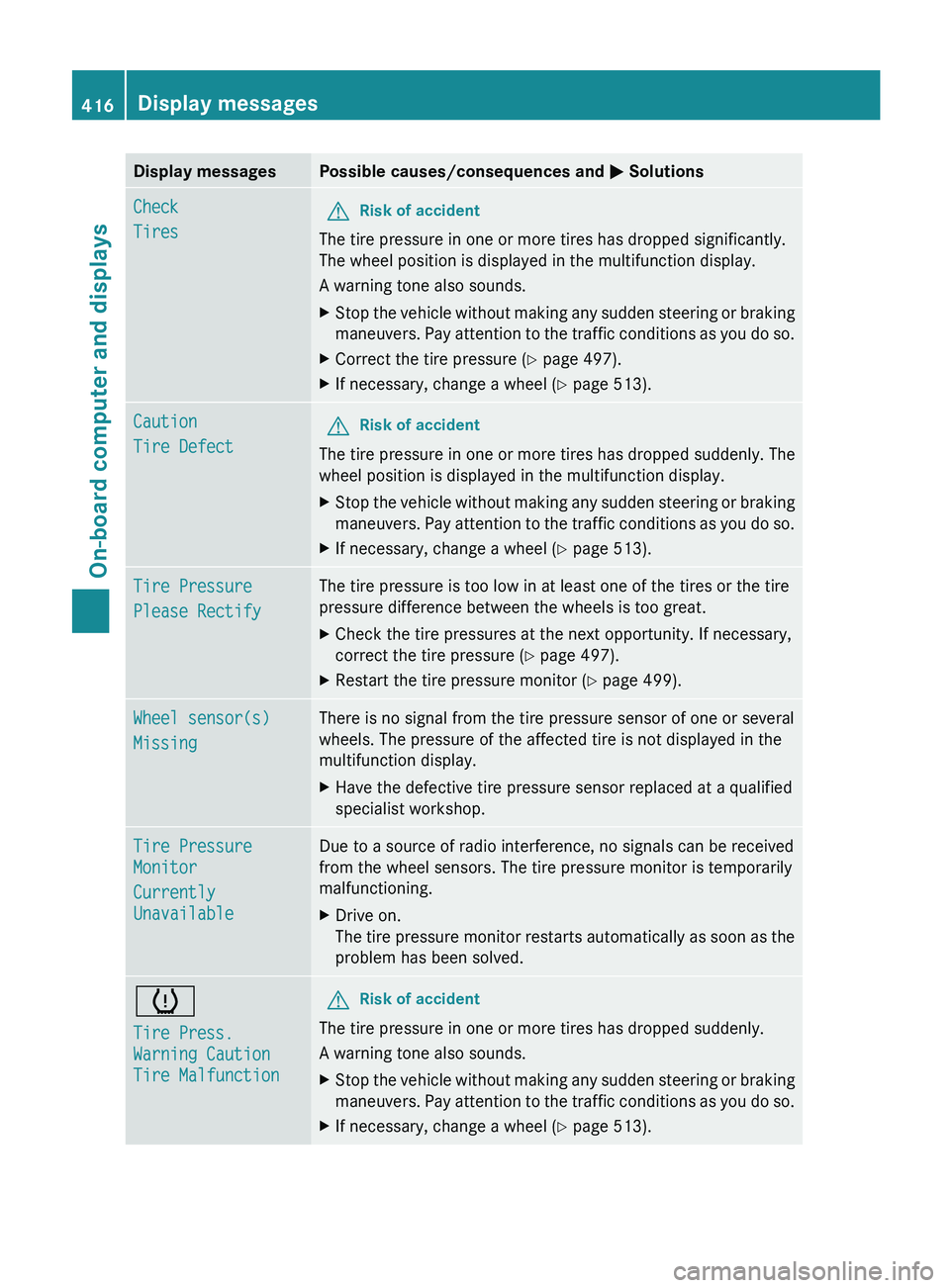
Display messages Possible causes/consequences and
M SolutionsCheck
Tires
G
Risk of accident
The tire pressure in one or more tires has dropped significantly.
The wheel position is displayed in the multifunction display.
A warning tone also sounds.
X Stop the vehicle without making any sudden steering or braking
maneuvers.
Pay attention to the traffic conditions as you do so.
X Correct the tire pressure (Y page 497).
X If necessary, change a wheel ( Y page 513).Caution
Tire Defect
G
Risk of accident
The tire pressure in one or more tires has dropped suddenly. The
wheel position is displayed in the multifunction display.
X Stop the vehicle without making any sudden steering or braking
maneuvers.
Pay attention to the traffic conditions as you do so.
X If necessary, change a wheel ( Y page 513).Tire Pressure
Please Rectify The tire pressure is too low in at least one of the tires or the tire
pressure difference between the wheels is too great.
X
Check the tire pressures at the next opportunity. If necessary,
correct the tire pressure ( Y page 497).
X Restart the tire pressure monitor (Y page 499). Wheel sensor(s)
Missing There is no signal from the tire pressure sensor of one or several
wheels. The pressure of the affected tire is not displayed in the
multifunction display.
X
Have the defective tire pressure sensor replaced at a qualified
specialist workshop. Tire Pressure
Monitor
Currently
Unavailable Due to a source of radio interference, no signals can be received
from the wheel sensors. The tire pressure monitor is temporarily
malfunctioning.
X
Drive on.
The
tire pressure monitor restarts automatically as soon as the
problem has been solved. h
Tire Press.
Warning Caution
Tire Malfunction G
Risk of accident
The tire pressure in one or more tires has dropped suddenly.
A warning tone also sounds.
X Stop the vehicle without making any sudden steering or braking
maneuvers.
Pay attention to the traffic conditions as you do so.
X If necessary, change a wheel ( Y page 513).416
Display messages
On-board computer and displays
Page 419 of 536
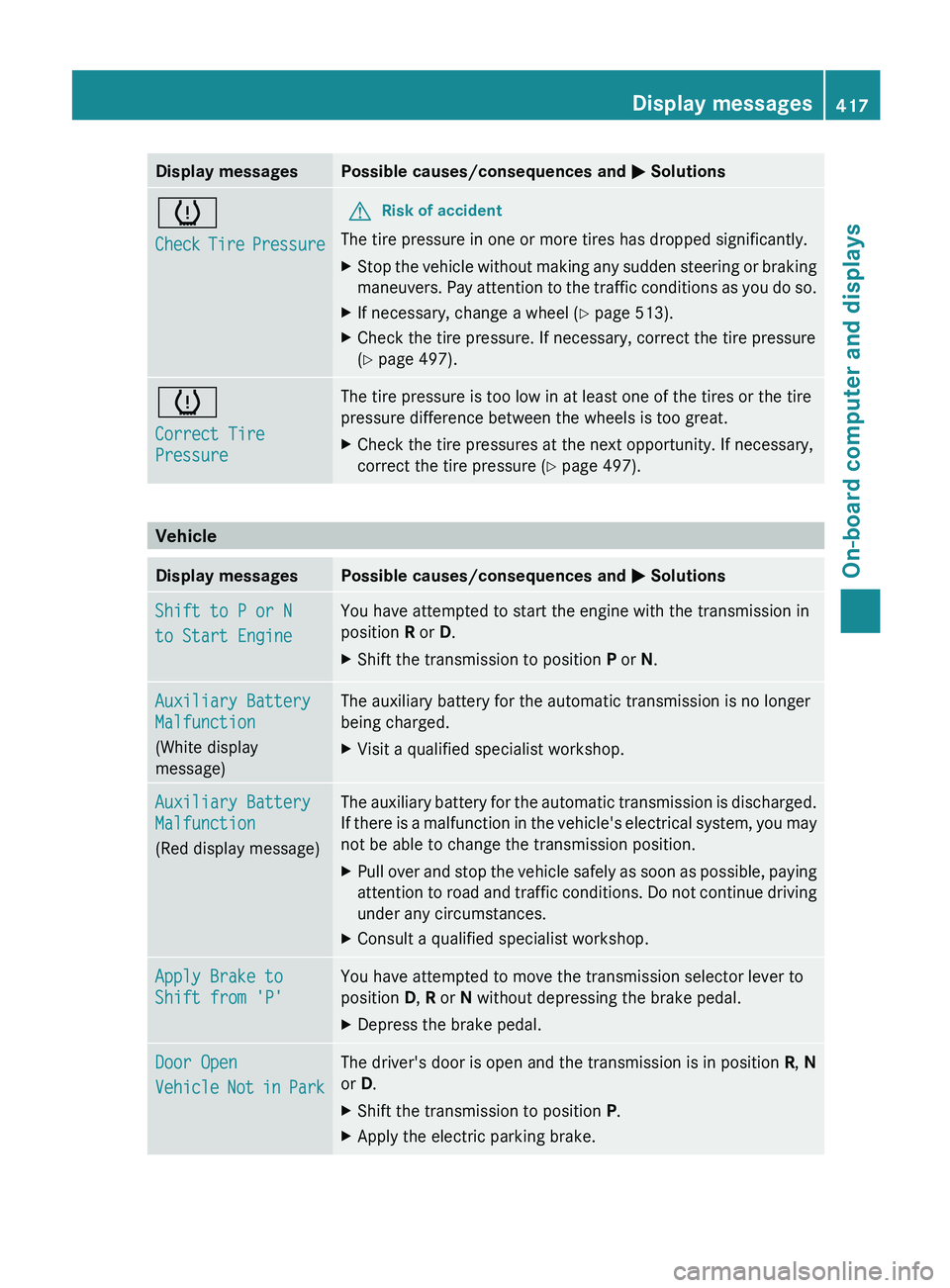
Display messages Possible causes/consequences and
M Solutionsh
Check
Tire Pressure G
Risk of accident
The tire pressure in one or more tires has dropped significantly.
X Stop the vehicle without making any sudden steering or braking
maneuvers.
Pay attention to the traffic conditions as you do so.
X If necessary, change a wheel ( Y page 513).
X Check the tire pressure. If necessary, correct the tire pressure
(Y page 497). h
Correct Tire
Pressure The tire pressure is too low in at least one of the tires or the tire
pressure difference between the wheels is too great.
X
Check the tire pressures at the next opportunity. If necessary,
correct the tire pressure ( Y page 497).Vehicle
Display messages Possible causes/consequences and
M SolutionsShift to P or N
to Start Engine You have attempted to start the engine with the transmission in
position R or D.
X
Shift the transmission to position P or N.Auxiliary Battery
Malfunction
(White display
message) The auxiliary battery for the automatic transmission is no longer
being charged.
X
Visit a qualified specialist workshop. Auxiliary Battery
Malfunction
(Red display message) The auxiliary battery for the automatic transmission is discharged.
If
there is a malfunction in the vehicle's electrical system, you may
not be able to change the transmission position.
X Pull over and stop the vehicle safely as soon as possible, paying
attention
to road and traffic conditions. Do not continue driving
under any circumstances.
X Consult a qualified specialist workshop. Apply Brake to
Shift from 'P' You have attempted to move the transmission selector lever to
position D, R or N without depressing the brake pedal.
X
Depress the brake pedal. Door Open
Vehicle
Not in Park The driver's door is open and the transmission is in position
R, N
or D.
X Shift the transmission to position P.
X Apply the electric parking brake. Display messages
417
On-board computer and displays Z
Page 431 of 536

Tires
Problem Possible causes/consequences and
M Solutionsh
USA only:
The
yellow tire pressure
monitor warning lamp
(pressure loss/
malfunction) is lit.
Canada only:
The yellow tire pressure
monitor warning lamp
(pressure loss) is lit. G
Risk of accident
The tire pressure monitor has detected a loss of pressure in at
least one of the tires.
X Stop the vehicle without making any sudden steering or braking
maneuvers.
Pay attention to the traffic conditions as you do so.
X Observe the additional display messages in the multifunction
display.
X Check the tire pressure. If necessary, correct the tire pressure
(Y page 497).
X If necessary, change a wheel ( Y page 513).h
USA only:
The
yellow tire pressure
monitor warning lamp
(pressure loss/
malfunction) flashes for
60 seconds and then
remains lit. The tire pressure monitor is faulty.
X
Observe the additional display messages in the multifunction
display.
X Visit a qualified specialist workshop. G
WARNING
Each tire, including the spare (if provided), should be checked at least every two weeks when
cold and inflated to the pressure recommended by the vehicle manufacturer on the Tire and
Loading Information placard on the driver's door B-pillar
or, if available, the tire pressure label
on the inside of the fuel filler flap. If your vehicle has tires of a different size than the size indicated
on the Tire and Loading Information placard or the tire pressure label, you should determine the
proper tire pressure for those tires.
As an added safety feature, your vehicle has been equipped with a tire pressure monitoring
system (TPMS) that illuminates a low tire pressure telltale when one or more of your tires are
significantly underinflated. Accordingly, when the low tire pressure telltale illuminates, you should
stop and check your tires as soon as possible, and inflate them to the proper pressure. Driving
on a significantly underinflated tire causes the tire to overheat and can lead to tire failure.
Underinflation also reduces fuel efficiency and tire tread life, and may affect the vehicle's handling
and stopping ability. Please note that the TPMS is not a substitute for proper tire maintenance,
and it is the driver's responsibility to maintain correct tire pressure, even if underinflation has
not reached the level to trigger illumination of the TPMS low tire pressure telltale.
USA only:
Your vehicle has also been equipped with a TPMS malfunction indicator to indicate when the
system is not operating properly. The TPMS malfunction indicator is combined with the low tire
pressure telltale. When the system detects a malfunction, the telltale will flash for approximately
1 minute and then remain continuously illuminated. This sequence will be repeated every time Warning and indicator lamps in the instrument cluster
429
On-board computer and displays
Z
Page 432 of 536

the vehicle is started as long as the malfunction exists. When the malfunction indicator is
illuminated, the system may not be able to detect or signal low tire pressure as intended.
TPMS
malfunctions may occur for a variety of reasons, including the installation of incompatible
replacement or alternate tires or wheels on the vehicle that prevent the TPMS from functioning
properly. Always check the TPMS malfunction telltale after replacing one or more tires or wheels
on your vehicle to ensure that the replacement or alternate tires and wheels allow the TPMS to
continue to function properly. 430
Warning and indicator lamps in the instrument cluster
On-board computer and displays
Page 479 of 536
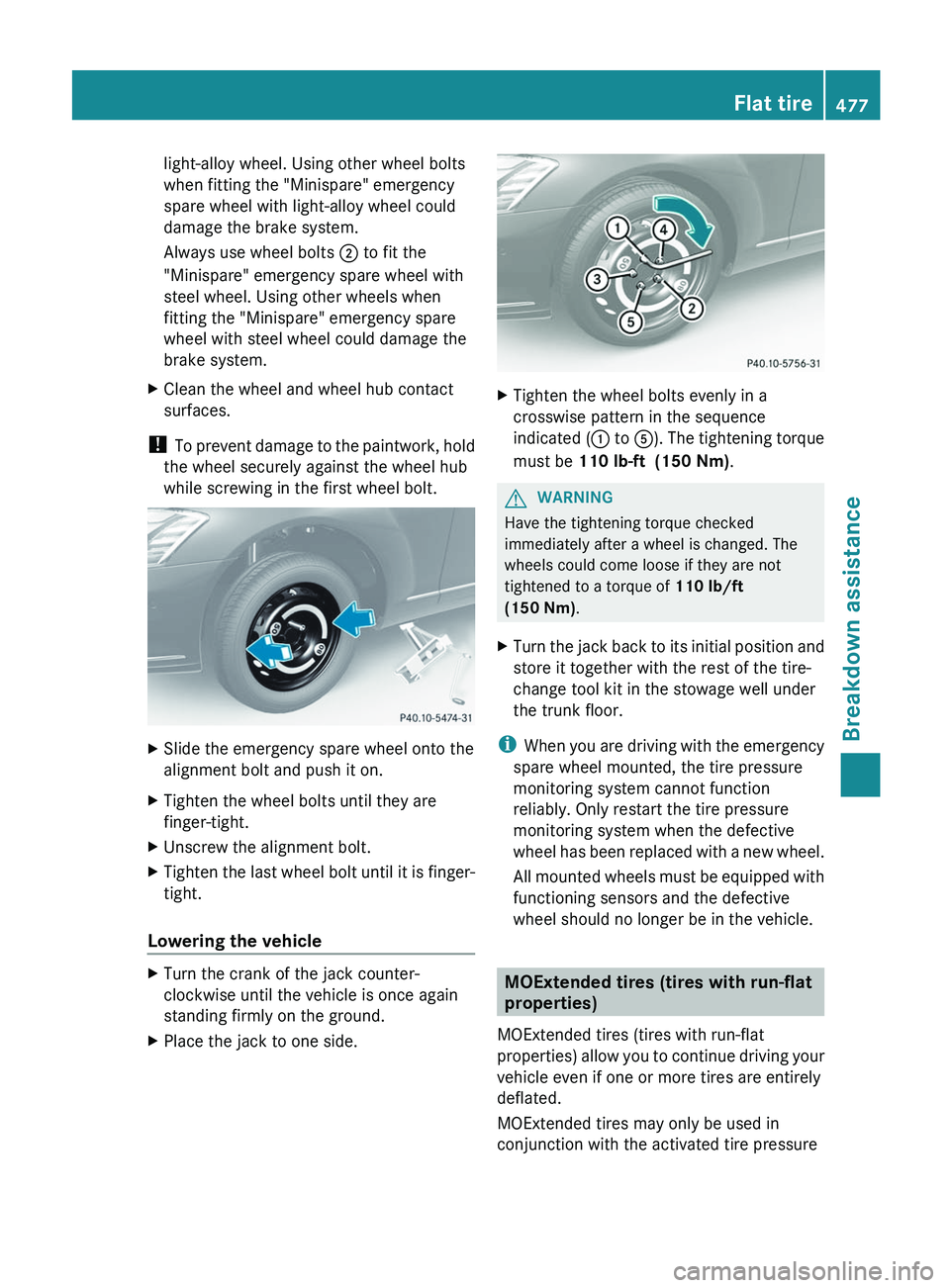
light-alloy wheel. Using other wheel bolts
when fitting the "Minispare" emergency
spare wheel with light-alloy wheel could
damage the brake system.
Always use wheel bolts
; to fit the
"Minispare" emergency spare wheel with
steel wheel. Using other wheels when
fitting the "Minispare" emergency spare
wheel with steel wheel could damage the
brake system.
X Clean the wheel and wheel hub contact
surfaces.
! To prevent damage to the paintwork, hold
the wheel securely against the wheel hub
while screwing in the first wheel bolt. X
Slide the emergency spare wheel onto the
alignment bolt and push it on.
X Tighten the wheel bolts until they are
finger-tight.
X Unscrew the alignment bolt.
X Tighten the last wheel bolt until it is finger-
tight.
Lowering the vehicle X
Turn the crank of the jack counter-
clockwise until the vehicle is once again
standing firmly on the ground.
X Place the jack to one side. X
Tighten the wheel bolts evenly in a
crosswise pattern in the sequence
indicated ( :
to A). The tightening torque
must be 110 lb-ft (150 Nm). G
WARNING
Have the tightening torque checked
immediately after a wheel is changed. The
wheels could come loose if they are not
tightened to a torque of 110 lb/ft
(150 Nm).
X Turn the jack back to its initial position and
store it together with the rest of the tire-
change tool kit in the stowage well under
the trunk floor.
i When
you are driving with the emergency
spare wheel mounted, the tire pressure
monitoring system cannot function
reliably. Only restart the tire pressure
monitoring system when the defective
wheel has been replaced with a new wheel.
All mounted wheels must be equipped with
functioning sensors and the defective
wheel should no longer be in the vehicle. MOExtended tires (tires with run-flat
properties)
MOExtended tires (tires with run-flat
properties)
allow you to continue driving your
vehicle even if one or more tires are entirely
deflated.
MOExtended tires may only be used in
conjunction with the activated tire pressure Flat tire
477
Breakdown assistance Z