driver seat adjustment MERCEDES-BENZ S-Class SEDAN 2016 W222 Comand Manual
[x] Cancel search | Manufacturer: MERCEDES-BENZ, Model Year: 2016, Model line: S-Class SEDAN, Model: MERCEDES-BENZ S-Class SEDAN 2016 W222Pages: 298, PDF Size: 9.16 MB
Page 14 of 298
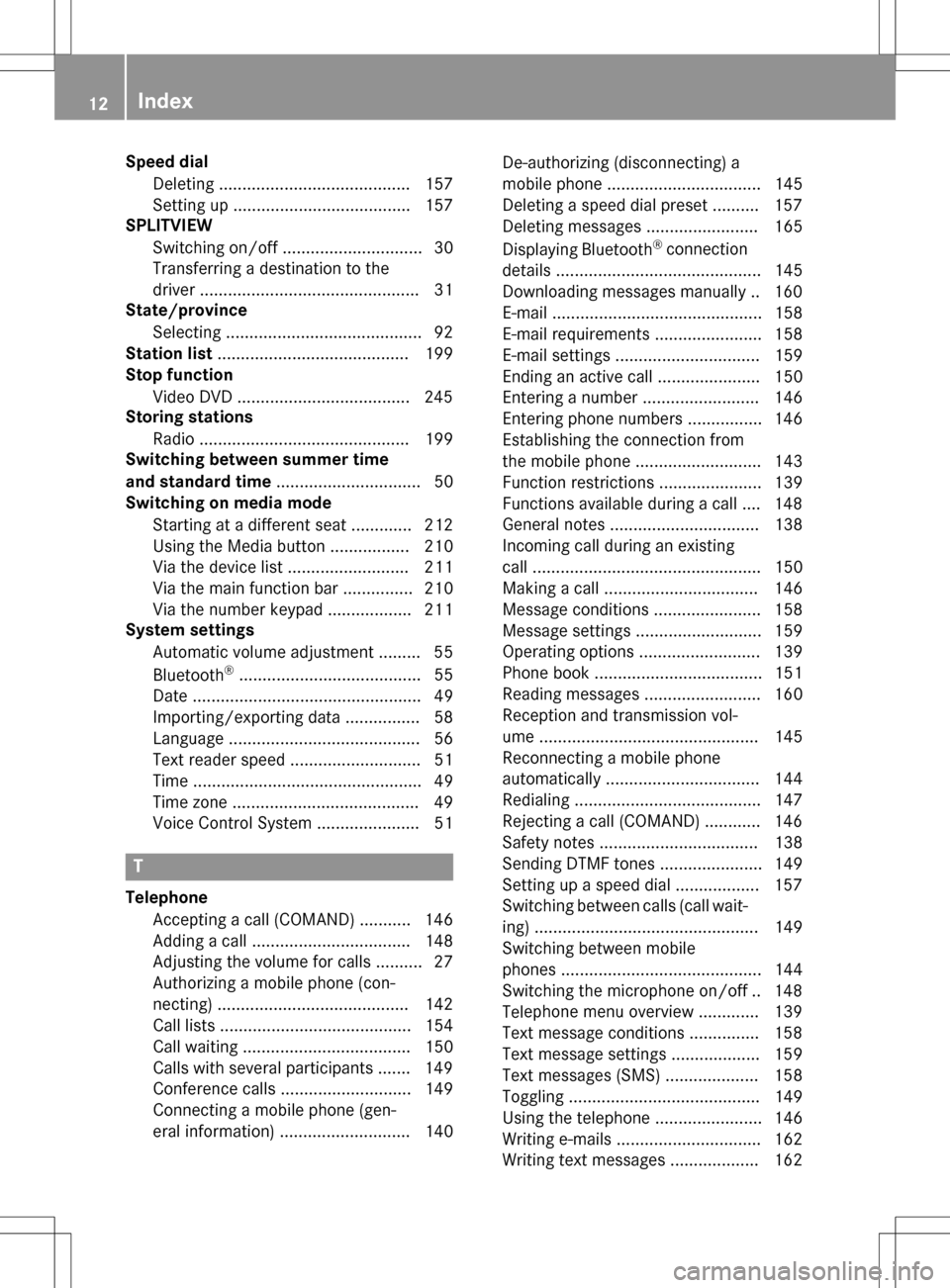
Speed dialDeleting ......................................... 157
Setting up ...................................... 157
SPLITVIEW
Switching on/off .............................. 30
Transferring a destination to the
driver ............................................... 31
State/province
Selecting .......................................... 92
Station list ......................................... 199
Stop function
Video DVD .....................................2 45
Storing stations
Radio ............................................. 199
Switching between summer time
and standard time ............................... 50
Switching on media mode
Starting at a different seat ............. 212
Using the Media button ................. 210
Via the device list .......................... 211
Via the main function bar ............... 210
Via the number keypad .................. 211
System settings
Automatic volume adjustment ......... 55
Bluetooth
®....................................... 55
Date ................................................. 49
Importing/exporting data ................ 58
Language ......................................... 56
Text reader speed ............................ 51
Time ................................................. 49
Time zone ........................................ 49
Voice Control System ...................... 51
T
Telephone
Accepting a call (COMAND) ........... 146
Adding a call .................................. 148
Adjusting the volume for calls .......... 27
Authorizing a mobile phone (con-
necting) ......................................... 142
Call lists ......................................... 154
Call waiting .................................... 150
Calls with several participants ....... 149
Conference calls ............................ 149
Connecting a mobile phone (gen-
eral information) ............................ 140 De-authorizing (disconnecting) a
mobile phone ................................. 145
Deleting a speed dial preset .......... 157
Deleting messages ........................ 165
Displaying Bluetooth
®connection
details ............................................ 145
Downloading messages manually .. 160
E-mail ............................................. 158
E-mail requirements ....................... 158
E-mail settings ............................... 159
Ending an active call ...................... 150
Entering a number ......................... 146
Entering phone numbers ................ 146
Establishing the connection from
the mobile phone ........................... 143
Function restrictions ...................... 139
Functions available during a call .... 148
General notes ................................ 138
Incoming call during an existing
call ................................................. 150
Making a call ................................. 146
Message conditions ....................... 158
Message settings ........................... 159
Operating options .......................... 139
Phone book .................................... 151
Reading messages ......................... 160
Reception and transmission vol-
ume ............................................... 145
Reconnecting a mobile phone
automatically ................................. 144
Redialing ........................................ 147
Rejecting a call (COMAND) ............ 146
Safety notes .................................. 138
Sending DTMF tones ...................... 149
Setting up a speed dial .................. 157
Switching between calls (call wait-
ing) ................................................ 149
Switching between mobile
phones ........................................... 144
Switching the microphone on/of f..1 48
Tel ephone menu overview ............. 139
Text message condi
tions ...............1 58
Text message settings ................... 159
Text messages (SMS) .................... 158
Toggling ......................................... 149
Using the telephone ....................... 146
Writing e-mails ............................... 162
Writing text messages ................... 162
12Index
Page 66 of 298
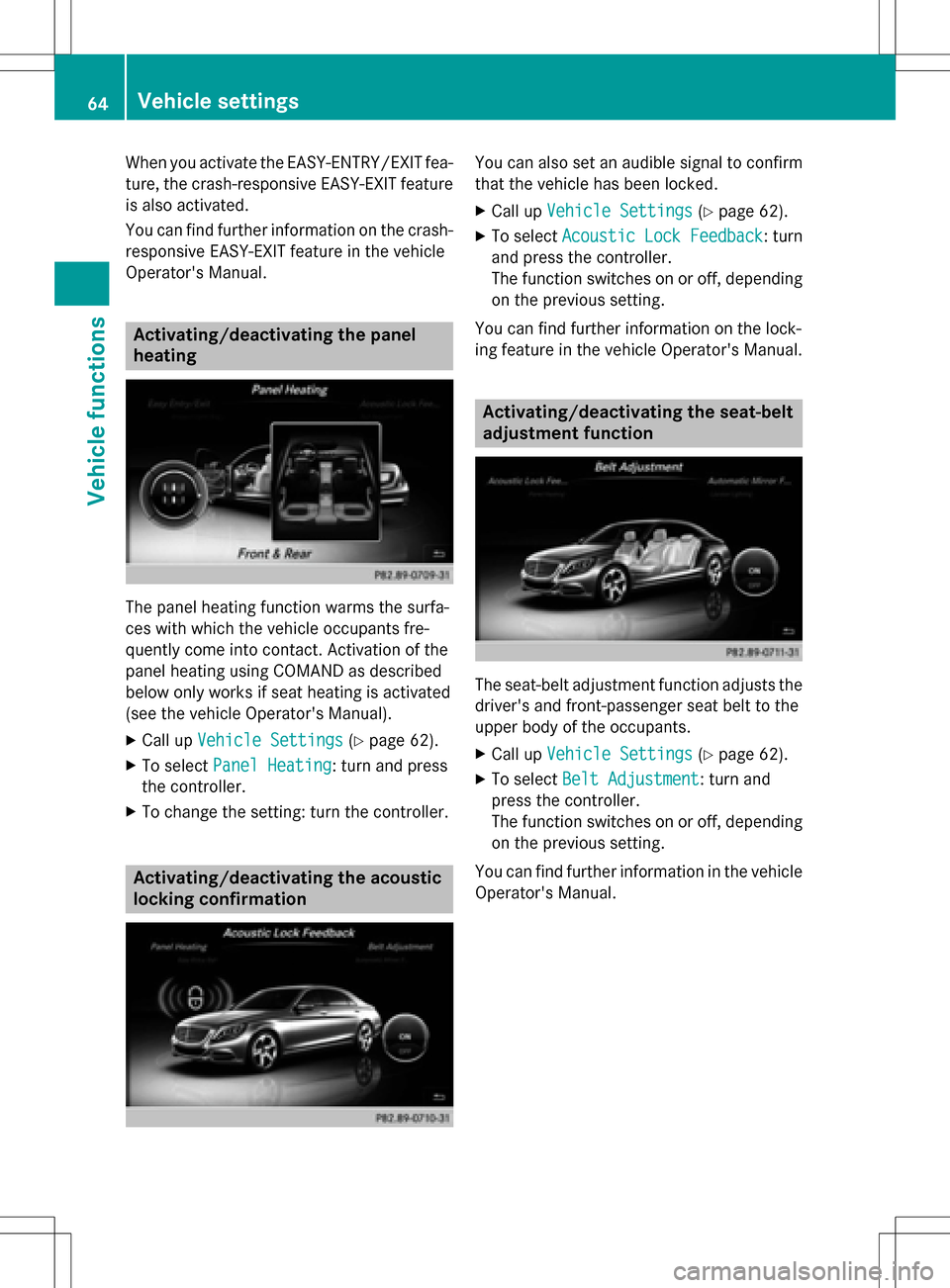
When you activate the EASY-ENTRY/EXIT fea-
ture, the crash-responsive EASY-EXIT feature
is also activated.
You can find further information on the crash-
responsive EASY-EXIT feature in the vehicle
Operator's Manual.
Activating/deactivating the panel
heating
The panel heating function warms the surfa-
ces with which the vehicle occupants fre-
quently come into contact. Activation of the
panel heating using COMAND as described
below only works if seat heating is activated
(see the vehicle Operator's Manual).
XCall up Vehicle Settings(Ypage 62).
XTo select Panel Heating: turn and press
the controller.
XTo change the setting: turn the controller.
Activating/deactivating the acoustic
locking confirmation
You can also set an audible signal to confirm
that the vehicle has been locked.
XCall up Vehicle Settings(Ypage 62).
XTo select Acoustic Lock Feedback: turn
and press the controller.
The function switches on or off, depending
on the previous setting.
You can find further information on the lock-
ing feature in the vehicle Operator's Manual.
Activating/deactivating the seat-belt
adjustment function
The seat-belt adjustment function adjusts the
driver's and front-passenger seat belt to the
upper body of the occupants.
XCall up Vehicle Settings(Ypage 62).
XTo select Belt Adjustment: turn and
press the controller.
The function switches on or off, depending
on the previous setting.
You can find further information in the vehicle
Operator's Manual.
64Vehicle settings
Vehicle functions
Page 70 of 298
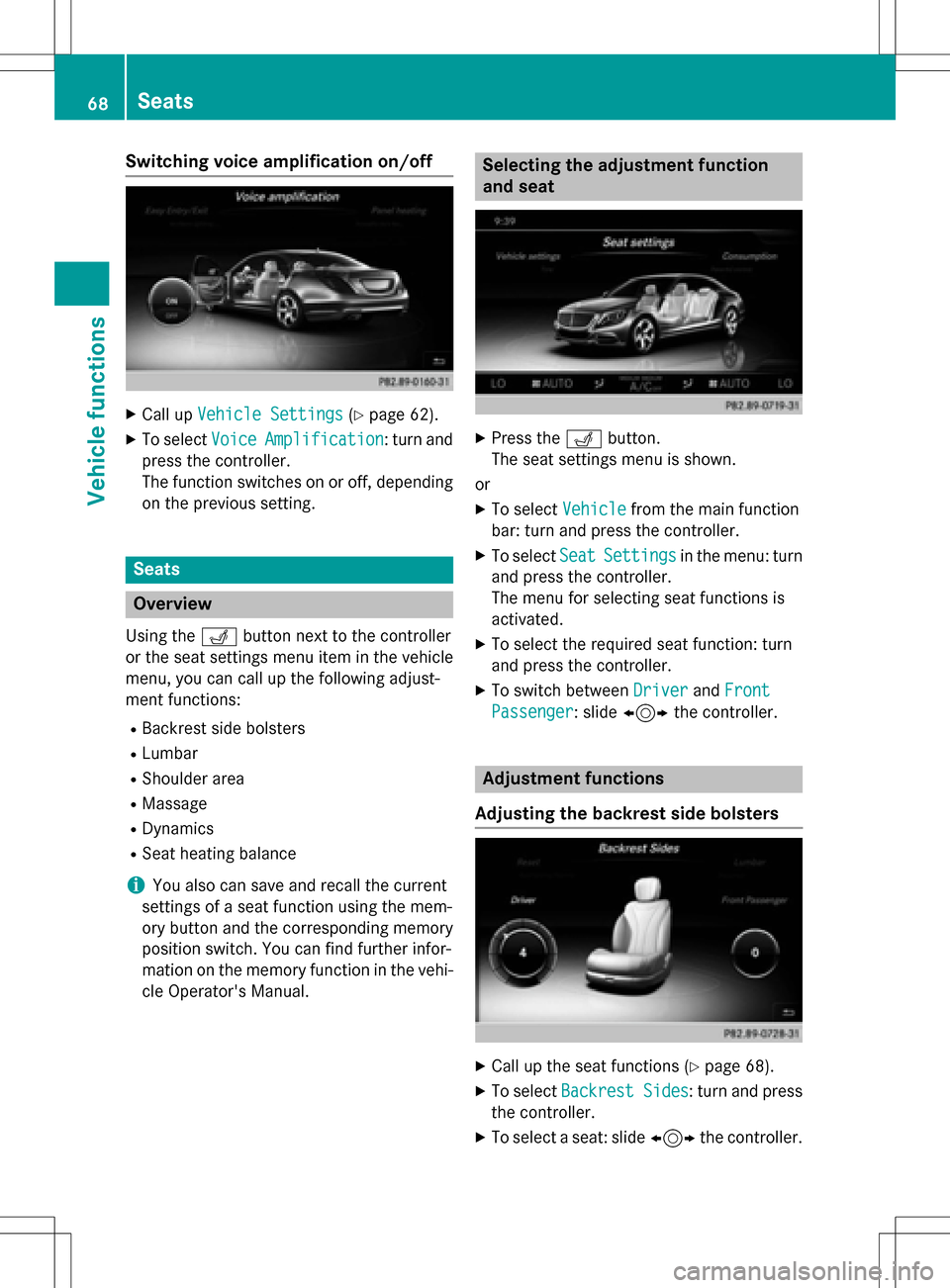
Switching voice amplification on/off
XCall upVehicle Settings(Ypage 62).
XTo select VoiceAmplification: turn and
press the controller.
The function switches on or off, depending
on the previous setting.
Seats
Overview
Using the Tbutton next to the controller
or the seat settings menu item in the vehicle
menu, you can call up the following adjust-
ment functions:
RBackrest side bolsters
RLumbar
RShoulder area
RMassage
RDynamics
RSeat heating balance
iYou also can save and recall the current
settings of a seat function using the mem-
ory button and the corresponding memory
position switch. You can find further infor-
mation on the memory function in the vehi-
cle Operator's Manual.
Selecting the adjustment function
and seat
XPress the Tbutton.
The seat settings menu is shown.
or
XTo select Vehiclefrom the main function
bar: turn and press the controller.
XTo select SeatSettingsin the menu: turn
and press the controller.
The menu for selecting seat functions is
activated.
XTo select the required seat function: turn
and press the controller.
XTo switch between DriverandFront
Passenger: slide 1 the controller.
Adjustment functions
Adjusting the backrest side bolsters
XCall up the seat functions (Ypage 68).
XTo select Backrest Sides: turn and press
the controller.
XTo select a seat: slide 1the controller.
68Seats
Vehicle functions