Parktronic MERCEDES-BENZ S-Class SEDAN 2016 W222 Owner's Manual
[x] Cancel search | Manufacturer: MERCEDES-BENZ, Model Year: 2016, Model line: S-Class SEDAN, Model: MERCEDES-BENZ S-Class SEDAN 2016 W222Pages: 438, PDF Size: 10.93 MB
Page 10 of 438
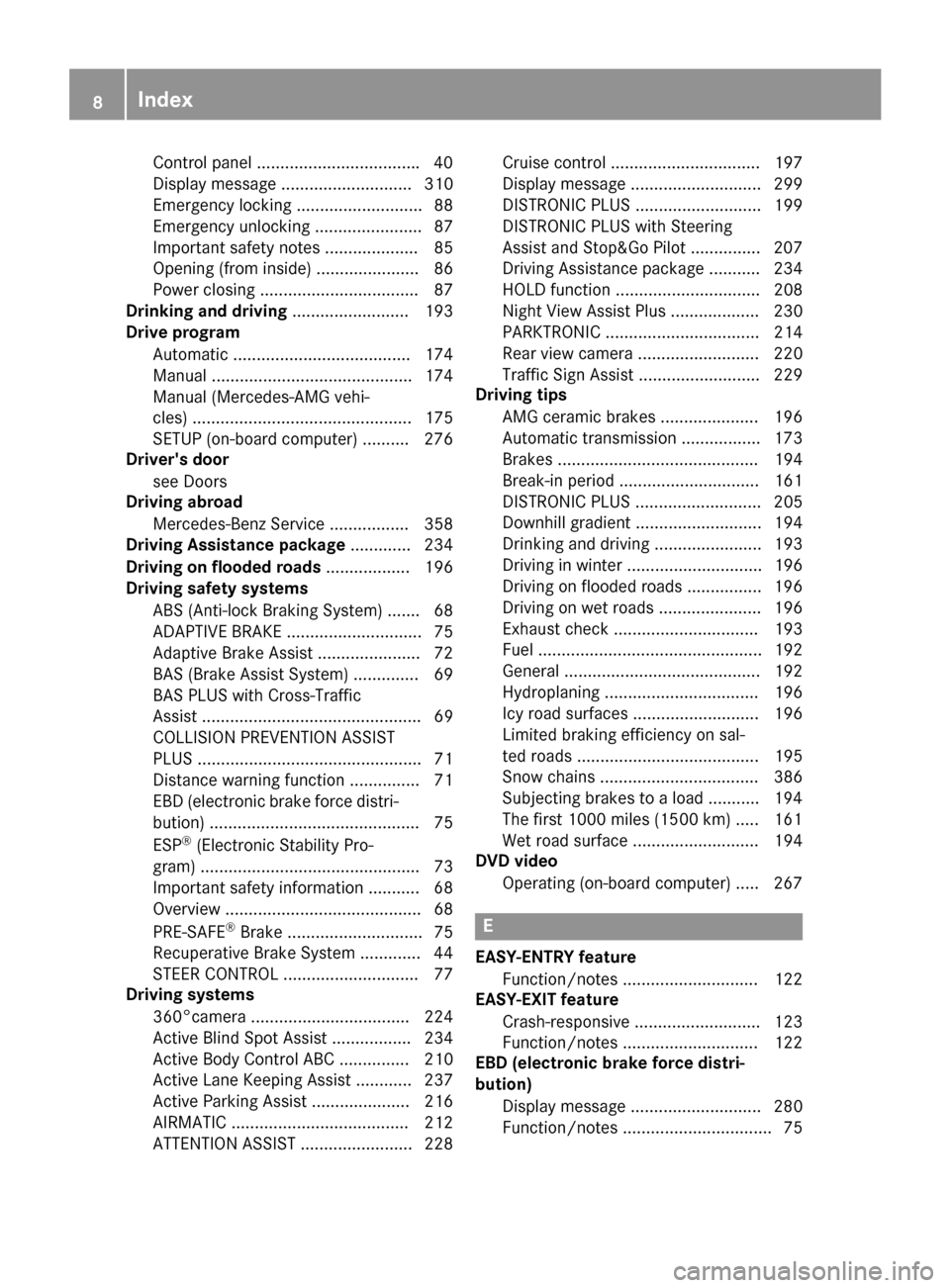
Control panel ...................................40
Display message ............................ 310
Emergency locking ........................... 88
Emergency unlocking ....................... 87
Important safety notes .................... 85
Opening (from inside) ...................... 86
Power closing .................................. 87
Drinking and driving ......................... 193
Drive program
Automatic ...................................... 174
Manual ........................................... 174
Manual (Mercedes-AMG vehi-
cles) ............................................... 175
SETUP (on-board computer) .......... 276
Driver's door
see Doors
Driving abroad
Mercedes-Benz Service ................. 358
Driving Assistance package ............. 234
Driving on flooded roads .................. 196
Driving safety systems
ABS (Anti-lock Braking System) ....... 68
ADAPTIVE BRAKE ............................. 75
Adaptive Brake Assist ...................... 72
BAS (Brake Assist System) .............. 69
BAS PLUS with Cross-Traffic
Assist ............................................... 69
COLLISION PREVENTION ASSIST
PLUS ................................................ 71
Distance warning function ............... 71
EBD (electronic brake force distri-
bution) ............................................. 75
ESP
®(Electronic Stability Pro-
gram) ............................................... 73
Important safety information ........... 68
Overview .......................................... 68
PRE-SAFE
®Brake ............................. 75
Recuperative Brake System ............. 44
STEER CONTROL ............................. 77
Driving systems
360°camera .................................. 224
Active Blind Spot Assist ................. 234
Active Body Control ABC ............... 210
Active Lane Keeping Assist ............ 237
Active Parking Assist ..................... 216
AIRMATIC ...................................... 212
ATTENTION ASSIST ........................ 228 Cruise control ................................ 197
Display message ............................ 299
DISTRONIC PLUS ........................... 199
DISTRONIC PLUS with Steering
Assist and Stop&Go Pilot ............... 207
Driving Assistance package
........... 234
HOLD fu
nction ............................... 208
Night View Assist Plus ................... 230
PARKTRONIC ................................. 214
Rear view camera .......................... 220
Traffic Sign Assist .......................... 229
Driving tips
AMG ceramic brakes ..................... 196
Automatic transmission ................. 173
Brakes ........................................... 194
Break-in period .............................. 161
DISTRONIC PLUS ........................... 205
Downhill gradient ........................... 194
Drinking and driving ....................... 193
Driving in winter ............................. 196
Driving on flooded roads ................ 196
Driving on wet roads ...................... 196
Exhaust check ............................... 193
Fuel ................................................ 192
General .......................................... 192
Hydroplaning ................................. 196
Icy road surfaces ........................... 196
Limited braking efficiency on sal-
ted roads ....................................... 195
Snow chains .................................. 386
Subjecting brakes to a load ........... 194
The first 1000 miles (1500 km) ..... 161
Wet road surface ........................... 194
DVD video
Operating (on-board computer) ..... 267
E
EASY-ENTRY featureFunction/notes ............................. 122
EASY-EXIT feature
Crash-responsive ........................... 123
Function/notes ............................. 122
EBD (electronic brake force distri-
bution)
Display message ............................ 280
Function/notes ................................ 75
8Index
Page 15 of 438
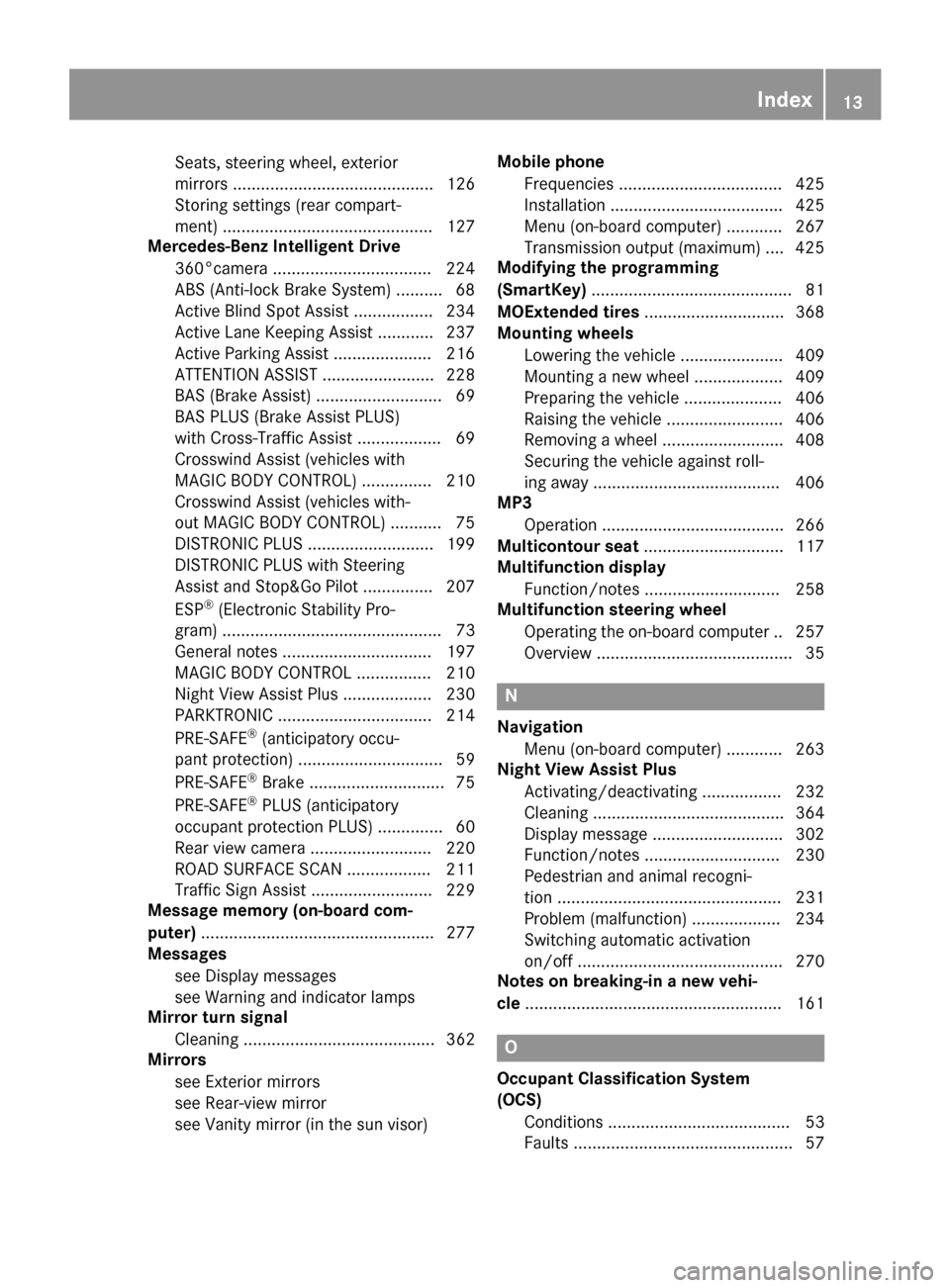
Seats, steering wheel, exterior
mirrors ........................................... 126
Storing settings (rear compart-
ment) ............................................. 127
Mercedes-Benz Intelligent Drive
360°camera .................................. 224
ABS (Anti-lock Brake System) .......... 68
Active Blind Spot Assist ................. 234
Active Lane Keeping Assist ............ 237
Active Parking Assist ..................... 216
ATTENTION ASSIST ........................ 228
BAS (Brake Assist) ........................... 69
BAS PLUS (Brake Assist PLUS)
with Cross-Traffic Assist .................. 69
Crosswind Assist (vehicles with
MAGIC BODY CONTROL) ............... 210
Crosswind Assist (vehicles with-
out MAGIC BODY CONTROL) ........... 75
DISTRONIC PLUS ........................... 199
DISTRONIC PLUS with Steering
Assist and Stop&Go Pilot ............... 207
ESP
®(Electronic Stability Pro-
gram) ............................................... 73
General notes ................................ 197
MAGIC BODY CONTROL ................ 210
Night View Assist Plus ................... 230
PARKTRONIC ................................. 214
PRE-SAFE
®(anticipatory occu-
pant protection) ............................... 59
PRE-SAFE
®Brake ............................. 75
PRE-SAFE®PLUS (anticipatory
occupant protection PLUS) .............. 60
Rear view camera .......................... 220
ROAD SURFACE SCAN .................. 211
Traffic Sign Assist .......................... 229
Message memory (on-board com-
puter) .................................................. 277
Messages
see Display messages
see Warning and indicator lamps
Mirror turn signal
Cleaning ......................................... 362
Mirrors
see Exterior mirrors
see Rear-view mirror
see Vanity mirror (in the sun visor) Mobile phone
Frequencies ................................... 425
Installation ..................................... 425
Menu (on-board computer) ............ 267
Transmission output (maximum) .... 425
Modifying the programming
(SmartKey) ........................................... 81
MOExtended tires .............................. 368
Moun
ting wheels
Lowering the vehicle ...................... 409
Mounting a new wheel ................... 409
Preparing the vehicle ..................... 406
Raising the vehicle ......................... 406
Removing a wheel .......................... 408
Securing the vehicle against roll-
ing away ........................................ 406
MP3
Operation ....................................... 266
Multicontour seat .............................. 117
Multifunction display
Function/notes ............................. 258
Multifunction steering wheel
Operating the on-board compute r..2 57
Overview .......................................... 35
N
Navigation
Menu (on-board computer) ............ 263
Night View Assist Plus
Activating/deactivating ................. 232
Cleaning ......................................... 364
Display message ............................ 302
Function/notes .............................2 30
Pedestrian and animal recogni-
tion ................................................ 231
Problem (malfunction) ................... 234
Switching automatic activation
on/off ............................................ 270
Notes on breaking-in a new vehi-
cle ....................................................... 161
O
Occupant Classification System
(OCS)
Conditions ....................................... 53
Faults ............................................... 57
Index13
Page 17 of 438
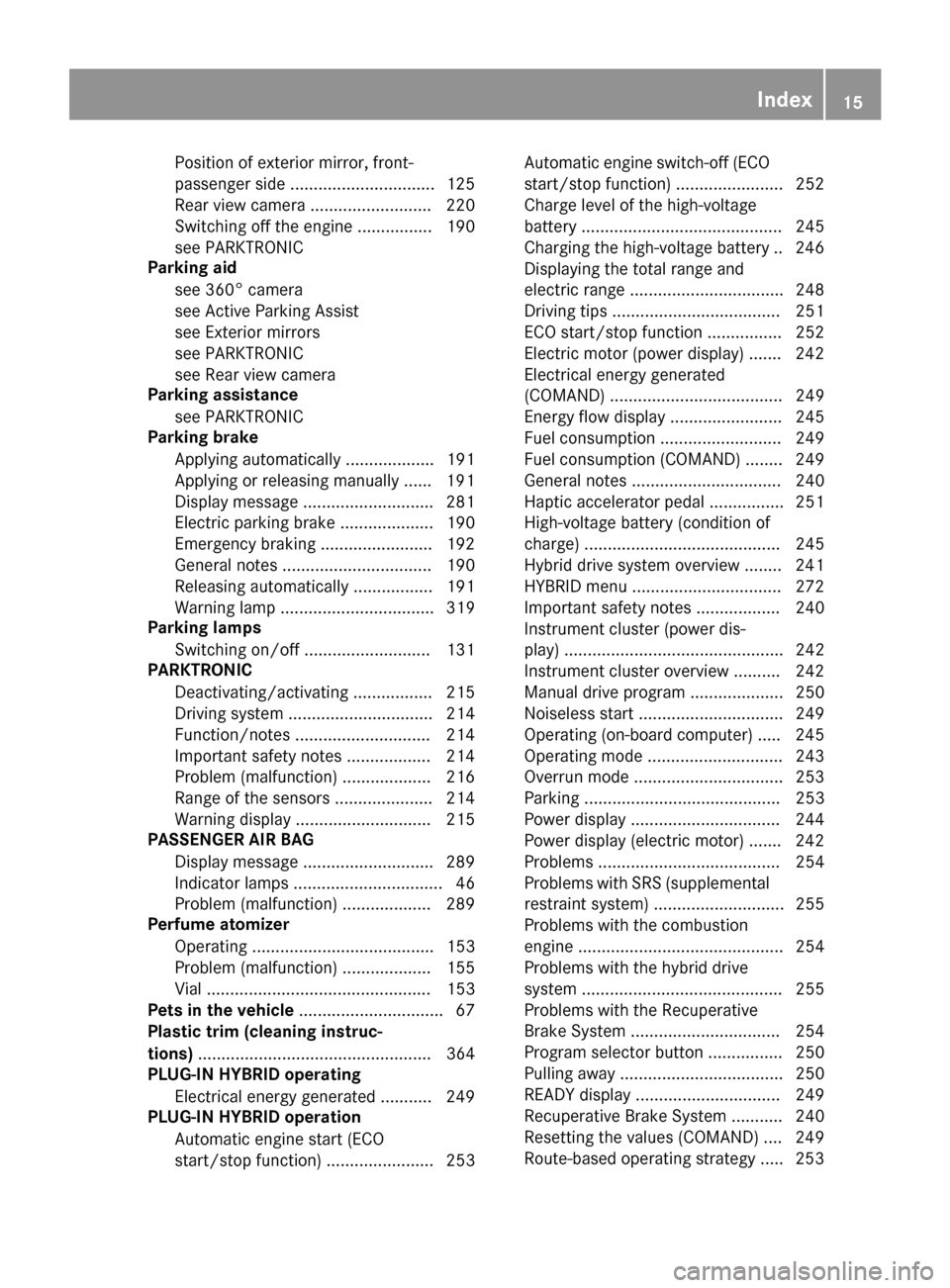
Position of exterior mirror, front-
passenger side ...............................125
Rear view camera .......................... 220
Switching off the engine ................ 190
see PARKTRONIC
Parking aid
see 360° camera
see Active Parking Assist
see Exterior mirrors
see PARKTRONIC
see Rear view camera
Parking assistance
see PARKTRONIC
Parking brake
Applying automatically ................... 191
Applying or releasing manually ...... 191
Display message ............................ 281
Electric parking brake .................... 190
Emergency braking ........................ 192
General notes ................................ 190
Releasing automatically ................. 191
Warning lamp ................................. 319
Parking lamps
Switching on/off ........................... 131
PARKTRONIC
Deactivating/activating ................. 215
Driving system ............................... 214
Function/notes .............................2 14
Important safety notes .................. 214
Problem (malfunction) ................... 216
Range of the sensors ..................... 214
Warning display ............................. 215
PASSENGER AIR BAG
Display message ............................ 289
Indicator lamps ................................ 46
Problem (malfunction) ................... 289
Perfume atomizer
Operating ....................................... 153
Problem (malfunction) ................... 155
Vial ................................................ 153
Pets in the vehicle ............................... 67
Plastic trim (cleaning instruc-
tions) .................................................. 364
PLUG-IN HYBRID operating
Electrical energy generated ........... 249
PLUG-IN HYBRID operation
Automatic engine start (ECO
start/stop function) ....................... 253 Automatic engine switch-off (ECO
start/stop function) ....................... 252
Charge level of the high-voltage
battery ........................................... 245
Charging the high-voltage battery .. 246
Displaying the total range and
electric range ................................. 248
Driving tip
s .................................... 251
EC
O start/stop function ................ 252
Electric motor (power display) ....... 242
Electrical energy generated
(COMAND) ..................................... 249
Energy flow display ........................ 245
Fuel consumption .......................... 249
Fuel consumption (COMAND) ........ 249
General notes ................................ 240
Haptic accelerator pedal ................ 251
High-voltage battery (condition of
charge) .......................................... 245
Hybrid drive system overview ........ 241
HYBRID menu ................................ 272
Important safety notes .................. 240
Instrument cluster (power dis-
play) ............................................... 242
Instrument cluster overview .......... 242
Manual drive program .................... 250
Noiseless start ............................... 249
Operating (on-board computer) ..... 245
Operating mode ............................. 243
Overrun mode ................................ 253
Parking .......................................... 253
Power display ................................ 244
Power display (electric motor) ....... 242
Problems ....................................... 254
Problems with SRS (supplemental
restraint system) ............................ 255
Problems with the combustion
engine ............................................ 254
Problems with the hybrid drive
system ........................................... 255
Problems with the Recuperative
Brake System ................................ 254
Program selector button ................ 250
Pulling away ................................... 250
READY display ............................... 249
Recuperative Brake System ........... 240
Resetting the values (COMAND) .... 249
Route-based operating strategy ..... 253
Index15
Page 34 of 438
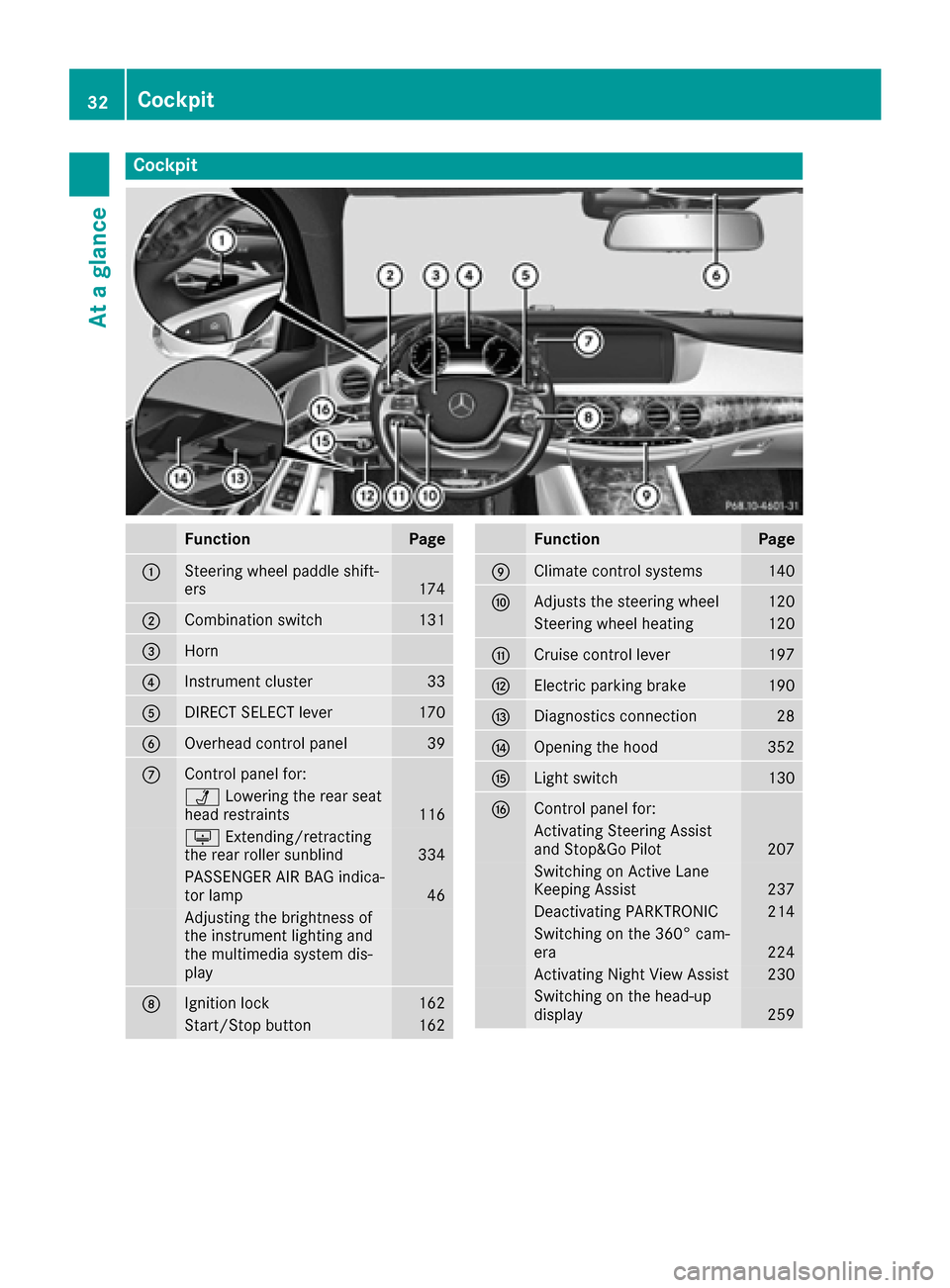
Cockpit
FunctionPage
:Steering wheel paddle shift-
ers174
;Combination switch131
=Horn
?Instrument cluster33
ADIRECT SELECT lever170
BOverhead control panel39
CControl panel for:
ÜLowering the rear seat
head restraints116
u Extending/retracting
the rear roller sunblind334
PASSENGER AIR BAG indica-
tor lamp46
Adjusting the brightness of
the instrument lighting and
the multimedia system dis-
play
DIgnition lock162
Start/Stop button162
FunctionPage
EClimate control systems140
FAdjusts the steering wheel120
Steering wheel heating120
GCruise control lever197
HElectric parking brake190
IDiagnostics connection28
JOpening the hood352
KLight switch130
LControl panel for:
Activating Steering Assist
and Stop&Go Pilot207
Switching on Active Lane
Keeping Assist237
Deactivating PARKTRONIC214
Switching on the 360° cam-
era224
Activating Night View Assist230
Switching on the head-up
display259
32Cockpit
At a glance
Page 216 of 438
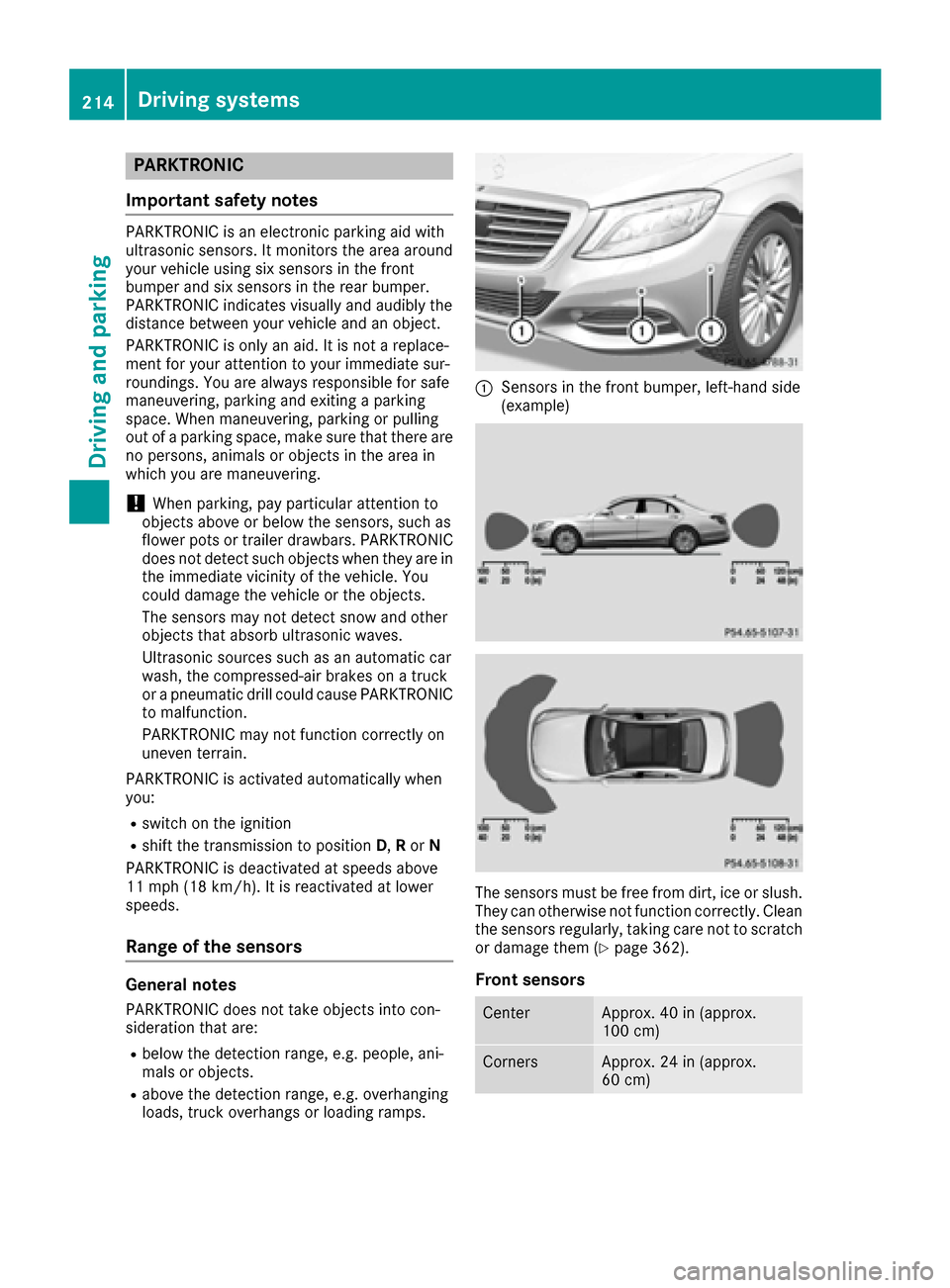
PARKTRONIC
Important safety notes
PARKTRONIC is an electronic parking aid with
ultrasonic sensors. It monitors the area around
your vehicle using six sensors in the front
bumper and six sensors in the rear bumper.
PARKTRONIC indicates visually and audibly the
distance between your vehicle and an object.
PARKTRONIC is only an aid. It is not a replace-
ment for your attention to your immediate sur-
roundings. You are always responsible for safe
maneuvering, parking and exiting a parking
space. When maneuvering, parking or pulling
out of a parking space, make sure that there are
no persons, animals or objects in the area in
which you are maneuvering.
!When parking, pay particular attention to
objects above or below the sensors, such as
flower pots or trailer drawbars. PARKTRONIC
does not detect such objects when they are in
the immediate vicinity of the vehicle. You
could damage the vehicle or the objects.
The sensors may not detect snow and other
objects that absorb ultrasonic waves.
Ultrasonic sources such as an automatic car
wash, the compressed-air brakes on a truck
or a pneumatic drill could cause PARKTRONIC
to malfunction.
PARKTRONIC may not function correctly on
uneven terrain.
PARKTRONIC is activated automatically when
you:
Rswitch on the ignition
Rshift the transmission to position D,Ror N
PARKTRONIC is deactivated at speeds above
11 mph (18 km/h). It is reactivated at lower
speeds.
Range of the sensors
General notes
PARKTRONIC does not take objects into con-
sideration that are:
Rbelow the detection range, e.g. people, ani-
mals or objects.
Rabove the detection range, e.g. overhanging
loads, truck overhangs or loading ramps.
:Sensors in the front bumper, left-hand side
(example)
The sensors must be free from dirt, ice or slush.
They can otherwise not function correctly. Clean
the sensors regularly, taking care not to scratch
or damage them (
Ypage 362).
Front sensors
CenterApprox. 40 in (approx.
100 cm)
CornersApprox. 24 in (approx.
60 cm)
214Driving systems
Driving and parking
Page 217 of 438
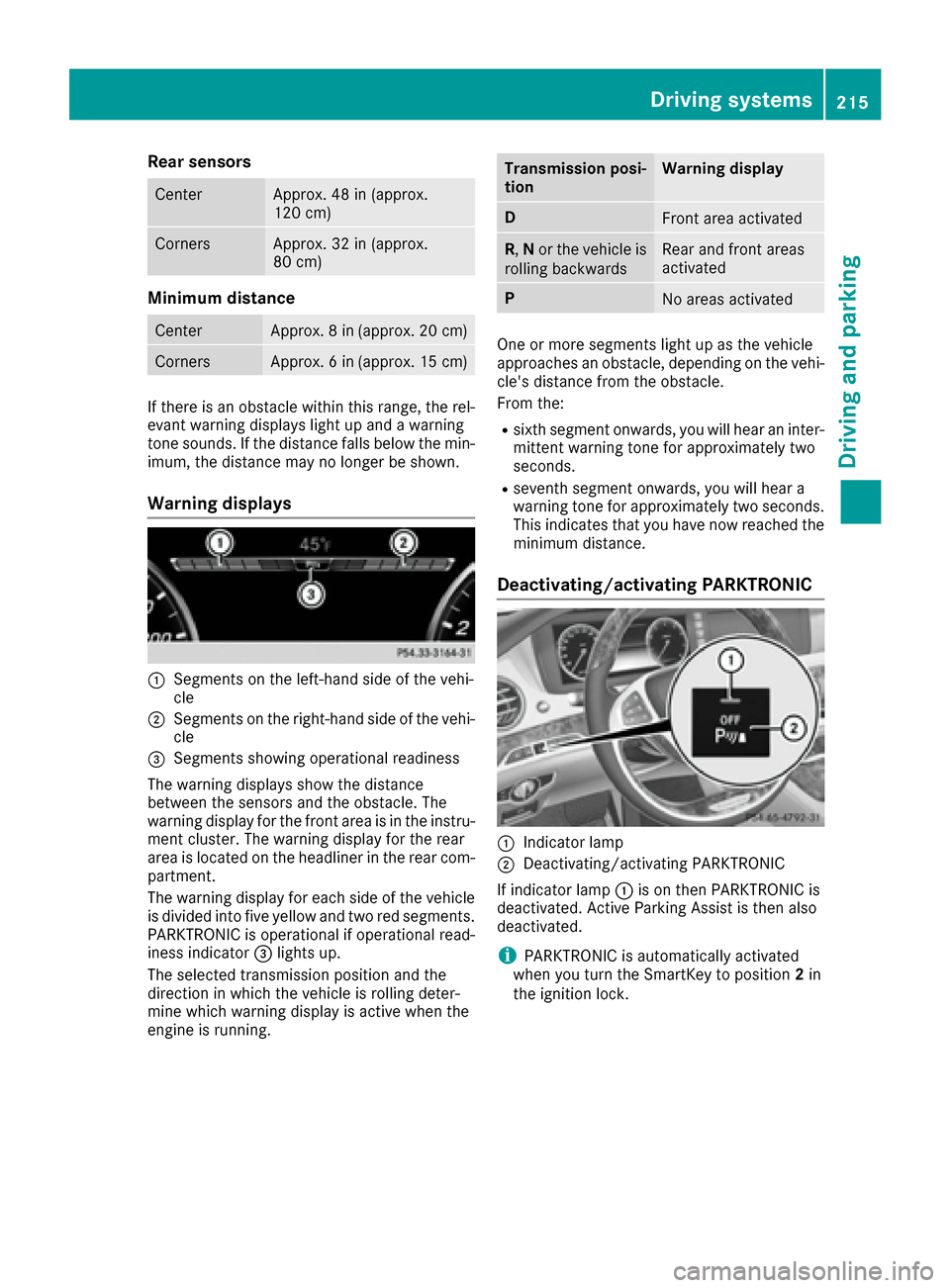
Rear sensors
CenterApprox. 48 in (approx.
120 cm)
CornersApprox. 32 in (approx.
80 cm)
Minimum distance
CenterApprox. 8 in (approx. 20 cm)
CornersApprox. 6 in (approx. 15 cm)
If there is an obstacle within this range, the rel-
evant warning displays light up and a warning
tone sounds. If the distance falls below the min-
imum, the distance may no longer be shown.
Warning displays
:Segments on the left-hand side of the vehi-
cle
;Segments on the right-hand side of the vehi-
cle
=Segments showing operational readiness
The warning displays show the distance
between the sensors and the obstacle. The
warning display for the front area is in the instru-
ment cluster. The warning display for the rear
area is located on the headliner in the rear com- partment.
The warning display for each side of the vehicle
is divided into five yellow and two red segments.
PARKTRONIC is operational if operational read-
iness indicator =lights up.
The selected transmission position and the
direction in which the vehicle is rolling deter-
mine which warning display is active when the
engine is running.
Transmission posi-
tionWarning display
DFront area activated
R, Nor the vehicle is
rolling backwardsRear and front areas
activated
PNo areas activated
One or more segments light up as the vehicle
approaches an obstacle, depending on the vehi-
cle's distance from the obstacle.
From the:
Rsixth segment onwards, you will hear an inter-
mittent warning tone for approximately two
seconds.
Rseventh segment onwards, you will hear a
warning tone for approximately two seconds.
This indicates that you have now reached the minimum distance.
Deactivating/activating PARKTRONIC
:Indicator lamp
;Deactivating/activating PARKTRONIC
If indicator lamp :is on then PARKTRONIC is
deactivated. Active Parking Assist is then also
deactivated.
iPARKTRONIC is automatically activated
when you turn the SmartKey to position 2in
the ignition lock.
Driving systems215
Driving and parking
Z
Page 218 of 438
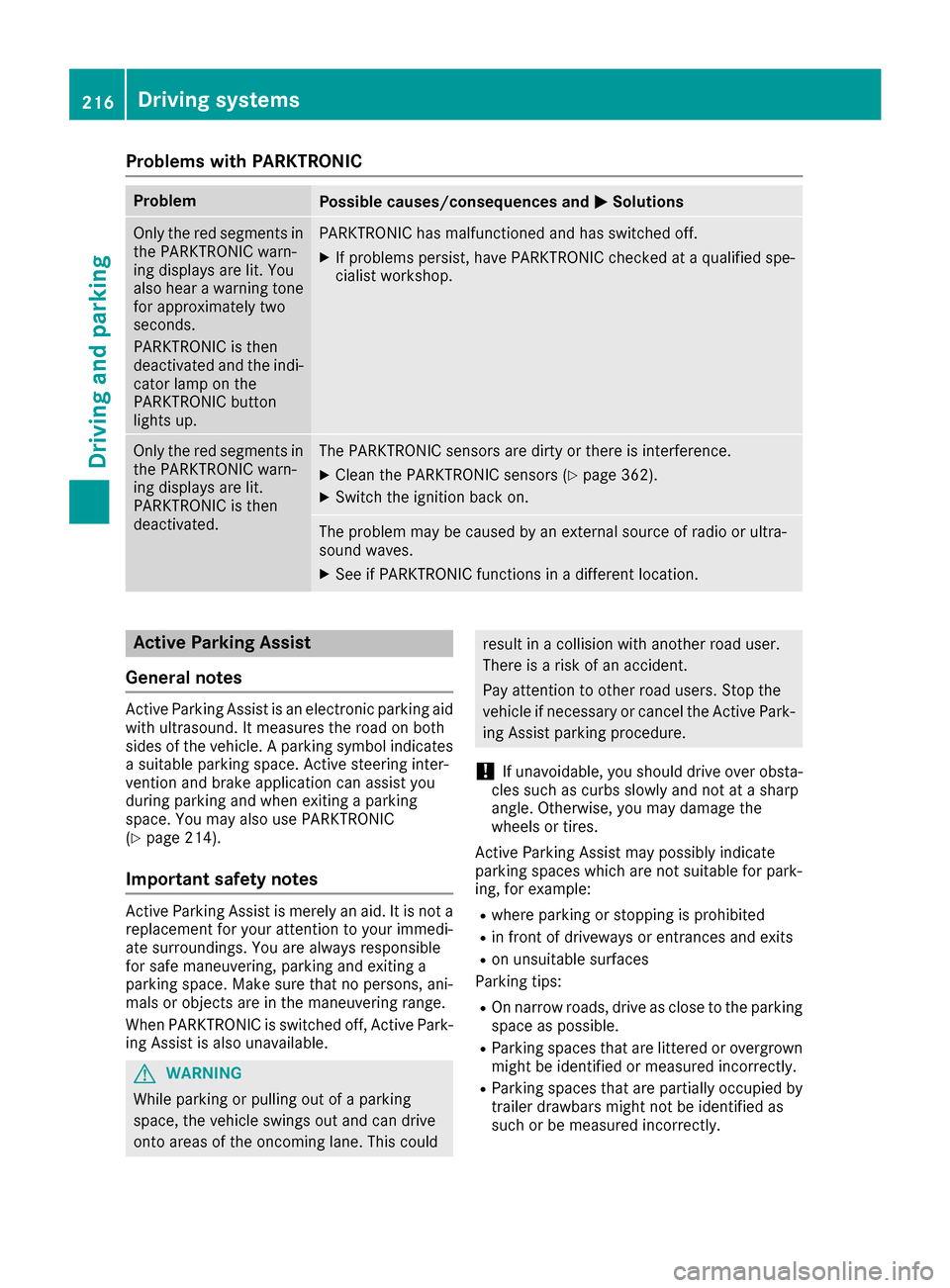
Problems with PARKTRONIC
ProblemPossible causes/consequences andMSolutions
Only the red segments in
the PARKTRONIC warn-
ing displays are lit. You
also hear a warning tone
for approximately two
seconds.
PARKTRONIC is then
deactivated and the indi-
cator lamp on the
PARKTRONIC button
lights up.PARKTRONIC has malfunctioned and has switched off.
XIf problems persist, have PARKTRONIC checked at a qualified spe-
cialist workshop.
Only the red segments in
the PARKTRONIC warn-
ing displays are lit.
PARKTRONIC is then
deactivated.The PARKTRONIC sensors are dirty or there is interference.
XClean the PARKTRONIC sensors (Ypage 362).
XSwitch the ignition back on.
The problem may be caused by an external source of radio or ultra-
sound waves.
XSee if PARKTRONIC functions in a different location.
Active Parking Assist
General notes
Active Parking Assist is an electronic parking aid
with ultrasound. It measures the road on both
sides of the vehicle. A parking symbol indicates a suitable parking space. Active steering inter-
vention and brake application can assist you
during parking and when exiting a parking
space. You may also use PARKTRONIC
(
Ypage 214).
Important safety notes
Active Parking Assist is merely an aid. It is not a
replacement for your attention to your immedi-
ate surroundings. You are always responsible
for safe maneuvering, parking and exiting a
parking space. Make sure that no persons, ani-
mals or objects are in the maneuvering range.
When PARKTRONIC is switched off, Active Park-
ing Assist is also unavailable.
GWARNING
While parking or pulling out of a parking
space, the vehicle swings out and can drive
onto areas of the oncoming lane. This could
result in a collision with another road user.
There is a risk of an accident.
Pay attention to other road users. Stop the
vehicle if necessary or cancel the Active Park- ing Assist parking procedure.
!If unavoidable, you should drive over obsta-
cles such as curbs slowly and not at a sharp
angle. Otherwise, you may damage the
wheels or tires.
Active Parking Assist may possibly indicate
parking spaces which are not suitable for park-
ing, for example:
Rwhere parking or stopping is prohibited
Rin front of driveways or entrances and exits
Ron unsuitable surfaces
Parking tips:
ROn narrow roads, drive as close to the parking
space as possible.
RParking spaces that are littered or overgrown
might be identified or measured incorrectly.
RParking spaces that are partially occupied by
trailer drawbars might not be identified as
such or be measured incorrectly.
216Driving systems
Driving and parking
Page 219 of 438
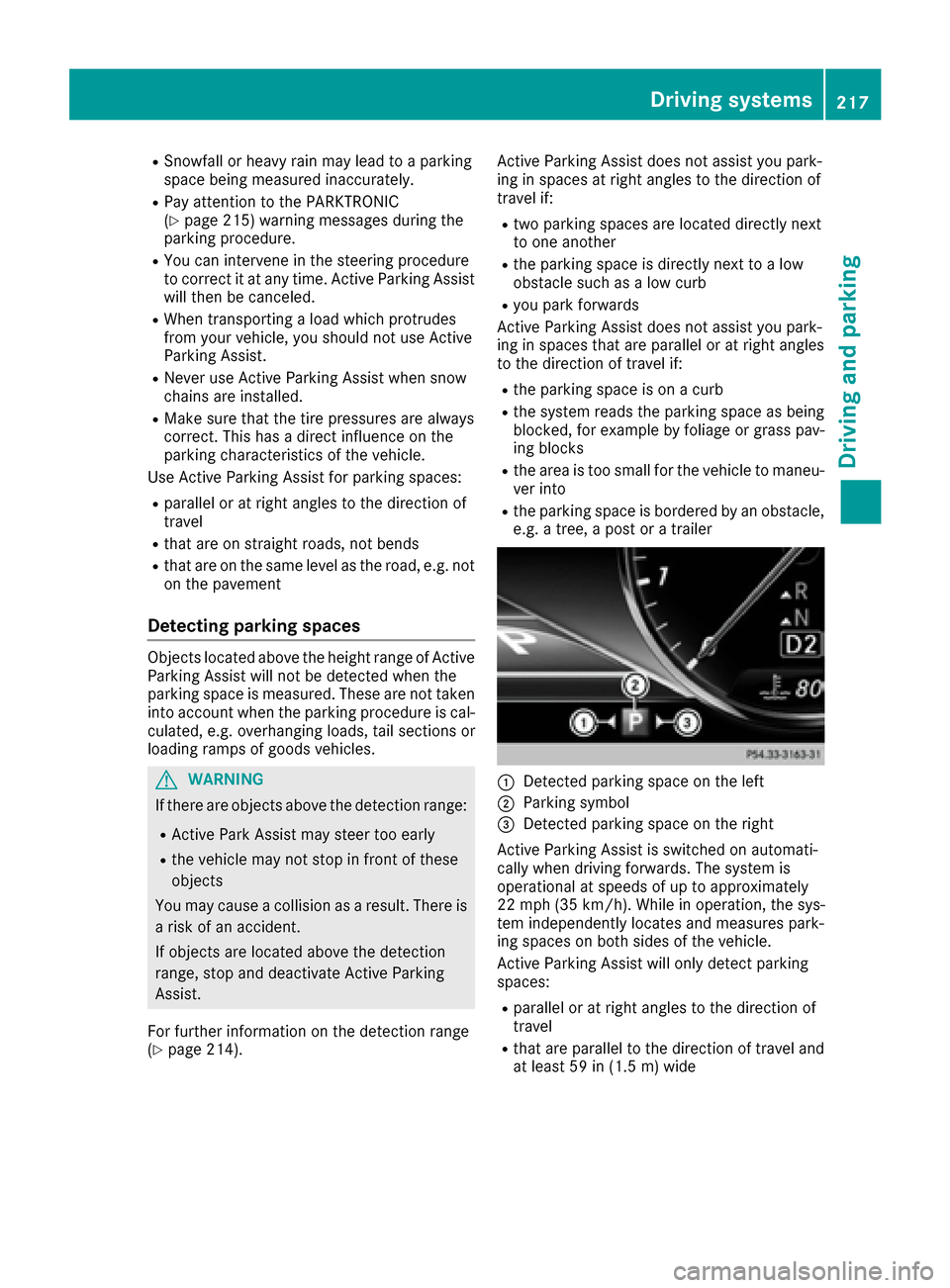
RSnowfall or heavy rain may lead to a parking
space being measured inaccurately.
RPay attention to the PARKTRONIC
(Ypage 215) warning messages during the
parking procedure.
RYou can intervene in the steering procedure
to correct it at any time. Active Parking Assist
will then be canceled.
RWhen transporting a load which protrudes
from your vehicle, you should not use Active
Parking Assist.
RNever use Active Parking Assist when snow
chains are installed.
RMake sure that the tire pressures are always
correct. This has a direct influence on the
parking characteristics of the vehicle.
Use Active Parking Assist for parking spaces:
Rparallel or at right angles to the direction of
travel
Rthat are on straight roads, not bends
Rthat are on the same level as the road, e.g. not
on the pavement
Detecting parking spaces
Objects located above the height range of Active
Parking Assist will not be detected when the
parking space is measured. These are not taken
into account when the parking procedure is cal-
culated, e.g. overhanging loads, tail sections or
loading ramps of goods vehicles.
GWARNING
If there are objects above the detection range:
RActive Park Assist may steer too early
Rthe vehicle may not stop in front of these
objects
You may cause a collision as a result. There is
a risk of an accident.
If objects are located above the detection
range, stop and deactivate Active Parking
Assist.
For further information on the detection range
(
Ypage 214). Active Parking Assist does not assist you park-
ing in spaces at right angles to the direction of
travel if:
Rtwo parking spaces are located directly next
to one another
Rthe parking space is directly next to a low
obstacle such as a low curb
Ryou park forwards
Active Parking Assist does not assist you park-
ing in spaces that are parallel or at right angles
to the direction of travel if:
Rthe parking space is on a curb
Rthe system reads the parking space as being
blocked, for example by foliage or grass pav-
ing blocks
Rthe area is too small for the vehicle to maneu-
ver into
Rthe parking space is bordered by an obstacle,
e.g. a tree, a post or a trailer
:Detected parking space on the left
;Parking symbol
=Detected parking space on the right
Active Parking Assist is switched on automati-
cally when driving forwards. The system is
operational at speeds of up to approximately
22 mph (35 km/h). While in operation, the sys-
tem independently locates and measures park-
ing spaces on both sides of the vehicle.
Active Parking Assist will only detect parking
spaces:
Rparallel or at right angles to the direction of
travel
Rthat are parallel to the direction of travel and
at least 59 in (1.5 m) wide
Drivingsystem s217
Drivin g and parking
Z
Page 220 of 438
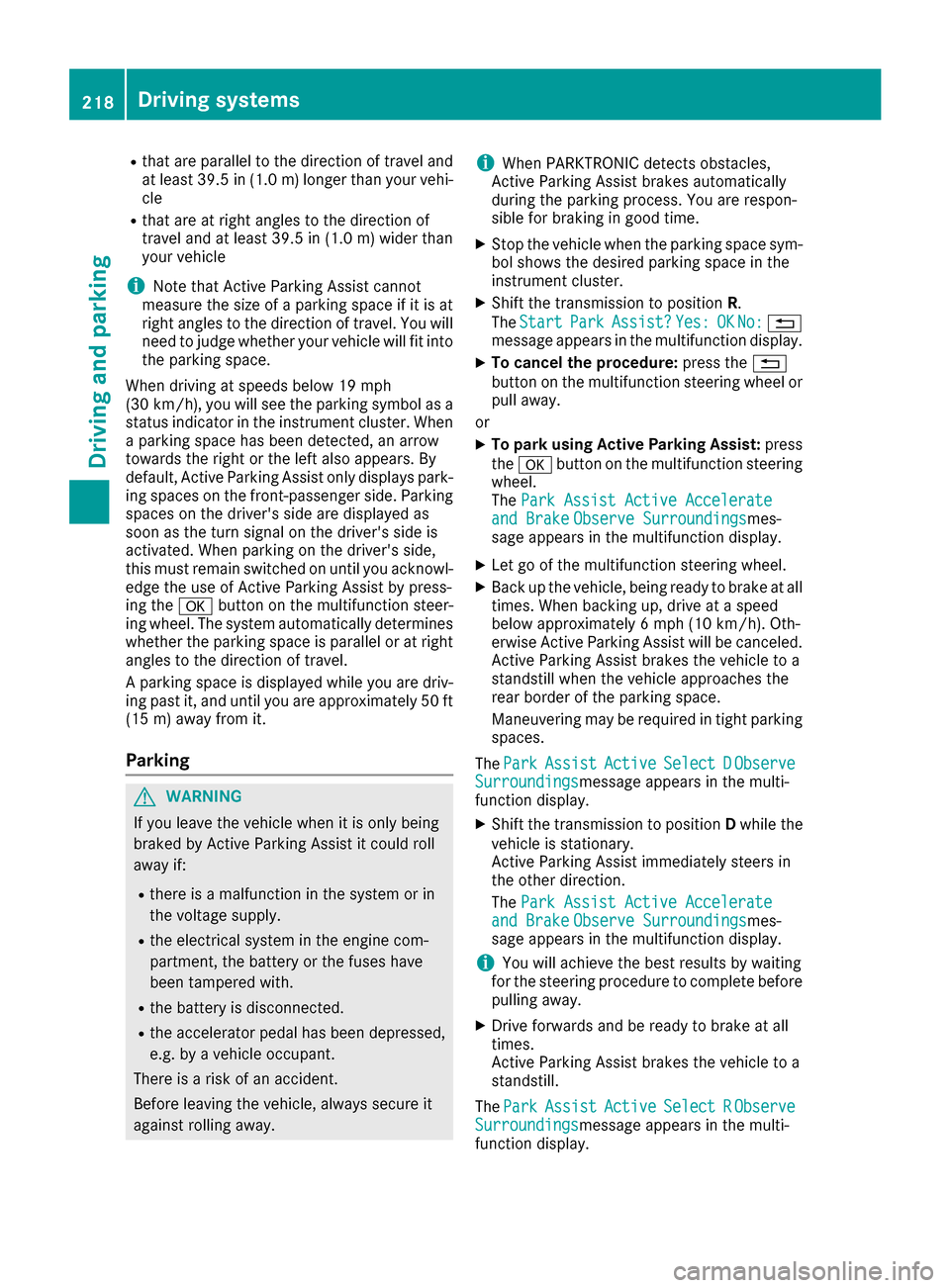
Rthat are parallel to the direction of travel andat least 39.5 in (1.0 m)longer than your vehi-
cle
Rthat are at right angles to the direction of
travel and at least 39.5 in (1.0 m) wider than
your vehicle
iNote that Active Parking Assist cannot
measure the size of a parking space if it is at
right angles to the direction of travel. You will
need to judge whether your vehicle will fit into the parking space.
When driving at speeds below 19 mph
(30 km/h), you will see the parking symbol as a
status indicator in the instrument cluster. When
a parking space has been detected, an arrow
towards the right or the left also appears. By
default, Active Parking Assist only displays park-
ing spaces on the front-passenger side. Parking
spaces on the driver's side are displayed as
soon as the turn signal on the driver's side is
activated. When parking on the driver's side,
this must remain switched on until you acknowl-
edge the use of Active Parking Assist by press-
ing the abutton on the multifunction steer-
ing wheel. The system automatically determines
whether the parking space is parallel or at right
angles to the direction of travel.
A parking space is displayed while you are driv-
ing past it, and until you are approximately 50 ft (15 m) away from it.
Parking
GWARNING
If you leave the vehicle when it is only being
braked by Active Parking Assist it could roll
away if:
Rthere is a malfunction in the system or in
the voltage supply.
Rthe electrical system in the engine com-
partment, the battery or the fuses have
been tampered with.
Rthe battery is disconnected.
Rthe accelerator pedal has been depressed,
e.g. by a vehicle occupant.
There is a risk of an accident.
Before leaving the vehicle, always secure it
against rolling away.
iWhen PARKTRONIC detects obstacles,
Active Parking Assist brakes automatically
during the parking process. You are respon-
sible for braking in good time.
XStop the vehicle when the parking space sym- bol shows the desired parking space in the
instrument cluster.
XShift the transmission to position R.
The Start
ParkAssist?Yes:OKNo:%
message appears in the multifunction display.
XTo cancel the procedure: press the%
button on the multifunction steering wheel or
pull away.
or
XTo park using Active Parking Assist: press
the a button on the multifunction steering
wheel.
The Park Assist Active Accelerate
and BrakeObserve Surroundingsmes-
sage appears in the multifunction display.
XLet go of the multifunction steering wheel.
XBack up the vehicle, being ready to brake at all
times. When backing up, drive at a speed
below approximately 6 mph (10 km/h). Oth-
erwise Active Parking Assist will be canceled.
Active Parking Assist brakes the vehicle to a
standstill when the vehicle approaches the
rear border of the parking space.
Maneuvering may be required in tight parking spaces.
The Park
AssistActiveSelect DObserveSurroundingsmessage appears in the multi-
function display.
XShift the transmission to position Dwhile the
vehicle is stationary.
Active Parking Assist immediately steers in
the other direction.
The Park Assist Active Accelerate
and BrakeObserve Surroundingsmes-
sage appears in the multifunction display.
iYou will achieve the best results by waiting
for the steering procedure to complete before
pulling away.
XDrive forwards and be ready to brake at all
times.
Active Parking Assist brakes the vehicle to a
standstill.
The Park
AssistActiveSelect RObserveSurroundingsmessage appears in the multi-
function display.
218Driving systems
Driving and parking
Page 221 of 438
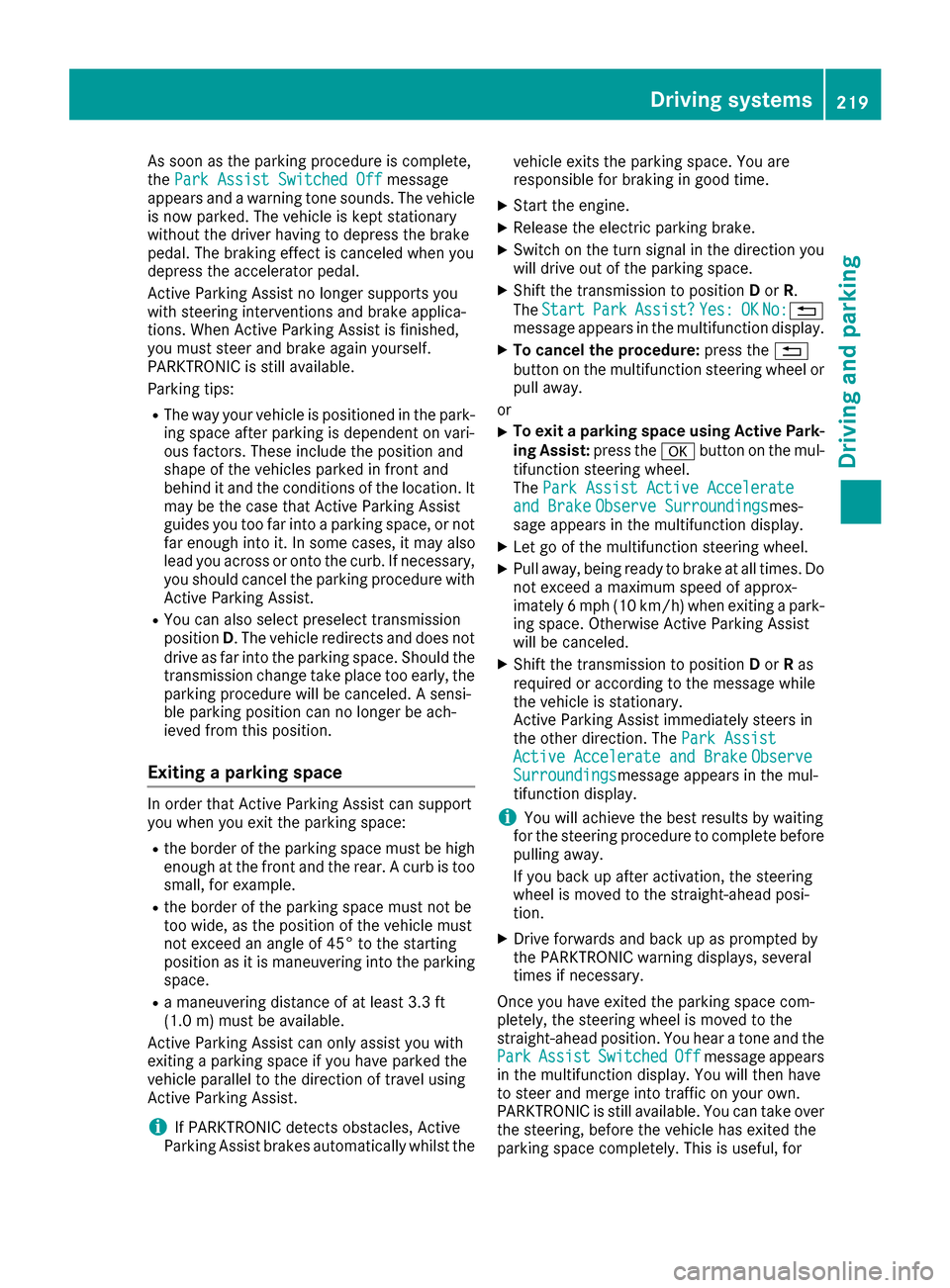
As soon as the parking procedure is complete,
thePark Assist Switched Offmessage
appears and a warning tone sounds. The vehicle
is now parked. The vehicle is kept stationary
without the driver having to depress the brake
pedal. The braking effect is canceled when you
depress the accelerator pedal.
Active Parking Assist no longer supports you
with steering interventions and brake applica-
tions. When Active Parking Assist is finished,
you must steer and brake again yourself.
PARKTRONIC is still available.
Parking tips:
RThe way your vehicle is positioned in the park- ing space after parking is dependent on vari-
ous factors. These include the position and
shape of the vehicles parked in front and
behind it and the conditions of the location. It
may be the case that Active Parking Assist
guides you too far into a parking space, or not
far enough into it. In some cases, it may also
lead you across or onto the curb. If necessary,
you should cancel the parking procedure with
Active Parking Assist.
RYou can also select preselect transmission
position D. The vehicle redirects and does not
drive as far into the parking space. Should the
transmission change take place too early, the parking procedure will be canceled. A sensi-
ble parking position can no longer be ach-
ieved from this p
osition.
Exiting a parking space
In order that Active Parking Assist can support
you when you exit the parking space:
Rthe border of the parking space must be high
enough at the front and the rear. A curb is too
small, for example.
Rthe border of the parking space must not be
too wide, as the position of the vehicle must
not exceed an angle of 45° to the starting
position as it is maneuvering into the parking
space.
Ra maneuvering distance of at least 3.3 ft
(1.0
m) must be available .
Active Parking Assist can only assist you with
exiting a parking space if you have parked the
vehicle parallel to the direction of travel using
Active Parking Assist.
iIf PARKTRONIC detects obstacles, Active
Parking Assist brakes automatically whilst the vehicle exits the parking space. You are
responsible for braking in good time.
XStart the engine.
XRelease the electric parking brake.
XSwitch on the turn signal in the direction you
will drive out of the parking space.
XShift the transmission to position
Dor R.
The Start
ParkAssist?Yes:OKNo:%
message appears in the multifunction display.
XTo cancel the procedure: press the%
button on the multifunction steering wheel or
pull away.
or
XTo exit a parking space using Active Park-
ing Assist: press theabutton on the mul-
tifunction steering wheel.
The Park Assist Active Accelerate
and BrakeObserve Surroundingsmes-
sage appears in the multifunction display.
XLet go of the multifunction steering wheel.
XPull away, being ready to brake at all times. Do
not exceed a maximum speed of approx-
imately 6 mph (10 km/h) when exiting a park-
ing space. Otherwise Active Parking Assist
will be canceled.
XShift the transmission to position Dor Ras
required or according to the message while
the vehicle is stationary.
Active Parking Assist immediately steers in
the other direction. The Park Assist
Active Accelerate and BrakeObserveSurroundingsmessage appears in the mul-
tifunction display.
iYou will achieve the best results by waiting
for the steering procedure to complete before
pulling away.
If you back up after activation, the steering
wheel is moved to the straight-ahead posi-
tion.
XDrive forwards and back up as prompted by
the PARKTRONIC warning displays, several
times if necessary.
Once you have exited the parking space com-
pletely, the steering wheel is moved to the
straight-ahead position. You hear a tone and the
Park
AssistSwitchedOffmessage appears
in the multifunction display. You will then have
to steer and merge into traffic on your own.
PARKTRONIC is still available. You can take over
the steering, before the vehicle has exited the
parking space completely. This is useful, for
Driving systems219
Driving an d parking
Z