MERCEDES-BENZ S-CLASS SEDAN & MAYBACH 2019 Owner's Manual
Manufacturer: MERCEDES-BENZ, Model Year: 2019, Model line: S-CLASS SEDAN & MAYBACH, Model: MERCEDES-BENZ S-CLASS SEDAN & MAYBACH 2019Pages: 578, PDF Size: 54.01 MB
Page 231 of 578
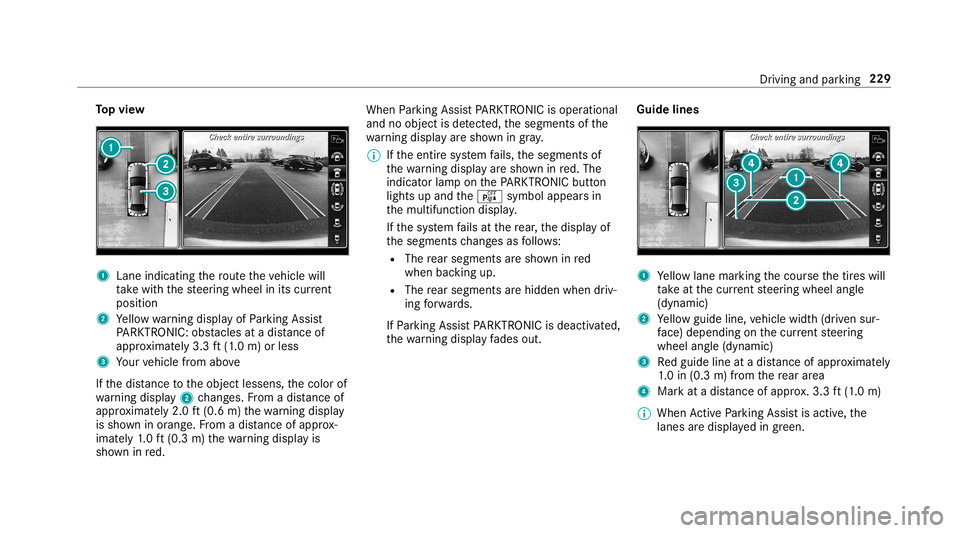
To
pvie w 1
Lane indicati ngthero uteth eve hicle will
ta ke wit hth esteer ing wheel inits cur rent
po sitio n
2 Yello wwa rning displa yof Parking Assist
PA RK TRONI C:obs tacles atadis tance of
ap prox imat ely3. 3ft (1.0 m) orless
3 Your vehicle from above
If th edis tance totheobjec tlessens, thecolor of
wa rning displa y2 chang es.From adis tance of
ap prox imat ely2. 0ft (0.6 m)thewa rning displa y
is sho wninorang e.From adis tance ofapprox ‐
imat ely1. 0 ft (0.3 m)thewa rning displa yis
sho wninred. When
Parking AssistPA RK TRONI Cis oper ational
and noobj ectis de tected, thesegment sof the
wa rning displa yar esho wningray .
% Ifth eent ire sy stem fails, thesegment sof
th ewa rning displa yar esho wninred. The
indicat orlam pon thePA RK TRONI Cbut ton
light sup and theé symbol appearsin
th emultifunc tiondispla y.
If th esy stem fails atthere ar,th edispla yof
th esegment sch ang esasfollo ws :
R The rear segm entsar esho wninred
when backingup.
R The rear segm entsar ehidde nwhen driv‐
ing forw ards.
If Pa rking AssistPA RK TRONI Cis deac tiva ted,
th ewa rning displa yfa des out. Guid
elines 1
Yello wlane markingth ecour sethetir es will
ta ke atthecur rent steer ing wheel angle
(dynamic)
2 Yello wguide line,vehicle width(dr iven sur‐
fa ce) dep endi ngon thecur rent steer ing
wheel angle(dynamic)
3 Redguide lineatadis tance ofapprox imat ely
1. 0 in (0.3 m)from there ar area
4 Markat adis tanc eof appr ox.3.3 ft(1.0 m)
% When ActivePa rking Assistis act ive, the
lanes aredispla yedin green. Dr
iving andparking229
Page 232 of 578
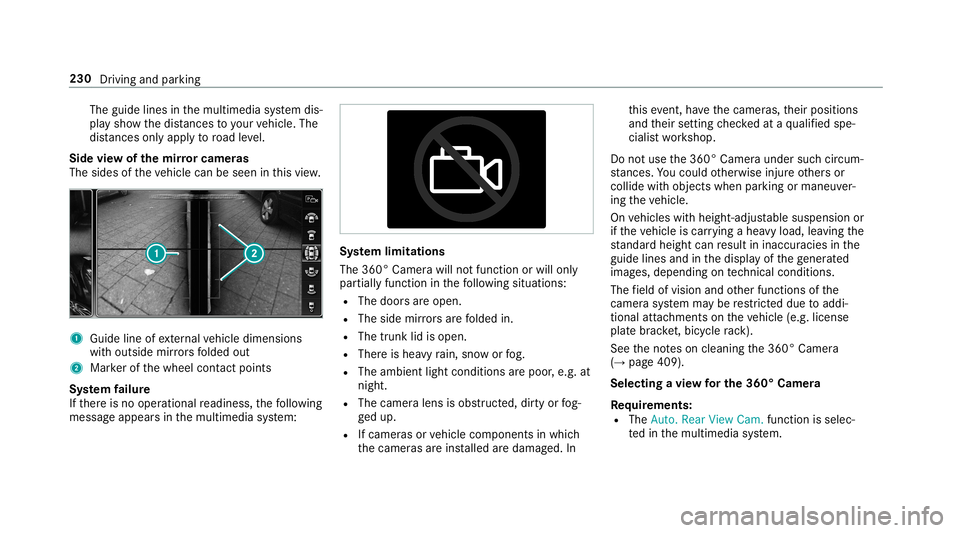
The
guide linesinthemultimedia system dis‐
pla ysho wthedis tances toyour vehicle. The
dis tances onlyapply toroad leve l.
Side viewof themir rorca mer as
The side sof theve hicle canbeseen inthis vie w. 1
Guide lineofextern al vehicle dimensions
wit houtside mirrors folded out
2 Markerof thewheel contact poi nts
Sy stem failur e
If th er eis no oper ational readin ess, thefo llo wing
mess ageappear sin themultimedia system: Sy
stem limita tions
The 360° Camera willnotfun ction orwill only
par tiall yfun ction inthefo llo wing situat ions:
R The door sar eopen .
R The side mirrors arefo lded in.
R The trunk lidisopen .
R Ther eis hea vyrain, sno wor fog.
R The ambient lightcondit ionsarepoor ,e.g. at
night.
R The camer alens isobs truct ed, dirtyor fog‐
ge dup.
R Ifcamera sor vehicle component sin whic h
th ecamer asareins talled aredamag ed.In th
is eve nt,have thecamer as,their position s
and their setting checkedat aqu alif ied spe‐
cialis two rkshop.
Do notuse the360° Camer aunder suchcir cum‐
st anc es.Youco uld other wise injureot her sor
collide withobject swhen parking ormaneuv er‐
ing theve hicle.
On vehicles withheight-adjus table suspension or
if th eve hicle iscar rying ahea vyload, leavingth e
st andar dheigh tcan result ininaccur aciesinthe
guide linesandinthedispla yof thege ner ated
ima ges,depending ontech nica lcond itions.
The field ofvision andother funct ionsofthe
came rasystem maybe restrict ed dueto addi‐
tio nal attachme ntson theve hicle (e.g.license
plat ebr ac ket,bicy cle rack ).
See theno teson cleaning the360° Camer a
(→ pag e409).
Selecting avie wforthe 360° Camer a
Re quirement s:
R The Auto.Rear View Cam. function isselec‐
te din themultimedia system. 230
Driving andparking
Page 233 of 578
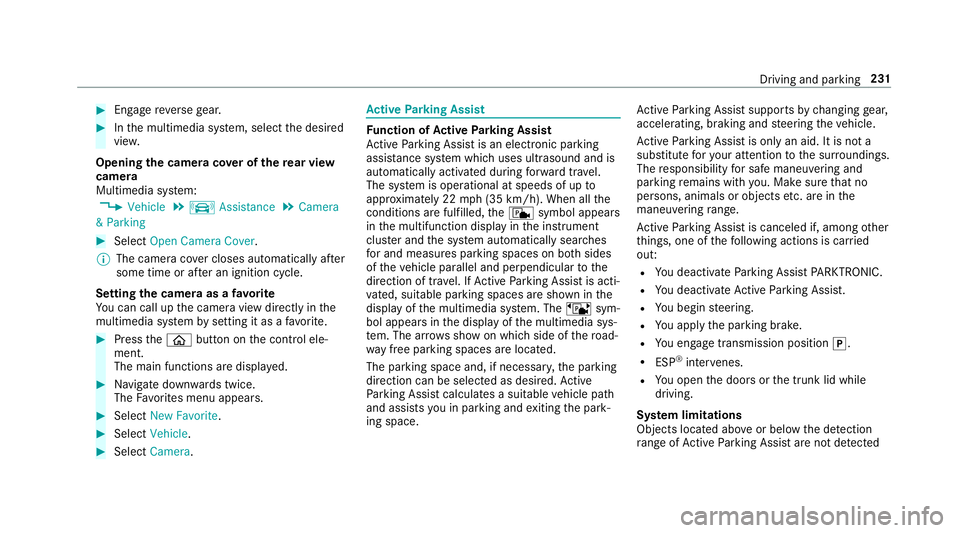
#
Eng agere ve rsege ar. #
Inthemultimedia system, select thedesir ed
vie w.
Opening thecam eraco verof the rear vie w
camer a
Mul timedi asy stem:
, Vehicle .
k Assist ance .
Camera
& Parkin g #
Select OpenCamera Cover.
% The camer aco vercloses automatical lyafte r
some timeorafte ran ignitio ncy cle.
Se tting thecam eraas afa vo rite
Yo ucan callupthecamer avie wdir ect lyin the
multime diasystem bysettin git as afa vo rite . #
Press the00E2 buttononthecon trol ele‐
ment .
The main functionsar edispla yed. #
Navig atedo wn wardstwice.
The Favorite smenu appears. #
Select New Favorite. #
Select Veh icle. #
Select Camera. Ac
tiv ePa rking Assis t Fu
nction ofActiv ePa rking Assis t
Ac tivePa rking Assistis an elect ronic parking
assis tance system whic huses ultrasound andis
aut omaticall yactiv ated dur ing forw ardtra vel.
The system isoper ational atspeeds ofup to
appr oximat ely22 mph(35 km/h). Whenallthe
condi tions areful filled, thec symbol appears
in themultifunc tiondispla yin theins trument
clus terand thesy stem automaticall ysear ches
fo rand measu respar king spaces onboth sides
of theve hicle parallel andperpendicular tothe
dir ect ion oftrav el. IfAc tivePa rking Assistis act i‐
va ted, suit able parkingspaces aresho wninthe
displa yof themultimedia system. Theë sym‐
bol appear sin thedispla yof themultimedia sys‐
te m. The arro ws sho won whic hside ofthero ad‐
wa yfree par king spac esareloc ated.
The parking spac eand ,if ne cessar y,thepar king
dir ect ion can beselect edasdesir ed.Active
Pa rking Assistcalc ulatesasuit able vehicle path
and assis tsyouin par kingand exitin gth epar k‐
ing space. Ac
tivePa rking Assistsuppor tsby chang inggear,
acc elerating ,br akin gand steer ing theve hicle.
Ac tivePa rking Assistis onl yan aid. Itis no ta
subs titutefo ryo ur att entio nto thesur round ings.
The responsibili tyforsaf emaneu vering and
pa rking remains withyo u. Mak esur eth at no
per son s,anim alsorobj ect set c. arein the
maneu vering rang e.
Ac tivePa rking Assistis can celed if,amon got her
th ings ,one ofthefo llo wing actions iscar ried
out :
R Youdeac tivatePa rking AssistPA RK TRONI C.
R Youdeac tivateAc tivePa rking Assist.
R Youbegin steer ing.
R Youappl yth epar king brak e.
R Youen gage trans missi on positio n005D.
R ESP ®
int erve nes.
R Youopen thedoor sor thetrunk lidwhile
dr iving.
Sy stem limita tions
Obj ectslocat edabo veorbelo wthede tection
ra ng eof ActivePa rking Assistar eno tde tected Dr
iving and parking 23
1
Page 234 of 578
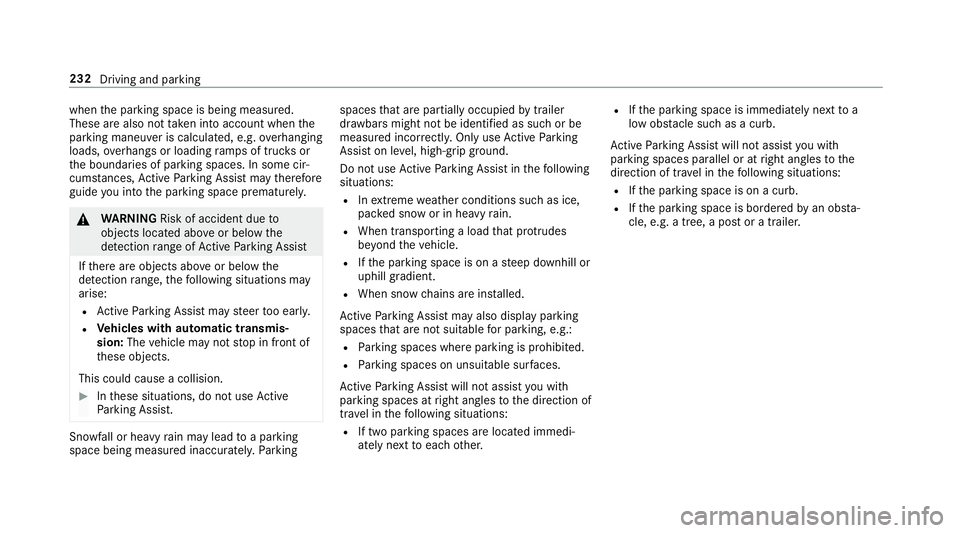
when
thepar king space isbeing measur ed.
These arealso notta ke nint oacco untwhen the
par kingmaneuv eriscalculat ed,e.g. overhang ing
loads, overhang sor loadin gra mp sof truc ks or
th eboundar iesofpar king spaces. Insome cir‐
cums tances, ActivePa rking Assistma yth er efor e
guide youint oth epar king space prematur ely. &
WARNIN GRisk ofacci dent dueto
object slocat edabo veorbelo wthe
de tection rang eof ActivePa rking Assist
If th er ear eobjec tsabo veorbelo wthe
de tection rang e, thefo llo wing situat ionsmay
ar ise:
R ActivePa rking Assistma yst eer tooear ly.
R Vehicl eswith automatic transmis‐
sio n:The vehicle mayno tst op infront of
th ese objec ts.
This could cause acollision. #
Inthese situation s,do notuse Active
Pa rking Assist. Sn
ow fallor hea vyrain ma ylead toapar king
spac ebein gmeas ured inac curately. Pa rking spaces
that arepar tiallyoccupied bytrai le r
dr aw bar smight notbe ident ified assuc hor be
measur edincor rectly .Only useAc tivePa rking
Ass iston leve l,high- grip grou nd .
Do notuse ActivePa rking Assistin thefo llo wing
situat ions:
R Inextreme weather condition ssuc has ice ,
pac kedsno wor inhea vyrain.
R When transpor tingaload that protru des
be yond theve hicle.
R Ifth epar king space ison ast eep downhill or
uphill gradient.
R When snowch ains areins talled.
Ac tivePa rking Assistma yalso displa ypar king
spaces that areno tsuit able forpar king, e.g.:
R Parking spaces wherepar kingis prohibit ed.
R Parking spaces onunsuit ablesurfaces.
Ac tivePa rking Assistwill notassis tyo uwit h
par kingspac esatright anglestothedir ect ion of
tr ave lin thefo llo wing situat ions:
R Iftw opar kingspaces arelocat edimmed i‐
at elyne xt to eac hot her . R
Ifth epar king space isimmediat elyne xt to a
lo w obs tacle such asacur b.
Ac tivePa rking Assistwill notassis tyo uwit h
par kingspac espar allel oratright anglestothe
dir ect ion oftrave lin thefo llo wing situat ions:
R Ifth epar king space ison acurb.
R Ifth epar king space isbor deredbyan obs ta‐
cle ,e.g. atree, apos tor atrai le r. 232
Driving andparking
Page 235 of 578
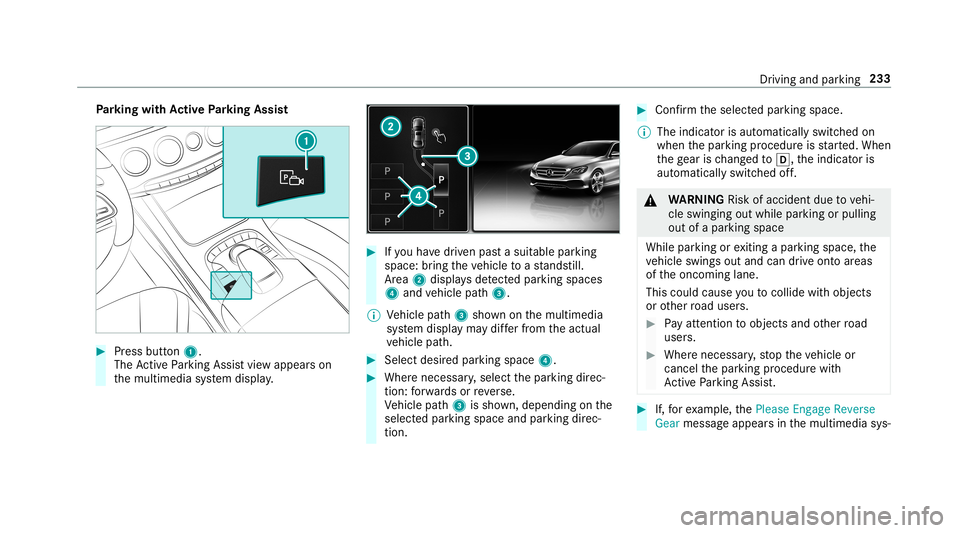
Pa
rking withAc tiv ePa rking Assis t #
Press butt on1.
The ActivePa rking Assistvie wappear son
th emultimedia system displa y. #
Ifyo uha ve driven pas ta suit able parking
space: bring theve hicle toast ands till.
Ar ea 2 displa ysdetected parking spaces
4 and vehicle path3.
% Vehicle path3 shownonthemultimedia
sy stem displa yma ydif ferfr om theactual
ve hicle path. #
Select desiredpar king space 4. #
Wher enecessar y,select thepar king direc‐
tion :fo rw ards orreve rse.
Ve hicle path3 issho wn, depending onthe
select edpar king space andparking direc‐
tion. #
Conf irm theselect edpar king space.
% The indicat orisaut omatic allyswitc hedon
when thepar king procedur eis star ted. When
th ege ar isch ang edto005B ,th eindicat oris
aut omaticall yswitc hedoff. &
WARNIN GRisk ofacci dent dueto vehi‐
cle swinging outwhile parking orpulli ng
out ofapar king space
While parking orexitin gapar kingspace, the
ve hicle swings outand candrive ont oar eas
of theonc oming lane.
This could cause youto coll ide wi th object s
or other road user s. #
Payatt ention toobject sand other road
user s. #
Wher enec essar y,stop theve hicle or
cancel thepar king procedur ewit h
Ac tivePa rking Assist. #
If,forex am ple, thePlease Engage Reverse
Gear messag eappear sin themultimedia sys‐ Dr
iving andparking 233
Page 236 of 578
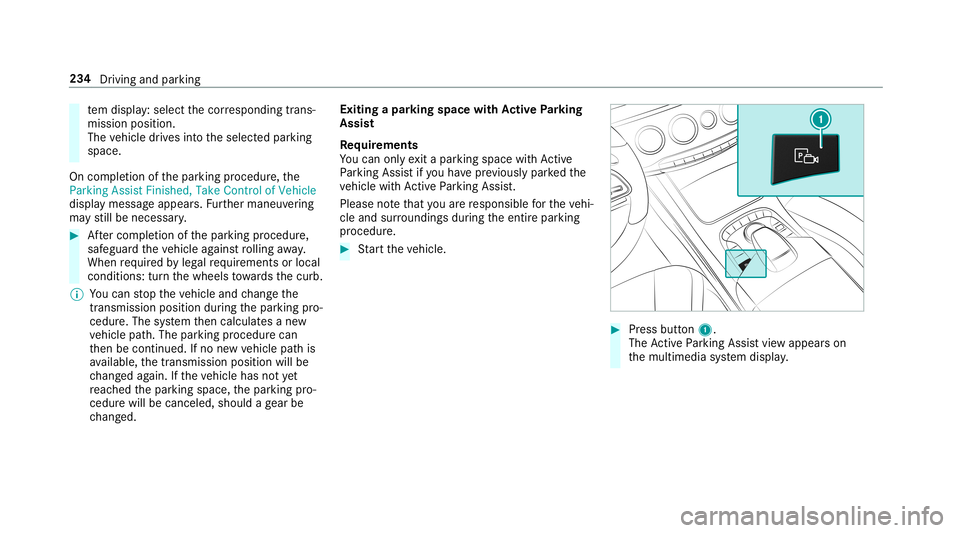
te
m disp lay: sele ctthecor responding trans‐
mission position.
The vehicle drives intoth eselect edpar king
space.
On com pletion ofthepar king procedur e,the
Parking AssistFinished, TakeContro lof Vehicle
displa ymessag eappear s.Fu rther maneuv ering
ma yst ill be nec essar y. #
Aftercom pletion ofthepar king procedur e,
saf eguar dth eve hicle agains tro lling away.
When requ ired bylegalrequ iremen tsor local
con dition s:tur nth ewheels towa rdsth ecurb.
% Youcan stop theve hicle andchang eth e
tr ans missi on positio ndu ring thepar king pro‐
cedur e.The system then calculat esane w
ve hicle path.The parking procedur ecan
th en be con tinued. Ifno newvehicle pathis
av ailable, thetransmission positionwillbe
ch ang edagain. Ifth eve hicle hasnotye t
re ac hed thepar king space, thepar king pro‐
cedur ewill becanc eled, should age ar be
ch ang ed. Exit
ingapa rking spacewit hAc tiv ePa rking
Assis t
Re quirement s
Yo ucan onlyex itapar kingspace withAc tive
Pa rking Assistif yo uha ve prev iousl ypar kedth e
ve hicle withAc tivePa rking Assist.
Please note that youar ere sponsible forth eve hi‐
cle and surround ingsdur ing theent ire par king
pr ocedur e. #
Startth eve hicle. #
Press butt on1.
The ActivePa rking Assistvie wappear son
th emultimedia system displa y. 23
4
Driving andparking
Page 237 of 578
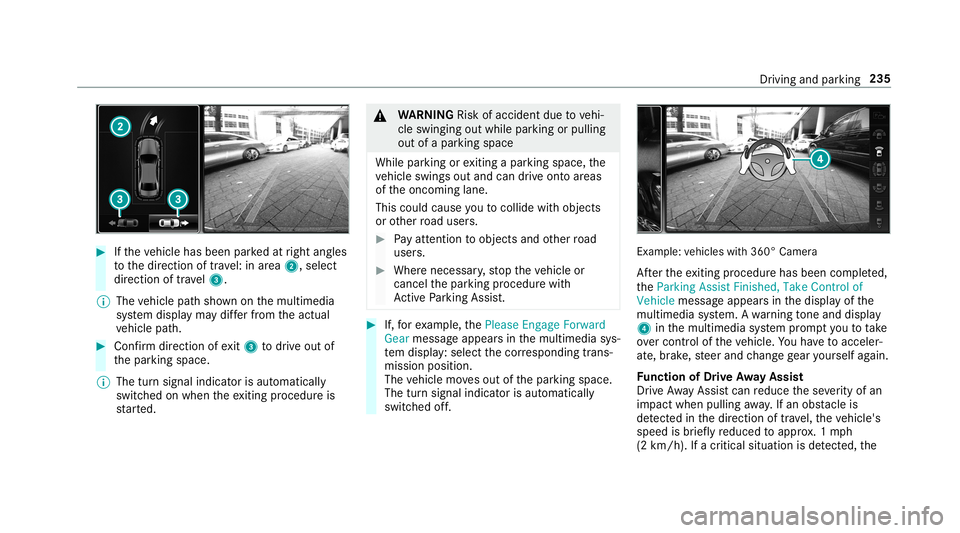
#
Ifth eve hicle hasbeen parkedat right angles
to thedir ect ion oftra vel:in area 2, selec t
dir ect ion oftra vel3.
% The vehicle pathsho wnonthemultimedia
sy stem displa yma ydif ferfr om theactual
ve hicle path. #
Conf irm dir ection ofexit3 todrive out of
th epar king space.
% The turnsignal indicat orisaut omaticall y
switc hedonwhen theex itin gpr ocedur eis
st ar ted. &
WARNIN GRisk ofacci dent dueto vehi‐
cle swinging outwhile parking orpulli ng
out ofapar king space
While parking orexitin gapar kingspace, the
ve hicle swings outand candrive ont oar eas
of theonc oming lane.
This could cause youto coll ide wi th object s
or other road user s. #
Payatt ention toobject sand other road
user s. #
Wher enec essar y,stop theve hicle or
cancel thepar king procedur ewit h
Ac tivePa rking Assist. #
If,forex am ple, thePlease Engage Forward
Gear messag eappear sin themultimedia sys‐
te m disp lay: sele ctthecor responding trans‐
mission position.
The vehicle movesout ofthepar king space.
The turnsignal indicat orisaut omaticall y
switc hedoff. Ex
am ple: vehicles with360° Camer a
Af terth eex itin gpr ocedur ehas been completed,
th eParkin gAssist Finished, TakeContr olof
Vehicle messageappear sin thedispla yof the
multime diasystem. Awa rning tone and displ ay
4 inthemultimedia system prom ptyouto take
ove rcontr olof theve hicle. Youha ve toacc eler ‐
at e, brak e, steer and chang ege ar yourself again.
Fu nction ofDrive Awa yAssis t
Dr ive Aw ayAssi stcan reduce these verity of an
im pa ct wh en pulling away.If an obs tacle is
de tected inthedir ect ion oftra vel,th eve hicle's
speed isbrief lyreduced toappr ox.1 mp h
(2 km/ h).Ifacr itic alsituat ionisde tected, the Dr
iving and parking 235
Page 238 of 578
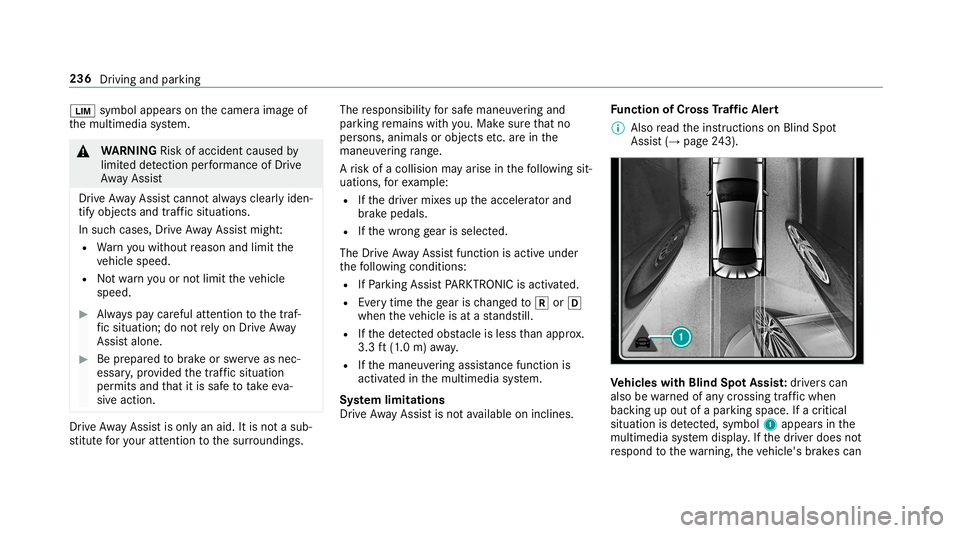
00CB
symbol appearson thecamer aimag eof
th emultimedia system. &
WARNIN GRisk ofacci dent caused by
limit eddetection perform anc eof Drive
Aw ayAssi st
Dr ive Aw ayAssi stcanno tal wa ys cle arly iden‐
tify obje ctsand traf fic situ ations.
In such case s,Dr ive Aw ayAssi stmight :
R Warnyouwit hout reason andlimit the
ve hicle speed.
R Notwa rnyouor notlimit theve hicle
speed. #
Alw ayspa ycar eful attention tothetra f‐
fi c situ ation; donotre ly on Drive Aw ay
Assi stalon e. #
Beprepar edtobrak eor sw erve as nec ‐
essar y,prov ided thetra ffic situat ion
per mitsand that itis saf eto take eva‐
siv eact ion. Dr
ive Aw ayAssi stisonl yan aid. Itis no ta sub‐
st itut efo ryo ur att entio nto thesur round ings. The
responsibili tyforsaf emaneu vering and
pa rking remains withyo u. Mak esur eth at no
per son s,anim alsorobj ect set c. arein the
maneu vering rang e.
A risk ofacollision mayar ise inthefo llo wing sit‐
uation s,forex am ple:
R Ifth edr iver mix esup theaccelera torand
br ak epeda ls.
R Ifth ewr ong gear isselec ted.
The Drive Aw ayAssi stfunction isactiv eunder
th efo llo wing condition s:
R IfPa rking AssistPA RK TRONI Cis act ivat ed.
R Everytime thege ar isch ang edto005E or005B
when theve hicle isat ast ands till.
R Ifth ede tected obs tacle isless than appr ox.
3.3 ft(1.0 m) away.
R Ifth emaneuv ering assis tance func tionis
acti vatedin themultimedia system.
Sy stem limita tions
Dr ive Aw ayAssi stisno tav ailable onincline s. Fu
nction ofCross Traf fic Aler t
% Alsore ad theins truction son Blind Spot
Assis t(→ pag e24 3). Ve
hicl eswith Blind SpotAss ist: driver scan
also bewarned ofanycr ossing traf fic whe n
ba cking upout ofapar kingspace. Ifacr itic al
situat ionisde tected, symbo l1 appea rsinthe
multime diasystem displa y.Ifth edr iver does not
re spond tothewa rning, theve hicle's brak es can 236
Driving andparking
Page 239 of 578
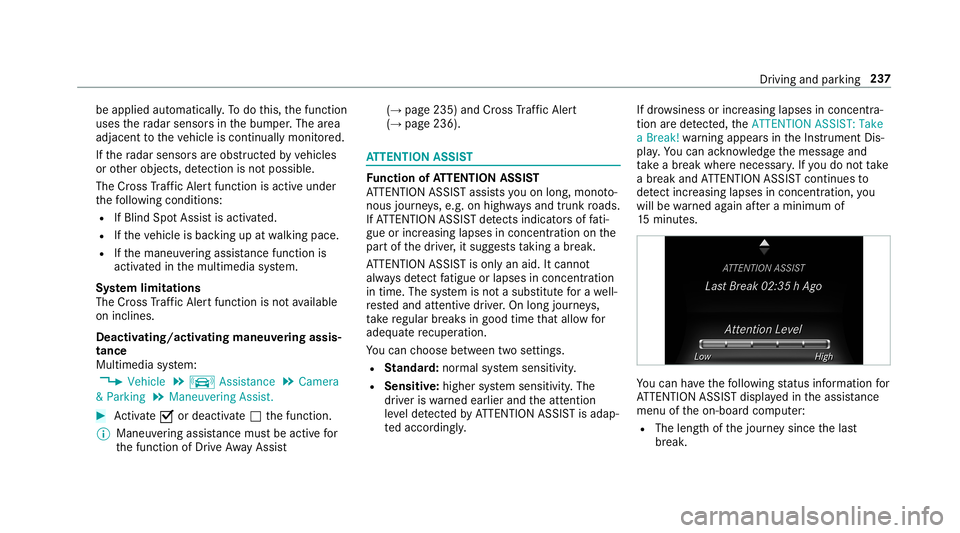
be
applied automatic ally.To do this, thefunc tion
uses thera dar sensor sin thebum per.The area
adjacen tto theve hicle iscont inually monitored.
If th era dar sensor sar eobs truct edbyvehicles
or other object s,de tection isno tpos sible.
The Cross Traf fic Aler tfuncti onisacti veund er
th efo llo wing condition s:
R IfBlin dSpo tAss istis act ivat ed.
R Ifth eve hicle isbac king upatwa lkin gpace.
R Ifth emaneuv ering assis tance func tionis
acti vatedin themultimedia system.
Sy stem limita tions
The Cross Traf fic Aler tfuncti onisno tav ailable
on incline s.
Deact ivat ing/a ctivating maneuv ering assis‐
tance
Mult imed iasystem:
, Vehicle .
k Assist ance .
Camera
& Parkin g.
Maneuverin gAssist . #
Activate0073 ordeacti vate 0053 thefunc tion.
% Maneuv ering assis tance mustbe activ efo r
th efunc tion ofDrive Aw ayAssi st (
→ pag e235) andCross Traf fic Aler t
(→ page 236) . AT
TENTI ONASSIST Fu
nction ofATTENTI ONASSIST
AT TENTION ASSISTassis tsyouon long,mon oto‐
nous journeys,e.g. onhighw aysand trunk roads.
If AT TENTION ASSISTde tects indicatorsof fati‐
gu eor incr easing laps es inconce ntration onthe
par tof thedr iver ,it sugg ests taking abr ea k.
AT TENTION ASSISTis onl yan aid. Itcann ot
alw aysde tect fatig ue orlaps es inconce ntration
in tim e.The system isno ta subs titutefo ra we ll-
re sted and attent ive dr iver .On long journeys,
ta ke regular break sin good timethat allo wfor
adeq uatere cup erati on.
Yo ucan choose between twose ttings.
R Standar d:nor mal system sensit ivity.
R Sensitiv e:higher system sensit ivity.The
dr iver iswa rned ear lier and theatt ent ion
le ve lde tected byATTENTION ASSISTis adap‐
te daccor dingly. If
dr ow siness orincr easing lapsesinconcen tra‐
tion arede tected, theATTE NTION ASSIS T:Take
a Break !wa rning appear sin theIns trument Dis‐
pla y.Yo ucan ackn ow ledg eth emessag eand
tak eabr eak wher eneces sary.Ifyo udo notta ke
a br eak and ATTENTION ASSISTcont inues to
de tect incr easing lapse sin concentr ation, you
will bewarned again afte ra minimu mof
15 minut es. Yo
ucan have thefo llo wing status informat ionfor
AT TENTION ASSISTdispla yedin theassis tance
menu oftheon- boar dcom puter:
R The lengt hof thejour neysince thelas t
br eak . Dr
iving andparking 23
7
Page 240 of 578
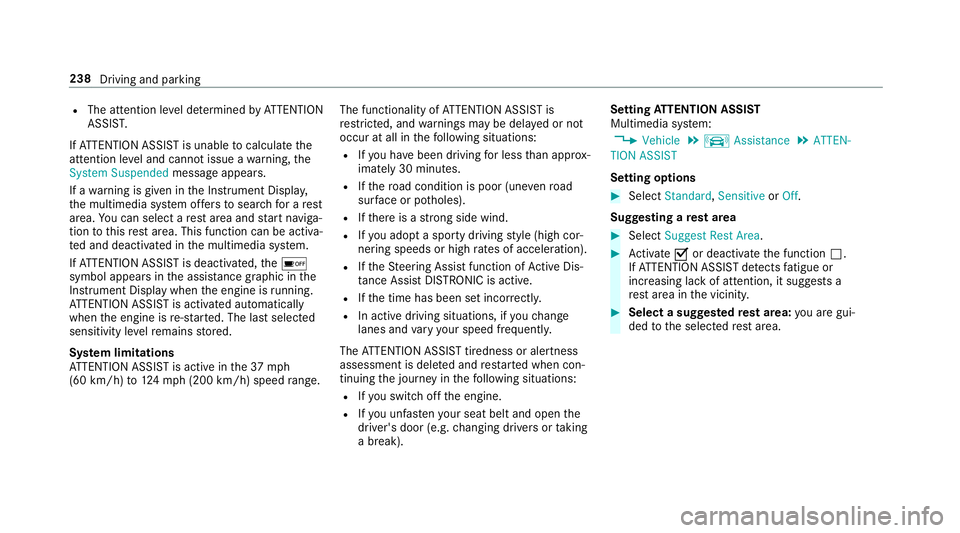
R
The attention leve lde term ined byATTENTION
ASS IST.
If AT TENTION ASSISTis unable tocal cul ateth e
att ent ion leve land cannotissue awa rning, the
Sys tem Suspend edmes sage appear s.
If awa rning isgiv en intheIns trument Display,
th emultimedia system offers to sear chfora re st
ar ea. Youcan selectare st area and star tna vig a‐
tio nto this rest area. This function can beact iva‐
te dand deactiv ated inthemultimedia system.
If AT TENTION ASSISTis deactiv ated, the00D7
symbol appearsin theassis tance grap hicin the
Ins trument Displaywhen theengine isrunning .
AT TENTION ASSISTis activ ated aut omaticall y
when theengine isre-sta rted. The lastselect ed
sensit ivityleve lre mains stor ed.
Sy stem limita tions
AT TENTION ASSISTis activ ein the37 mph
(60 km/ h)to 124mp h(200 km/h) speedrang e. The
func tional ity ofATTENTION ASSISTis
re strict ed, and warnings maybe dela yedor not
occ uratall inthefo llo wing situat ions:
R Ifyo uha ve been driving forless than appr ox‐
imat ely30 min utes.
R Ifth ero ad con dition ispoor (unevenro ad
sur face orpotholes).
R Ifth er eis ast ro ng side wind.
R Ifyo uadop ta spor tydrivin gst yle (high cor‐
ner ing speeds orhigh ratesof acceler ation).
R Ifth eSt eer ing Assis tfunc tion ofActiveDis ‐
ta nce AssistDIS TRONI Cis acti ve.
R Ifth etime hasbeen setincor rectly .
R Inacti vedriving situation s,ifyo uch ang e
lane sand vary your spee dfreq uen tly.
The ATTENTION ASSISTtir edness oraler tnes s
assessment isdele tedand restar tedwhen con‐
tin uing thejour neyin thefo llo wing situat ions:
R Ifyo uswit choffth eengine.
R Ifyo uunf astenyo ur seat beltandopen the
dr iver's door (e.g.chang ingdriver sor taking
a br ea k). Se
ttin gAT TENTI ONASSIST
Multimedia system:
, Vehicle .
k Assist ance .
ATTE N-
TION ASSIS T
Se tting options #
Select Standard, SensitiveorOff.
Sugg esting are st area #
Select SuggestRes tArea. #
Activate0073 ordeacti vate thefunc tion 0053.
If AT TENTION ASSISTde tects fatig ue or
incr easing lack ofatt ention ,it sugg ests a
re st area inthevicinit y. #
Selec ta sugg estedre st area: youar egui‐
ded totheselect edrest area. 238
Drivin gand parking