warning lights MERCEDES-BENZ S600 2002 W220 Owner's Manual
[x] Cancel search | Manufacturer: MERCEDES-BENZ, Model Year: 2002, Model line: S600, Model: MERCEDES-BENZ S600 2002 W220Pages: 430, PDF Size: 20.81 MB
Page 275 of 430

272 Driving systems
Te ch n i c a l
data Instruments
and controlsOperationDrivingInstrument
cluster displayPractical hints Car care Index
Distance warning function
Even if Distronic is deactivated, the distance to the
vehicle ahead continues to be measured, see page 275
for multifunction display.
The Distronic lamp in the speedometer dial illuminates
to advise the driver of a situation which under normal
braking conditions and dry surfaces should have been
addressed by the driver.
The distance warning function can be activated
separately, see page 272. It operates when driving at
speeds above approx. 25 mph (Canada: 40 km/h).
When recognizing a stationary obstacle or a slower
vehicle moving in the vehicle’s path and the danger of a
collision exists, the distance warning lamp in the
speedometer dial lights up and simultaneously an
intermittent warning sounds.
When pressing the service brake pedal, the warning
sound stops. The warning sound also stops, when the
distance to the vehicle ahead is sufficient again without
applying the service brake pedal. In this case the
distance warning lamp also extinguishes.Important!
With Distronic switched off, only the distance warning
function operates, meaning the vehicle does not slow
down.
Distronic does not register oncoming vehicles. Therefore
there is no distance warning.
Important!
Complex driving situations are not always fully
recognized by Distronic, which could result in wrong or
missing distance warnings. See page 269 for additional
driving hints.
Wa r n i n g !
If the distance warning lamp in the speedometer
dial lights up while driving and an intermittent
warning sounds, immediate attention on the part of
the driver is required.As required by the traffic situation, apply the
service brakes and navigate around a possible
obstacle. However, do not drive by relying on the
distance warning function as that will result in an
emergency braking application which, especially
depending on road surface conditions and driver
reaction, will not always be able to avoid a collision.
Page 276 of 430

273 Driving systems
Te ch n i c a l
data Instruments
and controlsOperationDrivingInstrument
cluster displayPractical hints Car care Index Distronic settings
1Switch – for distance warning function
2Thumbwheel – for setting distance
Distronic provides a range of following distances to the
vehicle in front. The medium setting is noticeable by a
detent in the center position of the thumbwheel (2).
If you want to:
•Increase distance – turn thumbwheel (2)
towards¯.•Decrease distance – turn thumbwheel (2)
towards®.
To switch the distance warning function on or off:
To switch on – press upper half of switch (1).
The indicator lamp in the switch lights up. If the
Distronic menu is active in the multifunction display, a
loudspeaker symbol appears.
To switch off – press lower half of the switch (1).
The indicator lamp in the switch goes out. If the
Distronic menu is active in the multifunction display,
the loudspeaker symbol disappears.
See page 272 for distance warning function and
page 275 for multifunction displays.
Wa r n i n g !
It is up to the driver to exercise discretion to select
the appropriate setting given road conditions,
traffic, driver’s preferred driving style and
applicable laws and driving recommendations for
safe following distance.
Page 296 of 430
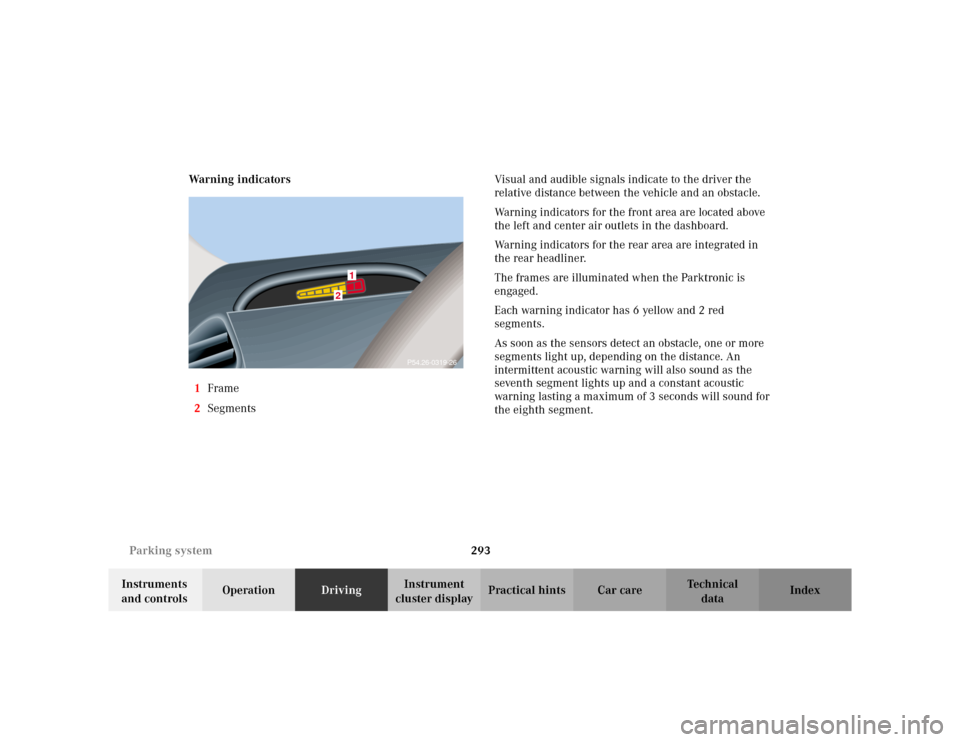
293 Parking system
Te ch n i c a l
data Instruments
and controlsOperationDrivingInstrument
cluster displayPractical hints Car care Index Warning indicators
1Frame
2SegmentsVisual and audible signals indicate to the driver the
relative distance between the vehicle and an obstacle.
Warning indicators for the front area are located above
the left and center air outlets in the dashboard.
Warning indicators for the rear area are integrated in
the rear headliner.
The frames are illuminated when the Parktronic is
engaged.
Each warning indicator has 6 yellow and 2 red
segments.
As soon as the sensors detect an obstacle, one or more
segments light up, depending on the distance. An
intermittent acoustic warning will also sound as the
seventh segment lights up and a constant acoustic
warning lasting a maximum of 3 seconds will sound for
the eighth segment.
2
1
P54.26-0319-26
Page 310 of 430
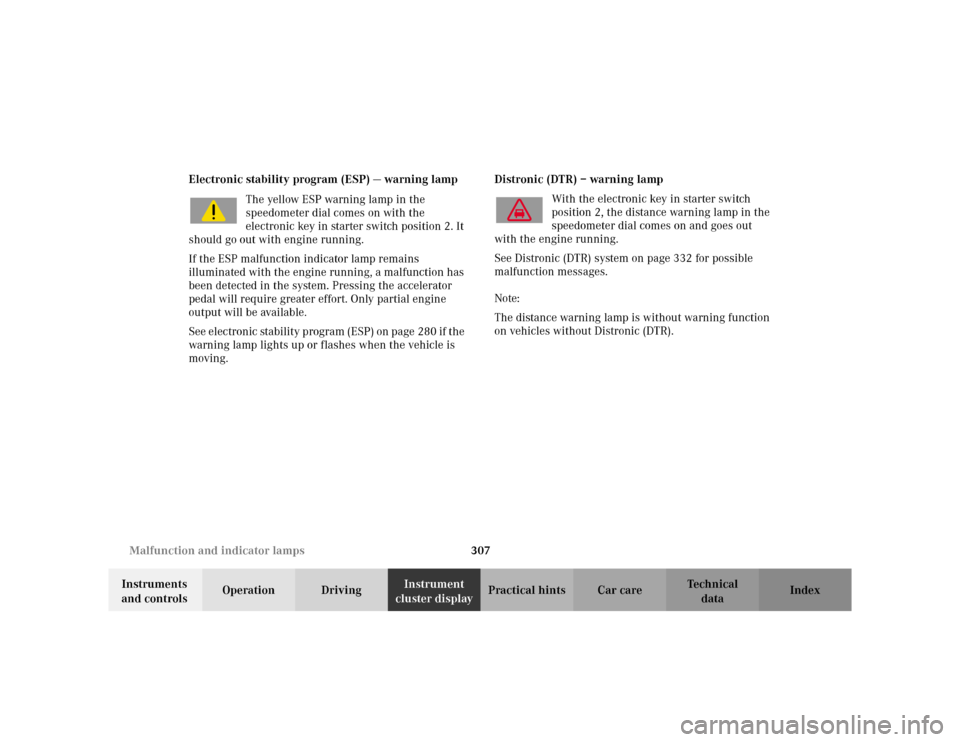
307 Malfunction and indicator lamps
Te ch n i c a l
data Instruments
and controlsOperation DrivingInstrument
cluster displayPractical hints Car care Index Electronic stability program (ESP) — warning lamp
The yellow ESP warning lamp in the
speedometer dial comes on with the
electronic key in starter switch position 2. It
should go out with engine running.
If the ESP malfunction indicator lamp remains
illuminated with the engine running, a malfunction has
been detected in the system. Pressing the accelerator
pedal will require greater effort. Only partial engine
output will be available.
See electronic stability program (ESP) on page 280 if the
warning lamp lights up or flashes when the vehicle is
moving.Distronic (DTR) – warning lamp
With the electronic key in starter switch
position 2, the distance warning lamp in the
speedometer dial comes on and goes out
with the engine running.
See Distronic (DTR) system on page 332 for possible
malfunction messages.
Note:
The distance warning lamp is without warning function
on vehicles without Distronic (DTR).
Page 363 of 430
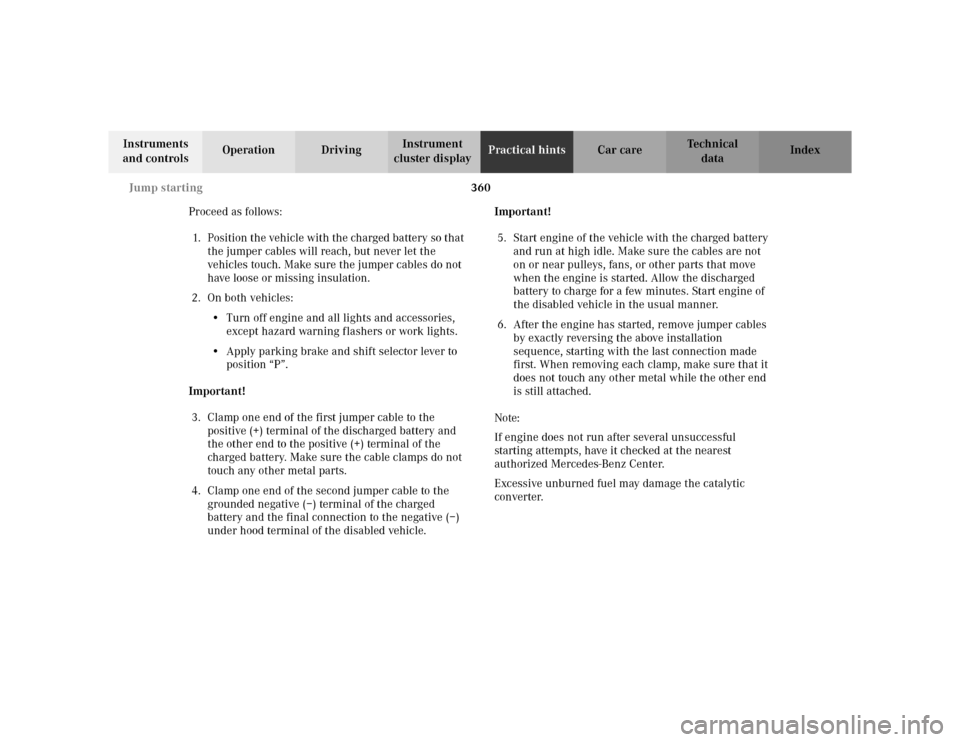
360 Jump starting
Te ch n i c a l
data Instruments
and controlsOperation DrivingInstrument
cluster displayPractical hintsCar care Index
Proceed as follows:
1. Position the vehicle with the charged battery so that
the jumper cables will reach, but never let the
vehicles touch. Make sure the jumper cables do not
have loose or missing insulation.
2. On both vehicles:
•Turn off engine and all lights and accessories,
except hazard warning flashers or work lights.
•Apply parking brake and shift selector lever to
position “P”.
Important!
3. Clamp one end of the first jumper cable to the
positive (+) terminal of the discharged battery and
the other end to the positive (+) terminal of the
charged battery. Make sure the cable clamps do not
touch any other metal parts.
4. Clamp one end of the second jumper cable to the
grounded negative (–) terminal of the charged
battery and the final connection to the negative (–)
under hood terminal of the disabled vehicle.Important!
5. Start engine of the vehicle with the charged battery
and run at high idle. Make sure the cables are not
on or near pulleys, fans, or other parts that move
when the engine is started. Allow the discharged
battery to charge for a few minutes. Start engine of
the disabled vehicle in the usual manner.
6. After the engine has started, remove jumper cables
by exactly reversing the above installation
sequence, starting with the last connection made
first. When removing each clamp, make sure that it
does not touch any other metal while the other end
is still attached.
Note:
If engine does not run after several unsuccessful
starting attempts, have it checked at the nearest
authorized Mercedes-Benz Center.
Excessive unburned fuel may damage the catalytic
converter.
Page 418 of 430
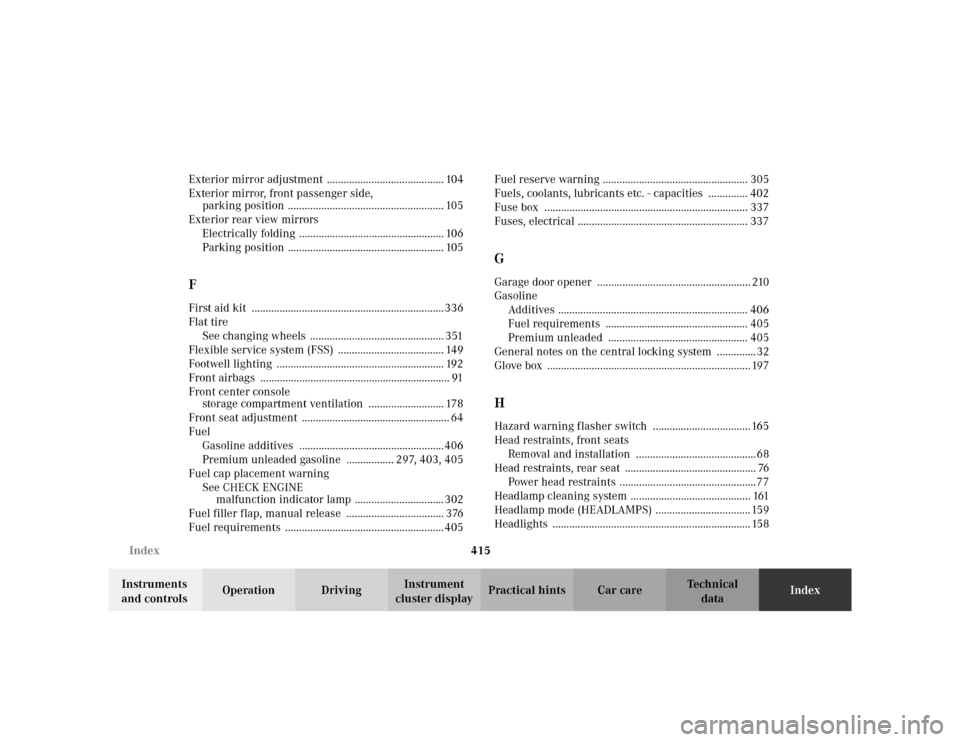
415 Index
Te ch n i c a l
data Instruments
and controlsOperation DrivingInstrument
cluster displayPractical hints Car careIndex Exterior mirror adjustment .......................................... 104
Exterior mirror, front passenger side,
parking position ........................................................ 105
Exterior rear view mirrors
Electrically folding .................................................... 106
Parking position ........................................................ 105
FFirst aid kit ..................................................................... 336
Flat tire
See changing wheels ................................................ 351
Flexible service system (FSS) ...................................... 149
Footwell lighting ............................................................ 192
Front airbags .................................................................... 91
Front center console
storage compartment ventilation ........................... 178
Front seat adjustment ..................................................... 64
Fuel
Gasoline additives ....................................................406
Premium unleaded gasoline ................. 297, 403, 405
Fuel cap placement warning
See CHECK ENGINE
malfunction indicator lamp ................................ 302
Fuel filler flap, manual release ................................... 376
Fuel requirements ......................................................... 405Fuel reserve warning .................................................... 305
Fuels, coolants, lubricants etc. - capacities .............. 402
Fuse box ......................................................................... 337
Fuses, electrical ............................................................. 337
GGarage door opener ....................................................... 210
Gasoline
Additives .................................................................... 406
Fuel requirements ................................................... 405
Premium unleaded .................................................. 405
General notes on the central locking system .............. 32
Glove box ......................................................................... 197HHazard warning flasher switch ................................... 165
Head restraints, front seats
Removal and installation ...........................................68
Head restraints, rear seat ............................................... 76
Power head restraints .................................................77
Headlamp cleaning system ........................................... 161
Headlamp mode (HEADLAMPS) .................................. 159
Headlights ....................................................................... 158