display MERCEDES-BENZ SL-Class 2012 R230 Comand Manual
[x] Cancel search | Manufacturer: MERCEDES-BENZ, Model Year: 2012, Model line: SL-Class, Model: MERCEDES-BENZ SL-Class 2012 R230Pages: 210, PDF Size: 5.11 MB
Page 44 of 210
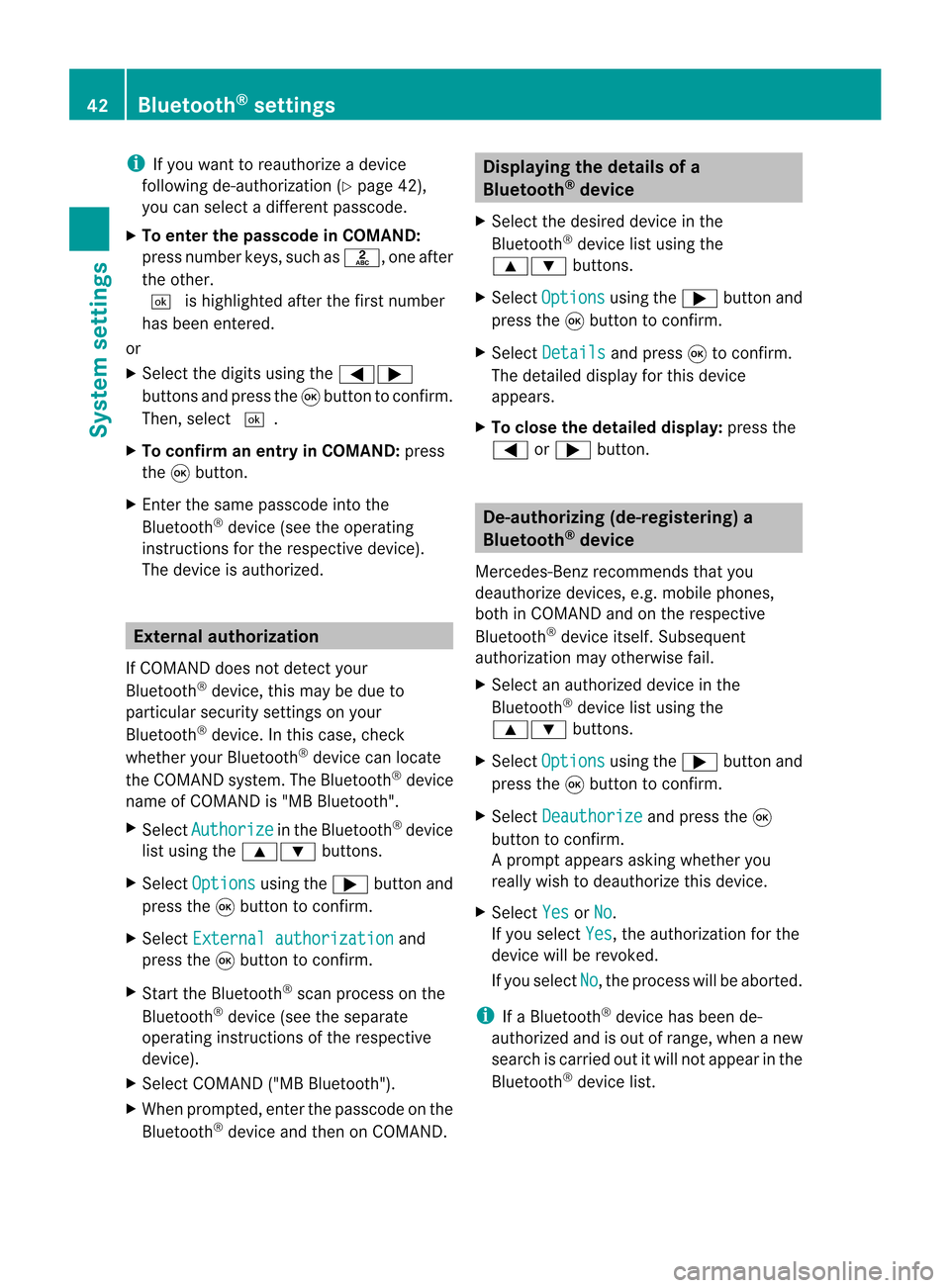
i
Ifyou want toreau thorize adevice
follo wing de-au thorization (Ypage 42),
you can select adifferent passcode.
X To enter thepassco deinCOMA ND:
press number keys,suchasl, oneafter
the other.
¬ ishighl ighted afterthefirst number
has been entered.
or
X Select thedigitsusing the=;
buttons andpress the9button toconfirm.
Then, select ¬.
X To con firm anentry inCOMA ND:press
the 9button.
X Ent erthe same passcod einto the
Bluetooth ®
device (seetheopera ting
instructions forthe respective device).
The device isauthori zed. External
authorization
If COMAND doesnotdetect your
Bluetooth ®
device, thismay bedue to
particul arsecurity settings onyou r
Bluetooth ®
device. Inthis case, check
whether yourBluetoo th®
devic ecan locat e
the COMA NDsyst em. TheBluet ooth®
devic e
name ofCOMA NDis"MB Bluet ooth".
X Selec tAuth orize in
the Bluet ooth®
devic e
list using the9: buttons.
X Selec tOpti ons using
the; buttonand
press the9butt ontocon firm .
X Selec tExte rnal authorization and
press the9butt ontocon firm .
X Start the Bluet ooth®
scan processonthe
Bluet ooth®
devic e(see theseparat e
operat inginst ruct ions ofthe respe ctive
devic e).
X Selec tCOMAND ("MBBluetooth").
X When prompted, enterthepasscode onthe
Bluetooth ®
device andthen onCOMAND. Displaying
thedetails ofa
Bluetooth ®
device
X Select thedesired deviceinthe
Bluetooth ®
device listusing the
9: buttons.
X Select Options using
the; button and
press the9button toconfirm.
X Select Details and
press 9toconfirm.
The detailed displayfor this device
appea rs.
X To clos ethe detailed display:pressthe
= or; button. De-authorizing
(de-registering) a
Bluetooth ®
device
Mercedes-Benz recommendsthatyou
deau thorize devices, e.g.mobile phones,
both inCOMAND andonthe respective
Bluetooth ®
device itself.Subseque nt
authorization mayotherwise fail.
X Select anauthorized deviceinthe
Bluetooth ®
device listusing the
9: buttons.
X Select Options using
the; button and
press the9button toconfirm.
X Select Deauthorize and
press the9
button toconfirm.
Ap rompt appears asking whethe ryou
really wishtodeauthorize thisdevice.
X Select Yes or
No .
If you select Yes ,
the authorization forthe
device willberevoked.
If you select No ,
the process willbeaborted.
i IfaBluetooth ®
device hasbeen de-
authorized andisout ofrange, whenanew
search iscarried outitwill notappear inthe
Bluetooth ®
device list. 42
Bluetooth ®
settingsSystem settings
Page 45 of 210
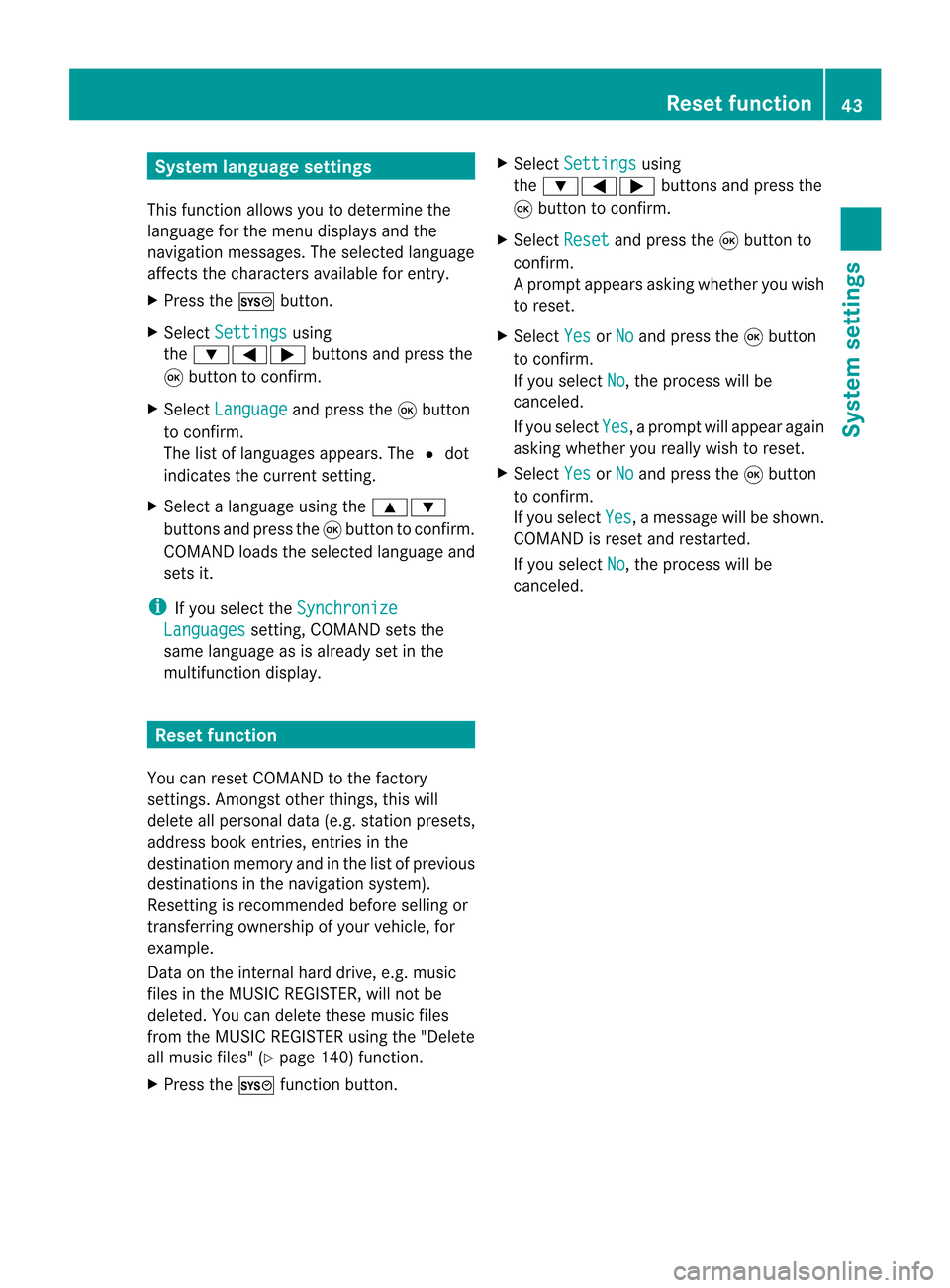
System
language settings
This funct ionallow syou todetermine the
language forthe menu display sand the
nav igati on mes sage s.The selecte dlangu age
af fects thecharacters availabl e for entry .
X Pre ssthe W button.
X Sel ect Settin gs us
ing
the :=; buttons andpressthe
9 button toconfi rm.
X Sel ect Langua ge and
pressthe 9button
to confi rm.
The list of langu ages appe ars. The #dot
ind icates the current setting.
X Sel ect alangu ageus ing the 9:
bu ttons andpressthe 9button toconfi rm.
CO MAND load sthe selecte dlangu ageand
sets it.
i Ifyo usel ect the Synchronize Lan
guages setti
ng,COMAND setsthe
sa me langu ageas isalrea dyset inthe
mu ltifu nctio ndisplay. Reset
function
You canreset COMA NDtothe factory
set tings. Among stoth erthin gs,this will
delet eall perso naldata (e.g.stati onpre sets,
ad dre ssbook entri es,entri esinthe
de stinati onmem oryand inthe list of pre viou s
de stinati ons inthe navigati on syste m).
Re setting isrec omm endedbefor ese lling or
tra nsfe rring owners hip of your veh icle, for
exa mpl e.
Data onthe internalha rd drive, e.g.m usic
file sin theMUS ICREGI STER, will notb e
deleted. Youcandelete thesemusic files
from theMUSI CREGISTE Rusing the"Delete
all music files"(Ypage 140)func tion.
X Press theW function button. X
Select Settin gs using
the :=; buttons and press the
9 butt ontocon firm.
X Select Reset and
press the9butt onto
con firm.
Ap rompt appears asking whethe ryou wish
to reset.
X Select Yes or
No and
press the9button
to conf irm.
If you select No ,
the process willbe
canceled.
If you select Yes ,
a prompt willappear again
asking whether youreally wishtoreset.
X Select Yes or
No and
press the9button
to conf irm.
If you select Yes ,
a message willbeshown.
COMAND isreset andrestart ed.
If you select No ,
the process willbe
canceled. Reset
function
43Systemsettings
Page 48 of 210
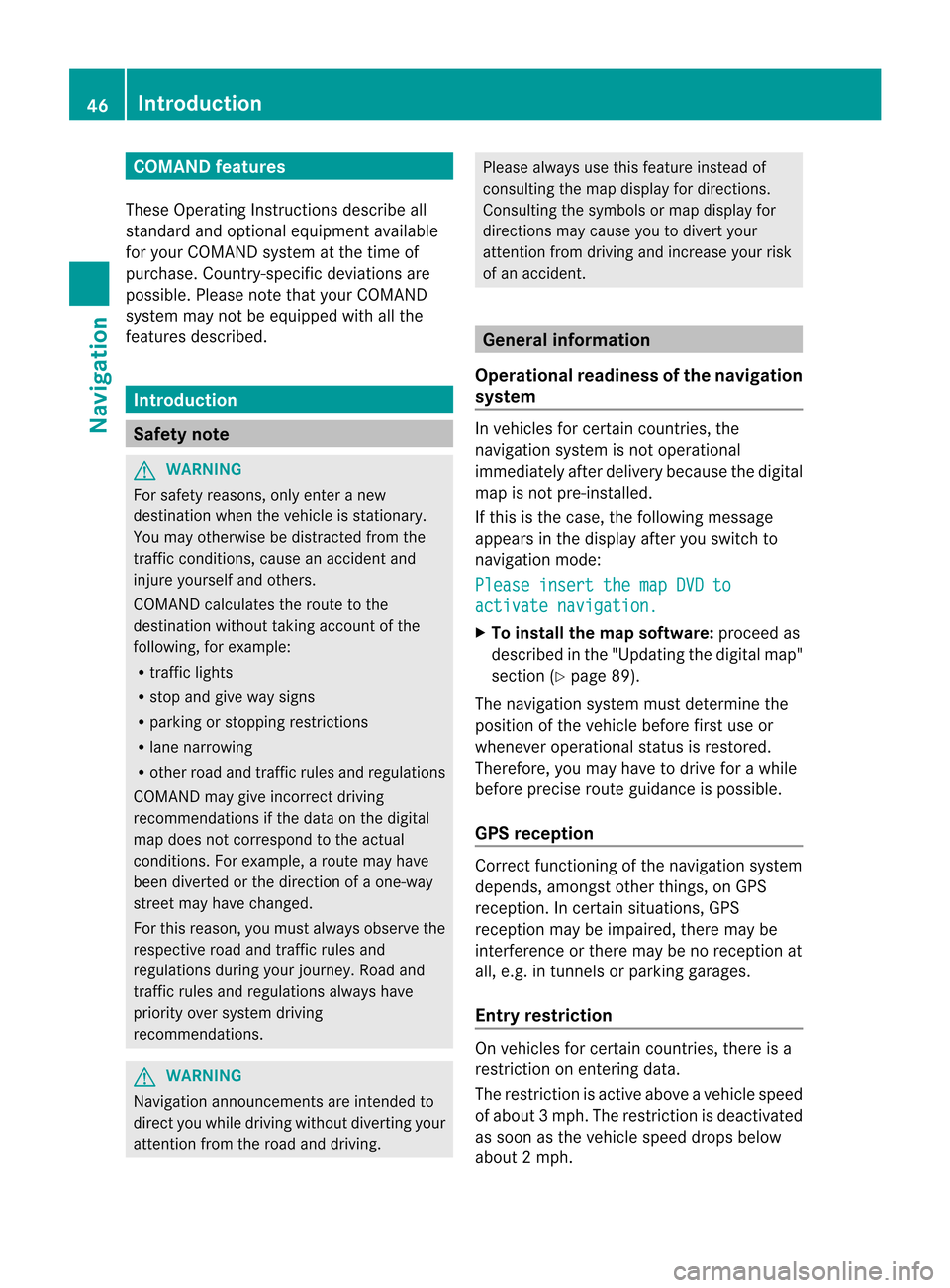
COMAN
Dfea tures
Thes eOper atingIn st ruc tions desc ribeall
st andar dand optionalequipm enta vail able
for you rCOMAND systematthe time of
purcha se.Cou ntry-specifi cdeviation sare
possible. Pleasenotethat your COMAND
system maynotbeequipped withallthe
features described. Introd
uction Safet
ynote G
WARN
ING
For safety reasons, onlyenteranew
destin ationwhen thevehicle isstat ionary.
You may other wisebedistrac tedfrom the
traff iccon ditions ,cause anacciden tand
injur eyourself andother s.
COMAND calculates theroute tothe
destin ationwithout takingaccoun tof the
following, forexample:
R traff iclights
R stop andgive waysigns
R parkin gor stoppin grest rictions
R lane narrowin g
R other roadandtrafficrules andregulations
COMAND maygiveincor rectdriving
recom mendat ionsifthe data onthe digital
map does notcorr espond tothe actual
con ditions .For example, aroute mayhave
been diverted orthe direction ofaone-way
street mayhave changed.
For this reason, youmust alway sobserve the
respectiv eroad andtraffic rulesand
regulations duringyourjourney. Roadand
traffic rulesandregulations alwayshave
priority oversystem driving
recommen dations. G
WARNING
Navigation announcementsare inten dedto
direct youwhile driving without diverting your
atten tionfrom theroad anddriving. Please
alwaysuse this feature instead of
consultin gthe map display fordirection s.
Consulting thesymbols ormap display for
direction smay cause youtodivert your
atten tionfrom driving andincrease yourrisk
of an accident . General
information
Operat ionalreadiness ofthe navigation
system In
vehicles forcert aincount ries,the
navigation systemisnot operational
immediately afterdelivery because thedigital
map isnot pre-inst alled.
If this isthe case, thefollowing message
appears inthe display afteryouswitch to
navigation mode:
Please insertthemapDVDto activate
navigation. X
To install themap software: proceedas
described inthe "Updating thedigital map"
section (Ypage 89).
The navigation systemmustdetermin ethe
position ofthe vehicle beforefirstuseor
whenever operational statusisrestored.
Therefore, youmay have todrive forawhile
before precise routeguidance ispossible.
GPS reception Correct
functioning ofthe navigation system
depends, amongstotherthings, onGPS
reception .Inc ertain situation s,GPS
recept ionmay beimpaired, theremay be
int erferen ceorther emay beno recept ionat
all, e.g. intunn elsorparkin ggarages.
Entry restriction On
vehicles forcert aincount ries,thereis a
rest riction onent ering data.
The restriction isactiv eabove avehicle speed
of about 3mph.The restriction isdeactiv ated
as soon asthe vehicle speeddropsbelow
about 2mph. 46
Intr
oduct ionNavigat ion
Page 49 of 210
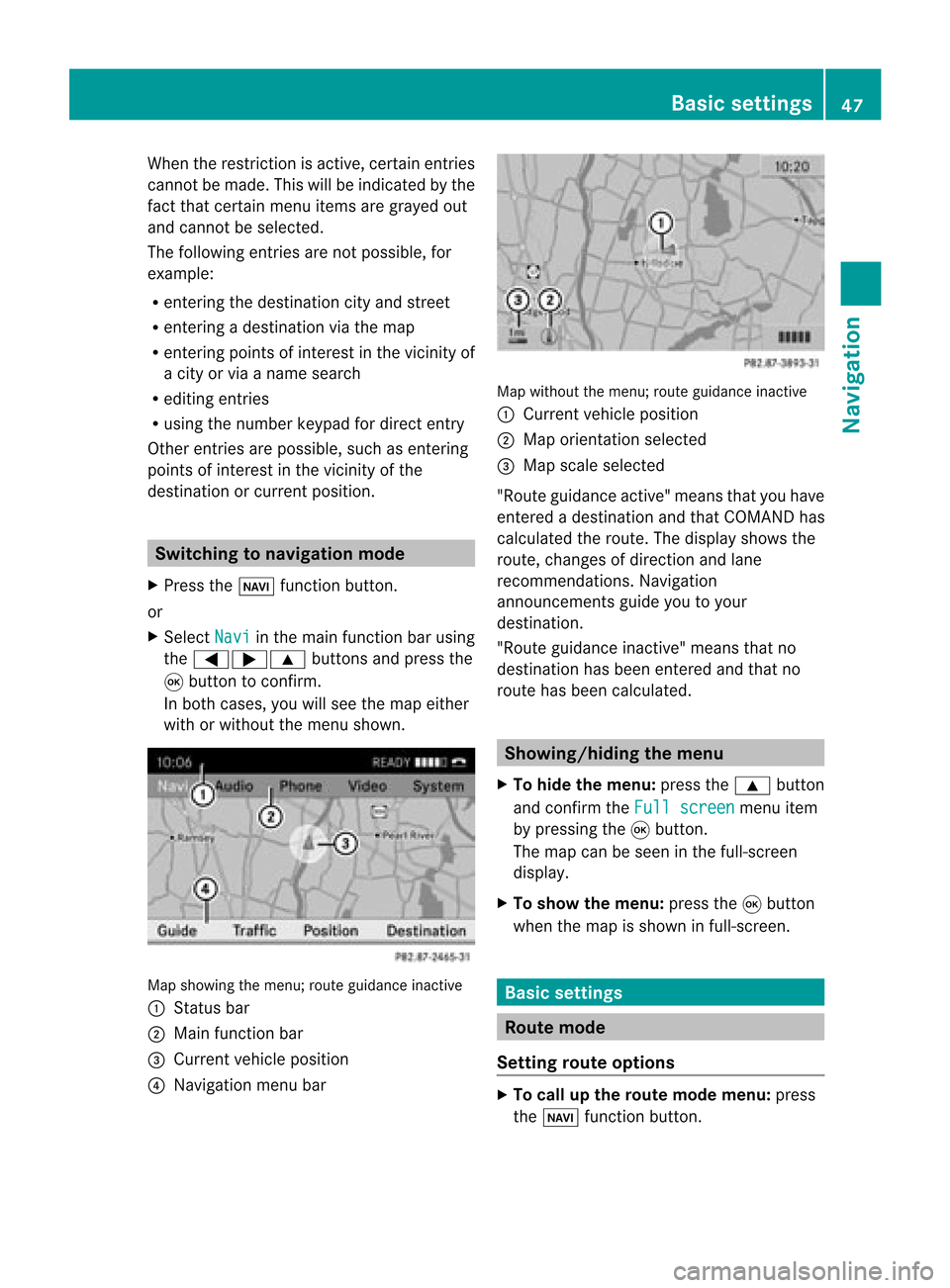
When
therestr iction isactive, certainentries
cann otbe made. Thiswillbeindicated bythe
fact that certainmenu itemsaregrayed out
and cann otbe selected.
The following entries arenot possible, for
example:
R ent ering thedestin ationcityand street
R ent ering adestin ationviathe map
R ent ering points ofinter estinthe vicinit yof
a city orvia aname search
R editing entries
R using thenumber keypadfordirect entry
Other entries arepossible, suchasent ering
points ofinter estinthe vicinit yof the
destin ationorcurren tposition. Switching
tonavigation mode
X Press theØ functionbutton .
or
X Select Navi in
the main functionbar using
the =;9 buttonsand press the
9 button toconf irm.
In both cases, youwillsee themap either
with orwithout themenu shown. Map
showing themenu; routeguidance inactive
: Stat usbar
; Main functionbar
= Current vehicleposition
? Navigation menubar Map
without themenu; routeguidance inactive
: Current vehicleposition
; Map orientat ionselected
= Map scale selected
"Route guidance active"meansthatyouhave
enter edadestination andthat COMAND has
calculated theroute. Thedisplay showsthe
route, changes ofdirection andlane
recomm endations. Navigation
announc ementsguide youtoyour
destination .
"Rou teguidance inactive"meansthatno
destination hasbeen enteredand that no
route hasbeen calculated. Showing/
hidingthemenu
X To hide themenu: pressthe9 button
and conf irmtheFull screen menu
item
by pressing the9button .
The map canbeseen inthe full-screen
display .
X To show themenu: pressthe9button
when themap isshown infull-screen . Basic
settings Route
mode
Setting routeoptions X
To call upthe rout emode menu: press
the Ø functionbutton . Basic
settings
47Navigation Z
Page 51 of 210

Exam
ple:enterin gan address The
followin gis ast ep- by-s tepexam pleof
how toentera na ddress. Thedestin ation
address isas follows:
Germany
Berlin
Unst rutst raße 1
You canofcourse enterany count ry,city,
str eet and house number desiredandenter,
for example, yourhome address (My
address).
Calling upthe address entrymenu X
To switch tonavigat ionmode: pressthe
Ø function button.
X To show themenu: pressthe9butt on.
X Select Destin ation using
the :=; buttons and press the
9 butt ontocon firm.
X Select Addres sEntry and
press the9
butt ontocon firm.
The address entrymenu appears. Ifyou
have previously entered adestin ation, this
will beshown inthe display. Addres
sent rymenu
i Some menuitemswillnotbeavailable, or
not beavailable yet,dependin gon the
lett ers entered forthe address orthe digital
map data.
Ex ample:
Aft eryou have entered thestat e/prov ince,
the No. ,
Center ,
Inters ection ,
Save andStart menu
itemsarenot yetavailable; the
ZIP menu
itemisnot available ifthe digital
map does notcontain ZIPcodes.
Selecting astate/ province i
The state/p rovince inwh ich the vehicleis
lo cate dis se lected bydefault.
X Sel ect State/Prov in
the addre ssentry
menu using the =;9 :
bu ttons andpressthe 9button toconfi rm.
Am enu with theavailable listsappears:
R Last States/ Provinces R
States (U.S.A.) R
Provinc es(Canada ) X
To select thelist: press the9
or : button andpress the9button to
con firm.
The listofselect edstat es/prov inces
appears.
X To select thestat e/province: pressthe
9 or: button andpress the9
button tocon firm.
The address entrymenu appears again.The
stat e/prov inceselect edisent ered
automatic ally.
Entering acity i
Enter ing acit ywill delete aprevio usly
ent ered ZIPcode.
X Selec tCity in
the address entrymen u
using the=;9: buttonsand
press the9butt ontocon firm .
You willsee thecitylist eith erwith the
char acterbar (optio n1)or as aselect ion
list (option 2).
Opt ion 1:city listwith thechar acter bar
X En ter BERLI N .
Ins truct ions forenterin g
charac terscan befound inthe "Entering
charac tersin navigat ionmode (enteringa
cit y)" sect ion(Ypage 22). Destinat
ionentr y
49Navigat ion Z
Page 58 of 210
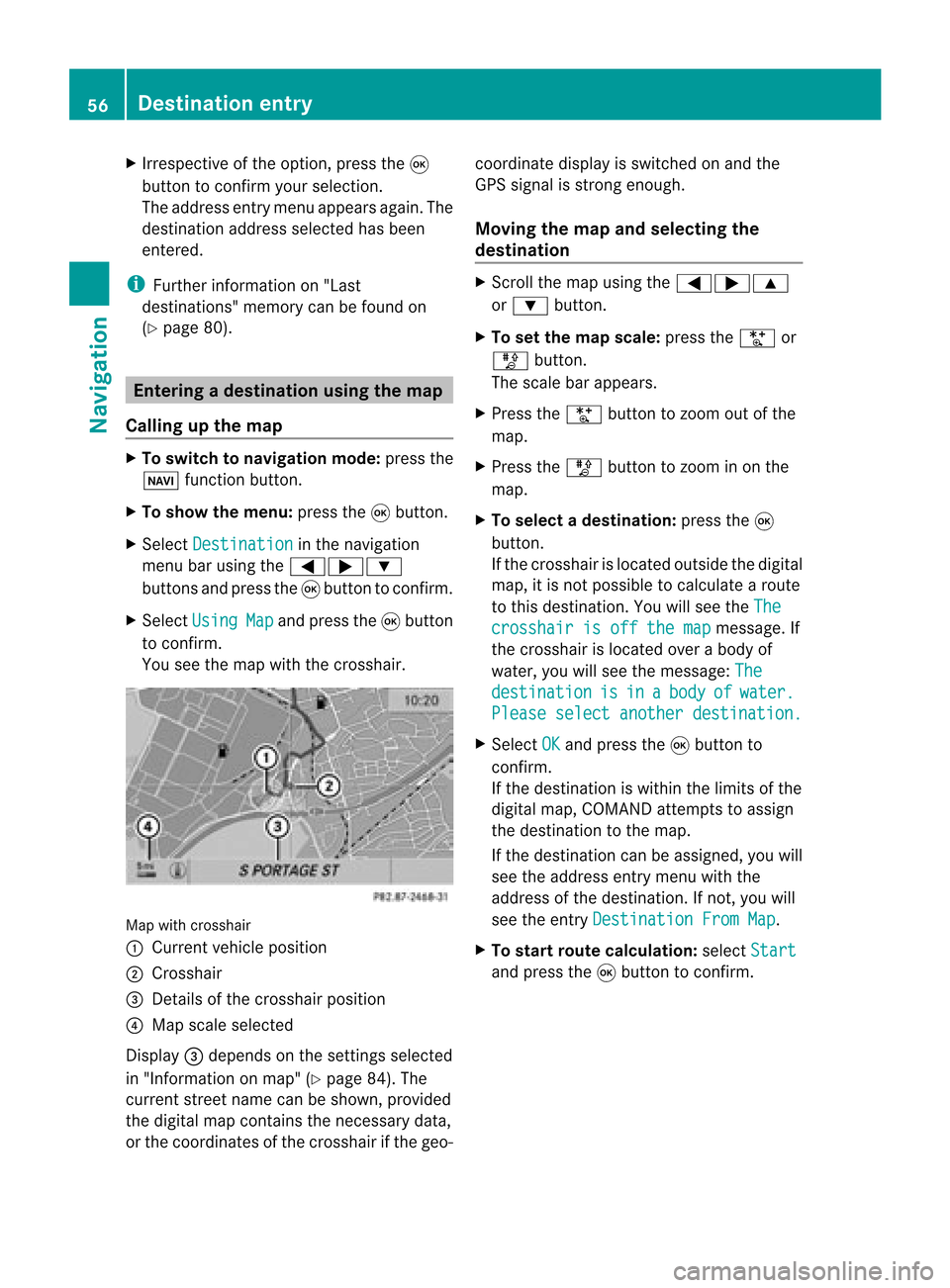
X
Irrespective ofthe option, pressthe9
button toconfirm yourselection.
The address entry menu appears again.The
destination address selected hasbeen
entered.
i Further information on"Las t
destinations" memorycanbefound on
(Y page 80). Enterin
gad esti nation usin gthe map
Call ingupthe map X
To swi tch tonavig ation mode: pressthe
Ø function button.
X To show themenu: pressthe9button.
X Select Destin ation in
the navig ation
menu barusing the =;:
buttons andpress the9button toconfirm.
X Select Using Map and
press the9button
to confirm.
You seethemap withthecrossha ir. Map
withcrossha ir
: Current vehicleposi tion
; Cros shair
= Detail sof the crossha irposi tion
? Map scalesele cted
Displ ay= dep ends onthe settings selected
in "Informa tiononmap" (Ypag e84). The
current streetnamecanbeshow n,provi ded
the digital map contains thenecessa rydata ,
or the coordi natesofthe crossha irifthe geo- coordi
natedisplayis swi tched onand the
GPS signa lis strong enough.
Movi ngthe map andselecting the
destin ation X
Scroll themap using the =;9
or : button.
X To set the map scale:press theU or
T button.
The scalebar appears .
X Press theU button tozoom outofthe
map.
X Press theT button tozoom inon the
map.
X To selectad estination: pressth e9
butt on.
If th ecr ossh airislocat edouts idethedigit al
map, itis not poss ibletocalc ulate arout e
to this dest ination.You will see theThe crosshair
isoff themap message.
If
the crosshair islocated overabody of
water, youwillsee themessage: The destination is in a body of water.
Please
selectanother destination. X
Select OK and
press the9button to
conf irm.
If the destination iswithin thelimits ofthe
digital map,COMAND attemptsto assign
the destination tothe map.
If the destination canbeassigned, youwill
see theaddress entrymenu withthe
address ofthe destination .Ifn ot, you will
see theentr yDestination FromMap .
X To star trout ecalculation: selectStart and
press the9button toconf irm. 56
Destination
entryNavigation
Page 59 of 210
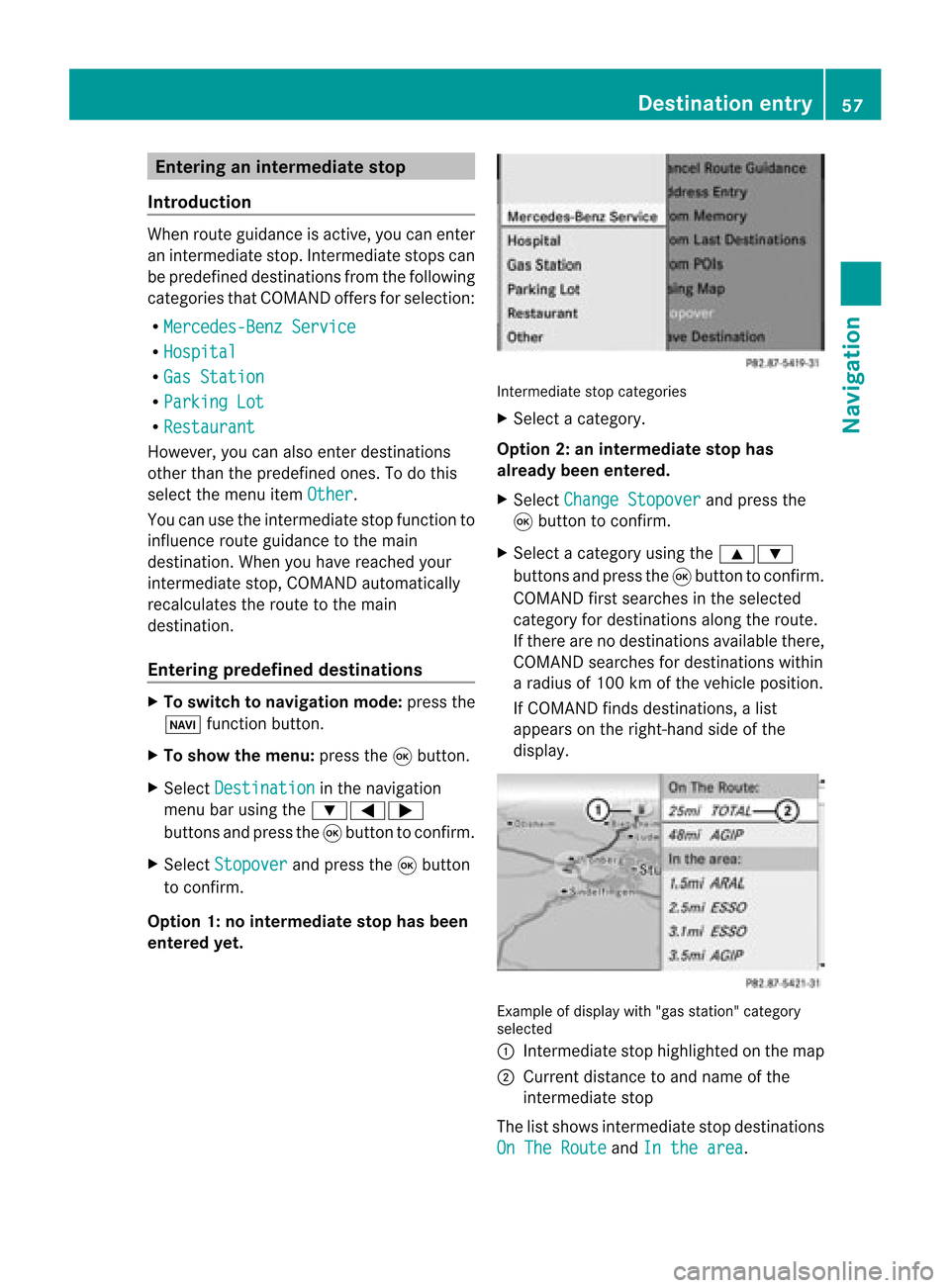
Ent
erin gan interm edia testop
Intr odu ction When
routeguidan ceisact ive, you can enter
an interm ediat est op. Inte rm ediat est ops can
be pred efineddest inationsfrom thefoll owin g
cat egor iesthat COMA NDoffers forselec tion:
R Mer cedes-Ben zSer vice R
Hos pital R
Gas Statio n R
Par kingLot R
Res taurant Howe
ver,you can also enterd estin ations
other thanthepredefined ones.Todo this
select themenu itemOther .
You canusetheintermediate stopfunctionto
influenc eroute guidance tothe main
destin ation. Whenyouhave reached your
int ermediate stop,COMAND automatically
recalculates theroute tothe main
destin ation.
Entering predefined destinations X
To switch tonavigat ionmode: pressthe
Ø function button .
X To show themenu: pressthe9button .
X Select Destina tion in
the navigation
menu barusing the:=;
button sand press the9button tocon firm.
X Select Stopove r and
press the9button
to con firm.
Opt ion 1:no interm ediatestop hasbeen
entered yet. Int
ermediate stopcategor ies
X Select acategor y.
Opt ion 2:an interm ediatestop has
alrea dybeen entered .
X Select Change Stopover and
press the
9 button tocon firm.
X Select acategor yusing the9:
button sand press the9button tocon firm.
COMAND firstsearches inthe select ed
categor yfor destin ations alongtheroute.
If ther eare nodestin ations available there,
COMAND searchesfordestin ations within
a radius of100 kmofthe vehicle position .
If COMAND findsdestin ations, alist
appears onthe right- hand sideofthe
display. Ex
ample ofdisplay with"gas station" categor y
select ed
: Intermediate stophighlighted onthe map
; Current distanceto and name ofthe
int ermediate stop
The listshows intermediate stopdestin ations
On The Route and
Inthe area .Destination
entry
57Navigation Z
Page 64 of 210
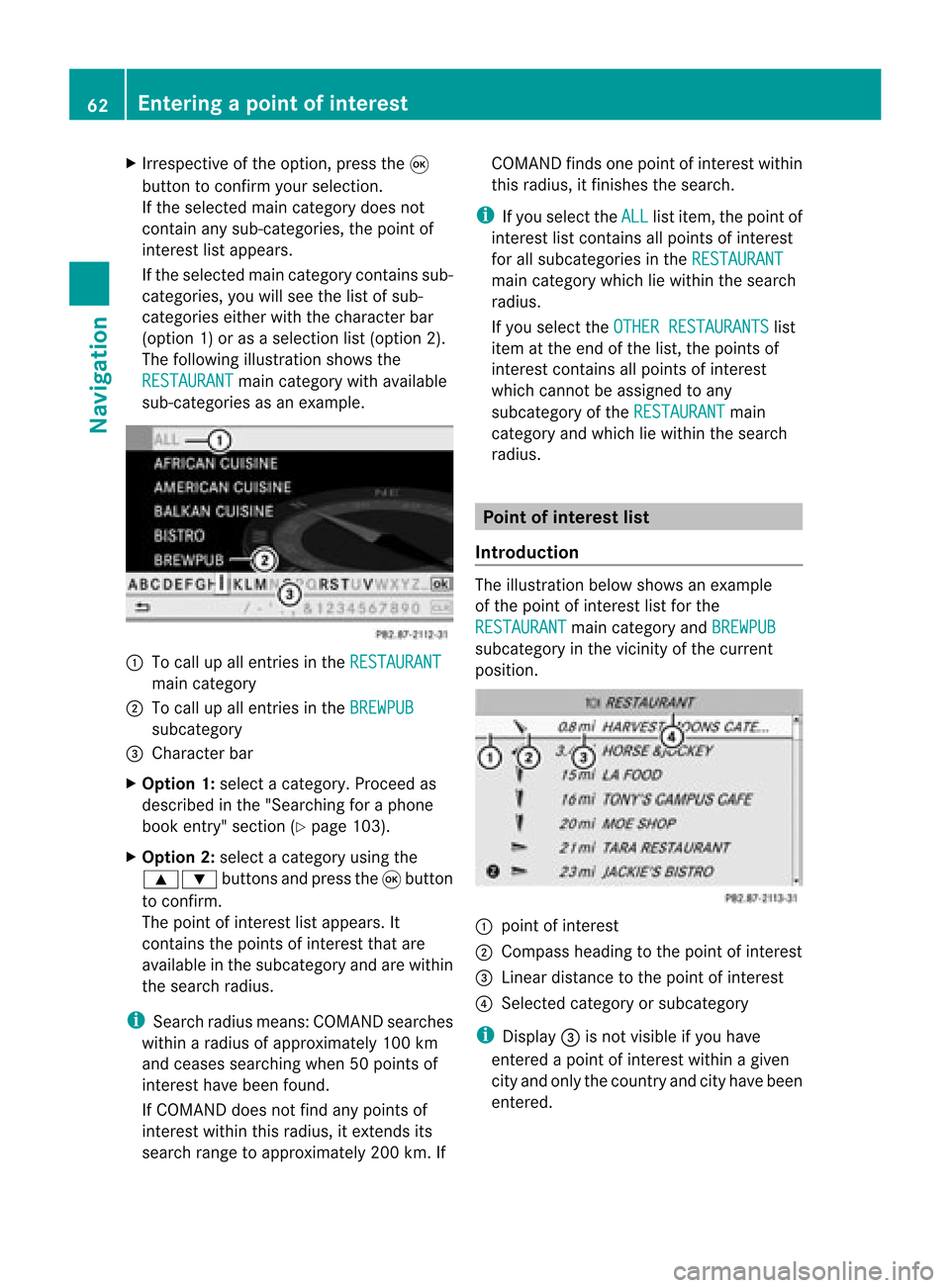
X
Irrespective ofthe option, pressthe9
button toconfirm yourselection.
If the selected maincategory doesnot
contain anysub-catego ries,thepoint of
interest listapp ears.
If the selected maincategory containssub-
categorie s,you willsee thelistofsub-
categorie seither withthecharacter bar
(option 1)or as aselection list(option 2).
The follo wing illustration showsthe
RESTAURANT main
category withavailable
sub-catego riesasan exampl e. :
Tocall upallentries inthe RESTAURANT main
category
; Tocall upallentries inthe BREWPUB subca
tegory
= Cha racter bar
X Option 1:select acategory .Proceed as
descri bedinthe "Sea rching foraphone
book entry" section (Ypag e103).
X Option 2:sele ctacategory using the
9: buttonsandpress the9button
to confirm.
The point ofinterest lista ppears. It
con tains thepoint sof interest thatare
available inthe subcatego ryand arewithin
the search radius.
i Searc hradius means: COMAND searches
within aradius ofapproximat ely100 km
and ceases searchin gwhen 50point sof
int erest havebeen found.
If COMAND doesnotfind anypoint sof
int erest within thisradius, itext ends its
search rangetoapproximat ely200 km.If COMAND
findsonepoint ofint erest within
this radius, itfinish esthe search.
i Ifyou select theALL list
item, thepoint of
int erest listcon tains allpoint sof interest
for allsubcatego riesinthe RESTAU RANT main
categ orywhich liewithin thesearch
radius.
If you select theOTHER RESTAURANTS list
item atthe end ofthe list, thepoint sof
int erest contains allpoint sof interest
which cannotbe assigned toany
subcatego ryof the RESTAU RANT main
categ oryand which liewithin thesearch
radius. Point
ofinter estlist
Intr oduct ion The
illustration belowshows anexample
of the point ofinterest listforthe
RESTAU RANT main
categ oryand BREWPU B subcatego
ryinthe vicin ityofthe curren t
position . :
point ofinterest
; Compass headingtothe point ofinterest
= Linear distancetothe point ofinterest
? Select edcateg oryorsubcatego ry
i Display =isnot visible ifyou have
ent ered apoint ofinterest within agiven
cit yand only thecount ryand cityhave been
ent ered. 62
Entering
apoint ofint eres tNavi gatio n
Page 65 of 210

Dep
endingonthe point ofinte rest
se lected ,CO MAND uses diffe rent
ref ere nce points inde term ining the linea r
di sta nce tothe destinati on:
R vicini tyof cur rent positio n:the linea r
di sta nce isthe dista nce ofthe point of
inte restfro mthe current vehicle
po sitio n.
R vicini tyof de stinati on:the linea rdistanc e
is the distanceof the point ofinterest
fro mt hedestination entered.
Long names ofpoints ofinterest are
abbreviated. Aninformation iconisshown
after theentr y.
X To call upthe complete display:press
the ; button.
Selec tingapoint ofint eres t X
Sele ctapoin tof interes tusin gth e
9: buttonsand pres sth e9 butt on
to con firm.
The fulladdre ssofthepoin tofintere st
sel ecte dap pe ars. :
Pointofinte restwith address
; Tostart rout ecalc ulation
= Tostore anaddress inthe dest ination
memo ry
? Todisplay details
A Tomak eacall (when available)
B Tocan celselec tion
C Toshow anaddress onthe map X
To sta rtrou tecalcula tion:selectStar t and
press the9butt ontocon firm .
X To stor ean address inthedest ination
mem ory:selec tSave and
press the9
butt ontocon firm .You cannow selec t
st orage options (Ypage 79).
X To show thedet ailed view: select
Deta ils and
press the9butt onto
con firm .
X To connect acall: select Call and
press
the 9button toconfirm (avai lable ifthe
poi ntofinterest entrycontains aphone
numbe r).
X To callup the map: select Map and
press
the 9button toconfirm.
X You canscroll themap andselect a
desti nation (Ypag e56).
ZAGA T®
rating service Entries
featuringtheZicon contai naddition al
ZAGAT information .ZAGAT rates restau rants,
for instance ,in reg ardto the quality ofthe
foo d,furnis hing, service,and provides an
av era gepricing level aswellas age nera l
de scri ption. After
selecti nganentry with aZ ico n,yo uc an
call uptheZAGA Trat ing inthesubse quent
sc ree n. Ent
ering apoint ofint eres t
63Navi gatio n Z
Page 66 of 210
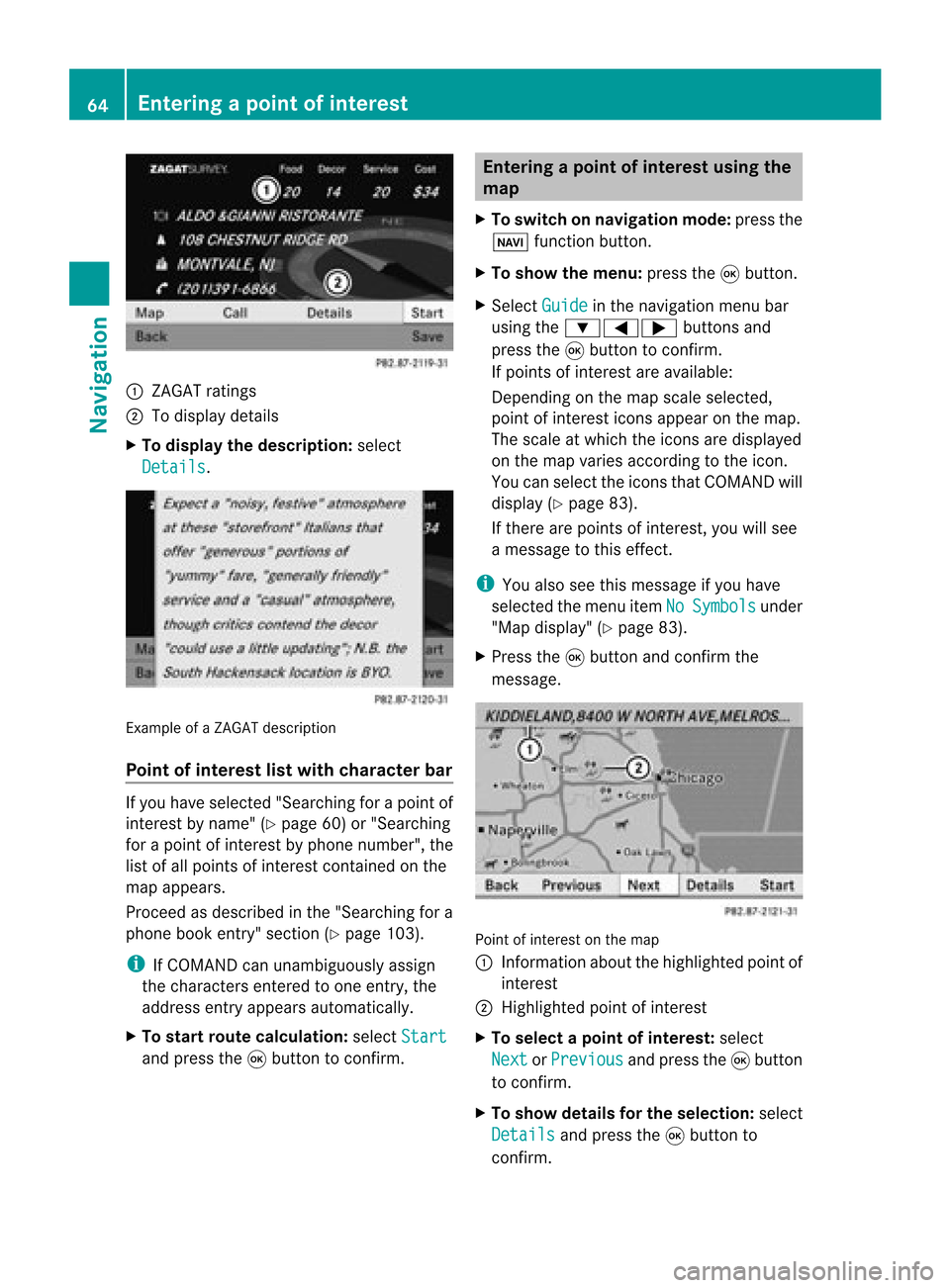
1
ZAGA Trat ings
2 Todisplay details
X To disp laythedescr iption: selec t
Deta ils .
Ex
ample ofaZAGA Tdesc ription
Point ofinter estlist with characterbar If
you have selected"Sear chingfor apoin tof
int erest byname "(Y page 60)or"Searc hing
for apoint ofint erest byphon enumb er",the
list ofall point sof interest contain edon the
map appears.
Proc eedasdesc ribed inthe "Searc hingfora
phon ebook entry" sect ion(Ypage 103).
i IfCOMA NDcan unambig uouslyassign
the char acters entered toone entry,the
address entryappears automatically.
X To sta rtrou tecalcula tion:selectStar t and
press the9butt ontocon firm . Enter
ingapoint ofint eres tusing the
map
X To switch onnavigat ionmode: pressthe
Ø function button .
X To show themenu: pressthe9button .
X Select Guide in
the navigation menubar
using the:=; buttonsand
press the9button tocon firm.
If points ofinter estare available:
Depen dingonthe map scale selected,
point ofinter esticons appear onthe map.
The scale atwhich theicons aredisplayed
on the map varies accordin gto the icon.
You canselect theicons thatCOMAND will
display (Ypage 83).
If there arepoints ofinter est,youwillsee
a message tothis effec t.
i You also seethis message ifyou have
selected themenu itemNo Symbols under
"Map display" (Ypage 83).
X Press the9button andconfirm the
message. Point
ofinter estonthe map
: Information aboutthehighlighted pointof
inter est
; Highlighted pointofinter est
X To select apoint ofint erest :selec t
Nex t or
Pre vious and
pres sth e9 butt on
to con firm.
X To show details fortheselecti on:selec t
Det ails and
pres sth e9 butt onto
con firm. 64
Enter
ingapoint ofint eres tNavi gatio n