park assist MERCEDES-BENZ SL-Class 2013 R131 Owner's Manual
[x] Cancel search | Manufacturer: MERCEDES-BENZ, Model Year: 2013, Model line: SL-Class, Model: MERCEDES-BENZ SL-Class 2013 R131Pages: 590, PDF Size: 9.73 MB
Page 5 of 590
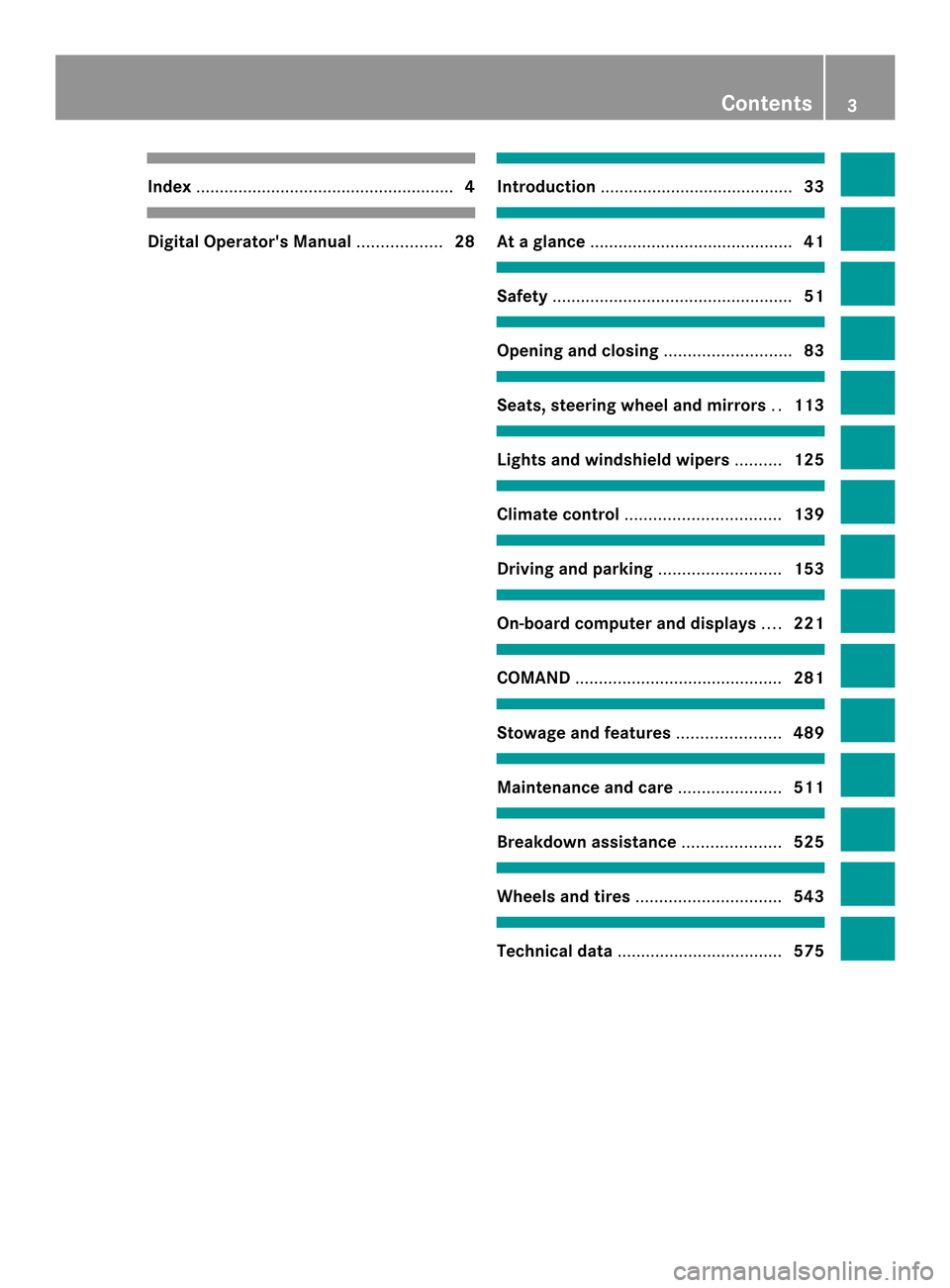
Index
....................................................... 4Digital Operator's Manual
..................28 Introduction
......................................... 33 At
ag lance ........................................... 41 Safety
................................................... 51 Opening and closing
...........................83 Seats, steering wheel and mirrors
..113 Lights and windshield wipers
..........125 Climate control
................................. 139 Driving and parking
..........................153 On-board computer and displays
....221 COMAND
............................................ 281 Stowage and features
......................489 Maintenance and care
......................511 Breakdown assistance
.....................525 Wheels and tires
............................... 543 Technical data
................................... 575 Contents
3
Page 6 of 590
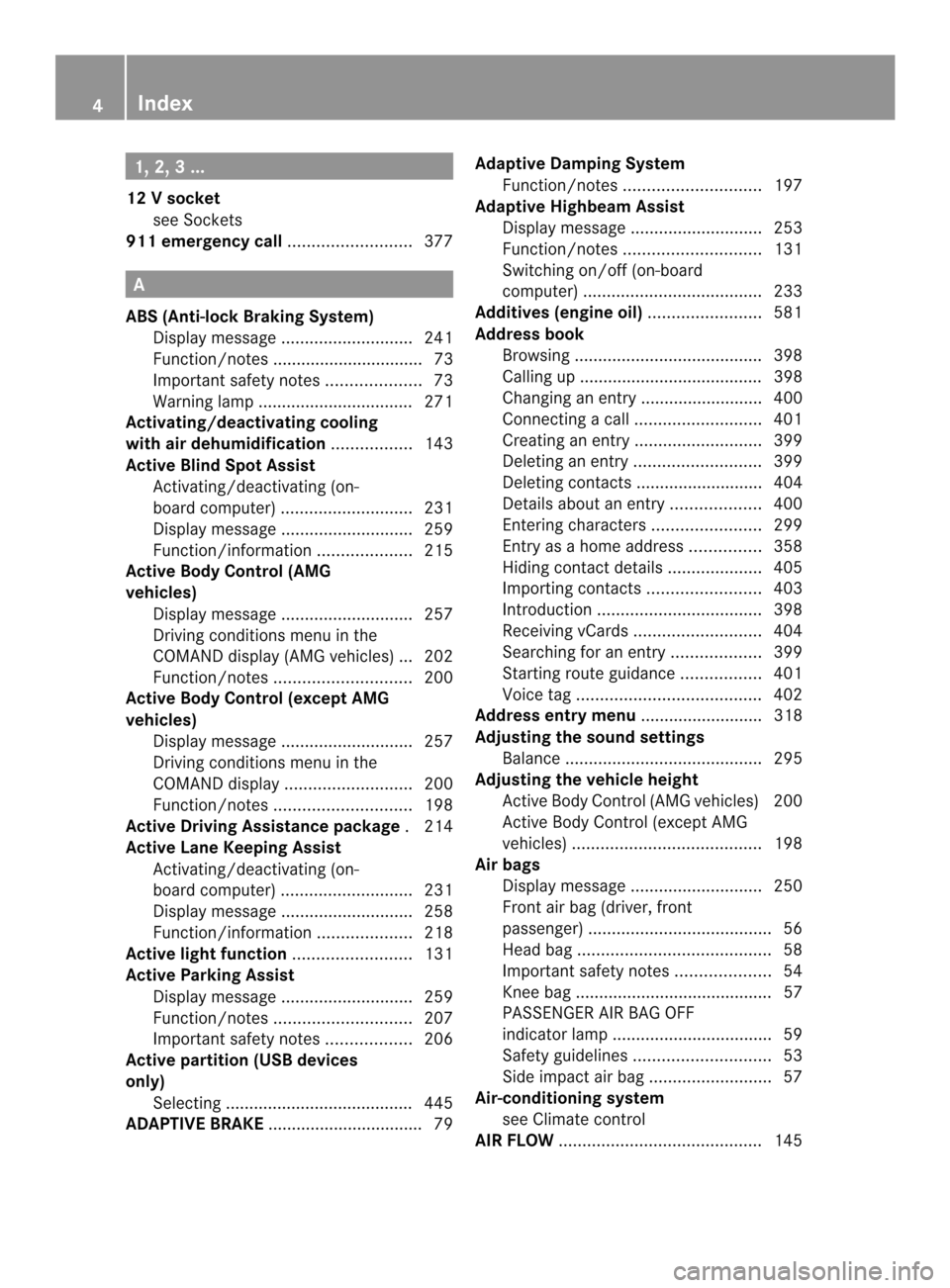
1, 2, 3 ...
12 Vsocket
see Sockets
911 emergency call ..........................377A
ABS (Anti-lock Braking System) Display message ............................ 241
Function/notes ................................ 73
Important safety notes ....................73
Warning lamp ................................. 271
Activating/deactivating cooling
with air dehumidification .................143
Active Blin dSpot Assist
Activating/deactivating (on-
board computer) ............................ 231
Display message ............................ 259
Function/informatio n.................... 215
Active Body Control (AMG
vehicles)
Display message ............................ 257
Driving conditions menu in the
COMAND display (AMG vehicles) ... 202
Function/notes ............................. 200
Active Body Control (except AMG
vehicles)
Display message ............................ 257
Driving conditions menu in the
COMAND displa y........................... 200
Function/notes ............................. 198
Active Driving Assistance package .214
Active Lane Keeping Assist Activating/deactivating (on-
board computer) ............................ 231
Display message ............................ 258
Function/informatio n.................... 218
Active light function .........................131
Active Parking Assist Display message ............................ 259
Function/notes ............................. 207
Important safety notes ..................206
Active partition (US Bdevices
only) Selecting ........................................ 445
ADAPTIVE BRAKE ................................ .79Adaptive Damping System
Function/notes ............................. 197
Adaptive Highbeam Assist
Display message ............................ 253
Function/notes ............................. 131
Switching on/off (on-board
computer) ...................................... 233
Additives (engine oil) ........................581
Address book Browsing ........................................ 398
Calling up ....................................... 398
Changing an entry .......................... 400
Connecting acall........................... 401
Creating an entry ........................... 399
Deleting an entry ........................... 399
Deleting contacts ........................... 404
Detail sabout an entry ................... 400
Entering characters .......................299
Entry as ahome address ...............358
Hiding contact details ....................405
Importing contacts ........................403
Introduction ................................... 398
Receiving vCards ........................... 404
Searching for an entry ...................399
Starting route guidance .................401
Voice tag ....................................... 402
Address entry menu .......................... 318
Adjusting the soun dsettings
Balance .......................................... 295
Adjusting the vehicle height
Active Body Control (AMG vehicles) 200
Active Body Control (except AMG
vehicles )........................................ 198
Airb ags
Display message ............................ 250
Front air bag (driver, front
passenger )....................................... 56
Head bag ......................................... 58
Important safety notes ....................54
Knee bag .......................................... 57
PASSENGER AIR BAG OFF
indicator lamp .................................. 59
Safety guidelines ............................. 53
Side impact airb ag.......................... 57
Air-conditioning system
see Climate control
AIRF LOW ........................................... 1454
Index
Page 8 of 590
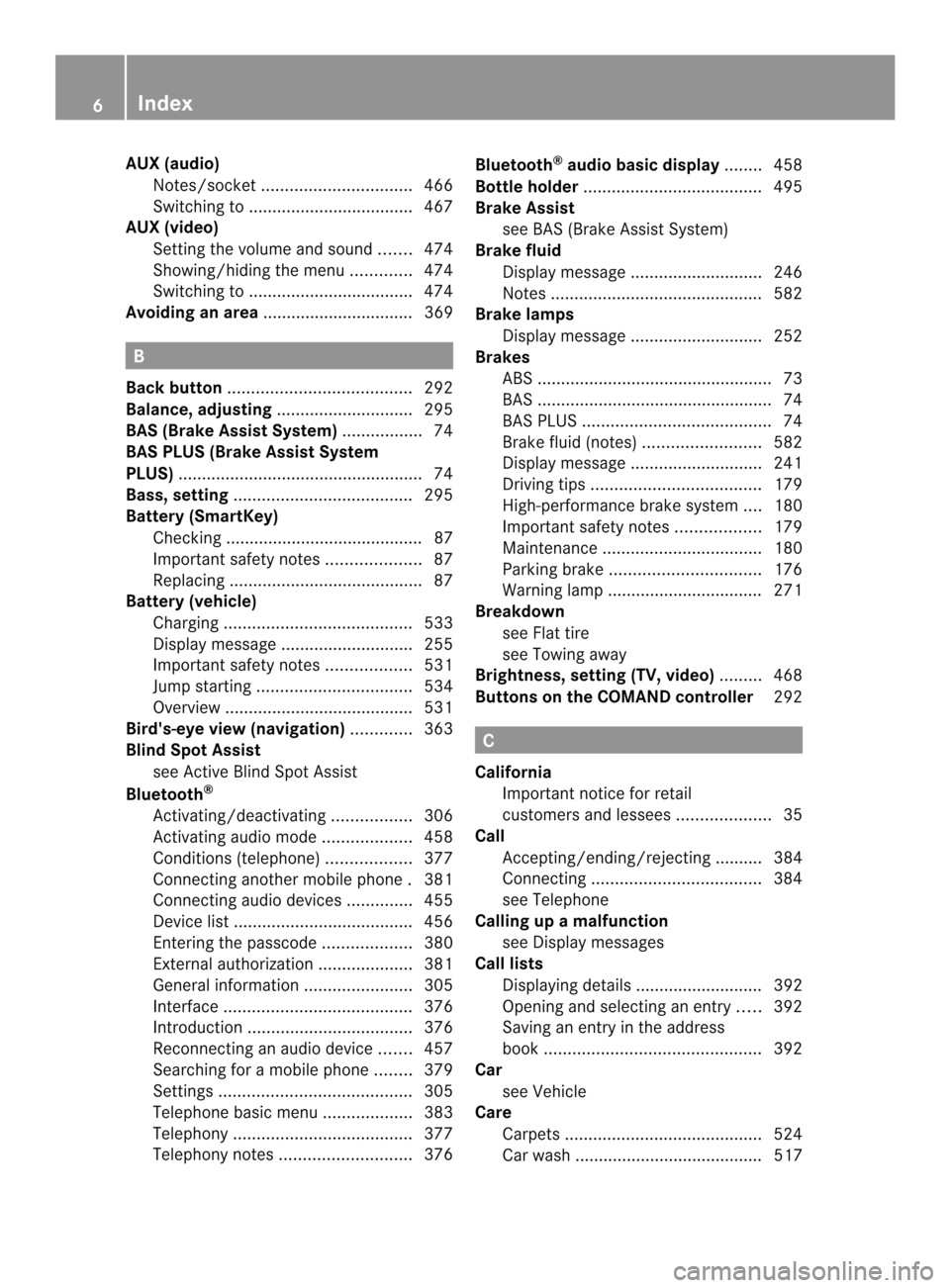
AUX (audio)
Notes/socke t................................ 466
Switching to ................................... 467
AUX (video)
Setting the volume and sound .......474
Showing/hiding the menu .............474
Switching to ................................... 474
Avoiding an area ................................ 369B
Back button ....................................... 292
Balance, adjusting .............................295
BAS (Brake Assist System) .................74
BAS PLUS (Brake Assist System
PLUS) .................................................... 74
Bass, setting ...................................... 295
Battery (SmartKey) Checking .......................................... 87
Important safety notes ....................87
Replacing ......................................... 87
Battery (vehicle)
Charging ........................................ 533
Display message ............................ 255
Important safety notes ..................531
Jump starting ................................. 534
Overview ........................................ 531
Bird's-eye view (navigation) .............363
Blin dSpot Assist
see Active Blind Spot Assist
Bluetooth ®
Activating/deactivating .................306
Activating audio mode ...................458
Conditions (telephone ).................. 377
Connecting another mobile phone .381
Connecting audio devices ..............455
Device lis t...................................... 456
Entering the passcode ...................380
External authorization ....................381
General information .......................305
Interface ........................................ 376
Introduction ................................... 376
Reconnecting an audio device .......457
Searching for a mobile phone ........379
Settings ......................................... 305
Telephone basic menu ...................383
Telephony ...................................... 377
Telephony notes ............................ 376Bluetooth
®
audio basic display ........458
Bottle holder ...................................... 495
Brake Assist see BAS (Brake Assist System)
Brake fluid
Display message ............................ 246
Notes ............................................. 582
Brake lamps
Display message ............................ 252
Brakes
ABS .................................................. 73
BAS .................................................. 74
BAS PLUS ........................................ 74
Brake fluid (notes) .........................582
Display message ............................ 241
Driving tips .................................... 179
High-performance brake system ....180
Important safety notes ..................179
Maintenance .................................. 180
Parking brake ................................ 176
Warning lamp ................................. 271
Breakdown
see Flat tire
see Towing away
Brightness, setting (TV, video) .........468
Buttons on the COMAND controller 292 C
California Important notice for retail
customers and lessees ....................35
Call
Accepting/ending/rejecting .......... 384
Connecting .................................... 384
see Telephone
Calling up a malfunction
see Display messages
Call lists
Displaying details ........................... 392
Opening and selecting an entry .....392
Saving an entry in the address
book .............................................. 392
Car
see Vehicle
Care
Carpets .......................................... 524
Car wash ........................................ 517 6
Index
Page 12 of 590
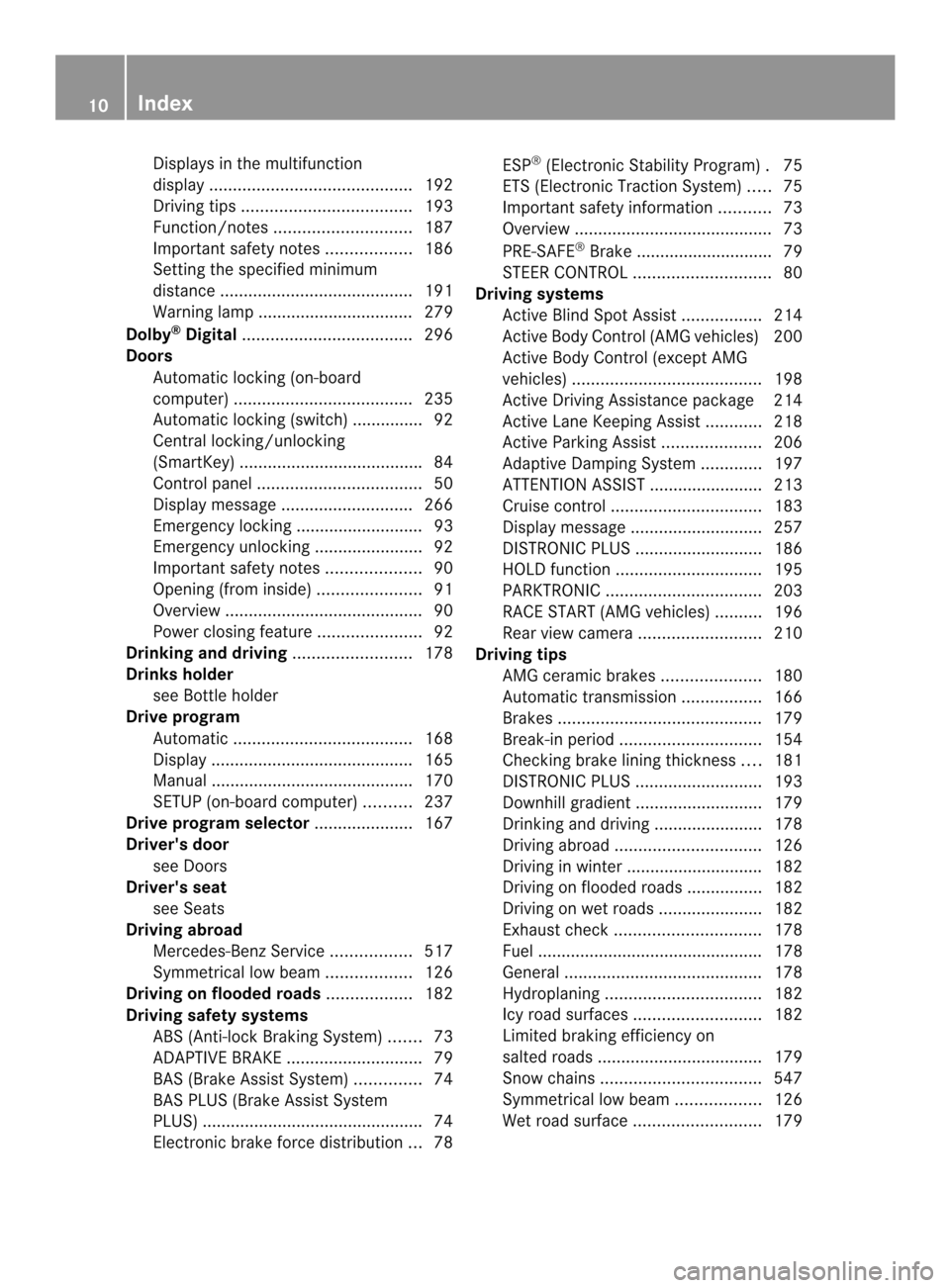
Displays in the multifunction
displa
y........................................... 192
Driving tips .................................... 193
Function/notes ............................. 187
Important safety notes ..................186
Setting the specified minimum
distance ......................................... 191
Warning lamp ................................. 279
Dolby ®
Digital .................................... 296
Doors Automatic locking (on-board
computer) ...................................... 235
Automatic locking (switch) .............. .92
Central locking/unlocking
(SmartKey) ...................................... .84
Control panel ................................... 50
Display message ............................ 266
Emergency locking ........................... 93
Emergency unlocking .......................92
Important safety notes ....................90
Opening (from inside) ......................91
Overview .......................................... 90
Power closing feature ......................92
Drinking and driving .........................178
Drinks holder see Bottle holder
Drive program
Automatic ...................................... 168
Display ........................................... 165
Manual .......................................... .170
SETUP (on-board computer) ..........237
Drive program selector .....................167
Driver's door see Doors
Driver's seat
see Seats
Driving abroad
Mercedes-Benz Service .................517
Symmetrical low bea m.................. 126
Driving on flooded roads ..................182
Driving safety systems ABS (Anti-lock Braking System) .......73
ADAPTIVE BRAKE ............................. 79
BAS (Brake Assist System) ..............74
BAS PLUS (Brake Assist System
PLUS) .............................................. .74
Electroni cbrake force distribution ...78 ESP
®
(Electronic Stability Program) .75
ETS (Electronic Traction System) .....75
Important safety information ...........73
Overview .......................................... 73
PRE-SAFE ®
Brake ............................ .79
STEER CONTROL ............................. 80
Driving systems
Active Blind Spot Assist .................214
Active Body Control (AMG vehicles) 200
Active Body Control (except AMG
vehicles) ........................................ 198
Active Driving Assistance package 214
Active Lane Keeping Assist ............218
Active Parking Assist .....................206
Adaptive Damping System .............197
ATTENTION ASSIST ........................213
Cruise control ................................ 183
Display message ............................ 257
DISTRONI CPLUS ........................... 186
HOLD function ............................... 195
PARKTRONI C................................. 203
RAC ESTART (AMG vehicles) ..........196
Rea rview camera .......................... 210
Driving tips
AMG cerami cbrakes ..................... 180
Automatic transmission .................166
Brakes ........................................... 179
Break-in period .............................. 154
Checking brake lining thickness ....181
DISTRONI CPLUS ........................... 193
Downhill gradient ........................... 179
Drinking and driving .......................178
Driving abroad ............................... 126
Driving in winter ............................ .182
Driving on flooded road s................ 182
Driving on wet road s...................... 182
Exhaust check ............................... 178
Fuel ................................................ 178
General .......................................... 178
Hydroplaning ................................. 182
Icy road surfaces ........................... 182
Limited braking efficiency on
salted road s................................... 179
Snow chains .................................. 547
Symmetrical low bea m.................. 126
Wet road surface ........................... 17910
Index
Page 15 of 590

Gracenote
®
Media Database ............444 H
Handbrake see Parking brake
HANDS-FREE ACCESS .......................... 96
Harman/kardon ®
Logic 7 ®
surround sound system see Surround sound (harman/
kardon ®
surround sound system)
Hazard warning lamps
Display message ............................ 268
Switching on/off ........................... 130
Head bags
Display message ............................ 248
Operation ........................................ .58
Heading up (navigation) ...................363
Headlamps Adding fluid to cleaning system .....515
Cleaning system (capacity )............ 584
Cleaning system (function) ............130
Cleaning system (notes) ................583
Fogging up ..................................... 132
see Automatic headlamp mode
Head level heating (AIRSCARF) ........120
Head restraints Adjusting ....................................... 117
see NECK-PR Ohead restraints
Heating
see Climate control
High-beam headlamps
Display message ............................ 252
Switching Adaptive Highbeam
Assist on/off ................................. 132
Switching on/off ........................... 129
Hill start assist .................................. 158
HOLD function Deactivating ................................... 196
Display message ............................ 258
Function/notes ............................. 195
Home address
Entering and saving .......................324
Selecting from the destination
memory ......................................... 324
Hood
Closing .......................................... .513
Display message ............................ 266Important safety notes
..................512
Opening ......................................... 512
Hydroplaning ..................................... 182 I
Ignition lock see Key positions
Immobilizer .......................................... 81
Incident (traffic report) .....................353
Indicator lamps see Warning and indicator lamps
Instrument cluster
Overview .......................................... 43
Warning and indicator lamps ...........44
Instrument cluster lighting ..............222
Interface (USB, iPod ®
)
see Medi aInterface
Interior lighting ................................. 133
Automatic control ..........................133
Delayed switch-off (on-board
computer) ...................................... 234
Emergency lighting ........................134
Manual control ............................... 134
Overview ........................................ 133
Reading lamp ................................. 133
Setting the brightness of the
ambient lighting (on-board
computer) ...................................... 233
Setting the color of the ambient
lighting (on-board computer) .........233
Intermediate stop
Deleting ......................................... 328
Entering ......................................... 327
Internet
Calling up the carousel view ..........417
Conditions for access ....................406
Creating favorites .......................... 422
Entering the URL ............................ 417
Favorites manager .........................422
Favorites menu .............................. 423
Menu functions .............................. 420
Opening favorites .......................... 422
Selecting favorites .........................418
iPod ®
Alphabetical track selection ..........465
Connecting to the Media Interface 461
Selecting a category/playlis t......... 463 Index
13
Page 16 of 590
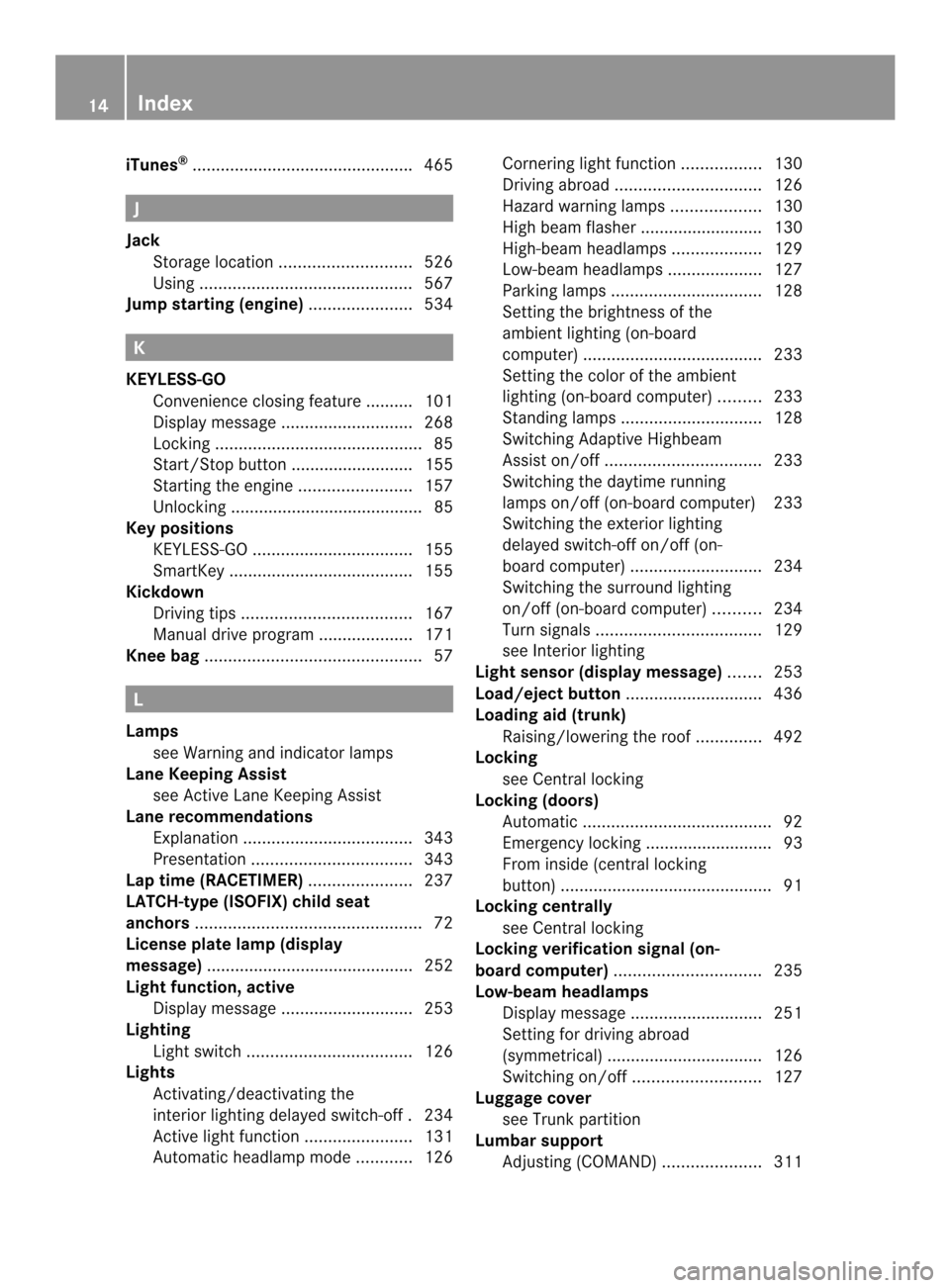
iTunes
®
.............................................. .465 J
Jack Storage location ............................ 526
Using ............................................. 567
Jump starting (engine) ......................534 K
KEYLESS-GO Convenience closing feature .......... 101
Display message ............................ 268
Locking ............................................ 85
Start/Stop button .......................... 155
Starting the engine ........................157
Unlocking ......................................... 85
Keyp ositions
KEYLESS-GO .................................. 155
SmartKey ....................................... 155
Kickdown
Driving tips .................................... 167
Manual drive program ....................171
Knee bag .............................................. 57L
Lamps see Warning and indicator lamps
Lane Keeping Assist
see Active Lane Keeping Assist
Lane recommendations
Explanation .................................... 343
Presentation .................................. 343
Lap time (RACETIMER) ......................237
LATCH-type (ISOFIX) child seat
anchors ................................................ 72
License plate lamp (display
message) ............................................ 252
Light function ,active
Display message ............................ 253
Lighting
Ligh tswitc h................................... 126
Lights
Activating/deactivating the
interio rlighting delayed switch-off .234
Active light function .......................131
Automatic headlamp mode ............126 Cornering light function
.................130
Driving abroad ............................... 126
Hazard warning lamps ...................130
High beam flasher .......................... 130
High-beam headlamps ...................129
Low-beam headlamps ....................127
Parking lamps ................................ 128
Setting the brightness of the
ambient lighting (on-board
computer) ...................................... 233
Setting the color of the ambient
lighting (on-board computer) .........233
Standing lamps .............................. 128
Switching Adaptive Highbeam
Assist on/off ................................. 233
Switching the daytime running
lamps on/off (on-board computer) 233
Switching the exterio rlighting
delayed switch-off on/off (on-
board computer )............................ 234
Switching the surround lighting
on/off (on-board computer) ..........234
Turn signals ................................... 129
see Interior lighting
Light sensor (display message) .......253
Load/eject button .............................436
Loading aid (trunk) Raising/lowering the roof ..............492
Locking
see Centra llocking
Locking (doors)
Automatic ........................................ 92
Emergency locking ........................... 93
From inside (central locking
button) ............................................. 91
Locking centrally
see Centra llocking
Locking verification signal (on-
board computer) ............................... 235
Low-beam headlamps Display message ............................ 251
Setting for driving abroad
(symmetrical) ................................. 126
Switching on/off ........................... 127
Luggage cover
see Trunk partition
Lumbar support
Adjusting (COMAND) .....................31114
Index
Page 19 of 590
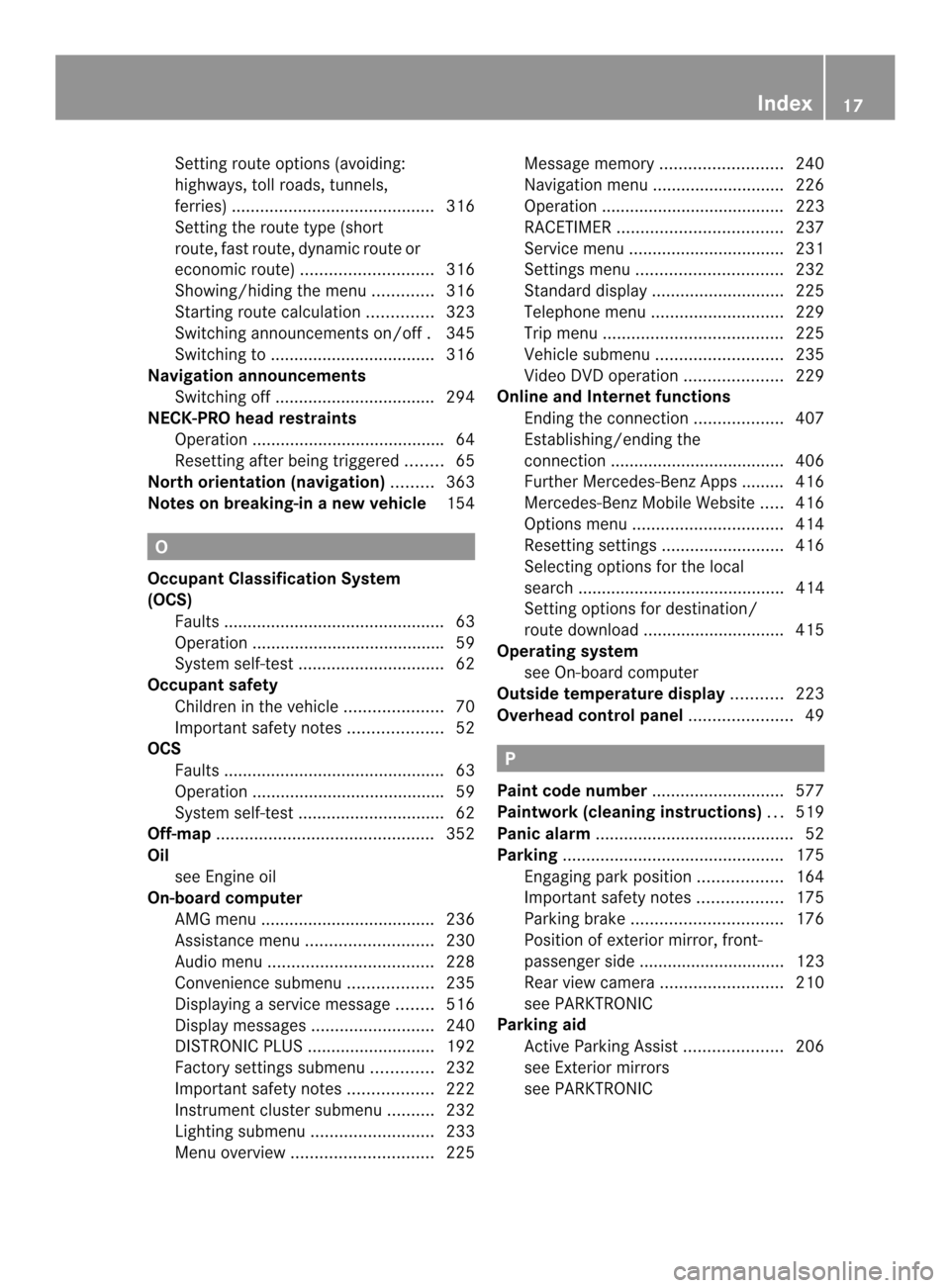
Setting route options (avoiding:
highways, toll roads, tunnels,
ferries)
........................................... 316
Setting the route type (short
route, fast route, dynamic route or
economi croute) ............................ 316
Showing/hiding the menu .............316
Starting route calculation ..............323
Switching announcements on/off .345
Switching to ................................... 316
Navigation announcements
Switching off .................................. 294
NECK-PRO head restraints
Operation ........................................ .64
Resetting after being triggered ........65
North orientation (navigation) .........363
Notes on breaking-in anew vehicle 154 O
Occupant Classification System
(OCS) Fault s............................................... 63
Operation ........................................ .59
System self-test ............................... 62
Occupant safety
Childre ninthe vehicle ..................... 70
Important safety notes ....................52
OCS
Faults ............................................... 63
Operation ........................................ .59
System self-test ............................... 62
Off-map .............................................. 352
Oil see Engine oil
On-board computer
AMG menu ..................................... 236
Assistance menu ........................... 230
Audi omenu ................................... 228
Convenience submenu ..................235
Displaying a service message ........516
Display messages ..........................240
DISTRONI CPLUS ........................... 192
Factory settings submenu .............232
Important safety notes ..................222
Instrument cluster submenu ..........232
Lighting submenu .......................... 233
Menu overview .............................. 225Message memory
.......................... 240
Navigation menu ............................ 226
Operation ....................................... 223
RACETIMER ................................... 237
Service menu ................................. 231
Settings menu ............................... 232
Standard displa y............................ 225
Telephone menu ............................ 229
Trip menu ...................................... 225
Vehicle submenu ........................... 235
Video DVD operatio n..................... 229
Online and Internet functions
Ending the connection ...................407
Establishing/ending the
connection ..................................... 406
Further Mercedes-Benz Apps ......... 416
Mercedes-Benz Mobile Website .....416
Options menu ................................ 414
Resetting settings ..........................416
Selecting options for the local
search ............................................ 414
Setting options for destination/
route downloa d.............................. 415
Operating system
see On-board computer
Outside temperature display ...........223
Overhead control panel ......................49 P
Pain tcode number ............................ 577
Paintwork (cleaning instructions) ...519
Panic alarm .......................................... 52
Parking ............................................... 175
Engaging par kposition .................. 164
Important safety notes ..................175
Parking brake ................................ 176
Position of exterior mirror, front-
passenger side ............................... 123
Rea rview camera .......................... 210
see PARKTRONIC
Parking aid
Active Parking Assist .....................206
see Exterior mirrors
see PARKTRONIC Index
17
Page 76 of 590

Drive on carefully. Have ABS checked
immediately at a qualified specialist
workshop.
When ABS is malfunctioning, othe rsystems,
including driving safety systems, will also
become inoperative .Observe the information
on the ABS warning lamp (Y page 271) and
display messages which may be shown in the
instrument cluster (Y page 241).
ABSr egulates brake pressure in such a way
that the wheels do not lock when you brake.
This allows you to continue steering the
vehicle when braking.
ABS works from a speed of about 5 mph
(8 km/h) upwards, regardless of road-surface
conditions .ABS works on slippery surfaces,
eve nify ou only brake gently.
The yellow 0015ABS warning lamp in the
instrument cluster lights up when the ignition
is switched on. It goes out when the engine is
running.
Braking X
If ABS intervenes: continue to depress the
brake pedal vigorously until the braking
situation is over.
X To make a full brake application:
depress the brake pedal with full force.
If ABS intervenes when braking, you will feel
a pulsing in the brake pedal.
The pulsating brake pedal can be an
indication of hazardous road conditions, and
functions as a reminder to take extra care
while driving. BAS (Brake Assist System)
i Observe the "Important safety notes"
section (Y page 73). G
WARNING
If BAS is malfunctioning, the braking distance
in an emergency braking situation is
increased. There is a risk of an accident. In an emergency braking situation, depress
the brake pedal with full force. ABS prevents
the wheels from locking.
BAS operates in emergency braking
situations. If you depress the brake pedal
quickly, BAS automatically boosts the braking
force, thus shortening the stopping distance.
The brakes will function as usual once you
release the brake pedal. BAS is deactivated. BAS PLUS (Brake Assist System
PLUS)
i Observe the "Important safety notes"
section (Y page 73).
BAS PLUS is only available in vehicles
equipped with DISTRONIC PLUS.
For BAS PLUS to assist you when driving, the
radar sensor system must be:
R activated (Y page 235)
R operational
With the help of the radar sensor system, BAS
PLUS can detect obstacles that are in the
path of your vehicle for an extended period of
time.
BAS PLUS provides braking assistance in
hazardous situations at speeds greater than
4 mph (7 km/h). It uses radar sensor
technology to assess the traffic situation.
At speeds of up to approximately 40 mph
(70 km/h), BAS PLUS can also detect
stationary objects. Examples of stationary
objects are stopped or parked vehicles.
To prevent a front-end collision, BAS PLUS
calculates the brake force necessary if:
R you approach an obstacle, and
R BAS PLUS has detected arisk of collision
At as pee dless than 20 mp h(30 km/h) : if
you depress the brake pedal, BASP LUS is
activated. Braking is performed as late as
possible.
At a speed greater than 20 mph
(30 km/h):ify ou depress the brake pedal74
Driving safety systemsSafety
Page 77 of 590
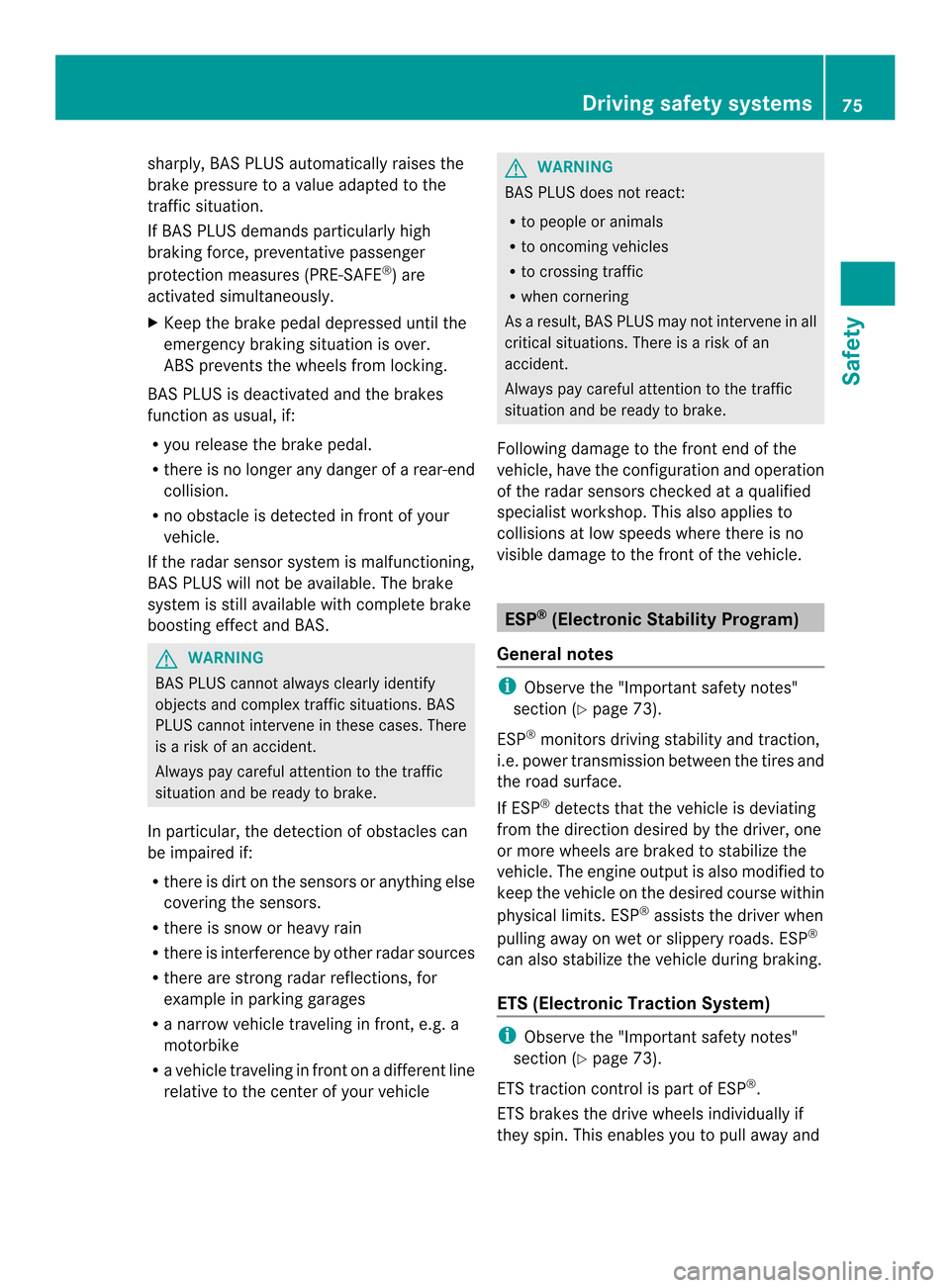
sharply, BAS PLUS automatically raises the
brake pressure to a value adapted to the
traffic situation.
If BAS PLUS demands particularly high
braking force, preventative passenger
protection measures (PRE-SAFE ®
) are
activated simultaneously.
X Keep the brake pedal depressed until the
emergency braking situation is over.
ABS prevents the wheels from locking.
BAS PLUS is deactivated and the brakes
function as usual, if:
R you release the brake pedal.
R there is no longer any danger of a rear-end
collision.
R no obstacle is detected in front of your
vehicle.
If the radar sensor system is malfunctioning,
BAS PLUS will not be available. The brake
system is still available with complete brake
boosting effect and BAS. G
WARNING
BAS PLUS cannot always clearly identify
objects and complex traffic situations. BAS
PLUS cannot intervene in these cases. There
is a risk of an accident.
Always pay careful attention to the traffic
situation and be ready to brake.
In particular, the detection of obstacles can
be impaired if:
R there is dirt on the sensors or anything else
covering the sensors.
R there is snow or heavy rain
R there is interference by other radar sources
R there are strong radar reflections, for
example in parking garages
R a narrow vehicle traveling in front, e.g. a
motorbike
R a vehicle traveling in front on a different line
relative to the center of your vehicle G
WARNING
BAS PLUS does not react:
R to people or animals
R to oncoming vehicles
R to crossing traffic
R when cornering
As aresult, BAS PLUS may not intervene in all
critical situations. There is a risk of an
accident.
Always pay careful attention to the traffic
situation and be ready to brake.
Following damage to the fron tend of the
vehicle, have the configuratio nand operation
of the rada rsensors checked at a qualified
specialist workshop. This also applies to
collisions at low speeds where there is no
visible damage to the fron tofthe vehicle. ESP
®
(Electronic Stability Program)
General notes i
Observe the "Important safety notes"
section (Y page 73).
ESP ®
monitors driving stability and traction,
i.e. power transmission between the tires and
the road surface.
If ESP ®
detects that the vehicle is deviating
from the direction desired by the driver, one
or more wheels are braked to stabilize the
vehicle. The engine output is also modified to
keep the vehicle on the desired course within
physical limits. ESP ®
assists the driver when
pulling away on wet or slippery roads. ESP ®
can also stabilize the vehicle during braking.
ETS (Electronic Traction System) i
Observe the "Important safety notes"
section (Y page 73).
ETS traction control is part of ESP ®
.
ETS brakes the drive wheels individually if
they spin. This enables you to pull away and Driving safety systems
75Safety Z
Page 81 of 590

the brake syste
mchecked at a qualified
specialist workshop.
Observe information regarding indicator and
warning lamps (Y page 271) as well as
display messages (Y page 243).
EBD monitors and controls the brake
pressure on the rear wheels to improve
driving stability while braking. ADAPTIVE BRAKE
ADAPTIVE BRAKE enhances braking safety
and offers increased braking comfort. In
addition to the braking function, ADAPTIVE
BRAKE also has the HOLD function
(Y page 195) and hill start assist
(Y page 158). PRE-SAFE
®
Brake
i Observe the "Important safety notes"
section (Y page 73).
PRE-SAFE ®
Brake is only available in vehicles
with DISTRONIC PLUS.
If PRE-SAFE ®
Brake is to aid you, the radar
sensor system must:
R activated (Y page 235)
R operational
PRE-SAFE ®
Brake can help you to minimize
the risk of a collision with a vehicle ahead or
reduce the effects of such a collision. If PRE-
SAFE ®
Brake detects a risk of collision, you
will be warned visually and acoustically as
well as by automatic braking. PRE-SAFE ®
Brake cannot prevent a collision without your
intervention.
Starting at a speed of around
4 mph (7 km/h), this function warns you if
you very quickly approach a vehicle in front.
An intermittent warning tone will then sound
and the 000Ddistance warning lamp will light
up in the instrument cluster. X
Brake immediately in order to increase the
distance from the vehicle in front.
or
X Take evasive action provided it is safe to do
so.
From a speed of approximately
4 mph (7 km/h), if the driver and front
passenger have fastened their seat belts,
PRE-SAFE ®
Brake can brake the vehicle
automatically at speeds up to approximately
124 mph (200 km/h).
Due to the nature of the system, particularly
complicated driving conditionsm ay cause
unnecessary warnings or th eunnecessary
intervention of PRE-SAFE ®
Brake.
You can prevent the intervention of the PRE-
SAFE ®
Brake at any time by:
R depressing the accelerator peda lfurther
R activating kickdown
R releasing the brake pedal.
The braking action of PRE-SAFE ®
Brake is
ended automatically if:
R you maneuve rto avoid the obstacle.
R there is no longer any danger of a rear-end
collision.
R there is no longer an obstacle detected in
front of your vehicle.
With the help of the radar sensor system,
PRE-SAFE ®
Brake can detect obstacles that
are in front of your vehicle for an extended
period of time.
At speeds of up to approximately 40 mph
(70 km/h), BAS PLUS can also detect
stationary objects. Examples of stationary
objects are stopped or parked vehicles.
If you approach an obstacle and PRE-SAFE ®
Brake detects a risk of a collision, the system
will alert you both visually and acoustically. If
you do not brake or take evasive action, the
system will warn you by automatically braking
the vehicle gently. If there is an increased risk
of collision, preventative passenger
protection measures (PRE-SAFE ®
) are
activated (Y page 64). Driving safety systems
79Safety Z